#Ad-Hoc Database Queries
Explore tagged Tumblr posts
Text
Data warehousing solution
Unlocking the Power of Data Warehousing: A Key to Smarter Decision-Making
In today's data-driven world, businesses need to make smarter, faster, and more informed decisions. But how can companies achieve this? One powerful tool that plays a crucial role in managing vast amounts of data is data warehousing. In this blog, we’ll explore what data warehousing is, its benefits, and how it can help organizations make better business decisions.
What is Data Warehousing?
At its core, data warehousing refers to the process of collecting, storing, and managing large volumes of data from different sources in a central repository. The data warehouse serves as a consolidated platform where all organizational data—whether from internal systems, third-party applications, or external sources—can be stored, processed, and analyzed.
A data warehouse is designed to support query and analysis operations, making it easier to generate business intelligence (BI) reports, perform complex data analysis, and derive insights for better decision-making. Data warehouses are typically used for historical data analysis, as they store data from multiple time periods to identify trends, patterns, and changes over time.
Key Components of a Data Warehouse
To understand the full functionality of a data warehouse, it's helpful to know its primary components:
Data Sources: These are the various systems and platforms where data is generated, such as transactional databases, CRM systems, or external data feeds.
ETL (Extract, Transform, Load): This is the process by which data is extracted from different sources, transformed into a consistent format, and loaded into the warehouse.
Data Warehouse Storage: The central repository where cleaned, structured data is stored. This can be in the form of a relational database or a cloud-based storage system, depending on the organization’s needs.
OLAP (Online Analytical Processing): This allows for complex querying and analysis, enabling users to create multidimensional data models, perform ad-hoc queries, and generate reports.
BI Tools and Dashboards: These tools provide the interfaces that enable users to interact with the data warehouse, such as through reports, dashboards, and data visualizations.
Benefits of Data Warehousing
Improved Decision-Making: With data stored in a single, organized location, businesses can make decisions based on accurate, up-to-date, and complete information. Real-time analytics and reporting capabilities ensure that business leaders can take swift action.
Consolidation of Data: Instead of sifting through multiple databases or systems, employees can access all relevant data from one location. This eliminates redundancy and reduces the complexity of managing data from various departments or sources.
Historical Analysis: Data warehouses typically store historical data, making it possible to analyze long-term trends and patterns. This helps businesses understand customer behavior, market fluctuations, and performance over time.
Better Reporting: By using BI tools integrated with the data warehouse, businesses can generate accurate reports on key metrics. This is crucial for monitoring performance, tracking KPIs (Key Performance Indicators), and improving strategic planning.
Scalability: As businesses grow, so does the volume of data they collect. Data warehouses are designed to scale easily, handling increasing data loads without compromising performance.
Enhanced Data Quality: Through the ETL process, data is cleaned, transformed, and standardized. This means the data stored in the warehouse is of high quality—consistent, accurate, and free of errors.
Types of Data Warehouses
There are different types of data warehouses, depending on how they are set up and utilized:
Enterprise Data Warehouse (EDW): An EDW is a central data repository for an entire organization, allowing access to data from all departments or business units.
Operational Data Store (ODS): This is a type of data warehouse that is used for storing real-time transactional data for short-term reporting. An ODS typically holds data that is updated frequently.
Data Mart: A data mart is a subset of a data warehouse focused on a specific department, business unit, or subject. For example, a marketing data mart might contain data relevant to marketing operations.
Cloud Data Warehouse: With the rise of cloud computing, cloud-based data warehouses like Google BigQuery, Amazon Redshift, and Snowflake have become increasingly popular. These platforms allow businesses to scale their data infrastructure without investing in physical hardware.
How Data Warehousing Drives Business Intelligence
The purpose of a data warehouse is not just to store data, but to enable businesses to extract valuable insights. By organizing and analyzing data, businesses can uncover trends, customer preferences, and operational inefficiencies. Some of the ways in which data warehousing supports business intelligence include:
Customer Segmentation: Companies can analyze data to segment customers based on behavior, demographics, or purchasing patterns, leading to better-targeted marketing efforts.
Predictive Analytics: By analyzing historical data, businesses can forecast trends and predict future outcomes, such as sales, inventory needs, and staffing levels.
Improved Operational Efficiency: With data-driven insights, businesses can streamline processes, optimize supply chains, and reduce costs. For example, identifying inventory shortages or surplus can help optimize stock levels.
Challenges in Data Warehousing
While the benefits of data warehousing are clear, there are some challenges to consider:
Complexity of Implementation: Setting up a data warehouse can be a complex and time-consuming process, requiring expertise in database management, ETL processes, and BI tools.
Data Integration: Integrating data from various sources with differing formats can be challenging, especially when dealing with legacy systems or unstructured data.
Cost: Building and maintaining a data warehouse can be expensive, particularly when managing large volumes of data. However, the investment is often worth it in terms of the business value generated.
Security: With the consolidation of sensitive data in one place, data security becomes critical. Organizations need robust security measures to prevent unauthorized access and ensure compliance with data protection regulations.
The Future of Data Warehousing
The world of data warehousing is constantly evolving. With advancements in cloud technology, machine learning, and artificial intelligence, businesses are now able to handle larger datasets, perform more sophisticated analyses, and automate key processes.
As companies increasingly embrace the concept of a "data-driven culture," the need for powerful data warehousing solutions will continue to grow. The integration of AI-driven analytics, real-time data processing, and more intuitive BI tools will only further enhance the value of data warehouses in the years to come.
Conclusion
In today’s fast-paced, data-centric world, having access to accurate, high-quality data is crucial for making informed business decisions. A robust data warehousing solution enables businesses to consolidate, analyze, and extract valuable insights from their data, driving smarter decision-making across all departments. While building a data warehouse comes with challenges, the benefits—improved efficiency, better decision-making, and enhanced business intelligence—make it an essential tool for modern organizations.
You said:
blog for Data warehousing
ChatGPT said:
Title: Data Warehousing: The Backbone of Data-Driven Decision Making
In today’s fast-paced business environment, the ability to make data-driven decisions quickly is paramount. However, to leverage data effectively, companies need more than just raw data. They need a centralized, structured system that allows them to store, manage, and analyze data seamlessly. This is where data warehousing comes into play.
Data warehousing has become the cornerstone of modern business intelligence (BI) systems, enabling organizations to unlock valuable insights from vast amounts of data. In this blog, we’ll explore what data warehousing is, why it’s important, and how it drives smarter decision-making.
What is Data Warehousing?
At its core, data warehousing refers to the process of collecting and storing data from various sources into a centralized system where it can be easily accessed and analyzed. Unlike traditional databases, which are optimized for transactional operations (i.e., data entry, updating), data warehouses are designed specifically for complex queries, reporting, and data analysis.
A data warehouse consolidates data from various sources—such as customer information systems, financial systems, and even external data feeds—into a single repository. The data is then structured and organized in a way that supports business intelligence (BI) tools, enabling organizations to generate reports, create dashboards, and gain actionable insights.
Key Components of a Data Warehouse
Data Sources: These are the different systems or applications that generate data. Examples include CRM systems, ERP systems, external APIs, and transactional databases.
ETL (Extract, Transform, Load): This is the process by which data is pulled from different sources (Extract), cleaned and converted into a usable format (Transform), and finally loaded into the data warehouse (Load).
Data Warehouse Storage: The actual repository where structured and organized data is stored. This could be in traditional relational databases or modern cloud-based storage platforms.
OLAP (Online Analytical Processing): OLAP tools enable users to run complex analytical queries on the data warehouse, creating reports, performing multidimensional analysis, and identifying trends.
Business Intelligence Tools: These tools are used to interact with the data warehouse, generate reports, visualize data, and help businesses make data-driven decisions.
Benefits of Data Warehousing
Improved Decision Making: By consolidating data into a single repository, decision-makers can access accurate, up-to-date information whenever they need it. This leads to more informed, faster decisions based on reliable data.
Data Consolidation: Instead of pulling data from multiple systems and trying to make sense of it, a data warehouse consolidates data from various sources into one place, eliminating the complexity of handling scattered information.
Historical Analysis: Data warehouses are typically designed to store large amounts of historical data. This allows businesses to analyze trends over time, providing valuable insights into long-term performance and market changes.
Increased Efficiency: With a data warehouse in place, organizations can automate their reporting and analytics processes. This means less time spent manually gathering data and more time focusing on analyzing it for actionable insights.
Better Reporting and Insights: By using data from a single, trusted source, businesses can produce consistent, accurate reports that reflect the true state of affairs. BI tools can transform raw data into meaningful visualizations, making it easier to understand complex trends.
Types of Data Warehouses
Enterprise Data Warehouse (EDW): This is a centralized data warehouse that consolidates data across the entire organization. It’s used for comprehensive, organization-wide analysis and reporting.
Data Mart: A data mart is a subset of a data warehouse that focuses on specific business functions or departments. For example, a marketing data mart might contain only marketing-related data, making it easier for the marketing team to access relevant insights.
Operational Data Store (ODS): An ODS is a database that stores real-time data and is designed to support day-to-day operations. While a data warehouse is optimized for historical analysis, an ODS is used for operational reporting.
Cloud Data Warehouse: With the rise of cloud computing, cloud-based data warehouses like Amazon Redshift, Google BigQuery, and Snowflake have become popular. These solutions offer scalable, cost-effective, and flexible alternatives to traditional on-premises data warehouses.
How Data Warehousing Supports Business Intelligence
A data warehouse acts as the foundation for business intelligence (BI) systems. BI tools, such as Tableau, Power BI, and QlikView, connect directly to the data warehouse, enabling users to query the data and generate insightful reports and visualizations.
For example, an e-commerce company can use its data warehouse to analyze customer behavior, sales trends, and inventory performance. The insights gathered from this analysis can inform marketing campaigns, pricing strategies, and inventory management decisions.
Here are some ways data warehousing drives BI and decision-making:
Customer Insights: By analyzing customer purchase patterns, organizations can better segment their audience and personalize marketing efforts.
Trend Analysis: Historical data allows companies to identify emerging trends, such as seasonal changes in demand or shifts in customer preferences.
Predictive Analytics: By leveraging machine learning models and historical data stored in the data warehouse, companies can forecast future trends, such as sales performance, product demand, and market behavior.
Operational Efficiency: A data warehouse can help identify inefficiencies in business operations, such as bottlenecks in supply chains or underperforming products.

2 notes
·
View notes
Text
Top 10 AI Tools for Embedded Analytics and Reporting (May 2025)
New Post has been published on https://thedigitalinsider.com/top-10-ai-tools-for-embedded-analytics-and-reporting-may-2025/
Top 10 AI Tools for Embedded Analytics and Reporting (May 2025)
Embedded analytics refers to integrating interactive dashboards, reports, and AI-driven data insights directly into applications or workflows. This approach lets users access analytics in context without switching to a separate BI tool. It’s a rapidly growing market – valued around $20 billion in 2024 and projected to reach $75 billion by 2032 (18% CAGR).
Organizations are embracing embedded analytics to empower end-users with real-time information. These trends are fueled by demand for self-service data access and AI features like natural language queries and automated insights, which make analytics more accessible.
Below we review top tools that provide AI-powered embedded analytics and reporting. Each tool includes an overview, key pros and cons, and a breakdown of pricing tiers.
AI Tools for Embedded Analytics and Reporting (Comparison Table)
AI Tool Best For Price Features Explo Turnkey, white-label SaaS dashboards Free internal · embed from $795/mo No-code builder, Explo AI NLQ, SOC 2/HIPAA ThoughtSpot Google-style NL search for data in apps Dev trial free · usage-based quote SpotIQ AI insights, search & Liveboards embed Tableau Embedded Pixel-perfect visuals & broad connectors $12–70/user/mo Pulse AI summaries, drag-drop viz, JS API Power BI Embedded Azure-centric, cost-efficient scaling A1 capacity from ~$735/mo NL Q&A, AutoML visuals, REST/JS SDK Looker Governed metrics & Google Cloud synergy Custom (≈$120k+/yr) LookML model, secure embed SDK, BigQuery native Sisense OEMs needing deep white-label control Starter ≈$10k/yr · Cloud ≈$21k/yr ElastiCube in-chip, NLQ, full REST/JS APIs Qlik Associative, real-time data exploration $200–2,750/mo (capacity-based) Associative engine, Insight Advisor AI, Nebula.js Domo Everywhere Cloud BI with built-in ETL & sharing From ~$3k/mo (quote) 500+ connectors, alerts, credit-based scaling Yellowfin BI Data storytelling & flexible OEM pricing Custom (≈$15k+/yr) Stories, Signals AI alerts, multi-tenant Mode Analytics SQL/Python notebooks to embedded reports Free · Pro ≈$6k/yr Notebooks, API embed, Visual Explorer
(Source: Explo)
Explo is an embedded analytics platform designed for product and engineering teams to quickly add customer-facing dashboards and reports to their apps. It offers a no-code interface for creating interactive charts and supports white-labeled embedding, so the analytics blend into your product’s UI.
Explo focuses on self-service: end-users can explore data and even build ad hoc reports without needing developer intervention. A standout feature is Explo AI, a generative AI capability that lets users ask free-form questions and get back relevant charts automatically.
This makes data exploration as easy as typing a query in natural language. Explo integrates with many databases and is built to scale from startup use cases to enterprise deployments (it’s SOC II, GDPR, and HIPAA compliant for security).
Pros and Cons
Drag-and-drop dashboards—embed in minutes
Generative AI (Explo AI) for NLQ insights
Full white-label + SOC 2 / HIPAA compliance
Young platform; smaller community
Costs rise with large end-user counts
Cloud-only; no on-prem deployment
Pricing: (Monthly subscriptions – USD)
Launch – Free: Internal BI use only; unlimited internal users/dashboards.
Growth – from $795/month: For embedding in apps; includes 3 embedded dashboards, 25 customer accounts.
Pro – from $2,195/month: Advanced embedding; unlimited dashboards, full white-label, scales with usage.
Enterprise – Custom: Custom pricing for large scale deployments; includes priority support, SSO, custom features.
Visit Explo →
ThoughtSpot is an AI-driven analytics platform renowned for its search-based interface. With ThoughtSpot’s embedded analytics, users can type natural language queries (or use voice) to explore data and instantly get visual answers.
This makes analytics accessible to non-technical users – essentially a Google-like experience for your business data. ThoughtSpot’s in-memory engine handles large data volumes, and its AI engine (SpotIQ) automatically finds insights and anomalies.
For embedding, ThoughtSpot provides low-code components and robust REST APIs/SDKs to integrate interactive Liveboards (dashboards) or even just the search bar into applications. It’s popular for customer-facing analytics in apps where end-users need ad-hoc querying ability.
Businesses in retail, finance, and healthcare use ThoughtSpot to let frontline employees and customers ask data questions on the fly. The platform emphasizes ease-of-use and fast deployment, though it also offers enterprise features like row-level security and scalability across cloud data warehouses.
Pros and Cons
Google-style NL search for data
SpotIQ AI auto-surfaces trends
Embeds dashboards, charts, or just the search bar
Enterprise-grade pricing for SMBs
Limited advanced data modeling
Setup needs schema indexing expertise
Pricing: (Tiered, with consumption-based licensing – USD)
Essentials – $1,250/month (billed annually): For larger deployments; increased data capacity and features.
ThoughtSpot Pro: Custom quote. Full embedding capabilities for customer-facing apps (up to ~500 million data rows).
ThoughtSpot Enterprise: Custom quote. Unlimited data scale and enterprise SLA. Includes multi-tenant support, advanced security, etc.
Visit ThoughtSpot →
Tableau (part of Salesforce) is a leading BI platform known for its powerful visualization and dashboarding capabilities. Tableau Embedded Analytics allows organizations to integrate Tableau’s interactive charts and reports into their own applications or websites.
Developers can embed Tableau dashboards via iFrames or using the JavaScript API, enabling rich data visuals and filtering in-app. Tableau’s strength lies in its breadth of out-of-the-box visuals, drag-and-drop ease for creating dashboards, and a large user community.
It also has introduced AI features – for example, in 2024 Salesforce announced Tableau Pulse, which uses generative AI to deliver automated insights and natural language summaries to users. This augments embedded dashboards with proactive explanations.
Tableau works with a wide range of data sources and offers live or in-memory data connectivity, ensuring that embedded content can display up-to-date info. It’s well-suited for both internal embedded use (e.g. within an enterprise portal) and external customer-facing analytics, though licensing cost and infrastructure must be planned accordingly.
Pros and Cons
Market-leading visual library
New “Pulse” AI summaries & NLQ
Broad data connectors + massive community
License cost balloons at scale
Requires Tableau Server/Cloud infrastructure
Styling customization via JS API only
Pricing: (Subscription per user, with role-based tiers – USD)
Creator – $70 per user/month: Full authoring license (data prep, dashboard creation). Needed for developers building embedded dashboards.
Explorer – $35 per user/month: For users who explore and edit limited content. Suitable for internal power users interacting with embedded reports.
Viewer – $12 per user/month: Read-only access to view dashboards. For end viewers of embedded analytics.
Visit Tableau →
Microsoft Power BI is a widely-used BI suite, and Power BI Embedded refers to the Azure service and APIs that let you embed Power BI visuals into custom applications. This is attractive for developers building customer-facing analytics, as it combines Power BI’s robust features (interactive reports, AI visuals, natural language Q&A, etc.) with flexible embedding options.
You can embed full reports or individual tiles, control them via REST API, and apply row-level security for multi-tenant scenarios. Power BI’s strengths include tight integration with the Microsoft ecosystem (Azure, Office 365), strong data modeling (via Power BI Desktop), and growing AI capabilities (e.g. the Q&A visual that allows users to ask questions in plain English).
Pros and Cons
Rich BI + AI visuals (NL Q&A, AutoML)
Azure capacity pricing scales to any user base
Deep Microsoft ecosystem integration
Initial setup can be complex (capacities, RLS)
Devs need Power BI Pro licenses
Some portal features absent in embeds
Pricing: (Azure capacity-based or per-user – USD)
Power BI Pro – $14/user/month: Enables creating and sharing reports. Required for developers and any internal users of embedded content.
Power BI Premium Per User – $24/user/month: Enhanced features (AI, larger datasets) on a per-user basis. Useful if a small number of users need premium capabilities instead of a full capacity.
Power BI Embedded (A SKUs) – From ~$735/month for A1 capacity (3 GB RAM, 1 v-core). Scales up to ~$23,500/month for A6 (100 GB, 32 cores) for high-end needs. Billed hourly via Azure, with scale-out options.
Visit Power BI →
Looker is a modern analytics platform now part of Google Cloud. It is known for its unique data modeling layer, LookML, which lets data teams define business metrics and logic centrally.
For embedded analytics, Looker provides a robust solution: you can embed interactive dashboards or exploratory data tables in applications, leveraging the same Looker backend. One of Looker’s core strengths is consistency – because of LookML, all users (and embedded views) use trusted data definitions, avoiding mismatched metrics.
Looker also excels at integrations: it connects natively to cloud databases (BigQuery, Snowflake, etc.), and because it’s in the Google ecosystem, it integrates with Google Cloud services (permissions, AI/ML via BigQuery, etc.).
Pros and Cons
LookML enforces single source of truth
Secure embed SDK + full theming
Tight BigQuery & Google AI integration
Premium six-figure pricing common
Steep LookML learning curve
Visuals less flashy than Tableau/Power BI
Pricing: (Custom quotes via sales; example figures)
Visit Looker →
Sisense is a full-stack BI and analytics platform with a strong focus on embedded analytics use cases. It enables companies to infuse analytics into their products via flexible APIs or web components, and even allows building custom analytic apps.
Sisense is known for its ElastiCube in-chip memory technology, which can mash up data from multiple sources and deliver fast performance for dashboards. In recent years, Sisense has incorporated AI features (e.g. NLQ, automated insights) to stay competitive.
A key advantage of Sisense is its ability to be fully white-labeled and its OEM-friendly licensing, which is why many SaaS providers choose it to power their in-app analytics. It offers both cloud and on-premises deployment options, catering to different security requirements.
Sisense also provides a range of customization options: you can embed entire dashboards or individual widgets, and use their JavaScript library to deeply customize look and feel. It’s suited for organizations that need an end-to-end solution – from data preparation to visualization – specifically tailored for embedding in external applications.
Pros and Cons
ElastiCube fuses data fast in-memory
White-label OEM-friendly APIs
AI alerts & NLQ for end-users
UI learning curve for new users
Quote-based pricing can be steep
Advanced setup often needs dev resources
Pricing: (Annual license, quote-based – USD)
Starter (Self-Hosted) – Starts around $10,000/year for a small deployment (few users, basic features). This would typically be an on-prem license for internal BI or limited OEM use.
Cloud (SaaS) Starter – ~$21,000/year for ~5 users on Sisense Cloud (cloud hosting carries ~2× premium over self-host).
Growth/Enterprise OEM – Costs scale significantly with usage; mid-range deployments often range $50K-$100K+ per year. Large enterprise deals can reach several hundred thousand or more if there are very high numbers of end-users.
Visit Sisense →
Qlik is a long-time leader in BI, offering Qlik Sense as its modern analytics platform. Qlik’s embedded analytics capabilities allow you to integrate its associative data engine and rich visuals into other applications.
Qlik’s differentiator is its Associative Engine: users can freely explore data associations (making selections across any fields) and the engine instantly updates all charts to reflect those selections, revealing hidden insights.
In an embedded scenario, this means end-users can get powerful interactive exploration, not just static filtered views. Qlik provides APIs (Capability API, Nebula.js library, etc.) to embed charts or even build fully custom analytics experiences on top of its engine. It also supports standard embed via iframes or mashups.
Qlik has incorporated AI as well – the Insight Advisor can generate insights or chart suggestions automatically. For developers, Qlik’s platform is quite robust: you can script data transformations in its load script, use its security rules for multi-tenant setups, and even embed Qlik into mobile apps.
Pros and Cons
Associative engine enables free exploration
Fast in-memory performance for big data
Robust APIs + Insight Advisor AI
Unique scripting → higher learning curve
Enterprise-level pricing
UI can feel dated without theming
Pricing: (USD)
Starter – $200 / month (billed annually): Includes 10 users + 25 GB “data for analysis.” No extra data add-ons available.
Standard – $825 / month: Starts with 25 GB; buy more capacity in 25 GB blocks. Unlimited user access.
Premium – $2,750 / month: Starts with 50 GB, adds AI/ML, public/anonymous access, larger app sizes (10 GB).
Enterprise – Custom quote: Begins at 250 GB; supports larger app sizes (up to 40 GB), multi-region tenants, expanded AI/automation quotas.
Visit Qlik →
Domo is a cloud-first business intelligence platform, and Domo Everywhere is its embedded analytics solution aimed at sharing Domo’s dashboards outside the core Domo environment. With Domo Everywhere, companies can distribute interactive dashboards to customers or partners via embed codes or public links, while still managing everything from the central Domo instance.
Domo is known for its end-to-end capabilities in the cloud – from data integration (500+ connectors, built-in ETL called Magic ETL) to data visualization and even a built-in data science layer.
For embedding, Domo emphasizes ease of use: non-technical users can create dashboards in Domo’s drag-and-drop interface, then simply embed them with minimal coding. It also offers robust governance so you can control what external viewers see.
Pros and Cons
End-to-end cloud BI with 500+ connectors
Simple drag-and-embed workflow
Real-time alerts & collaboration tools
Credit-based pricing tricky to budget
Cloud-only; no on-prem option
Deeper custom UI needs dev work
Pricing: (Subscription, contact Domo for quote – USD)
Basic Embedded Package – roughly $3,000 per month for a limited-user, limited-data scenario. This might include a handful of dashboards and a moderate number of external viewers.
Mid-size Deployment – approximately $20k–$50k per year for mid-sized businesses. This would cover more users and data; e.g., a few hundred external users with regular usage.
Enterprise – $100k+/year for large-scale deployments. Enterprises with thousands of external users or very high data volumes can expect costs in six figures. (Domo often structures enterprise deals as unlimited-user but metered by data/query credits.)
Visit Domo →
Yellowfin is a BI platform that has carved a niche in embedded analytics and data storytelling. It offers a cohesive solution with modules for dashboards, data discovery, automated signals (alerts on changes), and even a unique Story feature for narrative reporting.
For embedding, Yellowfin Embedded Analytics provides OEM partners a flexible licensing model and technical capabilities to integrate Yellowfin content into their applications. Yellowfin’s strength lies in its balanced focus: it’s powerful enough for enterprise BI but also streamlined for embedding, with features like multi-tenant support and white-labeling.
It also has NLP query (natural language querying) and AI-driven insights, aligning with modern trends. A notable feature is Yellowfin’s data storytelling – you can create slide-show style narratives with charts and text, which can be embedded to give end-users contextual analysis, not just raw dashboards.
Yellowfin is often praised for its collaborative features (annotations, discussion threads on charts) which can be beneficial in an embedded context where you want users to engage with the analytics.
Pros and Cons
Built-in Stories & Signals for narratives
OEM pricing adaptable (fixed or revenue-share)
Multi-tenant + full white-label support
Lower brand recognition vs. “big three”
Some UI elements feel legacy
Advanced features require training
Pricing: (Custom – Yellowfin offers flexible models)
Visit Yellowfin →
Mode is a platform geared towards advanced analysts and data scientists, combining BI with notebooks. It’s now part of ThoughtSpot (acquired in 2023) but still offered as a standalone solution.
Mode’s appeal in an embedded context is its flexibility: analysts can use SQL, Python, and R in one environment to craft analyses, then publish interactive visualizations or dashboards that can be embedded into web apps. This means if your application’s analytics require heavy custom analysis or statistical work, Mode is well-suited.
It has a modern HTML5 dashboarding system and recently introduced “Visual Explorer” for drag-and-drop charting, plus AI assist features for query suggestions. Companies often use Mode to build rich, bespoke analytics for their customers – for example, a software company might use Mode to develop a complex report, and then embed that report in their product for each customer with the data filtered appropriately.
Mode supports white-label embedding, and you can control it via their API (to provision users, run queries, etc.). It’s popular with data teams due to the seamless workflow from coding to sharing insights.
Pros and Cons
Unified SQL, Python, R notebooks → dashboards
Strong API for automated embedding
Generous free tier for prototyping
Analyst skills (SQL/Python) required
Fewer NLQ/AI features for end-users
Visualization options less extensive than Tableau
Pricing: (USD)
Studio (Free) – $0 forever for up to 3 users. This includes core SQL/Python/R analytics, private data connections, 10MB query limit, etc. Good for initial development and testing of embedded ideas.
Pro (Business) – Starts around ~$6,000/year (estimated). Mode doesn’t list fixed prices, but third-party sources indicate pro plans in the mid four-figure range annually for small teams.
Enterprise – Custom pricing, typically five-figure annually up to ~$50k for large orgs. Includes all Pro features plus enterprise security (SSO, advanced permissions), custom compute for heavy workloads, and premium support.
Visit Mode →
How to Choose the Right Embedded Analytics Tool
Selecting an embedded analytics solution requires balancing your company’s needs with each tool’s strengths. Start with your use case and audience: Consider who will be using the analytics and their technical level. If you’re embedding dashboards for non-technical business users or customers, a tool with an easy UI could be important. Conversely, if your application demands highly custom analyses or you have a strong data science team, a more flexible code-first tool might be better.
Also evaluate whether you need a fully managed solution (more plug-and-play, e.g. Explo or Domo) or are willing to manage more infrastructure for a potentially more powerful platform (e.g. self-hosting Qlik or Sisense for complete control). The size of your company (and engineering resources) will influence this trade-off – startups often lean towards turnkey cloud services, while larger enterprises might integrate a platform into their existing tech stack.
Integration and scalability are critical factors. Look at how well the tool will integrate with your current systems and future architecture. Finally, weigh pricing and total cost of ownership against your budget and revenue model. Embedded analytics tools vary from per-user pricing to usage-based and fixed OEM licenses. Map out a rough projection of costs for 1 year and 3 years as your user count grows.
FAQs (Embedded Analytics and Reporting)
1. What are the main differences between Tableau and Power BI?
Tableau focuses on advanced visual design, cross-platform deployment (on-prem or any cloud), and a large viz library, but it costs more per user. Power BI is cheaper, tightly integrated with Microsoft 365/Azure, and great for Excel users, though some features require an Azure capacity and Windows-centric stack.
2. How does Sisense handle large datasets compared to other tools?
Sisense’s proprietary ElastiCube “in-chip” engine compresses data in memory, letting a single node serve millions of rows while maintaining fast query response; benchmarks show 500 GB cubes on 128 GB RAM. Competing BI tools often rely on external warehouses or slower in-memory engines for similar workloads.
3. Which embedded analytics tool offers the best customization options?
Sisense and Qlik are stand-outs: both expose full REST/JavaScript APIs, support deep white-labeling, and let dev teams build bespoke visual components or mashups—ideal when you need analytics to look and feel 100 % native in your app.
4. Are there any free alternatives to Tableau and Sisense?
Yes—open-source BI platforms like Apache Superset, Metabase, Redash, and Google’s free Looker Studio deliver dashboarding and basic embedded options at zero cost (self-hosted or SaaS tiers), making them good entry-level substitutes for smaller teams or tight budgets.
#000#2023#2024#2025#250#Accounts#ADD#ai#ai tools#AI-powered#AI/ML#alerts#amp#analyses#Analysis#Analytics#anomalies#Apache#API#APIs#app#applications#approach#apps#architecture#automation#autoML#azure#benchmarks#Best Of
0 notes
Text
A Beginner’s Guide to NVH Testing in India’s Automotive Industry

In today’s fast-paced world of data analytics, staying relevant means knowing how to turn raw data into smart decisions—and fast. Sure, tools like Python, SQL, and Power BI are gaining popularity, but if there’s one tool that still stands strong in 2025, it’s Microsoft Excel.
Whether you’re just starting out or you’ve been crunching numbers for years, Excel for data analyst roles remains one of the most practical and in-demand skills. It strikes that perfect balance between simplicity and capability, making it the go-to for countless data tasks.
In this post, we’ll look at why Excel isn’t going anywhere, the most valuable Excel job skills right now, and how you can sharpen your expertise to keep up with the latest demands in data analytics.
The Modern-Day Data Analyst: More Than Just a Number Cruncher
Back in the day, data analysts were mostly behind the scenes—collecting numbers, making charts, and maybe sending the occasional report. Fast forward to 2025, and their role is far more central. Today’s analysts are storytellers, business advisors, and problem solvers.
Here’s what a typical day might include:
Pulling raw data from different platforms (think CRMs, ERPs, databases, web analytics tools)
Cleaning and organizing that data so it actually makes sense
Analyzing trends to help forecast what’s coming next
Creating reports and dashboards that communicate findings clearly
Presenting insights to decision-makers in a way that drives action
And you guessed it—Excel shows up in almost every one of these steps.
Why Excel Still Matters (a Lot)
Some might argue that Excel is “old-school,” but here’s the reality: it’s still everywhere. And for good reason.
1. It’s Familiar to Everyone
From finance teams to marketing departments, most professionals have at least a basic grasp of Excel. That makes collaboration easy—no need to explain a tool everyone’s already using.
2. Quick Results, No Coding Required
Need to filter a dataset or run a few calculations? You can do it in Excel in minutes. It’s great for ad-hoc analysis where speed matters and there’s no time to build complex code.
3. Plays Nice with Other Tools
Excel isn’t an island. It connects smoothly with SQL databases, Google Analytics, Power BI, and even Python. Power Query is especially useful when pulling in and reshaping data from different sources.
4. It’s on Every Work Computer
You don’t need to install anything or get IT involved. Excel is ready to go on pretty much every company laptop, which makes it incredibly convenient.
Top Excel Skills Every Data Analyst Needs in 2025
To really stand out, you’ll want to move past the basics. Employers today expect you to do more than just sum a column or build a pie chart. Here’s where to focus your energy:
1. Data Cleaning and Transformation
Use functions like CLEAN(), TRIM(), and Text to Columns to fix messy data.
Power Query is a game-changer—it lets you clean, merge, and reshape large datasets without writing a line of code.
2. Advanced Formulas
Learn how to use INDEX, MATCH, XLOOKUP, IFERROR, and dynamic arrays. These help you build smarter, more flexible spreadsheets.
Nesting formulas (formulas within formulas) is super helpful for building logic into your models.
3. PivotTables and PivotCharts
Still one of the fastest ways to analyze large data sets.
Great for grouping, summarizing, and drilling into data—all without writing any SQL.
4. Power Query and Power Pivot
These tools turn Excel into a mini-BI platform.
You can pull in data from multiple tables, define relationships, and use DAX for more advanced calculations.
5. Interactive Dashboards
Combine charts, slicers, and conditional formatting to build dashboards that update as data changes.
Form controls (like drop-downs or sliders) add a professional touch.
6. Automation with Macros and VBA
Automate tasks like data formatting, report generation, and file creation.
Even basic VBA scripts can save hours each week on repetitive tasks.
Real-World Excel Use Cases That Still Matter
Let’s get practical. Here’s how Excel is still making an impact across industries:
Sales & Marketing: Track campaign performance, customer engagement, and conversion rates—all in a single dashboard.
Finance: Build cash flow models, scenario forecasts, and budget reports that help CFOs make data-driven calls.
Healthcare: Monitor key performance indicators like patient wait times or readmission rates.
Logistics: Analyze delivery times, shipping costs, and supplier performance to streamline operations.
These aren’t theoretical use cases—they’re actual day-to-day tasks being done in Excel right now.
Excel vs. Other Tools
Let’s be real: no single tool does it all. Excel fits into a broader ecosystem of data tools. Here’s a quick breakdown:TaskBest ToolHow Excel ContributesQuick AnalysisExcelFast and easy to useDashboardsPower BI / TableauExcel dashboards are perfect for internal or lightweight reportsData CleaningSQL / Power QueryExcel connects and transforms with Power QueryBig DataPython / RUse Excel for summary views and visualizations of Python output
Excel’s strength lies in how easily it fits into your workflow—even when you’re working with more advanced tools.
How to Get Better at Excel in 2025
If you’re serious about leveling up, here’s how to grow your skills:
1. Take a Course That Focuses on Analytics
Pick one that emphasizes real business problems and gives you projects to work on. Case studies are gold.
2. Practice on Real Data
Websites like Kaggle, data.gov, or even your company’s historical data (with permission, of course) are great places to start.
3. Learn Keyboard Shortcuts
You’ll work faster and feel more confident. Start with common ones like Ctrl + Shift + L for filters or Alt + = for autosum.
4. Dive into Power Query and Power Pivot
Once you get the hang of them, you’ll wonder how you ever worked without them.
5. Build Mini Projects
Create dashboards or models that solve specific business problems—like tracking customer churn or sales performance. These can become portfolio pieces for your next job interview.
Conclusion
Excel isn’t going anywhere. It’s deeply woven into how businesses run, and in 2025, it’s still one of the best tools in a data analyst’s toolkit. It might not be as flashy as Python or as powerful as Tableau, but it gets the job done—and done well.
If you’re aiming to future-proof your career, investing in advanced Excel job skills is a smart move. From dashboards to data modeling, the possibilities are endless. And when paired with other tools, Excel helps you deliver even more value to your team.
So keep practicing, keep building, and remember—being great at Excel can set you apart in the data world.
FAQs
Is Excel still worth learning for data analysis in 2025?Yes! Excel remains one of the top skills hiring managers look for in data analyst roles. It’s everywhere—from startups to large enterprises.
What are the most useful Excel features for analysts? Advanced formulas, PivotTables, Power Query, Power Pivot, and dashboard design are the big ones. Knowing VBA is a bonus.
Can Excel handle big datasets?To an extent. While Excel has limits, features like Power Query and Power Pivot help it manage more data than it could in the past. For really massive data, combine it with tools like SQL or Power BI.
Should I learn Excel or Python?Both. Excel is great for quick analysis and reporting. Python is better for automation, data science, and machine learning. Together, they’re a powerful combo.
How can I show off my Excel skills to employers? Create dashboards or reports based on real data and include them in a portfolio. Show how you used Excel to solve actual business problems on your resume.
0 notes
Text
Tableau to Power BI: Understanding Data Model Differences
In today’s data-driven world, business intelligence (BI) tools are critical in transforming raw data into actionable insights. Two of the most prominent tools in this space are Tableau and Microsoft Power BI. While both platforms offer powerful data visualization capabilities, the way they handle data models is significantly different—and understanding these differences is crucial when migrating from Tableau to Power BI.
At OfficeSolution, we’ve helped countless organizations make a smooth transition from Tableau to Power BI. One of the most common areas that requires attention during migration is the underlying data model—the structure and logic that dictate how data is stored, related, and queried within the BI tool.
Tableau’s Approach to Data Modeling
Tableau’s data model is built around the concept of data connections and data sources. It allows users to create multiple connections to various databases and then blend or join that data on a worksheet level. Tableau doesn’t enforce a central data model—instead, data modeling is often done on-the-fly using relationships, joins, or blending techniques during analysis.
This flexibility is great for exploratory analysis and ad-hoc dashboards, but it can sometimes lead to performance issues or data duplication if not managed carefully.
Power BI’s Data Model: A Semantic Layer
In contrast, Power BI uses a centralized semantic model, often referred to as the data model or data set. Power BI’s data model is powered by the VertiPaq engine, which stores data in-memory for fast performance and supports complex relationships, calculated columns, and DAX (Data Analysis Expressions) for advanced analytics.
This semantic model approach promotes data consistency, reusability, and performance optimization across all reports built on a dataset. It also means that report authors in Power BI need to spend more time designing a robust and scalable data model before building visualizations.
Key Differences to Consider
Model Centralization Tableau allows decentralized, worksheet-level modeling, while Power BI enforces centralized data modeling within the dataset.
Performance Handling Power BI's in-memory model often performs better at scale compared to Tableau's live connections or blended data sources, especially with large datasets.
Data Relationships Power BI supports more complex relationship types (such as many-to-many) and auto-detection of relationships, while Tableau relies on explicit join conditions.
Calculated Fields vs. DAX Tableau uses calculated fields built within individual sheets or dashboards. Power BI uses DAX, a formula language that operates on the data model level, offering deeper analytical capabilities.
Transitioning with Confidence
If your team is moving from Tableau to Power BI, understanding these foundational differences is key. It’s not just about replicating dashboards—it’s about rethinking your data strategy. At OfficeSolution, we specialize in BI migrations and can help ensure that your data models are optimized for Power BI from day one.
By aligning your architecture with Power BI’s strengths, you’ll unlock faster performance, better collaboration, and more powerful analytics.
Need help migrating from Tableau to Power BI? Contact OfficeSolution today and make your data work smarter, not harder.
0 notes
Text

Listing Reference: SHO250304-2Listing Status: Open Position Summary Company: Shoprite GautengIndustry: Retail / Human ResourcesJob Category: Human ResourcesLocation: Centurion, Gauteng, South AfricaContract Type: PermanentRemuneration: Market-RelatedEE position: NoClosing Date: 18 March 2025 Introduction Shoprite Gauteng is seeking a highly motivated and detail-oriented People Delivery Assistant to provide essential Human Resources support services to regional management and branches within the division. This role is ideal for an individual passionate about HR functions, employee engagement, and administrative efficiency. The successful candidate will collaborate with the Divisional People Partner and Regional People Partners to ensure smooth and effective service delivery. The position also involves ad-hoc HR-related duties beyond administrative functions. Job Description The People Delivery Assistant will be responsible for performing various HR administrative duties, ensuring compliance with HR policies, and supporting the People Division with day-to-day operations. The role demands a proactive approach in managing HR documentation, employee engagement activities, and uniform/PPE distribution, while maintaining an organized HR database. The successful candidate will assist in coordinating events, handling queries, and preparing reports and audits related to HR functions. Ideal Candidate The ideal candidate should have excellent HR administration skills, a strong attention to detail, and the ability to work collaboratively in a dynamic environment. A passion for people, strong problem-solving abilities, and effective communication skills are essential. The candidate must be proficient in HR policies, employee benefits, payroll processes, and training coordination. A background in HR support services with experience in various HR lifecycle aspects will be advantageous. Role Responsibilities - Perform HR administrative tasks, including maintaining and updating employee databases - Provide clerical support to the HR department and assist in general administrative tasks - Ensure all HR documentation is compiled and updated as per requirements - Maintain filing systems and records for auditing and compliance purposes - Complete and manage monthly staff training and attendance registers - Prepare and submit weekly reports and conduct HR-related audits - Handle HR-related queries, including leave requests, payroll concerns, employee benefits, and headcount reconciliations - Manage the ordering and distribution of uniforms and Personal Protective Equipment (PPE) - Coordinate and organize employee engagement events, such as long-service awards, peak training sessions, and appreciation events - Support internal HR projects and initiatives as required - Assist in ensuring compliance with company policies and HR legislation - Collaborate with the Divisional People Partner and Regional People Partners to improve HR service delivery - Perform additional duties as assigned to support overall HR objectives Skills & Attributes - Strong knowledge of HR legislation, policies, and best practices - High level of computer literacy, including proficiency in MS Office, HR software, and email communication tools - Exceptional organizational and planning skills with the ability to multitask - Strong attention to detail and accuracy in handling HR documentation - Excellent interpersonal and communication skills - Ability to work independently and as part of a team - Strong problem-solving and analytical thinking abilities - Ability to handle confidential information with discretion - Passion for people, employee engagement, and HR service delivery Qualifications - National Diploma or Degree in HR Management, Industrial Psychology, or a relevant HR qualification (Essential) Experience - Minimum 1 year of experience in an HR administrative or HR Assistant role - Exposure to HR employee lifecycle processes and HR service delivery functions - Experience in handling HR documentation, payroll support, and employee benefits queries Why Join Shoprite Gauteng? - Opportunity to work with a leading retail brand in South Africa - Gain valuable experience in HR administration and support services - Work in a dynamic environment with a passionate HR team - Career growth and development opportunities within the organization - Competitive remuneration and benefits package How to Apply Interested candidates who meet the above criteria are encouraged to apply before the closing date on 18 March 2025. Ensure that you submit your CV, cover letter, and relevant academic qualifications. Apply online through the official Shoprite Careers portal. Final Thoughts This is an excellent opportunity for a dedicated HR professional looking to enhance their career in a fast-paced and rewarding work environment. If you are an organized, detail-oriented, and people-focused individual, this role at Shoprite Gauteng is perfect for you! Don’t miss out on this exciting HR opportunity—apply today! Click here to apply https://shoshanews.co.za/spar-group-is-hiring-cashiers/ Read the full article
0 notes
Text
Key Components of Oracle Analytics Cloud Architecture and Their Functions
Oracle Analytics Cloud Architecture is a robust framework that facilitates data-driven decision-making across enterprises. It integrates advanced analytics, artificial intelligence, and machine learning capabilities to provide organizations with deep insights from their data. By leveraging Oracle Analytics Cloud Architecture, businesses can optimize their data management strategies, enhance reporting, and improve overall operational efficiency.
To fully understand its capabilities, it is essential to explore the key components that form the foundation of Oracle Analytics Cloud Architecture and how they contribute to seamless analytics and data integration.
Understanding Oracle Analytics Cloud Architecture The Oracle Analytics Cloud Architecture is structured to provide a scalable, high-performance environment for business intelligence and data analytics. It incorporates various components that work together to streamline data processing, visualization, and predictive analysis. The architecture is built on Oracle Cloud infrastructure for analytics, ensuring high availability, security, and flexibility for businesses managing large-scale data operations.
Key Components of Oracle Analytics Cloud Architecture 1. Data Integration Layer At the core of Oracle Analytics Cloud Architecture is the Oracle Cloud data integration layer, which allows businesses to connect and consolidate data from multiple sources seamlessly. This component ensures that structured and unstructured data from on-premises and cloud-based systems can be integrated efficiently for analysis. The data integration layer supports automated data ingestion, transformation, and cleansing, ensuring high-quality data for analytics.
2. Data Storage and Management A critical aspect of Oracle Analytics Cloud Architecture is its ability to handle vast amounts of data while ensuring optimal performance. The platform provides robust storage options, including Oracle BI architecture, which supports relational databases, data lakes, and NoSQL repositories. These storage solutions enable businesses to store historical and real-time data while maintaining high processing speeds for complex analytical queries.
3. Analytical Processing Engine The analytical processing engine executes complex calculations, predictive modeling, and AI-driven insights within Oracle Analytics Cloud Architecture. This component integrates machine learning algorithms to enhance data processing capabilities. It also enables businesses to automate decision-making processes, ensuring that analytics remain proactive and forward-looking.
4. Visualization and Reporting Tools A significant advantage of Oracle Analytics Cloud Architecture is its comprehensive suite of visualization tools. The platform includes Oracle Analytics Cloud components that provide dynamic dashboards, interactive reports, and ad hoc query capabilities. These tools empower business users to explore data intuitively, create compelling reports, and gain actionable insights through real-time visual analytics.
5. Security and Compliance Framework Data security is a top priority in Oracle Analytics Cloud Architecture, with built-in security measures that protect sensitive business information. The platform incorporates Oracle Analytics Cloud security features such as data encryption, access control, and multi-factor authentication. Compliance with global regulations ensures that enterprises can trust the security of their data within the Oracle Cloud environment.
6. Scalability and Performance Optimization As businesses grow, their data needs evolve, requiring a scalable analytics infrastructure. Oracle Analytics Cloud scalability ensures enterprises can expand their analytics capabilities without compromising performance. The architecture supports automatic resource allocation, high-speed data processing, and workload balancing to meet the demands of large-scale data operations.
7. AI and Machine Learning Integration The integration of AI and ML technologies within Oracle Analytics Cloud Architecture enhances predictive analytics and automated insights. By leveraging these advanced capabilities, businesses can identify trends, forecast outcomes, and improve strategic planning. The inclusion of AI-driven analytics within the architecture ensures that organizations stay ahead in a data-driven competitive landscape.
Challenges and Optimization Strategies Despite the powerful capabilities of Oracle Analytics Cloud Architecture, organizations may face challenges such as data silos, integration complexities, and performance tuning issues. To address these concerns, businesses must implement best practices such as optimizing query performance, streamlining data pipelines, and ensuring proper governance. Additionally, leveraging the Oracle Cloud analytics framework can enhance workflow automation and improve overall efficiency in data management.
Maximizing Business Value with Oracle Analytics Cloud Architecture Oracle Analytics Cloud Architecture provides enterprises with an advanced ecosystem for data-driven decision-making. By utilizing its core components effectively, businesses can enhance their analytics capabilities, improve data integration, and achieve greater operational agility. With support for Oracle Cloud-based analytics solutions, organizations can seamlessly transition to a modern analytics infrastructure that meets evolving business demands.
Accelerate Your Analytics Strategy with Dataterrain For businesses seeking expert guidance in implementing Oracle Analytics Cloud Architecture, Dataterrain offers specialized solutions tailored to optimize data integration, reporting, and analytics performance. With extensive experience in Oracle data analytics architecture, Dataterrain helps organizations maximize the value of their data investments while ensuring seamless transitions to cloud-based analytics environments. Contact Dataterrain today to unlock the full potential of your analytics infrastructure and drive business innovation.
0 notes
Text
A Complete Guide to Oracle Fusion Technical and Oracle Integration Cloud (OIC)
Oracle Fusion Applications have revolutionized enterprise resource planning (ERP) by providing a cloud-based, integrated, scalable solution. Oracle Fusion Technical + OIC Online Training is crucial in managing, customizing, and extending these applications. Oracle Integration Cloud (OIC) is a powerful platform for connecting various cloud and on-premises applications, enabling seamless automation and data exchange. This guide explores the key aspects of Oracle Fusion Technical and OIC, their functionalities, and best practices for implementation.
Understanding Oracle Fusion Technical
Oracle Fusion Technical involves the backend functionalities that enable customization, reporting, data migration, and integration within Fusion Applications. Some core aspects include:
1. BI Publisher (BIP) Reports
BI Publisher (BIP) is a powerful reporting tool that allows users to create, modify, and schedule reports in Oracle Fusion Applications. It supports multiple data sources, including SQL queries, Web Services, and Fusion Data Extracts.
Features:
Customizable templates using RTF, Excel, and XSL
Scheduling and bursting capabilities
Integration with Fusion Security
2. Oracle Transactional Business Intelligence (OTBI)
OTBI is a self-service reporting tool that provides real-time analytics for business users. It enables ad-hoc analysis and dynamic dashboards using subject areas.
Key Benefits:
No SQL knowledge required
Drag-and-drop report creation
Real-time data availability
3. File-Based Data Import (FBDI)
FBDI is a robust mechanism for bulk data uploads into Oracle Fusion Applications. It is widely used for migrating data from legacy systems.
Process Overview:
Download the predefined FBDI template
Populate data and generate CSV files
Upload files via the Fusion application
Load data using scheduled processes
4. REST and SOAP APIs in Fusion
Oracle Fusion provides REST and SOAP APIs to facilitate integration with external systems.
Use Cases:
Automating business processes
Fetching and updating data from external applications
Integrating with third-party tools
Introduction to Oracle Integration Cloud (OIC)
Oracle Integration Cloud (OIC) is a middleware platform that connects various cloud and on-premise applications. It offers prebuilt adapters, process automation, and AI-powered insights to streamline integrations.
Key Components of OIC:
Application Integration - Connects multiple applications using prebuilt and custom integrations.
Process Automation - Automates business workflows using structured and unstructured processes.
Visual Builder - A low-code development platform for building web and mobile applications.
OIC Adapters and Connectivity
OIC provides a wide range of adapters to simplify integration:
ERP Cloud Adapter - Connects with Oracle Fusion Applications
FTP Adapter - Enables file-based integrations
REST/SOAP Adapter - Facilitates API-based integrations
Database Adapter - Interacts with on-premise or cloud databases
Implementing an OIC Integration
Step 1: Define Integration Requirements
Before building an integration, determine the source and target applications, data transformation needs, and error-handling mechanisms.
Step 2: Choose the Right Integration Pattern
OIC supports various integration styles, including:
App-Driven Orchestration - Used for complex business flows requiring multiple steps.
Scheduled Integration - Automates batch processes at predefined intervals.
File Transfer Integration - Moves large volumes of data between systems.
Step 3: Create and Configure the Integration
Select the source and target endpoints (e.g., ERP Cloud, Salesforce, FTP).
Configure mappings and transformations using OIC’s drag-and-drop mapper.
Add error handling to manage integration failures effectively.
Step 4: Test and Deploy
Once configured, test the integration in OIC’s test environment before deploying it to production.
Best Practices for Oracle Fusion Technical and OIC
For Oracle Fusion Technical:
Use OTBI for ad-hoc reports and BIP for pixel-perfect reporting.
Leverage FBDI for bulk data loads and REST APIs for real-time integrations.
Follow security best practices, including role-based access control (RBAC) for reports and APIs.
For Oracle Integration Cloud:
Use prebuilt adapters whenever possible to reduce development effort.
Implement error handling and logging to track failures and improve troubleshooting.
Optimize data transformations using XSLT and built-in functions to enhance performance.
Schedule integrations efficiently to avoid API rate limits and performance bottlenecks.
Conclusion
Oracle Fusion Technical and Oracle Integration Cloud (OIC) are vital in modern enterprise applications. Mastering these technologies enables businesses to create seamless integrations, automate processes, and generate insightful reports. Organizations can maximize efficiency and drive digital transformation by following best practices and leveraging the right tools.
Whether you are an IT professional, consultant, or business user, understanding Oracle Fusion Technical and OIC is essential for optimizing business operations in the cloud era. With the right approach, you can harness the full potential of Oracle’s powerful ecosystem.

0 notes
Text
Data Analyst Training Course in Delhi, 110003 - "Holi Offer 2025" Free Tableau and "Data Engineer Course" [with Google Certificates] @ {SLA Consultants} "100% Job Guarantee"
Why Data Analytics is Essential? Data analytics is a crucial skill for professionals across industries, helping organizations make data-driven decisions, optimize processes, and gain a competitive edge. A structured data analytics course can help individual’s master tools like Advanced Excel, SQL, Power BI, Tableau, and Python for Data Science.
Key Topics Covered in a Data Analytics Course A comprehensive Data Analyst Course in Delhi covers various essential topics to enhance analytical capabilities. Some of the core areas include:
1. Advanced Excel Functions: Mastering VLOOKUP, Pivot Tables, and Advanced Excel Formulas Automating repetitive tasks with VBA, Macros, and Loops in VBA Data cleaning and visualization techniques
2. SQL and MS Access for Data Management Writing complex queries for data extraction and manipulation Using MS Access for database management and Ad-Hoc reporting Understanding relational databases and data structuring Data Analyst Training Course in Delhi, 110003 - "Holi Offer 2025" Free Tableau and "Data Engineer Course" [with Google Certificates] @ {SLA Consultants} "100% Job Guarantee"
3. Microsoft Power BI with DAX Creating interactive dashboards and data visualizations Using DAX (Data Analysis Expressions) for powerful data calculations Connecting multiple data sources for deeper insight
4. Free Tableau Certification with Storytelling Dashboard Building insightful dashboards for storytelling and decision-making Using drag-and-drop functionalities for data visualization Understanding key performance indicators through Tableau reports

5. Free Python Data Science for Limited Period Learning Python for data analysis, machine learning, and automation Using libraries like Pandas, NumPy, and Matplotlib for data processing Developing predictive models with real-world datasets
Who Should Enroll? This Data Analyst Training Course in Delhi is ideal for: Aspiring data analysts and business intelligence professionals Finance, marketing, and operations professionals looking to enhance analytical skills Entrepreneurs and business owners aiming to leverage data-driven insights Anyone interested in Advanced Excel, VBA, SQL, Power BI, Tableau, or Python for Data Science
Final Thoughts Mastering data analytics is a game-changer for professionals seeking to make an impact in their industry. By learning Advanced Excel, SQL, Power BI with DAX, Free Tableau, and Python Data Science, individuals can develop powerful data models and gain valuable insights. Whether you aim to become a data analyst, business intelligence expert, or reporting specialist, an in-depth Data Analyst Certification Course in Delhi can equip you with the right skills
SLA Consultants Pvt Ltd is an “ISO 9001:2015 certified” organization that aims to provide assertive guidance and training for enhancing skill sets on an industrial level. In the past 10 years, it has gained an immense reputation in the training and development of learners in both IT and non-IT sectors. Here, both fresher’s and experienced ones can brush up on their industry techniques in data science.
Few Google Reviews
I would like to suggest this institute for data analytics for reasons like 1) Teaching - Trainer teaches in a simple way to make every student understand easily. 2) Doubt clearance is an obvious thing that every student wants and this is being patiently here. 3) Office staff is cooperative.
I have joined the SLA Institute for a data analytics course. SLA Institute provides students with a lot of practical training. Students get to work on real-world projects, which helps them to develop their skills, confidence and career. SLA Institute's trainers are more than just instructors; they are mentors who are deeply invested in their students' success. Their passion for data analysis is contagious, and they possess an uncanny ability to break down complex topics into easily digestible concepts. Their guidance and support were invaluable throughout the course.
I recently had the opportunity to take a data analysis course with SLA and I can't recommend highly enough. Their teaching style is engaging and effective, making complex concepts easy to understand. They have a deep knowledge of the subject and are always willing to go the extra mile to help students grasp the material. What I appreciated the most was Trainer’s ability to relate the lessons to real-world applications, which made the learning process not only informative but also enjoyable. The hands-on projects and practical examples provided invaluable experience that has greatly enhanced my skills. Overall, sir is an exceptional coach who truly cares about their students' success. If you're looking to improve your data analysis skills, I highly recommend taking their class!
I recently joined the data analyst institute to enhance my technical skills, and my experience has been nothing short of exceptional. The institute provides a well-structured curriculum tailored to the needs of aspiring data analysts. The practical assignments and real-world projects ensure that students are job-ready and confident in their skills. A special mention goes to Sir, whose teaching methods are both engaging and insightful. He has a unique ability to simplify complex topics, making them easy to understand for everyone. His dedication and willingness to address every student's queries are truly commendable. Trainer ensures that no student is left behind, fostering a positive and collaborative learning environment.
Great place to learn. One of the standout features of this institute is, my instructor. His teaching style is truly impressive, he makes complex topics accessible and engaging.
It was a fruitful learning experience at SLA institute under the guidance of my trainer. Clarification of doubts was kept at priority in the classes and conceptual clarity was very smooth throughout the session.
Ready to take your data analytics career to the next level? Enroll in a professional data analytics course today! For more details call us at: +91-8700575874 or Email: [email protected]
0 notes
Text
Data warehousing Solutions
Unlocking the Power of Data Warehousing: A Key to Smarter Decision-Making
In today's data-driven world, businesses need to make smarter, faster, and more informed decisions. But how can companies achieve this? One powerful tool that plays a crucial role in managing vast amounts of data is data warehousing. In this blog, we’ll explore what data warehousing is, its benefits, and how it can help organizations make better business decisions.
What is Data Warehousing?
At its core, data warehousing refers to the process of collecting, storing, and managing large volumes of data from different sources in a central repository. The data warehouse serves as a consolidated platform where all organizational data—whether from internal systems, third-party applications, or external sources—can be stored, processed, and analyzed.
A data warehouse is designed to support query and analysis operations, making it easier to generate business intelligence (BI) reports, perform complex data analysis, and derive insights for better decision-making. Data warehouses are typically used for historical data analysis, as they store data from multiple time periods to identify trends, patterns, and changes over time.
Key Components of a Data Warehouse
To understand the full functionality of a data warehouse, it's helpful to know its primary components:
Data Sources: These are the various systems and platforms where data is generated, such as transactional databases, CRM systems, or external data feeds.
ETL (Extract, Transform, Load): This is the process by which data is extracted from different sources, transformed into a consistent format, and loaded into the warehouse.
Data Warehouse Storage: The central repository where cleaned, structured data is stored. This can be in the form of a relational database or a cloud-based storage system, depending on the organization’s needs.
OLAP (Online Analytical Processing): This allows for complex querying and analysis, enabling users to create multidimensional data models, perform ad-hoc queries, and generate reports.
BI Tools and Dashboards: These tools provide the interfaces that enable users to interact with the data warehouse, such as through reports, dashboards, and data visualizations.
Benefits of Data Warehousing
Improved Decision-Making: With data stored in a single, organized location, businesses can make decisions based on accurate, up-to-date, and complete information. Real-time analytics and reporting capabilities ensure that business leaders can take swift action.
Consolidation of Data: Instead of sifting through multiple databases or systems, employees can access all relevant data from one location. This eliminates redundancy and reduces the complexity of managing data from various departments or sources.
Historical Analysis: Data warehouses typically store historical data, making it possible to analyze long-term trends and patterns. This helps businesses understand customer behavior, market fluctuations, and performance over time.
Better Reporting: By using BI tools integrated with the data warehouse, businesses can generate accurate reports on key metrics. This is crucial for monitoring performance, tracking KPIs (Key Performance Indicators), and improving strategic planning.
Scalability: As businesses grow, so does the volume of data they collect. Data warehouses are designed to scale easily, handling increasing data loads without compromising performance.
Enhanced Data Quality: Through the ETL process, data is cleaned, transformed, and standardized. This means the data stored in the warehouse is of high quality—consistent, accurate, and free of errors.
Types of Data Warehouses
There are different types of data warehouses, depending on how they are set up and utilized:
Enterprise Data Warehouse (EDW): An EDW is a central data repository for an entire organization, allowing access to data from all departments or business units.
Operational Data Store (ODS): This is a type of data warehouse that is used for storing real-time transactional data for short-term reporting. An ODS typically holds data that is updated frequently.
Data Mart: A data mart is a subset of a data warehouse focused on a specific department, business unit, or subject. For example, a marketing data mart might contain data relevant to marketing operations.
Cloud Data Warehouse: With the rise of cloud computing, cloud-based data warehouses like Google BigQuery, Amazon Redshift, and Snowflake have become increasingly popular. These platforms allow businesses to scale their data infrastructure without investing in physical hardware.
How Data Warehousing Drives Business Intelligence
The purpose of a data warehouse is not just to store data, but to enable businesses to extract valuable insights. By organizing and analyzing data, businesses can uncover trends, customer preferences, and operational inefficiencies. Some of the ways in which data warehousing supports business intelligence include:
Customer Segmentation: Companies can analyze data to segment customers based on behavior, demographics, or purchasing patterns, leading to better-targeted marketing efforts.
Predictive Analytics: By analyzing historical data, businesses can forecast trends and predict future outcomes, such as sales, inventory needs, and staffing levels.
Improved Operational Efficiency: With data-driven insights, businesses can streamline processes, optimize supply chains, and reduce costs. For example, identifying inventory shortages or surplus can help optimize stock levels.
Challenges in Data Warehousing
While the benefits of data warehousing are clear, there are some challenges to consider:
Complexity of Implementation: Setting up a data warehouse can be a complex and time-consuming process, requiring expertise in database management, ETL processes, and BI tools.
Data Integration: Integrating data from various sources with differing formats can be challenging, especially when dealing with legacy systems or unstructured data.
Cost: Building and maintaining a data warehouse can be expensive, particularly when managing large volumes of data. However, the investment is often worth it in terms of the business value generated.
Security: With the consolidation of sensitive data in one place, data security becomes critical. Organizations need robust security measures to prevent unauthorized access and ensure compliance with data protection regulations.
The Future of Data Warehousing
The world of data warehousing is constantly evolving. With advancements in cloud technology, machine learning, and artificial intelligence, businesses are now able to handle larger datasets, perform more sophisticated analyses, and automate key processes.
As companies increasingly embrace the concept of a "data-driven culture," the need for powerful data warehousing solutions will continue to grow. The integration of AI-driven analytics, real-time data processing, and more intuitive BI tools will only further enhance the value of data warehouses in the years to come.
Conclusion
In today’s fast-paced, data-centric world, having access to accurate, high-quality data is crucial for making informed business decisions. A robust data warehousing solution enables businesses to consolidate, analyze, and extract valuable insights from their data, driving smarter decision-making across all departments. While building a data warehouse comes with challenges, the benefits—improved efficiency, better decision-making, and enhanced business intelligence—make it an essential tool for modern organizations.
You said:
blog for Data warehousing
ChatGPT said:
Title: Data Warehousing: The Backbone of Data-Driven Decision Making
In today’s fast-paced business environment, the ability to make data-driven decisions quickly is paramount. However, to leverage data effectively, companies need more than just raw data. They need a centralized, structured system that allows them to store, manage, and analyze data seamlessly. This is where data warehousing comes into play.
Data warehousing has become the cornerstone of modern business intelligence (BI) systems, enabling organizations to unlock valuable insights from vast amounts of data. In this blog, we’ll explore what data warehousing is, why it’s important, and how it drives smarter decision-making.
What is Data Warehousing?
At its core, data warehousing refers to the process of collecting and storing data from various sources into a centralized system where it can be easily accessed and analyzed. Unlike traditional databases, which are optimized for transactional operations (i.e., data entry, updating), data warehouses are designed specifically for complex queries, reporting, and data analysis.
A data warehouse consolidates data from various sources—such as customer information systems, financial systems, and even external data feeds—into a single repository. The data is then structured and organized in a way that supports business intelligence (BI) tools, enabling organizations to generate reports, create dashboards, and gain actionable insights.
Key Components of a Data Warehouse
Data Sources: These are the different systems or applications that generate data. Examples include CRM systems, ERP systems, external APIs, and transactional databases.
ETL (Extract, Transform, Load): This is the process by which data is pulled from different sources (Extract), cleaned and converted into a usable format (Transform), and finally loaded into the data warehouse (Load).
Data Warehouse Storage: The actual repository where structured and organized data is stored. This could be in traditional relational databases or modern cloud-based storage platforms.
OLAP (Online Analytical Processing): OLAP tools enable users to run complex analytical queries on the data warehouse, creating reports, performing multidimensional analysis, and identifying trends.
Business Intelligence Tools: These tools are used to interact with the data warehouse, generate reports, visualize data, and help businesses make data-driven decisions.
Benefits of Data Warehousing
Improved Decision Making: By consolidating data into a single repository, decision-makers can access accurate, up-to-date information whenever they need it. This leads to more informed, faster decisions based on reliable data.
Data Consolidation: Instead of pulling data from multiple systems and trying to make sense of it, a data warehouse consolidates data from various sources into one place, eliminating the complexity of handling scattered information.
Historical Analysis: Data warehouses are typically designed to store large amounts of historical data. This allows businesses to analyze trends over time, providing valuable insights into long-term performance and market changes.
Increased Efficiency: With a data warehouse in place, organizations can automate their reporting and analytics processes. This means less time spent manually gathering data and more time focusing on analyzing it for actionable insights.
Better Reporting and Insights: By using data from a single, trusted source, businesses can produce consistent, accurate reports that reflect the true state of affairs. BI tools can transform raw data into meaningful visualizations, making it easier to understand complex trends.
Types of Data Warehouses
Enterprise Data Warehouse (EDW): This is a centralized data warehouse that consolidates data across the entire organization. It’s used for comprehensive, organization-wide analysis and reporting.
Data Mart: A data mart is a subset of a data warehouse that focuses on specific business functions or departments. For example, a marketing data mart might contain only marketing-related data, making it easier for the marketing team to access relevant insights.
Operational Data Store (ODS): An ODS is a database that stores real-time data and is designed to support day-to-day operations. While a data warehouse is optimized for historical analysis, an ODS is used for operational reporting.
Cloud Data Warehouse: With the rise of cloud computing, cloud-based data warehouses like Amazon Redshift, Google BigQuery, and Snowflake have become popular. These solutions offer scalable, cost-effective, and flexible alternatives to traditional on-premises data warehouses.
How Data Warehousing Supports Business Intelligence
A data warehouse acts as the foundation for business intelligence (BI) systems. BI tools, such as Tableau, Power BI, and QlikView, connect directly to the data warehouse, enabling users to query the data and generate insightful reports and visualizations.
For example, an e-commerce company can use its data warehouse to analyze customer behavior, sales trends, and inventory performance. The insights gathered from this analysis can inform marketing campaigns, pricing strategies, and inventory management decisions.
Here are some ways data warehousing drives BI and decision-making:
Customer Insights: By analyzing customer purchase patterns, organizations can better segment their audience and personalize marketing efforts.
Trend Analysis: Historical data allows companies to identify emerging trends, such as seasonal changes in demand or shifts in customer preferences.
Predictive Analytics: By leveraging machine learning models and historical data stored in the data warehouse, companies can forecast future trends, such as sales performance, product demand, and market behavior.
Operational Efficiency: A data warehouse can help identify inefficiencies in business operations, such as bottlenecks in supply chains or underperforming products.
1 note
·
View note
Text
Explore how ADF integrates with Azure Synapse for big data processing.
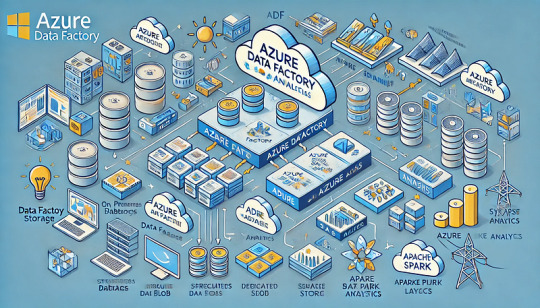
How Azure Data Factory (ADF) Integrates with Azure Synapse for Big Data Processing
Azure Data Factory (ADF) and Azure Synapse Analytics form a powerful combination for handling big data workloads in the cloud.
ADF enables data ingestion, transformation, and orchestration, while Azure Synapse provides high-performance analytics and data warehousing. Their integration supports massive-scale data processing, making them ideal for big data applications like ETL pipelines, machine learning, and real-time analytics. Key Aspects of ADF and Azure Synapse Integration for Big Data Processing
Data Ingestion at Scale ADF acts as the ingestion layer, allowing seamless data movement into Azure Synapse from multiple structured and unstructured sources, including: Cloud Storage: Azure Blob Storage, Amazon S3, Google
Cloud Storage On-Premises Databases: SQL Server, Oracle, MySQL, PostgreSQL Streaming Data Sources: Azure Event Hubs, IoT Hub, Kafka
SaaS Applications: Salesforce, SAP, Google Analytics 🚀 ADF’s parallel processing capabilities and built-in connectors make ingestion highly scalable and efficient.
2. Transforming Big Data with ETL/ELT ADF enables large-scale transformations using two primary approaches: ETL (Extract, Transform, Load): Data is transformed in ADF’s Mapping Data Flows before loading into Synapse.
ELT (Extract, Load, Transform): Raw data is loaded into Synapse, where transformation occurs using SQL scripts or Apache Spark pools within Synapse.
🔹 Use Case: Cleaning and aggregating billions of rows from multiple sources before running machine learning models.
3. Scalable Data Processing with Azure Synapse Azure Synapse provides powerful data processing features: Dedicated SQL Pools: Optimized for high-performance queries on structured big data.
Serverless SQL Pools: Enables ad-hoc queries without provisioning resources.
Apache Spark Pools: Runs distributed big data workloads using Spark.
💡 ADF pipelines can orchestrate Spark-based processing in Synapse for large-scale transformations.
4. Automating and Orchestrating Data Pipelines ADF provides pipeline orchestration for complex workflows by: Automating data movement between storage and Synapse.
Scheduling incremental or full data loads for efficiency. Integrating with Azure Functions, Databricks, and Logic Apps for extended capabilities.
⚙️ Example: ADF can trigger data processing in Synapse when new files arrive in Azure Data Lake.
5. Real-Time Big Data Processing ADF enables near real-time processing by: Capturing streaming data from sources like IoT devices and event hubs. Running incremental loads to process only new data.
Using Change Data Capture (CDC) to track updates in large datasets.
📊 Use Case: Ingesting IoT sensor data into Synapse for real-time analytics dashboards.
6. Security & Compliance in Big Data Pipelines Data Encryption: Protects data at rest and in transit.
Private Link & VNet Integration: Restricts data movement to private networks.
Role-Based Access Control (RBAC): Manages permissions for users and applications.
🔐 Example: ADF can use managed identity to securely connect to Synapse without storing credentials.
Conclusion
The integration of Azure Data Factory with Azure Synapse Analytics provides a scalable, secure, and automated approach to big data processing.
By leveraging ADF for data ingestion and orchestration and Synapse for high-performance analytics, businesses can unlock real-time insights, streamline ETL workflows, and handle massive data volumes with ease.
WEBSITE: https://www.ficusoft.in/azure-data-factory-training-in-chennai/
0 notes
Text
Utilize Dell Data Lakehouse To Revolutionize Data Management

Introducing the Most Recent Upgrades to the Dell Data Lakehouse. With the help of automatic schema discovery, Apache Spark, and other tools, your team can transition from regular data administration to creativity.
Dell Data Lakehouse
Businesses’ data management plans are becoming more and more important as they investigate the possibilities of generative artificial intelligence (GenAI). Data quality, timeliness, governance, and security were found to be the main obstacles to successfully implementing and expanding AI in a recent MIT Technology Review Insights survey. It’s evident that having the appropriate platform to arrange and use data is just as important as having data itself.
As part of the AI-ready Data Platform and infrastructure capabilities with the Dell AI Factory, to present the most recent improvements to the Dell Data Lakehouse in collaboration with Starburst. These improvements are intended to empower IT administrators and data engineers alike.
Dell Data Lakehouse Sparks Big Data with Apache Spark
An approach to a single platform that can streamline big data processing and speed up insights is Dell Data Lakehouse + Apache Spark.
Earlier this year, it unveiled the Dell Data Lakehouse to assist address these issues. You can now get rid of data silos, unleash performance at scale, and democratize insights with a turnkey data platform that combines Dell’s AI-optimized hardware with a full-stack software suite and is driven by Starburst and its improved Trino-based query engine.
Through the Dell AI Factory strategy, this are working with Starburst to continue pushing the boundaries with cutting-edge solutions to help you succeed with AI. In addition to those advancements, its are expanding the Dell Data Lakehouse by introducing a fully managed, deeply integrated Apache Spark engine that completely reimagines data preparation and analytics.
Spark’s industry-leading data processing capabilities are now fully integrated into the platform, marking a significant improvement. The Dell Data Lakehouse provides unmatched support for a variety of analytics and AI-driven workloads with to Spark and Trino’s collaboration. It brings speed, scale, and innovation together under one roof, allowing you to deploy the appropriate engine for the right workload and manage everything with ease from the same management console.
Best-in-Class Connectivity to Data Sources
In addition to supporting bespoke Trino connections for special and proprietary data sources, its platform now interacts with more than 50 connectors with ease. The Dell Data Lakehouse reduces data transfer by enabling ad-hoc and interactive analysis across dispersed data silos with a single point of entry to various sources. Users may now extend their access into their distributed data silos from databases like Cassandra, MariaDB, and Redis to additional sources like Google Sheets, local files, or even a bespoke application within your environment.
External Engine Access to Metadata
It have always supported Iceberg as part of its commitment to an open ecology. By allowing other engines like Spark and Flink to safely access information in the Dell Data Lakehouse, it are further furthering to commitment. With optional security features like Transport Layer Security (TLS) and Kerberos, this functionality enables better data discovery, processing, and governance.
Improved Support Experience
Administrators may now produce and download a pre-compiled bundle of full-stack system logs with ease with to it improved support capabilities. By offering a thorough evaluation of system condition, this enhances the support experience by empowering Dell support personnel to promptly identify and address problems.
Automated Schema Discovery
The most recent upgrade simplifies schema discovery, enabling you to find and add data schemas automatically with little assistance from a human. This automation lowers the possibility of human mistake in data integration while increasing efficiency. Schema discovery, for instance, finds the newly added files so that users in the Dell Data Lakehouse may query them when a logging process generates a new log file every hour, rolling over from the log file from the previous hour.
Consulting Services
Use it Professional Services to optimize your Dell Data Lakehouse for better AI results and strategic insights. The professionals will assist with catalog metadata, onboarding data sources, implementing your Data Lakehouse, and streamlining operations by optimizing data pipelines.
Start Exploring
The Dell Demo Center to discover the Dell Data Lakehouse with carefully chosen laboratories in a virtual environment. Get in touch with your Dell account executive to schedule a visit to the Customer Solution Centers in Round Rock, Texas, and Cork, Ireland, for a hands-on experience. You may work with professionals here for a technical in-depth and design session.
Looking Forward
It will be integrating with Apache Spark in early 2025. Large volumes of structured, semi-structured, and unstructured data may be processed for AI use cases in a single environment with to this integration. To encourage you to keep investigating how the Dell Data Lakehouse might satisfy your unique requirements and enable you to get the most out of your investment.
Read more on govindhtech.com
#UtilizeDell#DataLakehouse#apacheSpark#Flink#RevolutionizeDataManagement#DellAIFactory#generativeartificialintelligence#GenAI#Cassandra#SchemaDiscovery#Metadata#DataSources#dell#technology#technews#news#govindhtech
0 notes
Text
See the Future Clearly: Vision & Direction with PowerBI Dashboards
Power BI has revolutionized how businesses understand and use data with its powerful data tools. Whether you're a retail manager keeping an eye on stock levels or a marketing executive checking the success of your latest campaign, Power BI makes decision-making easier and smarter. It transforms complex data into simple, interactive visuals that anyone can understand. This not only saves time but also gives you insights you can act on, fast. With Power BI, data isn’t just numbers on a screen it’s a clear path to better business decisions!
Dashboards and reports are key features that make Power BI such a powerful tool. Both serve different purposes in analyzing and visualizing data. To get the most out of Power BI, it’s important to understand how they differ. In this blog, we’ll explore Power BI dashboards, reports, and useful techniques. Stay tuned as we break it all down in simple terms!
Power BI Dashboards
What are Power BI Dashboards? In the context of Power BI, dashboards are visual representations of data that offer a consolidated view. They give customers the ability to quickly obtain high-level insights, track performance, and keep an eye on important data. Dashboards are typically made to show data in real-time or almost real-time. They can provide current information by connecting to a variety of data sources, including databases, cloud services, and streaming data.
Dashboards can employ a variety of visualizations, although they primarily use gauges, cards, charts, and graphs. These graphic components give a brief synopsis of company measurements and serve as key performance indicators (KPIs). As a result, dashboards are usually contained on a single page and enable users to view several visualizations simultaneously. Users may easily understand the entire success of their firm because of this simplicity.
Furthermore, dashboard interactivity is restricted to maintain simplicity. Even after a dashboard is published to Power BI Service, developers can adjust specific visual components or filters for a subset of end users.
Because of this, dashboards will be consulted whenever a fast analysis is required on any kind of screen, including presentation screens, mobile devices, and computer monitors. It is imperative to consider the end user's workflow while creating your dashboard's visualizations.
Power BI Reports
Power BI reports are thorough, intricate documents that offer profound analysis and insights. When it comes to features, they are more advanced than dashboards.
Users can execute ad hoc analysis, delve deeply into data, and examine numerous dimensions with the help of reports. They give consumers a thorough understanding of the data, enabling them to respond to intricate business queries. Interactive elements like filtering, highlighting, and drill-through make this possible. By engaging with the visualizations, users can go deeper into the data and discover new insights.
Reports should ideally be divided into numerous pages or tabs with varying visualizations, tables, and interactive components because they contain so many visuals and other elements. Users can use buttons and bookmarks to go between pages and investigate different parts of the data.
Building A Dashboard With Power BI
You've already won half the fight once your data is organized. All that's left to do is configure a dashboard in Power BI. To construct your Power BI dashboard, take these 6 steps:
Obtain Power BI Desktop
Fill in your Mammoth data
Construct visualizations
Describe connections
Create the dashboard of your dreams
Exchange and work together
Obtain Power BI Desktop
Install Power BI Desktop first. If you're using Windows, you can also get it from the Microsoft Store. As of the time this page was written, the Power BI desktop was not compatible with MacOS; however, Power BI's online service was still available.
Load data from Mammoth
After that, open Power BI Desktop and select "Get Data" to begin importing data. There are numerous ways to import data into Power BI, such as Excel, different databases, and other files.
You must first export the prepared data from Mammoth before it can be brought to you. Mammoth provides several export choices that work with Power BI. The simplest method for importing data into Power BI is to download it as an Excel or CSV file from Mammoth and upload it straight into the program.
Additionally, you have the option to export your data to Google BigQuery or any other database. Alternatively, make a live CSV connection in Mammoth to import the most recent data into Power BI.
Create Visualizations
You can begin visualizing your altered data once you import it from Mammoth. With PowerBI, you have a plethora of options at your disposal to produce the ideal report.
To begin, take these actions:
Select "Create" from the menu on the left.
Data import from a source of data
Select a type of chart; options include bar graphs, tables, maps, and more.
Mark the fields in the data that you wish to see visually.
Use the formatting options to adjust these images until they have the exact appearance you want.
Go to File>Save or Save as> to save the report. Give the report a name, then click Apply.
Define Relationships
Create connections between tables if your data is sourced from several sources. Building meaningful insights across various datasets requires relationships. The relationship diagram view allows you to arrange and establish relationships between tables.
Create The Dashboard Of Your Dreams
When your reports are prepared, you can construct your Power BI dashboard by pinning them as a tile on the canvas. Take a look at these Power BI dashboard templates to get ideas for your design.
By including slicers, filters, and drill-through options, you can make your dashboard interactive. With the ability to dynamically explore the data and concentrate on particular areas of interest, these capabilities enhance the readability of a report for your stakeholders.
Collaborate and Share
Once the design is just right, you can publish the dashboard and let your teammates see it. In Power BI, publishing a dashboard is as simple as clicking the "Publish" button, which causes the dashboard to be uploaded to the PowerBI service. Again, sharing the dashboard is quite easy: you can embed it on websites and other applications, or you can share a direct link to it.
Best Techniques to Make an Effective Dashboard
Here we have outlined the important techniques for the PowerBI dashboard:
Recognize your audience.
Tell the tale right away.
Utilize the full screen.
Emphasize the most pertinent information.
Put the most crucial details in the upper left corner.
Make use of the appropriate visuals.
Employ fewer filters and slicers.
Don't cut the number too thin. i.e., Finish the number rounding.
Conclusion
A Power BI dashboard is a strategic tool that gives your company direction and vision, not just a tool for seeing data. Power BI services assist you in determining a clear and well-informed strategy direction by integrating various data sources, providing real-time insights, enabling predictive analytics, and encouraging collaboration. Use Power BI's capabilities to envision your company's future and steer it toward long-term success.
#Power BI reports#What are Power BI Dashboards#techniques for the PowerBI dashboard#Power BI services
0 notes
Text
What is Oracle Fusion Middleware?

Oracle Fusion Middleware (OFM) is a comprehensive suite of software solutions designed to facilitate enterprise-level software development and integration. Built on Java EE standards, it provides a set of services and tools that allow businesses to manage complex IT environments, integrate disparate systems, and streamline business processes. It bridges the gap between different enterprise applications, databases, and even cloud services, ensuring that businesses can adapt to evolving IT landscapes with minimal disruption.
Here, we’ll explore the components of Oracle Fusion Middleware, its key benefits, and why it’s a vital tool for modern businesses.
Key Components of Oracle Fusion Middleware
Oracle Fusion Middleware is composed of several layers of software and services, each addressing different aspects of business IT infrastructure. Some of the core components include:
1. Oracle WebLogic Server
The cornerstone of OFM, Oracle WebLogic Server, is an application server that provides a runtime environment for building and deploying enterprise Java EE applications. It's known for its scalability, reliability, and ability to handle mission-critical applications. WebLogic offers capabilities for developing, deploying, and managing large-scale applications in a distributed computing environment.
2. Oracle SOA Suite
Service-Oriented Architecture (SOA) is critical for integrating disparate systems across an organization. Oracle SOA Suite simplifies the process of building, deploying, and managing integrations by allowing services to communicate with each other, even if they are written in different programming languages or run on different platforms. SOA Suite includes essential tools like BPEL (Business Process Execution Language), enterprise service buses (ESBs), and adapters that connect various enterprise systems.
3. Oracle BPM Suite
Oracle Business Process Management (BPM) Suite extends the capabilities of the SOA suite to include the modeling, simulation, and execution of business processes. It enables organizations to automate and optimize their business workflows, improve agility, and enhance operational efficiency. With Oracle BPM, businesses can streamline their decision-making processes and ensure alignment with strategic goals.
4. Oracle Identity Management
Security is a top priority in today’s digital business environment. Oracle Identity Management (OIM) provides a platform to manage user identities, access privileges, and ensure compliance with regulatory requirements. It includes features for single sign-on (SSO), role-based access control (RBAC), and user provisioning, making it easier to manage security across a distributed IT environment.
5. Oracle Business Intelligence (BI)
Oracle's BI components help businesses gain insights from their data. Oracle BI Suite Enterprise Edition (OBIEE) is a platform that provides interactive dashboards, ad-hoc query capabilities, and reporting tools. It enables decision-makers to make data-driven decisions by analyzing trends, KPIs, and business performance metrics.
6. Oracle Data Integrator (ODI)
ODI simplifies the process of extracting, transforming, and loading (ETL) data between systems. It’s designed to handle large-scale data integration challenges, offering high-performance batch processing as well as real-time integration solutions. ODI ensures that data flows seamlessly between databases, enterprise applications, and cloud services, enabling organizations to maintain data consistency and integrity.
7. Oracle Content and Experience
Content management and collaboration are critical in today’s digital workplace. Oracle Content and Experience is a cloud-based solution that allows organizations to manage content, collaborate, and deliver personalized user experiences across various digital channels. It serves as a hub for sharing and managing documents, images, videos, and other content while ensuring consistency and governance.
Key Benefits of Oracle Fusion Middleware
1. Integration Across Heterogeneous Systems
One of the greatest advantages of OFM is its ability to integrate different systems, even those running on disparate technologies. Whether it’s connecting legacy systems with modern cloud-based applications or integrating on-premise databases with third-party services, OFM provides the tools necessary to create a seamless IT ecosystem.
2. Scalability and Flexibility
As enterprises grow, their IT infrastructure needs to scale accordingly. Oracle Fusion Middleware offers unparalleled scalability, allowing organizations to expand their applications, services, and data management solutions without having to re-architect the entire system. Its cloud-ready architecture also ensures flexibility, giving businesses the option to deploy their solutions on-premise, in the cloud, or in hybrid environments.
3. Enhanced Security and Compliance
With a strong focus on identity management and access control, Oracle Fusion Middleware ensures that businesses can maintain robust security measures across their IT landscape. The comprehensive security features allow for centralized control of user identities and permissions, making it easier to comply with industry regulations and internal policies.
4. Improved Business Agility
With tools like the Oracle SOA and BPM suites, OFM enables businesses to automate and streamline their operations. By simplifying business processes and eliminating manual intervention, businesses can respond to market changes more quickly and innovate faster.
5. Reduced Complexity
Oracle Fusion Middleware provides a unified platform that reduces the complexity of managing multiple systems and platforms. This results in easier maintenance, faster deployment, and reduced overhead in managing IT infrastructure.
Use Cases of Oracle Fusion Middleware
1. Application Integration
For large organizations with multiple legacy applications, integrating these systems with newer cloud-based services can be challenging. Oracle Fusion Middleware’s SOA and data integration tools allow for smooth integration, enabling different systems to communicate and share data efficiently.
2. Process Automation
Businesses in industries like manufacturing, finance, and retail rely on process automation to maintain efficiency. Oracle BPM and SOA Suites help automate manual workflows, reducing operational costs and improving time to market.
3. Data-Driven Decision Making
In today’s competitive market, businesses must leverage data to make informed decisions. Oracle BI tools enable organizations to gather insights from their vast amounts of data, giving them a competitive edge through analytics, reporting, and data visualization.
4. Hybrid Cloud Environments
Many organizations are adopting hybrid cloud strategies that combine on-premise infrastructure with cloud services. Oracle Fusion Middleware supports hybrid environments, offering the flexibility to integrate and manage applications across different cloud providers and on-premises systems.
ConclusionOracle Fusion Middleware is a powerful and comprehensive suite of tools that empowers enterprises to manage their IT infrastructure efficiently. It serves as the backbone for organizations looking to integrate, secure, and optimize their business processes. With capabilities that extend from integration and security to business intelligence and content management, OFM ensures that businesses can meet the challenges of digital transformation and stay competitive in an ever-evolving market. To Your bright future join Oracle Fusion Financials.
#careergrowth#erptraining#financecareers#erptree#oraclefusion#jobguarantee#oraclefusionfinancials#financejobs#hyderabadtraining#100jobguarantee
0 notes
Text
We focus on database optimization, where tracking the execution time of each stored procedure or ad hoc query is essential. We begin by analyzing your query and then determine the most effective solution to minimize execution time. This could be as straightforward as creating a new index file. Our SQL consulting experts provide recommendations that can help your company save both time and money.
0 notes
Text

1. HR Administrator x3 (Gauteng) Location: Gauteng | Reference Number: FA-1108 | Closing Date: 21 February 2025 | Job Introduction: Are you a seasoned HR professional looking for an exciting opportunity to make a significant impact in a dynamic environment? Alex Fraser is seeking three dedicated HR Administrators to join their team in Gauteng. This role is pivotal in providing comprehensive administrative support to the Divisional Human Resources function, ensuring seamless operations and compliance with statutory and policy requirements. If you have a passion for HR and a knack for meticulous administration, this could be the perfect role for you. About Company: Alex Fraser is a renowned name in the industry, known for its commitment to excellence and innovation. With a strong focus on employee development and operational efficiency, Alex Fraser has established itself as a leader in its field. The company prides itself on fostering a collaborative and inclusive work environment where every team member is valued and empowered to contribute to the organization's success. Role Responsibility: As an HR Administrator at Alex Fraser, you will be entrusted with a wide range of responsibilities that are crucial to the smooth functioning of the HR department. Your role will encompass various aspects of HR administration, from employee documentation to compliance and reporting. Here’s a detailed look at what your role will entail: - HR-Related Administration: - Receive, verify, follow-up, action, and process employee documentation. - Update internal HR databases to ensure accurate and up-to-date records. - Review and assist in the implementation of HR policies and procedures. - Provide support in disciplinary and employee-related matters. - Coordinate training and communication-related activities. - Ensure compliance with relevant legislation and company policies. - Support HR people management processes, including talent management and performance development. - Manage employee onboarding and termination processes. - Participate in HR projects and support site HR operations. - General Administration: - Capture and distribute meeting minutes as required. - Address employee queries professionally and promptly. - Maintain and update internal company directories. - Assist with budget preparation and forecasting. - Handle ad hoc administrative tasks as needed. - Recruitment, Selection, and Placement: - Support the Division with recruitment-related activities, ensuring a smooth and efficient hiring process. - Monthly Reporting and Audits: - Assist the HR Business Partner in compiling, distributing, and maintaining payroll and HR reports. - Consolidate information for various reporting purposes. - Conduct internal audits on HR processes to ensure compliance and accuracy. Effective Management of Staff: In this role, you will play a key part in managing staff-related activities, ensuring that all HR processes are executed efficiently. Your ability to handle employee documentation, support disciplinary actions, and coordinate training will be crucial in maintaining a productive and harmonious work environment. By ensuring compliance with legislation and company policies, you will help safeguard the organization’s interests and promote a culture of accountability and excellence. Effective Management of Operations: Your role will also involve managing various operational aspects of the HR function. From updating HR databases to coordinating onboarding and termination processes, your efforts will ensure that HR operations run smoothly. Your involvement in HR projects and site operations will further contribute to the overall efficiency and effectiveness of the HR department. Effective Management of Business Development Function: While your primary focus will be on HR administration, your role will also intersect with business development. By supporting recruitment activities and participating in HR projects, you will contribute to the organization’s growth and development. Your ability to manage HR-related reporting and audits will provide valuable insights that can inform strategic decision-making and drive business success. The Ideal Candidate: Alex Fraser is looking for candidates who are not only qualified but also possess the right skills and attributes to excel in this role. Here’s what the ideal candidate looks like: - Qualifications: - A relevant HR National Diploma or Bachelor’s Degree. - Experience: - Two to four years of relevant HR administration experience. - Solid experience in HR project administration. - Proven track record in high-level HR reporting. - Skills and Attributes: - Valid driver’s license. - Strong planning and organizational skills. - Self-starter with a high level of initiative. - Medically fit as per company standards. - Oriented to performance excellence. - Excellent communication skills, both written and verbal. - Strong interpersonal skills. - Proven problem-solving and analytical abilities. - Self-management and ability to work independently. - History of efficient HR administrative delivery. Skills and Attributes: To thrive in this role, you will need a combination of technical skills and personal attributes. Your ability to plan and organize will be crucial in managing multiple tasks and meeting deadlines. As a self-starter, you will take initiative and work independently, ensuring that all HR processes are executed efficiently. Your communication and interpersonal skills will enable you to interact effectively with employees and stakeholders, while your problem-solving and analytical abilities will help you navigate complex HR challenges. A proven history of efficient HR administrative delivery will set you apart as a candidate who can hit the ground running and make an immediate impact. The HR Administrator role at Alex Fraser is a fantastic opportunity for a dedicated and skilled HR professional to contribute to the success of a leading organization. With a comprehensive range of responsibilities and the chance to work in a supportive and dynamic environment, this role offers both challenge and reward. If you meet the qualifications and possess the skills and attributes outlined, we encourage you to apply before the closing date of 21 February 2025. Join Alex Fraser and be part of a team that values excellence, innovation, and collaboration. 2. SHEQ OFFICER (Mpumalanga) Location: Mpumalanga | Reference Number: FA-1013 | Closing Date: 19/12/2024 | Job Introduction: Are you passionate about Safety, Health, Environment, and Quality (SHEQ) and looking for a role where you can make a tangible impact? Alex Fraser is seeking a dedicated SHEQ Administrator/Training Manager to oversee site SHEQ responsibilities within the division. This role is critical in preventing incidents, ensuring compliance, and maintaining high SHEQ standards. If you have a strong background in SHEQ administration and training management, this could be the perfect opportunity for you to contribute to a safer and more efficient workplace. About Company: Alex Fraser is a leader in the mining and construction industry, renowned for its commitment to safety, quality, and environmental sustainability. The company prides itself on fostering a culture of excellence and continuous improvement, ensuring that all employees are well-equipped and supported to perform their roles safely and effectively. By joining Alex Fraser, you will be part of a team that values innovation, collaboration, and a proactive approach to SHEQ management. Role Responsibility: As the SHEQ Administrator/Training Manager, you will be responsible for a wide range of duties aimed at ensuring the highest standards of safety, health, environment, and quality across the division. Your role will involve both administrative and hands-on responsibilities, ensuring that all SHEQ-related activities are executed efficiently and in compliance with relevant regulations. Here’s a detailed look at what your role will entail: - SHEQ Administrator/Training Management: - Ensure all staff receive adequate SHEQ training relevant to their positions, including the development and implementation of training plans and matrices. - Implement and monitor medical surveillance, including the booking and planning of annual/periodic medical assessments. - Manage sub-contractors and maintain contractor packs. - Conduct regular audits and inspections, reflect findings in risk assessments, and ensure hazards are rectified. - Ensure company SHEQ goals and objectives are achieved. - Equip employees with necessary PPE and SHEQ equipment. - Arrange and organize SHEQ campaigns, including venue, transport, and catering arrangements. - Monitor Cartrack systems, generate reports, and track speeding violations. - Coordinate SHEQ meetings, ensure record-keeping, and update the SHEQ system (load and monitor close-off of actions on SHEQX). - Coordinate training sessions, including venue, attendance, and catering arrangements. - Drive internal cost-saving initiatives on training interventions. - Facilitate accident and incident investigations, compile reports, and monitor the implementation of corrective actions. - Manage and administer learnership and graduate programs (SETA). - Management and Administration: - Monitor and evaluate staff performance and development. - Ensure compliance with policies and procedures, including the implementation of the accountability framework. - Create training awareness programs using appropriate media. - Reporting: - Compile and distribute daily, weekly, and monthly SHEQ reports to relevant stakeholders. - Report and administer all injury-related incidents to the Workman Compensation. - Review submitted statistics and compile reports/graphs. Effective Management of Staff: In this role, you will play a key part in managing and developing staff to ensure they are well-equipped to meet SHEQ standards. Your ability to monitor and evaluate staff performance, provide necessary training, and ensure compliance with policies will be crucial in fostering a culture of safety and accountability. By creating training awareness programs and managing learnership initiatives, you will contribute to the professional growth and development of the team. Effective Management of Operations: Your role will also involve managing various operational aspects of SHEQ, from conducting audits and inspections to coordinating training sessions and campaigns. Your efforts will ensure that all SHEQ-related activities are executed efficiently, hazards are identified and rectified, and the company’s SHEQ goals are achieved. By driving cost-saving initiatives and managing contractor packs, you will contribute to the overall efficiency and effectiveness of the division’s operations. Effective Management of Business Development Function: While your primary focus will be on SHEQ administration and training, your role will also intersect with business development. By ensuring compliance with SHEQ standards and driving cost-saving initiatives, you will contribute to the organization’s growth and sustainability. Your ability to compile and distribute SHEQ reports will provide valuable insights that can inform strategic decision-making and drive business success. The Ideal Candidate: Alex Fraser is looking for a candidate who is not only qualified but also possesses the right skills and attributes to excel in this role. Here’s what the ideal candidate looks like: - Qualifications: - COMSOC 1 and COMSOC 2. - SAMTRAC certification. - A Diploma in Health and Safety would be an advantage. - Experience: - Relevant 5 years of SHEQ experience in the mining or construction industry. - Skills and Attributes: - Must be computer literate in all Microsoft Office packages. - Ability to work under pressure. - Strong time management skills. - Excellent people skills. Skills and Attributes: To thrive in this role, you will need a combination of technical skills and personal attributes. Your ability to work under pressure and manage time effectively will be crucial in handling the diverse responsibilities of the role. Strong people skills will enable you to interact effectively with employees, contractors, and stakeholders, fostering a collaborative and safety-conscious work environment. Proficiency in Microsoft Office packages will ensure that you can efficiently compile reports, manage data, and communicate effectively. The SHEQ Administrator/Training Manager role at Alex Fraser is a fantastic opportunity for a dedicated and skilled professional to contribute to the safety and efficiency of a leading organization. With a comprehensive range of responsibilities and the chance to work in a supportive and dynamic environment, this role offers both challenge and reward. If you meet the qualifications and possess the skills and attributes outlined, we encourage you to apply. Join Alex Fraser and be part of a team that values excellence, innovation, and a proactive approach to SHEQ management. 3. SITE CLERK (Gauteng) Location: Gauteng | Reference Number: FA-1109 | Closing Date: 21 February 2025 | Job Introduction: Are you an organized and detail-oriented professional with a passion for administration? Alex Fraser is seeking a dedicated Site Administrator to manage the administration office within a specific business unit. This role is crucial in ensuring the smooth execution of all administrative activities, from planning and organizing resources to controlling risks and maintaining compliance with financial and operational requirements. If you thrive in a dynamic environment and have a knack for multitasking, this could be the perfect opportunity for you to contribute to the success of a leading organization. About Company: Alex Fraser is a prominent name in the mining and construction industry, known for its commitment to excellence, safety, and innovation. The company prides itself on fostering a collaborative and inclusive work environment where every team member is valued and empowered to contribute to the organization's success. By joining Alex Fraser, you will be part of a team that values professionalism, efficiency, and a proactive approach to problem-solving. Role Responsibility: As the Site Administrator, you will be responsible for overseeing the administration office within a specific business unit, ensuring that all administrative activities are executed efficiently and in compliance with company standards. Your role will encompass a wide range of duties, from managing site costing documentation to handling wage administration and communication. Here’s a detailed look at what your role will entail: - Site Administration Office: - Accurately complete requisitions for all purchases. - Ensure correct contract allocations on requisitions. - Obtain proper approvals for all purchases. - Maintain site costing documentation. - Safety and Training Administration: - Ensure that backups of the database are available. - Prevent loss or damage of property in the office. - Maintain proper housekeeping in the specific site office. - Personal Administration: - Liaise between the site administrator and the site/contract manager, as well as the wage office and/or the HR department. - Compile monthly HR report figures and forward such figures/info to the Site Administrator. - Wage Administration: - Control, compile, and forward the time book document as required by wages. - Register and handle all wage queries. - Communication: - Minute information discussed at the monthly communication meeting. - Act as the link between employees and Site Administrator/management at the site. Effective Management of Staff: In this role, you will play a key part in managing and supporting staff to ensure that all administrative activities are executed efficiently. Your ability to liaise between different departments, handle wage queries, and compile HR reports will be crucial in fostering a culture of transparency and accountability. By maintaining proper housekeeping and preventing loss or damage of property, you will contribute to a safe and organized work environment. Effective Management of Operations: Your role will also involve managing various operational aspects of the site administration office, from completing requisitions and maintaining site costing documentation to ensuring proper approvals for purchases. Your efforts will ensure that all administrative activities are executed in compliance with company standards, contributing to the overall efficiency and effectiveness of the business unit. Effective Management of Business Development Function: While your primary focus will be on site administration, your role will also intersect with business development. By maintaining accurate site costing documentation and handling wage administration, you will contribute to the financial health and sustainability of the business unit. Your ability to compile and forward HR reports will provide valuable insights that can inform strategic decision-making and drive business success. The Ideal Candidate: Alex Fraser is looking for a candidate who is not only qualified but also possesses the right skills and attributes to excel in this role. Here’s what the ideal candidate looks like: - Qualifications: - Grade 12. - Certificate in Finance or HR Administration. - Experience: - 1 year of previous administration experience. - Skills and Attributes: - Strong people management skills. - Excellent communication skills, both written and verbal. - Ability to work effectively in a team, with strong negotiation and innovation skills. - Proven problem-solving and decision-making abilities. - Computer literacy. Skills and Attributes: To thrive in this role, you will need a combination of technical skills and personal attributes. Your ability to manage people and communicate effectively will be crucial in handling the diverse responsibilities of the role. Strong teamwork, negotiation, and innovation skills will enable you to interact effectively with employees and stakeholders, fostering a collaborative and efficient work environment. Proficiency in problem-solving and decision-making will help you navigate complex administrative challenges, while computer literacy will ensure that you can efficiently manage data and communicate effectively. The Site Administrator role at Alex Fraser is a fantastic opportunity for a dedicated and skilled professional to contribute to the success of a leading organization. With a comprehensive range of responsibilities and the chance to work in a supportive and dynamic environment, this role offers both challenge and reward. If you meet the qualifications and possess the skills and attributes outlined, we encourage you to apply. Join Alex Fraser and be part of a team that values excellence, innovation, and a proactive approach to administration. NB: Use the given links to apply HR Administrator x3 SHEQ OFFICER (Mpumalanga) SITE CLERK (Gauteng) Read the full article
0 notes
Text
IBM Cognos vs. Jaspersoft: Detailed Comparison for Smarter BI Decisions

IBM Cognos vs. Jaspersoft comparison looks at the features, capabilities, and performance of these two platforms. Data Terrain brings the benefits of precise BI conversions for enhanced efficacy. Read on to find the best details on IBM Cognos and Jaspersoft for selecting the right BI tool for your business needs.
IBM Cognos vs. Jaspersoft- Detailed Comparison
It is easy to differentiate between IBM Cognos and Jaspersoft based on the following detailed features:
Structure and Usage
In spite of the fact that it ensures a closely associated environment, IBM Cognos' exclusive, solid design may confine adaptability. Strongness and steadfastness are given by its on-premises, cloud, and half breed sending alternatives, which suit expansive endeavour situations. More customization and adaptability are conceivable since to Jaspersoft's open-source, secluded engineering. It is suitable for a assortment of commerce circumstances and integration prerequisites since it bolsters inserted, cloud, and on-premises arrangements.
Data Visualization
Interactive dashboards are a feature of both Cognos and Jaspersoft, but Cognos is more enterprise-focused and makes it simple for non-technical users to provide insights with its pre-built templates and automated data modelling. With its embeddable dashboards, Jaspersoft excels and makes it simple for businesses to incorporate analytics into other apps. Because of this, Jaspersoft is perfect for developers who require adaptable tools to create custom solutions.
Flexibility & Personalization
Crystal Reports offers flexibility in generating complex, highly structured reports tailored to specific business requirements. However, its capabilities are more focused on static reporting.
OBIEE excels in creating personalized dashboards and ad hoc reports. It allows users to independently query data, offering greater flexibility and adaptability for enterprise reporting and data analysis.
Integrated Data Sources
Cognos is appropriate for enterprises managing heterogeneous data environments because it supports a wide range of data sources, including big data, cloud data, and traditional databases. Jaspersoft offers an additional benefit for open-source connections and supports a large variety of data sources. For smaller businesses searching for affordable solutions, its smooth integration with open-source databases is especially alluring.
Convenience and Client Interface
IBM Cognos client interface is planning for utilisation in venture settings, and in arrange to completely misuse its highlights, preparing may be vital. In spite of the fact that it offers an broad collection of detailing and analytics capabilities, amateur clients may discover it befuddling. The user-friendly interface of Jaspersoft places a solid accentuation on straightforwardness of utilize for making dashboards and advertisement hoc reports. Its user-friendly format makes it straightforward for non-technical clients to create and customise reports rapidly.
Options for Deployment
While both solutions include cloud and on-premises deployment choices, developers will find Jaspersoft's additional embeddable deployment option particularly noteworthy. Because of its adaptability, Jaspersoft may be integrated with other programs to improve customisation and user experience.
Combining AI and ML
IBM Cognos interfacing with IBM Watson, advertising improved AI-driven bits of knowledge and prescient analytics. Cognos can presently give more progressed determining and information investigation much obliged to this integration. Since of its low inalienable AI/ML capabilities, Jaspersoft more often than not needs third-party devices and integrative to achieve comparable usefulness.
Protection
With features like role-based access management and multi-factor authentication, Cognos offers enterprise-grade security, making it a safe option for businesses handling sensitive data. Jaspersoft provides role-based security as well, but without further customisation, it would not be able to satisfy the sophisticated security requirements of larger businesses.
Cost-effectiveness
The enterprise pricing model used by IBM Cognos can be costly for small businesses. With a more flexible pricing structure offered by Jaspersoft's open-source alternative, companies can start small and grow as needed.
DataTerrain Automated Migration Solutions
The migration from one platform to another can be intimidating, but DataTerrain provides a smooth solution selecting the rapid BI tools conversion. Our area of expertise is assisting businesses with platform migrations, such as those from different BI tools to Jaspersoft and other tools.
Our team of professionals guarantees minimal downtime and disturbance during data transfer, report migration, and tool integration. DataTerrain guarantees that businesses may migrate to their preferred BI platform with confidence thanks to a tried-and-true methodology that includes automation and quality checks. This enables a scalable, future-proof solution.
BI ConversionTo IBM Cognos From Other BI Tools:
Sap Crystal To IBM Cognos Migration | SAP BO To IBM Cognos Migration
More Informative Insights above IBM Cognos:
Cognos Powerplay vs Cognos 8 Analysis | IBM Cognos Key Features | SAP Universe file to IBM Cognos Framework conversion automation
0 notes