#Adobe creative cloud suite
Explore tagged Tumblr posts
Text
kinda funny how most programmers would prefer to not have to touch apple products with a ten-foot pole but if you talk to basically any designer over like 25 they'll swear up and down and backwards to friday that nothing could ever hold a candle to any apple product
#part of this is probably tied into the adobe suite/creative cloud being made mostly just for apple. for some reason.#so it doesn't work as well on windows and the app versions for android are pitiable#idek if you can use it on linux at all#i'm a designer btw but I'm definitely in the programmer camp#smh adobe get your freaking ACT TOGETHER I DON'T EVEN LIKE PHOTOSHOP BUT I'D SURE LIKE IT A LOT MORE IF IT WORKED ON MY COMPUTER#you're telling me I can render 3D modeling in maya just fine but I can't use the blur tool in photoshop without it crashing????#what kind of sick joke.....#apple v windows v linux#computer os#computers#programming#designers#adobe creative cloud
9 notes
·
View notes
Text
In light of recent events, I'd like to recommend Photoshop alternatives for current Adobe users. Photopea is an in-browser recreation of Photoshop, and it's free! If you're familiar with Photoshop's UI this will be easy to get used to. It's somewhat less refined than PS but it's a surprisingly competent replacement.
Clip Studio Paint Pro is an excellent program for all kinds of digital art, with a one-time perpetual license for Windows and Mac for about $20-25 when it's on sale, so it's worth waiting for Black Friday or holidays. (Any mobile options for CSP are subscription only and they stink.)
GIMP is a powerful photo editor that is completely free and open-source! It works on Windows, GNU/Linux, and MacOs. Its UI can be a bit difficult to work with at first, but if you're looking for a PS replacement, GIMP is PS without the AI.
Hopefully this helps artists who want to keep the rights to their work, at least until Adobe gets their crap together.
#adobe#adobe photoshop#adobe creative suite#adobe creative cloud#photoshop#Ps#csp#Photopea#Photo pea#clip studio paint#clip studio#clip studio pro#clip studio paint pro#gimp#gnu image manipulation program#digital art#artist on tumblr#artists on tumblr#digital artist#art on tumblr#drawing#illustration#artwork#small artist#photo edit#editing#photography#Image editing
9 notes
·
View notes
Text
Hey for anyone who edits videos, just a reminder that DaVinci Resolve is free and is swiftly becoming the industry leading software for video so, you know
✨ Adobe can die ✨ 😊
#i currently get adobe suite through school but honestly resolve is so much better that I'm genuinely thinking I'll just start using it for#everything moving forward unless a class specifically requires I use adobe#like even resolve's super fancy upgraded full studio version is just a one time purchase rather than subscription#and that one time purchase costs less than adobe is charging for just *subscribing* to a year of the adobe suite creative cloud
1 note
·
View note
Text
Adobe really showing us why subscription programs are shit.
#adobe#adobe illustrator#adobe photoshop#adobe fresco#adobe lightroom#adobe animate#adobe after effects#adobe acrobat#adobe audition#adobe art#adobe creative suite#adobe creative cloud#adobe commerce#adobe design#adobe express#adobe experience manager#adobe flash#adobe firefly#adobe indesign#adobe inc.#adobe premiere pro#adobe stock#adobe xd#fuck adobe#fuck subscriptions
0 notes
Text
Powered by the latest Intel® Core™ processors, Vektra Neutrino Gaming PCs can dish out lightning fast computing to meet your gaming needs. Vektra Neutrino comes pre-installed with Microsoft Windows 10 Pro to assure smooth operation. You can even easily upgrade to Microsoft Windows 11 for Free!
0 notes
Text
Haha if Krita ever pulled this shit on me I would fucking lose it man
#adobe#adobe illustrator#adobe photoshop#adobe lightroom#adobe fresco#ai is theft#ai is a plague#ai is bad#adobe creative cloud#adobe creative suite#adobe can fuck right off with this bullshit
100K notes
·
View notes
Text
if someone knows how to definetly not pirate adobe software i’d love to know how to definetly avoid doing that before i have to spend 300+ dollars renewing my creative cloud subscription for a year 🥴 please someone guide me on how to not do this 😉
#graphic design#adobe photoshop#adobe illustrator#adobe indesign#creative cloud#adobe creative suite
1 note
·
View note
Text
Taller Nepantla: "So where do art and artists stand within this new techno-feudal political landscape?"
1) Artists don’t own anything.
We don’t own the studios. We don’t own the galleries. We don’t own the production of materials. We don’t own the newspapers. We don’t own the art schools and universities. We don’t own the mechanisms of art distribution. We don’t own our work. We don’t even own our own art. Artists have no labor protections and are content to work individually to perpetuate their own myth or pray to the sacred algorithm to go viral. By being atomized we are exactly like a feudal peasant of the Middle Ages, who lives in extreme precariousness giving away part of his crops to his local king. The art world, its industry, its weight, its impact, its trend, everything belongs to other people. Did you know 80% of the art-market is own by a small group of Mega Collectors? Those who control the means of artistic production control the artists.
2) By not owning anything, artists and cultural workers only rent.
We no longer sell handmade works, but instead we sell our hands for work. More and more the creative and artistic sector sells services rather than art. Artists need multiple jobs in order to invest in their art practice. Even more, just as in the feudal stage of history, we work the land in a territory that does not belong to us, the land belongs to the landowner. In this land artists will always pay rent, a tax, to the feudal lord. We use GOOGLE to send emails We upload our art to INSTAGRAM We educate ourselves through YOUTUBE We communicate through TIKTOK We pay to use ADOBE SUIT We buy materials through AMAZON We move through UBER We send files through WETRANSFER Every time we use these platforms, we generate money for the feudal lords.
The art world depends on these platforms, which collect our information and our data, to sell.
When a service is free, our attention is the product. That is, it is impossible for an artist to establish himself as an artist without generating money for the landowners who own the technological platforms. That is, the art world depends on these products. It is impossible to be an artist without using these technologies. Techno-feudalism keeps artists in a situation of -permanent-precariousness dependence on technological platforms. Just like in medieval times, peasants live off the crumbs offered by the crown, living in a house, working on land, and eating food that does not belong to them. Technocapitalists don’t want artists to own the means of artistic reproduction. Technocapitalist instead build a world where everything is rented. Every stage of artistic production from how you imagine an artwork, how you study an artwork, how you draft and artwork, how you build an artwork, how you show an artwork, how you distribute an artwork, how you perceive an artwork, and how you think about an artwork, is all determined by apps and tools which you rented from a tech corporation.
3) Artists SUBSIDIZE the profits of technological platforms.
That is, we pay an inflated price for these services directly from our pockets. The art world depends on the underpaid work of our services. If there were fair wages in the art world, then the entire pyramid wuld be destroyed precisely because it depends on the fact that most artists do not earn a fair wage. All the art we produce and share is being used to train algorithms to better sell us products. When a platform is free, like Facebook, Twitter, Instagram, Tumblr, we are the product that is sold. Even more, artists subsidize the entire artworld. We work for free. We work for low wages. We work for exposure. We are the “volunteer army” Jerry Saltz brags about. The artworld benefits from not paying us what we deserve.
4) The entire art world depends on the platforms of the Clouds.
All museums, galleries, fairs, biennials, and auctions depend on the technological infrastructure dominated by feudal landowners. In other words, there is a dependence on these technologies in order to promise an interconnected, cosmopolitan, and immediate “art world.” The feudal landowners who own the technological platforms, having no competition, can impose whatever price they want, and the art world must obey. They can raise prices without losing customers. The price we pay to use TechnoCapitalist services is completely arbitrary. It does not correspond with the quality of the service but rather to the whims of the landlords. One day, black ink for printing is free, the next day it costs $5.99 a month as a part of a subscription package. We are looking at you Anish Kapoor.
5) The algorithm decides what counts as talent as long as it can generate profits.
Algorithms are increasingly deciding what counts as “value.” Major collectors will be able to systematize the works on the market in order to deduce, through algorithms, the value of a work and whether it is a good investment. The algorithm has more power than art critics and art historians. An artist will then adapt to the algorithmic trends of his time, in order to go viral. A work of art that goes viral can change the artist’s life. NFT’s are just one example of techno-feudal experiments in the arts. NFT’s promise decentralization and transparency, but end up replicating the worst aspects of capitalism, feudalism, and what new technologies can do.
In short, the art world is interconnected with techno-feudalism. We artists are technologically and socially dependent on a system that exploits us. It is important to increase media literacy so that artists can build alternative technological systems to cut dependence on monopolistic companies. A king’s mindset is always to grown and conquer. In the end, the artworld’s investment in techno-feudalism will actively bring the destruction of other smaller artworlds in the global south. Techno-feudalism will produce a homogenized, sanitized, apolitical universal art, that privileges creations that protect the artworlds overlords."
81 notes
·
View notes
Text
5 Free Software Tools to Create Stunning Images for Social Media and Blog Posts

Alright, guys, today we're diving into the world of image creation for social media and featured blog posts. Whether you're a seasoned content creator or just starting out on your blogging journey, having eye-catching images is essential for grabbing your audience's attention and driving engagement. But with so many image editing tools out there, which ones should you use? Well, fear not, because I've rounded up the best free software for creating images that will take your social media game to the next level. Let's dive in!
Canva: First up on our list is Canva – the ultimate graphic design tool for beginners and pros alike. With Canva, you can create stunning images for social media, blog posts, presentations, and more, all with drag-and-drop simplicity. Choose from thousands of pre-designed templates, fonts, and graphics, or start from scratch and let your creativity run wild. Canva's intuitive interface and extensive library of assets make it a must-have tool for any content creator.
Adobe Express: Next up, we have Adobe Express – a powerful design tool from the creators of Photoshop and Illustrator. With Adobe Express, you can create stunning graphics, web pages, and video stories in minutes, right from your browser or mobile device. Choose from a variety of professionally designed templates, customize with your own photos and text, and share your creations across all your social media channels with ease. Plus, its seamless integration with other Adobe products makes it a no-brainer for anyone already using Adobe's creative suite.
PicMonkey: Another great option for creating eye-catching images is PicMonkey. With PicMonkey, you can easily edit photos, create graphics, and design collages without any technical know-how. Choose from a wide range of filters, effects, and overlays to give your images that extra pop, or use PicMonkey's powerful design tools to create custom graphics from scratch. Plus, with PicMonkey's user-friendly interface and intuitive features, you'll be creating stunning images in no time.
Pixlr: If you're looking for a free alternative to Photoshop, look no further than Pixlr. With Pixlr, you can edit photos, create collages, and design graphics with ease, all from your web browser or mobile device. Choose from a variety of editing tools, filters, and effects to enhance your images, or start from scratch and let your creativity run wild. Plus, with Pixlr's cloud-based platform, you can access your projects from anywhere and collaborate with others in real-time.
GIMP: Last but not least, we have GIMP – the GNU Image Manipulation Program. While GIMP may not have the most user-friendly interface, it's a powerful open-source alternative to expensive image editing software like Photoshop. With GIMP, you can retouch photos, create custom graphics, and design stunning visuals for your social media and blog posts. Plus, with a little bit of practice, you'll be amazed at what you can accomplish with this free, feature-packed tool.
In conclusion, creating eye-catching images for social media and featured blog posts doesn't have to break the bank. With these free software options, you can easily design stunning visuals that will grab your audience's attention and drive engagement. So why wait? Start creating today and take your content to the next level!
#SocialMediaMarketing#BloggingTips#GraphicDesign#ContentCreation#VisualContent#DigitalMarketing#FreeTools#Canva#AdobeSpark#PicMonkey#Pixlr#GIMP#ContentCreators#VisualMarketing#SocialMediaImages#BlogGraphics#adobeexpress#photoshop alternatives
9 notes
·
View notes
Text
Adobe Cashback Promotion

Exclusive Adobe Cashback Promotion - Get 85.85% Back on Your Purchase!
Unlock your creative potential with Adobe, the leading software provider for video montage and editing. For a limited time, take advantage of our 85.85% Cashback Offer on all Adobe video editing software purchases.
How to claim your Adobe?
Sign up or log in to your Adobe account
Choose the subscription plan that suits your needs
Receive: Enjoy an incredible 85.85% cashback directly to your account.
Why Adobe?
Industry-Leading Tools: Adobe Premiere Pro, After Effects, and other top-tier video editing tools.
Easy Integration: Seamless workflow with cloud-based features.
Endless Creativity: Powerful features for professionals and beginners alike.
Hurry! This offer is only available for a limited time.
Terms and conditions apply. Cashback will be processed within 30 days of purchase. Offer valid for new and existing customers.
For more details visit our website or contact our support team
2 notes
·
View notes
Text

Best Offline Website Builder Software: Building Websites without Internet
In today's world, having an online presence is vital for businesses and individuals alike. Whether you’re a small business owner, a freelancer, or someone looking to showcase your portfolio, having a website is no longer a luxury—it's a necessity. While plenty of online website builders are available, such as Wix, Squarespace, and WordPress, not everyone has access to a stable internet connection. This is where offline website builders come in handy.
Offline website builder software allows you to create, edit, and design websites without being connected to the internet. Once your design is complete, you can publish it online when you’re ready. These tools are excellent for those who prefer to work on their websites offline, whether due to limited internet access or personal preference. In this article, we'll explore some of the best offline website builder software available, and their features, pros, and cons.
Why Choose Offline Website Builders?
Before diving into the best offline website builders, let’s first discuss why you might want to use an offline builder over an online one. There are several reasons why someone might prefer to work offline:
No Need for Constant Internet Access: With offline website builders, you can create your website at your own pace, even if you don’t have a stable internet connection.
Increased Control and Flexibility: Many offline builders allow you to work directly with HTML, CSS, and JavaScript. This provides more control over the design and functionality of your website.
Faster Load Times: Since everything is stored locally, there’s no need to wait for images, templates, or other assets to load over the internet. This can significantly speed up your design process.
Backup and Security: All your website files are stored on your local machine, which means you don’t have to worry about server outages or security breaches affecting your website.
Best Offline Website Builder Software
Now that we understand the benefits of offline builders, let’s dive into some of the best offline website builder software available today.
1. Adobe Dreamweaver
One of the most well-known and robust tools for building websites is Adobe Dreamweaver. A part of the Adobe Creative Cloud suite, Dreamweaver is a powerful tool that allows users to design, code, and manage websites. It is widely used by both beginners and advanced users alike.
Key Features:
Code and Design View: Dreamweaver offers both a visual editor and a text-based code editor. You can toggle between the two as you design your site.
Live Preview: You can view a live preview of your site as you make changes, allowing you to see exactly how it will look once published.
Responsive Design: Dreamweaver makes it easy to create responsive websites that look great on all devices.
Supports Multiple Languages: You can use Dreamweaver to code in HTML, CSS, JavaScript, and more.
Pros:
Highly customizable for developers.
Supports a wide range of web technologies.
Excellent support for responsive design.
Cons:
Steep learning curve for beginners.
Requires a subscription to Adobe Creative Cloud.
Best For: Professional developers and those familiar with HTML and CSS.
2. Mobirise
Mobirise is a free offline website builder software that allows users to create mobile-friendly websites with ease. It’s a great tool for those who don’t have extensive coding knowledge but still want to create a professional-looking site.
Key Features:
Drag-and-Drop Builder: Mobirise uses a drag-and-drop interface, making it easy for beginners to use.
Pre-made Templates and Blocks: The software comes with a variety of templates and content blocks, which you can customize to your liking.
Mobile-Friendly: Websites built with Mobirise are automatically responsive and optimized for mobile devices.
Works Offline: You can work on your website completely offline and then publish it when you're ready.
Pros:
Easy to use for beginners.
Free to use, with optional paid themes and extensions.
Supports Google AMP and Bootstrap 4.
Cons:
Limited customization compared to more advanced builders.
Requires third-party hosting for publishing.
Best For: Beginners and small business owners who need a simple and quick solution.
3. Pinegrow
Pinegrow is a desktop website builder that allows users to create responsive websites using a visual editor. What sets Pinegrow apart is its focus on providing professional web designers and developers with powerful tools while still being accessible to beginners.
Key Features:
Drag-and-Drop Interface: Pinegrow allows users to drag and drop elements onto the page, making it easy to build layouts without coding.
Real-time Multi-page Editing: With Pinegrow, you can edit multiple pages of your site at once, and changes are reflected in real time.
Framework Support: Pinegrow supports popular frameworks such as Bootstrap, Tailwind CSS, and Foundation.
Responsive Design: The builder makes it easy to create responsive websites that look good on all devices.
Pros:
Supports frameworks like Bootstrap and Tailwind.
Suitable for both beginners and advanced users.
Provides a good balance between code-based and visual editing.
Cons:
Some users might find the interface cluttered.
Not as beginner-friendly as other builders.
Best For: Web designers and developers who want more control over their designs without sacrificing ease of use.
4. WYSIWYG Web Builder
WYSIWYG Web Builder is another offline website builder that’s popular among beginners. The acronym stands for "What You See Is What You Get," meaning the design view shows you exactly what your final website will look like.
Key Features:
Visual Editor: You don’t need to know any coding to create a website with WYSIWYG Web Builder. Simply drag and drop elements onto the page.
Pre-made Templates: Choose from a variety of templates and customize them to suit your needs.
Responsive Web Design: Create websites that are optimized for mobile devices.
Extensions: WYSIWYG Web Builder supports a wide range of extensions that can add functionality to your site, such as image galleries, sliders, and contact forms.
Pros:
Easy for beginners to use.
No coding required.
Offers a wide range of pre-made templates.
Cons:
Limited customization options for advanced users.
Some features are outdated compared to more modern builders.
Best For: Beginners who want a simple, no-coding-required website builder.
5. Webflow (with Offline Features)
Although Webflow is primarily an online website builder, it offers a unique option to work offline through its desktop application. Webflow is ideal for designers who want to create sophisticated websites without diving too deeply into code. It combines the ease of a visual editor with the power of custom coding.
Key Features:
Responsive Design: Webflow lets you create fully responsive websites that look great on all devices.
CMS Integration: Webflow has a built-in CMS, making it easy to manage dynamic content like blogs or product catalogs.
Custom Code: For users who want more control, Webflow allows the addition of custom HTML, CSS, and JavaScript.
Offline Capabilities: The Webflow desktop app allows users to work on their designs without being connected to the internet, and then sync changes once they’re back online.
Pros:
Combines visual design with the power of code.
Great for designers and developers who want flexibility.
Offline capabilities through the desktop app.
Cons:
Steeper learning curve compared to drag-and-drop builders.
Premium features require a subscription.
Best For: Designers and developers who need advanced features and offline editing capabilities.
Conclusion
Choosing the best offline website builder software largely depends on your level of expertise, specific needs, and the type of website you want to create. If you're a beginner looking for a straightforward solution, tools like Mobirise or WYSIWYG Web Builder are excellent choices. For more advanced users or those who prefer to have greater control over their design and code, Adobe Dreamweaver, Pinegrow, and Webflow offer the features and flexibility you need.
if you need more information then see more>>>
2 notes
·
View notes
Text

Adobe Inc.
Fue fundada en 1982 por John Warnock y Charles Geschke, dos ingenieros que trabajaban en Xerox. Frustrados porque la empresa no quería comercializar su innovador sistema de impresión de documentos, decidieron lanzarse por su cuenta. Así nació Adobe, nombre inspirado en el arroyo "Adobe Creek" que pasaba cerca de la casa de Warnock en California.
El primer producto de Adobe fue PostScript, un lenguaje de descripción de páginas que revolucionó la impresión al permitir que texto e imágenes se imprimieran con alta precisión y flexibilidad. Este software fue un éxito inmediato y atrajo la atención de Steve Jobs, quien invirtió en la empresa y llevó el lenguaje a las primeras impresoras de Apple, impulsando la reputación de Adobe en la industria gráfica.
En los años siguientes, Adobe lanzó una serie de programas icónicos como Illustrator (1987), un pionero en gráficos vectoriales, y Photoshop (1990), la herramienta de edición de imágenes que redefinió la fotografía y el diseño. Con el tiempo, la empresa expandió su portafolio con software como InDesign, Premiere Pro y After Effects, convirtiéndose en la elección predilecta de diseñadores, editores y creativos de todo tipo.
Adobe es hoy reconocida no solo por sus programas de alta calidad, sino también por popularizar el formato PDF y, más recientemente, por su suite Creative Cloud, que lleva todas sus herramientas a la nube, permitiendo acceso y colaboración desde cualquier parte del mundo.
#adobe#logo design#packaging#poster#graphic design#editorial design#typography#software engineering#artificial intelligence#logotype#creative logo#photoshop#illustrator#illustration#adobe indesign#adobe illustrator#adobe photoshop#adob
1 note
·
View note
Text
monday.com - seamless solution to all your marketing project
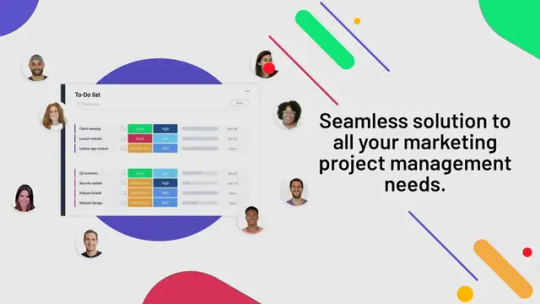
Quick Summary:Are your campaigns truly driving enough sales opportunities? Do you possess sufficient insights into the performance of your campaigns? Can you make informed strategic decisions based on the success rate of your previous endeavors? These are the pressing questions that marketers grapple with today. Thankfully, a tool like monday.com offers a seamless solution to all your marketing project management needs.
What monday.com Brings to the Table?
Marketing teams bear the responsibility of managing a wide range of tasks, from defining and overseeing the brand to devising effective content strategies, digital asset management, product marketing, creative requests, social media monitoring, and driving SEO, among others. monday.com steps in to provide the visibility necessary for monitoring every marketing endeavor, be it a campaign, a social media post, or a customer interaction.
Implementing a marketing project management tool like monday.com allows for efficient management and execution of marketing activities. Let's delve into the top ten tips for using monday.com in your marketing project management:
1. Get everyone on board
To fully utilize the innovative potential of monday.com, ensure that your marketing teams embrace the platform. Educate and train them on the importance and benefits of using monday.com, addressing any concerns or reservations they may have.
2. Choose the right template
monday.com offers a diverse selection of pre-designed templates to cater to different marketing project management needs, ranging from content planning to campaign tracking, editorial calendars, and competitor analysis, enabling you to kickstart your projects promptly while saving valuable time and resources.
3. Utilize calendars for planning and tracking
monday.com enables you to customize calendars to suit unique use cases. Add action items, color-code activities, drag and drop tasks, assign priorities, delegate authority, and more.
4. Visualize campaign planning
With monday.com, group campaigns by type, label them as needed, sort them by significance, and keep everyone in sync with automated notifications for scheduled, delayed, or completed campaigns.
5. Leverage request forms for data collection
Take advantage of monday.com's request forms to gather all the information you need about customers, campaigns, and more. Share form links with other team members or embed them into your website, ensuring that responses populate automatically into respective boards.
6. Enable contextual annotations for streamlined feedback
To streamline the review process, activate contextual annotations on monday.com which eliminates the need for back-and-forth communication. Store all comments and edits directly within your images and videos. It ensures that your teams stay aligned at all times.
7. Stay updated with the latest file versions
Avoid the challenge of keeping your teams informed about the latest file versions. monday.com allows you to store every iteration in a coherent timeline, eliminating the complexity of file updates. Add new versions as you work and easily identify the latest version with a simple glance.
8. Efficiently track and manage activities across all platforms
With marketing teams engaged in numerous campaigns across various platforms and regions, monday.com provides an intuitive platform to manage, track, and organize the results of each campaign. Utilize the platform to monitor campaign progress, performance, as well as the time and money invested in each initiative.
9. Integrate with existing tools
By integrating monday.com with the tools you already use, you can eliminate the time wasted switching between different apps. Connect the platform with apps and platforms such as HubSpot, Facebook Ads, Mailchimp, SEMrush, Adobe Creative Cloud, and more, reducing the time spent on achieving desired results.
10. Leverage automation
monday.com offers extensive automation capabilities, allowing you to save time on repetitive and mundane tasks. Set up rules to handle common tasks and streamline daily workflows. Trigger actions on one board based on activities on another board, or create custom combinations tailored to your unique needs.
In-Conclusion: While marketing project management may initially appear complex and cumbersome, by leveraging monday.com's remarkable features, including boards, views, dashboards, and automation, you can swiftly establish efficient workflows and connect all the dots across your marketing organization.
Curtesy: Screenshot Source | monday.com
For more Information
Visit our website:
amrutsoftware.com / amrutsoftware.ae
2 notes
·
View notes
Text
Mastering the Art of Image Editing: Unveiling the Secrets to Stunning Visuals
In the dynamic and visually-driven digital landscape, image editing has become an indispensable tool for individuals and businesses alike. From social media influencers curating eye-catching feeds to businesses enhancing product images for e-commerce, the demand for high-quality, visually appealing content is at an all-time high. In this comprehensive guide, we delve into the world of image editing, exploring its significance, popular techniques, and the tools that empower creators to transform ordinary visuals into extraordinary masterpieces.
The Significance of Image Editing:
Images are powerful communicators, capable of conveying emotions, telling stories, and leaving a lasting impression. Image editing serves as the catalyst that elevates visuals to new heights, making them more engaging and effective. Whether you're a professional photographer, a social media enthusiast, or a business owner, the ability to enhance and optimize your images is a game-changer in today's competitive digital landscape.
Key Techniques in Image Editing:
Color Correction and Grading:
One of the fundamental aspects of image editing is adjusting and enhancing colors. Color correction ensures accurate reproduction of hues, while color grading allows for creative manipulation, setting the tone and mood of the image. Professionals use tools like Adobe Lightroom or Photoshop to fine-tune colors and achieve a visually cohesive look.
Retouching and Enhancement:
Perfecting portraits or product images involves retouching and enhancing details. Removing blemishes, smoothing skin tones, and refining textures are common techniques employed to achieve a polished and professional look. Advanced tools such as frequency separation help achieve nuanced results without sacrificing realism.
Cropping and Composition:
The right composition can transform an ordinary image into a captivating one. Image editing tools provide the flexibility to crop, resize, and reframe images to improve their overall composition. Attention to composition is crucial for creating visually pleasing and balanced visuals.
HDR Imaging:
High Dynamic Range (HDR) imaging is a technique that combines multiple exposures of a scene to capture a broader range of light and detail. This is particularly useful in landscape photography, architectural shots, and any scenario with varying light conditions. HDR enhances the overall tonal range and details in an image.
Adding Filters and Effects:
Filters and effects are powerful tools for infusing creativity into images. From vintage looks to modern aesthetics, a plethora of filters and effects are available to cater to diverse preferences. These can be applied to evoke specific emotions or align with a brand's visual identity.
Tools of the Trade:
Adobe Creative Cloud:
Adobe's suite of creative tools, including Photoshop and Lightroom, remains the industry standard for professional image editing. With a wide range of features and capabilities, these tools offer unparalleled flexibility and control.
GIMP (GNU Image Manipulation Program):
GIMP is a free, open-source alternative to proprietary image editing software. Despite being free, GIMP provides a comprehensive set of tools for tasks ranging from photo retouching to graphic design.
Canva:
Canva is a user-friendly online platform that caters to both beginners and professionals. It offers a range of templates and tools for easy image editing, making it accessible to those without extensive design experience.
Snapseed:
For mobile users, Snapseed is a powerful and intuitive photo editing app. Developed by Google, Snapseed provides a wide array of editing tools and filters, making it a favorite among smartphone photographers.
Conclusion:
In the digital age, where visuals reign supreme, mastering the art of image editing is a valuable skill. Whether you're a seasoned photographer or a social media enthusiast, understanding the significance of image editing and familiarizing yourself with the essential techniques and tools will undoubtedly elevate the quality of your visuals. So, embark on this creative journey, experiment with different editing styles, and witness the transformative power of image editing in making your visuals truly stand out in the digital realm.
3 notes
·
View notes
Text
What are the Essential Tools Every Graphic Designer Should Master?

In the ever-evolving realm of graphic design, staying ahead of the curve requires a mastery of diverse tools. Whether you're a seasoned professional or an aspiring designer, a robust toolkit is indispensable for bringing your creative visions to life. In this exploration, we'll delve into the must-have tools that every graphic designer should embrace, emphasizing the significance of design tools and graphic design resources.
Adobe Creative Cloud Suite: Design Nirvana No conversation about graphic design tools is complete without acknowledging the Adobe Creative Cloud suite. This dynamic collection encompasses crucial applications such as Photoshop, Illustrator, and InDesign. Photoshop excels in image editing, Illustrator in vector graphics, and InDesign in layout and publication design. Mastery of these tools establishes a solid foundation for any graphic designer.
Canva: Design Made Simple For designers and novices alike, Canva has revolutionized the creative process. This online platform boasts a user-friendly interface with drag-and-drop functionality, making it accessible to beginners and efficient for professionals. Canva's versatility makes it an indispensable tool for crafting social media graphics, presentations, posters, and more.
Sketch: Crafting Seamless User Interfaces Delving into UI/UX design? Sketch is an indispensable tool for digital designers. This vector-based design tool prioritizes collaboration and the creation of responsive designs, making it a vital asset for those working on web and app interfaces.
Procreate: Unleashing Creativity Anywhere Graphic designers on the move or those preferring a hands-on approach often turn to Procreate. This iPad-exclusive app offers an extensive range of brushes, textures, and tools, making it a favorite among digital illustrators. Procreate challenges the notion that powerful design tools are confined to desktops.
Fueling Inspiration: Graphic Design Resources
Beyond mastering specific tools, graphic designers need a curated collection of resources to spark creativity. Here are some essential graphic design resources:
Unsplash and Pexels: High-Quality Stock Imagery Unsplash and Pexels provide an extensive array of high-resolution, royalty-free images. Incorporating these into your designs can add depth and authenticity, saving time on photoshoots or extensive image editing.
Google Fonts: Elevating Typography Choices A well-chosen font significantly impacts the visual appeal of your design. Google Fonts offers a diverse selection of free, open-source fonts seamlessly integrable into your projects.
Dribbble and Behance: Showcasing and Inspiring These platforms serve as social networks for designers, allowing you to showcase your work and discover inspiring projects from others. Regular exploration keeps you informed about design trends and ignites new ideas.
In Conclusion:
A Toolkit for Creative Triumph In the dynamic field of graphic design, versatility is paramount. Mastering a diverse set of tools, from industry standards like Adobe Creative Cloud to innovative platforms like Procreate, empowers designers to breathe life into their visions. Additionally, maintaining a well-stocked arsenal of graphic design resources ensures a constant wellspring of inspiration. By embracing both design tools and graphic design resources, you'll not only stay relevant but also continue to push the boundaries of your creativity. So, equip yourself with these essentials, and let your creativity soar in the world of graphic design.
#graphic design resources#design tools#attitude academy#enrollnow#learnwithattitudeacademy#bestcourse#attitude tally academy
2 notes
·
View notes
Text
The Pantone block was meant to be implemented earlier this year, but it appears Adobe has finally pulled the plug—unless users are willing to pay $15 a month for a license for Pantone color books. The latest shift has prompted a social media outcry among the design community. “I was really upset by it, because I’ve been using Pantone in my work for about 20 years,” says UK-based artist Stuart Semple. “I pay a fortune for the [Adobe] software suite,” he adds.
Semple’s studio has multiple licenses to the Adobe Creative Cloud, the suite of design apps from the company behind Photoshop and Illustrator, which moved to a subscription model in 2012 after decades as a single-purchase, permanent ownership product. It’s part of a broader shift across many industries toward upselling segments of products and switching to time-limited loans of content that first started with audio streaming and downloads.
4 notes
·
View notes
