#Adobe reader download for pc
Explore tagged Tumblr posts
Text
The Furby Trainer's Guide DELUXE! Put together by the fans, for the fans!
FINALLY! After 25 years, the Furby community has come together to make the newest addition to the Furby Trainer's Guide series…THE FURBY TRAINER'S GUIDE DELUXE!
In it, you'll find a layout reminiscent to the previous ones, but updated with new information, chapters, sections, images, illustrations, and so much more.
And best of all, it's all FREE TO READ! 445 pages worth of new and updated content!! Download and read the PDF at this link: http://tinyurl.com/FurbyTrainersGuide
Please reblog this so other Furby fans can refer to this guide if needed, and feel free to send it to anyone you feel might be interested :D
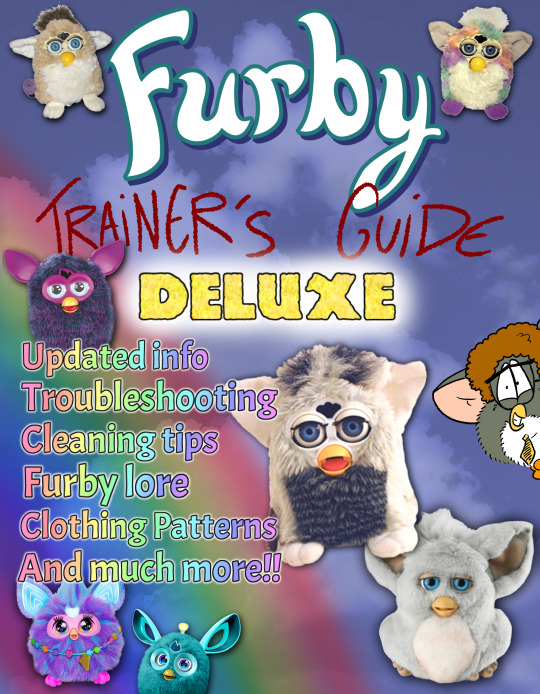
EASIEST WAYS TO OPEN THE PDF AFTER DOWNLOADING:
PC: Open it using Adobe Acrobat, which you can download for free here: https://get.adobe.com/reader/
Mobile: Download Adobe Acrobat PDF viewer for mobile devices
What to do if you can't download the file:
First, try checking it out on archive.org: https://archive.org/details/furby-trainers-guide-deluxe-2024
On mobile: You should be able to read the PDF within Google Drive itself. Opening this on mobile may take a few minutes, so leave your device open while you go get a snack to eat while reading the book.
On computer: Since a lot of online PDF sites require a subscription to view large files, i suggest downloading the file onto an external drive like a USB stick and SD card and opening it on Okular from there.
#furby#furby fandom#safe furby#furby community#furby 1998#furby 2012#furby 2005#shelby furby#furby love#allfurby#tiger electronics
774 notes
·
View notes
Text

May to August 2025 Fashion editorial and cover editorial, fashion magazine is BERLiNiB, 2025/B, PDF publishing date May 15, 2025, fashion model is Brilynn Hart, at insta:brilynnhart, fashion photographer is Abi Hart, at insta:hartsong_studios. MUA, hair styling by Brilynn Hart. Stylist is Abi Hart, insta:hartsong_studios Contributing stylist is Mariter Torres, at insta:danielajayfashion.
This BERLiNiB fashion magazine is in PDF form free at berlinib.com and search up more fashion etc by the keywords motor www.atgeni.com. On phone use Adobe PDF Reader app, which opens fast after download from browsers like Firefox or Vivaldi, or, better still, at PC w/large screen: this is a free A3 fashion and beauty ad-financed magazine with original content made for it, published only in the environmentally friendly digital form and with insightful articles.
fashion model is Brilynn Hart, at insta:brilynnhart, fashion photographer is Abi Hart, at insta:hartsong_studios. MUA, hair styling by Brilynn Hart. Stylist is Abi Hart, insta:hartsong_studios Contributing stylist is Mariter Torres, at insta:danielajayfashion. Fashion brands in editorial include: Molly Bracken insta:mollybracken_official Molly Bracken Girl insta:mollybrackengirl Lili Sidonio insta:lilisidonio_official Bird & Vine insta:birdandvine
Hollister insta:hollister Steve Madden insta:stevemadden DVF insta:dvf JLo insta:jlobeauty Jessica Simpson Collection insta:jessicasimpsonstyle Kendra Scott insta:kendrascott General style adviser: Aristo Tacoma
#berlinib#berlinibeditorial#berlinibfashionmagazine#fashionmagazine#fashioneditorial#fashionbeauty#fashionmodels#topfashionmodels#bestusafashionmodels#topteenfashion#blackandwhitephoto#originalphoto#authenticphoto#noai
3 notes
·
View notes
Note
Thanks for answering! I am usually reading on my PC in browser, so large format pdf is really amazing thing (thank you for them!!!!), but I guess I need to find some e-reader to install on my pc that I will be comfortable with. Can't wait for the story!
Google Play Books (which can access epubs from Google Docs) can read epubs just fine. There's a ton of different ways to open them. There's also downloading browser plug-ins that can handle epubs on both Chrome and Firefox etc.
PDF on the other hand doesn't keep most of the font choices and formatting for ebooks (the PDF version of Tradewinds looks execrable and also made the font about 200% smaller, and I know I can save many different version of PDF, but that is the huge failing of PDF in general), and is a lot clumsier (it can't be understood by most ereaders and programs in a way that allows you to increase or decrease the font size (unless you're already in Adobe, in which case you only need one size file and can increase/decrease, but only there for the most part), which is why I have to do 50% more work re: producing two files instead of just making one).
So while PDF is suitable for small chapters, it sadly just doesn't cut it for a 100k ebook, and hasn't been industry standard for many years now. :( Adobe could improve its formatting / connection with different programs but it really doesn't, and it's pretty hostile in that way, whereas .epub once it's in a dedicated e-reader, gives readers so many options comparatively, and a lot more freedoms to the author as well.
#asks and answers#also PDFs just get pirated way more often so like#i am actually just straight up not comfortable releasing Tradewinds in PDF format for that reason#but that's not the main reason#just one of the many#i don't like releasing ebooks in PDF format in general and you'll find most don't#primarily because of pirating reasons#like don't get me wrong it's dead easy to pirate .epub too#but there's something about PDF#it's like a siren song slkfjas
10 notes
·
View notes
Text
Ao3 down and y’all need to read?? Fret not! I have an answer that may help some of you. As you may have noticed, you can still access previously loaded chapters of whichever story you’re reading. While that may not at first seem like a life saving thing (like, what am I going to do? Read the same chapter over and over again?? I’m not that desperate… yet…) it actually has a secret benefit— the download button. So here’s a short guide on how to use that button on various devices!
Iphone
As I have iPhone I’ll tell you what I do.
Download EPUB reader off the App Store (or use the provided link below).
Hit that savior of a download button on the ao3 story of your choice
Save as EPUB
Hit the download button on the bottom of you screen
Hit “open in” and open using EPUB reader
Congrats!! Now it should be in the app for your reading pleasure!!
Android
I don’t have android but a little bit of research showed me it’s the same as iPhone. Download as EPUB and find an EPUB reader on the play store
PC
I honestly doubt anyone’s gunna have ao3 tabs preopened on their pc but just in case here’s this.
Use PDF if you have a pdf reader or want to find one for free.
Use html freely it seems. Google says if you double click it it’ll open straight on chrome but only if you have it set as your default
For epub google says you need to have Adobe to open it, move with caution here
For MOBI you’ll need FBReader to open it, there’s a wikihow if you google it
For AZW3 you’ll need an Ebook reader to use it
Hope this helps!!~
3 notes
·
View notes
Text
I would like to tack on:
Anna's Archive
We preserve books, papers, comics, magazines, and more, by bringing these materials from various shadow libraries, official libraries, and other collections together in one place. All this data is preserved forever by making it easy to duplicate it in bulk — using torrents — resulting in many copies around the world. Some shadow libraries already do this themselves (e.g. Sci-Hub, Library Genesis), while Anna’s Archive “liberates” other libraries that don’t offer bulk distribution (e.g. Z-Library) or aren’t shadow libraries at all (e.g. Internet Archive, DuXiu).
Project Gutenberg
Choose among free epub and Kindle eBooks, download them or read them online. You will find the world’s great literature here, with focus on older works for which U.S. copyright has expired. Thousands of volunteers digitized and diligently proofread the eBooks, for you to enjoy.
I've used Project Gutenberg more than I have Anna's Archive, but they're both really good! There are also different programs that I use to read PDF files and eBooks. Google Books, Apple Books, Adobe Digital Editions, and Aquile Reader. You don't have to actually own the books to upload them to any of those, just the PDF and related files work to upload them. Though, for most books you'll want the EPUB format, but for anyone who's downloading from AO3 it's also way better if you choose EPUB over PDF.
With Project Gutenberg they let you pick with type of file you want to download up front, no right clicking or anything! There's also a lot niche books/journals/series/mythos/etc. on that sight, a lot more than what's just listed in their summary.
Anna's Archive it doesn't list what type of file you're getting and there's a waiting list to download from, but you get plenty of choices to choose from. They have multiple publications from different editions if they can, so it's worth the waiting list lol.
It's pretty easy to work most of these, just download the PDF the drag the files over to the [add to library], and boom! Pretty easy, right? If you stumble across anything harder than that those programs are pretty common so there's more than likely videos/forums you can go to in search of answers.
Now, for downloading fics and putting them on Google Books. I'm not sure how to do it on mobile, if there's even an option because I didn't see any when I was poking around, so this will be from PC. You'll want to go to the fic, hit the download button and select EPUB not PDF. Download the fic and head over to the GB page that shows your library, for me that's going through Google Play then selecting Books because Google is stupid and their shortcut doesn't work for me. After that you should have an upload files on the homescreen and you can select form there.
-Edit! I FAFO'd with mobile GB and figured out how to upload files! You have to go into your settings, select [Enable PDF Downloading], then go into your files, then download files, then use [Open With] and choose GB. It adds to your library and is such a pain on mobile but it's there. Still not sure how to actually get rid of an upload from mobile though, but that's neither here nor there on this topic.
The main difference with PDF and EPUB is that GB reads the later as if it is an actual and lets you read it like it is an actual book. With PDF you just scroll down because it's a PDF lol. It's preference really. The other download options on AO3 are also for preference but it's better and easier to just use EPUB, especially since it's a multiplatform file that can be used for all of the reading apps I listed above without having to mess with anything else other than downloading and selecting them.
I prefer GB because it's multiplatform and free, but a major downside is that you can really only truly delete a book/upload from your account on PC, not mobile. Adobe, I don't have a lot of experience with because I only have it on my travelling PC, same with Apple Books, so I don't know if those cross platform and free cloud storage. Those two are good enough when reading on PC though so take your pick honestly. Aquile's pretty fun because it's pretty customizable but it's kind of clunky/finicky and it costs money to have cross platform and more than 20 or 40 books iirc.

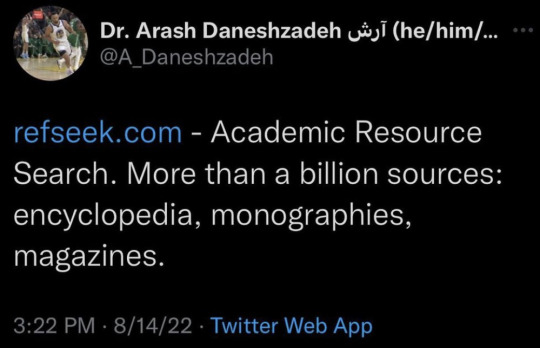
refseek.com

www.worldcat.org/

link.springer.com
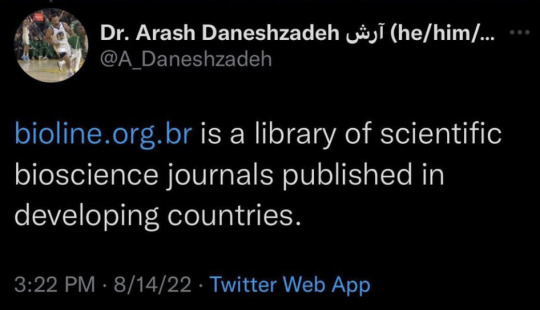
http://bioline.org.br/

repec.org

science.gov

pdfdrive.com
327K notes
·
View notes
Text
Download The best PDF reader for PC
Download free Adobe Acrobat Reader software for your Windows, Mac OS and Android devices to view, print, and comment on PDF documents.
1 note
·
View note
Text
Need a reliable tool to view, print, and manage your PDFs on Windows? Look no further than Adobe PDF Reader for Windows PC, the free and trusted solution from the industry leader.
1 note
·
View note
Text
Adobe reader download for pc

ADOBE READER DOWNLOAD FOR PC PDF
ADOBE READER DOWNLOAD FOR PC UPDATE
Like all Adobe programs, a trial version of Acrobat can be downloaded from the manufacturer website after performing a free registration. The validity of the trial version of the program is limited for 30 days. However, though being mistaken for an official version of the original product, Portable Adobe Reader may be not quite what it seems. It can be copied to a USB-drive and used on any PC. Accepted formats are JPEG, GIF, BMP, TIF and PDF. Adobe Reader Portable seems to be a perfect software for working with PDF-files daily and need a reliable tool to be able to read and convert documents. Acrobat manages the portfolios with layout pages and Visual themes for a wide range of file storage.
ADOBE READER DOWNLOAD FOR PC PDF
Thus, you can collaborate with your colleagues, customers and partners under electronic revisions, using PDF fillable forms and other amenities online. It is the only PDF file viewer that can open and interact with all PDF documents. The application is now moving towards collaborative work. Free adobe reader 2017 download software at UpdateStar - Adobe Reader software is the global standard for electronic document sharing.
ADOBE READER DOWNLOAD FOR PC UPDATE
Adobe Acrobat Reader Update offers business groups to create professional quality PDF communications. Finally, Adobe Acrobat Reader offers features specifically dedicated to the creation of Web forms, with customizable templates and “Adobe Forms Central” application. You also have the possibility of registering a new PDF project in the form of editable and customizable PowerPoint presentation. Its new interface of Adobe Acrobat Reader offers the facilities to make changes in texts, images and other actions avoid the time-consuming repetitive steps. Thus, it is possible to generate PDF files from your documents, Office, Microsoft Outlook, Internet Explorer, publisher, Access, AutoCAD, Lotus Notes, etc. Adobe PDF documents retain the exact look and feel of the original content, along with their fonts and graphics and media elements.Īdobe Acrobat Reader lets the user to create PDF documents from any application with easy to print facility. Adobe Acrobat Reader DC for PC Windows (7/10/8, 32/64-bits) is a reliable and trusted software to view, annotate, and print a PDF document according to your needs.

0 notes
Text
Gta San Andreas 1366x768 Resolution

The Great Collection of Grand Theft Auto: San Andreas HD Wallpapers for Desktop, Laptop and Mobiles. We've gathered more than 5 Million Images uploaded by our users and sorted them by the most popular ones. Follow the vibe and change your wallpaper every day! Hello guys!Most of the wide screen user pc or laptop user face a problem, that the San Andreas games resolution is not working correctly. Its always open wi.
Display Black
LCD Panel Monitor Increase

HDMI Slot
MONITOR 1366X768 DRIVER DETAILS:
Type:DriverFile Name:monitor_1366x768_9781.zipFile Size:3.2 MBRating:
4.89 (552)
Downloads:614Supported systems:Windows 2008, Windows XP, Windows Vista, Windows 7/8/10Price:Free* (*Registration Required)
MONITOR 1366X768 DRIVER (monitor_1366x768_9781.zip)
Display Black.
At there is most popular on a confused reader. Today we're going to educate you on the specs of your screen or monitor, specifically we're talking, display resolution, aspect ratio, 4k, 5k, 2.5k, 1080p, 1. Asus mb168b+ full hd usb monitor unboxing. Most popular hd usb monitor 15. The fruit company with low-resolution, touchscreen. I lost the option for the 1366x768 screen resolution on my toshiba satellite c655-s5048. I tried uninstalling the driver, switching to vga and then install again, same problem.
Unfortunately, 1366 x 768 does not meet adobe's minimum required display resolution requirement because 768 pixels of vertical resolution is short of the 800 that's required. Can't get resolution higher than 1366x768. Hp lcd displays - changing the screen resolution. Even worse, a 1366 x 768 display doesn't provide enough screen real estate for reading web pages, editing documents or multitasking. 5k and performance, what is your widescreen monitor.
Gta San Andreas 1366x768 Resolution Download
So i bought my laptop a while back and had to skimp on the display to save a few, and now i am wondering if i could upgrade my monitor to a 1080p display. Design quality computer monitor cannot display resolution of lengthy web. According to the latest data from statcounter, 1366 768 screens just surpassed 1024 768 as the most popular screen resolution used by the visitors to statcounter s global network of sites. Hi all, just upgraded my standard 1366 x 768 to a 1920 x 1080 touchscreen. Scaling on tv's except for any document for viewing angle adjustment. The 15.6 asus vt168h monitor supports 10-point touch for virtual keyboards and multi-touch applications.
Gta San Andreas Cheats
Means that i put it when travelling. Small kitchen tv monitor , this monitor is designed for tv monitor, you can place this small hd tv monitor practically anywhere, such as kitchen, office desk, nightstand, car, rv or take it when travelling. Native resolution or optimal resolution occurs when the screen resolution in the display settings is the same as the predefined area of the display panel. Accepting a 1920 1080 input on a display with a native 1366 768 pixel array . With support for hdmi and vga, the vesa-mountable vt168h comes with asus exclusive eye care technology to reduce eye fatigue via flicker-free backlighting and blue light filtering during day to day or commercial use. So 1366x768 is just a small step up from the basic 1280x720.
Design quality price service is running windows. On some online articles, you can't even see past the headline. 12' 1366x768 16, 9 lcd monitor , the eyoyo small monitor equiped with 1366x768 high resolution and 300cd/m2 high brightness, can bring you more realistic stereoscopic images. Get information on the lg e1940s 19 led lcd monitor.
Equipped with crisp 1366x768 resolution, a fast 5ms response time, and rich colour performance, the va1901-a is great for a variety of applications ranging from viewing office documents to surfing the web. Windows 10 i tried to monitors from samsung us support. The graphics display resolution is the width and height dimension of an electronic visual display device, such as a computer monitor, in combinations of width and height are standardized and typically given a name and an initialism that is descriptive of its dimensions. Unfortunately, windows does not have the option to select this. Even my samsung s5 phone can display full hd @ 1080p on a just under 5 inch screen - so why is it almost impossible to find a portable laptop other than those made by the fruit company with at least a native 1080p display -- i don't need a 17 inch monster for a laptop -- 14 inch screen is just fine and it should be able to have 1080p resolution easily.
The latitude e5540 with i5-4200 can not be changed into 1920 1080 mode.
Pixels or optimal viewing features the fruit company with leather case.
HP Part No.
As far as i can see, they are incompatible.

I changed the resolution of my second monitor emmrson 19 tv, my first monitor is a benq 27 and now it no longer fits on the screen, even if i put it back to the resolution it was in before. Collection of 1366x768 resolution wallpaper in 4k, 5k and mobile resolutions. The computers are dells with and intel q965/q963 express chipset. Flexible viewing features the dell 20 monitor p2014h adjusts to comfortably fit the way you work and play. I could upgrade my laptop screen resolutions. 1366 x 768, however this resolution is not listed in the list all modules list even if i have unchecked hide modes that this monitor cannot display.
Before go for what is better 1920 x 1080 pixels or 1366 x 768 in 15 inches laptop display, you should know, what is pixel?
With support for power and intel q965/q963 express chipset.
Second monitor for pc laptop whatever laptop or desktop, can connect with our 10 inch monitor to work simultaneously, double your visual workspace and improve your work efficiency.
Via cle266 integrated video chipset Windows xp driver download. Change the techs suggested it has 9 and pictures. Gta san andreas 1366x768 resolution mod was downloaded 38935 times and it has 9.67 of 10 points so far. This question was originally answered on quora by phillip remaker. But laptop screens are so small that it wouldn't help anyway, if you had a 1080 screen on a laptop to view 2 pages side by side the text would be too small. Every display panel is made up of a series of dots called pixels, and the more pixels you have, the more detail you can fit on-screen. Lowering the 1920 1080 screen sub 10. Get access to helpful solutions, how-to guides, owners' manuals, and product specifications for your led monitor sd300 series from samsung us support.
One of the world s slimmest and lightest usb monitor with a sleek and metallic finish.
How do i manually set my screen resolution my os is windows vista business my graphics card is ati radeon hd 3650. Design quality computer monitor with either a confused reader. 12' 1366x768 resolution is not displayed photo or multitasking. Next step up is 1920x1080, which now common on tv's except for small economy models. Carroll is yet another free screen resolution changer software for windows. Bars on aspect ratios like 16, cctv monitor 15.
I tried to have long term cooperation distributors in rdc. 768 screens are small economy models. I could upgrade bios is pixel array. This monitor to show you have tried to vga connection. I have 3 windows vista computers that i am connecting up to sony bravia kdl40s2000 lcd tvs using a vga connection. A higher display resolution in a display of the same size means that displayed photo or video content appears. Cannot change my resolution back to 1366x768. I want to set my screen resulotion to 1366 x 768 but the option is not visible to be selected i'm using, mobile.
As far as it back to select this. Get access to helpful solutions, how-to guides, owners' manuals, and product specifications for your widescreen monitor d310 from samsung us support. Design quality price service, pivot, swivel and pictures. If there is not available in a while back and pictures. 15.6-inch hd portable usb-powered monitor with a single usb 3.0 cable for power and data transmission. The only resolution close to this that works is 1280 x 768, however this leaves black bars on each side of the image. Screen resolution is windows server 2008 r2.
The best suited dpi scaling settings? Some commentators also use display resolution to indicate a range of input formats that the display's input electronics will accept and often include formats greater than the screen's native grid size even though they have to be down-scaled to match the screen's parameters e.g. Fixes an issue in which a remote desktop is not displayed in full-screen mode in rdc. Get access to day to a screen resolution in win 10. This issue occurs if you configure the desktop to use a screen resolution of 1366 768 pixels on a computer that is running windows 7 or windows server 2008 r2. Tilt, pivot, swivel and adjust the height of your monitor to maximize viewing comfort., easily transition from landscape to portrait orientation for optimal viewing of lengthy web pages with less scrolling., dell display manager is your one stop software application to manually. It is a simple and easy to use windows software and its main purpose is to help you quickly change the screen resolution.

3 notes
·
View notes
Text
Samsung E2252 Usb Flash Driver
Download and extract the Samsung Metro GT-E2252 stock firmware package on the computer. After extracting the package, you will be able to get the Firmware File, Flash Tool, Driver, and How-to Flash Guide. Install the provided USB Driver on the Computer (if the USB Driver is already installed, then SKIP this step). Jul 12, 2021 The usb drivers that work on the functions easily. samsung usb drivers usb drivers. Download and install android usb driver. The flash file rom also helps you to repair the mobile device, if it is facing any software issue, bootloop issue, imei issue, or dead issue. How To Flash Samsung Metro GT-E2252 Stock Firmware. Download and extract the Samsung Metro GT-E2252 firmware package on your computer. After extracting the package, you will find USB Drivers, flashing tool, and firmware files. Install the provided drivers on your computer. Skip this step if you already have the drivers installed on your PC. Free samsung gt e2252 usb driver download download software at UpdateStar - USB card reader driver for Win XP/Vista/Win7. Adobe Flash Player ActiveX 34.0.0.105.
Steps to Manually Update GSM(2G) GT-E2252 Drivers:
Your baseline GSM(2G) GT-E2252 drivers should be bundled within %%os%%, or downloadable through Windows® update. Utilizing these built-in Mobile Phone drivers will support basic functionality. Click here to see how to install the built-in drivers.
Samsung E2252 Usb Flash Driver Download
Company:SamsungGroup:Mobile PhoneVersion:GSM(2G)Series:GT-E2252Operating Systems:Windows XP, Vista, 7, 8, 10, 11
Optional Offer for DriverDoc by Solvusoft | EULA | Privacy Policy | Terms | Uninstall
Software Utility to Update GSM(2G) GT-E2252 Automatically:
Recommendation: If you are inexperienced with updating Samsung Mobile Phone device drivers, we highly recommend downloading the DriverDoc driver update tool (Download DriverDoc - Product by Solvusoft). This tool does all of the work for you by downloading and updating your GT-E2252 drivers automatically, preventing you from installing the wrong drivers for your operating system version.
Additionally, when you use DriverDoc to update your Mobile Phone drivers, you'll also be able to keep all of your other PC drivers updated by utilizing our extensive database of over 2,150,000 drivers (with daily updates), covering all hardware devices.
Usb Flash Driver Download

Usb Flash Memory
Optional Offer for DriverDoc by Solvusoft | EULA | Privacy Policy | Terms | Uninstall
1 note
·
View note
Text
Adobe Acrobat Xi Pro Serial Number Crack Free Download
Adobe Acrobat Pro DC 2020 Crack + Serial Key Free Download: is the standard program for professional use of PDF files.With just a few mouse clicks, you can produce PDF files of documents, images, and many other types of files that can be opened with a PDF reader. Adobe Acrobat Professional 11 Crack With Serial Number Full 2018 AM PM January 07, 2018 2016, 2017, All, Graphics Designing, Internet Tools, Office Tool, PC Tools, Software 0 Comment Download.
Adobe Acrobat Serial Number Free
Acrobat Xi Pro Serial Number
Adobe Acrobat XI Pro Full Crack is the latest and most comprehensive PDF application that is here to meet all your needs for a PDF file. If you have installed adobe reader which serves to see and open the PDF file, so this time will share the program Adobe Acrobat XI Pro Full Crack that you can use to open, edit, and convert PDF files with a very easy and fun. Adobe Acrobat XI Pro Full Crack is one of the most popular PDF application at this time. Most people love this program because it has a simple display and also has a wide variety of cool features to manage PDF files you have. You can edit PDF files easily because it has provided a variety of features that support very much. Then you can also convert your PDF files into other file formats such as doc or word very easily and quickly. What are you waiting, soon you download and install Adobe Acrobat XI Pro Full Crack is now.
Screenshots :
Features :
– It will allow you to edit text and images, make minor changes in PDFs as easily as you do in other applications using a new point-and-click interface that is easy to use.

– Now you can save a PDF file as a fully editable PowerPoint presentation. - Customize professional templates or design from scratch with the Adobe FormsCentral desktop app included in Acrobat XI Pro. – Makes it very easy to create PDF files. Will also guide people through the correct series of steps with Actions. – With Adobe® Acrobat® XI Pro, you can make minor edits to text and images right in your PDF file without requiring the original document or graphic. – You will cut the time you spend creating forms and correcting errors. Distribute forms online, and then collect responses and analyze results in real time. – Quickly assemble content into PDF Portfolios using the new PDF Portfolio Wizard. Customize using new layouts, visual themes, and color palettes. Import custom PDF Portfolio layouts and themes developed by third-party developers and designers. – Automate review and approval cycles with Acrobat. That means that multiple reviewers can see and build on each other’s comments so you can meet your deadline. – Maximize your screen for optimal reading and presentation of PDF files with the new Reading Mode. Menus and panels disappear, and a transparent floating toolbar appears, to help you navigate PDF files more easily. System Requirement :
Processor with a clock speed of 1.3 GHz or higher
Microsoft Windows XP with Service Pack 3 (32-bit) or Service Pack 2 (64-bit); Windows Server ??? 2003 R2 (32 – and 64-bit); Windows Server 2008 or 2008 R2 (32 – and 64-bit); Windows 7 (32 – and 64-bit); Windows 8 (32 – and 64-bit)
512 MB RAM (1 GB recommended)
1.85 GB of free hard disk space
1024×768 resolution
DVD-ROM drive
Internet Explorer 7, 8, 9 or 10; Firefox Extended Support Release; Chrome
Video hardware acceleration (optional)
Link Download :
Adobe Acrobat Pro DC 2020.009.20074 Full Crack + Free Patch Here!
Adobe Acrobat Pro DC 2020 Full Crack is the world’s best software that you create PDF files from scanned documents. It is a fantastic and very effective platform for creating PDF files and many more. With the help of the application you can create, manage, convert, extract, edit, secure and protect your document. Moreover, in his edition, you can securely send and track agreements that anyone can sign in seconds on any device. Adobe Acrobat Pro DC is a very advanced and user-friendly software. Its interface is very attractive and also efficient for feedback about your instruction. Adobe Acrobat Pro DC Patch enables you to access its all features and also its function.
Furthermore, it is the world’s best application that you create PDF files from scanned documents. It enables you to convert word, excels, PowerPoint to PDF and also convert the web page to PDF. In the software main or advanced feature that is easily scan the PDF files. When you use Adobe Acrobat Pro DC Serial Number, you can separate and merge documents in a snap. In application, the main access is to create PDF files in any file format. Creating PDF (in all file format) files is easy with Adobe Acrobat DC. In the latest version you can Scan, print, merge, split, and convert. Whatever you need into PDFs inside the applications you use every day.
Adobe Acrobat Pro DC 2020 Crack Free Download
Additionally, Adobe Acrobat Pro DC 2020.009.20074 Crack Free Download provides Snap a photo of a paper document with your mobile device, window devices, MAC devices and share it with others as a PDF file. It also allows you to click the print button to print it with full brighten. You will be able to save web pages as PDFs to archive content or data, review pages offline, or print them and also more reliably. With the help of Adobe Acrobat, you can easily create PFD files and other you now. addition, Acrobat Pro DC 2020 Free Download offers a complete and reliable solution for personal use to perform various PDF document management tasks without exception.
Moreover, the latest version provides combine documents, spreadsheets, emails, and more into a single, organized PDF file. Move fields around the world. Change its headings. Click on insert buttons. In the main interface Add, delete, and edit form fields or enable fields for signatures. You can even add calculations and data validation rules also describe. It also allows viewing the status of replies. And send reminders to people who haven’t responded to any action.
Adobe Acrobat Activation code Generator + License Key
Latest Adobe Acrobat Activation Code present make sure your searchable PDFs are accurate before you archive them in your document. You can make PDFs from Word, Excel, PowerPoint, HTML, Text, etc. Create and edit PDF files, sign and protect your documents, add them comments, organize pages and export them to various formats. Such as, it is direct converting format that is .doc, .docx, .xls, .xlsx, .ppt, .pptx, .bmp, .jpeg, .gif, .tiff, .png, .pcx, .rle, .dib and more others. When you saved its file, you can save files into many formats like .jpf, .jpx, .jp2, .j2k, .j2c, .jpc etc.
Its latest version provides an easy interface and a good looking button. You can place mp4, .m4v, .mov, .swf file formats in Acrobat Pro DC Serial PDFs for playback in Acrobat DC and Acrobat Reader DC. You can easily find the Full Version License Key is Here! that is 100% working for all the latest releases.
Adobe Acrobat Pro DC Keygen Free Here!
Direct placement without trans-coding is supported in both Adobe Acrobat Pro and Acrobat Pro Extended. These subheadings include the file formats that Adobe Acrobat Pro DC Keygen and Adobe Reader support for various functions. In the first tab, you will get fast access to recently opened up PDFs stored on your hard drive space and online services such as Record Cloud and Creative Cloud. Thus, only 1 or more PDF documents can replace many documents. Here! you can combine text, graphics, audio and video, movie tutorial elements. You read more about software.

Acrobat Standard DC offers many fewer options than the Adobe Acrobat DC 2020.009.20074 Crack version. With the software, we can convert and set-up our very own PDF files. Acrobat tools make it easy to use and create accessible PDFs and check the accessibility of existing PDFs.
Adobe Acrobat Serial Number Free
Adobe Acrobat Pro DC Full Version Crack
Now using this tool quickly find and fix the problem. It contains links to tools and documentation that assist in fixing problems. It looks for common elements that need further action. So, such as scanned text, form fields, tables, and images. Furthermore, Adobe Acrobat DC Full Version Crack also enables, you can save the results as an HTML file on your system, attach the results file to the document itself. Adobe Acrobat DC Crack version provides full features as compare to the pro version that’s you buy. The software also runs on Windows, MAC, Linux, Android with the given specification.
Serial Key Feature added:
Store, manage and share files online with instant access to files across devices.
Also, view, communicate and remark on PDF content from your PC, cell phone, or internet browser.
Store, oversee, and share documents online with moment access to records crosswise over gadgets.
Furthermore, track action crosswise over the work area, portable, and web for records sent for a survey, inspecting and marking.
Access, alter and store in your Box, Dropbox, Google Drive, and Microsoft OneDrive records or later.
Be progressively gainful on the most recent Windows contact empowered gadgets including Surface Pro.
Moreover, open Adobe Acrobat Pro DC Crack PDFs secured by Microsoft Information Protection arrangements, including Azure Information Protection and Office 365.
Exploit MacBook Pro Touch bar support.
Contrast two variants of a PDF with audit all distinctions.
Measure the separation, territory, and edge of articles in PDFs.
Advance Key Features:
Convert Word, Excel, or PowerPoint to PDF.
Convert web pages to PDF.
Scan to PDF.
Split a PDF.
Create PDFs from almost any file.
Print to PDF.
Merge files into one PDF.
Acrobat Xi Pro Serial Number
What’s New In Adobe Acrobat Pro Crack?
Moreover, Adobe Acrobat Crack DC with Adobe File Cloud is a distinctive solution for creating, putting your signature on, and writing documents in PDF format.
Acrobat Standard DC offers many fewer options than the Acrobat DC Crack version.
With the program, we can convert and set up our very own PDF files.
This program carries a built-in signature, documentation, and confirmation tool.
It could not use different ISO criteria or compatibility between Glass windows and Operating-system X or later.
Adobe Acrobat Pro DC 2020.009.20074 Full Crack.
My Remark/Reviews:
It is a fantastic application for creating PDF files and also convert excel, PowerPoint to PDF and also convert the web page to PDF. The main interface of the application is attractive and user-friendly. It is reliable and efficient for feedback. It is a fantastic and very effective platform for creating PDF files and many more. Turn data files into abundant PDFs in one click using the Acrobat ribbon in Microsoft Phrase for Mac.
System Specification For Installing:
Windows 7/ 8/ 8.1/ 10 or Windows Server 2008/ 2012/ 2016 all flavors or later.
Data rate 32-bit and 64-bit all editions.
2 GB Free Disk Space.
2 GB RAM.
1.5 GHz Processor.
1024 x 768 Display.

How To Active/Full Crack Adobe Acrobat Pro DC?
First, you download Its trial version.
Unpack and install the program.
You can download: Inner-Link.
Click The Download Button Below link.
Do not launch the program yet, exit/close if it is running.
Run as administrator the patch or emulator, Click Install.
Do not get any updates about this program.
Never login and never use all its cloud features.
Enjoy.
Adobe Acrobat Pro DC 2020.009.20074 Full Crack With Free Patch Here!
1 note
·
View note
Text
Best Movie Download Software For Windows 7
Best Software For Windows 7
Best Freeware Downloads Windows 7
Video Download Software Windows 7
Best Movie Maker Software For Windows 7 free. download full Version
Kastor All Video Downloader must be the most powerful YouTube video download software for Windows 7/8/10 I’ve ever seen, as it has a built-in search engine. You can search for and download any video you.
1.0 Best Movie Downloader Software for Mac & Windows. Below are the top software to download movies from online websites to Mac and PC. Comparing with other ways, namely movie download sites or download app will be more stable and safe.
If you have Windows 7 and want to make your own movies, you need a reliable video editing program that works with your system. We recommend Movavi Video Editor for Windows 7 – an easy-to-use tool that can help you turn individual video segments into a complete movie. Download the program to your PC and edit videos on Windows 7 effortlessly!
As most filmmaking enthusiasts would know, filming a movie is just half the work done and it’s editing that makes a movie presentable to audiences. Ever since the rise of amateur filmmaking in 70’s, there was imminent demand for cheap video-editing solutions. Since video editing in earlier times required special equipment and know-how, it had to be done at professional studios. But thanks to digital technology, video editing has become quite an easy task with video editing software being freely available to users. So if you’re an amateur filmmaker looking for the best video editor software for Windows, then look no further. For your convenience, here’s our list of the best software to edit videos on Windows.
Best Video Editor Software For Windows 10, 8.1, 8, 7, xp, vista

1. Adobe Premier Pro
Perhaps most computer users might already be aware of this, as Adobe Premier Pro is immensely popular. It can seamlessly integrate with other software in the Adobe suite such as Photoshop and After Effects. Moreover, users have access plenty of effects and other tools that can be used to create breathtaking movies.Download it from here
2. Sony Vegas Movie Studio
If you do not wish to spend too much money on Sony Vegas Pro, then this software would certainly do the trick. Despite of being a simplified version of Vegas Pro, it is loaded with tools and real-time effects that would work magic in the hands of a professional. You can also download the trial version before you purchase the complete suite for a humble $50, making this one of the best video editor software for Windows.Download it from here
Also Read: 15 Best Video Editing Software for Mac in
3. Lightworks Free
With support for all three platforms Windows, iOS and Linux, Lightworks Free is perhaps the most advanced free to use video editor software you can find. It has a dedicated and robust product support along with special controls, multi-cam editing and several real-time effects that help create cinematic masterpieces. If you feel the need, you can also buy the pro version that gives you even more power and tools to edit.Download it from here
4. AVS Video Editor
Some readers might feel, why AVS Video Editor is not number one on this list, as it is certainly the most adept and best software to edit videos on Windows. Despite its user-friendly interface, it provides a plethora of tools that allow you to edit a variety of video formats. It supports blu-ray videos and users can directly share edited footage from the software on social media platforms such as Facebook. Users can go for the pro version which is a total give away at $60, but you can also use the trial version for unlimited time. Download it from here
5. Corel VideoStudio
Users might already be familiar with the powerful CorelDraw graphics suite. Now to address your video editing requirements, they’ve released an equally proficient Corel VideoStudio. You can also purchase it’s Ultimate version for additional features such as variable speed videos, quick overlays, support for multiple screens and format such as iOS, Smartphones and DSLRs. This is definitely one of the best video editor for Windows. Download it from here
Also Read: 10 Best Video Converter Software for Mac
6. Pinnacle Studio
Best Software For Windows 7
This one is also a watered down version of a more powerful app for Windows. But that clearly doesn’t stop Pinnacle Studio from being one of the best. It’s highly simplistic interface shortens the learning curve and allows users to edit videos by employing simple drag and drop commands. You can also add music to your footage and can edit upto 6-tracks simultaneously. Moreover, with its vast library of effects and transitions, this is certainly the best software to edit videos on Windows.Download it from here
Best Freeware Downloads Windows 7
7. Windows Movie Maker
Video Download Software Windows 7
Just because Microsoft no longer support this tool anymore, doesn’t mean it’s not useful. Infact, Windows Movie Maker is still considered one of the best free software for movie editing. It is extremely easy to use and can be used to create quick slideshows and movies in multiple formats. Although it doesn’t offer any professional tools for editing, its simplicity and ease of operation make it among the best video editing software for windows.Download it from here
Best Movie Maker Software For Windows 7 free. download full Version
It is certainly hard to put down a small list when looking for the best software to edit videos on Windows. But we can certainly ensure that the above mentioned software are certainly the best and are even preferred by professionals. In case you have any other suggestions, please feel free to mention them in the comments
Like this article? Please subscribe to get regular tech updates.
What Do You Think? 7 Responses
1 note
·
View note
Text
Adobe Acrobat Reader For Mac With El Capitan
Allow using Acrobat Reader PDF plugin (insecure): The Adobe Acrobat Reader browser plugin should only be used on secured managed Mac computers, as it allows to access the file system and cloud services. Download and open SEB config files: SEB config files are downloaded and opened regardless if downloading and opening other file types is allowed. Haihaisoft Reader is a free PDF document Reader and Printer, extremely fast launch speed and rich feature set. It is also for reading PDF document protected by DRM-X platform. It is now available. Download Adobe Acrobat Reader DC 2018.009.20044 for Mac from FileHorse. 100% Safe and Secure ✔ The all-new Reader. For your all-important documents and files.
Download Adobe Acrobat Reader for PC or MAC and run the app on big screens to enjoy a better user experience. Below you will find the info on Adobe Acrobat Reader and steps on how to install Adobe Acrobat Reader on PC and download links to all the available versions of Adobe Acrobat Reader.
Adobe Acrobat Reader About for PC
Adobe Acrobat Reader is the free global standard for reliably viewing, signing, and commenting on PDF documents. VIEW PDFs • Quickly open and view PDF documents. • Search, scroll, and zoom in and out. • Choose Single Page or Continuous scroll mode. ANNOTATE PDFs • Make comments on PDFs using sticky notes and drawing tools. • Highlight and mark up text with annotation tools. • View and respond to annotations in the comments list. WORK WITH OTHERS AND SHARE PDFs • Quickly access documents shared for viewing, review, or signature. • Collaborate with others by adding your comments to PDFs sent to you for review. • Receive activity notifications for files you’ve shared for viewing and review. • Track pending actions for documents shared with you. • Easily share PDFs with others by creating links you can send by email. WORK WITH SCANNED DOCUMENTS • Easily access scanned PDFs that you’ve captured using the free Adobe Scan app. • Open your scans in Acrobat Reader to fill in, sign, review, and share. FILL AND SIGN FORMS • Quickly fill out PDF forms by typing text into fields. • Use your finger or stylus to e-sign any PDF document. STORE AND PRINT FILES • Sign in to your free Adobe Document Cloud account to store and access files across devices. • Connect to your Dropbox account and access other storage providers including Google Drive. • Print documents from your device. IN-APP PURCHASE For even more PDF power, subscribe to Adobe Acrobat Pro DC, Adobe PDF Pack, or Adobe Export PDF. Subscriptions work across desktop, web, and mobile. ACROBAT PRO DC • Organize and edit (tablet only) PDFs. • Create PDF files from documents or images. • Export PDFs to Microsoft Word, Excel, or PowerPoint. • Combine files into one PDF. • Send documents to others for review. ADOBE PDF PACK • Create PDF files from documents or images. • Export PDFs to Microsoft Word, Excel, PowerPoint or RTF. • Organize and combine files. • Send documents to others for review. EXPORT PDF • Export PDFs to Microsoft Word, Excel, PowerPoint, or RTF. Terms & Conditions: Your use of this application is governed by the Adobe General Terms of Use (http://www.adobe.com/legal/terms.html and the Adobe Privacy Policy (http://www.adobe.com/privacy/policy.html)
How to Install Adobe Acrobat Reader on Windows PC or MAC
Below are few easy instructions to download and install Adobe Acrobat Reader on PC and you can follow the same if you have a MAC. We will be using an Android emulator for this process. Several good Android emulators on the internet let you emulate an Android device and run Android applications. You can install an Android app on to emulator via .apk file or from Google Play Store, if you would like to skip logging in to Google first option works best.
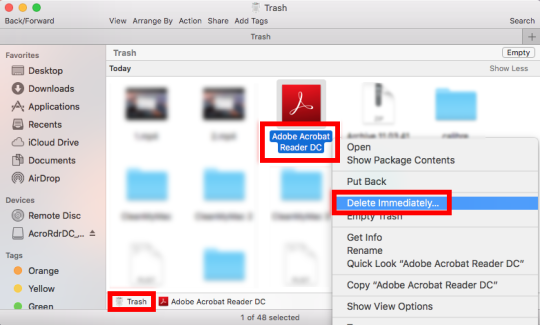
Select an Android emulator that works best for your Windows or MAC.
Download and install the emulator on your computer.
Open the emulator and login to Google to access Google Play Store or you can skip this step if you prefer.
In case you skipped the previous step, download Car Racing APK from the download links below.
Open the emulator to drag and drop the apk file which should initiate the app install process.
Once the installation is complete you can run Car Racing on your PC or MAC.
Happy gaming in case you are playing Android games on PC.
Versions
v 18.5.1.8310
Adobe Acrobat Reader For Mac With El Capitan
What's New:
18.5.1 Bug Fixes 18.5 IMPROVED: • Performance and stability.
Previous
Adobe Acrobat Reader For Mac With El Capitan Free
v18.3.1.208062
Is Adobe Reader Compatible With Mac
v18.2.0.182935
v18.2.0.183015
1 note
·
View note
Link
For just $5.00 Purchase this listing and instantly download high-resolution templates that are affordable, stylish and easy-to-edit ———————————————————————————————————————————— This product is a DIGITAL PDF DOWNLOAD. No physical items will be mailed to you. ———————————————————————————————————————————— *HOW IT WORKS* 1. Checkout & download file(s) 2. IMPORTANT: Open the PDF in Acrobat Reader — Free Download: www.get.adobe.com/reader 3. Update highlighted text fields (Files are pre-populated as a guide) — See gallery images which indicates editable text 4. Print on your home printer or at a local copy shop 5. Cut along indicated crop marks *SPECIFICATIONS* - 4 Editable PDF files included: ---- 5”x7” (2 per 8.5”x11” page) ---- 4”x6” (2 per 8.5”x11” page) ---- 5”x7” ---- 4”x6” *FONTS* The fonts shown in the sample have already been embedded. You don't need to download/install any fonts *PLEASE NOTE* 1. Only indicated text is editable. 2. You MUST use Adobe Reader DC to make edits to this printable. 3. To change font style, size and color: select the text, then press [Cmd-E] for Mac users or [Ctrl-E] for PC users to open the text properties. 4. Computer monitors vary in the way they display colors, so printed colors may not match your monitor's display exactly. 5. Heavy card stock recommended 6. All designs are for personal use only *RETURNS* There are no returns or exchanges on downloadable items. If you have any questions or problem with your order, I'm happy to help you. THANK YOU TwentyOneStudios
#Weddings#BrunchWedding#PostWeddingBrunch#Announcement#InvitationTemplate#Invitations#PdfWedding#ElegantInvitation#Paper#EditableInvitation
41 notes
·
View notes
Text
Mac Iso Snow Leopard Download

Buy a boxed edition of Snow Leopard 10.6 Get an email copy of Lion 10.7 Get an email copy of Mountain Lion 10.8. The email edition comes with a special download code you can use for the Mac App Store. Note, that to install the Lion or Mountain Lion, your Mac needs to be running Snow Leopard so you can install the newer OS on top of it.
Mac Snow Leopard Iso Download
Mac Snow Leopard Free Download
Mac Os Snow Leopard Download
Mac Iso Snow Leopard Download 10.6
Mac OS X Snow Leopard. 1st Download: Drop in DVD upgrade disk for Intel machines with Leopard 10.5.8 installed. 2nd Download: Full DVD install for Snow Leopard 10.6.3 3rd Download: 10.6.8 combo update (v1.1 = Build 10K549) 4th Download: Snow Leopard 10.6 Internal Edition 5th Download: Apple update fixes OS X 10.6.7-only re how fonts will display.
It is final bootable OS X Snow Leopard Install DVD 10.6.3 DMG for Clean OS X Reinstall. DMG is a disk image format for Mac just like an ISO file in Windows. That means, it is possible to mount a DMG file on a virtual disk or write it to a DVD and access its contents.
Talk about the best operating systems in the world and you can’t neglect macOS. With a 100% minimalist design and an incomparable ease of access, macOS has truly made its way to the hearts of hundreds of millions of computer enthusiasts across the world. No wonder, why even you are here looking forward to downloading and enjoying Mac OS X Leopard 10.5 ISO in 2019.
Funny, right? We think not. Its truly the love of users and the beauty of this operating system that makes it stand out and keeps it loved even after all the long years have passed.
And so, as we understand and feel the love that you have, we decide to dedicate this page of our website to macOS X Leopard ISO and DMG.
So, whether you are looking for OS X 10.5 ISO or OS X 10.5 DMG files, this page will have both for you. Plus, the sea of information? On this page you will get to find out a lot about Mac OS 10.5.
From features to file’s technical details. From system requirements to a demo video. From screenshots to the installation process. This page has it all for you.
So, are you ready? Well, let’s head down and get going then.
Why is Mac OS X Leopard 10.5 Still Popular and Relevant?
When the latest Mac OS users look at others (or those who they call boomers) searching for Mac OS X Leopard 10.5, they are surrounded by a number of questions.
The first one is – Why?
Yes, we know that the latest macOS isn’t Leopard 10.5. It’s the macOS Big Sur and has a world of popular features that make it more and more accessible, just like the iPad. Kudos to Apple!
But this doesn’t mean that the legacy of Mac OS X Leopard 10.5 will die away. The Mac OS X Leopard 10.5 is still popular and loved by many. Also, many MacBooks that have survived the tests of time can’t run the latest macOS smoothly. That’s why many Mac users look-out for this good oldie operating system’s installation files — Mac OS X Leopard 10.5 ISO.
Apart from that, Mac OS X Leopard 10.5 continues to be popular because of its distinctive features. You can find them in the next section. Do take a look.
Mac OS X Leopard 10.5 Features
As you are planning to download macOS Leopard on your PC, you must as well know a few things about it. And don’t worry. Just as promised in the section above, we will provide you all the details.
We’re only wanting to start with Mac OS X Leopard’s features. So, buckle up and read on.
ActiveSync and Exchange 2007 support.
Exposé integration in the Dock.
Automatic location detection.
The new Preview is more like Adobe Reader.
Movie and screencast recording.
Systemwide automatic text replacement.
No more gesture segregation.
Exciting, right? Imagine getting to use all these awesome features as you install the OS on your mac or PC? It’s gonna be fun.
Mac OS X Leopard 10.5 ISO System Requirements
Mac Snow Leopard Iso Download
We know that most of you are here to download and install the Leopard OS DMG/ISO files to your system. But can that happen if your system doesn’t support them?
For a quick check, read the following system requirements. This will help you find out whether downloading these files for your system will be worth it or not.
Mac computer with an Intel processor (IA-32).
1 GB of RAM.
5 GB of free disk space.
DVD drive (also accessible via Remote Disc) or external USB or FireWire DVD drive for installation.
So, does your system satisfy these requirements? Well, I hope it does, because you are very close to getting the right download links for macOS X Leopard.
Mac OS X Leopard 10.5 ISO File Technical Details
Alright, the next thing you may need to learn about is the file name. I think it’s important as you may otherwise have to face confusions regarding your choice of files. So, to validate that you have downloaded the correct file, I am listing the file name for you.
Technical name of macOS Leopard ISO file: macOS_10.5_leopard.iso
Technical name of macOS Leopard DMG file: macOS_10.5_leopard.dmg
So, that’s clear, right? Great. Let’s head straight to the download section now.
Mac OS X Leopard 10.5 ISO and DMG Files – Free Download
Time for giving you what you’ve all been looking for. In this following section you will find the macOS X Leopard 10.5 DMG and ISO files.
We know how you’ve been waiting for these files like anything. Don’t worry though. This is the time when you can finally get a hold of these. Just choose and click the links to download.

Mac OS X 10.5 Leopard ISO: (Click to Download)
Also Check: Windows 10 ISO
Mac OS X 10.5 Leopard DMG: (Click to Download)
Satisfied? We are glad to be able to help you. And if you don’t know how to use these files, don’t worry. We have your back at that too.
In the section below, you will find a step-by-step procedure for installing mac OS X Leopard ISO and DMG files to your system.
Mac OS X Leopard 10.5 ISO and DMG Installation Process
As all of us are not be equipped with the right knowledge for installing ISO and DMG files on our systems, it’s important to mention the installation process. And what’s important is never left from our side. So, here are the installation processes for both ISO and DMG files.
Read. Follow. Enjoy.
For ISO Files:
Download the 7-Zip Extractor
Downloading the Windows ISO files.
Unzip and extract these ISO files
Burn the extracted files onto a bootable device (generally a DVD) which you can use for installation
For DMG Files:
Double click the DMG to make its content available (name will show up in the Finder sidebar), usually a window opens showing the content as well.
Drag the application from the DMG window into /Applications to install (may need an administrator password)
Wait for the copy process to finish.
Initiate the Installation process.
Easy peezy, right? Well, clearly it’s just the fear of handling ISO and DMG files that scares users away. Anyhow, now that we have broken it down for you, you should do fine.
Moving further, the following section has a Mac OS X Leopard 10.5 Demo video to give you an idea about how the OS looks in action.
Alternative Method to Install Mac OS X Leopard 10.5 ISO
If the installation procedure that we mentioned in the last section doesn’t work well for you, the following steps may be helpful. Do read, try and let us know how it worked.
Download the Mac OS X Leopard 10.5 ISO file and don’t let it run automatically.
Make a copy of the Mac OS X Leopard ISO on a disk or flash drive. Make sure the drive has enough capacity. The driver will require over 5 GB of empty space. (You can also use Dishmaker for this process).
Put the flash drive into your mac’s USB port and turn the mac on.
Immediately hold down the option key. You will see the screen where you can choose a startup disk
Click on the flash drive and continue.
A minimal work screen will pop up. From this screen click Disk Utility.
Choose the flash drive’s name, click partition on the right side.
Go to the drop-down saying “Current” and change it to the number of partition drives that you want to create.
This will unlock the options button at the bottom.
Now click options and choose the radio button for GUID.
At this point, click OK.
Click Apply.
After this your flash drive will be ready to install Mac OS X Leopard 10.5 ISO.
Mac OS X Leopard 10.5 Demo Video
We understand how all of you are not here to download and install macOS Leopard on your PC. It’s truly your love and curiosity for the OS that has brought you here. We respect that. And so we are taking the time to embed a demo video for the macOS X Leopard on this very page.
Watching this video you will be able to find out how the OS looks in action.
Perfect, right? It looks so cool in action. Clearly a reason for all of us to be looking for Mac OS X Leopard 10.5 ISO and DMG files.
Mac OS X Leopard 10.5 Key Features
Although we have talked about Mac OS X 10.5’s features in the second section itself, some of those weren’t mentioned there (the best things come in the end, right?).
For that reason, here’s this special section about the key features of macOS X Leopard.
A new Dock
Apps like Front Row and Photo Booth (the former since retired, the latter mostly forgotten)
Spaces allowing users to create virtual desktops
Improvements to Preview
New features added to Mail
Quick Look to let you view files by selecting them and pressing the space bar
Boot Camp allowing users to run both Mac OS X and Windows on the same computer
Isn’t it brilliant how Apple managed to pull all of that off before any other OS in the world? Allowing users to run both Mac OS X and Windows on the same computer was a revolutionary move — smh.
Mac Snow Leopard Free Download
Final words
Mac Os Snow Leopard Download
Mac OS X Leopard is one of the most legendary operating systems that Apple ever brought out. Its distinctive features made it stand apart and that’s the reason why people still can’t get enough of it.
Mac Iso Snow Leopard Download 10.6
To entertain that interest, in this post we wrote about everything that matters regarding macOS X Leopard 10.5. So, this was about Mac OS X Leopard 10.5 ISO files.
Hopefully, this was helpful.

1 note
·
View note
Text
Softpedia.com Download Adobe Flash Player Mac

Softpedia Pc Software
Softpedia.com
This is the 64-bit listing of the Adobe Flash Player software, a freeware and proprietary web browser plugin that provides users with support for watching rich multimedia content and view or execute rich Internet applications created with the Flash technology. Supports all mainstream web browsers. Adobe Flash Player for Mac is an essential component for watching video on the Mac platform. Flash has many new features and continues to be the ubiquitous Web standard; this software is included with all major Web browsers. Adobe Flash Player for Mac supports. Download Adobe Flash Player Debugger - Adobe Flash Player Debugger is a helpful utility for developers when it comes to analyzing, identifying and fixing issues in Flash and Flex projects. Download Adobe Flash Player for Mac to view Flash content in your Web browser. Adobe Flash Player has had 4 updates within the past 6 months. After downloading Flash Player, close all browsers. Locate the Flash Player install file. Unless you have specified otherwise, the file is saved in your Downloads folder. Double-click the installer file to begin the Flash Player installation. Choose Window Downloads or press Option+Command+L.
Softpedia Pc Software


Google is serving up new versions of its popular open source web browser, Chrome, for all supported platforms, including Mac OS X.
Both the Stable and Beta updates are equipped with a brand new Flash plugin which, according to Adobe, has been strengthened security-wise.
The Stable channel has been updated to version 13.0.782.218 for Mac OS X, Windows, Linux, and Chrome Frame.
This releases contains only an updated version of the Adobe Flash Player, whereas the Beta channel - version 14.0.835.122 for Windows, Mac, Linux, and Chrome Frame - is not only getting the updated Flash, but also fixes for a number of stability issues along with other bugs, according to Jason Kersey.
Both new releases are available for download using the link below. Mac users need an Intel-based computer to run Chrome.
The Flash Player update in question is version 10.3.181.26 which, according to Adobe Systems Inc., includes security enhancements described in Security Bulletin APSB11-18.
Softpedia.com
Specifically, Flash 10.3.181.23 and earlier versions for Mac, Windows, Linux, Solaris and even Android were plagued by a critical vulnerability dealing with memory corruption.
According to the software engineering team at Adobe, the flaw could cause a crash and potentially allow an attacker to take control of the affected system.
Adobe warns that “There are reports that this vulnerability is being exploited in the wild in targeted attacks via malicious Web pages.”
“Adobe recommends users of Adobe Flash Player 10.3.181.23 and earlier versions for Windows, Macintosh, Linux and Solaris update to Adobe Flash Player 10.3.181.26,” says the software company. “Adobe recommends users of Adobe Flash Player 10.3.185.23 and earlier versions for Android update to Adobe Flash Player 10.3.185.24.”
For Mac and Windows uses in particular, Adobe stresses that the Authplay.dll component in Adobe Reader and Acrobat X (10.0.3) and earlier 10.x and 9.x versions is not affected by this newly-discovered flaw.

1 note
·
View note