#Alibaba Cloud Linux
Explore tagged Tumblr posts
Photo

Alibaba Cloud Linux,阿里云部署规模最大的操作系统之一 - 泪雪网
Alibaba Cloud Linux是阿里云基于CentOS和RHEL研发的稳定、安全、高性能的服务器操作系统,是目前阿里云上部署规模最大的操作系统之一,可以为用户应用部署在Web服务、云原生应用、大数据、数据库、AI等场景中提供系统软件维护、安全加固、性能优化、多架构支持、内核热补丁等操作系统服务。
0 notes
Text
Valkey 7.2 On Memorystore: Open-Source Key-Value Service
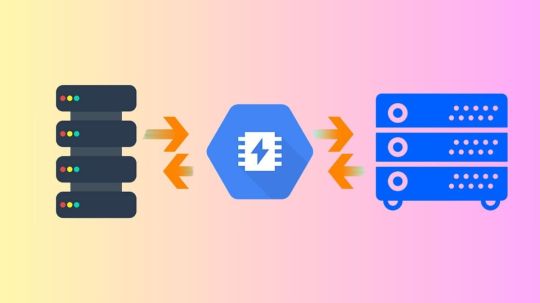
The 100% open-source key-value service Memorystore for Valkey is launched by Google Cloud.
In order to give users a high-performance, genuinely open-source key-value service, the Memorystore team is happy to announce the preview launch of Valkey 7.2 support for Memorystore.
Memorystore for Valkey
A completely managed Valkey Cluster service for Google Cloud is called Memorystore for Valkey. By utilizing the highly scalable, reliable, and secure Valkey service, Google Cloud applications may achieve exceptional performance without having to worry about handling intricate Valkey deployments.
In order to guarantee high availability, Memorystore for Valkey distributes (or “shards”) your data among the primary nodes and duplicates it among the optional replica nodes. Because Valkey performance is greater on many smaller nodes rather than fewer bigger nodes, the horizontally scalable architecture outperforms the vertically scalable architecture in terms of performance.
Memorystore for Valkey is a game-changer for enterprises looking for high-performance data management solutions reliant on 100% open source software. It was added to the Memorystore portfolio in response to customer demand, along with Memorystore for Redis Cluster and Memorystore for Redis. From the console or gcloud, users can now quickly and simply construct a fully-managed Valkey Cluster, which they can then scale up or down to suit the demands of their workloads.
Thanks to its outstanding performance, scalability, and flexibility, Valkey has quickly gained popularity as an open-source key-value datastore. Valkey 7.2 provides Google Cloud users with a genuinely open source solution via the Linux Foundation. It is fully compatible with Redis 7.2 and the most widely used Redis clients, including Jedis, redis-py, node-redis, and go-redis.
Valkey is already being used by customers to replace their key-value software, and it is being used for common use cases such as caching, session management, real-time analytics, and many more.
Customers may enjoy a nearly comparable (and code-compatible) Valkey Cluster experience with Memorystore for Valkey, which launches with all the GA capabilities of Memorystore for Redis Cluster. Similar to Memorystore for Redis Cluster, Memorystore for Valkey provides RDB and AOF persistence, zero-downtime scaling in and out, single- or multi-zone clusters, instantaneous integrations with Google Cloud, extremely low and dependable performance, and much more. Instances up to 14.5 TB are also available.
Memorystore for Valkey, Memorystore for Redis Cluster, and Memorystore for Redis have an exciting roadmap of features and capabilities.
The momentum of Valkey
Just days after Redis Inc. withdrew the Redis open-source license, the open-source community launched Valkey in collaboration with the Linux Foundation in March 2024 (1, 2, 3). Since then, they have had the pleasure of working with developers and businesses worldwide to propel Valkey into the forefront of key-value data stores and establish it as a premier open source software (OSS) project. Google Cloud is excited to participate in this community launch with partners and industry experts like Snap, Ericsson, AWS, Verizon, Alibaba Cloud, Aiven, Chainguard, Heroku, Huawei, Oracle, Percona, Ampere, AlmaLinux OS Foundation, DigitalOcean, Broadcom, Memurai, Instaclustr from NetApp, and numerous others. They fervently support open source software.
The Valkey community has grown into a thriving group committed to developing Valkey the greatest open source key-value service available thanks to the support of thousands of enthusiastic developers and the former core OSS Redis maintainers who were not hired by Redis Inc.
With more than 100 million unique active users each month, Mercado Libre is the biggest finance, logistics, and e-commerce company in Latin America. Diego Delgado discusses Valkey with Mercado Libre as a Software Senior Expert:
At Mercado Libre, Google Cloud need to handle billions of requests per minute with minimal latency, which makes caching solutions essential. Google Cloud especially thrilled about the cutting-edge possibilities that Valkey offers. They have excited to investigate its fresh features and add to this open-source endeavor.”
The finest is still to come
By releasing Memorystore for Valkey 7.2, Memorystore offers more than only Redis Cluster, Redis, and Memcached. And Google Cloud is even more eager about Valkey 8.0’s revolutionary features. Major improvements in five important areas performance, reliability, replication, observability, and efficiency were introduced by the community in the first release candidate of Valkey 8.0. With a single click or command, users will be able to accept Valkey 7.2 and later upgrade to Valkey 8.0. Additionally, Valkey 8.0 is compatible with Redis 7.2, exactly like Valkey 7.2 was, guaranteeing a seamless transition for users.
The performance improvements in Valkey 8.0 are possibly the most intriguing ones. Asynchronous I/O threading allows commands to be processed in parallel, which can lead to multi-core nodes working at a rate that is more than twice as fast as Redis 7.2. From a reliability perspective, a number of improvements provided by Google, such as replicating slot migration states, guaranteeing automatic failover for empty shards, and ensuring slot state recovery is handled, significantly increase the dependability of Cluster scaling operations. The anticipation for Valkey 8.0 is already fueling the demand for Valkey 7.2 on Memorystore, with a plethora of further advancements across several dimensions (release notes).
Similar to how Redis previously expanded capability through modules with restricted licensing, the community is also speeding up the development of Valkey’s capabilities through open-source additions that complement and extend Valkey’s functionality. The capabilities covered by recently published RFCs (“Request for Comments”) include vector search for extremely high performance vector similarly search, JSON for native JSON support, and BloomFilters for high performance and space-efficient probabilistic filters.
Former vice president of Gartner and principal analyst of SanjMo Sanjeev Mohan offers his viewpoint:
The advancement of community-led initiatives to offer feature-rich, open-source database substitutes depends on Valkey. Another illustration of Google’s commitment to offering really open and accessible solutions for customers is the introduction of Valkey support in Memorystore. In addition to helping developers looking for flexibility, their contributions to Valkey also support the larger open-source ecosystem.
It seems obvious that Valkey is going to be a game-changer in the high-performance data management area with all of the innovation in Valkey 8.0, as well as the open-source improvements like vector search and JSON, and for client libraries.
Valkey is the secret to an OSS future
Take a look at Memorystore for Valkey right now, and use the UI console or a straightforward gcloud command to establish your first cluster. Benefit from OSS Redis compatibility to simply port over your apps and scale in or out without any downtime.
Read more on govindhtech.com
#Valkey72#Memorystore#OpenSourceKey#stillcome#GoogleCloud#MemorystoreforRedisCluster#opensource#Valkey80#vectorsearch#OSSfuture#momentum#technology#technews#news#govindhtech
2 notes
·
View notes
Text

BL335 + Node-Red = The Ultimate Industrial IoT Combo!
BL335: The Industrial-Grade ARM Computer Built for Node-Red - Perfect Balance of Performance and Cost!
In the fields of industrial automation and IoT, Node-Red has become the go-to tool for rapid development of data acquisition, protocol conversion, and edge computing, thanks to its visual programming and low-code features. However, not all hardware is perfectly suited for Node-Red—some are over-spec’d and wasteful, while others lack the necessary resources for smooth operation.
Beilai Technology' s ARMxy BL335 Industrial Computer, with its Node-Red-optimized hardware design, is the ideal choice for industrial users! It delivers smooth performance, rock-solid reliability, and competitive pricing to meet diverse industrial needs.

Why is the BL335 the Best Industrial Computer for Node-Red?
1. Dual-Core A7 Processor – Just the Right Performance
2× ARM Cortex-A7 @1.2GHz, optimized for lightweight applications—Node-Red runs smoothly without lag.
Unlike overpowered quad/octa-core processors, the dual-core A7 design avoids wasted resources, balancing performance and cost efficiency.
2. RAM & ROM Perfectly Matched for Node-Red
512MB/1GB DDR3 RAM, fully meeting Node-Red’s long-term stability requirements (recommended ≥512MB).
4GB/8GB eMMC storage, ensuring ample space for the OS, Node-Red, and data storage without bottlenecks.
3. Pre-Installed Node-Red, Ready Out of the Box
Comes with Ubuntu/Linux + Node-Red pre-installed—power it up and start developing immediately.
Pre-configured system images enable rapid deployment, significantly shortening project timelines.
4. Dedicated Node-Red Technical Support Team
Bairen Technology provides Node-Red application examples, development guides, and customized support to help users get started quickly.
Stuck with protocol conversion or data collection? Our expert team offers real-time remote assistance!
5. Rich Serial & Network Ports for Easy Data Acquisition
Optional 4-8x RS485/RS232 ports, supporting Modbus RTU, DL/T645, and other industrial protocols.
Dual Ethernet (Gigabit + Fast Ethernet), compatible with TCP/IP, MQTT, OPC UA, and more for flexible device integration.
6. Industrial-Grade Stability for 24/7 Reliability
Fully isolated serial ports & independent hardware watchdog prevent crashes, ensuring long-term stable operation.
Wide-temperature design (-40℃~85℃), built to withstand harsh industrial environments.
7. Flexible Expansion for Diverse Needs
Optional DI/DO, CAN, GPIO, AI/AO modules for seamless connectivity with PLCs, sensors, actuators, and more.
4,000+ I/O combinations—customize your setup without overspending.
8. Optimized Hardware, Unbeatable Value
A refined hardware design that perfectly balances performance, stability, and cost.
Priced at just 60%~70% of comparable solutions, making industrial IoT more accessible than ever!
BL335 + Node-Red = The Ultimate Industrial IoT Combo!
✅ Data Acquisition: Easily connect PLCs, meters, and sensors with support for Modbus, CAN, MQTT, and more.
✅ Edge Computing: Local data processing reduces cloud dependency and network costs.
✅ Protocol Conversion: Use BLIoTLink software to quickly integrate with SCADA, Alibaba Cloud, Huawei Cloud, and other platforms.
✅ Remote Maintenance: BLRAT tool enables remote debugging, cutting on-site service costs.

Experience the Power of BL335 for Node-Red Today!
Website: www.BLIIoT.com
Free technical evaluations & industry solutions available!
Let BL335 be your ultimate Node-Red partner—low cost, high efficiency, and the perfect engine for industrial IoT! 🚀
0 notes
Text
免费云服务器:全面指南与最佳选择

什么是免费云服务器?
免费云服务器是指云计算服务提供商为用户提供的无需付费即可使用的虚拟服务器资源。这些服务器通常具备基础的计算、存储和网络功能,适用于开发测试、学习或个人项目。与付费云服务器相比,免费云服务器在性能和资源上可能有所限制,但对于初学者和小型项目来说,仍然是一个极具吸引力的选择。
为什么选择免费云服务器?
零��本入门云计算
对于刚接触云计算的新手来说,免费云服务器提供了一个零成本的学习环境,无需担心初期投入。
适合开发和测试
开发者可以使用免费云服务器搭建测试环境,运行小型应用,验证代码的可行性。
个人项目托管
如果你有一个博客、小型网站或私人项目,免费云服务器可以满足基本托管需求。
体验不同云平台
许多云服务商提供免费试用,用户可以通过免费云服务器体验不同平台的功能和服务质量。
主流免费云服务器提供商
1. AWS Free Tier(亚马逊云免费套餐)
AWS(Amazon Web Services)提供12个月的免费云服务器(EC2),包括每月750小时的t2.micro实例使用时间。适合长期学习和轻度使用。
优点:
全球覆盖,稳定性高
丰富的云服务生态
缺点:
超出免费额度后可能产生费用
对新手来说管理界面较复杂
2. Google Cloud Free Tier(谷歌云免费套餐)
Google Cloud 提供$300的免费试用额度,可用于免费云服务器(Compute Engine),有效期为90天。
优点:
高性能计算资源
支持多种操作系统
缺点:
试用期较短
需要绑定信用卡
3. Microsoft Azure Free Account(微软云免费账户)
Azure 提供12个月的免费云服务器(B1S Burstable VM),以及$200的免费额度,适用于新用户。
优点:
适合Windows用户
与微软生态无缝集成
缺点:
免费资源较少
部分高级功能需付费
4. Oracle Cloud Free Tier(甲骨文云免费套餐)
Oracle Cloud 提供永久免费的免费云服务器(2个AMD实例 + 4个ARM核心),存储和带宽也有免费额度。
优点:
永久免费,无时间限制
性能较强,适合长期项目
缺点:
注册审核较严格
部分区域资源有限
5. Alibaba Cloud Free Trial(阿里云免费试用)
阿里云提供1个月的免费云服务器(ECS),适合国内用户使用。
优点:
国内访问速度快
中文支持友好
缺点:
试用期较短
国际用户可能受限
如何选择适合自己的免费云服务器?
根据使用时长选择
如果需要长期免费,Oracle Cloud 和 AWS Free Tier(12个月)是不错的选择。
如果只是短期测试,Google Cloud 或 Azure 的试用额度可能更合适。
根据地理位置选择
国内用户优先考虑阿里云或腾讯云(部分免费资源)。
���际用户可以选择AWS、Google Cloud或Oracle Cloud。
根据技术需求选择
如果需要运行Linux服务器,AWS EC2 或 Oracle Cloud 是理想选择。
如果需要Windows服务器,Azure 更合适。
免费云服务器的限制与注意事项
资源限制
免费云服务器通常只提供1核CPU、1GB内存或更低的配置,不适合高负载应用。
流量和存储限制
大多数免费套餐对带宽和存储有严格限制,超出后可能产生费用。
账户审核与信用卡绑定
部分云服务商(如Google Cloud、Oracle Cloud)要求绑定信用卡,需注意避免意外扣费。
数据安全
免费服务通常不提供高级备份和防护功能,重要数据建议自行备份。
如何最大化利用免费云服务器?
搭建个人网站或博客
使用WordPress、Hexo等工具在免费云服务器上搭建个人博客。
运行开发环境
部署Docker、Node.js、Python等开发环境,进行代码测试。
学习Linux和服务器管理
通过SSH连接免费云服务器,学习Linux命令和服务器运维。
搭建私有云存储
使用NextCloud或OwnCloud搭建私人云盘。
运行自动化脚本
利用免费云服务器运行Python爬虫、定时任务等自动化程序。
结论
免费云服务器是进入云计算世界的绝佳入口,无论是学习、开发还是托管小型项目,都能提供实用的资源。不同云服务商的免费套餐各有优劣,用户应根据自身需求选择最合适的方案。合理利用免费云服务器,不仅能节省成本,还能提升技术能力,为未来的云计算应用打下坚实基础。
1 note
·
View note
Text
免费云服务器:全面指南与最佳选择

什么是免费云服务器?
免费云服务器是指云服务提供商为用户提供的无需付费即可使用的虚拟服务器资源。这些服务器通常具备基础的计算、存储和网络功能,适合个人开发者、学生或初创企业进行测试、学习和小型项目部署。虽然免费云服务器在性能和资源上有一定限制,但对于预算有限的用户来说,是一个极具吸引力的选择。
免费云服务器的优势
1. 零成本体验云计算
对于初学者或预算有限的用户来说,免费云服务器提供了零成本接触云计算的机会。用户无需投入资金即可体验云服务的基本功能,如虚拟机的创建、网络配置和应用部署。
2. 适合学习和测试
开发者可以利用免费云服务器搭建开发环境、测试代码或运行小型应用。例如,学生可以部署个人博客、搭建数据库或进行编程练习,而无需担心高昂的服务器费用。
3. 灵活的资源配置
虽然免费方案通常限制CPU、内存和存储空间,但用户仍可根据需求选择合适的配置。部分云服务商还提供短期免费试用,让用户体验更高性能的服务器。
4. 无需长期承诺
大多数免费云服务器无需签订长期合同,用户可以根据需求���时调整或停止使用。这种灵活性使得免费云服务器成为短期项目的理想选择。
主流免费云服务器提供商
1. Amazon Web Services (AWS) Free Tier
AWS提供12个月的免费套餐,包括750小时的EC2(弹性云服务器)使用时间,适合个人和小型企业入门云计算。
2. Google Cloud Platform (GCP) 免费试用
GCP为新用户提供300美元的免费信用额度,可用于计算引擎、存储和网络服务,有效期为90天。
3. Microsoft Azure 免费账户
Azure提供12个月的免费服务,包括750小时的Linux或Windows虚拟机,以及5GB的存储空间。
4. Oracle Cloud 免费套餐
Oracle Cloud提供永久免费的云服务器方案,包括2台AMD虚拟机(1/8 OCPU和1GB内存)以及10GB的存储空间。
5. Alibaba Cloud 免费试用
阿里云为新用户提供1个月的免费ECS(弹性计算服务)试用,适合国内用户快速体验云计算。
如何选择适合的免费云服务器?
1. 明确需求
如果只是短期测试,可以选择AWS、GCP或Azure的免费试用方案。
如果需要长期免费资源,Oracle Cloud或Heroku的免费方案更合适。
2. 关注资源限制
检查CPU、内存、存储和带宽的限制,确保能满足项目需求。
部分免费服务器仅适用于特定操作系统(如仅Linux或Windows)。
3. 考虑地理位置
如果目标用户在国内,选择阿里云或腾讯云的免费试用可能访问速度更快。而国际项目可以选择AWS或Google Cloud。
4. 注意隐藏费用
部分云服务商在免费套餐之外可能收取额外费用(如流量超额费),务必仔细阅读条款。
免费云服务器的常见用途
1. 搭建个人博客或网站
使用WordPress、Ghost或静态网站生成器(如Hugo)在免费云服务器上部署个人博客。
2. 开发测试环境
开发者可以搭建MySQL、MongoDB或Redis数据库,进行应用测试和调试。
3. 运行自动化脚本
利用免费云服务器运行Python爬虫、定时任务或数据处理脚本。
4. 学习Linux和DevOps
通过SSH连接免费云服务器,练习Linux命令、Docker容器化或Kubernetes集群管理。
免费云服务器的局限性
1. 性能较低
免费方案通常仅提供1核CPU和1GB内存,不适合高负载应用。
2. 资源有限
存储空间和网络带宽受限,长时间运行可能导致服务中断。
3. 可能需绑定信用卡
部分云服务商(如AWS、GCP)要求绑定信用卡以验证身份,存在意外扣费风险。
4. 不适用于商业项目
免费云服务器通常禁止商业用途,仅限个人学习和测试。
如何最大化利用免费云服务器?
1. 优化资源使用
使用轻量级应用(如SQLite代替MySQL)。
关闭不必要的后台服务以节省内存。
2. 定期备份数据
免费云服务器可能随时终止服务,建议定期备份重要数据到本地或其他云存储。
3. 结合免费CDN加速
利用Cloudflare等免费CDN提升网站访问速度,减少服务器负载。
4. 监控资源使用情况
使用云服务商提供的监控工具(如AWS CloudWatch)查看CPU、内存和流量消��,避免超额。
结论
免费云服务器是入门云计算、测试项目和学习技术的绝佳选择。虽然存在性能和资源限制,但通过合理规划和优化,用户仍能充分利用这些免费资源完成各种任务。无论是搭建个人网站、运行开发环境,还是练习DevOps技能,免费云服务器都能提供低成本的学习平台。
在选择免费云服务器时,建议根据自身需求、服务商政策和地理位置进行权衡,以确保最佳体验。随着技术的进步,未来可能会有更多云厂商推出更灵活的免费方案,值得持续关注。
1 note
·
View note
Text
DevOps with Multi-Cloud:
A Beginner’s Guide Introduction In today’s fast-paced digital world, businesses need agility, reliability, and scalability. This is where DevOps with Multi-Cloud comes in.
By integrating DevOps practices across multiple cloud platforms, companies can optimize workloads, enhance security, and reduce vendor dependency.
If you’re looking for DevOps with Multi-Cloud Training in KPHB, this guide will help you understand the essentials.

What is DevOps with Multi-Cloud?
DevOps is a methodology that combines development (Dev) and operations (Ops) to streamline software delivery.
When paired with a multi-cloud approach—using multiple cloud providers like AWS, Azure, and Google Cloud—it brings flexibility and resilience to IT infrastructure.
Benefits of DevOps in a Multi-Cloud Environment Avoids Vendor Lock-in – Businesses can distribute workloads across different cloud providers.
Improved Disaster Recovery – If one cloud fails, another can handle operations. Cost Optimization – Companies can choose the most cost-effective cloud services.
Enhanced Performance – Running applications closer to users reduces latency.
Security & Compliance – Spreading workloads minimizes risks and ensures compliance with industry regulations. Key Components of DevOps with Multi-Cloud
CI/CD Pipelines – Automate code building, testing, and deployment. Infrastructure as Code (IaC) – Manage cloud resources using tools like Terraform or AWS CloudFormation.
Containerization & Orchestration – Docker and Kubernetes help maintain consistency across cloud environments. Monitoring & Logging – Tools like Prometheus and ELK Stack ensure system health.
Security & Compliance Automation – Integrate security into development workflows with DevSecOps. Challenges in Multi-Cloud DevOps
Complexity in Management – Handling multiple cloud platforms requires expertise.
Data Governance & Compliance – Managing regulations across different clouds is challenging.
Interoperability Issues – Ensuring seamless communication between cloud environments can be difficult. How to Overcome These Challenges?
Use multi-cloud management tools like HashiCorp Consul or Google Anthos. Implement automation to reduce manual configuration.
Follow best security practices to protect data across cloud platforms. DevOps with Multi-Cloud Training in KPHB If you’re in KPHB, Hyderabad, and want to master DevOps with Multi-Cloud, look for training programs that cover:
✔️ Hands-on experience with AWS, Azure, and Google Cloud
✔️ Real-world CI/CD pipeline implementation
✔️ Kubernetes & Docker container orchestration
✔️ Infrastructure as Code (IaC) with Terraform
✔️ Security best practices in a multi-cloud setup
FAQs
1. Why should I learn DevOps with Multi-Cloud?
DevOps with Multi-Cloud enhances career opportunities and helps businesses stay competitive in an evolving digital landscape.
2. Which cloud platforms are covered in multi-cloud training?
Popular platforms include AWS, Microsoft Azure, and Google Cloud Platform (GCP). Some courses also cover Oracle Cloud, IBM Cloud, and Alibaba Cloud.
3. What are the prerequisites for learning DevOps with Multi-Cloud?
Basic knowledge of cloud computing, Linux, and scripting languages like Python or Bash is helpful. However, beginner-friendly courses are available.
4. How long does it take to become proficient?
Depending on prior experience, 3-6 months of dedicated learning can help you gain proficiency in DevOps with Multi-Cloud.
5. Is certification necessary?
While not mandatory, certifications from AWS, Azure, or Google Cloud can boost your job prospects.
Conclusion
DevOps with Multi-Cloud is the future of IT infrastructure, offering flexibility, efficiency, and resilience.
If you're looking for DevOps with Multi-Cloud Training in KPHB,
start your journey today to gain the skills needed for a high-demand career.
#DevOps#MultiCloud#CloudComputing#AWS#Azure#GoogleCloud#Kubernetes#Docker#CICD#InfrastructureAsCode#Terraform#DevSecOps#HybridCloud#TechTraining#ITCareers#KPHB#Hyderabad#CloudSecurity#Automation#DevOpsEngineer#TechSkills#CloudNative#SoftwareDevelopment#ITTraining#CareerGrowth#CloudTechnology
0 notes
Text
Top Reasons Flutter is the Ideal Choice for Mobile App Development

In the ever-evolving world of mobile app development in London , choosing the right framework is crucial. Developers and businesses seek a technology that offers efficiency, cost-effectiveness, and an outstanding user experience. Flutter, an open-source UI software development kit from Google, has rapidly gained popularity for its ability to deliver high-quality applications across multiple platforms. But what makes Flutter the best choice for mobile app development? Let’s dive into the top reasons why developers and businesses are opting for Flutter over other frameworks.
1. Cross-Platform Development with a Single Codebase
One of Flutter’s biggest advantages is its ability to create apps for both Android and iOS using a single codebase. This eliminates the need to write separate code for different platforms, saving time, effort, and development costs. Businesses can reach a wider audience without doubling their investment in development.
2. Fast Development with Hot Reload
Flutter’s “Hot Reload” feature allows developers to see real-time changes instantly without restarting the app. This speeds up development, enabling quicker debugging and experimenting with UI designs. Developers can make changes and immediately see the impact, leading to a more efficient workflow.
3. Beautiful and Customizable UI
Flutter offers a rich set of widgets that help developers create visually appealing and highly customizable UIs. Its flexible design system allows the creation of intricate animations and seamless transitions, ensuring an excellent user experience. The built-in Material Design and Cupertino widgets provide a native feel for both Android and iOS apps.
4. Performance Comparable to Native Apps
Unlike other cross-platform frameworks that rely on web technologies, Flutter compiles directly to native ARM code, resulting in high-performance applications. With Flutter’s Skia graphics engine, apps run smoothly, ensuring fast load times and responsive interfaces.
5. Cost-Effective Development
Developing separate applications for iOS and Android can be expensive and time-consuming. With Flutter, businesses can save resources by maintaining just one codebase. This significantly reduces development and maintenance costs while ensuring consistent performance across platforms.
6. Strong Community Support and Google’s Backing
Since its release, Flutter has gained a strong developer community that continuously contributes to its improvement. Backed by Google, Flutter receives regular updates, making it a reliable and future-proof technology. The extensive documentation and numerous third-party plugins further simplify development.
7. Seamless Integration with Firebase and Other Services
Flutter integrates seamlessly with Firebase, Google’s powerful backend-as-a-service (BaaS) platform. This allows developers to implement authentication, cloud storage, real-time databases, and analytics without hassle. Flutter also supports RESTful APIs and third-party services, making it a flexible choice for various app requirements.
8. Support for Web, Desktop, and Embedded Devices
Flutter isn’t limited to mobile app development. With Flutter, developers can also build web, desktop (Windows, macOS, Linux), and even embedded applications. This makes it a versatile technology that can be used for multi-platform solutions under a single ecosystem.
9. Growing Adoption by Big Companies
Many major companies, including Google, Alibaba, BMW, and eBay, have adopted Flutter for their applications. This widespread adoption signifies trust in Flutter’s capabilities, proving it to be a robust and scalable technology for modern app development.
10. Future-Proof and Continual Innovation
With Google’s continuous investment in Flutter, the framework is constantly evolving with new features and optimizations. As mobile development trends change, Flutter adapts to meet industry demands, ensuring its relevance in the coming years.
Final Thoughts
Flutter is a game-changer in mobile app development, offering an unparalleled combination of speed, flexibility, and cost-efficiency. Whether you’re a startup looking for a quick MVP or an enterprise aiming for a scalable solution, Flutter provides the tools to build stunning and high-performance applications. With its growing community, strong corporate backing, and expanding capabilities, Flutter is set to shape the future of cross-platform app development.
Are you considering Flutter for your next mobile app project in London ? Now is the perfect time to leverage its benefits and build cutting-edge applications that stand out in the market!
#mobile app development company in london#mobile app designers in london#app development company in london#mobile app developer in london#app developer in london#Top Reasons Flutter is the Ideal Choice for Mobile App Development
0 notes
Text
Virtual Machine Market Soars, Anticipated to Hit US$ 177.3 Billion Valuation by 2033
The worldwide virtual machine industry is expected to reach a valuation of US$177.3 billion by 2033. The demand for virtual machine systems and solutions has surged due to the widespread use of cloud computing technologies and increasingly demanding applications by organisations worldwide. Organisations can also save money and effort by using virtual machines.
Cloud computing enables the rapid deployment of several instances of the same virtual machine to better handle traffic spikes. Cloud computing technology offers virtual machines (VMs) more affordable, highly scalable, and reliable infrastructure. Cloud virtual machines (VMs) may meet the most stringent computing needs of companies. Increasing and decreasing computer capacity in line with company needs is made simple by technology.
Key Takeaways: Virtual Machine Market
Exponential growth is expected as FMI forecasts the market to exhibit 19.7% CAGR between 2021 and 2022
Backed by strong network infrastructure, the U.S. will account for over 80% sales in North America
Rising digitization will enable the U.K. to exhibit a remarkable 27.5% Y-o-Y growth in 2021
FMI forecasts both Germany and France to exhibit double-digit growth in the Europe virtual machine market
China will remain dominant in East Asia, followed by Japan and South Korea
COVID-19 Impact Analysis on virtual machine Market
The widespread impact of novel coronavirus pandemic continues to impact every organization — large or small — their employees, and the customers they serve. The spread of a pandemic has rapidly increased the use of new and existing technologies. As consumers continue to lock down, millions of people are forced to adopt work from home policies, which has resulted in increasing demand for cloud computing technologies.
The closure of physical workspaces and transportation networks has forced many businesses and public bodies to adopt virtual technologies. For some individuals, working from home is as simple as taking their laptops home, but others may have specialized PCs and high configured machines that are not as easy to transport back and forth between a home office and workplace.
As a result, over the past few months VM vendors have witnessed the acceleration of VM and cloud computing technologies sales. The market has shown significant growth during the pandemic, it has grown by nearly 3% — 5% in Q1-Q3 2020. However, the market is expected to become streamline by the end of 2021.
Growing Adoption of Cloud VMs in Organization
The adoption of VMs is increasing in organization as employees can have access to multiple VMs and their data from multiple devices at the same time. This increases productivity by allowing employees to access necessary data from anywhere. The adoption of VMs also reduces the down time that IT departments needs to manually install new software or update software, and helps increase the productivity of IT staff as they can focus on other important task.
Who is Winning?
To meet the unprecedented demand for VMs from consumers, VM vendors are taking huge efforts to build advance computing VMs with high storage capacity and processing powers. Cloud VM offers the ability to use on-demand VM services to achieve cost efficiency and business continuity and enable organizations to rapidly accelerate their digital business transformation plans. The increased use of VM services amid COVID-19 pandemic has accelerated growth of the VM market.
Some of the leading players operating in the market are Microsoft Corporation, VMware, Inc., Amazon Web Services, Inc., Google, IBM Corporation, Oracle Corporation, Alibaba Group, Hewlett Packard Enterprise, Citrix, Huawei Technologies, Proxmox Server Solutions GmbH, Parallels Inc.
Key Segments Covered of the Virtual Machine Market
Type
Process/Application Virtual Machines
System Virtual Machines
Platform
Windows
Mac
Linux
Others
Enterprise Size
Small & Medium Enterprises (SMEs)
Large Enterprises
Industry
BFSI
IT & Telecom
Retail
Healthcare
Manufacturing
Government
Others
Region
North America
Latin America
Europe
East Asia
South Asia & Pacific
Middle East & Africa (MEA)
About Future Market Insights (FMI)
Future Market Insights, Inc. (ESOMAR certified, recipient of the Stevie Award, and a member of the Greater New York Chamber of Commerce) offers profound insights into the driving factors that are boosting demand in the market. FMI stands as the leading global provider of market intelligence, advisory services, consulting, and events for the Packaging, Food and Beverage, Consumer Technology, Healthcare, Industrial, and Chemicals markets. With a vast team of over 400 analysts worldwide, FMI provides global, regional, and local expertise on diverse domains and industry trends across more than 110 countries. Join us as we commemorate 10 years of delivering trusted market insights. Reflecting on a decade of achievements, we continue to lead with integrity, innovation, and expertise.
Contact Us:
Future Market Insights Inc. Christiana Corporate, 200 Continental Drive, Suite 401, Newark, Delaware - 19713, USA T: +1-347-918-3531 For Sales Enquiries: [email protected] Website: https://www.futuremarketinsights.com LinkedIn| Twitter| Blogs | YouTube
0 notes
Text
Master Coding Skills with LabEx: Your Gateway to Tech Excellence
In today’s fast-paced digital age, staying ahead in technology requires mastering a variety of tools and languages. LabEx is the ultimate platform for tech enthusiasts, developers, and learners to sharpen their coding skills and excel in the competitive world of technology. Whether you're an absolute beginner or an experienced developer, LabEx offers a wealth of resources tailored to meet your learning needs.
What Makes LabEx Stand Out?
LabEx is not just another coding platform. It combines hands-on experience, expert guidance, and a variety of interactive features that make learning effective and enjoyable. Here are some unique aspects that set LabEx apart:
Interactive Learning Labs: LabEx offers a range of interactive labs that simulate real-world coding environments. These labs are designed to let learners practice coding in a hands-on manner, helping them bridge the gap between theoretical knowledge and practical application.
Comprehensive Skill Trees: With structured skill trees, learners can progress systematically from foundational concepts to advanced techniques in various programming languages and technologies. Whether you're exploring Linux commands, mastering Python network scans, or practicing Docker commands, LabEx has skill trees for every interest.
Real-World Projects: The platform emphasizes project-based learning, allowing users to apply their knowledge to real-world scenarios. These projects are not only engaging but also help learners build a portfolio to showcase their expertise to potential employers.
Beginner-Friendly Environment: LabEx understands the challenges beginners face. The platform features step-by-step tutorials, easy-to-navigate interfaces, and beginner-friendly challenges to help new learners gain confidence and develop essential coding skills.
Courses and Tools on LabEx
LabEx provides a diverse range of tools and courses tailored for learners with various goals:
Programming Languages: Courses for Python, JavaScript, Rust, and more. These courses cover everything from basic syntax to complex problem-solving.
Cloud Computing: Gain expertise in cloud platforms like Alibaba Cloud with skill labs designed to prepare you for industry-recognized certifications.
DevOps Tools: Explore cutting-edge DevOps technologies like Docker and Kubernetes through hands-on exercises and guided tutorials.
Data Science and AI: Learn data manipulation, visualization, and AI techniques using interactive tools and projects.
Why Choose LabEx?
Learn at Your Own Pace
One of the platform’s biggest advantages is its self-paced learning approach. Whether you have a few minutes or several hours to spare, LabEx allows you to learn according to your schedule without feeling overwhelmed.
Global Community and Support
Join a thriving global community of developers and learners. Participate in discussions, share insights, and gain inspiration from peers worldwide. Additionally, LabEx’s dedicated support team ensures users have access to help whenever needed.
Affordable Learning Opportunities
LabEx offers high-quality resources at affordable rates, making tech education accessible to everyone. From free basic resources to advanced paid courses, learners can choose what suits their budget and goals.
Unlock Your Potential with LabEx
LabEx is more than just a learning platform—it's a career-building hub. By completing its courses and certifications, learners can demonstrate their expertise to employers and advance their professional journeys.
Whether you want to build dynamic websites, create robust backend systems, or dive into cloud computing, LabEx equips you with the skills to thrive in the tech world. Start your journey today and transform your passion for technology into a rewarding career with LabEx.
0 notes
Text
中国情報セキュリティ評価センターが発表した新しい政府政策に準拠したCPUのリストには、無名の中国企業による18種類のCPUが掲載されています。このなかでx86アーキテクチャを採用するのはただ1社、上海昭新集積回路有限公司のチップのみとなっています。同社は、台湾VIA Technologiesの少数株主であり、x86プロセッサ製造のライセンスを���っているそうです。
ちなみに、残りのチップ製造企業は、ArmアーキテクチャまたはRISC-Vアーキテクチャを採用したプロセッサのメーカーとなっています。
この規則におけるOSの制限事項では、マイクロソフトのWindowsを政府のコンピュータOSから外すことも勧告しており、政策に準拠し承認されたデスクトップ/サーバOSとしては、中国国防技術大学が開発したGalaxy Kirin Linuxの派生バージョン、上海を拠点とする企業がDebianをベースに開発したTongxin OS、さらに別の中国産LinuxディストリビューションであるFangde OSがリストに掲載されています。
またこの文書ではデータベースも規制の対象となり、承認されたソフトウェアとしては、Alibaba CloudのPolarDB、TencentのTDSQLなどが挙げられます。
0 notes
Text
Ea4. Aplicaciones ofimáticas

Aunque la definición de la nube puede llegar a ser un poco confusa, la nube es un término que se utiliza para describir una red mundial de servidores. Cada red, hecha con una función única no existe una entidad física, es una red enorme de servidores remotos en todo el mundo. Están diseñados para almacenar y administrar datos, ejecutar aplicaciones o entregar contenido como, videos, audios o películas. Hay tres tipos de nubes diferentes los cuales tienen su función
Nube Pública: Es un modelo en el que un proveedor externo aloja una tecnología del tipo ‘como servicio’ lo cual incluye soluciones de Hardware, Software, monitoreo y registro. unos ejemplos de este tipo de Nube son Alibaba Cloud, Amazon Web Services y Google Cloud
youtube
Nube Privada: Una nube privada es un entorno de computación en la nube dedicado a una única organización unos ejemplos son. Azure Stack, Cisco CloudCenter o Oracle Cloud Platform
youtube
Nube Híbrida: Es un entorno informático mixto donde las aplicaciones se ejecutan mediante una combinación de servicios de computación. Unos ejemplos de esto son. Coca-cola o la Nasa
youtube
La multinube: Cuando una organización utiliza servicios de Cloud Computing de al menos dos proveedores de servicios, unos ejemplos son. (IaaS) o (PaaS)
youtube
De forma histórica, el concepto de computación en la nube se les atribuye a muchas personas a lo largo de la historia que ha existido la nube. Entre ellos esta Joseph Carl Robnett Licklider. El cual pretendía que todo el mundo estuviera interconectado y pudiera acceder a la información desde cualquier lugar del mundo.

¿Cuáles son las características de las aplicaciones en la nube?
Hay varias características, y a continuación, te diremos ocho de esas características
Accesibilidad: Las aplicaciones estas disponibles en cualquier lugar, debido a que están disponibles en la nube
Agilidad: las aplicaciones son adquiridas o se dejan de usar manera fácil y rápida según sus necesidades
Disponibilidad: Ahora, ya no es necesario instalar software adicional al navegador Bajo costo: El software es compartido a muchos usuarios a la vez. Además, no se necesitan equipo potentes y caros
Adaptabilidad: Las aplicaciones se pueden adaptar en cualquier sistema
Escalabilidad: Las aplicaciones dan servicio a cualquier número de usuario
Recuperación: La información es respaldada o almacenada para posteriormente ser recuperada por los usuarios
Seguridad: Se pretende que las aplicaciones no sean infiltradas desde el exterior por personas ajenas a la misma
Dependencia a internet: Las aplicaciones tienen una alta dependencia a una conexión activa a internet
Cobertura Legal: Determinar que leyes aplicar en caso de conflicto puede ser un problema. Además de que la información del usuario ya no está en sus manos
Muchos llegan a tener esta pregunta en mente, ¿Para qué sirve y que es un sistema operativo? Si tú tienes esa pregunta en mente, no te preocupes. Te la contestaremos a continuación
El sistema operativo es el software el cual dirige todos los servicios y todas las aplicaciones que utiliza el usuario. Por ello es lo más importante de la computadora
El sistema operativo permite que otros programas puedan utilizar el apoyo para poder funcionar, por ello, a partir del sistema utilizado puedes instalar ciertos programas
youtube
A raíz de esto, uno se puede cuestionar ¿Hay una gran diferencia entre los sistemas operativos de teléfono a los sistemas operativos de computadora? Y si es así ¿Cuáles son esas diferencias?
Primero empecemos explicando que es un sistema operativo de móvil.
Un sistema operativo móvil, o para abreviar (SO) móvil, es un sistema el cual controla un dispositivo móvil al igual que lo hace un sistema operativo de PC, los cuales utilizan Windows o Linux para operar, hay varios sistemas operativos de móvil, como Android o IOS. Teniendo esta información en cuenta, podemos llegar a una conclusión de sus diferencias.
youtube
La principal diferencia entre un sistema operativo de móvil a uno de PC, es el tipo de dispositivo para el que están diseñados, los sistemas operativos comunes están diseñados ordenadores de sobremesa y portátiles, El sistema operativo de móvil esta únicamente diseñado para dispositivos móviles
Hay varios dispositivos los cuales ocupan ese sistema operativo de Android, como teléfonos inteligentes como ya habíamos mencionado, tabletas, relojes inteligentes, Wear OS incluso automóviles con otro sistema a través de Android auto.

Hay varias aplicaciones web las cuales puedes utilizar, pero ahora sólo mencionaremos tres. Las cuales son de las más famosas, las cuales son Gmail, Google Mapas y Youtube. Estas son de las más conocidas, aunque quedan otras más aplicaciones web.

youtube
En Google Drive, se puede compartir un documento con diferentes niveles de acceso, los cuales incluyen
Editar: Permite al usuario que reciba el enlace editar el contenido del documento
Comentar: Permite al usuario que recibe el enlace agregar comentarios al documento, más, sin embargo, no le permite al usuario cambiar el contenido
Ver: Permite al usuario que reciba el enlace ver el documento, pero no puede agregar comentarios ni editar el contenido
Personalizar: Permite al usuario que reciba el enlace, seleccionar los permisos los cuales el desee, como editar, comentar o ver
youtube
Una duda que muchos llegan a tener es, ¿Para qué sirve Dropbox?
Primero debemos empezar sabiendo lo que es, Dropbox es un servicio de almacenamiento en la nube, es un pionero es este tipo ya que ofrece muchas posibilidades para alojar nuestros archivos.
Ya teniendo esto en mente, podemos contestar la pregunta ¿Para qué sirve Dropbox?
Como ya lo mencionamos, Dropbox sirve para guardar cosas en la nube, pero tiene más servicios que solo guardar archivos en la nube. Dropbox también te permite compartir archivos, colaborar en proyectos y dar vida a todas tus ideas
youtube
Otro de los servicios de almacenamiento en la nube que es un pionero, es One Drive. Y a continuación te enseñaremos que es y para que sirve
One Drive es un servicio el cual te permite almacenar información, documentos e información personal. Esas son todas las funciones las cuales te permite One Drive, Puede que no tenga tantas funciones como las tiene Dropbox, pero es un gran sistema para guardar información en la nube.
youtube
1 note
·
View note
Text

ARM Embedded Remote Controller for Weather Monitoring System
System Overview
A weather monitoring system requires real-time collection of various environmental parameters (e.g., temperature, humidity, wind speed, air pressure, rainfall) and efficient data processing and communication for remote monitoring and analysis. The ARMxy Embedded Remote Controller BL335ARMxy SBC realizes real-time data collection, remote monitoring and intelligent analysis of meteorological monitoring, and is widely used in automatic weather stations, agricultural monitoring, environmental monitoring, etc. with its industrial-grade design, rich interface configuration, and robust protocol support, serves as an ideal core device for building such systems.
Hardware Configuration Plan
Core Hardware Selection
Host Model: BL335B (supports 2 Y-series I/O boards for multi-sensor connectivity).
SOM Module: SOM335 (8GB eMMC + 1GB DDR3, ensuring large-capacity data buffering and processing).
Wireless Communication: Added 4G module (model BL335L) for reliable data transmission in remote areas.
Sensor and I/O Board Integration
Y-series I/O Boards:
Y31: 4-channel single-ended 0/4~20mA analog input for current-type temperature/humidity sensors.
Y33: 4-channel 0~10V analog input for voltage-type pressure sensors.
Y95: 4-channel PWM output + pulse counting for anemometer signal acquisition.
Y63: 4-channel RS485 for Modbus-compatible digital sensors (e.g., rain gauge).
Expandability: Use X-series I/O boards (e.g., X1) to expand RS485 interfaces for additional industrial protocol devices.
Environmental Adaptability
Mounting: DIN35 rail installation for outdoor cabinets or industrial control boxes.
Protection: IP30 dustproof design with custom waterproof housing for harsh weather.
Wide Temperature Range: Operates at -40°C to 85°C for stability in extreme environments.
Software Architecture and Functionality
OS and Development Tools
OS: Ubuntu 20.04, offering open-source toolchains and containerization support.
Development Frameworks:
Node-RED: Graphical programming for data flow logic (e.g., sensor data cleaning, threshold alerts).
Docker: Containerized deployment of MQTT/OPC UA data forwarding services for seamless cloud integration.
Protocol and Data Management
BLIoTLink Protocol Conversion:
Converts Modbus RTU (RS485 sensors) to MQTT for cloud platforms (e.g., Alibaba Cloud IoT).
Supports IEC104 protocol for integration with SCADA systems in meteorological stations.
Edge Computing and Storage:
SQLite for historical data storage; Python scripts for anomaly filtering.
Real-time edge calculations (e.g., average wind speed, temperature/humidity trends) to reduce cloud load.
Remote Maintenance and Monitoring
BLRAT Tool: Remote access for firmware updates or sensor configuration.
Watchdog: Auto-restart for failed services, ensuring 24/7 operation.
Typical Applications
Solar Farm Weather Stations: Monitor irradiance and wind speed to optimize PV panel angles.
Agricultural Networks: Collect soil moisture/temperature for smart irrigation systems.
Transportation Alerts: Upload real-time road icing data for intelligent traffic management.
Key Advantages
High Reliability: Passes GB/T EMC and IP30 tests for harsh industrial environments.
Flexible Expansion: 4000+ module combinations, compatible with diverse sensors and protocols.
Low-Cost Operation: BLRAT reduces on-site maintenance; edge computing minimizes bandwidth usage.
Implementation Recommendations
Sensor Calibration: Use Y-series AO outputs for periodic analog signal calibration.
Power Redundancy: 9-36V wide input voltage; deploy solar + lithium battery solutions.
Data Security: Enable Linux kernel encryption for secure data transmission.
The ARMxy BL335, with its high customization and industrial-grade performance, provides an end-to-end solution for weather monitoring systems—from data acquisition to cloud integration—empowering smart city and green energy initiatives.
0 notes
Text
BLIIoT Industrial PLC Edge Gateway BL110 Applied to Textile Machine Monitoring
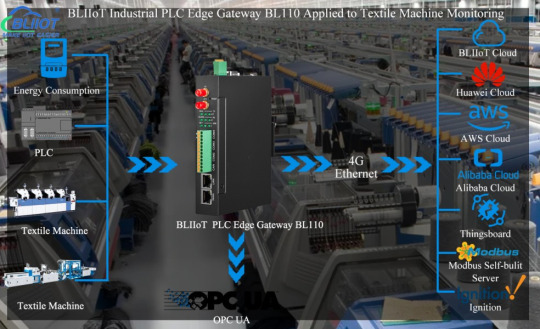
1. Foreword
With the continuous and rapid development of the textile industry, intelligent control technology, field bus technology and digital display technology have been widely used in textile equipment. In order to improve the management of small sample spinning equipment and improve the competitiveness of enterprises, textile equipment enterprises want to use advanced automation technology and information technology to carry out informatization transformation of equipment.
2. Textile Machine Remote Monitoring System
The entire system network is divided into 3 layers: management layer, control layer and equipment layer Spinning equipment mainly includes digital sample carding machine, sample draw frame, sample comber, sample roving frame, sample spinning frame and sample doubling machine , through the BLIIoT Industrial PLC Edge Gateway BL110 and the core controller of the textile machine equipment (such as PLC), combined with communication methods such as 4G, Wifi, Ethernet and GPRS, the data collected by each device includes the operating status of the equipment, output, efficiency, Process parameters, abnormal alarm information and other teaching data are transmitted to the server/cloud.
The system can use the BLIIoT Industrial PLC Edge Gateway BL110 to collect meter data, and the online monitoring module can monitor the voltage, current, power, power factor, energy consumption and other indicators of the host and auxiliary equipment in real time, and can realize the following functions: compare the energy consumption of different machines Data, check abnormal data in a timely manner; reproduce the power change trend of the machine in the last 24, 48, and 72 hours, and find equipment problems in time; count the total power consumption of the machine, process, variety, etc., and the data of power consumption per ton of yarn to form various Class reports, visually compare and display devices with abnormal power consumption, and provide targeted improvement suggestions.
3. BLIIoT Industrial PLC Edge Gateway BL110
◆ Using 4G wireless network and Ethernet redundant data upload method, stable and reliable;
◆ Embedded ARM9 32-bit Linux kernel real-time operating system and watchdog function;
◆ Wide working voltage design with anti-reverse protection design;
◆ Supports Mitsubishi, Siemens, Delta, Schneider, ABB, Huichuan, Omron, Panasonic, Hollysys and other PLC protocols;
◆ 4 serial ports support modbus master-slave protocol, support modbus / mqtt / private custom protocol upload;
◆ All 4 serial ports support transparent transmission, and the CAN port supports data of CAN communication equipment, such as server;
◆ It can collect the data of the network port PLC or other network port equipment through the Ethernet interface;
◆ Support OPC client function, can read data provided by OPC server of other manufacturers;
◆ Support multiple data storage functions according to cycle, change, condition, etc .;
◆ Support multi-level data security rights management function;
◆ Support multiple alarm conditions, such as alarm conditions, urgency, confirmation rules, push rules, and SMS push;
◆ Support power failure alarm function; (optional)
◆ Support remote PLC download programming and remote collection of PLC equipment, set conditions to stop PLC operation;
◆ Support routing function and access video surveillance camera;
◆ Support mainstream public cloud platforms such as Alibaba Cloud and AWS Cloud;
◆ Support third-party manufacturers custom development, provide hardware and SDK interface
◆ Support BLRMS;
◆ Embedded TCP / IP protocol stack, support TCP, UDP protocol, TCP Server and TCP Client services;
4. Summarize
By connecting the textile equipment and PLC to BLIIoT Industrial PLC Edge Gateway BL110, real-time data collection is carried out on the equipment, and the equipment operation status and fault alarm information are fed back to the management personnel in a timely manner, so that the equipment can be checked online and offline, operation failure and other information anytime and anywhere, and with the help of the equipment maintenance express line Realize operations such as remote uploading and downloading of programs, remote programming and debugging.
The data collection of intelligent instruments on the textile factory site can realize real-time monitoring of production environment and energy consumption, monitoring of environmental temperature and humidity, gas and energy consumption data, can feed back accurate and reliable data to the staff, and take timely measures for management and control. It plays an important role in equipment and personal safety as well as energy saving optimization.
More information about BLIIoT Industrial PLC Edge Gateway BL110: https://gateway-iot.com/industrial-iot-edge-gateway-p00272p1.html
#iot devices#smartcities#iot solutions#industrial automation#industrial iot#datacollection#Textile Machine Monitoring
0 notes
Text
Which Is The Best PostgreSQL GUI? 2021 Comparison
PostgreSQL graphical user interface (GUI) tools help open source database users to manage, manipulate, and visualize their data. In this post, we discuss the top 6 GUI tools for administering your PostgreSQL hosting deployments. PostgreSQL is the fourth most popular database management system in the world, and heavily used in all sizes of applications from small to large. The traditional method to work with databases is using the command-line interface (CLI) tool, however, this interface presents a number of issues:
It requires a big learning curve to get the best out of the DBMS.
Console display may not be something of your liking, and it only gives very little information at a time.
It is difficult to browse databases and tables, check indexes, and monitor databases through the console.
Many still prefer CLIs over GUIs, but this set is ever so shrinking. I believe anyone who comes into programming after 2010 will tell you GUI tools increase their productivity over a CLI solution.
Why Use a GUI Tool?
Now that we understand the issues users face with the CLI, let’s take a look at the advantages of using a PostgreSQL GUI:
Shortcut keys make it easier to use, and much easier to learn for new users.
Offers great visualization to help you interpret your data.
You can remotely access and navigate another database server.
The window-based interface makes it much easier to manage your PostgreSQL data.
Easier access to files, features, and the operating system.
So, bottom line, GUI tools make PostgreSQL developers’ lives easier.
Top PostgreSQL GUI Tools
Today I will tell you about the 6 best PostgreSQL GUI tools. If you want a quick overview of this article, feel free to check out our infographic at the end of this post. Let’s start with the first and most popular one.
1. pgAdmin

pgAdmin is the de facto GUI tool for PostgreSQL, and the first tool anyone would use for PostgreSQL. It supports all PostgreSQL operations and features while being free and open source. pgAdmin is used by both novice and seasoned DBAs and developers for database administration.
Here are some of the top reasons why PostgreSQL users love pgAdmin:
Create, view and edit on all common PostgreSQL objects.
Offers a graphical query planning tool with color syntax highlighting.
The dashboard lets you monitor server activities such as database locks, connected sessions, and prepared transactions.
Since pgAdmin is a web application, you can deploy it on any server and access it remotely.
pgAdmin UI consists of detachable panels that you can arrange according to your likings.
Provides a procedural language debugger to help you debug your code.
pgAdmin has a portable version which can help you easily move your data between machines.
There are several cons of pgAdmin that users have generally complained about:
The UI is slow and non-intuitive compared to paid GUI tools.
pgAdmin uses too many resources.
pgAdmin can be used on Windows, Linux, and Mac OS. We listed it first as it’s the most used GUI tool for PostgreSQL, and the only native PostgreSQL GUI tool in our list. As it’s dedicated exclusively to PostgreSQL, you can expect it to update with the latest features of each version. pgAdmin can be downloaded from their official website.
pgAdmin Pricing: Free (open source)
2. DBeaver

DBeaver is a major cross-platform GUI tool for PostgreSQL that both developers and database administrators love. DBeaver is not a native GUI tool for PostgreSQL, as it supports all the popular databases like MySQL, MariaDB, Sybase, SQLite, Oracle, SQL Server, DB2, MS Access, Firebird, Teradata, Apache Hive, Phoenix, Presto, and Derby – any database which has a JDBC driver (over 80 databases!).
Here are some of the top DBeaver GUI features for PostgreSQL:
Visual Query builder helps you to construct complex SQL queries without actual knowledge of SQL.
It has one of the best editors – multiple data views are available to support a variety of user needs.
Convenient navigation among data.
In DBeaver, you can generate fake data that looks like real data allowing you to test your systems.
Full-text data search against all chosen tables/views with search results shown as filtered tables/views.
Metadata search among rows in database system tables.
Import and export data with many file formats such as CSV, HTML, XML, JSON, XLS, XLSX.
Provides advanced security for your databases by storing passwords in secured storage protected by a master password.
Automatically generated ER diagrams for a database/schema.
Enterprise Edition provides a special online support system.
One of the cons of DBeaver is it may be slow when dealing with large data sets compared to some expensive GUI tools like Navicat and DataGrip.
You can run DBeaver on Windows, Linux, and macOS, and easily connect DBeaver PostgreSQL with or without SSL. It has a free open-source edition as well an enterprise edition. You can buy the standard license for enterprise edition at $199, or by subscription at $19/month. The free version is good enough for most companies, as many of the DBeaver users will tell you the free edition is better than pgAdmin.
DBeaver Pricing
: Free community, $199 standard license
3. OmniDB

The next PostgreSQL GUI we’re going to review is OmniDB. OmniDB lets you add, edit, and manage data and all other necessary features in a unified workspace. Although OmniDB supports other database systems like MySQL, Oracle, and MariaDB, their primary target is PostgreSQL. This open source tool is mainly sponsored by 2ndQuadrant. OmniDB supports all three major platforms, namely Windows, Linux, and Mac OS X.
There are many reasons why you should use OmniDB for your Postgres developments:
You can easily configure it by adding and removing connections, and leverage encrypted connections when remote connections are necessary.
Smart SQL editor helps you to write SQL codes through autocomplete and syntax highlighting features.
Add-on support available for debugging capabilities to PostgreSQL functions and procedures.
You can monitor the dashboard from customizable charts that show real-time information about your database.
Query plan visualization helps you find bottlenecks in your SQL queries.
It allows access from multiple computers with encrypted personal information.
Developers can add and share new features via plugins.
There are a couple of cons with OmniDB:
OmniDB lacks community support in comparison to pgAdmin and DBeaver. So, you might find it difficult to learn this tool, and could feel a bit alone when you face an issue.
It doesn’t have as many features as paid GUI tools like Navicat and DataGrip.
OmniDB users have favorable opinions about it, and you can download OmniDB for PostgreSQL from here.
OmniDB Pricing: Free (open source)
4. DataGrip

DataGrip is a cross-platform integrated development environment (IDE) that supports multiple database environments. The most important thing to note about DataGrip is that it’s developed by JetBrains, one of the leading brands for developing IDEs. If you have ever used PhpStorm, IntelliJ IDEA, PyCharm, WebStorm, you won’t need an introduction on how good JetBrains IDEs are.
There are many exciting features to like in the DataGrip PostgreSQL GUI:
The context-sensitive and schema-aware auto-complete feature suggests more relevant code completions.
It has a beautiful and customizable UI along with an intelligent query console that keeps track of all your activities so you won’t lose your work. Moreover, you can easily add, remove, edit, and clone data rows with its powerful editor.
There are many ways to navigate schema between tables, views, and procedures.
It can immediately detect bugs in your code and suggest the best options to fix them.
It has an advanced refactoring process – when you rename a variable or an object, it can resolve all references automatically.
DataGrip is not just a GUI tool for PostgreSQL, but a full-featured IDE that has features like version control systems.
There are a few cons in DataGrip:
The obvious issue is that it’s not native to PostgreSQL, so it lacks PostgreSQL-specific features. For example, it is not easy to debug errors as not all are able to be shown.
Not only DataGrip, but most JetBrains IDEs have a big learning curve making it a bit overwhelming for beginner developers.
It consumes a lot of resources, like RAM, from your system.
DataGrip supports a tremendous list of database management systems, including SQL Server, MySQL, Oracle, SQLite, Azure Database, DB2, H2, MariaDB, Cassandra, HyperSQL, Apache Derby, and many more.
DataGrip supports all three major operating systems, Windows, Linux, and Mac OS. One of the downsides is that JetBrains products are comparatively costly. DataGrip has two different prices for organizations and individuals. DataGrip for Organizations will cost you $19.90/month, or $199 for the first year, $159 for the second year, and $119 for the third year onwards. The individual package will cost you $8.90/month, or $89 for the first year. You can test it out during the free 30 day trial period.
DataGrip Pricing
: $8.90/month to $199/year
5. Navicat

Navicat is an easy-to-use graphical tool that targets both beginner and experienced developers. It supports several database systems such as MySQL, PostgreSQL, and MongoDB. One of the special features of Navicat is its collaboration with cloud databases like Amazon Redshift, Amazon RDS, Amazon Aurora, Microsoft Azure, Google Cloud, Tencent Cloud, Alibaba Cloud, and Huawei Cloud.
Important features of Navicat for Postgres include:
It has a very intuitive and fast UI. You can easily create and edit SQL statements with its visual SQL builder, and the powerful code auto-completion saves you a lot of time and helps you avoid mistakes.
Navicat has a powerful data modeling tool for visualizing database structures, making changes, and designing entire schemas from scratch. You can manipulate almost any database object visually through diagrams.
Navicat can run scheduled jobs and notify you via email when the job is done running.
Navicat is capable of synchronizing different data sources and schemas.
Navicat has an add-on feature (Navicat Cloud) that offers project-based team collaboration.
It establishes secure connections through SSH tunneling and SSL ensuring every connection is secure, stable, and reliable.
You can import and export data to diverse formats like Excel, Access, CSV, and more.
Despite all the good features, there are a few cons that you need to consider before buying Navicat:
The license is locked to a single platform. You need to buy different licenses for PostgreSQL and MySQL. Considering its heavy price, this is a bit difficult for a small company or a freelancer.
It has many features that will take some time for a newbie to get going.
You can use Navicat in Windows, Linux, Mac OS, and iOS environments. The quality of Navicat is endorsed by its world-popular clients, including Apple, Oracle, Google, Microsoft, Facebook, Disney, and Adobe. Navicat comes in three editions called enterprise edition, standard edition, and non-commercial edition. Enterprise edition costs you $14.99/month up to $299 for a perpetual license, the standard edition is $9.99/month up to $199 for a perpetual license, and then the non-commercial edition costs $5.99/month up to $119 for its perpetual license. You can get full price details here, and download the Navicat trial version for 14 days from here.
Navicat Pricing
: $5.99/month up to $299/license
6. HeidiSQL

HeidiSQL is a new addition to our best PostgreSQL GUI tools list in 2021. It is a lightweight, free open source GUI that helps you manage tables, logs and users, edit data, views, procedures and scheduled events, and is continuously enhanced by the active group of contributors. HeidiSQL was initially developed for MySQL, and later added support for MS SQL Server, PostgreSQL, SQLite and MariaDB. Invented in 2002 by Ansgar Becker, HeidiSQL aims to be easy to learn and provide the simplest way to connect to a database, fire queries, and see what’s in a database.
Some of the advantages of HeidiSQL for PostgreSQL include:
Connects to multiple servers in one window.
Generates nice SQL-exports, and allows you to export from one server/database directly to another server/database.
Provides a comfortable grid to browse and edit table data, and perform bulk table edits such as move to database, change engine or ollation.
You can write queries with customizable syntax-highlighting and code-completion.
It has an active community helping to support other users and GUI improvements.
Allows you to find specific text in all tables of all databases on a single server, and optimize repair tables in a batch manner.
Provides a dialog for quick grid/data exports to Excel, HTML, JSON, PHP, even LaTeX.
There are a few cons to HeidiSQL:
Does not offer a procedural language debugger to help you debug your code.
Built for Windows, and currently only supports Windows (which is not a con for our Windors readers!)
HeidiSQL does have a lot of bugs, but the author is very attentive and active in addressing issues.
If HeidiSQL is right for you, you can download it here and follow updates on their GitHub page.
HeidiSQL Pricing: Free (open source)
Conclusion
Let’s summarize our top PostgreSQL GUI comparison. Almost everyone starts PostgreSQL with pgAdmin. It has great community support, and there are a lot of resources to help you if you face an issue. Usually, pgAdmin satisfies the needs of many developers to a great extent and thus, most developers do not look for other GUI tools. That’s why pgAdmin remains to be the most popular GUI tool.
If you are looking for an open source solution that has a better UI and visual editor, then DBeaver and OmniDB are great solutions for you. For users looking for a free lightweight GUI that supports multiple database types, HeidiSQL may be right for you. If you are looking for more features than what’s provided by an open source tool, and you’re ready to pay a good price for it, then Navicat and DataGrip are the best GUI products on the market.
Ready for some PostgreSQL automation?
See how you can get your time back with fully managed PostgreSQL hosting. Pricing starts at just $10/month.
While I believe one of these tools should surely support your requirements, there are other popular GUI tools for PostgreSQL that you might like, including Valentina Studio, Adminer, DB visualizer, and SQL workbench. I hope this article will help you decide which GUI tool suits your needs.
Which Is The Best PostgreSQL GUI? 2019 Comparison
Here are the top PostgreSQL GUI tools covered in our previous 2019 post:
pgAdmin
DBeaver
Navicat
DataGrip
OmniDB
Original source: ScaleGrid Blog
3 notes
·
View notes
Photo

RT @TheHackersNews: A new undetectable (0/61) #Linux malware is hijacking misconfigured #Docker servers with exposed APIs—mostly hosted with popular cloud services like AWS, Azure & Alibaba Cloud. https://t.co/qoCDtQt6EP Attackers managed to run this campaign under the radar for at least 6 months. (via Twitter http://twitter.com/TheHackersNews/status/1288330873075429377)
1 note
·
View note