#Also I don't know how to code a UI
Explore tagged Tumblr posts
Text
How I feel using a mixture of adblockers and other browser extensions to rip old UI out of newer, objectively shittier UI on sights like Youtube and such

#I genuinely cannot explain how angry the youtube browser UI change upsets me.#I'm a graphics design student in college and this is some of the worst garbage I've seen#Whoever ordered the change to a perfectly acceptable and longstanding User interface needs to be removed from the gene pool by force#Poptart's rambling#uidesign#Also I don't know how to code a UI#but I understand the fundamentals of positioning and making something both appealing to look at and practical
0 notes
Text

#tumblr update#tumblr#tumblr ui#hellsite#memes#graphic design is my passion#tumblr staff#saw the update as it went live and immediately wasted my time doing this bc i don't know how to code and fix it#i am but a humble ublock origin user xkit/old dashboard creators pls save me#also if this is why the site keeps not loading properly#fuck your ancestors too#cm memes#cm posts
58 notes
·
View notes
Text
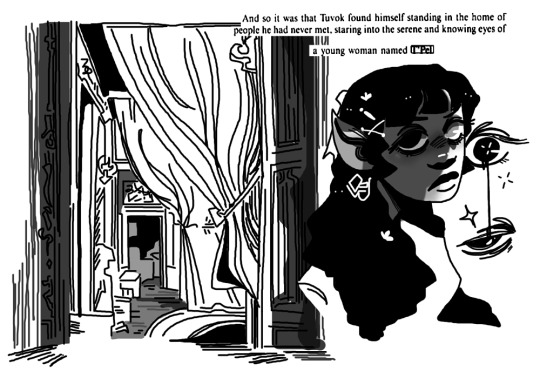
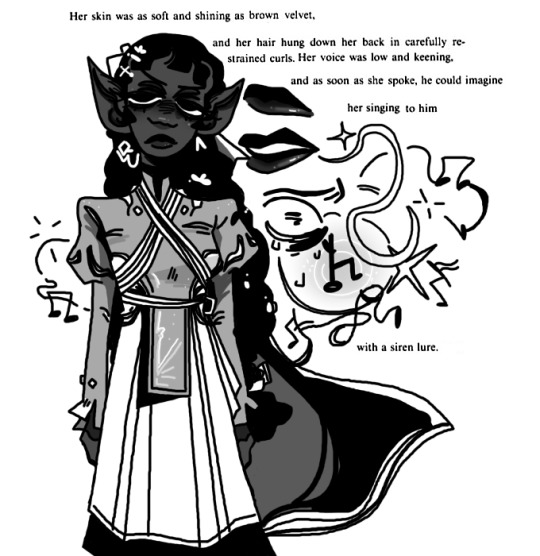
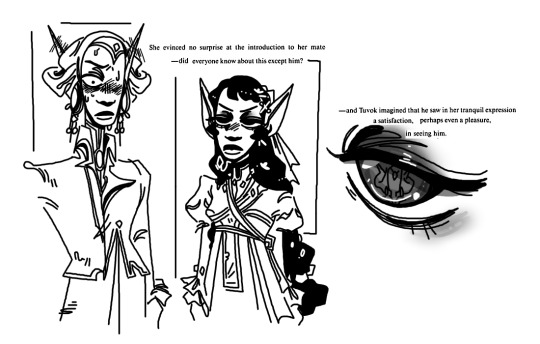
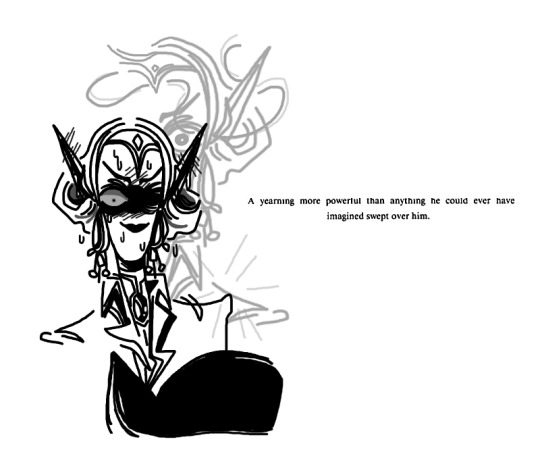

[TUVOKTOBER: Day 15] At First Sight. [Patreon | Commissions]
#tuvoktober#excerpt from the novel 'pathways'#tuvok/t'pel#Tuvok#st voyager#st voyager fanart#T'Pel#hey [vibrating from thinking about Tuvok - Vulcan Love & Gender Identity & Sexuality too much] -extends hand- chew through drywall with me#comix page#something about how Tuvok's identity is half T'Pel and has been for decades he's spent DECADES growing with half of him being a person#he's not just deeply in love with but literally IS. He literally literally /IS/ part of T'Pel and his children literally ARE a part of him#the SECOND he sees T'Pel Tuvok says 'Being with her isn't enough I need to BE her. NOW.'#that novel had barely anything about T'Pel in it but I'll forgive them bc what they did have (basically just this) ??? showstopping.#thinks about Tuvok alone on Voyager thinks about the unique and alien suffering#[shuddering breath...]ahgh...[cough]....h ey Tuvok!!! What're your PRONOUNS-#Guy who misses his wife who is also him#gu ys....[sobbing openly] g uys...he's INCOMPLETE without them.....#are you picking up what I'm putting down???#-chokes star trek writers- stop having straight people write alien romance. let insane gay people like me have a turn pleasepleaseplease#bea art tag#[switches out of angst mode for a second] also its SO fucking funny that in this novel's canon Tuvok didn't know about the pon farr until#it happened to him. he literally had NO idea what was going on. His parents didn't tell him. Why?? Don't believe in sexEd???#it really made me laugh. conservative coded...#drawing elaborate Vulcan head....things? headresses? is fun <3#suggestive cw
102 notes
·
View notes
Text
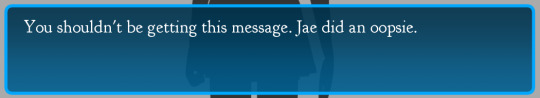
This goddamn textbox will haunt my nightmares i swear
#coding is hard waaa#i THINK i got the ''present item'' mechanic working#so now my next step is the interrogation system#which SHOULD be simple enough#considering it's just a long string of dialogue with item presentations sprinkled in#but man I don't wanna#i keep procrastinating by revamping the UI but i need to actually start making progress [sobs]#i also gotta fix the evidence screen bc it is VERY borked at the moment#that's a lie it's not that bad#I just didn't know how to do hover text at the time that I coded it so it doesn't quite work the way I want it to#i also want to redo the entire pause menu bc I've decided I hate the folder layout#i wanna make it like#a tablet or smth#idk
7 notes
·
View notes
Text
⭐ So you want to learn pixel art? ⭐
🔹 Part 1 of ??? - The Basics!
Edit: Now available in Google Doc format if you don't have a Tumblr account 🥰
Hello, my name is Tofu and I'm a professional pixel artist. I have been supporting myself with freelance pixel art since 2020, when I was let go from my job during the pandemic.


My progress, from 2017 to 2024. IMO the only thing that really matters is time and effort, not some kind of natural talent for art.
This guide will not be comprehensive, as nobody should be expected to read allat. Instead I will lean heavily on my own experience, and share what worked for me, so take everything with a grain of salt. This is a guide, not a tutorial. Cheers!
🔹 Do I need money?
NO!!! Pixel art is one of the most accessible mediums out there.
I still use a mouse because I prefer it to a tablet! You won't be at any disadvantage here if you can't afford the best hardware or software.
Because our canvases are typically very small, you don't need a good PC to run a good brush engine or anything like that.
✨Did you know? One of the most skilled and beloved pixel artists uses MS PAINT! Wow!!
🔹 What software should I use?
Here are some of the most popular programs I see my friends and peers using. Stars show how much I recommend the software for beginners! ⭐
💰 Paid options:
⭐⭐⭐ Aseprite (for PC) - $19.99
This is what I and many other pixel artists use. You may find when applying to jobs that they require some knowledge of Aseprite. Since it has become so popular, companies like that you can swap raw files between artists.
Aseprite is amazingly customizable, with custom skins, scripts and extensions on Itch.io, both free and paid.
If you have ever used any art software before, it has most of the same features and should feel fairly familiar to use. It features a robust animation suite and a tilemap feature, which have saved me thousands of hours of labour in my work. The software is also being updated all the time, and the developers listen to the users. I really recommend Aseprite!
⭐ Photoshop (for PC) - Monthly $$
A decent option for those who already are used to the PS interface. Requires some setup to get it ready for pixel-perfect art, but there are plenty of tutorials for doing so.
Animation is also much more tedious on PS which you may want to consider before investing time!
⭐⭐ ProMotion NG (for PC) - $19.00
An advanced and powerful software which has many features Aseprite does not, including Colour Cycling and animated tiles.
⭐⭐⭐ Pixquare (for iOS) - $7.99 - $19.99 (30% off with code 'tofu'!!)
Probably the best app available for iPad users, in active development, with new features added all the time.

Look! My buddy Jon recommends it highly, and uses it often.
One cool thing about Pixquare is that it takes Aseprite raw files! Many of my friends use it to work on the same project, both in their office and on the go.
⭐ Procreate (for iOS) - $12.99
If you have access to Procreate already, it's a decent option to get used to doing pixel art. It does however require some setup. Artist Pixebo is famously using Procreate, and they have tutorials of their own if you want to learn.
⭐⭐ ReSprite iOS and Android. (free trial, but:) $19.99 premium or $$ monthly
ReSprite is VERY similar in terms of UI to Aseprite, so I can recommend it. They just launched their Android release!
🆓 Free options:
⭐⭐⭐ Libresprite (for PC)
Libresprite is an alternative to Aseprite. It is very, very similar, to the point where documentation for Aseprite will be helpful to Libresprite users.
⭐⭐ Pixilart (for PC and mobile)
A free in-browser app, and also a mobile app! It is tied to the website Pixilart, where artists upload and share their work. A good option for those also looking to get involved in a community.
⭐⭐ Dotpict (for mobile)
Dotpict is similar to Pixilart, with a mobile app tied to a website, but it's a Japanese service. Did you know that in Japanese, pixel art is called 'Dot Art'? Dotpict can be a great way to connect with a different community of pixel artists! They also have prompts and challenges often.
🔹 So I got my software, now what?
◽Nice! Now it's time for the basics of pixel art.
❗ WAIT ❗ Before this section, I want to add a little disclaimer. All of these rules/guidelines can be broken at will, and some 'no-nos' can look amazing when done intentionally.
The pixel-art fundamentals can be exceedingly helpful to new artists, who may feel lost or overwhelmed by choice. But if you feel they restrict you too harshly, don't force yourself! At the end of the day it's your art, and you shouldn't try to contort yourself into what people think a pixel artist 'should be'. What matters is your own artistic expression. 💕👍
◽Phew! With that out of the way...
🔸"The Rules"
There are few hard 'rules' of pixel art, mostly about scaling and exporting. Some of these things will frequently trip up newbies if they aren't aware, and are easy to overlook.
🔹Scaling method
There are a couple ways of scaling your art. The default in most art programs, and the entire internet, is Bi-linear scaling, which usually works out fine for most purposes. But as pixel artists, we need a different method.


Both are scaled up x10. See the difference?
On the left is scaled using Bilinear, and on the right is using Nearest-Neighbor. We love seeing those pixels stay crisp and clean, so we use nearest-neighbor.
(Most pixel-art programs have nearest-neighbor enabled by default! So this may not apply to you, but it's important to know.)
🔹Mixels
Mixels are when there are different (mixed) pixel sizes in the same image.


Here I have scaled up my art- the left is 200%, and the right is 150%. Yuck!
As we can see, the "pixel" sizes end up different. We generally try to scale our work by multiples of 100 - 200%, 300% etc. rather than 150%. At larger scales however, the minute differences in pixel sizes are hardly noticeable!
Mixels are also sometimes seen when an artist scales up their work, then continues drawing on it with a 1 pixel brush.

Many would say that this is not great looking! This type of pixels can be indicative of a beginner artist. But there are plenty of creative pixel artists out there who mixels intentionally, making something modern and cool.
🔹Saving Your Files
We usually save our still images as .PNGs as they don’t create any JPEG artifacts or loss of quality. It's a little hard to see here, but there are some artifacts, and it looks a little blurry. It also makes the art very hard to work with if we are importing a JPEG.

For animations .GIF is good, but be careful of the 256 colour limit. Try to avoid using too many blending mode layers or gradients when working with animations. If you aren’t careful, your animation could flash afterwards, as the .GIF tries to reduce colours wherever it can. It doesn’t look great!

Here's an old piece from 2021 where I experienced .GIF lossiness, because I used gradients and transparency, resulting in way too many colours.
🔹Pixel Art Fundamentals - Techniques and Jargon
❗❗Confused about Jaggies? Anti-Aliasing? Banding? Dithering? THIS THREAD is for you❗❗ << it's a link, click it!!
As far as I'm concerned, this is THE tutorial of all time for understanding pixel art. These are techniques created and named by the community of people who actually put the list together, some of the best pixel artists alive currently. Please read it!!
🔸How To Learn
Okay, so you have your software, and you're all ready to start. But maybe you need some more guidance? Try these tutorials and resources! It can be helpful to work along with a tutorial until you build your confidence up.
⭐⭐ Pixel Logic (A Digital Book) - $10 A very comprehensive visual guide book by a very skilled and established artist in the industry. I own a copy myself.
⭐⭐⭐ StudioMiniBoss - free A collection of visual tutorials, by the artist that worked on Celeste! When starting out, if I got stuck, I would go and scour his tutorials and see how he did it.
⭐ Lospec Tutorials - free A very large collection of various tutorials from all over the internet. There is a lot to sift through here if you have the time.
⭐⭐⭐ Cyangmou's Tutorials - free (tipping optional) Cyangmou is one of the most respected and accomplished modern pixel artists, and he has amassed a HUGE collection of free and incredibly well-educated visual tutorials. He also hosts an educational stream every week on Twitch called 'pixelart for beginners'.
⭐⭐⭐ Youtube Tutorials - free There are hundreds, if not thousands of tutorials on YouTube, but it can be tricky to find the good ones. My personal recommendations are MortMort, Brandon, and AdamCYounis- these guys really know what they're talking about!
🔸 How to choose a canvas size
When looking at pixel art turorials, we may see people suggest things like 16x16, 32x32 and 64x64. These are standard sizes for pixel art games with tiles. However, if you're just making a drawing, you don't necessarily need to use a standard canvas size like that.
What I like to think about when choosing a canvas size for my illustrations is 'what features do I think it is important to represent?' And make my canvas as small as possible, while still leaving room for my most important elements.
Imagine I have characters in a scene like this:

I made my canvas as small as possible (232 x 314), but just big enough to represent the features and have them be recognizable (it's Good Omens fanart 😤)!! If I had made it any bigger, I would be working on it for ever, due to how much more foliage I would have to render.
If you want to do an illustration and you're not sure, just start at somewhere around 100x100 - 200x200 and go from there.
It's perfectly okay to crop your canvas, or scale it up, or crunch your art down at any point if you think you need a different size. I do it all the time! It only takes a bit of cleanup to get you back to where you were.
🔸Where To Post
Outside of just regular socials, Twitter, Tumblr, Deviantart, Instagram etc, there are a few places that lean more towards pixel art that you might not have heard of.
⭐ Lospec Lospec is a low-res focused art website. Some pieces get given a 'monthly masterpiece' award. Not incredibly active, but I believe there are more features being added often.
⭐⭐ Pixilart Pixilart is a very popular pixel art community, with an app tied to it. The community tends to lean on the young side, so this is a low-pressure place to post with an relaxed vibe.
⭐⭐ Pixeljoint Pixeljoint is one of the big, old-school pixel art websites. You can only upload your art unscaled (1x) because there is a built-in zoom viewer. It has a bit of a reputation for being elitist (back in the 00s it was), but in my experience it's not like that any more. This is a fine place for a pixel artist to post if they are really interested in learning, and the history. The Hall of Fame has some of the most famous / impressive pixel art pieces that paved the way for the work we are doing today.
⭐⭐⭐ Cafe Dot Cafe Dot is my art server so I'm a little biased here. 🍵 It was created during the recent social media turbulence. We wanted a place to post art with no algorithms, and no NFT or AI chuds. We have a heavy no-self-promotion rule, and are more interested in community than skill or exclusivity. The other thing is that we have some kind of verification system- you must apply to be a Creator before you can post in the Art feed, or use voice. This helps combat the people who just want to self-promo and dip, or cause trouble, as well as weed out AI/NFT people. Until then, you are still welcome to post in any of the threads or channels. There is a lot to do in Cafe Dot. I host events weekly, so check the threads!
⭐⭐/r/pixelart The pixel art subreddit is pretty active! I've also heard some of my friends found work through posting here, so it's worth a try if you're looking. However, it is still Reddit- so if you're sensitive to rude people, or criticism you didn't ask for, you may want to avoid this one. Lol
🔸 Where To Find Work
You need money? I got you! As someone who mostly gets scouted on social media, I can share a few tips with you:
Put your email / portfolio in your bio Recruiters don't have all that much time to find artists, make it as easy as possible for someone to find your important information!
Clean up your profile If your profile feed is all full of memes, most people will just tab out rather than sift through. Doesn't apply as much to Tumblr if you have an art tag people can look at.
Post regularly, and repost Activity beats everything in the social media game. It's like rolling the dice, and the more you post the more chances you have. You have to have no shame, it's all business baby
Outside of just posting regularly and hoping people reach out to you, it can be hard to know where to look. Here are a few places you can sign up to and post around on.
/r/INAT INAT (I Need A Team) is a subreddit for finding a team to work with. You can post your portfolio here, or browse for people who need artists.
/r/GameDevClassifieds Same as above, but specifically for game-related projects.
Remote Game Jobs / Work With Indies Like Indeed but for game jobs. Browse them often, or get email notifications.
VGen VGen is a website specifically for commissions. You need a code from another verified artist before you can upgrade your account and sell, so ask around on social media or ask your friends. Once your account is upgraded, you can make a 'menu' of services people can purchase, and they send you an offer which you are able to accept, decline, or counter.
The evil websites of doom: Fiverr and Upwork I don't recommend them!! They take a big cut of your profit, and the sites are teeming with NFT and AI people hoping to make a quick buck. The site is also extremely oversaturated and competitive, resulting in a race to the bottom (the cheapest, the fastest, doing the most for the least). Imagine the kind of clients who go to these websites, looking for the cheapest option. But if you're really desperate...
🔸 Community
I do really recommend getting involved in a community. Finding like-minded friends can help you stay motivated to keep drawing. One day, those friends you met when you were just starting out may become your peers in the industry. Making friends is a game changer!
Discord servers Nowadays, the forums of old are mostly abandoned, and people split off into many different servers. Cafe Dot, Pixel Art Discord (PAD), and if you can stomach scrolling past all the AI slop, you can browse Discord servers here.
Twitch Streams Twitch has kind of a bad reputation for being home to some of the more edgy gamers online, but the pixel art community is extremely welcoming and inclusive. Some of the people I met on Twitch are my friends to this day, and we've even worked together on different projects! Browse pixel art streams here, or follow some I recommend: NickWoz, JDZombi, CupOhJoe, GrayLure, LumpyTouch, FrankiePixelShow, MortMort, Sodor, NateyCakes, NyuraKim, ShinySeabass, I could go on for ever really... There are a lot of good eggs on Pixel Art Twitch.
🔸 Other Helpful Websites
Palettes Lospec has a huge collection of user-made palettes, for any artist who has trouble choosing their colours, or just wants to try something fun. Rejected Palettes is full of palettes that didn't quite make it onto Lospec, ran by people who believe there are no bad colours.
The Spriters Resource TSR is an incredible website where users can upload spritesheets and tilesets from games. You can browse for your favourite childhood game, and see how they made it! This website has helped me so much in understanding how game assets come together in a scene.
VGMaps Similar to the above, except there are entire maps laid out how they would be played. This is incredible if you have to do level design, or for mocking up a scene for fun.
Game UI Database Not pixel-art specific, but UI is a very challenging part of graphics, so this site can be a game-changer for finding good references!
Retronator A digital newspaper for pixel-art lovers! New game releases, tutorials, and artworks!
Itch.io A website where people can upload, games, assets, tools... An amazing hub for game devs and game fans alike. A few of my favourite tools: Tiled, PICO-8, Pixel Composer, Juice FX, Magic Pencil for Aseprite
🔸 The End?
This is just part 1 for now, so please drop me a follow to see any more guides I release in the future. I plan on doing some writeups on how I choose colours, how to practise, and more!
I'm not an expert by any means, but everything I did to get to where I am is outlined in this guide. Pixel art is my passion, my job and my hobby! I want pixel art to be recognized everywhere as an art-form, a medium of its own outside of game-art or computer graphics!

This guide took me a long time, and took a lot of research and experience. Consider following me or supporting me if you are feeling generous.
And good luck to all the fledgling pixel artists, I hope you'll continue and have fun. I hope my guide helped you, and don't hesitate to send me an ask if you have any questions! 💕
My other tutorials (so far): How to draw Simple Grass for a game Hue Shifting
28K notes
·
View notes
Text
🎮 HEY I WANNA MAKE A GAME! 🎮
Yeah I getcha. I was once like you. Pure and naive. Great news. I AM STILL PURE AND NAIVE, GAME DEV IS FUN! But where to start?
To start, here are a couple of entry level softwares you can use! source: I just made a game called In Stars and Time and people are asking me how to start making vidy gaems. Now, without further ado:
SOFTWARES AND ENGINES FOR PEOPLE WHO DON'T KNOW HOW TO CODE!!!
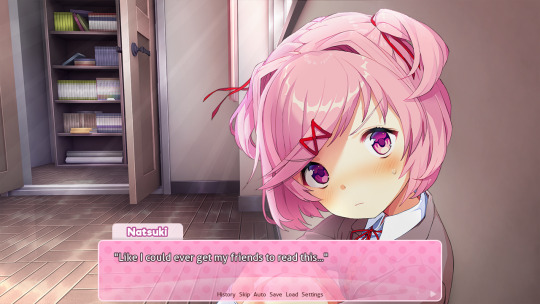
Ren'py (and also a link to it if you click here do it): THE visual novel software. Comic artists, look no further ✨Pros: It's free! It's simple! It has great documentation! It has a bunch of plugins and UI stuff and assets for you to buy! It can be used even if you have LITERALLY no programming experience! (You'll just need to read the doc a bunch) You can also port your game to a BUNCH of consoles! ✨Cons: None really <3 Some games to look at: Doki Doki Literature Club, Bad End Theater, Butterfly Soup
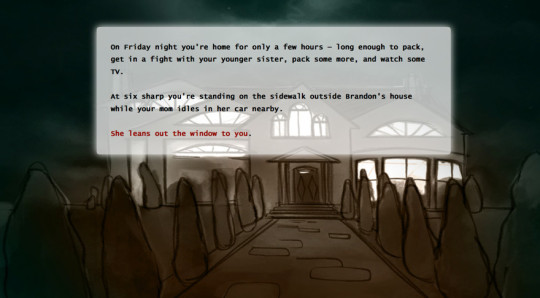
Twine: Great for text-based games! GREAT FOR WRITERS WHO DONT WANNA DRAW!!!!!!!!! (but you can draw if you want) ✨Pros: It's free! It's simple! It's versatile! It has great documentation! It can be used even if you have LITERALLY no programming experience! (You'll just need to read the doc a bunch) ✨Cons: You can add pictures, but it's a pain. Some games to look at: The Uncle Who Works For Nintendo, Queers In love At The End of The World, Escape Velocity

Bitsy: Little topdown games! ✨Pros: It's free! It's simple! It's (somewhat) intuitive! It has great documentation! It can be used even if you have LITERALLY no programming experience! You can make everything in it, from text to sprites to code! Those games sure are small! ✨Cons: Those games sure are small. This is to make THE simplest game. Barely any animation for your sprites, can barely fit a line of text in there. But honestly, the restrictions are refreshing! Some games to look at: honestly I haven't played that many bitsy games because i am a fake gamer. The picture above is from Under A Star Called Sun though and that looks so pretty

RPGMaker: To make RPGs! LIKE ME!!!!! NOTE: I recommend getting the latest version if you can, but all have their pros and cons. You can get a better idea by looking at this post. ✨Pros: Literally everything you need to make an RPG. Has a tutorial inside the software itself that will teach you the basics. Pretty simple to understand, even if you have no coding experience! Also I made a post helping you out with RPGMaker right here! ✨Cons: Some stuff can be hard to figure out. Also, the latest version is expensive. Get it on sale! Some games to look at: Yume Nikki, Hylics, In Stars and Time (hehe. I made it)
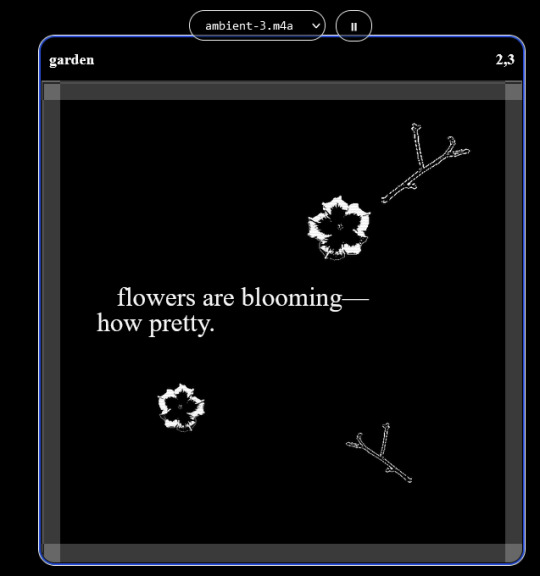
engine.lol: collage worlds! it is relatively new so I don't know much about it, but it seems fascinating. picture is from Garden! NOTE: There's a bunch of smaller engines to find out there. Just yesterday I found out there's an Idle Game Maker made by the Cookie Clicker creator. Isn't life wonderful?
✨more advice under the cut. this is Long ok✨
ENGINES I KNOW NOTHING ABOUT AND THEY SEEM HARD BUT ALSO GIVE IT A TRY I GUESS!!!! :
Unity and Unreal: I don't know anything about those! That looks hard to learn! But indie devs use them! It seems expensive! Follow your dreams though! Don't ask me how!
GameMaker: Wuh I just don't know anything about it either! I just know it's now free if your game is non-commercial (aka, you're not selling it), and Undertale was made on it! It seems good! You probably need some coding experience though!!!
Godot: Man I know even less about this one. Heard good things though!
BUNCHA RANDOM ADVICE!!!!
-Make something small first! Try making simple: a character is in a room, and exits the room. The character can look around, decide to take an item with them, can leave, and maybe the door is locked and you have to find the key. Figuring out how to code something like that, whether it is as a fully text-based game or as an RPGMaker map, should be a good start to figure out how your software of choice works!
-After that, if you have an idea, try first to make the simplest version of that idea. For my timeloop RPG, my simplest version was two rooms: first room you can walk in, second room with the King, where a cutscene automatically plays and the battle starts, you immediately die, and loop back to the first room, with the text from this point on reflecting this change. I think I also added a loop counter. This helped me figure out the most important thing: Can This Game Be Made? After that, the rest is just fun stuff. So if you want to make a dating sim, try and figure out how to add choices, and how to have affection points go up and down depending on your choices! If you want to make a platformer, figure out how to make your character move and jump and how to create a simple level! If you just want to make a kinetic visual novel with no choices, figure out how to add text, and how to add portraits! You'll be surprised at how powerful you'll feel after having figured even those simple things out.
-If you have a programming problem or just get confused, never underestimate the power of asking Google! You most likely won't be the only person asking this question, and you will learn some useful tips! If you are powerful enough, you can even… Ask people??? On forums??? Not me though.
-Yeah I know you probably want to make Your Big Idea RIGHT NOW but please. Make a smaller prototype first. You need to get that experience. Trust me.
-If you are not a womanthing of many skills like me, you might realize you need help. Maybe you need an artist, or a programmer. So! Game jams on itch.io are a great way to get to work and meet other game devs that have different strengths! Or ask around! Maybe your artist friend secretly always wanted to draw for a game. Ask! Collaborate! Have fun!!!
I hope that was useful! If it was. Maybe. You'd like to buy me a coffee. Or maybe you could check out my comics and games. Or just my new critically acclaimed game In Stars and Time. If you want. Ok bye
#reference#gamedev#indie dev#game dev#tutorial#video game#ACTUAL GAME DEVS DO NOT INTERACT!!!1!!!!!#this is for people who are afraid of coding. do not come at me and say 'actually godot is easy if you just--' I JUST WILL NOT.#long post
36K notes
·
View notes
Text
Sudokuvania: Digits of Despair is one of the most impressive works of pure game design I have ever seen.
Before I say anything else, I am going to be talking about a game that is VERY new and has pretty terrible search optimization, so in case this blog post somehow came up near the top of results for someone, here is the as-of-this-writing-current 1.02 release, and for good measure, here is the official FAQ page with the full version history, any future patches, and an FAQ for some of the more confusingly worded stuff that crops up later into the game. Now on with the praise-heaping!
So... Sudokuvania pretty much exactly what the name implies. It's a -vania, that is, a Metroidvania, and specifically one styled after one of the ones that's actually in the latter Castlevania series so that naming convention actually makes sense. Exploring a big castle, fighting bosses, getting various items letting you explore more areas, maybe breaking out of the borders of the map to find cool secrets here and there.
Also, it's a variant of sudoku. And I don't mean someone sat down with some videogame designing toolkit and made a videogame where some of the gameplay is solving logic puzzles on a grid you fill with numbers (I mean, I guess technically I do). I mean that link to the game I posted takes you to a website with a little built in standard app for solving sudoku puzzles and weird variations thereof, and the particular puzzle it's pointing to, somehow, manages to have a big map to explore, boss fights, special items that give you new powers, NPCs, and for good measure, fog of war. It is, again, an absolutely amazing hacky thing and I'm flabbergasted at how well executed it is. Now you're probably wondering how that even works, and that's why I'm writing this big gushy blog post. Here's what you see when you first load it up:

You're going to notice there is some absurdly small and kind of important text you can't possibly read, and that's because again, this is kind of a hacky thing this site so was not designed for. So it's kind of annoying but if you access this through the proper introduction page, it'll explain that the first thing you need to do is click the little gear icon in the floating tool palette, toggle on Visuals: Draw arrows above lines and Disable emoji replacement, then scroll all the way down to Experimental and turn on Test Large Puzzle UI. That enables you to zoom in and out with the scroll wheel, and right-click drag to pan around. It's... a little clunky because again, this website was NOT built for this, but tada, now you can zoom in, read the text, and start solving at a reasonable size. Then there's a couple gameplay concepts it does its best to explain, but... most people I've shown it to myself included needed extra explanation of a couple important early concepts. So let me just do a little color coding here to make this easier to get...

The map is not, in fact, one great big grid. It's 9 squares (and one rectangle that's not quite square over on the east side). Each of these is its own 9x9 Sudoku grid (well, the starting one is 6x6 and has those mutant 2x3 cells instead of the usual 3x3, and there's that weird eastern mutant). If you're solving stuff in one square, you completely ignore everything outside that square, except for where they overlap, in which case the numbers you're placing have to fit for both puzzles. So if we look at the light grey/green intersection on the left, those three overlap cells respectively can't be 4 6 or 5 (and whatever use you deduce in the grey box, but the pure green cells completely ignore all that, you're just focusing on the green 9x9 (which is going to have the overlap as a starting point, naturally).
The next bit that through me off a ton is the way fog of war works. Let me reasonably zoom in and do a little solving here. One second...

Here's the whole starting area all marked up to hell like you do when you're kinda bad at Sudoku and don't know how to spot a starting point. Penciling in little numbers in the corners. You'll also notice a that... most of the map is covered in this dark grey fog of war. A lot of in-game stuff mentions that you shouldn't go clicking out into the fog of war, because it'll show you names of later areas and preview certain special rules and all, but that's talking about clicking WAY off from what you can see. You are 100% allowed to solve stuff out in the fog of war, and it's pretty stingy about de-fogging. Don't go blindly guessing because then you can maybe end up sequence breaking but... yeah. Sorry I'm spoiling the Front Gate, it's basically the tutorial though. Anyway, first move is obvious, only one place we can put that 6, and suddenly...

Tada, important space so it rewarded us with a little fog clearing. You can also see that this will handily point out stuff in your pencil notes that can't be true, but only if A- it's untrue for standard sudoku reasons not special stuff, and B- it's not in the fog of war (or on the other side of some. You also maybe noticed that weird green thing under that first hint 6? That's something we need a tool for, you don't worry about it until you have that tool. Solving this out some more...

Little more de-fogging, both of the puzzle area and the margins where we're getting new information on playing the game in general. Now right here if you're observant, you'll see that bottom right corner has to be a 6. It's out in the fog of war, but you can mark it if you know what it is. And...

I was cropping it out before but the big purple number pad is always floating off to the side there, and the green text box over it, which among other things has an area name and flavor text for whatever grid you're in. This won't ALWAYS happen when you place numbers in fog of war, but there was a trigger on this 6 to load in a little piece of the first real area, and oh hey, we unlocked "Guide THERMO!" That's our first tool, and it's described up in the upper left.

So tada, from here out in addition to standard sudoku stuff, you've got these "bronze Guide THERMOs" that show up here and there and have this extra rule. You basically never get free numbers in the grid past the Front Gate, it's all slow-marching into new areas using what you're bringing in plus some easy starting examples of how your new tools work, plowing on from there. The fog of war is pretty stingy but it keeps you focused. You'll also notice the rules here mention bosses, all the 9x9 ones have one. It's clearly marked, and you should PROBABLY expose it from the fog first, but any time you're in the area really you, if you scroll around in that green text box or hit the rules button when in a grid, there's a link you can click to go fight it. The boss fights are all separate puzzles (site's good about auto-saving so don't freak out if it takes over your tab and you have to hit back after). These are very themey, sometimes VERY evil (especially boss #1, feels a bit overtuned) self-contained 9x9 puzzles, probably using the same tools their area is themed around, and I don't think there's a single pre-placed number in any of them. Beat the boss puzzle, it gives you some flavor text and a number to place in its cell back in the main castle puzzle, plug that in and you're always going to unlock something cool. Usually a new item, sometimes other weird stuff, and it just goes on like that.
Don't expect to be able to fully solve a given grid in one go. It's a Metroidvania, backtracking is expected. Even if you've fully de-fogged a grid, later stuff might reward you by straight up adding new symbols you couldn't see before or doing weird stuff with fog. It IS all solvable with pure logic... but there ARE a few places that do that thing I hate in tougher sudokus where you just kinda have to pencil in in a different faction and explore 2 possible futures for a bit to see which eventually contradicts itself. And of course the last couple of grids do some really evil mind-bendy stuff.
But yeah aside from a couple gripes where the way a tool works could maybe be a lot more grammatically clear, that first boss being a lot to deal with as you're first getting your feet wet, and a particularly cruel twist later on, I don't really have any complaints. Well, it might need a cool soundtrack. Maybe play some Castlevania music. Maybe switch it up for some real proper boss music when you're nearing victory.
youtube
Again I am just completely blown away that someone made something so meaty in a standard sudoku site's normal UI, and really managed to make it feel so much like playing a DS Castlevania. Some real proof of game design being an art form here. And now you too can just completely lose a day or two to it!
#Sudokuvania#Metroidvania#Castlevania#sudoku#game design#puzzles#sudokuvania digits of despair#yes there's wall meat of course there's wall meat#Youtube
2K notes
·
View notes
Text






bite the dust | stuck in their shadow
by the time sunlight peeks through her studio blinds, nova’s passed out on the couch. it can’t be monday… already? after snoozing two alarms and losing an argument with gravity, she drags herself up—some rage-cleaning, half-hearted job hunting, doomscrolling and just enough coding to pretend she’s coping. seconds from starting another mindless binge, her phone buzzes. zoe. zoe patel—chaos incarnate and center of every social event—always knows how to pull nova out of a spiral and back to real life.
credits: zoe townie makeover is by talented @sleepyboyrun. and zoe's room (aka '70s roomie house') is by the amazing amy (@thesimline)! all on the gallery. p.s. english translation below the cut.


in my storyline, it's canon that the roomies went to foxbury with nova. nova is especially close to zoe and mitch. currently zoe and mitch moved in with their friend j to oasis springs post grad. still deciding if they are same year or maybe a year ahead of her...already had fun creating a club for them called chaotic goodness...
...also that cleaning picture delayed this whole post by days. don't ask me why i just kept retaking shots. and then 1 of the shots got flagged so i redid it again..
also thanks to everyone who voted on the ui for text messages! decided text above for now, but may switch it up later!
-d.
419 notes
·
View notes
Text
About a trending Discord warning:
TL;DR: Discord is NOT making "Find your friends" enabled by default. You're probably not giving Discord your contact information without your knowledge. Their UI choices just suck.
There's a warning post going around by a person I'm not going to name, as I don't want people to dogpile on them. That is NOT the goal of this post, and if you DO harass anyone because of what I write, then you're a garbage person with garbage habits that needs to throw those habits in the garbage.
Rather, my goal with this post is to educate about a Discord feature that's not being represented properly.
-------------------------------------
Supposedly in the new mobile update, Discord added this ""NEW"" feature called "Find your friends", and then they enabled it by default. This feature allows users to use their smartphone contacts to search for their friends on Discord. It also enables others to be able to find you in the exact same way.
Obviously, this would be MASSIVELY dangerous from a privacy perspective.
Imagine if someone had relatives that use Discord. In a scenario like that, those relatives would have an easy way of finding the accounts of family members. And in some home situations, online anonymity from relatives could mean the difference between having an outlet and not having an outlet.
I'm also pretty sure I know some folks with alt accounts (you know who you are). And if Discord was somehow able to cross-reference all your contacts with the Discord accounts you're logged into, that would be DISASTROUSLY EMBARRASSING, to say the least.
So I totally understand how concerning this would be if it turned out to be true.
The thing is, it's not.
The person who made that warning misinterpreted THIS page:
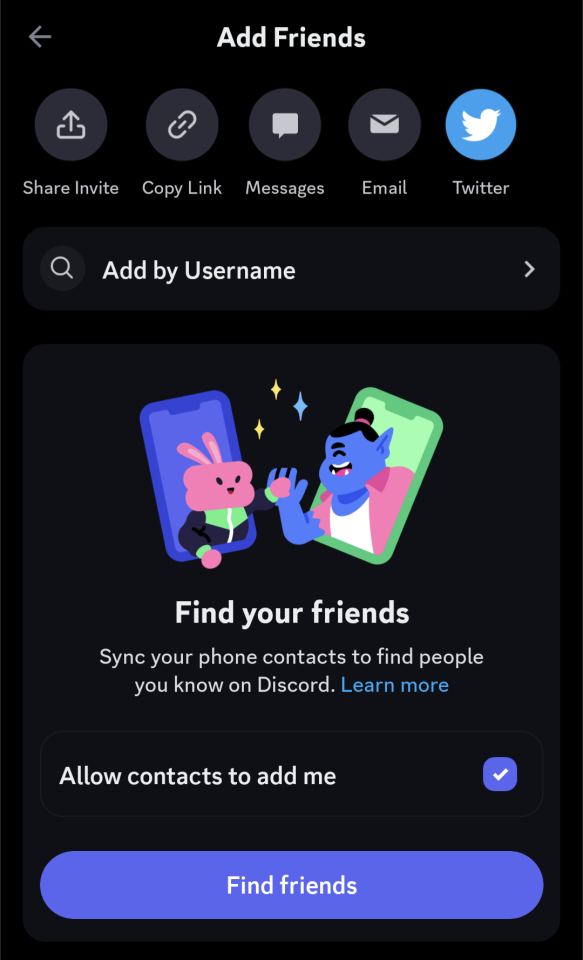
This is the new "Add Friends" page for the Discord mobile app. Obviously, a page to help you add friends. There's a big 'ol window at the bottom showcasing Discord's "Find your friends" feature.
Now, this feature is actually NOT new. It's been around for a long time. But there's a very subtle change that happened with the new update. Take a look at how "Find your friends" used to look:
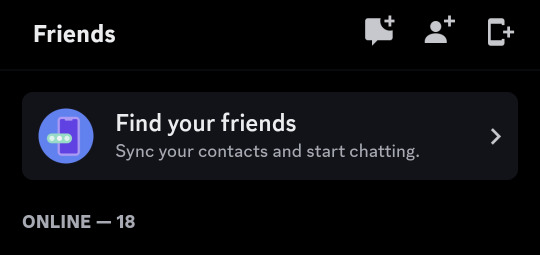
It starts by giving you a banner at the top of your friends list, telling you that this feature is available. Then when you click on it, it takes you to a page with UI elements that look awfully familiar.

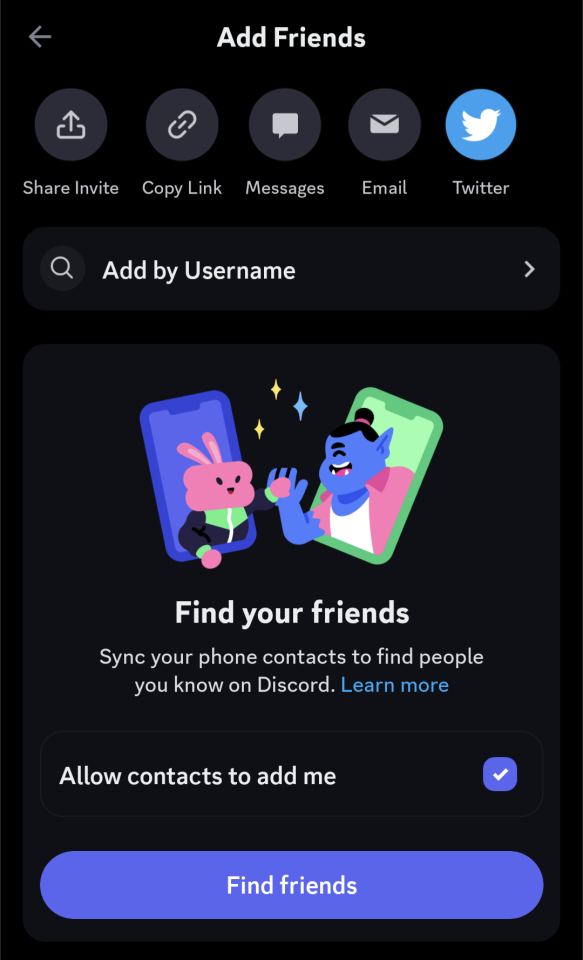
It's pretty clear what happened. In an effort to condense down their friend-finding functions into one menu, Discord took the "Find your friends" setup menu and tossed it in with all the other ways to contact friends.
But by doing this, Discord has made this setup window confusing. It's not immediately obvious if the "Find your friends" feature is ON and running, or OFF and waiting to be activated.
Maybe it would have helped to make the blurple button read something like "Sync contacts" instead of "Find friends". At least then, you could tell at a glance that nothing has been sync'd yet. (Or y'know, maybe just stick to "Grant Permission". That was working just fine before.)


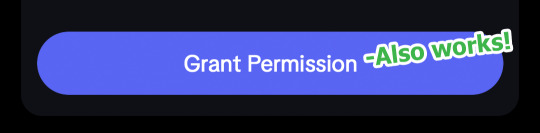
So it seems the OP:
Looked at the "Find your friends" setup menu that Discord hastily slapped into the "Add friends" page
Noticed the checkbox that read "Allow contacts to add me"
Saw that it was already marked
Then assumed that it must be some kind of tucked-away setting that was left ON by default.
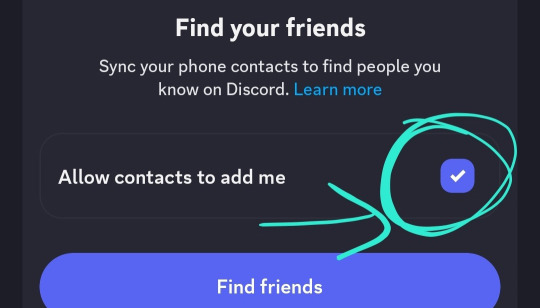
To make this abundantly clear, "Find your friends" only works if you opt-in.
That checkmark allows you to tell Discord you are okay with people finding you in this manner. Unchecking it makes it possible to use "Find your friends" without others being able to find you the same way.
It doesn't get set up on your device until you press the big blurple "Find friends" button. Even then, you still have to add your phone number to your account and verify it via a 6-digit code sent via SMS.
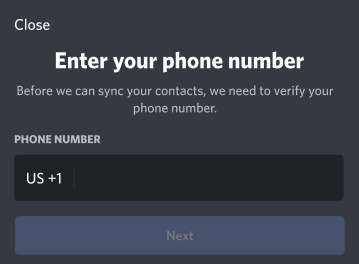
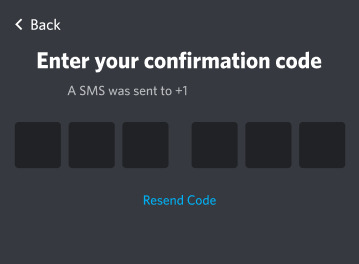
After that, you have to give Discord permission to access your contacts via whatever phone OS you use.

You have to be pretty deliberate for any of these functions to start.
I won't say it's impossible to set it up on accident. It's a strange world, and stranger things have happened. If you want to, go check your app permissions to make sure you don't have contact permissions enabled for Discord. It's always good to be sure. But rest easy knowing that you probably don't have to worry about it.
-------------------------------------
In my opinion, I think that anyone who reblogged that warning should consider reversing those reblogs.
Honestly, I also think the OP should just delete their post instead of repeatedly adding amended reblogs to it. At the end of the day, the core of that post was misinformation and misguided assumptions. There's no real reason to keep it up.
Besides, I'd rather pin Discord on things they're ACTUALLY guilty of. Like designing a new UI that's widely mocked. And making things 10x more confusing for the end-user.
Here's Discord's official "Find your friends" FAQ page:
https://support.discord.com/hc/en-us/articles/360061878534-Find-Your-Friends-FAQ
I hate to beg, but I'd appreciate if people would reblog this post. I fear that the warning post is gonna steer a LOT of people to believe a lot of things about Discord that are logically and functionally not true.
4K notes
·
View notes
Text
2024 in Review (Indie Games)
2023 | 2022 | 2021
Helloooo gamer friends!!!
I'm so tired.
Lol.
Anyhoo, y'all don't care about that!!! Y'all are here to see what games I played and what the heck I have to say about them! Reminders: I don't bash games I didn't like, and I try to post more in-depth thoughts and reviews and general yapping to Gem's Game Gems.
DEMOS
When Stars Collide - I am by no means a sci-fi girlie. I need a HEAPING dose of fantasy or fantasy elements to help me out. That said, y'all might remember how I went feral for Gilded Shadows, so I am locked in for this journey with WSC. It's just as mysterious and lore intense as GS, but also just as intriguing and engaging!
Love Me, Love Me Not - I looooove when a game charms me to pieces??? Our MC Addie, the introduced LIs, the story, the art??? Where do I begin?? Anyway, please check this one out y'all! I'm impatient for the full game (shocker, I know).
Threads of You: Beyond the Bay - So my thoughts and reactions for this one are on the side blog, but I really enjoyed the demo and I have eyes for Chris, Vince, and Alex hehehe.
Lost in Limbo - While I'd been keeping tabs on this game for what seems forever because of the character art that originally caught my attention, I almost didn't finish the demo because it was lowkey disturbing (I'm a wimp and not all horror is made equal). But!!! BUT!!!! I push through to the end, had a good time, noted that I need to play the full game in the daylight with the music turned down low. And I absolutely adore Ara and Xal so, so much.
A Simple Twist of Fae - Absolutely no one cares, but I read a lot of manga this year. Like, a lot-a lot. Like, ~180 books and 1/3 of that was manga. Anyhoo, When JMB announced she was cooking up this game, I was impatient to get my grubby hands on it. AND THEN I PLAYED IT AND IT WAS THE SHOJO INSPIRED GAME OF MY DREAMS?!?! Like.....I wish I could both have it on my computer and also on my bookshelf. Final build dropping when??? (Also the UI design is utterly delightful, I cry.)
The Summit Library (FULL DEMO) - The last time I reviewed this game, we got chapter 1 as a taste, and I was. Locked! In!! The full demo gives us the first 2 chapters as well as the previews for all the romance routes and while giving everyone a whirl I'm *still* undecided on who to go for in the future, I must mention this: TSL is so aspec friendly???? I do love a game with smut, don't get me wrong looks at College Craze but sometimes I have my moments of being overwhelmed/sliiiiiiightly repulsed and the variety of options you have to choose how you react and interact with the various LIs in this game is amazing. (I have more thoughts on this, so I'll try to remember to post to the sideblog, but please understand that this game is totally worth your attention and time imo!!!)
Fully Released & Played (at least 1 playthrough)
Rabbit Trail - This. Game. Is. SO. Cute. *punches the air* 😭🥹(Copy + paste of my review on the itch.io page -> This was so charming, so fluffy, so cozy, just delightful all around??? I've only reached one ending so far, but René is just the cutest protag to play as, and his interactions as he delivers his mail made me cheese so dang hard! (Also, I wanted to fight his parents for not properly appreciating their kid LOL))
Stuck by Design - I checked this game out because I was looking into games that fellow programmers had worked on, and this cozy game stumbled onto my lap. The music was perfect, the UI is beautiful and clean, and I thoroughly enjoyed the performance of the VA for the LI, Yuki.
Wake Me Up If You Need Me - I called this game older!HSDJY MC x Ryan coded and I'm still right. The voice actor MAKES this game, and the interactions the player has with Reed is so flippin' delightful?? All my love and adoration to the game developer. May they make more beautiful games.
CTRL FREAK - The developer team brought us The Faithfulness of the Universe which is a banger in its own right, and CTRL FREAK is the team's commercial, finished project that I also found delightful. The soundtrack and the animations are chef's kiss 💛
Breathless Winds - Ooo, baby, ooo. So. If there is only one game you play from this list and you have some spare cash to spend (at the time of writing, the game is on sale!!!) please, please, check this one out. It left me absolutely spellbound, both the orginal demo, and then the full game. While I didn't get to blog fully about this one, and I only tackled 2 of the 4 routes, this game is absolutely everything. This is my indie game of the year. Poppy and her journey resonated with me, and between the music and the art, everything just came together so perfectly.
Wake Up Magical Girl - Listen TF up, if miseri creates it, I'm gonna play it, idc, idc. That being said...this game had a kick to it that when I finished my first playthrough, I had to stare off into space and gather myself. It takes the concept of magical girls and heroism and gave me a teeny tiny existential crisis, but other than that, I'm fine, it's fine, play this game, thank you.
Sleeping Under Spells - God, I love me a game where I get to argue with a LI. I love it. Bonus points if it's lowkey stupid stuff we're bickering over LOL!!
Our Wonderland - Yeah, uh huh, you thought you'd escape me talking about this game this year, didn't yah???? Too bad. The fifth and final arc dropped this year and I played it and I cried and felt for the briefest moments that life was okay. To say something different than my review of last year, I love that this seems to be the game that helps fellow ace devs find and flock to each other, I'm not kidding 🤣 so thank you Carrot for helping us fellow aspec peeps feel seen and validated and understood!
I Watched a Full Game Playthrough and Highly Recommend
Replay Boys - Okay so technically at the time of posting, there's still one more video I'm waiting to watch (Naja of BlerdyOtome uploaded her stream to YouTube) but my Godddddd. I've had my eye on this game for FOREVER but I was lowkey waiting for it to move to itch.io (I'm still a lowkey Steam hater 🥹) anyhoo, watching this absolutely wild game made me go ahead and buy a copy for myself to replay at a later time, but it's just great. The summary only scratches this surface of what the game entails 🤣
Gemi’s Gushies
(a list within a list of games that have devs trucking along in the background and I want to spotlight for y’all)
Save the Villainess - Life got away with me and unfortunately I never finished my play of the demo BUT what I have played was fun and I hope to return to this in the new year!
Woman of Xal 2 - Plot Twist Studios is on that Sequel Train with the next installment of WoX!!! Which I'm VERY excited for!!! I've unfortunately only completed one playthrough of this game, but the first game is definitely a masterclass in replayability, and I hope next year I'll be able to do a second playthough as I wait for game 2's Kickstarter!
...
And that's 2024! Any shared favorites?
- Gemini 🫶🏾
#happy holidays!!#gaming year in review#yay!! shorter list!!!#(also because...I didn't game that much this year 🥸)#here's to whatever goodies 2025 brings!
150 notes
·
View notes
Text
S3SettingsSetter New new version New
I have returned from the grave to do another re-rewrite of Sims 3 Settings Setter! Hopefully the last! The main new features are a pattern detection approach, meaning it should work on any version of the game, and a new platform for some function rewrite optimizations I've done (steam only). Also most importantly includes the ability to set the Streaming settings to throttle lots, reducing stutter dramatically and a patch to make lots load on radius instead of view.
A full write-up below, but here's the main features:
Change "variable" settings ingame: This lets you change things that normally require mods but live ingame, letting you tweak things how you want. This includes things like changing bloom levels, light colors, sunlight brightness, weather (so you can have snow in summer), sunrise times, tweaking shadow distances, etc etc. Highly recommend just playing around to see what can be done. These are now correctly mapped so they should all work correctly.
Change "Config" settings (not ingame): This lets you set any config (graphicsrules.sgr) thing you want, including some that aren't in the original files (idr the name). It also lets you have set presets, and means you can (hopefully) more clearly see what settings you've changed. I will slowly (I've said this before lol) manually add Config and Options settings to the live edit, I haven't found an easy automatic way of doing this unfortunately.
Performance tweaks and notifications: Set notifications for hitting memory thresholds, letting you know before an E12 happens. Improve game performance with tweaks to game code. Uhh, maybe other stuff soon idk
Please note, as this is a new rewrite, this is still a beta. There will probably be bugs, the menu may glitch out, etc. Please also note that some settings may effect things in unexpected ways, if you're not sure what a setting does, maybe try it out in a fresh save first. Generally though, everything is correctly mapped and shouldn't have any lasting negative effects on your game.
BaselinePerformance preset (put into Presets folder and load ingame with File -> Presets). This should reduce stuttering while still being light enough that it wont tank laptop players. Use this instead of my GraphicsRules file please! https://simfileshare.net/download/5333998/
Download: http://www.simfileshare.net/download/5333999/
Source: https://github.com/sims3fiend/Sims3SettingsSetter
\/ More details/blog post/How to use \/
How to use
Installing:
Just like before you 'll need an ASI loader. I recommend dxwrapper but if you're using Smooth Patch that comes with one too. You then just plonk it into your The Sims 3\Game\Bin folder like any other .asi mod and run the game.
Using:
Preset insert to open the UI
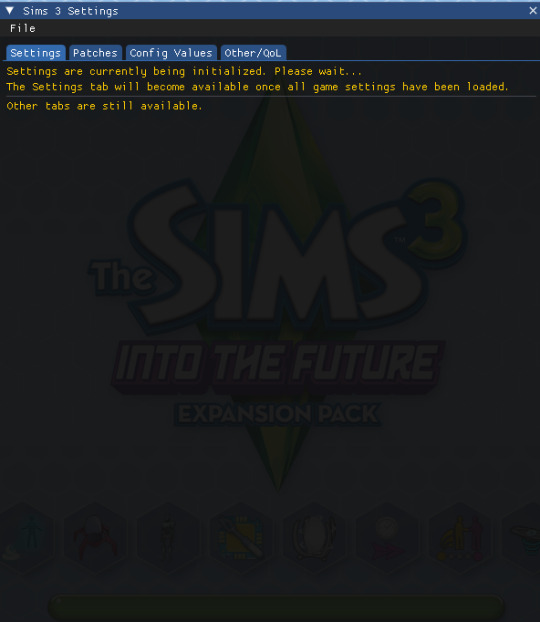
The menu should open up, if it doesn't, look in your game directory for hook_log.txt and send it to me x. If you don't have one, chances are your asi loader isn't working correctly.
The settings tab only becomes editable once a game has been loaded (might change this later). These are values that can be edited live ingame and should change something even if that thing isn't immediately obvious.
Most have sliders, the min/max/step are determined by the game itself, but you can set them above/below these values by right clicking

This also lets you "Clear Override" AKA remove it from the ini, or "Reset to Default" which resets it it to default :)
When you've got things how you want, go to file -> save to save them. If you want to make a preset out of them, that's in file too x, presets save things like patches, Config and QoL too, so just be careful. When loading a preset you can chose to Overwrite which basically clears your ini, or merge, which adds that preset on top of your current settings.
Everything else should be pretty easy to figure out idk
What's new/blog
New function approach for live edit
I actually properly looked at the code flow and found a neat vtable that had, essentially, what I was dreaming of when I made the version version of this. The function gives the name, min, max, step and address of incoming variable manager controlled settings, which is rly rly good! A much more sane and easy to develop for approach than the manually mapping out address spaces approach I was taking before!
Patterns
I've tried to use patterns for the most part, this means finding the function and trying to write a "pattern" of bytes that matches both main versions of the game (Steam and EA). This can be pretty tricky as you have to be specific enough that you don't get false positives while being loose enough to get both versions. It seems to work on both EA/Steam version (with the exception of the patches), but please let me know if it doesn't.
Patches
NERD ZONE NERD ZONE SKIP THIS PART
These will primarily be direct naked ASM patches to functions, and I'll probably be keeping them exclusive to the steam version of the game unless there's something that's a substantial improvement, as the EA one has been compiled differently so different instructions are used, meaning I'd have to write two patches. You can probably skip using them for now if I'm being honest, I have a bunch in the works but these mostly suck.
Point intersection patch
Essentially this is a hand written naked ASM patch for the point intersection code TS3 uses, this is used for nav meshing IIRC, and was the first proper one of these I did after seeing it in vtuner. Sadly, It's not really going to be noticeable at all, maybe a second faster load on custom maps, as they bulk call it during load. IIRC non-custom ones also call it during sims moving but I could be wrong as I wrote this aaages ago and didn't keep great notes. It has a lot of stuff in it and does achieve a very substantial boost vs the default function as a result, it's just that the function isn't really a cause of lag (though is on the render thread IIRC so..). It achieves the performance boost by I guess nearly fully rewriting it, I added an early exit, use prefetchnta, switched to SIMD, lddqu, shufps, fast paths… idk these are all words that mean nothing to basically everyone reading this including me but I'm quite happy with how it turned out.
Target Framerate
Changes what I can only assume is the games framerate target, it seems to interact w/ the frame buffer. I haven't noticed any noticeable difference but give it a go! This one may desync things in theory but I haven't noticed so 🤷 lol actually this makes animations slow down for some reason so I've removed it oops, need to look into this more.
Lot Visibility
Disables the games check for if a lot is in view, instead it should just load based on the radius around the camera. This is a the patch in Stutter Reducerer so if you're using that you don't need this (just enable Lot Throttling under streaming)
LZ Optimization (not released)
This is basically the point intersection but for the games main package decompression (RefPack) implementation. I… am/was a bit of a dunce with this, for whatever reason my original implementation was focused on large reads using AVX,SSE, etc… Now, the issue is… LZ does small (1-4) byte reads… so… I'm in the process of rewriting it once more. Plan to uroll the functions and do idk like MOVZX I think would be huge, simplifying the flow, etc etc.
The performance gain might actually be somewhat noticeable for this as this function is used in gameplay quite a bit. How you might ask? Well, every single lot that is loaded reads and extracts files for every object in that lot every single time it is loaded, in excess of 40mb/s with that being several hundreds of thousands of calls (some files are very small, and refpack also is byte-by-byte). This is all also done on the render thread, so the game has to wait for this to do its thing (and several other functions) before it renders the next frame. Very good very fun.
Multithreading (maybe eventually)
I've tried but no real luck, I've had some "success" but mostly it's been failures. I do have some interesting things I want to look at, especially related to lot loading so we'll see what the future holds. I think some degree of multithreading for the render thread would be incredibly huge.
Other patches
I have like 10 other ones that are not quite ready yet but should help, hopefully I'll just trickle them out but I think waiting until I can get them working properly is probably dumb.
Coming soon:
Stuff that I'm working on I swear I promise!!! It's coming!
UI QoL - There's a lot wrong with it.
"Options" category support. This is tricky as changing these settings directly writes them to the .ini file in documents for some reason
Several patches
A system for automatic performance tweaks like reducing active lots to 0 when loading, then throttle-loading them back once game has loaded, or automatically reducing settings related to object caps, etc.
More live-edit settings. There's a bunch I want to add it's just annoying. Most are static values though but having to find patterns that find them for both versions is rly annoying. Things like RenderSimLODDistances, FogDistances, the Script category…etc. If you have any requests lmk!
The ini file is kinda ugly garbage horrible to look at
Need to figure out why these have min/max/step like, is there some sort of debug ui I'm missing out on? It seems like there is but idk how to trigger it, gunna be pissed if it's something obvious
#sims 3#sims 3 mods#ts3#s3ss#another rambling post#sims3#had this done ages ago I just kept wanting to add patches#and then they'd break something lmfao
117 notes
·
View notes
Text
So I came across this recently.
It's funny, because I think I exactly half agree with it. I do rebase-heavy workflows in Git mostly because every single Git client makes merge-based workflows ugly and hard to use. If GitHub simply displayed merges the way it displayed squash-merges, that would eliminate so much of the need for squash-merges.
But I don't think this covers everything. So let me go through every use-case for rebase separately:
git merge --squash
The squash-merge is one of the most popular ways to merge pull requests on GitHub, and it's an abject failure of the Git ecosystem that it's so popular.
When you do a regular merge on a pull request, you are essentially taking a bundle of commits from somewhere else, and putting it on top of your own main branch. It's an extremely linear thing to do.
But if you do that, GitHub's commit log just gets a bunch of commits interspersed throughout, with zero indication where they're from. And the nicer clients, if they do, visualize it as a tree (pronounced "DAG") (pronounced "a huge tangle of curvy lines"):

This pic is from an article telling you to rebase, and, like, sure, rebasing sure is one way to work around a UI that displays your merges as a huge tangle. But Fossil makes a really good point. Why not instead display your merges as, like, not a huge tangle? git log --first-parent does this (and that's clearly an option in that Git UI), but it should be the default everywhere. And even when expanding the "bundle", the bundled commits should still be grouped together, not interspersed with other commits at essentially random.
The other issue is that, when showing the "tangle of commits", the reason it's so tangled is because it's showing the commits in chronological order of when the commits were made. Which is a completely useless sort order, compared to, say, chronological order of when they arrived in the current branch (i.e. grouping the merged-in commits together). This is why GitHub's rebase-merge is also such a popular alternative to merges.
git pull --rebase
Okay, so. Now you've fixed commit log visualization of merged pull requests. But that's not the only use of rebase! Here's another one: if you're working on some code, and constantly keeping it synced with remote, you'll generate tons of merges that are complete useless noise. Unlike a merged PR, these should ideally be hidden completely, or at least nearly-completely.
Anti-rebase people say that these merges serve the functionality of, like, preserving history. You made one commit when the remote was in this state, and another commit when the remote was in that state, and this is sometimes important history to preserve.
I think they are way overestimating how important that history is (judging by how many people use pull-rebase). I'm fine preserving that history if you can declutter the UIs, but it does require your UI to be able to distinguish between "important" merges (of new features from feature branches) and "unimportant" merges (keeping branches in sync with remotes).
The linked post doesn't talk about this problem at all, so I don't know how well Fossil handles this.
git commit --fixup
That leaves the amend/fixup commit. The link does mention that Fossil supports editing past metadata (e.g. commit message). But sometimes you want to edit the actual changes of a commit.
Now, for a sufficiently published commit, this is a bad idea. But if you have a habit of "commit early, commit often", having 50 bugfix commits makes a commit log really cluttered.
I frequently, like, have to weigh stuff like "is it worth cluttering the commit log to fix one typo in one comment?" for old code. And it would really suck to also have to do that for unpublished code, instead of going in with my trusty rebase scalpel.
git that's all I wanted to say
In conclusion. git rebase is a solution to a number of things that could also be viewed as UI problems, and fixed in other, better ways, and Fossil sure sounds like it's fixed some of them. But some of those UI problems are legitimately hard, and I'm not convinced Fossil fixes all of them, and GitHub extremely has not, so I'm gonna keep rebasing.
41 notes
·
View notes
Note
OH MY GOSH... I never knew UI database was a thing!! I'm so incredibly grateful you responded to my ask with that link, it's a game changer for sure. I've been referencing some of my favorite games when thinking through UI for my own game (Cyberpunk 2077, my beloved) but I never knew there was a site like that for more cohesive referencing. Thank you!!!!
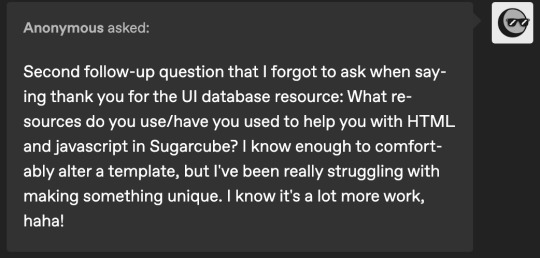
hi!! i am so incredibly sorry i am late answering these. life! you know how it goes.
i recommend w3schools for html, css and javascript! they have a lot of beginner tutorials for things you might be interested in, as well good explanations alongside examples.
i also watched a lot of dan cox's tutorials on youtube. he has a bunch of stuff on his page for sugarcube 2. as far as i know he has a few video for the new 2.37 version, where as i'm using 2.36 but that's up to you! super SUPER helpful to watching someone actively using the programme and talk through it.
idrellegames' coding in twine tag is also super helpful! i was scrolling through it all the time when i got started with twine lol
my best advice for coming up with a design that is unique is to not go straight into the coding first! i mocked up all of chop shops designs in photoshop before i started building it in twine. here are some old mock ups. it doesn't have to be photoshop, that's just the tool i have on hand, but something like canva would definitely work just as well! or, if you don't have access to anything digital, just using a pen and paper would work just as well. it's much easier to draw out a design than start coding it when you're not sure how it's even supposed to look yet.
i hope that helps a little! <3
40 notes
·
View notes
Text
So with the pandora's box of AI being released into the world, cybersecurity has become kind of insane for the average user in a way that's difficult to describe for those who aren't following along. Coding in unfamiliar languages is easier to do now, for better and worse. Purchasable hacking "kits" are a thing on the dark web that basically streamline the process of deploying ransomware. And generative AI is making it much easier for more and more people to obscure their intentions and identities, regardless of their tech proficiency.
The impacts of this have been Really Bad in the last year or two in particular. For example:
(I'm about to link to sources, and you better be hovering and checking those links before clicking on them as a habit)
Ransomware attacks have become increasingly lucrative for private and state-sponsored hacking groups, with at least one hack recently reported to have resulted in a $75 MILLION payout from the victim. This in combination with the aforementioned factors has made it a bigger and bigger risk for companies and organizations holding your most sensitive data.
In the US, the Salt Typhoon hack over the past year or so has compromised virtually all major phone networks--meaning text and phone calls are no longer secure means of communication. While this won't affect most people in day-to-day, it does make basically all the information you share over traditional phone comms very vulnerable. You should avoid sharing sensitive information over the phone when you can.
CISA updated their security recommendations late last year in response to this compromise. One of the recommendations is to use a separate comms app with end-to-end encryption. I personally prefer Signal, since it's open source and not owned by Meta, but the challenge can be getting people you know on the same service. So... have fun with that.
2FA is no longer as secure as it was--because SMS itself is no longer secure, yeah, but even app-based 2FA has been rendered useless in certain circumstances. One reason for this is because...
A modern version of the early-2000's trick of gaining access to people's accounts via hijacked cookies has come back around for Chromium browsers, and hackers are gaining access to people's Google accounts via OAuth session hijacking. Meaning they can get into your already-logged-in accounts without passwords or 2FA even being needed to begin with. This has been achieved both through hackers compromising chrome browser extensions, and via a reinvigorated push to send out compromising links via email.
Thanks to AI, discerning compromised email is harder now. Cybercriminals are getting better at replicating legitimate email forms and website login screens etc., and coming up with ways to time the emails around times when you might legitimately expect them. (Some go so far as to hack into a person's phone to watch for when a text confirmation might indicate a recent purchase has been made via texted shipping alerts, for example)
If you go to a website that asks you to double-click a link or button--that is a major red flag. A potential method of clickjacking sessions is done via a script that has to be run with the end user's approval. Basically, to get around people who know enough to not authenticate scripts they don't recognize, hackers are concealing the related pop ups behind a "double-click" prompt instruction that places the "consent" prompt's button under the user's mouse in disguised UI, so that on the second click, the user will unwittingly elevate the script without realizing they are doing it.
Attachments are also a fresh concern, as hackers have figured out how to intentionally corrupt key areas of a file in a way that bypasses built-in virus check--for the email service's virus checker as well as many major anti-virus installed on endpoint systems
Hackers are also increasingly infiltrating trusted channels, like creating fake IT accounts in companies' Office 365 environment, allowing them to Teams employees instead of simply email them. Meaning when IT sends you a new PM in tools like Zoom, Slack, or Teams, you need to double-check what email address they are using before assuming it's the real IT person in question.
Spearphishing's growing sophistication has accelerated the theft of large, sensitive databases like the United/Change Healthcare hacks, the NHS hack & the recent Powerschool hack. Cybercriminals are not only gaining access to emails and accounts, but also using generative AI tools to clone the voices (written and spoken) of key individuals close to them, in order to more thoroughly fool targets into giving away sensitive data that compromises access to bigger accounts and databases.
This is mostly being used to target big-ticket targets, like company CSO's and other executives or security/IT personnel. But it also showcases the way scammers are likely to start trying to manipulate the average person more thoroughly as well. The amount of sensitive information--like the health databases being stolen and sold on the darkweb--means people's most personal details are up for sale and exploitation. So we're not too far off from grandparents being fooled by weaponized AI trained off a grandchild's scraped tiktok videos or other public-facing social media, for example. And who is vulnerable to believing these scams will expand, as scammers can potentially answer sensitive questions figured out from stolen databases, to be even more convincing.
And finally, Big Tech's interest in replacing their employees with AI to net higher profits has resulted in cybersecurity teams who are overworked, even more understaffed they already were before, and increasingly lacking the long-term industry experience useful to leading effective teams and finding good solutions. We're effectively in an arms race that is burning IT pros out faster and harder than before, resulting in the circumvention of crucial QA steps, and mistakes like the faulty release that created the Crowdstrike outage earlier last year.
Most of this won't impact the average person all at once or to the same degree big name targets with potential for big ransoms. But they are little things that have combined into major risks for people in ways that aren't entirely in our control. Password security has become virtually obsolete at this point. And 2FA's effectiveness is tenuous at best, assuming you can maintain vigilance.
The new and currently best advice to keeping your individual accounts secure is to switch to using Passkeys and FIDO keys like Yubikeys. However, the effectiveness of passkeys are held back somewhat as users are slow to adopt them, and therefore websites and services are required to continue to support passwords on people's accounts anyway--keeping password vulnerabilities there as a back door.
TLDR; it's pretty ugly out there right now, and I think it's going to get worse before it gets better. Because even with more sophisticated EDR and anti-virus tools, social engineering itself is getting more complex, which renders certain defensive technologies as somewhat obsolete.
Try to use a passkey when you can, as well as a password locker to create strong passwords you don't have to memorize and non-SMS 2FA as much as possible. FIDO keys are ideal if you can get one you won't lose.
Change your passwords for your most sensitive accounts often.
Don't give websites more personal info about yourself than is absolutely necessary.
Don't double-click links or buttons on websites/captchas.
Be careful what you click and download on piracy sources.
Try to treat your emails and PMs with a healthy dose of skepticism--double-check who is sending them etc for stealthily disguised typos or clever names. It's not going to be as obvious as it used to be that someone is phishing you.
It doesn't hurt to come up with an offline pass phrase to verify people you know IRL. Really.
And basically brace for more big hacks to happen that you cannot control to begin with. The employees at your insurance companies, your hospital, your telecomms company etc. are all likely targets for a breach.
36 notes
·
View notes
Text
How I pinkify my code editor/IDE!

Continuing on posting about how I making my coding experience more fun, I'll be going to show you what I did to pinkify my:
code editor (VSCode)
IDE (Visual Studio)

Visual Studio
Theme
So, let's start with Visual Studio because I use that the most because of work! I installed themes to it (here is a post I made on how to install the exact ones I have (install once, comes with lots of themes)) and I changed the fonts!
Best you follow my installation post, as the themes I will list now will be from that exact theme set I installed (called "The Doki Theme"). I'm a fan of Light themes more than the Dark ones for VS:
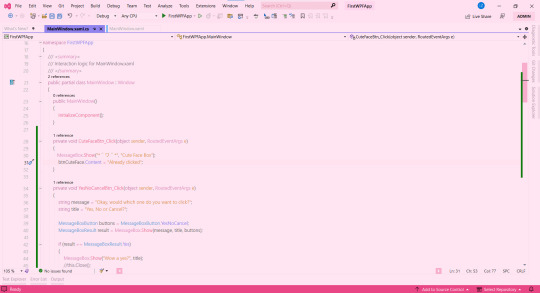
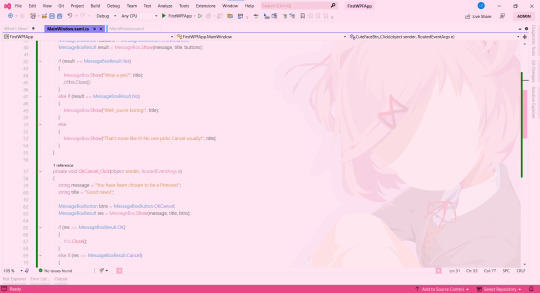
♡ Natsuki Light (the theme in the pictures + my favourite) ♡ Beatrice ♡ Mai Light ♡ Miia ♡ Mioda Ibuki Light ♡ Nakano Itsuki ♡ Nakano Nino ♡ Ram
Themes 'Beatrice' to 'Ram' have pink in the themes but it's not the main colour of the theme, if that makes sense, but still cool to me so I switch to them every so often! ヾ(^-^)ノ
Fonts
Sometimes I get tired of the monospace font on my code editor. I know it's almost a crime to change the font of your code editor/IDE but I get bored so easily, a well-known trait of mine, and want to spice things up again so I change the font! As well as that, my eyes have a hard time reading the code after a while because of the monospace font! I still sometimes use it though~! (´;ω;`)
But first, for those who don't know how to change the font + font size (if you want also) in Visual Studio:
♡ Toolbar > Tools > Options > Environment > Fonts and Colors > Font
Okay, so I split my chosen fonts so you can pick according to your font style taste~! :
Sans Serif
♡ Bahnschrift SemiLight ♡ Calibri ♡ Gadugi ♡ Segoe UI Semilight ♡ Segoe UI Historic ♡ Yu Gothic
Serif
♡ SimSun
Monospace
♡ Modern ♡ Terminal
That's it for Visual Studio!

Visual Studio Code
Theme
These are my favourite themes and the first one is the one I am currently using! To learn how to change the theme on VSCode: here. Now my chosen themes:
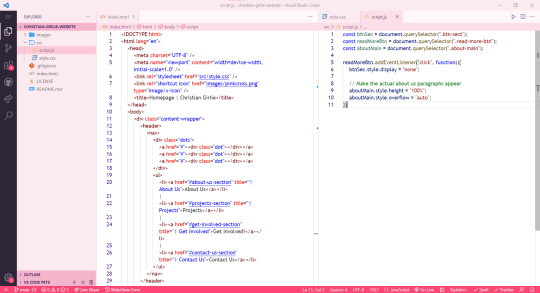
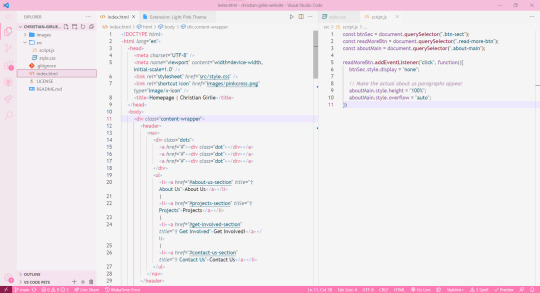
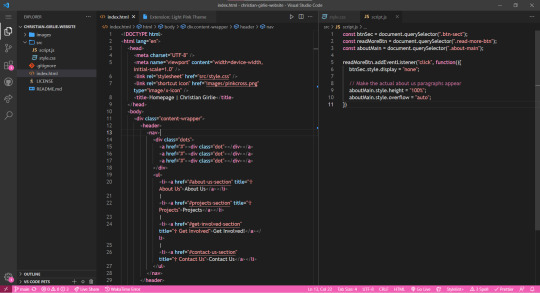
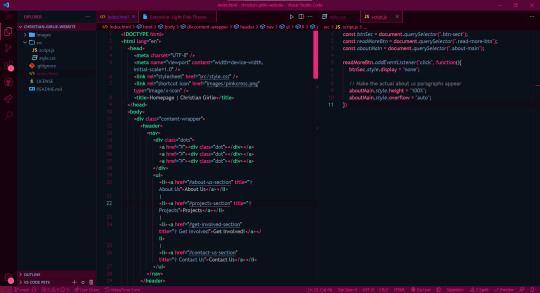
♡ Cute (no. 1 shown) ♡ Fluffy Theme ♡ Huacat Pink Theme ♡ Light Pink (no. 2 shown) ♡ PinkyBoo ♡ Tinacious Design (Light) from Tinacious Design theme ♡ Dark Pink from Light Pink Theme (no. 4 shown) ♡ Her. ♡ Kawaine Theme ♡ Pink Cat Boo ♡ PinkBlue from PinkBlue Theme ♡ Robot Light Pink (no. 4 shown)
Fonts
The current font I have on VSCode is Trebuchet MS. But the font mentioned before are the ones I used in VSCode as well! To change the font in VSCode:
♡ Settings > type in the search bar 'Font' > Editor: Font Family
That's all!

I hope this was a fun read and helps someone! Make you're coding environment fun! (and pink) 🥰💗
#codeblr#coding#progblr#programming#studying#studyblr#comp sci#codeblr pink girl#codeblr girl goals#pink#pink aesthetic#pinkcore#visual studio code#visual studio#vscode#my resources
216 notes
·
View notes
Text

Hi again. If you've been around a while you're probably going to be like "Em, again??" But guess who got sick for the 6th time this year and this time it was a full on chest infection!! It has been three weeks, and somehow I am still Not Free!!
Anyway, BA fell to the wayside this month because it was Velox Fabula time and I've yet to miss a Velox jam (also...chest infection). I also needed to get my sudden and newfound Pirates of the Caribbean obsession out of the way so! I made a short pirate visual novel for the jam and I'm normal again. I also released the prologue of my side IF To Taste Sweet Silver (@sweetsilver-if) just to have it out. Feel free to check it out if you want, but it likely won't be updated for a while as I'm shifting gears back to BA for September!
I don't have much to report but:
UI update should be out in the next week or two depending on how I'm feeling. It won't look like much to y'all since it's more for my sake via cleaning up the code LOL but there were things added (friendship indicators, open dyslexic font option, character page updated, stat page updated, glossary page added) I'm not a graphic designer but it's better organized I think. There won't be an Official Post about it because it isn't new content, but I will make a small announcement when it's out. It'll also include the originally deleted Lars/Zoe/Nevio lunch scene in Chapter 2 as well. Sorry this is taking so long, I just really struggle with the coding side of things which has made the process slow.
Writing in August was also slow, and honestly, I think I really needed those few weeks off not thinking about BA. My inbox being very quiet helped as well, so I really did take a real break from BA. When I opened up the writing doc, I felt a whole lot better about working on BA again, and we have hit 100k words finally!
Anyway, I don't want to lament much, but I did have a personal goal of releasing up to Chapter 4 this year which obviously is Not Going to Happen. It honestly sucks I got sick so often this year because it cut into so much time for creative projects, be it BA or anything else.
I'm not really going to be hard on myself for it, though. I think releasing 3 chapters this year considering everything that kept Going Wrong this year is actually pretty good. I just think its annoying when I know I could have done it but the universe said no instead akfjalfa Anyway, I'm not sure when Chapter 3 will release but I do have a good feeling about September and I think I'll be able to at least get a decent chunk done this month!
Finally, September marks the one year anniversary for this blog and October marks the one year anniversary of BA releasing!! I feel like I literally just started writing this, the fact it's September already is wild.
I was going to do art commissions, but due to surprise car issues, I don't really have the money for that now (next year for sure though!!), so I was thinking of maybe doing character Q&As to celebrate? I've also seen some authors do raffles, but I'm not entirely sure what I would raffle off? Maybe personalized short stories with readers MCs if there's interest in that? I'm not sure yet, but I have a month to figure it out lol
But also thank you to everyone who has followed along!! It's been a really fun time both writing BA and on the blog. I know I say this a lot, but I'm really glad this is such a chill place. It's nice for me the author obviously, but it's also nice because I always want the spaces I have to feel like safe places for others as well so! Thanks again!
Lastly, I normally would end on a little snippet or preview but since most of what I wrote was just the two different openings, I feel like I have nothing fun to tease (or maybe I'm too picky about snippets idk). Hopefully Zoe's bday post tomorrow makes up for it, and I'll post some snippets later in the month instead!
Thanks for reading!
#BA: updates#also sorry if this sounds low energy this chest infection has made me So Tired#and if the raffle sounds like something yall would want let me know I'm very bad at ideas aflakjsfajlf#(if you have other ideas lmk too)#the character Q&A I think is a for sure though because it sounds like fun
47 notes
·
View notes