#Analyticstool
Explore tagged Tumblr posts
Text
How to Set Up a Facebook Analytics Dashboard: A Step-by-Step Guide
Facebook analytics is a crucial tool for tracking your social media performance, understanding audience behavior, and optimizing your marketing strategy. By setting up a Facebook Analytics dashboard, you can monitor key performance indicators (KPIs) in one place, making data-driven decisions easier than ever.
In this step-by-step guide, we’ll walk you through how to set up a Facebook Analytics dashboard efficiently to measure engagement, conversions, and overall campaign performance.
Why You Need a Facebook Analytics Dashboard
Having a dedicated Facebook Analytics dashboard helps you:
Track Key Metrics: Monitor likes, shares, comments, and engagement rates.
Measure Ad Performance: Assess the effectiveness of Facebook Ads campaigns.
Understand Audience Behavior: Identify trends and patterns in audience interactions.
Improve Content Strategy: Optimize posts based on performance insights.
Step-by-Step Guide to Setting Up a Facebook Analytics Dashboard
Step 1: Access Meta Business Suite
Facebook Analytics was officially retired in 2021, but you can still track performance using Meta Business Suite. This platform integrates insights across Facebook and Instagram to give a comprehensive view of your performance.
To access it:
Go to Meta Business Suite.
Log in with your Facebook Business Manager account.
Select the page you want to analyze.
Step 2: Navigate to Insights
Once inside Meta Business Suite:
Click on “Insights” from the left menu.
You’ll see an overview of metrics such as Reach, Engagement, and Followers.
Click on “Custom Insights” to personalize your dashboard.
Step 3: Choose Your Key Metrics
Depending on your business goals, select the relevant metrics, such as:
Page Likes & Follows – Track your audience growth.
Post Engagement – Measure likes, shares, comments, and reactions.
Reach & Impressions – Understand how far your content is spreading.
Ad Performance – Analyze conversions and click-through rates (CTR).
Demographics – Know your audience’s age, gender, and location.
Step 4: Customize Your Dashboard
Click on “Create Report” in the Insights section.
Select the metrics you want to display.
Arrange them in a visually appealing way for easy tracking.
Set date ranges (last 7 days, last 30 days, custom period) to monitor trends over time.
Step 5: Set Up Automated Reports
To save time and ensure consistent tracking:
Click on “Export” in the top right corner.
Choose the format (CSV or PDF).
Schedule reports to be sent to your email weekly or monthly.
Step 6: Integrate with Google Data Studio (Optional)
For advanced reporting, integrate Facebook Insights with Google Data Studio:
Use third-party connectors like Supermetrics or Google Sheets.
Pull data from Facebook and visualize it with charts and graphs.
Share interactive dashboards with your team for better collaboration.
Best Practices for Facebook Analytics Dashboard
Regularly Review Data: Check insights weekly to spot trends and make quick adjustments.
Compare Performance Over Time: Look at historical data to understand growth patterns.
Use A/B Testing: Experiment with different content types and measure their performance.
Align Metrics with Goals: Focus on KPIs that directly impact your business objectives.
Conclusion
Setting up a Facebook Analytics dashboard is essential for tracking social media success and making informed marketing decisions. By following this step-by-step guide, you can create a customized dashboard tailored to your business needs. Start analyzing your Facebook performance today and optimize your strategy for better engagement and conversions!
#whatsdash#marketing reporting#facebookreport#smmreportingtool#facebookreportingtool#reporting tool#analyticstool#facebookanalyticstool#whatsdashtool
0 notes
Text
How to Interpret Google Analytics Correctly?
Google Analytics 4 introduces major changes with a user-focused approach, enhancing metrics like sessions, user engagement, and conversions. Track key activities, create custom reports, and improve business performance. Here is a detailed blog titled How to Interpret Google Analytics Correctly?
#GoogleAnalytics4#DigitalMarketing#UserEngagement#BusinessGrowth#WebAnalytics#DataDriven#MarketingStrategy#UserExperience#ConversionOptimization#SEO#AnalyticsTools
5 notes
·
View notes
Text

Top Tools for Data Visualization
Want to turn complex data into clear visuals? Start learning tools that professionals use every day!
✅ Tableau – Build dashboards & reports
✅ Power BI – Make business data simple
✅ Infogram – Create beautiful charts in minutes
✅ Google Data Studio – Easy to share & collaborate
📊 Data visualization is key to success in today’s data-driven world!
👉 Learn these tools with real-time projects and expert guidance.
✅ Why Choose Us?
✔️ 100% practical training
✔️ Real-time projects & case studies
✔️ Expert mentors with industry experience
✔️ Certification & job assistance
✔️ Easy-to-understand Telugu + English mix classes
📍 Institute Address:
3rd Floor, Dr. Atmaram Estates, Metro Pillar No. A690, Beside Siri Pearls & Jewellery, near JNTU Metro Station, Hyder Nagar, Vasantha Nagar, Hyderabad, Telangana – 500072
📞 Contact: +91 9948801222 📧 Email: [email protected] 🌐 Website: https://dataanalyticsmasters.in
#DataVisualization#PowerBI#Tableau#GoogleDataStudio#Infogram#DataTools#DashboardDesign#VisualAnalytics#BusinessIntelligence#DataAnalyticsCourse#AnalyticsTools#LearnPowerBI#TableauTraining#ExcelToPowerBI#DataStorytelling#TechSkills#DataAnalyticsMasters#VisualizationTools#CareerInAnalytics#UpSkillNow
0 notes
Text

The demand for skilled Data Analytics professionals is on the rise there, especially in the vibrant Indian digital economy! So where should a novice begin with so many tools lining up in front of them?
Our new blog article, "Top Data Analytics Tools for Beginners in India," clears the noise and sheds light on the essential tools one needs to get their hands on: from Microsoft Excel, SQL, Tableau/Power BI, Python (Pandas), or all of the mentioned, these would form the key foundation as you attempt to fast-track your career.
Discover:
Why these tools matter to employers today.
What each of these tools really achieves from a real-world angle.
How learning them can turn you into an employable candidate.
Don't be left behind in the data revolution; arm yourself with the skills that count!
#DataAnalyticsIndia#LearnDataAnalytics#AnalyticsTools#CareerInData#DataAnalyticsForBeginners#BeginnerFriendly#Ahmedabad#TechSkills#DataScienceIndia#JobReady#TCCIComputerCoaching
0 notes
Text
Embedded Analytics and Reporting Tools in USA
Embedded analytics is transforming how organizations access, analyze, and utilize data. By integrating insights directly into existing applications, businesses can make real-time, data-driven decisions seamlessly.

#EmbeddedAnalytics#BusinessIntelligence#DataVisualization#AnalyticsTools#ReportingSolutions#RealTimeInsights#DataDrivenDecisions#AIVHUB#AnalyticsPlatform
0 notes
Text
Top Digital Marketing Tools to Boost Your Business in 2025
In 2025, top digital marketing tools like SEMrush, HubSpot, Canva, and Google Analytics help businesses optimize campaigns, track performance, and engage audiences effectively. These tools streamline SEO, content creation, email marketing, and social media management. Leveraging the right mix can significantly boost brand visibility and ROI Read More...

0 notes
Text

Diagram View in Power Query Online lets you visually explore and manage your data transformation steps and dependencies. It's great for understanding the flow and structure of your queries. Have you tried it yet? What do you like or wish it had?
#PowerQuery#DataTransformation#MicrosoftFabric#PowerBI#DataPrep#DiagramView#DataModeling#AnalyticsTools
0 notes
Text
Can Quick Analytics integrate data from multiple formats like PDFs, CSVs, and Excel into one cohesive analytics report?
Quick Analytics can absolutely integrate data from multiple formats like PDFs, CSVs, and Excel into one cohesive analytics report. Their platform is designed to simplify complex data workflows by pulling information from various sources and unifying it into visually intuitive dashboards and reports. Whether you're working with spreadsheets or document-based data, Quick Analytics helps streamline the process, saving both time and effort.
For more info, check out: Quick Analytics
#DataAnalytics#QuickAnalytics#BusinessIntelligence#DataIntegration#Excel#CSV#PDF#AnalyticsTools#DataVisualization#DigitalTransformation
0 notes
Text
Why Social Media Analytics is Your Secret Weapon for Success
In a world where 4.9 billion people actively use social media, standing out isn’t just about posting content—it’s about understanding why some posts go viral and others flop. Social media analytics isn’t a buzzword; it’s the backbone of modern digital strategy. Whether you’re a solopreneur, a small business owner, or a marketing pro, leveraging data can transform your online presence from invisible to unstoppable.
#SocialMediaAnalytics#DigitalMarketing#MarketingStrategy#DataDriven#SocialMediaSuccess#AnalyticsTools#MarketingTips#OnlineMarketing#DataInsights#SocialMediaGrowth
1 note
·
View note
Text
Microsoft Power BI
Microsoft Power BI is a powerful business analytics tool that enables organizations to visualize their data, share insights, and make informed decisions in real time. With its user-friendly interface and robust integration capabilities, Power BI transforms raw data into interactive dashboards and detailed reports. It seamlessly connects to various data sources, whether on-premises or in the cloud, allowing businesses to gain a unified view of their operations and performance.
Whether you're tracking sales trends, monitoring KPIs, or uncovering hidden patterns, Power BI empowers users at every level to explore data intuitively. The tool supports AI-driven analytics, natural language queries, and mobile access, making data-driven decision-making accessible anytime, anywhere. For more information on how Microsoft Power BI can elevate your business intelligence capabilities, visit: https://www.intelegain.com/microsoft-power-bi/
#MicrosoftPowerBI#PowerBI#BusinessIntelligence#DataAnalytics#DataVisualization#DashboardSolutions#RealTimeData#KPIMonitoring#DataDrivenDecisions#BIReporting#AnalyticsTools#CloudAnalytics#SelfServiceBI#AIAnalytics#Intelegain
0 notes
Text
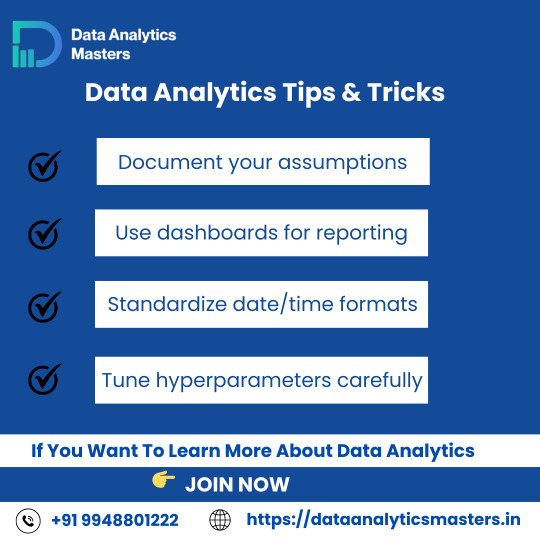
🚀 Data Analytics Tips & Tricks
Master data analytics with these 4 essential tips:
✅ Document your assumptions
✅ Use dashboards for reporting
✅ Standardize date/time formats
✅ Tune hyperparameters carefully
📊 Master the art of data analytics with practical, real-world tips,
Perfect for beginners, students, and professionals looking to advance in data analytics.
👉 Ready to start your journey?
📞 +91 9948801222
🌐 www.dataanalyticsmasters.in 📍 Location: Hyderabad
#DataAnalytics#AnalyticsTips#LearnDataAnalytics#DataDriven#AnalyticsTools#BusinessIntelligence#BigData#DataScienceIndia#AnalyticsTraining#UpSkillToday#HyperparameterTuning#ReportingDashboards#CareerInAnalytics#HyderabadTech#DataAnalyticsMasters
0 notes
Text
Embedded Analytics in USA
AIVHub offers cutting-edge embedded analytics solutions in the USA that incorporate real-time data insights straight into your apps. Increase user engagement and expedite decision-making by utilizing contextual data that are fluid.

#EmbeddedAnalytics#DataDrivenDecisions#BusinessIntelligence#AIVHub#PredictiveAnalytics#DataIntegration#DataVisualization#DataManagement#BI#AnalyticsPlatform#AnalyticsTools#AnalyticsSolutions#BusinessGrowth
0 notes
Text
Mastering Data Handling in Python: Techniques and Best Practices in 2025
Mastering data handling in Python is essential in 2025, with techniques like using Pandas, NumPy, and data cleaning tools becoming standard. Efficient handling of large datasets ensures better performance and accurate analysis. Following best practices like memory optimization and clean coding makes your data projects more scalable and reliable Read More...

0 notes
Text
What is data analytics, and why is it important for businesses today?
Data analytics is key to business success, offering valuable insights into customer behavior and market trends. EnFuse Solutions India helps businesses harness these insights to improve strategies, optimize performance, and maintain a competitive edge. Get in touch Today
#DataAnalytics#BusinessAnalytics#DataDrivenDecisionMaking#AnalyticsSolutions#DataInsights#AnalyticsTools#DataScience#DataAnalyticsServices#BestDataAnalyticsCompanies#EnFuseSolutions#EnFuseSolutionsIndia
0 notes
Text

Top 5 Power BI Facts Every Data Enthusiast Should Know!
Discover the top 5 fascinating facts about Power BI, a powerful data visualization and business intelligence tool. Learn how it helps businesses analyze data efficiently, make informed decisions, and enhance productivity. Whether you're a beginner or an expert, these facts will give you insights into why Power BI is a must-have skill in today's data-driven world. Perfect for professionals looking to advance in data analytics and business intelligence.
Would you like me to add any specific keywords or tweak the content further? 🚀
Visit Attitude Academy📚
📍 Visit Us: Yamuna Vihar | Uttam Nagar
📞Call: Yamuna Vihar +91 9654382235 | Uttam Nagar +91 9205122267
🌐 Website: www.attitudetallyacademy.com
📩 Email: [email protected]
📸 Follow us on: attitudeacademy4u
#PowerBI#DataAnalytics#BusinessIntelligence#DataVisualization#MicrosoftPowerBI#BItools#DataDriven#DataScience#AnalyticsTools#CareerGrowth#TechSkills#BIExperts#data analytics
0 notes
Text
Boosting Website Traffic with Data-Driven Insights from Web Analytics
In today's competitive digital landscape, simply having a website isn’t enough. To stand out, you need to attract the right audience and keep them engaged. This is where web analytics comes in. By using data-driven insights from web analytics tools, you can make smarter decisions, optimize your content, and ultimately boost your website traffic.
What Are Data-Driven Insights?
Data-driven insights refer to actionable conclusions drawn from analyzing web data—such as visitor behavior, traffic sources, and user interactions. Web analytics tools like Google Analytics, Matomo, and Adobe Analytics track how visitors engage with your website, providing you with valuable information to help refine your marketing efforts, content strategy, and user experience.
1. Understanding Your Audience’s Behavior
One of the most valuable insights you can gain from web analytics is an understanding of your audience's behavior. By examining metrics such as:
Pages per session
Average session duration
Bounce rate
You can identify how visitors interact with your content, which pages keep them engaged, and which ones they abandon quickly. If you notice a high bounce rate on certain pages, it may indicate that the content isn’t engaging or relevant enough, signaling a need for optimization.
Action Tip: Focus on improving high-traffic but underperforming pages by refining your content, layout, or internal linking structure.
2. Identify the Best-Performing Traffic Sources
Web analytics tools help you understand where your visitors are coming from, such as:
Organic search (Google, Bing, etc.)
Paid ads (Google Ads, social media ads)
Social media (Facebook, Twitter, Instagram)
Referral traffic (links from other websites)
By identifying which traffic sources bring in the most visitors, you can double down on successful channels. For example, if social media drives a large portion of your traffic, you can tailor your content to appeal more to your social audience or increase social media advertising spend.
Action Tip: Invest in strategies that work well and optimize the less effective traffic sources. Consider improving your SEO for organic search or enhancing your paid campaigns.
3. Refining Your SEO Strategy
SEO is one of the most crucial aspects of driving organic website traffic. Web analytics can provide insights into the performance of your SEO efforts by showing you which keywords are generating traffic, and which pages are ranking highest.
Keyword performance: Which search terms lead visitors to your site?
Landing page performance: How well are your pages performing for the targeted keywords?
By regularly analyzing keyword performance and adjusting your content to target high-potential, low-competition keywords, you can improve your site's visibility in search engine results.
Action Tip: Use analytics to refine your keyword strategy. Optimize content around high-ranking keywords and develop new pages or blog posts targeting keywords that could bring in more traffic.
4. Optimizing User Experience (UX)
User experience plays a significant role in how visitors interact with your site, and ultimately, how much traffic you retain. Web analytics helps you track key UX metrics such as:
Page load times
Mobile responsiveness
Navigation behavior
Slow loading times or poor mobile experiences can frustrate visitors, increasing bounce rates and reducing return traffic. Data from web analytics can highlight areas of improvement for better performance and user engagement.
Action Tip: Use web analytics data to identify pages with slow load times and optimize them for speed. Also, ensure your website is fully responsive across all devices.
5. Analyzing Content Performance
Not all content on your website will perform equally well. With web analytics, you can easily track which blog posts, landing pages, or product pages attract the most visitors and keep them engaged. By analyzing this data, you can replicate the elements that drive success and refine underperforming content.
Action Tip: Create more of the type of content that drives high traffic, whether it's blog posts, videos, or guides. Adjust your content strategy to focus on topics that resonate with your audience.
6. Improving Conversion Rates
It’s not just about driving traffic; it’s about converting that traffic into leads, subscribers, or customers. Web analytics can show you how well your pages convert visitors into actions. By tracking conversion rates and analyzing visitor behavior through tools like Google Analytics Goals, you can identify obstacles in the conversion funnel and make improvements.
For example, if visitors are leaving your checkout page without completing a purchase, it might indicate issues like confusing navigation or a lack of trust signals.
Action Tip: Use A/B testing to experiment with different calls to action, landing page designs, or product descriptions to increase conversion rates.
7. Monitor Campaign Success
Web analytics provide real-time data to measure the performance of your marketing campaigns. Whether it's a paid ad campaign, a social media promotion, or an email newsletter, you can track which campaigns bring in the most traffic and conversions.
This data helps you fine-tune your efforts, optimizing your strategies to focus on the most effective campaigns.
Action Tip: Continuously monitor your campaigns' performance and adjust your strategies based on the insights provided by web analytics.
Conclusion
By leveraging data-driven insights from web analytics, you can make smarter, more informed decisions to boost your website traffic. From understanding audience behavior to optimizing SEO, improving user experience, and refining content, web analytics provides the key to unlocking growth and success online.
Don’t just guess how to improve your website’s performance—use the power of web analytics to guide your decisions and see measurable results!
#WebAnalytics#DataDrivenMarketing#WebsiteTraffic#SEO#DigitalMarketing#ContentOptimization#UserExperience#TrafficGrowth#AnalyticsTools#OnlineMarketing#MarketingInsights
0 notes