#Android 8.1
Explore tagged Tumblr posts
Text
I'm curious...
78 notes
·
View notes
Text

Vote Me Here
Under neon haze, the stage is set, Silken shadows, a whispered threat. Scarlet lights kiss curves divine, As circuits hum in lustful time. A female android, sleek and bold, Moves like liquid, fierce yet cold. Chrome-laced legs in fishnet seams, A burlesque queen of fevered dreams. Her oni mask, a wicked tease, Smirks with secrets meant to please. A red martini in her grasp, Sipped slow, like sin in crystal glass. Seduction drips in every turn, A sultry gaze to make men burn. Gears and velvet, steel and lace, A siren spun in coded grace. Lips unspoken, yet they call, Commanding worship, ruling all. She sways, she swirls, she owns the night, A crimson ghost in electric light. And when the music fades away, She leaves them aching, lost in sway. A perfect dream theyll chase in vain, Trapped in lusts synthetic chain.
CREDIT MK1 Sektor Jeweled Oni Mask for Genesis 9, 8.1, 8, and 3 Z Martini Girls Prop and Poses for Genesis 3 and 8 Female Suzanne Lingerie Asian Vignette DS Pix Venus500 for Genesis 8 Female MMX Silk Shaders for Iray PTF Jewelers Toolbox Shaders and MR
#mortal kombat#mk#mortal kombat 1#mk1#mortal kombat fanart#daz3d#daz3dart#fanart#mk fanart#cyberpunk#android#robot#cyborg#sektor#mk sektor#mk1 sektor#pin up#pin up girl#renderhub contest#red#aesthetic
6 notes
·
View notes
Text
WIP Game
Rules: In a new post, post the names of all the files in your WIP folder, regardless of how non-descriptive or ridiculous. Let people send you an ask with the title that most intrigues them and then post a little snippet of it or tell them something about it!
I wasn't tagged but i need to tak about my ocs!
Art
puppy dog fullbody 13.11.
zayed and that gotdamn horse 13.11.
drwaw your star trek oc in this style 21.12.
android with triicorder 8.1.
floppy spaniel 11.1.
soong string duo
valentines goggy 18.01.
2 notes
·
View notes
Quote
Android Studio の新規プロジェクト作成時に参照できる Android バージョン分布データが 5 月 30 日時点のものに更新された (Android Police の記事)。 これまでのバージョン分布データは 1 月分だったが、4 月には 9to5Google が 4 月分のデータを紹介している。Android 13 のシェアは現在 15%。1 月分で 5.2%、4 月が 12.1% だったので、月に 2 ~ 3 ポイント増のペースが続いているようだ。シェアが最も大きいのは Android 11 (23.1%) で、Android 10 (17.8%) と Android 12 (16.3%) が続く。 上位 3 バージョンは 1 月から順位が変動していないものの、4 月まで 4 位だった Android 9 Pie は 11.9% まで減少して 5 位に後退し、Android 13 が 4 位に上昇した。Android 13 以外の全バージョンは 4 月から 1 ポイント未満の減少がみられ、Android 10 (-0.7) と Android 8 ~ 8.1 Oreo (-0.6) の減少幅が大きい。 間もなく Android 14 が登場する時期となっているが、Android の新しいバージョンへの移行は相変わらず遅い。Android 11 は 1 年以上前から 1 位を保っている。
Android バージョン分布、1 年以上にわたって Android 11 が 1 位を維持 | スラド デベロッパー
3 notes
·
View notes
Text
youtube
80GB MP3 Player with Bluetooth and WiFi,MP4 Player,Android 8.1 installable Software,4-inch Touch Screen,HiFi Music Player with Speaker(Black)
Note You may find some differences at the item specs that is because the same item specs are not available at all countries, but we are keen to put the most similar item buy link
#best_most_reliable#bestmostreliable#player#music#bluetooth#bass#ipod#musically#musica#sound#radio#rap#video#walkman#amazon#love#audio#dance#caraudio#videoplayer#musicplayer#hdvideoplayer#mediaplayer#wirelessfmradiowithrecorder#tiktikvideoplayer#dvd#tapeconversion#shortvideostatus#mp3#mp4
1 note
·
View note
Text
Price: [price_with_discount] (as of [price_update_date] - Details) [ad_1] From the manufacturer 1 Sleek & Compact Design 2 Plug & Play, Easy Setup 3 3-in-1 Expansion 4 Ultra HD Visual Display 5 Power Up with 100W Fast 3 in 1 USB-C Hub —— UH3020C turns a single USB-C port into 3 ports with a 4K@60Hz HDMI, 100W Power Delivery, 1× USB-A Data Ports. Ultra High-Definition Media Display —— Connect to an external monitor via the 4K@60Hz HDMI port for a stunning ultra high-definition experience. Powerful 100W Fast Charging —— Plug the charging cable into UH3020C and continuously deliver up to 100W of power to your PC while transferring files or streaming media. 5 Gbps SuperSpeed Data Transfer —— UH3020C adds a USB 3.0 port to enable fast data transfer. Easy to Use with Plug & Play —— Simply plug in and start using in seconds, thanks to driver-free install with Mac OS, Windows 11/10/8.1/8/7, Linux OS, iPadOS, iOS, Android, and Chrome OS. [ad_2]
0 notes
Text
ACCA DipIFR Remote Exam: Requirement, Set-up & Tips

In our previous blog, we discussed ACCA DipIFR exam utility interface & answer writing tips which will help students to get comfortable with CBE interface and to be familiar with the examination pattern and face it with confidence.
This blog is especially for the students who chose Remote examination session i.e., who would appear from home or office instead of centre-based examination. This blog will guide you about technical requirements of the allowed devices and necessary care to be taken before and during the remote examination session.
System Requirements:
Operating System
• Windows 11 and 10 (64-bit) – (excluding ‘S Mode’) • macOS 13 and above – (excluding beta versions)
Note: • Mac OS, starting with Mojave, now requires permission from the user to allow any hardware access to an application, which includes OnVUE (proctorapp). Candidates should be prompted to allow this application • Windows Operating Systems must pass Genuine Windows Validation.
Unsupported operating systems
• Windows 8/8.1, Windows 7, Windows XP, and Windows Vista • Linux/Unix and Chrome based Operating Systems
Firewall
• Corporate firewalls should be avoided as they often cause this delivery method to fail. • VPNs and proxies should not be used. • We recommend testing on a personal computer. Work computers generally have more restrictions that may prevent successful delivery.
RAM Required
Recommended Minimum RAM of 4 GB or more
Display
Minimum Resolution: 1024 x 768 in 16-bit col Recommended Resolution: 1920 x 1080 or higher in 32-bit color • If using an external monitor, you must close your laptop and use an external keyboard, mouse, and webcam. • Multiple monitors are forbidden. • Touch screens are strictly forbidden.
Webcam
• The webcam may be internal or external. It must be forward-facing and at eye level to ensure your head and shoulders are visible within the webcam. • The webcam must remain in front of you and cannot be placed at an angle. • Webcam filters are not allowed (for example, Apple’s ‘Reactions’). • Webcam must have a minimum resolution of 640x480 @ 10 fps.
Note: • Mobile phones are strictly prohibited as a webcam for exam delivery. • Mac OS users may need to allow OnVUE within their System Preferences: Security & Privacy: Privacy settings for camera & microphone.
Speakers and microphone
Speakers: • Speakers must be built-in or wired. • Bluetooth speakers or the use of headphones* as speakers are not allowed. Headphones: • Headphones and headsets are not allowed unless explicitly approved by your test sponsor. • If allowed, headphones must be wired – Bluetooth are not allowed.
Browser settings
Internet Cookies must be enabled.
Device
All tablets are strictly prohibited, unless they have a physical keyboard and meet the operating system requirements mentioned earlier.
Power
Make sure you are connected to a power source before starting your exam to avoid draining your battery during the exam.
Internet Browser
The newest versions of Microsoft Edge, Safari, Chrome, and Firefox, for web registrations or downloading the secure browser.
Internet Connection
• For better performance, a reliable and stable connection speed of 12 Mbps download and 3 Mbps upload required. • We recommend testing on a wired network as opposed to a wireless network. • If testing from home, ask others within the household to avoid internet use during your exam session.
We strongly recommend using equipment that meets or exceeds the Recommended Specifications. The minimum requirements will change periodically based on the needs of exam sponsors.
Mobile phone: You may have the option to use your mobile phone to complete the check-in process. The mobile must meet the following requirements:
• Android (11+, Chrome) or IOS (15+, Safari) operating systems • A functioning camera with a stable internet connection
A mobile phone is used only for completing admission steps and must not be used during the exam. After completing the check-in steps, please place the mobile phone where it is not accessible to you during the exam. As a reminder, phones are a prohibited item and should not be within your reach or visible to you while sitting in front of your computer.
Pre-exam requirements
Passing the Mandatory system test
• You MUST pass mandatory system test prior to your check-in for exam. • When taking the test, use same device and the same location you we’ll use on exam day. • Make sure your last test run is a pass, so that you are eligible for all post-exam options. • Go to Exam Planner & hit the Run System Test button.
Practice using the scratch pad
Remember, you cannot use scratch paper for remote exam session. So, it’s important to get used to using the scratch pad on the Practice Platform before your live exam.
Exam set-up
Your room setup
You will be under exam conditions and monitored by an invigilator throughout. Make sure below conditions are being followed: • A private and quite room with solid walls and doors. • No other person can be visible or heard for full duration of exam. • Use curtains or blinds to cover windows if anyone can be seen through them. • Switch all other unnecessary electrical equipment off. • Refer below images to have an idea about ideal exam environment.
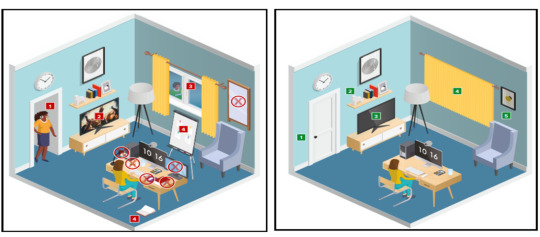
Prohibited Permitted
Your desk setup
Your desk must be setup in a way that meets the rules and regulations of the exam: • No scrap paper• Only one monitor • A glass/bottle of water with label removed permitted • No headphones / earbuds / earphones • No watches
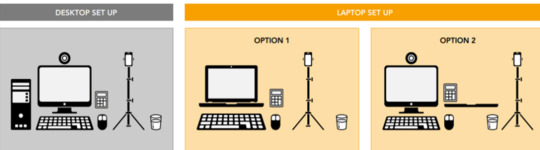
The check-in process
• Check in to your exam by going the exam planner and click launch exam button. • You can launch your exam 30 minutes prior your scheduled time. • If you are more than 15 minutes late you will miss your exam attempt and be marked as Absent.
Using your mobile phone:
• You may use your mobile phone during the check-in process – On-screen instruction will guide you.• You’ll be asked to take and upload photos of your exam environment, yourself and your ID. • Once completed this process place your mobile phone on silent and out of arm’s reach. • Do not use your mobile phone for any other purpose during exam (exception if invigilator calls you) • Taking photos of your screen or making calls during the exam is strictly prohibited.
Under exam conditions:
In addition to the desk/room requirements you should be aware that the following is also prohibited:
• Talking aloud during your exam. • People being audible outside your room. • Leaving the exam early – DO NOT end your exam early, you must stay supervised for the full-time duration.
Contacting the invigilator
• To start a chat with your invigilator, select the chat button. • Your invigilator will be with you as soon as they are available. • Unlikely they can assist you, but you should inform your invigilator if you are experiencing any technical difficulties. • You must inform your invigilator if you wish to use your permitted bathroom break.
Bathroom breaks
You can take one bathroom break during your exam of up to 5 minutes: • Notify your invigilator when you are leaving and returning from bathroom break. • You do not have to wait for the invigilator to give you their permission before taking your bathroom break. • The exam timing will continue to run – if you exceed 5 minutes your exam may be terminated.
Post-exam options: In the event of technical issue disrupting your exam, you may wish to use post-exam options which can be accessed on exam planner or under Contact Us on ACCA’s website.
Minimise the risk of the technical issue by: • Performing your equipment and connectivity test. • Accessing troubleshooting resources.
Using post exam options
To use rebook or withdrawal option you must have: • attempted to check-in your exam • experienced a technical issue impacting your ability to complete exam.
Additional withdrawal eligibility criteria
• The mandatory system test must be taken ahead of each exam session. • Student must have passed the mandatory system test in their last attempt prior to checking in for your exam.
Make sure that your device / other equipment’s are compatible as per the provided requirements and you are availed with the environment requisite for the exam purpose. Everyone should make sure to follow fair practices during exam to avoid any disqualification or disciplinary action.
We hope, this blog about ACCA DipIFR Remote Exam Requirement, Set-up & Tips shall assist in making the necessary arrangements.
Further, please watch video related to the remote examination on the below link: https://youtube.com/playlist?list=PLRYOefFr48S0apGK6f0kw0sX7fC6uSzsx&feature=shared
Best wishes from Team FinPro!
#finproconsulting#diploma in ifrs#accounting#dipifrs#ifrs#ifrs online classes#finpro consulting#dipifr course#diplomainifrs#acca
0 notes
Text
Automotive Operating System Market Size, Share & Growth Analysis 2034

Automotive Operating System Market is gaining momentum globally, with projections indicating growth from $6.9 billion in 2024 to $15.0 billion by 2034, expanding at a CAGR of 8.1%. As vehicles become more software-defined, the demand for intelligent and responsive operating systems has surged. These systems serve as the core platform to manage vehicle functionalities — ranging from infotainment to safety features — supporting advanced driver-assistance systems (ADAS), autonomous driving, and seamless connectivity. The proliferation of embedded and real-time operating systems has positioned this market as a cornerstone in the future of mobility.
Market Dynamics
Technological evolution and shifting consumer expectations are driving significant changes in the automotive OS landscape. The rise of IoT, AI, and machine learning in vehicles is pushing manufacturers to adopt software platforms that support high-level automation and connectivity. Infotainment continues to lead with a 45% market share, driven by consumers’ appetite for smart, user-friendly in-car experiences. Meanwhile, the ADAS segment holds 30%, reflecting the automotive industry’s focus on safety and autonomy. Additionally, the push for electrification and demand for predictive vehicle management systems are fueling the need for more sophisticated, scalable operating systems.
Click to Request a Sample of this Report for Additional Market Insights: https://www.globalinsightservices.com/request-sample/?id=GIS24976
However, the market is not without its challenges. High development costs, cybersecurity threats, and the complexity of integrating operating systems with diverse vehicle architectures remain persistent hurdles. Furthermore, global supply chain disruptions and regulatory compliance variations across regions contribute to market fragmentation.
Key Players Analysis
The competitive landscape is shaped by major players like BlackBerry QNX, Android Automotive, and Automotive Grade Linux, each bringing unique strengths to the table. These companies are driving innovation through strategic alliances, open-source contributions, and AI integration. Other significant contributors include Green Hills Software, Wind River Systems, and Elektrobit, who provide robust, safety-certified platforms. Emerging tech players like Drive Tech Innovations, Quantum Drive Solutions, and Auto Pulse Innovations are also making their mark by developing flexible, cloud-compatible OS architectures that appeal to next-gen automotive OEMs.
Regional Analysis
North America is the frontrunner in the automotive OS market, backed by a strong tech ecosystem, high R&D investments, and rapid adoption of autonomous technologies. The U.S., in particular, continues to lead with widespread deployment of connected vehicle solutions.
Europe follows closely, benefiting from stringent environmental and safety regulations that promote the adoption of sophisticated vehicle software. Germany and the UK are particularly active, serving as innovation hubs for software-defined vehicles.
In Asia Pacific, growth is being accelerated by increasing vehicle production, especially in China and India. These nations are heavily investing in smart mobility and digital infrastructure. The region is also experiencing rising consumer demand for connected and electric vehicles, making it a hotbed for OS innovation.
Latin America and Middle East & Africa represent emerging markets with untapped potential. Though still in early stages, economic development and urbanization are gradually opening the door for advanced vehicle technologies in these regions.
Recent News & Developments
Recent developments highlight a surge in partnerships between automotive manufacturers and technology firms. Notably, Volkswagen’s collaboration with Microsoft on cloud-based automotive solutions illustrates the industry’s push toward integrated digital ecosystems. Another trend is the adoption of open-source platforms, allowing greater flexibility and faster innovation cycles — an approach gaining popularity among both startups and established players.
On the pricing front, systems range between $200 to $800, depending on integration levels and feature sets. With connected and autonomous vehicle adoption growing, operating systems must now prioritize cybersecurity, scalability, and real-time responsiveness. Regulations are tightening globally, with cybersecurity standards becoming more stringent, further influencing the development cycle.
Browse Full Report : https://www.globalinsightservices.com/reports/automotive-operating-system-market/
Scope of the Report
This report delivers in-depth insights across a wide range of focus areas, including market size forecasting, competitive benchmarking, value-chain analysis, and regulatory reviews. It evaluates segmentation by type, technology, deployment, and application, offering a granular understanding of growth drivers, restraints, and opportunities.
The scope includes regional deep dives, cross-segmental synergy analysis, and strategic assessments of key players. It also tracks R&D activities, product launches, mergers, and alliances, helping stakeholders anticipate industry shifts and position themselves for success in the evolving automotive OS landscape.
Discover Additional Market Insights from Global Insight Services:
Automotive Active Grille Shutter System Market : https://www.globalinsightservices.com/reports/automotive-active-grille-shutter-system-market/
Automotive Airbag Market : https://www.globalinsightservices.com/reports/automotive-airbag-market-2/
Automotive Connecting Rod Bearing Market : https://www.globalinsightservices.com/reports/automotive-connecting-rod-bearing-market/
Electric Vehicle Charging Station Market : https://www.globalinsightservices.com/reports/electric-vehicle-charging-station-market/
Automotive Sensor Market : https://www.globalinsightservices.com/reports/automotive-sensor-market/
#automotiveos #connectedvehicles #autonomousdriving #vehiclsoftware #infotainmentsystems #adas #iotinvehicles #aiinautomotive #blackberryqnx #androidauto #automotivegradelinux #telematics #vehiclediagnostics #vehicleconnectivity #cloudautomotive #edgecomputing #5gconnectivity #smartmobility #evsoftware #softwaredefinedvehicles #vehiclenavigation #cybersecurecars #openautoplatforms #vehiclecontrolsystems #selfdrivingtech #greenmobilitytech #autotechstartups #mobilityinnovation #electrifieddriving #autoai #cloudcartech #hybridos #driverassisttech #intelligenttransport #automotiveintegration #userexperiencecars #connectedmobility #vehicletechnology #automateddriving #softwareinmotion #digitalvehicles
About Us:
Global Insight Services (GIS) is a leading multi-industry market research firm headquartered in Delaware, US. We are committed to providing our clients with highest quality data, analysis, and tools to meet all their market research needs. With GIS, you can be assured of the quality of the deliverables, robust & transparent research methodology, and superior service.
Contact Us:
Global Insight Services LLC 16192, Coastal Highway, Lewes DE 19958 E-mail: [email protected] Phone: +1–833–761–1700 Website: https://www.globalinsightservices.com/
0 notes
Text

Negli ultimi anni il nostro modo di lavorare, studiare e comunicare è cambiato. Usare un computer, un tablet o uno smartphone oggi non significa solo navigare o guardare video, ma anche partecipare a riunioni online, gestire file, trasferire dati e molto altro. Ecco quindi che entra in scena il marchio BENFEI. Il quale, nato nel 2014, ha saputo rispondere alle nuove esigenze del mercato con una serie di prodotti pensati per migliorare la connettività in modo semplice e accessibile. Dall’adattatore USB-C a Ethernet alla docking station 12-in-1, passando per hub USB, lettori di schede e custodie per SSD, BENFEI propone soluzioni per ogni tipo di utente, con un’attenzione particolare alla compatibilità e alla qualità costruttiva. Ma per saperne di più, guardiamo ora nel dettaglio alcuni degli accessori più quotati del brand. Di seguito valuteremo con attenzione ogni loro aspetto, dalla costruzione all’autonomia, dal prezzo ai pro e contro. Il risultato? Una visione chiara e concreta per chi cerca strumenti utili, ben progettati e pronti all’uso. Adattatore USB-C a Ethernet BENFEI Iniziamo con l’adattatore USB-C a Ethernet BENFEI. Ovvero un accessorio compatto pensato per chi utilizza dispositivi privi di porta LAN, come i nuovi MacBook, iPad Pro, Chromebook o smartphone Android con porta USB-C. Un prodotto perfetto per attività di smart working, gaming online e molto altro ancora. Design, tasti e funzionamento generale Appena si prende in mano l’adattatore, si nota subito l’attenzione ai materiali. Il corpo è realizzato in lega di alluminio, con una finitura grigia satinata che gli conferisce un look elegante e professionale. Il cavo è rivestito in nylon intrecciato, morbido ma resistente, pensato per durare nel tempo e resistere a piegature e trasporti frequenti. Il connettore USB-C è preciso e si inserisce con fermezza, mentre il terminale RJ45 (Ethernet) ha una struttura interna ben ancorata che evita flessioni o usura precoce. Il formato compatto (circa 10cm di lunghezza totale) lo rende facilmente trasportabile anche in una tasca o in una borsa per laptop. L’adattatore non presenta tasti fisici né led superflui (se non una piccola spia interna che segnala la connessione di rete attiva). Il suo punto di forza è la semplicità d’uso. Basta infatti collegarlo alla porta USB-C del dispositivo e sarà immediatamente riconosciuto dal sistema operativo. Funziona senza problemi su Windows 11/10/8.1, macOS, Linux e persino su iPadOS e iPhone 15. Il chip interno offre prestazioni costanti e stabili, anche durante download o upload prolungati. Può essere usato per scaricare file di grandi dimensioni, eseguire backup su server NAS, oppure per gestire streaming video in tempo reale. Supporta anche funzionalità avanzate come Wake-on-LAN e Auto-MDI/MDIX. Il suo consumo energetico è estremamente basso. Ciò significa che può essere usato anche per ore intere senza incidere sulla batteria del laptop o del tablet. Il guscio in alluminio poi aiuta a dissipare il calore, garantendo una durata prolungata del prodotto e proteggendo i circuiti interni anche se sotto sforzo. Prezzo, concorrenza, PRO e CONTRO Per chi fosse interessato questo adattatore viene venduto a circa 11,99€ su Amazon. Un prezzo decisamente competitivo. Basta pensare che altri marchi più noti propongono prodotti simili ad un costo maggiore, seppur con prestazioni uguali o inferiori. BENFEI offre poi una garanzia di 18 mesi, che aumenta il valore percepito e garantisce assistenza in caso di problemi. Insomma, è uno di quei piccoli accessori che migliorano radicalmente l’esperienza d’uso quotidiana. È solido, compatto, veloce e incredibilmente facile da usare. Tra i vantaggi garantiti vi è sicuramente la compatibilità con un'ampia tipologia di dispositivi (inclusi iPhone 15 e MacBook Pro), un prezzo molto competitivo e un cavo intrecciato assolutamente resistente. Non mancano però alcuni “limiti”, se così possiamo definirli. L' adattatore non supporta Nintendo Switch, non permette di ricaricare il dispositivo mentre è in uso e può scaldarsi lievemente sotto carico prolungato. In ogni caso è, a tutti gli effetti, un acquisto super consigliato, soprattutto per chi lavora seriamente, ma anche per chi cerca un’alternativa affidabile al Wi-Fi. Cavo DisplayPort a HDMI BENFEI Passiamo ora al cavo DisplayPort a HDMI di BENFEI. Esso nasce come risposta semplice ed efficace a un’esigenza molto comune, ovvero collegare un PC dotato di DisplayPort a un monitor, TV o proiettore HDMI. Tale esigenza riguarda tantissime persone. Soprattutto chi lavora con workstation, PC desktop, schede grafiche NVIDIA/AMD o notebook aziendali. Il cavo è unidirezionale, quindi trasmette solo da DisplayPort a HDMI, ma lo fa in modo affidabile e senza bisogno di convertitori o adattatori esterni. Corpo e funzionamento Il cavo presenta una guaina intrecciata in nylon che gli conferisce non solo un’estetica curata, ma anche una robustezza evidente. Non si annoda, non si rovina facilmente e resiste bene alla piegatura, anche dopo un elevato uso quotidiano. I connettori placcati in oro garantiscono una trasmissione stabile del segnale e proteggono dall’ossidazione, prolungando la vita del prodotto. La struttura è solida ma flessibile, e la lunghezza di 1,8m è davvero comoda. Per utilizzarlo non serve installare driver o software. Basta collegarlo dal computer (DisplayPort) al monitor o TV (HDMI) e il segnale viene trasmesso immediatamente. Il dispositivo è riconosciuto all’istante sia da Windows che da macOS. È importante ricordare che si tratta di un cavo unidirezionale. Quindi non può essere usato da HDMI a DisplayPort. Supporta risoluzioni fino a 4K a 30Hz e 1080p a 60Hz, grazie alla compatibilità con lo standard DisplayPort 1.2 e HDMI 1.4. Ciò significa che è ideale per contenuti in alta definizione, film, videoconferenze e altro ancora. È compatibile con numerose schede video (AMD, NVIDIA, Intel), così come con i principali marchi di laptop professionali come HP, Lenovo, Dell. Prezzo, limiti e vantaggi Si tratta di un accessorio economicamente accessibile. Il suo prezzo infatti è di circa 9,77€, e spesso si trova in offerta. Rispetto ad altri cavi della stessa categoria, BENFEI riesce a offrire una qualità costruttiva superiore con un costo minore. Tra i vantaggi riscontrati, questo prodotto, come detto, appare autonomo, affidabile e completo. Presenta infatti una costruzione resistente con nylon intrecciato, i connettori dorati favoriscono una migliore trasmissione ed è compatibile con risoluzioni fino a 4K. Mentre negli elementi a sfavore sembra che non sia ideale per il gaming competitivo ad alta frequenza di aggiornamento. In più non è compatibile con HDMI come input primario (es. console, lettori). In ogni caso, se non si hanno esigenze da gamer professionisti ma si desidera solo estendere il proprio schermo in modo sicuro ed efficace, si tratta di un accessorio assolutamente consigliato. Hub USB 3.0 Alimentato 8-in-1 BENFEI Ottime prestazioni anche per l’Hub USB 3.0 Alimentato 8-in-1. Un prodotto pensato per chi utilizza quotidianamente più dispositivi USB e vuole evitare continui scambi di cavi. Esso infatti consente di collegare fino a 7 periferiche USB e di usare una porta extra per la ricarica rapida. L’hub offre una gestione ordinata e funzionale della propria postazione, con la comodità di interruttori fisici e alimentazione dedicata. È compatibile con sistemi Windows, macOS e Linux. Diventa così un alleato universale su qualsiasi scrivania. Caratteristiche e funzionalità Il corpo principale è realizzato in lega di alluminio, con una parte in plastica ABS nera che avvolge le porte USB. La finitura grigio siderale gli conferisce un aspetto professionale, simile a quello dei MacBook. Le dimensioni (14,5x5,5x2,4cm) lo rendono abbastanza compatto per essere posizionato sul piano di lavoro senza occupare troppo spazio, e il peso di circa 118 grammi dà una buona sensazione di stabilità. Unica pecca è la mancanza di piedini in gomma antiscivolo, ma può essere risolta facilmente con una base o un tappetino. Il vero punto forte dell’hub però è la presenza di interruttori fisici per ogni porta. Ciò permette infatti di attivare o disattivare individualmente le porte USB. Ogni interruttore è accompagnato da un LED che indica lo stato della porta, un sistema semplice ma molto efficace. Le 7 porte USB 3.0 disponibili offrono una velocità di trasferimento fino a 5Gbps, ideale per backup, trasferimento di grandi file o per l’uso di periferiche ad alta velocità. La porta rossa è dedicata alla ricarica rapida, con supporto per QC 3.0 fino a 18W (5V/3,4A o 9V/2A). È compatibile con protocolli come BC1.2, AFC, VOOC, MTK e può ricaricare smartphone e tablet rapidamente. La sua lunghezza è di circa 1,5m, comodo per arrivare anche alle prese più lontane. Prezzo, PRO e CONTRO Il prezzo medio di 37,99 € è molto competitivo. Soprattutto se si considerano la qualità costruttiva, l’alimentazione esterna e la porta di ricarica rapida. BENFEI offre anche una garanzia di 18 mesi, che dà ulteriore tranquillità. Insomma, in confronto a marchi come Anker, Ugreen o Sabrent, questo modello si difende molto bene, risultando più economico a parità di funzioni. Volendo fare una sintesi generale possiamo dire che i vantaggi di questo prodotto sono sicuramente le 7 porte USB 3.0 + 1 porta ricarica rapida, un' alimentazione potente e stabile (48W), la compatibilità ampia con tutti i sistemi e un’ ottima gestione termica e protezione dai sovraccarichi. Potrebbero però essere considerati da alcuni dei limiti, la mancanza di una base antiscivolo e il fatto che non abbia porte USB-C, ma solo USB-A. Adattatore 2-in-1 USB-C/USB-A a Ethernet + 3 porte USB 3.0 L’adattatore 2-in-1 BENFEI è una soluzione versatile pensata per chi utilizza laptop moderni con poche porte e desidera espandere la connettività senza complicazioni. Si tratta di un piccolo hub che unisce una porta Ethernet GB e tre porte USB 3.0 ad alta velocità, con la particolarità di avere due connettori integrati, USB-C e USB-A. Caratteristica che lo rende compatibile con una vastissima tipologia di dispositivi, da MacBook a desktop e altro ancora. È infatti stato pensato per chi è sempre in movimento, ma anche per chi vuole semplificare la propria postazione fissa con un unico accessorio affidabile e robusto. Stile, capacità tecniche e molto altro Il dispositivo presenta un design elegante, compatto, e molto funzionale. Il corpo è in lega di alluminio spazzolato, che non solo protegge i circuiti interni ma aiuta anche a dissipare il calore. La superficie è solida e non trattiene impronte. Il cavo integrato è rivestito in nylon intrecciato, flessibile ma resistente, e termina in una doppia testa USB-A/USB-C. Non vi sono tasti fisici, e il funzionamento è completamente automatico. Nel senso che una volta collegato ad un device, viene subito riconosciuto dal sistema operativo, che si tratti di Windows, macOS, Linux o Chrome OS. Anche su dispositivi mobili come iPhone 15 o tablet Android, l’adattatore funziona perfettamente. Esso poi offre una porta Ethernet Gigabit con supporto fino a 1000Mbps. Mentre le tre porte USB 3.0 garantiscono una velocità di trasferimento fino a 5Gbps. Risultano quindi ottime per il trasferimento di file pesanti, la gestione di backup o il collegamento di periferiche professionali. In più la doppia compatibilità USB-A e USB-C rende questo accessorio assolutamente unico nel suo genere. In quanto capace di adattarsi sia a notebook moderni che a desktop più datati. Nonostante le sue funzioni avanzate, consuma poco ed è molto efficiente. Prezzo d’acquisto, vantaggi e limiti Venduto a 21,99 €, questo adattatore si colloca in una fascia di prezzo estremamente competitiva. Adattatori simili con solo USB-A o USB-C si trovano a prezzi simili o più alti, ma pochi offrono entrambe le interfacce insieme. È poi possibile contare sulla sicurezza del dispositivo grazie al suo design in alluminio, solido e professionale e alla capacità di dissipare il calore. In più non necessita di alcun tipo di configurazione e può essere usato in contemporanea sia per device mobili che fissi. L'unico limite visibile, se così vogliamo definirlo, è la mancanza di una porta per alimentazione pass-through, (non ricarica i laptop). Case SSD M.2 NVMe/SATA BENFEI con cavo USB-C/A integrato Il case per SSD M.2 di BENFEI è un accessorio pensato per chi ha bisogno di trasformare un SSD interno NVMe o SATA in una memoria esterna ad alta velocità. Si tratta di uno strumento fondamentale per chi gestisce file di grandi dimensioni, come fotografi, videomaker, programmatori o chi vuole semplicemente recuperare dati da un SSD inutilizzato. La particolarità di questo modello sta nella doppia compatibilità con dischi SATA e NVMe, nel supporto a più formati (2230, 2242, 2260, 2280) e soprattutto nel cavo USB-C/USB-A integrato, sempre pronto all’uso. Un vero tuttofare compatto, da tenere sempre nello zaino. Uno sguardo nel dettaglio L’estetica è moderna e professionale. Il case è costruito in lega di alluminio satinato, con inserti in plastica ABS, e ha un aspetto elegante e sobrio. Le sue dimensioni contenute (circa 12x5x1,7cm) lo rendono facile da trasportare, anche in tasca. Al suo interno, è presente una piastra con guide regolabili per ospitare SSD di diverse lunghezze, e la chiusura avviene tramite una piccola vite di sicurezza (il mini-cacciavite è incluso nella confezione). Il sistema è intuitivo, stabile e garantisce il corretto contatto tra SSD e dissipatore. Il pad termico incluso aiuta a mantenere le temperature sotto controllo sempre. Non presenta pulsanti fisici. Una volta installato l’SSD, basta collegarlo a un computer o tablet e viene immediatamente riconosciuto come unità esterna. Il meccanismo di montaggio è rapido e ben progettato: basta svitare la parte posteriore, inserire l’SSD, regolare la guida a seconda della lunghezza e chiudere. Grazie al cavo integrato, non serve ricordarsi di portare cavi separati, poiché è tutto dentro al case, già pronto all’uso. La velocità di trasferimento può raggiungere i 10Gbps tramite USB 3.2 Gen 2, naturalmente compatibile con le versioni precedenti. Con dischi SATA, i valori sono inferiori ma comunque ottimi (circa 400-500 MB/s). Il cavo integrato, come detto, ha due connettori USB-C e USB-A, impilati uno sull’altro in modo intelligente. Importante sapere che malgrado le alte prestazioni, il case consuma pochissima energia, ed è utilizzabile anche con portatili a batteria senza impattare visibilmente la loro autonomia. La dissipazione del calore è molto efficace, soprattutto grazie al corpo in alluminio e al pad termico fornito. Prezzo e altre considerazioni Il prezzo di 18,84 € risulta essere molto competitivo. Soprattutto considerando che offre compatibilità doppia (NVMe e SATA), supporto a tutti i formati M.2, cavo integrato, materiali premium e pad termico incluso. Altri case nella stessa fascia o anche superiori richiedono spesso l’uso di cavi separati, supportano solo NVMe o solo SATA, o presentano limiti sulla lunghezza delle unità compatibili. Questo modello invece è completo e flessibile. Gli unici aspetti che potremmo considerare un po' fastidiosi sono la sua apertura con vite, la quale risulta meno pratica rispetto a sistemi tool-free. Manca poi una custodia protettiva inclusa e la velocità massima dipende anche dal dispositivo ospite. In quanto non tutti i laptop supportano pienamente i 10Gbps. Detto ciò il case SSD M.2 di BENFEI resta uno degli accessori più completi e pratici della sua categoria. Lettore di schede di memoria 4-in-1 Passiamo ora al lettore di schede 4-in-1 di BENFEI. Esso nasce per rispondere a un’esigenza concreta, ovvero leggere e trasferire file da diversi tipi di schede di memoria in modo rapido, pratico e su più dispositivi. Questo piccolo adattatore consente quindi di leggere in contemporanea fino a quattro formati di schede: SD, Micro SD (TF), CompactFlash (CF) e Memory Stick (MS). Il tutto con la comodità di una doppia connessione USB-A e USB-C, che lo rende compatibile sia con pc moderni che con quelli più vecchi. Design e specifiche tecniche Il corpo principale è realizzato in plastica nera opaca, leggera ma resistente. Ha una forma rettangolare, leggermente arrotondata ai bordi, che facilita la presa. Ogni slot per scheda è ben etichettato, e c’è sufficiente distanza tra loro per un inserimento semplice. La parte più interessante è il cavo corto con testa USB-C, al quale si sovrappone un adattatore USB-A incluso. La confezione include anche una custodia in silicone morbido, utile per la protezione da urti e graffi durante il trasporto. Il dispositivo non presenta tasti. È infatti progettato per essere plug-and-play. Quindi basta inserirlo nella porta USB di un computer o di uno smartphone compatibile per iniziare subito a lavorare. Una volta collegato, viene immediatamente riconosciuto su tutti i principali sistemi operativi: Windows, macOS, Linux e ChromeOS. Ed è possibile persino collegare e leggere 4 schede contemporaneamente, funzione molto utile per chi lavora con più device. Supporta la trasmissione dati USB 3.0, con una velocità teorica fino a 5Gbps. Valore molto buono per trasferimenti di foto in RAW, video in 4K o file di grandi dimensioni. Gli slot supportano schede SDXC fino a 2TB, a patto che siano formattate in exFAT. Il lettore funziona anche con smartphone Android e iPhone 15 via USB-C, a condizione che supportano l'accesso OTG ai file. Infine il suo consumo energetico è estremamente basso, quindi può essere utilizzato anche con dispositivi portatili senza influire sulla batteria. Prezzo e conclusioni Questo accessorio viene venduto a circa 11,99€, un prezzo più che onesto per un prodotto così completo. Altri lettori che supportano solo SD e MicroSD si aggirano su cifre simili, ma raramente offrono anche CF e MS. Ancora, la presenza del doppio connettore USB-C/USB-A aggiunge un grande valore, perché elimina la necessità di acquistare adattatori esterni. BENFEI offre poi una garanzia di 18 mesi, che aggiunge sicurezza all’acquisto. Tra gli elementi a sfavore possono figurare la mancanza di luci LED o che possa risultare troppo corto per alcune configurazioni. In ogni caso si tratta di un accessorio estremamente utile. Perfetto per chi lavora con diverse tipologie di schede e ha bisogno di velocità, praticità e compatibilità. Docking Station USB-C 8-in-1 BENFEI In un’epoca in cui i laptop si fanno sempre più sottili, le porte scarseggiano. Ecco quindi che la Docking Station 8-in-1 BENFEI nasce per rispondere a questa carenza. Essa infatti offre una sola connessione USB-C per aggiungere HDMI, VGA, USB 3.0, audio AUX e alimentazione Power Delivery. È pensata per chi lavora con più monitor, per chi ha bisogno di collegare più periferiche e per chi desidera una soluzione pratica e ordinata, sia in ufficio che a casa. Presenta una struttura in lega di alluminio satinata, solido ma leggero. Tutte le porte sono ben disposte, con un layout intelligente. Infatti le video-out sono da un lato, le USB dall’altro, l’audio e la Power Delivery in posizione centrale. Il connettore USB-C ha un cavo corto ma resistente, con una guaina morbida e flessibile. In più i bordi sono leggermente stondati, quindi non graffiano altri oggetti se portati insieme in una borsa. Non ci sono pulsanti fisici e il funzionamento è completamente automatico. Basta collegare la docking alla porta USB-C del laptop e tutte le periferiche connesse verranno riconosciute istantaneamente. Tra i suoi vantaggi maggiori vi è l’alimentazione pass-through. Infatti collegando un caricatore USB-C alla porta PD dell’hub, si può alimentare il laptop fino a 85W reali, sufficiente per la maggior parte dei notebook moderni (MacBook Pro, Dell XPS, HP Envy, ecc.). Il dispositivo non ha problemi di surriscaldamento, anche se dopo un uso intenso risulta tiepido al tatto. Read the full article
0 notes
Text
Vivo Y19s price in bangladesh

The Vivo Y19s is a budget-friendly smartphone that offers a compelling mix of features, making it an attractive option for users seeking value without compromising on essential functionalities.
🔍 Key Specifications Display: 6.68-inch IPS LCD, HD+ resolution (720 × 1608 pixels), 90Hz refresh rate, 1000 nits peak brightness
Processor: Unisoc Tiger T612 (12nm)
RAM & Storage: Options include 4GB/6GB/8GB RAM and 64GB/128GB/256GB storage, expandable via microSD card
Operating System: Android 14 with Funtouch OS 14
Rear Camera: Dual setup with a 50MP primary sensor and a 0.08MP depth sensor
Front Camera: 5MP sensor
Battery: 5500mAh capacity with 15W fast charging
Durability: IP64-rated for dust and water resistance; MIL-STD-810H compliant
Audio: Stereo speakers with up to 300% volume enhancement
Security: Side-mounted fingerprint sensor
📱 Design & Build The Vivo Y19s features a sleek design with a plastic back and frame, available in colors like Pearl Silver, Glossy Black, and Glacier Blue. It weighs approximately 198 grams and has dimensions of 165.8 x 76.1 x 8.1 mm. The device is IP64-rated, offering protection against dust
📷 Camera Performance The dual rear camera setup includes a 50MP primary sensor that captures detailed images in good lighting conditions. The 0.08MP depth sensor aids in portrait shots, providing a decent background blur effect. The 5MP front camera is suitable for selfies and video calls, though it may struggle in low-light environments.
⚙️ Performance & Software Powered by the Unisoc Tiger T612 processor, the Vivo Y19s handles daily tasks smoothly. The device runs on Android 14 with Funtouch OS 14, offering a user-friendly interface and various customization options. While it's capable of casual gaming, it's not designed for high-end gaming experiences.
The device supports 15W fast charging, allowing for quicker recharge times.
💰 Pricing & Availability India: Approximately ₹12,999 for the 6GB RAM + 128GB storage variant
Philippines: ₱6,499 for the base model
Nepal: NPR 18,499 for the 6GB RAM + 128GB storage variant
0 notes
Text
Tecno Common xpro
The Tecno Camon X Pro (2018) was the flagship of the Camon X series, featuring a 24MP front camera with quad-LED flash and 16MP+5MP dual rear cameras. With its 6.0-inch Full HD+ FullView display (18:9 aspect ratio) and premium metal-glass design, it represented Tecno's push into the premium mid-range segment. The device ran Android 8.1 Oreo with HiOS 3.3 optimization.
0 notes
Photo

Canon Maxify MB2740 4 in 1 Colour Printer All-In-One colour inkjet for home offices. The Canon MAXIFY MB2740 provides mobile printing and cloud integration, while its 500-sheet paper capacity and fast 24ipm mono print speed maximise productivity. General Specifications Functions: Print, Copy, Scan, Fax, Wi-Fi, Ethernet + Cloud Link Printer Specifications: Print Margins (min.) Top: 3mm, Bottom: 5mm, Left & Right: 3.4mm Print Technology: Inkjet, FINE print head Mono Print Speed: 24.0 ipm mono A4¹ Colour Print Speed: 15.5 ipm colour A4¹ First-Print-Out Time Mono: 6 sec (ready) / 10 sec (sleep) Colour: 7 sec (ready) / 12 sec (sleep) Two Sided Printing Automatic (A4, LTR plain paper) Automatic Document Feeder (ADF) Up to 50-sheets Cartridges and Yields Standard Ink Cartridges: Dual Resistant High Density ink 4 ink tanks (Black, Cyan, Magenta, Yellow) Optional XL Ink Cartridges: PGI-1400XL BK (1200 pages)¹ PGI-1400XL C (1020 pages)¹ PGI-1400XL M (780 pages)¹ PGI-1400XL Y (935 pages)¹ Colour ink tanks (CMY) average yield: 900 pages¹ Paper Support Paper Types: Plain Paper Envelopes (DL, COM10, C5, Monarch) Canon High Resolution Paper (HR-101N) Canon Matte (MP-101) Canon Pro Luster (LU-101) Canon Plus Semi-gloss (SG-201) Canon Plus Glossy II (PP-201) Canon Glossy Everyday Use (GP-501) Maximum Paper Input: Upper cassette: 250 sheets of plain paper Lower cassette: 250 sheets of plain paper Paper Sizes: Plain paper: A4, A5, B5, LTR, LGL Photo paper: A4, LTR, 20x25cm, 13x18cm, 10x15cm Custom sizes: Width 89-215.9 mm, Length 127-355.6 mm Paper Weight: Plain paper: 64 - 105 g/m² Canon photo paper up to 275 g/m² Scanner Specifications: Scanner Type: Flatbed, ADF CIS colour scanner Scan Speed: Simplex. 15.5 ipm Col¹ Simplex. 18.5 ipm B/W¹ Scanner Resolution (Optical): Up to 1200 x 1200 dpi¹ Scanning Depth (Input / Output): Colour: 48 bit / 24 bit Greyscale: 16 bit / 8 bit Maximum Document Size: Flatbed: A4, LTR (216x297mm) ADF: A4, LTR, LGL Copier Specifications Copy Speed: ADF colour: 11.5 ipm¹ ADF mono: 22.0 ipm¹ Copy Quality: Standard, High Multiple Copy: Up to 99 pages Copy Functions: Frame Erase, Collate, 2-on-1, 4-on-1 Copy Zoom: 25-400%, Fit to Page Fax Specifications Fax Type: Super G3 / Colour Fax Resolution: Mono: up to 300 x 300dpi Colour: 200 x 200 dpi Fax Speed: Mono: approx. 3 sec. (33.6kbps)¹ Colour: approx. 1 min. (33.6kbps)¹ Fax Memory: Up to 250 pages Coded Speed Dialing: Max. 100 locations Group Dial: Max. 99 locations Interface Display Type & Size: 7.5cm colour touch screen Connectivity Wired LAN: Hi-Speed USB 2.0 Ethernet 10/100Mbps (auto switchable) USB flash memory port (A type) Wireless LAN: Wi-Fi IEEE802.11 b/g/n¹ Wireless LAN Frequency Band: 2.4GHz Access Point Mode Please refer to the user manual for instructions on how to activate/deactivate the wireless LAN. Software Supported Operating Systems: Chrome OS Windows 10 / 8.1 / 8 / 7 / 7 SP1 / Vista SP2 Windows Server 2008 / 2008 R2 / 2012 / 2012 R2 Mac OS X v10.8.5 or later Supported Mobile Systems: iOS, Android, Windows RT, Windows 10 Mobile Minimum System Requirements: Windows: Internet Explorer 8, internet connection or CD-ROM Mac: Safari 5 and internet connection Display: 1024x768 or higher Software Included: Printer driver and fax driver Quick Utility Toolbox IJ Network Device Setup Utility Easy-WebPrint EX Physical Features Weight: 12.1kg Dimensions (W x D x H): 463 x 389 x 320 mm 463 x 459 x 320 mm (paper installed) Acoustic Noise Levels: Approx. 56 dB(A)¹ Recommended Operating Environment: Temperature: 15-30°C Humidity: 10-80%RH (no dew condensation) Power Source: AC 100-240V, 50/60Hz Duty Cycle: up to 20,000 pages¹ Power Consumption: Standby (scanning lamp is off) USB connection to PC : approx. 0.9 W Standby (all ports connected, scanning lamp is off) : approx. 1.7 W Time to enter Standby mode : approx. 7 mins OFF : approx. 0.2 W Copying (USB connection to PC): approx. 26 W¹ Typical Electricity Consumption: 0.15 kWh¹ Recommended Print Volume: 200-1000 pages / month
0 notes
Text


Vote here
This image features a highly detailed, artistic depiction of a humanoid figure with robotic and organic elements combined into a harmonious and creative design. The central character appears to be a female-presenting android or cyborg, blending human-like features with mechanical structures in a way that emphasizes both beauty and technology.
The figure is kneeling on a natural, stone-like surface surrounded by a serene outdoor environment. The background includes large, moss-covered stone pillars, suggesting a setting with ancient or nature-integrated architecture. The lighting is bright and natural, indicating a sunny day, with soft light casting gentle shadows and enhancing the metallic sheen of the character's robotic components. The character's body is a blend of human anatomy and mechanical construction. Her face is expressive, with golden, glowing eyes that give her an otherworldly and futuristic appearance. She has a short hairstyle adorned with a golden, crown-like accessory, adding an element of regality. Her expression, with hands held delicately near her face, conveys surprise, wonder, or contemplation, inviting viewers to imagine her story or emotional state. Her upper body is clad in a form-fitting dress made of intricate, rust-colored fabric with a floral or lace-like pattern, blending traditional design with futuristic aesthetics. The dress complements her mechanical components, which include arms and legs made of a bronze or copper-colored metal. These robotic limbs are detailed with visible joints, rivets, and mechanical textures that contrast with the organic appearance of her face and clothing. Despite the mechanical nature of her limbs, the pose and gestures appear graceful and lifelike. Jewelry and decorative elements enhance her appearance, including earrings, bangles, and a coiled choker reminiscent of traditional cultural adornments. These accessories highlight the fusion of tradition and technology, making the character visually striking and conceptually rich. The setting contributes to the overall atmosphere of the image. The stone pillars in the background are covered in lush green moss, symbolizing nature's reclaiming of technology or coexistence between the natural world and advanced machinery. The ground is detailed with subtle textures, adding realism and depth to the scene. The artistry of the image is notable in its attention to detail, from the realistic rendering of light on metallic surfaces to the nuanced textures of fabric and skin. The combination of futuristic and traditional elements evokes themes of coexistence, identity, and evolution, making the image not only visually appealing but also thought-provoking. In summary, this image presents a beautifully rendered, imaginative character that merges the organic and mechanical in a serene, nature-integrated setting. It invites the viewer to explore themes of humanity, technology, and the blending of past and future in a captivating and elegant manner.
CREDIT:
L4N4 HD Morph for Genesis 8 Females
MK1 Cyrax CVM0iclBpWIR88czptC9ULnNxlA8N8b0EPNIOHIcdxQ
SU Strapless Dress
Makeup Artist Essentials L.I.E Poses and Expressions
Jorjas Jewelry for the G3 and G8 Females
GCD Sinead for Genesis 8 and 8.1 G9 Females
GCD Fedora for Genesis 8 and 8.1 G9 Females
Z Classic Pinups Poses for Genesis 8 Female and Victoria 8
Memorial
Iray HDR Outdoor Environments
Pd Batik Iray Shaders
#mortal kombat#mk#mortal kombat 1#mk1#daz3dart#fanart#daz3d#mk fanart#mortal kombat fanart#mk cyrax#mk1 cyrax#cyrax#robot#android
4 notes
·
View notes
Text
oneplus 9t price in pakistan
The OnePlus 9T has garnered significant attention in Pakistan's smartphone market, offering a blend of advanced features and competitive pricing. As of December 2024, the OnePlus 9T is available in Pakistan at a price of PKR 98,999 for the 12GB RAM and 256GB storage variant.
Design and Display:
oneplus 9t price in pakistan boasts a sleek design with dimensions of 160 x 73.9 x 8.1 mm and a weight of 192 grams. It features a 6.43-inch AMOLED capacitive touchscreen with a resolution of 1080 x 2400 pixels, offering vibrant visuals and deep contrasts. The display supports a 120Hz refresh rate, ensuring smooth scrolling and an enhanced viewing experience. Additionally, the screen is protected by Corning Gorilla Glass, adding durability against scratches and minor impacts.
Performance and Storage:
Under the hood, the OnePlus 9T is powered by the Qualcomm Snapdragon 888+ chipset, coupled with an octa-core processor and Adreno 660 GPU. This combination delivers robust performance, capable of handling multitasking and high-end gaming with ease. The device comes equipped with 12GB of RAM and 256GB of internal storage (UFS 3.1), providing ample space for apps, media, and files. It's important to note that the OnePlus 9T does not support expandable storage via a microSD card.
Camera Capabilities:
Photography will appreciate the OnePlus 9T's camera setup.. The rear features a quad-camera system with a 108 MP main sensor, accompanied by additional sensors to enhance photography versatility. For selfies, there's a 32 MP front-facing camera. The camera system supports various features, including Hasselblad Color Calibration, dual-LED flash, HDR, and panorama modes. Video recording capabilities include 8K at 30fps, 4K at 30/60fps, and 1080p at 30/60/240fps, with Auto HDR and gyro-EIS for stabilized footage.
Battery and Charging:
The OnePlus 9T is equipped with a 4500 mAh non-removable battery, ensuring extended usage throughout the day. The device supports fast battery charging, allowing users to quickly recharge and minimize downtime.
Operating System and Connectivity:
Running on Android 11 with ColorOS 11, the OnePlus 9T offers a user-friendly interface with access to the latest features and updates. Connectivity options are comprehensive, including support for 5G SA/NSA bands, Wi-Fi 802.11 a/b/g/n/ac/6, dual-band, Wi-Fi Direct, DLNA, hotspot, Bluetooth v5.2 with A2DP, LE, apt-X HD, dual-band A-GPS with GLONASS, BDS, GALILEO, SBAS, NFC, and USB Type-C 3.1 with USB On-The-Go.
Additional Features:
The oneplus 9t price in pakistan comes equipped with various sensors, including an under-display optical fingerprint sensor, accelerometer, barometer, compass, gyro, and proximity sensor. Audio features include a speakerphone, and the device supports active noise cancellation with a dedicated mic. However, it does not include FM radio support.
Pros and Cons:
Pros:
Powerful Snapdragon 888+ chipset
120Hz AMOLED smooth display
Large 4500mAh battery
108 MP main camera
5G capable
Cons:
No memory card slot
No FM Radio support
No wireless charging
High price
Conclusion:
The OnePlus 9T presents a compelling option for users seeking a high-performance smartphone with advanced features. Its powerful processor, ample RAM, and high-resolution camera system make it suitable for both productivity and entertainment purposes. However, potential buyers should consider the lack of expandable storage and wireless charging when making their decision. Overall, at a price point of PKR 98,999, the OnePlus 9T offers a balanced mix of performance and features in the Pakistani smartphone market.
0 notes
Text
Living with feature phone in the smartphone era
Hello! In this post I would like to tell you about my Nokia 3210 4G as my daily driver and reducing social media.
This is not a rant. Everyone can use a device which suits you the most. I was always a Nokia fanboy, I had different Nokia models through years, I used also Nokia Lumia 520 with Windows Phone 8.1 (which I feel like is the best smartphone os to this day) and smartphones with android.
Nokia 3210 4G came out in 2024 as a new version of Nokia 3210 from 90s. There are 2 version, both with S30+ platforms, but in Asian market, there is also avaible models with Cloud phone platforms, which allows you to use Social media, Youtube, Youtube Shorts, Youtube Music, Accuweather and many different apps. I have the European version in Black color.
As HMD, the maker of Nokia phones states on their boxes on new Nokias: "If it´s important, they´ll call or text." and I agree with them.
SMS, MMS (yes I still like to use them), Calling with Volte Support, Radio, MP3 Player, Camera, Compact Opera Mini Browser and many more features makes my Nokia 3210 4G my most favorite feature phone.
There is one major thing I don´t like on social media these days. They push products to your timeline. Back in the day, when I started using Instagram, around 2013, it was meant for photo sharing and comments (no DMs, no reels). Your timeline was updated in order that people who you follow posted.
I noticed that I felt often overwhelmed and anxious by social media and I knew it´s time to make the change.
Now I try to move my social media visiting mainly on my notebook, which I will check in few minutes and I won´t stay in scrolling loop. I decided to try Tumblr again, make blogs about my favorite artists, Formula 1, feature phones, radios and many other topic.

1 note
·
View note
Text
Genuine Firmware update for Wiko Sunny 4 (SC7731E, Android 8.1)
## Genuine Firmware update for Wiko Sunny 4 (SC7731E, Android 8.1) Download the official Firmware/Flash file for Wiko Sunny 4 right now! This article instructs you to download and use the official Firmware/Flash file for the Wiko Sunny 4 phone. This file supports the SC7731E processor and Android 8.1 operating system. This flash firmware will help you solve many software problems on Wiko Sunny 4,…
0 notes