#Animation Software for beginners 2023
Explore tagged Tumblr posts
Text
#free animation software for pc#free animation software for mac#free animation software#Animation Software for Mac#Animation Software for Kids#Animation Software for beginners 2023#Animation Software for windows#Animation Software for android#Animation Software for iOS#Free Animation Software
0 notes
Text
2D vs 3D Animation: Key Differences Every Learner Should Know

The world of animation has expanded beyond the bounds of traditional storytelling. From social media reels to Netflix originals and from mobile games to blockbuster films, animation is everywhere. But if you're just stepping into this vibrant domain, one of the first dilemmas you’ll face is choosing between 2D and 3D animation. They are both incredibly powerful, yet vastly different in style, technique, and application. So, what exactly sets them apart, and which one is right for you?
Let’s break it down.
Understanding 2D Animation
2D animation refers to characters and environments created in a two-dimensional space. Think classic Disney films like The Lion King or TV shows like Rick and Morty. The movement is drawn frame-by-frame, often using digital tools today (rather than pencil and paper).
Core features of 2D animation:
Flat visual style: Focuses on height and width but lacks depth.
Frame-by-frame drawing: Each movement is created through individual frames, which can be labor-intensive.
Tools used: Adobe Animate, Toon Boom Harmony, and TVPaint are popular software choices.
Advantages:
Simpler and faster to produce (depending on complexity).
Easier to master for beginners.
Stylized and visually expressive—ideal for storytelling, explainer videos, and mobile games.
Challenges:
Less realistic when compared to 3D.
Requires strong illustration skills.
Limited in simulating complex motion or camera angles.
Understanding 3D Animation
3D animation brings characters and objects to life in a three-dimensional space, giving them depth and realism. This is the style used in films like Toy Story, video games like Assassin’s Creed, and architectural walkthroughs.
Core features of 3D animation:
Real-world physics: Lighting, shadows, textures, and camera angles mimic real environments.
Rigging and modeling: Instead of drawing each frame, animators create a digital model (character), rig it with a skeleton, and move it like a puppet.
Software tools: Autodesk Maya, Blender, Cinema 4D, and Houdini are industry standards.
Advantages:
Highly realistic and immersive.
Ideal for high-budget films, gaming, VR/AR, and simulations.
Once a model is rigged, it’s reusable—reducing effort on repetitive motion.
Challenges:
Steep learning curve.
Demands more computing power.
Often requires teamwork across modeling, texturing, lighting, and animating roles.
Market Demand: 2D vs. 3D
From a career standpoint, the choice between 2D and 3D often depends on your goals and the industry you’re eyeing. While 2D is still widely used in mobile apps, social media content, and educational videos, 3D dominates in film, gaming, and emerging fields like virtual production.
According to Statista, the global animation market was valued at over $370 billion in 2023, with 3D animation accounting for a significant portion of that growth. Even within advertising and product design, brands are increasingly leaning towards 3D to create more dynamic and engaging experiences.
That said, platforms like YouTube and Instagram continue to thrive on 2D storytelling due to its faster production cycle and relatable aesthetic. Shows like BoJack Horseman and Adventure Time prove that 2D isn’t going away—it’s just evolving with digital tools.
Skillsets and Career Paths
If you choose 2D animation, you may become:
Character animator
Storyboard artist
Motion graphics designer
Background artist
Comic illustrator
If you choose 3D animation, you could specialize in:
3D modeler
Character rigger
VFX artist
Environment designer
Technical animator
Both fields offer freelance and full-time opportunities. Moreover, hybrid skills—like combining 2D and 3D for stylized visuals (as seen in Spider-Man: Into the Spider-Verse)—are increasingly valued in the industry.

Latest Trends and News
Animation is undergoing a shift thanks to real-time engines like Unreal Engine and Unity, which allow animators to produce stunning visuals with shorter turnaround times. This is especially revolutionizing 3D animation and game design workflows. MetaHuman Creator by Epic Games is enabling hyper-realistic 3D characters with pre-built rigs, reducing production bottlenecks.
Meanwhile, 2D animation has been given new life by AI-assisted tools like Adobe’s Project Blink and Runway ML, which automate certain parts of frame transitions and coloring. This allows smaller teams to create high-quality 2D content faster and more affordably.
Another emerging trend is 2.5D animation, where 2D characters interact in a simulated 3D environment—offering a balance between both worlds.
Which One Should You Learn?
Now for the big question: 2D or 3D?
Ask yourself:
What kind of stories do you want to tell? If you're into whimsical, stylized storytelling or short-form content, 2D might be your space.
Are you tech-savvy and curious about physics and realism? 3D offers more technical depth and opens doors to industries like gaming, AR/VR, and film.
What's your learning timeline and equipment availability? 2D can be started with minimal gear and simpler software, whereas 3D may require more robust tools and system configurations.
Do you want to specialize or become a generalist? If you're looking to freelance across media types, 2D might be more adaptable. For those wanting to work on AAA games or VFX-heavy films, 3D is essential.
Ultimately, you don’t need to choose forever. Many animators today are hybrid professionals—starting in one and eventually learning both as their career evolves. The foundational skills of animation—timing, movement, storytelling—are universal.
A Note on Industry Growth
Cities across India are rapidly developing as animation hubs, and Bengaluru stands out with its increasing demand for both 2D and 3D professionals. With production houses, ad agencies, gaming studios, and edtech companies expanding their in-house creative teams, the interest in formal learning has surged. Whether it’s traditional techniques or cutting-edge software, taking an Animation course in Bengaluru can open doors to diverse career paths in an increasingly competitive market.
Conclusion
In the end, the “better” choice between 2D and 3D animation isn't universal—it’s personal. It comes down to what excites you, where you see your strengths, and the kind of visual world you want to create. Both styles have their charm, technical depth, and career potential. So, instead of asking which is superior, ask which one aligns with your creative goals right now.
As India’s animation industry grows, Bengaluru continues to evolve into a hub for innovation and talent. Whether you aim to be part of a game design studio or a creative tech company, enrolling in a 3D animation course bengaluru could be the first step toward building an exciting future in this dynamic field.
0 notes
Text
Animation Software Market Size, Share, Scope, Analysis, Forecast, Growth and Industry Report 2032: Cloud-Based Solutions and SaaS Trends
Animation Software Market Size was valued at USD 141.8 Billion in 2023 and is expected to reach USD 191.1 Billion by 2032, growing at a CAGR of 3.4% over the forecast period 2024-2032.
Animation Software Market is witnessing a significant surge due to advancements in technology and increasing demand for digital content. The rise of streaming platforms, gaming, and virtual production has expanded the market scope globally. Innovative tools and user-friendly interfaces are drawing professionals and beginners alike to adopt animation software.
Animation Software Market continues to grow rapidly as industries across entertainment, education, advertising, and architecture integrate animated content into their services. The global demand for visually compelling and interactive content has encouraged both large enterprises and independent creators to invest in professional-grade tools. Cloud-based platforms, AI integration, and real-time rendering have further accelerated the adoption of modern animation solutions.
Get Sample Copy of This Report: https://www.snsinsider.com/sample-request/4588
Market Keyplayers:
Adobe Systems Incorporated (Adobe Animate, Adobe After Effects)
Autodesk, Inc. (Autodesk Maya, Autodesk 3ds Max)
Toon Boom Animation Inc. (Toon Boom Harmony, Toon Boom Storyboard Pro)
Blender Foundation (Blender, Grease Pencil)
Maxon Computer GmbH (Cinema 4D, Redshift)
Corel Corporation (Corel Painter, CorelDRAW)
Houdini Software (Houdini, Houdini Apprentice)
Cinema 4D by Maxon (Cineware, Bodypaint 3D)
Smith Micro Software, Inc. (Moho Pro, Poser)
OpenToonz (OpenToonz, Toonz Premium)
Krita Foundation (Krita, Krita Gemini)
Daz 3D (Daz Studio, Daz 3D Bridge)
Unity Technologies (Unity, Unity Pro)
Epic Games (Unreal Engine, MetaHuman Creator)
Pencil2D Animation (Pencil2D, Pencil2D Editor)
Dragonframe (Dragonframe, Dragonframe Lite)
TVPaint Animation (TVPaint Animation 11, TVPaint Animation Pro)
Cacani (Cacani 2D Animation, Cacani Mobile)
CrazyTalk Animator (Cartoon Animator 4, CrazyTalk 8)
Trends Shaping the Market
AI and Machine Learning Integration Animation software is increasingly adopting AI-powered features like auto lip-sync, motion capture, and intelligent scene generation to boost productivity and creativity.
Cloud-Based Collaboration Remote work and global collaboration have increased the demand for cloud-based animation tools, enabling teams to work on the same project from different locations in real time.
Real-Time Rendering and VR Integration Software platforms are now offering real-time rendering capabilities and supporting virtual reality (VR) and augmented reality (AR) outputs for immersive experiences in gaming and simulations.
Rise of 2D/3D Hybrid Tools Creators are opting for versatile software that offers both 2D and 3D animation capabilities, streamlining workflows and expanding creative possibilities.
Enquiry of This Report: https://www.snsinsider.com/enquiry/4588
Market Segmentation:
By Product
2D Animation
3D Animation
Flipbook Animation
Stop Motion
By Solution:
Software
Services
Integration & Design Services
Consulting Services
Training & Education Services
By Deployment
On-premise
Cloud-based
By End-use
Media & Entertainment
Architecture & Construction
Automotive
Healthcare & Life Sciences
Education & Academics
Government & Defense
Market Analysis
High Demand Across Industries: The animation software market is expanding beyond traditional film and television, reaching into education, healthcare, advertising, architecture, and corporate training.
North America Leads, APAC Grows Rapidly: North America dominates the market due to the presence of major studios and tech companies, while the Asia-Pacific region shows rapid growth due to rising digital adoption and outsourcing services.
Growth of Indie and Freelance Creators: Affordable and intuitive animation tools are empowering independent creators and small businesses to produce professional-grade content without large budgets.
Subscription-Based Models Driving Revenue: SaaS (Software as a Service) models are gaining popularity, offering flexible pricing and constant updates, making high-quality animation software more accessible.
Future Prospects
The future of the animation software market looks promising with several transformative developments on the horizon:
Increased Use in Education and E-Learning: Animation is becoming a key tool in e-learning platforms, making complex concepts more engaging and easier to understand for learners of all ages.
Integration with Metaverse and Virtual Environments: As the concept of the metaverse evolves, animation software will play a crucial role in creating avatars, virtual spaces, and interactive storytelling environments.
Automation and Procedural Animation: Future tools will offer more automated processes, reducing manual keyframing through procedural techniques, thereby increasing production speed.
Greater Accessibility and Mobile-Friendly Solutions: Developers are focusing on mobile-friendly and low-resource tools to cater to users with limited hardware, expanding market reach in emerging economies.
Access Complete Report: https://www.snsinsider.com/reports/animation-software-market-4588
Conclusion
The Animation Software Market is evolving rapidly, driven by innovation, cross-industry applications, and a global appetite for dynamic digital content. As AI, cloud computing, and immersive technologies continue to redefine creative workflows, the market is expected to grow substantially in the coming years. Companies that prioritize usability, flexibility, and forward-looking features will lead the charge in shaping the future of digital animation. Whether for blockbuster films, educational content, or interactive media, animation software is becoming an essential tool in modern communication and storytelling.
About Us:
SNS Insider is one of the leading market research and consulting agencies that dominates the market research industry globally. Our company's aim is to give clients the knowledge they require in order to function in changing circumstances. In order to give you current, accurate market data, consumer insights, and opinions so that you can make decisions with confidence, we employ a variety of techniques, including surveys, video talks, and focus groups around the world.
Contact Us:
Jagney Dave - Vice President of Client Engagement
Phone: +1-315 636 4242 (US) | +44- 20 3290 5010 (UK)
#Animation Software Market#Animation Software Market Scope#Animation Software Market Growth#Animation Software Market Trends
0 notes
Text
Do DJI Mini Drones Support Advanced Tracking Modes?

The DJI Mini series has quickly gained popularity among drone enthusiasts, whether they’re beginners or experienced hobbyists. These compact, user-friendly drones offer impressive features, ease of use, and high-quality video output, all at an affordable price. One of the standout features that DJI has introduced in its more advanced models is the “Advanced Tracking Modes,” which enables drones to follow subjects autonomously while capturing high-quality footage. In this article, we will explore whether DJI Mini 3 and other types of drones support these advanced tracking modes and, if not, what options are available for users to take advantage of autonomous tracking.
What is Advanced Tracking?
Before diving into whether the DJI Mini series supports advanced tracking, it’s essential to understand what “advanced tracking” refers to. Advanced tracking modes in drones are features that allow the drone to autonomously follow or focus on a specific subject in real-time. This tracking is usually powered by the drone’s onboard sensors and software algorithms, which can recognize and lock onto moving objects, such as a person, vehicle, or animal.
DJI drones with advanced tracking can be used for a wide variety of applications. For example, content creators use tracking to film dynamic, action-packed shots, while outdoor enthusiasts use it to capture footage of their adventures without the need to pilot the drone manually. Advanced tracking modes allow the drone to follow the subject from various angles or positions, such as overhead or from behind, providing filmmakers or photographers with unique perspectives and cinematic shots.
DJI Mini Series – The Basics
The DJI Mini drones are a series of small, portable, and affordable quadcopters that are designed for beginners and casual drone users. The types of drones, such as the DJI Mini 2, Mini 3, and Mini 3 Pro, offer excellent camera quality, long battery life, and various intelligent flight modes. However, when it comes to tracking modes, there are some limitations in comparison to DJI's more advanced drones, such as the Mavic series.
Let’s take a closer look at the key features of the DJI Mini 2, Mini 3, and Mini 3 Pro to better understand their capabilities:
DJI Mini 2
Released in late 2020, the DJI Mini 2 was a major improvement over its predecessor, the DJI Mavic Mini. The Mini 2 features 4K video recording at 30fps, a robust flight time of up to 31 minutes, and a range of 10 kilometers. While the Mini 2 is packed with features for a drone of its size, it lacks advanced tracking functionalities like ActiveTrack, which are available in more expensive DJI models.
DJI Mini 3
Launched in early 2023, the Mini 3 comes with several upgrades over the Mini 2, including a more powerful camera with 4K/60fps video recording, improved battery life, and enhanced obstacle avoidance sensors. However, while the Mini 3 is a significant step up, it still does not offer the full range of tracking modes available in DJI's premium drones.
DJI Mini 3 Pro
The Mini 3 Pro, released alongside the Mini 3, takes things to the next level. The Mini 3 Pro comes with obstacle sensors on all sides, 4K video at 120fps, and a much more responsive and intuitive control system. The Mini 3 Pro also supports DJI's advanced Intelligent Flight Modes, including ActiveTrack, Spotlight, and Point of Interest, giving it some advanced tracking capabilities. This makes the Mini 3 Pro the most feature-rich option in the Mini series, especially when it comes to autonomous flight features like tracking.
What is ActiveTrack?
ActiveTrack is a DJI feature available in many of its drones, and it is one of the most popular tracking modes. ActiveTrack uses the drone’s computer vision technology to detect and lock onto a subject, such as a person or vehicle, and then follows them autonomously. The drone can adjust its position, speed, and altitude to keep the subject in the frame, all while avoiding obstacles and adjusting to changes in the environment.
There are typically several variations of ActiveTrack, including:
ActiveTrack 1.0: The basic form of tracking that follows the subject from behind and at a fixed angle.
ActiveTrack 2.0: More advanced tracking that improves on obstacle avoidance, tracking accuracy, and subject recognition. It can also follow subjects from different angles, such as from the front or side.
ActiveTrack 3.0: Available in the most advanced DJI drones, this version offers enhanced tracking, better subject identification, and more intelligent flight paths.
DJI Mini Drones and ActiveTrack
The DJI Mini 2 does not include ActiveTrack or any other advanced tracking modes. This limitation is likely due to its more basic camera and sensor capabilities, as well as its target audience, which consists of beginners and casual drone enthusiasts who don’t require high-end features like ActiveTrack.
However, the DJI Mini 3 and Mini 3 Pro come with a much-improved set of tracking options. The Mini 3 Pro supports ActiveTrack 4.0, a version of ActiveTrack that includes more intelligent and smooth tracking performance. The Mini 3 Pro can track subjects from a variety of angles, such as from behind or from the front, and it can fly autonomously while avoiding obstacles thanks to its advanced sensors.
That said, the Mini 3 and Mini 3 Pro do not support all the tracking features available in DJI's flagship drones like the Mavic 3, which offers more advanced versions of ActiveTrack and more sophisticated flight capabilities.
Limitations of Tracking on the DJI Mini Series
Even with the improved capabilities in the Mini 3 Pro, there are still some limitations when it comes to advanced tracking compared to higher-end DJI drones. Let’s look at these limitations in more detail:
Obstacle Avoidance: While the Mini 3 Pro has sensors on all sides, it doesn’t have the same level of obstacle avoidance as the Mavic series. This means that the Mini 3 Pro might not be as capable when flying in complex environments, such as forests or densely built-up areas. Advanced tracking modes in the Mini series may not be as reliable in these conditions.
Subject Detection: The tracking features in the Mini series, even with ActiveTrack 4.0, are not as sophisticated as those in DJI's premium models. For example, the Mini 3 Pro may struggle to track fast-moving subjects or those in busy or visually complex environments. This can result in some loss of subject tracking or difficulty maintaining a smooth flight path.
Range: The Mini series drones, including the Mini 3 Pro, are designed to be compact and portable, which sometimes compromises their flight range compared to larger drones like the Mavic 3. While the Mini 3 Pro has a decent range of around 18 km with the right controller, this range is still lower than that of premium drones, which can affect the tracking experience.
Autonomous Flight Features: The Mini series does not support all the autonomous flight modes that DJI's more advanced drones do. For example, more complex options like Mastershots (a series of pre-programmed cinematic moves) or Hyperlapse are either unavailable or limited to simpler versions in the Mini 3 Pro.
Alternatives for Advanced Tracking
While the DJI Mini series may not have the full suite of advanced tracking modes found in the Mavic series, there are still ways for users to achieve tracking-like functionality. Here are a few alternatives:
Manual Control with GPS Lock: If you're flying a Mini 2 or Mini 3 and want to track a subject, you can use the manual control mode combined with the GPS lock. By keeping the subject within the camera frame and using the drone’s stable GPS lock, you can create some tracking-like effects, though this requires more skill and attention from the pilot.
Using Third-Party Apps: Some third-party apps can add tracking-like functionalities to DJI Mini drones. These apps often use GPS and the camera's capabilities to simulate subject tracking. While these apps won’t offer the same level of precision or intelligence as DJI’s native ActiveTrack, they can still help create smoother, more dynamic footage.
Upgrading to a Higher-End DJI Drone: If advanced tracking is essential for your needs, consider upgrading to a higher-end DJI drone, like the DJI Mavic Air 2, Mavic 3, or even the newer Mavic 3 Pro. These drones come with enhanced versions of ActiveTrack, including better obstacle avoidance, more intelligent flight paths, and enhanced subject recognition.
Conclusion
The DJI Mini series has made a name for itself by offering accessible, portable, and easy-to-fly drones with great camera capabilities. However, when it comes to advanced tracking modes like ActiveTrack, there are clear differences between the Mini drones and their higher-end counterparts. The Mini 2 lacks any advanced tracking functionality, while the Mini 3 Pro offers some limited tracking features like ActiveTrack 4.0.
0 notes
Text
Independent Creation: A Viable Alternative?

As AI reshapes the industry, many artists are exploring independent creation as a viable career path. The democratization of technology, including affordable motion capture tools, AI-driven software, and powerful rendering engines like Unreal Engine, has made it easier than ever for solo creators and small teams to produce high-quality content. Platforms like YouTube, Patreon, and Gumroad provide avenues for monetization, allowing independent artists to build audiences and generate income without relying on traditional studio employment.
The Double-Edged Sword of AI: Job Creation and Job Losses
While AI offers incredible potential, it also brings significant disruptions to the workforce. Many large studios are turning to AI to cut costs and increase efficiency, leading to concerns about job security. For example, in 2023, news broke that several major studios, including Disney and Activision Blizzard, were laying off hundreds of employees, citing the integration of AI as a key factor. The repetitive tasks once handled by junior animators, riggers, and texture artists are increasingly being automated, reducing the need for large teams.
This trend has sparked a heated debate within the industry. On one hand, AI can handle mundane tasks, allowing artists to focus on more creative aspects of their work. On the other hand, the automation of these tasks threatens the entry-level jobs that many artists rely on to break into the industry. With fewer opportunities for beginners to gain experience, the traditional pathway into the animation and gaming industries is becoming more precarious.
Examples of Independant Creators making it Big
One notable example is David O’Reilly, the creator of the acclaimed indie game Everything. O’Reilly used a combination of procedural generation and AI tools to create a unique, award-winning experience that was both commercially successful and artistically innovative. Similarly, platforms like Blender Cloud and Unity Asset Store allow creators to sell assets, tutorials, and tools, creating a revenue stream independent of studio jobs.
However, going independent is not without its challenges. The lack of financial stability, the need for self-promotion, and the pressure to handle all aspects of production can be overwhelming. Independent creators must also navigate a crowded marketplace, where competition is fierce, and visibility is hard to achieve.
Legal Issues Surrounding AI in 3D Animation
As AI continues to infiltrate the animation and gaming industries, legal challenges are emerging. One of the most pressing issues is the question of ownership and copyright. When AI generates content—be it character designs, animations, or entire game worlds—who owns the rights? Is it the developer who created the AI, the company that owns the AI, or the artist who provided the initial input?
These questions have led to several high-profile legal disputes. In 2023, a case involving an AI-generated short film raised concerns about the copyrightability of AI-created works. The court ruled that because the AI was responsible for most of the creative decisions, the work could not be copyrighted in the traditional sense. This ruling has significant implications for artists and studios alike, as it challenges the notion of intellectual property in an age where AI plays a major role in content creation.
Moreover, the use of AI to replicate the styles of famous artists or generate content based on copyrighted works has led to accusations of infringement. Artists are increasingly worried that AI could be used to mimic their work without permission, leading to potential loss of income and control over their creative output.
Conclusion: Navigating the Future
The rise of AI in 3D animation presents both opportunities and challenges. For independent creators, AI offers powerful tools that can help level the playing field, allowing them to produce studio-quality work from home. However, the threat of job displacement and the complex legal landscape are real concerns that must be addressed.
Artists today face a critical decision: embrace the independence that new technologies afford, or continue to navigate the evolving industry landscape, where traditional jobs may become scarcer but still offer a different kind of stability and collaboration. The future of 3D animation will likely involve a mix of both paths, with AI playing a central role in shaping the industry’s direction. Whether working independently or within a studio, artists must adapt to these changes, continually learning and evolving to thrive in this rapidly transforming environment.
0 notes
Text
Major Study W7- Technical Research
I'm going to concentrate this week on my augmented reality research with Unity. My objective is to gain a deeper comprehension of Unity's capabilities for producing AR experiences. Investigating different tutorials, manuals, and other materials that describe Unity's augmented reality features will be part of this study. By learning more about the software, I hope to arm myself with the knowledge I need to start working on the augmented reality parts of my project. The foundation for the upcoming practical work will be laid during this critical research phase.
youtube
In the above tutorial a cube will be displayed as an augmented reality element when the software detects or tracks a specific image. This is a common introductory example in Unity's AR tutorials, where an image target is used to trigger the appearance of a 3D object—in this case, a cube.
youtube
I've learned that utilizing a particular image as the trigger, it is feasible to track an animated object in this tutorial. This means that an animated object that can move or interact dynamically within the AR space can also appear when the image is detected, in addition to a static 3D object like a cube. This gives the augmented reality experience a thrilling new level of realism and interactivity.
This method doesn't require any additional coding for that.
I have also found another tutorial which is more helpful and also which is required some coding as well.
youtube
References
FireDragonGameStudio (2023) Unity AR Foundation - AR Image Tracking tutorial. https://www.youtube.com/watch?v=stKzVqvRwOQ.
immersive insiders (2022b) Let’s make an AR app in 15 MINUTES!! (Beginner friendly). https://www.youtube.com/watch?v=GfS72wqKQ_g.
Mohd Hamza (2021) Beginners guide to UNITY AR Image Tracking | No code required | Build your first AR app from scratch. https://www.youtube.com/watch?v=OwpRSF7X9sI.
0 notes
Text
Essential Graphic Design Trends of 2023 for Modern Creatives
1.What is the top graphic design trend for 2023?
In 2023, the top graphic design trend is expected to be the use of 3D elements and animations. This trend is gaining popularity due to its ability to create visually stunning and engaging designs that capture viewers' attention. Incorporating 3D elements can add depth, dimension, and a sense of realism to designs, making them more dynamic and impactful. Additionally, animations can bring designs to life, adding movement and interactivity that can enhance user engagement. As technology continues to advance, designers are finding new ways to push the boundaries of traditional graphic design, and the use of 3D elements and animations is at the forefront of these innovations.
2.What are the visual trends in 2023?
In 2023, visual trends are expected to continue evolving in response to changing consumer preferences and technological advancements. One prominent trend is the rise of immersive experiences, with virtual and augmented reality becoming increasingly common in marketing and branding strategies. Minimalism and simplicity are also expected to remain popular, with clean lines, bold colours, and negative space being key design elements. Another trend to watch for is the increasing use of motion graphics and animations to capture and retain audience attention in a crowded digital landscape. Overall, visual content in 2023 is likely to be dynamic, engaging, and highly interactive, reflecting the ever-changing nature of the modern consumer.
3.What is the latest trend graphic design invented?
The latest trend in graphic design that has gained significant traction in the industry is the use of 3D design elements. This innovative approach allows designers to create visually stunning and dynamic graphics that pop off the page or screen. By incorporating depth and dimension into their designs, professionals can captivate and engage audiences in new and exciting ways. This trend has been utilized across various platforms, from marketing materials to website designs, infusing a sense of realism and modernity into the visual landscape. With advancements in technology and software capabilities, the possibilities for 3D graphic design are endless, making it a must-have skill for any contemporary designer looking to stay ahead of the curve.
4.What is the trending graphic design colours in 2023?
The latest trend in graphic design that has gained significant traction in the industry is the use of 3D design elements. This innovative approach allows designers to create visually stunning and dynamic graphics that pop off the page or screen. By incorporating depth and dimension into their designs, professionals can captivate and engage audiences in new and exciting ways. This trend has been utilized across various platforms, from marketing materials to website designs, infusing a sense of realism and modernity into the visual landscape. With advancements in technology and software capabilities, the possibilities for 3D graphic design are endless, making it a must-have skill for any contemporary designer looking to stay ahead of the curve.
5.What is the most powerful software for graphic design?
When it comes to graphic design, Adobe Photoshop is widely considered to be the most powerful software in the industry. With its extensive range of tools and features, Photoshop allows designers to create stunning visuals, manipulate images, and enhance photos with unparalleled precision and control. Its advanced capabilities for image editing, compositing, and digital painting make it a versatile tool for both beginners and seasoned professionals. In addition, Adobe Photoshop integrates seamlessly with other Adobe Creative Cloud applications, providing a cohesive workflow for designers to bring their creative vision to life. Overall, Adobe Photoshop stands out as the top choice for graphic design software due to its robust functionality and cutting-edge technology.
6.What is futuristic graphic design?
Futuristic graphic design is a cutting-edge approach to visual communication that incorporates advanced technologies, innovative techniques, and forward-thinking concepts. It involves pushing the boundaries of traditional design practices to create bold, dynamic, and visually stunning works that reflect the fast-paced and dynamic nature of the modern world. Futuristic graphic designers often use digital tools, 3D modelling, and animation to create immersive and interactive experiences for their audiences. They are constantly experimenting with new materials, textures, colors, and visual effects to stay ahead of trends and create designs that are ahead of their time. In essence, futuristic graphic design is a forward-looking discipline that embraces innovation, creativity, and imagination to create designs that are both aesthetically pleasing and technologically sophisticated.

https://visualsculptors.com/our-portfolio/
0 notes
Text
absolutely no ill will to the person above me, but here's a bunch of piracy sites to use and other resources directly added onto the post because it being immediately available to the public is much more effective.
BEFORE YOU EVEN START PIRATING:
read this beginner's guide: https://rentry.org/Piracy-BG
sign up for a REPUTABLE paid vpn service. avoid express vpn, they happily sponsor alt-right, bigoted shitbags like matt walsh, steven crowder, ben shapiro, etc
download qbittorrent (https://www.qbittorrent.org). do NOT use bittorrent or utorrent. they're known to download malware/crypto miners onto your pc
bind qbittorrent to your vpn (https://reddit.com/r/VPNTorrents/comments/ssy8vv/guide_bind_vpn_network_interface_to_torrent/). do NOT rely on the vpn's built in "kill switch." they are not reliable and can easily lead to your isp seeing that you're torrenting
test that you've successfully bound qbittorrent to your vpn. instructions for this are in the above reddit link
check for possible dns leaks before torrenting ANYTHING (https://ipleak.net/ and https://dnsleaktest.com/)
stay AWAY from the pirate bay. it sucks, it's slow as hell, and full of viruses
CHECK PROGRAMS YOU DOWNLOAD WITH VIRUS TOTAL (https://www.virustotal.com/gui/home/upload) BEFORE INSTALLING
install ublock origin on your pc browser. download adguard for mobile devices
read through this list of untrustworthy sites: https://www.reddit.com/comments/10bh0h9
REPUTABLE PLACES TO TORRENT/DOWNLOAD THINGS (but mostly torrent):
basic/most popular ones:
movies and tv:
https://1337x.to/top-100-movies (don't download games from here unless they're from verified repackers and don't download software from here)
https://rutracker.org/forum/index.php
subtitles:
https://www.opensubtitles.org/en/search/subs
anime/manga:
https://nyaa.si/
wiki for all things anime/manga piracy: https://thewiki.moe/
current-day games:
https://fitgirl-repacks.site/ (this is the ONLY official site. WATCH OUT FOR FALSE LINKS)
retro games:
https://vimm.net/
https://archive.org/details/softwarelibrary_msdos_games
https://myrient.erista.me/files/No-Intro/
adobe software:
https://w14.monkrus.ws/
how to disable adobe's "genuine software integrity service: https://www.reddit.com/r/GenP/comments/ue47y6/possible_solution_to_unlicensed_app_popup_no/
audiobooks:
currently not working as of 6:23am est on october 28th, 2023 (however it usually does work): https://audiobookbay.li/ or https://audiobookbay.se/ (avoid fake download links, use torrents/magnets: https://i.ibb.co/8sV2061/0fa8159b11bb.png)
https://tokybook.com/ (definitely use an adblocker for this one)
ebooks:
https://zlibrary-africa.se/ (no, tiktok did not get this taken down)
archive.org
misc resources:
an entire wiki dedicated to piracy: https://www.reddit.com/r/FREEMEDIAHECKYEAH/wiki/index/ (backup link: https://notabug.org/nbatman/freemediaheckyeah/wiki/_pages)
https://reddit.com/r/Piracy
https://reddit.com/r/torrents
https://reddit.com/r/CrackWatch
https://www.reddit.com/r/movieleaks/
https://reddit.com/r/DataHoarder
https://reddit.com/r/sideloaded
https://www.reddit.com/r/ApksApps/
https://wiki.ds-homebrew.com/
https://reddit.com/r/3dshacks
https://wii.guide/
rarbg backup: https://web.archive.org/web/20230611112609/https://github.com/2004content/rarbg or https://rarbglite.github.io/
IMPORTANT

Boycott:
McDonald's
Starbucks
Disney+
Plz you can always watch the shows on pirated sites and find better alternatives for burgers & coffee, nothing is more important than stopping a genocide. It's a global boycott.
24K notes
·
View notes
Text
BLENDER VS UNREAL ENGINE
One of my main issues currently comes from whether to use Blender or Unreal Engine to create my Cyberpunk-styled street and city renders. Both have various pros and cons to their UI and overall usability. I personally have a tremendous amount of experience in Blender over the other software, but is it the most efficient for my NEO 502 project?

Blender is a free and open source 3D creation suite. It supports the entirety of the 3D pipeline—modeling, rigging, animation, simulation, rendering, compositing and motion tracking, even video editing and game creation. It's a relatively user friendly software where the bulk of the chaos can be found when it comes to the geometry nodes. It's creation suite that is easy to understand despite having a wide range of features.

Unreal Engine 5 is also a free 3D creation software with capabilities that can leave projects with a lot detail, in my opinion. The UI from what I've dabbled with is beginner friendly. 3D animation, modeling, and rendering is a main part of this software, however what truly separates it is it's capabilities of making large and detailed vast worlds and cities while also making it interactive.
From extensive research, I've come to the final conclusion: If your focus is on creating 3D assets or doing animation, Blender is the more suitable choice. Wherease, if the end goal is to make a game or interactive media experience then Unreal Engine is the better choice.
But what is my choice?
How To Create Cyberpunk City Street - Unreal Engine Beginner Tutorial 2023 | 3D Environment Tutorial
Creating Cyberpunk City Street In Blender
Truth is, I am still unsure. It honestly, may be both. Only time will truly tell. However, watching these two artists make a cyberpunk-styled street attracts me primarily to Blender, as I need to recreated various identifiable buildings and other landmarks in my own city, no matter how tedious it may get. Depending on time, perhaps I will dabble in both and make use of Unreal Engine 5 as a part of my post-modeling work.
0 notes
Text
Assignment 6: Part 1
Introduction
My name is Joe Abdel Sater, and I am a master’s student at the University of Hertfordshire. I recently started my studies in games art and design after graduating with a bachelor’s degree in computer science back in July 2023. Before moving to the UK, I was studying at Notre Dame University – Louaize, while working as a freelance 3D Generalist for local companies in Lebanon. I decided to pursue a master’s degree as I was much more interested in the artistic side of game-making and wanted to improve my skills in creating assets and environments while exploring Unreal Engine 5.
Project Idea
In order to speed up the design process and foster creativity, the fashion industry has embraced digital tools and techniques more and more. This advancement of Digital fashion technology has been in many ways beneficial to a wide range of aspects in the scope of game design, and creating realistic clothing for video games has never been more accessible. In this article, I will be covering the behind-the-scenes workflow of garment creation and integration into Unreal Engine. With the huge advancements in digital garment creation technologies, it has become a bit overwhelming for new artists to choose the method of work to take on, so I aspire to find the most beginner-friendly efficient pipeline for digital fashion creation.
I hope that my project serves as a valuable resource for fashion designers and game artists like me interested in exploring the realm of digital fashion and its applications in various industries.
The process doesn’t require you to have extensive knowledge in the area of dressmaking and couture, it only requires you to have an eye for design, 3D skills, and the proper tools like: Marvelous Designer for pattern making and simulations, 3Ds MAX for prepping and polishing (or a similar software), Substance Painter for texturing, and Unreal Engine to bind everything together.
In order to construct the best workflow possible for my purpose, I went through extensive research of all the possible ways to go about transitioning from one software to another while preventing any sorts of technical issues. The many trials and errors led me to finalize and polish the digital fashion workflow I discovered and share it with you in detail.
Valuable technologies
In Marvelous Designer, two key features that are particularly valuable to my digital fashion workflow are Automatic UVs and Mesh Transformation.
First, Marvelous Designer offers an Automatic UV unwrapping feature, which simplifies the process of creating UV maps for the 3D clothing models. UV unwrapping is the process of flattening a 3D model's surface onto a 2D plane, allowing textures and materials to be applied accurately. Marvelous Designer's Automatic UVs generate optimized UV layouts automatically, reducing the need for manual UV manipulation. In my project, I needed Automatic UVs to ensure that I can apply textures, patterns, and materials accurately onto the garments, while saving time and effort by automating the tedious process of manually unwrapping each pattern piece. What Marvelous Designer initially does is create the UVs following the pattern outlines of the garments that I create, thus preparing the clothes for direct texturing.
Second, Marvelous Designer provides tools for mesh transformation, which allows me to optimize and refine the topology of the clothing models. This process involves converting the initial triangular mesh generated by the software into a more optimized and animation-friendly mesh with quad polygons for example. By creating a cleaner mesh topology, I can achieve better deformations during animation and improve the integration of the garments into game engines or other 3D software. It also has a “remesh” option that allows me to transform the overall topology of an outfit into a clean grid of squares that wraps around the shape of the garments.
Furthermore, when working with game engines such as Unreal Engine or Unity, optimizing the mesh topology can significantly improve performance and rendering quality. Quad-based topology is generally preferred in real-time rendering environments as it provides better support for subdivision surfaces, smoothing groups, and more efficient rendering.
Concept and references:
I believe this is a crucial step before officially starting the practical work. During this stage, I hop on Pinterest and browse through the fashion board where I have been saving my pins of favorite outfits and designer clothes. These images serve as a visual inspiration for the clothes that I will be creating.
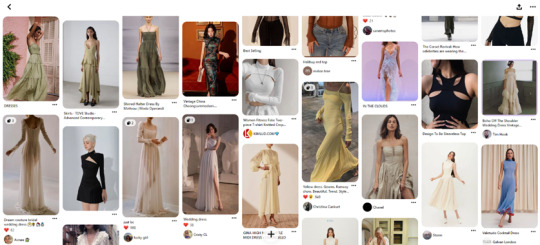
Figure 1- Pinterest Fashion Design Board
I later gather the collected pictures into groups that form references for potential assortments that I can recreate in 3D. These pictures are saved in PureRef, an application that allows me to organize the pictures to use them as references for my creations. I keep the PureRef window open all the time to visualize color combinations, fabric textures, and potential pattern pieces for my garments.
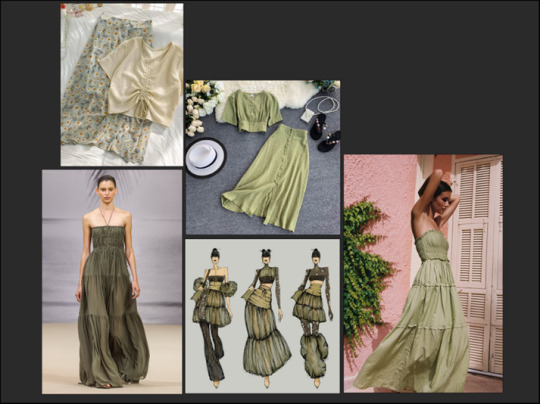
Figure 2 - PureRef file of one of the dresses
0 notes
Text
VidDash AI Review: ⚠️ Is VidDashAI Worth Buying?
VidDash AI Review: Revolutionizing Video Creation with AI Magic
Introduction
VidDash AI is not just another video creation tool; it's your ultimate co-pilot for effortless video creation. This review delves into the features, benefits, and user experience that make VidDash AI stand out in the realm of video-making AI chat assistants.
👉👉Click Here to GET VidDash AI FE OR SPECIAL BUNDLE DEAL And Claim My Premium Bonuses Worth $5000 👈
What is VidDash AI?
VidDash AI is a groundbreaking video creation tool powered by artificial intelligence. It takes the complexity out of video production by offering an AI chat assistant that understands your needs. Whether you're a seasoned professional or a beginner, VidDash AI enables you to create animated videos with automated AI using just a word. It simplifies the entire video creation process, from script generation and scene creation to voiceover integration and video customization.
👉👉Click Here to GET VidDash AI FE OR SPECIAL BUNDLE DEAL And Claim My Premium Bonuses Worth $5000 👈
Benefits and Advantages
1. Effortless Video Creation
VidDash AI eliminates the need for extensive research and brainstorming. The AI finds trending and relevant topics, creating story-style content around them.
2. Engaging Storyboarding
Let the AI break down the content into multiple scenes, keeping the narrative engaging and hooking viewers for more views.
3. Access to Extensive Stock Media
Say goodbye to expensive stock media. VidDash AI offers access to a vast library of over 1.5 million stock images and videos to enrich your video content.
4. Human-Sounding Voiceovers
Incorporate natural, human-like voiceovers into your videos to enhance their appeal and accessibility.
5. Versatile Font and Style Customization
Personalize your videos with a wide selection of over 500 fonts, catering to diverse style preferences.
Features and Specifications
1. 100+ Ready-Made Video Templates
Choose from professionally designed templates to quickly start and customize your video projects.
2. Smooth Drag-and-Drop Editor
Experience an intuitive editing interface with a drag-and-drop feature, making video editing seamless and user-friendly.
3. 1.5 Million+ Stock Images & Videos
Access a vast library of over 1.5 million stock images and videos to enrich your video content.
4. Create Videos in 20+ Languages
Break language barriers by creating videos in more than 20 languages, expanding your global reach.
👉👉Click Here to GET VidDash AI FE OR SPECIAL BUNDLE DEAL And Claim My Premium Bonuses Worth $5000 👈
How VidDash AI Works
Creating mesmerizing videos with VidDash AI is a breeze:
1. Start from 3 Creation Ways
Choose to generate content with AI, select from over 150 templates, or begin from a blank canvas.
2. Customize it With Drag-n-Drop Editor
Use the intuitive drag-and-drop editor to personalize your video with stock media, fonts, animations, and more.
3. Ready to Publish
Add a human-sounding voiceover, export as an MP4 video, and unleash your creativity.
Pricing and Upsales
The primary software, VidDashAI, is available as the Front End Offer at $37. Frontend access operates independently without reliance on any upgrades; however, it comes with certain limitations. After the launch deadline on December 23, 2023, the price will rise to $67, maintaining its standalone functionality but with the same limitations.
👉👉Click Here to GET VidDash AI FE OR SPECIAL BUNDLE DEAL And Claim My Premium Bonuses Worth $5000 👈
There are currently five optional upsells that enhance VidDashAI based on individual needs and usage. These upsells are available individually, and there's also a bundled offer:
Upsell 1: Unlimited/Pro - $47Unlimited video creationUnlimited video export unlimited campaignsPremium fonts unlock HD rendering10 brand identitiesFaster video rendering team access for 10 users
Upsell 2: Web Stories - $47Convert videos into 'Google WebStories' with a single click access free organic traffic from GoogleImprove Google rankings for increased trafficOmnichannel support for traffic from multiple social media platforms monetize WebStories for 300% more profitsPremium support and regular monthly updates
Upsell 3: VidDash ReDub - $37AI-powered voice and translationRealistic voiceoversAuto multi-speaker dubbing content modificationPrecision animated subtitlesFlexible exporting and audio choices
Upsell 4: VidDash Replyr - $37Use AI for easy trims and cutsTool assists in finding scenes create quick highlight videos and smooth transitions between clipsEasy-to-use editing toolsCloud tool for editing anywhere
Upsell 5: VidDashAI Whitelabel Edition - $197Sell up to 100 Whitelabel licensesEstablish your software business with no overhead or startup costsWhitelabel license to VidDashAI with your brandingCustom domain and full Whitelabel client panel Easy client management and support provided
Bundle Deal: VidDashAI Review - $297 (Use discount code 'EARLYDASH' for $40 off)
This comprehensive bundle includes the Front End Offer and all upsells, providing a complete funnel of VidDashAI features for a one-time payment. The initial price is $297 on the sales page, but applying the discount code 'EARLYDASH' gives you $40 off.
👉👉Click Here to GET VidDash AI FE OR SPECIAL BUNDLE DEAL And Claim My Premium Bonuses Worth $5000 👈
Target Audience
VidDash AI is ideal for:
Business owners
Content creators
Marketers
Freelancers
Agencies
E-commerce professionals
Bloggers
And more
Uses and Applications
VidDash AI caters to various scenarios:
Promotional videos
Informational content
Learning and tutorials
Blogging
And more, fitting every social media goal.
Pros and Cons
Pros
Simplifies video creation
Access to extensive stock media
Versatile customization options
Multilingual video creation
Commercial licenses included
Cons
Internet connection required for the web-based tool
👉👉Click Here to GET VidDash AI FE OR SPECIAL BUNDLE DEAL And Claim My Premium Bonuses Worth $5000 👈
Customer Testimonials
See what users are saying about VidDash AI:
"VidDash AI transformed my video creation process. It's like having a personal assistant for my content!"
"The stock media library is a game-changer. I no longer need to spend extra on visuals for my videos."
Bonuses
Check Below to see my premium bonuses
Recap of Everything You're Getting With VidDash AI
Access to a revolutionary AI-powered video creation tool.
Over 100 professionally designed templates.
Extensive library of stock images and videos.
Drag-and-drop editor for seamless customization.
Commercial licenses for business and professional use.
Conclusion and Final Recommendation
In conclusion, VidDash AI is a game-changing tool that brings the magic of AI to video creation. Its user-friendly interface, extensive features, and affordable pricing make it a must-have for anyone looking to create engaging and professional videos without the hassle. Whether you're a beginner or an experienced marketer, VidDash AI has something to offer.
VidDash AI Summary:
Name: VidDash AI
Main Features: AI-powered video creation, drag-and-drop editor, extensive stock media library
Rating: 4.8/5
Purpose: Revolutionizing video creation with AI magic
👉👉Click Here to GET VidDash AI FE OR SPECIAL BUNDLE DEAL And Claim My Premium Bonuses Worth $5000 👈
FAQs
Is VidDash AI suitable for beginners?Absolutely! VidDash AI is designed to be user-friendly, catering to both beginners and professionals.
Can I use my media in VidDash AI?Yes, VidDash AI allows you to upload your own images, videos, and other media for customization.
What languages are supported for video creation?VidDash AI supports video creation in over 20 languages, breaking language barriers.
Is there a limit on the number of videos I can create with VidDash AI?The commercial plan allows you to create up to 50 videos.
Are there any ongoing fees or subscriptions?No, VidDash AI offers a one-time investment with no recurring fees.
Act now and unleash the power of VidDash AI for captivating video creation!
👉👉Click Here to GET VidDash AI FE OR SPECIAL BUNDLE DEAL And Claim My Premium Bonuses Worth $5000 👈
My Bonuses Worth $5000




👉👉Click Here to GET VidDash AI FE OR SPECIAL BUNDLE DEAL And Claim My Premium Bonuses Worth $5000 👈
JUST 2 SIMPLE STEPS TO GET THESE BONUSES
Get VidDash AI by Clicking any link on this page
Your bonuses will be delivered inside your JVZoo Purchases Dashboard, Warriorplus, etc. If you cannot find them, forward the receipt to my email at: steveseunreview[@]gmail. com. I’ll help you out. Greenlauncher.com
0 notes
Text
Imajely Review: AI Powered Design and Animation Technology!

Welcome to my comprehensive Imajely Review. I’m here to provide you with an honest evaluation of this product. I will help you to make an informed decision about its potential to transform your online business efforts.
Introducing Imajely – a game-changing graphic design software by Misan Morrison, the mastermind behind Prestige Audio AI. This revolutionary cloud-based platform redefines graphic design, making it accessible and affordable for everyone. With Imajely, crafting professional-quality graphics takes just minutes, even for those without prior design experience.
The question on everyone’s mind: Is Imajely worth your money? I’ve got the answers and exclusive bonuses just for you today. Let’s dive into a world where design meets simplicity and excellence!
In this review, we’ll explore the features, advantages, drawbacks, usage guidelines, FAQs, pricing, bonuses, and more of Imajely. Let’s get started!
Imajely Review: Overview
Product Name: Imajely
Creator: Misan Morrison
Official Website: Click Here
Front-End Price: $37
Refund: 30 Days Money-Back Guarantee
Niche: Graphic Design
Skill Level: All Level
Support: Effective Response
Recommendation: Highly Recommended!
<< << << GET INSTANT ACCESS HERE >> >> >>
Imajely Review: What is it?
Imajely stands out as a cloud-based graphic design software designed for individuals and businesses of all sizes, providing a user-friendly and affordable solution to craft high-quality graphics without the need for prior design expertise. What sets Imajely apart is its integration of Artificial Intelligence, revolutionizing the creative process by swiftly generating diverse design variations and lifelike animations.
This AI-driven approach serves as a catalyst for innovation, encouraging users to explore new design ideas and meet the dynamic demands of the advertising landscape. Rooted in extensive 2023-24 market research, Imajely is a response to the latest trends and demands in advertising design.
It goes beyond being just a tool; it emerges as a strategic asset for boosting sales and engagement in a visually-driven market. Agency owners, freelancers, marketers, and designers benefit from Imajely’s intuitive interface, offering a versatile space to create visually captivating content that resonates with audiences.
Imajely proudly distinguishes itself as a global leader in AI-driven graphic and animation tools. Its uniqueness lies in catering to both expert designers and beginners, providing access to over 500 ready-to-use templates across various categories.
Imajely emerges as the most advanced, user-friendly solution, elevating the quality of visual content and meeting the diverse needs of the design community.
Imajely Review: Features & Benefits
Intuitive Design Editor:
Craft captivating infographics, presentations, and social media posts effortlessly with our user-friendly design editor.
Unlimited Projects:
Let your creativity flow without limits; create countless projects without worrying about running out of space.
Rich Media Assets:
Elevate your designs with a diverse selection of stock photos, icons, shapes, and animation presets for added flair.
Dynamic Animated Stickers:
Bring designs to life with Giphy integration; create custom GIFs for a personalized touch.
One-Click Background Removal:
Transform photos into professional-grade images with a simple background removal tool.
1 GB Personal Media Storage:
Upload and store images and fonts, ensuring essential resources are always at your fingertips.
Collaboration:
Team up with up to five collaborators, streamlining complex design processes for enhanced teamwork.
Passcode-Protected Access:
Maintain control with passcode-protected design access, ensuring security and authorized editing.
Monthly Animation Time:
Enjoy up to 60 minutes of animation time for detailed and engaging animations.
Flexible Output Formats:
Tailor designs to any format (PNG, JPEG, MP4, GIF) for compatibility across platforms.
Cloud Drive Integration:
Effortlessly back up and share designs on popular cloud drives like OneDrive, GDrive, and Dropbox.
Instant Social Media Sharing:
Share designs directly to mobile devices for quick and easy social media posting.
Website Integration:
Enhance website appeal by directly embedding designs, perfect for portfolios or service promotion.
Professionally Designed Templates:
Kickstart projects with 500+ customizable templates across various niches.
Media Import from Cloud Storage:
Easily import media from cloud storage drives like OneDrive, Google Drive, and Dropbox.
Smart AI Assistant:
Benefit from an AI assistant offering suggestions, answering queries, and assisting in custom design creation.
Comprehensive Solution:
Imajely goes beyond a design tool, boosting productivity, enhancing collaboration, and elevating design quality with unmatched accessibility and ease of sharing.
<< << << GET INSTANT ACCESS HERE >> >> >>
Imajely Review: How it Works?
vimeo
Create Professional Designs And Animations With Unique Features , In 3 Simple Steps…
STEP 1: Select
Select From 500+ Ready-To-Use Templates In 50+ Niches, or create from scratch!
Step 2: Design
Design With Our Rich, Yet Easy-To-Use AI Powered Editor!
Step 3: Publish
Publish Designs By Sharing, Downloading, or Embedding In Seconds!
Imajely Review: Pricing & OTOs

FE: Imajely Commercial (Price: $37 – One Time Fee); Use Coupon IMAJELY10off for $10 OFF for the FE.
Access to the design editor and all editing features
Create unlimited projects
Access to media libraries, stock photos, animation presets, Icons, Colored icons, SVG shapes, and clipping masks.
Giphy integration for animated stickers supports custom GIF
One-click photo background removal. With 5 request capacity monthly
1 GB storage capacity for media uploads
Share projects with up to 5 people maximum
Share and Lock design access with passcode.
60 minutes(3600 seconds) maximum animation time monthly
Export design to PNG, JPEG, APNG, WEBP, PDF, EPS, SVG, Mp4, GIF, APNG format
Export final designs to cloud drives like Onedrive, Gdrive, and Dropbox
Send design directly to mobile devices to easily share on social media platforms
Embed design on your web page
Access to 500 templates in different niches
Import media from cloud storage drives like Onedrive, Google Drive, and Dropbox
Access our smart A.I. assistant right inside the design editor
OTO 1: Imajely Super Saver Pass (Price: $247 – One Time Price)
OTOs 2, 3, 4, and 5
$428 Total Retail Price if purchased individually. (42% Discount/$181 saving money)
Use Coupon IMAJELYSSP50off For $50 OFF
OTO 2: Imajely Creative (Price: $67 – One Time Price)
Video Chroma – Remove solid backgrounds from videos and replace them with good-looking backgrounds or stock photos.
Audio Visualizer – Create a visual representation of audio feedback and export it to MP4 format. Good for sharing on social media or audiobooks.
Image Revealer: Reveal image using special entrance effect.
Product Box: Quickly generate 3D product box
CD Cover: Create Cd label, disk with shadow and light effect
QR Code: Create a custom QR code design. Add a logo or custom image
Photo Collage: Create a Photo Collage With up to 100 photos. Add frames.
Podcast Cover: – Make a podcast visual from audio. Export as MP4, Audio, or JPEG Image.
Photo Grid: Split the photo into a nice grid. Suitable for Instagram column
Audio Joiner: Join up to 100 audio tracks together to create a long seamless audio masterpiece. Add ID tags and album art.
Video2GIF: Convert video to GIF. Create short animated memes and stickers.
OTO 3: Imajely Elite (Price: $67 – One Time Price)
Enable the Video Layer
Access to over 5m stock videos
Share projects with up to 10 people maximum
120 minutes (7200 seconds) maximum animation time monthly
One-click photo background removal. With 25 request capacity monthly
5 GB storage capacity for media uploads
OTO 4: Imajely Template Club (Price: $27 monthly/$197 per year)
Get a monthly template update
Access to our unique designs (We share a link to our top design which you can customize)
OTO 5: Imajely Agency (Price: $97 – One Time Price)
DFY Agency Website
DFY Graphics
DFY Video Ads
DFY Client Proposals
DFY Presentation Slides
DFY Emails to close deals
DFY Call Scripts
<< << << GET INSTANT ACCESS HERE >> >> >>
Imajely Review: Bonuses
Claim your bonuses listed below by sending your purchase receipt to [email protected] as dedicated staff assigned to create access to these bonus apps for you.
Exclusive Bonus #1
Instant Access to Multi – tenancy Business/ECommerce Website Builder. (Real World Value: $497)
Did you know that 36% of small businesses still do not have a website?
This means that pairing your Funnel building services with Website Design is a lucrative combo.
Prestige Audio AI helps you crush huge figures with audio Marketing..
But Website designing is yet another income stream that can be explored.
This Bonus Software Helps you build Websites instantly with little stress.
It is a powerful Ecommerce / Business website builder that allows multilingual businesses for yourself or clients in just minutes!
These websites are fully functional with features that will blow your clients’ minds such as Drag & Drop Menu Builder, Popup Banner Builder etc…
But that’s not all…
This multipurpose website builder allows you to add a domain and subdomain for Websites you create with it + an Advanced QR Builder to build customized QR code for any URL using QR Builder filters + Unlimited VCards.
Exclusive Bonus #2 –
Instant Access to Ultimate Social Proof & FOMO Widgets Notifications ToolKit” (Real World Value: $297)
When you try to sell any product or service online, your main goal is to have Conversion rates soaring through the roof.
This can only happen if certain conversion elements are in place.
And that’s why you need This Bonus Software
It is a fully loaded toolkit with marketing tools, plugins, and pop-ups to create FOMO, Social Proof, and Engage and keep your website visitors. Competitors.
With the results gotten from having these conversion elements, you can be sure that your clients will be impressed with your work.
Exclusive Bonus #3-
Instant Access Complete Email & Social Media Marketing Platform (Real World Value: $297)
Prestige Audio AI supercharges your Audio Marketing.
But Email & Social Media remain potent Marketing options.
You’ll make a lot more with access to the right Platform that supercharges your marketing game.
This Bonus is a comprehensive marketing solution that combines various features for chatbot building, social media management, SMS and email marketing, e-commerce, and more.
Exclusive Bonus #4 –
Instant Access to “Ultimate AI Content Generator with Speech-to-text feature” With Lifetime Premium Support (Real World Value: $197)
There’s no online business without content. If you’re like most online biz folks, you’re either doing all the hard work yourself (creating an endless stream of text and visual content for the various channels), or spending a significant sum hiring writers and graphics designers.
You can put an end to that that…right now!
This special bonus is the ultimate AI assistant tool that helps you generate unique content, fix your already existing one or improve it. You can also generate complete AI images from scratch. There is also a fully featured Speech to Text AI conversion system included too.
Using this, you can be sure of always having fresh, unique, and plagiarism-free content for your webpages and social media while saving valuable time and money.
Exclusive Bonus #5 –
Instant Access to “Personalized Graphics Editor App” Lifetime Premium Support (Real World Value: $497)
There’s no Marketing without Visual effects.
Images, Graphics, posters, banners are things that every online biz Person will always need.
This Bonus Software- is just perfect for you.
It’s a personalized Graphics Editor App that helps you to create graphics, images, social media posts, ads, banners, stories & presentations.
It is a user-friendly image editor tool developed using CodeIgniter technology.
The tool is packed with over 2000+ ads, graphic banners, thumbnail images, and many more. It has really simple editing features that will make your work much more pleasant!
And what is more?
This Bonus App allows you to access a vast library of pre-created templates and editing tools to help you fine-tune the templates.
The editor is integrated with various customization options, like adding text, shapes, or images to the templates or changing the background color of the templates.
Exclusive Bonus #6 –
Complete Access To “The Most Complete Visitor Analytics & SEO Tracking tool” With Lifetime Premium Support (Real World Value: $297)
While your products or services (and website) may be superb, you need a deeper insight into your website performance; why, how, when, how often, and where are the questions you should know the answers to.
And the only way to find these answers is to perform website analytics.
You have to know whether your campaigns are successful and bring you traffic or go unnoticed.
Visitor Analytics can help you improve campaigns and learn your lesson from the data to build better campaigns.
This Bonus Software is the Most Complete Visitor Analytics & SEO package including visitor analytics (unique visitor, page view, bounce rate, average stay time, average visit, traffic analysis, top referrer, new & returning visitor, content overview, country & browser report, os & device report etc.), web analytics (alexa data, whois data, social media data, moz check, search engine index, google page rank, IP analysis, malware check ).
It also includes SEO tools (link analysis, keyword position analysis, auto keyword suggestion,page status check etc.)
You will also get several bonus utility tools such as email encoder/decoder, metatag generator,plagiarism check, valid email check, duplicate email filter, url encode/decode, robot code generator etc.
Exclusive Bonus #7 –
Complete Access To “Powerful HeatMap & Live Session Recording Tool ” With Premium Lifetime Support (Real World Value: $697)
In 2023, Everything is Powered by Data. More and more businesses heavily rely on real-time data to reach informed decisions.
Did you know, for example, that it is now possible to:
See exactly where your website visitors are clicking, scrolling, and spending their time.
Identify which areas of your website are most engaging and which ones need improvement.
Understand how visitors are navigating through your website and where they’re dropping off.
Analyze user behavior and make data-driven decisions to improve your website’s performance.
This Bonus Software helps you do just that!
It is a heatmap and session recording tool that allows you to track and analyze user behavior on your website.
It uses color-coded maps to show where users click, move their cursor, and scroll on your website.
This data helps you identify which areas of your website are getting the most attention and which areas need improvement.
Plus this bonus Software also provides a comprehensive overview of your website’s traffic for the last 30 days.
Exclusive Bonus #8 –
Complete Access To “Comprehensive SEO reports & Tools platform” With Premium Lifetime Support. (Real World Value: $697)
SEO is one of the hottest aspects of digital marketing, and you’d be surprised at the number of clients hunting for experts to help them out with this.
You can be that expert (and command handsome payouts from them) without really having to be an expert. You see, All these business owners want helpful suggestions to improve the ranking of their site.
This bonus app allows you to generate insightful, concise and easy to understand SEO reports that will help any webpage rank and perform better. Impress your clients with these accurate, detailed, and actionable.
You can offer a Free comprehensive SEO report of their website generated with this bonus app.
Exclusive Bonus #9 –
Instant Access to “Customer Support Ticket Management Platform” with Lifetime Premium Support (Real World Value: $497)
You know how quickly keeping track of and managing customer support concerns can grow if you’ve ever had a customer issue get left behind.
A ticketing system is helpful in this situation.
This Bonus Software is an adequately designed ticket-managing PHP system that facilitates a great user experience for your clients & customers
This tool helps customers to create tickets and attach files.
They can select their query from a well-curated list of FAQs. On the successful generation of the ticket, the unique ticket id is created and the link is sent via mail to the customer.
When you offer design and Animation creation services to Clients using IMAGELY, this bonus app will help you offer Effective support.
Exclusive Bonus #10 –
Complete Access to “Powerful Multi-Tenant Course Selling Website Builder” With Premium Lifetime Support (Real World Value: $697)
Creating a course is great.
But anyone who’s going to make lots of money from Selling information Products needs a great website.
Not a portfolio site..
Not a blog..
No an E-commerce store..
But a website specifically dedicated to Selling online courses.
This could be a real challenge given the premium fees most course hosting platforms charge.
This Bonus Software helps you to build a multi-tenant course website within minutes.
The main website frontend is Multi-lingual & also RTL supported
You can create unlimited monthly / yearly / lifetime packages, control features for those packages.
You can make a package Free, Trial, Premium or only free or only trial or only premium. You can set trial days for trial packages.
Users can purchase these packages & have a user dashboard to create a Multilingual course website, unlimited vCards for them. User’s course websites, vCards are also RTL supported.
<< << << GET INSTANT ACCESS HERE >> >> >>
Imajely Review: A Must Have Tool!
Imajely is your essential all-in-one graphic design solution—cost-effective, versatile, and user-friendly. Elevate your creativity effortlessly!
Cost-Effective Solution:
Save hundreds, if not thousands of dollars with Imajely, an all-in-one cloud app compatible with any computer, device, or browser.
Lifetime Free Updates:
Enjoy free updates forever, ensuring your software remains current and reliable, making your purchase a well-worth investment.
Versatile Compatibility:
Imajely works seamlessly on any computer, device, or browser, offering convenience and accessibility for users.
Basic Graphic Design Needs:
Ideal for basic graphic design needs, Imajely is user-friendly and efficient in creating essential visual content.
Templates and Stock Photos:
Imajely provides great templates and stock photos for quick and easy design starts.
Consideration for Advanced Features:
For users requiring advanced features like animation or video editing, other powerful tools like Adobe Creative Cloud Express may be considered.
Customization Options:
While Imajely’s templates are great, users seeking more customization might explore tools like Canva or Stencil.
Graphics in Various Formats:
For those needing graphics in multiple formats, tools like Pixlr or Photopea may offer more flexibility.
Industry-Specific Tools:
Consider the industry’s specific needs; Adobe Creative Cloud Express is suitable for marketing materials, while Canva excels in creating social media graphics.
Imajely Review: Who Should Buy it?
Imajely is designed to cater to a wide range of users looking to elevate their social media marketing game, including:
Affiliate Marketers
CPA Marketers
Video Marketers
E-mail Marketers
Network Marketers
Blog Owners
Product Creators
Artists/Content Creators
Product Coaches/Trainers
Agency Owners
Contractors
List Builders
eCom Store Owners
Local Stores
Small Businesses
Freelancers
Advertisers
Consultants
Social Media Managers
In fact, anyone aiming to park high-ticket clients and enhance the growth strategies can get significant benefit from Imajely.
Imajely Review: My Opinion
Embarking on the Imajely journey is not just a choice; it’s a strategic move towards unleashing your creative potential and boosting your online success. As someone who has witnessed firsthand the transformative power of this platform, I can confidently say that Imajely is a game-changer for both design novices and seasoned professionals looking to elevate their services.
The user-friendly interface, coupled with advanced features, creates a seamless design experience, perfect for those venturing into design and animation or expanding their service repertoire. Imagine effortlessly crafting ads designed to convert without draining your budget. Imajely has not only simplified my internet marketing endeavors but has the potential to revolutionize yours too.
What truly sets Imajely apart is its affordability, making it one of the most budget-friendly graphic design tools on the market, with plans starting at just $37 for a one-time price. This accessibility makes it an ideal choice for businesses of all sizes and individuals mindful of their budget constraints.
The integration of AI technology is a game-changer, enabling lightning-fast graphic creation through features like one-click background removal, automatic text generation, and smart color palettes. It’s like having a virtual design assistant at your fingertips.
With a library boasting over 6000 templates and millions of stock photos and illustrations, Imajely provides an expansive creative playground. It’s the perfect starting point for any project, ensuring your creativity knows no bounds.
Moreover, the real-time collaboration feature facilitates teamwork, allowing for instant feedback and collective project refinement. Imajely is not just a tool; it’s an investment in your creative prowess, your business success, and your journey towards content that captivates and converts.
So, why wait? Take the plunge into the world of Imajely today, where your designs evolve, your creativity thrives, and your online success story begins.
<< << << GET INSTANT ACCESS HERE >> >> >>
Imajely Review: Last Words!
Imajely stands as the catalyst for limitless creativity and affordable graphic design excellence. With its user-friendly interface, advanced AI features, and budget-friendly pricing, it’s the ultimate solution for crafting compelling content that drives clicks, sales, and profits.
Imajely isn’t just a tool; it’s the key to unlocking your design potential and propelling your online success. Don’t miss out—seize the opportunity to transform your creative endeavors with Imajely today.
Imajely Review: FAQs
Q: What is Imajely?
Imajely is a cloud-based graphic design software that enables users to create professional-quality graphics and animations with ease.
Q: Is Imajely suitable for beginners?
Absolutely! Imajely features a user-friendly interface and drag-and-drop functionality, making it ideal for those new to design or animation.
Q: How affordable is Imajely?
Imajely is currently one of the most affordable graphic design tools on the market, with plans starting at just $37 for a one-time price.
Q: Can Imajely be used for internet marketing?
Yes, Imajely simplifies internet marketing by enabling the creation of ads designed to convert without breaking the bank.
Q: Is there a collaboration feature in Imajely?
Yes, Imajely allows real-time collaboration, making it easy to work with team members and receive instant feedback on your designs.
Q: How diverse are Imajely’s templates and media assets?
Imajely boasts a library of over 6000 templates and millions of stock photos and illustrations, providing a wide range of creative options.
Q: What export formats does Imajely support?
Imajely allows users to export designs in various formats, including PNG, JPEG, MP4, and GIF, ensuring compatibility with different platforms.
Q: Is Imajely suitable for specific industries?
Imajely caters to various industries, offering versatility. For marketing materials, Adobe Creative Cloud Express may be more suitable, while Canva excels in social media graphics.
#Imajely#ImajelyReview#ImajelyTemplates#ImajelyAI#ImajelyDesign#ImajelyFeatures#GraphicDesignTool#GraphicDesign#Vimeo
0 notes
Text
Imajely Review: AI Powered Design and Animation Technology!

Welcome to my comprehensive Imajely Review. I’m here to provide you with an honest evaluation of this product. I will help you to make an informed decision about its potential to transform your online business efforts.
Introducing Imajely – a game-changing graphic design software by Misan Morrison, the mastermind behind Prestige Audio AI. This revolutionary cloud-based platform redefines graphic design, making it accessible and affordable for everyone. With Imajely, crafting professional-quality graphics takes just minutes, even for those without prior design experience.
The question on everyone’s mind: Is Imajely worth your money? I’ve got the answers and exclusive bonuses just for you today. Let’s dive into a world where design meets simplicity and excellence!
In this review, we’ll explore the features, advantages, drawbacks, usage guidelines, FAQs, pricing, bonuses, and more of Imajely. Let’s get started!
Imajely Review: Overview
Product Name: Imajely
Creator: Misan Morrison
Official Website: Click Here
Front-End Price: $37
Refund: 30 Days Money-Back Guarantee
Niche: Graphic Design
Skill Level: All Level
Support: Effective Response
Recommendation: Highly Recommended!
<< << << GET INSTANT ACCESS HERE >> >> >>
Imajely Review: What is it?
Imajely stands out as a cloud-based graphic design software designed for individuals and businesses of all sizes, providing a user-friendly and affordable solution to craft high-quality graphics without the need for prior design expertise. What sets Imajely apart is its integration of Artificial Intelligence, revolutionizing the creative process by swiftly generating diverse design variations and lifelike animations.
This AI-driven approach serves as a catalyst for innovation, encouraging users to explore new design ideas and meet the dynamic demands of the advertising landscape. Rooted in extensive 2023-24 market research, Imajely is a response to the latest trends and demands in advertising design.
It goes beyond being just a tool; it emerges as a strategic asset for boosting sales and engagement in a visually-driven market. Agency owners, freelancers, marketers, and designers benefit from Imajely’s intuitive interface, offering a versatile space to create visually captivating content that resonates with audiences.
Imajely proudly distinguishes itself as a global leader in AI-driven graphic and animation tools. Its uniqueness lies in catering to both expert designers and beginners, providing access to over 500 ready-to-use templates across various categories.
Imajely emerges as the most advanced, user-friendly solution, elevating the quality of visual content and meeting the diverse needs of the design community.
Imajely Review: Features & Benefits
Intuitive Design Editor:
Craft captivating infographics, presentations, and social media posts effortlessly with our user-friendly design editor.
Unlimited Projects:
Let your creativity flow without limits; create countless projects without worrying about running out of space.
Rich Media Assets:
Elevate your designs with a diverse selection of stock photos, icons, shapes, and animation presets for added flair.
Dynamic Animated Stickers:
Bring designs to life with Giphy integration; create custom GIFs for a personalized touch.
One-Click Background Removal:
Transform photos into professional-grade images with a simple background removal tool.
1 GB Personal Media Storage:
Upload and store images and fonts, ensuring essential resources are always at your fingertips.
Collaboration:
Team up with up to five collaborators, streamlining complex design processes for enhanced teamwork.
Passcode-Protected Access:
Maintain control with passcode-protected design access, ensuring security and authorized editing.
Monthly Animation Time:
Enjoy up to 60 minutes of animation time for detailed and engaging animations.
Flexible Output Formats:
Tailor designs to any format (PNG, JPEG, MP4, GIF) for compatibility across platforms.
Cloud Drive Integration:
Effortlessly back up and share designs on popular cloud drives like OneDrive, GDrive, and Dropbox.
Instant Social Media Sharing:
Share designs directly to mobile devices for quick and easy social media posting.
Website Integration:
Enhance website appeal by directly embedding designs, perfect for portfolios or service promotion.
Professionally Designed Templates:
Kickstart projects with 500+ customizable templates across various niches.
Media Import from Cloud Storage:
Easily import media from cloud storage drives like OneDrive, Google Drive, and Dropbox.
Smart AI Assistant:
Benefit from an AI assistant offering suggestions, answering queries, and assisting in custom design creation.
Comprehensive Solution:
Imajely goes beyond a design tool, boosting productivity, enhancing collaboration, and elevating design quality with unmatched accessibility and ease of sharing.
<< << << GET INSTANT ACCESS HERE >> >> >>
Imajely Review: How it Works?
vimeo
Create Professional Designs And Animations With Unique Features , In 3 Simple Steps…
STEP 1: Select
Select From 500+ Ready-To-Use Templates In 50+ Niches, or create from scratch!
Step 2: Design
Design With Our Rich, Yet Easy-To-Use AI Powered Editor!
Step 3: Publish
Publish Designs By Sharing, Downloading, or Embedding In Seconds!
Imajely Review: Pricing & OTOs

FE: Imajely Commercial (Price: $37 – One Time Fee); Use Coupon IMAJELY10off for $10 OFF for the FE.
Access to the design editor and all editing features
Create unlimited projects
Access to media libraries, stock photos, animation presets, Icons, Colored icons, SVG shapes, and clipping masks.
Giphy integration for animated stickers supports custom GIF
One-click photo background removal. With 5 request capacity monthly
1 GB storage capacity for media uploads
Share projects with up to 5 people maximum
Share and Lock design access with passcode.
60 minutes(3600 seconds) maximum animation time monthly
Export design to PNG, JPEG, APNG, WEBP, PDF, EPS, SVG, Mp4, GIF, APNG format
Export final designs to cloud drives like Onedrive, Gdrive, and Dropbox
Send design directly to mobile devices to easily share on social media platforms
Embed design on your web page
Access to 500 templates in different niches
Import media from cloud storage drives like Onedrive, Google Drive, and Dropbox
Access our smart A.I. assistant right inside the design editor
OTO 1: Imajely Super Saver Pass (Price: $247 – One Time Price)
OTOs 2, 3, 4, and 5
$428 Total Retail Price if purchased individually. (42% Discount/$181 saving money)
Use Coupon IMAJELYSSP50off For $50 OFF
OTO 2: Imajely Creative (Price: $67 – One Time Price)
Video Chroma – Remove solid backgrounds from videos and replace them with good-looking backgrounds or stock photos.
Audio Visualizer – Create a visual representation of audio feedback and export it to MP4 format. Good for sharing on social media or audiobooks.
Image Revealer: Reveal image using special entrance effect.
Product Box: Quickly generate 3D product box
CD Cover: Create Cd label, disk with shadow and light effect
QR Code: Create a custom QR code design. Add a logo or custom image
Photo Collage: Create a Photo Collage With up to 100 photos. Add frames.
Podcast Cover: – Make a podcast visual from audio. Export as MP4, Audio, or JPEG Image.
Photo Grid: Split the photo into a nice grid. Suitable for Instagram column
Audio Joiner: Join up to 100 audio tracks together to create a long seamless audio masterpiece. Add ID tags and album art.
Video2GIF: Convert video to GIF. Create short animated memes and stickers.
OTO 3: Imajely Elite (Price: $67 – One Time Price)
Enable the Video Layer
Access to over 5m stock videos
Share projects with up to 10 people maximum
120 minutes (7200 seconds) maximum animation time monthly
One-click photo background removal. With 25 request capacity monthly
5 GB storage capacity for media uploads
OTO 4: Imajely Template Club (Price: $27 monthly/$197 per year)
Get a monthly template update
Access to our unique designs (We share a link to our top design which you can customize)
OTO 5: Imajely Agency (Price: $97 – One Time Price)
DFY Agency Website
DFY Graphics
DFY Video Ads
DFY Client Proposals
DFY Presentation Slides
DFY Emails to close deals
DFY Call Scripts
<< << << GET INSTANT ACCESS HERE >> >> >>
Imajely Review: Bonuses
Claim your bonuses listed below by sending your purchase receipt to [email protected] as dedicated staff assigned to create access to these bonus apps for you.
Exclusive Bonus #1
Instant Access to Multi – tenancy Business/ECommerce Website Builder. (Real World Value: $497)
Did you know that 36% of small businesses still do not have a website?
This means that pairing your Funnel building services with Website Design is a lucrative combo.
Prestige Audio AI helps you crush huge figures with audio Marketing..
But Website designing is yet another income stream that can be explored.
This Bonus Software Helps you build Websites instantly with little stress.
It is a powerful Ecommerce / Business website builder that allows multilingual businesses for yourself or clients in just minutes!
These websites are fully functional with features that will blow your clients’ minds such as Drag & Drop Menu Builder, Popup Banner Builder etc…
But that’s not all…
This multipurpose website builder allows you to add a domain and subdomain for Websites you create with it + an Advanced QR Builder to build customized QR code for any URL using QR Builder filters + Unlimited VCards.
Exclusive Bonus #2 –
Instant Access to Ultimate Social Proof & FOMO Widgets Notifications ToolKit” (Real World Value: $297)
When you try to sell any product or service online, your main goal is to have Conversion rates soaring through the roof.
This can only happen if certain conversion elements are in place.
And that’s why you need This Bonus Software
It is a fully loaded toolkit with marketing tools, plugins, and pop-ups to create FOMO, Social Proof, and Engage and keep your website visitors. Competitors.
With the results gotten from having these conversion elements, you can be sure that your clients will be impressed with your work.
Exclusive Bonus #3-
Instant Access Complete Email & Social Media Marketing Platform (Real World Value: $297)
Prestige Audio AI supercharges your Audio Marketing.
But Email & Social Media remain potent Marketing options.
You’ll make a lot more with access to the right Platform that supercharges your marketing game.
This Bonus is a comprehensive marketing solution that combines various features for chatbot building, social media management, SMS and email marketing, e-commerce, and more.
Exclusive Bonus #4 –
Instant Access to “Ultimate AI Content Generator with Speech-to-text feature” With Lifetime Premium Support (Real World Value: $197)
There’s no online business without content. If you’re like most online biz folks, you’re either doing all the hard work yourself (creating an endless stream of text and visual content for the various channels), or spending a significant sum hiring writers and graphics designers.
You can put an end to that that…right now!
This special bonus is the ultimate AI assistant tool that helps you generate unique content, fix your already existing one or improve it. You can also generate complete AI images from scratch. There is also a fully featured Speech to Text AI conversion system included too.
Using this, you can be sure of always having fresh, unique, and plagiarism-free content for your webpages and social media while saving valuable time and money.
Exclusive Bonus #5 –
Instant Access to “Personalized Graphics Editor App” Lifetime Premium Support (Real World Value: $497)
There’s no Marketing without Visual effects.
Images, Graphics, posters, banners are things that every online biz Person will always need.
This Bonus Software- is just perfect for you.
It’s a personalized Graphics Editor App that helps you to create graphics, images, social media posts, ads, banners, stories & presentations.
It is a user-friendly image editor tool developed using CodeIgniter technology.
The tool is packed with over 2000+ ads, graphic banners, thumbnail images, and many more. It has really simple editing features that will make your work much more pleasant!
And what is more?
This Bonus App allows you to access a vast library of pre-created templates and editing tools to help you fine-tune the templates.
The editor is integrated with various customization options, like adding text, shapes, or images to the templates or changing the background color of the templates.
Exclusive Bonus #6 –
Complete Access To “The Most Complete Visitor Analytics & SEO Tracking tool” With Lifetime Premium Support (Real World Value: $297)
While your products or services (and website) may be superb, you need a deeper insight into your website performance; why, how, when, how often, and where are the questions you should know the answers to.
And the only way to find these answers is to perform website analytics.
You have to know whether your campaigns are successful and bring you traffic or go unnoticed.
Visitor Analytics can help you improve campaigns and learn your lesson from the data to build better campaigns.
This Bonus Software is the Most Complete Visitor Analytics & SEO package including visitor analytics (unique visitor, page view, bounce rate, average stay time, average visit, traffic analysis, top referrer, new & returning visitor, content overview, country & browser report, os & device report etc.), web analytics (alexa data, whois data, social media data, moz check, search engine index, google page rank, IP analysis, malware check ).
It also includes SEO tools (link analysis, keyword position analysis, auto keyword suggestion,page status check etc.)
You will also get several bonus utility tools such as email encoder/decoder, metatag generator,plagiarism check, valid email check, duplicate email filter, url encode/decode, robot code generator etc.
Exclusive Bonus #7 –
Complete Access To “Powerful HeatMap & Live Session Recording Tool ” With Premium Lifetime Support (Real World Value: $697)
In 2023, Everything is Powered by Data. More and more businesses heavily rely on real-time data to reach informed decisions.
Did you know, for example, that it is now possible to:
See exactly where your website visitors are clicking, scrolling, and spending their time.
Identify which areas of your website are most engaging and which ones need improvement.
Understand how visitors are navigating through your website and where they’re dropping off.
Analyze user behavior and make data-driven decisions to improve your website’s performance.
This Bonus Software helps you do just that!
It is a heatmap and session recording tool that allows you to track and analyze user behavior on your website.
It uses color-coded maps to show where users click, move their cursor, and scroll on your website.
This data helps you identify which areas of your website are getting the most attention and which areas need improvement.
Plus this bonus Software also provides a comprehensive overview of your website’s traffic for the last 30 days.
Exclusive Bonus #8 –
Complete Access To “Comprehensive SEO reports & Tools platform” With Premium Lifetime Support. (Real World Value: $697)
SEO is one of the hottest aspects of digital marketing, and you’d be surprised at the number of clients hunting for experts to help them out with this.
You can be that expert (and command handsome payouts from them) without really having to be an expert. You see, All these business owners want helpful suggestions to improve the ranking of their site.
This bonus app allows you to generate insightful, concise and easy to understand SEO reports that will help any webpage rank and perform better. Impress your clients with these accurate, detailed, and actionable.
You can offer a Free comprehensive SEO report of their website generated with this bonus app.
Exclusive Bonus #9 –
Instant Access to “Customer Support Ticket Management Platform” with Lifetime Premium Support (Real World Value: $497)
You know how quickly keeping track of and managing customer support concerns can grow if you’ve ever had a customer issue get left behind.
A ticketing system is helpful in this situation.
This Bonus Software is an adequately designed ticket-managing PHP system that facilitates a great user experience for your clients & customers
This tool helps customers to create tickets and attach files.
They can select their query from a well-curated list of FAQs. On the successful generation of the ticket, the unique ticket id is created and the link is sent via mail to the customer.
When you offer design and Animation creation services to Clients using IMAGELY, this bonus app will help you offer Effective support.
Exclusive Bonus #10 –
Complete Access to “Powerful Multi-Tenant Course Selling Website Builder” With Premium Lifetime Support (Real World Value: $697)
Creating a course is great.
But anyone who’s going to make lots of money from Selling information Products needs a great website.
Not a portfolio site..
Not a blog..
No an E-commerce store..
But a website specifically dedicated to Selling online courses.
This could be a real challenge given the premium fees most course hosting platforms charge.
This Bonus Software helps you to build a multi-tenant course website within minutes.
The main website frontend is Multi-lingual & also RTL supported
You can create unlimited monthly / yearly / lifetime packages, control features for those packages.
You can make a package Free, Trial, Premium or only free or only trial or only premium. You can set trial days for trial packages.
Users can purchase these packages & have a user dashboard to create a Multilingual course website, unlimited vCards for them. User’s course websites, vCards are also RTL supported.
<< << << GET INSTANT ACCESS HERE >> >> >>
Imajely Review: A Must Have Tool!
Imajely is your essential all-in-one graphic design solution—cost-effective, versatile, and user-friendly. Elevate your creativity effortlessly!
Cost-Effective Solution:
Save hundreds, if not thousands of dollars with Imajely, an all-in-one cloud app compatible with any computer, device, or browser.
Lifetime Free Updates:
Enjoy free updates forever, ensuring your software remains current and reliable, making your purchase a well-worth investment.
Versatile Compatibility:
Imajely works seamlessly on any computer, device, or browser, offering convenience and accessibility for users.
Basic Graphic Design Needs:
Ideal for basic graphic design needs, Imajely is user-friendly and efficient in creating essential visual content.
Templates and Stock Photos:
Imajely provides great templates and stock photos for quick and easy design starts.
Consideration for Advanced Features:
For users requiring advanced features like animation or video editing, other powerful tools like Adobe Creative Cloud Express may be considered.
Customization Options:
While Imajely’s templates are great, users seeking more customization might explore tools like Canva or Stencil.
Graphics in Various Formats:
For those needing graphics in multiple formats, tools like Pixlr or Photopea may offer more flexibility.
Industry-Specific Tools:
Consider the industry’s specific needs; Adobe Creative Cloud Express is suitable for marketing materials, while Canva excels in creating social media graphics.
Imajely Review: Who Should Buy it?
Imajely is designed to cater to a wide range of users looking to elevate their social media marketing game, including:
Affiliate Marketers
CPA Marketers
Video Marketers
E-mail Marketers
Network Marketers
Blog Owners
Product Creators
Artists/Content Creators
Product Coaches/Trainers
Agency Owners
Contractors
List Builders
eCom Store Owners
Local Stores
Small Businesses
Freelancers
Advertisers
Consultants
Social Media Managers
In fact, anyone aiming to park high-ticket clients and enhance the growth strategies can get significant benefit from Imajely.
Imajely Review: My Opinion
Embarking on the Imajely journey is not just a choice; it’s a strategic move towards unleashing your creative potential and boosting your online success. As someone who has witnessed firsthand the transformative power of this platform, I can confidently say that Imajely is a game-changer for both design novices and seasoned professionals looking to elevate their services.
The user-friendly interface, coupled with advanced features, creates a seamless design experience, perfect for those venturing into design and animation or expanding their service repertoire. Imagine effortlessly crafting ads designed to convert without draining your budget. Imajely has not only simplified my internet marketing endeavors but has the potential to revolutionize yours too.
What truly sets Imajely apart is its affordability, making it one of the most budget-friendly graphic design tools on the market, with plans starting at just $37 for a one-time price. This accessibility makes it an ideal choice for businesses of all sizes and individuals mindful of their budget constraints.
The integration of AI technology is a game-changer, enabling lightning-fast graphic creation through features like one-click background removal, automatic text generation, and smart color palettes. It’s like having a virtual design assistant at your fingertips.
With a library boasting over 6000 templates and millions of stock photos and illustrations, Imajely provides an expansive creative playground. It’s the perfect starting point for any project, ensuring your creativity knows no bounds.
Moreover, the real-time collaboration feature facilitates teamwork, allowing for instant feedback and collective project refinement. Imajely is not just a tool; it’s an investment in your creative prowess, your business success, and your journey towards content that captivates and converts.
So, why wait? Take the plunge into the world of Imajely today, where your designs evolve, your creativity thrives, and your online success story begins.
<< << << GET INSTANT ACCESS HERE >> >> >>
Imajely Review: Last Words!
Imajely stands as the catalyst for limitless creativity and affordable graphic design excellence. With its user-friendly interface, advanced AI features, and budget-friendly pricing, it’s the ultimate solution for crafting compelling content that drives clicks, sales, and profits.
Imajely isn’t just a tool; it’s the key to unlocking your design potential and propelling your online success. Don’t miss out—seize the opportunity to transform your creative endeavors with Imajely today.
Imajely Review: FAQs
Q: What is Imajely?
Imajely is a cloud-based graphic design software that enables users to create professional-quality graphics and animations with ease.
Q: Is Imajely suitable for beginners?
Absolutely! Imajely features a user-friendly interface and drag-and-drop functionality, making it ideal for those new to design or animation.
Q: How affordable is Imajely?
Imajely is currently one of the most affordable graphic design tools on the market, with plans starting at just $37 for a one-time price.
Q: Can Imajely be used for internet marketing?
Yes, Imajely simplifies internet marketing by enabling the creation of ads designed to convert without breaking the bank.
Q: Is there a collaboration feature in Imajely?
Yes, Imajely allows real-time collaboration, making it easy to work with team members and receive instant feedback on your designs.
Q: How diverse are Imajely’s templates and media assets?
Imajely boasts a library of over 6000 templates and millions of stock photos and illustrations, providing a wide range of creative options.
Q: What export formats does Imajely support?
Imajely allows users to export designs in various formats, including PNG, JPEG, MP4, and GIF, ensuring compatibility with different platforms.
Q: Is Imajely suitable for specific industries?
Imajely caters to various industries, offering versatility. For marketing materials, Adobe Creative Cloud Express may be more suitable, while Canva excels in social media graphics.
#Imajely#ImajelyReview#ImajelyTemplates#ImajelyAI#ImajelyDesign#ImajelyFeatures#GraphicDesignTool#GraphicDesign#Vimeo
0 notes
Text
top video editing suit for beginners
Adobe Premiere Pro
1. What's New in Adobe Premiere Pro 2023?
Adobe Premiere Pro is a popular video editing software that is widely used by professionals. In this post, we will discuss the latest features and updates in Adobe Premiere Pro 2023. We will cover the new high-performance timeline drawing, data-driven Motion Graphics templates, captions, and color workflows. We will also provide tips and tricks on how to use these features to improve your video editing workflow.
2. Top 15 Premiere Pro Tutorials for Beginner to Advanced Editor Techniques
Premiere Pro is a powerful video editing software that can be overwhelming for beginners. In this post, we will share the top 15 Premiere Pro tutorials for video editors of all experience levels. We will cover basic editing, cutting clips, adding text, adjusting audio, color grading, and exporting to social media. We will also provide tips and tricks on how to stay organized and avoid crashes.
3. Premiere Pro Trends to Watch Out For
In this post, we will discuss the latest trends in Premiere Pro. We will cover the use of AI-powered tools, such as Smart Cut, remove video background, smart transcription, and text-based video editing. We will also discuss the use of Premiere Pro in the financial world, such as improving P2P credit risk management and measuring contagion effects in credit risk arising from corporate failures.
4. How to Optimize Your Premiere Pro Workflow for Maximum Efficiency
In this post, we will provide tips and tricks on how to optimize your Premiere Pro workflow for maximum efficiency. We will cover how to organize your assets in the Project panel, use proxies, and reset and restore preferences. We will also provide tips on how to improve performance and troubleshoot common issues.
5. Premiere Pro vs. Other Video Editing Software: Which One is Right for You?
In this post, we will compare Premiere Pro with other popular video editing software, such as Final Cut Pro, DaVinci Resolve, and iMovie. We will discuss the pros and cons of each software and provide tips on how to choose the right one for your needs.
Canva
1. How to Use Canva's Video Editor for Beginners
Canva is a popular graphic design tool that also offers a video editor. In this post, we will provide a step-by-step guide on how to use Canva's video editor for beginners. We will cover how to import and organize clips, add transitions, animations, designer fonts, and audio library. We will also provide tips on how to create engaging professional videos from your browser.
2. How to Design Trendy Videos with Canva
In this post, we will discuss the latest design trends in video editing and show you how to tap into them using Canva. We will cover how to use Canva's motion art director and motion design consultant to create trendy videos. We will also provide tips on how to develop your own style and stand out from the crowd.
3. Canva Video Editor vs. Other Video Editing Software: Which One is Right for You?
In this post, we will compare Canva's video editor with other popular video editing software, such as Adobe Premiere Pro, Kapwing, and iMovie. We will discuss the pros and cons of each software and provide tips on how to choose the right one for your needs.
4. How to Optimize Your Canva Video Editing Workflow for Maximum Efficiency
In this post, we will provide tips and tricks on how to optimize your Canva video editing workflow for maximum efficiency. We will cover how to organize your assets in the Project panel, use proxies, and reset and restore preferences. We will also provide tips on how to improve performance and troubleshoot common issues.
5. Canva Video Editor Trends to Watch Out For
In this post, we will discuss the latest trends in Canva's video editor. We will cover the use of AI-powered tools, such as Magic Resize, and content repurposing tools. We will also discuss the use of Canva's video editor in the financial world, such as improving P2P credit risk management and measuring contagion effects in credit risk arising from corporate failures.
Kapwing
1. The 8 Best Video Editing Softwares for YouTube (April 2023)
In this post, we will discuss the best video editing software for YouTubers and content creators. We will cover the speed, flexibility, and video editing tools that help make their content more engaging. We will also provide tips and tricks on how to use Kapwing's AI-powered tools to add subtitles and effects, trim and clip videos, and repurpose content across channels.
2. How to Use Kapwing's AI Video Editor for Beginners
In this post, we will provide a step-by-step guide on how to use Kapwing's AI video editor for beginners. We will cover how to create videos from text and automatically edit video content. We will also provide tips on how to use Kapwing's AI-powered tools to generate videos, remove background noise, and clean audio.
3. Kapwing Video Editor vs. Other Video Editing Software: Which One is Right for You?
In this post, we will compare Kapwing's video editor with other popular video editing software, such as Adobe Premiere Pro, Canva, and iMovie. We will discuss the pros and cons of each software and provide tips on how to choose the right one for your needs.
4. How to Optimize Your Kapwing Video Editing Workflow for Maximum Efficiency
In this post, we will provide tips and tricks on how to optimize your Kapwing video editing workflow for maximum efficiency. We will cover how to organize your assets in the Project panel, use proxies, and reset and restore preferences. We will also provide tips on how to improve performance and troubleshoot common issues.
5. Kapwing Video Editor Trends to Watch Out For
In this post, we will discuss the latest trends in Kapwing's video editor. We will cover the use of AI-powered tools, such as generative video slideshows and automatic video transcription and subtitles. We will also discuss the use of Kapwing's video editor in analyzing the relationship between healthcare spatial accessibility and utilization, and to model poverty and deforestation patterns.In conclusion, these five posts on Adobe Premiere Pro, Canva, and Kapwing will provide valuable insights and tips on how to use these video editing software for maximum efficiency. By covering the latest trends, comparing with other software, and providing step-by-step guides, these posts will attract high traffic and improve your SEO ranking.
#video editing#does google have video editing#what are video editing software#which video editing software is best for youtube#what video editing software should i use#where to download music for video editing#where to learn video editing#does canva have video editing#what video editing software youtubers use#who is the best video editor person#how to learn video editing#does youtube have video editing#which video editing software do youtubers use#what does a video editor do#how to do video editing#how can i learn video editing#how much should i charge for video editing#does adobe have video editing software#what video editing do youtubers use#how long will it take to learn video editing#what video editing software#how to do video editing on iphone#where can i learn video editing for free#does youtube have video editing software#how to do video editing for youtube#how to do video editing in mobile#does windows 10 have video editing#video editing app that has no watermark#how to video editing in laptop#where to learn video editing for free
0 notes
Text
Major project idea (Pre production research)
My project is a combination of 3D animation and Augmented reality. So I need to research how to create the simple character modeling, animation and also I need to research about the technology of Augmented Reality.
I have found some tutorials to get an idea about character modeling, Animation in the software Blender
Blender is a highly recommended tool for character modeling and animation due to its power and versatility, as well as the abundance of learning resources available.
Start with Blender's beginner character modeling tutorials. Seek out materials that address subjects like animation, rigging, retopology, and sculpting. As you get comfortable with the fundamentals, gradually move on to more complex tutorials. Practice portraying a range of characters, from straightforward to intricate. Examine the animation tools and methods available in Blender. Discover more about character posing, animation curves, and keyframing. Try out various animation techniques and motions. Use the YouTube tutorials, online courses, and community forums offered by Blender to get more ideas and direction.


youtube
Reference
Keelan Jon (2023) How to make a Character in Blender - My Full Process in 10 Minutes. https://www.youtube.com/watch?v=TumrA0XsX0A.
0 notes
Text
Create Stunning Videos with Filmora: Step-by-Step Editing Tutorial | FunwithFilmora.co.uk
Create Stunning Videos with Filmora: Step-by-Step Editing Tutorial | FunwithFilmora.co.uk https://funwithfilmora.wordpress.com/2023/09/28/create-stunning-videos-with-filmora-step-by-step-editing-tutorial-funwithfilmora-co-uk/ Unlock Your Creative Potential with Filmora Editing! Dive into the world of video editing as we explore the incredible features and tricks of Wondershare Filmora. The basic editing in this tutorial will help you transform your footage into cinematic masterpieces! Filmora Editing Tutorial: Step-by-Step Guide for Beginners! Ready to start your journey into video editing? Join us in this comprehensive tutorial where we break down Filmora’s user-friendly interface and show you how to edit your videos like a pro! Subscribe To The Channel Fun with Filmora To Create Amazing Videos With Wondershare Filmora Video Editing Software: https://www.youtube.com/@funwithfilmora Important Links To Follow: Wondershare sign-up link: Sign Up To Get Free Export (No Watermark): https://filmora.wondershare.com/topic/sign-up-get-free-export.html – Get a FREE 30 Day Trial with a TubeBuddy Paid Plan to optimise and grow your channel https://www.tubebuddy.com/freetrial?a=FunWithFilmora – Looking for unlimited downloads of stock videos, royalty-free music, photos, graphics, graphic templates & more then why not get a paid subscription to Envato Elements https://1.envato.market/0JaNME Stay Connected With Me. Website: https://funwithfilmora.co.uk/ Instagram: https://www.instagram.com/funwithfilmora/ Facebook: https://web.facebook.com/funwithfilmora1/?_rdc=1&_rdr Twitter: https://twitter.com/FilmoraFun TikTok: https://www.tiktok.com/@funwithfilmora?lang=en For Business Inquiries: [email protected] ============================= Recommended Playlists: Shorts: https://www.youtube.com/@funwithfilmora/shorts Tutorials: Other Videos You Might Be Interested In Watching: Filmora 12 Tutorial – Easily Create Time-Lapses from Videos and Photos Filmora 12: Step-by-Step Tutorial: Stop Motion Effect Create A Professional & Stunning Slideshow With Filmora: Step-by-Step Guide 3D Animated Titles and Text tutorial in Wondershare Filmora 12 Filmora 12 Tutorial: Creating YouTube Shorts From Widescreen Video Made Easy ============================= About Fun with Filmora. Fun with Filmora is about creating videos with the easy-to-use yet powerful Wondershare Filmora video editing software and having fun at the same time. I will show creative videos edited with Filmora and tutorials on how to use this amazing piece of software. For Collaboration and Business inquiries, please use the contact information below: Email: [email protected] Subscribe To The Channel Fun with Filmora To Create Amazing Videos With Wondershare Filmora Video Editing Software: https://www.youtube.com/@funwithfilmora ================================= #Filmora12 #Filmora12.3 #FilmoraCertifiedCreative #madewithFilmora #WondershareFilmora #Filmora Disclaimer: We do not accept any liability for any loss or damage which is incurred by you acting or not acting as a result of listening to any of our publications. For all videos on my channel: This information is for general & educational purposes only. Always consult with an attorney, CPA, or financial professional for advice based on your specific situation Copyright Disclaimer: Under Section 107 of the Copyright Act 1976, allowance is made for “fair use” for purposes such as criticism, comment, news reporting, teaching, scholarship, and research. Fair use is a use permitted by copyright statute that might otherwise be infringing. Non-profit, educational, or personal use tips the balance in favour of fair use Affiliate Links: This page contains affiliate links. If you choose to purchase after clicking a link, I may receive a commission at no extra cost to you. © Fun with Filmora. from Fun with Filmora https://www.youtube.com/watch?v=KkGh1Nqb0sw via Fun With Filmora https://funwithfilmora.wordpress.com September 28, 2023 at 05:14PM
#SchoolDirector#ExecutiveProducer#PorthouseTheatre#AssociateProfessor#TheatreandDance#movement#musicaltheatre#acting#YorkMusical#TheatreShowcase
0 notes