#AutoCAD 2018
Explore tagged Tumblr posts
Note
Hi....If you don't mind, can I ask, what are your top 10 (or top 7) favorite media (can be books/ manga/ anime/movies/tv series)? Why do you love them? Sorry if you've answered this question before......Thanks....
no worries, im happy to answer. and, if i happened to already answer sth, I'll link u to it.
so, fav medias... hmm...
book(s): the radiant emperor duology
ik it just came out and was only recently finished (like, finished Sept 2023 lol) so this is probably bias speaking but i am extremely taken by She Who Became the Sun and He Who Drowned the World, these books are fckn phenomenal. the gender-fuckery, the exploration of gender and sexual performances, the hidden message of embracing ourselves in all our ugliness and 'deficiency' and making a place for ourselves and ppl like us when others shun us. these books are just!!!
documentaries: immortal egypt (Joanne Fletcher)
i really really love documentaries and this mini series hold a special place in my heart bcs i love history and I've always been fascinated by egypt and Joanne's enthusiasm is just so joyous and infectious, i love it. i put this on repeat in the background when i was doing my graduation project in 2018 lol yea, just me listening to egyptian docu while working my ass off on AutoCAD lol
anime: sarusuberi/miss hokusai
idk how to explain but there's just a quality to this animated film that got me going... like, i adore howl's moving castle but miss hokusai is sth else. it's so peaceful but also deeply profound and visceral somehow.
tv series: aircrash investigation
i love planes, i love the Concorde in particular, but it has nth to do with how cool planes are but with how child-me saw riding planes as a thing that only ppl with money could do. it evolved from there.
i also love mysteries and aircrash investigation is both lol
i remember watching it on tv when i was an adolescent and i was fascinated with the mystery and problem-solving of it all ever since.
movie: the prince of egypt
it's a story about love; love that forgives, love that creates hate, love that divides.
drama: nirvana in fire (c-drama), beyond evil (k-drama), kluen cheewit (thai soap opera)
bl-specific: old fashion cupcake (anime AND manga)
the plot of these dramas is impeccable (tho kluen cheewit is extremely dramatic so pls beware lol), the character developments are fckn amazing, and what's even more important is the platonic relationships between the characters!!!
also, special shout-out to thai bl soap opera khun chai/to sir (with love) as well! the drama is off the charts, the characters are flawed & human & infinitely relatable & Tian & Yang's brotherhood is EVERYTHING
just one of the best bls out there and I've consumed A LOT of BLs/yaois... ALL SORT of em lol
the story is really grounded in reality, the plot is so mundane and relatable, the characters are mature but extremely flawed, and the art (in the case of manga) and the acting (in the case of the series) are amazing.
song: queen bee by vannda (contemporary music from my country)
i DO NOT agree with the lyrics AT ALL but i adore the melody. i absolutely love, love, LOVE how he blends traditional khmer music with the modern one. it's not a necessarily modern take but it's sth different. this artist is very good at blending the old w/ the new and i applaud him for that. his music is so pleasing the ear but the fkcn lyrics... urGH
well, a song of his with message that i completely agree with is time to rise with master Kong Nay... though the mixture is too in my face lol which is why i prefer queen bee
#the radiant emperor#she who became the sun#he who drowned the world#shelley parker chan#miss hokusai#howls moving castle#howl's moving castle#ghibli#studio ghibli#the prince of egypt#nirvana in fire#beyond evil#kleun cheewit#old fashion cupcake#noona96n
48 notes
·
View notes
Text
Price: [price_with_discount] (as of [price_update_date] - Details) [ad_1] AutoCAD 2019 For Beginners makes it easy to learn drafting in AutoCAD. Using easy, real-world examples, you will master the basics of this leading CAD software by following step by step instructions. Each topic starts with a brief explanation, and then launches into the example that gives you a direct experience and a good start. You'll learn the basics of drawing, editing, dimensioning, printing, and 3D modeling as you create the examples given in this book. Whether you are a beginner or trying to upgrade your skills, this step-by-step guide provides a solid base in design and drafting.- Create basic drawings with drawing tools- Create and edit complex drawings with the modify tools- Add dimensions and annotations to drawings- Prepare your drawing for printing- Create and edit 3D models- Learn to create Architectural floor planIf you want to learn AutoCAD quickly and easily, AutoCAD 2019 For Beginners gets you started today. ASIN : 8193724119 Publisher : Kishore; Illustrated edition (4 September 2018) Language : English Paperback : 318 pages ISBN-10 : 9788193724118 ISBN-13 : 978-8193724118 Item Weight : 790 g Dimensions : 21.59 x 1.7 x 27.94 cm Country of Origin : India [ad_2]
0 notes
Text
Tải AutoCAD 2021 Full – Hướng Dẫn Cài Đặt Chi Tiết Từ A-Z
AutoCAD 2021 là một trong những phiên bản phần mềm thiết kế kỹ thuật phổ biến nhất hiện nay, được hàng triệu kỹ sư, kiến trúc sư và nhà thiết kế tin dùng trên toàn thế giới. Với nhiều cải tiến về hiệu năng và tính năng mới, AutoCAD 2021 mang lại trải nghiệm làm việc mượt mà và chính xác hơn bao giờ hết. Trong bài viết này, Phần Mềm 102 sẽ cung cấp cho bạn link tải AutoCAD 2021 bản đầy đủ và hướng dẫn cài đặt chi tiết.
✅ Giới thiệu về AutoCAD 2021
AutoCAD 2021 là phần mềm thiết kế đồ họa 2D và 3D chuyên nghiệp do Autodesk phát triển. Phiên bản này tiếp tục khẳng định vị thế số 1 trong lĩnh vực thiết kế kỹ thuật với nhiều tính năng nổi bật như:
Tốc độ xử lý nhanh hơn
Giao diện thân thiện, dễ sử dụng
Tích hợp tính năng “Drawing History” – theo dõi lịch sử bản vẽ
Cải thiện hiệu suất đồ họa 3D
Tăng khả năng làm việc nhóm và lưu trữ trên đám mây với Autodesk Docs

🔍 Những tính năng mới của AutoCAD 2021
1. Drawing History – Theo dõi lịch sử bản vẽ
Giúp bạn dễ dàng so sánh các phiên bản cũ và mới của cùng một file DWG, đặc biệt hữu ích khi làm việc nhóm.
2. Xref Compare – So sánh tham chiếu bên ngoài
AutoCAD 2021 cho phép người dùng so sánh file bản vẽ hiện tại với các file Xref được liên kết, giúp phát hiện thay đổi nhanh chóng.
3. Blocks Palette nâng cấp
Thao tác chèn, tìm kiếm và quản lý block trở nên dễ dàng hơn với giao diện cải tiến và lưu trữ dữ liệu đám mây.
4. Hiệu suất đồ họa vượt trội
Xử lý mượt mà các bản vẽ nặng, hiển thị đường cong sắc nét hơn nhờ công nghệ GPU tối ưu.
5. Cải thiện làm việc từ xa
Tích hợp Autodesk Docs và tính năng AutoCAD Web cho phép làm việc mọi lúc, mọi nơi.
💻 Yêu cầu cấu hình cài đặt AutoCAD 2021
Tiêu chíYêu cầu tối thiểuHệ điều hànhWindows 10 (64-bit)CPUBộ xử lý 2.5–2.9 GHz (nên dùng > 3.0 GHz)RAM8 GB (nên dùng 16 GB trở lên)Ổ cứng10 GB trống để cài đặtĐộ phân giải màn hìnhTối thiểu 1920 x 1080GPUTương thích DirectX 11 với bộ nhớ > 1 GB VRAM
📥 Link tải AutoCAD 2021 Full + Hướng dẫn cài đặt
👉 TẢI AUTOCAD 2021 FULL – LINK GOOGLE DRIVE / FSHARE / MEGA (Bản Repack hoặc bản chuẩn từ Autodesk)
Lưu ý: Bạn cần tắt phần mềm diệt virus và Windows Defender trước khi giải nén và cài đặt để tránh bị chặn file cài đặt/crack.
⚙️ Hướng dẫn cài đặt AutoCAD 2021 chi tiết
Tải về và giải nén file cài đặt
Chạy file setup.exe để bắt đầu quá trình cài đặt
Chọn “Install”, chọn đường dẫn cài đặt và tiếp tục
Sau khi cài xong, KHÔNG mở phần mềm ngay
Chạy file Active (thuốc) theo hướng dẫn kèm theo để kích hoạt bản quyền vĩnh viễn
Sau khi crack xong, khởi động AutoCAD 2021 và sử dụng bình thường
💡 Những mẹo hay khi sử dụng AutoCAD 2021
Sử dụng phím tắt để tăng tốc thao tác (VD: L để vẽ đường thẳng, C để vẽ hình tròn)
Kết hợp với AutoLISP để tự động hóa các thao tác lặp lại
Tận dụng các layer để tổ chức bản vẽ rõ ràng hơn
Thường xuyên lưu trữ file lên đám mây để tránh mất dữ liệu

❓ Câu hỏi thường gặp
🔸 AutoCAD 2021 có miễn phí không?
Không, đây là phần mềm bản quyền. Tuy nhiên, bạn có thể sử dụng bản dùng thử 30 ngày từ Autodesk hoặc bản đã được kích hoạt tại Phanmem102.com.
🔸 AutoCAD 2021 có dùng được trên macOS không?
Có, Autodesk cung cấp phiên bản riêng cho macOS, nhưng giao diện và tính năng có thể khác với bản Windows.
🔸 Tôi nên dùng phiên bản AutoCAD nào?
AutoCAD 2021 phù hợp với người dùng phổ thông đến chuyên nghiệp, với hiệu suất ổn định và tính năng đa dạng. Nếu máy cấu hình yếu hơn, có thể cân nhắc các phiên bản cũ hơn như AutoCAD 2018–2020.
🎯 Kết luận
Nếu bạn đang tìm kiếm một phần mềm thiết kế kỹ thuật chuyên nghiệp, mạnh mẽ và cập nhật mới nhất thì AutoCAD 2021 chính là lựa chọn hàng đầu. Với những cải tiến đáng giá, phần mềm này không chỉ giúp bạn làm việc hiệu quả mà còn tối ưu hoá quy trình thiết kế.
0 notes
Text







3D Renders 2016 - 2018 Software used : AutoCad Revit 3ds Max Rhino Corona Rendering Engine Lightroom
0 notes
Text
ATS-Friendly Engineering Resume Format: A Complete Guide
Introduction: Why Your Engineering Resume Must Beat the Bots
In today’s competitive job market, your resume must impress two audiences: robots and humans. Before a hiring manager even sees your application, Applicant Tracking Systems (ATS) scan it for relevance using keywords, formatting, and structure.
Here’s the deal: 75% of resumes are rejected by ATS before they reach a recruiter, according to Jobscan. So, if you’re an engineer looking to land that dream job, your resume needs to be ATS-optimized—without sacrificing readability or personal flair.
This complete guide dives into:
What ATS is and how it works
The best resume structure for engineers
Actionable formatting tips
Real-world engineering resume examples that pass ATS filters
Pro tips to stand out in technical roles
📘 What Is an ATS and Why Should Engineers Care?
An Applicant Tracking System is software used by companies to filter, organize, and score resumes. It looks for specific keywords, skills, and sections to determine if you're a good match for the role.
If your resume isn't formatted properly or lacks relevant terminology, the ATS may automatically discard it—even if you're the perfect candidate.
🧰 Key Elements of an ATS-Friendly Engineering Resume
To ensure your resume gets past ATS and into the hands of a hiring manager, focus on these elements:
✅ 1. Use a Standard Format
Avoid creative or overly designed templates. ATS prefers clean, chronological or hybrid formats.
Use standard section headings: Experience, Education, Skills, Projects
Stick to widely accepted file types: PDF or DOCX
Avoid headers/footers, tables, and graphics
✅ 2. Include Relevant Keywords
Tailor your resume to match the job description by using relevant industry terms. This is where many strong candidates fall short.
For example:
Instead of “Worked with machines,” say “Operated and maintained CNC machinery to meet production targets.”
✅ 3. Keep It Simple
Use standard fonts like Arial, Calibri, or Times New Roman
Stick to black text and avoid icons or images
Keep bullet points concise and achievement-focused
✅ 4. Professional Summary vs Objective
Include a Professional Summary at the top rather than an outdated objective. In just 2–3 lines, explain who you are and the value you bring.
Example:
Detail-oriented Mechanical Engineer with 5+ years of experience designing and testing HVAC systems. Proficient in AutoCAD and SolidWorks, with a passion for energy-efficient innovation.
🔍 Engineering Resume Examples (That Work)
💡 Software Engineer (Entry-Level)
plaintext
CopyEdit
Experience: Intern – ABC Tech Solutions | June 2024 – August 2024 - Collaborated with a team of 5 developers to build a REST API for a cloud storage platform. - Debugged and resolved over 20 software issues using Python and Git. Skills: Python, JavaScript, REST APIs, Git, Agile
💡 Mechanical Engineer (Mid-Level)
plaintext
CopyEdit
Experience: Mechanical Engineer – Delta Industrial | Jan 2020 – Present - Led a team of 4 in redesigning conveyor systems, reducing breakdowns by 40%. - Utilized AutoCAD and MATLAB to improve component designs, saving $50K annually. Skills: AutoCAD, MATLAB, SolidWorks, FEA Analysis, Six Sigma
💡 Civil Engineer (Senior-Level)
plaintext
CopyEdit
Experience: Senior Civil Engineer – UrbanTech Projects | March 2018 – Present - Managed infrastructure projects worth $10M+, ensuring completion under budget and ahead of schedule. - Coordinated with cross-functional teams to conduct environmental and zoning assessments. Skills: Structural Design, Project Management, AutoCAD Civil 3D, OSHA Standards
These engineering resume examples demonstrate clear formatting, keyword optimization, and quantifiable achievements—all essential for ATS success.
📏 Engineering Resume Format: The Ideal Structure
Here’s the best format engineers should follow for ATS compatibility:
plaintext
CopyEdit
1. Name & Contact Information 2. Professional Summary 3. Core Skills / Technical Skills 4. Professional Experience (Reverse Chronological) 5. Education 6. Certifications / Licenses (if applicable) 7. Projects (Optional for students and tech roles)
💡 Tip: Make sure job titles, company names, and dates are left-aligned and consistent. Use bullet points for achievements—not responsibilities.
📈 Stats That Prove ATS Optimization Matters
98.8% of Fortune 500 companies use ATS software (Jobscan)
Job seekers who customize their resumes to each job description are 3x more likely to get interviews (CareerBuilder)
On average, recruiters spend just 7.4 seconds scanning a resume (Ladders, Inc.)
🧠 Pro Tips to Maximize ATS Compatibility
Match your resume to each job post using keywords from the job description
Avoid abbreviations unless they're industry standard (e.g., use "Bachelor of Science in Electrical Engineering" not just "BSEE")
Use metrics to show value (e.g., “Improved throughput by 30%”)
Skip columns, text boxes, and fancy design elements
💬 Conclusion: Beat the Bots, Impress the Humans
Writing an engineering resume that’s ATS-friendly doesn’t mean you need to sacrifice personality or impact. It simply means making your content accessible to both AI filters and human recruiters.
Whether you’re a student creating your first resume or a seasoned engineer applying for a leadership role, these strategies—and the engineering resume examples above—will help your application rise to the top of the pile.
0 notes
Text

mgr inż. arch. Ewa Grządka
Jestem absolwentką studiów magisterskich na Wydziale Architektury Politechniki Warszawskiej. Na co dzień zajmuję się architekturą, grafiką oraz fotografią. Pasjonuje mnie projektowanie, tworzenie oraz praca kreatywna. Cechuje mnie sumienność, punktualność, kreatywność, dbałość o detale, umiejętność pracy w grupie oraz zaangażowanie. W projektowanie wkładam serce i energię. ur. 10.08.1996r.
Wykształcenie
2015-2021 - Wydział Architektury Politechniki Warszawskiej
Doświadczenie zawodowe
11.2022-obecnie - Ux&UI | Sagme - projektowanie UX&UI aplikacji PraiseDeo
02.2020-obecnie - Fotografia spotkań i wyjazdów. Przygotowanie zdjęć do publikacji
02.2020-12.2023 - Tworzenie grafik oraz plakatów dla wspólnoty Syjon w Warszawie.
08.2019-obecnie - architekt | Bujnowski Architekci - analizy chłonności, projekty koncepcyjne, budowlane, wykonawcze, koordynacja branżowa, detale budowlane, wizualizacje, karty mieszkań, modelowanie 3d, konkursy, identyfikacja wizualna
07-09.2017 - staż | TOMCAT.ARCH.DESIGN - projekty koncepcyjne, konkursy
Osiągnięcia
2021 - I miejsce w konkursie SARP nr 1000 na opracowanie koncepcji architektonicznej wraz z zagospodarowaniem terenu dla inwestycji pn. “Budowa budynku naukowo-dydaktycznego przy ul. Furmańskiej (Nauki społeczne) w zespole pracowni Bujnowski Architekci
2020 - II miejsce w konkursie DYPLOM Z ARCHICADEM 3 EDYCJA
2018 - wyróżnienie w konkursie na projekt łazienki z wykorzystaniem produktów Paradyż
2017 - I miejsce w konkursie KOŁO 2017 na toaletę publiczną w Poznaniu
Programy
Archicad
SketchUp
AutoCAD
Twinmontion
Lumnion
Enscape
Photoshop
Lightroom
Figma
MS Office
Miro
Confluence
Kontakt
0 notes
Text
Master AutoCAD with the Ultimate Comprehensive Course

AutoCAD is powerful software widely used in various industries for drafting, designing, and creating precise 2D and 3D models. If you're looking to learn AutoCAD from scratch or enhance your existing skills, the comprehensive AutoCAD course we're about to explore is the ultimate resource for you. In this article, we will highlight the benefits of this training course and discuss the promising career path it offers.
This course consists of 184 video lectures, providing comprehensive training in AutoCAD. The detailed lessons cover everything you need to know, from the basics to advanced techniques. Additionally, downloadable lesson files are included, allowing you to follow along and practice what you've learned. With self-assessment quizzes and practice drawings after each section, you can reinforce your understanding and measure your progress.
The course covers AutoCAD 2018, 2019, 2020, and 2021 versions, ensuring that you learn the latest features and functionalities. Whether you're a beginner or an experienced user, the course is adaptable to your needs. It teaches tools and commands with real-world applications, making it project-oriented and practical. The instructor focuses on providing a well-rounded learning experience, including module-end questions to test your knowledge.
With this course, you'll benefit from the expertise of a certified AutoCAD professional. The instructor's knowledge and experience in using AutoCAD ensure that you receive high-quality instruction. They understand the intricacies of the software and guide you through the learning process effectively. You can trust their expertise to provide you with the necessary skills to excel in AutoCAD.
To enhance your learning experience, the course offers practical drawings and projects. You'll have the opportunity to apply your skills to real-world scenarios, such as creating floor plans and circuit diagrams. This hands-on approach helps solidify your understanding and prepares you for practical applications in your career. By working on these projects, you'll gain valuable experience and build a portfolio of work to showcase your skills.
The instructor understands the importance of student engagement and provides support through the Q&A section of the course. Any questions or doubts you may have will be promptly answered, ensuring a smooth learning experience. Moreover, the course offers a 30-day refund policy, giving you the confidence to enroll and explore the course content risk-free.
Proficiency in AutoCAD opens up numerous career opportunities in fields such as architecture, engineering, construction, interior design, and more. These industries highly value professionals who can efficiently create accurate and detailed designs using AutoCAD. By completing this comprehensive course, you'll acquire the necessary skills and knowledge to pursue a rewarding career in these industries.
The comprehensive AutoCAD course is the ultimate resource for learning and mastering this powerful software. With extensive video lectures, self-assessment quizzes, practice drawings, and the guidance of a certified AutoCAD professional, you'll gain comprehensive knowledge and practical skills. This training course is suitable for beginners and experienced users alike, offering adaptable content and hands-on experience. Enroll with Squad Center now to unlock the full potential of AutoCAD and open doors to exciting career opportunities in various industries.
0 notes
Video
youtube
AutoCAD Intermedio - Ejercicio 1
Suscríbete a nuestro canal de youtube, no te cuesta nada y a nosotros nos haces una gran ayuda:
👉https://www.youtube.com/channel/UChaPGc1HICReETV83ExBtvg?sub_confirmation=1
👉👉TE INVITO A UNIRTE A MI GRUPO DE LINKEDIN: THE BAZAR DEL ARQUITECTO
👉https://www.linkedin.com/groups/3881294/
👉👉👉Muy agradecido si me invitas a un café ☕🌭 🃏 🃏
👉https://paypal.me/asbes1?country.x=ES&locale.x=es_ES
👉👉👉👉SI TE GUSTA EL VIDEO, NO OLVIDES 📜SUBSCRIBIRTE📜 AL CANAL, DALE AL LIKE Y ACTIVA LA CAMPANITA PARA RECIBIR PRÓXIMAS NOTIFICACIONES DE VIDEOS DE GRUPO BYR.
😀 😀 SUSCRÍBETE A ESTE CANAL para que recibas próximas entregas.
💢💢Nuestras redes sociales💢💢
🃏 🃏Twitter: https://twitter.com/Rafael__Nieto
🃏 🃏Facebook: https://www.facebook.com/grupo.byr
🃏 🃏Blog: https://todoautocadyarquitectura.blogspot.com
💢💢 💢💢 💢💢 💢💢 💢💢 💢💢 💢💢 💢💢 💢💢 💢💢
😀 😀 Dale "ME GUSTA" a este video.
📣NO BUSQUE MÁS #GRUPOByR y #RafaelNieto le ofrece el crack de Autocad, completamente gratis, descárgueselo:
🎁🎁🎁🎁🎁🎁🎁🎁🎁🎁🎁🎁🎁🎁🎁🎁🎁🎁🎁
TODAS LAS LECCIONES EN YOUTUBE:
➡️https://www.youtube.com/user/GrupoByR
➡️https://grupobyrarquitectura.blogspot.com/
➡️ https://todoautocadyarquitectura.blogspot.com/2014/03/jorge-lopez-developer-manger-un.html
🎁🎁🎁🎁🎁🎁🎁🎁🎁🎁🎁🎁🎁🎁🎁🎁🎁🎁🎁🎁
OTROS ARTÍCULOS DE @AUTOCAD EN EL BLOG:
➡️https://todoautocadyarquitectura.blogspot.com
*****************************************************************************
Otros enlaces interesantes del canal de #Grupo ByR:
🆗https://todoautocadyarquitectura.blogspot.com/2014/02/el-fracaso-de-la-certificacion.html
🆗https://todoautocadyarquitectura.blogspot.com/2023/09/como-utilizar-el-comando-layout-en.html
🆗 https://todoautocadyarquitectura.blogspot.com/2014/03/cuanto-cuesta-la-gestion-de-residuos.html
🆗 https://todoautocadyarquitectura.blogspot.com/2014/05/otra-muestra-de-la-hedionda-democracia.html
🆗 https://todoautocadyarquitectura.blogspot.com/2014/03/1-de-cada-3-edificios-no-pasa-la-ite-en.html
🆗https://grupobyrarquitectura.blogspot.com/2019/09/6-curso-sup-certf-energ-software-ce3x.html
🆗https://todoautocadyarquitectura.blogspot.com/2014/03/botellas-que-iluminan.html
🆗 https://todoautocadyarquitectura.blogspot.com/2014/05/se-demuestra-la-existencia-de-la-gran.html
🆗 https://todoautocadyarquitectura.blogspot.com/2019/10/la-autentica-historia-criminal-del-psoe.html
🆗https://todoautocadyarquitectura.blogspot.com/2014/06/una-declaracion-responsable-sustituye.html
🆗 https://todoautocadyarquitectura.blogspot.com/2014/07/en-dos-hermanas-se-han-superado-las.html
🆗 https://todoautocadyarquitectura.blogspot.com/2014/01/el-borm-obtiene-la-maxima-calificacion.html
🆗https://todoautocadyarquitectura.blogspot.com/2014/01/la-arquitectura-y-las-redes-sociales.html
🆗https://todoautocadyarquitectura.blogspot.com/2014/02/seguramente-ya-estareisenterados-de-la.html
🆗https://todoautocadyarquitectura.blogspot.com/2014/04/las-7-claves-del-nuevo-recibo-de-la-luz.html
🆗 https://todoautocadyarquitectura.blogspot.com/2018/10/que-son-los-bitcoins.html
0 notes
Text
AutoCAD 2018: Công cụ Thiết kế 2D và 3D Mạnh Mẽ
AutoCAD 2018 là một trong những phiên bản mạnh mẽ và đáng chú ý nhất trong lịch sử của phần mềm thiết kế đỉnh cao này. Với hàng loạt tính năng mới và cải tiến, AutoCAD 2018 đã đánh bại mọi kỳ vọng và mang lại sự tiện lợi, hiệu quả và sáng tạo cho người sử dụng.
Một trong những điểm đáng chú ý nhất của tải autocad 2020 là khả năng tạo ra các mô hình 2D và 3D mạnh mẽ với độ chính xác cao. Với giao diện người dùng thân thiện và dễ sử dụng, bạn có thể thể hiện ý tưởng của mình một cách dễ dàng và nhanh chóng. Điều này giúp tối ưu hóa quá trình thiết kế và giảm thời gian làm việc.

AutoCAD 2018 cũng giới thiệu nhiều tính năng mới, bao gồm công cụ Thiết kế Trực quan hoá 3D, cho phép bạn thấy trước mô hình của mình trong môi trường 3D thực sự. Điều này giúp bạn hiểu rõ hơn về cách mô hình của bạn hoạt động và đảm bảo rằng bạn đang làm việc trên một sản phẩm tối ưu.
Không chỉ là một công cụ cho các chuyên gia trong ngành kiến trúc và kỹ thuật, AutoCAD 2018 cũng phù hợp cho người mới bắt đầu. Với hướng dẫn sử dụng chi tiết và tài liệu tham khảo phong phú, bạn có thể nhanh chóng làm quen và bắt đầu tạo ra các bản vẽ và mô hình chất lượng cao.
Tóm lại, AutoCAD 2018 là một bước tiến đáng kể trong công nghệ thiết kế. Nó đánh bại mọi kỳ vọng với tính năng độc đáo và khả năng tạo ra các thiết kế tuyệt vời. Cho dù bạn là một người mới bắt đầu hay một chuyên gia kỳ cựu, AutoCAD 2018 sẽ là một công cụ không thể thiếu trong hộp công cụ thiết kế của bạn.
#AutoCAD2018, #ThiếtKếCAD, #AutoCADTips, #CADChiTiết, #AutoCADViệtNam
0 notes
Text
Commission for a thesis project called Smart Bus
1 note
·
View note
Text
Price: [price_with_discount] (as of [price_update_date] - Details) [ad_1] AutoCAD 2019 For Beginners makes it easy to learn drafting in AutoCAD. Using easy, real-world examples, you will master the basics of this leading CAD software by following step by step instructions. Each topic starts with a brief explanation, and then launches into the example that gives you a direct experience and a good start. You'll learn the basics of drawing, editing, dimensioning, printing, and 3D modeling as you create the examples given in this book. Whether you are a beginner or trying to upgrade your skills, this step-by-step guide provides a solid base in design and drafting.- Create basic drawings with drawing tools- Create and edit complex drawings with the modify tools- Add dimensions and annotations to drawings- Prepare your drawing for printing- Create and edit 3D models- Learn to create Architectural floor planIf you want to learn AutoCAD quickly and easily, AutoCAD 2019 For Beginners gets you started today. ASIN : 8193724119 Publisher : Kishore; Illustrated edition (4 September 2018) Language : English Paperback : 318 pages ISBN-10 : 9788193724118 ISBN-13 : 978-8193724118 Item Weight : 790 g Dimensions : 21.59 x 1.7 x 27.94 cm Country of Origin : India [ad_2]
0 notes
Text
Klasyczny obszar roboczy AutoCAD

Jeśli tęsknicie za ikonami na paskach, które zostały zastąpione w nowszych wersjach AutoCADa przez wstęgi - wystarczy zastosować poniższe rozwiązanie. Działa ono bez problemów z wersjami 2015, 2016,2017,2018,2019 i 2020.
Krok 1
Uruchom program AutoCAD i w nowym rysunku wybierz zakładkę “Zarządzaj” a następnie “Interfejs użytkownika”


Krok 2
Pobierz plik dostosowywania acad.cuix z wersji 2014 klikając TUTAJ i zapisz go w łatwej do odnalezienia lokalizacji (np na pulpicie).
Krok 3
Wybierz “Przenoszenie” i z rozwijanego paska po prawej stronie “Otwórz” a następnie wybierz i otwórz pobrany wcześniej plik acad.cuix


Krok 4
W oknie po prawej rozwiń “Obszary robocze” i przeciągnij, trzymając lewym przyciskiem myszy, “AutoCAD - wersja standardowa” do Obszarów roboczych po lewej stronie.

Krok 5
Kliknij na przeniesionym elemencie prawym przyciskiem myszy i wybierz “Ustaw bieżący”, po czym kliknij ponownie prawym i wybierz “Ustaw domyślne”. Następnie kolejno na dole okna “Zastosuj” i “Ok”.



Paski z ikonami powinny być w tym momencie widoczne w oknie programu.

Jeśli masz pytania - zapytaj, jeśli ci pomogłem - podaj dalej :)
#AutoCAD 2020#AutoCAD 2019#AutoCAD 2018#AutoCAD 2017#AutoCAD 2016#AutoCAD 2015#klasyczny obszar roboczy#classic workspace#Autodesk#nolifestyle#helpdesk#pomoc techniczna#ikony AutoCAD
1 note
·
View note
Text
Tạo và sử dụng block trong AutoCAD 2018
AutoCAD 2018 là một trong những phần mềm thiết kế đồ họa phổ biến nhất trên thế giới. Với các tính năng cải tiến và nâng cấp, AutoCAD 2018 giúp người dùng tạo ra những bản vẽ chất lượng cao và nhanh chóng hơn.
Điểm thu hút của AutoCAD 2018 là khả năng thích ứng với nhu cầu thiết kế của người dùng, từ sản xuất và xây dựng cho đến kỹ thuật, kiến trúc và đồ họa. Nó cung cấp các công cụ đặc biệt để giúp tăng hiệu quả trong quá trình thiết kế bao gồm các công cụ tạo hình, sắp xếp và tối ưu hóa mẫu.
AutoCAD 2018 cũng cung cấp cho người dùng một giao diện dễ sử dụng và linh hoạt với nhiều tính năng tùy chỉnh. Nó cũng hỗ trợ nhiều định dạng file, giúp người dùng dễ dàng chia sẻ và đồng bộ dữ liệu giữa các thiết bị khác nhau.
Tóm lại, autocad 2018 là một công cụ đắc lực cho người dùng trong việc thiết kế và sản xuất AutoCAD 2018 là phiên bản đang được sử dụng phổ biến trong lĩnh vực thiết kế và CAD. Với nhiều tính năng mới và cải tiến, AutoCAD 2018 giúp người dùng tối ưu hóa quy trình làm việc và tăng năng suất.
Điểm mới của phiên bản này bao gồm công cụ Xref chuyên nghiệp, tính năng đặt hàng loạt, màn hình Retina cho người dùng Macbook, công cụ cải thiện chất lượng đường vẽ và khả năng tùy chỉnh màu nền.
AutoCAD 2018 sử dụng ngôn ngữ lập trình AutoLISP, cho phép người dùng tùy chỉnh và mở rộng các chức năng của phần mềm.
0 notes
Video
youtube
https://www.euroinnova.edu.es/14-7-22/CURSO-DE-AUTOCAD-2015-EXPERTO-EN-2D
0 notes
Photo
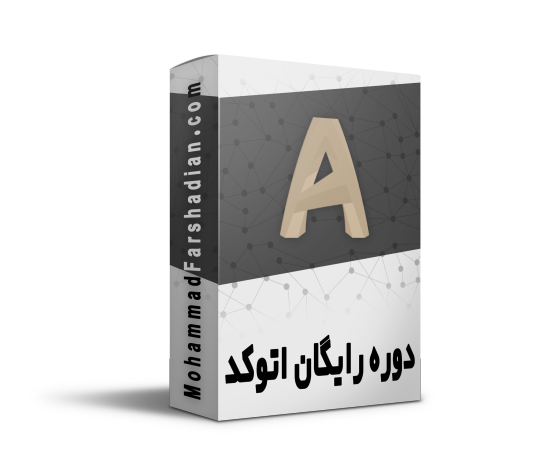
شما می توانید از طریق لینکی که داخل کپشن برایتان قرار داده ایم وارد شده و دوره رایگان اتوکد ما را به صورت رایگان دریافت کنید :
https://mohammadfarshadian.com/free-learning-autocad/
آموزش رایگان اتوکد 2019
آموزش رایگان اتوکد 2018
آموزش رایگان اتوکد 2020
#آموزش رایگان اتوکد#دانلود اموزش رایگان اتوکد#اتوکد#آموزش اتوکد#autocad#autodesk#آموزش رایگان اتوکد 2018#آموزش رایگان اتوکد 2019#آموزش رایگان اتوکد 2020#آموزش رایگان اتوکد 2016
2 notes
·
View notes