#AutoInstaller
Explore tagged Tumblr posts
Text
What is Softaculous?

Softaculous is an auto-installer that simplifies the installation of web applications on hosting servers. Integrated with control panels like cPanel and Plesk, it offers a wide range of applications for websites, including CMS, e-commerce, and more. With just a few clicks, users can easily install and manage software, saving time and effort.
0 notes
Text
<language learning tape tone> I love to automate computer infrastructure
#Have an autoinstall image that is immediately ready to get inducted into my saltstack infrastructure management system this is the dream#gainful employment
12 notes
·
View notes
Text
The reason adblocks became universal wasn't just because ads were an intrusive blight on user experience (autoplaying video and music! Cardinal sins of online ux) but because they could and would autoinstall/aurorun malware, like those ads that try to trick you into interacting with it only to launch a website or take you to the app store page
Adblocking is permanently etched into my brain as not just a privacy thing but a security thing
in b4 95% of all websites in june 2024 announce that "for security" they will only work with browsers that use manifest v3
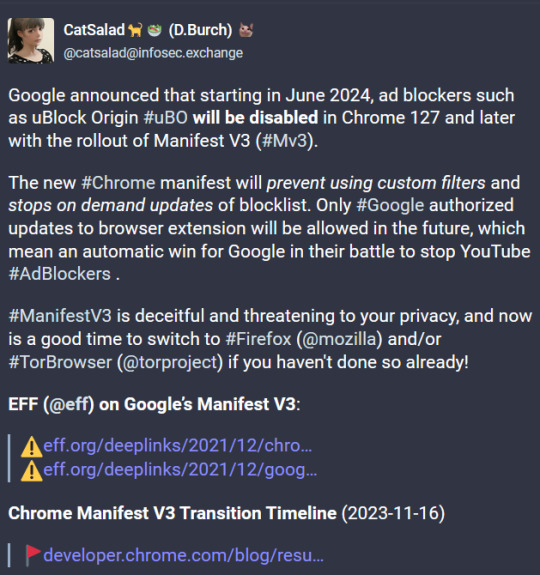
#online security#online privacy#adblock#google chrome#firefox#prev tags:#emphasizing that using non-chrome browsers that are still built on chromium#may avoid google's aggressive data tracking/harvesting#but it's still the same as chrome inside and we do. not. want. to hand the entire internet over to google
112K notes
·
View notes
Text
Anybody know whether there's an autoinstaller for the most recent version of Chris Hatch's unofficial expansions?
0 notes
Text
overlayfs missing 'lowerdir'
sudo ubuntu-drivers autoinstall snap remove docker
0 notes
Note
finally got around to dual booting alpine and went with lxqt for my de
might've gone lxde but it isn't one of the autoinstall options on setup-desktop and im lazy
hey kit just breaking your inbox up with some autism . i got a really nice refurbished thinkpad x390 for only £190 and im really pleased with it . id like your Thoughts
woah that's super cool
you should totally put lxde on it and feel the extra POWER you get when you don't have bloated DEs!!
12 notes
·
View notes
Text
Recently moved to Firefox - best decision I've ever made. I love it here.
3 notes
·
View notes
Text
It is easy to place widgets on the website through drag-and-drop options. In addition, you can use customization codes to enhance the features according to your understanding and requirements.
In this post, we'll show you how to install WordPress automatically and manually, along with a quick tutorial on how to install WordPress on any host.
#blogger#hostinger#wordpress#install wordpress#Autoinstaller hostinger#installing wordpress#hosting#WordPress on any host
2 notes
·
View notes
Video
youtube
How to turn on or off palm store auto install on itel S15
0 notes
Text
if you too have a television that you wish to use as an external display of a macbook and figure that you may as well use it at its full resolution and refresh rate, I can confirm that a synaptics vmm7100-based cable matters usb-c to hdmi2.1 cable will work if you use the download linked here on a windows pc to flash the chip in the cable (or, presumably, just buy one that's listed for macs that ships with the relevant firmware)
note that the windows pc doesn't actually need to have display output over the usb-c port used but that you do have to plug the hdmi end into a display to make it power up, and that the CMIFirmwareUpdate.exe file may not autoinstall the correct firmware file, but the VMMHIDTool included with the download is a full-featured GUI allowing you to back up the ROM and pick the correct one; 7.02.112_MacOS 4K120Hz.fullrom worked (matching this forum thread)
my dad just swapped the tv he uses as a monitor for a used hisense u8g at a great deal and oh man. it's so weird to experience a tv competent enough that configuring the settings actually consists of expressing preferences between multiple viable choices instead of simply selecting the only option that does not make the device objectively worse. truly wild
#aside: I don't know what kind of skill set figuring out how to do this and enjoying it correlates to#anyway ask me about the ideal panel technologies for use as a large display I dare you (don't actually)#(but it would probably be lg microlens oled... if they made them in a size between 32 and 55 inches)#still trying to find a good price on an lg nano85 2020 49" because it would be kind of interesting to compare the—whatever anyway.#for future reference
3 notes
·
View notes
Text
Apparently Adobe Reader DC updated and autoinstalled in my computer on the background (this explains the ungodly lag I had all day) for no reason, This, from a quick google search, seems to be a recurring issue. I had TERRIBLE lag all day, didn't know why, and then I stopped playing and there was the fucking Adobe Reader logo in my desktop.
I don't use adobe reader.
#cosas mias#I use my browser to read/edit pdfs and I had foxit installed just in case#adobe is a fucking memory sink and the only reason I didn't uninstall it is because I couldn't bother#now I'm gonna spend the rest of my afternoon anihilating it#overheating my computer... on an economic crisis no less... fucking unforgivable
16 notes
·
View notes
Text
every so often i go through my phone & try to disable/uninstall as many of the useless bloat software they autoinstall w updates & it drives me fucking insane that theres always more (hidden lol) apps that u cant do anything w/abt
3 notes
·
View notes
Text
In other news, if you want your phone to stop autoinstalling random bloatware apps like "monopoly go" or "casino cash" or "fishdom" or whatever the fuck else you didnt ask for but which has shown up on your device anyway alongside regular updates, there is an app on your phone called "Mobile Services Manager".
This app is technically responsible for installing important stuff like the samsung app store and your operating system. However, once it has completed that function (ie, once you've had your phone for a while and all the important stuff is already on it) all it really does is install those bloatware apps periodically.
So! If you go to your device settings, then Apps (the list of all of them), then scroll down to Mobile Services Manager, then you can force stop and disable it. No more random bloatware!
Ohhhhh nooo i just had to update my phone ans the newest andoid update is BAD.
My home screen layout is fucked now and they changed a bunch of icons to be "sleek" or whatever and i HATE it.
19 notes
·
View notes
Text
mirror mirror on the wall how do I tell windows updates to not autoinstall?
159 notes
·
View notes
Link
11 października o 18.30 JERYCHO zaśpiewa w kościele św. Józefa w Ozorkowie. Zapraszamy!
1 note
·
View note
Text
How to Flash Stock ROM using SP Flash Tool
Smartphone Flashing tool is a popular tool for flashing smartphones and used a number of problems of MediaTek based devices. It not only helps to flash the Stock ROM but also helps to flash custom ROM.
Let’s have a look at what the stock ROM is. There are two kinds to ROM found on the website. One is stock ROM which is installed on the phone and provided by the manufacturers of the smartphone device. And another is Stock ROM which is provided by the third-party. You can flash both types of ROM using this flash tool.

Let’s see the key features and pre-requisites before flashing the device.
Key Features of SP flash tool
● The ability to flash scatter based Android flash tool.
● You can also flash scatter based Custom ROM.
● It has the possibility to fix the Bricked device.
● It has the capacity for testing and verifying advanced memory.
● It can read and write different types of parameters.
To successfully flash Stock ROM, you need to know which tools are best for flashing the device.
Pre-Requisities
● A Desktop computer or Laptop.
● To connect your device into a PC or Laptop, you need to have a USB cable.
● MediaTek USB-VCOM drivers.
● Scatters file
● You need to have the backup.
Based on your device you can download the various versions of the SP Flash Tool. But we recommend the updated version of Sp flash tool. Many people would complain about the previous versions. There were some bugs on those versions.
The Process of flashing Stock ROM by using the SP flash tool
● First of all, install Mediatec Driver Autoinstaller by downloading zip file from a trusted site and extracting the file. You can skip this process if you already have this driver.
● Switch off your device before connecting your MediaTek device before connecting to the computer.
● Now download the STOCK ROM relevant to your device. Stock ROM of one model is not suitable for another model.
● You have reached the main. You are now ready to go. Download the file of SP flash tool on your computer and extract the file and install the flash tool.
● After installation, launch this tool and click on the scatter-loading tab.
● Now press the Volume Up and Volume Down at the same time. Flashing will start automatically and let you know the completion through a notification.
This is the complete process of flashing the MediaTek device. If you face any problems in the time of flashing SPS USB Driver, contact us for the best solution.
1 note
·
View note