#Automate the Boring Stuff with Python
Explore tagged Tumblr posts
Text
Wanted to take a moment to shout out @alsweigart. I'm working my way through Automate the Boring Stuff & came across a confusion in one of the practice problems. Found a post on Stackoverflow where a user was having the same confusion. The man, the myth, the author himself responded to the post, explained the problem with a patience I can only explain as inspiring, & apologized for the confusion in the problem. Dude is like a cool teacher who loves the subject & really, really wants you to love it too. Thanks Mr. Sweigart :)
0 notes
Text
currently reading "Automate the Boring Stuff with Python" to refresh myself on some things, learn new things like, for example, web scraping (had tried to get into it previously and didn't quite get how to make it work)
anyway I seem to be understanding a little better, but also it's near bedtime, I'm ready to start winding down, but oh here's a url the book is recommending I check out to understand one bit better, I'll just go to that now so...I...can...save... it...
...
Maybe it is time for bed.
#LOL#I actually might stay up a little longer but#I'm certainly done with python atm#methinks someone realized that link was in the book
9 notes
·
View notes
Text
There goes my first pinned post!
So I got inspired by @noellecatowo and decided to make a pinned post myself!
Hello there! I'm Naila, but you can call me Nai. I use she/her pronouns.
✨ About Me ✨
🎸 I play guitar, or at least I'm getting back into the habit.
📚 I love reading, especially fantasy and sci-fi, feel free to leave recommendations! :3
✍️ I like writing short stories, with aspirations to pen a novel or novella someday.
🏀 I play basketball and constantly overestimate how far I can walk. Well, more than overestimate, I just tend to think I can walk that far. The farthest I've walked, within my city, is 12.3 km. I also enjoy hiking, though my schedule has limited those outings.
🎲 I enjoy almost every tabletop game, especially those with RPG elements.
🕹️ I play Elder Scrolls Online, or at least I used to when I could spend hours behind a console, and Wild Rift in my free time.
🐍 I like to automate the boring stuff with Python, wink wink, great book, btw, and yeah, it really did help me automate some boring stuff indeed.
💡 A Few More Things
🧠 Diagnosed with ADHD.
🎓 Master’s student (living off a scholarship that barely covers rent).
🌈 Trans & proud!
📖 Favorite Books
📖 The Kingkiller Chronicle (I hope we get the third book soon...)
📖 Gideon the Ninth
I have a lot more books I love, but for some reason, only those came to mind.
💬 Feel free to ask me things! Just don’t ask me for money, I can barely afford my own rent TwT
2 notes
·
View notes
Text
Update 2
These updates will probably not be consistent, but only people who are like, actively following will even know so why would I even say that?
Anyway, more under the cut!
I've been coding off and on some more, and today was another feel good day. I'm using two books simultaneously, "Automate The Boring Stuff" and "Python Crash Course". Automate is a little more in-depth and intense, teaching me a lot of stuff slowly. Crash Course is, well, a crash course. So its much faster paced, but what I DO like is it has me do some quick small projects after each new skill, so I actually learn how to use the code!
That has honestly helped a lot. Every video and article I've read has pretty much drilled in the same bit of advice:
"You have to actually code. Don't get stuck in tutorial hell."
Watching and copying peoples code only helps you learn so much. You have to figure out how to use the code yourself or you'll just end up getting nowhere.
I can't remember if I mentioned it before, but for one of the lessons in "Automate The Boring Stuff" it had me make a rock, paper, scissors game. It showed me the code and broke it down what each line did etc.
But while looking at it, I was like, "Wait a minute. This can be more efficient." So I ended up cutting down on like 10 lines of code and it still worked just fine! It made me feel like I'd actually learned something!!
Then today, I was learning about lists (a really basic skill). It wanted me to make a list of people and then print a message for each person. I remembered something I'd learned from anther video, and wrote a really simple one line code to do it. Which was great! I'd remembered stuff! I was using it! I understood how it all functioned!
Even though it's nothing like, ground breaking, it's nice to see improvement from myself and understanding how the code actually works for once. In some of the other projects I've tried it felt like I just had no idea what I was doing, but now it's starting to stick! Progress!
My side project right now is to make a really simple text based adventure game. I think I have enough understanding to do it, but we'll see how it goes. I specifically want to recreate something similar to a game I used to play like 20 years ago haha. I'll keep you posted!
If anyone else is coding out there, I wish you the best of luck! To everyone else I also wish you the best of luck in whatever you pursue!
-Kit
3 notes
·
View notes
Text
Hot take : books have too many words
Now that I have your attention, I'm talking about instructional books. Non-fiction books with the purpose of teaching a skill.
Representative example : Automate The Boring Stuff With Python by Al Sweigart. Ostensibly, this is an application-(pun intended)-forward approach to teaching/learning how to program.
Guess on what page, excluding indexes, excluding the forward, you're asked to actually write a single program.
Page 56. Question 9 of the practice questions on the final page of chapter two. And it's a simple if, elif, else decision tree. I bought this book used and the previous owner stopped bookmarking and highlighting on page 41. They didn't write a single line of code themselves.
This isn't a problem unique to this book, it's a criticism I have of most books like this. My criticism of this book is in how similar it is to every other programming book for beginners. But this isn't just true of this domain, it's true of music, it's true of drawing, it's true of painting, it's true of creative writing, second languages, any skill you can learn. I've spent the last year and a half just trying to learn how to do new things as an adult and it's been more and more of this schlock.
I am a firm and committed believer in books, and I think digital learning tools are at best a poor substitute in a pinch. But this is not the way.
Fact of the matter is that humans are really bad at high-level concepts. We are bad at making them, we are bad at communicating them, and we are bad at learning them and drawing conclusions from them. So many highly educated people I know in my field are dumb as rocks because of this.
Learning a new skill happens from repetition. It's a training regimen that involves frequent direct instruction, but it should be at least 50% training.
Imagine if I were your personal trainer (gym) and our first week I just spent every day talking about proper form, nutrition, muscle groups, etc., without you actually doing anything. It may or may not be useful information but you won't have retained much and you wouldn't have grown at all in your fitness!
Gotta put my money where my mouth is and write books...
3 notes
·
View notes
Text
Hello beautiful people.
To those who this may offend, its just ramblings of a total beginner.
What do you think of this idea for a game?
I remember assassin's creed games for buttoned phones back then. Also pixel games. Think about expanding on them. There are these games that caught my attention, Lara's 'something'. Also children of light, I think. I really have this belief that pixel games can be more than they are rn. But its just my imaginations running wild. I am still cracking at Python using 'Automate the boring stuff with Python ' as a guide. Stuck on Conan's game of life recently.

But hey a guy can dream, its never going to come if we don't reach for it. So pixel game dev any insight? What are your thoughts on renovating the present mechanisms of the game?
I have an example:
Maybe add more battle moves, with portions of the screen to swipe accordingly.
What would you say really bugs you about pixel games...?
#pixel game#game development#video games#indie games#game developers#game designers#game environment
2 notes
·
View notes
Text
Just gonna go ahead and plug my favorite guide for my favorite language.
My first office job showed me this and I've been addicted to 'optimizing' my job ever since. Never mind that most things usually take me an hour to automate when the task itself only takes 5-10 minutes.
please learn how to code
like, if you're bored today, and not doing anything,
learn a little bit of coding please
35K notes
·
View notes
Text
Lost Chapter of Automate the Boring Stuff: Audio, Video, and Webcams in Python
https://inventwithpython.com/blog/lost-av-chapter.html
0 notes
Text
The Real Reason 90% Struggle to Learn Programming.
Let’s be real for a second.
Learning to code sounds cool, right? The idea of building an app, automating your job, or finally landing that remote tech gig in Bali… it’s everywhere. So, you hop on YouTube, sign up for a “Python in 10 Days” course, and dive in.

But a few weeks later, you're staring at your screen wondering:
"Why is this so freaking hard?"
And you're not alone. In fact, 90% of people who try to learn programming end up quitting.
But here’s the thing most coding tutorials, influencers, and even schools don’t tell you:
It’s not your fault.
Here’s the real reason why most people struggle with programming — and how you can avoid becoming part of the 90%.
💥 1. You’re Not Just Learning Code — You’re Learning How to Think Most people believe programming is about learning a language, like Python or JavaScript. But the real challenge isn’t syntax.
It’s the mental rewiring.
You're training your brain to break problems into tiny steps, debug confusing errors, and think like a machine while staying human. And that’s hard.
Programming forces you to slow down, question everything, and face failure constantly. If you don’t expect that? You’ll feel broken the first time your code doesn’t work (which is always).
🎥 2. Tutorials Are Lying to You (Sort Of) Let’s talk about the “tutorial trap.”
You follow a YouTube video, copy the code line-by-line, and everything works. You feel good.
Then you try to build something on your own — and suddenly, your brain goes blank. That’s not because you’re dumb. It’s because watching isn’t the same as understanding.
Tutorials make you feel productive, but without doing the work yourself, you're not really learning. It’s like watching someone lift weights and thinking you’ll get stronger just by observing.
😓 3. You Have No Idea What You’re Building (So You Get Bored Fast) Let’s be honest — most people don’t actually want to “learn to code.”
They want to build something:
A game.
A website.
An app that makes passive income while they sleep.
But most courses teach abstract concepts with no purpose behind them. You end up writing calculator apps you’ll never use, and your motivation fades fast.
The fix? Build something you actually care about. Doesn’t matter how messy it is. Passion makes you stick with it.
🧠 4. You Compare Yourself to Coders on Twitter & Feel Like Trash You log into Reddit or Twitter and see:
“18-year-old builds AI app in 2 weeks.”
“Learn React in 7 days.”
“I got hired after 3 months of learning to code!”
And you’re sitting there Googling “why won’t my for loop work.” 😩
Here’s the truth: People lie. Algorithms amplify outliers. And comparison kills progress.
The best coders? They struggled too. They Googled every other line. They felt like impostors. And they kept going anyway.
🧱 5. Your Foundation Is Wobbly (But You Keep Stacking Bricks) Would you build a house without a solid foundation?
Most beginners try. They skip the “boring” stuff like:
What variables really are.
How loops actually work.
Why functions matter.
Instead, they jump straight into frameworks and crash when things get confusing. It’s not about being smart — it’s about building your base first.
🤐 6. You’re Trying to Do It All Alone Let’s be real: learning to code by yourself is lonely.
You hit a bug. You don’t know what’s wrong. You Google 10 things. You give up.
But imagine if someone more experienced said, “Oh, I’ve been there. You just need to move this one line.” Boom. Hours saved. Confidence restored.
You don’t need a CS degree — you need a community.
Find a Discord server. Join a coding group. Talk to others. Get feedback. It changes everything.
💡 So, What’s the Solution? If you’re struggling to learn to code, here’s what will actually help:
✅ Stop chasing perfect. Start building messy. ✅ Don’t just watch. Do. Break. Fix. Repeat. ✅ Choose a project that excites you. ✅ Ask for help. It’s not weakness — it’s smart. ✅ Remember: it’s supposed to be hard.
💬 Final Thought If no one told you this yet: You’re not failing at coding. You’re learning it.
And that messy, frustrating, hair-pulling process? That is the path. That’s how every real developer started.
So take a break if you need to — but don’t quit. You’re closer than you think. 🙌
1 note
·
View note
Text
How to Use Python Code for Pulling API Data Efficiently

Do you ever feel like you need a superpower to get the information you need? Especially when you're really into Python? APIs are pretty much that superpower! APIs (Application Programming Interfaces) let your code "talk" to other systems and get exactly what you need. They can help you come up with a new app, find the next big market trend, or even automate your morning weather report.
This guide? It's your own, step-by-step guide to using Python to get data from an API, with lots of real-world examples. And if you're feeling brave, we'll even show you how to put that data directly into a PostgreSQL database.
What is an API?
Okay, let’s think about this: you’re dining at your favorite restaurant. You can see the menu at this point. That menu? It’s somewhat like an API. It shows you all of the delicious things you can get (the data and services available). You tell your waiter (that's your application making the request) exactly what you want and - voila! - it’s at your table. There’s no need for you to know how it’s made, what spices the chef uses, you just want it (the data). APIs are used in a very similar way. They are the rules that allow your app to “order” particular services and data from other software or systems. Pretty neat, huh?

How Do APIs Actually Work?
The interaction your application has with the API is usually like a conversation - a request and a response. In the following sections we'll address these topics.
You Ask: Your application sends a message (that we call a "request") to the API server . This message contains some important items of information:
An API endpoint: You can think of this as the address you send the post office to get your data (it's simply a specific URL)
An HTTP method: The method tells the API you what you want to do. Do you want to ask for data? Then use GET. Do you want to send new data? That's a POST. Do you want to update something? Then you need to use PUT. Are you deleting something? Use DELETE. I think you understand.
Potential extra items: This is maybe a search term or possibly an API key to confirm you belong there.
They think: The API server gets your request, determines what you are asking to do, and scuttles off to find the data or perform the action you want it to do.
They Reply: Take a look, eventually the API server sends a message (a "response") back to your application. This usually contains:
The requested output (which is very often conveniently included in a format like JSON or XML).
An HTTP status code - this will let you know if things went smoothly or if things went awry.
Why Python and APIs are a perfect pair

Python is the best programming language to work with APIs – and it’s easy to see why! Python is easy to learn and use, has a plethora of libraries built for you, and an enormous, supportive community behind it. When you want to work with APIs in your Python programs, look for opportunities to:
Get Outside Data: Maybe grab some fresh weather, public information, or current stock prices? APIs are perfect for getting fresh data from sources outside your program.
Automation of Boring Stuff: Tired of doing your project over and over again? Use APIs to automate your 'boring' code to talk to web services, like posting on social media, emailing, or managing your cloud account.
Link Your Applications: Using Python to connect with other software applications, databases (like PostgreSQL!), or web applications.
Build Cool Apps: Your application pulls fresh Data constantly from an online service.
Maturity: Add something new like integrating for new features or data sources into an existing Python project.
API's are a critical aspect of the technology powering many parts of the internet. Here are some examples of important tools and services that use APIs:
Social Media Tools: Facebook, Twitter, Instagram, and LinkedIn all provide APIs, which are made available to developers so that they can integrate social media with their app functionality. Developers can use the APIs for automated posting, ISO data, or interacting with users.
Payment Gateways: API-enabled services, like PayPal, Stripe, and Square let e-commerce websites, and shoppers, do business in a secure way by completing the transaction via an API.
Maps: API is also part of Google Maps and OpenStreetMap so developers can embed the map, get search results, and get directions in their applications.
Cloud Services: AWS, Google Cloud, Microsoft Azure, and other cloud services provide API's so developers can manage virtual machines, cloud storage, databases, etc.
Data Aggregators: Some services (e.g., weather data, stock price data, news) aggregate plenty of data sources by calling a ton of API's.
When and Why Use API with Python
Because Python is clean, has rich libraries and lots of community support, it is a wonderful language to work with APIs. In your Python programs, you may want to consider using APIs if you need:

More Data than You Can Shake a Stick At : You get to leverage a huge, massive data lake that is bigger than just what's already on your computer.
Real-time Greatness: You are going to build applications that are consuming live data, and building things like dashboards or alert mechanisms.
Speed of Development: Why build everything when web services already have that functionality? Use their APIs and you can use their pre-built functions to save tons of time.
Clean Architecture: They allow you to keep your application loosely-coupled from specific data sources and this can make your code manageable and flexible.
Moving at the Speed of Business: You easily allow your app to engage with other pieces of software, even if they were developed by other people.
The Benefits of Using APIs in Python Projects
APIs improve Python Projects by:
Increasing Data Availability: It provides additional data and information resources that your application can access beyond the local data your application has access to.
Creating Real-time Functionality: It means you'll be able to develop applications that will respond to live data updates, such as: live dashboards and alerts.
Reducing Time to Develop: Utilizing APIs will allow you to build upon the features available through the web services and most likely not have to develop them on your end.
Increasing Modularity: It allows you to design your application to not to depend on the specific data sources, promoting flexibility and progress in data integration.
It encourages Collaboration: Apis enable other applications to communicate with yours to allow your applications to work with independently developed software components.
Configuring Your Python Environment for APIs
Before making your first API request, make sure your Python environment is configured. The most commonly used library in Python for making HTTP requests is requests. If it's not already installed, you can install it from your terminal or command line via pip:CopyCopypip install requests
And for handling JSON data (which you'll see a lot of!), Python's json module is already built-in, so you don't need to install anything extra for that. Easy peasy!
Making Your First API Request in Python
Okay, now we will put our money where our mouth is! We are going to make a very simple GET request to a public API. We will be using the JSONPlaceholder API, which is a free, public and fake API that is great for testing.
import requests import json # Define the API endpoint api_url = "https://jsonplaceholder.typicode.com/posts/1" # Make a GET request response = requests.get(api_url) # Check if the request was successful (status code 200) if response.status_code == 200: # Parse the JSON response data = response.json() print("API Data:") print(json.dumps(data, indent=4)) # Pretty print the JSON else: print(f"Error: Unable to fetch data. Status code: {response.status_code}")
See? Not so scary, right?
Quick Chat About API Status Codes (What Do Those Numbers Mean?)
The little numbers you see in an API response? They can be really important! They specify exactly what happened with your request. You can think of them as normalized messages from the server. Here are the numbers you're likely to see the most:

200 OK: "Sure, I can do that! Everything is alright". This is the response you want to see - your request was successful.
201 Created: "Success! I even created something new for you." You will generally see this response when you send data to create something.
204 No Content: "Success! But there was nothing to send back." The server did what it was supposed to do, but did not have any data to send back to you.
400 Bad Request: "Uh oh, there is something wrong with your request." This could be something you typed, or a message that has invalid data.
401 Unauthorized: "Hold on! You need to authenticate to verify who you are." You attempted to access something without proper credentials.
403 Forbidden: "Sorry, that is not allowed." The server knows who you are, but does not allow you permission.
404 Not Found: "I can't find it!" Whatever you requested simply is not present.
500 Internal Server Error: "Oops, I messed up!" The server encountered an unexpected condition.
Connecting to an API
Connecting to an API is simply creating the correct web address (the "endpoint" we discussed), and then we have our trusty requests library. This library handles the http request (GET or POST).
import requests # For demonstration, let's use the Open-Meteo Weather API base_url = "https://api.open-meteo.com/v1/forecast" params = { "latitude": 52.52, "longitude": 13.41, "current_weather": True } try: response = requests.get(base_url, params=params) response.raise_for_status() # Raise an exception for HTTP errors (4xx or 5xx) print("Successfully connected to the API!") except requests.exceptions.RequestException as e: print(f"Error connecting to API: {e}")
2. Retrieve the information from the API
This is all connected now it's time to get the actual data from the response object we received.CopyCopy# Continuing from the previous example # response object is available here if response.status_code == 200: raw_data = response.text # Get the raw response content as text print("\nRaw API Data:") print(raw_data[:200]) # Print first 200 characters for brevity else: print("Failed to get data from API.")
3. Convert the data to a JSON format
Generally speaking, most APIs will respond to you with data formatted in something called JSON (JavaScript Object Notation). JSON is very popular because it is compact and easy to read. Luckily for you, the requests library will make it easy to parse!CopyCopyimport json # Ensure json is imported # Continuing from the previous example if response.status_code == 200: json_data = response.json() # Parse the JSON content directly print("\nParsed JSON Data:") print(json.dumps(json_data, indent=4)) # Pretty print for readability else: print("Failed to parse data into JSON.")
4. Extract the data and print it
Now that you have your data in a JSON format, it**'s** just like dictionaries and lists in python, and you can navigate into it to find just the pieces of data you want.CopyCopy# Continuing from the previous example if response.status_code == 200: json_data = response.json() # Extracting specific data (example for Open-Meteo) if 'current_weather' in json_data: current_weather = json_data['current_weather'] print("\nExtracted Current Weather Data:") print(f"Temperature: {current_weather['temperature']} {json_data['current_weather_units']['temperature']}") print(f"Wind Speed: {current_weather['windspeed']} {json_data['current_weather_units']['windspeed']}") print(f"Weather Code: {current_weather['weathercode']}") else: print("Current weather data not found in the response.")
API Data Extraction: Getting the Data Just Right
"API data extraction" sounds all fancy, but it really just means retrieving data from an API with your code, cleaning it, and organizing it into the best format for your needs. This usually includes:
Authentication: Sometimes you have to show an "id" (i.e., your API key or token) to get to the good stuff.
Pagination: If an API has lots of data, it might send the data to you in separate chunks, like pages of a book. You'll want to know how to ask for the next "page."
Error Handling: Things can go wrong! You'll want your code to politely handle all those status codes while managing any network bumps.
Data Transformation: The raw output may not be exactly how you would want it. This is where you'll transform the API data into the desired format for your app or database.
Going further: saving your API data in PostgreSQL
So you have acquired data from an API. What do you do now? One really common thing would be to save the data somewhere like a PostgreSQL database. This isn't really "pulling API data" but, would be the perfect next step toward making the data meaningful. Enter, Python's psycopg2 The library will be great use here.

Context: Let's pull some weather data from an API and then save it to our PostgreSQL database.
Install the psycopg2-binary Package
Before diving in, install the PostgreSQL adapter:CopyCopypip install psycopg2-binary
Then, here's some basic code to get that data inserted:
import psycopg2 import requests import json # --- API Data Pull (as shown before) --- api_url = "https://api.open-meteo.com/v1/forecast" params = { "latitude": 52.52, "longitude": 13.41, "current_weather": True } response = requests.get(api_url, params=params) response.raise_for_status() weather_data = response.json() # --- PostgreSQL Connection and Insertion --- db_config = { "host": "localhost", "database": "your_database_name", "user": "your_username", "password": "your_password" } try: conn = psycopg2.connect(**db_config) cur = conn.cursor() # Create table if it doesn't exist (run once) cur.execute(""" CREATE TABLE IF NOT EXISTS weather_logs ( id SERIAL PRIMARY KEY, temperature DECIMAL, windspeed DECIMAL, weather_code INTEGER, timestamp TIMESTAMP DEFAULT CURRENT_TIMESTAMP ); """) conn.commit() if 'current_weather' in weather_data: temp = weather_data['current_weather']['temperature'] wind = weather_data['current_weather']['windspeed'] w_code = weather_data['current_weather']['weathercode'] cur.execute( "INSERT INTO weather_logs (temperature, windspeed, weather_code) VALUES (%s, %s, %s)", (temp, wind, w_code) ) conn.commit() print("Weather data successfully inserted into PostgreSQL.") else: print("No current weather data to insert.") except psycopg2.Error as e: print(f"Error connecting to or interacting with PostgreSQL: {e}") finally: if conn: cur.close() conn.close() print("PostgreSQL connection closed.")
Important: Remember to swap out your_database_name, your_username, and your_password With your actual PostgreSQL details!
What You Can Do Next
With the Observations data now in your database, you have some awesome next steps:
Set Up Data Extraction
You could add some automation to log your weather data by scheduling the execution of the python application to run using a cron (Linux/macOS) or Task Scheduler (Windows).
Visualize the Data
You can connect your PostgreSQL database to a data visualization application like Tableau or Power BI and create reports, or you can use Python libraries like matplotlib or seaborn to visualize it.
Add Data Validation
You may want to add data validation by performing checks for outliers or missing values before you insert the data into your table. There are some checks that you can add to your data validation, which should improve the data quality.
Index Your Table
If you are logging a lot of observations a day, you may improve the turnaround time of your SELECT queries by indexing your log table specifically on the timestamp field.
Why You Should Validate Your APIs

APIs are a key part of many modern-day applications. Whether you're consuming an API from someone else or exposing your own, validation testing is a vital part to ensure the reliability, performance and correctness of your APIs. Here are some of the reasons why testing your APIs is important:
Catch bugs early — So you don’t ship broken endpoints.
Validate performance — To ensure that your APIs perform under load.
Verify against regressions — To ensure that updates and changes to APIs don’t somehow break existing behaviour.
Validate security — To ensure that unauthorized users can’t access sensitive data.
Why Is It Important to Test Your APIs?
APIs are an essential part of modern applications. Whether you are building an internal service or exposing an endpoint to external consumers, app testing makes sure that:
The API is working properly.
Input validation is enforced.
Authentication and authorization are working.
Return data formats and response payloads are consistent.
Changes don't result in regressions.
Without testing, a bug could break working integrations or open the door for a security issue.
How to Test Your APIs
Manual API Testing
Manual API Testing When using manual automation tools such as Postman, cURL or HTTPie, a tester is working through the API end points as user of the application, submitting requests and viewing the response.
When do you manual test?
During original development or prototyping
To validate edges and error handling
For Exploratory Testing
Negatives: Does not scale for large applications
Repetitive testings take time to execute
It does not fit into our Continuous Integration process for the application

What Is Automated API Testing?
Automated testing is just writing (or generating) scripts that automate the testing of your API by sending repeated requests to test the functionality of the new feature. Automated tests are run consistently and can be integrated into CI/CD pipelines.
The Importance of Automated Testing
Reduces manual labor and human error Ensures new changes do not break existing features Provides assurance that you are continuously delivering Provides fast feedback to developers Will scale along with your application!
How it works?
Test Cases: the definition of an API request and what the expected response is Tests run via scripts or test runners If a test fails it will typically provide a failed response immediately, so this prevents a bad deployment Tests are typically version controlled and run automatically during builds You can either write these tests by hand while using existing libraries such as pytest or you could use existing tools to perform automated testing with little configuration.
Keploy: Automated API Testing Without Writing Tests
Keploy streamlines and automates API testing by capturing real traffic and creating test cases on-demand. Keploy captures API requests and responses during the normal use of an application. It later replays these requests and responses as tests.
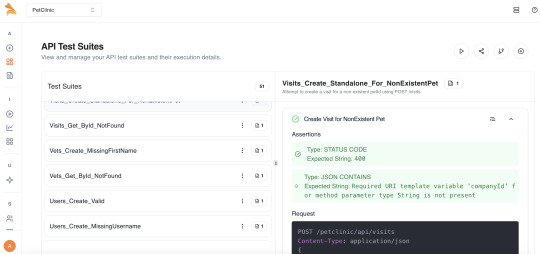
How Keploy can Help?
Records real user behavior as test cases Provides mocks of the dependencies (databases, external apis) Can replay captured tests in either a staging or CI environment No coding or writing test scripts required Works with several frameworks and programming languages
Best Use Cases
Teams that want to automate tests out of the box with little to no configuration APIs that change so often that writing tests out would take too long Applications with many integrations or ongoing changes in the real flows of users
Related Keploy Blogs for Reference
How to Automate Test Case Generation for Faster API Testing - https://keploy.io/blog/community/test-case-generation-for-faster-api-testing
API integration – Importance and Best Practices - https://keploy.io/blog/community/api-integration-importance-and-best-practices
Conclusion
So, there you have it! APIs are tremendously significant in the software world today. They are your door of entry to be able to access a whole new world of data and services, and honestly, Python has the best ecosystem for retrieving data from APIs with an abundance of utility libraries at your disposal, like the requests library and many great data tools. The basics of learning APIs and how to send requests, parse responses, and parse that data into dataframes will allow you to unveil amazing potential for your Python projects! You can go from simply pulling some data to building rich applications that store data in databases like PostgreSQL. So get back in there and leverage APIs! Last, create web applications that will be dynamic, data driven, and connected! You got this!
FAQs
What data format do most APIs use?JSON stands for JavaScript Object Notation. People find it rather easy to read and it is smoothly parsed by machines. XML is still relevant in today's world, but JSON is king these days.
Do I need an API key every time I want to have access?Not necessarily! A lot of public APIs, especially open data APIs, do not ask for a key. But the API may ask for a key if the data you are working with is a user's data, if it needs permission of some type, or if the service has a cost (fee) associated with usage.
What is the difference with a GET vs a POST request?You might look at it like this; with a GET request you are just requesting info, you are requesting data from a server and typically passing any additional info right in the URL. A POST request is for data sent to the server for the server to create or update something, and that data comes from the body of your request and not the URL.
How do I handle large data from an API?Many API's use a paging concept. This means the data returned can be in smaller chunks, and you will need to make many API requests, usually just by changing some parameters, for example, page limit in your call.
What are rate limits of API's? And how do I handle them?APIs may limit you on the number of requests you can make (e.g. 100 requests per minute). It you exceed the limit and make an API call you will not receive anything (the API service thinks your are spam). To handle it, you can add delays (sleep time, e.g. time.sleep() in Python) between your requests or you can use libraries that deal with rate limits for you.
Can I use Python for APIs that require an authentication process?Yes, many third-party libraries provide simple access to an API using the requests library which supports typical forms of authentication (API keys (modern API calls send these via headers or query parameters), basic authentication (username/password) and OAuth). Like all API calls, check the API documentation for any requirements of the authentication method.
0 notes
Text
How to Learn Python for Beginners: Tips and Resources

Python has become one of the most popular programming languages in the world, known for its simplicity and versatility. Whether you are a complete novice or someone looking to expand your programming skills, learning Python can open up a world of opportunities in fields such as web development, data analysis, artificial intelligence, and more. This guide, "How to Learn Python for Beginners: Tips and Resources," aims to provide you with practical advice and valuable resources to kickstart your Python learning journey.
Understanding Python
Before diving into the learning process, it’s essential to understand what Python is and why it is so widely used. Python is an interpreted, high-level programming language that emphasizes code readability and simplicity. Its syntax is designed to be intuitive, making it an excellent choice for beginners. Python supports multiple programming paradigms, including procedural, object-oriented, and functional programming, which allows developers to choose the best approach for their projects.
Setting Up Your Environment
The first step in learning Python is to set up your development environment. Here’s how to get started:
Install Python: Download the latest version of Python from the official website (https://www.python.org/downloads/). The installation process is straightforward, and you can choose to install additional tools like pip, which is a package manager for Python.
Choose an Integrated Development Environment (IDE): An IDE is a software application that provides comprehensive facilities to programmers for software development. Popular IDEs for Python include:PyCharm: A powerful IDE specifically designed for Python development. Visual Studio Code: A lightweight and versatile code editor with excellent Python support. Jupyter Notebook: Ideal for data analysis and visualization, allowing you to create and share documents that contain live code.
Set Up a Virtual Environment: It’s a good practice to create a virtual environment for your Python projects. This allows you to manage dependencies and avoid conflicts between different projects. You can create a virtual environment using the following command:bashRunCopy code1python -m venv myenvActivate it with:On Windows: myenv\Scripts\activate On macOS/Linux: source myenv/bin/activate
Learning Resources
With your environment set up, it’s time to explore various resources to learn Python effectively. Here are some recommended resources:
Online Courses:Coursera: Offers courses like "Python for Everybody" by the University of Michigan, which is perfect for beginners. edX: Provides a range of Python courses from institutions like MIT and Harvard. Udemy: Features numerous Python courses, often at discounted prices, covering everything from basics to advanced topics.
Books:"Automate the Boring Stuff with Python" by Al Sweigart: A great book for beginners that focuses on practical applications of Python. "Python Crash Course" by Eric Matthes: A hands-on introduction to programming with Python, ideal for beginners. "Learn Python the Hard Way" by Zed A. Shaw: A popular book that emphasizes practice and repetition.
Interactive Platforms:Codecademy: Offers an interactive Python course that allows you to write code directly in your browser. LeetCode: A platform for practicing coding problems, which can help you improve your problem-solving skills in Python. HackerRank: Provides coding challenges and competitions to test your skills and learn from others.
YouTube Channels:Corey Schafer: Offers a series of Python tutorials that cover various topics in depth. Programming with Mosh: Provides beginner-friendly Python tutorials that are easy to follow. freeCodeCamp.org: Features comprehensive Python courses and tutorials for beginners.
Tips for Effective Learning
As you embark on your Python learning journey, consider the following tips to enhance your experience:
Practice Regularly: Consistency is key when learning a new programming language. Set aside time each day or week to practice coding. The more you code, the more comfortable you will become with Python.
Work on Projects: Apply what you learn by working on small projects. This could be anything from a simple calculator to a web scraper or a personal website. Projects help reinforce your knowledge and provide practical experience.
Join a Community: Engage with other learners and experienced developers by joining online communities such as Stack Overflow, Reddit (r/learnpython), or Python Discord servers. These platforms allow you to ask questions, share your progress, and learn from others.
Utilize Documentation: Familiarize yourself with the official Python documentation (https://docs.python.org/3/). It is a valuable resource that provides detailed information about Python’s features, libraries, and best practices.
Learn by Teaching: One of the best ways to solidify your understanding of a topic is to teach it to someone else. Consider writing blog posts, creating tutorials, or explaining concepts to friends or peers.
Stay Curious: Python is a vast language with numerous libraries and frameworks. Explore different areas such as web development (Django, Flask), data analysis (Pandas, NumPy), and machine learning (TensorFlow, scikit-learn) to find what interests you the most.
Conclusion
Learning Python can be an exciting and rewarding journey, especially for beginners. By setting up your environment, utilizing the right resources, and following effective learning strategies, you can build a strong foundation in Python programming. Remember that persistence and practice are essential to mastering any skill, so stay motivated and keep coding!
1 note
·
View note
Text
Navigating Ethical Hacking: Five Steps for Success
In our increasingly digital world, ethical hacking is a critical skill for safeguarding sensitive information and systems. Ethical hackers, or "white hats," play a vital role in identifying vulnerabilities before they can be exploited by malicious actors. Here, we outline five essential steps for success in ethical hacking.
If you want to excel in this career path, then it is recommended that you upgrade your skills and knowledge regularly with the latest Ethical Hacking Course in Chennai

1. Build a Strong Foundation in Networking and Security
Before diving into ethical hacking, it’s essential to have a solid grasp of networking and cybersecurity principles. Understanding how networks operate and the basics of security will set you up for success.
Key Areas to Focus On:
Network Protocols: Familiarize yourself with TCP/IP, DNS, and HTTP.
Security Concepts: Learn about firewalls, intrusion detection systems, and encryption methods.
Resources:
Online courses (e.g., Coursera, Udemy)
Books like "CompTIA Network+ Guide to Networks"
2. Master the Tools of the Trade
Ethical hackers use a variety of tools to assess security vulnerabilities. Familiarizing yourself with these tools is crucial for effective testing.
Must-Know Tools:
Nmap: For network discovery and scanning.
Metasploit: A framework for developing and executing exploit code.
Wireshark: For network protocol analysis.
Practice:
Hands-on experience is vital. Set up a lab environment to experiment with these tools.
3. Learn Programming and Scripting
Understanding programming is essential for ethical hackers. It enables you to write scripts, automate tasks, and understand how applications can be exploited.
Recommended Languages:
Python: Great for scripting and automation.
JavaScript: Important for web application testing.
Bash/Shell: Useful for command-line tasks and automation.
Resources:
Online coding platforms (e.g., Codecademy, freeCodeCamp)
Books like "Automate the Boring Stuff with Python"
With the aid of Best Online Training & Placement programs, which offer comprehensive training and job placement support to anyone looking to develop their talents, it’s easier to learn this tool and advance your career.
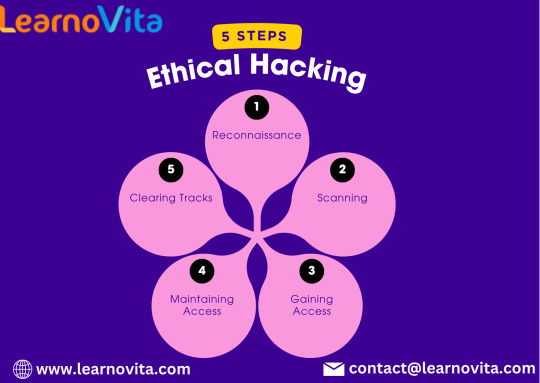
4. Stay Updated on Cybersecurity Trends
The cybersecurity landscape is constantly evolving. Staying updated on the latest threats, vulnerabilities, and hacking techniques is crucial for success.
How to Stay Informed:
Follow Blogs and News Sites: Websites like Krebs on Security and Threatpost.
Engage with Communities: Join forums and groups on platforms like Reddit and LinkedIn.
Attend Conferences: Participate in cybersecurity conferences and workshops.
5. Practice Ethical Hacking Regularly
The best way to hone your skills is through regular practice. Engaging in Capture The Flag (CTF) challenges and using platforms designed for ethical hacking can provide valuable experience.
Recommended Platforms:
Hack The Box: A platform for practicing penetration testing.
TryHackMe: Offers guided learning paths for various skills in cybersecurity.
Focus:
Set up personal projects or participate in ethical hacking competitions to apply what you’ve learned.
Conclusion
Navigating the world of ethical hacking requires dedication, continuous learning, and practice. By building a strong foundation in networking, mastering essential tools, learning programming, staying updated on trends, and practicing regularly, you can set yourself up for success in this dynamic field. Embrace the challenge and contribute to making the digital world a safer place!
0 notes
Text
Data Analysis + Machine Learning Using Python (Made Simple)
Hey data lovers 👋 – ever wondered how Netflix recommends your next show, or how businesses know what you might buy next?
✨ The answer: Data Analysis + Machine Learning 🛠️ The tool: Python (yes, the programming language, not the snake 🐍)
Let’s break it down (no jargon, just vibes):
🧩 What is Data Analysis?
Data Analysis is like being a detective for numbers. You ask questions like:
What’s selling the most?
Where are customers coming from?
Why are profits dipping?
With Python, you can read spreadsheets (Excel, CSV), clean messy data, and find hidden patterns — all with just a few lines of code!
🤖 What is Machine Learning?
Machine Learning is when you teach your computer to learn from data and make predictions. Like:
📬 Spam email detector
🎥 Movie recommendations
📈 Predicting next month’s sales
Python makes all of this super doable with cool libraries like scikit-learn, TensorFlow, and PyTorch.
🧰 Favorite Python Tools:
Here’s your starter pack:
pandas – for reading and wrangling data
numpy – for numbers & math
matplotlib / seaborn – for plotting charts
scikit-learn – for training machine learning models
🔁 How It Works:
Load your data
import pandas as pd df = pd.read_csv("data.csv")
Clean it up
df.dropna(inplace=True)
Visualize it
import seaborn as sns sns.histplot(df["sales"])
Train a model
from sklearn.linear_model import LinearRegression model = LinearRegression() model.fit(X_train, y_train)
Predict the future 🔮
model.predict(X_test)
It’s that chill.
🚀 Why You Should Care:
Companies are hiring data folks like crazy
You can automate boring stuff
It’s fun to make your own smart tools
Python is beginner-friendly & free!
🌍 Real-World Magic with Python:
Detecting disease with X-rays
Building recommendation engines
Forecasting business trends
Cleaning Twitter data for sentiment analysis
🧠 Wanna Start?
Try this:
Install Jupyter Notebook
Learn Python basics (Codecademy, W3Schools)
Grab a dataset from Kaggle
Build something small (like predicting movie ratings)
🔗 In a world full of data, Python is your superpower. Start small, stay curious, and let the data speak. 💬📈
1 note
·
View note
Text
Get Started Coding for non-programmers

How to Get Started with Coding: A Guide for Non-Techies
If you ever considered learning how to Get Started Coding for non-programmers but were intimidated by technical terms or daunted by the prospect, you're in good company. The good news is that coding isn't for "techies" alone. Anyone can learn to code, no matter their background or experience. In this guide, we'll take you through the fundamentals of how to get started coding, whether you're looking to create a website, work with data, or simply learn how the technology that surrounds you operates. Why Learn to Code? Before diving into the "how," it's worth knowing the "why." Coding can unlock new doors, both personally and professionally. Some of the reasons why learning to code is worth it include: Problem-solving abilities: Programming allows you to dissect difficult problems and identify solutions. Career adaptability: More and more careers, from marketing to medicine, are turning to coding as a requirement. Empowerment: Code knowledge enables you to have a better understanding of the technology you're using daily and enables you to own your own project development. Creativity: Coding isn't purely logical—it's also about making new things and creating your own ideas. Step 1: Choose Your Learning Path Before you start, consider what you are most interested in. The route you take will depend on what you want to do. These are some of the most popular routes: Web Development: Creating websites and web apps (learn HTML, CSS, JavaScript). Data Science: Examining data, visualizing patterns, and making informed decisions based on data (learn Python, R, or SQL). App Development: Creating mobile apps for iOS or Android (learn Swift or Kotlin). Game Development: Building video games (learn Unity or Unreal Engine using C# or C++). Take a moment to determine which area speaks to you. Don't stress about choosing the "perfect" path—coding skills are interchangeable, and you can always make a change later. Step 2: Begin with the Basics After you've decided on your route, it's time to begin learning. As a novice, you'll want to begin with the fundamentals of coding. Here are some fundamental concepts to familiarize yourself with: Variables: A means of storing data (such as numbers or text). Data Types: Familiarity with various types of data, including integers, strings (text), and booleans (true/false). Loops: Doing things over and over again without writing the same code over and over. Conditionals: Deciding things in code using if-else statements. Functions: These are the Building blocks of code that can be reused to accomplish particular tasks. For instance, when you're learning Python, you could begin with a basic program such as: Step 3: Select the Proper Learning Material There's plenty of learning material out there for beginners, and the correct resource can mean a big difference in how rapidly you learn to code. Some of the most popular methods include: Online Courses: Websites such as Coursera, Udemy, edX, and freeCodeCamp provide sequential courses, and some of these are available free of charge. Interactive Platforms: Sites such as Codecademy, Khan Academy, or LeetCode offer in-the-code lessons that walk you through problems sequentially. Books: There are a lot of code books for beginners, such as "Python Crash Course" or "Automate the Boring Stuff with Python." YouTube Tutorials: YouTube contains a plethora of coding tutorials for beginners where you can work through actual projects. For complete beginners, sites such as freeCodeCamp and Codecademy are excellent as they enable you to code in the browser itself, so you don't have to install anything. Step 4: Practice, Practice, Practice The secret to mastering coding is regular practice. Similar to learning a musical instrument or a foreign language, you'll have to develop muscle memory and confidence. Practice Coding Challenges: Sites such as HackerRank or Codewars offer exercises that allow you to practice what you've learned. Build Small Projects: Begin with small projects, like a to-do list, a basic calculator, or a personal blog. This reinforces your learning and makes coding more rewarding. Join Coding Communities: Sites like GitHub, Stack Overflow, or Reddit's /r/learnprogramming are excellent for asking questions, sharing your work, and receiving feedback. Step 5: Don't Be Afraid to Make Mistakes Keep in mind that errors are all part of learning. While you're coding, you'll get errors, and that's completely fine. Debugging is a skill that takes time to master. The more you code, the more accustomed you'll get to spotting and resolving errors in your code. Here's a useful approach when faced with errors: Read the error message: It usually indicates precisely what's wrong. Search online: Chances are, someone else has faced the same issue. Platforms like Stack Overflow are full of solutions. Break the problem down: If something’s not working, try to isolate the issue and test each part of your code step by step. Step 6: Stay Motivated Get Started Coding for Non-Programmers. Learning to code can be challenging, especially in the beginning. Here are a few tips to stay motivated: Break goals into bite-sized pieces: Don't try to learn it all at once; set mini goals such as "Complete this course" or "Finish this project." Pat yourself on the back: Celebrate every time you complete a project or figure out a problem. Get a learning buddy: It's always more fun and engaging with someone learning alongside you. Don't do it in one sitting: It takes time to learn to code. Relax, be good to yourself, and enjoy the process. Conclusion Learning to Get Started Coding for non-programmers might seem daunting, but it’s possible with the right mindset and resources. Start small, be consistent, and remember that every coder, no matter how experienced, was once a beginner. By following these steps—choosing the right learning path, mastering the basics, practicing regularly, and staying motivated—you’ll soon gain the skills and confidence you need to code like a pro. Read the full article
0 notes
Text
Automate the Boring Stuff with Python 3rd Edition
Automate the boring stuff with python 3rd edition: The bestselling introduction to Python programming, revised to include the latest Python features, improved explanations, and new chapters about databases and sound files. If you’ve ever spent hours renaming files or updating hundreds of spreadsheet cells, you know how tedious tasks like these can be. But what if you could have your computer do…
0 notes
Text
Automate the Boring Stuff with Python 3rd Edition
Automate the boring stuff with python 3rd edition: If you’ve ever spent hours renaming files or updating hundreds of spreadsheet cells, you know how tedious tasks like these can be. But what if you could have your computer do this work for you? In this fully revised third edition of Automate the Boring Stuff with Python, you’ll learn how to use Python to write programs that do in minutes what…
0 notes