#Automation SoapUI Testing
Explore tagged Tumblr posts
Text
REST API Testing: A Beginner's Guide With Best Practices
REST API testing is essential for validating the communication between client and server in modern applications. As a beginner, understanding the fundamentals is the first step. REST (Representational State Transfer) uses HTTP methods like GET, POST, PUT, and DELETE to perform operations on resources. Testing ensures these operations work as expected, returning the correct status codes, headers, and data.
To begin, tools like Postman, SoapUI, or automated frameworks such as RestAssured and Karate can help structure and execute your tests. Focus on verifying response status codes (e.g., 200 OK, 404 Not Found), response time, headers, and body content.
Best practices include:
Start with simple tests: Validate basic endpoints before diving into complex scenarios.
Use data-driven testing: Test APIs with various input combinations for better coverage.
Automate regression tests: Run them frequently to catch bugs early.
Validate both positive and negative scenarios: Ensure APIs handle errors gracefully.
Keep tests environment-independent: Use variables to adapt to different setups.
A strong foundation in REST API testing ensures smoother releases and more reliable applications. With consistent practice and adherence to best practices, beginners can quickly grow into skilled API testers.
#software testing#qa testing services#automation tools for testing#performance testing tools#automation testing#open source testing#test automation strategy
0 notes
Text
Best Software Testing Course in Kerala – Elevate Your Career with Techmindz
In today’s fast-paced tech world, the demand for skilled software testers is skyrocketing. As organizations focus on delivering high-quality software, the role of a software tester has become more critical than ever. If you're looking to break into the world of software testing or elevate your skills to a professional level, the Best Software Testing Course in Kerala is right here at Techmindz.
Why Choose Techmindz for Software Testing Training?
Techmindz, located in Kochi, Kerala, offers a top-notch Software Testing Course designed to give students both theoretical and practical knowledge. As one of the leading training providers in Kerala, Techmindz has earned a reputation for delivering industry-oriented courses that prepare students for the real-world challenges of software testing.
Here’s why Techmindz stands out as the best software testing course provider in Kerala:
1. Comprehensive Curriculum
The Software Testing Course at Techmindz covers all aspects of software testing, from the basics to advanced techniques. The course includes:
Manual Testing (test case creation, execution, bug reporting)
Automation Testing (using tools like Selenium, QTP)
Performance Testing (LoadRunner, JMeter)
API Testing (Postman, SoapUI)
Agile Methodologies (Scrum, Kanban)
Mobile App Testing (Android, iOS)
Database Testing (SQL queries, data validation)
Students will also gain insights into test management tools like JIRA, Bugzilla, and TestRail, which are essential for managing test cases and tracking defects.
2. Experienced Trainers with Industry Expertise
Techmindz’s faculty members are seasoned professionals with years of experience in the software testing industry. They bring real-world expertise to the classroom, ensuring that students are not only taught theoretical concepts but also gain hands-on experience in practical software testing scenarios.
3. Real-Time Project Work
A key highlight of the Techmindz Software Testing Course is the real-time project work. Students work on live projects to understand how software testing is conducted in actual business environments. This hands-on experience prepares students for their careers and equips them with the tools and knowledge required to excel in the software testing field.
4. Placement Assistance
Techmindz doesn’t just train you; it also helps you land your dream job. As part of the Software Testing Course in Kerala, Techmindz offers placement assistance, including resume building, interview preparation, and access to a network of hiring partners. Many students who have completed the course at Techmindz have gone on to work with leading IT companies across Kerala and India.
5. State-of-the-Art Infrastructure
The training facilities at Techmindz are second to none. The classrooms are equipped with the latest tools and technologies for software testing. Students have access to lab sessions, which enable them to practice the testing skills they've learned during the course.
6. Flexible Learning Options
Techmindz understands that everyone has a different schedule and learning pace. To accommodate diverse needs, the Software Testing Course is offered in both weekend and weekday batches. Moreover, online learning options are also available for those who cannot attend classes in person.
Who Should Enroll in the Best Software Testing Course in Kerala?
Techmindz’s Software Testing Course is perfect for:
Fresh graduates looking to start their career in IT
Professionals who want to switch to software testing from other domains
Manual testers who want to upskill in automation testing
Quality assurance professionals who want to update their knowledge with the latest tools and technologies
Whether you're completely new to software testing or already have some experience and want to polish your skills, Techmindz offers a tailored approach to meet your needs.
Why Software Testing is a Promising Career Path in Kerala?
Kerala has become a significant hub for IT and software development companies. With the growth of tech giants and startups in cities like Kochi, the demand for skilled software testers has been on the rise. Software testing is a critical part of the software development lifecycle (SDLC), and every organization needs experts who can ensure their products meet the highest standards of quality.
The software testing industry offers various career opportunities, including roles such as:
Manual Tester
Automation Tester
Test Analyst
Quality Assurance Engineer
Test Manager
With Techmindz’s Software Testing Course, students are not only prepared to enter this field but also equipped to excel in it.
How to Enroll in the Best Software Testing Course in Kerala?
Enrolling in the Software Testing Course at Techmindz is simple. Just visit our Kochi campus or head to our website to fill out the online application form. A dedicated counselor will assist you with course details, batch schedules, and admission formalities.
Conclusion
If you’re ready to take the next step in your career and become a certified software testing professional, Techmindz is the best place to start. With a detailed curriculum, expert trainers, hands-on project work, and excellent placement support, you’ll gain the skills needed to thrive in the software testing industry.
Get started today and join the best software testing course in Kerala at Techmindz.
0 notes
Text
The Rising Demand for Quality Assurance: Navigating the World of Software Testing Services
In today’s hyper-connected digital world, delivering seamless, secure, and high-performing applications is no longer a luxury—it’s a necessity. Whether it’s a mobile app, a cloud-based platform, or an eCommerce solution, users demand perfection. This high expectation has placed software testing and quality assurance (QA) at the heart of the software development lifecycle.
To meet evolving technological demands and maintain competitive edge, many companies are turning to specialized software testing companies in the USA, as well as independent software testing companies and QA outsourcing services globally. Let’s explore the scope of testing today, including augmented reality test, HOC tester, web services automation testing, and the increasing role of offshore software testing.
The Expanding Scope of Software Testing
1. Augmented Reality Test
With the surge of AR-driven applications across industries—from gaming and retail to education and healthcare—the need for robust augmented reality testing is crucial. AR apps are immersive and interactive, combining real-world data with computer-generated content. Testing such applications involves verifying object tracking, performance, latency, and user experience under diverse environmental conditions.
An effective augmented reality test ensures that visual overlays appear correctly, real-time rendering functions smoothly, and the overall experience remains glitch-free across different platforms and devices.
2. HOC Tester: Higher Order Component Testing
In modern web development, particularly with React.js, Higher Order Components (HOC) are essential for code reuse. A HOC tester focuses on validating the logic and behavior of these abstracted components. Testing HOCs ensures that base components are enhanced correctly without breaking underlying functionality.
With a dedicated HOC tester, developers can confidently refactor, scale, and maintain web applications that leverage complex component hierarchies.
Web Services and Automation
3. Web Services Automation Testing
Modern applications often rely on APIs and web services for backend communication. Web services automation testing is crucial to ensure these interfaces are functional, secure, and performant. Automating this layer of testing accelerates development cycles and reduces human error.
Tools like Postman, SoapUI, and Rest Assured are commonly used for validating RESTful and SOAP services. Through continuous testing integration, QA teams can identify issues early and ensure that APIs remain reliable during scaling or integration with third-party systems.
The Power of Outsourcing and Independent QA
4. Offshore Software Testing
Offshore software testing has become a strategic move for companies looking to reduce costs while maintaining high-quality standards. By outsourcing testing functions to specialized teams in different geographies, businesses can leverage round-the-clock productivity and a broader talent pool.
Countries like India, Ukraine, and the Philippines have become hubs for offshore software testing, offering expertise in automation, manual, and performance testing at competitive rates.
5. QA Outsourcing
Whether it's for short-term projects or long-term product lifecycle support, QA outsourcing provides flexibility and scalability. Companies can tap into expert QA engineers without bearing the cost of hiring and training an internal team.
Quality assurance outsourcing companies typically offer a full spectrum of testing services—ranging from test planning and execution to performance and security audits. This partnership model not only saves costs but also enhances product quality through domain-specific insights.
Ecommerce and Mobile Testing
6. Ecommerce Software Testing
The stakes are incredibly high in the eCommerce sector—where a single bug can lead to revenue loss or customer churn. Ecommerce software testing involves validating shopping cart functionalities, payment gateway integrations, order processing, and inventory systems.
Load testing, cross-browser testing, and security testing are critical components of ecommerce software testing, ensuring the platform remains robust during sales spikes like Black Friday or holiday seasons.
7. Mobile App Testing Company
With billions of users across Android and iOS platforms, mobile applications demand meticulous testing. A mobile app testing company specializes in ensuring apps are intuitive, performant, and bug-free across devices, screen sizes, and operating systems.
Mobile testing covers areas like UI/UX testing, network simulation, installation/uninstallation, and compatibility with sensors like GPS or cameras. Automation tools such as Appium and Espresso help accelerate these testing processes for faster releases.
Advanced Performance Testing
8. Performance Testing Cloud Applications
As cloud-native applications dominate the enterprise space, performance testing for cloud applications has taken center stage. This process involves evaluating application responsiveness, scalability, and stability under varying workloads.
Cloud-based testing platforms like BlazeMeter, LoadRunner Cloud, and JMeter allow testers to simulate real-world traffic from multiple geographies. Effective performance testing of cloud applications ensures seamless user experiences and optimized resource utilization, regardless of scale.
Why Choose Independent Software Testing Companies?
Relying on an independent software testing company brings an unbiased perspective to your QA process. Unlike in-house teams, independent testers are solely focused on validating functionality and user experience, free from internal project pressures.
These firms often bring domain expertise, best-in-class tools, and tried-and-true methodologies that can uncover hidden defects early. More importantly, their independent validation helps build user trust and regulatory compliance.
Trusted Software Testing Companies in the USA
For businesses seeking local partnerships, numerous software testing companies in the USA offer cutting-edge services in functional, automation, and security testing. These firms bring a deep understanding of industry regulations, cultural nuances, and customer expectations.
From Silicon Valley startups to Fortune 500 enterprises, choosing a reputed US-based QA partner ensures high service standards, quick turnaround times, and direct collaboration.
Conclusion
The landscape of software testing has evolved far beyond manual bug-checking. From augmented reality tests to performance testing of cloud applications, QA has become a sophisticated, multi-dimensional discipline that is vital to product success.
Whether you opt for a mobile app testing company, leverage offshore software testing, or hire independent software testing companies, ensuring product quality through expert QA is the most strategic investment you can make.
In this digital age, user experience defines brand loyalty. And behind every seamless experience is a dedicated QA team powered by innovative tools, global expertise, and a relentless commitment to excellence.
1 note
·
View note
Text
Automated Testing in the Cloud: Ensuring Faster, More Reliable Releases
In today’s fast-paced digital landscape, businesses rely on cloud environments to develop, test, and deploy applications quickly. However, manual testing can slow down release cycles and introduce errors. That’s where automated testing in the cloud comes in—enabling faster, more reliable software releases while ensuring high quality and security.
In this blog, we’ll explore the benefits of cloud-based automated testing, the key strategies to implement it successfully, and how Salzen helps organizations optimize their testing processes.
1. What is Automated Testing in the Cloud?
Automated testing in the cloud is the practice of using cloud-based infrastructure and tools to run software tests without manual intervention. It allows teams to:
✔ Run tests on demand across different environments and devices ✔ Detect bugs early in the development cycle ✔ Reduce manual efforts and speed up testing ✔ Scale testing resources dynamically
🔹 Example: A development team using Selenium Grid on AWS can run tests across multiple browsers and operating systems simultaneously, significantly reducing test execution time.
2. Benefits of Cloud-Based Automated Testing
Implementing automated testing in the cloud provides numerous advantages:
✅ Faster Test Execution & Deployment
✔ Parallel test execution reduces testing time by up to 80%. ✔ CI/CD integration ensures seamless testing during deployments.
✅ Cost Efficiency
✔ No need for expensive on-premise testing infrastructure. ✔ Pay only for the testing resources used (e.g., AWS Lambda for serverless testing).
✅ Scalability & Flexibility
✔ Dynamically scale test environments based on project needs. ✔ Easily test across multiple browsers, devices, and operating systems.
✅ Improved Test Accuracy
✔ Eliminate human errors with automated scripts. ✔ Increase test coverage with comprehensive regression and load testing.
🔹 Example: Using Google Cloud Test Lab, a mobile development team can run automated tests on real Android and iOS devices before deployment.
3. Types of Automated Testing in the Cloud
Different types of testing can be automated in cloud environments to ensure software quality:
1️⃣ Functional Testing
✔ Validates that the application behaves as expected. ✔ Tools: Selenium, Cypress, TestComplete.
2️⃣ Performance & Load Testing
✔ Assesses how the system performs under heavy usage. ✔ Tools: Apache JMeter, LoadRunner, Gatling.
3️⃣ Security Testing
✔ Identifies vulnerabilities and ensures compliance. ✔ Tools: OWASP ZAP, Burp Suite, SonarQube.
4️⃣ Compatibility Testing
✔ Ensures smooth operation across various devices, browsers, and OS. ✔ Tools: BrowserStack, Sauce Labs.
5️⃣ API Testing
✔ Verifies that APIs function correctly and handle edge cases. ✔ Tools: Postman, RestAssured, SoapUI.
🔹 Example: A DevOps team can integrate Postman with CI/CD pipelines to automate API testing, ensuring services function properly after every deployment.
4. How Automated Testing Enhances CI/CD Pipelines
Continuous Integration and Continuous Deployment (CI/CD) rely heavily on automated testing to:
✔ Detect issues before code reaches production. ✔ Enable rapid feedback loops for developers. ✔ Reduce deployment failures by ensuring every release meets quality standards.
🔹 Example: A team using Jenkins + Selenium + Kubernetes can: ✅ Trigger automated tests whenever new code is pushed. ✅ Deploy only if tests pass successfully. ✅ Reduce downtime by catching bugs early in the pipeline.
5. Best Practices for Implementing Automated Cloud Testing
To maximize the benefits of cloud-based testing, follow these best practices:
✔ Integrate Testing with CI/CD – Ensure automated tests run with every code commit. ✔ Use Parallel Testing – Run multiple tests simultaneously to save time. ✔ Leverage Cloud-Based Tools – Utilize SaaS platforms like LambdaTest or BrowserStack. ✔ Implement AI-Powered Testing – Use AI tools like Testim or Applitools for smarter test automation. ✔ Continuously Monitor Test Results – Analyze trends to optimize performance.
🔹 Example: An e-commerce company using AWS Device Farm can automatically test their app on real mobile devices, improving user experience before a new update is released.
6. How Salzen Helps with Cloud-Based Automated Testing
At Salzen, we help businesses implement, scale, and optimize automated testing in cloud environments by:
✔ Integrating testing frameworks into CI/CD pipelines. ✔ Optimizing test execution for performance and cost-efficiency. ✔ Ensuring compliance with security and regulatory standards. ✔ Providing AI-driven test analysis for better insights.
With Salzen’s expertise, companies can ensure faster releases, higher software quality, and a seamless cloud testing strategy.
Final Thoughts
Automated testing in the cloud is essential for fast, efficient, and high-quality software releases. By leveraging cloud-based testing tools, CI/CD integration, and best practices, businesses can reduce risks, accelerate deployments, and optimize costs.
Looking to enhance your cloud testing strategy? Salzen can help you build a robust, automated testing framework to ensure seamless releases and improved software quality.
0 notes
Text
Shift-Left Testing for APIs: How Early Automation Improves Quality

Traditional software testing often takes place at the later stages of development, leading to late defect detection, high remediation costs, and delayed releases.
Shift-Left Testing moves testing activities earlier in the development cycle, allowing teams to catch issues sooner and improve overall software quality. When applied to API testing, this proactive approach enhances performance, security, and reliability while reducing technical debt.
What is Shift-Left API Testing? A Smarter Approach to Automation
Shift-Left API testing is the practice of integrating API testing into the early stages of development, rather than waiting until the final phases. This approach involves:
Automating API Tests Early – Creating automated test suites as soon as API endpoints are designed.
Integrating with CI/CD Pipelines – Running tests continuously to detect issues before deployment.
Mocking and Service Virtualization – Simulating API behaviors to test dependencies in isolation.
Early Performance and Security Testing – Identifying bottlenecks and vulnerabilities from the start.
How Early API Automation Improves Quality
Automation is the cornerstone of effective Shift-Left Testing. By automating API tests, teams can achieve faster feedback loops, consistent test execution, and improved test coverage. Here’s how early automation improves API quality:
1. Validate API Contracts Early
API contracts, such as OpenAPI or Swagger specifications, define how an API should behave. Automated tools like Postman, SwaggerHub, or Pact can validate these contracts during the design phase. This ensures that the API adheres to its specifications before any code is written.
2. Automate Functional Testing
Functional testing ensures that the API works as expected. By automating functional tests using tools like RestAssured, Karate, or SoapUI, teams can quickly verify endpoints, request/response payloads, and error handling. These tests can be integrated into CI/CD pipelines for continuous validation.
3. Performance Testing from the Start
Performance issues in APIs can lead to slow response times and system crashes. Tools like JMeter or Gatling allow teams to automate performance tests early in the development process. This helps identify bottlenecks and scalability issues before they impact users.
4. Security Testing in the SDLC
APIs are a common target for cyberattacks. Automated security testing tools like OWASP ZAP or Burp Suite can scan APIs for vulnerabilities such as SQL injection, broken authentication, or data exposure. Integrating these tools into the SDLC ensures that security is baked into the API from the start.
5. Continuous Feedback with CI/CD Integration
Automated API tests can be integrated into CI/CD pipelines using tools like Jenkins, GitLab CI, or CircleCI. This provides continuous feedback to developers, enabling them to address issues immediately and maintain high-quality standards throughout the development process.
Best Practices for Implementing Shift-Left API Testing
1. Define API Test Cases Early
Design test cases alongside API specifications to ensure coverage of all functional and non-functional requirements.
2. Leverage API Mocking
Use mocking tools (like WireMock or Postman Mock Server) to test API behavior before actual development.
3. Automate Regression Testing
Implement API regression tests to validate new code changes without breaking existing functionality.
4. Implement Security Testing from the Start
Use security testing tools like OWASP ZAP and Burp Suite to identify vulnerabilities in APIs early.
5. Optimize API Performance Testing
Incorporate tools like JMeter or k6 to measure API response times, load handling, and scalability.
Conclusion
Shift-Left Testing is a game-changer for API development. By integrating testing early in the SDLC and leveraging automation, teams can ensure that APIs are reliable, performant, and secure from the start. This not only improves the quality of APIs but also accelerates delivery, reduces costs, and enhances customer satisfaction.
In today’s competitive landscape, quality is not an afterthought—it’s a priority. Embrace Shift-Left Testing for APIs and take the first step toward building robust, high-quality software systems.
Partner with Testrig Technologies for Expert API Testing
As a leading API Automation Testing Company, at Testrig Technologies, we specialize in Shift-Left API Testing and automation, helping businesses enhance API quality and performance. Our team ensures seamless integration, early defect detection, and optimized testing strategies. Contact us today
0 notes
Text
How to Automate API Testing: Tools and Strategies
In today’s fast-paced software development landscape, ensuring the reliability and efficiency of APIs is crucial. Manual API testing can be time-consuming and prone to human error, making automation a preferred approach. Automating API testing improves test coverage, accelerates the development cycle, and helps detect issues early. This guide explores essential tools and strategies for automating API testing effectively.
Understanding API Testing
Before diving into automation, it’s essential to understand what API testing entails. API testing involves evaluating an application’s programming interface for functionality, performance, security, and reliability. Unlike traditional UI testing, API tests interact with the application at the business logic layer, making them faster and more stable.
Key aspects of API testing include:
Functional Testing: Ensures that the API meets its expected behavior.
Performance Testing: Evaluates API response time and scalability.
Security Testing: Identifies vulnerabilities and ensures data protection.
Load Testing: Determines how the API handles high traffic volumes.
Why Automate API Testing?
Automating API testing offers several advantages over manual testing:
Efficiency: Automated tests run faster and require minimal human intervention.
Consistency: Reduces human errors and ensures uniform testing across multiple environments.
Scalability: Supports testing at different levels, from unit to integration and system testing.
Early Bug Detection: Identifies issues early in the development process, reducing costs.
Best Tools for Automating API Testing
Several tools can help automate API testing efficiently. Here are some of the most widely used ones:
1. vStellar
vStellar is a powerful API testing tool that provides a comprehensive platform for automating API validation, performance analysis, and security testing. It allows developers to create, execute, and monitor API tests efficiently. With built-in integration capabilities, vStellar simplifies the automation process and enhances test accuracy.
2. Postman
Postman is a popular tool for API testing that provides an intuitive user interface for designing, testing, and automating APIs. It allows users to create collections of API requests, write test scripts using JavaScript, and automate workflows using the Newman command-line tool.
3. SoapUI
SoapUI is an open-source API testing tool suitable for both REST and SOAP APIs. It offers a powerful scripting environment with Groovy and supports functional, security, and performance testing. SoapUI Pro provides advanced features like data-driven testing and API mocking.
4. Katalon Studio
Katalon Studio simplifies API test automation with its user-friendly interface and built-in test management capabilities. It supports REST and SOAP APIs, integrates with CI/CD pipelines, and allows scriptless test automation.
5. RestAssured
RestAssured is a Java-based API testing framework designed for RESTful services. It enables testers to write concise and expressive test cases and integrates seamlessly with popular Java-based test frameworks like JUnit and TestNG.
6. JMeter
Apache JMeter is widely used for performance and load testing of APIs. It allows users to simulate multiple requests and analyze API response times, making it an excellent choice for stress testing.
7. Cypress
Although primarily known for front-end testing, Cypress also supports API testing. It enables testers to automate API requests and integrate them with end-to-end UI testing scenarios.
Strategies for Effective API Test Automation
To maximize the benefits of API test automation, it’s essential to follow best practices and strategies:
1. Define Clear Testing Objectives
Start by identifying the key objectives of API testing. Determine whether you need to test functionality, performance, security, or a combination of these aspects.
2. Implement a Data-Driven Approach
Using parameterized test cases allows you to test APIs with different inputs and scenarios, improving test coverage and accuracy.
3. Integrate with CI/CD Pipelines
Continuous Integration and Continuous Deployment (CI/CD) practices enable automated API tests to run as part of the software development lifecycle. This ensures that any code changes are tested promptly.
4. Use Mocking for Faster Testing
API mocking helps simulate API responses, allowing developers to test dependent components even before the actual API is fully developed.
5. Monitor API Performance Regularly
Regular performance testing helps identify bottlenecks and optimize API response times, ensuring a smooth user experience.
6. Implement Security Testing
Security should be a priority in API testing. Use automated security testing tools to identify vulnerabilities, such as SQL injection and authentication flaws.
Conclusion
Automating API testing is essential for modern software development. By leveraging tools like vStellar, Postman, RestAssured, and SoapUI, and adopting strategies such as CI/CD integration and data-driven testing, teams can improve efficiency and software reliability. To learn more about implementing API Testing effectively, explore industry best practices and tools that suit your project’s needs.
By investing in API test automation, organizations can enhance software quality, accelerate development cycles, and ensure seamless user experiences.
0 notes
Text
Choosing the Right Tools for Test Automation Framework
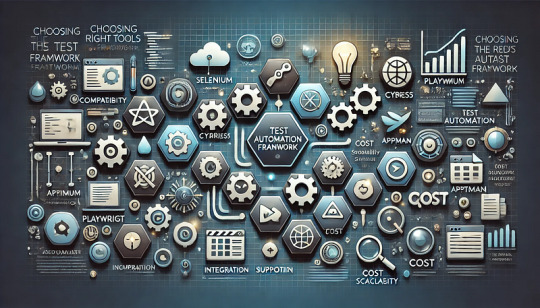
Choosing the Right Tools for Test Automation Framework Selecting the right tools is pivotal for the success of your test automation framework.
Here are key considerations and recommendations:
Technology Stack Compatibility Ensure the tool aligns with the technologies used in your application.
For example: Web Applications: Selenium, Cypress, Playwright. Mobile
Applications: Appium, Espresso, XCUITest.
API Testing: Postman, SoapUI, RestAssured.
If your stack involves multiple platforms (e.g., web, mobile, APIs), consider a hybrid tool like Katalon Studio.
2. Ease of Integration Choose tools that integrate seamlessly with your CI/CD pipeline and version control systems like Git.
Tools with plugins for Jenkins, GitHub Actions, or Azure DevOps are highly recommended.
3. Community Support and Documentation Open-source tools like Selenium and Appium have large communities and abundant resources, making troubleshooting easier.
Commercial tools like TestComplete or Ranorex often come with robust customer support.
4. Budget Considerations Open-source tools (e.g., Selenium, Cypress) are cost-effective but require more customization. Licensed tools (e.g., TestComplete, Tosca) offer ready-made solutions and support but come at a higher cost.
5. Future-Readiness Opt for tools with AI/ML capabilities for predictive analytics and self-healing scripts, such as Testim or Tricentis Tosca. Cloud-based tools like BrowserStack and LambdaTest are excellent for scaling and remote testing.
Integrating CI/CD for Continuous Testing CI/CD integration ensures your test automation framework delivers fast feedback and supports continuous testing in agile environments.
Setting Up the Pipeline Use tools like Jenkins, GitHub Actions, GitLab CI, or CircleCI to create automated pipelines for build, test, and deployment.
Define stages in the pipeline:
Build: Compile the code and dependencies.
Test: Execute automated tests (unit, integration, functional). Deploy: Deploy to a staging or production environment.
2. Triggering Automated Tests Trigger test executions on specific events such as code commits, pull requests, or scheduled intervals.
Use webhooks or polling mechanisms to integrate the test framework with the CI/CD server.
3. Parallel and Cross-Browser Testing Configure parallel test execution to reduce overall runtime. Use tools like Selenium Grid, BrowserStack, or LambdaTest for cross-browser and cross-device compatibility testing.
4. Reporting and Notifications Integrate reporting tools like Allure, Extent Reports, or native CI/CD plugins for detailed test results. Configure notifications through Slack, Microsoft Teams, or email to alert teams about test outcomes.
5. Version Control Integration Store test scripts, test data, and configuration files in a version control system (e.g., Git). Use branching strategies (e.g., GitFlow) to manage test framework updates in sync with application development.
6. Scalability and Reliability Leverage containerization tools like Docker to create consistent test environments.
Use Kubernetes for managing test workloads at scale in large projects. By choosing the right tools and integrating CI/CD effectively, your test automation framework can deliver reliable, scalable, and efficient testing across the development lifecycle.

0 notes
Text
Top 10 API Testing Tools
API testing is a crucial aspect of software development, ensuring that APIs function as intended and integrate seamlessly with other systems. Selecting the right testing tool is vital for efficiency and reliability. Several leading API testing tools cater to diverse needs, offering unique features and functionalities.
Postman stands out as a popular tool, offering a user-friendly interface for manual and automated testing, with robust collaboration features. SoapUI is another notable choice, ideal for testing SOAP and REST APIs, providing advanced functionalities for security and load testing. For developers seeking a lightweight and scriptable tool, REST Assured is a strong contender, leveraging Java for seamless integration.
Katalon Studio combines API testing with web and mobile testing, streamlining workflows through its all-in-one platform. JMeter, while primarily a performance testing tool, effectively handles API load testing to measure scalability under stress. Apache HttpClient supports API testing through its Java library, suitable for developers preferring a programmatic approach.
For open-source enthusiasts, Karate DSL offers an integrated framework for API testing, while ReadyAPI provides enterprise-level capabilities for complex environments. Hoppscotch is an efficient alternative to Postman, emphasizing simplicity and speed in API testing. Lastly, Swagger Inspector simplifies testing during API development, ensuring compliance with design standards.
Each tool caters to specific requirements, from ease of use to advanced features, making it crucial to evaluate them based on project needs. Proper API testing with the right tool ensures software quality, reliability, and user satisfaction, solidifying a project's success.
0 notes
Text
A Comprehensive Guide to REST API Testing
In today’s digital world, REST APIs are the backbone of seamless communication between applications. From e-commerce platforms to social media apps, REST APIs power the functionalities we rely on daily. To ensure these APIs function as expected, REST API Testing has become a critical skill for developers and testers alike. Whether you're a beginner or looking to refine your skills, this guide will walk you through everything you need to know.
What is REST API Testing?
At its core, REST API Testing involves verifying that an API meets functional, performance, and security standards. REST (Representational State Transfer) APIs use HTTP requests to perform actions like retrieving, sending, or deleting data. These APIs are essential for enabling communication between a client and server in web applications.
Testing REST APIs ensures they deliver accurate responses, handle errors gracefully, and perform efficiently under varying conditions. This is crucial for providing a smooth user experience and avoiding application failures.
Why is REST API Testing Important?
1. Ensuring Application Reliability
APIs are the glue that holds applications together. A malfunctioning API can disrupt the entire user experience, making robust testing non-negotiable.
2. Faster Debugging
Effective REST API Testing identifies bugs at the API level before they affect the end-user interface, saving time and effort in debugging.
3. Enhancing Security
APIs often handle sensitive data like user information and payment details. Testing ensures vulnerabilities are detected and mitigated to prevent breaches.
Key Terms in REST API Testing
Endpoint: The URL where an API sends or receives data.
HTTP Methods: Common ones include GET, POST, PUT, DELETE, each serving a specific purpose.
Headers: Metadata about the request or response, like content type or authentication tokens.
Payload (Body): The data sent in a request, typically in JSON or XML format.
By understanding these basic terms, you’re already halfway to mastering REST API Testing.
How to Get Started with REST API Testing
Step 1: Understand the API Documentation
Before testing, review the API documentation. It explains:
Available endpoints
Supported HTTP methods
Required headers or authentication
Expected input and output formats
Step 2: Set Up Your Testing Environment
Choose a tool for testing. Popular ones include:
Postman: User-friendly and widely used.
SoapUI: Ideal for both REST and SOAP API testing.
JMeter: Great for performance testing.
CURL: Command-line tool for quick API calls.
Step 3: Start with Basic Testing
Perform basic tests to ensure the API responds correctly:
Positive Testing: Verify expected responses with valid inputs.
Negative Testing: Test invalid inputs to check error handling.
Boundary Testing: Validate edge cases.
Step 4: Dive into Advanced Testing
As you progress, focus on:
Performance Testing: Assess how the API performs under load.
Security Testing: Check for vulnerabilities like unauthorized access or data leaks.
Common Challenges in REST API Testing and How to Overcome Them
1. Inconsistent Responses
Solution: Use mock servers to simulate consistent responses during testing.
2. Complex Authorization
Solution: Familiarize yourself with OAuth and other authentication protocols.
3. Limited Documentation
Solution: Explore the API yourself using tools like Postman to understand its behavior.
Best Practices for REST API Testing
1. Automate Testing Where Possible
Automation tools like Postman’s Newman or Python-based libraries like Requests help speed up testing and reduce human error.
2. Validate Both Functionality and Performance
Don’t just test if the API works; ensure it performs well under heavy traffic.
3. Keep Tests Modular
Break tests into smaller units for better debugging and reusability.
4. Use Assertions
Assertions verify whether the output matches expectations. For example:
json
Copy code
{
"status": "success",
"code": 200
}
Top Tools for REST API Testing
Postman
Easy to use
Supports automation and collaboration
SoapUI
Comprehensive testing for REST and SOAP APIs
Swagger
Great for API documentation and testing
Katalon Studio
Built-in templates and advanced scripting options
REST Assured
Java-based tool for testing REST APIs
Each of these tools brings unique advantages to streamline your testing workflow.
REST API Testing Example with Postman
Scenario: Testing a Login API
Endpoint: https://api.example.com/login Method: POST Headers:
Content-Type: application/json
Body:
json
Copy code
{
"username": "testuser",
"password": "password123"
}
Steps:
Open Postman and create a new request.
Enter the endpoint and select the POST method.
Add required headers and input the body.
Hit "Send" and analyze the response.
Expected Response:
json
Copy code
{
"status": "success",
"message": "Login successful",
"token": "abc123xyz"
}
Future Trends in REST API Testing
1. AI-Powered Testing
Artificial Intelligence is transforming API testing by predicting errors and automating test creation.
2. Shift-Left Testing
Incorporating testing early in the development cycle ensures faster issue resolution.
3. API Security Testing
As APIs become more integral to applications, security testing will remain a top priority.
FAQs About REST API Testing
1. Is REST API Testing suitable for beginners?
Absolutely! With tools like Postman, anyone can start testing APIs without prior experience.
2. Can REST API Testing be automated?
Yes, automation tools like Newman and REST Assured make it easy to automate tests.
3. What’s the difference between REST and SOAP APIs?
REST is more lightweight and widely used, while SOAP is protocol-based and more rigid.
Conclusion
Mastering REST API Testing is essential for ensuring robust, reliable, and secure applications. By learning to use the right tools, following best practices, and staying updated with industry trends, you can excel in this field. Whether you’re a developer, tester, or aspiring tech enthusiast, now is the perfect time to dive into REST API Testing.
0 notes
Text
REST vs. GraphQL: How to Automate API Testing for Different Architectures
REST and GraphQL are two popular API architectures, each with unique testing requirements. Automating API testing for these architectures ensures their reliability, performance, and compliance with expected behaviors.
For REST APIs, the focus is on testing HTTP methods (GET, POST, PUT, DELETE), endpoint responses, and status codes. Tools like Postman, REST Assured, or SoapUI can automate tests for request payloads, headers, and query parameters. Validating the response structure against schemas (e.g., using JSON Schema validation) ensures consistent data output. REST APIs often require comprehensive testing for multiple endpoints to ensure functionality and proper communication between systems.
For GraphQL APIs, testing focuses on the structure and flexibility of queries. Unlike REST, GraphQL allows fetching specific fields, so automated testing must cover various query combinations, mutations, and subscriptions. Tools like GraphQL Playground, Postman, and Karate can automate tests for query validation, nested data responses, and error handling. Schema introspection is crucial in GraphQL testing to verify that the API conforms to expected definitions.
Both architectures require robust test automation frameworks to handle authentication, performance testing, and edge cases. While REST testing involves verifying multiple endpoints, GraphQL testing emphasizes query flexibility and data accuracy. Automating tests tailored to their architectures ensures seamless performance and optimal reliability for both.
#api test automation#rest assured api testing#api automation#api automation testing tools#api test tool#api automation tools#rest api automation#api security testing#rest assured automation#rest api testing automation#best tool for api automation#best api automation tools
0 notes
Text
Mastering How to Test APIs for Effective Web Services: A Comprehensive Guide
Testing APIs (Application Programming Interfaces) is crucial for ensuring that web services function correctly and efficiently. Proper API testing helps detect bugs, improve performance, and ensure security. In this guide, we’ll explore best practices, tools, and techniques to master API testing.

1. Understanding API Testing
API testing involves validating the functionality, reliability, performance, and security of application programming interfaces. Unlike traditional testing, it focuses on the business logic layer and ensures that the API behaves as expected under various conditions.
2. Types of API Testing
Functional Testing: Validates the API's functions against requirements.
Load Testing: Assesses how the API performs under heavy load.
Security Testing: Identifies vulnerabilities and ensures data protection.
Performance Testing: Measures response times and scalability.
3. Best Practices for API Testing
Use Automation Tools: Leverage tools like Postman, SoapUI, or JMeter for automated testing, which can save time and ensure consistency.
Create Comprehensive Test Cases: Document various scenarios, including edge cases, to cover all functionalities.
Validate Responses: Check not only status codes but also response payloads, headers, and data formats.
Simulate Different Environments: Test APIs in various environments (development, staging, production) to ensure compatibility.
4. Choosing the Right Tools
Selecting the right tools can greatly enhance your API testing process. Here are some popular options:
Postman: Ideal for manual and automated testing, offering a user-friendly interface and robust features.
SoapUI: Best for SOAP and REST API testing, providing extensive options for functional testing.
JMeter: Excellent for performance and load testing, allowing you to simulate multiple users.
Insomnia: A great tool for designing and testing RESTful APIs with a clean interface.
5. Common Challenges in API Testing
Authentication and Authorization: Ensure proper handling of tokens and sessions.
Version Control: Manage different versions of APIs to avoid compatibility issues.
Data Management: Handle test data carefully to avoid pollution and maintain consistency.
6. Documentation and Collaboration
Maintain clear and detailed documentation for your API tests. This facilitates collaboration among team members and helps onboard new testers. Tools like Swagger can assist in documenting your APIs effectively.
7. Continuous Testing and Integration
Incorporate API testing into your CI/CD pipeline. Continuous testing allows for early bug detection, improving overall software quality. Utilize tools like Jenkins or Travis CI to automate the testing process.
Conclusion
Mastering API testing is essential for delivering reliable web services. By following best practices, utilizing the right tools, and continuously improving your processes, you can ensure that your APIs are robust, secure, and high-performing. Start implementing these strategies today to enhance your API testing skills!
Additional Resources
Books: “API Testing and Development with Postman” by Dave Westerveld.
Online Courses: Look for API testing courses on platforms like Udemy or Coursera.
Community Forums: Join API testing communities on platforms like Stack Overflow or Reddit to share knowledge and gain insights.
By implementing these strategies, you’ll be well on your way to mastering API testing and ensuring your web services are both effective and efficient.
0 notes
Text
Mastering API Testing with SmartBear: Best Practices and Essential Tools
API (Application Programming Interface) testing has become a cornerstone of modern software development. As systems grow more complex and interconnected, ensuring the reliability and performance of APIs is critical. One company at the forefront of API testing solutions is SmartBear. With a suite of powerful tools designed to streamline and enhance testing processes, SmartBear is an invaluable asset for developers and QA teams. This blog will delve into the best practices for API testing and how SmartBear’s tools can help you implement them effectively.
What is SmartBear?
SmartBear is a leading provider of software quality tools for development, testing, and monitoring. The company offers a range of products that cater to different aspects of the software lifecycle, ensuring that applications are robust, efficient, and reliable. SmartBear’s tools are widely recognized for their ease of use, integration capabilities, and comprehensive features, making them a favorite among software professionals.

Ready API – A Key SmartBear Testing Tool
ReadyAPI is an advanced API testing suite developed by SmartBear that is designed to cater to complex testing scenarios beyond the capabilities of SoapUI alone. Here’s a detailed look at what ReadyAPI offers:
Key Features of ReadyAPI:
Comprehensive API Testing:
ReadyAPI builds on the foundation of SoapUI, offering robust capabilities for testing both REST and SOAP APIs. It allows testers to create functional, regression, and load tests easily.
Enhanced Security Testing:
It includes features for security testing of APIs, helping teams identify vulnerabilities such as SQL injection, XSS attacks, and more. This ensures that APIs are secure against potential threats.
Data-Driven Testing:
ReadyAPI supports data-driven testing, allowing testers to parameterize their tests with data from external sources like databases, spreadsheets, or files. This helps them efficiently test various data scenarios.
API Performance Testing:
Apart from functional testing, ReadyAPI provides capabilities for performance testing of APIs. This includes load testing to simulate multiple users and stress testing to evaluate API performance under high loads.
Integration with CI/CD Pipelines:
ReadyAPI seamlessly integrates into Continuous Integration and Continuous Deployment pipelines, enabling automated testing as part of the software delivery process. This integration helps detect issues early.
Advanced Reporting and Analytics:
It offers comprehensive reporting features that provide insights into test results, performance metrics, and trends over time. This helps teams in making data-driven decisions for optimization and improvement.
Swagger and OpenAPI Support:
ReadyAPI supports Swagger and OpenAPI specifications, allowing testers to import API definitions easily. This facilitates quicker test creation and ensures alignment with API documentation.
User-Friendly Interface:
Despite its advanced capabilities, ReadyAPI maintains a user-friendly interface that caters to testers of varying skill levels. It provides intuitive tools for test creation, execution, and result analysis.
Who Should Use ReadyAPI?
ReadyAPI is particularly beneficial for teams and individuals involved in:
API Testing Specialists: Testers who focus on API testing and require advanced features like security testing and performance testing.
Automation Engineers: Professionals looking to automate API tests as part of their CI/CD processes.
Development Teams: These teams ensure API functionality and performance meet expected standards before deployment.
API Testing Best Practices
Understand the API Specifications
Before you start testing, it’s crucial to have a thorough understanding of the API’s specifications. This includes knowing the endpoints, request/response formats, authentication methods, and expected behavior. Comprehensive documentation is essential for effective testing.
Create Comprehensive Test Cases
Ensure your test cases cover all possible scenarios, including positive, negative, edge, and boundary conditions. This helps identify any issues or inconsistencies in the API’s behavior.
Automate Your Tests
Automation is key to efficient API testing. Automated tests can be run frequently and consistently, reducing the risk of human error and freeing up time for more complex testing activities. Tools like ReadyAPI and TestComplete offer powerful automation capabilities.
Data-Driven Testing
Using different datasets to validate API responses ensures your API handles various inputs correctly. This can help identify issues related to data handling and processing. ReadyAPI supports data-driven testing, making it easy to test with multiple datasets.
Error Handling and Reporting
Effective error handling and reporting are crucial for identifying and resolving issues quickly. Ensure that your tests include checks for error conditions and that your testing tools provide detailed, actionable reports. SmartBear tools are known for their robust reporting capabilities.
Security Testing
APIs are often the gateway to sensitive data and functionality, making security testing a critical aspect of the testing process. Ensure that your API is protected against threats such as SQL injection, cross-site scripting (XSS), and other common vulnerabilities. ReadyAPI includes security testing features that can help identify and mitigate these risks.
Performance Testing
Evaluate the performance and load handling of your APIs to ensure they can handle expected traffic and usage patterns. Load testing tools like LoadNinja provide insights into how your API performs under stress, helping you identify and address performance bottlenecks.
How SmartBear Tools Facilitate API Testing
Ease of Use
SmartBear tools are designed with usability in mind, featuring intuitive interfaces that make it easy for testers of all skill levels to get started. This reduces the learning curve and allows teams to start testing quickly and effectively.
Integration Capabilities
SmartBear tools integrate seamlessly with a wide range of software and services, including CI/CD pipelines, version control systems, and other testing tools. This ensures that testing is integral to the development workflow, enhancing efficiency and collaboration.
Robust Reporting
Generating comprehensive and actionable test reports is essential for effective testing. SmartBear tools provide detailed reports that highlight test results, performance metrics, and potential issues, making it easier for teams to identify and address problems.
Community and Support
SmartBear has a strong community of users and provides extensive documentation, forums, and customer support. This ensures that users can access the resources and assistance needed to get the most out of their testing tools.
Conclusion
API testing is a critical component of modern software development, ensuring that APIs are reliable, secure, and perform well under load. By following best practices and leveraging the powerful tools offered by SmartBear, teams can enhance their testing processes and deliver high-quality software. Ready to take your API testing to the next level? Explore Nous' SmartBear tools today and see how they can help streamline the testing processes and improve your software quality.
#software testing#quality assurance#quality engineering#test automation#smartbear testing#smartbear#testers
0 notes
Text
Automated Testing in Cloud Environments: Driving Faster, Reliable Releases
In today's fast-paced software development landscape, businesses need to deliver features quickly without compromising quality. This challenge becomes even greater in cloud environments, where scalability, flexibility, and complex architectures require robust testing strategies.
Automated testing plays a crucial role in ensuring applications run smoothly in cloud environments by detecting bugs early, enhancing reliability, and accelerating deployment cycles.
In this blog, we’ll explore the importance of automated testing in the cloud, key testing strategies, and how Salzen Cloud empowers organizations to implement efficient automated testing frameworks.
Why Automated Testing is Essential for Cloud Environments
Cloud-based applications are often distributed across multiple services, containers, and environments, making manual testing inefficient and error-prone. Automated testing addresses these challenges by:
✅ Increasing Speed: Automated tests run faster than manual tests, enabling rapid feedback during development. ✅ Enhancing Reliability: Automated tests execute consistently, reducing the risk of human errors. ✅ Improving Coverage: Automated frameworks can handle complex test scenarios across various cloud configurations. ✅ Reducing Costs: Early detection of defects minimizes rework, saving time and resources.
Key Automated Testing Strategies for Cloud Environments
🔹 1. Unit Testing for Code Quality
Unit testing verifies individual components of an application to ensure they function as expected.
✅ Write modular and isolated tests to improve code maintainability. ✅ Use frameworks like JUnit, NUnit, or PyTest for efficient unit testing.
🔹 2. Integration Testing for Service Connectivity
Integration tests verify interactions between cloud services, APIs, and third-party integrations.
✅ Simulate real-world data flows to test connectivity and data consistency. ✅ Tools like Postman, SoapUI, or Karate help streamline integration testing.
🔹 3. Functional Testing for User Workflows
Functional testing verifies that cloud applications meet user requirements.
✅ Automate UI, API, and backend workflows to test user interactions. ✅ Frameworks like Selenium, TestCafe, and Cypress ensure robust functional testing.
🔹 4. Performance and Load Testing
Cloud environments must handle fluctuating traffic and sudden demand spikes.
✅ Conduct load testing using tools like Apache JMeter, Gatling, or k6 to measure performance limits. ✅ Simulate concurrent users, latency issues, and network failures to identify bottlenecks.
🔹 5. Security Testing for Data Protection
Security testing ensures cloud applications are resilient against threats and vulnerabilities.
✅ Use tools like OWASP ZAP, Nessus, or Aqua Security to scan for vulnerabilities. ✅ Automate security checks within CI/CD pipelines for continuous protection.
🔹 6. Regression Testing for Stability
Regression testing ensures new changes do not break existing functionality.
✅ Use automated test suites to validate core features after code updates. ✅ CI/CD tools like Jenkins, GitLab CI/CD, and Azure DevOps can trigger regression tests automatically.
🔹 7. Infrastructure Testing for Reliability
Infrastructure as Code (IaC) environments require testing to ensure scalability and stability.
✅ Tools like Terratest, Inspec, or AWS CloudFormation Guard ensure infrastructure templates follow best practices. ✅ Test auto-scaling configurations, failover mechanisms, and backup processes for improved reliability.
Best Practices for Implementing Automated Testing in Cloud Environments
✅ Prioritize Test Automation: Focus on automating repetitive, high-impact, and time-consuming tests first. ✅ Implement Parallel Testing: Run tests concurrently to reduce execution time. ✅ Use Mocking and Stubbing: Simulate dependencies like APIs or databases to isolate test cases. ✅ Integrate Tests into CI/CD Pipelines: Automate testing at every stage of the pipeline for faster feedback. ✅ Adopt Cloud-Native Testing Tools: Utilize cloud-specific testing services like AWS Device Farm, Azure Load Testing, or Google Cloud Test Lab for optimized results.
How Salzen Cloud Enhances Cloud Testing with Automation
At Salzen Cloud, we specialize in designing and implementing automated testing frameworks that ensure your cloud applications are fast, reliable, and scalable.
Our expertise includes: ✔️ CI/CD Integration: Embedding automated tests into deployment pipelines for faster releases. ✔️ Cloud-Native Test Strategies: Leveraging cloud platforms for scalability and resilience testing. ✔️ End-to-End Test Automation: Covering unit, integration, and performance testing to ensure comprehensive quality assurance. ✔️ Security-First Testing Frameworks: Implementing automated vulnerability scans and compliance checks.
By partnering with Salzen Cloud, businesses can confidently deliver cloud applications that meet performance, security, and user experience expectations.
Conclusion
Automated testing is vital for ensuring reliability, performance, and security in modern cloud environments. By adopting robust testing frameworks and integrating them into CI/CD pipelines, organizations can accelerate releases while reducing risks.
Unlock the full potential of your cloud applications with Salzen Cloud — your trusted partner for efficient, automated testing strategies that drive faster and more reliable releases.
0 notes
Text
The Future of Software Testing: Skills to Learn from a Software Testing Course
The world of software testing is constantly evolving, driven by the rise of new technologies and development methodologies. As businesses rely heavily on delivering bug-free software, testers need to equip themselves with a blend of traditional and emerging skills. A Software Testing Course in Pune can help aspiring testers prepare for these changes by providing the right foundation.
Key Skills to Learn in a Software Testing Course
Automation Testing Automation is the future of software testing, as it allows for faster and more accurate testing processes. Learning popular tools like Selenium or JUnit is essential. With automation, testers can handle repetitive tasks efficiently, freeing up time for more complex testing scenarios.
API Testing With the growth of cloud-based applications and microservices, API testing is critical. Software testers must master API tools like Postman and SoapUI to ensure that back-end systems function correctly. API testing skills learned in a course will ensure the reliability of services across different platforms.
Agile and DevOps Methodologies In today’s fast-paced development environment, testers must understand how to work in Agile and DevOps frameworks. Software Testing Courses in Pune now emphasize these methodologies, focusing on continuous integration and testing throughout the software development lifecycle.
Test-Driven Development (TDD) TDD is another growing trend in software testing. This practice requires writing tests before the actual code, ensuring high code quality. Testers who are familiar with TDD are better equipped to identify issues early in the development process.
Performance and Load Testing As applications grow more complex, their performance becomes a critical factor. Tools like JMeter or LoadRunner allow testers to evaluate system behavior under high traffic. Performance testing skills ensure that applications can handle large user bases without compromising speed or stability.
Full Stack Knowledge In addition to specific testing tools, testers with a broader knowledge base stand out. Many software testing courses now include modules from the Full Stack Developer Course in Pune, covering front-end and back-end technologies. This helps testers understand how different layers of an application interact, leading to more efficient testing.
UI/UX Testing The focus on user experience has led to the rise of UI/UX testing. By learning aspects of a UI UX Design Course in Pune, testers can ensure that an application’s design is intuitive and user-friendly. UI/UX testing ensures not only functional correctness but also that the interface aligns with user expectations.
Preparing for the Future of Software Testing
The rapid advancements in artificial intelligence, machine learning, and cloud technologies mean that testers must continuously learn and adapt. A Software Testing Course in Pune can provide the skills needed to keep pace with these changes, focusing on both automation and manual testing techniques.
As businesses continue to evolve, the role of software testers is becoming more crucial than ever. By developing a combination of technical expertise and soft skills, testers will be well-equipped to meet the future challenges of the field.
Conclusion
Whether you are new to testing or looking to upgrade your skills, pursuing a Software Testing Course in Pune will keep you ahead of the curve. You’ll not only learn the fundamentals of testing but also how to adapt to future trends like automation, API testing, and UI/UX design. In today’s competitive job market, these skills are critical for ensuring a successful career in software testing.
0 notes
Text
Essential Skills for Testing Applications in Different Environments

Testing applications in different environments requires a diverse set of skills to ensure the software performs well under various conditions and configurations. Here are the essential skills needed for this task:
1. Understanding of Different Environments
Development, Staging, and Production: Knowledge of the differences between development, staging, and production environments, and the purpose of each.
Configuration Management: Understanding how to configure and manage different environments, including handling environment-specific settings and secrets.
2. Test Planning and Strategy
Test Plan Creation: Ability to create comprehensive test plans that cover different environments.
Environment-specific Test Cases: Designing test cases that take into account the specific characteristics and constraints of each environment.
3. Automation Skills
Automated Testing Tools: Proficiency with automated testing tools like Selenium, JUnit, TestNG, or Cypress.
Continuous Integration/Continuous Deployment (CI/CD): Experience with CI/CD tools like Jenkins, GitLab CI, or Travis CI to automate the testing process across different environments.
4. Configuration Management Tools
Infrastructure as Code (IaC): Familiarity with IaC tools like Terraform, Ansible, or CloudFormation to manage and configure environments consistently.
Containerization: Knowledge of Docker and Kubernetes for creating consistent and isolated testing environments.
5. Version Control Systems
Git: Proficiency in using Git for version control, including branching, merging, and handling environment-specific code changes.
6. Test Data Management
Data Masking and Anonymization: Skills in anonymizing sensitive data for testing purposes.
Synthetic Data Generation: Ability to create synthetic test data that mimics real-world scenarios.
7. Performance Testing
Load Testing: Experience with load testing tools like JMeter, LoadRunner, or Gatling to assess performance under different conditions.
Stress Testing: Ability to perform stress testing to determine the application's breaking point.
8. Security Testing
Vulnerability Scanning: Knowledge of tools like OWASP ZAP, Burp Suite, or Nessus for identifying security vulnerabilities in different environments.
Penetration Testing: Skills in conducting penetration tests to assess security risks.
9. Cross-Browser and Cross-Device Testing
Browser Testing: Proficiency with tools like BrowserStack or Sauce Labs for testing across different browsers.
Device Testing: Experience with testing on different devices and operating systems to ensure compatibility.
10. API Testing
API Testing Tools: Experience with tools like Postman, SoapUI, or RestAssured for testing APIs.
Contract Testing: Knowledge of contract testing frameworks like Pact to ensure consistent API behavior across environments.
11. Monitoring and Logging
Monitoring Tools: Familiarity with monitoring tools like Prometheus, Grafana, or New Relic to observe application performance and health in different environments.
Log Management: Skills in using log management tools like ELK Stack (Elasticsearch, Logstash, Kibana) or Splunk for troubleshooting and analysis.
12. Soft Skills
Attention to Detail: Meticulous attention to detail to identify environment-specific issues.
Problem-solving: Strong problem-solving skills to troubleshoot and resolve issues quickly.
Collaboration: Ability to work effectively with development, operations, and product teams to manage and troubleshoot environment-related issues.
Practical Steps for Testing in Different Environments
Environment Setup:
Define the infrastructure and configuration needed for each environment.
Use IaC tools to automate environment setup and teardown.
Configuration Management:
Manage environment-specific configurations and secrets securely.
Use tools like Consul or Vault for managing secrets.
Automate Testing:
Integrate automated tests into your CI/CD pipeline.
Ensure tests are run in all environments as part of the deployment process.
Test Data Management:
Use consistent and reliable test data across all environments.
Implement data seeding or generation scripts as part of your environment setup.
Performance and Security Testing:
Conduct regular performance and security tests in staging and production-like environments.
Monitor application performance and security continuously.
Sun Technologies has testers who have the above listed skills to ensure that applications are robust, secure, and performant across different environments, leading to higher quality software and better user experiences. Contact us to get a free assessment of CI/CD automation opportunity that you can activate using Sun Technologies’ Testing Center-of-Excellence (CoE).
#api#testingapplication#automation#ci/cd#infrastructureasCode#containerization#loadtesting#securitytesting#performancetesting
0 notes
Text
Ensure Stability: Effective Testing Strategies by a Software Development Company in Kolkata
Insufficient testing can lead to buggy or unstable software, which affects user experience and tarnishes your brand's reputation. To tackle this issue, it's crucial to implement a robust testing strategy that covers all aspects of your software. Here’s a comprehensive approach to ensure your software is reliable and stable:
Automated Testing: Utilize automated testing tools like Selenium, JUnit, or TestNG to perform repetitive tests efficiently. Automated tests can quickly validate the functionality of your software across different scenarios and configurations.
Unit Testing: Ensure each module or component of your software is tested independently. This helps identify and fix bugs at the earliest stage. Tools like NUnit or pytest can facilitate effective unit testing.
Integration Testing: Test the integration of different modules to ensure they work together seamlessly. This can be done using tools like Postman or SoapUI for API testing.
Performance Testing: Evaluate your software's performance under different loads using tools like JMeter or LoadRunner. This helps identify bottlenecks and optimize performance.
User Acceptance Testing (UAT): Engage real users to test the software in real-world scenarios. This helps uncover issues that automated tests might miss.
Continuous Integration/Continuous Deployment (CI/CD): Implement CI/CD pipelines to automate testing and deployment. This ensures that any code changes are tested and deployed efficiently, reducing the chances of introducing bugs.
For example, a project management tool developed with insufficient testing might crash under heavy user load. By applying the above strategies, you can simulate high traffic conditions, identify the weak points, and resolve them before releasing the software to the market.
By adopting these comprehensive testing practices, you can ensure your software remains robust, stable, and user-friendly. For more expert solutions, consider partnering with a reputable software development company in Kolkata.

#software development company in Kolkata#software development company#software development#software#like#share
0 notes