#Block Blob Azure
Explore tagged Tumblr posts
Text
(Still) Can’t Catch Me!


@lunar-wandering‘s Phantom Thief New Moon | Nightshade is in the house!
With two names, I decided to spice it up and give Macaque TWO designs.
The first one, New Moon, I decided to look back in the past and see what could be feasibly worn by a Phantom Thief at the time, y’know before the tropes and clichés came to be. So, instead of a cape, I decided to go for a...deerstalker-like coat? IDK what it’s called. But it is old-fashioned and classy, fitting well with the rest of the old-timey outfit fit for a Phantom Thief that has been around the block a few times.
And since new moons are when the moon is not seen from Earth due to its angle, it makes sense to go for a darker color palette, with silver as accents to show the Moon association and keep Macaque from being a blob of dark colors.
And now for Nightshade!
Obviously a more modern look, following some tropes. Changed the coat to a cape, but kept the lapels, is that what they’re called, IDK, caplet?, to keep with the old look - this is the same Phantom Thief, so needs to have some identifiers, after all.
But more importantly, I wanted to use elements from a specific character...
Takuto Maruki from Persona 5 The Royal, because he was also voiced by Billy Kametz.
[Spoilers For Persona 5 The Royal]
So I decided to add in elements of his design to Macaque’s Nightshade design. I decided on his Palace Attire...

...because not even LBD, Emperor Azure and the Ten Kings could get me to figure out a way to make a proper reference for the Metaverse Form...
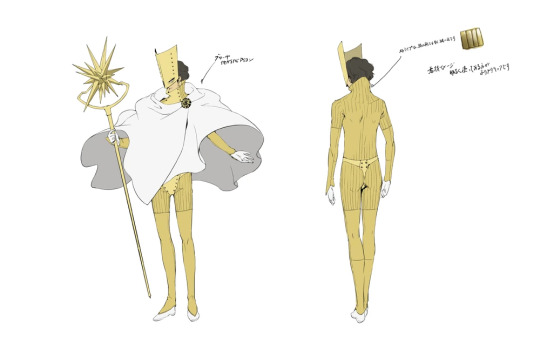
... I did try to make the mask like his, but I did not like any version that came of it. But that’s the idea behind it, at least.
Kept the hat design, because I liked how it looked.
And because I suck at drawing hats.
Consider it another thing kept over in the outfit change.
So, yeah, my try at Phantom Thief New Moon | Nightshade!
20 notes
·
View notes
Text
Enterprise Kubernetes Storage with Red Hat OpenShift Data Foundation (DO370)
As organizations continue their journey into cloud-native and containerized applications, the need for robust, scalable, and persistent storage solutions has never been more critical. Red Hat OpenShift, a leading Kubernetes platform, addresses this need with Red Hat OpenShift Data Foundation (ODF)—an integrated, software-defined storage solution designed specifically for OpenShift environments.
In this blog post, we’ll explore how the DO370 course equips IT professionals to manage enterprise-grade Kubernetes storage using OpenShift Data Foundation.
What is OpenShift Data Foundation?
Red Hat OpenShift Data Foundation (formerly OpenShift Container Storage) is a unified and scalable storage solution built on Ceph, NooBaa, and Rook. It provides:
Block, file, and object storage
Persistent volumes for containers
Data protection, encryption, and replication
Multi-cloud and hybrid cloud support
ODF is deeply integrated with OpenShift, allowing for seamless deployment, management, and scaling of storage resources within Kubernetes workloads.
Why DO370?
The DO370: Enterprise Kubernetes Storage with Red Hat OpenShift Data Foundation course is designed for OpenShift administrators and storage specialists who want to gain hands-on expertise in deploying and managing ODF in enterprise environments.
Key Learning Outcomes:
Understand ODF Architecture Learn how ODF components work together to provide high availability and performance.
Deploy ODF on OpenShift Clusters Hands-on labs walk through setting up ODF in a variety of topologies, from internal mode (hyperconverged) to external Ceph clusters.
Provision Persistent Volumes Use Kubernetes StorageClasses and dynamic provisioning to provide storage for stateful applications.
Monitor and Troubleshoot Storage Issues Utilize tools like Prometheus, Grafana, and the OpenShift Console to monitor health and performance.
Data Resiliency and Disaster Recovery Configure mirroring, replication, and backup for critical workloads.
Manage Multi-cloud Object Storage Integrate NooBaa for managing object storage across AWS S3, Azure Blob, and more.
Enterprise Use Cases for ODF
Stateful Applications: Databases like PostgreSQL, MongoDB, and Cassandra running in OpenShift require reliable persistent storage.
AI/ML Workloads: High throughput and scalable storage for datasets and model checkpoints.
CI/CD Pipelines: Persistent storage for build artifacts, logs, and containers.
Data Protection: Built-in snapshot and backup capabilities for compliance and recovery.
Real-World Benefits
Simplicity: Unified management within OpenShift Console.
Flexibility: Run on-premises, in the cloud, or in hybrid configurations.
Security: Native encryption and role-based access control (RBAC).
Resiliency: Automatic healing and replication for data durability.
Who Should Take DO370?
OpenShift Administrators
Storage Engineers
DevOps Engineers managing persistent workloads
RHCSA/RHCE certified professionals looking to specialize in OpenShift storage
Prerequisite Skills: Familiarity with OpenShift (DO180/DO280) and basic Kubernetes concepts is highly recommended.
Final Thoughts
As containers become the standard for deploying applications, storage is no longer an afterthought—it's a cornerstone of enterprise Kubernetes strategy. Red Hat OpenShift Data Foundation ensures your applications are backed by scalable, secure, and resilient storage.
Whether you're modernizing legacy workloads or building cloud-native applications, DO370 is your gateway to mastering Kubernetes-native storage with Red Hat.
Interested in Learning More?
📘 Join HawkStack Technologies for instructor-led or self-paced training on DO370 and other Red Hat courses.
Visit our website for more details - www.hawkstack.com
0 notes
Text
Cloud Native Storage Market Insights: Industry Share, Trends & Future Outlook 2032
TheCloud Native Storage Market Size was valued at USD 16.19 Billion in 2023 and is expected to reach USD 100.09 Billion by 2032 and grow at a CAGR of 22.5% over the forecast period 2024-2032
The cloud native storage market is experiencing rapid growth as enterprises shift towards scalable, flexible, and cost-effective storage solutions. The increasing adoption of cloud computing and containerization is driving demand for advanced storage technologies.
The cloud native storage market continues to expand as businesses seek high-performance, secure, and automated data storage solutions. With the rise of hybrid cloud, Kubernetes, and microservices architectures, organizations are investing in cloud native storage to enhance agility and efficiency in data management.
Get Sample Copy of This Report: https://www.snsinsider.com/sample-request/3454
Market Keyplayers:
Microsoft (Azure Blob Storage, Azure Kubernetes Service (AKS))
IBM, (IBM Cloud Object Storage, IBM Spectrum Scale)
AWS (Amazon S3, Amazon EBS (Elastic Block Store))
Google (Google Cloud Storage, Google Kubernetes Engine (GKE))
Alibaba Cloud (Alibaba Object Storage Service (OSS), Alibaba Cloud Container Service for Kubernetes)
VMWare (VMware vSAN, VMware Tanzu Kubernetes Grid)
Huawei (Huawei FusionStorage, Huawei Cloud Object Storage Service)
Citrix (Citrix Hypervisor, Citrix ShareFile)
Tencent Cloud (Tencent Cloud Object Storage (COS), Tencent Kubernetes Engine)
Scality (Scality RING, Scality ARTESCA)
Splunk (Splunk SmartStore, Splunk Enterprise on Kubernetes)
Linbit (LINSTOR, DRBD (Distributed Replicated Block Device))
Rackspace (Rackspace Object Storage, Rackspace Managed Kubernetes)
Robin.Io (Robin Cloud Native Storage, Robin Multi-Cluster Automation)
MayaData (OpenEBS, Data Management Platform (DMP))
Diamanti (Diamanti Ultima, Diamanti Spektra)
Minio (MinIO Object Storage, MinIO Kubernetes Operator)
Rook (Rook Ceph, Rook EdgeFS)
Ondat (Ondat Persistent Volumes, Ondat Data Mesh)
Ionir (Ionir Data Services Platform, Ionir Continuous Data Mobility)
Trilio (TrilioVault for Kubernetes, TrilioVault for OpenStack)
Upcloud (UpCloud Object Storage, UpCloud Managed Databases)
Arrikto (Kubeflow Enterprise, Rok (Data Management for Kubernetes)
Market Size, Share, and Scope
The market is witnessing significant expansion across industries such as IT, BFSI, healthcare, retail, and manufacturing.
Hybrid and multi-cloud storage solutions are gaining traction due to their flexibility and cost-effectiveness.
Enterprises are increasingly adopting object storage, file storage, and block storage tailored for cloud native environments.
Key Market Trends Driving Growth
Rise in Cloud Adoption: Organizations are shifting workloads to public, private, and hybrid cloud environments, fueling demand for cloud native storage.
Growing Adoption of Kubernetes: Kubernetes-based storage solutions are becoming essential for managing containerized applications efficiently.
Increased Data Security and Compliance Needs: Businesses are investing in encrypted, resilient, and compliant storage solutions to meet global data protection regulations.
Advancements in AI and Automation: AI-driven storage management and self-healing storage systems are revolutionizing data handling.
Surge in Edge Computing: Cloud native storage is expanding to edge locations, enabling real-time data processing and low-latency operations.
Integration with DevOps and CI/CD Pipelines: Developers and IT teams are leveraging cloud storage automation for seamless software deployment.
Hybrid and Multi-Cloud Strategies: Enterprises are implementing multi-cloud storage architectures to optimize performance and costs.
Increased Use of Object Storage: The scalability and efficiency of object storage are driving its adoption in cloud native environments.
Serverless and API-Driven Storage Solutions: The rise of serverless computing is pushing demand for API-based cloud storage models.
Sustainability and Green Cloud Initiatives: Energy-efficient storage solutions are becoming a key focus for cloud providers and enterprises.
Enquiry of This Report: https://www.snsinsider.com/enquiry/3454
Market Segmentation:
By Component
Solution
Object Storage
Block Storage
File Storage
Container Storage
Others
Services
System Integration & Deployment
Training & Consulting
Support & Maintenance
By Deployment
Private Cloud
Public Cloud
By Enterprise Size
SMEs
Large Enterprises
By End Use
BFSI
Telecom & IT
Healthcare
Retail & Consumer Goods
Manufacturing
Government
Energy & Utilities
Media & Entertainment
Others
Market Growth Analysis
Factors Driving Market Expansion
The growing need for cost-effective and scalable data storage solutions
Adoption of cloud-first strategies by enterprises and governments
Rising investments in data center modernization and digital transformation
Advancements in 5G, IoT, and AI-driven analytics
Industry Forecast 2032: Size, Share & Growth Analysis
The cloud native storage market is projected to grow significantly over the next decade, driven by advancements in distributed storage architectures, AI-enhanced storage management, and increasing enterprise digitalization.
North America leads the market, followed by Europe and Asia-Pacific, with China and India emerging as key growth hubs.
The demand for software-defined storage (SDS), container-native storage, and data resiliency solutions will drive innovation and competition in the market.
Future Prospects and Opportunities
1. Expansion in Emerging Markets
Developing economies are expected to witness increased investment in cloud infrastructure and storage solutions.
2. AI and Machine Learning for Intelligent Storage
AI-powered storage analytics will enhance real-time data optimization and predictive storage management.
3. Blockchain for Secure Cloud Storage
Blockchain-based decentralized storage models will offer improved data security, integrity, and transparency.
4. Hyperconverged Infrastructure (HCI) Growth
Enterprises are adopting HCI solutions that integrate storage, networking, and compute resources.
5. Data Sovereignty and Compliance-Driven Solutions
The demand for region-specific, compliant storage solutions will drive innovation in data governance technologies.
Access Complete Report: https://www.snsinsider.com/reports/cloud-native-storage-market-3454
Conclusion
The cloud native storage market is poised for exponential growth, fueled by technological innovations, security enhancements, and enterprise digital transformation. As businesses embrace cloud, AI, and hybrid storage strategies, the future of cloud native storage will be defined by scalability, automation, and efficiency.
About Us:
SNS Insider is one of the leading market research and consulting agencies that dominates the market research industry globally. Our company's aim is to give clients the knowledge they require in order to function in changing circumstances. In order to give you current, accurate market data, consumer insights, and opinions so that you can make decisions with confidence, we employ a variety of techniques, including surveys, video talks, and focus groups around the world.
Contact Us:
Jagney Dave - Vice President of Client Engagement
Phone: +1-315 636 4242 (US) | +44- 20 3290 5010 (UK)
#cloud native storage market#cloud native storage market Scope#cloud native storage market Size#cloud native storage market Analysis#cloud native storage market Trends
0 notes
Text
What Is Azure Blob Storage? And Azure Blob Storage Cost

Microsoft Azure Blob Storage
Scalable, extremely safe, and reasonably priced cloud object storage
Incredibly safe and scalable object storage for high-performance computing, archiving, data lakes, cloud-native workloads, and machine learning.
What is Azure Blob Storage?
Microsoft’s cloud-based object storage solution is called Blob Storage. Massive volumes of unstructured data are best stored in blob storage. Text and binary data are examples of unstructured data, which deviates from a certain data model or specification.
Scalable storage and retrieval of unstructured data
Azure Blob Storage offers storage for developing robust cloud-native and mobile apps, as well as assistance in creating data lakes for your analytics requirements. For your long-term data, use tiered storage to minimize expenses, and scale up flexibly for tasks including high-performance computing and machine learning.
Construct robust cloud-native apps
Azure Blob Storage was designed from the ground up to meet the demands of cloud-native, online, and mobile application developers in terms of availability, security, and scale. For serverless systems like Azure Functions, use it as a foundation. Blob storage is the only cloud storage solution that provides a premium, SSD-based object storage layer for low-latency and interactive applications, and it supports the most widely used development frameworks, such as Java,.NET, Python, and Node.js.
Save petabytes of data in an economical manner
Store enormous volumes of rarely viewed or infrequently accessed data in an economical manner with automated lifecycle management and numerous storage layers. Azure Blob Storage can take the place of your tape archives, and you won’t have to worry about switching between hardware generations.
Construct robust data lakes
One of the most affordable and scalable data lake options for big data analytics is Azure Data Lake Storage. It helps you accelerate your time to insight by fusing the strength of a high-performance file system with enormous scalability and economy. Data Lake Storage is tailored for analytics workloads and expands the possibilities of Azure Blob Storage.
Scale out for billions of IoT devices or scale up for HPC
Azure Blob Storage offers the volume required to enable storage for billions of data points coming in from IoT endpoints while also satisfying the rigorous, high-throughput needs of HPC applications.
Features
Scalable, robust, and accessible
With geo-replication and the capacity to scale as needed, the durability is designed to be sixteen nines.
Safe and sound
Role-based access control (RBAC), Microsoft Entra ID (previously Azure Active Directory) authentication, sophisticated threat protection, and encryption at rest.
Data lake-optimized
Multi-protocol access and file namespace facilitate analytics workloads for data insights.
Complete data administration
Immutable (WORM) storage, policy-based access control, and end-to-end lifecycle management.
Integrated security and conformance
Complete security and conformance, integrated
Every year, Microsoft spends about $1 billion on cybersecurity research and development.
Over 3,500 security professionals who are committed to data security and privacy work for it.
Azure boasts one of the biggest portfolios of compliance certifications in the sector.
Azure Blob storage cost
Documents, films, images, backups, and other unstructured text or binary data can all be streamed and stored using block blob storage.
The most recent features are accessible through blob storage accounts, however they do not allow page blobs, files, queues, or tables. For the majority of users, general-purpose v2 storage accounts are advised.
Block blob storage’s overall cost is determined by:
Monthly amount of data kept.
Number and kinds of activities carried out, as well as any expenses related to data transfer.
The option for data redundancy was chosen.
Adaptable costs with reserved alternatives to satisfy your needs for cloud storage
Depending on how frequently you anticipate accessing the data, you can select from its storage tiers. Keep regularly accessed data in Hot, seldom accessed data in Cool and Cold, performance-sensitive data in Premium, and rarely accessed data in Archive. Save a lot of money by setting up storage space.
To continue building with the same free features after your credit, switch to pay as you go. Only make a payment if your monthly usage exceeds your free amounts.
You will continue to receive over fifty-five services at no cost after a year, and you will only be charged for the services you utilize above your monthly allotment.
Read more on Govindhtech.com
#AzureBlobStorage#BlobStorage#machinelearning#Cloudcomputing#cloudstorage#DataLakeStorage#datasecurity#News#Technews#Technology#Technologynews#Technologytrends#govindhtech
0 notes
Text
Azure Storage Plays The Same Role in Azure
Azure Storage is an essential service within the Microsoft Azure ecosystem, providing scalable, reliable, and secure storage solutions for a vast range of applications and data types. Whether it's storing massive amounts of unstructured data, enabling high-performance computing, or ensuring data durability, Azure Storage is the backbone that supports many critical functions in Azure.
Understanding Azure Storage is vital for anyone pursuing Azure training, Azure admin training, or Azure Data Factory training. This article explores how Azure Storage functions as the central hub of Azure services and why it is crucial for cloud professionals to master this service.

The Core Role of Azure Storage in Cloud Computing
Azure Storage plays a pivotal role in cloud computing, acting as the central hub where data is stored, managed, and accessed. Its flexibility and scalability make it an indispensable resource for businesses of all sizes, from startups to large enterprises.
Data Storage and Accessibility: Azure Storage enables users to store vast amounts of data, including text, binary data, and large media files, in a highly accessible manner. Whether it's a mobile app storing user data or a global enterprise managing vast data lakes, Azure Storage is designed to handle it all.
High Availability and Durability: Data stored in Azure is replicated across multiple locations to ensure high availability and durability. Azure offers various redundancy options, such as Locally Redundant Storage (LRS), Geo-Redundant Storage (GRS), and Read-Access Geo-Redundant Storage (RA-GRS), ensuring data is protected against hardware failures, natural disasters, and other unforeseen events.
Security and Compliance: Azure Storage is built with security at its core, offering features like encryption at rest, encryption in transit, and role-based access control (RBAC). These features ensure that data is not only stored securely but also meets compliance requirements for industries such as healthcare, finance, and government.
Integration with Azure Services: Azure Storage is tightly integrated with other Azure services, making it a central hub for storing and processing data across various applications. Whether it's a virtual machine needing disk storage, a web app requiring file storage, or a data factory pipeline ingesting and transforming data, Azure Storage is the go-to solution.
Azure Storage Services Overview
Azure Storage is composed of several services, each designed to meet specific data storage needs. These services are integral to any Azure environment and are covered extensively in Azure training and Azure admin training.
Blob Storage: Azure Blob Storage is ideal for storing unstructured data such as documents, images, and video files. It supports various access tiers, including Hot, Cool, and Archive, allowing users to optimize costs based on their access needs.
File Storage: Azure File Storage provides fully managed file shares in the cloud, accessible via the Server Message Block (SMB) protocol. It's particularly useful for lifting and shifting existing applications that rely on file shares.
Queue Storage: Azure Queue Storage is used for storing large volumes of messages that can be accessed from anywhere in the world. It’s commonly used for decoupling components in cloud applications, allowing them to communicate asynchronously.
Table Storage: Azure Table Storage offers a NoSQL key-value store for rapid development and high-performance queries on large datasets. It's a cost-effective solution for applications needing structured data storage without the overhead of a traditional database.
Disk Storage: Azure Disk Storage provides persistent, high-performance storage for Azure Virtual Machines. It supports both standard and premium SSDs, making it suitable for a wide range of workloads from general-purpose VMs to high-performance computing.
Azure Storage and Azure Admin Training
In Azure admin training, a deep understanding of Azure Storage is crucial for managing cloud infrastructure. Azure administrators are responsible for creating, configuring, monitoring, and securing storage accounts, ensuring that data is both accessible and protected.
Creating and Managing Storage Accounts: Azure admins must know how to create and manage storage accounts, selecting the appropriate performance and redundancy options. They also need to configure network settings, including virtual networks and firewalls, to control access to these accounts.
Monitoring and Optimizing Storage: Admins are responsible for monitoring storage metrics such as capacity, performance, and access patterns. Azure provides tools like Azure Monitor and Application Insights to help admins track these metrics and optimize storage usage.
Implementing Backup and Recovery: Admins must implement robust backup and recovery solutions to protect against data loss. Azure Backup and Azure Site Recovery are tools that integrate with Azure Storage to provide comprehensive disaster recovery options.
Securing Storage: Security is a top priority for Azure admins. This includes managing encryption keys, setting up role-based access control (RBAC), and ensuring that all data is encrypted both at rest and in transit. Azure provides integrated security tools to help admins manage these tasks effectively.
Azure Storage and Azure Data Factory
Azure Storage plays a critical role in the data integration and ETL (Extract, Transform, Load) processes managed by Azure Data Factory. Azure Data Factory training emphasizes the use of Azure Storage for data ingestion, transformation, and movement, making it a key component in data workflows.
Data Ingestion: Azure Data Factory often uses Azure Blob Storage as a staging area for data before processing. Data from various sources, such as on-premises databases or external data services, can be ingested into Blob Storage for further transformation.
Data Transformation: During the transformation phase, Azure Data Factory reads data from Azure Storage, applies various data transformations, and then writes the transformed data back to Azure Storage or other destinations.
Data Movement: Azure Data Factory facilitates the movement of data between different Azure Storage services or between Azure Storage and other Azure services. This capability is crucial for building data pipelines that connect various services within the Azure ecosystem.
Integration with Other Azure Services: Azure Data Factory integrates seamlessly with Azure Storage, allowing data engineers to build complex data workflows that leverage Azure Storage’s scalability and durability. This integration is a core part of Azure Data Factory training.
Why Azure Storage is Essential for Azure Training
Understanding Azure Storage is essential for anyone pursuing Azure training, Azure admin training, or Azure Data Factory training. Here's why:
Core Competency: Azure Storage is a foundational service that underpins many other Azure services. Mastery of Azure Storage is critical for building, managing, and optimizing cloud solutions.
Hands-On Experience: Azure training often includes hands-on labs that use Azure Storage in real-world scenarios, such as setting up storage accounts, configuring security settings, and building data pipelines. These labs provide valuable practical experience.
Certification Preparation: Many Azure certifications, such as the Azure Administrator Associate or Azure Data Engineer Associate, include Azure Storage in their exam objectives. Understanding Azure Storage is key to passing these certification exams.
Career Advancement: As cloud computing continues to grow, the demand for professionals with expertise in Azure Storage increases. Proficiency in Azure Storage is a valuable skill that can open doors to a wide range of career opportunities in the cloud industry.
Conclusion
Azure Storage is not just another service within the Azure ecosystem; it is the central hub that supports a wide array of applications and services. For anyone undergoing Azure training, Azure admin training, or Azure Data Factory training, mastering Azure Storage is a crucial step towards becoming proficient in Azure and advancing your career in cloud computing.
By understanding Azure Storage, you gain the ability to design, deploy, and manage robust cloud solutions that can handle the demands of modern businesses. Whether you are a cloud administrator, a data engineer, or an aspiring Azure professional, Azure Storage is a key area of expertise that will serve as a strong foundation for your work in the cloud.
#azure devops#azurecertification#microsoft azure#azure data factory#azure training#azuredataengineer
0 notes
Photo


How to generate public URL for a blob or file in Azure Storage Container.
Azure provide SAS option to generate presigned URL of any block or file from a private container. Read this article to understand the steps of generating presigned URL from Azure.
(via How to generate public URL for a blob or file in Azure Storage Container)
0 notes
Text
AZ-104: Prerequisites for Azure administrators

As the demand for cloud services continues to rise, so does the need for skilled professionals who can manage these environments effectively. Azure, Microsoft’s cloud platform, is no exception. Azure administrators play a crucial role in maintaining and optimizing Azure-based systems, making them an essential asset for any organization leveraging Azure.
To become a successful Azure administrator, you need to have a solid understanding of various concepts and technologies. In this article, we will discuss the prerequisites for Azure administrators and how you can acquire the necessary skills to excel in this role.
1. Understanding of Cloud Computing Concepts
Before diving into Azure-specific technologies, it’s crucial to have a solid understanding of cloud computing concepts. This includes understanding the different cloud service models (IaaS, PaaS, SaaS), deployment models (public, private, hybrid), and the benefits and challenges of cloud computing.
2. Proficiency in Operating Systems
Azure supports various operating systems, including Windows Server, Linux, and others. As an Azure administrator, you should be proficient in managing and configuring these operating systems, as they form the foundation of many Azure deployments.
3. Networking Knowledge
A strong understanding of networking concepts is essential for Azure administrators. This includes knowledge of TCP/IP, DNS, VPNs, and firewalls. Additionally, familiarity with Azure networking services such as Virtual Networks (VNets), Azure Load Balancer, and Azure Application Gateway is crucial.
4. Storage and Database Skills
Azure offers a variety of storage and database services, such as Azure Blob Storage, Azure SQL Database, and Azure Cosmos DB. A good understanding of storage concepts (e.g., block storage, object storage) and database management skills are essential for Azure administrators.
5. Security Fundamentals
Security is a top priority in cloud environments. Azure administrators should have a strong understanding of security fundamentals, including identity and access management (IAM), encryption, and security best practices. Familiarity with Azure’s security services, such as Azure Active Directory (AAD) and Azure Security Center, is also beneficial.
6. PowerShell and Command-Line Interface (CLI) Proficiency
Automation is key to managing Azure environments efficiently. Azure administrators should be proficient in using PowerShell and Azure CLI to automate tasks, deploy resources, and manage Azure services programmatically.
7. Azure-specific Skills
Finally, to become a successful Azure administrator, you need to have a deep understanding of Azure services and how to deploy, manage, and troubleshoot them. This includes services such as Azure Virtual Machines, Azure App Service, Azure Kubernetes Service (AKS), and Azure Monitor.
Acquiring the Necessary Skills
To acquire the necessary skills for becoming an Azure administrator, consider enrolling in an Azure administrator course. SkillUp Online offers a comprehensive Azure Administrator course that covers all the essential topics mentioned above. The course includes hands-on labs and real-world scenarios to help you gain practical experience in managing Azure environments.
In conclusion, becoming a successful Azure administrator requires a combination of foundational knowledge, technical skills, and hands-on experience. By focusing on the prerequisites mentioned in this article and enrolling in a comprehensive Azure administrator course, you can prepare yourself for a rewarding career in Azure administration.
Source:- https://skillup.online/courses/az-104-microsoft-azure-administrator/
0 notes
Text
Becoming an Azure Administration Expert
Introduction
In the rapidly evolving world of cloud computing, Microsoft Azure has established itself as one of the leading platforms for cloud services and solutions. Azure provides a wide range of cloud-based infrastructure and services, making it a highly sought-after skill for IT professionals. If you aspire to become an expert in Azure administration, this comprehensive guide will serve as your roadmap to navigate the Azure ecosystem successfully.
Understanding Microsoft Azure
In this initial chapter, we will delve into the fundamental concepts of Microsoft Azure. You will gain insights into the history and significance of Azure, understand its global datacenter presence, and explore the core services and offerings provided. A solid grasp of Azure's ecosystem is essential as you embark on your journey to master it.
Setting Up Your Azure Account
To begin your Azure journey, you must first create an Azure account. This chapter will guide you through the account creation process, emphasizing crucial factors such as selecting the right subscription, securing your account, and enabling multi-factor authentication (MFA). We'll also discuss Azure's free tier, which allows you to explore Azure services within usage limits at no cost.
Navigating the Azure Portal
The Azure Portal is your gateway to Azure services and resources. In this chapter, we'll explore the portal's features, teach you how to configure preferences, and introduce you to the Azure Command-Line Interface (CLI) for those who prefer a text-based approach to managing resources.
Virtual Machines and Compute Services
Compute services form the backbone of any cloud platform. Azure provides a variety of compute offerings, including Azure Virtual Machines (VMs), Azure App Service for web applications, and Azure Functions for serverless computing. This chapter will teach you how to create and manage VMs, configure scaling, and develop and deploy web and serverless applications.
Azure Storage Services
Effective data storage is a critical component of cloud infrastructure. Azure offers a range of storage solutions, such as Azure Blob Storage for object storage, Azure Disk Storage for block storage, and Azure SQL Database for managed databases. This chapter will guide you through these storage options, best practices for data management, and strategies for optimizing costs.
Azure Networking
Networking plays a vital role in Azure administration. This chapter covers Azure Virtual Networks, Azure Load Balancers, and Azure DNS. You will learn how to design secure and scalable network architectures, set up load balancers, and manage domain names and DNS services.
Databases and Data Management in Azure
Databases are at the core of many applications, and Azure offers a variety of database services. This chapter explores Azure SQL Database for managed relational databases, Azure Cosmos DB for NoSQL databases, and other data management solutions. You'll discover how to create and manage databases, perform backups, and ensure high availability.
Identity and Access Management (IAM)
Security is paramount in Azure administration. This chapter delves into Azure Active Directory (Azure AD) for identity and access management, encryption, and best practices for securing your Azure environment. We'll also explore Azure's identity federation and single sign-on (SSO) capabilities.
Monitoring and Management
To maintain a healthy Azure environment, you must effectively monitor and manage your resources. Azure provides services like Azure Monitor for monitoring and Azure Automation for task automation. In this chapter, you'll learn how to set up alerts, collect and analyze logs, and automate routine tasks.
Azure DevOps and Deployment
DevOps practices are crucial for efficient software development and deployment. Azure offers tools like Azure DevOps Services, Azure Resource Manager templates, and Azure Functions for automating deployments and continuous integration/continuous deployment (CI/CD) pipelines. This chapter will guide you through DevOps practices in Azure.
Advanced Azure Services
Azure provides a wide range of advanced services, including machine learning with Azure Machine Learning, serverless computing with Azure Functions, and data analytics with Azure Data Lake Analytics. This chapter offers an overview of these services and how to get started with them.
Azure Cost Management and Optimization
Effective cost management is a key concern for organizations using Azure. In this chapter, you'll learn how to set budgets, monitor spending, and use Azure Cost Management tools to analyze your expenses. We'll discuss strategies for cost optimization, helping you make the most of your cloud investment.
Azure Certifications
Azure certifications are highly regarded in the IT industry. This chapter explains the various Azure certification paths and provides tips for preparing and passing the exams, which can validate your expertise as an Azure administrator.
Azure Community and Partners
Azure has a vibrant community and ecosystem of partners. This chapter explores how you can connect with fellow Azure enthusiasts, seek help, and share your knowledge through community forums, events, and meetups. Additionally, we'll discuss Azure partner programs that can enhance your Azure expertise.
Real-World Use Cases
In the final chapter, we'll explore real-world Azure use cases, including case studies from prominent companies that have successfully leveraged Azure services. These examples will inspire you to apply Azure in various industries and scenarios, from startups to enterprises.
Conclusion
Becoming an expert in Azure administration is a journey that requires dedication, learning, and continuous practice. This comprehensive guide has provided you with a roadmap to becoming proficient in Microsoft Azure, enabling you to excel in the ever-expanding world of cloud computing. Whether you're an aspiring cloud administrator, an experienced IT professional, or a business owner looking to harness the power of the cloud, this guide is your key to success. With the skills and knowledge gained along this journey, you can confidently navigate the intricacies of Azure administration and advance your career in cloud computing.
0 notes
Text
Unlocking the Power of Azure Blob Storage and FastAPI

Azure Blob Storage is a cloud-based object storage solution provided by Microsoft Azure. In today’s era, API integration services play an important role in enabling seamless communication between different applications and systems. One of the powerful tools for building APIs is FastAPI, a high-performance web framework for building APIs with Python.
FastAPI becomes even more versatile when combined with Azure Blob (a scalable cloud storage solution provided by Microsoft Azure). It allows developers to integrate third-party APIs efficiently. It allows you to store and manage massive amounts of unstructured data, such as text files, images, videos, and more Azure Blob storage offers high availability, durability, and scalability, making it suitable for a wide range of applications.
Key Features of Azure Blob storage:
Blob Types: Azure Blob Storage offers three types of blobs: block blobs, append blobs, and page blobs. Block blobs are ideal for storing large files, append blobs are optimized for append operations, and page blobs are used for random read and write operations.
Data Security: Azure Blob Storage provides various security features, including encryption at rest and in transit, role-based access control (RBAC), and shared access signatures (SAS) for granular access control.
Scalability and Performance: Azure Blob Storage scales seamlessly to accommodate growing data volumes and high-traffic workloads. It provides high throughput and low latency for efficient data access.
Lifecycle Management: You can define lifecycle policies to automatically transition or delete blobs based on their age or other criteria. This helps optimize storage costs and data management.
Disadvantages of using Azure Blob:
Integrating Azure Blob Storage with FastAPI introduces an additional layer of complexity to your application architecture. You must handle authentication, storage account management, and the interaction with the Azure Blob storage API.
If you want to switch to a different storage provider, you may need to rewrite parts of your code that interact directly with Azure Blob storage.
When using Azure Blob storage, FastAPI application depends on network connectivity to interact with the storage service. Any network interruptions or latency issues can impact the performance and availability of application.
Azure Blob storage comes with its pricing structure, which includes costs based on storage capacity, data egress, and transaction operations.
Prerequisites:
Before getting started, you should have the following:
An Azure account with an active subscription.
A storage account in your Azure account.
The Azure Blob Storage SDK for Python was installed.
FastAPI and its dependencies installed.
Steps:
Create an Azure Storage Account:
The first step is to create an Azure Storage Account. You can create it by following the instructions provided in the official Azure documentation.
Install Required Libraries:
Next, we need to install the required libraries. We can install the Azure Blob Storage SDK for Python and FastAPI using pip.
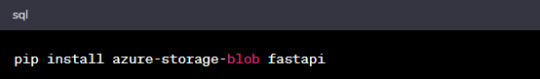
Configure the Azure Storage Account:
We need to configure the connection string to interact with Azure Blob Storage. The connection string contains the account name, account key, and endpoint URL of the storage account.
You can get the connection string from the Azure portal by navigating to your storage account and clicking the “Access keys” tab. Copy the connection string and paste it into the code.
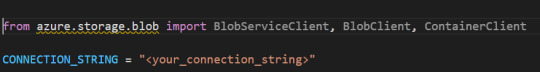
Create a Container:
A container is a logical grouping of blobs. We can create a container using the BlobServiceClient object.
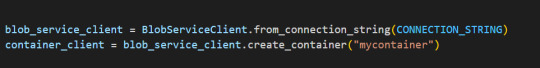
Create the FastAPI API: Now, we can create the API using FastAPI. We will create two endpoints: one for uploading documents and another for downloading documents.

In the above code, the create_upload_file function handles the file upload and saves the file in the Azure Blob Storage container. The read_upload_file function handles the file download and returns the file data.
Difference between protected and unprotected presigned URL
A presigned URL is a URL that provides temporary access to an object in Azure Blob Storage. This URL can be used to allow a third-party to access the object without requiring them to have an Azure account.
A protected presigned URL is a URL that requires authentication to access the object. This URL is typically used when you want to grant access to an object to a specific user or set of users and you want to ensure that only those users can access the object.
An unprotected presigned URL, on the other hand, is a URL that does not require authentication to access the object. This URL is typically used when you want to provide temporary access to an object to many users or when you want to provide access to the object to users who do not have an Azure account.
Now, we can create the API using FastAPI. We will create two endpoints: one for generating a protected presigned URL and another for generating an unprotected presigned URL.
Create protected presigned URL to download a blob:
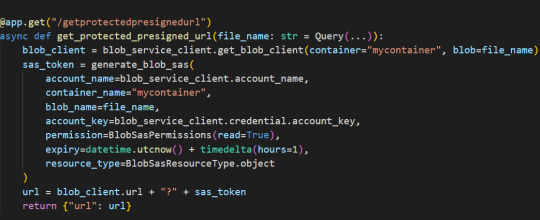
Create unprotected presigned URL to download a blob:
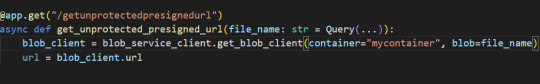
Delete a document from azure blob
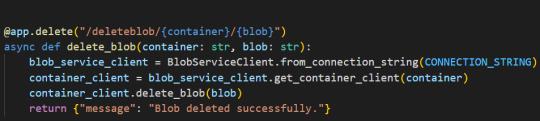
Conclusion:
In this blog, we discussed how to upload, download and delete documents from Azure Blob Storage using FastAPI. We used the Azure Blob Storage SDK for Python to interact with Azure Blob Storage and FastAPI to create the API.
A protected presigned URL is more secure and is typically used when you want to restrict access to an object to a specific set of users, In contrast, an unprotected presigned URL is less secure but can be used to provide temporary access to an object to a large number of users or to users who do not have an Azure account.
Here are some references that can help you with FastAPI integration with Azure Blob storage:
Azure Blob Storage SDK for Python.
Azure Storage Blob library for Python.
This post originally appeared on Ficode website, and we republished with permission from the author. Read the full piece here.
0 notes
Text
Modify Block Blob with Pessimistic Concurrency approach Azure
In this example, we’ll take a Block Blob and an example of a class named Assignment. The Pessimistic Concurrency approach takes a Lease on a Blob Client and allows overwrite only if the Lease is not expired else it’ll give HttpStatusCode.PreconditionFailed error. For more details, check the following document. The code below is a .Net 6 Console App. The Assignment Class has the following…
View On WordPress
0 notes
Text
🚀 Enterprise Kubernetes Storage with Red Hat OpenShift Data Foundation
As enterprises continue to adopt Kubernetes for container orchestration, the demand for scalable, resilient, and enterprise-grade storage solutions has never been higher. While Kubernetes excels in managing stateless applications, managing stateful workloads—such as databases, messaging queues, and AI/ML pipelines—poses unique challenges. This is where Red Hat OpenShift Data Foundation (ODF) steps in as a game-changer.
📦 What is Red Hat OpenShift Data Foundation?
Red Hat OpenShift Data Foundation (formerly OpenShift Container Storage) is a software-defined storage solution designed specifically for OpenShift environments. Built on Ceph and NooBaa, ODF provides a unified storage layer that seamlessly supports block, file, and object storage within your Kubernetes infrastructure.
ODF delivers highly available, scalable, and secure storage for cloud-native workloads, empowering DevOps teams to run stateful applications confidently across hybrid and multi-cloud environments.
🔧 Key Features of OpenShift Data Foundation
1. Unified Storage for Kubernetes
ODF supports:
Block Storage for databases and persistent workloads
File Storage for legacy applications and shared volumes
Object Storage for cloud-native applications, backup, and AI/ML data lakes
2. Multi-Cloud & Hybrid Cloud Ready
Deploy ODF on bare metal, private clouds, public clouds, or hybrid environments. With integrated NooBaa��technology, it allows seamless object storage across AWS S3, Azure Blob, and on-premises storage.
3. Integrated with OpenShift
ODF is tightly integrated with Red Hat OpenShift, allowing:
Native support for Persistent Volume Claims (PVCs)
Automated provisioning and scaling
Built-in monitoring through OpenShift Console and Prometheus/Grafana
4. Data Resilience & High Availability
Through Ceph under the hood, ODF offers:
Data replication across nodes
Self-healing storage clusters
Built-in erasure coding for space-efficient redundancy
5. Security & Compliance
ODF supports:
Encryption at rest and in transit
Role-Based Access Control (RBAC)
Integration with enterprise security policies and key management services (KMS)
🧩 Common Use Cases
Database as a Service (DBaaS) on Kubernetes
CI/CD Pipelines with persistent cache
AI/ML Workloads requiring massive unstructured data
Kafka, Elasticsearch, and other stateful operators
Backup & Disaster Recovery for OpenShift clusters
🛠️ Architecture Overview
At a high level, ODF deploys the following components:
ODF Operator: Automates lifecycle and management
CephCluster: Manages block and file storage
NooBaa Operator: Manages object storage abstraction
Multicloud Object Gateway (MCG): Bridges cloud and on-prem storage
The ODF stack ensures zero downtime for workloads and automated healing in the event of hardware failure or node loss.
🚀 Getting Started
To deploy OpenShift Data Foundation:
Install OpenShift on your preferred infrastructure.
Enable the ODF Operator from OperatorHub.
Configure storage cluster using local devices, AWS EBS, or any supported backend.
Create storage classes for your apps to consume via PVCs.
Pro Tip: Use OpenShift’s integrated dashboard to visualize storage usage, health, and performance metrics out of the box.
🧠 Final Thoughts
Red Hat OpenShift Data Foundation is more than just a storage solution—it's a Kubernetes-native data platform that gives you flexibility, resilience, and performance at scale. Whether you're building mission-critical microservices or deploying petabyte-scale AI workloads, ODF is designed to handle your stateful needs in an enterprise-ready way.
Embrace the future of cloud-native storage with Red Hat OpenShift Data Foundation.For more details www.hawkstack.com
0 notes
Note
Hear me out, gummy Karl. He's got the swirl on his belly and it's definitely ticklish as heck. I imagine that in his gummy form Karl can't really talk, kind of like blob Dream. I can see his noodle limbs getting all curly when someone hits a spot he really enjoys. I also hc that Karl becomes gummy when he's very tired or very emotional.
Sad gummy Karl will always be the target of his fiancés finest cheer up tickles.
Angry gummy Karl just needs one tickly lap around his swirl to become giggly and cuddly again
Tired gummy Karl will all but literally melt into soft tickles for relaxation.
But also he loves to help his loves out. Quackity stressed from elections or work on LN? Gummy Karl will happily drape across his lap to be a squeaky stress relief. Sap angry or upset? Gummy Karl will be quick to playfully provoke him into a better mood once by wrecking Karl for being a pest.
But of course he can be mischievous too. Going into gummy form to annoy Quackity by being tall.
Messing up Saps training by cheating during sparring; wrapping his noodle self around him
Following the gang to watch manhunt and tripping Dream or the hunters.
Rearranging blocks on Foolish's builds
Following Punz around knowing the mercenary wants to be alone.
I think that gummy Karl has high potential as both ler and lee. He's a devious lil guy.
-azure giggles
Okay I don’t know much about gummy!Karl but yes??????? I love these concepts so dang much? 💕
shjdsnsj okay the SWIRL okay so that immediately set me off bc I love when lers do that thing where they start super far out on someone’s tummy and do circles and get smaller and smaller and smaller and close in on a lees bellybutton, and that just immediately made me think of how much anticipation comes with that and how nerve wracking it is to wait for it to dip in the lil spot. now I know it doesn’t lead to a bellybutton but it’s still sooooo extremely sensitive for the big squishy guy so he’s just chirping and jingling away, throwing his limbs around and somehow managing to miss the ler every time he flings his arms up. and when the finger that’s tracing goes more towards the middle of the swirl, that’s when karl’s limbs would kind of curl up on themselves bc of how badly it tks.
I love the idea that if he’s angry, it takes one lil swirl to get him all giggly and happy again ): I don’t even wanna think about sad gummy!karl bc pain™️ BUT the fiances would 1000% shower him in cuddles and tks and praises bc they’re just so good to him and love to make karl feel nice ): and tired gummy??? melty lil jelly pile when he gets lil tummy tks
The way you spoke about gummy!karl being a lil stress/anger reliever for quackity and sap ): just draping himself in their laps and putting their arms up and going “you can tk me if you want” all shy and giggly. and of COURSE they do, bc, how can you say no to that?
And I LOVE how mischievous and pranky you made him, especially the tripping people in manhunt and wrapping himself around people just because he can. And it’s funny bc I’m just thinking about him tripping someone and immediately wrapping himself around thems he’d be wiggling fingers wherever he can, and the lee wouldn’t even be able to move bc of gummy karl around them (:
gummy!karl is 100% a switch i agree wholeheartedly, this was so cute azure ):
#lee!karl#ler!karl#gummy!karl#azuregiggles#asks#this was SO CUTE ):#thank u sm for blessing my ask box#mushie concepts / hcs#mcyt tickle
24 notes
·
View notes
Note
Hear me out, gummy Karl. He's got the swirl on his belly and it's definitely ticklish as heck. I imagine that in his gummy form Karl can't really talk, kind of like blob Dream. I can see his noodle limbs getting all curly when someone hits a spot he really enjoys. I also hc that Karl becomes gummy when he's very tired or very emotional.
Sad gummy Karl will always be the target of his fiancés finest cheer up tickles.
Angry gummy Karl just needs one tickly lap around his swirl to become giggly and cuddly again
Tired gummy Karl will all but literally melt into soft tickles for relaxation.
But also he loves to help his loves out. Quackity stressed from elections or work on LN? Gummy Karl will happily drape across his lap to be a squeaky stress relief. Sap angry or upset? Gummy Karl will be quick to playfully provoke him into a better mood once by wrecking Karl for being a pest.
But of course he can be mischievous too. Going into gummy form to annoy Quackity by being tall.
Messing up Saps training by cheating during sparring; wrapping his noodle self around him
Following the gang to watch manhunt and tripping Dream or the hunters.
Rearranging blocks on Foolish's builds
Following Punz around knowing the mercenary wants to be alone.
I think that gummy Karl has high potential as both ler and lee. He's a devious lil guy.
-Azure Giggles
okzhxghss i LOve the tickly swirrrlll :((( do you recon it’s fuzzy like his merch? like js it just fun to trace in general? and also AHhh the curly noodles arms absjx 😭 like twisting in on themselves when the ler hits a good spot.
(discussion below)
🦙🦙🦙…
i love the idea of sap and quackity finding gummy karl just all curled in on himself and mopey :(( like arms wrapped around himself twice for comfort :(( and they just scoop him up and ask him what’s wrong and be so gentle with him. it’s kinda cute that while all curled up like this, his swirl would be buried, and so there would have to be so much convincing to let them trace it which is just adorable.. like “Cmon Karl.. let us see your swirl..” all teasy and sweet
i for some reason also adore the image of sap and karl sparring and karl just being gummy and wrapping himself around sap like a big noodle monster. and then also adore sap being unable to fight back (coz karl’s noodle arms have his arms pinned to his side) and then just having to endure a tickle/kissy attack from karl AH
gummy karl as a provoker 🥺 like those streams where he just constantly plays hide and seek with foolish? so like stealing foolish’s stuff and then hiding away. maybe even lying on top of foolish’s build so foolish can’t place blocks. so foosh has to tickle him out the way. also just tickling him until he promises to stop being a menace, but that only egging karl on more
🦙🦙🦙…
#so cuteeeeeee#ahhhhh#thank you for waitinggggg#azuregiggles#llamas concepts#llama asks#lee!karl#ler!karl
10 notes
·
View notes
Text
Azure Storage: A Year in Review – 2023

Azure Storage: 2023 – A Year of Growth, Innovation, and Transformation
New year reflection and planning are common. Microsoft’s top priorities are improving Azure and its ecosystem, enabling groundbreaking AI solutions, and easing cloud migrations. Azure use custom storage solutions to meet your workload needs.
2023 was a big year for storage and data services, with customers focused on AI. New workloads and access patterns increased Azure customers’ data estate. Notable Azure Storage figures:
The storage platform reads and writes over 100 Exabyte’s of data and processes over 1 quadrillion transactions a month. Both numbers increased significantly from 2023.
Azure’s new general-purpose block storage for SQL, NoSQL, and SAP increased capacity 100-fold with premium SSD v2 disks.
Premium Files, their file offering for Azure Virtual Desktop (AVD) and SAP, saw over 100% YoY growth in transactions.
Five strategic areas were advanced and invested in in 2023 to match customer workload patterns, cloud computing trends, and AI evolution.
New workload-focused innovations
Azure now offer end-to-end solutions with unique storage capabilities to help customers bring new workloads to Azure without retrofitting.
Customers’ workloads are moving from “stateless” to “stateful” as they modernize applications with Kubernetes. Azure Container Storage is optimized for stateful workloads with tight container integration, data management, lifecycle management, price-performance, and scale. The first platform-managed container-native public cloud storage service is Azure Container Storage. It allows Kubernetes native management of persistent volumes and backend storage.
Azure Elastic SAN: The Game Changer for Block Storage in the Cloud
Microsoft’s fully managed Azure Elastic SAN simplifies cloud SAN deployment, scaling, management, and configuration. It addresses customers’ service management issues when migrating large SAN appliances to the cloud. They are the first to offer a fully managed cloud SAN with cloud scale and high availability. It uses a SAN-like hierarchy to provision top-level resources, dynamically share resources across workloads, and manage security policies at the workload level. It also lets customers use Elastic SAN to store new data-intensive workloads in Azure VMware Solution. Elastic SAN and Azure Container Storage, in public preview, simplify service management for cloud native storage scenarios, advancing the paradigm. Plans call for general availability in the coming months.
New data-driven innovation is led by AI. Azure Blob Storage leads this data explosion with high performance and bandwidth for AI training. AI and machine learning (ML), IoT and streaming analytics, and interactive workloads benefit from Azure Premium Block Blob’s low latency and competitive pricing since 2019. In July, Microsoft released Azure Managed Lustre, a managed distributed parallel file system for HPC and AI training.
Microsoft Fabric’s storage layer, OneLake, uses Azure Data Lake Storage’s scale, performance, and rich capabilities. ADLS has transformed analytics with differentiated storage features like native file system capabilities that enable atomic meta data operations, which boost performance, especially when used with Azure Premium Block Blob. Multi-protocol access lets customers work with their data using REST, SFTP, and NFS v3, eliminating data silos, costly data movement, and duplication.
Mission-critical workload optimizations
Azure add differentiated capabilities to help enterprises optimize Azure-hosted mission-critical workloads.
They are actively onboarding mission-critical data solutions since Premium SSD v2’s general availability. Gigaom noted SQL Server 2019’s better performance and lower TCO on Azure VMs with Premium SSD v2. PostgreSQL and other database workloads have similar benefits. The coming year will see Premium SSD v2 capabilities improved and regional coverage expanded.
AI model training and inference are among the largest mission-critical workloads powered by Azure Blob Storage. Scale-out platforms help cloud-native companies store Exabyte’s of consumer-generated data. To power recommendation engines and inventory systems, major retailers store trillions of user activities. The 2023 Cold storage tier makes data retention cost-effective.
Enterprises modernize Windows Server workloads in the cloud with enhanced Azure Files and File Sync. Modern applications can use identity-based authentication and authorization to access SMB file shares with Microsoft Entra ID (formerly Azure Active Directory support for Azure Files REST API) in preview. Azure Files supports Kerberos and REST authentication with on-premises AD and Microsoft Entra ID. Microsoft Entra ID Kerberos authentication, unique to Azure, allows seamless migration from on-premises Windows servers to Azure, preserving data and permissions and eliminating complex domain join setups.
Azure NetApp Files (ANF) meets performance and data protection needs for SAP and Oracle migrations. Azure introduced the public preview of ANF large volumes up to 500 TiB in strategic partnership with NetApp to meet the needs of workloads that require larger capacity under a single namespace, such as HPC in Electronic Design Automation and Oil and Gas applications, and Cool Access to improve the TCO for infrequently accessed data.
Scalable data migration is essential for cloud workload migration. They offer complete migration solutions. Fully managed data migration service Azure Storage Mover improves large data set migration. Windows Servers and Azure Files can be synchronized hybridly with Azure File Sync. AZ Copy allows script-based migration jobs to be completed quickly, while Azure Data box allows offline data transfer.
Growing partner ecosystem
Partners who enhance their platform with innovative solutions help us move customer workloads to Azure. Azure are pleased to see partners investing in exclusive Azure solutions after many successful strategic partnerships.
The next version of Azure Native Qumulo Scalable File Service, exclusive to Azure, leverages Azure Blob Storage’s scale and cost efficiency. This service supports Exabyte’s of data under a single namespace, surpassing other public cloud file solutions, and helps high-scale enterprise NAS data migration to Azure.
Commvault introduced an Azure-only cyber resilience solution. It helps users predict threats, recover cleanly, and respond faster. It works seamlessly with Azure OpenAI Service.
Since Pure Storage Cloud Block Storage launched on Azure in 2021, they have worked closely with them. The early adopters of Ultra and Premium SSD v2 disk storage use Azure Storage’s shared disks. They now collaborate on containers with Portworx and Azure VMware.
Azure offer storage migration solutions with Atempo, Data Dynamics, Komprise, and Cirrus Data, as well as storage and backup partners, to migrate petabytes of NAS and SAN data to Azure for free.
Industrial contributions
Azure work with industry leaders in SNIA and the Open Compute Platform (OCP) to share insights, influence standards, and develop innovative solutions and best practices.
Azure presented Massively Scalable Storage for Stateful Containers on Azure at the 2023 Storage Developer Conference, highlighting Azure Container Storage and Elastic SAN’s synergy. This combination provides unified volume management across diverse storage backends and a highly available block storage solution that scales to millions of IOPS with fast pod attach and detach.
Azure charted the future of flash as an HDD displacement technology at Flash Memory Summit (FMS) in alignment with Azure Storage long-term plans.
In the next decade, they aim for net carbon-zero emissions. Their OCP Sustainability Project provides an open framework for the datacenter industry to adopt reusability and circularity best practices and leads the steering committee to advance progress.
Unmatched quality commitment
Azure prioritize providing a solid storage foundation that can adapt to new workloads like AI and ML. This commitment ensures storage solution reliability, durability, scalability, and performance while lowering Azure customers’ TCO.
Azure invest heavily in infrastructure, hardware, software, and processes to ensure data durability. Azure Zone-redundant Storage (ZRS) guarantees data durability of at least 99.9999999999% (12 9’s) per year, the highest among major cloud service providers. Azure are the only major CSP cloud provider with a 0% Annual Failure Rate (AFR) for block storage since launch.
Our ZRS offering makes it easy to create highly available solutions across three zones at a low cost. A cross-zonal AKS cluster with ZRS disk-hosted persistent volumes ensures data durability and availability during zonal outages. ZRS provides high resiliency out of the box for clustered applications like SQL failover cluster instances (FCI) using Windows Server Failover Cluster (WSFC).
Azure integrated with Azure Copilot to improve customer support by helping support engineers troubleshoot faster and provide quality responses. This increased customer satisfaction significantly.
Read more on Govindhtech.com
#AzureStorage#Microsoft#SQL#VirtualDesktop#Kubernetes#AzureElasticSAN#SAN#AI#ML#technews#technology#govindhtech
1 note
·
View note
Text
What are the different types of Azure storage?
As IT strategies become increasingly data-driven, organizations rely on Microsoft Azure Storage services for secure and scalable data management. Azure Storage offers robust solutions for both unstructured and structured data, catering to diverse operational needs and complexities. Key Azure Storage services include Blob, Table, Queue, and File Storage, each designed to handle specific data tasks efficiently.

Overview of Azure Storage Services
Choosing the right Azure Storage service is essential for optimizing operations and managing costs. Here’s a detailed look at each service to help you make an informed decision for your next project.
Azure Blob Storage
Blob Storage is Azure’s object storage solution, ideal for unstructured data such as text, binary data, and multimedia files. Its cloud-native architecture supports various data types, offering global accessibility and collaboration. Unlike relational databases, Blob Storage handles unstructured data without schema constraints, making it perfect for storing large volumes of multimedia content, log files, or backup data. Features like data tiering (hot, cool, and archive tiers) and different Blob types (block blobs, page blobs, and append blobs) enhance its flexibility and cost-efficiency.
Azure Table Storage
Table Storage is a NoSQL service for semi-structured data, using a schemaless design for straightforward data management. It’s ideal for applications that don’t require complex joins or stored procedures, enabling rapid development and deployment. Table Storage’s flexible data schemas and quick transactions make it suitable for mobile apps, e-commerce platforms, and enterprise IT infrastructures, allowing you to scale resources efficiently to meet varying demands.
Azure Queue Storage
Queue Storage is designed for message queuing, ensuring secure and globally accessible message handling. It excels in scenarios requiring asynchronous processing, like order processing systems, by decoupling components to enhance fault tolerance. Queue Storage helps maintain operational flow during high-traffic periods and allows on-demand scalability, optimizing resource allocation and cost-effectiveness.
Azure Files Storage
Azure Files Storage offers managed shared file access via the Server Message Block (SMB) protocol, integrating seamlessly with existing workflows and tools. It’s ideal for migrating on-premises applications to the cloud, providing secure data access and management through Azure Active Directory (Azure AD) integration. This service ensures high availability and seamless file sharing, making it a strong choice for businesses modernizing their IT infrastructure.
Choosing the Right Azure Storage Service
Selecting the appropriate Azure Storage service is crucial for building an efficient data storage infrastructure. Here’s a summary of the advantages of each service:
Blob Storage: Best for unstructured data, capable of storing large volumes of multimedia and backup content.
Table Storage: Ideal for semi-structured data, offering fast transactions and flexible NoSQL database solutions.
Queue Storage: Facilitates communication among application components via message queuing, essential for high-traffic environments.
File Storage: Provides seamless network file sharing, suitable for migrating on-premises applications with minimal system changes.
Conclusion
Each Azure Storage service meets specific needs and operational scenarios. Blob Storage handles unstructured data with global accessibility and high availability. Table Storage offers efficient management of semi-structured data. Queue Storage ensures reliable communication between application components, and File Storage supports seamless file sharing and secure data access.
When selecting a storage solution, consider both current demands and future needs. An effective Azure Storage service can be the backbone of your data management strategy, driving business success.
Optimizing Azure Storage Usage
After choosing the right Azure Storage service, optimizing its usage is key. Site24x7’s Azure Storage account monitoring integration helps you monitor services with accurate metrics, configure thresholds to prevent resource overconsumption, receive alerts, and mitigate failures, ensuring your storage solution operates at peak efficiency.

Enhance Your Skills with Azure Training
To fully leverage these Azure services, consider investing in Azure training programs. Azure Data Factory training and Azure DevOps training provide comprehensive knowledge and practical skills to manage and optimize your Azure storage solutions effectively. These training programs cover essential aspects of Azure services, ensuring you can maximize their potential and drive your organization’s success.
0 notes
Text
Difference Between Microsoft Azure vs Amazon AWS
What is Azure?
• Azure is viewed as both a Platform as a Service (PaaS) and an Infrastructure as a Service (IaaS) offering.
• Azure may be a uniquely powerful offering due to its builder. Few companies have A level of infrastructure support adequate to Microsoft.
Visit Office.com/setup to know more
What is AWS?
• AWS, like Amazon itself, features a vast toolset that's growing at an exponential rate.
• It's been within the cloud computing marketplace for quite 10 years, which suggests that AWS is that the frontrunner and has been for a few times.
• AWS offering services are categorized as Platform as a Service (PaaS), Infrastructure as a Service (IaaS), and Software as a Service (SaaS).
Microsoft Azure vs Amazon AWS Features and Services
Let's start with the basics.
In terms of basic capabilities, AWS and Azure are pretty similar. They share all of the common elements of public cloud services: self-service, security, instant provisioning, auto-scaling, compliance, and identity management. However, between the 2, AWS offers the best depth, with 140 services across computing, database, analytics, storage, mobile, and developer tools. confine mind, however, that they need a start on everyone else since they have been around the longest. That said, Azure is additionally strong on the features and services front and features a parent company that has the resources to carry their own against Amazon.

Storage
Successful cloud deployment relies on sufficient storage to urge the work done. Fortunately, this is often a neighborhood where Azure and AWS are equally strong. AWS's storage relies on machine instances, which are virtual machines hosted on AWS infrastructure. Storage is tied to individual instances--temporary storage is allocated once per instance and destroyed when an instance is terminated. you'll also get block storage attached to an instance, almost like a tough drive. If you would like object storage, you'll catch on through S3, and if you would like data archiving, you'll catch on through Glacier. Azure, on the opposite hand, offers temporary storage through D drive and block storage through Page Blobs for VMs, with Block Blobs and Files doubling as object storage. Like AWS, it supports relational databases, Big Data, and NoSQL through Azure Table and HDInsight. Azure offers two classes of storage: Hot and funky. Cool storage is a smaller amount expensive, but you'll incur additional read and write costs. For AWS, there's S3 Standard and S3 Standard-Infrequent Access. Both have unlimited allowed objects, but AWS has an object size limit of 5 TB, while Azure features a size limit of 4.75 TB.
Computing Power
One front for comparison is computing power, which may be a standard requirement for any IT team. If you are going to take a position in cloud services, you would like cloud services with enough horsepower to stay up together with your office's demands on a day-to-day basis (and during high-traffic periods). The primary issue here is scalability. AWS uses elastic cloud computing (EC2), which is when the available resource footprint can grow or shrink on demand using cloud computing, with an area cluster providing only a part of the resource pool available to all or any jobs. AWS EC2 users can configure their own virtual machines (VMs), choose pre-configured machine images (MIs), or customize as. Users have the liberty to settle on the dimensions, power, memory capacity, and number of VMs they want to use. Azure users, on the opposite hand, chose a virtual hard disc (VHD) to make a VM. this will be pre-configured by Microsoft, the user, or a separate third party. It relies on virtual scale sets for scalability purposes. The key difference is that EC2 is often tailored to a variety of options, while Azure VMs pair with other tools to assist deploy applications on the cloud.
Databases
Regardless of whether you would like an electronic database or a NoSQL offering, both AWS and Azure have robust database offerings.
Amazon's electronic database service (RDS) supports six popular database engines:
1. Amazon Aurora
2. MariaDB
3. Microsoft SQL
4. MySQL
5. Oracle
6. PostgreSQL
Azure's SQL database, on the opposite hand, is predicated solely on Microsoft SQL.
Both systems work perfectly with NoSQL and relational databases. They're highly available, durable, and offer easy, automatic replication.
AWS has more instance types you'll provision, but Azure's interface and tooling are delightfully user-friendly, making it easy to perform various database operations.
This was all about Microsoft Azure vs Amazon AWS. We differentiate these two things to understand you very well. For more help visit Office.com/setup.
1 note
·
View note