#Boost productivity with SharePoint
Explore tagged Tumblr posts
Text
Boost Productivity with SharePoint Online Optimisation: A Complete Guide
In today's fast-paced business environment, maximising productivity is essential for staying ahead of the competition. For many organisations, SharePoint Online has become a cornerstone of their digital workplace, offering a comprehensive solution for collaboration, document management, and team communication. However, simply adopting SharePoint Online is not enough—optimising its features is key to unlocking its full potential and ensuring that your team works more efficiently. This guide dives into how to optimise SharePoint Online for maximum productivity and streamlined operations.
1. Customise Your SharePoint Online Environment
A well-organised and user-friendly environment is crucial to enhance productivity. Customising SharePoint’s home pages and dashboards ensures that employees spend less time navigating complex structures. By tailoring the homepage to display key documents, important tasks, and essential team resources, you can simplify access to the most frequently used content.
2. Leverage SharePoint Libraries for Efficient Document Management
SharePoint’s document libraries are central to managing content within an organisation. Properly organising these libraries using metadata and tags ensures that documents are easy to search, retrieve, and collaborate on. Optimising these libraries helps in managing version control and enables seamless document sharing and updates.

3. Enable Cross-Team Collaboration with Microsoft Teams Integration
SharePoint Online is deeply integrated with Microsoft Teams, which enhances collaboration across departments, teams, and even external stakeholders. By syncing SharePoint document libraries with Teams channels, employees can collaborate in real-time, access relevant documents without switching platforms, and track project progress more efficiently.
4. Streamline Workflows with Power Automate
One of the most powerful features of SharePoint Online is its integration with Microsoft Power Automate. With Power Automate, you can automate repetitive tasks like approval workflows, document routing, and notifications. By reducing the manual intervention in routine processes, organisations can significantly reduce errors and save valuable time.
5. Ensure Data Security and Compliance
In today’s data-driven world, security and compliance are paramount. SharePoint Online offers robust security features, including permission settings, user roles, and audit logs, to help businesses safeguard sensitive data. Optimising SharePoint’s security settings ensures that only the right people have access to specific information.
6. Optimise for Mobile Use
With a growing mobile workforce, SharePoint’s mobile compatibility is a game changer. By ensuring that your SharePoint Online sites are mobile-optimised, employees can access content, collaborate on projects, and share documents from anywhere—helping to boost productivity, especially for remote teams.
7. Utilise SharePoint Search for Enhanced Discoverability
One of the most valuable tools in SharePoint Online is its search functionality. By fine-tuning your SharePoint search settings, you can make it easier for employees to find relevant documents, lists, and resources. An optimised search function ensures that employees spend less time searching and more time on productive tasks.
8. Monitor and Analyse SharePoint Usage
To understand the impact of SharePoint optimisations, it’s important to track how users are interacting with the platform. SharePoint Online provides analytics tools that can help organisations monitor user activity, content usage, and overall engagement. This data is invaluable for identifying areas that need improvement and optimising workflows.
9. Embrace Versioning and Document History
Version control in SharePoint Online allows users to keep track of changes to documents and revert to previous versions when necessary. This feature is particularly useful for teams that collaborate on documents, ensuring that no important information is lost and that everyone is working from the most up-to-date version.
Conclusion
Optimising SharePoint Online is not just about enhancing the platform’s functionality—it’s about creating a seamless, efficient, and secure environment where employees can collaborate, share resources, and manage documents with ease. By customising the interface, integrating with other Microsoft tools, automating workflows, and ensuring strong security practices, businesses can significantly boost productivity and improve overall operational efficiency.
Remember, SharePoint Online’s real power lies in its flexibility and ability to be customised to meet the unique needs of your organisation. Take the time to optimise it for your business, and you’ll unlock its true potential to drive productivity and foster a collaborative workplace.
#SharePoint Online Optimisation#Boost productivity with SharePoint#SharePoint document management#SharePoint integration with Microsoft Teams#Streamline workflows with Power Automate
0 notes
Text
Expert Power Platform Services | Navignite LLP

Looking to streamline your business processes with custom applications? With over 10 years of extensive experience, our agency specializes in delivering top-notch Power Apps services that transform the way you operate. We harness the full potential of the Microsoft Power Platform to create solutions that are tailored to your unique needs.
Our Services Include:
Custom Power Apps Development: Building bespoke applications to address your specific business challenges.
Workflow Automation with Power Automate: Enhancing efficiency through automated workflows and processes.
Integration with Microsoft Suite: Seamless connectivity with SharePoint, Dynamics 365, Power BI, and other Microsoft tools.
Third-Party Integrations: Expertise in integrating Xero, QuickBooks, MYOB, and other external systems.
Data Migration & Management: Secure and efficient data handling using tools like XRM Toolbox.
Maintenance & Support: Ongoing support to ensure your applications run smoothly and effectively.
Our decade-long experience includes working with technologies like Azure Functions, Custom Web Services, and SQL Server, ensuring that we deliver robust and scalable solutions.
Why Choose Us?
Proven Expertise: Over 10 years of experience in Microsoft Dynamics CRM and Power Platform.
Tailored Solutions: Customized services that align with your business goals.
Comprehensive Skill Set: Proficient in plugin development, workflow management, and client-side scripting.
Client-Centric Approach: Dedicated to improving your productivity and simplifying tasks.
Boost your productivity and drive innovation with our expert Power Apps solutions.
Contact us today to elevate your business to the next level!
#artificial intelligence#power platform#microsoft power apps#microsoft power platform#powerplatform#power platform developers#microsoft power platform developer#msft power platform#dynamics 365 platform
2 notes
·
View notes
Link
2 notes
·
View notes
Text
"In the fast-moving digital world, enterprises cannot rely on basic software alone. They need powerful, responsive applications that streamline operations and support growth. Business application development is important in helping companies stay competitive, reduce manual tasks, and improve decision-making across departments.
This blog explores how custom business applications can change the way your company works, especially when using Microsoft’s set of automation tools. Microsoft Power Automate consultants help organizations create solutions that eliminate repetitive processes and improve productivity, from managing workflows to automating approvals.
Whether you're a small business or a growing organization, using Microsoft Power Automate services can greatly improve efficiency. These services connect your existing systems like SharePoint, Dynamics 365, Teams, Outlook, and hundreds of third-party apps, allowing data to flow smoothly between them. This eliminates the necessity of manually entering data or switching between systems. The blog also explains how teams can more easily create applications without much coding, thanks to low-code platforms. With tools like Power Automate and Power Apps, businesses can quickly launch apps for internal use, HR management, inventory control, finance workflows, or customer service improvements.
Additionally, the article shares real-life examples where automation has helped businesses reduce costs, improve accuracy, and grow operations. You’ll also learn how working with experienced Microsoft Power Automate consultants can help make the implementation process smoother, avoiding common challenges and ensuring the solution fits your business needs.
If you want to understand how business application development and the right automation tools can give your company an advantage, this blog is a great read. It offers insights into current trends and outlines the steps to get started with Microsoft Power Automate services.
Stay ahead of the competition and learn how to make the most of business applications that work efficiently, not harder."
#hire microsoft power automate consultants#workflow automation solutions#microsoft power automate consultants#power automate solutions provider#microsoft power automate services#power automate consulting providerpower automate consulting services#power automate development services
0 notes
Text
Designing Engaging Intranets: Best Practices for User Experience in SharePoint Online

A well-designed intranet is not simply a place to store documents. It is a central hub connecting teams, streamlining communication, and supporting productivity. SharePoint Online, part of Microsoft 365, has become a robust platform for building engaging, collaborative digital workplaces. However, the success of a SharePoint-based intranet depends significantly on how user-friendly and intuitive the experience is. By prioritizing user experience (UX), organizations can transform their intranet into a space employees actually want to use.
Below are essential best practices for designing engaging intranets in SharePoint Online, especially for organizations seeking scalable Multilingual Intranet experiences and global-ready functionality.
Define clear goals and user personas
Start by understanding who will use the intranet and what they expect. Create user personas based on roles, teams, or locations. Identify their daily needs—whether accessing documents or finding policies. Setting clear goals based on these insights ensures every design decision supports usability and business outcomes.
Simplify navigation with logical site architecture
Keep navigation simple and intuitive. Use mega menus and global navigation to minimize clicks. Structure content into hubs and communication sites that reflect company departments. A Multilingual Intranet should also provide content in users�� preferred languages to support inclusivity across regions.
Design for visual clarity and consistency
Use consistent layouts, fonts, and colors. Maintain a clean layout by using adequate white space and a well-defined visual hierarchy. Ensure headings stand out and fonts are readable. Make the design responsive so it functions seamlessly across all devices, including mobile.
Leverage personalization and audience targeting
Deliver content relevant to each user group by using SharePoint’s audience targeting. Customize updates and links based on roles or departments. This is especially useful when deploying Multilingual SharePoint Solutions, where content must be localized for different regions and language groups.
Integrate powerful search and tagging
Good search functionality is essential. Use Microsoft Search, add metadata tags, and configure filters. Pin key results and create custom search verticals. In Multilingual SharePoint Solutions, ensure the search tool retrieves content across languages, improving access to information. For a more customized experience, add PnP Modern Search
Encourage collaboration with modern web parts
Use modern web parts like Viva Engagefeeds, document libraries, and polls to foster interaction. Integrate Microsoft tools like Teams and OneDrive into the intranet to support seamless collaboration without switching platforms.
Ensure continuous feedback and improvement
Gather user feedback regularly and track engagement using SharePoint analytics or Microsoft Clarity. Learn what content users engage with and refine the intranet accordingly. This is vital as your Multilingual Intranet expands or changes over time.
Designing an engaging intranet in SharePoint Online is not a one-time project—it is an ongoing process driven by user needs and organizational goals. By applying best practices in UX, navigation, design, personalization, and collaboration, organizations can ensure that their digital workplace is practical and enjoyable. Investing in Multilingual Intranet features and robust Multilingual SharePoint Solutions is essential for global teams to deliver inclusive and localized user experiences. Prioritizing these strategies will result in a high-performing intranet that boosts engagement, productivity, and collaboration across the enterprise.
0 notes
Text
Master the Cloud: Office 365 Administration and Troubleshooting Course in Australia
The workplace is changing—and so are the tools we use to stay productive, secure, and connected. At the heart of this transformation is Microsoft Office 365, a powerful suite of cloud-based applications that streamline collaboration and simplify IT management. If you're an IT professional, system admin, or support technician in Australia, there's never been a better time to sharpen your skills with the Office 365 Administration and Troubleshooting Course by Xelware.
This course isn’t just about understanding the interface—it’s about mastering the backend, gaining hands-on expertise, and becoming the go-to expert in your organization when Office 365 issues arise.
Why Office 365 Skills Are in High Demand
Office 365 is more than just Word and Outlook—it's an integrated cloud solution combining email, collaboration tools, file storage, security features, and administration controls into one platform. As more Australian businesses migrate to cloud-based solutions, they need professionals who can deploy, manage, and troubleshoot Office 365 efficiently and securely.
Employers are looking for people who understand:
How to configure Exchange Online and SharePoint Online
User and license management via the Microsoft 365 admin center and PowerShell
Troubleshooting issues in Teams, OneDrive, and Outlook
Managing compliance, security, and user access
That’s exactly what Xelware’s course is designed to teach.
What You’ll Learn in the Course
The Office 365 Administration and Troubleshooting Course is a comprehensive, real-world training program that covers both the theory and hands-on practices needed to support an Office 365 environment. It’s ideal for IT professionals seeking to grow their careers or get certified in Microsoft 365.
Key topics include:
Introduction to Office 365 services and infrastructure
User identity and authentication
Service configuration and deployment
Troubleshooting email flow and user connectivity
Monitoring and managing health and performance
PowerShell for advanced administration tasks
Compliance and security best practices
Whether you're preparing for the Microsoft 365 Certified: Modern Desktop Administrator Associate exam or simply looking to deepen your knowledge, this course delivers the tools and confidence you need.
Why Train with Xelware in Australia?
Xelware has established itself as a leading provider of Microsoft training courses in Australia. With a focus on industry-relevant skills and hands-on experience, their courses are tailored for working professionals who want to stay competitive in the ever-evolving IT landscape.
Benefits of training with Xelware:
Flexible learning options: Online and hybrid classes designed for busy schedules
Expert instructors: Microsoft-certified trainers with real-world IT experience
Australian relevance: Training that aligns with local business needs and compliance standards
Certification readiness: Focused content that helps you pass Microsoft certification exams with confidence
The course is delivered in a format that’s engaging, easy to follow, and packed with opportunities to practice what you learn.
Who Should Take This Course?
This course is perfect for:
IT support professionals transitioning into cloud administration
System administrators managing Office 365 environments
Helpdesk technicians responsible for troubleshooting Office 365-related issues
Professionals preparing for Microsoft 365 certification exams
Anyone who wants to boost their technical resume and job prospects
Final Thoughts: Take Control of the Cloud
The future of IT is in the cloud—and mastering Office 365 administration is one of the smartest moves you can make for your career. With Xelware’s Office 365 Administration and Troubleshooting Course in Australia, you’ll not only learn how to keep systems running smoothly—you’ll become the backbone of your company’s cloud operations.
0 notes
Text
Accelerate RFP Success with Inventive – Your AI Sales Enablement Platform
Inventive is a powerful AI sales enablement platform built to optimize responses to RFPs, RFIs, and security questionnaires. Founded in 2023, it combines intelligent AI agents, a centralized knowledge hub, and seamless integrations with tools like SharePoint and Notion. Teams collaborate effortlessly, resolve content conflicts, and generate accurate responses significantly faster—boosting productivity by over 70%. With built-in transparency, GDPR compliance, and enterprise-grade security, Inventive ensures every proposal is consistent and secure. Trusted by growing businesses, Inventive redefines how modern sales teams manage and scale their response workflows.
1 note
·
View note
Text
Microsoft 365 Consulting Services for Business Success
Unlock productivity with expert Microsoft 365 consulting. We help businesses set up, manage, and optimize Microsoft 365 environments for communication, collaboration, and cloud performance. Our Microsoft 365 consulting services include migration support, security configuration, licensing guidance, and user training. Whether you're switching platforms or enhancing current usage, we streamline operations and boost ROI through tailored strategies. Let us help you maximize the full potential of Microsoft tools like Teams, SharePoint, OneDrive, and Outlook.
0 notes
Text
Unlock your organization’s potential with expert SharePoint Consulting Services in Canada. We help businesses streamline collaboration, improve document management, and enhance productivity through tailored SharePoint solutions. From implementation to optimization, our consultants deliver secure, scalable, and efficient systems that support your digital transformation goals. Empower your teams with SharePoint today.
0 notes
Text
Salesforce SharePoint Integration Made Easy with XfilesPro | Overcome Challenges & Unlock Benefits
Explore seamless Salesforce SharePoint integration with XfilesPro. Learn how to tackle integration challenges, enhance file management, and boost collaboration with our expert guide. Discover the benefits of connecting Salesforce and SharePoint today.
0 notes
Text
Automate Your Sales Follow-ups with Power Automate & Dynamics 365
Sales reps know the pain of missed follow-ups. Whether it’s forgetting to respond to a lead or losing track of a conversation thread, these little slip-ups cost real opportunities. That’s where Microsoft Power Automate and Dynamics 365 come together to offer something game-changing: sales automation that actually saves you time and wins more deals.
Why Sales Follow-ups Matter More Than You Think
A lot of deals die because of silence. Prospects get busy, emails get buried, and before you know it, they’ve moved on. But a well-timed follow-up can turn a “maybe” into a “yes.” Consistency matters. Timing matters even more. And doing all of this manually? It’s exhausting.
Here’s the Fix: Microsoft Power Automate
Think of MS Power Automate as your virtual assistant. It handles repetitive tasks so you don’t have to. No more relying on sticky notes, spreadsheets, or memory. Once set up, it works quietly in the background, sending reminders, emails, and notifications at exactly the right time.
You can create automated workflows that:
Trigger follow-up emails after meetings
Notify reps when leads haven’t responded in X days
Send alerts when deals are idle in the pipeline
Schedule recurring touchpoints without manual effort
All of this without writing a single line of code.
How Dynamics 365 Complements the Magic
Dynamics 365 takes the automation up a notch. It centralizes your customer data and sales activities, so Power Automate can act on live insights. You’re not just automating based on time; you’re automating based on behavior and actual data.
For example:
If a lead opens an email but doesn’t reply, follow up two days later.
If a deal hits the “Negotiation” stage, trigger a custom email template.
If no meeting has been scheduled after a product demo, alert the rep.
This isn’t just automation — it’s intelligent automation.
Zero Guesswork, Just Action
Reps no longer need to wonder what to do next. With these tools, your CRM does the thinking for you. It cues up the next step, sends out the email, and even reminds you when it’s time to call.
This means fewer dropped balls, less mental clutter, and more closed deals.
Why Choose Vbeyonddigital for Implementation
Vbeyonddigital helps businesses get the most out of Dynamics 365 and Microsoft Power Automate. From planning and setup to optimization and training, their team ensures everything runs smoothly. They focus on results, not just software installs.
If your goal is to scale without burning out your sales team, Vbeyonddigital is the partner to call.
Conclusion
You don’t need more tools — you need smarter ones. By combining MS Power Automate with Dynamics 365, your sales team gets the boost it needs without the burnout. Follow-ups get done, leads stay warm, and reps stay focused on what matters: closing.
Automation doesn’t replace the human touch — it frees you up to use it better.
FAQs
1. Can I customize follow-up workflows in Power Automate? Yes, you can set custom triggers, conditions, and actions based on your sales process.
2. Does Dynamics 365 integrate easily with other Microsoft tools? Absolutely. It works seamlessly with Outlook, Teams, SharePoint, and more.
3. Do I need coding skills to use Power Automate? No coding required. The interface is drag-and-drop and beginner-friendly.
4. What’s the biggest benefit of automating follow-ups? Consistency. You won’t forget or delay important client touchpoints anymore.
5. How can Vbeyonddigital support my business? They offer expert setup, strategy, and ongoing support so your automation runs smoothly and delivers results.
0 notes
Text
Welcome to Our Microsoft Training Program at Fusion Software Institute

Welcome to Our Microsoft Training Program at Fusion Software Institute
At Fusion Software Institute, we believe in equipping individuals with the skills they need to thrive in today’s tech-driven world. That’s why we’re proud to introduce our Microsoft 365 Training Program — a comprehensive learning journey designed to build your expertise in Microsoft technologies and boost your career potential.
Why Microsoft Training Matters
Microsoft is at the core of digital productivity in businesses across the globe. Tools like Office 365, Azure, SharePoint, Power BI, and Microsoft Teams are essential in today’s workplace. By enrolling in our Microsoft Training Program at Fusion Software Institute, you’re not just learning software —you’re gaining a competitive edge.
What Makes Our Program Stand Out?
At Fusion Software Institute, we offer more than just training — we deliver transformation. Here’s what you can expect:
Certified Trainers: Learn from Microsoft-certified professionals with real industry experience.
Practical Learning: Engage in hands-on labs, real-world scenarios, and live projects.
Updated Curriculum: Our training content is aligned with the latest Microsoft technologies and certification standards.
Flexible Schedules: Choose between online, offline, or hybrid learning modes that fit your lifestyle.
Career-Focused: Get guidance on certification paths like MS Office Specialist, Azure Administrator, and more.
Who Can Join?
Our program is ideal for:
Students looking to enhance their resume with Microsoft certifications
Working professionals aiming to upskill and grow in their careers
Corporate teams seeking digital transformation
Job seekers who want to increase their employability with in-demand tech skills
Program Highlights at Fusion Software Institute
Personalized learning plans
Access to course materials and revision resources
Interactive sessions with Q&A
Post-training support and career counseling
Begin Your Microsoft Journey with Us
Whether you want to master Excel, manage cloud infrastructure with Azure, or lead digital collaboration with Teams, Fusion Software Institute’s Microsoft Training Program is your stepping stone to success.
Enroll today and unlock your full potential with Microsoft technologies! 📞 Call us now: +91 7498992609 / 9890647273
#education#learning#pune#fusion software institute#it industry#fusioninstitute#Microsoft Training Program i#learning journey
0 notes
Text
Top Reasons to Hire a Microsoft Office 365 Support Consultancy in London for Your Business
In today’s dynamic digital workplace, efficient collaboration and secure cloud-based communication are critical to business success. This is why many organizations are turning to a trusted Microsoft Office 365 Support Consultancy in London, like IHS, to streamline operations and maximize productivity.
Hiring a professional Microsoft Office 365 Support Consultancy ensures your business benefits from expert setup, migration, integration, and ongoing support. At IHS, we help you make the most out of Office 365 tools such as Teams, SharePoint, Outlook, and OneDrive by tailoring solutions to fit your unique workflows. This not only boosts efficiency but also enhances employee collaboration and data security.
Moreover, if you're looking to scale or enhance your infrastructure, our Microsoft Azure Consultancy London team is ready to assist. With deep expertise in Microsoft Azure Services, we provide cloud migration, infrastructure optimization, and cost-effective cloud strategies designed to future-proof your business.
Beyond technical consultancy, we also offer creative support. As a leading Presentation Design Company in London, IHS delivers impactful, brand-aligned presentations for internal meetings, client pitches, and corporate events—helping you stand out in every boardroom.
Choosing IHS means partnering with a consultancy that covers both the technical and creative aspects of your business. From Office 365 support to Azure services and professional presentations, we empower your organization with tools and expertise for growth.
#Microsoft Azure Consultancy London#Microsoft Azure Services#Microsoft Office 365 Support Consultancy#Microsoft Office 365 Support Consultancy in London#Presentation Design Company in London
0 notes
Text
Enhancing Project Management with SharePoint Development Services
Discover how SharePoint Development Services can streamline your project management process. Improve collaboration, enhance workflow automation, and boost productivity with customized SharePoint solutions.
0 notes
Text
Top 10 Benefits of Integrating AI Enterprise Search into Your Digital Workplace
In today’s fast-paced digital landscape, information is both an asset and a challenge. The average employee spends more than 20% of their workweek searching for information. This inefficiency doesn’t just impact productivity — it affects collaboration, decision-making, and overall business performance. Enter AI Enterprise Search, a powerful solution designed to transform how businesses access, manage, and utilize information.
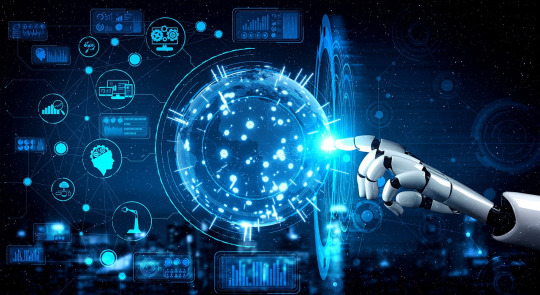
By integrating AI Enterprise Search into your digital workplace, you’re not just making search faster — you’re making it smarter. It’s a shift from simple keyword-based lookups to intuitive, contextual, and personalized knowledge discovery across your organization’s ecosystem.
Let’s explore the top 10 benefits of bringing AI Enterprise Search into your modern digital workplace.
1. Enhanced Information Discovery
AI-powered enterprise search systems leverage natural language processing (NLP), semantic search, and machine learning to deliver highly relevant results — even when employees don’t know exactly what they’re looking for. Instead of returning dozens of loosely related documents, AI understands the context and intent behind a query, surfacing the most useful insights instantly.
2. Increased Employee Productivity
When employees can find the right information in seconds rather than minutes or hours, they can focus more on high-impact tasks. AI Enterprise Search significantly reduces the time spent switching between apps, digging through emails, or scrolling through knowledge bases. This efficiency translates into increased output, reduced frustration, and a better employee experience.
3. Seamless Integration Across Tools and Platforms
Today’s digital workplaces rely on a multitude of applications — from Slack and Microsoft Teams to SharePoint, Confluence, Dropbox, and CRMs. AI Enterprise Search connects and indexes data from all these platforms, creating a unified search experience. Employees no longer need to remember where something was stored; they just need to ask, and the AI finds it.
4. Improved Decision-Making with Real-Time Insights
Executives, managers, and team leads often need fast access to updated data and trends to make informed decisions. AI Enterprise Search tools can be configured to surface dashboards, reports, and data sources instantly, helping stakeholders make smarter decisions without delay.
5. Personalized Search Results Based on Role and Behavior
AI Enterprise Search adapts to users over time, learning their roles, preferences, and frequently accessed content. This personalization ensures that results are relevant to the individual’s needs, further reducing time to insight. For instance, a finance executive might get different results than a product manager for the same search term, tailored to their context.
6. Boosted Collaboration and Knowledge Sharing
With knowledge scattered across teams and tools, employees often end up recreating resources that already exist. AI Enterprise Search democratizes access to institutional knowledge by making it discoverable. Teams can build on each other’s work, leading to stronger collaboration, fewer redundancies, and a more informed workforce.
7. Reduced Onboarding Time for New Employees
New hires spend a lot of time learning where to find resources and whom to ask. AI Enterprise Search acts as a self-service knowledge assistant, helping new employees locate policies, procedures, past projects, and organizational know-how without needing to ping colleagues constantly. This results in smoother onboarding and quicker ramp-up time.
8. Improved Compliance and Risk Management
Finding the right documentation quickly can be critical in compliance-heavy industries like healthcare, finance, or legal. AI Enterprise Search ensures that regulatory documents, security policies, and audit trails are easy to locate and up to date, helping teams stay compliant and reducing the risk of legal or operational penalties.
9. Real-Time Answers with Conversational Search
Modern AI search tools often come with chatbot-like interfaces that allow employees to ask questions in natural language. For example, instead of searching “leave policy PDF,” a user might type “How many vacation days do I get per year?” and get an instant, precise answer. This conversational capability turns search into an intuitive, human-like experience.
10. Future-Proofing Your Digital Workplace
As data continues to grow exponentially, traditional search systems won’t be able to keep up. AI Enterprise Search evolves with your organization — constantly learning from user behavior, adding new integrations, and scaling to accommodate growing content repositories. It positions your workplace for agility and resilience in the face of digital transformation.
Final Thoughts
In a world overflowing with information, AI Enterprise Search is not just a luxury — it’s a necessity. By bringing intelligence, speed, and personalization to enterprise-wide search, it empowers teams to work smarter, collaborate more effectively, and make better decisions. Whether you’re building a digital workplace from scratch or upgrading an existing ecosystem, integrating AI Enterprise Search is one of the most impactful investments you can make.
0 notes