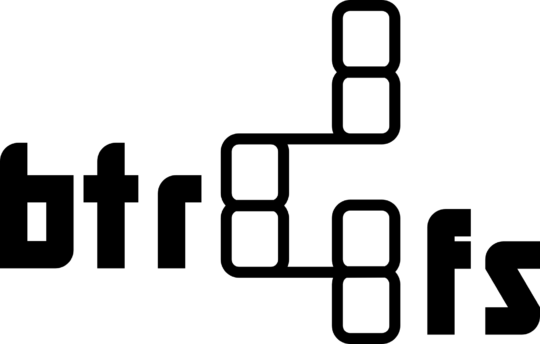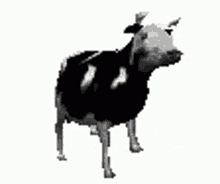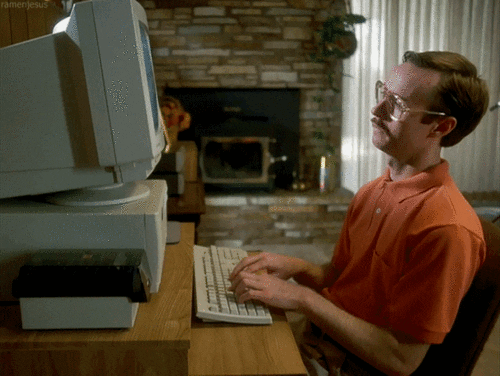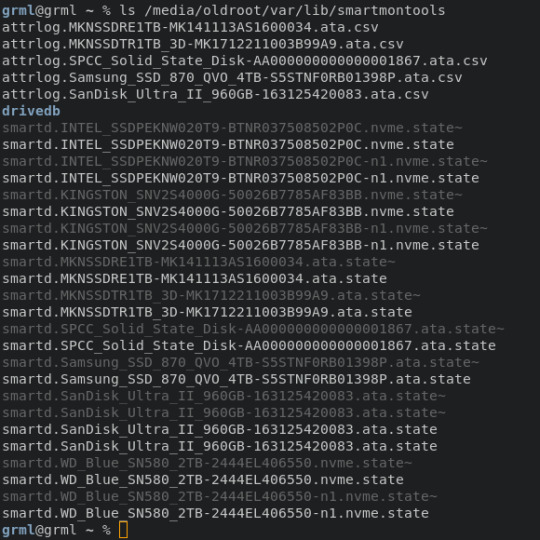#Btrfs
Explore tagged Tumblr posts
Text
so, btrfs lets you compress your data, right? but what level of compression should you use?
i did some testing to find this out, comparing speed and space savings of different levels of zstd compression
but in short: you should use compress=zstd
more details under the cut
compression
the way i did this was by creating 4 virtual disk images, one with each of the following mount options: compress=zstd, compress-force=zstd, compress=zstd:10, and compress-force=zstd:10. i then copied the same files to each one and checked data saving with compsize
results: the difference in compression between zstd and zstd:10 was negligible. the difference between using compress and compress-force was present, but it only helped with binaries and some videogames
most of the data in your drives is already compressed! and for anything that isnt, btrfs is pretty good at figuring out if it should compress it or not
speed
this was measured with KDiskMark, by testing the speeds of one of my SSD's while mounted with different compression options. these were: compress=no, compress=zstd, compress-force=zstd and compress-force=zstd:10
with my computer at idle:
compression gave better write speeds, but forcing it diminished this due to wasted cpu cycles
compress=zstd gave faster random read speeds
everything else was the same
with my computer under load:
in order to check how compression performs while the cpu is under load, i disabled 6 of my 8 threads and used stress-ng to stress the remaining 2
in this case compression gave worse sequential writes, but not by much
also slightly better sequential reads
random reads were way worse with compression
conclusion
you should use compress=zstd. it performs better with everything, unless writing under heavy loads. if you have a bad cpu then you may consider not using compression
i did not test zlib since zstd is better, and also i relied on KDiskMark results which may not be the most reliable, so take this with a grain of salt
18 notes
·
View notes
Text
I am now running on @btrfs-unofficial
11 notes
·
View notes
Text
If it's called "better fs" for a reason, then why did they name ZFS what they did and why it is better than the so-called "better fs"
4 notes
·
View notes
Text
thank you gparted for crashing during a resize and breaking this btrfs partition. nothing on here was irreplacable, but i would like it back please. filesystem tumblr help all the recovery tools are complaining about checksum errors and bad tree blocks
7 notes
·
View notes
Text
I have been using Btrfs for several months, and it has been stable enough for me. It is a file system that can be used as a storage driver for Linux containers like LXD, Incus, or Docker. If you want to install Btrfs support on Debian Linux and format & mount a disk drive, see my tutorial
10 notes
·
View notes
Text
The theory's sound, but to butter my fs right it needs to be reformatted.
Thankfully the data almost fits on my other hard drives. Almost. Splitting it now
3 notes
·
View notes
Text
I did my first hardware upgrade. I added an HDD to my laptop that has an nvme SSD in it that was running out of space. since I made both the SSD and HDD have btrfs partitions, I was able to add the HDD to the existing filesystem to make all 1TB visible to my system at once. some time in the not far future, I can use these functions to upgrade my SSD with no data loss except having to remake my /efi partition.
add an external drive with space equal to the occupied space in the filesystem.
sudo btrfs device add /dev/sdb /
sudo btrfs device remove nvme0n1p1
wait for btrfs to restripe data to sda and sdb exclusively
shutdown
unscrew laptop
replace SSD
boot into live media.
partition the new disk with 1 fat32 efi partition, 1 swap partition, and the rest a btrfs partition with subvolumes for the appropriate mountpoints.
btrfs device scan --all-devices
mount <uuid> /mnt
mount /dev/nvme0n1p1 /mnt/efi
arch-chroot /mnt
btrfs device add /dev/nvme0n1p2 /
btrfs device remove /dev/sdb
kernel-install add all
bootctl install
exit
reboot
1 note
·
View note
Text
ZFS vs. Btrfs: Welches Dateisystem ist besser und wo liegen die Unterschiede?
Zwischen den modernen Dateisystemen ZFS und Btrfs kommt bei vielen die Frage auf, welches dieser beiden Dateisysteme die bessere Wahl für das eigene System in Bezug auf die Leistung und die Zuverlässigkeit ist. Dabei gibt es, wie so oft, einige Gemeinsamkeiten...[Weiterlesen]
1 note
·
View note
Text
btrfs tip for y'all: use subvolumes. restoring a snapshot of a subvolume is as simple as duplicating the snapshot as readwrite, deleting/moving the old subvolume and renaming the copy to the subvolume's name
restoring a snapshot of the root subvolume is. harder
14 notes
·
View notes
Text
how the fuck did i almost brick my os by opening a port?? the moment i opened it the entire system froze and after a reboot the desktop environment wasnt loading???
2 notes
·
View notes
Note
*spins around in my spinny chair* good evening.

satoru ? biting ? nyass. but not in like the marking ownership way (although it comes cums with what his intentions are). satoru bites because the very act of consumption means youre his. sure he can slide between your legs anytime anywhere but to consume you means youre truly united. body and blood of y/n AMEN.
suguru started his nibbling out as a plea stemming from just how sweet you tasted. after a difficult mission and an even more excruciating absorption he needed something to clean the taste from his mouth. what started as a desperate habit quickly devolved into a crippling addiction so every time your neck and shoulders are exposed hes sinking in those teefs deep
sorry for the lack of development n shit im typing w one hand 🤭🤭
TYPING W ONE HAND!!!!!!!!!!
also YEAH. it's unintentionally an ownership thing, but it's mostly about consumption. about the idea of swallowing you, of tasting you and becoming one. satoru loves the idea of you being part of him. he needs it. he needs to become one person with you and the closest he gets is biting you the way he does, lathing his tongue over the open wound and tasting copper like it's wine.
n suguru... with his teases and his nips. the taste of your skin, of the sweat and slick between your legs that sticks to your thighs when he gets you worked up. they get harder unintentionally, deeper. they leave marks, but he always teases them first. has to work you up. has to savor you like a meal.
#[ 🏩 – chatting ]#nrjagbiv;rndebujirdpw;NGVREAJKNG BTRF#tw: biting#i think they both need to eat you in a way#tw: cannibalism#tw: consumption#tw: blood
12 notes
·
View notes
Text
Archinstall 3.0.7: El instalador de Arch Linux mejora el soporte para Btrfs y cifrado
El equipo de desarrollo de Archinstall, el instalador basado en menús para Arch Linux, ha lanzado la versión 3.0.7, introduciendo mejoras en la configuración de Btrfs, cifrado de disco y correcciones de errores. Novedades en Archinstall 3.0.7 1. Soporte mejorado para Btrfs y snapshots Ahora es posible seleccionar el tipo de snapshot (Snapper o Timeshift) al configurar una instalación…
0 notes
Text

@typecastofficial i did this btw :)
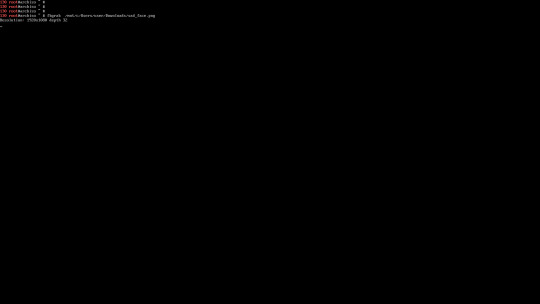

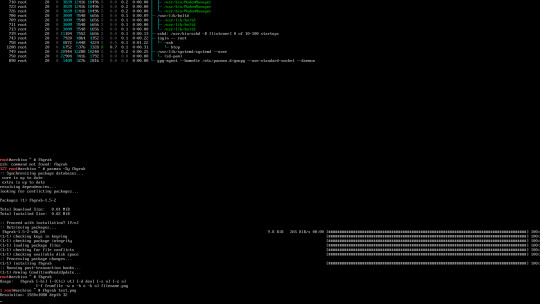

here are my spoils :3
these screenshots have a much more toned down text color, compared to how it looks irl. the default linux terminal text is the brightest thing it existence 0_0
also zsh show's a little sad face on a errored prompt, but my screenshot tool wasn't fAsT eNoUgH to capture it >:3
alright i have a ✨Diabolical Plan ✨
instead of just installing arch normally, i'm gonna boot into the install iso, format the empty partition i created from win10 as ext4, use fbcat(1) or something to make a screenshot, save it to that partition, and then try to mount that from WSL to post the screenshot on tumblr.
14 notes
·
View notes