#Catalog Automation Software
Explore tagged Tumblr posts
Text
How to EFFECTIVELY Use Empty Standby List to Reduce Flashing and Crashing
This tutorial is for TS2. Obviously. This is virtually the last "chapter" of advice for the Pink Flashing Survey Report (still forthcoming as a single readable thing but posted in bits and pieces over the last six months). PS it's a lonnnnnnng post. Ctrl+F "tldr" for the very short version once you open the cut.
"Part 1" of the Empty Standby List ("ESL") tutorial was already written comprehensively with screenshots by Digi at her wordpress. Following Digi's tutorial will get you set up with ESL as a routine automated background task your computer runs, typically every five minutes.
@gayars set up two instances of the routine, each running every five minutes, staggered two/three minutes apart. In other words, task 1 runs at 12:00, task 2 runs at 12:03, task 1 runs at 12:05, task 2 runs at 12:08, etc. However, I found that this negatively impacted the graphical performance of my game, notably by having the ESL task window flash over the game window, which I had never seen before, nor since reverting back to a single 5-minute task routine.
Anyway. Go do Digi's tutorial if you haven't already; I'll wait.

Background on Why this Matters
So, now your computer will be wiping the standby memory every five minutes. The thing is, this won't be able to have much impact on your game unless you wait to let it wipe before you do a major loading action.
Major loading actions are, in general order of strain (most to least strenuous):
Loading a full neighborhood.
Loading a large (3x4 or bigger) populated lot.
Loading a large unpopulated lot.
Loading actual CAS, if you have a lot of non-defaulted CC.
Loading a medium (3x3) populated lot.
Loading a medium unpopulated lot.
Loading a small (2x3 or smaller) populated lot.
Loading a small unpopulated lot.
Loading CAS catalogs from within a lot (e.g. using FFS clothing tool, "Change Appearance" on the mirror, shopping for clothes/trying on clothes on a community lot).
Turning up your lot view settings (generating other lots' lot imposters within your current lot)/panning the camera around.
You should already be doing at least all medium- and large-lot loading with the Lot View Settings Juggling Method, and “uint LotSkirtIncrease” removed from your userstartup.cheat - otherwise whenever you load a lot you are compounding the strain by also having the neighborhood load at the same time.
Using Resource Monitor Effectively
If you watched the Jessa Channel tutorial on flashing, she recommended downloading a third-party RAM usage monitoring software. This is unnecessary. For purposes of reducing your crashing, all you need is the native Windows program "Resource Monitor" that she also recommends.

To open it:
Click the Windows symbol/start menu.
Begin typing "Resource Monitor."
Click Resource Monitor when it shows up.

Once it is open, get to the useful information:
Click the "Memory" tab.
Make sure the "Processes" and "Physical Memory" subs are fully open, as above.
Sort by "Commit (KB)."
Each time you reopen Resource Monitor, it should restore your last view settings, so you won't have to repeat these steps.

While Resource Monitor is still open, "Pin" it to the taskbar so it will always be readily accessible.
Right-click the icon on the taskbar.
Click "Pin to taskbar."
If it says "Unpin from taskbar" you have already done this step :)

Now comes the monitoring part. You will focus on the dark-blue "Standby" block of the bar graph on Physical Memory.
Every fifth minute, when the ESL task runs, this will flash down to 0 and then pop up to about 30-75, depending on what you are doing. It will go higher faster if you are doing stuff, obviously, and hover pretty low if your computer is just sitting still. TLDR the remainder of this tutorial: only take stress actions when Standby is below 100.
As we all know too well, TS2 has a 4gb RAM limit. The problem is, TS2 seems to count the memory that is in standby, too, not just the committed/working set. Thus, before you take a major loading action (that is going to push up to 1.5gb into Standby), you need to wait for Standby to wipe so the game doesn't accidentally think it's using more memory than it is. Got it?

This is how much RAM my game is using when my neighborhood opens, pretty closely zoomed in on any particular lot. If it is zoomed out further - like a whole city block - both committed and working set are easily over 2.2gb. When I pan around the neighborhood, it continues going up. Portions of the hood that go back out of view seem to get relegated to standby, but yes, my game has crashed just from looking too much at my neighborhood from too wide an angle. Unless I slow down and let ESL run before moving on to the next section.
Six months of diligent Resource Manager monitoring has resulted in substantial reductions of crashing and flashing on my first hood view load and first lot view load. It is not 100% guaranteed, but it cuts it back to Very Playable Levels. And when I have tested the theory by purposefully not letting ESL run before a stress point, it always flashes and/or crashes within the next couple minutes.
SO! Here's what I do when I'm launching my game.
Because of overheating concerns, I always fully shut down my computer when I'm not using it for more than an hour. If I have been playing and experience a flash or crash, I will restart before trying again. @infinitesimblr, a survey Respondent who reported virtually no flashing or crashing despite a vast CC catalog, also recommends restarting between using Bodyshop or SimPE and the full game. I have found it may make a difference with Bodyshop (which I use too rarely to make a pseudoscientific claim) but that I have found basically no impact going from SimPE to the game. YMMV.
Immediately after Windows is done loading, I open Resource Monitor and wait a few minutes. Often background updates begin running and the Standby bar goes crazy - sometimes filling up the entire available RAM - and I just let it sit and do its thing. (Usually I start the computer right before my kid's bedtime so I am not actively waiting on it or anything. Go take a shower or make a sandwich or drink some water, like you did in the old days when the game itself took 20 minutes to load.)
Once the standby bar levels out and is consistently peaking no higher than about 250mb between ESL wipes, after the next ESL wipe, I will launch the game. (Usually between logging into Windowsat the beginning of storytime and checking Resource Monitor before we go do tuck-in, it is reliably hanging out below 100 unless a big TS4 or Windows update was downloading.)
Reminder: do not delete thumbnails anymore prior to launching the game. I also have turned off RPC's clear caches option and have observed faster loading times with minimal increases in crashing.
After the neighborhood selection screen comes up, wait for ESL to run again before opening your neighborhood.
If you have continue to have more than VERY sporadic hood load flashing after taking these steps, you should try launching into a subhood if you have one, then pivoting to the main hood if that's where you're playing that session after yet another ESL wipe. If that doesn't help you simply need to thin out your hood or accept the flashing. (I ended up deleting about 25% of my deco trees and 10-15 outer-lying lots that will be re-placed in a subhood.)
After the hood is loaded, navigate to the lot you want, but DO NOT actually load that lot until ESL runs yet again. Ditto for CAS - Do not select "Create New Family" until ESL has run again.
Play should be proceed as normal at this point. You probably don't need to alt-tab back to Resource Monitor again unless your sims are going traveling or you are changing play lots.
BONUS TIP #1: You can put a shortcut to the ESL routine on your desktop and push it manually (just double click the icon) if you don't feel like waiting once the game is loaded. I have had imperfect results with this vs. just waiting the five minutes, though, because the game wants to run through some stuff and flush it. But it's an option for you to experiment with.

BONUS TIP #2: If you have a really deep clothing/hair CC catalog, try to avoid using the FFS clothing tool option where you select every outfit for the sim, and their hair and makeup, at the same time. Instead, choose individual outfits by type and use the regular mirror option to change appearance (or SimBlender has it, I think, so they can do it where they already are).
241 notes
·
View notes
Text
A Sims 4 Horse Ranch* review, by a Simmer who's not all that into horses
* Software not final. Sponsored by EA.
First, many thanks to EA/Maxis for the early access! This was a treat for me, to get access to an early build to try out for a while, as I'm not exactly a high-profile streamer. Or a streamer at all. Or even a creator (though I'll upload a household I came to love to the Gallery when I get a chance!). But I do love this game! And I love that I can help more of you play it the way you want to. Anyway, the review…
What I liked!
The great range of build/buy! I'll get LOTS of use out of this. It complements some other packs well too.
There are lots of helpful rooms in build mode for fast stables and nectar-related spaces! As a non-builder who sometimes tries to build, I was really happy to have a premade horse stall for my lot.

[image: a pre-built stable room in Build mode]
There's lots of Teen–Elder clothing and hair, and I love the dirty clothes swatches. I'll get LOTS of use out of this pack's CAS! And it will go well with styles from some other packs, too.
The new Afro-textured hairs are a welcome recognition that the cowboy culture of the Old West was not a White culture — there were lots of Black, Hispanic, and Indigenous cowboys and entrepreneurial women in the Old West!
I deeply appreciate the Indigenous content in build/buy, recipes, and CAS — I could see lots there in CAS, for example, that the Navajo people I saw and met in Utah and northern New Mexico (which is a part of the world I really want to go back to) wore IRL.
Lots range from fairly small (15 x 20) to quite large. I appreciate the range as someone who isn't a fan of building on large lots when I do build. There are horse practice areas in the land around some small lots, so you can still keep a horse there.
For Strangerville owners who love that landscape (which I do!), there's now somewhere for that valley, with its smaller population, to be "near". I can imagine that you'd drive up into a range from the new world and drop down into hidden Strangerville. Driving the other direction might take you to Oasis Springs.
The horse-riding and other horse animations are really detailed and fluid. They interact a lot with each other, too. I felt like parent and child horses recognized their relationship even.

[image: a mare lovingly nuzzling her foal]
The sheep and goats are endlessly adorable. Plus profitable! :D And they can sleep in your house!
The rabbithole adventure location out in the countryside has a very different gameplay than previous ones! And it has great sound effects -- play it with the volume up! It's hard to find, though. But it was nice to not need other tricks to get access. (I still have not done the secret places in Oasis Springs or the Outdoor Retreat pack!)
What I didn't like:
No new fridge, stove, bathtub, or toilet (I do like getting more of those!)
Very little boys' children's clothes. And no chaps for Children, even though they can ride and even though Toddlers got some
I would have liked a higher-tech/automated version of a nectar maker. However, this isn't a feature I care about much anyway.
You can't breed the mini goats and sheep, and there aren't even smaller baby ones. I'd have liked to have a full-on sheep farm. I like sheep. (I can practically see my husband glaring about how much I like sheep, even though he's waaaaay far away at the office right now.)

[image: a smiling, leaping mini-sheep, with a spotted goat behind it]
I definitely would never have found the countryside rabbithole without help, but maybe you will? If I could figure out how to do spoilers here, I would...
The horse-toy balls are a little… glowy? for my taste. They also weren't where I looked for them in the catalog, so you'll want to use search for them.
Cross-pack things?
I'd have liked to check out these before now, but with the pre-patch builds, that's not an option, and I'm always kind of busy when patches come out! For example ...
How do cats and dogs interact with horses, sheep, and goats?
Can horses be familiars for spellcasters?
Are there new Milestones?
Are there new Lifestyles?
Are there new Club rules, and are there enough of those?
This Simmer needs to know! (And eventually will.)
Neat things to know!
There's a rabbithole building in town where you can change or plan outfits like a dresser! And just off the main road in town there's a rabbithole building where you can buy goats, sheep, and groceries and other useful things, like horse age-up treats. I liked having an alternative way to buy these things and a whole new way to plan outfits. I'd be happy for more of that. If I can't go into a building, I might as well at least be able to pretend I can. As long as they don't end up being worlds stuffed with rabbitholes in place of gameplay (actually watching horse competition would have been nice!).
You can use a Community Board in town (or from B/B if you want one on your lot) to take local one-off jobs for money. Most need you to own a Horse or some sheep or goats. There are lots of ways to make money as a rancher without needing someone in the household to have a job. My relatives who are farmers will be seriously jealous.
Get to know that Crinkletop guy! He's very useful.
Bugs? Bugs!
Things to watch out for that were issues for me in the early-access build, which is NOT the release build, so hopefully it's a bit better:
Ranch dancing is EXTREMELY popular. You might want to not keep a radio at home until the new dancing has a mod to … moderate it. Or is tuned down by the devs. But I do like it when I'm in control!

[image: five Sims ranch dancing (line dancing) as a group, including two Don Lothario and Eliza Pancakes]
The beautiful stone fireplace was also very, very popular, and of course potentially deadly. Watch out for that.
Ranch hands are NOT reliable. They might stay really, really late. They might stop showing up after a couple days. They might forget the things you instructed them NOT to do the day before. They might be super into kicking the garbage bin over. Keep an eye on your ranch hand. At least until the day, someday, when they get fixed. I'm hoping this is also moddable for those of us on PC.
At one point I had a weird bug where my Sim decided she would NOT eat. The rest of the household could eat. Guests could eat. They could eat HER food. It was fixed by going to the world map and back into the household, so I didn't find out if she was going to just starve to death.
I couldn't find some of the new CAS at first because some men's outfits were under "jumpsuit" for no apparent reason. So, if you're looking for some cool outerwear, try "jumpsuits." Hopefully it was recategorized for the release build!
And that's it! I'm happy to answer questions!
#sims 4 horse ranch#the sims 4 horse ranch#ts4 horse ranch#sponsored by EA#the sims 4#ts4#sims 4#simblr
143 notes
·
View notes
Text
Strengthen Brand Identity and Fuel Creativity with Sales Quoting Software
For value-added resellers in the IT and office supplies sector, creating a strong brand identity is indispensable. A brand identity not only sets a company apart from its competitors but also fosters trust and loyalty among customers.
However, maintaining a consistent brand image while striving for innovation can be a challenging task. This is where sales quoting software steps in to streamline processes, enhance brand identity, and fuel creativity. The business sales quoting software serves as a comprehensive solution for value-added resellers (VARs) to generate accurate quotes quickly and efficiently.
However its benefits extend beyond mere sales operations; it can play a pivotal role in reinforcing brand identity and fostering creativity within an organization. Here's how:
Consistency in Brand Messaging
A cohesive brand identity is built upon consistent messaging across all customer touchpoints. Sales quoting software allows businesses to incorporate branded templates, logos, and messaging into every quote, ensuring that the brand identity remains consistent throughout the sales process. This consistency reinforces brand recognition and strengthens the brand's overall image in the eyes of customers.
Personalization
While consistency is key, personalization is equally important for connecting with customers on a deeper level. A business quote generator enables businesses to tailor quotes to each customer's specific needs and preferences. By incorporating personalized elements such as customer names, relevant product recommendations, and customized pricing options, businesses can demonstrate their commitment to providing personalized experiences, thus enhancing brand loyalty.
Streamlined Workflows
Creativity thrives in environments where processes are streamlined and efficient. The software that has connections with Cisco Direct data feed automates repetitive tasks such as data entry, pricing calculations, and quote generation, allowing sales teams to focus their time and energy on more creative endeavors, such as crafting compelling sales pitches and developing innovative solutions to meet customer needs.
Data-Driven Insights
Creativity flourishes when fueled by insights and feedback. Sales quoting tools connected to catalog management solutions provide valuable data and analytics on quote performance, customer preferences, and sales trends. By leveraging these insights, businesses can identify areas for improvement, uncover new opportunities, and fine-tune their sales strategies to better resonate with their target audience, ultimately fostering a culture of continuous innovation.
Collaboration and Communication
Effective collaboration is essential for unleashing creativity within an organization. This software system integrated with catalog solutions software facilitates seamless collaboration among sales teams, marketing departments, and other stakeholders involved in the quoting process. Features such as real-time updates, commenting, and version control ensure that everyone is on the same page, fostering a collaborative environment where ideas can flow freely and innovation can thrive.
Brand Differentiation
In a crowded marketplace, standing out from the competition is crucial. Sales quoting tools that have built-in connections with the Cisco catalog empower businesses to differentiate themselves by offering unique value propositions, showcasing their expertise, and highlighting the benefits of their products or services in a visually compelling manner. By effectively communicating their brand's unique selling points through quotes, businesses can carve out a distinct identity in the minds of customers.
Sales quoting software is not just a tool for generating quotes; it is a powerful asset for strengthening brand identity and fueling creativity within an organization. By ensuring consistency in brand messaging, enabling personalization, streamlining workflows, providing data-driven insights, fostering collaboration, and facilitating brand differentiation, sales quoting software empowers businesses to elevate their brand image, engage customers more effectively, and drive innovation forward.
As businesses continue to navigate an ever-evolving marketplace, investing in this software application is not just a wise decision; it's a strategic imperative for success in the digital age.
#ecommerce platform#sales quoting software#quote creation#business software#cpq software#varstreet#ecommerce software#free rich content
12 notes
·
View notes
Text

#__How_do_search_engines_work?
Search engines are complex software systems that help users find information on the internet. They work by crawling, indexing, and ranking web pages to provide relevant search results when a user enters a query. Here's a high-level overview of how search engines like Google work:
Web Crawling:
Search engines use automated programs called web crawlers or spiders to browse the internet. These crawlers start by visiting a few known websites and follow links from those pages to discover new ones.
Crawlers download web pages and store them in a vast database known as the index. This process is continuous, with crawlers revisiting websites to look for updates and new content.
Indexing:
Once web pages are crawled, search engines analyze the content of each page, including text, images, links, and metadata (e.g., page titles and descriptions).
This information is then organized and stored in the search engine's index. The index is like a massive library catalog that helps the search engine quickly retrieve relevant web pages when a user enters a query.
Query Processing:
When a user submits a search query, the search engine processes it to understand the user's intent. This may involve analyzing the query's keywords, context, and user history (if available).
Search engines use algorithms to determine which web pages are most likely to satisfy the user's query. These algorithms consider various factors like relevance, freshness, and user engagement.
Ranking:
Search engines assign a ranking to each web page in their index based on how well they match the user's query and other relevance factors. Pages that are more relevant to the query are ranked higher.
Ranking algorithms are highly complex and take into account hundreds of signals, such as the quality and quantity of backlinks, page load speed, and user engagement metrics.
Displaying Results:
The search engine then displays a list of search results on the user's screen, usually with a title, snippet, and URL for each result.
Search engines aim to present the most relevant and high-quality results on the first page of results, as users are more likely to find what they need there.
User Interaction:
Search engines also track user interactions with search results, such as clicks, bounce rates, and time spent on pages. This data can be used to refine rankings and improve the search experience.
Continuous Improvement:
Search engines are constantly evolving and improving their algorithms to provide better search results and combat spammy or low-quality content.
It's important to note that different search engines may have their own unique algorithms and ranking criteria, and they may prioritize different factors based on their specific goals and philosophies. Google, for example, uses the PageRank algorithm, among others, while Bing and other search engines have their own approaches.
#websiteseoservices#seo#seotips#seomarketing#seoagency#seostrategy#bdoutsourcing#digitalmarketing#usa#uk#canada#realestate#bdoutsourcingnt
24 notes
·
View notes
Text
Auction Inventory Software: Elevating Efficiency in Auction Management
Auction inventory software revolutionizes how auction organizers manage, track, and catalog items. This technology brings efficiency to every stage of the auction process, from listing items to final sales. With real-time tracking and automated reporting features, inventory software simplifies operations for auction houses, online platforms, and private sellers, creating a seamless and well-organized experience for all involved.
Key Features and Advantages of Auction Inventory Software
Auction inventory software offers essential tools that streamline auction management, boost efficiency, and improve accuracy. Here’s a summary of its top features:
Streamlined Cataloging and ListingsEnables easy digital cataloging with photos and descriptions, allowing auctioneers to present organized, engaging listings that attract more bidders.
Real-Time TrackingProvides real-time monitoring of item locations and status, enhancing organization and transparency, and reducing risks of item misplacement.
Automated Valuation and PricingUses historical data and market insights to set competitive, data-driven prices, building bidder confidence and saving time.
Integrated Bidding PlatformConnects item listings to live or timed bidding, creating a unified platform for bidding, which simplifies management and ensures accurate tracking.
Reporting and AnalyticsDelivers insights on bidding patterns, item popularity, and performance, empowering auction organizers to refine strategies for future success.
Auctions That Benefit from Inventory Software
Inventory software’s flexibility makes it suitable for various types of auctions, from traditional to online formats. Here are some types that benefit most:
Estate and Personal Property: Perfect for managing and cataloging a wide range of items.
Fine Art and Collectibles: Supports detailed descriptions and high-quality images, ideal for unique or high-value pieces.
Real Estate Auctions: Simplifies tracking of properties and supports regulatory compliance with accurate record-keeping.
Vehicle Auctions: Tracks different types of vehicles with tools for valuation and condition reports.
Enhancing Efficiency with Auction Inventory Software
Auction inventory software boosts efficiency by centralizing data, minimizing manual entry, and enabling quick adjustments. With real-time updates and easy access to information, teams can work faster and make informed decisions, improving the overall participant experience.
The software securely stores records, facilitating compliance and ensuring that auction teams maintain audit-ready data for future planning. Streamlining access to auction details, it helps keep operations organized, allowing teams to focus on delivering engaging experiences while safeguarding essential auction data.
The Future of Auction Inventory Software
As technology advances, auction software is expected to incorporate even more features. Artificial intelligence could enhance item appraisals, while blockchain technology might improve transparency and security in tracking. Augmented reality could provide a more interactive experience, allowing bidders to view items virtually before making bids. As these advancements become available, auction inventory software will continue to evolve, offering even more value to auction organizers.
Conclusion
Auction inventory software reshapes the auction experience with streamlined cataloging, tracking, and data analysis features. By reducing manual work and enhancing organization, this software supports more efficient auctions and delivers a better experience for bidders. For auction organizers looking to improve efficiency, engage bidders, and achieve optimal results, integrating live auction software with inventory management systems is an invaluable asset. As the auction industry grows and modernizes, inventory software will remain essential, raising standards for service and auction outcomes.
2 notes
·
View notes
Text
Harnessing Data Potential: The Rising Landscape of the Product Information Management Market
The rising revenue generation capacity in the product information management market can be attributed to the need for PIM solutions amidst the increasing complexity of managing large volumes of product information across diverse channels. Seamless integration with third-party applications and platforms provided by product information management businesses makes it a priority in the market dynamics. The scope for the product information management market increased with the increasing awareness of the importance of efficient data management, as businesses realize that accurate and latest product information is critical for success in the digital age. PIM helps to standardize the increasingly complex demands of product content including size, ingredients, weight, colors, and other product specifics.
The growing adoption of PIM software solutions across various industry verticals delivers better consumer and omnichannel experience by streamlining an organization's internal and external marketing processes. PIM system facilitates the distribution of product information across various sales channels ensuring consistent and accurate data presentation. E-commerce websites, marketplaces, print catalogs, mobile applications, and many more sales channels use PIM to focus on robust data governance frameworks for data quality assurance.
The integration of AI with PIM is revolutionizing the entire market dynamics. Automated processes are streamlining data management to improve efficiency. This contributes largely to market growth. Market players are leveraging blockchain technology to enhance data security and transparency by providing trustworthy product information. There are several investment opportunities in companies that are innovating within the PIM space, particularly those incorporating technologies like AI, machine learning, and automation to enhance data enrichment.
The product information management market landscape includes various players offering PIM software Solutions with innovative features, cost-effective price models, and regional audiences. The strategies adopted by market players to remain relevant in the market scenario include investing in companies that emphasize providing omnichannel experience across various touchpoints like online marketplaces, mobile apps, social media, and physical stores. This also helps them increase their consumer footprint.
3 notes
·
View notes
Text
AI Video Editing Technology: Making Your Visual Storytelling Dreams a Reality
In the fast-evolving landscape of video production and content creation, the role of AI (Artificial Intelligence) has emerged as a game-changer. Specifically, AI-driven video editing technology is revolutionizing the way we tell stories, create captivating visuals, and streamline the editing process. This blog post explores how AI video editing is making visual storytelling dreams a reality.
The Evolution of Video Editing Traditional video editing has long been a meticulous and time-consuming task. Editing software, while powerful, often requires extensive manual input, making the post-production process labor-intensive and, at times, creatively limiting. With the advent of AI, this narrative is rapidly changing.
AI video editing technology leverages algorithms and machine learning to analyze and manipulate video content. It can detect patterns, optimize transitions, enhance visual elements, and even suggest creative edits based on recognized best practices. This shift in video editing allows for faster, more efficient, and often more innovative post-production.
The Benefits of AI Video Editing Speed and Efficiency: AI video editing significantly reduces the time required for post-production. Repetitive and time-consuming tasks, such as sorting and cataloging footage, can now be automated. This frees up creators to focus on more creative and strategic aspects of their projects.
Consistency: AI ensures that your video maintains a consistent look and feel throughout. This is particularly beneficial for brands that require a uniform visual identity across all their content.
Suggested Edits: AI can analyze the content and suggest edits that improve the overall quality of the video. This includes suggesting optimal cut points, transitions, and even color corrections.
Visual Enhancements: AI can enhance visual elements within a video. This includes improving image stabilization, reducing noise, and even upscaling resolution.
Accessibility: AI-driven video editing tools are becoming increasingly accessible to both professional videographers and amateur content creators. Many are designed with user-friendly interfaces, making them easy to integrate into existing workflows.
Applications of AI Video Editing AI video editing has a wide range of applications across various industries:
Content Creation: Content creators can produce high-quality videos more efficiently, ensuring a consistent look and feel across their content.
Marketing: Marketers can create compelling video campaigns with ease, optimizing content for various platforms and audiences.
Education: Educators can enhance their e-learning materials with professionally edited video content, increasing engagement and retention.
Filmmaking: Filmmakers can streamline post-production processes and experiment with creative edits to bring their vision to life.
Corporate Communications: Businesses can produce professional videos for internal and external communications, training, and presentations.
The Future of Visual Storytelling AI video editing is not just a tool for speeding up the post-production process; it's a catalyst for creativity and innovation in visual storytelling. As the technology continues to advance, we can expect even more sophisticated AI-driven editing tools that offer enhanced creative capabilities.
The democratization of video editing through AI empowers creators, businesses, and educators to bring their visual storytelling dreams to life. Whether you're a professional videographer, a marketer, an educator, or simply an enthusiast, AI video editing technology is making your visual storytelling dreams a reality, redefining the way we create and share stories through video. Embrace this technological revolution, and elevate your video production to new heights with the power of AI.
3 notes
·
View notes
Text
Barcode Scanner Explained: Definition, Types, and Functions in 2024

Best Barcode Scanner Devices 2025: AIDC India’s Expert Picks
In 2025, businesses across all sectors rely heavily on technology to speed up operations and reduce human error. A barcode scanner is one of the most important tools used to read product information and manage inventory. With advanced handheld and wireless options, barcode scanner devices have evolved to meet the growing demands of retail, logistics, healthcare, and manufacturing. AIDC Technologies India offers some of the best barcode scanner models, delivering speed, accuracy, and durability at scale.
AIDC Technologies India is a trusted name in barcode automation, helping companies choose the right barcode scanner for their needs. From small shops to large warehouses, AIDC’s solutions are known for performance and ease of use.
Handheld Barcode Scanners for Fast & Flexible Scanning by AIDC
A handheld barcode scanner is ideal for point-of-sale counters, inventory shelves, and mobile operations. These scanners are easy to hold and allow staff to scan products quickly and accurately. AIDC India offers a wide range of handheld barcode scanners that are lightweight, durable, and suitable for long hours of use.
These devices come with advanced decoding capabilities, which means they can read even faded or damaged barcodes without issues. Handheld barcode scanner models from AIDC are plug-and-play, making them perfect for businesses looking for fast setup and minimal training.
Wireless Barcode Scanners: Mobility-First Solutions from AIDC
Wireless barcode scanner devices give workers the freedom to move around while scanning. They are especially useful in large warehouses, shop floors, and loading areas. AIDC Technologies India provides wireless barcode scanner solutions with strong Bluetooth and Wi-Fi connectivity, allowing for smooth real-time data transfer.
These scanners can operate for hours without recharging and sync with inventory systems, POS software, or ERP tools. Whether it’s scanning at a delivery dock or updating shelf stock, AIDC’s wireless barcode scanners make the process fast and accurate.
Features to Look for in Barcode Scanner Devices – AIDC Guide
Choosing the right barcode scanner means looking at specific features that match your workflow. AIDC Technologies recommends devices with:
High scan speed
Multi-barcode format support (1D and 2D)
Wireless or USB connectivity
Long battery life
Ergonomic design
Drop resistance and IP-rated durability
AIDC ensures that every barcode scanner in their catalog meets these standards. They test their products under real-world conditions to make sure they deliver consistent performance.
1D & 2D Barcode Scanner Models by AIDC Technologies
There are two main types of barcode scanners: 1D and 2D. AIDC provides both types to cover all industry needs. A 1D barcode scanner reads traditional linear barcodes, which are commonly found on retail products and logistics labels. A 2D barcode scanner can read QR codes and matrix barcodes used in modern inventory and customer data systems.
AIDC offers hybrid models that can read both formats, helping businesses transition to new barcode systems without replacing all their hardware. These models are ideal for growing companies that want future-ready technology.
Industry Applications of AIDC Barcode Scanner Devices
Barcode scanners are used across a variety of industries, and AIDC Technologies India has tailored solutions for each one. In retail, AIDC barcode scanner devices help cashiers scan products quickly and accurately. In healthcare, barcode scanners are used to track patient records, medication, and lab results.
In logistics, AIDC scanners track shipments at every point of the supply chain. In manufacturing, they monitor raw materials, equipment, and finished goods. AIDC also provides barcode scanners to libraries, government offices, and educational institutions.
How AIDC India Helps You Choose the Right Barcode Scanner
With so many options available, choosing the right barcode scanner can be overwhelming. AIDC India simplifies the process by offering personalized consultations. Their experts visit your site or discuss your needs remotely to suggest barcode scanner models that match your workflow.
They also assist with integration, setup, and training. Whether you’re running a new business or upgrading your old system, AIDC ensures a smooth transition. Their customer support is known for quick response and practical solutions.
Battery Life & Durability: Inside AIDC’s Wireless Barcode Scanner Range
One of the major advantages of AIDC’s wireless barcode scanner devices is their long battery life. Many models can operate for over 10 hours on a single charge. This means your team can keep working without worrying about downtime.
These scanners are also designed to survive drops, dust, and moisture. AIDC tests each barcode scanner for real-world durability, ensuring it performs even in tough environments like warehouses or outdoor locations.
Barcode Scanners with POS & ERP Integration – AIDC India’s Advantage
AIDC barcode scanner devices are designed to work with the most popular business software systems. Whether you use a point-of-sale (POS) system, warehouse management system (WMS), or an enterprise resource planning (ERP) platform, AIDC scanners can integrate smoothly.
Their team offers assistance with connecting your barcode scanner to your existing setup. This allows for automatic data updates, faster billing, and better inventory visibility. AIDC also supports APIs and custom configurations when needed.
Book a Demo of Barcode Scanner Devices 2025 with AIDC India
If you're ready to upgrade your data capture process, Book AIDC Technologies India is here to help. Their team will guide you in selecting the best barcode scanner based on your industry, budget, and usage needs.
#barcode scanner definition#types of barcode scanners#how barcode scanners work#barcode scanner technology 2024#wired vs wireless barcode scanners#handheld barcode scanner#2D barcode scanners#barcode reader device
0 notes
Text
Unlock Growth with Smart B2B eCommerce Solutions
In today’s fast-moving digital landscape, traditional wholesale operations are being replaced by modern B2B eCommerce solutions. These platforms are revolutionizing the way manufacturers, distributors, and wholesalers manage bulk orders, track inventory, and streamline business operations — all from a centralized digital space.
Why B2B eCommerce Matters More Than Ever
Unlike B2C, B2B transactions often involve complex pricing, bulk orders, and account-specific discounts. Modern B2B eCommerce solutions are built to handle these nuances, offering businesses the scalability, efficiency, and personalization they need to stay competitive. Features like automated ordering, integrated payment gateways, and real-time inventory updates reduce manual errors and boost buyer satisfaction.
Specialized Solutions for the Apparel Industry
For businesses in the fashion and textile space, B2B apparel software adds another layer of value. Whether you manage a garment factory, clothing brand, or fashion wholesale business, tailored solutions can simplify product management, size and color variant handling, and seasonal stock planning. With a good apparel-focused B2B platform, you can launch your own digital catalog, manage distributor pricing, and even handle pre-booking for upcoming collections.
Key Features to Look For
Custom catalog management
Real-time inventory and stock updates
Account-based pricing and credit management
Bulk order capabilities
Seamless integration with ERP or accounting tools
Final Thoughts
If you're looking to digitize your wholesale operations and maximize efficiency, adopting a robust B2B eCommerce solution — especially one designed as a B2B apparel software — is a strategic move.
🚀 Ready to streamline your wholesale apparel business? Start your transformation with our powerful B2B apparel software platform tailored for fashion brands. 👉 Get a free demo now
0 notes
Text
Offset Printing Machine Advantages
Offset Printing Machine:
The method of transferring ink from a printing plate to a rubber cloth and ultimately onto a print is known as offset printing, often referred to as offset lithography. The offset printing method, in which the image is not transmitted directly to the substrate, is referred to as an indirect printing technique. Instead, it moves to the center, providing several unique advantages.
Advantages of Offset Printing Machines :
Exceptional Image Quality
Offset Printing is famous for its tremendous picture quality. The oblique switch method and using rubber blankets permit particular and consistent ink software. This results in sharp and bright photographs with wealthy shade saturation and excellent details.
Cost-Effectiveness
While offset printing may have better setup charges as compared to virtual printing for shorter runs, it turns into remarkably cost-powerful for large print volumes. As the amount of prints increases, the per-unit cost decreases, making it a cost-effective choice for bulk manufacturing.
Versatility in Substrates
From paper and cardboard to plastic and even metallic, offset printing equipment can handle a wide variety of substrates. Offset printing is appropriate for a wide range of applications and industries because of its versatility.
Consistent and Accurate Colors
Printing requires color uniformity, especially when preserving emblem identity. Offset printing shines in this area, providing accurate color copies across various print runs and materials.
Ideal for High-Volume Printing
When it comes to excessive-extent printing, offset printing reigns very best. The efficiency of the system, mixed with the potential to print massive portions in a shorter time frame, makes it the cross-to desire for organizations with widespread print necessities.
Compatibility with Specialty Inks
Specialty inks, along with metal and fluorescent inks, can be seamlessly included in offset printing. This opens up creative opportunities for fascinating designs and charming visual effects.
Application Areas for Offset Printing
Commercial Printing
Commercial products including brochures, catalogs, and business cards are frequently printed using offset technology. It is the perfect option for promotional items because it can produce high-quality prints in large quantities.
Packaging and Labels
Offset printing's versatility extends to packaging and labeling . It can accommodate various packaging materials and deliver intricate designs, ensuring products stand out on the shelves.
Newspapers and Magazines
For newspapers and magazines, offset printing is significantly used in the publishing sector. In this industry, consistency in quality, quick turnaround times, and cost efficiency are essential.
Stationery and Marketing Collaterals
Offset printing is instrumental in creating stationery items such as letterheads, envelopes, and notepads. It's also a preferred choice for marketing collaterals like posters and flyers.
Offset Printing's Role in the Modern Printing Landscape
Balancing Traditional and Digital Printing
In addition to digital printing technologies, offset printing has also found a place. While offset printing excels in high-volume projects where quality and cost-effectiveness are crucial, digital printing is faster for shorter runs.
Sustainability in Offset Printing
With growing environmental concerns, offset printing's efficient ink usage, ability to work with eco-friendly materials, and minimal waste generation contribute to its sustainable profile.
Integration with Digital Workflows
By merging with digital operations, offset printing has embraced digital innovations. The procedure is streamlined using computer-to-plate (CTP) technology, which also increases production speed and reduces error rates.
Future Innovations in Offset Printing
Offset printing is still developing. Improvements like greater color management, quicker setup times, and improved automation are on the horizon, ensuring its relevance in the changing printing industry.
Offset printing equipment has endured because it combines quality, efficiency, and versatility distinctively. They continue to play a crucial role in industrial printing as technology develops, helping to produce outstanding print products for a variety of sectors. The benefits of offset printing machines continue to influence how we create printed products, whether it be for commercial printing, packaging, or publications.
#Offset Printing Machine#Autoprint Machinery#Autoprint Machinery Manufacturers#Post Printing Machines
0 notes
Text
5 Best Billing Software for Small Businesses in 2025
Efficient billing is the backbone of any successful small business. Whether you run a retail shop, offer professional services, or operate a small manufacturing unit, accurate and streamlined invoicing ensures steady cash flow, organized accounts, and simplified tax filing. Thankfully, modern billing software has made it easier than ever to manage business finances.

In this blog, we explore the 5 best billing software ideal for small businesses in 2025 with a spotlight on the rising favorite, KhaataPro.
1. KhaataPro – Smart Billing, Simple Business
Khaata Pro is a powerful and easy-to-use billing software designed specifically for small and medium-sized businesses in India. Launching in 2025, Khaata Pro is poised to become a game-changer for retailers, wholesalers, and service providers who want digital billing without the tech headache.
Key Features:
Offline & Online Billing Modes
GST-Compliant Invoicing
Expense and Stock Management
Customer Credit Tracking
Multi-Language Interface (including English, Hindi, Marathi)
Mobile-Friendly Dashboard for Shopkeepers
Why Choose KhaataPro? With its user-friendly interface, regional language support, and offline functionality, KhaataPro is perfect for shop owners and local businesses that need digital solutions without constant internet access.
2. Zoho Invoice – Ideal for Service Providers
Zoho Invoice is a cloud-based billing solution tailored for freelancers, consultants, and small service-based businesses. It allows users to create professional invoices, automate payment reminders, and track time-based billing.
Highlights:
Customizable Invoice Templates
Client Portals
Online Payment Integrations
Time Tracking & Project Billing
Best For: Freelancers, consultants, and agencies looking for project-based billing with detailed time logs.
3. Vyapar – Designed for Indian Small Businesses
Vyapar is a popular GST billing software used widely in India, especially among traders and local retailers. It offers mobile and desktop support and includes features that go beyond billing, such as accounting, inventory, and order management.
Highlights:
Barcode Scanning & Inventory
Bill-wise Payment Tracking
GST Reports and Filing Assistance
Delivery Challans & Quotations
Best For: Indian shopkeepers and wholesalers who need both inventory and billing in one place.
4. TallyPrime – Trusted Accounting with Invoicing
While Tally is traditionally known for accounting, TallyPrime brings in simplified billing features with a deep focus on compliance and scalability. It suits businesses that need invoicing tied closely with accounting, inventory, and statutory reports.
Highlights:
Invoicing with Inventory Integration
GST and Multi-Tax Invoicing
Bank Reconciliation
Customizable Reports
Best For: Small to medium-sized enterprises that want billing + full-fledged accounting in one package.
5. myBillBook – Mobile-First Billing Software
myBillBook is a modern GST billing app that offers quick invoicing, real-time inventory updates, and analytics. Its mobile-first approach is great for businesses that are always on the move.
Highlights:
Create Bills in Seconds via Mobile
Digital Catalog & Stock Alerts
E-Way Bill Generation
Automatic Payment Reminders
Best For: Mobile-savvy small businesses that want flexibility and accessibility.
Final Thoughts
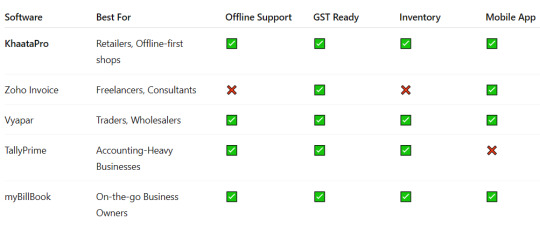
0 notes
Text
Still Following Up with Vendors on WhatsApp? Streamline Everything with VMS
Managing vendors through WhatsApp messages, endless calls, and scattered spreadsheets might seem quick at first—but over time, it leads to delays, miscommunication, and missed opportunities. If your procurement or supply chain team is constantly chasing vendors for quotes, order status, and payment clarifications, it’s time to upgrade to a Vendor Management System (VMS).
In this blog, we’ll explore the common vendor-related challenges businesses face and how a modern VMS like BETs can streamline, centralize, and automate your vendor operations—from onboarding to invoice settlement.
The Problem with Managing Vendors Over WhatsApp & Excel
Relying on WhatsApp or manual tools for vendor coordination often leads to:
Untraceable Conversations Crucial details like quoted rates, delivery schedules, or order confirmations get lost in chat history.
Manual Errors Mistakes in rate entries, PO mismatches, or unrecorded agreements become common.
No Performance Tracking There’s no real way to evaluate vendor performance over time.
Delayed Approvals & Follow-Ups Cross-department coordination slows down because there’s no structured workflow.
Compliance Issues KYC documents, contracts, or certification renewals are often outdated or missing.
How Vendor Management Software (VMS) Solves These Issues
A modern VMS brings all vendor-related activities under one integrated platform. Here’s what BETs VMS offers:
1. Centralized Vendor Onboarding & KYC
No more sending KYC forms over email or storing documents in scattered folders. Vendors can:
Upload company documents via their login
Submit GST, PAN, bank details, certifications
Receive onboarding status updates
And you stay compliant with a complete digital trail.
2. Catalog & Rate Management
Vendors can manage their product/service catalog, update prices, and share special rate contracts—all in one place. You can:
Compare quotes across vendors with RFQ analysis
Set valid-from/to pricing
Avoid price mismatch issues at PO generation
3. Smart RFQ & PO Tracking
Raise RFQs with ease and track responses in real-time. Once approved, the VMS:
Converts RFQ to Purchase Order automatically
Sends PO notifications to vendors
Allows vendors to accept/reject or comment on POs
No more WhatsApp messages asking “Have you received the PO?”
4. Real-Time Order & Delivery Tracking
Vendors can update dispatch details, vehicle info, and expected delivery time from their panel. You can:
Monitor delivery timelines
Manage vehicle entry at the security gate
Integrate with QC module for incoming inspection
5. Vendor Performance Matrix
Track performance across metrics such as:
On-time delivery %
Quality rejections
Price competitiveness
Response time on RFQs
Use the insights to negotiate better, optimize supplier base, or even reward your top vendors.
6. Payments, Invoice Booking & Settlement
Vendors can upload invoices directly against delivered POs. The system lets you:
Validate invoices with GRN (Goods Receipt Note)
Track payment status (Pending, Processed, Paid)
Avoid disputes and endless follow-ups
7. Document Management & Compliance Alerts
Get auto-reminders for:
Contract renewals
Expiring certifications
Compliance document re-submissions
All stored securely and accessed instantly.
Seamless Integration with ERP & Other Systems
BETs VMS integrates seamlessly with your existing ERP or procurement modules, ensuring that:
Purchase, finance, QC, and stores departments stay aligned
No duplicate data entry
Reporting is real-time and accurate
If you’re still following up with vendors on WhatsApp, you're not just wasting time—you’re also risking data errors, compliance failures, and missed cost-saving opportunities.
BETs Vendor Management Software empowers businesses with a structured, automated, and intelligent platform to manage the complete vendor lifecycle. From onboarding to evaluation, it’s all streamlined—so your team can focus on strategic procurement, not repetitive coordination.
Ready to Upgrade?
Book a free demo to see how BETs VMS can revolutionize your vendor ecosystem. Let your WhatsApp stay personal—leave vendor management to professionals.
To know more,
Visit Us : https://www.byteelephants.com/
0 notes
Text
Gatekeep the AI!
I had the funniest thing happen to me lately. Actually, a couple of funny things. All involving local, open-source AI image generation algorithms. And pretty much like a lot of open-source software, they do a fine job of keeping the idiots out.
If you want to wring more than the absolutely basic basics out of those algorithms, you need to learn a whole fucking lot. Esoteric programming stuff, shit about Python, gits, pips, modules, dependencies, wheels, error messages that could as well be in Ancient Sumerian, and why that one thing keeps fucking up every time you fire it up and you have to reinstall it and reload the whole pile of mismatched plug-ins built by everyone from basement-dwelling nerds to corporate R&D labs every goddamn time you want to use it.
Not knowing what I'm doing ended up in accidentally updating multiple Python modules way beyond the requirements, which in turn ended in the whole ComfyUI install coming the fuck apart into unrecoverable pile of tiny unidentifiable bits.
So I just downloaded a full fresh and updated install from Github. Which, much to my shock, was an entirely different thing than using the update batch scripts or even manually updating everything piece by piece using pip. Suddenly, the biggest pain in the ass that kept fucking up with uncanny consistency, Flux Dev in the form of separate models (as opposed to all-in-one builds for the other open-source frontend, Forge), started working. Including the lighter GGUF versions, leading me to come up with new and amazing ways of stuffing the entire 16 gigs of VRAM on my 4070 Super Ti full in order to create weird shit.
Halfway through that, I discovered something disturbing: that multiple plug-ins were so forked up it wasn't even funny. And half of them weren't in the catalog available in ComfyUI Manager, meaning that I had to install them manually. For example, there are two different versions of InfiniteYou, a face-swapper for Flux Dev that skips the entire overengineered insanity that is the latest implementation of my #Photobooth from Hell, and both are designed completely differently, with different inputs and controls... and both are named the same. Tencent did their own ComfyUI implementation in-house, and a Vietnamese developer called ZenAI did theirs separately. And both suffer from a couple of the same bugs, so if you're googling for solutions, sure as shit you'll be thrown between the Issues pages for both of them, and if you don't pay attention, you'll wind up completely confused. Like, how in the fuck the nodes in the documentation look completely different than what I have, where's the node that's shown in the documentation but missing from my install, and so on.
Also, InfiniteYou requires a teeny little Python module that hasn't been updated for the last eight years, and for which the pip install fucks up every goddamn time with no other solution than just downloading the whole package off the author's Github and hammering it into your Python install through brute force.
And much to my disappointment, InfiniteYou is not as great at gender-bending as the earlier algorithms, be it ZenID, InstantID or even IP Adapter. It gets the face shape correct, but refuses to add anything to it, which kinda misses the point. Even their own workflow shows that an attempt to add a big-ass wizard beard to a guy's photo works mostly around the edges of his face, and not on his face proper.
Not that the earlier algorithms don't have their own marvelous ways of fucking up, both recoverable through touch-ups in Photoshop, and completely writing off the output. For example, the combination of ADetailer and IP Adapter for SDXL doesn't work with Flux-generated input images. Anything you feed into it gets the brightness cranked up for no reason, so the result is an overly bright face slapped on the original image. Some plugins for automated face masking fuck up, so you're better off generating the components in separate files (Flux base image, the face mask detected in it and SDXL face replacement), then layering them in Photoshop. That way also lets you correct any mismatches in a much easier way than having to painstakingly select every fucked-up part by hand and trying to tweak that. And while IP Adapter Plus for SD1.5 coupled with an ADetailer for masking purposes is idiot-proof enough to provide fairly good results (and stick to the prompt) without the need to whack things with a Photoshop hammer tool most of the time, it's also kinda simplistic and can't achieve as much detail as anything newer.
Now compare that to the idiot-proof corporate product that is OpenAI's new implementation of DALL-E/Sora/ChatGPT, aimed at replicating the facial features of any schmuck that throws his photo at it. If you really want less idiot-prompted garbage online, limit the development of AI to open-source and have people learn something in the process of using it.
#open source#AI image generation#ComfyUI#tech#technology#Artificial Intelligence#Photobooth from Hell
0 notes
Text
How to Start Your Automated Direct Mail Campaigns?
In a world dominated by digital noise, direct mail has made a powerful comeback — especially when paired with automation. Businesses are increasingly turning to automated direct mail campaigns to break through inbox clutter, deliver personalized experiences, and drive better ROI.

If you're wondering how to start your automated direct mail journey, this detailed guide walks you through the process — from strategic planning and platform selection to design, delivery, and optimization.
What Is Automated Direct Mail?
Automated direct mail refers to the use of software platforms and APIs to streamline the creation, personalization, and distribution of physical mail such as postcards, letters, brochures, or catalogs. It integrates with CRMs, eCommerce tools, and marketing automation platforms to trigger timely and personalized print communications based on customer behavior.
Step-by-Step Guide to Launching Your Automated Direct Mail Campaign
1. Define Your Campaign Objectives
Start with clarity. Ask:
Are you acquiring new customers?
Do you want to boost repeat purchases?
Is your goal to recover abandoned carts?
Set SMART goals (Specific, Measurable, Achievable, Relevant, Time-bound) that align with your overall marketing strategy.
Example Objective: Increase customer re-engagement by 20% through personalized postcard offers.
2. Know Your Audience and Segment Your List
Use your CRM or customer database to segment your audience based on:
Purchase history
Geographic location
Behavior triggers (e.g., cart abandonment, subscription anniversaries)
Demographics and psychographics
Segmentation allows your automated direct mail campaigns to be highly targeted and relevant — key to boosting engagement and response rates.
3. Choose the Right Direct Mail Automation Platform
Look for platforms offering:
API or native CRM integrations (e.g., HubSpot, Salesforce, Klaviyo)
Print partner networks for global delivery
Templates and design tools
Real-time tracking and analytics
Popular tools include:
Lob
PostPilot
Postalytics
Thanks.io
Inkit
4. Integrate Automation with Your Existing Tech Stack
Your automation triggers should be tied to real-time actions in your CRM or eCommerce platform:
Abandoned cart triggers send a discount postcard.
New signup gets a welcome letter.
Customer inactivity for 60 days triggers a win-back offer.
Use Zapier, Make (Integromat), or native API connectors to ensure smooth data sync and workflows.
5. Design Your Mail Piece for Impact
Design tips for high-performing direct mail pieces:
Bold CTA (Call to Action): “Scan this QR code for 20% off!”
Personalization: Include the recipient's name and purchase history.
Trackable Elements: Use custom URLs, QR codes, coupon codes.
Branding consistency: Keep the look and tone aligned with your digital channels.
A/B Testing: Create variations to see which message/design works best.
6. Set Up Tracking and Measurement
Connect your campaign to analytics tools using:
UTM parameters on URLs
Dynamic QR codes
Redemption codes
Track metrics such as:
Delivery rate
Conversion rate
ROI
Response time
Lift in engagement or sales
7. Comply with Postal Regulations and Data Privacy Laws
Ensure your campaign adheres to:
GDPR or CCPA guidelines
Canada Post, USPS, or regional postal regulations
Data encryption and address verification APIs to ensure deliverability and privacy
8. Launch, Analyze, and Optimize
Start with a pilot campaign, analyze results, and scale what works.
Optimization tips:
Test different formats (postcards, letters, catalogs)
Vary your CTA and offer
Analyze time of delivery vs. response rates
Use feedback to improve segmentation
Benefits of Automated Direct Mail Campaigns
Personalization at scale
Better ROI than email or display ads
Omnichannel synergy (pairs well with email and digital ads)
Higher engagement and trust
No ad blockers or spam filters
Best Use Cases
eCommerce post-purchase thank-you postcards
Financial service welcome letters
Subscription renewal reminders
Political and nonprofit fundraising appeals
Healthcare appointment reminders
Common Mistakes to Avoid
Poor data hygiene (invalid addresses)
Lack of personalization
Weak or missing CTA
No tracking mechanism
Ignoring testing and optimization
Conclusion: Launching Success One Mailpiece at a Time
Automated direct mail isn’t just about sending printed material — it’s about smart marketing orchestration. With the right tools, strategy, and optimization process, you can create high-converting, scalable campaigns that boost engagement, loyalty, and revenue.
youtube
SITES WE SUPPORT
Healthcare Direct Mail – Wix
1 note
·
View note
Text
The Future of ITAM: ISO/IEC 19770-1 Meets AI and Automation
In a world where artificial intelligence and automation are redefining business processes, IT Asset Management (ITAM) is not far behind. Organizations are increasingly integrating AI tools to streamline asset tracking, optimize resource usage, and ensure real-time compliance. At the heart of this transformation lies the ISO/IEC 19770-1 standard ensuring that intelligent asset management remains compliant, auditable, and aligned with international best practices.
With this shift, the role of a certified iso/iec 19770-1 lead auditor becomes even more critical in bridging the gap between traditional ITAM and future-ready systems.
⚙️ How AI is Shaping ISO/IEC 19770-1 Implementations
Real-Time Asset Discovery AI-powered platforms now automatically detect and catalog IT assets in real time reducing manual labor and errors. These tools rely on a structured framework like iso 19770-1 to ensure data accuracy and policy alignment.
Predictive Lifecycle Management Machine learning models can forecast asset wear, license expiration, and renewal needs. When integrated with iso 19770 guidelines, this allows companies to act proactively avoiding risk and overspending.
Automated Audits & Reporting With the help of RPA (Robotic Process Automation), internal audits aligned to iso/iec 19770-1 can be scheduled, executed, and reported with minimal human intervention. This strengthens governance and transparency.
Anomaly Detection for ComplianceAI systems can flag suspicious software usage, shadow IT, or licensing issues in real time. But to evaluate these anomalies effectively, a certified professional with ISO 19770 lead auditor certification is required.
Strategic Insights for ITAM OptimizationBy combining iso/iec 19770-1 structured data with AI analytics, organizations gain powerful insights into costs, usage trends, and risk exposure enhancing strategic decision-making.
🚀 Why the Certified ISO/IEC 19770-1 Lead Auditor Matters Now
In the age of automation, tools can only take you so far. Organizations still need the expertise of a certified iso/iec 19770-1 lead auditor to:
Validate AI-generated reports against compliance frameworks
Set audit checkpoints in intelligent systems
Guide the configuration of AI tools within iso 19770 parameters
Ensure that automation respects data privacy and legal policies
Professionals with ISO 19770 lead auditor certification are in high demand as more companies adopt AI-driven ITAM strategies especially across Europe and Asia-Pacific regions.
🌐 Where This Trend Is Booming
Countries like Singapore, Germany, and the Nordics are leading the charge, adopting AI-optimized ITAM tools while integrating ISO 19770-1 at the policy level. This has sparked a surge in job postings for certified iso/iec 19770-1 lead auditor roles that combine tech-savviness with compliance expertise.
For more details : https://www.gsdcouncil.org/certified-iso-iec-19770-1-lead-auditor
Contact no : +41 41444851189

0 notes
Text
Whatsapp Ordering System

A WhatsApp Ordering System is an automated solution that enables businesses to streamline online ordering through WhatsApp. Integrated with WhatsApp Business and mSELL API, it allows companies to set up a catalog, deploy chatbots, send quick replies, confirm orders, and integrate payments—directly within the WhatsApp interface. This system enhances customer convenience, boosts engagement, automates responses like menus and reminders, provides analytics, and eliminates the need for third-party apps or platforms .
#WhatsAppOrdering#WhatsAppBusiness#OrderOnWhatsApp#WhatsAppCommerce#ChatCommerce#mSELL#OrderAutomation#WhatsAppOrderSystem#BusinessOnWhatsApp#WhatsAppStore#WhatsAppIntegration#SmartOrdering#DigitalOrdering#WhatsAppSolutions#EcommerceViaWhatsApp
0 notes