#Cheap Minecraft Server Hosting
Explore tagged Tumblr posts
Text
For a spooky true story post, here's something that's been happening with me and Minecraft for the last >3 years.
In 2021 I suddenly had the inspiration to try hosting a tiny Minecraft Beta 1.7.3 unmodded server for me and online friends, which developed into something great and turned out to be a really prosperous move, even though ever since and from the beginning it's all been played by just me and one other person. But it's also where I started to discover that I have problems with Minecraft usage memory loss.
This isn't the kind of thing that I'd call supernatural or something like that, but it does creep me out, because these occurrences badly go against what I feel should be normal.
And though somebody could just make all this up, I can't make it up because it all actually happened, and I'm not going to lie here about what I think I do and don't remember, either. Everything that I say happened here, to the best of my knowledge, actually happened in Minecraft in conjunction with real life.

Starting with the original Monty Home - the name of this server at the time - in 2021, one day I started making tunnels in the ceiling of The Nether. They were narrow, cheap tunnels, and they had a practically-camouflaged stair entrance. So I didn't stumble upon them again for a long time.
I was attempting to find new interesting places in Beta terrain generation by making new portals Nether-side, yada yada yada, you know the drill.
I did come to a sense of normality with this one in the end, remembering that I had an old venture to bridge distant overworld chunks, but for a while, I was really stumped when I accidentally rediscovered these tunnels one day. I really did not remember that these strange tunnels were built by me. That day in which I found the tunnels again was in 2022. And here are the screenshots I took while I was doing that.
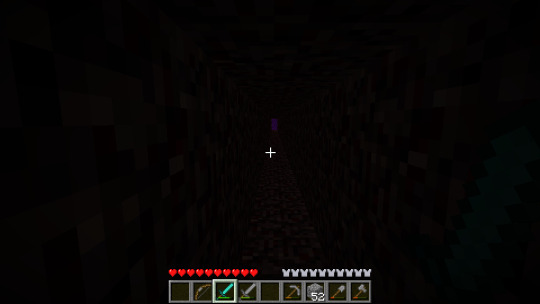


Records in my communication channels say that this scared me and it was a real "What the fuck?" moment. And that I killed a Zombie Pigman while I was in there, which I guess now I realize I didn't have to do because I could have just tunneled around him...
The picture further up in the grassland area is what I believe to be one of the tunnel destinations, taken before I forgot the tunnels that I carved existed. At least the memory came back into focus after a while, though.
Not all of my memories of developing on places I altered in Minecraft have come back.
While checking old places in my records to get information to write this, I was reminded of the time a diamond pickaxe I made in Monty Home went missing. Same Beta 1.7 world as above. I told my friend it went missing and that I definitely made one, and he was stumped. I always privately suspected that he was screwing with me, but not anymore. Now I think my ability to remember erased the pickaxe's location. He told me he found this to be weird and creepy. He wondered if maybe it was a server glitch, but I bet it wasn't. I still don't know what happened to my diamond pickaxe. Nobody allegedly remembers where it went.
After Monty Home, the server was modded and became Monty Cabin. There was also an era of Monty Cabin where I played Better Than Adventure with my friend, which was fun, but has no significant events in today's recollection that are supposed to be covered here.
Skipping ahead to 2023, I've somehow figured out how to mod Minecraft Beta 1.8 with the ModLoader API like a champ, in spite of having very little Java experience and a bunch of other odds. The mod goes online for a good long period and after some much-needed crash fixes, I create the world named Mt Creep. I also have a bad thyroid at this point and being in my brain is a nightmare.
So, my Minecraft mod is well under development in a version called Pre-Alpha 023, and it's September of 2023. I walk into a tunnel in the Beta 1.8 Nether that I do remember paving to, but I find an offshoot tunnel to it that I don't recognize and post these:

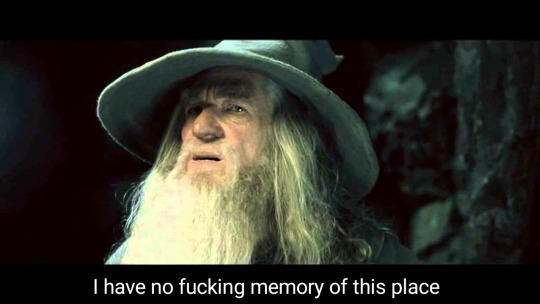
Fortunately I remembered what this location was and why I built it in the end, probably because it is now an integral part of a Mt Creep project I was chasing, the swamp base that is now connected to Mt Creep (the town) by minecart rail. People who have known my microblog for a while may have recently seen the video I posted of that railway. I visited the swamp again by going through that same portal in November that year. These days the swamp base is very well long-since built, and I hardly visit it now. Though at some point I'm supposed to add more vines and two kinds of moss stone.
Finally, we have the weirdest one I know about of them all. The flight of stairs in that same mod, in an older NBODE world, this year.
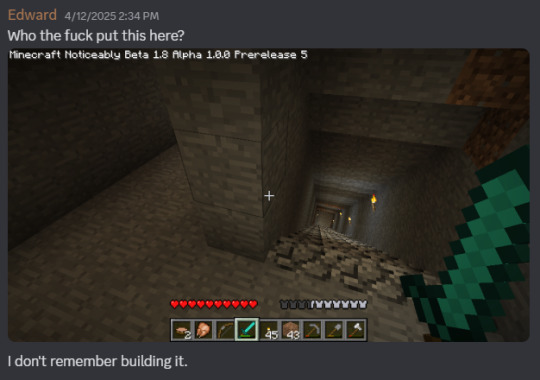
This staircase seems like something I would do, but I don't remember building it. I don't remember the tunneling or the crafting of stairs or even the cave below it, even though I went up and down these stairs and checked out the cave. I'm particularly curious to know why I built it. I can't figure out even now what the actual purpose I had in mind was. Later on I visited the stairs again while the server was being used by two players.

I believe my friend when he tells me that it's not there because of him, he thought of this staircase as being too much work to be him, and that his staircase would be not this tidy.
But I don't remember building it. It's a useful staircase, I like that it's there, and I'm not annoyed with it. But for all my ability to remember thousands of things, things in Minecraft new and old, things in real life that happened a long time ago, even if I never want to remember them again, hundreds of different traumas, things that fuel intrusive memory anger... I don't remember going here and spending several minutes carving virtual rock and building digital stairs.
#Minecraft Beta#true story#creepy Minecraft#spooky story#Minecraft screenshots#memory loss#Monty Home server
9 notes
·
View notes
Text
To hell with Windows, hello Linux!
(Long, long 2 AM rant) I got an Alienware Area-51 Threadripper R6 from FB Marketplace last year. No, it's not my main machine, and don't hate me for it.
It was cheap, and it's nostalgic. I remember watching a bunch of tech videos growing up and this was one of my favorite computers. Did I understand any of the tech garble? No. But I thought it looked freakin' cool. So I saw it online and said why not. It'll make a good birthday present for myself, plus I can use it as a testbed of sorts for whatever computer projects I can think of.
It's treated me well despite my abuse. I've stress-tested it, done some rendering, ran some language models, and dabbled in crypto mining. One of the GPU's failed but i wasn't too surprised.
Throughout all of this, however, I've had three occasions where Windows decided to remove itself from the living realm. The first time I assume it was a driver error. I unplugged a device and it fully froze. After a restart, it would no longer boot. I'm not too worried since, it being a testbed, I don't have important stuff on it. So I reinstall Windows and move on. (Should I have had to do that in the first place, I don't think so.) The second time, it died after an update. A standard Windows update. Can't remember what exactly. But it stopped booting after the restart. This time, however, it appeared to also brick the firmware? Plugged in my installation media, turned on the computer, and I'm greeted with an empty drive list. It couldn't see the drives in my PC. Wack. Spent a few hours troubleshooting that one.
(I'm writing this at 2 AM, about to pass out, can't remember much details lol)
It's been smooth sailing for about four months. I'm having a blast, gaming, surfing, the like. I've started hosting a Minecraft server for my friends for the past two weeks. PC has been on for most of that time, with a few restarts to freshen up the system. Fast forward to yesterday (technically two days ago since it's past midnight). I do another restart, and before starting the server again I decide to check for any updated. Two pop up, I decide to let them install. Windows stopped booting. This time I'm stressed, since I'm hosting our server. I migrated it from Aternos so people can join whenever they want, so it has a months worth of progress on it.
I make an installation media (on a Macbook mind you, don't get me started on that process), and attempt to recover the windows install before I reset it. I spent four hours figuring it out on Tuesday, and couldn't even make it to the Setup screen. I gave up, hit the hay. Wednesday I got right back to it, going as far as to re-installing the BIOS. After that and some more, I finally get to the Setup screen, where I'm met with a new message: "Install driver to show hardware".
"awesome, a new challenge" the he sais to his self *he was then shot 74 times* I saw that message and knew this wasn't gonna end well. Luckily I had an NVMe adapter on hand so I could pull the server files from my drive.
Six hours were spent, wasted, on troubleshooting this error. I've gone through forums on at least half a dozen websites. Nothing worked. All hope was lost for Windows.
Then, a little penguin appeared in my head. I had to try. I've had Linux in the past, only temporarily. It's never given me any problems besides running games with anti-cheat. That's mainly why I haven't switched fully before. But developers have improved Linux support for games, and now Steam has their own Linux-based OS. So I said, why not. I created my Ubuntu flash drive, plugged it in and booted my PC. First try. It worked. Of course it would, it's Linux. It doesn't care if you install it on a literal potato fresh out of the ground. It's now Thursday midnight past, and I'm finally downloading my apps and programs.
At this very moment, I made a decision. I will never use Windows again, unless for the rare circumstance I need to run a Windows-only program. In that case, I'd rather dual-boot my machine than have it Windows-only. I've never had a bad experience with Linux. Is it challenging? Yes. Is it as user-friendly? It can be, as long as you don't need to do anything significant. But I'm fine with that. I'm willing to learn, and I have fun doing so. I'll finally rid myself of Microsoft's greedy and selfish products. And yes, I got the Minecraft server running on Linux. Only took me 15 minutes, and even that's because I've never done it before. It's a five-minute process.
#windows 11#computer#rant post#rant#frustrated#linux#ubuntu#linuxposting#minecraft#technology#software#tech#computers
2 notes
·
View notes
Text
Bigger And Brighter Things
Hello. It's been a while, hasn't it?
I've mostly gone radio silent after officially ending development on Project TUSSLE. I figured that would be the best way to end things, to let the community sort of quietly dissolve. Still, I did say that I would keep everyone posted with any new projects I've moved on to. So, let's go over that!
The main thing I've pivoted to lately have been Randomizers. First as a player, then a commentator, and now, a developer. I've been involved with the Archipelago project for a while now, which is a cross-game randomizer framework, letting you combine multiple different games into one big randomizer. I've made the MMBN3 Randomizer that's currently part of Archipelago Core, and have Old School Runescape and Oxygen Not Included in the pipeline as well!
If this sounds interesting and you want to try to find some people to play with, or hang out and play other games like Minecraft, Helldivers, Lethal Company or whatever new meme game has come out in the time since I started typing this post, I have a new Discord server, unrelated to TUSSLE, for just such an occasion: https://discord.gg/eQqEpqNC
I've also been streaming again! Some of you might have gotten some of the Go Live notifications if you followed during the TUSSLE dev streams, but I've been playing a pretty ambitious project I call "The Everythingomizer", where I solo play every single game in Archipelago in the same seed. It's been a blast so far! While the audience so far has been small, it's been consistent and I've decided to start taking the project more seriously, starting from the point of reaching Twitch Affiliate.
"More Seriously" comes in a few parts. First off is actually attempting to market things and build up a social media presence again. So, hello! That's this thing right here! If you've been interested in my works before, or just like the idea of playing over 50 games at the same time, I hope you'll come along! I've reactivated my personal Twitter account where I'll be posting streams and videos. If you're interested, I hope you'll follow me over there!
Additionally, I'm beginning an edited down Youtube channel containing the journey, condense into the interesting bits and given a narrative throughline so you can follow along the Everythingomizer without needing to go through hundreds of hours of randomizers. The editing is still coming along on those, but I'm expecting an "Episode Zero" to be finished any day now (gotta make a good first impression!). The primary videos are going to be hosted on my main Youtube channel. If you want to see the whole run, you can catch up on the VODs on this channel instead.
And finally, this cheap programmer art's gotta go. Thankfully, I've got just the person in mind. The lovely CozyGremlin has given my stream a total overhaul from the ground-up, including a new layout, emotes, and a few other special surprises you'll need to pop in to see!
And you'll have the perfect chance to do so this weekend! Sunday, I'll be going for completion of the remainder Starcraft II - Wings of Liberty in one marathon stream. Feel free to pop in, hang out for a while, ask questions and just generally vibe. I'd love to have you around! Stream starts at and lasts until I finish the run or physically cannot continue. You can find the stream on Twitch at https://www.twitch.tv/digiholic/. Any attention you are willing to give it would be appreciated.
2 notes
·
View notes
Text
10 Cheap Minecraft Server Hosting – Top Affordable Hosts in 2025
In this article, I will discuss cheap Minecraft server hosting, exploring affordable options that provide reliable performance for players looking to enjoy a smooth gaming experience without breaking the bank. From mod support to DDoS protection and global server locations, I’ll cover the key features that make these budget-friendly hosts ideal for Minecraft enthusiasts. key Points & Cheap…
0 notes
Text

In today’s tech landscape, the average VPS just doesn’t cut it for everyone. Whether you're a machine learning enthusiast, video editor, indie game developer, or just someone with a demanding workload, you've probably hit a wall with standard CPU-based servers. That’s where GPU-enabled VPS instances come in. A GPU VPS is a virtual server that includes access to a dedicated Graphics Processing Unit, like an NVIDIA RTX 3070, 4090, or even enterprise-grade cards like the A100 or H100. These are the same GPUs powering AI research labs, high-end gaming rigs, and advanced rendering farms. But thanks to the rise of affordable infrastructure providers, you don’t need to spend thousands to tap into that power. At LowEndBox, we’ve always been about helping users find the best hosting deals on a budget. Recently, we’ve extended that mission into the world of GPU servers. With our new Cheap GPU VPS Directory, you can now easily discover reliable, low-cost GPU hosting solutions for all kinds of high-performance tasks. So what exactly can you do with a GPU VPS? And why should you rent one instead of buying hardware? Let’s break it down. 1. AI & Machine Learning If you’re doing anything with artificial intelligence, machine learning, or deep learning, a GPU VPS is no longer optional, it’s essential. Modern AI models require enormous amounts of computation, particularly during training or fine-tuning. CPUs simply can’t keep up with the matrix-heavy math required for neural networks. That’s where GPUs shine. For example, if you’re experimenting with open-source Large Language Models (LLMs) like Mistral, LLaMA, Mixtral, or Falcon, you’ll need a GPU with sufficient VRAM just to load the model—let alone fine-tune it or run inference at scale. Even moderately sized models such as LLaMA 2–7B or Mistral 7B require GPUs with 16GB of VRAM or more, which many affordable LowEndBox-listed hosts now offer. Beyond language models, researchers and developers use GPU VPS instances for: Fine-tuning vision models (like YOLOv8 or CLIP) Running frameworks like PyTorch, TensorFlow, JAX, or Hugging Face Transformers Inference serving using APIs like vLLM or Text Generation WebUI Experimenting with LoRA (Low-Rank Adaptation) to fine-tune LLMs on smaller datasets The beauty of renting a GPU VPS through LowEndBox is that you get access to the raw horsepower of an NVIDIA GPU, like an RTX 3090, 4090, or A6000, without spending thousands upfront. Many of the providers in our Cheap GPU VPS Directory support modern drivers and Docker, making it easy to deploy open-source AI stacks quickly. Whether you’re running Stable Diffusion, building a custom chatbot with LLaMA 2, or just learning the ropes of AI development, a GPU-enabled VPS can help you train and deploy models faster, more efficiently, and more affordably. 2. Video Rendering & Content Creation GPU-enabled VPS instances aren’t just for coders and researchers, they’re a huge asset for video editors, 3D animators, and digital artists as well. Whether you're rendering animations in Blender, editing 4K video in DaVinci Resolve, or generating visual effects with Adobe After Effects, a capable GPU can drastically reduce render times and improve responsiveness. Using a remote GPU server also allows you to offload intensive rendering tasks, keeping your local machine free for creative work. Many users even set up a pipeline using tools like FFmpeg, HandBrake, or Nuke, orchestrating remote batch renders or encoding jobs from anywhere in the world. With LowEndBox’s curated Cheap GPU List, you can find hourly or monthly rentals that match your creative needs—without having to build out your own costly workstation. 3. Cloud Gaming & Game Server Hosting Cloud gaming is another space where GPU VPS hosting makes a serious impact. Want to stream a full Windows desktop with hardware-accelerated graphics? Need to host a private Minecraft, Valheim, or CS:GO server with mods and enhanced visuals? A GPU server gives you the headroom to do it smoothly. Some users even use GPU VPSs for game development, testing their builds in environments that simulate the hardware their end users will have. It’s also a smart way to experiment with virtualized game streaming platforms like Parsec or Moonlight, especially if you're developing a cloud gaming experience of your own. With options from providers like InterServer and Crunchbits on LowEndBox, setting up a GPU-powered game or dev server has never been easier or more affordable. 4. Cryptocurrency Mining While the crypto boom has cooled off, GPU mining is still very much alive for certain coins, especially those that resist ASIC centralization. Coins like Ethereum Classic, Ravencoin, or newer GPU-friendly tokens still attract miners looking to earn with minimal overhead. Renting a GPU VPS gives you a low-risk way to test your mining setup, compare hash rates, or try out different software like T-Rex, NBMiner, or TeamRedMiner, all without buying hardware upfront. It's a particularly useful approach for part-time miners, researchers, or developers working on blockchain infrastructure. And with LowEndBox’s flexible, budget-focused listings, you can find hourly or monthly GPU rentals that suit your experimentation budget perfectly. Why Rent a GPU VPS Through LowEndBox? ✅ Lower CostEnterprise GPU hosting can get pricey fast. We surface deals starting under $50/month—some even less. For example: Crunchbits offers RTX 3070s for around $65/month. InterServer lists setups with RTX 4090s, Ryzen CPUs, and 192GB RAM for just $399/month. TensorDock provides hourly options, with prices like $0.34/hr for RTX 4090s and $2.21/hr for H100s. Explore all your options on our Cheap GPU VPS Directory. ✅ No Hardware CommitmentRenting gives you flexibility. Whether you need GPU power for just a few hours or a couple of months, you don’t have to commit to hardware purchases—or worry about depreciation. ✅ Easy ScalabilityWhen your project grows, so can your resources. Many GPU VPS providers listed on LowEndBox offer flexible upgrade paths, allowing you to scale up without downtime. Start Exploring GPU VPS Deals Today Whether you’re training models, rendering video, mining crypto, or building GPU-powered apps, renting a GPU-enabled VPS can save you time and money. Start browsing the latest GPU deals on LowEndBox and get the computing power you need, without the sticker shock. We've included a couple links to useful lists below to help you make an informed VPS/GPU-enabled purchasing decision. https://lowendbox.com/cheap-gpu-list-nvidia-gpus-for-ai-training-llm-models-and-more/ https://lowendbox.com/best-cheap-vps-hosting-updated-2020/ https://lowendbox.com/blog/2-usd-vps-cheap-vps-under-2-month/ Read the full article
0 notes
Text
0 notes
Text

There is no bigger multiplayer game available than Minecraft. The hosting service also provides various hosting plans to suit different budgets and requirements. Best Minecraft hosting provides reliable, fast, and secure server hosting so that players can enjoy a smooth gaming experience.
Read More:- https://serverblend.com/blog/what-are-the-benefits-of-having-your-own-minecraft-server/
#Minecraft Server#Minecraft Server Hosting#Best Minecraft Server Hosting#Best Minecraft Server Hosters#Cheap Minecraft Server Hosting
0 notes
Text
Game Hosting Websites

Our Game Hosting Websites are designed to provide everything you need to create an incredible gaming experience. With the help of our Game Hosting Websites, you can offer a reliable, professional and robust gaming platform that will offer both fast and efficient support. No matter how big or small your requirements, we will be able to deliver in terms of quality and performance.
0 notes
Text
Game Hosting Websites

A game hosting websites allows you to play Minecraft with other people online. You can join forces with friends to build massive structures or battle it out against other players in competitive mode.
Game Servers provides the easiest way to deliver a seamless multiplayer gaming experience to your players around the world. Game server rental offer more processing, memory, and storage capabilities than other hosting solutions.
0 notes
Text
Minecraft Server Hosting

Minecraft is one of the most popular games in the world, with millions of players logging in every day to explore, build, and survive. Whether you’re a seasoned player or just starting out, Minecraft can be a lot of fun. But if you want to take your Minecraft game to the next level, you’re going to need a Minecraft server. A Minecraft server hosting allows you to play Minecraft with other people online. You can join forces with friends to build massive structures or battle it out against other players in competitive mode. There are literally thousands of Minecraft servers out there, but not all of them are created equal. So how do you create the best Minecraft server for you? There are a few things to consider when creating a Minecraft server. 1. Processor 2. Memory 3. Storage Type & Space 4. Server Location 5. Minecraft-specific Support
0 notes
Photo

GET DEAL-Up To 90% Off Web Hosting Plans + Free Ssl. The Deal Ends In :02Days
Fast and Secure Web Hosting
Easy to setup
Getting your website live is as simple as a click of a button. Everything you need - provided in a clear way.
Simply fast websites
Website speed can slow or grow your business. Delight your visitors with a lightning fast website.
GREAT WORDPRESS EXPERIENCE
WordPress made easy
Start your website with an automatic 1-click WordPress installation. The backend is powered by LiteSpeed caching and advanced optimization to ensure your websites are fast, reliable and secure.
PROFESSIONAL AND HANDS-ON
24/7/365 Chat Support
Our team of experts will solve technical issues to get your websites up and running. Anytime.
FLEXIBLE AND SCALABLE
From micro to large-scale
Different projects require different technologies. Pick a plan that matches your current needs, then upgrade and scale as your website grows.
#web hosting#SSL#WordPress#VPS Hosting#free website hosting#Ecommerce Hosting#CMS Hosting#cloud hosting#wordpress hosting#Email Hosting#cheap web hosting#Buy Hosting#windows vps hosting#Minecraft Server Hosting
2 notes
·
View notes
Text
HOW TO REDUCE SERVER RESPONSE TIME?
The time-to-first byte (TTFB) indicates how tons of time has advanced in milliseconds whilst accumulating the primary response (byte) from any website. In simple methods, the TTFB is a manner to degree the web page’s speed.
The lower the TTFB, the faster a webserver responds. Hence, the TTFB is likewise referred to as the waiting time. The term that your browser has to spend looking forward to a response from the webserver.

Today, we’re gonna cowl why FFTB is crucial, its connection with the search engines like google and yahoo, and on the pinnacle of the whole thing, we’ll give an explanation for the innermost technique to decrease TTFB to an insane level.
WHY IS TTFB IMPORTANT?
There are lots of different elements except TTFB that can affect the web page’s speed. And allow’s be sincere, you want to do greater than just worrying about phrases about which you were strange till now. What’s the significance of TTFB, why do you want to do something with it, or even extra importantly, the way to do that “something.”
There’s so much buzz about TTFB due to the fact presently, it’s in the front row. It’s the premise of all pace enhancements that you may imagine. A high TTFB immediately affects and usually ensures the slow loading of the website.
Moreover, the TTFB is straightforward to enhance and in reality, takes less time and hassle than other speed metrics. We’ll come back to that later!
Currently, permit’s understand the relation between TFB and Google.
HOW IMPORTANT IS TTFB FOR SEARCH ENGINES LIKE GOOGLE?
Here’s a piece of misunderstanding. In itself, the importance of time-to-first-byte for search engines like google isn’t that clean. We all realize that Google itself exclaims that pace is a huge ranking element, and the sector follows it.
However, alternatively, Google also says that they don’t appearance upon TTFB as an immediate rating aspect.
If you’re only a reader of Google’s statements, then you’re definitely missing a whole lot. You ought to read those statements in a few instances and research a bit.
In the case of TTFB also, Google says that TTFB isn’t utilized by itself. However, it’s still an excellent indicator of website velocity, and that’s a factor well worth concentrating on.
Correlation research exclaims that TTFB has a first-rate connection with the search outcomes. A low TTFB pertains to an excessive position in Google, whilst A higher TTFB corresponds to a lower role in Google.
But what does that mean? Simply, it appears that evidently, Google uses a few metrics that are remarkably dependent on TTFB, like First Meaningful Paint.
WHY IS THE TIME-TO-FIRST BYTE CRITICAL FOR VISITORS?
Speed holds fantastic importance on the internet as in step with latest studies by Google itself, the instance of a user leaving the website doubles with a loading time of over 3 seconds. You probably agree that, on the internet, nothing seems as annoying as a slow-loading website. Don’t you quickly click on the website away and look for something else. When do you encounter such gradual sites?
Site velocity is extra crucial For webshop owners. Visitors on a slow website are very much less possibly to click on merchandise within that webshop and for this reason, make some distance fewer purchases. Just 2 extra seconds can definitely halve the conversion. An excessive TTFB is also referred to as a conversion or website killer.
It’s crucial to recognize that TTFB isn’t the same as a website’s velocity. The website’s pace is decided with the aid of several different factors, as an instance, the time it consumes to reveal a specific webpage in the browser. However, the TTFB plays an important function inside the website online’s loading time.
Get Light Speed VPS
WHAT IS A GOOD TTFB?
Anything decrease than 600ms is a superb time to the first byte for any web page, according to Google lighthouse. A TTFB of over 600 ms reasons a failed audit. If it ranges between three hundred and 500 ms, it’s taken into consideration ‘reasonable,’ and underneath the two hundred ms restrict, Google unearths it ‘suitable.’
Lower TTFB is better, and that makes many technical search engine optimization specialists advise keeping it at a hundred and fifty to two hundred ms, and below 150 is an incredible response time.
Get optimized Shared hosting
WHAT IS THE BEST WAY TO REDUCE SERVER RESPONSE TIME?
1) CHECK YOUR HOSTING
No rely upon what its miles, website hosting continually plays a big role for whosoever runs a website. You can also try a thousand methods to convey visitors to your website, but if your webpage doesn’t open hastily after clicking, then genuinely, not anything can be extra stressful.
Server reaction time plays an essential function inside the loading of the web page. No rely on if everything decreases the web page loading speed, but ultimately, you could leave out your goal of dragging the TTFB in the restriction handiest due to the server reaction time.
Most importantly, it depends upon your host, and also you in reality can’t do whatever approximately it except switching to better plans in which server reaction time is considerable or clearly switching to any other host.
We fantastically suggest you test the ping, latency, etc., before selecting your net hosting in order if you don’t need to face tough instances in lowering TTFB inside the future.
Many net hosts declare to provide incredible ping and latency, but there are only a few who openly display it, and KLCWEB is one among them. For instance, you can take a look at HERE and test ping of whichsoever a number of the 15 servers to be had.
2) CHOOSE YOUR WEB SERVER CAREFULLY
Choosing the proper web server isn’t that hard, and it doesn’t want deep technical understanding. Apache powers over 50% of all websites globally and is the most famous net server. But the question is, have you live caught to Apache handiest?
Nope, you shouldn’t. No, be counted, Apache is the maximum reliable one, but that doesn’t imply the entirety else needs to be unnoticed. Others like Nginx or OpenLiteSpeed also can do a super job for you.
However, we’d propose you go along with the famous and dependable ones most effective, and not try any server about that you don’t have tons of information.
3) OPTIMIZE YOUR WEB SERVERS
Just deciding on the proper web server isn’t going to do for you. A similar want is to optimize it. There’s nothing wrong with staying stuck with the default settings, however, we can’t exclaim that it’ll work flawlessly for all.
You need to understand your usage styles and needs and then decide what’s ideal for you. Although optimizing a web server isn’t as anxious because it sounds, KLCWEB has a solution for optimizing a webserver.
You can research on the internet to get extra statistics on a way to acquire the last performance out of your server. Forums may be superb at supplying such deep knowledge.
4) REDUCE BLOAT
In order to flawlessly search engines like google and yahoo optimize your website, it’s crucial to understand how search engines like google and yahoo, which include Google, locate your website comfortably. Search engines use programs known as spiders to go looking thru a website’s content to locate search queries and key phrases.
These spiders seek particular content material, and to assist them to see your particular content material; it’s important to take away any code bloat to your website. Currently, maximum websites comprise a big quantity of Javascript and CSS content in the HTML code. You should reduce this type of code bloat out of the scene to make it handy for seek engine spiders to understand your specific content material.
A discount in the code to content ratio facilitates search engine spiders to quickly find your website. Too an awful lot useless code leads to sluggish website loading pace, so the probabilities increase that a capacity purchaser will head some other place to discover what he desires.
By transferring all CSS files and scripts in order that they are external improves the burden time on your net pages and guarantees that search engine spiders face no trouble in finding you.
5) OPTIMIZE YOUR DATABASE
Today’s complicated applications run loads of SQL approaches or even heaps of SQL statements at some stage in a normal workload. How to ensure that your databases can tackle the level of interest taking location within your environment?
In case you’re tasked with enhancing and keeping database overall performance, you know that SQL indexes and queries can now and again be incompetent and want to be optimized.
There are numerous different factors and considerations that can affect SQL code and database overall performance, and tuning and optimizing SQL statements can be very time-consuming. However, it assist you to improve gadget productivity and overall performance.
OPTIMIZATION OF INDEXES
Indexing may be called the spine of any relational database system. However, an excessive amount of and too little of an index is incorrect. Hence, we need to hold stability. For any database, no index without delay impacts the capabilities of a SELECT statement. On the turn side, an extra of indexes reasons the queries to sluggish down. Both the cases are unsightly.
When we discuss indexing, the fields used with their order play an essential man or woman in the database overall performance tuning.
The number of unique values found in one column of the table is the main statistics to be tested at the same time as indexing. Thus, you have to optimize the indexing to lower this gap between the two methods.
ESTIMATE THE GROWTH
The database shops all the information for the listed columns for the duration of the technique of indexing.
But in case of any addition or adjustments of rows, it affects the price of the statistics stockpiled inside the index. As an end result, the database comprises the new rows by means of figuring out the facts. These newly reorganized records affect the indexing and reasons a terrible impact on the DML queries.
The first-class option to this trouble is a predicted increase velocity for the database. Once the time gaps at which there can be some additions, you may specify the equal for the index. The commonplace word used to say an Oracle database’s anticipated boom is PCTFREE (percent Free).
DIVISION OF STORAGE
Even inside the contemporary day, bodily hard drives meet several demanding situations in performance. Sometimes, they fail to tackle the exorbitant processing speeds. With the enlargement of databases, a single storage device starts to gradually down. This impacts the database performance tuning method.
Hence, the database control machine permits the person to cut up the information into a couple of drives to lessen pressure on a single garage device.
The division depends on the sum of records, and it may even be run on a single table. As you divide the storage on diverse devices, you make a certain better overall performance of databases and top-rated output.
FOREIGN KEY CONSTRAINTS
Foreign Key constraints is a normally used time period for retaining information integrity. However, it additionally influences your database’s performance. So when the attention is on performance, you want to regulate the database overall performance tuning procedure.
Avoiding foreign key constraints and diverting consciousness from statistics integrity results in a great improvement within the database’s overall performance. While most users are stressed about integrity, it’s well worth noting that you may perform the facts integrity method within the application layer.
0 notes
Text
does anyone have a recommendation for a good modded minecraft server host? I've been looking for one for the past 2 hours and they're all either expensive or way too cheap to not be a scam
4 notes
·
View notes
Text
Minecraft Server Hosts (Java)
So, you want to run a minecraft server for you and your pals, but you don't know where to go to get a good host worth your price that won't suck ass.
How do you know what server hosts are good? What do all the specs mean? Are they lying to you?
Now, I'm not the single voice on this stuff by any means, and I'm sure there's much more info better than what I've got... But I have been running private minecraft servers since 2012 and I feel like I have at least a little bit of knowledge and experience to share.
More below.
I am going to discuss all possible server hosting methods through the following categories: Pricing, Performance, Trustworthiness, Accessibility
I will also emphasise something important: It does not matter how many cores the CPU of your host has, minecraft runs only on a single thread even for servers. Anything of minecraft that runs on multiple threads is very much just light stuff, but the main game runs on a single thread. There ARE mods that attempt to multithread minecraft, but they are all experimental and buggy as fuck. Worth trying, but not worth depending on.
You need to figure out what CPU they use and if it works for single threads. Multi-threaded server hosts are just bragging about the hardware. You can find a list of CPU's good at single-thread processing HERE
In addition, more RAM =/= Better Performance. In fact, too much RAM can be detrimental because your CPU can't keep up with collecting the garbage data and disposing of it. In an ideal setting of your-average-friend-group you will need maybe 8-10gb of RAM dedicated. Never dedicate the full possible amount of RAM you can have for your server, always do 1GB less so the server has breathing room if necessary. So i.e if you have 12GB available, you put the max to 11GB.
Now that that's out of the way, we can begin with the review.
Let's first start with the most obvious one that I 100% suggest if you have some semblance of tech saviness or a tech savvy relative you can ask the assistance of.
SELF HOSTED SERVER
Your BEST option is always to self-host. But NOT on your own device. If you choose to run a dedicated server on the same device you intend to play on, you will have a bad time unless your PC is a beast. On top of that, your server will not be able to run 24/7. I do not recommend doing this unless you have a dedicated serverroom or a robust PC dedicated to only doing these things.
But, with self-hosted I mean specifically: Purchasing a cloud server from a decent host and installing everything yourself.
Price: The prices tend to come quite cheap for what you get. My private server is ~2TB of storage, Pretty good hardware, and 16gb of RAM available. You can get something small and cheap for only 12$ but if you want to use it for more than just minecraft you can get more.
Performance: Performance is tricky. You have to do your research on what you'll need for your server to run well. In my case, we're asking a contract change soon to upgrade the hardware of our server to an i7 because our current hardware does not handle single-thread servers very well.
However, once you've gone past the trickiness, the performance of a self-hosted server can be great and will outmatch most dedicated minecraft server providers.
Self hosting is great for Vanilla or Modded.
Trustworthiness: Its as trustworthy as you can make it. PLEASE look properly into server security so your entire service doesn't get hacked- not just your minecraft server. I can't say much on this topic as my father handles this side of things more than me.
For your minecraft server specifically, the best way to keep it safe is always keep on a whitelist, even if you wont be sharing the IP publically. Ensure you run your server not on the default 25565 port. Server scrapers will try to break in- we've had it happen with mine literal MINUTES after launching it! Server scrapers are bot accounts that will try to identify any open, unwhitelisted servers on the 25565 port. These scrapers can have the possibility of identifying multiple things about any server such as: Server version, if it's modded, its MOTD, playercount, and if the whitelist is off. (Do note that that whole rumor of Jeb_'s server being found and griefed that FITmc spread is likely entirely false, video explanation here, but this does not negate the fact that people can scrape this info rather easily.)
Accessibility: It's not accessible to people who know fuckall about tech. A decent amount of tech literacy is required to understand how to run a server like this. It is, however, incredibly worthwhile to learn. It's not convenient to self-host unless you already happen to be running your own private cloud or whatever.
MINECRAFT REALMS
Pricing: 8$/month, 30-day Realm for 10$, 90-day Realm for 27$ If you don't want to be stuck in a subscription, you pay more! How scummy. Good job microsoft.
Performance: 4GB world size max, No Modding, Render & Simulation distance is locked to a max of 8 and can not be altered in any way. This means regardless of how big YOUR personal render distance is, it won't go beyond 8 because the server locks it. One realm can have up to 3 world "slots", but only one can be active at a time. There is no static info about how much GB RAM they have dedicated, based on what I found their RAM is dynamic? It's unclear as they probably don't want to 100% disclose their specs.
Trustworthiness: It's microsoft. If you trust em, good for you.
Accessibility: Incredibly accessible as there is basically zero setup on the user's end.
Verdict: Not worth it unless you really dont want to deal with alternate hosts.
BISECT HOSTING
To be up front, I have not USED this one, so i'm speaking from what I'm seeing. and able to research
Pricing: Has Premium & Budget. a 6GB server (recommended modpack minimum) is 30$ for Premium, and 18$ for budget. The difference between Premium and budget is automatic modpack installation, Adjustable player slots, dedicated IP, automated backups, and a few others that dont matter to the average player. It is not really worth the markup.
Performance: They use Intel Xeon processors, SSD's, in general their specs are *really* good and I would not be surprised if their servers run entirely smoothly. However, the claim that a server can have up to 12 players online with only 1GB of ram (their cheapest option at 3$) is giving people false hope. Even the original minecraft realms offers gave a minimum of 2GB and did not expect more than two players to be able to play at a time.
Trustworthiness: I can't speak for this, but based on their support offers and their money-back guarantee, on top of general reviews stating they're very reliable, I would say they're trustworthy.
Accessibility: All server hosting comes with what is basically a multicraft control panel, which is very accessible. Automatic server installation is also very accessible and friendly. In general, I would say it seems to be good for anyone looking for a good server that's easy to set up and has everything you need.
Verdict: Ridiculously pricy, but if you have the money and don't want to deal with hassle its worthwhile. On top of that, a lot of modders are sponsored by them, so you can often use a promo code to get 25% off of your server and support a modder that way. (Though frankly if you want to support a modder I'd just throw a few bucks to their dono page or smth)
MC PRO HOSTING
Pricing: 6GB ram (minimum for modpacks) is 34$/month, Their customisable package looks convenient and cheap, but honestly would likely result in "set up your server with worse features for more money". It's very tricksy.
Performance: They claim you can have 100 possible players on only 6GB of ram. Even the best servers struggle with 100 players and I can tell you they certainly have more than 6GB dedicated- it's boasting numbers to sound good and it is absolutely not accurate. They also boast Intel Xeon processors which are at least good for minecraft, and they seem to have stopped boasting that they got multiple cores which was misleading.
Trustworthiness: They have a history of actively lying about their service and how well it can do things, on top of boasting in the past that having multi-threaded CPU's was good for the server. They changed this, which is good, but I personally don't like it. They provide DDoS protection and last I used them their support team was active and quick, which is good. Daily backups with no extra costs is also very kind of them.
Accessibility: Quick to set up and access, back in the day their control panel was a mess, they probably fixed it now.
Verdict: Overpriced and lying about the capabilities of their service, but if you know the limits yourself and can manage the server with those limits in mind you would have a decent server host.
SPARKEDHOST
Pricing: Offers Budget, Enterprise, and Extreme options. Assuming the 6GB modpack minimum... Budget: 6$, Enterprise 13$, Extreme 24$. Pricing is very reasonable, especially for what it offers in performance.
Performance: Offers Intel Xeon Processors *or* the equivalent. Take note of that. What is fascinating to me, is that their Extreme offers do boast MUCH better single-thread performance. Meaning they are aware how important the single-thread performance is for minecraft servers.
Trustworthiness: They don't boast how many players a server can host, which is great. However, it does boast that it has multiple cores (aka threads) available in its services. which, as you know, is basically useless for minecraft. On the other hand, as mentioned above the service does boast that single thread performance is increased for its extreme packages, meaning that they are open about the importance of that for a minecraft server. Having used this service before, I also must say that they are reliable and quite responsive on the support team.
Accessibility: Their control panel is pleasant to use and easy to understand. It's a pretty good server host and the fact they do explain the importance of single thread makes it more accessible to people trying to figure out how to find a good server. Other than that, it is basically like any other server host. It does not boast automatic modpack setup, though.
Verdict: Frankly one of my favourite server hosts and the one I would utilise if I didn't have a self-hosted one. Cheap, reliable, and doesn't lie about the capabilities of the server to you.
NITRADO
This is the server host i'm using right now while my self-hosted server is down for maintenance for a while.
Pricing: It's default preset packages all boast 2GB of ram for at the lowest like 2$. Otherwise, it offers a customisable package. The service i'm using is a customised package, where I selected 4 slots, a 30 day runtime, and its maximum 7GB of ram for modpacks. It costed me 13$ or so.
Performance: I can not find any information on either their website or online about exactly what their specs are which... Isn't great. Supposedly its Intel Xeon too? But the performance is weak to say the least. In addition, the website control panel is slow as all hell and the server frequently has strange issues that at this rate I have attributed to the server launching incorrectly when doing its restarts. Because I have only a 30-day package I'm not bothering to contact support over this but... Keep it in mind.
Trustworthiness: Since they're not up front about their specs I can't say they're very trustworthy. They also separate their preset packages based on player slots and not server performance.
Accessibility: They have automatic modpack setup for a large amount of mods but are not up to date with the most recent curseforge available modpacks. Other than that their control panel is confusing and awkward to use and its more convenient to utilise their FTP file access rather than just the ease of uploading things to their website THROUGH their website.
Verdict: Not worth the money. I was trying it out to familiarise myself with their services for a potential ARK server but if a minecraft server is like this Im not gonna trust it for an ARK server.
NITROUS NETWORKS
Pricing: 6GB it asks 24$/month. It boasts its pricing based on amount of players it can handle and you all know the drill on that. Boasts support for all mods and has automatic mod setup included in the pricing which is nice.
Performance: It's information about the specs is a little wonky to find with how they just prattle on a line of info about specs instead of a nice list, but they provide Xeon processors too that are not on the single thread CPU benchmark list. make of that what you will. They also claim to offer 9900k servers which are at the very bottom of single thread performance. I frankly would not use this for modded, but I know it performed decently on vanilla. It did begin chugging once more than 4 players were online at a time, unfortunately, and we did have one of the higher packages too.
Trustworthiness: Their tech support is quick and you can request them to put you on their 9900k servers manually without extra cost afaik. However, they recommend the modpack minimum being the 3GB RAM package which is frankly just lying to your customers about the capability of your services.
Accessibility: Probably one of the most pleasant control panels i've had the joy of using. The website is sleek, responsive, and uploading files is easy.
Verdict: It's a good service, but gets outshined by cheaper, better, and more robust alternatives.
There is a slew of other server hosts out there too that I may not be aware of, but I hope that this review of some of the known ones can aid in helping you find your most preferred server host- or at least be educational to you in some form.
#minecraft#mineblr#mc tag#dirtcube chat#this is super long but also i hope my experience and information can aid y'all in not getting scammed#if there's one awful thing its being a server manager and having to deal with a shitty server host#this is specifically aimed towards private friend groups btw not like#huge money-making-scheme mc servers or public servers#but it could be of assistance if u intend to have a public server of some sorts
1 note
·
View note
Note
for minecraft anon- a good free server host is aternos! hamachi can also be used (free) and a cheap server is Pebblehost! if your interested in mods just go to minecraft forge and it has a bunch of mod packs ready :] if you’ve got a potato computer that lags and rubber bands i recommend getting Optifine and sticking it in your mods folder! optifine let’s you get shader packs (different than resource packs) and it makes your game look Sexy with lighting but sometimes lags you a lil. resource packs and shaders are just a google and personal preference tho i’ve seen people use BSL shaders a lot. have fun!!
we tried hamachi!, IT DIDNT DO SHIT.
Aternos is best option if you want things to be easy
12 notes
·
View notes
Text
Cheap Minecraft Server Hosting

Cheap Minecraft Server hosting is popular among the people who are looking for a cheap and reliable server. It may seem hard to find Minecraft servers at first, but with a little know-how and experience, you can easily start your own Minecraft server.
0 notes