#Computer skills
Explore tagged Tumblr posts
Text
I was thinking:
Neil has to be good with computers. I mean, somehow he and Mary had to cover their traces.
It may have been early 2000's, but I bet they used to hack like motels databases to cancel their reservations or the data of them staying somewhere. May have not been much data, but they still did it.
#now just imagine Kevin searching for some history-related nerdy thing#and it's nowhere to be found#kevin: I searched everywhere#and Neil: found it#kevin: what? where?#neil: not sure you want to know-#all for the game#aftg#aftg fandom#neil josten#mary hatford#computer skills#running
34 notes
·
View notes
Text
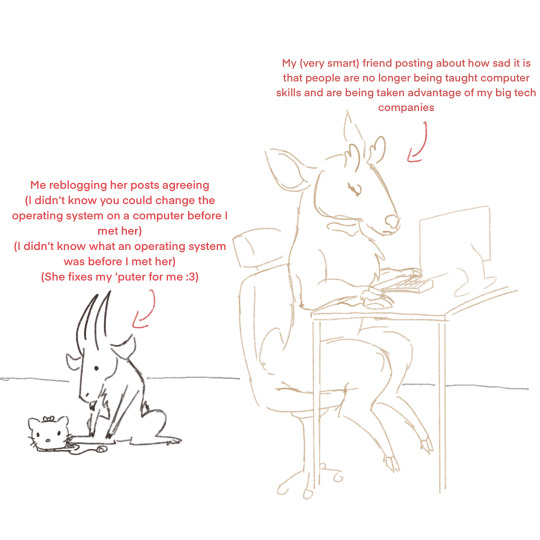
[IMAGE ID: sketchy drawing of two figures. The one on the right is a pale tan deer-girl sitting at a desk on the computer. the text above her reads "My (very smart) friend posting about how sad it is that people are no longer being taught computer skills and are being taken advantage of by big tech companies". The figure on the left is a small dark grey goat-boy sitting on the floor in front of a hello kitty laptop. The text above him says "Me reblogging her posts agreeing (I didn't know you could change the operating system on a computer before I met her) (I didn't know what an operating system was before I met her) (she fixes my 'puter for me :3)" END IMAGE ID]
anyway shes so smart and cool
#doodle#art#my art#furry#goat furry#deer furry#computer skills#meme#computers#trans#I DO USE FIREFOX THO#I KNOW THAT MUCH
51 notes
·
View notes
Text
Some of you are not “bad with computers”. Some of you are just lazy and have found a socially acceptable way to shuffle your work onto someone else
#yes I know that a lot of people have had a very poor education in computers#but when you want to do a simple thing and I send step by step instructions (like 4 steps) WITH screenshots#and you don’t try#and you wait to two working days before your deadline and then ask me to do it#THAT is lazy#I gave you an opportunity to learn a valuable skill and you just ignored it#musings of the girl from outer space#computer skills
6 notes
·
View notes
Text
Based on my experience working with a good number of Gen Z folks, now that they are entering the work force, I think employers and trainers need to know that many in Gen Z did not receive any tech training in school. While most Millennials (many who are now in management) had some level of computer classes to teach basic computer operation, word processing, typing, and spreadsheets, lots of schools just cut those classes for Gen Z assuming they got it at home. At the same time, Gen Z largely transitioned to touch-based devices with app based ecosystems. To the extent they had more traditional computer access, most experienced Chromebooks which are an entirely different beast.
Now they are entering offices using predominantly Microsoft and Adobe products and they are expected to just have the core computer competencies, with the assumption someone taught them before because they are young and of course they have tech skills. If you are in a position to train younger folks on the core competencies of your job, do so with awareness that you may be the first person to show them how to do things in Word or Excel. You may be the first one to show them the tricks you know about how to make your work computer do what you need it to do. Have patience as they type poorly, and offer tips on how they can improve. They will learn and they will do so far faster than you can imagine, but you need to give them the training. Do so, with kindness and compassion knowing that skills were assumed, not taught.
#Gen Z#millenials#employment#work training#computer skills#computers#technology skills#tech skills#kidness
3 notes
·
View notes
Text
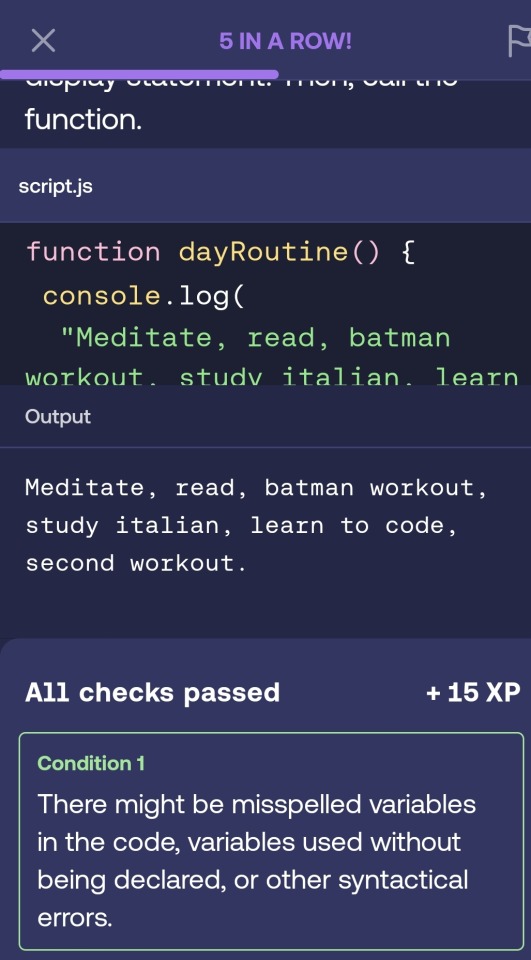

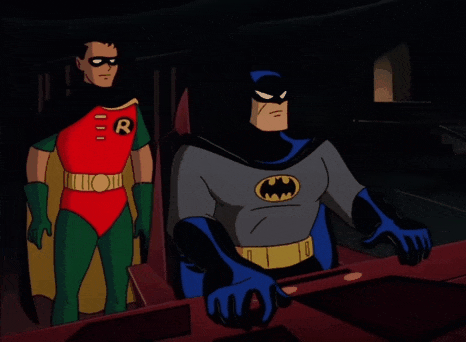
Learning to code with Mimo has been quite fun, it's almost like a duolingo for coding, been ejoying it quite a bit and learning a lot.
#project batman#batman#bruce wayne#martial arts#training#exercise#fitness#work out#kung fu#duolingo#mimo#mimo learn to code#computer science#computer programming#coding#java script#node.js#learn to code#computer skills#tech savy#polymath
13 notes
·
View notes
Text
I just wanna create a cow jumping up on its top toes walking the middle wall. But I lack computer skills.
oh hey I figured it out

17K notes
·
View notes
Text
The Rise of AI: Computer Skills You Need to Navigate the Future

AI is nowadays used for either restructuring already built industries and jobs or industrializing everyday life; it is an all-encompassing influence-from the automation of complicated processes to providing intelligent insights. In a world so far being occupied by such a technological revolution, one critical question comes to mind: What computer skills are necessary to steer through this AI-powered future and flourish through it?
That's a good thing! There is no way AI means robot workers taking over all jobs. The jobs are just changing, requiring a new set of technical skills coupled with uniquely human abilities. Developing future tech skills will be the map to navigating through this new digital world.
Why New Skills Are Required in an AI-Driven World
The rise of AI is not about creating the AI specialist; rather, it is about democratizing AI tools. With this, the workforce needs to be able to:
Work with AI: How AI systems work, to use them effectively as powerful tools.
Adjust & Innovate: Learn and apply new technologies continuously as they evolve.
Address Complex Problems: Undertake challenges with the aid of AI-based insights requiring critical thinking.
Identify Relevant: Make sure the skill is identified at any time as AI is engaged in mundane tasks.
Core Computer Skills for the AI Era
While some specializations are restricted to deep AI developments, a few basic computer skills have started to become essential across the board:
1. Data Literacy & Analysis:
An AI system uses data. So, one must be able to interpret, clean, and analyze data. This is beyond merely operating Excel: it includes understanding data structures, considering occurrences of patterns, and extracting some meaning from them. Advanced Excel for Careers or any basic data analysis tool would suffice.
2. Programming Concepts (With Emphasis on Python):
Python is a universal language for AI and ML. From a readability standpoint, diverse libraries (NumPy, Pandas, Scikit-learn, TensorFlow, PyTorch) to choose from, and for its use cases-it is a very valuable language. Essentially, if you don't want to become an AI developer, a working knowledge of Python will help you feel comfortable interacting with AI tools, creating simple scripts for automations, or handling data. One should consider enrolling in Python programming courses in Ahmedabad.
3. Basics of Cloud Computing:
AI models and many applications tend to get hosted on cloud platforms (AWS, Azure, Google Cloud). Basic knowledge of cloud infrastructure, cloud services, and cloud deployment models will be more and more useful when it comes to accessing and using AI resources.
4. Problem-Solving & Logical Thinking:
AI systems are tools. The ability to identify a problem, break it down, and logically devise solutions – whether through coding, data structuring, or AI integration – remains a core human skill that AI enhances, not replaces.
5. Understanding of AI/ML Concepts:
You don't need to be an AI scientist, but having a conceptual grasp of what Machine Learning is, how algorithms learn, and the capabilities (and limitations) of AI will empower you to intelligently apply these technologies in your domain.
Uniquely Human Skills: Your AI Superpower
Beyond technical skills, the AI era emphasizes human attributes that machines can't replicate:
Critical Thinking & Creativity: AI can analyze data, but humans ask the insightful questions, devise novel solutions, and bring innovative ideas to the table.
Communication & Collaboration: Effectively communicating AI-driven insights to non-technical stakeholders and collaborating in cross-functional teams is vital.
Adaptability & Lifelong Learning: The pace of change will only accelerate. A willingness to continuously learn, unlearn, and relearn new technologies is perhaps the most important skill of all.
Preparing for Your AI-Powered Future
The good news is that acquiring these computer skills for AI is more accessible than ever. Consider:
Specialized AI Training: Look for AI & Machine Learning courses that offer practical, hands-on experience.
Programming Bootcamps: Intensify your Python or other relevant language skills.
Online Courses & Certifications: Platforms offering specialized modules can supplement your learning.
Practical Application: Work on projects, big or small, to solidify your understanding.
The rise of AI is not a threat to human capability, but a powerful invitation to evolve. By proactively acquiring the right blend of technical and human-centric skills, you can not only navigate but also lead the way in our exciting, AI-powered future.
Contact us
Call now on +91 9825618292
Visit Our Website: http://tccicomputercoaching.com/
#Artificial Intelligence#Machine Learning#Computer Skills#Future of Work#Technology Education#Career Development#Digital Transformation#TCCI Computer Coaching
0 notes
Text

Step-by-Step Guide to Strengthen Basic Computer Skills for Beginners
Mastering basic computer skills is essential in today’s digital world. This step-by-step visual guide walks beginners through key computer fundamentals — from using operating systems and managing files to navigating the internet and understanding essential software like Word, Excel, and PowerPoint. Whether you're a student, job seeker, or professional looking to refresh your digital literacy, these practical tips will build your confidence and improve your productivity. Start building a strong tech foundation today!
#computer basics#learn basics of computer#computer skills#computer training#office management#skills development
0 notes
Text
Wow, reading this blew my mind! My 78 year old mother knows more of how to use a computer than these kids do. And she just knows what I would consider the basics like how to type, use a mouse, use a browser, send email etc. She thinks she isn't very good at computer stuff, wait til I tell her what I just read!
So this was originally a response to this post:
****
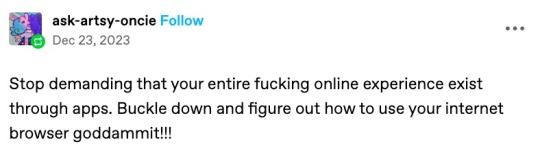
****
Which is about people wanting an AO3 app, but then it became large and way off topic, so here you go.
Nobody under the age of 20 knows how to use a computer or the internet. At all. They only know how to use apps. Their whole lives are in their phones or *maybe* a tablet/iPad if they're an artist. This is becoming a huge concern.
I'm a private tutor for middle- and high-school students, and since 2020 my business has been 100% virtual. Either the student's on a tablet, which comes with its own series of problems for screen-sharing and file access, or they're on mom's or dad's computer, and they have zero understanding of it.
They also don't know what the internet is, or even the absolute basics of how it works. You might not think that's an important thing to know, but stick with me.
Last week I accepted a new student. The first session is always about the tech -- I tell them this in advance, that they'll have to set up a few things, but once we're set up, we'll be good to go. They all say the same thing -- it won't be a problem because they're so "online" that they get technology easily.
I never laugh in their faces, but it's always a close thing. Because they are expecting an app. They are not expecting to be shown how little they actually know about tech.
I must say up front: this story is not an outlier. This is *every* student during their first session with me. Every single one. I go through this with each of them because most of them learn more, and more solidly, via discussion and discovery rather than direct instruction.
Once she logged in, I asked her to click on the icon for screen-sharing. I described the icon, then started with "Okay, move your mouse to the bottom right corner of the screen." She did the thing that those of us who are old enough to remember the beginnings of widespread home computers remember - picked up the mouse and moved it and then put it down. I explained she had to pull the mouse along the surface, and then click on the icon. She found this cumbersome. I asked if she was on a laptop or desktop computer. She didn't know what I meant. I asked if the computer screen was connected to the keyboard as one piece of machinery that you can open and close, or if there was a monitor - like a TV - and the keyboard was connected to another machine either by cord or by Bluetooth. Once we figured it out was a laptop, I asked her if she could use the touchpad, because it's similar (though not equivalent) to a phone screen in terms of touching clicking and dragging.
Once we got her using the touchpad, we tried screen-sharing again. We got it working, to an extent, but she was having trouble with... lots of things. I asked if she could email me a download or a photo of her homework instead, and we could both have a copy, and talk through it rather than put it on the screen, and we'd worry about learning more tech another day. She said she tried, but her email blocked her from sending anything to me.
This is because the only email address she has is for school, and she never uses email for any other purpose. I asked if her mom or dad could email it to me. They weren't home.
(Re: school email that blocks any emails not whitelisted by the school: that's great for kids as are all parental controls for young ones, but 16-year-olds really should be getting used to using an email that belongs to them, not an institution.)
I asked if the homework was on a paper handout, or in a book, or on the computer. She said it was on the computer. Great! I asked her where it was saved. She didn't know. I asked her to search for the name of the file. She said she already did that and now it was on her screen. Then, she said to me: "You can just search for it yourself - it's Chapter 5, page 11."
This is because homework is on the school's website, in her math class's homework section, which is where she searched. For her, that was "searching the internet."
Her concepts of "on my computer" "on the internet" or "on my school's website" are all the same thing. If something is displayed on the monitor, it's "on the internet" and "on my phone/tablet/computer" and "on the school's website."
She doesn't understand "upload" or "download," because she does her homework on the school's website and hits a "submit" button when she's done. I asked her how she shares photos and stuff with friends; she said she posts to Snapchat or TikTok, or she AirDrops. (She said she sometimes uses Insta, though she said Insta is more "for old people"). So in her world, there's a button for "post" or "share," and that's how you put things on "the internet".
She doesn't know how it works. None of it. And she doesn't know how to use it, either.
Also, none of them can type. Not a one. They don't want to learn how, because "everything is on my phone."
And you know, maybe that's where we're headed. Maybe one day, everything will be on "my phone" and computers as we know them will be a thing of the past. But for the time being, they're not. Students need to learn how to use computers. They need to learn how to type. No one is telling them this, because people think teenagers are "digital natives." And to an extent, they are, but the definition of that has changed radically in the last 20-30 years. Today it means "everything is on my phone."
50K notes
·
View notes
Text
Best Basic Computer Training Institute in Laxmi Nagar
In today's world, basic computer knowledge is a necessity for almost everyone. Whether you are a student, a working professional, or someone looking to improve your skills, enrolling in a computer course is a step in the right direction. One of the top destinations for comprehensive and effective computer training is Laxmi Nagar, especially with institutes like BIIT Technology leading the way.
In this article, we will explore the importance of basic computer courses, what you can expect from such training programs, and why BIIT Technology stands out as one of the best computer training institutes in Laxmi Nagar. We will also address some common queries and provide you with all the information you need to make an informed decision.

Table of Contents
Why Basic Computer Courses Are Essential
What Does a Basic Computer Course Cover?
2.1 Basic Skills You Will Learn
2.2 Software and Tools Covered
Why Choose BIIT Technology for Computer Training?
Types of Computer Courses Offered at BIIT Technology
4.1 Short-Term Basic Courses
4.2 Advanced Computer Courses
How to Enroll in BIIT Technology's Computer Courses
People Also Ask
6.1 What is the Duration of Basic Computer Course Training?
6.2 What are the Benefits of Learning Basic Computer Skills?
6.3 How Much Does Basic Computer Training Cost in Laxmi Nagar?
6.4 Is BIIT Technology the Best Computer Training Institute in Laxmi Nagar?
6.5 What Jobs Can I Get After Completing a Basic Computer Course?
Conclusion
Why Basic Computer Courses Are Essential
The digital age has transformed almost every industry and profession. From banking to healthcare, education, and even government services, a basic understanding of computers is critical for efficiency and productivity.
Learning fundamental computer skills opens up numerous opportunities, both personally and professionally. It allows individuals to operate digital devices, use common software tools, access online resources, and manage information effectively.
Whether you're a beginner or someone with limited experience, enrolling in a basic computer course can empower you with the confidence and skills you need to navigate today’s technology-driven world.
What Does a Basic Computer Course Cover?
A basic computer course is designed for individuals with little to no knowledge of computers. The primary objective of this course is to make students comfortable with technology and help them understand how to use computers and software applications effectively.
Basic Skills You Will Learn
In a basic computer course, students will learn several key skills, including:
Understanding the Computer System – Introduction to hardware, software, and operating systems.
Using the Keyboard and Mouse – Basic navigation techniques for ease of use.
Operating System Fundamentals – Learning about Windows or other operating systems, file management, and basic troubleshooting.
Internet Browsing – How to access, search, and navigate the internet safely and efficiently.
Email Management – Setting up and managing email accounts, sending/receiving emails, and email etiquette.
Basic Word Processing – Introduction to tools like Microsoft Word to create, format, and save documents.
Software and Tools Covered
In addition to hardware and operating systems, students will also learn how to use various software tools essential for personal and professional tasks:
Microsoft Office Suite (Word, Excel, PowerPoint)
Basic Web Browsing (Chrome, Mozilla Firefox)
Email platforms (Gmail, Outlook)
File management tools (Folders, organizing documents, etc.)

Why Choose BIIT Technology for Computer Training?
BIIT Technology has established itself as the #1 computer and IT training institute in Laxmi Nagar, with a proven track record of providing high-quality computer education. Here’s why it stands out:
Experienced Trainers: BIIT Technology boasts a team of qualified and experienced trainers who provide practical, hands-on training tailored to students' needs.
State-of-the-Art Facilities: The institute offers modern computer labs and a conducive learning environment, making it easier for students to grasp complex concepts.
Affordable Course Fees: BIIT Technology provides competitive pricing, ensuring that high-quality computer education is accessible to everyone.
Flexible Timing: With multiple batches available, students can choose timings that suit their schedule.
Types of Computer Courses Offered at BIIT Technology
BIIT Technology offers a variety of computer courses for beginners, intermediates, and advanced learners. Here are some of the key programs available:
Short-Term Basic Courses
These courses are perfect for beginners and typically last a few weeks to a couple of months. They cover essential skills such as:
Introduction to Computers
Microsoft Office (Word, Excel, PowerPoint)
Internet Browsing and Email Management
Basic Graphics and Multimedia Tools

Advanced Computer Courses
For individuals who want to take their computer skills to the next level, BIIT Technology offers advanced training in areas such as:
Programming Languages (Python, Java, C++)
Web Development (HTML, CSS, JavaScript)
Networking and Cybersecurity
Software Development
These courses equip students with industry-relevant skills that open doors to various career opportunities.
How to Enroll in BIIT Technology's Computer Courses
Enrolling in BIIT Technology’s computer courses is simple:
Visit the Website: Go to BIIT Technology’s official website to explore available courses.
Contact the Institute: Call or email to inquire about course details and schedule.
Visit the Institute: You can visit the center in Laxmi Nagar for a one-on-one consultation with the admissions team.
Enroll: After choosing your desired course, complete the enrollment process, including fee payment.
BIIT Technology’s friendly staff will guide you through every step to ensure a smooth admission process.
People Also Ask
What is the Duration of Basic Computer Course Training?
The duration of a basic computer course typically ranges from 4 to 6 weeks, depending on the institute and the curriculum. BIIT Technology offers flexible course durations to fit the schedule of its students.
What are the Benefits of Learning Basic Computer Skills?
Learning basic computer skills offers numerous benefits, including:
Enhanced job prospects and employability
Ability to perform everyday tasks more efficiently
Increased confidence in using digital tools for personal and professional purposes
Access to a wealth of online resources and information
How Much Does Basic Computer Training Cost in Laxmi Nagar?
The cost of basic computer courses in Laxmi Nagar varies depending on the institute. On average, fees can range from ₹3,000 to ₹8,000 for short-term courses. BIIT Technology offers affordable pricing, ensuring students receive value for their investment.
Is BIIT Technology the Best Computer Training Institute in Laxmi Nagar?
Yes, BIIT Technology is widely regarded as one of the best computer training institutes in Laxmi Nagar due to its experienced instructors, state-of-the-art facilities, affordable courses, and student-centric approach.
What Jobs Can I Get After Completing a Basic Computer Course?
After completing a basic computer course, you can apply for various entry-level jobs, including:
Data Entry Operator
Administrative Assistant
Customer Support Representative
Office Clerk
Sales Associate in tech-based companies
Conclusion
Enrolling in a basic computer course at BIIT Technology in Laxmi Nagar can be a game-changer for individuals looking to enhance their digital skills. With its expert trainers, comprehensive curriculum, and flexible timings, BIIT Technology provides a well-rounded education that can help you succeed in today’s technology-driven world. Whether you’re just starting or looking to upgrade your skills, this institute offers the perfect learning environment for students of all levels.
Take the first step towards mastering your computer skills today by enrolling in the best computer course training institute in Laxmi Nagar!
#best computer course#computer course#computer skills#Basic Computer Course#Basic Computer Training#Basic Computer Skills#Computer training institute
0 notes
Text
youtube
youtube
I believe the ability to do things on the internet (or digitally in general) without dealing with the whims of an app's policies is a valuable and important thing. So if for any reason anyone following me might not know these skills (or if like me you were taught these things once but have since fallen into the allure of apps and stopped thinking about those Computer 101 classes for about a decade) here are some resources that feel like good starting places to me! [Important to note that I've done a 10 min google search to find these, and while I've glanced at sources and skimmed through videos, I have not read or watched or partaken enough in these to say "Hey! these are wonderful and people should read them!" I'm kinda just doing the first step of internet research for you -a skill I was taught alongside basic computer-ing that I fear might be on its way out as well]
also also Very important! I've put links here for Bookshop.org a lovely webbed sight that helps support small bookshops across the world! BUT!!!! there is currently a strike in support of ending a genocide, (January 21st-28th) so:
🍉 please wait till the 29th to make any online purchases 🍉
or check your local library instead the probably have things like classes and courses you could join as well!!!

this can't be true can it
99K notes
·
View notes
Text
0 notes
Text
The Power of Color in Design: Mastering the Art of Choosing the Perfect Palette

Color plays a pivotal role in design, influencing emotions, behaviors, and perceptions. Whether creating a logo, website, or marketing material, selecting an effective color palette can significantly impact the success of your project. For individuals keen to delve deeper into the art and science of color in design, enrolling in a graphic designing course in Yamuna Vihar can provide essential skills and insights.
Why Color is Vital in Design
Colors are not just aesthetic elements; they are a language that communicates emotions and messages. Here’s why color is integral to the design process:
Emotional Impact: Different colors evoke different feelings. For example, blue often conveys trust and serenity, while yellow signifies optimism and energy.
Brand Recognition: Colors create strong visual identities, making brands more memorable and recognizable.
Guiding Attention: Colors help emphasize important elements in a design, directing the viewer’s focus.
Cultural Relevance: Colors carry varied meanings across cultures, so understanding these nuances is crucial for global appeal.
How to Choose the Right Color Palette
Selecting a harmonious and impactful color palette requires a thoughtful approach. Here are key steps to follow:
Understand the Design’s Objective: Determine the purpose and message of your project. The choice of colors should align with its intent.
Know Your Audience: Consider your target audience’s age, preferences, and cultural context. Bright and bold hues may attract younger audiences, while more subdued tones might appeal to professionals.
Pick a Base Color: Begin with a primary color that reflects the overall theme and tone of your design.
Apply Color Theory: Use concepts like complementary, analogous, or triadic color schemes to create balanced combinations.
Experiment with Tools: Platforms such as Adobe Color, Coolors, or Canva’s color palette generator can help you test and refine your choices.
Test in Context: Always evaluate your chosen palette in real-world applications, such as mockups, to ensure it works effectively.
Common Pitfalls to Avoid
Even skilled designers can encounter challenges with color selection. Here are some common mistakes to steer clear of:
Using Too Many Colors: Overloading your design with a variety of colors can create visual chaos.
Neglecting Accessibility: Ensure text and background colors have sufficient contrast to enhance readability for all viewers.
Following Fads Without Purpose: Relying on trendy colors without considering the project’s context can make designs feel outdated quickly.
Tips for Effective Color Use
Limit Your Palette: Stick to 3-5 colors for consistency and clarity.
Adapt to Medium: Consider how your design will appear in different formats, such as digital screens or printed materials.
Balance with Neutrals: Incorporate neutral tones like black, white, or gray to complement brighter hues.
Test Emotional Responses: Evaluate how various shades and tones influence the overall mood of your design.
Conclusion
Color is a critical element of design that can dramatically influence how a message is perceived. By understanding the psychology behind colors, leveraging color theory, and avoiding common mistakes, you can create designs that captivate and resonate with your audience. To gain a deeper understanding and hands-on experience with color and design, consider enrolling in a Graphic Designing Training Institute in Uttam Nagar. This step will equip you with the tools and knowledge to excel in the dynamic world of graphic design.
Suggested Links:-
Graphic designing course
Graphic Designing Coaching Centre
Graphic designing classes
#graphic designing#Graphic Designing skills#graphic design tutorials#Graphic Designing Course in Yamuna Vihar#Graphic Designing Course in Uttam Nagar#graphic designing institute#graphic designing skills#skills development#computer skills
0 notes
