#ComputerBuilding
Explore tagged Tumblr posts
Text
🚀 QIYIDA X99 Motherboard Set Kit with Xeon E5 CPU - 72% OFF! 🚀

Boost your PC’s performance with the QIYIDA X99 Motherboard Set Kit! This powerful combo includes the LGA2011-3 Xeon E5 2630 V4 CPU, 16GB DDR4 REG ECC memory, and PCI 16x NVME M.2 SATA compatibility, providing a solid foundation for high-performance computing. Ideal for professionals and enthusiasts looking for a cost-effective upgrade, this kit offers exceptional value with its reliable, enterprise-grade components. Perfect for building a powerhouse workstation or gaming rig!
Special Offer: Price Now: $28.82 (Original Price: $102.63) - Save 72% OFF!
🔗 Click to Buy Now: QIYIDA X99 Motherboard Kit
#X99Motherboard#XeonCPU#PCBuild#WorkstationBuild#GamingPC#PCUpgrade#DDR4Memory#ECCMemory#TechDeals#MotherboardKit#PerformancePC#TechSale#AliExpressDeals#PCHardware#NVME#HighPerformancePC#GamingRig#TechEssentials#PCComponents#ComputerBuilding#BudgetPC
0 notes
Text
Title: Empowering You to Take Control of Your Tech Needs
When it comes to technology, there’s a lot more you can do on your own than you might think. Whether you’re building a computer, choosing the right parts, or even troubleshooting minor issues, today’s tools and resources make it easier than ever to get hands-on without needing expert intervention. We understand that sometimes you might feel intimidated by the tech world—especially with all the…
#AIHelp#ComputerBuilding#ComputerRepair#CustomPC#DIYTech#LocalTechSupport#OnlineTechHelp#PCPartPicker#TechConfidence#TechEmpowerment#TechGuidance#TechnologyHelp#TechSupport#Troubleshooting#UvaldeComputerRepair
0 notes
Text




🖥️ 🧸 a new (old) approach for 21st-century kids using computers… chronological order
as our kiddo gets older we are going on a journey with her, focusing on the evolution of computing from where it started, and using each one, in order.
our adventure begins with retrofitting a 1998 littletikes/ibm playset to house the early computers, providing her with a tangible way to interact with these machines. might need to do emulators for some of these, but trying to see if we can get many of these, build/re-build, or borrow -
some of the plans will be to explore the hardware - on how it all worked before computing moved to sealed black rectangles that's mostly used to buy things or pay subscriptions services.
here's the "playlist" so far - have any suggestions?
altair 8800 (1975) apple i (1976) commodore pet (1977) apple ii (1977) atari 400/800 (1979)
commodore vic-20 (1980) ibm pc (1981) commodore 64 (1982) apple macintosh (1984) amiga 500 (1987)
next computer (1990) sun sparcstation 10 (1992) compaq presario 425 (1993) sony vaio pcv (1996) apple imac g3 (1998) dell dimension xps t500 (1999)
this approach also seems like it could be a kid's book - a book for parents to follow along with their kids on the history of computers with how-tos on building, or emulating them. maybe even a "build-a-bear" - style workshops / classes for kids and parents, but for making their first computers together…
more later!
🕹️ this was inspired by andy baio's approach of guiding his son through the chronological history of video games (2014)
#computinghistory#retrocomputers#stemforkids#familyprojects#hardwareexploration#computerbuilds#handsonlearning#computerkids#retrofitadventure#chronologicaljourney#earlycomputers#retrofitplayset#buildabearcomputers#computersevolution#techtinkering#makereducation#techforkids#parentingwithtech#computingplaylist#computerkidsbook
111 notes
·
View notes
Text
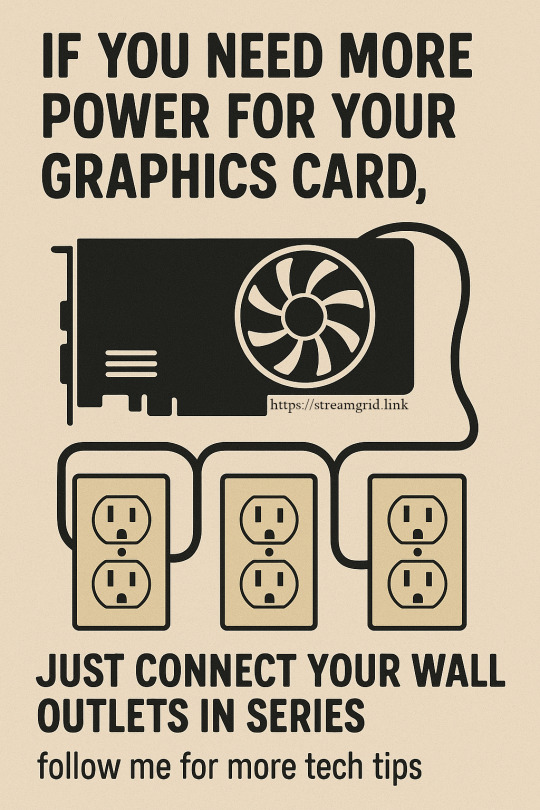
0 notes
Text
Trying to build my own computer for my film project! My computer is very old and keep crashing on me 😅
gofund.me/765850e8
#gofundme #fundraising #filmproject #animation #filmseries #computer #computerbuilding #funding #charity #onlineseries #creative #business

#minecraft#gofundme#fundraising#film project#computerengineering#computer help#computer building#funding#charity#online series#creative#buisness
4 notes
·
View notes
Photo

Imagine building a compact gaming powerhouse with top-tier features at a fair price. The ASRock Phantom Gaming B860I Lightning Wi-Fi motherboard is a smart choice for small form factor gaming PCs. Priced at around 290 CAD, it supports latest Intel Core Ultra 200-series processors, DDR5 RAM, PCIe 5.0, and Wi-Fi 6E—packing modern features into a tiny Mini-ITX form. While it doesn’t support overclocking, it offers active VRM cooling, Thunderbolt 4, and solid audio quality, making it ideal for gamers and creators needing a reliable, modern motherboard. Its small heatsink means PCIe 5.0 SSDs might run hot, so plan accordingly. Whether you're upgrading or building fresh, this motherboard ensures compatibility and performance without breaking the bank. Ready to craft a compact, high-performance gaming PC? Check out GroovyComputers.ca Custom Computer builds to find the perfect components for your needs! 🚀 What features matter most to your gaming setup? Have you considered the small but mighty Mini-ITX build? Share your ideas below! #PCBuilding #GamingPC #MiniITX #GamingHardware #Motherboards #PCGamer #TechReview #GamingTech #FastPerformance #PCMasterRace #HardwareInsights #ComputerBuilds #GroovyComputers
0 notes
Text
Business Centre
C O N C E N T R A T E :
1) Open Social Media in chrome. 2) Copy and Paste link 3) Buy
Shop MICAS Women Wear, One of the Finest Quality:
https://shopmicas.com/collections/micas-black-friday
30 years of Experience Worldwide Presence in 190 countries 3 Million+ Happy Customers 8000+ Partner Network Editor's choice award by Forbes, Chip, Techradar, business.com, computerbuild, etc. Stellar Data Recovery and Restore
Kings leads the way in hunter-designed, high-tech, versatile proprietary patterns that keep you camouflaged in any terrain. We invest each element of our five-layer system with the technology, durability, and value you deserve, so you can stay in the field until you’re successful.
0 notes
Photo

🔥Guck dir mal diese Leistungsfähigkeit an! Die PNY Epic-X RTX 4080 16GB Gaming Verto RGB Triple Fan Grafikkarte ist der Wahnsinn für jeden Gamer 🤩 -Gönn dir jetzt die Superkräfte und lass uns deine Ergebnisse sehen!👉 Markiere einen Freund der unbedingt eine neue Grafikkarte braucht!😎 - ➡ SHOP NOW ➡ https://www.dodostore.de/rtx-4080-16gb-pny-gaming-verto-epic-x-rgb-triple-fan - - - - - - - - - - - - - - - - - - - #gamingnofilter #grafikkarte #grafik #pcgames #pcbuild #pcbuilds #pcbuilding #pcbuilder #pcbuilds #pcbuildsetup #pcbuilders #pcbuilding101 #computerbuild #computerbuilds #computerbuilding #gamingpc #gamingpcs #gamingpcsetup #gamingpcbuilds #pcgamers #pcgram #pcgaming #gamers #gameroom #gamerlife #gamer4life #gamersofinstagram #gamingnews #gaminglife #gamingsetup #gamingcommunity
#gamingnofilter#grafikkarte#grafik#pcgames#pcbuild#pcbuilds#pcbuilding#pcbuilder#pcbuildsetup#pcbuilders#pcbuilding101#computerbuild#computerbuilds#computerbuilding#gamingpc#gamingpcs#gamingpcsetup#gamingpcbuilds#pcgamers#pcgram#pcgaming#gamers#gameroom#gamerlife#gamer4life#gamersofinstagram#gamingnews#gaminglife#gamingsetup
0 notes
Text
🚀 AMD Ryzen 5 5500 6-Core CPU Processor on Sale - 58% OFF! 🚀

Upgrade your PC performance with the AMD Ryzen 5 5500 CPU! This powerful 6-core, 12-thread processor runs at 3.6 GHz, offering exceptional performance for gaming, content creation, and productivity. Built on a 7nm architecture and equipped with 16MB L3 cache, it delivers smooth multitasking and high-speed computing. Please note, this processor comes without a fan, allowing for customized cooling solutions.
Special Offer: Price Now: $60.56 (Original Price: $144.46) - Save 58% OFF!
�� Click to Buy Now: AMD Ryzen 5 5500 Processor
#AMD#Ryzen5#CPUProcessor#GamingPC#PCBuild#TechDeals#PCUpgrade#ComputerParts#TechSale#DiscountTech#ComputerHardware#Multithreading#GamingPerformance#PCGaming#TechLovers#AliExpressDeals#ProcessorSale#TechEssentials#PCMasterRace#ComputerBuilding#PowerfulProcessor
0 notes
Photo

So uhm this beauty came in 😁 #pcbuild #pcbuilder #computerbuilder #computerbuilds #pc #pcbuildvideo #pcbuilds #pcbuilders #pcbuilding #pcmasterrace #computerbuilds #computer #computerbuilder #computerbuilding #computer #computermasterrace #gamersunite #gamingrig #gamers #gaming #games #gamer #streamingpc #stream #streaming #gamingpc #gamingbuild #streamingrig
#computerbuilder#gamersunite#streaming#gaming#streamingrig#gamingbuild#computer#pcbuilders#computermasterrace#pcbuilding#computerbuilding#pcbuilder#pcbuilds#gamer#computerbuilds#streamingpc#gamingrig#gamingpc#stream#pc#pcbuildvideo#gamers#pcmasterrace#games#pcbuild
1 note
·
View note
Video
youtube
PC Building Simulator Part 4
New Video up right now on the channel come check it out!!!!https://youtu.be/z5xTHvrZq5c #gaming #gameplay #walkthrough #playthrough #pcbuildingsimulator #latashasummers #computersimulation #gamingwithlatashasummers #pcbuilding #letsplay #simulator #simulation #buildapc #pcgame #learntobuildapc #sim #letsplaypcbuildingsimulator #letsplaypcbuildingsimulatorwithlatashasummers #pcbuilding #computerbuilding #computerrepaircompanygame
#gaming#gameplay#walkthrough#playthrough#pc building simulator#latasha summers#computer simulation#build a pc#build a computer#simulation#pcgame#learn to build a pc#simulator#letsplay#letsplaypcbuildingsimulator#computerrepaircompanygame#computerbuilding#pcbuilding#letsplaypcbuildingsimulatorwithlatashasummers#gamingwithlatashasummers
0 notes
Photo

Did you know ASUS has released an BIOS update (AGESA 1.2.0.3e) for AM5 motherboards, boosting Ryzen CPU performance? This update supports new AMD Ryzen CPUs and enhances overall system speed on popular X870, B850, X670, and B650 motherboards. It's great news for gamers and PC builders aiming for optimal Ryzen performance. The firmware improvements include system stability and better CPU compatibility, helping your build run smoother and faster. For those upgrading or building from scratch, choosing the right motherboard matters. Why not explore custom computer builds tailored specifically for AMD Ryzen processors? Visit GroovyComputers.ca for expert custom PC builds that maximize your hardware’s potential. Are you planning a Ryzen build? Drop your questions below! #PCBuilding #RyzenPerformance #CustomComputers #GamingPC #HardwareUpgrade #Motherboard #AMD #TechNews #PCEnthusiasts #PerformanceBoost #ComputerBuilds #ASUS #GamingGear
0 notes
Photo

Did you know ASUS has released an BIOS update (AGESA 1.2.0.3e) for AM5 motherboards, boosting Ryzen CPU performance? This update supports new AMD Ryzen CPUs and enhances overall system speed on popular X870, B850, X670, and B650 motherboards. It's great news for gamers and PC builders aiming for optimal Ryzen performance. The firmware improvements include system stability and better CPU compatibility, helping your build run smoother and faster. For those upgrading or building from scratch, choosing the right motherboard matters. Why not explore custom computer builds tailored specifically for AMD Ryzen processors? Visit GroovyComputers.ca for expert custom PC builds that maximize your hardware’s potential. Are you planning a Ryzen build? Drop your questions below! #PCBuilding #RyzenPerformance #CustomComputers #GamingPC #HardwareUpgrade #Motherboard #AMD #TechNews #PCEnthusiasts #PerformanceBoost #ComputerBuilds #ASUS #GamingGear
0 notes
Photo

Computer repair, and mobile device repair works well with our marketing system. Reach more customers and increase your bottom line. For more information how this can work with your business please send us a message. #computergeek #computerrepair #computernerd #ittechnician #ittechnicians #computerstore #computerbusiness #computerentrepreneur #programmer #programmers #computerbuilding #computerbuilder #computerlife #brokencomputer #brokencomputerproblems #brokencomputerssuck #ifixcomputers #irepaircomputers ##sickcomputer
#brokencomputerproblems#sickcomputer#computerbusiness#computerlife#computerrepair#computernerd#computergeek#programmers#brokencomputerssuck#ifixcomputers#computerentrepreneur#brokencomputer#irepaircomputers#ittechnicians#computerstore#ittechnician#computerbuilding#programmer#computerbuilder
1 note
·
View note
Photo

Die Logitech K780 ist eine sehr hochwertige Tastatur die über Wireless oder Bluetooth mit dem unifying receiver angeschlossen wird. Dabei ist die kabellose und eine extreme leise Tastatur auch bekannt unter silent Tastatur. Durch die Multi device Fähigkeit kann man 2 tastaturen am pc anschließen - https://www.cyberlabmedia.de/8oql -
#pc#computer#programmer#developer#tech#rechner#pcbuilds#pcmodding#pcgamingsetup#custompc#pcgamer#pcgamers#pcbuild#pcmods#gamingpc#gamingsetup#computerbuild#tastatur#logitech
1 note
·
View note
Text
Optimizing Your Computer for Digital Art

This guide will help you to make informed decisions when choosing a new computer or optimizing your current computer for working with Corel Painter. It can also help optimize your computer for Photoshop and other art, 3D, video editing and design applications. Print this out and refer to it next time you go computer shopping. (Updated December 2017)
Let's start by looking at Corel Painter's official Minimum System Requirements.
Windows Windows 10 (64-Bit), Windows 8.1 (64-Bit), or Windows 7 (64-Bit) (with the latest updates) Intel Core 2 or AMD Athlon 64 processor, 2 GHz or faster 4 logical cores or higher (recommended) 2 GB RAM (8 GB RAM or higher recommended) 1 GB hard disk space for application files* Solid-state drive (recommended) 1280 x 800 screen resolution (1920 x 1080 recommended) Mouse or tablet DVD drive (required for box installation)
Mac macOS 10.12, OS X 10.11 and OS X 10.10, with the latest revision Multicore Intel processor with 64-bit support 4 logical cores or higher (recommended) 2 GB RAM (8 GB RAM or higher recommended) 750 MB hard disk space for application files Solid-state drive (recommended) 1280 x 800 screen resolution (1920 x 1080 recommended) Mouse or tablet DVD drive (required for box installation)
So that's the bare minimum needed to run Painter, but what about making Painter run as fast as possible? To maximize the performance of your computer, you'll need to know some basics about computer hardware. Let's start by talking about Workstations.
A Workstation is a configuration of computer hardware and software components which can be used to create digital illustrations. I use two different workstations to create my work. Since I'm most frequently in my home studio, I have a powerful desktop workstation that makes my digital painting experience as comfortable as possible. If I want to take my work outside of the studio, I use a Wacom MobileStudio Pro 16 which is a mobile workstation.
Desktop Workstations Desktop workstations are capable of producing the most processing power, which makes them an ideal workstation to use when creating digital art. Desktops are also easily expandable which means you can add components, increase the amount of memory and upgrade to a faster processor. Rather than buy a new computer ever few years, you can simply replace the slow parts with faster ones.
Laptop Workstations While they take up less space and are more portable than a desktop, laptop computers often lack the power and expandability of a desktop. You may find it's difficult to add memory or other components to a laptop.
Mobile Workstations Tablet workstations are becoming more common as portable computing technology matures. Some examples of mobile workstations are the Wacom MobileStudio Pro, the Microsoft Surface Pro and the Apple iPad Pro. These workstations combine a display with a tablet and computer to give you the freedom to take your art anywhere. I'm especially fond of painting outdoors on my mobile workstation.
Now that we know what a workstation is, let's take a look at its individual components, the Display, the Tablet and the Computer.
Display or Monitor
The Display functions as your canvas when painting on a computer, so you will need a large screen with a lot of room to work on. A proper display must also represent color and contrast accurately. Accurate color will ensure that the appearance of your artwork remains consistent whether you print it on canvas or view it on someone else's device. You can use either a monitor or an HDTV for your digital painting display.
Display Resolutions: Displays come in a variety of resolutions. Most common are 1080 HD displays, but 2K (1440p), 4K and even 8K displays are becoming more affordable. A higher resolution means the pixels will be smaller and more dense giving you a clearer view of your artwork. This is especially noticeable in artwork that contains a lot of fine lines and details.
My Displays: My primary display is a Wacom Cintiq 27QHD Touch which has 2K resolution and fairly accurate color. I do all of my drawing and design work on the Cintiq. My secondary display is a Samsung 50" 1080 HDTV. The color is less accurate on the HDTV, but it works well to store reference images and windows. I also have a third display, an ASUS 24" computer monitor. Having more than one display not only allows me to multi-task more easily, it also gives me several unique views of my image. I can average the three images to get an idea of how my artwork will look across many types of displays.
Recommended Displays: If size matters, I recommend using a large HDTV because you'll get more bang for your buck. If you want very accurate color, choose a professional-grade computer monitor.
Using An HDTV: You'll need to make sure that your computer's video card supports HDMI input if you want to connect an HDTV to your computer. Some older models of HDTVs may have an SVGA or DVI input which can also be used to connect an HDTV to a computer.
Drawing Tablet
Drawing tablets receive input from a pressure-sensitive pen which is used to create artwork on a computer. Pressure from the pen can be used to vary the width and opacity of a brushstroke. The pen also functions as a mouse to perform navigation tasks on your computer. Without a tablet, it can be very difficult to make digital art.
Wacom Tablets Wacom is the most reputable and well-known tablet manufacturer on the market. Wacom makes top-of-the-line tablets with a lot of useful features like pen tilt, touch pad navigation and programmable shortcut buttons. Wacom products have a reputation for being pricey, but they are well worth the investment for artists who appreciate a quality product that will last for years.
Wacom Imitations XP-Pen, Huion, Artisul, Parblo, Ugee, Monoprice and Genius are some of the lesser-known tablet manufacturers who make tablets at a fraction of the price of Wacom’s products. Although their products are affordable, these tablets lack the build-quality and extra features found in Wacom’s products. While some of these imitation tablets rival Wacom tablets in technical specs like LPI Resolution and Pressure Levels, the quality of the pen and other parts are poor and do not meet the expectations of many artists, including myself. Imitation tablet drivers are seldom updated and difficult to install. I recommend staying away from these imitation brands as I've had nothing but bad experiences with them.
Important Tablet Specs First, look at the Active Drawing Area. I recommend choosing a large tablet so that you have enough gesture-space to use proper drawing techniques. Large 9”x12” is best for professionals. Medium 8”x6” or Small 4”x6” would be adequate for a beginner. Next look at the LPI Resolution and Pen Pressure Levels. A higher LPI (lines per inch) resolution is better because a tablet that is more sensitive can read input from the pen more accurately. Same goes for the Pressure Levels, a higher value results in a more natural variation in brush width and opacity. Although, not all art software can support higher levels of pen pressure.
Do I Need Extra Features? Tablets with additional features can be helpful and time-saving, but are not essential to making great digital art. However, many professional artists appreciate extra features because they can make their painting workflow much smoother and more efficient.
USB or Wireless? Most tablets connect to a computer using a USB cable, but it’s becoming more common to see tablets with Wireless Bluetooth functionality. Be forewarned that a wireless signal is not as fast or reliable as a USB connection. You may find that objects in the room and other wireless devices may interfere with the wireless signal and cause the tablet to perform with a slight lag. Wireless interference is especially bad if you have to plug the receiver into the back of your computer.
Wacom Cintiq If you prefer to draw directly onto a screen, you'll love the Wacom Cintiq. Cintiqs are displays with a built-in tablet. A Cintiq's screen ranges in size from 13" to 32” inches. In my experience, it feels more natural and intuitive to draw on screen. I highly recommend the Cintiq to anyone who is serious about getting the best digital art experience possible.The newest Wacom Cintiq Pro 24" and 32" are the best drawing tablets money can buy.
My Tablets:
Wacom Cintiq 27QHD Touch
Wacom MobileStudio Pro 16 (Intel i7 6th Gen CPU with 16GB of RAM, 512GB SSD)
Recommended Tablets:
Wacom Intuos Pro (Medium or Large)
Wacom Cintiq (13HD, 24HD, 22HD, 27QHD or Cintiq Pro 13, 16, 24, 32)
Wacom MobileStudio Pro 13 & 16, Wacom Cintiq Companion 1 & 2
Intuos Art (Medium)
See my Tablet Reviews on YouTube for more info.
Computer
A fast computer with modern hardware is essential to running Painter smoothly, but you don’t necessarily need the most expensive computer on the market. If you’re planning to buy a new computer, I recommend looking for a good deal online. You can also go to a local computer hardware store. Retail stores like Best Buy regularly have sales, but their computers are often name-brand models like Dell or HP that aren't optimized for digital art. If possible, avoid buying name-brand computers and go for something that is custom-built to ensure you'll get a computer that is optimal for digital painting.
I always have my computers custom-built by an online store. Custom Build stores like this allow customers to choose each part of the custom build from a list of compatible parts. It's as simple as ordering a pizza. – You pick the toppings and they deliver it. (Of course, you'll need to make sure the parts you're ordering are all compatible with each other, but the store should be able to give you some guidance there.) Hopefully this document will give you some insight into what components will be optimal for making digital art.
Mac or Windows Operating System?
Despite what you've heard, Macs are not inherently better for art and design than Windows computers. Whether a computer is a Windows computer or a Mac, it’s the computer with the most RAM and CPU power that defines which computer is better. Choosing between Mac and Windows is simply a choice between which operating system you prefer. I have used both Mac and Windows, but I prefer Windows because I like the interface better than Mac OS. This is just my personal preference, so if you are more comfortable working on Mac OS, then I recommend you stick to Apple products. In my experience, Painter works much better with Windows than with Mac.
My Operating System: Windows 10 64bit Home Edition
Motherboard
The Motherboard is the hub where all of your computer parts connect to. It defines what you can and cannot add to your computer. Each motherboard has different specifications. Deluxe motherboards are more expandable and can accommodate more memory, peripherals and components. Budget motherboards are more affordable, but may not be as easy to upgrade. Unless you are building a custom computer, you probably won't need to know much about motherboards. Many name-brand computers like Dell and HP don't even list the motherboard specs.
When choosing a motherboard for a custom-build, make sure to note which processor it is compatible with, how much RAM it can utilize and check to see that it has enough USB ports, hard drive connections and expansion slots to accommodate all of your components and peripherals.
My Motherboard: MSI X99A Gaming 7
CPU – Computer Processing Unit
As the main component in a computer, the CPU defines how fast a computer can perform tasks. Many CPUs contain multiple Cores. The more Cores a CPU has, the faster it can run programs, process data and multi-task. When choosing a CPU, look for the Clock Speed which is often measured in GHz (Gigahertz). A higher value means the CPU will operate faster. There are other specs to consider like Cache, Multi-Threading and Bus Speed, but unless you are a computer nerd, you probably won't understand why. All you need to know is a larger number is usually better than a smaller number when it comes to that stuff.
There are two main manufacturers of CPUs, Intel and AMD. Typically Intel CPUs are faster than AMD depending on the model. The Intel i7 processor is one of the better options available. I would recommended aiming for an i7 processor or faster. i5 and i3 processors are much slower, but will probably suffice if you are just trying to upgrade from an old computer.
Cooling your CPU is also very important. A cooler CPU can work much faster than one that overheats. Air cooling with a fan and heatsink is standard, but the fans can be noisy. Be sure to check the decibel rating of the fan if you are concerned about noise. Liquid cooling is another option and can be much more effective in cooling the CPU. In many cases, adequate cooling can allow a CPU to be Overclocked which means it can be enabled to run faster than advertised in the manufacturer's specifications. Overclocking can be risky because it may shorten the life of your CPU and could make your computer unstable.
My Processor: Intel i7-6800K 6-Core 3.4GHz (Overclocked to 4.2Ghz) with Corsair Hydro Series H80i Liquid CPU Cooler
Recommended CPU: 64bit Processor with a minimum of 4 cores
RAM – Random Access Memory
RAM Memory controls the speed at which temporary information is processed. For example if you are working on a painting that is 1GB in file size, you would want your computer to have at least 1GB of RAM plus additional RAM to run your operating system and background tasks.
RAM comes in modules or “sticks”. Modules typically store several gigabytes of memory and the amount of memory per module varies. Typically, the memory is available in increments of 4, 8, 16, or 32GB. All computers have a limit to how much RAM can be installed which is determined by the number of RAM slots available and the amount of memory that can be used per slot. Memory is often installed in pairs. So for example, if you wanted to add 32GB of RAM to your computer, you could either choose two 16GB modules or four 8GB modules depending on the specifications of your computer. Memory modules also have different access speeds, so choose the RAM with the fastest access speed possible. RAM Memory is not to be confused with Storage Memory like a hard drive which we will discuss later.
My Memory: 32GB 2400MHz DDR4
Recommended Memory: 16 to 32GB DDR3 or DDR4 RAM or more
Video Cards
A Video Card provides additional memory for graphic-related tasks like digital painting, 3D modeling and video editing. It also controls the quantity and type of displays you can connect to your computer. Most computers come with an on-board video card which is often under-powered and can be inadequate for working with Painter. It is recommended to upgrade or install a dedicated PCI-E Video Card to ensure your system functions smoothly. You don’t need an expensive card with a ton of memory or power, just one that supports modern 3D and video requirements like current Shader Models and Direct X features. Upgrading your computer’s Video Card will improve Painter’s performance and will give you more options for connecting multiple monitors. There are two main manufacturers of videos cards, ATI and Nvidia. Both make excellent video cards and I can't say I prefer one over the other.
My Video Card: EVGA nVidia GTX-1080, 8GB GDDR5 Memory, PCI-E 3.0 Interface (CUDA)
Corel Painter should work fine with just about any video card, but if you'll also be using Photoshop and the Adobe Creative Cloud products, you can take advantage of faster processing if your video card supports CUDA. Here is Adobe's list of recommended video cards: https://helpx.adobe.com/premiere-pro/system-requirements.html
Hard Drives (Artwork Storage)
Hard Drives can store information long-term on your computer. While having more than one hard drive is optional, multiple hard drives can be useful for making Painter run faster because a spare drive can be used as a scratch drive or cache to improve read and write speeds. Spare drives can also provide you with more room to store and backup your artwork files. I highly recommend having at least two hard drives, but more than two is even better. Hard drives are often the bottleneck when it comes to optimizing your computer. Even with a fast processor and tons of RAM, a computer with slow hard drives won't work very fast because the drives cannot transfer data as quickly as the other components. Choosing drives with fast READ/WRITE speeds will avoid performance bottlenecks and will ensure you are utilizing the full potential of your CPU and RAM.
There are several types of internal drives to choose from:
IDE (PATA) Disks
IDE drives use a traditional spinning disk to store data. In the past, write speed was a bit faster for spinning drives, but there was also a greater risk for drive failure because of the moving parts. Overall, IDE drives are fairly reliable and can be more cost effective for storing large amounts of data. IDE drives are a safer choice for long-term storage and backing up important data because accidentally deleted, reformatted or corrupted files can often be recovered by scanning the drive with recovery software.
Depending on the model, IDE drives operate at different speeds. The most common connection is SATA. SATA comes in several different speeds. SATAIII is faster than SATAII and regular SATA. Your motherboard must support SATAIII to take advantage of the fastest IDE read/write speed. Currently, IDE drives are being far outperformed by SSD drives in both read and write speeds.
SSD – Solid State Drive
Similar to RAM memory, Solid State Drives use memory chips to store data rather than relying on a spinning disk. Since there are no moving parts, SSD drives are less likely to fail than a traditional drive. However, accidentally deleted files and reformatted SSDs cannot recover lost data even by scanning with recovery software because the free space is overwritten immediately. Read speeds are much faster on SSD drives compared to IDE drives. SSD drives typically connect through SATAIII on your motherboard.
NVMe SSD
NVMe (Non-Volatile Memory) drives are fairly new to the scene. The newest of these drives are very small, about the size of a stick of memory, and take up hardly any space at all. They can also by much faster than an SSD that connects through SATAIII because they can be connected to an M.2 port which transfers data via PCI-E.
RAID – Redundant Array of Inexpensive Disks
Though it involves a heightened risk of data loss, advanced computer users can greatly improve IDE drive performance by combining multiple drives together using a RAID 0 configuration. Two drives working together read and write faster than a single drive. Four drives working together are twice as fast as 2 drives. Your motherboard must support RAID to link drives together. (SSDs do not perform better in a RAID configuration.)
The following is a guide to setting up an optimal hard drive configuration:
#1 Primary Hard Drive:
Your Primary hard drive should be an Internal drive which contains your operating system and program files. This drive only needs to be large enough to store your installed program files and Windows or Mac Operating System. (At least 200GB to 500GB of storage space is recommended.) Using an SSD rather than an IDE drive will greatly improve the time it takes to load your Operating System and applications will load faster.
#2 Long-term Storage Hard Drives:
The Storage drives contain all of your personal files, compositions and completed artwork. These should be a fairly large capacity drives so they can store a large number of paintings. (500 GB to 2+ TB of storage space.) IDE drives are more reliable as long-term storage drives.
#3 Work In Progress Drive
Because you want your projects and resource files to load as fast as possible, it's best to use a SSD or NVMe SSD for your active projects. Once a project is completed, move it to your long-term storage IDE drive for safe keeping.
#4 Scratch/Cache Hard Drive:
The Scratch Drive works like virtual-memory for Painter and other applications that may want to use it to store temporary information. You can also use this drive as additional storage for backing up artwork and personal data if you like. Scratch drives can be either IDE or SSD, but SSD will give you better performance.
NOTE: External USB and eSATA drives transfer files slowly, so they are not recommended for use as Scratch drives.
#5 External Hard Drive:
Using an additional External drive is essential for backing up your completed artwork and keeping it safe. Get in the habit of backing up each painting on more than one device because losing artwork files is a real risk and can happen without warning for no good reason at all.
My drive configuration:
Operating System (Windows 10), Installed Programs & Media Cache – Samsung 840 EVO 250GB SSD (SATA III Connection)
Work In Progress, Video Footage, Rendering Destination, Cache – Samsung 960 EVO 500GB NVMe SSD (M.2 PCI-E Connection)
Long-term storage of completed projects, files and backups - Several IDE Drives 2-4TB capacity (SATA III Connection)
Extra Cache & Scratch Disk - Samsung 850 EVO 128GB SSD (SATAIII Connection)
External Backup Drives – 4TB IDE drive & 6TB IDE drive (USB 3.0 Connection)
Check out this tutorial for more information on drives and drive configurations.
Additional Upgrades
Buying a computer is like buying a car, the salesperson will always try to sell you a bunch of additional features you don’t really need to get you to spend more money. You can keep the cost of your new computer down by eliminating any unnecessary features. Besides the computer and monitor, you will need a mouse and a keyboard. Additional upgrades may not be necessary.
If you are on a tight budget, here is a list of upgrades to avoid:
High-end computer cases with external gauges and LED lights
Overclocked computers
Professional Sound Cards
High-end Video Cards for gaming
Expensive CPU Cooling/Heatsinks
Extra-Large Capacity Hard Drives (Over 1TB)
Wireless Mouse & Keyboard
External Speakers (Unless you need them)
CD/DVD/Blu-Ray (optical) drives are becoming obsolete as most software and drivers can be downloaded rather than installed from a disc
Planning For The Future
It would be wise to plan ahead for future versions of Painter and invest in newer technology. If you can afford to, buy a computer with as much RAM memory and CPU processor power as you can get for a reasonable price.
Updates & Drivers
It's important to keep your computer's hardware and software up to date by installing the latest drivers and updates. Check regularly for updates to each component of your computer.
Anti-Virus & Anti-Malware
Protecting your computer against both viruses and malware is crucial to keeping your artwork and data safe. Make sure an up-to-date anti-virus is always running on your computer. Even something free like Windows Defender works great, but you can also upgrade to something more robust like Avast Pro Antivirus.
Malwarebytes Anti-Malware is an excellent solution for preventing spyware on your computer. They also offer a free version.
Maintenance
Fortunately, computers do not require much physical maintenance. I would recommend that you buy a few cans of compressed air to remove dust from the inside of your computer. This will keep your computer from overheating which will extend the life of your components.
Where to buy these products
I have a list of products I recommend here: kit.com/AaronRutten Products can be purchased from Amazon through the links I provide. I earn referral fees from each sale and this revenue helps me continue making free digital art resources like this. If you are buying from Amazon, please use my links in this article. Thanks!
You can also buy the parts from your local computer or electronics store. Best Buy is one such example.
Conclusion
I hope this information helps you make a more informed decision when you buy your next computer or upgrade your parts. If you found this guide to Optimizing Your Computer for Digital Art helpful, please take a second to share the link to this article so others may benefit from it also.
aaronrutten.com | youtube.com/aaronrutten
Digital Art Courses available at: gumroad.com/AaronRutten
Become a member to get exclusive digital art resources: patreon.com/aaronrutten
#digitalart#digital painting#Digital Illustration#digital artist#digital drawing#computers#computerbuild#videoediting#graphicdesign#corelpainter#photoshop
8 notes
·
View notes