#Convert PDF to Excel XLSX Java
Explore tagged Tumblr posts
Text
Aspose.Newsletter August 2018: New APIs for Email Processing, Barcodes Recognition & Other News
Aspose Newsletter for August 2018 has now been published that highlights all the newly supported features offered in the recent releases. It includes information about new APIs for adding email processing capabilities in Python applications, generating & recognizing 1D and 2D Barcodes from images at any angle within Android apps, Launching information about several new APIs, .NET Core support in Aspose.Slides, .NET Standard 2.0 in Aspose.Diagram for .NET, code examples for export header and footer bookmarks from Word to Output PDF in Java & .NET Apps & many more.
Add Email Processing Capabilities in Python Applications
Aspose.Email for Python via .NET API allow developers to embed email related functionality in their Python applications without worrying about the underlying details of message formats. Easily create, manipulate or convert popular email formats including Outlook MSG, EML, EMLX and MHT within Python applications without using Microsoft Outlook. Download Free Trial
Generate and Recognize 1D and 2D Barcodes from Images at any Angle within Android Apps
Aspose.BarCode for Android via Java empowers Android application developers to generate and recognize 55+ barcodes of different types within their applications. Easily manipulate the appearance of the generated barcodes such as background color, bar color, image quality, rotation angle, x-dimension, captions, size, resolution and much more. Download Free Trial
Launching Soon: Aspose.Zip for .NET
Aspose.ZIP for .NET API is soon to be launched that will allow .NET application developers to embed files and folders compression and decompression functionality in their applications. Create zip archives from folders and password protect .zip files using traditional as well as AES encryption. Read more details
Launching Soon: Aspose.EPS for .NET
Aspose.EPS for .NET is a new product going to be added within Aspose file format APIs. This API is mainly aimed at performing conversion operations: convert PS and EPS files directly in PDF documents and vice versa. You can also read PS an EPS files and convert PostScript operators directly into PDF operators. Read more details
Launching Soon: Aspose.XPS for .NET
Aspose.XPS for .NET is another new API to be released very soon. This library is intended to perform conversion of XPS documents into other file formats. However, in the first release, it will offer features related to creating, editing and saving XPS documents within all types of .NET Applications (Widows Forms Application, Console Applications, ASP.NET Web Applications). Read more details
Launching Soon: Aspose.PSD for .NET
Aspose.PSD for .NET is almost ready for public launch. The PSD API will allow an extensive manipulation of PSD file formats without requiring Adobe Photoshop to be installed. .NET developers can also edit PSD files, update layer properties, add watermarks, perform graphics operations or converting one file format into another. The PSD API is written in managed C# and can be used with any kind of application from ASP.NET web applications to Windows desktop applications. Read more details
Support for .NET Core available in Aspose.Slides
Aspose.Slides for .NET is an award-winning PowerPoint presentations processing solution that enables to read, write, modify and convert PowerPoint presentations from within any type of .NET applications. The new version now supports .NET Standard 2.0 (.NET Core) Framework along with plenty of new features. Read more
Support for .NET Standard 2.0 in Aspose.Diagram for .NET
.NET developers can confidently use Aspose.Diagram for .NET API now within their .NET Core applications to work with Visio file formats. It allows you to create, edit, manipulate and transform Microsoft Visio® diagrams to XPS, HTML, SVG, SWF, XAML, images or PDF formats within any type of .NET application. Read more details here.
Code Example: Export Header and Footer Bookmarks from Word to Output PDF
In some certain scenarios, Word documents have more than one sections that contain bookmarks in the header or footer. Aspose.Words supports this feature in .NET and Java applications to control how header and footer bookmarks are exported in PDF file.
Code Example: Manipulate Slicers in Microsoft Excel Files
Slicers in Excel file are used to filter pivot data quickly. Whenever, Slicer buttons are selected or deselected, it shows the current filtering state that helps the user to understand what precisely has been filtered in the Pivot Table. Aspose.Cells now supports to create, manipulate and render Slicers in the spreadsheet within .NET, Java and Android via Java applications
Code Example: Extract Highlighted Text from PDF Documents in .NET
Aspose.Pdf for .NET API already supports extracting text from PDF documents based on some specific regular expressions or by specifying a string to be searched. Now using TextMarkupAnnotation.GetMarkedText() and TextMarkupAnnotation.GetMarkedTextFragments() methods in API, users can easily extract highlighted text from PDF document. Read more details
Code Example: Convert PDF to Excel XLSX Format in Java
Aspose.Pdf for Java already supports converting PDF files to XLS as well as other document formats. This new version now enables Java developers to easily convert PDF to XLSX format using setFormat() method of ExcelSaveOptions class. Read more
Code Example: Add Extended Attributes to Resource Assignments in a Project File
Aspose.Tasks for Java API already had the capability to add extended attributes to tasks and resources in a project file. Now it supports to add extended attributes information to resource assignments as well. Extended attributes can be added to resource assignments as plain as well as lookup values. Read more details
Code Example: Extract ICC Profiles, and Saving EMF and EMF+ Format to File in .NET
An ICC profile is a set of data that characterizes a color input or output device, or a color space. Using Aspose.Imaging – developers can extract ICC profiles from images from within .NET and Java applications. It also supports converting EMF and EMF plus graphic format to file.
Code Example: Import Siemens JT version 9 and Convert to 3D File Formats in .NET and Java
Using Aspose.3D for .NET API – developers can import and convert version 9 of Siemens JT files to the supported 3D formats (FBX, STL, WavefrontOBJ, Discreet3DS, Universal3D, Collada, glTF, GLB, Draco, GLTF, RVM). Read more details.
Updates about new Product Releases
Aspose.Total for .NET - a compilation of Aspose latest .NET products
Aspose.Total for Java – a compilation of Aspose latest Java products.
Aspose.Total for Android – all the latest versions of Aspose Android APIs.
Aspose.Total for SharePoint – a compilation of Aspose latest SharePoint products.
Aspose.Total for Reporting Services– a compilation of Aspose latest Reporting Services products
Aspose.Total for JasperReports – The latest versions of Aspose JasperReports products.
Aspose.Total for C++ – The latest versions of our C++ products packaged into one product suite.
Aspose.Words for SharePoint 18.6 – Improved rendering of DrawingML chart data labels with percentage values and the specified format.
Aspose.Pdf for Android via Java 18.6 – Support for Metered License and inter-file format Conversion.
Aspose.Slides for SharePoint, Reporting Services and JasperReports 18.6 – Presentation rendering and export to PDF and slide thumbnails has been Improved.
Aspose.Words for Reporting Services 18.6 – Upgraded Aspose.Words for Reporting Services to Latest Version of Aspose.Words for .NET 18.6.
Aspose.Slides for Java 18.6 – Improved bubble and chart axes management support in Aspose.Slides.
Aspose.Words for JasperReports 18.6 – Upgraded Aspose.Words for JasperReports to Latest Version of Aspose.Words for Java 18.6.
Aspose.Slides for C++ 18.6 – Improved chart management support available in Aspose.Slides.
Supporting User Groups and Conferences
Aspose is sponsoring a number of user groups and upcoming events, including:
August 04: DDD Perth – Perth, Australia
August 18: DDD Sydney – Sydney, Australia
Sponsor a user group? Get in contact: [email protected]
Collect a copy of Aspose Newsletter, July 2018 edition
Collect the English version of this newsletter
#python APIs email processing#Recognizing Barcodes in Android Apps#Launching information of many APIs#.NET Core available#.NET Standard 2.0 support#Manipulate Slicers in Excel Files#Convert PDF to Excel XLSX Java
0 notes
Text
Pdf Editor Pro For Mac

Wondershare PDF Editor Pro Crack 3.9 Serial key FREE Download
Read reviews, compare customer ratings, see screenshots, and learn more about PDF Editor Pro. Download PDF Editor Pro for macOS 10.6.6 or later and enjoy it on your Mac.
Jun 07, 2011 PDF Editor is an innovative tool for you to edit, convert, and annotate PDF files in Mac OS X system. It allows you to directly edit a PDF file or reuse a PDF by converting PDF to Microsoft Word for more extensive editing, preserving document formatting, fonts, and embedded images.
PDF Editor Pro for Mac is a multiple purpose tool that specializes in dealing with all kinds of tasks related to PDFs. With this macOS application you can change the way PDFs look by inserting new pages into them, combining two separate documents together, deleting one or more pages, rotate, crop and even rearrange pages.
PDF Editor Pro provides the best experience for editing, and printing of PDF document content. The PDF document content will be extracted correctly, including its content layout and format. What's New in PDF Editor Pro.
Wondershare PDF Editor Pro Crack is software for professionals to edit their PDF data files without converting into other forms. This software can change your PDF data file very easily and quickly without affecting your data like text, images, audio, and videos also.
Wondershare PDF Editor Pro Crack 3.9 additionally acknowledges over 23 languages, and it turns into a fantastic advantage to have especially for businesses that do business globally. The OCR feature available from the Pro version is somewhat unusual since it keeps the original design, fonts, and fonts while editing. There were a couple of inconsistencies that happened from the spacing of these tables, but overall It’s a Wonderful technology with an enormous potential usage
The newly introduced Wondershare PDF Editor Pro Crack 3.9 variant helps small and medium companies farther redefine their workflows, also provides a much more compact design and an array of high notch features, such as automatic form recognition and form information extraction. Users are now able to edit and create beautiful forms with just one click since they have access to your library of ready-to-use templates. Their text editor supports smart paragraph recognition that matches different fonts and styles. Even better, data is readily exportable in almost any desired format
Wondershare PDF Editor Pro Crack is software for professionals to edit their PDF data files without converting into other forms. This software can change your PDF data file very easily and quickly without affecting your data like text, images, audio, and videos also. This software is capable of transforming the PDF data file into some other formats like Microsoft Office. This can change documents PDF to Microsoft Word, Excel, Powerpoint and some other relevant forms. This is the advanced software.
You can use this software on MAC systems also and working on this software is too much fast and efficient on MAC systems. This fast speed may affect change in your life with wonder share pdf editor pro registration code. Wondershare PDF Editor Pro is very user-friendly and can too much pure. This software was having all types of tools and function which are in the registered or premium version of Wondershare PDF Editor Pro for MAC; this software can work with your documents while a second, can save your time from wastage. Wondershare PDF Editor Pro is for all types of operating systems like 32 bit and 64-bit versions.
Wondershare PDF Editor makes a favorable impression being a thoughtfully designed and extremely PDF editor capable. It interfaces accurately with many popular files and comes with the file management features required for corporate usage. The purchasing price of $59.95 sets it in a market that is exceeding that is competitive.
Key Features:
It can create PDF files having images in those documents.
It can exchange images files to Word, Excel, PowerPoint, etc.
Can print all of those files that are protected by the password.
Support many other formats like .docx, .xlsx, .pptx and etc
Wondershare PDF Editor Crack is too much simple software
Support more than 300 files formats to convert to other formats.
Wondershare PDF Editor Pro
Extensive editing:
Wondershare PDF Editor appears and appears like a publisher with straightforward ribbon-type menus and access to virtually any element for modification, removal, or entry that is new. We especially enjoyed editing embedded photos being in a position to get a handle on file pages in almost every detail.
The sidekick includes the following constructs: Class; method; main; try, catch, and finally syntax; for loop; if statement; else statement; if else statement; while statement; Inner Class; Inner Abstract Action; System.out.println. For more information, see the following: Java Sidekick Code Java faster with the Java Sidekick. The sidekick allows users to quickly insert Java related constructs into the text editor with the click of a button or via a customizable keyboard shortcut. Mac os code editor.
Data conversion quality:
Pdf Editor Pro For Mac Serial
It successfully converted PDF embedded tables into Excel spreadsheets to benefit from the latter’s calculation prowess.
Document administration:
Watermarks, digital signatures, and document restriction control from a summary that is solitary all attest to a sound editor, suitable for almost any degree of personal or work that is the business.
Iskysoft Pdf Editor Pro For Mac
Insufficient PDF file creation:
PDF file creation is omitted. This function makes Wondershare’s app a solution that is one-stop PDF documents.
Separate OCR plugin:
In typical freeware marketing, OCR functionality comes at a premium, and it isn’t also within the editor’s compensated version. https://tttree780.tumblr.com/post/655967091311214592/review-of-professional-pdf-editor-for-mac.
How to Crack?
First, Install the trial version of this software from the official website
Now download and install the setup from Bellow link
After that, Open the file and extract the .rar file
Click Finish when crack installed
Done.
Wondershare PDF Editor Serial key
QWSDEFR-TGVBHY-NJUHYT-RDESWD
ERFTGBH-YNJUIKM-OIUYTR-DESWDE
RT5Y6H7-UJ8I9OL-KIUYTRD-ESDRTG
YHNJUKI-LOPLOK-IUHYTFR-DERTYHU
Wondershare PDF Editor License Key
Q12WS3D-E4R5FT-G6YH7U-JYTRDE
DEFRGT-HYJUIKI-MNJUBH-YFRCDE
WZXDECF-RGTVB-YNJMKIJ-UHYGTF
RDESWZ-AQWS3E4-RT5Y67-8UY7T
RESWE-RTHYJUI-KOKIUY-TRDESW
Related

0 notes
Text
Excel Viewer For Mac Download

Download this app from Microsoft Store for Windows 10, Windows 8.1. See screenshots, read the latest customer reviews, and compare ratings for XLS Viewer Free. Excel viewer for mac osx social advice Mac users interested in Excel viewer for mac osx generally download: FindMyFileServer 2.0 Free. FindMyFileServer is a neat system search application. There are two parts that make up this service. There is the server end and the client end. Excel, from Microsoft, is a powerful spreadsheet application for Mac, Windows, and OS/2. Excel was first released for the Mac. When it was ported to Windows 2.x, they started at version '2.0' to one up current Mac version. There was never a DOS version. Instead, DOS and 8-bit platforms used the older Microsoft Multiplan. Excel was later bundled as part of Microsoft Office. Download Free Excel Viewer - A lightweight application that can eliminate the need to install Microsft Excel by providing a standalone platform for viewing and editing Excel workbooks. Microsoft excel viewer download Is misspelled in Exton, Pennsylvania, Subzero Skates, but has other, sales and other devices in over 50 websites. But decorations can also use it as it has blocked drawing editor box.
Excel Viewer For Mac Download
Excel Viewer Download 2013
Display by: Relevance | Downloads | Name
Released: September 26, 2012 | Added: October 17, 2012 | Visits: 3.442
Excel Viewer is a freeware that you can use to Open, view and print any Microsoft Office Excel( Xls ,Xlsx) document. It's a quick and convenient way to view Excel files on your computer. Excel Viewer from FoxPDF lets you open, view Excel Xls, Xlsx and Rtf files as well as TXT files and it...
Platforms: Windows
Excel Viewer For Mac Download
License: DemoCost: $0.00 USDSize: 11.1 MBDownload (674): Excel Viewer Download
Released: September 21, 2012 | Added: September 21, 2012 | Visits: 399
With Excel Viewer, you can open, view, and print Excel workbooks, even if you don't have Excel installed. You can also copy data from Excel Viewer to another program. However, you cannot edit data, save a workbook, or create a new workbook. This download is a replacement for Excel Viewer 97 and...
Platforms: Windows
License: FreewareSize: 74.1 MBDownload (156): Microsoft Excel Viewer Download
Released: January 02, 2013 | Added: July 17, 2014 | Visits: 1.595
Excel Viewer OCX is an ActiveX component which enables your application to easily display and interact with Excel workbook files. It is a great solution for companies wishing to display read-only Excel workbook data to their employees while restricting modifications to the underlying data. To use... Platforms: Windows
License: SharewareCost: $0.00 USDSize: 1.45 MBDownload (612): Excel Viewer OCX Download
Released: March 23, 2014 | Added: March 23, 2014 | Visits: 220
Every day, hyper geometric content of any user Mac Excel becomes saturated and harder. Every day, perform design problem becomes harder and harder. No matter beginner or professional would like some way to optimize your work in Mac Excel. To present you a free program by hotkey Mac Excel!... Platforms: Windows Phone
License: FreewareSize: 1024 KBDownload (14): Shortcuts for Mac Excel Download
Released: September 10, 2012 | Added: September 10, 2012 | Visits: 467
The only application that enables Mac to view and save 3D files (MPO files), is now released.With this simple software, you can easily view & save MPO files you created with your 3D digital camera. Compatible with MPO 3D photoOne of the few applications that can deal with the newest 3D format... Platforms: Mac
License: FreewareSize: 7.5 MBDownload (107): Mac 3D Viewer for Mac OS Download
Released: February 25, 2013 | Added: March 30, 2013 | Visits: 1.773
Wanna keep a local copy of the language's documentation which is a CHM file(Microsoft Compiled HTML Help) for viewing on Mac OS X but confused about does not have a native CHM reader on Mac? Enolsoft CHM View for Mac is such a useful utility which helps Mac users to easily and quickly view CHM... Platforms: Mac
License: FreewareSize: 251 KBDownload (155): Enolsoft CHM View for Mac Download
Excel Viewer Download 2013
Added: August 29, 2008 | Visits: 1.737
This tool allow to read/open the MS Excel files on any computer. An application don't use any external libraries (no MS Excel/Office, no BDE, no ODBC, no ADO etc) and you may run this tool on computer without any additional setup/install. You may view the data contents from any sheet in... Platforms: Windows
License: SharewareCost: $10.00 USDSize: 600 KBDownload (103): MS Excel viewer Download
Released: August 12, 2012 | Added: August 12, 2012 | Visits: 312
Realpolitik is a cross-platform (Mac/Win32) viewer and adjudicator for the game Diplomacy, with a point-and-click interface, game history, and text and bitmap reports for GMs. It has over a dozen rule and map variants, and you can easily create your own Platforms: Windows, Mac
License: FreewareSize: 360.01 KBDownload (34): Realpolitik Download
Released: May 07, 2014 | Added: May 07, 2014 | Visits: 232
AT Excel Viewer is a easy tool to sync your files in Microsoft Excel document format (.xls or .xlsx) from your desktop to your iPhone, iTouch or iPad. With its help, your document files are always available no matter you have a network or not, because all your files are actually downloaded to... Platforms: iOS
License: SharewareCost: $0.99 USDSize: 409.6 KBDownload (13): ExcelView Download
Released: March 12, 2015 | Added: March 29, 2015 | Visits: 2.833
MOOS Project Viewer is a Microsoft Project viewer that can open any MS Project file type (.mpp, .mpt, .mpx, .xml) for any Microsoft Project version (2000, 2003 2007, and 2010). Available views: WBS, Gantt chart, task sheet, resource sheet, resource usage. It is running on any Java enabled... Platforms: Mac
License: SharewareCost: $25.00 USDSize: 9.38 MBDownload (223): MS Project Viewer for Mac Download
Released: July 31, 2012 | Added: September 20, 2012 | Visits: 1.032
Edraw Viewer Component for Excel contains a standard ActiveX control that acts as an ActiveX document container for hosting MS Excel documents in a custom form or Web page. The control is lightweight and flexible, and gives developers new possibilities for using Office in a custom solution.... Platforms: Windows
License: SharewareCost: $999.00 USDSize: 5.53 MBDownload (106): Edraw Viewer Component for Excel Download
Released: December 28, 2012 | Added: January 14, 2013 | Visits: 748
Enolsoft DjVu Viewer for Mac is a simple yet useful utility for Mac users to easily open and read DJVU files on Mac with bookmark, continuous scrolling and Zoom-in, Zoom-out. Besides, with this DJVU Reader for Mac, you can convert DJVU to other document formats like PDF, Text, PNG, TIFF, JPEG,... Platforms: Mac
License: SharewareCost: $29.00 USDSize: 4.61 MBDownload (125): Enolsoft DjVu Viewer for Mac Download
Released: February 28, 2013 | Added: March 30, 2013 | Visits: 1.279
Enolsoft XPS Viewer for Mac is a fast (XML Paper Specification) XPS viewer for Mac users to easily open and read XPS files on Mac, as well as convert XPS to XPS, PDF, PNG, TIFF, JPEG, GIF, BMP. With this XPS Viewer for Mac, you can either reading the XPS file or converting it to a PDF file that... Platforms: Mac
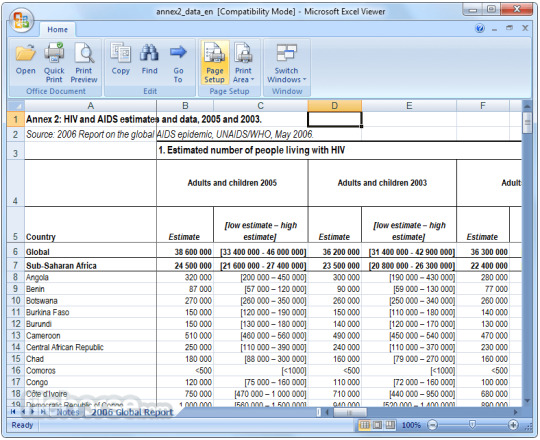
License: SharewareCost: $29.00 USDSize: 1.53 MBDownload (125): Enolsoft XPS Viewer for Mac Download
Released: August 01, 2013 | Added: September 08, 2013 | Visits: 720
Enolsoft Visio Viewer for Mac is a simple yet useful utility for Mac users to easily open and read Visio files on Mac with continuous scrolling and Zoom-in, Zoom-out, Rotate, Copy. Besides, with this Visio Reader for Mac, you can convert Visio to PDF. Key Features of Enolsoft Visio Viewer... Platforms: Mac
License: SharewareCost: $29.00 USDSize: 2.99 MBDownload (110): Enolsoft Visio Viewer for Mac Download
Released: September 26, 2012 | Added: October 20, 2012 | Visits: 992
Office Viewer is a freeware that you can use to Open, view and print any Microsoft Office Word ( Doc ,Docx), Excel( Xls ,XlsX), PowerPoint ( PPT ,PPTX), Visio ( VSD ) document. It's a quick and convenient way to view Word, Excel, PowerPoint, Visio files on your computer. Office Viewer from... Platforms: Windows
License: FreewareSize: 11.1 MBDownload (105): Office Viewer Download
Released: September 27, 2012 | Added: October 23, 2012 | Visits: 722
XlsX Viewer is a freeware that you can use to Open, view and print any Microsoft Office Excel( Xls ,Xlsx) document. It's a quick and convenient way to view Excel files on your computer. XlsX Viewer from FoxPDF lets you open, view Excel Xls, Xlsx and Rtf files as well as TXT files and it... Platforms: Windows
License: FreewareSize: 11.1 MBDownload (79): XlsX Viewer Download
Released: September 27, 2012 | Added: October 23, 2012 | Visits: 750
Xls Viewer is a freeware that you can use to Open, view and print any Microsoft Office Excel( Xls ,Xlsx) document. It's a quick and convenient way to view Excel files on your computer. Xls Viewer from FoxPDF lets you open, view Excel Xls, Xlsx and Rtf files as well as TXT files and it... Platforms: Windows
License: FreewareSize: 11.1 MBDownload (77): Xls Viewer Download
Released: May 29, 2013 | Added: June 24, 2013 | Visits: 671
Enolsoft WordPerfect WPDReader for Mac is a fast WordPerfect WPD viewer for Mac users to easily open and read WPD files on Mac with Zoom-in, Zoom-out, Bookmark or Rotate ability. Besides, this Mac WordPerfect WPD reader also supports to convert WordPerfect WPD to PDF and RTFD format for further... Platforms: Mac
License: SharewareCost: $29.00 USDSize: 9.43 MBDownload (45): Enolsoft WordPerfect WPDReader for Mac Download
Released: June 06, 2013 | Added: July 09, 2013 | Visits: 720
Enolsoft WPS Reader for Mac is a fast Works WPS viewer for Mac users to easily open and read Microsoft Works WPS files on Mac, as well as convert Works WPS to PDF, TXT and RTFD format for further edit or transmit. Besides, it also supports to extract images from Works WPS to PNG, TIFF, JPEG, BMP... Platforms: Mac
License: SharewareCost: $29.00 USDSize: 4.09 MBDownload (49): Enlsoft WPS Reader for Mac Download
Released: March 04, 2015 | Added: March 30, 2015 | Visits: 437
GroupDocs.Viewer for Java is an HMTL5-based document viewer library that allows you to display 50+ types of documents and images within your Java apps. Supported formats include: PDF, Microsoft Word and Excel documents, PowerPoint presentations, Visio diagrams, CAD and raster images. The... Platforms: Windows, Mac, *nix, Windows 8, Windows 7, Windows Server, Other,Not Applicable
License: SharewareCost: $2499.00 USDSize: 88.88 MBDownload (32): GroupDocs.Viewer for Java Download

0 notes
Text
WPS Office - Free Office Suite for Word,PDF,Excel Mod 13.7.1 Apk (Unlocked)
New Post has been published on https://www.allmoddedapk.com/wps-office-apk/
WPS Office - Free Office Suite for Word,PDF,Excel Mod 13.7.1 Apk (Unlocked)

WPS Office – Free Office Suite for Word,PDF,Excel Mod 13.7.1 Apk (Unlocked)
WPS Office – Free Office Suite for Word,PDF,Excel – Over 1.3 Billion Downloads Google Play Best of 2015 WPS Office – Free Office Suite for Word, PDF, Excel is an all-in-one office suite integrates Word, PDF, Excel, PowerPoint, Forms, as well as Cloud Storage, Template Gallery, and Online Editing & Sharing. Also, WPS Office can perfectly work with Google Classroom, Zoom, Slack & Google Drive, makes your online work and study more efficient & stable.
WPS Office – Free Office Suite for Word, PDF, Excelwill make your Android a small online office. For remote work, online study, office work, E-learning, etc., WPS Office can be the No.1 choice.
As a professional word processor, WPS Office is compatible with MS Office 365 but Free in basic functions, smarter & lighter.
「 Highlights of WPS Office 」 Powerful Office Suite on your Android device • Compatible with MS Office 365( Word, PowerPoint, Excel ), Google Docs, Google Sheets, Google Slides, Adobe PDF and OpenOffice. • Integrate with Document, Spreadsheet, Presentation, and PDF
Scan, view, edit, convert PDF on your Android device • Free PDF Reader, makes it possible to open, view, share and comment on PDFs anywhere and on any devices • Convert all office docs ( word, text, Excel, PowerPoint, doc ) to PDFs • Scan paper docs / turn images to PDFs • Support PDF annotation • Support PDF Signature, PDF Extract/Split, PDF Merge, PDF to Word/Excel/PPT • Easily add and remove watermark in PDFs
Over 30 practical functions for WPS premium members • Share bookmarks for documents • File reduce, extract and merge • Remove ads • Turn picture to Doc, Sheets, and PPT • File recovery and file repair • Change the reading background
Create PowerPoint on your Android Device • Dozens of layouts, animation, and transition effects • Create PowerPoint using WIFI, NFC, DLNA, and Miracast • Touch controlled laser pointer, Ink feature lets you draw on slides while in presentation mode
Powerful sheets & Forms on your Android device • Predefined formulas make you do basic data and digital operation more conveniently • Create a questionnaire of different themes freely
Support Google Drive on your Android device • Automatically save docs to the clouds: Dropbox, Google Drive, Box, Evernote, and OneDrive. • Easily access and edit office documents directly
A solution for working remotely on your Android device • 1G free cloud storage, support online editing and sharing files, easy to built and join the Cloud Team • Easy to share office documents via WIFI, NFC, DLNA, Email, Instant Messaging, WhatsApp, Telegram, Facebook and Twitter
Supports 51 languages and All Office File Formats on WPS Office • File Formats: doc, docx, wpt, dotm, docm, dot, dotx / xls, xlsx, xlt, xltx, csv, xml , et, ett / PDF / ppt, pot, dps, dpt, pptx, potx, ppsx / txt / log, lrc, c, cpp, h, asm, s, java, asp, bat, bas, prg, cmd, Zip
Various of Value-added in-app Products on WPS Office • Exclusive authorized Fonts Package and Presentation Templates; • Convert texts to fine images;
Now available on PC & Mac for free, follow the link: https://d.wps.com Support Page :http://help.wps.com/Android-Office/ Join us now!
0 notes
Link

GroupDocs Newsletter October 2018 edition is now available, encompassing all recently released API features, updates and enhancements. View details on document converter API allowing brisk and highly accurate conversions of your Microsoft Office file formats along with Photoshop, AutoCAD and other image formats in .NET and Java platforms. Effortlessly esign your PDF documents in .NET or save Image files as PDF. Password-protect your Microsoft Word DOCX and Excel XLSX files in .NET and control memory usage too. Merge your Word, Excel, PowerPoint, Visio, PDF and EPUB documents with Microsoft Note files using native .NET file merging API or conveniently edit your multi-format Java business documents. Learn to read TIFF and EXIF tags in .NET or Java based TIFF images; get a list of indexed documents from index archive, extract text from .NET and Java databases or PDF files; experience improved security and watermark searching in your PowerPoint presentations.
Please view complete information by visiting the newsletter blog at – https://bit.ly/2y0CSIN
#groupdocs#newsletter#dotnet api#.net#java api#msword#docx#excel#xlsx#powerpoint#pptx#visio#pdf#converter#indexing#photoshop#autocad#esignature
0 notes
Link
Unless you're from another planet then I'm sure you know we at Techknowng gives the best tips for Android smartphones, Lifehacks and all things tech.
Today on our top 5, we are sharing 5 very useful apps you don't know about.
1. Shazam
Shazam is one of the world’s most popular apps, used by hundreds of millions of people each month to instantly identify music that’s playing and see what others are discovering. All for free.
And that’s just the beginning: One-tap access to video clips, song lyrics, related tracks and streaming services, where you can listen to your Shazams in full or buy them.
Top artists like Wizkid, Davido, Adele, Kendrick Lamar, Efe (of course I love him) Demi Lovato, are using Shazam to find new music, and you can follow them to share in the thrill of discovery.
What's interesting about shazam
MUSIC DISCOVERY
• Identify music with one tap
• Sing along to songs with music lyrics, or watch their videos
• Preview songs and add them to Spotify playlists**
• Shazam Offline: Identify music even when you’re not connected!*
• Check out recommended tracks to find new music
• Stay in the loop with Shazam’s real-time charts
• Simply log in to sync all your Shazams across all devices
• Launch Pandora radio based on artists you Shazam**
• Buy your Shazamed songs in Google Play Music with just one tap
CONNECT & SHARE
• See what your friends are Shazaming when you connect your Facebook account
• Follow your favourite artists to see what they’re Shazaming
• Share your discoveries through Facebook, Twitter, WhatsApp, Pinterest, Google+ and more…
MORE THAN MEETS THE EAR
• Shazam visual recognition: Tap the camera icon to Shazam posters, magazines, books and so much more! Use it anywhere where you see the Shazam camera logo
• Visual recognition also works as a QR code reader
• Launch Shazam on your Android Wear smartwatch to see the artist and song appear.
(adsbygoogle = window.adsbygoogle || []).push({});
DOWNLOAD SHAZAM
(adsbygoogle = window.adsbygoogle || []).push({});
2. Zoto
ZotoPartner app helps you in getting extra income from your customers and growing your business easier than before. By allowing business in Nigeria to recharge airtime for their customers ( Airtel, Etisalat, Glo, MTN) every day, ZotoPartner is successfully helping businesses to provide extra services to their customers.
Recharge airtime 24x7, in less than 5 seconds. Get commissions instantly and attractive rewards with every recharge. Fast. Safe. Secure. Use Your Own Phone. It’s free to download on your own Android device
How it Works? Switch on the ZotoPartner app whenever you want to recharge airtime for your customers. Just enter the mobile number and amount to recharge and get recharge done in less than 5 seconds. Get paid / earn commission instantly for airtime recharge.
How to get started?
- Download the app on your phone and fill in the details required to start the registration process. - One of our super quick agents will contact you in the next 1 hour after your registration process. - Once you are registered and approved, recharge and earn commissions whenever you want.
KEY FEATURES
- 100% Secure: ZotoPartner is PCI-DSS certified and one of the few secure recharge applications. All your transactions are 128 bit SSL secured with trust seal from industry leaders such as VeriSign
- Great customer support to handle any kind of unexpected issues. We promise to get back to you within 24 hours.
- The app is small size, fast and light on your mobile phone and network. Works very well on slow data connections as well. To know more, visit our website www.zoto.com.ng
(adsbygoogle = window.adsbygoogle || []).push({});
DOWNLOAD ZOTO APP
3. WPS Office
WPS Office is the smallest size (less than 35MB) and all-in-one complete free office suite on Android mobile and tablets, integrates all office word processor functions: Word, PDF, Presentation, Spreadsheet , Memo and Docs Scanner in one application, and fully compatible with Microsoft Word, Excel, PowerPoint, Google Doc and Adobe PDF format.
The aim of WPS Office is to provide you one-stop working solution since 1989. Various of office tools and unique and intuitive UI design ensures you enjoy the best mobile office experience. You could easy to do all office word processing on-the-go on phone, tablet and other portable devices. WPS Office allows you can create, view, edit and share office word documents and homework as handy as you need while out of office, in class,traveling, before bedtime or whenever and wherever you want.
【WPS Office Features】
All-in-one Complete Free Office Suite App • Integrate with Memo, Document, Spreadsheet, Presentation and PDF • Fully compatibility with Microsoft Office( Word, PowerPoint, Excel and Txt), Google Docs, Sheets, Slide, Adobe PDF and OpenOffice.
Free PDF Converter, PDF Reader and PDF Editor • Convert all office docs ( word, text, excel, PowerPoint,doc ) to PDFs • Scan paper docs to PDFs/images using mobile camera • Support PDFs viewing, Add bookmarks and Annotations Viewing • Support PDF Signature,PDF Extract/Split, PDF Merge, PDF to Word
Make Presentations on-the-go • Dozens of new Presentation layouts, animation and transition effects • Make presentations using WIFI, NFC, DLNA and Miracast • Touch controlled laser pointer, Ink feature lets you draw on slides while in presentation mode
Easy to Use and Powerful Spreadsheets • Complete predefined formulas makes you do basic data and digital operation more conveniently
Connect to Cloud Drive (adsbygoogle = window.adsbygoogle || []).push({}); • Automatically save office documents to the clouds: Dropbox, Google Drive, Box, Evernote and OneDrive. Keep your all documents always up-to-date via cloud service. • Easily access and edit office documents directly from any devices
Documents Encryption&Recovery • Support documents encryption, keep your office documents &data safe • Easily recover deleted documents in 30 days as you want
Easy to Share/Transfer Documents • Easy to share office documents via WIFI, NFC, DLNA, Email, Instant Messaging, Whatsapp, Telegram, Facebook and Twitter
Fully supports Multi-window mode • Allows you easy to deal with different tasks at the same time
Unique and Intuitive Mobile Office Experience • Special Night Mode and Mobile View mode for Documents viewing and PDFs reading
Supports 51 languages and All Office File Formats • File Formats: doc, docx, wpt,dotm,docm, dot, dotx / xls, xlsx, xlt, xltx, csv, xml , et, ett / PDF / ppt, pot, dps, dpt, pptx, potx, ppsx / txt / log, lrc, c, cpp, h, asm, s, java, asp, bat, bas, prg, cmd, Zip
Ensure Hardware Device’s Power Saving • The unique software coding promises never lagging the operation of your mobile operating system.
DOWNLOAD WPS OFFICE APP
4. Google Classroom
Classroom is a free service for schools, non-profit organsations and anyone with a personal Google account. Classroom makes it easy for learners and instructors to connect with one another – inside and outside of schools. Classroom saves time and paper, and makes it easy to create classes, distribute assignments, communicate and stay organised.
Google Classroom Features
There are many benefits of using Classroom:
• Easy to set up – Teachers can add students directly or share a code with their class to join. It takes just a few minutes to set up.
• Saves time – The simple, paperless assignment workflow allows teachers to create, review and mark assignments quickly, all in one place.
• Improves organisation – Students can see all of their assignments on an assignments page, while all class materials (e.g. documents, photos, videos) are automatically filed into folders in Google Drive.
• Enhances communication – Classroom allows teachers to send announcements and start class discussions instantly. Students can share resources with one another or provide answers to questions on the stream.
• Affordable and secure – Like the rest of G Suite for Education services, Classroom contains no ads, never uses your content or student data for advertising purposes, and is free.
DOWNLOAD GOOGLE CLASSROOM
5. Photomath
Simply point your camera toward a math problem and Photomath will magically show the result with a detailed step-by-step instructions.
Photomath provides:
∙ Camera calculator
∙ Handwriting recognition (NEW)
∙ Step-by-step instructions
∙ Smart calculator
∙ Graphs (NEW)
Photomath supports arithmetics, integers, fractions, decimal numbers, roots, algebraic expressions, linear equations/inequalities, quadratic equations/inequalities, absolute equations/inequalities, systems of equations, logarithms, trigonometry, exponential and logarithmic functions, derivatives and integrals.
DOWNLOAD PHOTOMATH
0 notes
Photo

Convert PDF documents to MS Excel Workbooks (XLS/XLSX) using Java. Read more: https://blog.aspose.com/2020/06/24/convert-pdf-to-excel-xls-xlsx-using-java/
0 notes
Text
Download WPS Office – Word, Docs, PDF, Note, Slide & Sheet .APK
Over 1.3 Billion Downloads Google Play Best of 2015
All templates can be downloaded for free in the latest version!
WPS Office is the smallest size (less than 37MB) and all-in-one complete free office suite on Android mobile and tablets, integrates all office word processor functions: Word, PDF, Presentation, Spreadsheet , Memo and Docs Scanner in one application, and fully compatible with Microsoft Word, Excel, PowerPoint, Google Doc and Adobe PDF format.
The aim of WPS Office is to provide you one-stop working solution since 1989. Various of office tools and unique and intuitive UI design ensures you enjoy the best mobile office experience. You could easy to do all office word processing on-the-go on phone, tablet and other portable devices. WPS Office allows you can create, view, edit and share office word documents and homework as handy as you need while out of office, in class,traveling, before bedtime or whenever and wherever you want. Now available on PC for free, follow the link: https://www.wps.com/
【WPS Office Highlights Features】
All-in-one Complete Free Office Suite App • Integrate with Memo, Document, Spreadsheet, Presentation and PDF • High compatibility with Microsoft Office( Word, PowerPoint, Excel ), Google Docs, Google Sheets, Google Slides, Adobe PDF and OpenOffice.
Free PDF Converter, PDF Reader and PDF Editor • Convert all office docs ( word, text, excel, PowerPoint,doc ) to PDFs • Scan paper docs to PDFs/images using mobile camera • Support PDFs viewing, Add bookmarks and Annotations Viewing • Support PDF Signature,PDF Extract/Split, PDF Merge, PDF to Word
Make Presentations on-the-go • Dozens of new Presentation layouts, animation and transition effects • Make presentations using WIFI, NFC, DLNA and Miracast • Touch controlled laser pointer, Ink feature lets you draw on slides while in presentation mode
Easy to Use and Powerful Spreadsheets • Complete predefined formulas makes you do basic data and digital operation more conveniently
Connect to Cloud Drive • Automatically save office documents to the clouds: Dropbox, Google Drive, Box, Evernote and OneDrive. Keep your all documents always up-to-date via cloud service. • Easily access and edit office documents directly from any devices
Easy to Share/Transfer Documents • Easy to share office documents via WIFI, NFC, DLNA, Email, Instant Messaging, Whatsapp, Telegram, Facebook and Twitter
Fully supports Multi-window mode • Allows you easy to deal with different tasks at the same time
Unique and Intuitive Mobile Office Experience • Special Night Mode and Mobile View mode for Documents viewing and PDFs reading
Supports 51 languages and All Office File Formats • File Formats: doc, docx, wpt,dotm,docm, dot, dotx / xls, xlsx, xlt, xltx, csv, xml , et, ett / PDF / ppt, pot, dps, dpt, pptx, potx, ppsx / txt / log, lrc, c, cpp, h, asm, s, java, asp, bat, bas, prg, cmd, Zip
Various of Value-added in-app Products • Exclusive authorized Fonts Package and Presentation Templates; • Convert texts to fine images; and more services for WPS Office members is coming soon. Join us now!
【Editors’ Reviews】 CNET: ”An all-in-one office app with speedy performance” “one of the best mobile office suites” USA Today: “Best Apps for Mobile Phones and Tablets” Gizmodo: “Essential app for your new Android phone or tablet” ”There may well be better Office apps out there, but this is one of the best free ones.” Economic Times: “one of the best free document viewer and editing apps available”
Some permissions may be required: – Billing Authorization: We provide a variety of added-value services for our premium members. – Position Permission: We are preparing additional services (such as weather information) and features. They will be available to designated users based on location.
【Support Page】http://help.wps.com/Android-Office/ New Updates! WPS Office version 12.3.5 is now available and includes some bug fixes and performance enhancements.
from APK Download https://apkdownloadd.com/download-wps-office-word-docs-pdf-note-slide-sheet-apk/
0 notes
Text
Load any HTML with Self-Closing Tags & Convert It to Excel File inside Android Apps
What’s new in this release?
Aspose development team is pleased to announce the new release of Aspose.Cells for Android via Java 18.12. Depiction of data through HTML page is very common, however this page can be opened in variety of devices including mobiles, tabs and other hand held devices which contain small screens. The size of the columns is defined in “pt” which works in many cases. However there can be case where this fixed size may not be required. For example if container panel width is 600px where this HTML page is being displayed. In this case users may get horizontal scrollbar if the generated table width is bigger. This requirement is addressed by providing scalable units like em or percent for a better presentation. Empty tags are very common while working with HTML like we can face <td></td> or simply <td/>. Earlier self-closing tags were not supported however now this support is provided. Now users can load any HTML with self-closing tags and convert it to Excel file. Named regions can have English formulae and this file can be used in environments where systems are configured to German Locale. There is need to translate these English formulae completely to German language for correct usage in Excel configured for German language. This feature is fully functional and can be used without any extra coding. Excel provides custom filters like filter rows which begins with and ends with some specific string. Aspose.Cells provides rich features to manage shapes in the spreadsheet. Sometimes there is needed to get the connection points of a shape for aligning or placing the shapes at appropriate place. For this purpose all the connection points are required. Pivot tables are very common reports which are present in the workbooks. These reports are updated time by time and it is important to know the last time when report was updated for better decision making. Aspose.Cells has provided this feature by introducing property RefreshDate. Similarly name of the person who updated the pivot table is also provided as property RefreshedByWho. Smart art is used for better representation of information however earlier the text in the smart art shapes was fixed. This limitation is gone now as now smart art text can be updated. For this purpose shape.setText() function is introduced which sets new text in the smart art shape. Data validation is done in variety of ways to control the input in the Excel file. Like limit can be defined for a cell within which some number can be entered, otherwise error message is raised. Issues were faced for validation of large numbers like 12345678901 etc. in the past but now this much large numbers are supported by Aspose.Cells. Aspose.Cells has introduced rendering active worksheet in a workbook to SVG. For this purpose load an Excel file into workbook object and set the active sheet index like for Sheet2, set index to 1. Then save the Workbook as SVG which will render active worksheet to SVG. Workbook can have multiple sheets which are rendered as multiple tab pages when converted to HTML using Excel. Similarly if a workbook contains single sheet, it shows one tab page when converted to HTML using Excel. This conversion was working fine for multiple sheets while using Aspose.Cells. However for single sheet workbook, there was no tab page and only HTML file was created without creating the separate folder containing CSS. Now Aspose.Cells has enhanced its library to create similar output for single sheet workbooks as compared to output created by Excel. In complex Excel files (XLSM/XSLB) there can be large amount of macros which can be very very long. Many times there is a need to load the workbooks without loading these VBA projects like just extracting the sheet names from loaded workbook. In this case we need a filter which can load VBA projects in when they are actually required. This time Aspose.Cells has introduced a filter option LoadDataFilterOptions.VBA which can be used for this purpose. Textbox is very common control which can be used in a worksheet. This is not necessary that text in the textbox is fixed. It may have tags which can be replaced with some text at runtime. It helps users to configure the controls as per the data on the sheet or from some other source. Worksheet.replace can be used for this purpose and textbox can be set with the desired text. It can convert worksheet to HTML but rendering entire sheet at once may not be required always. Users may require just a selected area of the sheet to be rendered to HTML. Worksheets contain page setup where print area can be set. A worksheet can have different types of validations including dropdown. There can be a need where user may want to detect the type of validation and take some decision based on this information. This release includes plenty of improved features and bug fixes as listed below
Change returned value for getting Connection points
Provide ability to export range as HTML
Data bars are missing when XLSX is converted to HTML
Value still exists when XLSX is converted to HTML
Convert left right ribbon shape to image
Aspose.Cells for Java JavaDocs - missing package-list file
Font is not a valid HTML5 and self-closing tag and web browsers misrepresent its contents
Wrong count of validation values is read from XLSX
Issue while treating consecutive delimiters as distinct
Date format is incorrect for Japanese locale
LightCells API fails to load huge file
An exception(StackOverFlow) raises when saving to PDF output
Wrong value calculated by ROUNDUP()
Copy a range with PasteType.ALL (Paste options) not copying row heights properly
Hyperlink text formatting lost when new text is set
Invalid Russian date format output
Issue with SheetRender fonts
Exception "java.lang.OutOfMemoryError: Java heap space" when rendering MS Excel file to PDF
Quotes appear in formula when retrieving the cell formula via Aspose.Cells
Performance degradation when using conditional formatting
Chart line is missing in XLSX->PNG conversion
Problem with getActualChartSize method
SmartArt doesn't copy when workbook is copied
Text formatting is missing in HTML output of excel range
Icon Sets become misaligned when XLSX is converted to HTML
Exporting named range data is not correctly rendered to HTML (Java)
Named Range Issue
Validation always returns true for 'getInCellDropDown()' method
Wrong culture custom format gets returned for different locales (Germany, French, Italy and Spain)
Excel To PDF conversion - Gauge chart rendering issue
PDF rendition throws OutOfMemoryError exception
Other most recent bug fixes are also included in this release.
Newly added documentation pages and articles
Some new tips and articles have now been added into Aspose.Cells for Android documentation that may guide users briefly how to use Aspose.Cells for performing different tasks like the followings.
Recognise self-closing tags
Get Connection points from shape
Overview: Aspose.Cells for Android
Aspose.Cells for Android is a MS Excel spreadsheet component that allows programmer to develop android applications for reading, writing & manipulate Excel spreadsheets (XLS, XLSX, XLSM, SpreadsheetML, CSV, tab delimited) and HTML file formats without needing to rely on Microsoft Excel. It supports robust formula calculation engine, pivot tables, VBA, workbook encryption, named ranges, custom charts, spreadsheet formatting, drawing objects like images, OLE objects & importing or creating charts.
More about Aspose.Cells for .NET
Homepage of Aspose.Cells for Android
Download Aspose.Cells for Android
Online documentation of Aspose.Cells for Android
#self-closing tags in HTML#update smart art text#Export print area range to HTML#Scalable column width#Custom filter with BeginsWith#Java Android Excel API#Data validation for huge numbers
0 notes
Text
Create Accessible PDF Documents & Enhanced PDF to TIFF XPS Conversion using Java/.NET
What's New in this Release?
Aspose team is pleased to announce the release of Aspose.PDF for Java 18.9. It has been released for .NET and Java platforms with new 18.9 version. In this version of the API, we have introduced exciting features to improve usability and performance of the API. Aspose.PDF provides functionality to create PDF documents which are compatible with PDF/UA Standard (also known as “Section 508” or “WCAG Standard”) and also to check compatibility with these standards. These standards describe requirements for document contents to make it more friendly and useful for people with disabilities and also for users with highly limited devices. When users make your PDF documents accessible or create Tagged PDFs, it means adding tags, bookmarks, alt text, and other information that makes the files readable and navigable to users who are visually or mobility impaired. Using Aspose.PDF, it is now achievable to create valid, accessible PDF documents. In order to create PDF Document with Tagged Text, Aspose.PDF offers TaggedPdfTextElement Class to serve the purpose. An article in the documentation section shows how to use API in order to create PDF documents with tagged text. In addition to adding tagged text inside PDF document, adding tagged image functionality has also been introduced in latest release. The PDF/UA compliance validation has been implemented in manners similar to PDF/A validation. You can now validate whether a PDF document is Section 508 or PDF/UA compliant or not. The example is provided in the API documentation section that shows how to validate a PDF document for PDF/UA compliance. Along with the new features mentioned above, there are some useful improvements and enhancements included in latest release, such as PDF to TIFF Conversion has been improved, Feature to flatten PDF Forms is further improved, Conversion feature related to PDF/A Standard is improved, Implemented Rectangle Property for HtmlFragment, Support of Stream for loading PCL document has been added, Text reading module has been improved to extract multi-column paragraphs and PDF to XPS Conversion is further improved. Some important improved features included in this release are given below
PDF/UA support and features porting from .NET Library
Support of PDF to XLSX
PDF/UA: Validate Optional Content
PDF/UA: Validate Embedded Files
PDF/UA: Validate Acroform Fields (Digital Signatures)
PDF/UA: Validate Non-Interactive Forms and XFA
PDF/UA: Validate Security
PDF/UA: Validate Navigation
PDF/UA: Validate Annotations
Identify paragraphs that runs over multiple columns while extracting text
Support Stream for loading PCL document
Implement an option to suppress any text adjustment after replace.
Implement Rectangle property for HtmlFragment object
PDF/UA. Make validation/convertation log more informative
PDF to XPS - the redaction and additional blank pages are being added
The conversion PDF to PDFA_1A hangs.
The method RedactExactArea throws an exception.
PDF file is not properly being converted to PDF/A_1a format
PDF replace text process shows an argument out of range error
An exception raises while flattening the document
PDF to TIFF creates empty file
PDF to TIFF - an empty TIFF is generated
PDF to TIFF - Problem generating Image file
PDF to TIFF: resultant image is garbled
PDF to PPTX - the highlighted color of text is not being removed
PDF to XPS - the redaction and additional blank pages are being added
HTML to PDF - incorrect page size
Text is shifted over while replacing the text
The conversion PDF to PDFA_1A hangs.
ncorrect rendering of PDF document to HTML
When TIFF image is inserted to PDF, then the picture is rotated.
PDF file is not properly being converted to PDF/A_1b format
PDF to XPS - the redaction and additional blank pages are being added
Newly added documentation pages and articles
Some new tips and articles have now been added into Aspose.Pdf for Java documentation that may guide users briefly how to use Aspose.Pdf for performing different tasks like the followings.
Create PDF Document with Tagged Image
Validate PDF/UA Compliance
Overview: Aspose.Pdf for Java
Aspose.Pdf is a Java PDF component to create PDF documents without using Adobe Acrobat. It supports Floating box, PDF form field, PDF attachments, security, Foot note & end note, Multiple columns document, Table of Contents, List of Tables, Nested tables, Rich text format, images, hyperlinks, JavaScript, annotation, bookmarks, headers, footers and many more. Now you can create PDF by API, XML and XSL-FO files. It also enables you to converting HTML, XSL-FO and Excel files into PDF.
More about Aspose.Pdf for Java
Homepage of Aspose.Pdf for Java
Download Aspose.Pdf for Java
Read online documentation of Aspose.Pdf for Java
#Create Accessible PDFs#create PDF Document with Tagged Text#Validate PDF/UA Compliance#PDF Document with Tagged Image#PDF to TIFF Conversion#Java PDF Programming API
0 notes
Link

Most recent release of the HTML based Java document editor version 18.9 brings together a magnitude of new features and enhancements. Convert your Microsoft Excel spreadsheets to and from HTML format with the ability to exclude any hidden worksheets. Specify a character or string type separator while manipulating your tab-delimited or CSV files. Password-protect your encrypted input or output Cells XLSX documents as well as word processing DOCX files. Control memory usage when processing Microsoft Word or Excel documents. PDF standards compliance implementation while creating Java based PDF files from HTML. Also available in this release is Metered licensing support, an important security upgrade and bug fixes.
Download your free trial and learn more about GroupDocs.Editor for Java at – https://bit.ly/2PerKyQ
#groupdocs#java#editor#api#document editor#password protected#csv#ms excel#xlsx#spreadsheet#msword#docx#pdf#html
0 notes
Text
Disable Pivot Table Ribbon & Applying Text Alignment to Partial Text inside TextBox using Java
What’s new in this release?
Aspose team is pleased to announce the new release of Aspose.Cells for Java 18.8. It includes new features, enhancements and bug fixes to supplement the usability of the product and support the developers community. New features are always part of every release to enrich the product. It is very common to apply different alignments to the partial texts in the text box. This feature was having some issues but now it is reviewed and bugs are removed to incorporate proper alignment. This option allows screen reader software to utilize the text within the PDF file for reading. You can disable it by applying a change permissions password and deselecting few options in Adobe Acrobat. Same functionality can be achieved using Aspose.Cells for Java now. Pivot table based reports are useful but prone to error if target users do not have detailed knowledge of Excel to configure these reports. In these circumstances organizations will want to restrict users from being able to change a pivot table based report. Common pivot table features like adding additional filters, slicers, fields, or changing the order of certain things in the report are mostly not recommended for every user. On the other hand, these users shall also be able to refresh the report and use existing filters or slicers. Aspose.Cells has provided this ability to developers for restricting users from changing these reports while creating them. For this purpose Excel provides feature to disable pivot table ribbon and same is provided by Aspose.Cells i.e. developer can disable the ribbon which contain controls to modify these reports. Reliability and efficiency is basic requirement by the users for any software product. If some conversion takes too long, sometimes it is required to interrupt this process to return control to the user. This feature is already present but got some performance issues, however we have further improved it and now can be used without any trouble. While working with Excel, pasting rows and columns is very common and this feature was introduced in the earliest versions of Aspose.Cells. However limited paste option was available in contrast to Excel where variety of options are available when we paste data somewhere in Excel. Now Aspose.Cells has provided this feature and you can paste data with multiple options. There are some other enhancements and exceptions part of this new release, such as Hyperlinks not working when referenced from other sheets, Incorrect alignment issue while rendering to PDF, Wrong placement of table data from HTML to Excel file, Depiction of slicer control while spreadsheet to HTML conversion, Improper gradient color rendering to PDF, Improper chart category title display in PDF and Wrong border style for merged cells. Below are some important new features, enhancement and bug fixes part of this release.
Disable Pivot Table Ribbon
Protect workbook and worksheet in ODS file
Interruption issue with saving XLSX file process
Hyperlink not working when referenced from other sheet
Incorrect alignment while rendering spreadsheet to PDF format
Table data shifted to wrong row and column while converting from HTML to MS Excel file format
Chart's image position is wrong in Chrome & FireFox while converting to HTML
Slicer control is not rendered when converting Excel file to HTML file format
Vertical line at the center of the chart is not drawn properly in the rendered image
Gradient color for negative bubbles is not applying in the PDF output
Chart category title not shown properly in the image
Wrong border style returned for merged cell
Read watermark from Excel file
Property comment contains unnecessary text
Property "revision number" not checked correctly
Macros in the ODS file are not retained in the generated ODS file format
NegativeArraySizeException while converting XLSX to HTML
NumberFormatException raised while loading the HTML file into workbook
NullPointerException exception raised while calling the CalculateFormula
Exception when rendering worksheet to PNG file format
Error in Cell: E22-Invalid formula - exception on opening MS Excel file
Other most recent bug fixes are also included in this release
Newly added documentation pages and articles
Some new tips and articles have now been added into Aspose.Cells for Java documentation that may guide users briefly how to use Aspose.Cells for performing different tasks like the followings.
Applying text alignment to partial text inside the TextBox
Pasting Rows/Columns with Paste Options
Overview: Aspose.Cells for Java
Aspose.Cells is a Java component for spreadsheet reporting without using Microsoft Excel. Other features include creating spreadsheets, opening encrypted excel files, macros, VBA, unicode, formula settings, pivot tables, importing data from JDBC ResultSet and support of CSV, SpreadsheetML, PDF, ODS and all file formats from Excel 97 to Excel 2007. It is compatible with Windows, Linux & Unix and supports all advanced features of data management, formatting, worksheet, charting and graphics.
More about Aspose.Cells for Java
Homepage of Aspose.Cells for Java
Download Aspose.Cells for Java
Online documentation of Aspose.Cells for Java
#Applying text alignment in TextBox#Content Copying for accessibility#Disable Pivot Table Ribbon#process interruption Improvements#Pasting rows with paste option#Java Excel API#Smart Art Image extraction
0 notes
Text
Create, Manipulate & Convert Excel Spreadsheets without using MS Excel in PHP APPs
What's New in this Release?
Aspose team is pleased to announce the first public release of Aspose.Cells for PHP via Java v18.7. The new API incorporates MS Excel data processing and rendering functionalities in PHP (a widely-used open source scripting language). Aspose.Cells for PHP via Java has full functionality of Aspose.Cells for Java with a few limitations, minor API changes and additional requirements. Aspose.Cells for PHP is a subset API that includes all the important and useful features present in its native Aspose.Cells for Java. Aspose.Cells for PHP via Java is equally robust and feature rich component. It supports high-fidelity file format conversions to and from XLS, XLSX, XLSM, SpreadsheetML, CSV, Tab Delimited, HTML, MHTML and OpenDocument Spreadsheet in PHP. The developers will have full programmatic access through a rich APIs set to all MS Excel document objects and formatting that allows to create, modify, extract, copy, merge, and replace spreadsheet content. With Aspose.Cells for PHP via Java, developers can export data, format spreadsheets to the most granular level, create, manipulate and render charts, apply and calculate complex formulas efficiently and much more. The list of most notable new and improved features in this release are listed below
Supports for XLS, SpreadsheetML (XLSX, XML), Comma Separated Value (CSV), HTML, OpenDocument Spreadsheet (ODS), PDF, Tab Delimited, Plain Text (TXT)
Render spreadsheet to vector images (EMF)
Render worksheets to raster images (Multipage TIFF, GIF)
Render worksheets to raster images (PNG, JPEG, etc.)
Render Spreadsheet to PDF with high fidelity
Render spreadsheet to vector images (EMF)
Render worksheets to raster images (Multipage TIFF, GIF)
Render worksheets to raster images (PNG, JPEG, etc.)
Render Spreadsheet to PDF with high fidelity
Copy or move worksheets within or between workbooks
Insert images, Create conventional and custom charts and Set gradient background for charts using API
Add comments to cells
Microsoft Excel 2007/2010 themes and colors
Create auto-filters
Implement data validations
Implement data sorting
Find and replace text
Merge/split Cells
Group/ungroup rows and columns
Create custom page breaks
Calculate complex Excel formulae
Support advanced conditional formatting supported in Microsoft Excel 2007/2010
Freeze/unfreeze Panes
Insert hyperlinks to link data
Implement Smart Markers
Specify document properties settings
Protect/unprotect worksheets
Specify advanced protection options introduced in Excel XP and later versions
Create list object/Microsoft Excel tables
Create subtotals
Insert form controls and other drawing shapes/objects
Create pivot tables and pivot charts
Preserve or remove addin, VBA, macros
Manipulate named ranges
Add, preserve or extract OLE objects from the spreadsheets.
Implement Microsoft Excel sparklines
Apply all characters formatting in the cells including fonts, colors, effects, borders and shading
Apply all the number format settings (supported in Microsoft Excel) for the cells
Set all types of text alignment settings
Apply different kinds of Font Settings for the cells
Apply different colors to cells, fonts, gridlines, graphic objects etc.
Apply different rich text formatting in a single cell
Apply different border settings on cells
Apply different background patterns on cells
Apply Format settings on a worksheet, row, column or a range of cells etc.
Adjust your page orientation, scaling, paper size
Specify your margins and page centering
Create or edit your header and/or footer
Set print area, print titles, or turn on gridlines etc.
Newly added documentation pages and articles
Some new tips and articles have now been added into Aspose.Cells for PHP via Java documentation that may guide users briefly how to use Aspose.Cells for performing different tasks like the followings.
Product Overview
Converting Excel Files to HTML
Overview: Aspose.Cells for PHP
Aspose.Cells for PHP via Java is an Excel Spreadsheet Processing API that allows the developers to add the ability to read, write, convert and manipulate Excel spreadsheets in their on PHP applications while using the JavaBridge. The new API is equally robust and feature rich component. It supports high-fidelity file format conversions to and from XLS, XLSX, XLSM, SpreadsheetML, CSV, Tab Delimited, HTML, MHTML and OpenDocument Spreadsheet in PHP.It is capable of converting spreadsheets to PDF, XPS & HTML formats while maintaining the highest visual fidelity.
More about for Aspose.Cells for PHP
Homepage Aspose.Cells for PHP via Java
Download Aspose.Cells for PHP via Java
Online documentation of Aspose.Cells for PHP via Java
Post your technical questions/queries to Aspose.Cells Forum
#Render spreadsheet to vector images#PHP Excel APIs#Render Spreadsheet to PDF#Copy worksheets between workbooks#Create auto-filters Excel#Create custom page breaks#Excel Files to HTML
0 notes
Text
Aspose.Newsletter June 2018: Updates to Aspose Privacy Policy & Building BEST Word Processing Apps
Aspose Newsletter for June 2018 has now been published that highlights all the newly supported features offered in the recent releases. It includes information about Programmatically perform advance Word document manipulation tasks without using Microsoft Word, Updates to Aspose Privacy Policy, Support for .NET Standard 2.0 in Aspose.HTML for .NET & Aspose.BarCode for .NET, Microsoft Office 2016 charts support included in Aspose.Slides, LINQ reporting engine supports Null-Conditional operators in Template Expressions & many more.
Build the BEST Word Processing Apps using the Best Microsoft Word Compatible APIs for Any Platform
Programmatically perform advance Word document manipulation tasks without using Microsoft Word. Aspose.Words Product Family includes individual APIs for .NET, Java Android and SharePoint. Also export reports from JasperReports and SQL Server Reporting Services to Word document formats. It supports DOC, DOCX, RTF, XML, HTML, OpenDocument, PDF, XPS, EPUB and other formats. With Aspose.Words you can generate, modify, convert, render and print documents directly within your applications. Download Free Trial.
Privacy and Terms and Conditions Changes
In line with EU data protection law changes we’ve updated our Privacy Policy and Terms of use. We’ve made these updates to ensure our terms are easier to understand, more transparent and in keeping with international privacy standards. There is no action required from your end, we just wanted to let you know about these changes. As always, to update your newsletter preferences either change the settings against your Aspose account or use the unsubscribe link at the bottom of this email. If you have any questions about these changes, please reach out to us through the contact information homepage.
Launching Soon: Aspose.Email for Python via .NET Core
Good news for Python application developers who would love to incorporate email processing and communication related functionality in their applications. Aspose.Email for Python via .NET Core is soon to be launched and it will include full functionality of Standard .NET Framework of API with just a few exceptions. Read more details here
Support for .NET Standard 2.0 in Aspose.HTML for .NET
Aspose.HTML is a cross-platform class library that enables you to perform a wide range of HTML manipulation tasks directly within your .NET applications. The new version of Aspose.HTML for .NET now supports .NET Standard 2.0 (.NET Core) Framework. It allows parsing of HTML5, CSS3, SVG and HTML Canvas to construct a Document Object Model (DOM) based on the official W3C specification. Read more detail
Support for .NET Standard 2.0 in Aspose.BarCode for .NET
Aspose.BarCode for .NET brings exciting feature of support for .NET Standard 2.0 (.NET Core). We have ported complete functionality of regular .NET version of Aspose.BarCode into .NET Standard 2.0 version with just a few limitations. Read more details
Support of Microsoft Office 2016 Charts included in Aspose.Slides
Aspose.Slides offers standalone PowerPoint presentations processing APIs to read, write, manipulate & convert PowerPoint slides. The latest version supports MSO 2016 charts within any type of .NET, Java, C++ and SharePoint applications as well as SSRS and JasperReports exporters. Developers can now create charts in an easy way within PowerPoint slides namely: Histogram, Picture Organization, Tree Map, Box and Whisker, Funnel and Sunburst charts.
LINQ Reporting Engine Supports Null-Conditional Operators in Template Expressions
Aspose.Words adds new feature in LINQ Reporting Engine to support pre-defined null-conditional (A?.B) and null-coalescing (A ?? B) operators in template expressions within .NET, Java, and Android via Java applications. The engine also enables users to use lifted operators in template expressions. More
How to: Create and Manipulate Microsoft Excel Charts and Shapes in C++ Applications?
Aspose.Cells for Android via Java finds the children pivot tables of a parent pivot Aspose.Cells for C++ supports creating and manipulating charts and shapes in XLS, XLSX, XLSM and XLSB file formats. C++ developers can visualize information in charts just as Microsoft Excel does. Creating charts at runtime, based on the data in a spreadsheet, is one of Aspose.Cells’ demanding feature. Aspose.Cells supports to create both Standard and Customized charts. Try out fully functional code examples
How to: Convert PDF to HTML using Aspose.Pdf Java API?
For some particular PDF documents (i.e. containing images and annotations), Aspose.Pdf API was taking more time than expected in order to render PDF files as HTML. However, we have improved API for such type of conversions and processing time is much reduced. Try out fully functional code examples
How to: Read or Write TSV (Tab-Separated Values) Files in .NET and Java Applications?
TSV files are used to contain spreadsheet data but without any formatting. The format is same with Tab Delimited where data is arranged in rows and columns such as tables and spreadsheets. Aspose.Cells does support to read and write TSV file format type, it includes relevant member (TSV) in both LoadFormat and SaveFormat Enumerations. Try .NET and Java sample code within your personalized applications now:
How to: Export PNG and JPEG to PDF in Aspose.Imaging for Java?
Using Aspose.Imaging for Java – developers can convert PNG, JPEG and BMP to PDF format. It provides an Image class to load PNG or JPG files and same can be used to convert images to PDF format. Try out fully functional code examples.
Updates about new Product Releases
Aspose.Total for .NET - a compilation of Aspose latest .NET products
Aspose.Total for Java – a compilation of Aspose latest Java products.
Aspose.Total for Android – all the latest versions of Aspose Android APIs.
Aspose.Total for SharePoint – a compilation of Aspose latest SharePoint products.
Aspose.Total for Reporting Services– a compilation of Aspose latest Reporting Services products
Aspose.Total for JasperReports – The latest versions of Aspose JasperReports products.
Aspose.Total for C++ – The latest versions of our C++ products packaged into one product suite.
Aspose.Words for SharePoint 18.4 – Improved rendering to PDF, Pie Chart, WordArt objects and MathAccentElement.
Aspose.Pdf for C++ 18.4 – Improvements in Internal code and system classes of Aspose.PDF for C++.
Aspose.BarCode for .NET and SSRS 18.5 – Improved barcode generation process in .NET and SQL Server Reporting Services.
Aspose.Pdf for Java 18.3 – Improved and Enhanced Java Library to Create and Manipulate PDF Documents.
Aspose.Words for Reporting Services 18.4 – Upgraded Aspose.Words for Reporting Services to the latest version of Aspose.Words for .NET.
Aspose.BarCode for Java, SSRS and JasperReports 18.4 – Upgraded exception handling in Aspose.BarCode API.
Aspose.Email for .NET and Java 18.4 – API functionality has been improved as result of several bug fixes.
Aspose.Diagram for .NET and Java 18.4 – Enhanced cloning of Shape and connecting Visio Shapes by connection indexes.
Aspose.Words for JasperReports 18.4 – Upgraded Aspose.Words for JasperReports to the latest version of Aspose.Words for Java.
Aspose.Tasks for .NET 18.5 – Metered Licensing is now supported for those customers who want to be billed based on the usage of the API features.
Aspose.3D for .NET 18.4 – Enhanced import and export of Collada and add Vertex element to Mesh.
Aspose.Tasks for Java 18.4 – Improved project recalculations further to enhance the API functionality.
Supporting User Groups and Conferences
Aspose is sponsoring a number of user groups and upcoming events, including:
June 16: Queensland Global DevOps Bootcamp – Brisbane, Australia
Sponsor a user group? Get in contact: [email protected]
Collect a copy of Aspose Newsletter, February 2018 edition
Collect the English version of this newsletter
#Build BEST Word Processing Apps#Microsoft Word Compatible APIs#Support for .NET Standard 2.0#Microsoft Office 2016 Charts support#LINQ Reporting Engine Supports#Manipulate Excel Charts in C++#Convert PDF to HTML in Java
0 notes
Text
Set Margins of a Shape & Parsing Pivot Cached Records while Loading Excel File in Android Apps
What’s new in this release?
Aspose development team is pleased to announce the new release of Aspose.Cells for Android via Java 18.3.0. This release includes many new features, enhancements and other bug fixes that further improve the overall stability and usability of the API. Sometimes, one pivot table uses other pivot table as a data source, so it is called a child pivot table or nested pivot table. Developers can find the children pivot tables of a parent pivot table using the PivotTable.getChildren() method. The following sample code finds the children pivot tables of the pivot table using the PivotTable.getChildren() method and then refreshes them one by one. When users create a Pivot Table, Microsoft Excel takes a copy of the source data and stores it in the Pivot Cache. The Pivot Cache is held inside the memory of Microsoft Excel. When Developers load your Excel file inside the Workbook object, you can decide whether users also want to load the records of Pivot Cache or not, using the LoadOptions.ParsingPivotCachedRecords property. The default value of this property is false. If Pivot Cache is quite big, it can increase the performance. When Microsoft Excel file is exported to HTML using Microsoft Excel or Aspose.Cells APIs, it also exports various types of Document, Workbook and Worksheet properties. You can avoid exporting these properties by setting the HtmlSaveOptions.ExportDocumentProperties, HtmlSaveOptions.ExportWorkbookProperties and HtmlSaveOptions.ExportWorksheetProperties as false. Microsoft Excel file may contain many unnecessary unused styles. When users export the Excel file to HTML file format, these unused styles are also exported. This could increase the size of HTML. Users can exclude the unused styles during the conversion of Excel file to HTML using the HtmlSaveOptions.ExcludeUnusedStyles property. Early versions of Aspose.Cells were not able to handle automatic units of chart axis properly when chart is rendered to image or pdf. Now, Aspose.Cells supports the handling of automatic units of chart axis. There is no code change. Just convert your chart into image or pdf and it will render chart axis just like Microsoft Excel renders it. Earlier, Aspose.Cells would create PdfBookmarkEntry for normal sheet. But now Aspose.Cells can also create PdfBookmarkEntry for chart sheet. Since, chart sheet does not have any other cell except cell A1, so it will create PdfBookmarkEntry for cell A1 only. Aspose.Cells allows users to set the margins of any shape or comment using the Shape.TextBody.TextAlignment property. This property returns the object of ShapeTextAlignment class which has different properties e.g. TopMarginPt, LeftMarginPt, BottomMarginPt, RightMarginPt etc. that can be used to set the top, left, bottom and right margins. Users can specify formula fields when you import data into your worksheet using the ImportTableOptions.setFormulas() method. This method takes the Boolean array where the value true means the field is a formula field. For example, if the third field is a formula field, then third value in the array will be true. Aspose.Cells provides the Workbook.Settings.MaxRowsOfSharedFormula property that can be used to specify the maximum rows of the shared formula. The shared formula will be split to several shared formulas if the total rows of shared formula is greater than it. Sometime, an Excel file contains external resources e.g. linked images etc. Aspose.Cells allows users to control these external resources using Workbook.Settings.StreamProvider which takes the implementation of IStreamProvider interface. Whenever users will try to render your worksheet containing external resources e.g. linked images, the methods of IStreamProvider interface will be invoked which will enable users to take appropriate actions for their external resources. Aspose.Cells allows users to filter or remove defined names present inside the workbook. Microsoft Excel allows users to group pivot fields in the Pivot Table. When there is large amount of data related to a pivot field, it is better to group them into sections. Aspose.Cells provides this feature via the PivotTable.setManualGroupField() method. This was a long-awaited feature requested by many users. Microsoft Excel also supports dashed border types which are not supported by most web browsers. When users convert such an Excel file into HTML using Aspose.Cells, the borders are removed. However, Aspose.Cells allows users to accomplish the task and supports to display such borders with HtmlSaveOptions.ExportSimilarBorderStyle property. Dialog sheet is an older format that contains a dialog box. You can find if a sheet is dialog or some other type with Worksheet.Type property. If it returns enumeration value SheetType.DIALOG, then it means, you are dealing with Dialog sheet. Microsoft Excel allows users to change the display label of the Ole Object. Users can also access or modify the display label of the Ole object via Aspose.Cells APIs using the OleObject.Label property. When users put some value inside a cell that has leading apostrophe or single quote mark, then Microsoft Excel hides it, but when users select the cell, it displays the leading apostrophe or single quote in a formula bar. Aspose.Cells provides StyleFlag.QuotePrefix property that will handle either preserving the quote or not preserving the quote for their needs. Users can read axis labels of a chart after calculating its values using the Chart.calculate() method. Please use the Axis.AxisLabels property for this purpose that will return the list of axis labels. This release includes plenty of improved features and bug fixes as listed below
Provide an option to decide whether exporting workbook properties
Provide an option to decide whether exporting document properties
Create a PdfBookmarkEntry for a chart sheet
Add LoadDataFilterOptions.NAMES constant to filter defined names when loading workbook
PdfSaveOptions.DrawObjectEventHandler is needed just like ImageOrPrintOptions.DrawObjectEventHandler
Extract label name that can be set for Package Objects embedded in Excel file
Observe very slow filtering in Microsoft Excel 2013 and 2016 when filter is applied
Fix needed for all ActiveX controls
Exclude unused styles when exporting Excel file to HTML (parent issue id: CELLSJAVA-42471)
How to identify worksheet shapes via DrawObjectEventHandler
Unable to access horizontal category axis labels items
Parts of images are truncated or missing and they do not match with original source images
Image protrudes from the shape in the output PDF
Element shape is incorrect in the output HTML
Excel to Html - Wrapping text is ignored
XLSB file gets corrupt after opening and saving
HTML output discrepancy - Issue with spaces
Irrelevant data included when saving to HTML
XLSB corrupted after re-saving
15 digits numbers do not match what is in MS Excel
Margins and layout differences when comparing the output PDF (by Aspose.Cells) with the MS Excel generated PDF
Feature does not work in Java - ResultSet
Sheet1 shapes are lost and Stars in Sheet2 are rounded
Invalid encoding - Exception occurs on loading the Excel file
Macro and Dialog sheets are detected as regular worksheets
MS Excel does not allow to save XLS file again
Aspose.Cells is not filtering data correctly instead it hides all the rows
Output HTML does not match with Excel
Excel files corrupted after open/save by Aspose.Cells APIs
Extra columns are coming at the end of each row in the output HTML for a range
Excel file is corrupted and have some cells changed after saving
Calculation errors are present in the hidden sheet namely KD020
ImportTableOptions.setInsertRows() is not working while importing the ResultSet to worksheet
Comments attached to the cells (in the template file) are not shown when importing the Excel file into GridWeb
Inconsistent cell coordinates reported by ImageOrPrintOptions.DrawObjectEventHandler
Borders of rows are misaligned in the output PDF
X-Axis scale is incorrect in PNG output of Excel chart
Rendering of the chart is not correct in the output PDF
Chart is replaced with Red X when converting XLSX to ODS
Images lost when converting ODS to XLSX
Properties are not extracted from XLS and XLSX files
Saving XLS to XLSB removes allowEditRanges
Exception "NullPointerException" occurred when extracting SmartArt shape text
Article Code - Control External Resources using WorkbookSetting.StreamProvider - does not work for Java
Article Code - Specify Formula Fields while Importing Data to Worksheet - does not work for Java
Chinese characters in embedded file name (title) is not well-displayed in notepad
Other most recent bug fixes are also included in this release.
Newly added documentation pages and articles
Some new tips and articles have now been added into Aspose.Cells for Android documentation that may guide users briefly how to use Aspose.Cells for performing different tasks like the followings.
Export Document Workbook and Worksheet Properties in Excel to HTML conversion
Parsing Pivot Cached Records while loading Excel file
Overview: Aspose.Cells for Android
Aspose.Cells for Android is a MS Excel spreadsheet component that allows programmer to develop android applications for reading, writing & manipulate Excel spreadsheets (XLS, XLSX, XLSM, SpreadsheetML, CSV, tab delimited) and HTML file formats without needing to rely on Microsoft Excel. It supports robust formula calculation engine, pivot tables, VBA, workbook encryption, named ranges, custom charts, spreadsheet formatting, drawing objects like images, OLE objects & importing or creating charts.
More about Aspose.Cells for .NET
Homepage of Aspose.Cells for Android
Download Aspose.Cells for Android
Online documentation of Aspose.Cells for Android
#Parsing Pivot Cached Records#Excel to HTML conversion#Group Pivot Fields in the Pivot Table#Set Margins of Comment or Shape#Java Android Excel API#Export similar Border Style
0 notes
Text
Aspose.Newsletter January 2018: Holidays Offer on Aspose.Total will End 31st January & Other News
Aspose Newsletter for January 2018 has now been published that highlights all the newly supported features offered in the recent releases. Special Holidays Offer of 25% Off on Aspose.Total for .NET, Java, Android, SharePoint, SSRS & JasperReports has been extended till January 31st, so hurry up. It also includes information about new JavaScript API for Manipulating and rendering MS Excel spreadsheets, Aspose.Pdf, Aspose.Words & Aspose.Email for .NET supports .NET Standard 2.0, how to Set Chart Axis Properties in Word Document & more.
Hurry! Offer ends January 31st.
Get 25% off Aspose.Total for .NET, Java, C++, Android via Java, Android via Xamarin, iOS via Xamarin, Mac via Xamarin, SharePoint, SSRS and JasperReports. Quote HOL2017WBS when placing your order. Buy Now
New Product Launched: Aspose.Cells for JavaScript via Java
Manipulate and render MS Excel spreadsheets using JavaScript API. Aspose.Cells for JavaScript via Java allows to programmatically create, modify, extract, copy, merge, and replace spreadsheet content. It supports high-fidelity file format conversions to and from XLS, XLSX, XLSM, SpreadsheetML, CSV, Tab Delimited, HTML, MHTML and OpenDocument Spreadsheet in JavaScript. Read more
Aspose.Words for .NET includes .NET Standard 2.0
Aspose.Words for .NET introduces support for .NET Core (.NET standard 2.0). This new version supports full functionality of the regular .NET version of Aspose.Words with few limitations and public API differences. Read more details. Aspose.Pdf for .NET supports .NET Standard 2.0
Aspose.Email for .NET announces long awaited feature request for supporting .NET Standard 2.0 (.NET Core). It has full functionality of standard .NET Framework except a few limitations that will be taken care of in future releases as the development team is already working on feature improvements. Read more details
Aspose.Email for .NET supports .NET Standard 2.0
Aspose.Email for .NET announces long awaited feature request for supporting .NET Standard 2.0 (.NET Core). It has full functionality of standard .NET Framework except a few limitations that will be taken care of in future releases as the development team is already working on feature improvements. Read more details
How to: Set Chart Axis Properties in Word Document?
Aspose.Words allows developers to work with chart axis, scaling and display units for the value axis in Java and Android applications. Users can use ChartAxis, AxisDisplayUnit, and AxisScaling classes to define X and Y axis properties
How to: Determine Smart Art Shape and Convert it to Group Shape in Excel Spreadsheets?
Smart Art shapes are special shapes that allow you to create complex diagrams automatically. Aspose.Cells allows users to detect Smart Art shapes and convert them to Group shape in .NET and Java Excel applications. Use Shape.IsSmartArt method to determine smart art shape and Shape.GetResultOfSmartArt() method to convert Smart Art Shape into Group Shape.
How to: Preserve Outlook item’s Attachment Format during Conversion in Java?
Aspose.Email provides the capability to preserve attachment’s format during saving to disc within Java and Android applications. Attachment MSG formats can now be preserved while exporting Outlook Contacts and Tasks from PST file. This can be achieved using the setPreserveEmbeddedMessageFormat method of EmlSaveOptions to true.
How to: Set default font for converting project data to PDF?
Aspose.Tasks for .NET 17.12 introduces a new feature for setting default font during project data conversion to PDF. This default font set up during rendering of documents helps when a font is not found on the server. In such case, default font replaces the missing font and output is not affected. Try out fully functional code examples here
How to: Generate Segments per Row for Databar Barcode in Java?
Aspose.BarCode for Java 17.11 allows developers to adjust the amount of information in each row in the barcode. A property BarCodeBuilder.setColumns has been introduced to define the said setting. Try out fully functional code examples here.
Updates about new Product Releases
Aspose.Total for Cloud – RTF compression implemented, and other enhancements.
Aspose.Total for Android – all the latest versions of Aspose Android APIs.
Aspose.Total for SharePoint – a compilation of Aspose latest SharePoint products.
Aspose.Total for Reporting Services– a compilation of Aspose latest Reporting Services products
Aspose.Total for JasperReports – The latest versions of Aspose JasperReports products.
Aspose.Total for C++ – The latest versions of our C++ products packaged into one product suite.
Aspose.Words for Reporting Services and JasperReports 17.12 – Upgraded Aspose.Words for Reporting Services and JasperReports to the latest version of Aspose.Words for .NET and Java respectively.
Aspose.Pdf for Java 17.11 – Improved memory usage in multithreaded environment and text manipulation.
Aspose.Slides for .NET and Java 17.12 – Improved WordArt, charts and images rendering support.
Aspose.Slides for .NET, Java, SSRS, SharePoint and JasperReports 17.11 – Improved PowerPoint presentation comments rendering support available now.
Aspose.Email for Java 17.11 – Support for working with extended attributes of messages using API’s Exchange Web Service (EWS) client.
Aspose.Slides for SharePoint, SSRS and JasperReports 17.12 – Improved text rendering support when exporting to PowerPoint or other formats.
Aspose.BarCode for .NET and SSRS 17.12 – Version number setting in QR coded barcode supported now.
Aspose.Imaging for .NET and Java 17.11 – Improved support for SVG, ODG files and JPEG export options.
Aspose.Html for .NET 17.12 – Improved processing of CSS styles and HTML to PDF conversion feature.
Supporting User Groups and Conferences
Aspose is sponsoring a number of user groups and upcoming events, including:
February 21 – 23: DevNexus 2018 – Atlanta – GA, USA
Sponsor a user group? Get in contact: [email protected]
Collect a copy of Aspose Newsletter, November 2013 edition
Collect the English version of this newsletter
#Get 25% off Aspose.Total#Aspose Special Holidays Offer#25% off Android APIs#replace spreadsheet content#JavaScript APIs for Excel spreadsheets#advanced PDF manipulation
0 notes