Don't wanna be here? Send us removal request.
Text
Mastering the Art of CSS Translate Property
🚀 Unlock the full potential of Local Storage!
🛠️ Learn advanced techniques and how to harness the power of JSON to elevate your web development game.
Read Full Article- Mastering the Art of CSS Translate Property

Follow -
LInkedin- Skillivo
1 note
·
View note
Text
📢 Curious about how to store data in the browser?

Our latest post on CodePassion covers all the essentials of the Web Storage API. Perfect for beginners and seasoned developers alike.
Read it here: Web Storage API Essentials
Follow Skillivo for more insightful articles on web development, coding tips, and tech tutorials. Stay updated and enhance your skills with us! 🚀
LinkedIn- Skillivo
#WebDevelopment#JavaScript#JsDeveloper#Coding#TechTips#HTML5#WebDev#Programming#CodeNewbie#LocalStorage#WebDesign#Skillivo#SkillivoTutorial#css#codingtips#html
1 note
·
View note
Text
Ready to Level Up Your C Programming Skills?

🌟 Dive into our latest blog post and unlock the secrets to mastering loops and conditional statements in C programming! Whether you're a beginner or looking to sharpen your skills, this guide has you covered. 🌟
💡 Why Read This?
Loops and conditionals are the backbone of any programming language. Mastering these concepts in C will elevate your coding prowess and open doors to more advanced programming challenges.
👉 Read Now: Mastering Loops and Conditional Statements in C Programming with 5 Examples for You
Don't forget to share this with fellow programmers who want to master C programming!
#CProgramming#CodingTips#LearnToCode#Programming#TechTips#CodeNewbie#DevCommunity#CodePassion#skillivo#loopsAndConditionalStatement
1 note
·
View note
Text
✨ CSS Variables: The Key to Empowering Your Stylesheets ✨

Are you ready to take your CSS skills to the next level?
Discover the magic of CSS Variables and how they can revolutionize your web design process! 🌐💻
In this blog post, you'll learn:
✅ What CSS Variables are and why they matter
✅ How to implement them in your projects
✅ Tips and tricks to maximize their potential
✅ Real-world examples to inspire your designs
Don't miss out on this game-changing technique that will make your stylesheets more dynamic, maintainable, and scalable! 🚀
Read the full article here: CSS Variables : The Key to Empowering Your Stylesheets
Follow:
LinkedIn- Skillivo
#WebDesign#CSS#CSSVariables#WebDevelopment#Coding#FrontEndDevelopment#WebDesignTips#CodePassion#skillivo#codingtips#html
1 note
·
View note
Text
Unlock the Secrets of Typography!

Typography is an essential element of design, influencing how we perceive and interact with content. In our latest blog, we explore 6 critical font faces that every designer should know. Dive in to enhance your design expertise and understand the nuances of typography better. 🖋️✨
Discover More- Exploring the World of Typography: An Overview of 6 Font Faces
follow -
LinkedIn- Skillivo
2 notes
·
View notes
Text
Tired of Repetitive Design Tasks?

Say goodbye to manual edits and hello to efficiency with Adobe Illustrator's Variable feature!
This powerful tool allows you to create countless variations of your designs in just a few clicks. Perfect for personalized projects, mass customization, and more.
📌 What you'll learn:
✅ How to set up and use Illustrator's Variable feature
✅ Tips and tricks for maximizing efficiency
✅ Real-world examples of automated design workflows
✨ Why it matters:
✅ Save time and reduce errors
✅ Increase your productivity and creativity
✅ Deliver customized designs with ease
🚀 Start automating your designs today!
Check out the full blog post and unleash your creative potential.
Follow -
LinkedIn-Skillivo
Read Article- Illustrator’s Variable Helps You to Automate 100s of Unique Designs
#DesignAutomation#AdobeIllustrator#GraphicDesign#CreativeTools#DesignTips#Efficiency#DigitalArt#Automation#skillivo#IllustratorTips
1 note
·
View note
Text
Curious about when to use display: flex or display: inline-flex?
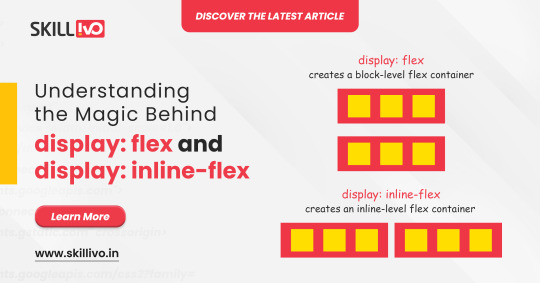
display: flex turns your element into a block-level flex container, giving you full control over its child elements' alignment and spacing. Perfect for structuring complex layouts! 🏗️
On the other hand, display: inline-flex gives you the same flex properties but maintains the container as an inline element. Ideal for inline-level layouts where you need the magic of flex without breaking the flow! 💫
Read Article- Click Here
Follow-
LinkedIn- Skillivo
#WebDevelopment#CSS#Flexbox#Coding#Frontend#WebDesign#Programming#CodeNewbie#LearnToCode#TechTips#Skillivo#ProgrammingTips#InlineFlex
3 notes
·
View notes
Text
Ready to take your web design to the next level?🌟

Our latest article, "Unleash the Power of Dropdown Menus," shows you how to create sleek and user-friendly dropdown menus. Enhance the user experience with our expert tips and tutorials.
follow -
LinkedIn-https://www.linkedin.com/company/skillivo/
Article link- https://skillivo.in/power-of-dropdown-menus/
#WebDesign#UIDesign#UXDesign#DropdownMenus#WebDevelopment#Coding#FrontendDevelopment#WebDesignTips#DesignInspiration#WebDevCommunity#Skillivo#Tutorial
1 note
·
View note
Text
Unlock the Power of Photoshop: Easily Automate 100s of Personalized Designs with Variables

Designers, are you ready to revolutionize your workflow? Discover how to automate hundreds of personalized designs using Photoshop Variables! 🎨✨ Save time, ensure consistency, and focus on what you do best – creating stunning visuals. Check out our latest blog post for a step-by-step guide.
check link- https://skillivo.in/variables-in-photoshop/
follow us -
LinkedIn- https://www.linkedin.com/company/skillivo/
#Photoshop#DesignAutomation#GraphicDesign#Efficiency#Productivity#CreativeWorkflow#DesignTips#PhotoshopTips#DesignEfficiency#AutomationMagic#Skillivo#Tutorial#PhotoshopTricks
1 note
·
View note
Text
12 Essential Design Principles Explained: Your Comprehensive Manual
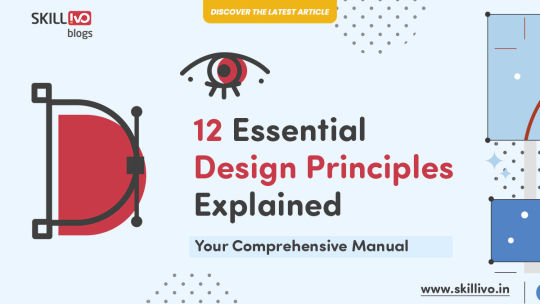
✨ Want to create more impactful designs? Dive into this detailed guide, "12 Essential Design Principles Explained: Your Comprehensive Manual." These principles are crucial, whether you're an experienced designer or just starting your journey.
#DesignPrinciples#GraphicDesign#DesignInspiration#CreativeDesign#DesignGuide#DesignersJourney#DesignTips#LearnDesign#Skillivo#DesignEssentials#WebDeveloper#Designtutorial#SkillivoBlogs
2 notes
·
View notes
Text
CSS Rotate Property Explained
Understanding the CSS Rotate Property:
The rotate property is part of the CSS transform module, which allows developers to apply different transformations to elements on a webpage. The rotate function allows you to rotate items by a specified angle, changing their orientation but not their location in the document flow. This characteristic provides tremendous versatility by permitting rotations in both clockwise and anticlockwise orientations.
Syntax and Usage:
The CSS rotate property’s syntax is rather easy. Developers define the desired rotation angle within the brackets of the rotate function, as follows:
.rotate { transform: rotate(45deg); }
In this example, the .rotate class rotates the target element 45 degrees clockwise. It is important to note that angles can be written in a variety of units, including degrees (deg), radians (rad), and gradians (grad), giving developers the freedom to select the most appropriate unit for their needs.
Read 6 example of css Rotate Property:
LinkedIn- https://www.linkedin.com/company/skillivo/
1 note
·
View note
Text
Exploring the :has() Selector in CSS
CSS has progressed greatly over time, introducing a number of advanced selectors that improve the ability to style web pages with precision and flexibility. One of the most recent additions to the CSS selector is the :has() pseudo-class. This blog will go over the details of the :has() selector, including its usage, benefits, and practical examples to help you use this powerful tool in your web development projects.
What is the :has() Selector?
The :has() selector is a relational pseudo-class that lets you choose an element depending on the presence of a descendant or a more complicated relationship within its subtree. In simpler terms, it allows you to style a parent element if it contains specific child components.
Syntax:
element:has(selector) { /* CSS properties */ }
Key Features
Relational Selection: Unlike typical CSS selectors, which focus on the element or its immediate children, :has() selector looks at the content within the element to see if it fits a specified conditions.
Dynamic Styling: It can dynamically apply styles based on the presence or absence of specific elements, resulting in more interactive and context-aware designs.
Please check out nine examples of the :has selector by clicking on the link.
follow- https://www.linkedin.com/company/skillivo/
#html#css#javascript#web design#web development#programming#coding#advanced css#css3#html5#frontenddevelopment#webdevelopment#css tutorial#skillivo
1 note
·
View note
Text
Curious about CSS Animation?
This article has got you covered! Explore the syntax, usage, and benefits of bringing motion to your websites. Let's create captivating user experiences!
Follow us-
LinkedIn- https://www.linkedin.com/company/skillivo/
Website- https://skillivo.in/introduction-to-css-animation-1/
#CSSAnimation#WebDevelopment#FrontEndDev#WebDesign#CSS#UIUX#Coding#DigitalDesign#TechTuesday#DeveloperCommunity
1 note
·
View note
Text
Explore The Power of the has() Selector in CSS

CSS just got more powerful, and so can you! Dive into this latest article where we unpack the :has() selector, showcasing how it can elevate your web designs with practical, real-world examples. 🌟
LinkedIn - https://www.linkedin.com/company/skillivo/posts/?feedView=all
Website- https://skillivo.in/has-selector-in-css/
✔️ What is the :has() Selector?
✔️ Key Features
✔️ Highlight Parent Element using :has selector
✔️ Highlight Form field using :has selector
✔️ Styled list with specific elements using :has selector
✔️ Interactive Shopping Cart using :has Selector
✔️ Interactive Profile Card using :has Selector
✔️ Parent Highlight on Child Focus using :has Selector
✔️ Stylish and Functional Navigation Menu using :has Selector
✔ Theme Chooser using :has Selector
✔️ Five Star Rating with :has Selector
✔ Benefits of Using :has() :
✔️ Browser Support
#CSS#WebDesign#FrontendDevelopment#WebDevelopment#CSSSelectors#Programming#CodingTips#WebDesignTips#Skillivo#TechBlog#html#pseudo#webdesigner#webdeveloper#Javascript#js#design#latesttrends#trends
1 note
·
View note
Text
Dive into the world of CSS progress bars : "Understanding CSS Progress Bars: A Comprehensive Guide
Discover the structure, functionality, and stunning styling examples to level up your CSS skills. Whether you're a beginner or an expert, there's something valuable to learn. Check out the post and share your thoughts with us!
#CSSProgressBars#WebDesign#FrontendDevelopment#CodingTips#TechEducation#DeveloperCommunity#LearnToCode#WebDevResources#SkillivoBlog#DesignInspiration#skillivo
1 note
·
View note
Text
Learn to parse JSON like a pro!
https://skillivo.in/json-tutorial/

Learn to parse JSON like a pro! 🚀 This tutorial covers both JavaScript and Python, helping you master JSON parsing with easy-to-follow examples. Check out the detailed guide below: Table of Contents: ✅ Parsing JSON in JavaScript: JSON.parse() - Syntax, Example with Reviver Function; JSON.stringify() - Syntax, Example with Replacer Function, Example with Space Parameter; Combining JSON.parse() and JSON.stringify(); Simple Examples - Sending Data to a Server, Configuring Application Settings, Storing Shopping Cart Items and Displaying in HTML Table Format. ✅ Parsing JSON in Python: json.loads(); json.dumps() - Basic Conversion, Nested JSON Object, JSON Array.
LinkedIn - https://www.linkedin.com/company/skillivo/
Master JSON parsing in both JavaScript and Python with practical examples!
#JSON#JavaScript#Python#Coding#Programming#DataParsing#TechTutorial#SoftwareDevelopment#LearnToCode#skillivo#developer#webdesigner#tutorial#jsontutorial#js#HTML#CSS#technology#ajax#jquery#api#php hashtag#java hashtag#software#programmer#webdevelopment#bootstrap#machinelearning#code#webdeveloper
1 note
·
View note
Text
Mastering the Art of CSS Translate Property
Do you want to elevate your CSS skills? 🌟 💡 Ever wondered how to create stunning web animations and smooth transitions? Check out our latest blog post: Mastering the Art of CSS Translate Property: A Comprehensive Guide with 7 Examples In this guide, you will learn all about the CSS Translate property and how it works, along with key insights on the Transform property. Discover 7 hands-on examples, including how to create sliding menus, animated flip cards, stylish draggable elements, centered image galleries with hover effects, smooth and responsive modals, expanding search bars, and dynamic search bars. Don't miss out on these powerful techniques to enhance your web projects! 🚀 Read the full guide now and start creating amazing CSS animations today! 👇
#WebDesign#CSS#FrontendDevelopment#WebDevelopment#CSS3#Programming#WebDev#Animation#UXDesign#JavaScript#skillivo#skillivoBlogs $hashtag#slidingMenus#animatedFlipCards#CSSmodals
3 notes
·
View notes