#creativeworkflow
Explore tagged Tumblr posts
Text
I've worked with many designers, and the lack of a structured process is disappointing.
So many skip the basics, thinking the result is all that matters.
What they fail to understand is,
The process is the result.
Without a clear plan, creativity becomes scattered.
Each stage, from research to delivery, adds value to the outcome.
To my fellow designers:
Stop rushing through the steps.
Start focusing on the process.
Because true creativity thrives in structure.
P.S. Grow through the process; don't rush through it.
#designprocess#creativeworkflow#graphicdesign#branddesign#smallbusiness









6 notes
·
View notes
Text
Native Instruments – Playbox Download

Native Instruments presents Playbox, an innovative software instrument designed to revolutionize your music production workflow. With Playbox, you have access to a vast library of
Native Instruments – Playbox Download
meticulously curated samples, loops, and instruments, covering a wide range of genres and styles.
Whether you're a seasoned producer looking for fresh inspiration or a newcomer eager to explore the world of music creation, Playbox offers an intuitive and versatile platform to unleash your creativity. Dive into a diverse collection of sounds, from punchy drum kits to lush synths, vibrant melodies, and atmospheric textures.
With its user-friendly interface and powerful features, Playbox empowers you to craft professional-quality tracks with ease. Experiment with different sounds, layering techniques, and effects to create dynamic compositions that stand out from the crowd.
Download Playbox now and take your music production to the next level. Whether you're producing electronic dance music, hip-hop beats, or ambient soundscapes, Playbox provides the tools you need to bring your musical vision to life.
#NativeInstruments#Playbox#MusicProduction#SoftwareInstrument#Samples#Loops#Synths#DrumKits#ElectronicMusic#HipHop#Ambient#CreativeWorkflow#MusicSoftware#DownloadNow#Beatmaking
3 notes
·
View notes
Text
🎯 Today’s Top 3 Focus – Free Daily Clarity Tool for Creators
Feeling overwhelmed by a never-ending to-do list? Start your day with clarity by narrowing your focus to just 3 key priorities. This minimalist printable helps creators, freelancers, and solopreneurs cut through the noise and stay grounded in what matters most.
Whether you're managing content, planning a launch, or simply trying to stay on track, this simple sheet brings structure and peace to your day.
✨ Free download available – no signup needed. 🖨️ Print it or use it digitally – your choice.
🧰 Includes:
A daily sheet with 3 clear focus blocks
Light design to avoid visual fatigue
Enough space to jot down tasks, goals, or reminders
💡 Tip: Use it with your morning coffee ritual ☕ to set the tone of your day.
🔗 Download now on Gumroad → 💬 Let me know if you’d like a weekly version too!
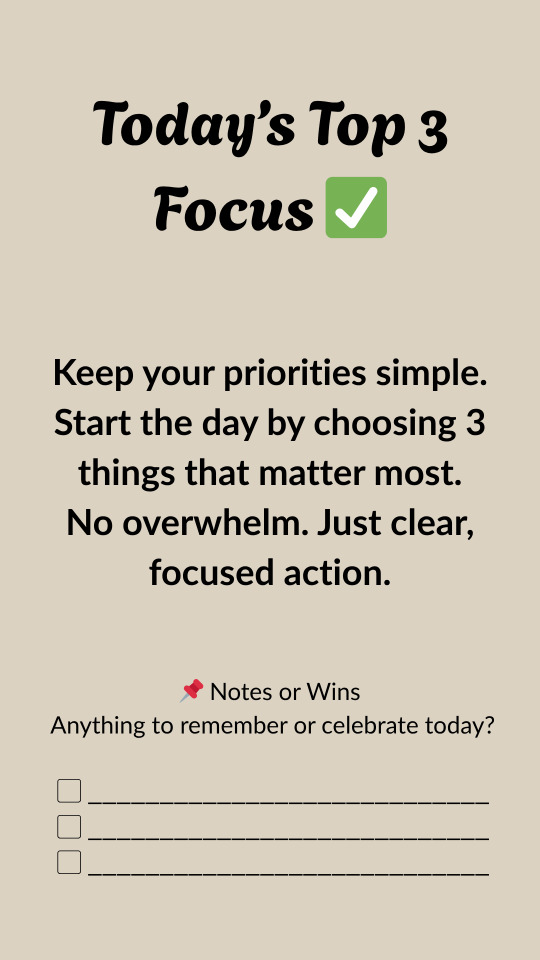
#dailyplanner#focussheet#creatortools#printabletemplate#minimaldesign#stationeryaddict#creativeworkflow#tumblrtemplates#productivityhack#freedownload#gumroadcreator
1 note
·
View note
Text
The Benefits of Cloud-Based Poster Design Tools for Beginners and Professionals
Tools For Poster Design: Q & A Tutorial
1. How can templates within poster design tools help streamline the creative process for both beginners and experienced designers?
Templates in poster design tools simplify the creative process by providing pre-made layouts and design elements. For beginners, they offer guidance and inspiration, making design more accessible. Experienced designers can save time by using templates as a starting point, allowing them to focus on customization and refinement. Overall, templates enhance efficiency and creativity for all skill levels.
2. How can integrating stock images and graphics into poster design tools streamline the design process and improve the overall quality of the final product?
Integrating stock images and graphics into poster design tools streamlines the design process by providing readily available visual assets, reducing the time spent on sourcing images. This access enhances creativity and consistency, allowing designers to focus on layout and messaging. Ultimately, it improves the overall quality of the final product by ensuring professional-looking visuals that elevate the design.
3. How can templates in tools like Canva help streamline the poster design process for beginners?
Templates in tools like Canva provide pre-designed layouts, making it easy for beginners to create posters without starting from scratch. They offer structured designs, saving time and ensuring professional-looking results. Users can customize elements like text and images, allowing for personal creativity while benefiting from a guided framework, simplifying the overall design process.
4. What are the advantages of using a cloud-based design tool like Canva over traditional graphic design software for creating posters?
Cloud-based design tools like Canva offer accessibility from any device with internet, user-friendly interfaces, and a wide range of templates and resources. They enable real-time collaboration, automatic saving, and easy sharing. In contrast to traditional software, Canva requires no installation, has a lower cost, and is ideal for users without advanced design skills.
5. In what ways do design help users maintain brand consistency in their poster designs?
Design helps users maintain brand consistency in poster designs through the use of consistent colors, fonts, and logos that align with brand guidelines. By utilizing a unified visual style, including imagery and layout, designers create a recognizable identity that reinforces the brand's message and values, making it easier for audiences to connect with and remember the brand.

Visit: VS Website See: VS Portfolio
0 notes
Text
✨ You could spend hours trying to get AI tools to do what you want… …or you could just let a real pro handle it.
This reel? It’s not just cool — it’s a shortcut. No learning curve. No stress. No “prompt engineering.” Just results — fast.
💡 Scan the QR code in the video or tap here 👉 bit.ly/3Z4og8x (Hint: the guy in the reel? He’s on Fiverr, and he’s 🔥 at what he does.)
✅ Great for: content creators, business owners, and people who like getting things DONE.
#fiverr#freelancehelp#aialternative#productivitytips#contentcreation#outsourcing#digitaltools#smallbiztips#creativeworkflow#tumblrbusiness#hustlehelp#reelmarketing#tumblrfinds#humansoverai
0 notes
Text
Master the Art of Image Cut-Outs in Photoshop

Ever wondered how designers make those flawless image cut-outs? ✨ Learn the exact steps to cut out any image in Photoshop—fast and clean.
Whether you're a beginner or a pro, this guide will level up your editing skills. Perfect edges, smooth selections, and pro results? You got it.
👀 See how the experts do it.
#PhotoshopTips#PhotoEditing#GraphicDesign#PhotoshopTutorial#ImageEditing#ClippingPath#PhotoshopSkills#DesignTips#CreativeWorkflow
0 notes
Text

Why AceOne Technologies Chooses Mattermost for Seamless Team Collaboration
At AceOne Technologies, we use Mattermost to keep communication clear, projects organized, and our entire team in sync. It helps us stay agile, efficient, and always in the loop.
📧 Email: [email protected] 📞 Phone: (870) 738-9433 🌐 Website: www.aceonetechnologies.com
#SocialMediaLife#AceOneTools#CreativeWorkflow#BehindTheScreens#AceOneTechnologies#SocialMediaManager#Marketing#DigitalMarketing#Business#ArkansasBusiness#ArkansasSmallBusiness#Jonesboro#Arkansas#JonesboroArkansas#NEA#Tabs
0 notes
Text

🔍 Clipping Masks and Layer Masks in InDesign 🔍
As photographers, designers and publishers we all know how mastering Adobe InDesign can make a big difference in our workflow. One of the key techniques to take your projects to the next level is the use of Clipping Masks or Layer Masks.
A Clipping Mask allows you to define what part of an image is visible by using a shape as a mask—showing only what you want and no background distractions. This is super useful when designing for magazines or brochures where clarity and focus is key.
To create a Clipping Mask in InDesign: 1. Select the object you want to use as the mask. 2. Place your image above it. 3. Right click and choose "Create Clipping Mask."
This is a simple yet powerful way to make your visuals clean and compelling and make your designs pop.
Ready to try out these masking techniques? Share your experiences or questions below! Let’s chat how we can all level up our design game.
0 notes
Text

From Sketch to Screen: The Animated Video Journey
Ever wondered how an animated video comes to life? It’s not just magic — it’s a journey.
From the very first sketch to the final frame on your screen, every animated video goes through a creative rollercoaster. Storyboarding, scripting, voiceovers, animation, editing — it's a full-on transformation!
Whether you're a creator, animator, or just someone who loves animation, this infographic breaks it all down step-by-step.
Check it out and see how ideas turn into motion!
Because behind every animated video is a story… and a ton of hard work.
#AnimationProcess#SketchToScreen#AnimatedJourney#StoryboardMagic#CreativeWorkflow#2DAnimation#ExplainerVideo#BehindTheScenes#AnimationLovers#VisualStorytelling
0 notes
Text
Top 4 Best Chromebooks For [2025]

Watch Now From Here :
🚀 Discover the Future of Computing in 2025! 🚀 Meet the Top 4 Chromebooks redefining speed, style, and versatility! From sleek portability to powerhouse performance, these devices are built for every lifestyle:
🔹 Google Pixelbook Go 2: Marathon 12-hour battery + featherlight design for creators on the move. 🔹 Samsung Galaxy Chromebook 3: Rugged, compact, and budget-friendly—perfect for students and adventurers. 🔹 ASUS Chromebook Flip CX5: Intel i7 power, 512GB storage, and a 360° flip screen for unstoppable creativity. 🔹 HP Chromebook x360 14c: Stunning 14" touchscreen + 2-in-1 flexibility for work, play, and everything in between.
#Chromebooks2025#FutureOfTech#GooglePixelbookGo2#SamsungGalaxyChromebook3#ASUSChromebookFlip#HPx360#TouchScreenTech#LongBatteryLife#UltraPortable#StudentTech#CreativeWorkflow#TechUpgrade#DigitalLifestyle#2025Gadgets#SmartComputing#TechTrends2025#WorkAndPlay#UpgradeNow#tech2025
1 note
·
View note
Text
Bitwig Studio 5 Download

Are you ready to take your music production to the next level? Bitwig Studio 5 is here to revolutionize your creative workflow, offering a seamless blend of intuitive tools and cutting-edge features designed to transform your ideas into professional-quality tracks. Whether you're a seasoned producer or a budding musician, Bitwig Studio 5 empowers you to focus on what truly matters—your music.
Why Bitwig Studio 5 Stands Out
Bitwig Studio 5 is more than just a DAW (Digital Audio Workstation); it’s a creative powerhouse that adapts to your unique workflow. With its powerful editing tools, you can record, edit, and arrange your material with unparalleled precision. The platform is designed to minimize distractions, allowing you to focus on bringing your musical vision to life.
Key Features That Set Bitwig Studio 5 Apart
Audio That Works For You: Bitwig Studio 5’s audio clips are your building blocks for creativity. Edit with ease—split at onsets, repitch with curves, or stretch and scale audio in multiple ways. The built-in time-stretching ensures your audio stays in sync, even when the tempo changes.
Dynamic Notes for Expressive Music: Experience true polyphony with dynamic notes that allow micro-pitch, pressure, panning, and more for each individual note. Whether you’re using Bitwig’s instruments or sending MPE/CV signals, your music will come alive with unparalleled expressiveness.
Audio Comping, Anywhere: Simplify your recording process with Bitwig’s audio comping feature. Combine the best parts of multiple takes effortlessly, whether you’re working in the Arranger or Launcher. Even long audio files can be “folded” into new comps, giving you the freedom to explore and refine your sound.
Streamline Your Creative Process
Bitwig Studio 5 is designed to help you evolve your ideas into complete songs, tracks, and compositions quickly. Its user-friendly interface and robust features make it the perfect tool for producers who want to focus on creativity, not technical hurdles.
Get Bitwig Studio 5 Today
Ready to elevate your music production game? Download Bitwig Studio 5 now and experience the future of music creation. Click the link below to get started: 👉 Download Bitwig Studio 5
#BitwigStudio5#MusicProduction#DAW#AudioEditing#MusicSoftware#CreativeWorkflow#ProMusicTools#BeatMaking#MusicProducers#DownloadNow
0 notes
Text

Do you think curators and galleries are impressed by emails and messy ZIP files of your artwork? Or is there a better way to present yourself and your art? Find out soon – our next beta is coming! 🎨✨https://addo.art/b8c3
#ArtPortfolio#CreativeWorkflow#ShowYourArt#ArtVisibility#GalleryReady#NextGenArtists#BetaLaunch#artisttools
0 notes
Text
Things to Check When Adobe Premiere Pro Is Lagging: Troubleshooting Tips for Smooth Editing

Is your Adobe Premiere Pro lagging? 🐢 Don't let slow performance ruin your creativity! Here are essential troubleshooting tips to keep your editing smooth and efficient.
🔗 Read more:
0 notes
Text
Maximize Your Creative Workflow with Anky AI: Tips and Tricks
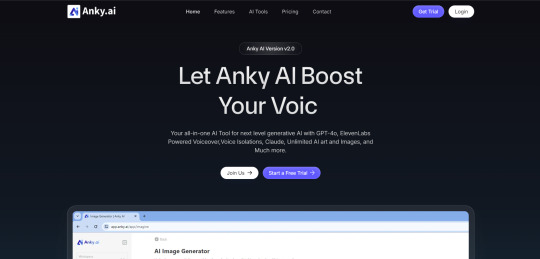
Anky AI offers powerful features to enhance your content creation process. Here are some tips to make the most of the platform:
Tip 1: Explore Writing Templates
Explanation: Use Anky AI's extensive library of templates to streamline your writing process for various formats.
Tip 2: Experiment with Image Styles
Explanation: Generate images in different styles to find the perfect fit for your content.
Tip 3: Utilize Voiceover Features
Explanation: Create engaging audio content by selecting from various voices and accents to match your brand's tone.
Tip 4: Classify Your Content
Explanation: Use the content classifier to ensure compliance and appropriateness for your audience.
Tip 5: Regularly Review Performance Metrics
Explanation: Track engagement and feedback on your content to refine your strategies continually.
Implement these tips to enhance your creative workflow with Anky AI. Visit aiwikiweb.com/product/ankyai
0 notes
Text
instagram
Day 10 of our AI Series! Today’s tool is Pacdora—perfect for creating stunning 3D packaging designs fast! Here’s how to get started:
Steps:
Head to Pacdora and log in. Choose a 3D packaging template. Upload your design elements. Click “Generate” to see a preview. Download and share your professional mockup instantly! Pacdora is ideal for boosting brand visuals, saving time, and making your packaging ideas pop! 🎨✨
Try it out, and follow us for more AI tools to elevate your creativity!
@cacms.institute
#AItools#Pacdora#3DDesign#PackagingDesign#BrandingTools#GraphicDesign#30DayAIChallenge#MarketingTools#CreativeWorkflow#VisualDesign#Instagram
0 notes
Text
Master the Art of Cutting Out Images in Photoshop Like a Pro

🎯 Struggling to cleanly cut out images in Photoshop? You're not alone — but there's a pro-level trick that can save you hours of editing.
✅ Learn how to perfectly remove backgrounds without ruining the edges. ✅ Boost your design game with clean, pro-quality cutouts. ✅ No more trial and error — get straight to results.
💡 This quick guide breaks it down for beginners and experts alike 👉 Check it out here.
#PhotoshopTips#PhotoEditing#ClippingPath#GraphicDesigners#PhotoshopTutorial#DesignHacks#RemoveBackground#CutOutImage#EditingMadeEasy#CreativeWorkflow
0 notes