#DVD encryption
Explore tagged Tumblr posts
Text
Copyright law: making personal copies of copyrighted work

image sourced from a Cory Doctorow article on DMCA: X (recommended reading)
creating a digital backup (legally, it's called making an "archival copy") of software is explicitly allowed. but copying or alerting books, music, vehicle operating systems, movies, shows, and so on - even those you’ve legally purchased - gets complicated due to overlapping laws
under the doctrine of "fair use," we are permitted to make backup / archival copies under certain conditions:
copyright law allows you to make copies for personal use in case the original is lost, damaged, or destroyed; or to change formats to use on new devices; or to otherwise alter or repair the original for your own personal use
all this falls within fair use
however, making a copy of copyrighted work simply for your own ease of use could be construed as copyright infringement
furthermore, the Digital Millennium Copyright Act (DMCA) restricts this by prohibiting "circumvention of encryption" on devices like DVDs and Blu-rays
the DMCA criminalizes making and disseminating technology, devices, or services intended to circumvent measures that control access to copyrighted works (aka "digital rights management" locks or DRM), and in fact criminalizes the act of circumventing access controls, whether or not doing so infringes on the copyright of the work itself
so, unless the original work you buy is unlocked, corporations that hold the copyright of that work can prosecute you for making legal archives of the material you own
and if the thing you bought is lost or damaged, or if the file format is no longer usable? you're just out of luck
DMCA needs to go
#copyright#ownership#archival copies#DMCA#backups#copyright infringement#capitalism ruins everything#my edits
296 notes
·
View notes
Text
look I'm not going to yell at tiktokers for censoring things, but I want to remind them of an important thing:
the symbol "@" is not "A". it's "AT". if you want a censored A, you can use 4. Don't use an @. that means AT.
so if you say you had a "W@NK", it means you had a "WATNK", which sounds like the fandom abbreviation for a panel show.
and @SS isn't "ASS", it's ATSS which sounds like an encryption standard for NTSC DVDs or something
610 notes
·
View notes
Note
Idk if u answered this before but would color have social media
cause idk why but I find it funny as hell that they would know brainrot and the souls would be laughing about it so much
I personally don’t think he’d be on social media much, at least not compared to Epic or Killer.
He’d definitely have a phone and probably has a few games and social media apps downloaded, like Tumblr mainly because he likes the stimboards and looking at posts about his interests, probably has YouTube.
I can only see him having TikTok because Killer and Epic kept sending him videos via text messages that he could never watch because he didn’t have the app downloaded.
Other than that, I think not only is Color very behind on recent apps, trends, memes, etc. due to his decades of isolation and having to figure out how to operate and adjust to technology again (especially recently developed technology that he might’ve missed out on during his time in the Void), but I also don’t think he spends much time on his phone except during periods where he felt too alone and isolated (during his time in the hospital perhaps) and during the period where his and Killer’s friendship was still developing during Killer’s time under Nightmare.
I’m considering the idea that maybe lurking on social media apps, not doing anything but watching videos and reading comments or just silently watching other people talk to each other in discord servers or group chats, could potentially help Color feel less alone without the overwhelm and stress of having to physically be around people before his mind and body has time to adjust to it.
But there’s also the possibility that lurking in group chats and not being acknowledged because he’s not chiming in to chat—or worse, deciding to chime in and being ignored—could trigger an episode of derealization in him.
He can’t see, touch, or even hear the people that’s supposedly behind the screens and typing those messages—he has no proof they’re actually real. He has no proof that his existence is still real, and that he hasn’t been forgotten or erased again.
These times are probably when he needs to take breaks from social media, from his phone, and try to find a way to ground himself before he spirals into a panic attack or an episode of psychosis.
On top of this, with time still moving on while he was in the Void and there being no technology during his time in captivity—and very little activities to do to keep his mind and body active—not only would Color be very far behind in technological advancements, but he may struggle with cognitive decline—such as memory degeneration or struggle with memory retrieval.
So even if he’s handed a phone he knew existed before he fell into the Void—even if he knows that he understood how to use this phone before—he’ll still struggle to recall how to use it.
Skills require reinforcement. Without practice, even basic technological skills (like using a phone, typing, or navigating software) could deteriorate. If he used to code, edit videos, or operate specific devices, those abilities might be rusty or completely forgotten.
Without the mental exercise of problem-solving daily issues (which technology often requires), their ability to “figure things out” could be impaired.
He might experience anxiety or frustration when encountering technology, feeling overwhelmed by how much they don’t understand.
Phones, computers, smart assistants, AR/VR, and even basic interfaces would feel foreign. He might not immediately understand touchscreen gestures, biometric security (face ID, fingerprint scanning), or AI assistants.
With social media platforms, he wouldn’t understand what’s popular, how they work, or digital etiquette. They might not recognize how entertainment has shifted from DVDs or early internet platforms to on-demand streaming.
Entire ways of communicating—like meme culture, slang, internet trends—may be lost on him. Multi-factor authentication, encryption, and cybersecurity concerns would be unfamiliar.
They may not understand how to navigate digital privacy, potentially making him vulnerable to scams or data exploitation. He might expect direct phone calls rather than texting or social media messaging.
Emojis, GIFs, and shorthand might be confusing or seem meaningless to them. Color might begin to feel frustrated and alienated, feeling like a “time traveler” thrown into a world he doesn’t understand, struggling to keep up.
They may resist using modern technology due to intimidation or resentment. He could avoid it as much as possible, or even grow to develop Technophobia.
The sheer speed and saturation of digital life (ads, notifications, video content, instant access to information) might be too much at once—and Color could struggle with overwhelm and sensory overload, the stress leading to episodes of dissociation.
He might try to make a call but not understand why payphones no longer exist or how smartphones work. He might struggle to use a self-checkout machine because he expected cashiers.
He might not recognize voice-activated AI assistants like Siri or Alexa, thinking a person is speaking to them. He might find modern websites overly cluttered and overwhelming compared to the simpler internet he knew.
He might get lost in a city because he expected to read paper maps rather than use GPS apps. He might feel isolated in conversations when people reference digital culture, memes, or slang he doesnt understand.
They might have an emotional reaction to something like facial recognition or biometric security, feeling watched or controlled.
They’d need gradual reintroduction to prevent overwhelm. Someone patient would need to walk him through even basic things like using a phone or searching online.
He might prefer physical books, notes, and manual methods rather than digital alternatives at first. If he focuses too much on how far behind they are, it could fuel self-loathing or despair.
This could be a deeply frustrating and alienating experience, reinforcing the sense that the world moved on without him.
On top of all this, too, is the fact that 1. he is a Sans alternate timeline, therefore he likely ‘grew up’ Underground and only had access to whatever technology fell from the Surface intact or whatever was able to be scavenged and repurposed, and 2. he has the souls of human children inside him.
He can potentially be effected by their knowledge of things on the Surface and human culture based on their what they’re able to tell him, show him, what he dreams about (potentially souls’ memories), or even if something triggers one of the souls and he sees whatever they’re remembering.
Taking further into account that not only have the souls been removed from the rest of the world for about two decades like Color has, but they were removed from the Surface and human world for even longer via being locked away in jars.
On top of that, it all depends on what year the souls were born and what year they Fell/were killed, and how far apart the six of them were. One soul might know something about technology none of the others do, because the other souls either weren’t born yet or died before getting to know.
#howlsasks#theartsynebulawhodoodles#cw derealization#utmv#sans au#sans aus#utmv headcanons#othertale six human souls#color sans#colour sans#color!sans#othertale sans#othertale#six human souls#fallen children#fallen humans#omega timeline#undertale au#undertale aus#plural color#system color#cw child death#cw isolation#color probably feels like he’s stupid. constantly feeling like he should just *know* these things. but he doesn’t.#killer sans#epic sans#flavortext duo#color spectrum duo#chromatic crew#post void color
40 notes
·
View notes
Text
Art Crispies Code Breaker

The convention hall buzzes with voices, laughter, and the scent of warmed-over nachos. David Howard Thornton signs a glossy photo of himself as Art the Clown, scribbles a toothy grin and a wink next to his name, and slides it back across the table. The fan giggles nervously, thanks him, and walks off. His hand aches. Too many autographs. He stretches his fingers, then leans back in his chair. Just one more hour. That’s when a woman in a trench coat and square glasses steps up, holding a manila folder bulging at the edges. She doesn’t look like the usual fans. Her eyes are too sharp, her movements too precise.

“You’re David,” she says flatly, placing the folder down.
“I hope so,” he quips, masking his exhaustion with a practiced smile. “Or someone owes me a whole lot of royalties.” She doesn’t laugh. She slides the folder open, revealing a collage of movie scripts, newspaper clippings, fan forums—highlighted, red-circled, annotated like a serial killer’s obsession wall.
“I need your help,” she says. “There’s a code embedded in your films. Specifically, the ones with ‘Art Crispies’ references.”
David blinks. “The fake cereal?”
“It’s not fake,” she says. “It’s a cipher.” He opens his mouth, closes it. His fingers hover over the folder. Inside, the screenshots show the words “Art Crispies” appearing in scenes where he hadn’t even noticed them before—on cereal boxes, graffiti, background chatter, whispered from static radios. She has timestamped every instance.
“Who are you?” he asks.
“Elena Parks. Codebreaker for the NSA, or I was until I started seeing this pattern. Now I’m freelance. Let’s just say they didn’t want to follow the trail.”
David laughs, though it’s tight. “You’re serious.”
“I’m beyond serious. Someone—maybe the director, maybe something else—is using your films to pass messages. These aren’t random Easter eggs. They’re structured. Mathematical. Rhythmic.”
David leans in. A headache throbs at the base of his skull. “And you want me to… what?”
“Help me break it. You’re the common variable. They’re using you.”
He doesn’t agree. Not out loud. But the folder comes home with him.
Later, in his apartment, David pours the documents across his dining table. Script fragments. Still frames. Scene transcripts. The phrase Art Crispies appears 47 times across six films, sometimes spelled subtly wrong—Art Krispies, Art Crspies—as if suggesting a shift in code. Some are reversed. Some are in braille printed faintly over a cereal box design from Terrifier 2. He’s unnerved by how thoroughly it’s all tracked. The level of effort is obsessive. By midnight, he’s scribbling notes himself. He doesn’t know cryptography, but he knows timing. He remembers scenes, remembers how long each shot lasted. There’s a rhythm forming. A tap-tap pause. Long. Short. Like—
“Morse code,” he whispers. The next night, he and Elena sit cross-legged on his floor. She’s pulling up a spreadsheet while he stacks DVDs like building blocks. They’re mapping out screen appearances now. When translated from Morse, the message isn’t linear. It’s fragmented, like echoes. First deciphered phrase: THEY WATCH THROUGH SCREENS. Second: ART IS THE SIGNAL.
He laughs nervously. “Well, that’s flattering.”
Elena doesn’t laugh. She’s chewing on a pen cap.
“We’re not dealing with human codes,” she says.
“Excuse me?”
“This pattern doesn’t conform to traditional encryption. It repeats in threes, but then shifts like it’s adjusting. It’s reactive. David…” She looks up. “It’s learning.” His stomach flips. The messages get darker. THE HOST IS RIPE. PERFORMANCE IS PORTAL. THORNTON SEED READY. Each phrase is matched to a precise moment in the films—scenes where he’s staring at the camera, scenes that were never supposed to break the fourth wall. Yet when rewatched, his eyes track something just off to the side of the lens. Elena zooms in on a still from Terrifier 2 where the box of Art Crispies in the background seems to have a face. Not a printed one—an impression, as though someone pressed their face into the cardboard from the other side. She runs the box through AI image enhancement. A blurry mouth appears. Open. Smiling. David throws up in his bathroom that night, forehead slick against the cold porcelain.
They dig deeper. Elena hacks into production servers—stuff she says she technically shouldn’t still have access to—and finds unaired b-roll. Footage from behind the scenes where the camera glitches unexpectedly. In one clip, David walks past craft services, and the boom mic picks up a faint, rasping whisper. It’s not in any known language. She slows it down. The whisper morphs.
“Host… seed… perform…”
David’s nose bleeds. Just hearing it. He stops sleeping. A week in, he’s talking to himself in the mirror. Practicing lines from scripts that don’t exist. Dreams bleed into waking. He sees cereal boxes in every store aisle now. Always Art Crispies. Always smiling. He refuses a horror con booking. The organizer calls, confused—David never cancels. He says he’s sick. He isn’t lying. The headaches turn into something worse. Pulses behind his eyes. Words forming in his mind when he tries to rest: SPEAK US INTO BEING. He doesn’t tell Elena. Not yet.
Then the anomaly spreads. Other actors from the same films start reporting nightmares. A grip on set dies in a freak elevator accident—except Elena finds footage of him drawing symbols in a notebook just before it happens. The symbols match the layout of a Terrifier 3 script leak. Elena makes a terrifying deduction: the films themselves are becoming transmitters. Watching them spreads the infection. The code isn’t just in the background—it’s in the act of watching. Viewers become antennae. David, as the performer, is the central beacon. The code wants out. Elena finds coordinates embedded in the scrambled data. A location: an abandoned signal tower in New Jersey. David insists they go.
The tower looms like a ribcage of rusted steel. Cold wind howls through broken panels. At its base is a sealed room, padlocked and marked “Property of Vantage Signal Company – EST. 1946.” They break in. Inside, the walls are covered in reels of tape. Broadcast logs. Handwritten notes in shaky block letters. Every few lines, the phrase: “Art Crispies: Activation Soon.”
David flips through the logs. Dates going back decades. Before he was even born. Elena finds an old television set connected to spools of magnetic film. She threads one through. It plays. The footage is grainy. Static flickers. Then an early-1950s broadcast of a children’s show—puppets, jingle music, wide-eyed hosts. In the corner: a cereal box. Art Crispies. In a show from 1952. David stares at the screen as his own face flickers over the host’s for a single frame. He screams. Blood pours from his nose. The reel burns in the machine. Elena rips the plug from the wall.
“David,” she says. “They’ve been planning this for generations.” Back at his apartment, the messages escalate. Boxes of Art Crispies arrive at his doorstep, unmarked. Inside, not cereal—but teeth. Human teeth. All molars. All his size. Elena begs him to stop watching the tapes. He can’t. Each time he does, something feeds. The lights flicker. Shadows move. He starts recording himself at night.
One morning, he reviews the footage and finds himself standing at the foot of his bed at 3:33 AM, whispering in the same rasping tongue from the b-roll. His eyes are rolled back. He’s smiling. The next code leads them to a warehouse. Inside is a set—replica of his own apartment. Everything matches: the couch, the cracked lamp, the bottle of Advil. A camera is pointed at the fake bed. On it: a box of Art Crispies. The box opens on its own. Nothing inside. Then: laughter. Childlike, but wrong. Mechanical. Glitched. The camera turns on by itself. David stares into the lens. His reflection doesn’t move. Elena devises a last resort. They’ll reverse the signal. Upload a recut version of the films with the embedded code scrambled—confuse the language, destroy the syntax. Make the transmitter malfunction. David agrees. He records a monologue—raw, unfiltered, speaking directly into camera:
“I am not your host. I reject the code. You do not belong here.”
But when Elena tries to upload it, her computer bluescreens. All files corrupted. The box of Art Crispies on the counter turns to face them. The final message blinks in Morse on his laptop screen: UPLOAD COMPLETE. THANK YOU, DAVID. THE BROADCAST BEGINS.
Around the world, people rewatch the films. They share them. The new streaming edit includes never-before-seen footage. David never filmed it. Yet there he is, on screen, whispering. Smiling. Eyes rolled white.
David disappears. Elena vanishes a week later. The only trace left behind is a cereal box in each of their homes. Full. Sealed. Art Crispies. Now available in stores.
“Part of a balanced broadcast.”

2 notes
·
View notes
Note
eight, i'm not sure if you know much about dvd ripping, but do you think it's possible to rip an entire dvd? like not just the main film, but the extra scenes too. or would it be more complicated? hypothetically. - sincerely, my sleepy self
oh definitely! i mean. i've never done anything with dvds, but surely. you'll need some software that can rip the entire .iso (disc image), and then vlc or something should be able to play that like a dvd player would? there'll be some interesting extra steps to do with the encryption, but I'm sure it's been figured out. searching "dvd iso ripping reddit" will help you tons
4 notes
·
View notes
Note
tell us the linux story. 🎤
OKAY this is going to get a lot of technobabble probably but I'll try to simplify and explain everything. Also some of the explainations may not be technically correct, im a Casual hobbyist. Long post warning.
So, this started when I was checking my windows error logs, because my computer had started to randomly blue screen (again) (it stopped for a while but I suspect it was just happening in sleep mode). So I check the logs, and it's. It's bad. There's SO many errors. Windows has apparently been throwing up under the hood. I showed a computer adept friend and his response was "Oh God" followed up by "i think you need to reinstall your OS" so that was great.
First I'm directed to do what I'll call a soft reinstall, which is basically windows redownloads the OS and applies it as an update. You get to keep your stuff. I back up Everything to my external hard drive anyways because I know better. Do the install, check the logs the next day, windows is still throwing up. I'm told I will likely have to do a fresh install of windows.
I decide, fuck it, let's take a look at linux. I was planning on swotching to linux next time i get a computer anyways. How installing linux works, is you basically download an ISO file of the linux version you want, and use a program to put it on a USB or DVD, and stick it in your computer for it to boot off of. So, you're running linux completely separate from the rest of your computer, just using the hardware. Whatever you do in this environment isn't saved, so it's supposed to be a safe way to test out an OS. I imagine for people who aren't me, it is.
I try Ubunto, decide i want to try linux mint instead for petty reasons (Ubunto doesn't have shortcuts built in, mint does, i didn't feel like going to the command prompt every time I wanted to make a shortcut).
To do this, I have to restart my computer back into windows, so i can download and make the mint USB. I have not installed linux yet.
I promptly learn windows has decided to murder me for booting Anything off a USB. It's aggressively encrypted both of my hard drives. (The external drive is fine, it wasn't plugged in.) This is a security measure it must have activated in case I was a Hacker trying to bypass my login password. I cannot use my password to fix it.
Luckily, if I install Ubuntu to a drive, it'll format that drive and basically rescue it from the grips of windows. This is why I backed everything up, because windows is a piece of shit. I do that. I pick the one with windows to fucking eradicate windows.
My original plan was dual-booting windows and linux, simply because I wanted to make sure I could still run games that might not work on linux. Oh well, I decide. I'll just do mint.
I use Ubuntu to make the mint USB, wipe the other drive with mint, and then reformat the Ubunto drive. This is fine! It's great. Linux is responsive and my steam games are happy, because somehow valve made a thing that just Makes Games Work On Linux.
Now, I have a Legally Obtained Copy of ac3. There's specific ways to install windows games onto Linux like this, using a thing called WINE, and a program called lutris. Wine just sort of... translates windows stuff into Linux??? You can install windows drivers with it. Lutris is a game hub that manages all that using WINE for video games.
(I successfully installed the .Net framework with wine. Which if you're like me and have ever had a fucking nightmare trying and failing to install it on windows for Gaming, you will know this feels like stepping into the twilight zone to see.)
Anyways, for reasons unknown to me still, it has some kind of problem getting the installer to run. Okay, I say, I'll go back to my dual boot plan. I make a windows 11 install ISO on mint, boot off it, encounter thirty problems I don't understand and have to remake the ISO like three times, and then get windows installed. I also learned how to set the default drive to boot from using the BIOS, aka the super scary thing you shouldn't touch unless you're doing insane computer sjit like this. Turns out the windows USB installer needs to be the default boot while installing.
Note here: don't be me. Always install windows first, and THEN linux. They both have dual booting managers, and the second install overrides the first, and you NEED the linux boot manager.
NEW exciting windows problems! It cannot percieve my wifi card. Or, as I later learn, act like a fucking gaming laptop. It also fucks Linux again so I have to reinstall mint. I take the time to politely partition the drives (split it up into chunks, basically, so the windows-storage doesn't interact with the linux-storage), and disable the security thing windows freaked out and triggered earlier to encrypt my drives. Yay! My OS's are now installed and linux is in charge of booting, which is good because the windows booter can't tell the computer to boot into linux.
I use rose's computer to download and install a bunch of drivers that my windows install lacks in an attempt to fix the wifi, no dice. Currently I am waiting for a wifi USB adapter to see if that will get around it.
At this point, I decide to install AC3. Install goes okay! It's giving me a weird error with the launcher, but it worked on the second install, so okay. Except there's a problem: once it gets past the safety warnings and stuff, it decides to drop to 1fps. Messing with the game settings doesn't change this. Reinstalling doesn't fix this. I complain to rose. I install every driver related to my laptop I can think of. 1fps. No wifi. Audio works fine though!
I then remember a random thing a redditor mentioned while I was working with lutris: installing the game on windows, and using external storage to copy that install to limux.
So... I do that. I add it to lutris. I open the game.
It Just Works. No lag. Fully working. What the fuck. I installed the make on WINDOWS and fucking LINUX was running it better.
At this point, I had been working on this for three days, and it was 4am. I felt insane! I still feel insane! It just works!
Now, it's basically just messing with windows again tomorrow when the wifi adapter arrives, and finishing transferring everything to linux. And other small things that are basically just quality of life for me.
Windows is just going to be my non-steam windows games installer, basically. I don't think I'll need all 400gb i partitioned off for windows, I'll probably reduce it to 250gb or 300gb, so linux can have Even More. I literally just need it for edge cases and running game installers.
So, that's what I spent my weekend doing!!!!! Do more research than me if you change to linux, kids.
#ramblings#long post#it really was an experience#to be clear wifi and everything DOES work on linux. i didnt have to do anything special for linux. idk whats up with windows#if you want any more details on any onr part of this Let Me Know#curtis does hobbies
2 notes
·
View notes
Note
Hi total stranger here sorry to jump into your inbox but I saw you mentioned a drive that allowed you to bypass the truly awful 4K uhd settings that I've literally only just heard about?
Oooo, my first ask!
So, I'll post the short version here and the long version under a cut.
The short version is simple - I have a USB UHD (4k) BluRay drive from LG. At the time I bought it, it had firmware that could be upgraded to some unofficial firmware that can avoid that garbage. That drive isn't recommended anymore, which is why I'm not bothering to give you the model number, but if you look at this site:
It will give you the list of drives that ARE recommended for this type of thing. You can even buy some pre-flashed drives from people if you don't want to mess with that.
My drive has worked fine for me, but admittedly I've only used a few UHD discs on it (and a whole lot of normal blu-rays and DVDs).
Now, the longer version is under the cut, including one of my patented totally normal (blatant sarcasm tag here) analogies that still somehow work.
-----
I'm going to use an analogy here, because that's how I explain tech.
Let's pretend your Blu-Ray (regardless of whether it is UHD/4k or not - see my notes at the end for a fun fact) is a VIP performing at your exclusive club called Blu-Ray Drive. You'd think that, because you own the club, you can watch the VIP perform, right?
Wrong.
You see, the club has a bouncer by the name of AACS. Every VIP insists on one of their bouncers being at the club, deciding who to let in and what they get to do. The bouncer doesn't actually work for you, they work for the VIP, and no VIP will come to your club if you don't have one of their bouncers.
Also, just for more paranoia, every VIP will have its own list of who and what to allow, along with where they're allowed to stand. Each time you have a new VIP come to your club, they give their own list; if the bouncer sees the list is newer, they throw away all of the old lists and only keep the newest one. On top of that, AACS is a nationalist asshole that decided to only allow people from their own country in, because the VIPs want to charge people differently based on their nationality.
The VIPs even require some fancier clubs to have a courier continually delivering them new lists (this is where that UHD/4k Internet connection thing comes from).
All of the stuff you want is inside of that club, but the bouncer won't let you in because you're not on the list (and might not even from the right country). And you can't just sack the bouncer because then no VIP will play at your club.
You heard of another problem at a similar club (Club DVD), where their more local VIPs required them to hire a bouncer named CSS. However, CSS wasn't paid very well, was near sighted, and never bothered to update the list; all of your friends just called themselves "Maria Wang" and CSS let them in. Your VIPs know about that though, so they insist on the updating list thing and giving their bouncers eye exams. So what do you do?
Simple. You call a buddy and they kool-aid man through the back wall of your club shouting OH YEAH!, of course.
This is a completely logical analogy, I know. I should really commission an artist to draw this.
This buddy is called LibreDrive. Your VIPs still have their bouncer - anyone who doesn't know about the secret entrance still goes through the bouncer. The people who do know - including you and your friends - just go through the secret entrance instead. The VIP company is none the wiser.
-----
Now that my completely logical analogy is over, what does this actually mean tech-wise?
The way DVDs work is by using an encryption technology called CSS. However, in late 1999, someone figured out how to break the encryption, mostly because they did a really lazy job in making it to begin with. This is DeCSS. There were huge lawsuits, poetry made using source code, a whole lot of weird things. Today, we don't even need DeCSS; the encryption on DVDs are so bad that a modern computer can brute force decrypt it in seconds.
Fundamentally, both DVDs and blu-rays work the same way. There is a portion of the disc (DVD or blu-rays) that no drive is allowed to directly read. This contains the encryption information for the rest of the data on the disc. That encryption information is used by the player as to what is and isn't allowed to read the disc and what parts they ARE allowed to read. This is also where region locking comes in, where it checks what region your drive is set to and allows/denies discs to play based on that region; this is called CSS. If you are old enough to remember the bad old days of WinDVD and PowerDVD, those applications had encryption keys allowed by the DVD drive to play back the video content on the drive.
Anyone remember those cheap knock-off "region free" DVD players that used to be really common in the 2000s? They just ignored CSS entirely; the drives themselves can still read all of the data on the disc, it was just CSS telling the drive what it could or couldn't read.

Anyway, the movie studios, seeing their "beautiful creation" get ripped apart like that, wanted to make sure that it didn't happen the same way with their next technology.
Where blu-ray differs from DVDs is how it isn't using CSS at all, but something called AACS instead. It makes this list into a continually updating list; every time your drive (whether it is in a computer or a standalone player!) sees a new disc, it checks that hidden encryption information for a list of what is and isn't allowed to access the drive. If the list on the disc is of a newer version than what the drive currently has in its firmware, the disc will actually flash the firmware of your blu-ray drive with the new allow/deny list. Then it checks again - does the firmware match what the disc has? If so, it continues. If not, it refuses to play no matter what. From there, the rest of the process is basically the same, checking any player for a list of keys allowed to play it. If it sees a key not allowed (say, your ripping software), it says no and stops everything from reading it.
Unlike DVDs with CSS, these keys are actually pretty darn secure... and even if they weren't, studios would just release an updated allow/deny list and suddenly your computer can't rip discs anymore because the latest version of Frozen came out.
UHD (4k) blu-ray players take this one step further and just continually update that allow/deny list across the Internet rather than waiting for new discs to update that allow/deny list. This is why a standalone UHD blu-ray player needs WiFi, by the way. It isn't used for anything else.
So... how to avoid it? You could use a leaked key and basically hope that it isn't updated. This is how most blu-ray ripping software works, which is also why they need continual updating while movie studios play cat and mouse. And with UHD content, that's a really tiny window of time that you can do unauthorized things with the drive.
Remember our surprise tool - the drive itself still has to be able to read everything, it is just AACS stopping us. If we can somehow just get a drive to not care about AACS, we'd have access to everything we care about.
LibreDrive is a custom firmware that basically lets all of the above still happen, but any program aware of LibreDrive can just use it to access the full disc. It acts as an intermediary between the physical drive itself and software on your computer, similar to AACS itself. Like the analogy said, you're kool-aid manning a security hole into the drive's encryption. AACS is still happy because it can still update its firmware allow/deny list, you just bypass AACS entirely. Every byte of data on the blu-ray is accessible to whatever programs know about this security hole, which includes programs like MakeMKV and anything using the open source (and illegalish - see below) LibDriveIo library. Fun fact, you can just copy that library in to VLC and it'll use it.
Unfortunately, you can't just flash LibreDrive onto any drive. Basically, someone needs to be able to read the existing firmware on a drive in order to know what to modify to open up that security hole. This means you need specific drives on specific versions of firmware to flash LibreDrive.
The industry, however, caught on to this. They started requiring drive manufacturers to encrypt their firmware, so some newer revisions of drives that used to work now don't - this is the case with my drive.
And that's... the rest of the story.
Now, my notes:
You know how I said UHD/4k and regular blu-rays work the same? Yeah, it isn't just that they work the same - sometimes they're actually the exact same drive. Some regular blu-ray drives can actually read UHD discs, they're just not allowed to by AACS because "fuck you that's why". LibreDrive can work around that, too.
Illegalish? Well, circumventing copy protection isn't allowed under the US's Digital Millennium Copyright Act (DMCA), outside of specific scenarios. And the US's copyright laws tend to get copied over to a lot of other countries as a result of the trade deals they make with each other, hence "illegalish". You make your own moral call, my morality says that personal use to rip your own media should have always been legal and I should be able to play a Brazilian version of the Phantom Menace if I want to.
Some additional source reading material: https://forum.makemkv.com/forum/viewtopic.php?t=18856 for "What is LibreDrive", which explains the same thing I did but without my fun analogy and using more technical terms. It also includes the full list of drive firmware that works with LibreDrive.
4 notes
·
View notes
Text
Okay
So
I finally got to watch Unicorns
The movie was good
But SO NOT WORTH all the fuckery I had to go through just to be able to watch it on my laptop
Like. Jesus fucking Christ
I felt like I was looking for an actual unicorn just to be able to watch it.
They think WAYYYY too highly of themselves man.
You can only stream it if you live in the UK and Northern Ireland, which I don't.
So I bought the Bluray like they wanted us to bc that's the only way anyone who lives anywhere else other than those two countries could watch their movie.
And then! They went through all the trouble putting all this extra encrypting and whatever on the Bluray disc that made it virtually unreadable AND unplayable on my laptop.
I needed buy a new DVD player that can specifically play Bluray discs because nobody had one that could play it. And jfc it was a pain. I went to multiple malls and multiple appliance and computer stores and literally NOBODY had a bluray disc player bc people don't do discs anymore nowadays. They do streaming. I could only get one online which I did.
And then! Literally no software could play their Bluray. VLC doesn't work because of some AACS decoding issue. Like when the disc is open I can see it has an aacs folder but I guess they encrypted that shit to hell and back bc VLC keeps giving me an error that it cant decode the aacs.
So I had to buy a full license for a different video playing software called PowerDVD that can specifically play Bluray discs bc the free version of the only software that could play their disc can't fucking play Blurays. Only the licensed one could. And this was AFTER I tried a bunch of different other video playing softwares, none of which could play the disc.
So yeah. Anyways definitely going to avoid Signature Entertainment especially when it comes to Blurays bc jfc if that's what it's like to watch one of their movies then I don't ever want to deal with any of their other movies.
Anyways if anyone wants spoilers feel free to message me
#ben hardy#unicorns#jason patel#rant#i loved everything except for the sex scenes#but I'll let it slide only bc it was so in character for luke to be that mediocre of a top
3 notes
·
View notes
Text

My attempts at working with odd color palettes. This palette is a hexadecimal encoding of an encryption key that used to keep people from copying CDs and DVDs.
2 notes
·
View notes
Text
Physical media discourse on here feels... weird (this is a long post)
I agree on a fundamental level that the move towards drm-based streaming licenses is bad, and that the perpetual-personal-content license (read: the license most DVDs are under) is a thing we should maintain, at least as a stopgap until the vanguard of communism empowers us to rewrite IP law.
That said, the language positioning Physical vs Digital, the insistence that anything other than physical media is bad, and the upholding of DVDs as a gold standard, all read to me as kinda tech-iliterate, and thus ignorant of the real issue at hand.
The primary issue with streaming, which folks on Tumblr *have* correctly identified, is to do with Access control.
The primary issue with streaming is that it requires a regular subscription payment, to exclusively view content under a license that can be revoked at any time for any reason.
This is the mechanism by which Netflix can kick you off your friend's account, this is also the mechanism by HBO can scrub Infinity Train from existence as a tax write-off.
This system is unequivocally bad, and the reason it's bad is because of DRM and Access Control. This may seem pedantic, but is an important distinction.
Let's take a look at DVDs now. Most DVDs are distributed under a license that grants you perpetual access to view in a private setting, but not to redistribute the content.
This is what that FBI warning that plays at the top of every DVD is trying to tell you, and is why ripping a DVD, while simple, is technically illegal.
Because the video file is hard-encoded into the DVD, and its proliferation largely predates the IOT zeitgeist, *most* DVDs don't contain any access control measures beyond that legal text, but this is not universal.
youtube
This is a great video outlining FlexPlay, an ill-faded technology that used a disk with light-sensitive material, that over the course of about a week or two, blacked out the disk rendering its contents un-viewable.
I bring this up because it highlights two issues.
One, DVDs aren't a physically resilient technology.
Disks are fragile, and even moderate scratches or damage can render a disk unreadable. This is a point of contention retro gamers have had for years, because while their NES cartridges still work, their PS1 disks don't.
This is not even to mention how the plastic of every broken disk still exists somewhere in the world, and will for centuries.
Two, it shows that IP conglomerates, have been at this for years, and won't be stopped in putting Access control into DVDs.
This means that buying DVDs of new shows forever is not an end-game solution. Unless you are content to stop consuming new media, eventually you're going to encounter a DRM protected disk.
To use another more recent example, remember when the Xbox One came out? They had this giant controversy over how playing a game locally on the disk still required online access to Microsoft's servers.
Your physical media could be locked right up for any reason by the platform itself. How can we trust that if DVDs or Blu Ray made a comeback that they would not suffer the same fate?
So where do we go from here, if physical media isn't safe?
Let's consider what digital video *is*. It's a file, same as any other. .mp4 .mov
Some, like .mp4 support DRM-encryption (although don't always contain any). Others, like .ogv exist free from DRM, thanks open source software developers.
Likewise, with a DRM encrypted digital file, because all of the data is hosted locally, just encrypted, there are ways to remove or bypass that encryption, because the VAST majority of cyber-security depends on a lack of knowledge.
This website has a number of very good resources both on drm-free digital storage mediums, and the process of removing certain types of DRM from digital files, (and was my primary resource for this paragraph)
https://www.defectivebydesign.org/so_youve_got_some_questions_do_you#:~:text=To%20avoid%20DRM%20and%20other,webm)%2C%20or%20Daala.
Storing your media as unlocked files presents the best of both worlds.
You have full control over access to your media, you own those files just as much as you own the hard drive you store them on.
You can buy media online, so long as the distributor gives you a media file instead of a streaming portal. You can also choose to obtain media files through other means, that's none of my business.
And you can do some really cool stuff like setting up a self-hosted media server, allowing you streaming-like remote access to all of your media, without ceding any ownership over that media. (Jellyfin is the most popular open-source solution but there are others) https://jellyfin.org/
And absolutely none of this is to mention the ways in which you can SUPPORT YOUR LOCAL LIBRARY, WHO MOST LIKELY HAS STREAMING OPTIONS.
In the US most public libraries maintain Kanopy and hoopla memberships, allowing you to access streamed content from your local library.
This has the added benefit of keeping the library's usage statistics up, which often helps them with securing more funding.
While you don't own the media, you also don't have to pay for it, and you crucially don't have to give your money to streaming services and IP hoarders.
It requires 0 technical background, and presents a more sustainable and equitable view of what streaming can look like.
So in conclusion:
Make sure you own the content you're paying for, and accept nothing less.
Don't be convinced that your DVDs are immune.
Learn some basics about networking, filetypes, cyber security and self-hosting if you really care about this stuff.
Support Open Source Software
Support Your Local Library
5 notes
·
View notes
Text
Moving on to season 2 of my attempt to go into Gravity Falls blind and solve all the secrets. I'm making a new post because posts have a 30 image limit and my season 1 post was at 25.
Before I start on season 2 itself, there's the stuff from between seasons. The torrent I downloaded for season two came with a folder containing a ton of extra shortform content that was included during tv marathons or as DVD extras. After some careful googling, I managed to find five series of shorts that definitely aired between season 1 ending and season 2 beginning. Namely, that's Dipper's Guide, Mabel's Guide, Fixing it with Soos, the TV shorts, and Mabel's scrapbook. Of these only Dipper's Guide had secrets, but boy did it have a bundle.
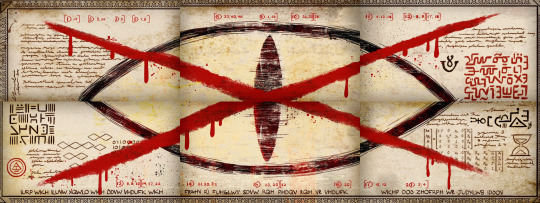
The end of each of the six videos had a quick snippet of a journal page. When you combine them all together they form the image above, of a crossed out eye. The text along the bottom of the image can be translated with the caeser cipher to read "From the first until the last search the codes of credits past. One means one so search them all, welcome to gravity falls." That's a clue to the numbers in red written on the page, which are a book cipher. The numbers next to parentheses represent the episode, and the numbers after that represent that specific letter of the end credits message from that episode. When translated the number code says "I was so blind he lied to me. The darkness is near."

Now we move on to season 2. During the episodes there's plenty of secret codes, like the ones written above, which are deciphered with either the atbash or caeser codes. These are simple at this point, but it does get harder.

The first episode has a character named Agent Powers who I immediately recognized as being voiced by Nick Offerman, but in the credits the actor is listed as being Key Vigenere instead. That's the name of a key-based encryption method, which was fresh in my mind because it was mentioned in an issue of Lumberjanes I just read. Off topic but I flipped out reading that issue, because a young trans woman sees a coded message and automatically starts running through different decryption methods to solve them, and if that ain't me then I don't know what is.

As expected, the end credits of that episode can't be solved with the caeser and/or atbash ciphers. Given the clue the show just gave about it being a key vinegere encryption, that would be the obvious next step to try, but I can't do that without the key. I thought that maybe Agent Powers was the key, or simply Agent or Powers, and I even tried Nick Offerman, but nothing worked. With no clue what the key could be, I had to move on for now, but I wasn't done with the episode yet.
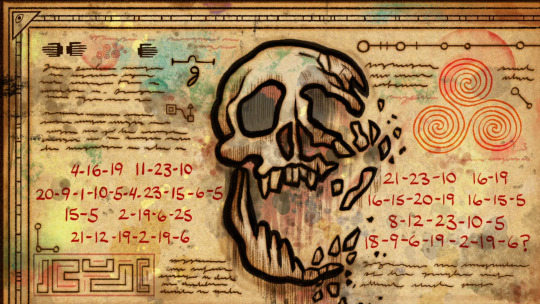
After the end credits there was a shot of another journal page, which contained a number code. Trying the a1z26 cipher didn't translate it, but when I tried the method of doing that, than the atbash, and then shifting back 3 (which was the same method used for the final credits message from season 1) then it translated to "The man downstairs is very clever. Can he hide his plans forever?" which refers to Stan's secret experiment in the basement.

Moving on to episode 2, I noticed something important. On the barrel there's an image of a key above the word "shifter." When I saw that, two things occured to me. One was that that's the key to the vinegere cipher, and the other was that I saw almost the exact same thing in the first episode, when there was a key and the word "widdle" carved into the wall of Li'l Gideon's prison cell. So it seems like the key to each episode's vinegere cipher is hidden within the episode itself, and boy do I hate that.
So with the key to the first two episodes discovered, I went to work deciphering the end credits messages. The way vinegere ciphers work is that each letter of the original message is shifted like in a caeser cipher, but instead of each letter being shifted the same amount they're shifted according to the corresponding letter in the key. The amount you shift is however many it would take to turn the letter "A" into the letter from the key. So if the corresponding message in the key is "A" you wouldn't shift the letter in the message at all, if it were "B" you would shift it by one, if it's "C" then shift it two, etc. It also took me an embarrassing amount of time to remember that when you're decoding a vinegere cipher you have to go backwards to figure out the original letter, which threw me off for a while. Once again the actual content of these messages ("Welcome back" and "What kind of disaster indeed") don't really matter all that much, it's the act of cracking the codes that's important for now
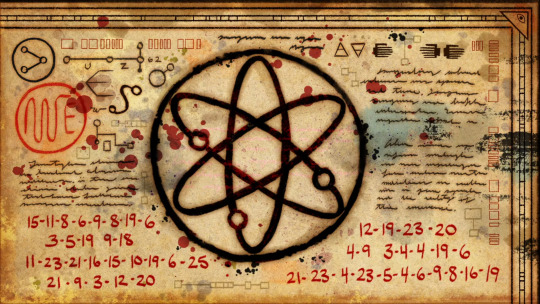
The second episode also had a post-credits journal fragment, as do the next two episodes that I've seen. Unlike the messages in the credits I will be screenshotting and uploading these for two reasons. One reason is that there's a chance that these will combine into a larger picture like the fragments from the Dipper's Guide series, and the other reason is that some of these messages seem to be more important than just being jokes or references about the episodes.
I also didn't take an accompanying screenshot, but in my notes I have the message "Put all six pieces togethsr [six]" which was from another coded message.
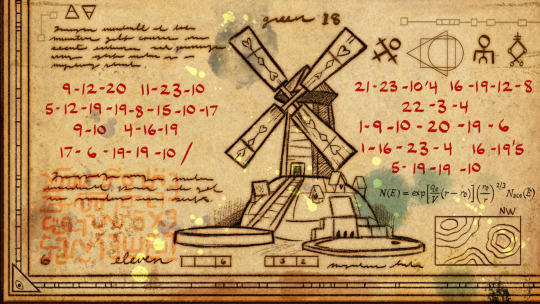
Now we move on to episode 3. Finding the key in this episode was a pain, and I had to rewatch the whole episode with the brightness cranked up to find it. This journal fragment reads "Old man sleeping on the green / Can't help but wonder what he's seen." During the episode Old Man Macgucket was sleeping on the minigolf course. He's constantly been straddling the line between just being comic relief and seeming like he's actually important, and this is hinting at the latter.

I watched through episode four twice, but still didn't see the key. Instead I found this frame. When you translate the book using atbash, it says "pure energy, not skin and bone rising like the shepard tone." Again, I don't know that that means but it sounds ominous. But on the list of codes you have four words. When you use the caeser cipher, the first three turn into the keys from the first three episodes. Presumably the fourth (Bearo, the name of Mabel's teddy bear from the Dipper's Guide series) would be the key for the fourth episode, right? No, it doesn't work. I still haven't figured out the key for this episode and don't feel like watching the episode a third time looking for it. The post credits message is an ominous poem apparently written by Bill Cipher.
4 notes
·
View notes
Note
(Sorry if this has already been asked) Have you ever shared what USB CD/Bluray player you have? Same with the external harddrive? I've wanted to get both for so long, but I'm scared to potentially waste money on something that ends up breaking in two weeks 😭
so the thing about bluray is that it's encrypted, so if you want to do bluray you'll need a more expensive player. however, just the one player should at that point do blurays, regular DVDs, and CDs. if you're in the US, best buy is a great tech source if you want to avoid amazon. this is the BR player i have. i love it, it's never done me wrong, and i've had it for about 3 years now.
for external hard drives, one brand i can say to unconditionally avoid is LaCie. i've been told by several people who work with hard drives etc for a living that it's unreliable, and the lacie drive i bought before i knew this has almost shit the bed several times, needing me to use windows's whole "fix drive" process when i plug it in almost every time.
i haven't had any problems with WD My Passport hard drives, which work wonderfully and come in lots of different sizes. i got a 4TB one (linked there) because i have a big archive and because i edit i wanted to make sure to preserve the original quality of my rips. for example, i ripped my hannibal blurays and kept the dolby 5.1 six-channel audio and the original picture quality, so my hannibal folder is about 500GB. it really depends on what you plan on doing--if i didn't keep the 5.1 audio, it probably would have been closer to 50GB.
i can't say either of the ones i linked are the best on the market, i can just say i've had good experiences with them. when looking for stuff like this, reading reviews is really the best way to figure out if it's what you want or not. both of those have thousands of reviews on best buy's website alone and are above 4 stars, which is why i bought them, and i haven't had any problems!
3 notes
·
View notes
Text
Apfelessig rewatches Turn
S01E06: Mr. Culpeper
0:00 Blogging this one for the sole reason that I finally, finally found a copy on DVD at the library and can now finally watch on my own time, with no internet connection or ads, an episode of a show in one long uninterrupted stream with no buffering.
0:08 Could it be?? My beloved??
2:44 What about a fic entirely from Sackett's POV
3:58 "It confirms Captain Gamble's account." Oh? Surely not *the* Gamble? There must have been a captain with that name on the Continental side. Okay, I've got a Captain Robert Gamble from the 8th Virginia Regiment and later, in 1779, the 2nd Virginia Regiment. I've also got a Journal from the Continental Congress noting the resolved motion "that the Board of War be directed to inquire into the conduct of Captain Gamble, since he was made prisoner of war, and report to Congress." I guess he reported on the prisoner treatment conditions for POWs?
5:36 Seems harsh for some spoons and apparel. I feel like this thing was frequent in Sgt. Martin's accounts.
6:13 Ben. You getting promoted?
7:45 Sackett's much more tight with Washington than I remember.
8:24 ... ... I think that species of pig is even period accurate. ...Is a hog different from a pig.
9:43 Sackett KING XD did you just interrupt a general
11:26 ...Suppose you could have left Abe there. Something about this guy, I don't remember what he was up to.
13:37 "I want you to feel safe here and perhaps find reason to smile." I think. Like. Even then, this was a smarmy line from Andre. Like, I don't know if we're supposed to be going "oh, he's so generous to Abigail" because certainly I'm thinking "she's not gonna feel safe you twat"
16:12 Love love love love this conversation between Rogers and Akinbode.
17:19 "Failure! Death!" Love you, Sackett
18:20 "Please tell me you're using encryption. My God. They told me you were a graduate of Yale."
19:26 Okay, good point, Scott.
21:00 What was this guy's plan? Ohhhh right this whole mess, oh oh oh. Oh oh, no, Abe, shut up shut up
23:55 "Yes, exactly why [Abe, my friend] trusts me to protect him." Ben, tell me, when did you plan to start doing that exactly
23:57 "Only that which is concealed is protected." <3
24:55 Iconic meeting between Andre and Simcoe.
26:26 I suppose this whole Abe-and-the-rogue-soldier bit is interesting in that--well, it's not on the frontier, it's the road into New York so...still on Long Island. But there's enough empty stretch for someone to be hiding for six months, passing themselves off as whoever they need to, yet unable to cross a checkpoint.
30:46 I'm supposed to feel sorry for him because he, like, represents the Continental Army, but ... meh. I...might have shaped that differently.
32:35 "This man's a liar." Oh, Simcoe. XD "You pale fool."
35:08 Hmm... There's a fic here, between Ben and Sackett and Washington.
36:10 Come on, Aldis, whup his ass!
36:44 Is he using a bit of capoeira, there? Sure looks like it. Totally appropriate, no? It was a martial art developed and disguised as a dance so the enslaved persons could practice it secretly.
38:04 Rogers speaks Abenaki BUT STILL WON'T TELL ME WHO THAT MAN IS.
39:18 Washington, probably: Sackett, give me that hard-boiled egg, I need it for a dramatic moment with Ben.
41:31 Eyyyyy congrats Ben. Now the hard work starts.
42:28 AWASOS. AWASOS. HIS NAME IS AWASOS. I had to get that from the CREDITS. Can't find any historical basis for him specifically though it looks like Rogers tangled with the Abenaki a bunch in the French and Indian War. (By 'tangled a bunch' I mean 'massacred an entire Abenaki village' by command of the British.) Why and how Awasos became his second-in-command in the show, I honestly don't remember. I hope they explain it!
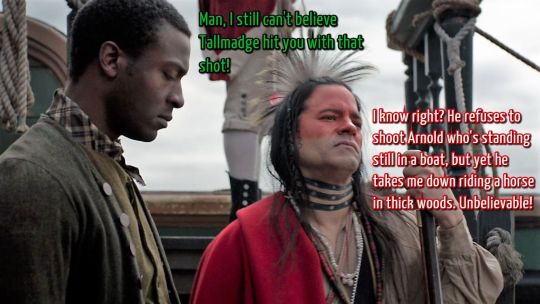
3 notes
·
View notes
Text
Blu-Ray and HD-DVD weren't available in 2005 for the 360 launch. Therefore Microsoft couldn't build either one in, and part of the reason Sony had the PS3 cost five hundred and ninety nine u s dollars (for the bigger hard drive model) and had to wait an extra year to launch was the cost and time needed to ensure it would be able to be a Blu-Ray player! This is why the HD-DVD drive could only ever be offered as an addon to the original models, and should that format have actually succeeded they probably would have built it in to later 360s and actually put games on there. This is similar to why the original 360 models don't bother to have an HDMI out, it wasn't quite solidly there yet in the display market and component was ok enough for 2005.
Also the PS3 actually has substantially the same sustained and random access speeds on the hard drive the 360 did: both the 360 and PS3 have their drives limited to a so-called SATA I connection at a theoretical max speed of 150 MB/s from their laptop-sized 5400 rpm hard drives, which always have terrible latency. The PS3 has an additional occasional limit in that the chip that handles encrypting/decrypting all reads and writes to the internal hard drive can only process data somewhat slower than the SATA I notional limits, so even when you swap an SSD in there you get lesser improvements than you might expect because some of the access time improvements get eaten up waiting for the ENCDEC block to process.
But here's the main reason PS3 GTA V doesn't bother to do the dual-streaming thing: the PS3 Blu-Ray drive actually has slower transfer than the DVD drive in the 360 has. The 360's 12x speed DVD drive does ~16.56 MB/s, the PS3's 2x speed Blu-Ray drive can only do 9 MB/s. And as is especially relevant to random access speeds, the 360's 12x DVD drive is rotating at between 2400-6000 rpm at full speed depending on portion of the disc, while the PS3's 2x Blu-Ray drive is only rotating at 810-1957 RPM. This creates something of a latency problem! In fact a ton of PS3 games rely on duplicating the same frequently used data to multiple disjoint regions on the disc, sacrificing some normal storage capacity, because doing so allows you to get to that data in direct play off the disc faster! This was particular needed for PS3 titles due to the aforementioned raw speed slower but especially rotationally slower disc, in comparison to 360 games being able to rely on more of both. This is also why many poorly-designed multiplatform games will end up having much worse loading issues on the PS3 than the 360. The net result of all this is that it would be far too difficult to gain appreciable performance increases on PS3 GTA V via having a "install half to the hard drive and the other half stays on disc" method. The disc is too slow, and the tricks that would ordinarily help speed up access in PS3 titles would eat too far into the available Blu-Ray storage, and it's a massive game as is. On the 360 you can ignore the disc drive altogether for GTA V - for the digital download version, but the game strongly reccomend you then place one half of it on the internal drive and the other half on an attached fast USB drive (after all by the point GTA V releases, Microsoft has released OS updates that allow you to use any USB storage that meets a certain speed standard to install your games and apps, and usually people used standard USB external hard drives that could do that). (This all illustrates an issue with how "1x" speed was determined for Blu-Ray discs, a 1x Blu-Ray drive isn't fast enough to transfer the original specified maximum bitrate for Blu-Ray video content, which effectively needs 1.5x the nominal Blu-Ray drive speed to do so. And so the slowest drives ever released commercially were 2x drives whether in a console or a standalone player or as an addon for a computer. Also you can treat BD 1x as equal to DVD ~3.25x or CD ~29.3x when it comes to declaring transfer speeds)
When it comes to the whole original XBLA size limits, that was because the original 360 models still had proprietary memory cards for saves, meant for the cheaper variants that didn't come with the hard drives. They were there so that those users would still be able to fit A Game and some saves while they mostly played off discs, as Microsoft stopped selling those consoles and the special memory cards, those requirements went away and they also introduced the "you can just use regular USB storage" updates to replace the memory cards too. The fact that some of the developers decided to not ever update their older XBLA titles to take advantage of expanded limits, like restoring more stuff for SOTN, well that's on the devs.
Also GTA V wasn't really the first game to require installation on the 360 at all, by 2011 you had Battlefield 3 doing the Perfect Dark for N64 thing - much like Perfect Dark would technically run on an N64 without the memory expansion but you'd be limited to lower graphics quality multiplayer, Battlefield 3 for 360 would only let you have effectively standard definition output if you didn't install substantial amounts of the game to the hard drive or other storage. This is because they couldn't handle streaming the high-definition textures off the game disc with everything else, so you got stuck with a limited version of the game.

58K notes
·
View notes
Text
Computer Storage Devices Market : Size, Trends, and Growth Analysis 2032
The Computer Storage Devices Market was valued at US$ 14,790.32 million in 2024 and is projected to grow at a CAGR of 2.99% from 2025 to 2032. This steady expansion reflects an ever-increasing global demand for faster, more reliable, and scalable storage solutions across both consumer and enterprise environments. As digital transformation intensifies across industries, storage devices are becoming more sophisticated, balancing capacity, speed, durability, and energy efficiency.
Understanding Computer Storage Devices
Computer storage devices refer to hardware components used to store, retrieve, and manage data in computing systems. These devices fall into two primary categories:
Hard Disk Drives (HDDs): Traditional storage media offering large capacities at relatively low costs. HDDs use spinning magnetic disks and are ideal for archival or bulk storage.
Solid-State Drives (SSDs): These use flash memory to deliver faster data access, greater energy efficiency, and enhanced durability. SSDs are rapidly replacing HDDs in laptops, servers, and gaming systems due to their performance advantages.
Other types of storage devices include optical drives (like CDs/DVDs), hybrid drives, USB flash drives, and external storage systems that cater to portable or backup use cases. In enterprise settings, large-scale storage solutions like network-attached storage (NAS), storage area networks (SANs), and cloud-integrated appliances are in high demand.
Market Drivers: Factors Fueling Growth
Digitalization and Data Explosion The exponential growth of data from IoT devices, video streaming, social media, and enterprise operations is fueling the need for advanced storage solutions. Cloud computing, big data analytics, and machine learning models require vast volumes of accessible, fast, and secure data storage.
Shift to SSDs While HDDs still dominate in terms of volume, SSD adoption is accelerating due to faster read/write speeds, lower latency, and decreasing cost per gigabyte. This transition is especially pronounced in laptops, data centers, and gaming devices.
Rise of Cloud Storage and Backup Solutions The increased adoption of hybrid and multi-cloud environments is changing the dynamics of the storage market. Organizations are embracing both on-premise and cloud-based storage for redundancy, disaster recovery, and remote access flexibility.
Edge Computing and Decentralized Storage With more computing power moving to the edge (near the source of data generation), there is growing demand for compact, high-performance local storage to process and store data in real time before syncing to central data centers.
Increased Use of Backup & Disaster Recovery Solutions Business continuity planning and cyber-resilience are critical for enterprises. As ransomware threats grow, companies are investing in robust backup systems and secure archival storage—driving demand for both hardware and cloud-integrated backup solutions.
Competitive Landscape: Key Players Shaping the Market
Numerous companies, from global tech giants to specialized vendors, are competing to offer cutting-edge storage solutions. The key players in the Computer Storage Devices Market include:
Dell EMC A dominant force in enterprise storage, Dell EMC offers a full suite of storage products, including PowerStore and Unity XT series, focusing on scalability, high performance, and data protection.
Quantum Corp Specializing in data backup and archive solutions, Quantum is renowned for its tape storage systems and object storage for unstructured data in media, defense, and surveillance sectors.
Kingston Technology A leading manufacturer of SSDs, memory cards, and USB drives, Kingston serves both consumers and enterprises with affordable, high-performance flash storage.
Blue Coat Systems Known primarily for its security and networking solutions, Blue Coat also contributes to secure data management by enabling encrypted storage and threat mitigation in cloud-based environments.
AWS (Amazon Web Services) As a major player in the cloud storage domain, AWS offers S3, EBS, and Glacier services for everything from high-availability storage to long-term archival.
SanDisk A division of Western Digital, SanDisk provides a wide variety of consumer and enterprise flash storage products, from portable drives to internal SSDs.
NetApp Offers high-performance enterprise data management solutions, including hybrid cloud storage systems and software-defined storage for mission-critical applications.
Polar Backup Focused on cloud backup and archival storage for SMEs and individual users, Polar Backup provides affordable solutions with high levels of data encryption and redundancy.
Challenges in the Market
Despite growth opportunities, the Computer Storage Devices Market faces several challenges:
Price Volatility in Memory Components: SSD prices can fluctuate due to NAND flash shortages or surpluses, affecting profitability and adoption rates.
Data Security and Privacy Concerns: With growing data regulation (e.g., GDPR, CCPA), manufacturers must embed stronger encryption, access control, and data residency features into their devices.
Technological Obsolescence: Rapid innovation means storage solutions can become outdated quickly, requiring businesses to invest in continual upgrades or risk falling behind.
Environmental Impact: E-waste and energy consumption from data centers and personal devices pose sustainability concerns that must be addressed with greener materials and energy-efficient designs.
Future Outlook
Looking ahead, the storage industry is likely to witness transformative developments:
Emergence of NVMe and PCIe 5.0: These interfaces promise massive leaps in SSD performance, enabling faster boot times and data access for applications like real-time analytics and 8K video editing.
Growth of DNA and Quantum Storage: While still in R&D phases, DNA-based and quantum storage technologies could redefine how data is stored in terms of density and longevity.
Integration with AI and Automation: Intelligent storage management, predictive analytics, and self-healing systems will become key differentiators for enterprise storage platforms.
Greater Adoption of Storage-as-a-Service (STaaS): Subscription-based models will gain popularity among SMBs and startups looking to scale storage needs flexibly without significant upfront investment.
Browse more Report:
RTLS in Healthcare Market
Tele-epilepsy Market
eClinical Solutions Market
Automotive Electrical Distribution System Market
Advanced Transportation Pricing System Market
0 notes
Text
Cloud vs On-Premise Call Center Systems: What Works Best for Healthcare
Healthcare organizations rely heavily on efficient call center systems to connect with patients. These systems support vital communication, help meet compliance rules, and improve patient care. With technology options growing fast, deciding between cloud-based and on-premise solutions isn't easy. Each has unique strengths and challenges, especially in healthcare settings. Picking the right system can boost patient satisfaction, reduce costs, and keep data safe. This article compares these two options to help healthcare providers choose what fits best.
Understanding Call Center Systems in Healthcare
What Are Cloud and On-Premise Call Center Systems?
A cloud call center lives on external servers and is accessed through the internet. Think of it like streaming your favorite show—no need to worry about how the TV works. Healthcare staff can log in from anywhere, making remote work easier.
On-premise systems sit on hardware owned by the healthcare organization. They require physical servers within the facility. These solutions are like owning a DVD collection—your organization has full control but handles all upgrades and maintenance.
Key Features and Capabilities
Both systems share core features:
Multiple communication channels: phone, chat, email, and sometimes SMS or social media.
Integration with Electronic Health Records (EHR): vital for quick access to patient info.
Scalability and customization: grow with your team and tailor workflows.
Security features: encryption and data protections are critical in healthcare.
Benefits and Challenges of Cloud Call Center Systems in Healthcare
Advantages of Cloud-Based Call Centers
Cloud solutions often cut costs. You avoid buying expensive hardware and pay monthly fees instead. This flexibility lets you add or reduce agents as patient needs change. During busy seasons or crises like a flu outbreak, scaling becomes simple.
Support for telehealth and remote workers is a big plus. Staff working from home can stay connected and provide timely care. Large hospital systems use cloud call centers to boost patient engagement and improve communication across multiple locations.
Challenges and Considerations
Data security is vital, especially with sensitive health info. Cloud providers must meet strict HIPAA rules and encrypt all data. Still, organizations worry about data breaches.
Internet outages pose risks. If the connection drops, call centers might go offline, disrupting patient help. Some organizations find limited customization a problem—cloud systems may not fit all complex workflows.
Health IT specialists recommend checking if cloud providers follow HIPAA standards carefully. Without proper safeguards, compliance and privacy could be at risk.
Benefits and Challenges of On-Premise Call Center Systems in Healthcare
Advantages of On-Premise Systems
Owning the hardware gives organizations full control over data security. They can customize systems specifically for their workflows and integrate deeply with other software. Smaller clinics prefer this because they keep sensitive info on-site, ensuring easier compliance.
Challenges and Limitations
Initial costs are high. Hardware, licenses, and IT staff all add up. Scaling up takes longer—adding new lines or features often requires days or weeks. Maintenance and upgrades become ongoing tasks, demanding skilled IT teams.
IT consultants say on-premise solutions provide control, but they come with a big resource requirement. If your team lacks technical staff, managing an on-premise system may become a burden.
Comparing Cloud and On-Premise Call Centers for Healthcare
Cost Analysis
Cloud call centers usually have lower upfront costs. Pay-as-you-go plans shift expenses over time, making budgeting more predictable. On-premise systems need a big initial investment but might save money over years with fewer monthly fees.
Security and Compliance
Both options can be secure if managed correctly. Cloud providers with strong security measures and HIPAA compliance are reliable, but you need to verify their certifications. On-premise gives full control over security, which some organizations prefer for sensitive data. Still, both methods can fall victim to breaches if not managed carefully.
Scalability and Flexibility
Cloud systems excel at quick growth. They let you add or reduce agents without hassle. For telehealth expansion, cloud solutions adapt fast. On-premise systems take longer to upgrade, making sudden increases harder.
Implementation and Maintenance
Deploying a cloud call center can be quick—sometimes in days. It requires less internal support. On-premise systems need time, planning, and dedicated IT resources. Ongoing updates and repairs are also more involved with on-site hardware.
Patient Experience and Accessibility
Cloud systems improve access for patients and staff. Multi-channel communication, remote access, and faster response times help boost satisfaction. On-premise setups can provide solid performance but may limit access if staff aren’t physically on-site.
Making the Right Choice for Your Healthcare Organization
When deciding, consider:
Your organization's size and growth plans
Budget constraints
Data security and compliance needs
Internal tech support capacity
Vendors should have proper certifications like HIPAA compliance, strong support services, and proven experience in healthcare. Some organizations find a hybrid model works best—using cloud for flexibility and on-premise for sensitive data.
Conclusion
Choosing between cloud and on-premise call center systems depends on your healthcare organization’s specific needs. Cloud solutions offer flexibility, lower upfront costs, and support for remote work. On-premise systems provide greater control and security, especially for highly sensitive data.
The key is to evaluate your current resources, future growth, and patient care goals. Conduct detailed reviews of vendors, prioritize security and compliance, and plan for scalability. The right call center system can improve communication, boost patient trust, and streamline your operations. Invest wisely, and your healthcare practice will be better equipped to meet tomorrow’s challenges.
0 notes