#Desktop User Experience
Explore tagged Tumblr posts
Text
The Multi-Screen Challenge: Mastering User Experience Across Devices
The digital landscape is a battlefield of screens – phones, tablets, and desktops – each demanding a unique user experience (UX) strategy. Today's savvy customers expect flawless, engaging interactions no matter which device they choose. This blog delves into the complexities of crafting a winning UX for both mobile and desktop environments.
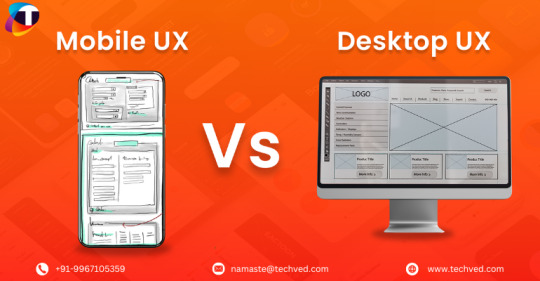
The Two Faces of UX: Speed vs. Depth
Mobile users crave lightning-fast loading times and intuitive navigation. Studies show over half abandon a mobile site if it takes more than 3 seconds to load. This means prioritizing minimalism and eliminating clutter to keep users engaged. Responsive web design ensures layouts adapt to different screen sizes, delivering an optimal experience on any device.
On the desktop, the focus shifts to depth and complexity. Users expect interfaces to handle intricate tasks like data analysis or complex online shopping with multiple tabs open. Desktop UX should facilitate easy information architecture and seamless integration with other tools and services.
Emerging Trends to Watch
Mobile:
Microinteractions: Subtle animations enhance the experience without overwhelming users. This could be simple feedback, guiding users, or creating a delightful micro-moment.
Voice User Interface (VUI): As voice assistants like Siri and Google Assistant become ubiquitous, mobile designs are increasingly incorporating voice-activated controls.
Gestural Navigation: Swipes, taps, and pinches replace traditional buttons for a more immersive and intuitive interaction.
Desktop:
Dark Mode: This is beyond a trend; it's a user preference. Dark themes are easier on the eyes for extended periods, making them ideal for desktop use.
AI-powered personalization: Artificial intelligence tailors layouts, content, and features based on user behavior and preferences. This creates a truly personalized user experience.
Advanced Keyboard Shortcuts: Enhanced shortcuts improve productivity by reducing unnecessary clicks and streamlining workflows.
Bridging the Divide: A Seamless Multi-Device Experience
The future of UX lies in creating harmonious yet platform-specific experiences. Here are some strategies to embrace:
Responsive vs. Adaptive Design: Responsive design ensures content adjusts for different screens. Adaptive design takes it a step further, creating layouts specifically tailored to each device type (mobile or desktop), resulting in a more "native" feel.
Fast-tracking and Cross-Platform Functionality: Imagine picking up where you left off on a Google Doc or Slack app, regardless of your device. This seamless cross-platform functionality enhances productivity and user engagement.
User-Centric Design at its Core: Whether mobile or desktop, user-centric design is paramount. Analyze user interactions with the product across devices and iterate based on that data. This ensures users always have a positive experience.
Progressive Web Apps (PWAs): These combine the best of both worlds, delivering app-like experiences within a web browser. PWAs provide a smooth experience regardless of device, eliminating the need for separate apps.
Winning the Multi-Device UX War: Your Roadmap to Success
Invest in Data-Driven Design: Understand user demographics and how they interact with your platform across devices. Data should inform every design decision.
Prioritize Different Performance Metrics: Mobile UX emphasizes speed and minimalism, while desktop focuses on richer content and deeper engagement capabilities. Optimize for each platform's unique requirements.
Embrace New Technologies: Leverage AI, machine learning, and automated UI optimization to personalize user experiences. These technologies can personalize and optimize websites for various devices, preferences, and contexts, boosting engagement across all platforms.
Conclusion:
Forget the "mobile vs. desktop" debate. The real winner is the company that delivers a seamless, user-centric experience across all devices. By understanding your audience's needs and adapting your UX strategy accordingly, you can cultivate loyal users and unlock the full potential of your multi-screen presence. Ready to create a winning multi-device UX strategy? Contact us today!
1 note
·
View note
Text




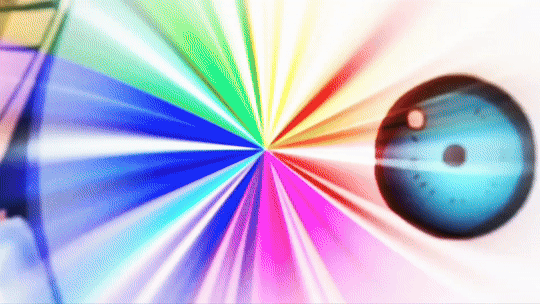
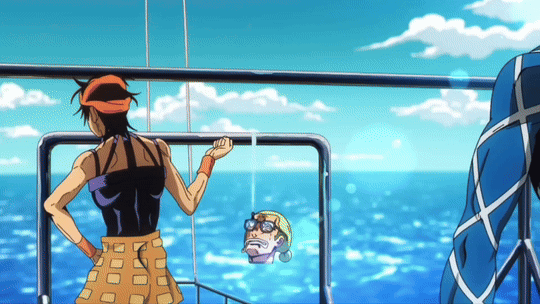



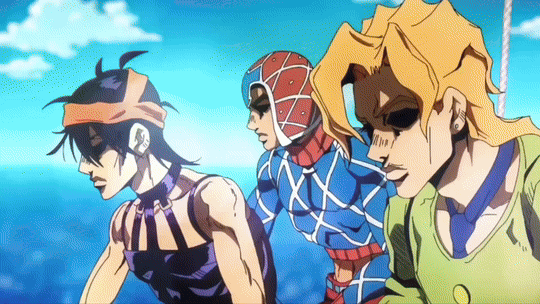
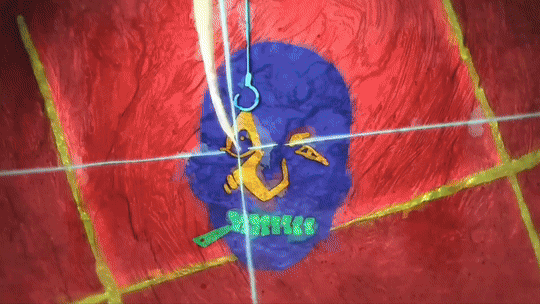

the torture dance -
#jojos bizarre adventure#vento aureo#golden wind#narancia ghirga#guido mista#panacotta fugo#leone abbacchio#passione#torture dance#ugh ao visually stunning#aesthetic#my own post#art#anime#2000s internet#gif#my gif#my 2nd post ever made from the desktop version cus i didnt notice i got 12 gifs lol#stand user#aerosmith#sex pistols#moody blues#purple haze#mario zucchero#soft machine#gold experience jojo
18 notes
·
View notes
Text
This is what Tumblr has to say:
"The new dashboard is here to stay, and there isn’t a way to switch back to the old dashboard, so we’re committed to improving the new experience."
I believe this is called, "Fuck you, get used to it, we're a shitty Twitter clone now."
#tumblr hates functionality#tumblr#no really the messages; activity list; tumblrmart should entirely block the dashboard that is a huge improvement#i never wanted to see those things side by side ever and i obviously wanted huge spatial changes to the desktop site that are far worse#get used to it bitches we're in charge fuck you and your preferences for a unique non-everyone else experience#if i want to be on instagram/bluesky/twitter/threads i'd be there but i'm not and that's the point#i like how it's 'get used to it' but tumblr wants new users so badly that they don't have to be the ones to 'get used to it'#punish the existing user base because of some theoretical users that may/may not come here because the theoretical ones are most important
57 notes
·
View notes
Text
Huh, replies looks different. And unlike last time, actually in a good way. Yay
3 notes
·
View notes
Text
it's been literal years since i had a personal desktop computer (as in, not since i left for college way back in 2011, so literally 13 years) bc i switched to a laptop for school and never looked back but. jesus christ. i forgot how nice desktops are. i pretty much just planned to use mine for working remotely & gaming but it's just soooo easy to be on i'm using it more and more lol
#i want windows 11 to die in a fire but since i wanted to use it for gaming unfortunately i am stuck with that lmao#but seriously - i completely forgot what the desktop experience is like as a personal user#i use them all the time for work but thats very different obvs#and the two screen setup that ive never had on a personal computer before... game changer tbh. im fulfilled and thriving#also working from home is so much easier with this setup lmao how did i survive two years on my laptop#liveblogging life
2 notes
·
View notes
Text
they did this purely to humblr us mobile users i know it
6 notes
·
View notes
Text
why are there thick white borders around the dm icons.... the images are just smaller now.... my ailing eyes cannot take this
2 notes
·
View notes
Note
I have no clue how to turn email alerts off and at this point I'm too afraid to ask and Also At This Point they're a godsend because
Search Works
It is important that Search Works because I write in often enough that your inbox feels more like "my blog" than my actual blog [THAT'S WHY IT FEELS WRONG NOT TO WRITE IN EVERY DAY BTW not because it IS wrong but because it is a Habit... feels like I forgot part of my Routine if I don't... And For Better Or Worse, I Am Autistic.] WEIRD AS HELL TO ADMIT but back during the initial series of essays I sent you [which I still want to revisit but You Know], I often struggled to find the motivation set my workspace up every day, but I'd go on your blog on mobile and the posts would be so long Tumblr'd throw up the Sign Up Or Log In Wall. So that got me thinking Might As Well Get On My Laptop
Still very exciting to get these notifs :]

I will regret saying all this come morning but let's call this a Bond Level Up moment 😎 for the sake of my ego 😎 catch you later [probably at the stream] 😎
pretty sure it's an option in notifications ngl or you just tell tumblr to stop sending you notifications like you would any subscription letter I Unno BUT YEAH if it ain't broke and is actually making the site usable aint no need to get rid of it ♪(´▽`)
and FAIR NUFF: sometimes i joke to myself that you do co-run my blog with me, so i'm glad that's how you interpret sending in asks (❁´◡`❁)
#snap chats#very funny that you had to witness The Horrors Of Mobile to figure setting up on desktop would be more worthwhile#LOUDEST APOLOGY to mobile-exclusive users but also. why would you do that to yourselves in the first place.....#desktop ugly asf now but it's a LIL better in my experience.. then again my app hasnt been able to update for years SO--#ANYHOW i dont need to elaborate on how much i do enjoy getting asks from you and answering them so REST ASSURED s'all good (●ˇ∀ˇ●)#anyway. my nosy ass tryna see what'cha doin on clip rn--#O BUT EVERYONE GETS TO SEE WHAT /IM/ DOING ON CLIP LATER TODAY YOURE RIGHT#epic :) bye bye til then (* ̄▽ ̄*)ノ
3 notes
·
View notes
Text
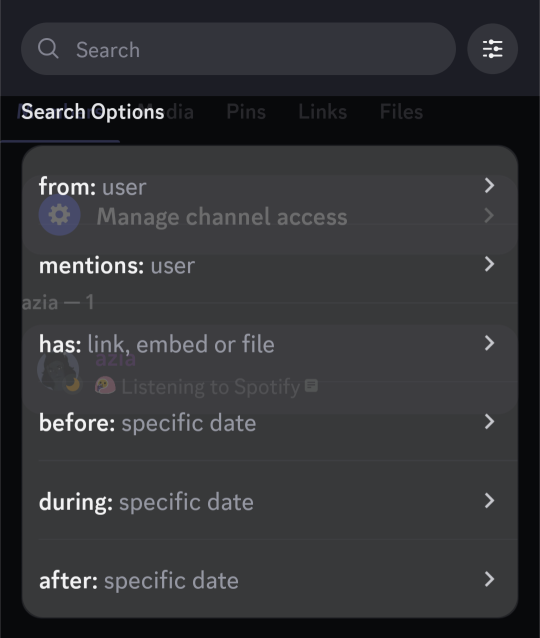
the search filters you're looking for will pop up if you tap the filter button next to the search bar. and as always, you can type "before:" or "has:" to search (i will admit that not having the "in:" search to look in a specific channel is a loss, imo).
the member list can be viewed by tapping the channel name at the top of the chat (the member list changes per channel and thread, depending on who has access to what).
Reasons Discord's New Mobile Layout Update is Bad
The reply function is redundant, as most people are used to just holding down and tapping the reply option at the top. If they're going to change it, they shouldn't have gotten rid of the member list for this functionally bad option. It also doesnt line up with any other platform in terms of swipe direction.
The member list is gone from easy viewing
It doesnt auto open your last group chat/DM making multiple simultaneous conversations far more difficult and longer
It's already broken my app once (Locked all channels including other servers' to one channel. I could not access anything except that and my DMs.)
You can not see images that have been pinned in the pins tab.
The search function was fine before. Where did your before, during and after date search go??
All of Discord's individuality is disappearing.
Getting used to a mobile format actually impedes usage of the desktop format and likely discourages people from multiplatforming discord because theyre so used to the "intuitiveness" of the new "tailored for mobile" experience
There is no way to CHANGE IT BACK. This is like Tumblr rolling out Tumblr Live without any Disable button At All.
Why are they marketing midnight mode as Something fucking ENTIRELY new??? It has always been a feature on Android as the AMOLED theme???????
If you, too, dislike the theme, head to settings (you can double tap your account picture) and go to Appearance, scroll to New Layout and Send Feedback.
Overall, what they've done is disorientate every single current user on discord, and you cannot avoid it unless you've not updated to the latest discord because this is not an update. It is a feature that has already been on the latest update and is being slowly rolled out, like Tumblr Polls.
Good Luck, and may we send as much feedback as possible and have them make it optional or at the least, revert it. I've already sent in at least seven complaints to discord, commented on their instagram post about the layout and I'm about one star review it on google play and app store.
This isnt just the appearance and vibes being off like the new (ish) app icon, this is a matter of functionality.
#discord update#i guess i'm just in a very small minority here but if folks need help finding features#i guess it's the least i can do since i usually don't mind fucking around and finding out with things like this#some of these are just a matter of taste/preference and that's fine!#and the things like the pins/search not showing images is valid i guess but now there's a 'media' filter and that is SO helpful imo#and a 'files' filter. idk. i need real stuff like that a;klfdjsl#change is uncomfortable and sometimes it's hostile to the user experience#but i don't find these UI changes to be as aggressive as what tumblr's implemented on desktop#the major shift is that servers and DMs are separated by their buttons at the bottom. but other than that it's basically desktop discord no
11K notes
·
View notes
Text
0 notes
Text
i BELIEVE i have finished wrangling all the weird hyper specific retroarch directory nightmares. i feel like this thing could be better designed. i know its meant to work on like everything, but maybe it should be programmed to like, keep save data if retroarch has to hard exit instead of exiting through the "quit retroarch" button in the menu?? this is not a casual gamer emulator hub. the only reason i'm using it is for retroachievements. why is it like this.
#like yes it would be more straightforward if i wasnt setting up both launching from lutris#and launching from desktop#because they refuse to use the same config file. so i have to make sure to overwrite one with the other if one updates#say. a directory path. because otherwise they'll get confused and not use the same one#so im doing some experimenting#ramblings#on the other hand. the user experience within retroarch without linux bs is still complicated as hell#even as someone who is at least familiar with emulators and whatnot
1 note
·
View note
Text
Expert Wireframing and Prototyping Services

Need expert wireframing and prototyping services? Our experienced team provides app prototyping, wireframe design, and UX consultancy for mobile, web, and desktop applications. From concept to prototype, we help you visualize, test, and perfect your app’s design before full development. Whether you're looking for mobile app wireframing or complete prototyping solutions, our services ensure a seamless design process for your project. Visit now to know more: https://www.cdnsol.com/wireframing-and-app-prototyping
#wireframing and prototyping services#app prototyping services#application wireframe design services#prototyping and consultancy#experience prototype consultants#wireframe and prototype design services#app prototyping company#user experience prototyping consultancy#wireframing and prototyping development firm#wireframing and prototyping tools#mobile app prototyping services#app prototyping and wireframing services#wireframing and app prototyping#mobile app wireframing#web apps wireframing#desktop app wireframing
0 notes
Text
I started writing all of this in the tags, but then I got so many of them it just hit me it should be a whole post, so, here: i used linux (arch-based specifically) as my daily driver OS for 2 years and i loved it and it's great but it's not the solution
in fact the leap from ''i don't know how to move files between folders'' to linux is going to be too advanced for most people and make them more likely to give up. especially if a program they use and like doesn't have a native linux package.
like in my own experience i couldn't find a music player that could rival foobar for me on features so i just kept using foobar. and that meant that one of the first things i installed on a fresh linux install was wine. and some distros deal don't give you an easy way to do that. some do not even give you easy ways to install anything at all. and nobody who is not already comfortable with doing "advanced" user things on their preferred system is going to be suddenly more confident about using the linux terminal package installation process.
sometimes features that you don't even have to worry about on windows/native OS don't get automatically carried on linux distro installations. for example, my laptop's wifi card's drivers! it's not an old or obscure laptop - it's a lenovo legion. you know, a fairly popular laptop model! i had to urgently look for my ethernet cable and spent 3 days googling in my free time to figure out what driver i needed to install for my specific card and then way too much time fighting pamac over it because there were 3 different packages that had the name of my card but only one of them worked. or the fact that i searched for 2 years and still couldn't find a way to lower my screen's refresh rate, which was stuck at the max 165hz. so, you know, don't take your laptop off charging because you can't put it in a lower battery refresh rate, and just deal with the judder on movies because that's not going away. i lived with all of those issues and the inconvenience because to me, they weren't ~that~ big of a deal and at least some of them i could bypass or fix with a little bit of time. most people are not going to be fine with the inconvenience, especially if they remember using an OS where those same issues never even came up.
one thing i DO recommend people to do with linux is to keep a usb stick with a flashed linux distro that has a live mode, because you can use it without installing the OS. so if your main OS gets corrupted because of an update or anything else happens to it, you can just plug your linux usb into the usb port and boot into the live usb and have access to your files and go online if you want. on some distros you can even install programs on top of the base live distro, they are probably going to be gone next time you log in though. you'll need to learn how to access your bios menu, but it's significantly more user-friendly now than it was even a decade ago. if you, like me, have a fear of accidentally messing up your windows/etc OS and corrupting files in such a way that your computer just bricks itself basically, having that back-up linux live usb can do a lot for that anxiety. it definitely does mine!
bottom line don't offer people with no computer literacy linux as a user-friendly alternative. they WILL get confused by it and never want to try again in the future. offer them ways to learn their preferred system instead. in fact, chromeOS which powers chromebooks is a linux system. linux is not a catch all solution to computer literacy and never was
We need to lay more blame for "Kids don't know how computers work" at the feet of the people responsible: Google.
Google set out about a decade ago to push their (relatively unpopular) chromebooks by supplying them below-cost to schools for students, explicitly marketing them as being easy to restrict to certain activities, and in the offing, kids have now grown up in walled gardens, on glorified tablets that are designed to monetize and restrict every movement to maximize profit for one of the biggest companies in the world.
Tech literacy didn't mysteriously vanish, it was fucking murdered for profit.
#and also as an addon i don't consider myself a proficient user in linux systems or even windows that i have more familiarity with#but i know that i have enough computer literacy to know what to google and not get scared off by words like ''kernel'' and ''sudo''#this is actually my experience using linux as a somewhat pc literate user who doesn't know a lot about the system#or as you can also put it. an average desktop user. exactly like someone who you're inviting to try linux (maybe a bit more prepared)#and my experience was probably on the happier side because i really liked using it as my main OS. i still have a dual boot set up#i just don't log in to my linux system very often anymore. for most people in a similar starting position it would probably not go the same#silicon valley horror#electric sheep#ń txt
78K notes
·
View notes
Text
MIXLINE Review: Audio Mixing Made Easy
I’ve been loving MIXLINE so far. With a variety of audio devices and programs at my disposal, this software has simplified my audio management significantly. The layout is super simple and easy to use, making the process of audio routing, mixing, and streaming much less painful. The amount of audio devices I use Overview MIXLINE is an audio mixing software designed to streamline the complex…
#advanced users#audio control#audio customization#audio driver#audio enhancement#audio inputs#audio management#audio mixing#audio outputs#Audio Quality#audio routing#audio tools#beginners#clutter-free#content creation#content production#customization#desktop setup#drag-and-drop#easy setup#efficiency#gamers#gaming audio#gaming experience#gaming setup#independent volume#intuitive interface#Logitech G#Logitech gear#MIXLINE
0 notes
Text









Start Me Up: 30 years of Windows 95 - @commodorez and @ms-dos5
30 years ago, Microsoft introduced Windows 95 and set the standard for graphical user interfaces that is still in use today. We will be displaying all major versions of 95, from one of the Chicago Beta releases, through the final update from 1997, on a wide variety of hardware from a number of prominent manufacturers. Come experience what made Windows 95 a household name, play some games, and see what made computing accessible and easy for everyone.
MS-DOS5 and I started planning this one in 2023, because we knew the anniversary was coming up and we wanted to give such a significant milestone in computing history the credit and spotlight it deserved. Computers and software come from both of our collections, with the exception of one desktop on loan from the Glitchworks. All of the 90s CRTs were on loan from our friends Sark, RadRacer203, and CJ.
The result was 18 feet worth of exhibit table, filled to the brim with copies of Windows 95, and associated software. We had computers running Chicago Beta 73g, RTM, OSR 1, OSR 2, and OSR 2.5 arranged in order to show the full life cycle of Windows 95 from 1993-1997. We also had companion software like Plus!, various versions of Microsoft Office (all from MS-DOS5's extensive collection), 95-specific games (from Microsoft and third parties alike), as well as training software. We included a number of important books about Windows 95, an era-appropriate network hub tying most machines together, a dot matrix printer, 90s mousepads, and even some big tractor-feed banners printed from one of the 95 machines.
All told, it was the most elaborate exhibit either of us have ever done, and the results were better than I could have imagined. That was a blast to put together, and super fun to show off at VCF East.
VCF East XX
#vcfexx#vcf east xx#vintage computer festival east xx#commodorez goes to vcfexx#windows 95#microsoft windows 95#microsoft#ast bravo#ibm thinkpad#toshiba libretto 70ct#vega#toshiba satellite t1960ct#intertel#chicago beta 73g
2K notes
·
View notes
Text
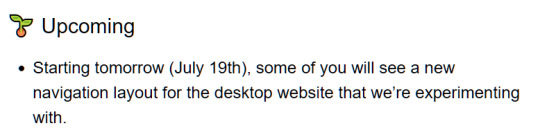
So I think the best strat here is for the users who did get the new layout to just stop using the desktop version of the site for a while, like a week or a month or however long their 'experiment' is supposed to last, while the users who didn't get the new layout should keep using the desktop version like normal or, perhaps, use it even more than usual.
My guess is that they're doing basic A/B testing on the new layout to see if it would boost engagement: the userbase is split roughly 50/50 between the 2 versions and they are going to be comparing the engagement data between the 2 groups of users to see if it's worth it switching everyone to the new layout or not.
Basically, if you got the new layout and don't like it - don't use it. If engagement metrics of group B (new layout) are lower than those of group A (no change), the experiment will be considered a failure and they will have to reverse the change.
If your tumblr suddenly looks like twitter - it's a sign to log off and go touch some grass! (or just use the mobile app since that engagement data isn't relevant to this particular experiment)
20K notes
·
View notes