#Detect Type of a 3D File
Explore tagged Tumblr posts
Text



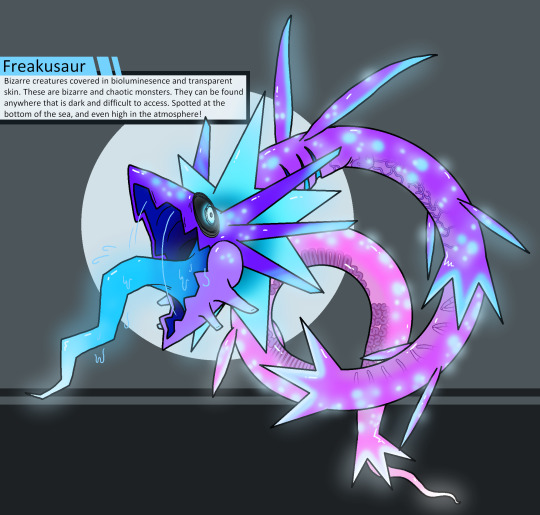

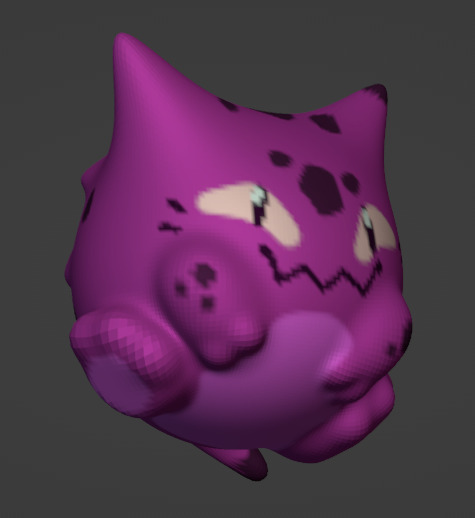

Aaaand here's week 46 freshly finished :)
As always you can follow me on twitter where they’re posted daily
And read more info on each of them below the cut
Daily Dragon #322 - Trotter Dragon
Dragons used as beasts of burden in large, expansive terrains. The skin on their necks bulge out and can even change color when they detect other travelers, or feel threatened. Letting their riders know what's around them.
Daily Dragon #323 - Dragon
"She was locked away in a castle, guarded by a terrible, fire breathing dragon." Dragon from Shrek! Despite being a genuine fan of this series for pretty much my whole life I'm almost certain this is my first time drawing her which is crazy to think
Daily Dragon #324 - Tianhuo
The best horse dragon from one of the best fighting games that deserved so so SO much better. Still genuinely sad it had to come to an end. Tianhuo wasn't one of my mains but I did really like her! She's fun and I mean, she is a dragon lol
Daily Dragon #325 - Freakusaur
Long wyrms with tough, rubbery skin that holds tons of glowing interiors. They're unexpected and odd creatures that appear to be drawn to imminent chaos and dark energy surges soon to occur in the weird places they're found.
This is another redraw of... this thing! From 2019! Back then it was simply called a "Freak Dragon" and if I'm not mistaken it's based on... something from Jungle Beat which I believe I was playing at the time? Idk. It's here now. Enjoy.

Daily Dragon #326 - Dragonquin
I've done Mario dragons, I've done Sonic dragons. So I feel like I have to do something for my 3rd platforming all-timer: Ty the Tasmanian Tiger! So here's the Dragonquin from Ty 3! The quinkan have GREAT designs so I'm glad to draw one!
Wanted to do a dragon from Ty for a bit but wasn't really sure what qualified as a dragon from the series... The bunyip powerup from the first game? An Uber Frill? The Quinking (what I would probably have done). I had COMPLETELY forgotten there was a straight up Dragon boss lol
Daily Dragon #327 - Mephistopheles the Malicious One
Once an all powerful dragon god, when it was discovered he was planning seize power and destroy earth, he was banished from the holy court. Now he's stuck like this, punished to wander the planet he once saw to destroy.
This is, obviously, a 3D Model! I've had Blender for a long time now, and have made some stuff in it. But idk man it's so complicated to use idk how to make 3D models lol. So this is just the default sphere touched up a bit :)
Here's some other angles!
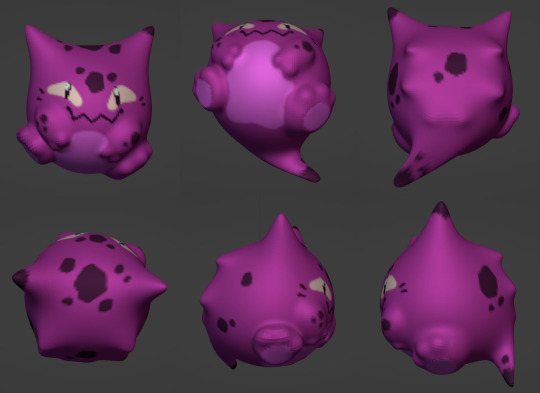
Daily Dragon #328 - Wyvusaurus
Large and hungry wyverns. If they land to eat you, they won't take off again until they've eaten! So either feed them or make it clear you're not worth their effort.
This is ANOTHER redraw! This one is from 2019 I think? And it's another generic dragon just titled "Dragon" in my files. I think it's already a pretty unique body type but I tried to make it something even more unique with a more ghidora styled body
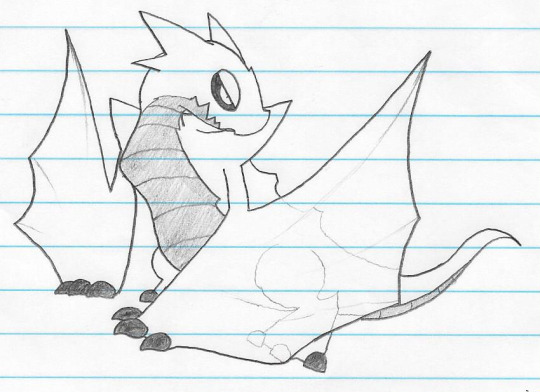
23 notes
·
View notes
Text
A CD player skipping when bumped is annoying, but it's really amazing that they can play as well as they do.
Data on a CD is stored as a series of "pits" (indentations) and "lands" (non-indented sections) in a single track that spirals from the inside to the outside. Each pit is only 500 nanometers wide, 100 nanometers deep, and between 850 and 3,500 nanometers long, and the center-to-center distance between successive loops of the track is only 1,600 nanometers. That means there are 15,875 loops per inch or 6,250 loops per centimeter. For reference, a typical E. coli bacterium is a tiny tube between 250 and 1,000 nanometers in diameter and about 2,000 nanometers long. To top it off, when played a CD is spun between 200 and 500 times per minute.
A CD is read with a tiny laser that bounces off of the "pits" and "lands" into a photodiode that converts the laser light into an electrical signal. That laser needs to be accurately aimed at something the size of a single bacterium whizzing by at up to 1.4 meters per second, and it has to be able to move to follow the entire spiraling track. And CDs are inexpensive, mass-produced pieces of plastic — they may be slightly thicker or thinner in some places, or they may be slightly warped, or the center hole might not be perfectly centered. Which means they can wobble as they're spun, both side-to-side and up-and-down, even if the CD player is rock-solid. And the laser needs to track all of that motion perfectly or else data will be missed.
With a vinyl record you at least have a physical needle riding inside a continuous groove, with the walls of the groove keeping the needle on-track even with significant vibration or physical shocks. A tiny laser focused through a tiny lens doesn't even have that benefit to stability.
Once you start putting CD players in things that move, like cars, you can't rely on assuming the player is rock-solid. Truly portable players like the Discman or Walkman make that even worse. Anti-skip technology is really almost miraculous, despite not being perfect. There are multiple types, ranging from software tricks (like reading ahead, storing the data in a rolling buffer, and playing on a delay; if a skip is detected and the new position is within the buffer, it can fix the problem without affecting the playback at all) to physical tricks (like building the spindle and the laser-and-lens assembly on floating mounts that insulate them from external vibrations, preventing skips entirely). Buffering especially became more effective as digital memory got smaller and cheaper, but that is what ultimately killed the CD player: storing entire songs, then entire albums, then entire libraries in digital memory that fits in your pocket.
Anyway, CDs are awesome. Buy CDs of your favorite albums, rip the audio to WAV files for convenient playback on your computer/phone, and store the physical CDs in a cool, dry, dark box as a backup.
If you have a digital library already and want to go physical, you can burn it to CD-Rs (write once, permanently) or CD-RWs (write and re-write and even erase if you want, like modern computer memory), but these can be less stable than read-only pressed-in-the-factory CDs because they use color-changing dyes or metal layers instead of the 3D pits of read-only CDs. If you have any CD-Rs or CD-RWs, back them up to a more long-term digital or physical medium as soon as possible, or you risk losing their contents to disc rot.
What was your first source of portable music? Walkman? CD player with headphones? MP3 Player? iPod? Phone?
143K notes
·
View notes
Text
Precision, Clarity, and Coordination: Advantage Engineering Technologies, PLLC Leads the Way in Construction Drawing Solutions
In the modern construction and engineering landscape, the success of a project often hinges on the clarity and accuracy of its technical documentation. As buildings grow in complexity and collaboration between trades becomes more critical, the need for precise, discipline-specific drawings has never been greater. That’s where Advantage Engineering Technologies, PLLC stands out—offering expertly crafted construction coordination drawings, mechanical shop drawings, ductwork fabrication drawings, and HVAC shop drawings that ensure every stakeholder works from the same blueprint.
The Foundation of Project Success: Construction Coordination Drawings
At the core of Advantage Engineering Technologies’ offerings is its robust expertise in construction coordination drawings. These drawings are vital in aligning the plans of architects, structural engineers, MEP trades, and fabricators to eliminate clashes and optimize the constructability of the project.
By integrating input from all major trades and developing composite coordination drawings, the firm ensures that every pipe, duct, beam, and cable is accounted for before construction begins. This minimizes costly field rework, delays, and change orders, helping projects run more smoothly and profitably.
Advantage Engineering Technologies uses advanced 3D modeling tools like Autodesk Revit and Navisworks to detect and resolve conflicts before they happen in the field. These tools allow their team to visualize how systems interact spatially and functionally, a level of detail that 2D drawings alone cannot provide.
“Coordination is more than just checking for clashes—it’s about ensuring buildability,” explains one of the company’s lead project engineers. “Our construction coordination drawings give everyone on-site a clear roadmap to follow.”
Precision Engineering with Mechanical Shop Drawings
For mechanical contractors, accurate and detailed mechanical shop drawings are essential to ensure that equipment, piping, and mechanical systems are fabricated and installed exactly as intended. Advantage Engineering Technologies delivers shop drawings that go beyond general layouts by including fabrication-level detail, installation notes, and material specifications.
Whether the scope includes plumbing, fire protection, or hydronic systems, these mechanical shop drawings are tailored to meet both project and industry standards. The firm works closely with mechanical engineers and fabricators to ensure every drawing is accurate, code-compliant, and construction-ready.
The result is not only improved field installation but also easier inspection, faster procurement, and reduced ambiguity for subcontractors.
“Our mechanical shop drawings are developed with the installer in mind,” says a senior drafter at the firm. “We make sure everything fits, flows, and functions in the real world—not just on paper.”
Streamlined Fabrication with Ductwork Fabrication Drawings
Fabricators and sheet metal contractors rely heavily on well-prepared ductwork fabrication drawings to produce and install HVAC systems with precision and efficiency. Advantage Engineering Technologies understands this critical link in the construction chain and delivers shop drawings that are highly accurate, logically laid out, and optimized for fabrication.
These drawings include essential information such as duct sizes, transitions, material types, reinforcement details, and flange requirements. The team also prepares files that can be used directly by CNC cutting machines, streamlining the production process and minimizing material waste.
By integrating duct design with the firm’s broader BIM coordination models, every elbow, damper, and support is precisely located and accounted for. The result? Faster fabrication, cleaner installations, and fewer on-site adjustments.
“Our ductwork fabrication drawings are more than just documents—they’re production tools,” explains a fabrication support specialist at Advantage Engineering Technologies. “They help our clients work smarter and reduce costly errors.”
Complete HVAC Shop Drawings for Accurate System Installation
HVAC systems are among the most complex in any building, involving intricate routing, space constraints, and coordination with structural and architectural elements. Advantage Engineering Technologies provides comprehensive HVAC shop drawings that make this complexity manageable.
These detailed documents include layout plans, sections, elevations, and 3D views that illustrate how all HVAC components will be installed. From air handling units and duct runs to diffusers and VAV boxes, every piece of the puzzle is clearly documented for the installing contractor.
The firm's HVAC shop drawing services also support coordination efforts by ensuring mechanical systems do not conflict with other building systems. This integrated approach reduces change orders, shortens the construction timeline, and improves the overall quality of the HVAC installation.
“Our HVAC shop drawings serve as a bridge between design intent and physical construction,” says a lead HVAC designer at the company. “They ensure that what’s installed is exactly what was envisioned.”
Why Clients Trust Advantage Engineering Technologies, PLLC
Advantage Engineering Technologies has built a reputation for accuracy, responsiveness, and technical excellence. Their team of engineers, modelers, and drafting professionals brings decades of combined experience across commercial, healthcare, industrial, and institutional projects.
Here’s what sets them apart:
Detail-Oriented Deliverables – Every drawing is reviewed for accuracy, constructability, and compliance.
Trade-Specific Expertise – Services are tailored to meet the unique needs of mechanical, electrical, plumbing, and HVAC contractors.
Fast Turnaround – Projects move quickly, with flexible delivery options and prompt client communication.
Cutting-Edge Tools – The firm leverages the latest BIM, CAD, and fabrication software to ensure industry-best results.
Client-Focused Approach – They treat each project as a partnership, working closely with clients to meet tight deadlines and evolving scopes.
Building Smarter with Every Project
As the construction industry continues to adopt digital workflows and integrated design practices, having a reliable partner like Advantage Engineering Technologies, PLLC is more important than ever. Their high-quality construction coordination drawings, mechanical shop drawings, ductwork fabrication drawings, and HVAC shop drawings form the blueprint for efficient, accurate, and cost-effective construction.
Whether you're managing a hospital expansion, a commercial high-rise, or a new data center, Advantage Engineering Technologies delivers the drawing solutions that make complex builds possible—on time and on budget.
0 notes
Text
BIM Coordination Process
BIM Coordination Process: Turning Complexity into Clarity in Construction
In the world of modern construction, coordination is no longer a luxury—it’s a necessity. As buildings become more complex, with mechanical, electrical, plumbing, structural, and architectural systems layered together in tight spaces, the need for seamless integration becomes critical. Enter the BIM coordination process—a methodical, collaborative approach that ensures every trade involved in a construction project works in harmony rather than in conflict.
The BIM (Building Information Modeling) coordination process is a strategic workflow that identifies, manages, and resolves clashes between disciplines before construction begins. It transforms fragmented models into a unified digital plan, reducing costly on-site errors, improving communication among teams, and ensuring projects stay on schedule and within budget. Understanding this process is essential for anyone involved in design, engineering, construction, or facility management.
What Is the BIM Coordination Process?
At its core, the BIM coordination process involves aggregating 3D models from all disciplines—architectural, structural, mechanical, electrical, plumbing, and fire protection—into one composite model. These individual models, called “trade models” or “discipline models,” are analyzed for spatial conflicts, referred to as “clashes.”
Through a series of structured steps, the BIM coordination process identifies these clashes, assigns responsibility, and facilitates communication between disciplines to resolve issues. This proactive coordination avoids delays, change orders, and budget overruns during construction.
Step 1: Model Aggregation
The first step in the BIM coordination process is bringing together all the discipline-specific models into a central coordination model. This is typically done using BIM software platforms such as Autodesk Navisworks or BIM 360.
These models are often created in Autodesk Revit or similar tools and exported as compatible files (e.g., NWC or IFC formats). The aggregation process involves aligning models to a common coordinate system, ensuring that everything from floor levels to gridlines is properly shared across disciplines.
This combined model becomes the foundation for identifying conflicts and ensuring everything fits as planned.
Step 2: Clash Detection
Once models are aggregated, clash detection begins. Clash detection software analyzes the combined model to find spatial conflicts—areas where two or more components occupy the same space.
There are different types of clashes:
Hard clashes: Direct physical conflicts, such as a duct running through a beam.
Soft clashes: Violations of clearance zones, like access space around electrical panels.
Workflow clashes: Sequencing or schedule-related issues that affect construction timing.
The software generates a list of clashes, complete with location data, involved elements, and visual snapshots. This list can contain hundreds or even thousands of clashes depending on the project size and model quality.
Step 3: Issue Review and Assignment
After clash detection, the next step is reviewing the list of clashes and prioritizing them based on severity and impact. Not every clash is critical; some may be easily fixed or irrelevant to construction.
Once filtered, the remaining issues are assigned to the responsible discipline. BIM coordination platforms allow users to tag team members, leave comments, and set due dates for resolution. These issues are tracked in real-time and become the agenda for coordination meetings.
This structured approach keeps the process organized and ensures that accountability is clear.
Step 4: Coordination Meetings
BIM coordination meetings are where true collaboration happens. These sessions typically occur weekly or bi-weekly and involve BIM coordinators and representatives from each discipline.
During the meeting, clashes are reviewed on-screen using the 3D model. Teams discuss proposed solutions, make real-time adjustments when possible, and agree on next steps. Some issues can be resolved immediately, while others require internal review or redesign before the next meeting.
These meetings create a feedback loop that keeps the coordination process moving forward and ensures that decisions are documented.
Step 5: Clash Resolution and Model Updates
After coordination meetings, assigned team members return to their discipline models and implement the necessary changes. For example, the HVAC team might reroute a duct to avoid a beam, or the electrical team might adjust conduit runs around a mechanical chase.
Once updates are made, new versions of the models are uploaded and re-integrated into the coordination model. The process then loops back to clash detection to confirm that the issue is resolved and that no new clashes were introduced.
This cycle continues until the model is clash-free or until all remaining clashes are deemed acceptable and documented.
Step 6: Sign-Off and Model Freeze
When all major conflicts are resolved and the design is finalized, the coordination model goes through a sign-off process. Stakeholders confirm that the model reflects construction intent and meets all design and code requirements.
At this stage, the model may be “frozen,” meaning no further changes are made except for approved revisions. This model then becomes the basis for construction documents, prefabrication drawings, and field coordination.
A well-coordinated model at this stage is invaluable—it can be used for everything from quantity takeoffs and scheduling to laser-guided installation and digital twin setup.
Benefits of a Strong BIM Coordination Process
The BIM coordination process isn’t just about fixing problems—it’s about creating value. Projects that follow a robust coordination process enjoy a wide range of benefits:
Fewer change orders: Resolving issues digitally before construction reduces rework and eliminates costly surprises.
Improved schedule adherence: Clear coordination minimizes delays and keeps construction on track.
Increased prefabrication opportunities: A coordinated model enables accurate shop drawings and modular construction.
Better team collaboration: The process fosters open communication and trust among disciplines.
Higher quality outcomes: Fewer field issues lead to cleaner installations and higher client satisfaction.
Enhanced safety: Preventing onsite clashes reduces the risk of accidents and unsafe working conditions.
The Role of BIM Coordinators in the Process
Behind every successful coordination process is a BIM Coordinator who manages the flow of models, clashes, meetings, and updates. These professionals act as facilitators, troubleshooters, and model stewards.
They ensure that everyone follows the BIM execution plan, maintain version control, and guide teams through each coordination cycle. Their work helps transform chaotic model updates into a predictable, efficient process that supports the larger goals of the project.
Using Technology to Strengthen the Process
The success of the BIM coordination process depends heavily on technology. Cloud-based platforms such as Autodesk BIM Collaborate or Trimble Connect allow teams to collaborate remotely, track issues in real time, and access updated models from anywhere.
Automation tools like clash matrix filters, Dynamo scripts, or Power BI dashboards further streamline issue tracking and reporting. These tools reduce manual effort and help teams focus on high-value decision-making.
As artificial intelligence and machine learning begin to integrate into BIM platforms, the future of coordination will become even more predictive and proactive.
Conclusion: The BIM Coordination Process Is a Blueprint for Success
In the construction industry, efficiency is everything. The BIM coordination process is a critical pathway to building smarter, faster, and with fewer errors. By methodically managing clashes, streamlining collaboration, and leveraging technology, this process creates a solid foundation for every successful project.
Whether you're an architect, engineer, contractor, or owner, understanding and embracing the BIM coordination process will save you time, reduce costs, and elevate the quality of your work. It’s not just a process—it’s a mindset shift toward proactive, digital-first building that turns complexity into clarity and delivers real-world results.
1 note
·
View note
Text
3D Laser Scanning for Building Renovation: Game-Changer in Construction Planning

Renovating a building—whether commercial, industrial, or residential—requires precision, detailed documentation, and accurate measurements. Traditional surveying methods often fall short in capturing complex geometries and hidden flaws.
Enter 3D laser scanning—a revolutionary technology transforming how professionals approach building renovation projects.
In this article, we’ll explore what 3D laser scanning is, how it works, and why it’s a must-have tool for any modern renovation project.
What Is 3D Laser Scanning?

3D laser scanning is a non-invasive method of capturing the physical structure of a building using laser beams. The technology generates millions of precise data points, known as a point cloud, that form a detailed digital representation of the existing space.
This digital twin can be converted into 2D drawings, 3D BIM models, or CAD files, enabling stakeholders to assess the current condition and plan renovation activities more effectively.
Why 3D Laser Scanning Is Essential for Building Renovation?
1. Accurate As-Built Documentation
One of the biggest challenges in renovation is working with outdated or missing as-built drawings. 3D laser scanning eliminates guesswork by producing accurate, up-to-date digital models of the existing building.
2. Saves Time and Cost
Laser scanning significantly reduces the time required for manual measurements. It also helps avoid costly mistakes by detecting inconsistencies early—before they affect construction.
3. Enhances Coordination Among Teams
With point cloud data integrated into BIM or CAD environments, engineers, architects, and contractors can work from the same source of truth. This improves coordination, reduces RFIs (Requests for Information), and streamlines project timelines.
4. Ideal for Complex or Historical Structures
Renovating older buildings, especially those with irregular geometries or historical significance, requires delicate precision. 3D scanning captures even the smallest architectural details without physical contact.
How the 3D Laser Scanning Process Works?
Step 1: On-Site Scanning
Professionals bring high-precision laser scanners to the site and capture 360-degree scans of the entire building interior and exterior.
Step 2: Point Cloud Generation
The scan data is processed into a point cloud—a collection of spatial data points representing the surfaces and features of the building.
Step 3: Model Creation
Using specialized software, the point cloud is converted into 3D BIM models, 2D floor plans, or construction-ready drawings, depending on the project requirements.
Step 4: Design & Renovation Planning
Designers and engineers use the models to visualize existing conditions, simulate renovation options, and create clash-free construction plans.
Use Cases of 3D Laser Scanning in Renovation Projects
Commercial Renovations: Office buildings, retail spaces, and warehouses.
Residential Upgrades: Homes, apartments, and heritage properties.
MEP Retrofits: HVAC, plumbing, and electrical layout upgrades.
Facade Restoration: Historic buildings with ornate designs.
Advantages Over Traditional Surveying
Feature -> Traditional Surveying -> 3D Laser Scanning
Accuracy -> Moderate -> High (±2 mm)
Time -> Slower -> Faster
Level of Detail -> Limited -> Extensive
Documentation -> 2D only -> 2D + 3D
Choosing the Right 3D Laser Scanning Provider
When selecting a 3D laser scanning service for your renovation project, consider:
Experience with similar building types
Use of advanced equipment like Leica or Faro scanners
Ability to deliver BIM and CAD outputs
Strong portfolio and client testimonials
Final Thoughts
3D laser scanning is more than just a high-tech tool—it's a smart investment that improves accuracy, efficiency, and project outcomes in building renovation. Whether you're restoring a historic structure or modernizing a commercial space, laser scanning delivers the insights you need to build with confidence.
#building design#architecture#laser scanning#3d laser scanning#3d scanning#gis#laser scanning technology
0 notes
Text
Top Questions to Ask a CAD Drafter Before Hiring a CAD Outsourcing Firm

When top architecture firms, construction companies, or product designers look for CAD drafting services, they don’t just skim through portfolios and say, “Great, let’s go!” They ask questions, real, practical, sometimes tough ones, before they commit.
If you’re a CAD drafter or run a drafting firm, understanding what these clients want to know can help you close deals more smoothly. And if you’re someone looking to outsource your CAD drafting, these are the smart questions you should be asking.
Let’s break them down.
1. “What’s your experience in our industry?”
Top clients don’t want a generalist; they want someone who understands their world. An architect wants someone who knows how to draft detailed building plans. A mechanical engineer expects familiarity with tolerances, materials, and manufacturing processes.
If you’re offering CAD drafting services, this is your cue to showcase your niche experience. Talk about past projects, industry standards you’re familiar with, and the challenges you’ve solved.
Outsourcing tip: When looking for an outsourced CAD drafting partner, choose a company that has experience in your field. A jack-of-all-trades might seem flexible, but deep industry know-how makes a big difference in speed, accuracy, and cost-efficiency.
2. “Can you share samples of similar work?”
This is one of the most common and important asks. It’s not just about how nice your drawings look; clients want to see how well your drafts align with real-world requirements. Clean layers, proper annotations, and clear dimensioning—those are the things that impress professionals.
If you’re on the client side, don’t settle for generic samples. Ask for drawings related to your industry or project type. Look for attention to detail and consistency.
3. “How do you ensure accuracy and quality control?”
Mistakes in CAD drawings can lead to costly errors down the line. Top clients know that. That’s why they want to know how you catch errors before a drawing reaches them.
Are you using a checklist? Is there a peer-review system? Do you run clash detection or 3D validation? These processes matter.
Outsource smartly: One reason many top firms outsource CAD drafting is that they get access to quality control systems that are hard to implement in-house. A good CAD drafting company will have multiple layers of checks before delivering files.
4. “How fast can you deliver, and how do you handle revisions?”
Deadlines are non-negotiable in design and construction. A great CAD drafter or drafting company doesn’t just promise fast work, they deliver it consistently without compromising quality.
Clients want to know:
What's the typical turnaround time?
Do you charge for revisions?
How do you handle scope changes?
Clear answers here build trust. And if you’re the one outsourcing, ask how they prioritize urgent work. Do they offer dedicated resources for faster turnaround?
5. “What software do you use?”
Top clients often work with specific CAD platforms—AutoCAD, Revit, SolidWorks, Inventor, etc., and want seamless integration. They’ll ask if you use the same software, what versions you support, and how you deliver the final files.
They don’t want compatibility issues that waste time and money. Make sure the software you use aligns with your client’s workflows.
Bonus tip for clients: Outsourcing to a professional CAD drafting firm usually means they’re equipped with all the major platforms and can adapt to your preferences.
6. “How do you protect our data and IP?”
This is a big one. When clients share floor plans, product blueprints, or confidential models, they want assurance that their intellectual property is safe.
Clients ask:
Do you sign NDAs?
Where is the data stored?
Who has access to the files?
Professional CAD drafting companies often have secure servers, confidentiality agreements, and access controls in place, one more reason outsourcing can be safer than hiring freelancers without infrastructure.
7. “Can you scale with us?”
If a client has an ongoing need for drafting—say, 30+ hours a week or multiple projects a month—they’ll ask if you can scale up (or down) when needed.
This is where outsourced CAD drafting shines. Instead of hiring new staff every time the workload spikes, clients can rely on a drafting team that expands with their needs.
If you’re offering services, be ready with a plan: Do you have other drafters to support larger projects? Do you offer flexible engagement models?
So… Why Do Many Top Clients Prefer Outsourcing?
All these questions lead to one thing: confidence. Top clients want to feel confident that you’ll deliver quality work, on time, without creating extra headaches.
That’s why more and more of them are choosing to outsource CAD drafting to experienced companies rather than hire in-house or rely on solo freelancers.
Here’s why:
Lower costs without sacrificing quality.
Scalability during busy project cycles.
Specialized expertise in a wide range of industries.
Streamlined processes for collaboration, revisions, and quality control.
Faster delivery times with dedicated teams.
Final Thoughts
If you're a CAD drafter or represent a CAD drafting company, be ready for these questions. They’re not meant to trip you up, they’re signs that a client is serious, thoughtful, and wants a partner, not just a service provider.
And if you’re a client looking to outsource, these questions will help you separate the pros from the pretenders. Looking for a reliable, skilled, and scalable outsourced CAD drafting partner? Let’s talk. At ProtoTech Solutions, we’ve helped clients across architecture, engineering, and manufacturing bring their ideas to life, accurately, affordably, and on time.
#CAD Drafting Services#Outsource CAD Drafting#Architectural Drafting#Engineering Design Support#CAD Outsourcing Tips#outsource cad drafting services#cad outsourcing services#cad drafting outsourcing services#cad drafting services#cad outsourcing companies#cad drafting outsourcing#drafting services in india#outsource drafting services#3d cad drafting services#outsource autocad drafting
0 notes
Text
AVS Mismatch - Key Strategies for Secure Payment
An AVS mismatch occurs when the billing address provided by a customer doesn't match the address on file with the card issuer. While this can be a red flag for potential fraud, it's essential to understand the nuances and implement strategies to handle such mismatches effectively.

Understanding AVS Mismatch
AVS mismatches can result from:
Typographical Errors: Simple mistakes in entering the address.
Outdated Information: Customers may have moved without updating their bank records.
International Addresses: Different formatting can cause mismatches.
PO Boxes vs. Street Addresses: Discrepancies in address types.
Implications of AVS Mismatches
False Declines: Legitimate transactions may be declined, affecting customer satisfaction.
Increased Chargebacks: Fraudulent transactions slipping through can lead to chargebacks.
Operational Challenges: Handling declined transactions requires additional resources.
Strategies to Manage AVS Mismatches
Implement Tiered AVS Responses
Not all mismatches are equal. Consider accepting transactions with partial matches while flagging complete mismatches for review.Checkout.com
Use Complementary Fraud Detection Tools
Combine AVS with CVV verification, 3D Secure, and device fingerprinting for a holistic approach.Investopedia
Educate Customers
Encourage customers to keep their billing information up to date with their banks.
Manual Review Processes
Set up a system to manually review flagged transactions, allowing for human judgment in ambiguous cases.
Regularly Update AVS Settings
Adjust your AVS filters based on emerging fraud trends and business needs.
Conclusion
While AVS mismatches can pose challenges, understanding their causes and implementing strategic responses can mitigate risks. By combining AVS with other fraud prevention tools and maintaining flexible policies, businesses can protect themselves while ensuring a positive customer experience.
youtube
SITES WE SUPPORT
AVS Mismatch Cards – Wix
1 note
·
View note
Text
What Happens During a Criminal Investigation by a Forensic Expert?

When a serious crime occurs, it is not only the detectives that step in; the role of a forensic expert is very significant in uncovering the truth. However, what actually happens backstage? In the simplest manner possible, let us explain the process step by step.
1. Crime Scene Is Secured and Analyzed
Once a crime is reported, the first step is to ensure that the location is safe for law enforcement—this is done by them. They need to be confident that they are not destroying forensic evidence by their movements and thus they have to preserve all potential proof. Forensic Experts come to the scene after the place is safe and secured in order to carry out a more detailed examination.
Furthermore, things like fingerprints, hair, blood stains, digital devices, clothing fibers, and even environmental elements, i.e. soil or liquids are thoroughly described and collected. This activity is called a crime scene by forensic professionals. It is of paramount importance as even the seemingly minor thing left out can give a new twist to the investigation.
In addition to regular signs of evidence, forensic professionals may use technologies that expose the invisible and hidden. Instruments such as UV light scanners, 3D scanners, or chemical tests are improving forensic technology and giving police new methods to work better, quicker, and with increased accuracy.
2. Evidence Is Sent for Scientific Examination
After obtaining every physical and digital evidence that exists, the materials are carefully packed and transported to a forensic laboratory so that they can be further examined. Professionals in different areas work on various types of evidence in order to analyze it. For example, biologists might take blood or hair samples for DNA tests, chemists could identify the substance, and digital forensic specialists could focus on electronic devices.
The progress in technology, especially the application of artificial intelligence in forensic science, has brought about a significant change in the methodology used. AI tools are now being implemented to expedite the pattern recognition process, simplify the process of fingerprint identification, and even make predictive crime analysis models.
On the one hand, biological remains will be tested for DNA profiling, toxicology, or fiber comparison. On the other hand, the digital devices are subject to rigorous Forensic Investigations, including execution of Cyber Forensic Data Recovery. The process involves accessing the copy of files that were deleted, analyzing email logs, decoding encrypted messages as well as tracing location data.
This stage known as Criminal Case Analysis is the process of evaluating and verifying electronic evidence of a Forensic Specialist. They also ensure the chain of custody is maintained, which in other words, means the data is securely handled from the point it was collected to the courtroom where it is presented.
4. Report Is Compiled and Presented in Court
Upon the completion of all examinations and checks, a detailed forensic report is pieced together by an informed official. The file contains images, technical summaries, schedules, and the expert's opinion. Then the Forensic Expert leads the evidence presentation explaining the correlation between it and the overall criminal case.
The majority of the time, expert witnesses give the judge and juror a better understanding of the complex scientific findings. The presence of witness experts has become more important, especially in those cases with digital or cyber evidence, where the use of technical language can be too much to handle.
This is the last and most critical step in a scientific approach to criminal investigations by forensic experts that leads to justice being based on trustworthy, scientifically proven outcomes. All the former measures are merged to create crystal clear evidence in court, which is the basis for a fair trial and informed decision making.
The New Challenges for Forensic Experts
The point is that the function of a Forensic Expert in Criminal Investigations is actively shifting. The spread of cyber threats in the digital sphere has led to experts' diversification of their skills. Today, they are becoming adept in fields like blockchain forensics, AI-driven crime prediction, and real-time surveillance analysis.
Moreover, the utilization of forensic cyber tools is on the rise as the number of crimes that cast the digital shadows increases. To be effective, professionals have to keep up with certifications, training, and technological developments.
Final Thoughts
Even a Criminal Investigation By Forensic Expert is not just about white lab coats and high-precision instruments of investigation — it is also an operation that is dedicated to the highest truth mission through scientific methodologies. Every single action, whether it be the crime scene analysis, the digital forensics, or the cyber evidence recovery, is a part of the big picture.
With the advancement of forensic tools, especially in the domain of AI in forensic analysis and Cyber Forensic Data Recovery, the future of crime investigation becomes even more accurate and tech-driven.
Be it the crime of passion or the cybercrime of the future, the Investigations conducted by the use of Forensic Science remain one of the key factors in modern justice systems.
#cyber forensic investigation#fire/arson investigation#Criminal Investigation By Forensic Expert#Forensic Investigations
0 notes
Text
Why CAD Engineering and Drafting Services Are Essential for Modern Design Projects
In the world of engineering, architecture, and manufacturing, precision and efficiency are non-negotiable. Traditional drafting methods have been replaced by advanced CAD engineering services and CAD drafting services, allowing businesses to create accurate, detailed, and scalable designs. Whether for architectural blueprints, mechanical components, or electrical layouts, CAD services ensure seamless project execution.
This article will explore the significance, benefits, and applications of CAD services, along with how they can optimize your design workflow.
What Are CAD Engineering and Drafting Services?
CAD (Computer-Aided Design) engineering services use specialized software to create highly detailed technical drawings, blueprints, and models for various industries. These services replace manual drafting with automated processes, ensuring precision and efficiency.
Types of CAD Drafting Services
2D CAD Drafting – Producing technical drawings, schematics, and plans.
3D CAD Modeling – Creating realistic, dimensionally accurate 3D representations.
Architectural CAD Design – Generating blueprints for residential and commercial buildings.
Mechanical CAD Drafting – Designing machine parts, assemblies, and product prototypes.
Electrical CAD Drafting – Developing circuit layouts and wiring diagrams.
Key Benefits of CAD Engineering and Drafting Services
1. Enhanced Design Precision
CAD drafting eliminates manual errors, providing highly accurate measurements and detailed plans.
2. Faster Project Turnaround
With CAD software, modifications and updates are quick and effortless, reducing overall design time.
3. Cost Savings on Material and Rework
By detecting potential design flaws early, CAD minimizes material waste and expensive rework.
4. Better Collaboration and Documentation
Digital CAD files can be shared effortlessly across teams, ensuring smooth communication and easy revisions.
5. Improved Visualization with 3D Modeling
3D CAD models allow clients and stakeholders to visualize projects before construction or manufacturing.
Industries That Benefit from CAD Services
1. Architecture and Construction
CAD is used for creating building layouts, floor plans, and structural blueprints with precise detailing.
2. Mechanical and Manufacturing Engineering
From machinery parts to production line components, CAD helps in designing and testing before production.
3. Electrical and Electronics Industry
Engineers use CAD for PCB layout designs, wiring diagrams, and circuit schematics.
4. Aerospace and Automotive Design
0 notes
Text
20250131_ArMocap

Type 動画ファイル内でホリスティック(総合的な)ポーズ、顔、または手を検出できます(※Targetのプルダウンメニューで選択できる)。ホリスティックとは、基本的にすべてを同時に処理することを意味します。そして、映像から重���なステップ(Step)を定義できます。
File Pass 検出したい動画を選択します。
Key Step 現在はスムージングなしで検出していますが、キー ステップを 3 に設定すると、3 フレームを取得して平均化し、ある程度のスムージングが適用されるということになります。
Detect Clip 押すと動画からの検出を開始します。再生中は通常の方法で閉じる事はできません。Q を押すか、検出停止ボタンを押す必要があります。そしてまた、3D ビューポート内で直接アニメーションも見ることができます。キーフレームを配置し終わると、検出は自動的に停止します。
Armature 現在、Rigify に直接対応しています。Blenderアドオンが有効になっている事を確認してください。基本的にはデフォルトの顔用のRigify ヒューマノイドが設定できます。今回はヒューマノイドメタリグを生成しましょう。触らないまま少し待つと生成が完了します。次にメタリグを横に移動しておきます。Armatureはrigを選択しておきます。
Drivers the post drivers を今回は選択します。
Transfer Humanoid Rigify Humanoid を選択します。
Load 押すと転送が実行され、準備が整います。
Transfer Animation 押すとリグがアニメーションを始めます。
基本はこの流れとなります。
もっと詳しく説明していきます。(途中)
1 note
·
View note
Text
SketchUp STL is the free software which is part of web development. In different types of 3D printing and modelling interfaces, the SketchUp STL file format has been used widely. The import and export functionality for the STL files has been provided by the SketchUp STL extension. As a result, users can export the SketchUp groups to STL or import the STL design as well as manipulate the STL design within the SketchUp software.
SketchUp STL is found in the SketchUp extension warehouse which is available in English for the users. SketchUp STL is compatible with numerous operating systems such as Mac, Linux, and Windows. The latest version of this extension has been released and that is 1.0 which has achieved high ratings.
How to install SketchUp STL
For the Windows device:
➢ At first, users have to click on the download of the website. This helps to start the download of this extension from the website of the developer. ➢ After downloading the SketchUp STL extension, users have to click on this extension to start the setup process. ➢ After finishing the installation process, users are able to see and run the program of the SketchUp STL extension.
The downloaded file is available with a size of 9.1 KB. just clicking the green download button by the user, the downloading process of this extension has been started. In case the downloaded link is broken, the antivirus may detect the SketchUp STL as malware.
Read more
0 notes
Text
File: Stone Cold
Original Creator: @mythical.3d
Please support their YouTube Channel:
https://www.youtube.com/@mythical.3d
.
Warning! The following is to only be seen by administrators and O5 council members. If you are not of Level 5 Clearance, you will be exterminated by order of the O5 council!
SCANNING
...
...
...
CHECKING RANK DATA OF VIEWER
...
...
...
RANK OF VIEWER CONFIRMED
...
...
...
NO SIGNS OF TAMPERING DETECTED
...
...
...
VIEWING OF SCP-AUX APPROVED
.
SCP#: AJS
Code Name: The Apocalypse Plague
Object Class: Apollyon Neutralized.
Special Containment Procedures: SCP-AJS cannot be contained or understood, every attempt to test the anomaly or transport it has led to mutations and adaptations of the pathogen. All Foundation staff that can leave earth must do so as soon as possible. All other Foundation staff must prepare to activate SCP-2000.
Update [Data Expunged by the O5 Council] - activation of SCP-2000 a success, SCP-AJS has been erased from existence. New classification is Neutralized.
Description: SCP-AJS is a highly adaptive and deadly pathogen that was initially called a virus. Though its initially discovered shape matched that of classic viron's it’s [Data Expunged by Order of the Administrator] not making it recognizable to any pathogen type on earth. Shockingly SCP-AJS is one of the most, if not the most adaptive viruses in existence even by the standards of the anomalous world. Though that's not to say its original variant was the least deadly, as it alone was a force of destruction.
Once SCP-AJS has infected an individual, their eyes will start to swell, the pupils will expand abnormally large, heavy sweating will occur, nausea, and pain in the upper facial area. After 2-5 minutes of infection the host will be permanently blind in one or both eyes, suffer severe nausea, vertigo, constant fainting, extreme pain, and near paralysis. This is the most common state where death occurs however this is considered a mercy compared to the last stage. The final stage will have the host fully paralyzed in all areas below the neck and the eyeball will explode allowing infection on blood contact.
Despite this when someone has reached this stage of infection they will move around like statues only being able to move when not observed directly. However once observed directly especially through the wounds on where their eyes once were, the observer will instantly be infected. How this works is not well understood but from what our researchers can tell the pathogen is somehow able to recognize once eye contact with the wounds, is made. Once this happens it will shoot out spores of the pathogen that will be able to travel at high speed and enter the observer through the eyes, starting the whole process all over again. Originally this was believed to be the end of the infection but as time went on SCP-AJS mutated again and again to kill even more victims. Please see Addendum X-76 for details.
***
Addendum X-76
The following is a list of recorded mutations of the SCP-AJS as it rampaged across earth before it was eradicated by the Foundation before utilizations of SCP-2000. The dates have not been recorded as the O5 Council no longer considered them relevant.
***
Mutation 1 - SCP-AJS mutated to produce large clouds of the airborne form of the pathogen. This variant fills people with a nostalgic feeling of birthday memories and the smell of delicious cake. They will feel the need to wander around and smell more of it eventually leading to the virus mutating back to its original form within their bodies. It should be notied that these clouds were able to move on their own towards those that were not infected with great accuracy at determining who was infected, at which stage, and if they were human or not; always prioritizing humans.
Mutation 2 - SCP-AJS mutated to infect every bird species of the world, quite possibly the most anomalous mutation as it not only controlled the birds but gave them cognito hazardous abilities. The birds would caw in a way that filled the brain with anxiety and anger causing people who heard the cawing of infected birds to leave safe areas and try to kill as many birds as possible despite how futile it is. For obvious reasons this will lead to them being exposed to the virus either through the original variant or Mutation 1.
Mutation 3 - SCP-AJS was able to target all plants on earth, specifically the crops of the earth that produced fruits and vegetables. It created a black ooze that drained them of their nutrients and drove those who touched it insane. Once this variant comes into contact with sentient life, specifically humans, causes them to become insanely hungry to the point that they will quickly resort to cannibalism. This is the most curious variant as it shows SCP-AJS's drive is not infection but the destruction of humanity by the quickest means possible.
Mutation 4 - SCP-AJS - created a [Data Expunged by Order of the Ethics Committee]. By this time the O5 Council and what remained of Administrative Staff ordered a full-on assault towards SCP-2000 while Space Task Fleet Apollo-1 was ordered to start bombardment but avoid areas where Foundation forces were present.
***
End Note: By order of the Administrator themself, SCP-AJS has been copied by the Department of the Impossible. It is contained at Site-[data expunged] and will be experimented on as a possible candidate for Project Satan’s Spear.
#DZtheNerd#SCP: Horror Movie Files#SCP: HMF#SCP Foundation#SCP Fanfiction#SCP AU#SCP#SCP Fanmade#Analog Horror#Online Horror#Analog#Online#Horror#SCP-AJS#Apollyon#Neutralized#Department of the Impossible#Project Satan’s Spear
0 notes
Text
An API (Applications Programming Interface) is a computing interface that dictates the communication and sharing of data between applications. We use APIs in different ways in our day-to-day lives. For example, when you log in to an application using your google account, check the weather on your phone, order food online, or even send an instant message, you are already using an API. You can also use an API to edit images. In addition, if you are building an image editing app, you do not have to build it from scratch. You can implement an API that has the image editing functionalities that you need. That notwithstanding, here are the top image editing APIs for developers; CloudVision API CloudVision API is built by Google for graphic designers and image editing. It can also be used for image recognition. The API comes with features that allow developers to implement image and other object recognition and detection functionalities in their applications. This API can also be used to access data from Google as well as its ML (Machine Learning) libraries. It is these features that make it the best API when it comes to the identification of landmarks and other objects in photos. Developers can also use this API to access picture data in different ways. For instance, you can get things like image descriptions, matching photos, and entity identification. It can also be used to edit images and remove any data that is not needed. Supervise.ly API Supervise.ly API has been used in the development of a web-based tool that is used in editing and formatting videos and images. It can also be used in the annotation media files. This tool can be used by individual academics and big groups of people who want to experiment and annotate with neural networks and datasets. They can use annotation tools such as bitmap brushes, polygons, dots, lines, and boxes, among others. It also comes with support for 3D Point Cloud as well as Data Transformation Language tools. Developers can use this API for things like multi-format data administration and annotation and AI-assisted processing and labeling. Cutout.pro API Cutout.pro API is one of the best APIs especially when it comes to editing images using Artificial Intelligence (AI). Developers can use this API to change picture backgrounds online, remove the background of their videos, retouch and enhance photos, animate and cartoonize photos, make passports from photos, blur photo backgrounds, and colorize images, among others. If you are a developer who wants to incorporate video and image processing powered by AI into your application, then the cutout.pro API is the best bet for you. This functionality can be added to software applications, websites, and other business operations. Imgur API Imgur can be defined as an online community that allows users to share photos and other types of media. Users can share photos that have gone viral on the internet. The platform uses an algorithm to compute and calculate votes, shares, and views. Developers can use the Imgur API with any programming language to access the Imgur platform and implement its functionalities into their applications. For instance, if you want to build a platform similar to Imgur, you just need to implement the API and customize it to meet your requirements. Imgur is a RESTful API, meaning that it accepts HTTP queries. It returns JSON or XML replies. The Imgur API works in the same way as some of the APIs provided by S3 (Amazon), Twitter, and developers can use it for free. You should, however, not use it for commercial purposes. Pixelixe API Pixelixe API offers a photo editing and creation web-based tool that is compatible with all devices, as long as one has a stable internet connection. Its target market is small businesses that want to edit and create images even though they lack design skills. One of the features that make Pixelixe stand out from others is that it allows its users to create and edit photos in bulk.
It also comes with images and templates that allow users to automate their design processes. You can also use its templates if you do not want to create images from scratch. Developers can integrate the Pixelixe API into their applications easily. All they have to do is make sure that they have followed instructions on the API documentation. As a developer, you do not need to spend a lot of time editing images. Additionally, you should not build an image editing tool from scratch when you can implement one of the APIs discussed here.
0 notes
Text
While fixing my air conditioner, I needed to frequently debug what HTTP requests my ESP32 was sending to my hue bridge's API when it activates or deactivates my 3d printed dremel-based pump to prevent excess condensate from flooding my flat and jeopardizing my housing situation. If you use nix/home-manager, then my approach could be of perverse interest to you. If not, then feel free to gawk at how complicated I can implement a single alias command.
When my ESP32 detects a pulled-down voltage at
GPIO4
, this means that the water level has reached the upper limit in my condensation collection container. This is because i have
GND
ran out to the bottom of the bin, and
GPIO4
is set to
INPUT_PULLUP
.
GPIO3
is set to the same but I do not turn on the pump for this pin. Instead, i use that pin to know when to turn off the pump once the pump has been turned on at the upper limit.
When the
ESP32
sends a request to my local hue bridge to activate the smartplug where I have my dremel pump plugged in, and nothing happens, I need to figure out what HTTP request is actually going out. I use requestbin for this. The publicly available service became sporadically available many years back, but you can still run it via docker. Once its running, it gives me a URL i can substitute for the Hue bridge API endpoint, I ca inspect
The command for this is
docker run --rm -it -p 8000:8000 weshigbee/requestbin
That's just a little too unwieldy to remember, so I'd like to make a permanent utility to run it. While writing this, i realize i could have just aliased it and added it to my zsh config inside my home-manager config under
programs.zsh.shellAliases
However, in my early-morning sleepy haze, I opted to create a solution as arguably over-engineered as it may be forgivingly considered succinctly practical. I have
\~/.local/bin
in my
home.sessionPath
. I have slowly been evolving how I manage these utilities for the last few months. The primary difference between files in
\~/.local/bin
and a shell alias is that files in that directory can be shell scripts. For example
\~/.local/bin/update
used to be a shell alias bound to
NIXPKGS\_ALLOW\_INSECURE=1 darwin-rebuild switch --flake "$HOME/.nixpkgs#$(hostname)" --impure
Today, it's a shell script:
cd ~/.nixpkgs # capture local binary utilities for file in `find ~/.local/bin/ -maxdepth 1 -type f`; do mv $file ~/.nixpkgs/user-specific/sdevol/.local/bin/ done git add user-specific/sdevol/.local/bin # capture the espanso configuration cp -R ~/.config/espanso/* ~/.nixpkgs/user-specific/sdevol/.config/espanso/ git add ~/.nixpkgs/user-specific/sdevol/.config/espanso NIXPKGS_ALLOW_INSECURE=1 darwin-rebuild switch --flake "$HOME/.nixpkgs#$(hostname)" --impure
My nix configuration lives in
\~/.nixpkgs
. Notice that we are moving files from
\~/.local/bin
into the nix repo under
\~/.nixpkgs/user-specific/sdevol/.local/bin
. As you might have began to suspect, there's some plumbing inside
\~/.nixpkgs/user-specific/sdevol/home.nix
that connects some more dots.
# let localBinDir = ./.local/bin; localBinFiles = builtins.attrNames (builtins.readDir localBinDir); mkLocalBin = name: { source = ./.local/bin/${name}; recursive = true; }; in rec { manual.manpages.enable = false; home = { username = "tastypre"; file = builtins.listToAttrs (map (name: { name = ".local/bin/${name}"; value = mkLocalBin name; }) localBinFiles) // { ".config/zed/settings.json" = { source = ./zed.settings.json; recursive = true; }; ".config/espanso" = { source = config.lib.file.mkOutOfStoreSymlink .config/espanso; recursive = true; };
So, when I type
update
.
Any non-symlinks are moved into the nix configuration
My nix configuration is rebuilt, within which the nix configuration iterates through all files in its local directory
user-specific/sdevol/.local/bin
A
home.file.\*
reference is generated with a symlink configuration for each.
This sequence thus replaces non-symlinked files in
\~/.local/bin
with symlinks to version-controlled references to the same. Therefore, once i have decided i want to make a permanent command for
docker run --rm -it -p 8000:8000 weshigbee/requestbin
. All I need to do is , press up on my keyboard so that the docker command is at the prompt and modify the command to read.
echo docker run --rm -it -p 8000:8000 weshigbee/requestbin > \~/.local/bin/requestbin then
ls ~/.local/bin` reads
ls -l ~/.local/bin ✔ 26ms 18.1.0 10:24:11 lrwxr-xr-x - tastypre 16 Aug 09:49 readlinks -> /nix/store/m2aiz6gszyk3i4hbqn93dpwpsi6f805p-home-manager-files/.local/bin/readlinks .rw-r--r-- 54 tastypre 16 Aug 10:24 requestbin lrwxr-xr-x - tastypre 16 Aug 09:49 screensnap -> /nix/store/m2aiz6gszyk3i4hbqn93dpwpsi6f805p-home-manager-files/.local/bin/screensnap lrwxr-xr-x - tastypre 16 Aug 09:49 tastyspace -> /nix/store/m2aiz6gszyk3i4hbqn93dpwpsi6f805p-home-manager-files/.local/bin/tastyspace lrwxr-xr-x - tastypre 16 Aug 09:49 update -> /nix/store/m2aiz6gszyk3i4hbqn93dpwpsi6f805p-home-manager-files/.local/bin/update
Now, i just run
update
Now,
requestbin
is in
\~/.local/bin/requestbin
but it has been swapped out with a symlink to my nix config's manifested version of the script.
lrwxr-xr-x - tastypre 16 Aug 10:26 requestbin -> /nix/store/vgrdrcnjyhykkx1xq29kg6g2jhbqg0hx-home-manager-files/.local/bin/requestbin
Honestly, that's less keystrokes than adding a shellAlias
0 notes
Text
STAR WARS Battlefront Classic Collection Review (Steam)

STAR WARS Battlefront Classic Collection Review, Play the classic STAR WARS Battlefront games on modern consoles, online and offline in this complete classic collection. Traverse the Galaxy in Campaign Mode & Galactic Conquest, Galactic Conquest: Devise your strategy, recruit your troops, and execute your tactical vision for conquering the galaxy. STAR WARS Battlefront Campaign: Experience iconic battles from STAR WARS Episodes I-VI STAR WARS Battlefront II Campaign: Join the rise of Darth Vader’s elite 501st Legion of Stormtroopers.
STAR WARS Battlefront Classic Collection Review Pros:
- Nice graphics. - 62.87GB Download size. - Steam achievements. - Full controller support. - Steam Trading Cards to earn. - First and third-person views. (press a button to change) - Officially licensed. - Optional tutorial that has you playing as every trooper type, vehicle, and Jedi. - Two games in one - Star Wars Battlefront One and Two. - Graphics settings - brightness slider, contrast, v-sync, windowed mode, and overall quality. - Advanced graphics settings - view distance slider, LOD distance, FOV scale, resolution, anti-aliasing, texture detail, water quality, shadows, lighting quality, and light bloom. - The graphics settings in Battlefront 1 also have distortion effects, bump mapping, shadow quality, particle quality, and motion blur. - Can remap controls. - Profile management allows multiple users to have a seperate account. - Auto-detect graphics option. - Star Wars Battlefront 2 has Two AI difficulties - normal and elite. - Game settings - movie subtitles, objective details, tooltips, display enemy icons, colorblind support, friendly fire, auto-target, sticky reticule, aim assist, and streamer mode. - Full career stats screen. - Local split-screen support. - Online multiplayer has quick match, join (server browser), and create. - Star Wars Battlefront 2 single-player modes - training, space overview, the rise of the empire, Galactic conquest, and instant action. - Star Wars Battlefront 1 single-player modes - Clone Wars campaign, Galactic Civil War Campaign, Galactic Conquest, and instant action. - You can quit back to the launcher to change games. - Fast loading times. - Familiar and modern controls like twin sticks for camera and movement. - A full 3D world with 360-degree camera control. - Star Wars Battlefront 1 has three difficulties - Easy, medium, and hard. - End-of-game awards in multiplayer in both games. - Addictive gameplay loop. - The online and offline are both solid experiences. - New maps - - Jabbas Palace (Battlefront 1) - Bespin Cloud City. (Battlefront 2) - Rhen Var Harbour. (BF2) - Rhen Var Citadel. (BF2) - Yavin 4 Arena. (BF2) - New Heroes - Asajj Ventress, and Kit Fisto. (Battlefront 2) - 64-player online play. - Hero assault adds new heroes - - Mace Windu, Yoad, and Luke Skywalker. - Hero Assault adds new Villans - - Darth Maul, General Grievous, and Darth Vader. - New Hero assault ground maps - - Death Star, Kashykk, Kamino, and Naboo. - They are still amazing games. STAR WARS Battlefront Classic Collection Review Cons: - The camera in Battlefront 1 is all over the place it's loose and not snappy in any way, even against the second game. - For a game like this, the file size is ridiculously huge. - The control layouts are not the same for both games. - The story campaigns are not that balanced and have a lot of can't miss a single shot ai enemies. - Struggling to get any games online, it either doesn't find games or it has high ping and kicks me out. - Still has a horrible spawn camping problem. - The controls are fine but at times it feels like they don't work for a second here and there. - Online is not the best in terms of performance. - No real enhancements or tweaks its very much just an HD filter with servers. - Waiting to respawn is an assault on your eyes with the camera going all over the place. - Lag is an absolute killer. - Steam achievements are not popping up until I shut the game down. - respawn numbers seem low for the game modes and maps on offer. - Have had actual unbeatable levels in the campaign as the AI is so efficient at doing objectives except your team AI, they go off randomly and I've had them just standing at spawn. Related Post: Cybertrash STATYX Review (PlayStation 4) STAR WARS Battlefront Classic Collection: Official website. Developer: Aspyr Publisher: Aspyr Store Links - Steam Read the full article
0 notes