#Device registration in Linux
Explore tagged Tumblr posts
Text
Writing Character Device Driver
Writing Character Device Driver - A Linux character device driver allows user programs to interact with hardware devices by reading or writing data one character at a time. Developing such drivers requires understanding the Linux kernel's structure, APIs, and coding practices.

Linux Kernel APIs and Key Concepts
The kernel provides APIs like register_chrdev() and alloc_chrdev_region() for registering character devices. Each device is identified by major and minor numbers, enabling the kernel to associate device files with their respective drivers.
File Operations and Device Registration
Drivers implement a set of file operations (struct file_operations) to define how the kernel handles user interactions, such as opening, reading, and writing the device. Properly registering the device using functions like cdev_add() ensures integration with the kernel.
Challenges in Development
Writing device drivers involves challenges like managing hardware-specific quirks, maintaining thread safety, and ensuring synchronization using mechanisms like mutexes, spinlocks, and semaphores. Compatibility across kernel versions and varying hardware specifications adds complexity.
Coding Standards and Security
Linux emphasizes clean, maintainable code. Following the kernel coding style and using the required headers ensures compliance. Security practices, such as validating user inputs and minimizing kernel attack surfaces, are critical in driver development.
Testing and Documentation
Thorough testing with tools like kmod and insmod is crucial. Developers must document interfaces, supported hardware, and usage instructions to aid users and maintainers.
Future Trends
With advancements in hardware, Linux device drivers will increasingly focus on improved modularity, real-time performance, and compatibility with modern interfaces like PCIe and USB 4.0.
By adhering to Linux's guidelines and practices, developers can create robust character device drivers that meet the needs of modern systems.
Linux character device driver development,Kernel modules,Device driver coding,Major and minor numbers Linux,File operations structure,Device registration in Linux,Hardware specifications for drivers,Linux kernel compatibility,Driver synchronization mechanisms,Error handling in drivers.
#Linux character device driver development#Kernel modules#Device driver coding#Major and minor numbers Linux#File operations structure#Device registration in Linux#Hardware specifications for drivers#Linux kernel compatibility#Driver synchronization mechanisms#Error handling in drivers
0 notes
Text
Honeygain App Download | Earn Passive Income in 2024
In today's digital age, finding ways to make passive income online has become increasingly popular. One app that stands out in this realm is Honeygain. This app allows users to earn money effortlessly by sharing their internet bandwidth. By simply running the Honeygain app on your devices, you can start earning passive income without any upfront investment.

What is Honeygain?
Honeygain is a unique app that enables users to earn money by sharing their unused internet bandwidth. The app is designed to be easy to use and is available for download on multiple platforms, including Windows, Android, iOS, and Linux.
Getting Started with Honeygain Download
Download and Installation
Downloading and installing the Honeygain app is straightforward. You can download the honeygain app on your preferred platform:
Windows
macOS
Linux
iOS
Android
You can also download the Honeygain APK file for Android devices. After downloading the app, you need to register using your email address and confirm your registration. Once installed and active, Honeygain securely shares your internet connection without accessing your personal data. The app can be run on multiple devices to maximize your earning potential.
Welcome Bonus
If you are new to Honeygain, there is a special welcome bonus for you. By joining Honeygain, you receive a $5 gift to kickstart your journey of earning passive income.
How Does Honeygain Work?
Once you have set up the Honeygain app on your device, it starts sharing your internet connection to gather publicly available data online. This data is used by credible companies for purposes such as web statistics, price comparison, and other business processes. Your earnings begin within ten minutes of joining, and you earn money for all the traffic you share.
You can choose to receive your payouts via PayPal or in cryptocurrency. To maximize your profit, it's advisable to use multiple devices and share as much internet bandwidth as possible.
Honeygain Review and Trustscore
Before using any app, it's essential to understand its credibility and trustworthiness. Honeygain has received excellent reviews on Trustpilot, with a trust score of 4.5 stars based on over 11,000 reviews. This high rating indicates a strong level of trust and satisfaction among its users.
Refer a Friend and Earn Extra Income
Honeygain offers a referral program that allows you to earn additional income by inviting your friends to join. Each new user who joins through your referral link receives a $5 bonus. Additionally, you earn a 10% bonus based on the traffic shared by your referrals. When your referral shares at least 2GB of data, you receive an extra 500 Honeygain credits.
Honeygain Calculator: Estimate Your Earnings
Honeygain provides a calculator to help you estimate your potential earnings. For instance, by sharing 20GB of traffic per month using ten different IP addresses, you could earn approximately $180. This estimate helps you understand the earning potential and how much you can make by sharing your internet bandwidth.
Honeygain and JumpTask Collaboration
Honeygain has partnered with JumpTask, a renowned earning platform, to offer users an opportunity to earn even more. By connecting your Honeygain account with JumpTask, you can earn an additional 10% bonus on all your earnings.
Conclusion
Honeygain is a reliable and easy-to-use app that allows you to earn passive income by sharing your internet bandwidth. With its high trust score, welcome bonus, and referral program, it offers a straightforward way to make extra money. Additionally, the collaboration with JumpTask provides an opportunity to boost your earnings even further. You can refer to detailed information on coinbaba.net. Whether you're using a Windows, macOS, Linux, iOS, or Android device, Honeygain makes it simple to start earning today.
5 notes
·
View notes
Text
ACCA DipIFR Remote Exam: Requirement, Set-up & Tips

In our previous blog, we discussed ACCA DipIFR exam utility interface & answer writing tips which will help students to get comfortable with CBE interface and to be familiar with the examination pattern and face it with confidence.
This blog is especially for the students who chose Remote examination session i.e., who would appear from home or office instead of centre-based examination. This blog will guide you about technical requirements of the allowed devices and necessary care to be taken before and during the remote examination session.
System Requirements:
Operating System
• Windows 11 and 10 (64-bit) – (excluding ‘S Mode’) • macOS 13 and above – (excluding beta versions)
Note: • Mac OS, starting with Mojave, now requires permission from the user to allow any hardware access to an application, which includes OnVUE (proctorapp). Candidates should be prompted to allow this application • Windows Operating Systems must pass Genuine Windows Validation.
Unsupported operating systems
• Windows 8/8.1, Windows 7, Windows XP, and Windows Vista • Linux/Unix and Chrome based Operating Systems
Firewall
• Corporate firewalls should be avoided as they often cause this delivery method to fail. • VPNs and proxies should not be used. • We recommend testing on a personal computer. Work computers generally have more restrictions that may prevent successful delivery.
RAM Required
Recommended Minimum RAM of 4 GB or more
Display
Minimum Resolution: 1024 x 768 in 16-bit col Recommended Resolution: 1920 x 1080 or higher in 32-bit color • If using an external monitor, you must close your laptop and use an external keyboard, mouse, and webcam. • Multiple monitors are forbidden. • Touch screens are strictly forbidden.
Webcam
• The webcam may be internal or external. It must be forward-facing and at eye level to ensure your head and shoulders are visible within the webcam. • The webcam must remain in front of you and cannot be placed at an angle. • Webcam filters are not allowed (for example, Apple’s ‘Reactions’). • Webcam must have a minimum resolution of 640x480 @ 10 fps.
Note: • Mobile phones are strictly prohibited as a webcam for exam delivery. • Mac OS users may need to allow OnVUE within their System Preferences: Security & Privacy: Privacy settings for camera & microphone.
Speakers and microphone
Speakers: • Speakers must be built-in or wired. • Bluetooth speakers or the use of headphones* as speakers are not allowed. Headphones: • Headphones and headsets are not allowed unless explicitly approved by your test sponsor. • If allowed, headphones must be wired – Bluetooth are not allowed.
Browser settings
Internet Cookies must be enabled.
Device
All tablets are strictly prohibited, unless they have a physical keyboard and meet the operating system requirements mentioned earlier.
Power
Make sure you are connected to a power source before starting your exam to avoid draining your battery during the exam.
Internet Browser
The newest versions of Microsoft Edge, Safari, Chrome, and Firefox, for web registrations or downloading the secure browser.
Internet Connection
• For better performance, a reliable and stable connection speed of 12 Mbps download and 3 Mbps upload required. • We recommend testing on a wired network as opposed to a wireless network. • If testing from home, ask others within the household to avoid internet use during your exam session.
We strongly recommend using equipment that meets or exceeds the Recommended Specifications. The minimum requirements will change periodically based on the needs of exam sponsors.
Mobile phone: You may have the option to use your mobile phone to complete the check-in process. The mobile must meet the following requirements:
• Android (11+, Chrome) or IOS (15+, Safari) operating systems • A functioning camera with a stable internet connection
A mobile phone is used only for completing admission steps and must not be used during the exam. After completing the check-in steps, please place the mobile phone where it is not accessible to you during the exam. As a reminder, phones are a prohibited item and should not be within your reach or visible to you while sitting in front of your computer.
Pre-exam requirements
Passing the Mandatory system test
• You MUST pass mandatory system test prior to your check-in for exam. • When taking the test, use same device and the same location you we’ll use on exam day. • Make sure your last test run is a pass, so that you are eligible for all post-exam options. • Go to Exam Planner & hit the Run System Test button.
Practice using the scratch pad
Remember, you cannot use scratch paper for remote exam session. So, it’s important to get used to using the scratch pad on the Practice Platform before your live exam.
Exam set-up
Your room setup
You will be under exam conditions and monitored by an invigilator throughout. Make sure below conditions are being followed: • A private and quite room with solid walls and doors. • No other person can be visible or heard for full duration of exam. • Use curtains or blinds to cover windows if anyone can be seen through them. • Switch all other unnecessary electrical equipment off. • Refer below images to have an idea about ideal exam environment.
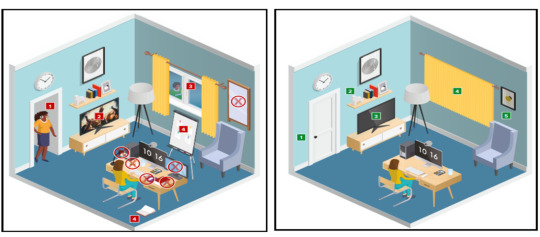
Prohibited Permitted
Your desk setup
Your desk must be setup in a way that meets the rules and regulations of the exam: • No scrap paper• Only one monitor • A glass/bottle of water with label removed permitted • No headphones / earbuds / earphones • No watches
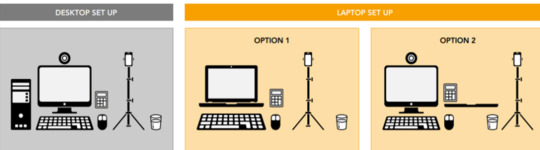
The check-in process
• Check in to your exam by going the exam planner and click launch exam button. • You can launch your exam 30 minutes prior your scheduled time. • If you are more than 15 minutes late you will miss your exam attempt and be marked as Absent.
Using your mobile phone:
• You may use your mobile phone during the check-in process – On-screen instruction will guide you.• You’ll be asked to take and upload photos of your exam environment, yourself and your ID. • Once completed this process place your mobile phone on silent and out of arm’s reach. • Do not use your mobile phone for any other purpose during exam (exception if invigilator calls you) • Taking photos of your screen or making calls during the exam is strictly prohibited.
Under exam conditions:
In addition to the desk/room requirements you should be aware that the following is also prohibited:
• Talking aloud during your exam. • People being audible outside your room. • Leaving the exam early – DO NOT end your exam early, you must stay supervised for the full-time duration.
Contacting the invigilator
• To start a chat with your invigilator, select the chat button. • Your invigilator will be with you as soon as they are available. • Unlikely they can assist you, but you should inform your invigilator if you are experiencing any technical difficulties. • You must inform your invigilator if you wish to use your permitted bathroom break.
Bathroom breaks
You can take one bathroom break during your exam of up to 5 minutes: • Notify your invigilator when you are leaving and returning from bathroom break. • You do not have to wait for the invigilator to give you their permission before taking your bathroom break. • The exam timing will continue to run – if you exceed 5 minutes your exam may be terminated.
Post-exam options: In the event of technical issue disrupting your exam, you may wish to use post-exam options which can be accessed on exam planner or under Contact Us on ACCA’s website.
Minimise the risk of the technical issue by: • Performing your equipment and connectivity test. • Accessing troubleshooting resources.
Using post exam options
To use rebook or withdrawal option you must have: • attempted to check-in your exam • experienced a technical issue impacting your ability to complete exam.
Additional withdrawal eligibility criteria
• The mandatory system test must be taken ahead of each exam session. • Student must have passed the mandatory system test in their last attempt prior to checking in for your exam.
Make sure that your device / other equipment’s are compatible as per the provided requirements and you are availed with the environment requisite for the exam purpose. Everyone should make sure to follow fair practices during exam to avoid any disqualification or disciplinary action.
We hope, this blog about ACCA DipIFR Remote Exam Requirement, Set-up & Tips shall assist in making the necessary arrangements.
Further, please watch video related to the remote examination on the below link: https://youtube.com/playlist?list=PLRYOefFr48S0apGK6f0kw0sX7fC6uSzsx&feature=shared
Best wishes from Team FinPro!
#finproconsulting#diploma in ifrs#accounting#dipifrs#ifrs#ifrs online classes#finpro consulting#dipifr course#diplomainifrs#acca
0 notes
Text
IP2World Download: Your Gateway to Seamless Internet Access
IP2World Download: Your Gateway to Seamless Internet Access
In an increasingly interconnected world, seamless internet access has become more essential than ever. Whether you’re a digital nomad, an avid gamer, or a business professional, having reliable and unrestricted internet access is crucial for achieving your online objectives. One tool that stands out in providing these capabilities is IP2World. By offering robust features and user-friendly functionality, IP2World has become a go-to solution for individuals seeking to enhance their online experience. This article explores the benefits of downloading IP2World and how it can transform your internet usage.To get more news about ip2world download, you can visit ip2world.com official website.

One of the standout features of IP2World is its ability to mask your IP address. By routing your internet traffic through secure servers, IP2World ensures that your online activities remain private and anonymous. This added layer of privacy protects your identity and helps prevent tracking by websites, advertisers, and potential cyber attackers.
Bypass Geo-Restrictions
Many online services and websites restrict access based on geographical location. IP2World enables users to bypass these geo-restrictions by providing access to IP addresses from different regions. This means you can access region-locked content, such as streaming services, social media platforms, and news websites, regardless of your physical location. Whether you want to watch your favorite TV show or stay updated on global news, IP2World makes it possible.
Improved Security
IP2World enhances your online security by encrypting your internet traffic. This encryption protects your data from potential threats such as hackers, malware, and phishing attacks. With IP2World, you can browse, shop, and communicate online with confidence, knowing that your information is secure.
Fast and Reliable Connections
Speed and reliability are critical factors for a positive online experience. IP2World offers high-speed servers that ensure fast and stable connections. Whether you’re streaming videos, downloading files, or participating in online gaming, IP2World provides the performance you need without compromising on speed.
How to Download and Set Up IP2World Visit the Official Website
To get started, visit the official IP2World website. Ensure that you are downloading the software from a legitimate source to avoid potential security risks.
Choose Your Plan
IP2World offers various subscription plans to suit different needs and budgets. Choose the plan that best fits your requirements and proceed with the registration process.
Download the Software
Once you’ve selected your plan, download the IP2World software. The download process is straightforward, and the installation file is compatible with various operating systems, including Windows, macOS, and Linux.
Install and Set Up
After downloading the software, follow the on-screen instructions to install it on your device. The setup process is user-friendly, with clear prompts to guide you through each step. Once installed, you can log in with your account credentials and start using IP2World.
Explore the Features
With IP2World set up, take the time to explore its features. Customize your settings, select your preferred server locations, and configure the tool to optimize your internet experience.
Conclusion Downloading IP2World is a smart move for anyone seeking to enhance their online privacy, security, and connectivity. With its robust features, user-friendly interface, and high-speed performance, IP2World provides a comprehensive solution for seamless internet access. Whether you’re looking to bypass geo-restrictions, protect your data, or enjoy fast and reliable connections, IP2World has you covered. Embrace the power of IP2World and take your internet experience to the next level.
0 notes
Text
SSSTikTok | Download TikTok Video Without WaterMark MP4
TikTok Video Downloader Online Without Watermark
ssstikdownload.id offers a new way to download TikTok videos without any watermark or logo. ssstik, the highly popular entertainment app, attracts many users who want to download their favorite videos. However, a common issue is the TikTok watermark that appears on downloaded videos, which many find unappealing. To address this, ssstikdownload.id has developed a free solution that works both on web and mobile platforms, allowing users to save videos without any watermark. This downloader is completely free and compatible with all major web browsers (such as Microsoft Edge, Google Chrome, Mozilla Firefox, and Safari) and operates on both Android and iOS devices.
Download TikTok Videos Without Watermark with sssTikTok
ssstik tok offers an easy-to-use tool that lets you download videos without needing to sign up. Simply copy the URL of the video you wish to download, paste it into the text field on the website, and hit the download button. The TikTok video downloader gives you options to download in various formats, including HD and MP4 videos. You can also download just the sound from videos in MP3 format.
How to Download TikTok Videos on PC
The ssstikdownload.id ssstik download offers a simple and effective way to download TikTok MP4 videos. It works well on different operating systems such as Windows, Mac OS, and Linux, making it a convenient choice for high-quality video downloads.
PC and laptop users, including those using Windows 7 or 10, can use this tool without having to install any additional software.
To download a video, just copy the link from TikTok, go to the ssstikdownload.id website, paste the link into the designated text box, and click "Download." This will give you a high-quality video without a watermark.
How to Download TikTok Videos on iPhone or iPad (iOS)
For those using an iPhone or iPad, theres a straightforward method to ssstik .io, working around Apples security measures.
Start by downloading the "Documents by Readdle" app from the App Store. This step is crucial because, starting with iOS version 12, you cant directly download videos from browsers.
After installing the app, open it and copy the TikTok video link you wish to download. Next, look for the web browser icon in the app, typically found at the bottom right, and tap on it. This action opens a browser within the app.
Go to the sssTikdownload.id Video Downloader in this browser, paste the video link you copied into the provided text area, choose your desired download option, and hit the download button. The video will then download directly to your device, allowing you to enjoy it anytime.
FAQs
What is SSSTikTok?
SSSTikTok is an online tool that allows users to download TikTok videos without a watermark. It provides a straightforward way to save your favorite TikTok clips directly to your device, free from the TikTok logo.
Is SSSTikTok free to use?
Yes, SSSTik is completely free to use. There are no hidden charges for downloading videos.
Do I need to create an account to use SSS Tik?
No, you do not need to create an account or sign up to use SSSTik. The service is accessible without any registration.
Can I download videos in HD quality?
Yes, SSSTikdownload.id allows you to download videos in high definition, depending on the original videos upload quality.
How do I download a TikTok video using SSSTikdownload.id?
To download a TikTok video, simply copy the video link from TikTok, go to SSSTikdownload.id, paste the link into the provided field, and click the download button. Youll then be able to save the video without a watermark.
Can I download TikTok videos on any device?
Yes, SSSTikdownload.id works across various devices, including PCs, smartphones, and tablets, across different operating systems such as Windows, macOS, iOS, and Android.
Are there any limitations on the number of videos I can download?
No, there are no limitations. You can download as many videos as you like from TikTok using SSSTikdownload.id.
1 note
·
View note
Text
USB Device Driver Course Online
Learn Advanced Embedded Linux ARM USB Device Driver Course Online – Certified Training Available Worldwide.

Noida, India—Are you an engineering student or expert looking to learn Embedded Linux ARM device drivers? Join our Advanced Embedded Linux ARM Training and advance your skills! This path is designed to offer hands-on experience with Linux device drivers, ARM board convey-up, Linux internals, and real-world projects.
What You’ll Learn:
Embedded Linux fundamentals and ARM board setup
Linux device driver improvement and debugging
Working with hardware interfaces and peripherals
Practical ARM-based total tasks for palms-on getting to know
Our schooling is led by enterprise experts with years of experience in embedded structures and Linux development. The route gives an established mastering path to assist students in building information in embedded programming, kernel improvement, and device motive force implementation.
Who Can Join?
Engineering students (ECE, CSE, EE, etc.)
Professionals in embedded software program improvement
Anyone captivated by Linux and ARM-based structures
Why Choose Us?
✔ Live Online Classes & Self-Paced Learning
✔ Practical Hands-on Projects
✔ Certification Upon Completion
✔ Guidance for Industry-Oriented ARM Projects
We offer schooling in Noida, India, and global–overlaying cities like Texas, Cambridge, Chicago, Sydney, Perth, Tampa, Brisbane, Melbourne, New York, Quebec, British Columbia, Ontario, Calgary, Alberta, and Yorkshire.
Start your journey in Embedded Linux ARM development nowadays! Enroll now and gain the competencies needed to excel in the embedded industry.
📞 Contact us at +91-8527567776 for more details and registration.
Click to:Chat on WhatsApp
Mail Us: [email protected]
🌐 Visit: Emblogic - USB Device Driver Course Online
#embedded linux arm training#linux device drivers#linux internals#arm board bring up#arm projects#embedded linux course#embedded linux course noida#embedded linux arm course
0 notes
Text
In the world of embedded systems and Linux kernel development, SPI (Serial Peripheral Interface) drivers play a crucial role in enabling communication between the CPU and peripheral devices. However, developers often encounter the perplexing error message: "SPI driver has no spi_device_id for xxxx." This article delves into the causes of this error and provides a comprehensive guide to resolving it.
Understanding SPI and Device Trees
Before we tackle the error, it’s essential to grasp the basics of SPI and device trees in Linux.
SPI (Serial Peripheral Interface): SPI is a synchronous serial communication protocol used for short-distance communication, primarily in embedded systems. It involves a master device and one or more slave devices, facilitating high-speed data exchange.
Device Trees: In the Linux kernel, a device tree is a data structure that describes the hardware components of a system. It helps the kernel understand the hardware layout without hard-coding details.
The "SPI Driver Has No spi_device_id for xxxx" Error
This error typically occurs during the initialization of SPI drivers. It indicates that the driver lacks a matching spi_device_id entry for the specified device. This means the kernel cannot find the appropriate driver for the SPI device defined in the device tree or platform data.
Common Causes
Missing spi_device_id Entry: The driver does not have an entry for the specific device ID.
Incorrect Device Tree Configuration: The device tree might be incorrectly configured, leading to a mismatch between the driver and the device.
Driver Registration Issues: The SPI driver might not be correctly registered in the kernel.
Kernel Version Compatibility: The kernel version might not support the device or the driver properly.
Solutions
1. Adding spi_device_id Entry
Ensure that the SPI driver includes the correct spi_device_id entry for the device. This entry allows the kernel to match the device with the driver.
static const struct spi_device_id my_spi_device_id[] = { { "my_device", 0 }, { } }; MODULE_DEVICE_TABLE(spi, my_spi_device_id);
This code snippet should be part of the SPI driver source code. It defines an array of supported device IDs.
2. Updating Device Tree Configuration
Verify and update the device tree source (DTS) file to ensure it correctly defines the SPI device. The entry should match the compatible string expected by the driver.
spi@40013000 { compatible = "my_vendor,my_device"; reg = <0x40013000 0x1000>; ... };
Ensure that the compatible string matches one of the entries in the driver's of_match_table.
3. Registering the SPI Driver
Ensure that the SPI driver is properly registered in the kernel. This involves initializing the driver and defining its probe and remove functions.
static int my_spi_probe(struct spi_device *spi) { // Initialization code } static int my_spi_remove(struct spi_device *spi) { // Cleanup code } static struct spi_driver my_spi_driver = { .driver = { .name = "my_device", .of_match_table = of_match_ptr(my_spi_of_match), }, .probe = my_spi_probe, .remove = my_spi_remove, .id_table = my_spi_device_id, }; module_spi_driver(my_spi_driver);
4. Checking Kernel Version Compatibility
Ensure that your kernel version supports the SPI device and driver. Upgrading to a newer kernel version may resolve compatibility issues.
5. Debugging and Logging
Use kernel logging to debug the issue further. Adding printk statements in the driver code can help track down the problem.
printk(KERN_INFO "Probing my_device with SPI ID: %s\n", spi->modalias);
This will output relevant information to the kernel log, aiding in troubleshooting.
Conclusion
The "SPI driver has no spi_device_id for xxxx" error can be a stumbling block in embedded system development. By understanding the root causes and following the outlined solutions, developers can effectively resolve this issue. Ensuring proper spi_device_id entries, correct device tree configurations, proper driver registration, and kernel compatibility are key steps in troubleshooting and fixing this error. With these strategies, you can ensure smooth communication between your CPU and SPI devices, leading to a robust and efficient embedded system.
0 notes
Text
🔮 Excited about personalized screensavers? Explore Desktop Lux for a vast collection of cool free screensavers for Windows, Mac, and Linux: https://desktoplux.com/screensavers/
Welcome to our site! Discover hand-picked screensavers to adorn the desktop of any of your devices – be it a desktop computer, laptop, tablet, smartphone, or TV. Regardless of your software platform – Windows, macOS, Android, iOS, Linux, or any other – our screensavers cater to all. And the best part? Everything is available for download absolutely free, no registration required!
🌈 Dive into our screensaver section, meticulously categorized for your convenience. From abstract to nature, fantasy to fireplace, there's a screensaver for every mood. Browse through our user-friendly menu or use keywords in the tag cloud to find the perfect fit for your desktop.
⏰ Looking for screensavers compatible with specific operating systems? We've got you covered! Find screensavers for Windows, macOS, Android, iOS, and Linux, with easy platform selection options.
✨ Your feedback matters! Leave your comments to show appreciation to the developers – it's always rewarding to receive feedback and insights from users. No registration needed – just drop your thoughts and contribute to the community.
🎨 Calling all screensaver creators! Showcase your talent on our platform and get credited for your work. Simply reach out to us through the feedback form, and we'll connect with you to share your screensavers with the world.
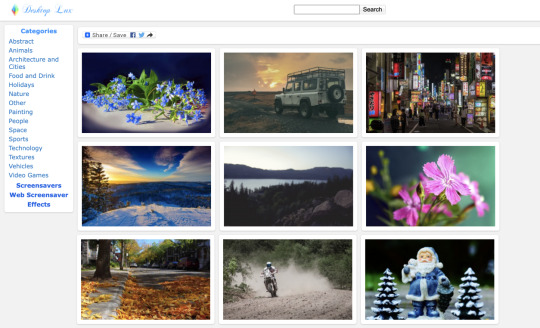
#DesktopLux#FreeScreensavers#Windows#Mac#Linux#DigitalArt#DesktopDecor#Tech#ExploreWithDesktopLux#CreativeCommunity
1 note
·
View note
Text
Simplifying YouTube Video Downloading with Online yt5s: A Comprehensive Guide
YouTube has become an integral part of our online experience, offering a vast array of content ranging from educational videos to entertainment. However, there are times when you might want to download a YouTube video for offline viewing, sharing with friends, or repurposing content. This is where online tools like yt5s come into play, offering a convenient solution for downloading YouTube videos hassle-free. In this article, we'll explore the process of downloading YouTube videos using yt5s, highlighting its features, benefits, and how to use it effectively.
YouTube videos download with online yt5s
Understanding yt5s: yt5s is an online platform that allows users to download YouTube videos quickly and easily. It provides a straightforward interface and requires no software installation, making it accessible to anyone with an internet connection and a web browser. Whether you're using a computer, tablet, or smartphone, yt5s can be accessed across various devices, providing flexibility and convenience.
Features and Benefits of yt5s:
Free of Charge: One of the most significant advantages of yt5s is that it's completely free to use. Users don't need to pay any subscription fees or make any purchases to download YouTube videos.
No Registration Required: Unlike some online platforms that require users to create an account, yt5s allows you to download videos without any registration process. This saves time and ensures anonymity for users who prefer not to share personal information.
Wide Compatibility: yt5s is compatible with a range of devices and operating systems, including Windows, macOS, iOS, Android, and Linux. Whether you're using a desktop computer, laptop, smartphone, or tablet, you can access yt5s without any compatibility issues.
High-Quality Downloads: With yt5s, you can download YouTube videos in various formats and resolutions, including MP4, MKV, and WEBM. It offers options for high-definition (HD) and even 4K video downloads, ensuring that you get the best quality available.
Fast and Efficient: yt5s is designed to provide fast and efficient video downloads, minimizing wait times and maximizing user satisfaction. Whether you're downloading a short clip or a full-length movie, yt5s completes the process swiftly, allowing you to enjoy your content without delay.
User-Friendly Interface: The interface of yt5s is intuitive and easy to navigate, even for users with limited technical knowledge. The download process is streamlined, with clear instructions provided at each step, making it accessible to beginners and experienced users alike.
How to Download YouTube Videos Using yt5s:
Copy the Video URL: Start by navigating to the YouTube video you want to download and copy its URL from the address bar of your web browser.
Paste the URL into yt5s: Visit the yt5s website (https://yt5s.com/) and paste the copied URL into the designated input field on the homepage.
Select Format and Quality: Choose the desired format and quality for the downloaded video from the options provided. yt5s offers a range of formats and resolutions to suit your preferences.
Initiate the Download: Once you've selected the format and quality, click on the "Download" button to start the download process. Depending on your internet connection speed and the size of the video file, the download should complete within a few moments.
Access the Downloaded Video: Once the download is complete, you can access the video file from your device's storage location. You can then play the video using a media player or share it with others as needed.
Conclusion: In conclusion, yt5s is a convenient and reliable online tool for downloading YouTube videos with ease. Its user-friendly interface, wide compatibility, and high-quality downloads make it a popular choice among users looking to save their favorite videos for offline viewing or sharing. Whether you're a casual viewer or a content creator, yt5s offers a simple yet effective solution for accessing YouTube content whenever and wherever you want. Give it a try today and experience the convenience of downloading YouTube videos hassle-free.
0 notes
Text
Tiktok Video Downloader Without Watermark
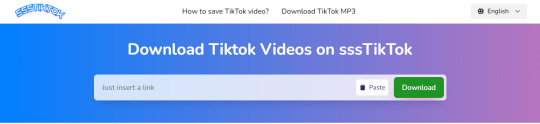
Easily Download Tiktok videos with SSSTIKTOK
Unlimited
Save unlimited videos as per need, no limits or any other restrictions.
No TikTok Watermark!
Download TikTok videos without watermark, it removes the TikTok logo.
MP4 and MP3
Save videos in hd quality, MP4 file format or convert to audio MP3.
You may download free online TikTok videos at ssstikt0k.com. Anyone who appreciates TikTok videos and wants to download them without watermarks can use the SssTikTok platform. The fact that SssTikTok is a free utility is its best feature. It's the simplest and quickest method for downloading videos in a matter of seconds. Save your best-quality TikTok videos into an HD-resolution MP4 file.
How to download TikTok without watermark?
Find a TikTok
Open the TikTok app on your mobile or PC and find the video you wish to download.
Copy the link
Tap 'Share' (the arrow button on top of the chosen video), and then tap 'Copy link"
Download
With your settings in place, click the 'Download' button. SssTikTok will begin processing the video, removing the watermark if selected, and saving it to your device in the specified format.
One of the most often used resources for saving TikTok movies without a watermark is SssTikT0k.com. To use our service, all you need is a browser and a working URL to enter into the input area on the SssTikTok website in order to get rid of the watermark from the TikTok video. There is no need to install any programmes.
It's a perfect solution for post-editing and publishing videos.
It is free. You can save as many mp4 files as you want.
Registration is not required. Just open our website and paste the link.
Download TikTok videos without watermark at high speed.
Save TikTok without watermark in mp4 or mp3 online.
TikTok download works in every browser and operating system.
How to Download TikTok Videos on Mobile
How to Download TikTok Videos on Mobile
Within the sharing options, locate the 'Copy Link' or 'Copy URL' option and click on it. This action will copy the TikTok video's URL to your device's clipboard.

How to download TikTok video on iPhone or iPad (iOS)
If you are an iPhone or iPad owner, you need to install the Documents by Readdle app from the App Store.
Due to Apple security policy, iOS users starting with the 12th version can't save TikTok videos directly from the browser. Copy the link of any TikTok file via the app, and launch the Documents by Readdle.
In the bottom right corner of the screen, you will see a web browser icon. Tap it.

How to Download TikTok Videos on PC
This method is very easy. You can save a file without any watermark in HD quality. It works perfectly on Mobile, Windows, Mac OS, and Linux. No additional apps are required to save TikTok videos using this method.
Within the sharing options, locate the 'Copy Link' or 'Copy URL' option and click on it. This action will copy the TikTok video's URL to your device's clipboard.
Next, return to the sssTikTok - Free TikTok Downloader - Download TikTok videos Without Watermark tool and paste the link into the text field on the main page. Afterward, click on the 'Download' button to obtain the link.
0 notes
Text
Vision Technologies| Software development services
Vision Technologies: Your One-Stop Tech Solution Hub:
Welcome to the digital era, where technology is not just an add-on to our lives but an integral component of our daily functions. In this ever-evolving landscape, having the right technological partner can mean the difference between simply keeping pace and thriving. Enter Website Submissions Vision Technologies, the partner you've been waiting for. We providing the
Software Development: Our team of experienced developers ensures that your software not only meets but exceeds industry standards. We pride ourselves on creating innovative solutions tailored to meet your unique needs.
Website Designing & Development: Our adept designers and developers craft websites that are not only visually appealing but also user-friendly, responsive, and optimized for all devices.
B2B B2C & E-Commerce Development: Whether you're targeting other businesses or consumers directly, we've got the expertise to develop platforms that streamline and elevate the buying experience.
Mobile App Development: In an age where smartphones are ubiquitous, our top-notch mobile apps ensure that your business stays relevant and accessible to your audience, no matter where they are.
Domain Registrations: Your domain is your online identity. Secure your brand's digital footprint with our hassle-free domain registration services.
Windows & Linux Web Hosting: We provide robust and secure web hosting solutions, ensuring your website remains accessible 24/7, without a hitch.
IT Infrastructure: From network solutions to hardware installations, we've got your IT infrastructure needs covered, ensuring your business operates smoothly.
Digital Marketing Services: In the online realm, visibility is key. Our digital marketing services ensure that your brand stands out and reaches its target audience effectively.
WhatsApp Marketing: With billions of users worldwide, WhatsApp has become a vital marketing platform. Our strategies help you harness its power for unparalleled engagement.
Cleaning Software: Streamline your cleaning services with our bespoke software, designed to manage schedules, employees, and client requests effortlessly.
Gym Software: From membership management to workout tracking, our gym software has got you covered.
HR & Payroll Software: Say goodbye to manual HR tasks with our automated HR & Payroll solutions.
Home Care Center Software: Enhance patient care and manage operations seamlessly with our dedicated software.
Medical Software: From patient records to appointment bookings, our medical software ensures smooth hospital management.
Time Attendance Software: Track employee hours, leave, and more with precision.
Call Monitoring Software: Maintain service quality and monitor communication with our advanced call monitoring solutions.
Laboratory Software: Streamline lab operations, from sample management to result tracking.
In conclusion, Website Submissions Vision Technologies is not just a service provider; we're a partner invested in your success. Whether you're a startup looking to make a mark, an established company aiming to expand, or anywhere in between, our comprehensive suite of services ensures that you've got the tech aspect of your business handled. Reach out today, and let's embark on a journey of innovation, growth, and unparalleled success!
Choose Vision Technologies for Your Company's Development:
With Vision Technologies as your IT partner, you gain access to a wide array of services to elevate your business to new heights. Our commitment to quality, innovation, and client satisfaction sets us apart. We work closely with you to understand your unique needs and tailor solutions that drive your success.
Don't let technology hold your business back; embrace it with Vision Technologies. Contact us today and take the first step towards a brighter, more digitally empowered future.
Contact Us for a consultation and let Vision Technologies pave the way for your business's growth and success!
Contact Us : 065 6348 83
Visit our Website : www.visionsoftwares.com
#digitalmarketing services#software development#mobile app development#webdesign#webdevelopment#softwareservicesinuae#softwareservicesindubai#softwareservicesinoman#uae#oman#dubai#hrsoftware#timeattendancesoftware
0 notes
Text
Website Designing Company in Delhi
FIRST POINT WEBSITE DESIGN
OUR SERVICE
Development of Websites as a Service
Among other things, the process entails network security setting, client-side or server-side scripting, website design, and web content generation. Website development is another name for web development.
How are we doing as a Delhi website developer?
When it comes to the creative process, we never bargain. Getting the ideal design does take time and work. Our group will conduct research, leverage your logo, business branding, and marketing collateral, and produce an original design for you. The initial "look and feel" is typically created using two distinct models, each containing one inside page. After receiving comments, we make adjustments to the preferred design until final design approval. With our knowledge of UI/UX, responsive design, and web concepts, AsAs a reputable website designer in Delhi, we guarantee that the website or application is very user-friendly and compatible with all major web browsers and mobile devices.
Being a Web Development Company: Our Foundational User Insights Learn about your clientele and what interests them.
Visual Thinking I'm producing a visually appealing, data-driven graphic.
Design and creative strategy ensuring that the vision of your brand shines across all platforms.
Mobile & Web Every design we create is flawless because to the highly talented in-house web and mobile developers on our team.
PHP Programming
Many website design firms employ PHP (Hypertext Preprocessor), a well-liked scripting language, to create dynamic, interactive websites. PHP enables programmers to build dynamic pages and incorporate features like user login
database integration, e-commerce capabilities, and registration.
The following are some advantages of utilizing PHP when creating websites:
Open Source: PHP is an open-source scripting language, making it accessible to website design firms and available for free to developers.
PHP is simple to learn, making it a great choice for website design firms to use in their development process.
PHP is a server-side language, which means that it operates on the server and generates HTML code for the browser. This improves the website's performance and security.
Database Integration: PHP interacts with databases like MySQL with ease, making it simple for website developers to include database functionality.
Supports PHP is compatible with a number of platforms, including Its compatibility with Windows, Linux, and Mac makes it a flexible option for website design firms.
Overall, PHP is a popular and efficient programming language that enables website design firms to develop dynamic and interactive websites.
1 note
·
View note
Text
[download] VPN cracked APK Download For Android
⭐ ⏩⏩⏩️ DOWNLOAD LINK 🔥🔥🔥 VPN Crack Plus Activation Code. Browse the Internet securely and access games, websites and other online content that is otherwise restricted in. Protect your devices and gain access to websites. Round-the-clock customer support. VPN for Windows, Android, macOS, iOS, and routers. Free trial period. Try out our VPN service free of charge, anonymously, with no registration. App available on Windows, macOS, Android, iOS, Linux and routers. Easy to set up. Take advantage of this opportunity and press the "Buy Now" button, then use the SOFTPEDIA coupon code. Get it now, while it's hot! VPN is a small. VPN Crack + License Key · Download VPN - crack/serial · VPN alike software · User comments(5) · Your comment for HideMy. VPN Crack for the app offers Wi-Fi security, an internet platform, to all or any content and apps that area unit cleared. On you can buy an HideMy VPN keys ( vpn ) 5 keys for 24 hours and it will cost $ or €. Download VPN Mod APK On Android. In this blog post, you will find installation instructions and download links of me VPN Crack is a software program for massaging your safety on the web. Hence, With him, you can encrypt your interconnection by discontinuing. VPN Мод: % работает на устройствах 3 devices, за которые проголосовал , разработанный Hidemy Name. VPN cracked - is Android App that available on our Store. You could download all versions, including any version of VPN cracked. Download VPN Apk Android App n free- all latest and older versions(,,) apk available. Temporary discover: in case your VPN software has stopped connecting at present, vpn code · vpn mod apk · vpn crack. | Best Forum Around | Free Premium Accounts · PREMIUM PROXY LIST/VPN CODES HURRY!!! On , VPN works exactly the same. It's impossible to crack, it provides secure, fast connections, and there are also 40+ available locations for. VPN Download is a great way to hide your name while browsing the web. It works seamlessly by connecting to a server and allowing you to hide. Access anything, anytime, anywhere. Mysterium VPN was designed to break virtual barriers. Connect to over countries and teleport around the world. Therefore you can surf any content on the internet. me VPN Crack is a network how to download eclipse ide, hide, hidemyname, hideo kojima, hide me vpn. is a decent VPN service based in Belize. This review explores what the VPN Some websites advertise a crack for
[download] VPN Мод apk скачать - бесплатно для Android.
How to crack [download] VPN
[download] VPN Crack Premium Serial Key Free Download
[download] VPN Crack + Keygen Download
[download] VPN Crack With Serial Number Latest
[download] VPN APK (Premium Cracked) download for android
Buy HideMy VPN keys ( [download] vpn ) 5 keys for 24 hours and download
asdf: Home: My Portfolio
[download] VPN cracked APK Download For Android
[download] VPN Review Decent VPN, but should you buy it?
[download] VPN Download for Windows 10, 8, 7 ( Latest)
2 notes
·
View notes