#Linux kernel compatibility
Explore tagged Tumblr posts
Text
Writing Character Device Driver
Writing Character Device Driver - A Linux character device driver allows user programs to interact with hardware devices by reading or writing data one character at a time. Developing such drivers requires understanding the Linux kernel's structure, APIs, and coding practices.

Linux Kernel APIs and Key Concepts
The kernel provides APIs like register_chrdev() and alloc_chrdev_region() for registering character devices. Each device is identified by major and minor numbers, enabling the kernel to associate device files with their respective drivers.
File Operations and Device Registration
Drivers implement a set of file operations (struct file_operations) to define how the kernel handles user interactions, such as opening, reading, and writing the device. Properly registering the device using functions like cdev_add() ensures integration with the kernel.
Challenges in Development
Writing device drivers involves challenges like managing hardware-specific quirks, maintaining thread safety, and ensuring synchronization using mechanisms like mutexes, spinlocks, and semaphores. Compatibility across kernel versions and varying hardware specifications adds complexity.
Coding Standards and Security
Linux emphasizes clean, maintainable code. Following the kernel coding style and using the required headers ensures compliance. Security practices, such as validating user inputs and minimizing kernel attack surfaces, are critical in driver development.
Testing and Documentation
Thorough testing with tools like kmod and insmod is crucial. Developers must document interfaces, supported hardware, and usage instructions to aid users and maintainers.
Future Trends
With advancements in hardware, Linux device drivers will increasingly focus on improved modularity, real-time performance, and compatibility with modern interfaces like PCIe and USB 4.0.
By adhering to Linux's guidelines and practices, developers can create robust character device drivers that meet the needs of modern systems.
Linux character device driver development,Kernel modules,Device driver coding,Major and minor numbers Linux,File operations structure,Device registration in Linux,Hardware specifications for drivers,Linux kernel compatibility,Driver synchronization mechanisms,Error handling in drivers.
#Linux character device driver development#Kernel modules#Device driver coding#Major and minor numbers Linux#File operations structure#Device registration in Linux#Hardware specifications for drivers#Linux kernel compatibility#Driver synchronization mechanisms#Error handling in drivers
0 notes
Text
So ive been using linux for a good while now, and its now officially my daily driver. Windows is now permabenched in a removed hhd in a drawer unless something awful happens. (Good riddance, havent truly enjoyed windows since xp)
And from this I think that people urging others to move to linux are not doing so in the correct way.
Instead of trying to push a friendly distro and insisting it will work for everything and everyone, instead check if the hardware they are using specifically is good for linux and if so what families.
One computer will be a breeze with any distro, another could have a few quirks but be basically fine, however another of the same year and manufacturer could be an uphill battle thats straight up unusable even for someone who knows how to do the kernel edit workarounds for all but specific distros, if that.
My desktop took linux mint like a dream, 100% painless with no fucking about to make it work and even no need for an ethernet cable to get things started. My dinosaur laptop (may it rest in peace after other components died) had a few issues but also worked very well with little effort with mint. My current junk laptop is an uphill battle that will require arch AND edits to the kernel paremeters to work without being filled with screen flashing and full system freezes at random and im still gearing up the gumption to give it another few attempts to actually pull it off.
Each of these computers is a VERY different experience, and if your prospective switcher is using a computer that doesnt play well, its NOT going to work, they will get frustrated, and they will give up. They have to work with what they have.
Instead of going right to telling them to switch and that anything is good, Encourage people to search up their pc+linux compatibility if they are looking to switch to determine if its viable for a newbie who doesnt want to struggle, then offer a distro that has a live usb/dvd version if possible for them to test without install, and a big enough userbase that troubleshooting is as painless as possible.
If its a laptop, archwiki has lists of those by maker (linked in the page given) with notes on what has been tested in that family of linux.
This, I think, above all, is the most important thing when trying to get people to switch:
MAKE SURE THEIR HARDWARE IS GOOD FOR IT
Not just the pc, but the peripherals too; their mouse, their mic, their webcam, their keyboard- these things are not always supported well.
Linux can be fast, easy, and really comfortable and painless with little to no troubleshooting or tedious workarounds to get your stuff to work; but you have to be using the right hardware.
Yes, make sure you have alternative programs lined up that are actually good (stop reccing gimp when krita is a way better P$ alternative for people trying to draw digitally), and maybe consider talking about how to run wine in a newbie friendly way for things they might need for work reasons that dont work on linux normally(and accept that it might not work even with wine), but above all, make sure that its not just being phrased as 'a you problem' when it might be their system that is the issue there.
For prospective switchers that tried but gave up because of glitches or freezes or things otherwise not working: It wasnt you being bad at computers. Sometimes it just doesnt work with that hardware well and there is nothing you can do. People dont warn you about this, but its a very real issue.
If you still want to try linux, when you eventually get a new computer in the future, look for one that seems to be supported by linux well- some pcs even come with linux preinstalled for you even (dell does this with ubuntu and ubuntu has skins that looks windows esque). Asking specifically for linux compatible or linux preinstalled computers signals to developers to make more computers that work with linux, and makes it easier to get linux friendly stuff.
If not, there are windows 11 neutering tools out there in the wild that are very useful and are a plenty fine alternative to switching. You should only switch if you want to switch.
#wayward rambling#long post#linux#rebloggable#its also worth assessing for their ability and desire to debug themselves via google fu and command line instead of taking it to A Guy#but number one is checking the hardware!! You cant do shit if the hardware isnt good for it!!#this sort of went in whatever direction oh well
73 notes
·
View notes
Text
I got a Steam Deck last year, and it’s such a great machine. It’s obviously inspired by Nintendo Switch, but it’s a lot better than a Switch.
The most important part is that it runs PC games. It’s fundamentally a Linux gaming PC in the form of a handheld console. There are a lot more games available than any console and and PC games both on Steam and GOG are a lot cheaper than console ones. You can get old or indie games for as cheap as 1-3 euro during sales. It’s a tremendous advantage for the deck over its console competitors.
And while the obvious intent of the deck is to get more people to buy games from Steam, it isn’t a walled garden at all. The deck launches into Steam when you boot it up, but you can go into desktop mode, and then it functions as a normal PC running a Linux distro. From there you can install Lutris or Heroic Games Launcher, and use it to easily install games you bought from GOG and Itch.io.
You can also do things like use the official dock or an unofficial usb-c hub to hook the deck up to a monitor, mouse and keyboard to use it as a desktop PC. Or you can hook it up to a tv to use it as home console.
The hardware is also a lot more powerful than a switch, the demanding triple-a games it can play is actually impressive. Although this comes with the natural disadvantage that it’s bulkier too. Putting more powerful PC parts demands more space for them. The deck is not something I bring with me outside. But then again I didn’t even do that with the 3DS, which was actually of a practical size to do that. The deck is portable enough that I can comfortably play lying in bed, which is how I always used my handheld consoles. So it’s perfect for me, but maybe not if you want to play it on the bus or something. It can probably be a fun addition to your luggage on longer trips though.
Of course, as mentioned, the Steam Deck uses Linux. This has both advantages and disadvantages. The main advantage is that it allows Valve to customize the operating system to make it fit with the machine it’s running on. The Deck’s SteamOS feels really well-integrated into the hardware, like how a proper console OS should be like. It’s not that dissimilar to how Sony used FreeBSD to make Playstation’s OS. Windows would not allow for this amount of customization and would not integrate as well.
And the open source nature of most Linux development allows Valve and the user to use existing open-source Linux software to their advantage. For example, the desktop mode is largely not a Valve creation, it’s an existing desktop environment for Linux, KDE Plasma. Yet it extends what the user can do with the deck to a great extent, like for installing non-steam games.
The main disadvantage to the Deck using Linux is that most PC games are built for Windows and don’t run natively under Linux. To run games built for Windows, the Deck has to run it through Proton, a compatibility layer which is Valve’s own gaming-focused version of Wine. Wine/Proton is far from perfect, sometimes games require extensive tinkering to work, or only run with serious issues, or don’t run at all, no matter what you do. Sometimes a game not working with Wine due to some random but serious issue that comes naturally from running a Windows executable on a Linux system via a compatibility layer. Sometimes it’s due to things like a multiplayer’s game anti-cheat system requiring access to the Windows kernel, and it will block a Linux pc from running the game because it has no Windows kernel.
This is however not as big a problem as it might otherwise be. Most games work, more or less. Valve has put a lot of work and money into both their own Proton and the Wine project as a whole, and they work a lot better than they did 10 years ago. Many run perfectly out of the box, because they are native, or play nice with Proton. Some require mere minor tinkering, like using a different version of Proton. And I generally don’t play multiplayer games, or if I do they don’t have draconian anti-cheats, so the games that are blocked because of anti-cheat are no big loss to me. The Steam Deck not running Fortnite is a plus in my book.
And we shouldn’t forget the Steam Deck verified system. Basically Valve employees check if the game runs out of the box with no issues on the Deck. They get a verified rating if they work with no issue, including both proton compatibility but also things like the controls working nice and the text being legible on the deck’s small screen. They also get a “playable” rating if the game runs to an acceptable standard but with tinkering required or other minor issues.
This is a good system. If you dislike tinkering, you can just buy and play games on steam with a verified rating, and the deck will work like a normal console for you, but with a lot cheaper games. It’s a good way to get people used to consoles into PC gaming, which is probably the point of the Deck.
And if you want more than deck verified games from Steam on the Deck, you are given the freedom to do it. I’ve gotten officially non-supported steam games to run on the deck by installing and using proton-GE and I’ve installed and played games from GOG.
The Steam Deck is really how a Linux PC for the common people should work. An easy and slick experience for casual users, but freedom and customization given to those that want it.
82 notes
·
View notes
Note
whats the status of like. using linux on a phone. it feels like there are two parallel universes, one that kde lives in where people use linux on phones, and one where if you google linux phones you discover theyre almost usable but they can barely make phone calls or send texts and they only run on like 4 models of phone
don't have much experience with linux on phone so anyone please correct me if i'm wrong but
one of the problems with phones is that every vendor and manufacturer adds their own proprietary driver blob to it and these have to be extracted and integrated into the kernel in order for the hardware to function.
as companies don't like to share their magic of "how does plastic slab make light", reverse engineering all your hardware is quite a difficult task. Sometimes there just isn't a driver for the camera of a phone model yet because no one was able to make it work.
So naturally, this takes a lot of time and tech is evolving fast so by the time a phone is completely compatible, next generations are already out and your new model obsolete.
Also important to note: most of this work is made by volunteers, people with a love for programming who put a lot of their own time into these things, most of them after their daytime jobs as a hobby.
Of course, there are companies and associations out there who build linux phones for a living. But the consumer hardware providers, like Pinephone, Fairphone and others out there aren't as big and don't have this much of a lobby behind them so they can't get their prices cheap. Also the manufacturers are actively working against our right to repair so we need more activism.
To make the phones still affordable (and because of said above driver issues) they have to use older hardware, sometimes even used phones from other manufacturers that they have to fix up, so you can't really expect a modern experience. At least you can revive some older phones. As everything Linux.
Then there's the software providers who many of are non-profits. KDE has Plasma Mobile, Canonical works on Ubuntu Touch, Debian has the Mobian Project and among some others there's also the Arch Linux ARM Project.
That's right baby, ARM. We're not talking about your fancy PC or ThinkPad with their sometimes even up to 64-bit processors. No no no, this is the future, fucking chrome jellyfishes and everything.
This is the stuff Apple just started building their fancy line of over-priced and over-engineered Fisher-Price laptop-desktops on and Microsoft started (Windows 10X), discontinued and beat into the smush of ChatGPT Nano Bing Open AI chips in all your new surface hp dell asus laptops.
What I was trying to say is, that program support even for the market dominating monopoles out there is still limited and.... (from my own experience from the workplace) buggy. Which, in these times of enshittification is a bad news. And the good projects you gotta emulate afterwards anyways so yay extra steps!
Speaking of extra steps: In order to turn their phone into a true freedom phone, users need to free themselves off their phones warranty, lose their shackles of not gaining root access, installing a custom recovery onto their phone (like TWRP for example), and also have more technical know-how as the typical user, which doesn't quite sounds commercial-ready to me.
So is there no hope at all?
Fret not, my friend!
If we can't put the Linux into the phone, why don't we put the phone around the Linux? You know... Like a container?
Thanks to EU regulations-
(US consumers, please buy the European versions of your phones! They are sometimes a bit more expensive, but used models of the same generation or one below usually still have warranty, are around the same price as over there in Freedom Valley, and (another side tangent incoming - because of better European consumer protection laws) sometimes have other advantages, such as faster charging and data transfer (USB-C vs lightning ports) or less bloated systems)
- it is made easier now to virtualize Linux on your phone.
You can download a terminal emulator, create a headless Linux VM and get A VNC client running. This comes with a performance limit though, as a app with standard user permissions is containerized inside of Android itself so it can't use the whole hardware.
If you have root access on your phone, you can assign more RAM and CPU to your VM.
Also things like SDL just released a new version so emulation is getting better.
And didn't you hear the news? You can run other things inside a VM on an iPhone now! Yup, and I got Debian with Xfce running on my Xiaomi phone. Didn't do much with it tho. Also Windows XP and playing Sims 1 on mobile. Was fun, but battery draining. Maybe something more for tablets for now.
Things will get interesting now that Google officially is a monopoly. It funds a lot of that stuff.
I really want a Steam Deck.
Steam phones would be cool.
#asks#linux#linuxposting#kde plasma#kde#:3#kde desktop environment#arch linux#windows#microsoft#mobile phones#linux mobile#ubuntu#debian#arch#steam#gabe newell#my lord and savior
17 notes
·
View notes
Note
I have been considering getting into Linux but the only thing holding me back is game support really, as I'm primarily a PC gamer. How difficult would you say dual booting really is (as in, "how difficult is it to achieve" *and* "how difficult/quick is it to swap between OSes")? Does specific distro affect the difficulty? Do you think it would be worth it?
Also, what are your favorite or recommended distros? I've been told about a few mainly on fedi but haven't looked too far into many. Mint gets frequently recommended, for instance.
Thanks!
I have actually never dual booted before, so opening that up to anyone reading who has! I don't think it's more difficult with one distro compared to another, probably. It is fairly easy to set up as far as I'm aware, your install disc should have an option to set dual booting up for you, nothing too arcane. But anything past that, I don't know much about.
Personally vanilla Debian is my favorite but Ubuntu-based distros have the advantage of being the distros that Valve targets, like the build of Steam on their site is specifically built for those distros. You can get Steam running on other types of Linux though, but that is still an advantage for gaming stuff. (Among other things, it's not uncommon for "game with a Linux build" to really mean "game with an Ubuntu build")
Mint is Ubuntu-based, but the defaults for it are more user-friendly so imo it makes a good distro for gamers.
I personally consider it worth it, some of it is my personal philosophy and some of it is more basic practical stuff like Linux running faster, having better UI customization, not having all the bloat and adware that comes on a fresh install of Windows (although there are means to remove that bloat, of course)
Also not having to reboot and lock my computer to update, oh my god.
Extra notes for gaming, now that I have a Linux gaming setup to reference from:
The current thing I mainly have issues with is MMOs with client-side anti-cheat, some of them really don't want to play with Linux compatibility tools. There are people who have gone to efforts to get these running on Linux but it's a pain in the ass and I don't care enough to do that.
Proton GE can be really helpful for some games. I run most of my games through vanilla wine, but I did end up needing GE to run FF7R. If you're not already a Linux user with Existing Ways You Do Things, just running things through Steam+Proton is generally going to work out just fine for you. You can play pirated Windows games this way too, just add them as non-Steam games and run them through Steam.
If you have very recent hardware, and are going with Mint or another Ubuntu-based distro, go for the edge edition. The old kernel on the standard edition can be kinda finicky with brand new hardware.
29 notes
·
View notes
Text
There may be great programmers working at google and microsoft or contributing to linux kernel, but they're only the best functioning people out there, I just know, in my heart, somewhere out there, the greatest programmer to ever live, even too autistic to take part in online discussion, someone who hasn't left their home in decades, is building a VR compatible 3D MMO with the most intricate magic system imaginable and exclusively in Python using Matplotlib.
#programming#autism#insanity#I kinda want to devote the next 30 years of my life to doing that#even though I'm not a very good programmer
7 notes
·
View notes
Text
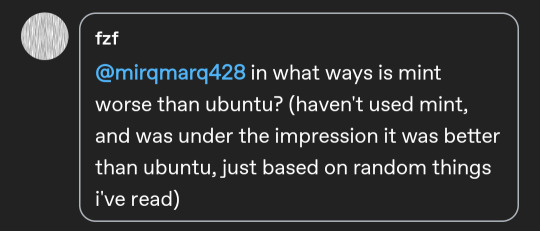
Replying to @fzf
I have no strong personal feelings about mint. It happened to be a good first distro for me, and i like the colors. My disrecommendation of it comes in bullet points:
Mint is touted as a "windows-like environment" on account of the Cinnamon desktop. However, Cinnamon and windows 10 have deceptively little in common beyond the general layout - iv said this before and I'll say it again: don't give people a knockoff of what they're used to, give them something new to learn.
Mint disables, disallows, discourages, and distrusts snap packages. While iv seen a huge amount of hate for these, and the technology had a rough start, they're not any more of a pain than flatpak (and way better than appimages, yikes). In fact, removing them from what was otherwise an Ubuntu system causes more problems than it fixes - for months last year it was a pain to run Chromium on mint because the Deb was broken and snaps were disabled (iirc - might be misremembering. either way the snap war is not a good cause imo)
Release speed - when i got started with Mint in march of 2020, I downloaded mint 19.04 cause that was the version on the website. Mint 19.04 is based on Ubuntu 18.04 which had a 4.18 kernel. Everyone else in 2020 had a 5.2 kernel at least. There is a balance between stable and up-to-date, and Ubuntu has mastered it. Mint, by necessity, lags behind Ubuntu. Heck, there's even the time the mint devs had to beg users to update because of a security issue, and found that most users had never bothered updating!
Ubuntu (gnome) is different from both macos but windows interface in obvious ways that encourage a paradigm shift in desktop usage.
Snap packages are extremely meh, but they ain't here to steal ur freedums (yet).
Ubuntu has the second best software compatibility of any Linux (best is Arch), and a lot of pkgbuilds in the AUR are just extracting debs from Ubuntu ppas anyway so it's really close. Ubuntu tells you to update and makes it easy with the popup which you can close or banish.
So yeah. Mint is just slightly worse Ubuntu
23 notes
·
View notes
Text
The thing is, I trust the people writing drivers for the Linux kernel to eventually fix any and all issues with audio latency and compatibility a hell of a lot more than I trust Microsoft to improve their audio drivers. Just look at the massive improvement in GPU drivers for both AMD and Nvidia cards that Linux has received in the last few years, largely in thanks to the Steamdeck's success. I long for the day when I can switch over to Linux full-time, but it'd take never (or rarely) having to dual boot. The extent to which I've had to drastically modify my Windows 11 installation to make it usable have basically rendered it a completely different OS.
4 notes
·
View notes
Text
Asterinas: OS kernel written in Rust and providing Linux-compatible ABI
https://github.com/asterinas/asterinas
3 notes
·
View notes
Text
Guía Integral para la Selección de Distribuciones Linux: Todo lo que Necesita Saber
1. Introducción
Breve introducción al mundo Linux
Linux es un sistema operativo de código abierto que se ha convertido en una base sólida para una amplia variedad de distribuciones, cada una adaptada a diferentes necesidades y usuarios.
Importancia de escoger la distribución adecuada
La elección de la distribución Linux correcta puede mejorar considerablemente la experiencia del usuario. Esta decisión afecta la facilidad de uso, la estabilidad del sistema, y la disponibilidad de software, entre otros factores.
2. ¿Qué es una Distribución Linux?
Definición de distribución Linux
Una distribución Linux es un sistema operativo compuesto por el kernel de Linux, software del sistema y aplicaciones, todo empaquetado para ofrecer una experiencia específica al usuario.
Componentes clave de una distribución
Kernel de Linux: El núcleo que interactúa directamente con el hardware.
Entorno de escritorio: La interfaz gráfica (Gnome, KDE, Xfce, etc.).
Gestores de paquetes: Herramientas para instalar, actualizar y gestionar software (APT, YUM, Pacman, etc.).
Cómo surgen las diferentes distribuciones
Las distribuciones Linux suelen derivarse de bases comunes como Debian, Red Hat o Arch, adaptadas para cumplir con diferentes filosofías, niveles de estabilidad y propósitos.
3. Tipos de Distribuciones Linux
Distribuciones basadas en Debian
Características principales: Estabilidad, gran comunidad, soporte a largo plazo.
Ejemplos populares: Ubuntu, Linux Mint.
Distribuciones basadas en Red Hat
Características principales: Orientación empresarial, robustez, soporte comercial.
Ejemplos populares: Fedora, CentOS, RHEL.
Distribuciones basadas en Arch
Características principales: Personalización, simplicidad, enfoque en el usuario avanzado.
Ejemplos populares: Arch Linux, Manjaro.
Distribuciones especializadas
Para servidores: CentOS, Ubuntu Server.
Para hardware antiguo: Puppy Linux, Lubuntu.
Para seguridad: Kali Linux, Parrot OS.
Para desarrolladores: Pop!_OS, Fedora Workstation.
4. Factores Clave a Considerar al Escoger una Distribución
Experiencia del usuario
Algunas distribuciones están diseñadas para ser amigables y fáciles de usar (ej. Linux Mint), mientras que otras requieren conocimientos avanzados (ej. Arch Linux).
Compatibilidad de hardware
Es crucial asegurarse de que la distribución sea compatible con el hardware disponible, especialmente en computadoras más antiguas.
Gestión de paquetes
La simplicidad en la instalación y actualización del software es esencial, y aquí es donde entran los gestores de paquetes.
Frecuencia de actualizaciones
Rolling release (actualizaciones continuas, como en Arch Linux) vs. release fijas (ciclos estables, como en Ubuntu).
Entorno de escritorio
El entorno de escritorio afecta la experiencia visual y funcional del usuario. GNOME, KDE, y Xfce son algunos de los más comunes.
Uso previsto
Dependiendo de si el sistema se usará para tareas de oficina, desarrollo, servidores, o seguridad, se debe elegir una distribución acorde.
5. Guía Comparativa de Distribuciones Populares
Ubuntu vs. Fedora
Objetivo: Ubuntu se centra en la facilidad de uso para el usuario final, mientras que Fedora impulsa la adopción de tecnologías más recientes y es una base para Red Hat.
Filosofía: Ubuntu se basa en la simplicidad y accesibilidad, mientras que Fedora sigue la filosofía de "Freedom, Friends, Features, First" (Libertad, Amigos, Características, Primero), priorizando la innovación.
Debian vs. Arch Linux
Objetivo: Debian prioriza la estabilidad y seguridad, siendo ideal para servidores, mientras que Arch Linux es para usuarios que desean un sistema personalizado y actualizado constantemente.
Filosofía: Debian se adhiere a la filosofía de software libre y estabilidad, mientras que Arch sigue el principio de "Keep It Simple, Stupid" (KISS), ofreciendo un sistema base para construir según las necesidades del usuario.
Kali Linux vs. Ubuntu
Objetivo: Kali Linux está diseñado para pruebas de penetración y auditorías de seguridad, mientras que Ubuntu es una distribución generalista para uso en escritorio.
Filosofía: Kali Linux sigue una filosofía de seguridad y especialización extrema, mientras que Ubuntu promueve una experiencia accesible y amigable para todos.
Manjaro vs. CentOS
Objetivo: Manjaro busca combinar la personalización de Arch con la facilidad de uso, mientras que CentOS es una opción estable y robusta para servidores.
Filosofía: Manjaro es para usuarios que desean la última tecnología con una curva de aprendizaje más accesible, mientras que CentOS sigue una filosofía de estabilidad y durabilidad a largo plazo en entornos empresariales.
6. Cómo Instalar y Probar Distribuciones Linux
Métodos para probar distribuciones
Live USB/CD: Permite ejecutar la distribución sin instalarla.
Máquina virtual: Usar software como VirtualBox o VMware para probar distribuciones sin modificar tu sistema principal.
Guía paso a paso para instalar una distribución
Preparación del medio de instalación: Crear un USB booteable con herramientas como Rufus o Etcher.
Configuración del sistema durante la instalación: Configurar particiones, seleccionar el entorno de escritorio y el gestor de arranque.
Post-instalación: Actualizar el sistema, instalar controladores, y personalizar el entorno.
7. Distribuciones Recomendadas para Diferentes Usuarios
Principiantes: Ubuntu, Linux Mint.
Usuarios intermedios: Fedora, Manjaro.
Usuarios avanzados: Arch Linux, Debian.
Administradores de servidores: CentOS, Ubuntu Server.
Desarrolladores y profesionales IT: Fedora, Pop!_OS.
Entusiastas de la seguridad: Kali Linux, Parrot OS.
8. Conclusión
Resumen de los puntos clave
Elegir una distribución Linux adecuada depende de varios factores, incluyendo la experiencia del usuario, el propósito del uso, y las preferencias personales.
Recomendaciones finales
Experimentar con diferentes distribuciones utilizando métodos como Live USB o máquinas virtuales es crucial para encontrar la que mejor se adapte a tus necesidades.
Llamada a la acción
Te invitamos a probar algunas de las distribuciones mencionadas y unirte a la comunidad de Linux para seguir aprendiendo y compartiendo.
9. Glosario de Términos
Kernel: El núcleo del sistema operativo que gestiona la comunicación entre el hardware y el software.
Entorno de escritorio: La interfaz gráfica que permite interactuar con el sistema operativo.
Gestor de paquetes: Herramienta que facilita la instalación y gestión de software en una distribución Linux.
Rolling release: Modelo de desarrollo en el cual el software se actualiza continuamente sin necesidad de versiones mayores.
Fork: Un proyecto derivado de otro, pero que sigue su propio camino de desarrollo.
10. FAQ (Preguntas Frecuentes)
¿Cuál es la mejor distribución para un principiante?
Ubuntu o Linux Mint suelen ser las mejores opciones para nuevos usuarios.
¿Puedo instalar Linux junto a Windows?
Sí, puedes instalar Linux en dual-boot para elegir entre ambos sistemas al iniciar la computadora.
¿Qué distribución es mejor para un servidor?
CentOS y Ubuntu Server son opciones populares para servidores.
¿Qué es una distribución rolling release?
Es un tipo de distribución que se actualiza de manera continua sin necesidad de esperar versiones nuevas.
#Linux#distribuciones Linux#Ubuntu#Fedora#Debian#Arch Linux#Manjaro#Linux Mint#Kali Linux#CentOS#Ubuntu Server#distribución rolling release#gestores de paquetes#entornos de escritorio#software libre#instalación de Linux#tutoriales Linux#comunidad Linux#recursos Linux#foros Linux#blogs de Linux#seguridad en Linux
4 notes
·
View notes
Text
Upgrade Your Steam Deck Experience with SteamOS 3.6.19

SteamOS 3.6.19 release with big update for Steam Deck support in a variety of areas, even games. Thanks to the Valve team and all the players who shared their feedback. Available for all owners via Steam. Good news, fellow Steam Deck users. SteamOS 3.6.19 has released with a whole range of updates, tweaks, and fixes to make our Deck experience even better. Let’s dive into what’s new, and I’ll keep it simple and to the point.
System Updates
First off, SteamOS 3.6.19 now runs on an updated Arch Linux base with the Linux kernel bumped up to version 6.5. What does that mean for us? It translates to better hardware compatibility, smoother performance, improved security, and a more stable system overall. If you’ve had any issues with random crashes or slow updates, those should be less of a problem now. Speaking of SteamOS 3.6.19 updates, they’ve made future OS updates quicker, which is always a win. Also, there are fixes for certain microSD cards, especially some SanDisk ones that were being misread by the Deck. Plus, session restarts should be faster, especially if your system glitches from GPU errors. If you’ve run into issues with long play sessions causing crashes (like the annoying ‘page allocation failure’). That’s has a patch too. And for those unlucky few who had corrupted Steam installations, recovery should now be smoother.
Wi-Fi and Connectivity Fixes
Steam Deck also fixed several Wi-Fi issues. You should have fewer connection problems, especially if you’re using WPA3 security or Wi-Fi 7 access points. Plus, Valve’s handheld should handle cursor alignment and performance overlay glitches more effectively. Which is also a nice touch.
SteamOS 3.6.19 Display and Performance
For anyone using the OLED model, display issues like weird refresh rates, gray lines during boot, or random screen blacks should be gone. There’s also better color balance and gamma uniformity, meaning the display should look crisper and less “greenish” in low brightness settings. VRR (Variable Refresh Rate) issues with external displays have also have a fix now. Due to make gaming on bigger screens a better experience.
Bluetooth and Controllers
Big win for Bluetooth users—there’s improved pairing for Apple AirPods, and new support for HFP and BAP Bluetooth profiles. They’ve made sure only certain Bluetooth devices (like controllers) wake up the system. So your Deck won’t suddenly power on when you don’t want it to. Some controller bugs have been fixed in SteamOS 3.6.19 too. Check out the gear that now has support through each link, so you can get exactly what you need. Especially for the DualShock 4 and DualSense controllers. Also, Steam Deck now officially supports the ASUS ROG Ally extra keys, Raikiri Pro controller, and Machenike G5 Pro controller, which is great for those who use these peripherals.
Desktop Mode and Docking
If you’re a fan of Desktop Mode, there are a few KDE Plasma updates (now at 5.27.10). SteamOS 3.6.19 also offers a bunch of fixes to ensure smoother switching between Desktop Mode and gaming. External display issues (like blank screens or crashes) should be fixed now too. For those using the Docking Station, there are new HDMI CEC features, meaning you can control things like waking up the TV or switching inputs with your Deck, which is pretty neat.
Battery Life and Power
Steam Deck LCD users will notice up to a 10% battery life improvement under light load situations, which is always welcome. There’s also better power management with fixes for things like random power LED blinking.
SteamOS 3.6.19 Game Fixes and More
A bunch of game-specific fixes are also apart of the changes. Titles like BlazBlue Centralfiction, Warriors All-Stars, ELDEN RING, and Disgaea 5 Complete should all run smoother without those annoying display glitches or crashes. Even game recording should work better with fixes for colors and capture issues.
Final Thoughts
Overall, this is full of useful upgrades, from better Bluetooth and controller support. Also, smoother display handling and more reliable updates. So, if you’ve been running into any of these issues. SteamOS 3.6.19 should make your Valve handheld that much better to play games. Time to get gaming and enjoy these fresh fixes. Available for all owners via Steam.
2 notes
·
View notes
Text
i wish microsoft would learn how to separate an operating system into a shell and kernel like everyone else does. why should the ability to run windows apps be limited to people also running their desktop environment? why are there 3 different layers of settings apps? why did they see it fit to merge dos into windows? are they stupid? macos and linux both run on top of their respective command lines. does microsoft hate unix? when will someone build a kernel-only windows that gets the same treatment that a linux kernel does? i hate not being able to customize how i use my computer to my liking without abandoning all the software i use regularly. yeah i know firefox and clip studio and steam are on linux! but when will i be able to run janky .bat programs and weird 20 year old applets AND xfce? or gnome? or whatever keyboard-only bullshit a power user would want? are they stupid? i swear to god microsoft only does this shit because so many people rely on true backwards compatibility with old windows versions (some of which DID run on top of dos) and cant afford to switch. theres only so much wine or proton can do! i appreciate all the work being put into them but theyre band-aids compared to how awful windows is. maybe one day someone will find a way to rip all of the rotting layers of user experience off of what windows does on a system level and maybe itll even get an update or two. but of course who in the right mind would daily drive something like that? are you stupid? i would rather be using god damn chromeos because at least that gets fixes regularly. every venture microsoft has had into non-windows things has been pretty good! powershell is neat in how close to linux it is but youre still only half-emulating it in windows. the command prompt works as a terminal but is so crippled in functionality that the corpse of the windows vista control panel that remains in windows 10 outweighs it in actual usefulness. are they stupid? i would march up to their washington office and hold shit ransom if i werent thousands of miles away. they cant understand the principles of a version of their own product from well over 20 years ago. run windows on dos! its easy! it keeps full compatibility and let stuff like os/2 warp work! are they stupid? are they stupid?
16 notes
·
View notes
Text
The Cooperative Ocean of Clades (8/?)

Follow-up to this article thread
As you may be well aware by now, I am a GLOSS (Gratis, Libre, Open Source Software) enthusiast of sorts. And as I chatted some to a fellow comrade with many shared special interests, I am even more excited to share what my ambitions / dreams / wishes are as far as tech projects are concerned. They aren't all immediate goals, but they do give insight onto what I aim aiming for as far as my tech career is concerned. (painfully realizing I am... less of a backend, computer networking & low-level-tier individual and more of a... explainer, historian, front-end & data science type of lady)

In a nutshell, I do envision a "life scripting" scene where I operate some embedded 6x8" Common Lisp computer (mixing functionality & aesthetics in a copyleft libre ecosystem) with poetic source files & around a bookstore wearing matte black lipstick & Cloven hoof shoes, with Ava (the ENFP social assistant synthetic-tier android I often mention on Discord as of late) by my side;
The way I do imagine implementing such a imaginary computation REPL "workflow" (or rather, a cyber-deck/deque?) would be through a personalized RISC-V SBC (including perhaps some OpenPOWER co-processor) running KDE e.V Plasma or KDE Liquid as the desktop environment (Konsole, Kate...); (Consider also LTO Tape Storage for Data Archival, Apple M3* iMac with Asahi Linux, AIX-tier Hypervisor...);
Still, while I got a bunch more goals and resources to share, this should be quite sufficient for this very article.
Farewell to soon!




4 notes
·
View notes
Text
This is the impact of the US Empire's tech oligarchy and its global dominance. Plus the fact that so many people did grow up online, the consequence is often stunted social skills plus severe addiction to social media and other US Imperial tech products. In the 2020's, the US Empire isn't just one that uses finance and resources to Conquer, it colonises the psyche also.
There is a way out, however. Social media should be used as sparingly as possible. "Facebook spies on you", well no shit. It's a psychological trap that gives you a massive dopamine hit for giving away all information about yourself of your own volition. The owner of this giga corporation has already stated that privacy is a thing of the past. I wouldn't want to pay for social media but if a for profit enterprise is free to use then it is not the product, you are! Don't get your news from social media, go back to how we used to do it and run an aggregator, RSS is still very much an option. Don't doom scroll, spend as little time as possible on their apps and don't feed them data.
Use an RSS feed to get the news you need online, this allows you to read what you want without generating profit through social media clicks and the lack of endless arguments in a comments section prevents anyone from collating your political & psychological profile to sell to ad companies so an algorithm can be further weaponised against you, fucking up more of your mental health in the process. RSS is subject to no algorithms. You see more and you see it as it appears chronologically, there is nothing being hidden from you or artificially promoted.
Try and wean yourself and your friends away from social media messaging apps and onto alternatives. This one is difficult as as much as we like to (justifiably) complain people are lazy at the end of the day and are determined to not give slightly more inconvenient alternatives a chance. There's a reason YouTube's dominance has never been threatened by an alternative. But privacy respecting messaging alternatives, like signal, do exist. Also, while a Gmail account might be necessary for accessing those Google services you absolutely need for work, YouTube etc, start to migrate towards pro-privacy alternatives for personal info use. Proton Mail is a good alternative email account.
Desktop operating systems also have a solution. Sure there might be Windows systems we've known and actually really liked before, everyone remembers Windows XP, for example. Truth is though that Microsoft have always been a morally bankrupt entity. They have went out their way to trap people in a monopoly and in the early days hid the fact that other browsers besides their own actually exist. But, like Apple, planned obsolescence is a part of Microsoft's strategy of mega greed. They forced everyone to upgrade to Windows 10 when they wanted and support for that is ending in October 2025. Windows 11 has the most egregious form of legalised spyware, compulsory AI and bloat in Windows history, and that's saying something. All this means, of course that system requirements for running Win 11 as your OS are also higher leading to the necessity of purchasing newer hardware. But you don't actually have to do that.
Microsoft Windows and Apple MacOS are not the only game in town. The solution to keeping your old hardware alive and escaping the American duopoly's grip on the desktop OS market is Linux. An OS kernel designed by a European based on old UNIX operating systems. There are plenty of Linux OS to choose from (distros). Do some research and install what supports your needs, is a project that is local to you, not based in silicone valley and which supports free and open source software. Gaming on linux systems is also easier than ever with Wine and Proton compatibility layers meaning more games than before are perfectly playable. It does mean doing a bit of research and learning how to install your own operating system, but it's not impossible. You'll be fighting against the US Empire's evil corporations while learning new practical skills at the same time.
Apply this philosophy to as much of your digital life as possible. Don't use Google Chrome, install privacy respecting browsers like Librewolf or Mullvad. Learn to spoof user agent and other data browsers gather on you. Visit deviceinfo.me to see just how creepy corporate browsers actually are. Support piracy for things corporations either won't allow you to own legally or make it unbelievably difficult to do so. After all, if buying isn't owning (if you even get that choice, especially for older media) then piracy isn't stealing. And while streaming can be convenient, again, you own nothing there. The service can and will remove what you like watching, irrespective if you're in the middle of a series or not. Support physical media as much as possible and buy CD's, DVD's and Blueray.
Also, lastly but really importantly, remember than online isn't real life. Try and spent as much time as possible offline as well. Go outside, enjoy nature. Spend time with family members and friends. Share experiences that you'll remember long after. Sure, you can have online friendships and remember certain conversations on some soulless, sanitised social media app. But it's not the same as a genuine in-person experience with someone you really value. So, remember to also put down your phone and pick up your life.
I don't know I'm not done talking about it. It's insane that I can't just uninstall Edge or Copilot. That websites require my phone number to sign up. That people share their contacts to find their friends on social media.
I wouldn't use an adblocker if ads were just banners on the side funding a website I enjoy using and want to support. Ads pop up invasively and fill my whole screen, I misclick and get warped away to another page just for trying to read an article or get a recipe.
Every app shouldn't be like every other app. Instagram didn't need reels and a shop. TikTok doesn't need a store. Instagram doesn't need to be connected to Facebook. I don't want my apps to do everything, I want a hub for a specific thing, and I'll go to that place accordingly.
I love discord, but so much information gets lost to it. I don't want to join to view things. I want to lurk on forums. I want to be a user who can log in and join a conversation by replying to a thread, even if that conversation was two days ago. I know discord has threads, it's not the same. I don't want to have to verify my account with a phone number. I understand safety and digital concerns, but I'm concerned about information like that with leaks everywhere, even with password managers.
I shouldn't have to pay subscriptions to use services and get locked out of old versions. My old disk copy of photoshop should work. I should want to upgrade eventually because I like photoshop and supporting the business. Adobe is a whole other can of worms here.
Streaming is so splintered across everything. Shows release so fast. Things don't get physical releases. I can't stream a movie I own digitally to friends because the share-screen blocks it, even though I own two digital copies, even though I own a physical copy.
I have an iPod, and I had to install a third party OS to easily put my music on it without having to tangle with iTunes. Spotify bricked hardware I purchased because they were unwillingly to upkeep it. They don't pay their artists. iTunes isn't even iTunes anymore and Apple struggles to upkeep it.
My TV shows me ads on the home screen. My dad lost access to eBook he purchased because they were digital and got revoked by the company distributing them. Hitman 1-3 only runs online most of the time. Flash died and is staying alive because people love it and made efforts to keep it up.
I have to click "not now" and can't click "no". I don't just get emails, they want to text me to purchase things online too. My windows start search bar searches online, not just my computer. Everything is blindly called an app now. Everything wants me to upload to the cloud. These are good tools! But why am I forced to use them! Why am I not allowed to own or control them?
No more!!!!! I love my iPod with so much storage and FLAC files. I love having all my fics on my harddrive. I love having USBs and backups. I love running scripts to gut suck stuff out of my Windows computer I don't want that spies on me. I love having forums. I love sending letters. I love neocities and webpages and webrings. I will not be scanning QR codes. Please hand me a physical menu. If I didn't need a smartphone for work I'd get a "dumb" phone so fast. I want things to have buttons. I want to use a mouse. I want replaceable batteries. I want the right to repair. I grew up online and I won't forget how it was!
70K notes
·
View notes
Text
Price: [price_with_discount] (as of [price_update_date] - Details) [ad_1] Description: USB 3.1 High Speed Transmission: High transmission speed for data-heavy applications and fast file transfer, read speed up to 430 MB/s, write speed up to 370 MB/s.Large Capacity: Store your whole world, store songs, documents, images, and videos, it can meet the demands of your work and study.OTG Connector: USB-C Cable / Connector, Directly connect the drive to your mobile phone and instantly access your files.Slim and Portable Design: Saving-space SSD is convenient for the user to carry.Shock-proof & Shatter-proof: High Strength Aluminum Alloy Casing, the surface of product has a higher body temperature during the use process because Aluminum alloy has the performance of quick heat conduction.Strong Compatibility: The USB3.1 is backward compatible with USB 2.0, supports TV, phone, tablet, camera, for PS4, for and other devices. Specification: Material: Aluminum AlloyDimensions: 10.5x3x1cmRead Speed Up to 430 MB/sWrite Speed Up to 370 MB/sInterface: USB 3.1Compatible with Windows XP/Vista/7/88.1/10, OS X 10.6, Linux Kernel 2.6Mobile Device Compatible with Android 5.0 And Above Devices That Support OTG Package Includes: 1x Portable SSD1x USB 3.1 Cable Note: Conversion: 1inch=2.54cm, 1cm=0.393inchPlease allow slightly 0-1cm difference due to manual measurement.Colors can appear different depending on light and how the listing is viewed.Thanks for your understanding and attention. Wish you a pleasant shopping experience! Usb 3.1 High Speed Transmission: High Transmission Speed For Data-Heavy Applications And Fast File Transfer, Read Speed Up To 430 Mb/S, Write Speed Up To 370 Mb/S. Large Capacity: Store Your Whole World, Store Songs, Documents, Images, And Videos, It Can Meet The Demands Of Your Work And Study. Otg Connector: Usb-C Cable / Connector, Directly Connect The Drive To Your Mobile Phone And Instantly Access Your Files. Slim And Portable Design: Saving-Space Ssd Is Convenient For The User To Carry. Shock-Proof & Shatter-Proof: High Strength Aluminum Alloy Casing, The Surface Of Product Has A Higher Body Temperature During The Use Process Because Aluminum Alloy Has The Performance Of Quick Heat Conduction. [ad_2]
0 notes
Text
XboxOS is huge even if you only play games on a Desktop. Here's why.
XboxOS is huge even if you only play games on a Desktop. Here's why. A quick info dump on why SteamOS is so good currently: It's drops everything to run games.That's it. That's the secret.SteamOS is just a pre-packaged Arch Linux that launches into a GameScope session instead of the Desktop and runs next-to-nothing in the background when in that GameScope session.Now, I want you to ask yourself: What if Windows could do that?What if Windows could launch a Console-style UI that is self-contained and completely alone with no processes like OneDrive, Office, or Copilot to eat performance.What if I told you it's already possible because of Xbox Consoles?Xbox consoles run just like SteamOS, but with Windows as a base. They use a system called "Hyperland" to give each game their own self-contained Virtual Machine. This means no Kernel Level anticheat. This means no background processes to eat at performance. This is also how Quick Resume works. You're just saving the state of the Hyperland VM for that game and recalling it when you start it back up.I genuinely believe the new Xbox handhelds are just running Windows with a custom Hyperland session. Windows kills itself in favor of this Hyperland session, and the games launch in their own sessions.This is huge, and as a Linux fanboy I'm very, very excited.To think that we're getting what is basically SteamOS's performance and security with Windows compatibility is a massive win. Submitted June 08, 2025 at 09:02PM by Kragwulf https://ift.tt/y2qU7ob via /r/gaming
0 notes