#DigitalScreen
Explore tagged Tumblr posts
Text
Eye Strain and Screen Time: Tips for Protecting Eyes in the Digital Age

Eye Strain and Screen Time: Tips for Protecting Eyes in the Digital Age
In today’s digital world, screens are everywhere—smartphones, laptops, tablets, and even televisions. While these devices make life easier, they also bring along some challenges, particularly when it comes to eye health. Prolonged screen use can lead to eye strain, a common problem that affects millions of people every day. This blog explores why screen time leads to eye strain, offers tips on protecting the eyes, and provides insight into the importance of regular eye care.
Understanding Eye Strain
Eye strain, also known as digital eye strain or computer vision syndrome, is the discomfort experienced when the eyes are overworked. The muscles around the eyes become fatigued, leading to symptoms such as dry eyes, headaches, blurry vision, and general discomfort. The main culprit behind eye strain is excessive screen use, especially when people engage with screens for extended periods without breaks.
The Science Behind Eye Strain
When focusing on a screen, the eyes perform continuous tasks such as adjusting focus, tracking movement, and processing light from the screen. Unlike reading from paper, which requires less effort, screens are usually closer and emit light that is harsher on the eyes. This results in more effort from the eyes and can contribute to fatigue. Additionally, people tend to blink less often when looking at a screen, which can lead to dryness and irritation.
Why Screen Time Causes Eye Strain
Close Viewing Distance: Screens are often held too close to the eyes, which forces the eyes to focus intensely for long periods. This can strain the eye muscles.
Blue Light Exposure: Screens emit blue light, which can affect the eyes by causing strain and disrupting sleep patterns when used for extended periods.
Limited Blinking: On average, people blink only about five times a minute when using screens, compared to 15-20 times when performing other activities. Blinking is essential for keeping the eyes moist and preventing dryness.
Inadequate Screen Settings: High brightness or glare from screens can make reading difficult, forcing the eyes to work harder and become tired more quickly.
Tips to Prevent Eye Strain
Here are some effective strategies to reduce eye strain and promote better eye health:
Follow the 20-20-20 Rule
This rule is a simple yet effective way to rest the eyes. Every 20 minutes, take a break and look at something 20 feet away for at least 20 seconds. This practice allows the eye muscles to relax and reduces the fatigue caused by focusing on close-up screens.
Ensure Proper Lighting
Lighting plays a crucial role in screen use. Avoid sitting in a dimly lit room while using a screen, as this increases contrast and makes the eyes work harder. Instead, ensure the workspace is well-lit with soft, indirect lighting to minimize glare and strain.
Adjust Screen Settings
Adjust the brightness, contrast, and text size on screens to suit the surrounding environment. Dim the screen if it’s too bright compared to the ambient light. Reducing the brightness helps prevent excessive light from irritating the eyes. Many devices also offer blue light filters, which can be activated during the night or for extended screen use.
Maintain a Healthy Viewing Distance
The ideal distance between the eyes and the screen should be about an arm’s length away. Position the screen at or slightly below eye level to reduce the need to strain the neck and eyes. It’s also helpful to adjust the screen tilt for optimal comfort and to avoid awkward postures that could contribute to discomfort.
Take Regular Breaks
Constant screen use without breaks leads to eye strain. It’s important to take frequent breaks to relax both the eyes and the body. A good strategy is to follow the 20-20-20 rule and incorporate short breaks for stretching or moving around.
Blink More Often
When looking at a screen, it’s easy to forget to blink frequently. However, blinking is essential for keeping the eyes moist and free of irritants. Make a conscious effort to blink more often, especially during long periods of screen use.
Use Artificial Tears
Dryness is a common side effect of prolonged screen use. To help soothe and hydrate the eyes, use lubricating eye drops or artificial tears. These drops can provide instant relief from dryness and help maintain comfort throughout the day.
Wear Blue Light Filtering Glasses
Blue light emitted by screens can contribute to digital eye strain. Special glasses with blue light filters are designed to reduce exposure to this light and minimize discomfort. These glasses can also help reduce the impact on sleep, as blue light exposure is known to interfere with sleep cycles.
Ensure Proper Posture
Good posture is crucial not just for back health but also for eye comfort. Sitting at a proper desk height and aligning the body correctly can prevent neck strain, which may otherwise contribute to eye strain. Keeping the screen at eye level reduces the need to bend forward or lean in.
The Role of Regular Eye Check-Ups
Although these tips can significantly help in reducing eye strain, regular eye check-ups are also essential for maintaining eye health. An eye care professional can assess the overall health of the eyes and determine whether any underlying issues need attention. Early detection of conditions such as near sightedness, farsightedness, or astigmatism can help in better managing screen-related discomfort and ensuring long-term eye health.
Conclusion
In the digital age, eye strain has become a widespread issue due to the increased amount of time spent on screens. However, by adopting simple yet effective strategies—such as adjusting screen settings, following the 20-20-20 rule, and taking regular breaks—eye strain can be minimized. It’s also crucial to maintain proper posture, blink frequently, and seek professional eye care when necessary. Taking proactive steps toward eye health can significantly enhance comfort and productivity in the digital world.
Looking for expert cataract surgery services? Contact Eye and I Eye Hospital And IVF Centre for personalized care and guidance.
0 notes
Text
Are Digital Billboards the Key to Capturing Local Audiences?
In today’s fast-paced world, grabbing the attention of local audiences is more challenging than ever. Traditional advertising methods are losing their edge as people become more digitally connected and visually stimulated. Enter digital billboards—a modern, dynamic solution designed to captivate audiences and deliver impactful messages. But are they truly the key to capturing local audiences? Let’s dive in and explore how digital billboards, especially those using a digital screen, are reshaping the advertising landscape.

1. The Power of Visual Attraction
Digital billboards leverage the power of visuals to captivate audiences instantly. Unlike static billboards, these vibrant displays use high-resolution digital screens to showcase bright colours, crisp images, and even videos. This dynamic approach grabs the attention of passersby, making it easier for advertisers to convey their messages in seconds.
"Visual content is 40 times more likely to be shared on social media than other types of content." – HubSpot.
2. Targeted Messaging for Local Audiences
One of the greatest advantages of digital billboards is their ability to tailor content for specific audiences. Unlike static advertisements, digital displays can rotate messages, target demographics, or highlight local events based on time and location. This makes it easy to engage the people who matter most—your local community.
For instance, businesses can schedule peak-hour promotions or advertise community-centric events. A digital screen's flexibility allows advertisers to adjust real-time campaigns, ensuring their message stays relevant.
3. Cost-effective and Eco-Friendly Advertising
Digital billboards may seem significant, but their long-term benefits often outweigh the costs. They save money and resources by eliminating the need for printing and installation. Businesses can run multiple ads on the same digital screen, maximising their ROI while reducing waste.
Their energy-efficient LED technology also ensures lower electricity consumption, making them an eco-friendly alternative to traditional signage. For brands that value sustainability, digital billboards present an innovative way to market responsibly.
4. Engaging Audiences Through Interactivity
Modern digital screens go beyond simple advertisements. They can engage audiences through interactive content, from real-time weather updates to live social media feeds. Digital billboards can display dynamic, entertaining information that keeps people engaged.
Interactive campaigns are particularly effective for local businesses looking to build relationships with their community.
5. Tracking Success with Data-Driven Insights
Unlike traditional advertising, digital billboards offer measurable results. Integrated software and analytics tools help businesses track impressions, engagement, and audience demographics. This data-driven approach allows companies to refine their campaigns for maximum effectiveness.
For example, if a local retailer notices higher engagement during morning hours, they can focus their ads during that time frame. A digital screen's flexibility and tracking capabilities give advertisers unparalleled control over their marketing efforts, ensuring they capture the right audience at the right time.
6. Versatility Across Industries
Digital billboards cater to all industries, from small businesses to global brands. Local restaurants can advertise lunch specials, real estate agents can showcase new listings, and event organisers can promote upcoming concerts—all easily and flexibly.
The versatility of a digital screen ensures that businesses of all sizes can create impactful campaigns that resonate with their audience.
7. The Future of Digital Advertising
As technology continues to evolve, so will digital billboards' capabilities. Future innovations include AI-powered ads that adapt to viewer preferences, augmented reality experiences, and interactive touchscreens. These advancements will make digital billboards an even more powerful tool for engaging local audiences.
Conclusion
Digital billboards are more than just a flashy advertising tool—they’re a revolutionary way to connect with local audiences. Their vibrant visuals, targeted messaging, and measurable success offer unparalleled advantages for businesses looking to stand out in crowded markets.
If you’re ready to elevate your advertising game, consider embracing the power of a digital screen. It’s not just about being seen; it’s about being remembered. So, digital billboards could be the key to your success, whether you’re promoting a local event, a small business, or a big idea.
Source From : Are Digital Billboards the Key to Capturing Local Audiences?
0 notes
Text
Make an impact with Promark's Commercial Grade Non-Touch Displays.
Promark’s Commercial Grade Non-Touch Displays are high-performance digital signage solutions designed for 24/7 operation. With their advanced features and durable design, Promark’s displays are ideal for a wide range of commercial applications, from advertising and marketing to entertainment and public information.
#NonTouchDisplay#VisualExperience#DigitalScreen#DisplayTechnology#CrystalClearDisplay#NoTouchScreen#SleekDesign#HighResolution#DisplayTech#ClearVisuals#NoTouchNeeded#ViewingExperience#TechDisplay#NoTouchInteractivity#DigitalMonitor#VisualClarity#NoTouchScreenRequired
0 notes
Text
Commercial multifunctional High-definition Mobile Multi-installation LED All-in-one TV
Application Exhibition: Museum, municipal planning hall, science and Technology Museum, exhibition hall, exhibition, etc. Catering industry: hotel ballroom or passageway and lobby, restaurant's ordering area or important passageway, etc. Entertainment industry: basketball court, stadiums, bar counter, main channel, private room floor, etc. Education industry: school laboratory, pre-job training, kindergarten, preschool training, special education, etc. Monitoring center: command room, control room, etc. Real estate center: Sales Center, prototype room, etc. Financial center: Stock Exchange Center, headquarters of a bank, etc. Projects Read the full article
#10YearsLedDisplaySupplier#3dLedDisplays#all-in-onetv#Die-CastingAluminumCabinetsRentalLedDisplayScreen#DigitalScreen#DigitalSignage#FinePitchLedDisplay#FinePixelPitchIndoorFixedLedDisplay#FinePixelPitchIndoorFixedLedScreen#Full-ColorLEDDisplayChipOnBoard#HighRefreshRateFinePitchLedDisplay#IndoorFixedInstallationLedSignage#IndoorFixedInstallationLedSignageForShop#IndoorFixedLedDisplay#IndoorFixedLedVideoWall#IndoorRentalLedPosterForAdvertising#LEDDisplay#LedDisplayScreenLedSignageBoard#LedDisplaySupplier#LedScreen#LedScreenForEvent#LedScreenForFashionShow#LedSignage#ledtvscreen#LightWeightFinePixelIndoorFixedLedDisplay#meetingroomledtv#outdoorleddisplay#QuickInstallationInteractiveLedFloorScreen#RentalLedScreen#SmallPitchLedScreen
0 notes
Text

Introductory Offer !!
Convert any screen into a digital signboard. The most advanced solution in the market.
Visit our website: https://automateb.com/
📩 Contact us at [email protected]
#digital signage#digitalsignage hashtag#automateb hashtag#offlineplaylist hashtag#brightmediasolution hashtag#cms hashtag#digitalsignagecms hashtag#restaurantmenu hashtag#retailstore hashtag#events hashtag#fitness hashtag#healthcare hashtag#hospitality hashtag#digitalscreens
0 notes
Text
Enhance Your Events with Digital Screens
Digital screens for events are a fantastic way to make any occasion more engaging and dynamic. They display vibrant visuals and important information, capturing the audience's attention effectively. Perfect for concerts, conferences, or weddings, these screens ensure your messages are seen clearly. Easy to set up and customizable, digital screens can transform any event into a memorable experience. Enhance your event with the power of digital screens. For more info, please visit the running boards website.

#DigitalScreensForEvents#DigitalScreens#OutdoorDigitalScreen#DigitalOutdoorLEDScreen#BestOutdoorDigitalScreen#OutdoorLEDScreensAustralia
1 note
·
View note
Text

🔧Are your digital screens letting you down? We are seasoned professionals with a knack for revamping LCD screens on laptops, monitors, and even your trusted smart devices!📱
Time to take action! ⚒️
Upgrade your digital surfaces for seamless operations today!
Visit our Website: https://itechxpressinc.com/lcd-screen-repair/
0 notes
Text
Maximizing your return on investment is the key to success - and with Billion Broadcaster, you can do just that! Our tools and services provide the perfect platform to reach a larger audience and grow your business. Invest in Billion Broadcaster to increase your ROI and get the most out of your investments.
#media#ad#trendingmedia#Techmedia#billionbroadcaster#frameposter#DigitalScreens#abbieit#business#growth#digital#india#screenbranding
0 notes
Video
tumblr
#ledscreen #leddisplay #LEDWall #ledmodule #leddigital #ledboard #ledvision #ledsmallpixel #ledsmallpitch #eventsupplier #ledwallsetup #event #stagesign #eventplanner #audiovisual #Stage #rentalevents #audiovisual #mobilestage #VideoWall #SeattleWarehouse #summersales #ledmanufacturer #leddisplay#ledvideowall #energysaving #IP65 #advertising#ledscreen #ISLE #billboard #highbrightness #IAseries #IndoorDisplay #FixedWallSolution #digitalsignagesolutions #ledadvertising #advertisingdisplay #digitalsignage #digitaldisplay #4kscreen #leddisplay #highqualitydisplay #ledvideowall #ledscreen #philippinesledscreen #nationwideservice #ledwall #ledindoor #ledoutdoor #ledvideowallrental #ledrental #ledscreenrental #eventledscreen #rentalledscreen #leddisplaypanel #leddisplayprovider #fixedleddisplay #advertising #stageshows #stageevents #ledvideo #ledshow #leddigital #ledboard #eventplanner #ISLE2025 #LEDDisplay #Innovation #Shenzhen #ExhibitionInvitation #LED #leddisplay #audiovisual #FiraBarcelona #ISE #Barcelona #LightofTechnology #Technology #LEDdisplay #Displaytechnology #LEDdisplayscreen #Visualsolutions #advertising #innovation #exhibition #TVstation #indoor #landmark #ip65 #shopping #Indooradventure #transparent #future #leddisplayrental #ledfactory #ledrental #leddisplay #ledscreenrental #ledwall #ledindoor #ledoutdoor #ledmanufacture #ledart #stageshows #ledvideowall #stagelights #ledboard #ledshow #ledvideo #ledart #ledscreen #rentalledscreen #leddigital #pantallaled #LEDdisplay #LEDscreen #LEDcabinet #LEDpanel #LEDmodule #ledindoor #LED #leddisplay #ledscreen #ledwall #ledvision #ledsmallpitch #ledsmallpixel #ledpanel #ledmodule #ledoutdoor#LiitusLED #IASeries #IndoorDisplay #FixedWallSolution #HighDefinition #VisualExcellence #CinemaTech #leddisplayrental#Inquirer #InquirerAppreciationLunch #InquirerEvent #InquirerPH #LEDCube #LEDWall #Digiposter #DigitalSignage #BigImpact#AdvancedVisualOptimization #DigitalPoweredByHumans #NCR #Pasay #SheratonHotel #Sheraton #MetroManila #eventsph #ledsupplier #ledscreen #leddisplay #digital #celebration #digitalscreen #digitalsignage #events #led #digitaldisplay #1trustedLEDIMMERSIVEinstallerinthePhilippines #trustedLEDInstallerandrepairinthePhilippines
#youtube#ledscreen leddisplay LEDWall ledmodule leddigital ledboard ledvision ledsmallpixel ledsmallpitch eventsupplier ledwallsetup event stagesign
0 notes
Text
Guitar player.
I shot this picture back in 2003, in a place called “Happyland” in Bangkapi, Bangkok.A friend of mine and his band were the main band that night.Didn’t have the best camera, and I am an amateur.I noticed on the digitalscreen the picture was a failure, so I kept shooting.Later on, I looked at it again on a bigger PC screen.I actually think it became a brilliant picture, by luck. Despite it being…

View On WordPress
0 notes
Text
Mesmerise yet? Located at Sephora Raffles City Singapore is one of our LED Video Walls.
Ingrain an unforgettable experience in the minds of people
Get in touch with us for more details.
🏢 33 Ubi Ave 3, #03-39 Vertex, 408868 Singapore
📞 : 62822508
#LED #ledwall #videowalls #indoorledscreen #outdoorledscreen #DigitalScreen #visualcommunication #display #advertising #retail #lobby #displayscreen

0 notes
Photo

Brand building is very important. Do you also want to have customized #digitalsignage to build your brand image like #Tesla? #branding #digitalmarketing #digitaladvertising #digitalscreen #digitaldisplay #digitalsign #digitalmedia #digitalpanel #av #audiovisual #avtweep #visual #vision #kiosk #totem #sign #signage #customizedsignage #lcdscreen #lcddisplay #company https://www.instagram.com/p/CriJUHOpHBy/?igshid=NGJjMDIxMWI=
#digitalsignage#tesla#branding#digitalmarketing#digitaladvertising#digitalscreen#digitaldisplay#digitalsign#digitalmedia#digitalpanel#av#audiovisual#avtweep#visual#vision#kiosk#totem#sign#signage#customizedsignage#lcdscreen#lcddisplay#company
1 note
·
View note
Text
Classroom-screen

Datos de identificación: Classroom-screen, cuyos autores son Laurens Koppers y Sebastián de Vries (Países Bajos) https://classroomscreen.com/
Fecha de evaluación: 2018-2019, actualmente está actualizada.
Destinatarios: Los destinatarios son los alumnos de educación infantil y primaria. Ayuda al maestro/a a que sus alumnos se concentren en su tarea.
Descripción del recurso: Es una herramienta que incluye 19 widgets (pequeñas aplicaciones o programas) para crear expectativas claras para sus estudiantes, respaldar su gestión del tiempo, recopilar comentarios y mucho más.
Primero hay que elegir un fondo de pantalla del proyector, después se pueden incluir cuadros de texto para poder añadir anotaciones para los alumnos y luego diversos widgets. Los widgets más populares son; temporalizador, herramienta de dibujo, semáforo (tiene varios usos, uno de ellos es, indicar a los alumnos cuando pueden "molestar" o no al docente), nivel de sonido, encuestas, nombre aleatorio (selecciona aleatoriamente el nombre de un estudiante de la lista)… etc.

Áreas/asignaturas en que puede ser utilizado: Es una herramienta que se puede utilizar para cualquier tipo de asignatura, ya que su objetivo es que los alumnos se concentren y no se distraigan a la hora de realizar una tarea.
Contenidos que se trabajan: Desarrollo de nuevas capacidades, habilidades y actitudes, ampliación de conocimientos.
Recursos técnicos necesarios para su utilización: Proyector/ pizarra digital, barra de sonido, webcam, acceso a internet.
Tipo de acceso: Su disponibilidad es totalmente gratuita, se puede usar sin registrarse o creando una cuenta gratuita para obtener acceso a más funcionalidades.
Forma de utilización: Puede usarse de manera individual y/o grupal.
Incluye corrección/feedback sobre la actividad realizada: Tiene un widget, que es totalmente opcional, según el docente desee, que indica las afirmaciones y errores posibles de cada actividad realizada en el aula.
Actividades sugeridas para realizar conjuntamente con el recurso: Es una plataforma que trabaja conjuntamente con los alumnos durante una actividad determinada.
Duración estimada de utilización: La duración de la utilización de este recurso depende del docente.
Observaciones: Classroom-screen es una plataforma que también puede ayudar a docentes en el aprendizaje a distancia. Para usar Classroom-screen con este propósito, es necesario compartir su pantalla con sus alumnos. A continuación, encontrará instrucciones de diferentes aplicaciones de conferencias sobre cómo compartir su pantalla.
1 note
·
View note
Text
Portable High-definition Mobile Multi-installation Integrated Advertising Poster Machine
Application Exhibition: Museum, municipal planning hall, science and Technology Museum, exhibition hall, exhibition, etc. Catering industry: hotel ballroom or passageway and lobby, restaurant's ordering area or important passageway, etc. Entertainment industry: basketball court, stadiums, bar counter, main channel, private room floor, etc. Education industry: school laboratory, pre job training, kindergarten, preschool training, special education, etc. Municipal projects: Garden Road, square, etc. Monitoring center: command room, control room, etc. Real estate center: Sales Center, prototype room, etc. Financial center: Stock Exchange Center, headquarters of bank, etc. Commercial complex: Main passageway of shopping mall, central square, courtyard, cross street bridge, children's playground, etc. Projects Read the full article
#10YearsLedDisplaySupplier#3dLedDisplays#Die-CastingAluminumCabinetsRentalLedDisplayScreen#DigitalScreen#DigitalSignage#FinePitchLedDisplay#FinePixelPitchIndoorFixedLedDisplay#FinePixelPitchIndoorFixedLedScreen#Full-ColorLEDDisplayChipOnBoard#HighRefreshRateFinePitchLedDisplay#IndoorFixedInstallationLedSignage#IndoorFixedInstallationLedSignageForShop#IndoorFixedLedDisplay#IndoorFixedLedVideoWall#IndoorRentalLedPosterForAdvertising#LEDDisplay#LedDisplayScreenLedSignageBoard#LedDisplaySupplier#LedPosterScreen#LedScreen#LedScreenForEvent#LedScreenForFashionShow#LedSignage#LightWeightFinePixelIndoorFixedLedDisplay#meetingroomledposter#outdoorleddisplay#QuickInstallationInteractiveLedFloorScreen#RentalLedScreen#shoppingmallledposter#SmallPitchLedScreen
0 notes
Text
Apartment Digital Screens - Alok infotech
Apartment Digital Screens - Alok infotech . Star your Advertising in Chennai from Top Ad Agencies in Chennai.Call Us Today 04440282638. If you want more information visit this website

0 notes
Text
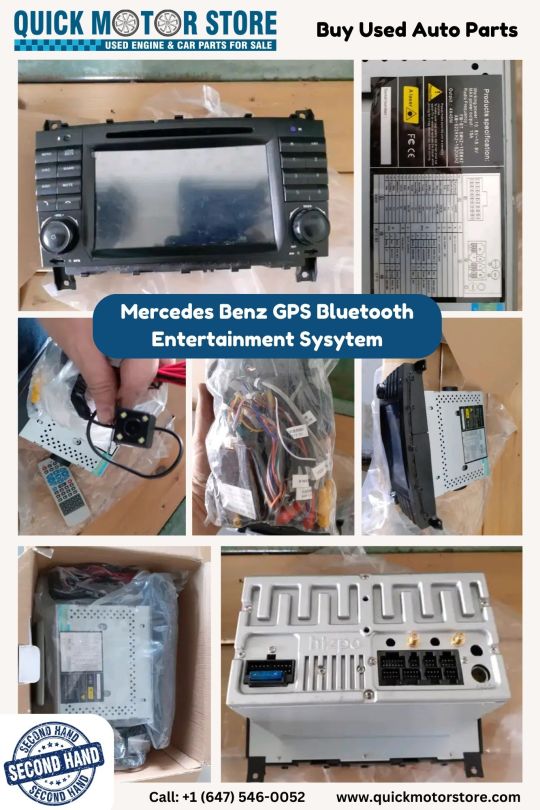
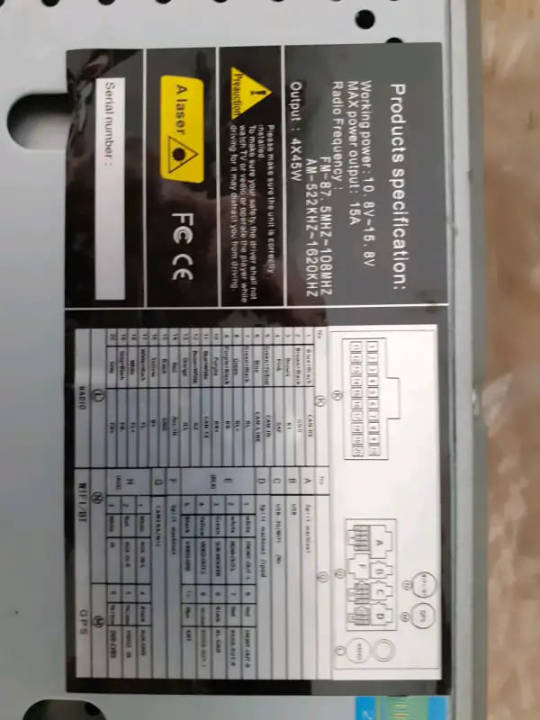



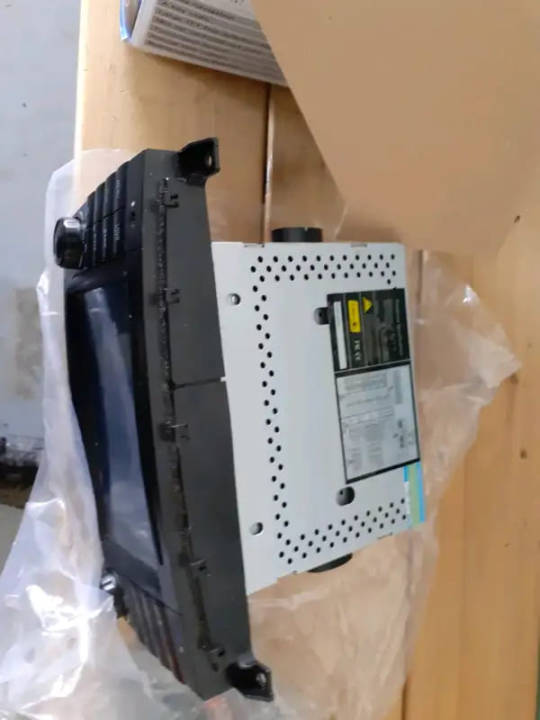

Used Mercedes Benz GPS Bluetooth Entertainment System W203
This is a replacement full Bluetooth Media GPS Navigation Android media system.
Update your stock system. You won't be disappointed.
This is plug and play replacement for a Mercedes C-Class W203 models.
W203 were from 2000 to 2008 Please check fit for other models.
We bought this for a C280 4matic. It was great! Sold the car so decided to take it out.
Full update-able GPS system
Wifi
Bluetooth
All kinds of apps
Radio
DVD
Movies
Audio
Pictures
Backup camera Visit: www.quickmotorstore.com GMB: https://g.co/kgs/T5DAET
0 notes