#Distributed Transcoding
Explore tagged Tumblr posts
Text
TDARR: Optimize your Self-hosted Video Streaming Library
TDARR: Optimize your Self-hosted Video Streaming Library #100daysofhomelab #Tdarr #TranscodingSystem #MediaManagement #DockerDeployment #DistributedTranscoding #VideoTranscoding #AutomatedLibrary #NvidiaPlugins #HealthChecks #TraefikReverseProxy
Managing a home media library can be daunting. Maintaining an organized, accessible, and efficient media library is important for video enthusiasts and casual viewers alike. Enter Tdarr, a powerful tool designed to help you manage and optimize your media files. This post will provide an in-depth exploration of Tdarr, its features, and how you can use it to transform your media library management…

View On WordPress
#Distributed Transcoding#Docker Deployment#FFmpeg#HandBrake#HEVC Transcoding#Media File Health Checks#Media Library Automation#Nvidia GPU Transcoding#Tdarr#Traefik reverse proxy
0 notes
Text
decided to fully redo my offline music library because last time i did a massive download of my main playlist there was a transcoding step that had a mild impact to quality. for online listening i use a yt music frontend so i can just use yt-dlp to handle the download (skipping transcoding this time) turns out i needed a transcoding step because my DAP doesn't support the opus codec. it supports vorbis, among a bunch of others but initially they were in an ogg container so i had no idea. this is the part where i lose my mind. obviously i'll just use ffmpeg, just a quick for i in *.opus, -c:a vorbis, etc and. wait a minute. how much quality is that gonna lose me. so i go looking for some test results to see what codec i should encode to in the rare case i have to do lossy to lossy audio transcoding. cool aac is probably a safe but so just -c:a aac and wait a minute which one though. so i check the ffmpeg encoding wiki for aac and settle on fraunhofer libfdk_aac. and its not in my build. its not in most builds. there are no build scripts for it. i load up docker in WSL and try to pull an ffmpeg builder container thats supposed to handle non-free builds. the container doesn't exist. eventually i stumble across a github repo that hosts builds through github actions and the resulting binaries are... i think not legal to distribute but i don't really care. i can finally start transcoding it takes some time. but even once its done only ~1200 of ~1700 files have actually been transcoded but i don't even notice that yet because while those were transcoding i was scraping archive.org for .wav and .flac files of some of my most often listened to albums. they take a long time to download but thats fine i have duplicates now though. thats ok thats... manageable. well i can't just compare by filename because a lot of the new ones are prefixed with a track number and other nonsense, whereas the old ones don't have a track title in metadata so i can't use that either. i download a new program that compares them by content. it doesn't take long actually. impressive. i weed out duplicates and finally tell the DAP to update the library. it reports ~1200 tracks. i reconnect it to my desktop. that number is correct. thats how many files there are. fuck. i'm transcoding from the original ~1700 files again now. i suspect there's something my command line shell doesn't like about special characters in about 500 of the filenames. if that is the case i will have to do something to purge special characters from all the filenames and transcode for a third time i have so far been at this since before sunset. it is midnight. further bulletins as events warrant
6 notes
·
View notes
Text
Global Media Processing Market to Triple in Size by 2031, Says Industry Report

The global Media (Video) Processing Solutions Market is experiencing rapid transformation and expansion, propelled by surging demand for high-definition and immersive video content across entertainment, education, gaming, advertising, and enterprise communication. Valued at USD 18.8 billion in 2022, the industry is projected to reach USD 64.5 billion by 2031, expanding at a compelling CAGR of 14.8% from 2023 to 2031, according to a new market research report.
Market Overview: Media (video) processing solutions comprise technologies, platforms, and services that support tasks such as video ingestion, editing, transcoding, compression, and delivery across various platforms and devices. These solutions play a pivotal role in enhancing content quality and accessibility while ensuring seamless playback experiences for users globally.
The demand for scalable and high-performance media workflows has grown exponentially with the proliferation of OTT platforms, the boom in social media content, and increasing expectations for real-time, high-quality video communication. Enterprises and creators alike are turning to next-generation media processing solutions to meet growing consumer expectations.
Market Drivers & Trends
A key driver for this market is the accelerated consumption of video content—across social media, streaming platforms, corporate communication, and e-learning. The integration of HEVC, AVC, and next-gen standards like VVC and AV1 ensures better compression and enhanced video quality, crucial for delivering high-definition content efficiently.
The rise of 5G networks is another significant enabler, reducing latency and supporting ultra-fast video delivery, particularly for live streaming and interactive experiences. In parallel, increasing reliance on cloud-based deployment models ensures scalability, cost-efficiency, and ease of integration with third-party tools.
Latest Market Trends
Immersive Video Experiences: The market is witnessing growing demand for 360-degree video, AR/VR content, and interactive streaming. These formats require advanced processing solutions to deliver seamless experiences.
AI-Powered Video Analytics: The integration of AI and ML is enhancing capabilities such as object detection, automated editing, facial recognition, and sentiment analysis in real-time.
Server-Side Ad Insertion (SSAI): Monetization is a major focus area, with innovations like targeted SSAI allowing personalized advertising at scale.
Cloud-native Platforms: SaaS-based video processing solutions are gaining traction as they offer better agility, remote accessibility, and support hybrid workflows.
Key Players and Industry Leaders
Prominent players shaping the market landscape include:
Amazon Web Services, Inc.
Telestream, LLC
Enghouse System Limited
CommScope, Inc.
Kaltura, Inc.
Harmonic Inc.
Akamai Technologies, Inc.
Brightcove Inc.
Ateme SA
Tencent Cloud
SPG Studios
M2A Media Limited
These companies continue to innovate and expand their offerings through R&D investments, cloud-native product rollouts, and strategic partnerships.
Recent Developments
Harmonic Inc., in April 2023, launched VOS®360 Ad, a cutting-edge SSAI SaaS platform for large-scale, targeted video advertising.
MediaKind partnered with Net Insight to co-develop a comprehensive, cloud-based IP video distribution system, offering enhanced packaging and delivery functionalities for broadcasters.
Such strategic moves underscore the ongoing shift toward personalized, real-time video experiences supported by cloud and AI-driven backends.
Market Opportunities
With the rise in demand for high-resolution content and immersive experiences, the market opens new growth frontiers in:
AR/VR content production and processing for e-learning, healthcare training, virtual tours, and gaming.
Video workflow automation tools that streamline processes from ingestion to distribution.
Real-time video analytics that support use cases in surveillance, retail intelligence, and live event analysis.
Green video processing technologies aimed at reducing energy consumption and storage requirements.
Review significant findings and insights from our Report in this sample - https://www.transparencymarketresearch.com/sample/sample.php?flag=S&rep_id=61422
Future Outlook
The future of media (video) processing is poised to be shaped by convergence across AI, edge computing, 5G, and immersive media. With growing investments in video-driven marketing and remote collaboration tools, demand for intelligent, real-time video solutions will remain on an upward trajectory.
By 2031, media companies and enterprise customers will increasingly adopt automated, cloud-native, and AI-augmented video processing workflows to stay competitive and deliver exceptional user experiences.
Market Segmentation
By Component:
Software/Platform: Video Upload & Ingestion, Transcoding & Processing, Dynamic Ad Insertion, Video Hosting, Content Rendering
Services: Professional Services, Managed Services
By Deployment:
Cloud
On-premise
By Content Type:
Real-time/Live
On-demand
By End-user:
Broadcasters and Media Companies
Content Creators and Filmmakers
Others (Education, Enterprises, Retail, etc.)
Regional Insights
North America dominates the global landscape, supported by mature media ecosystems, strong broadband infrastructure, and homegrown tech giants offering advanced video services.
Asia Pacific is projected to witness the fastest CAGR, driven by rapid smartphone adoption, increasing internet penetration, and booming digital media consumption in countries like India, China, and Southeast Asian nations.
Europe continues to see growth fueled by regulatory support for digital transformation, expanding OTT platforms, and innovation in live event streaming.
South America and Middle East & Africa are emerging as high-potential markets as connectivity improves and video-based learning and commerce gain momentum.
Why Buy This Report?
Comprehensive Market Insights: In-depth analysis of historical data (2017–2021), current market value (2022), and forecasts up to 2031.
Strategic Intelligence: Understand key drivers, restraints, opportunities, and competitive strategies that shape the market.
Granular Segmentation: Detailed breakdown by component, deployment, content type, end-user, and geography.
Profiles of Key Players: Business overview, financials, recent developments, product portfolio, and strategic moves.
Cross-Segment and Regional Analysis: Identify growth pockets and align market-entry or expansion strategies accordingly.
Downloadable Format: Access to both PDF and Excel for easy reference and internal analysis.
Explore Latest Research Reports by Transparency Market Research: Mainframe Modernization Services Market: https://www.transparencymarketresearch.com/mainframe-modernization-services-market.html
Video Surveillance and VSaaS Market: https://www.transparencymarketresearch.com/video-surveillance-vsaas-market.html
Point-of-Sale [POS] Terminal Market: https://www.transparencymarketresearch.com/point-of-sale-terminals-market.html
Chatbot Market: https://www.transparencymarketresearch.com/chatbot-market.htmlAbout Transparency Market Research Transparency Market Research, a global market research company registered at Wilmington, Delaware, United States, provides custom research and consulting services. Our exclusive blend of quantitative forecasting and trends analysis provides forward-looking insights for thousands of decision makers. Our experienced team of Analysts, Researchers, and Consultants use proprietary data sources and various tools & techniques to gather and analyses information. Our data repository is continuously updated and revised by a team of research experts, so that it always reflects the latest trends and information. With a broad research and analysis capability, Transparency Market Research employs rigorous primary and secondary research techniques in developing distinctive data sets and research material for business reports. Contact: Transparency Market Research Inc. CORPORATE HEADQUARTER DOWNTOWN, 1000 N. West Street, Suite 1200, Wilmington, Delaware 19801 USA Tel: +1-518-618-1030 USA - Canada Toll Free: 866-552-3453 Website: https://www.transparencymarketresearch.com Email: [email protected]
0 notes
Text
How to Build a VOD Platform With Robust Content Management
In the digital streaming era, Video on Demand (VOD) platforms are transforming the way content is consumed. But behind the scenes of every successful VOD solution lies a powerful, well-structured Content Management System (CMS). A robust CMS not only streamlines operations but also drives viewer engagement, monetization, and platform scalability.
Whether you're looking to build a VOD platform from scratch or scale your existing solution, understanding the core elements of content management is vital. This article explores why content management is central to VOD success, and how OTT solution providers like Innocrux help businesses build smarter platforms.

What Makes Content Management a Pillar of Successful VOD Platforms
An effective content management strategy forms the backbone of any OTT platform or VOD platform provider. It ensures content is properly ingested, categorized, delivered, and secured—enabling seamless streaming across devices.
With the increasing demand for OTT streaming solutions, VOD platforms must support a large variety of content types, formats, and delivery requirements. A CMS serves as the central hub where video assets are organized, metadata is enriched, and publishing workflows are managed. Whether offering live events, episodic series, or user-generated content, the CMS determines how easily your team can upload, manage, and distribute content.
From custom OTT solution development to white label OTT solutions, an advanced CMS helps manage growing video libraries, streamline publishing workflows, and enhance user discovery—key to succeeding in today’s competitive OTT video solution market.
A reliable CMS also supports scalability, which is critical for platforms aiming to grow their audience base rapidly without compromising performance or content quality. This becomes particularly important when you're working with regional or international content catalogs that need localized access and rights management.
Key Elements of a Robust Content Management System for VOD
A feature-rich CMS for video on demand platforms should offer:
Bulk video uploading and transcoding: Easily manage large volumes of video content.
Metadata management: Enrich content with searchable and SEO-friendly data.
Tagging and categorization tools: Enable logical organization for discoverability.
Access controls: Assign roles and permissions to control content access.
Publishing workflows: Automate content approval and scheduling.
Analytics and performance tracking: Gain insights into viewer engagement.
Adaptive bitrate streaming: Ensure smooth playback on all network conditions.
APIs and integrations: Connect with CDNs, payment gateways, and third-party tools.
These features collectively make content operations more efficient and help platform operators scale their services globally. A strong CMS ensures your platform is content-ready for new monetization strategies such as AVOD, SVOD, or hybrid revenue models.
Whether you're building an IPTV OTT solution or aiming to offer the best OTT solution in your market, these CMS capabilities are essential for sustainable growth and user satisfaction.
Organizing, Tagging, and Categorizing Video Content the Right Way
Content organization directly affects how quickly and effectively viewers can find what they want to watch. A good CMS allows you to apply structured tags, categories, and collections to your videos.
For instance, tags might include genres (drama, comedy, action), topics (fitness, cooking), or languages. Categories can help group shows into seasons or series. Collections can bundle related content for events or marketing campaigns.
Well-defined tagging improves content discovery, helps automate recommendations, and enhances the personalization engine.
By investing in well-structured taxonomy, you improve not just user navigation but also SEO visibility—crucial for any OTT platform provider or VOD platform provider looking to expand their audience reach. Consistent tagging also enables content filtering, fast search, and AI-driven recommendations that keep viewers engaged longer.
How to Handle Bulk Video Uploads and Automated Transcoding
As your platform grows, you’ll need to upload and process large numbers of video files. Manual uploading becomes inefficient and prone to errors. This is where bulk upload and automated transcoding features come into play.
Automated transcoding ensures your content is available in multiple resolutions and formats, improving device compatibility. Whether your users are watching on mobile, smart TVs, or desktops, your CMS should deliver the right format.
The system should also support video encoding presets, content queuing, and progress tracking to optimize upload workflows.
This is particularly important for live streaming solutions or platforms that build live video streaming web applications, where real-time performance and quality matter. Automation not only saves time but ensures consistency in output and reduces the operational load on your technical team.
Managing Video Metadata to Improve Discoverability and SEO
Metadata such as titles, descriptions, keywords, and thumbnails play a major role in content discoverability. A CMS should allow creators to manage and edit metadata fields easily and intuitively.
Incorporating metadata best practices—like keyword-rich descriptions and structured data—improves visibility on both internal search and search engines like Google. For businesses exploring how to build an OTT app or build OTT platform that competes globally, mastering metadata is non-negotiable.
Enhanced metadata not only boosts SEO but also helps power smart recommendations and genre-based navigation. Rich metadata improves user experience and makes your catalog easier to monetize through search-driven and AI-curated content rows.
Setting Up Access Controls and Content Publishing Workflows
In a multi-role organization, not every team member should have the same access. A CMS with robust user-role management lets you define who can view, edit, publish, or delete content.
Content publishing workflows ensure that only approved content goes live. This is critical for maintaining brand integrity, scheduling releases for maximum impact, and supporting embargoes for licensed content.
You can configure approval chains, track changes, and get audit logs to ensure accountability in the publishing process.
These tools are essential for OTT solution providers in India, the US, or anywhere in the world who want to scale operations efficiently. It also helps enforce compliance with legal and content licensing requirements, especially for regional or international platforms.
Delivering On-Demand Content Across Devices and Screen Sizes
A modern VOD CMS should ensure seamless content delivery across all screen sizes and operating systems. Responsive design, adaptive bitrate streaming, and device-specific encoding are all necessary features.
The ability to manage device-targeted metadata and previews further enhances user experience. Whether you're designing a live video streaming solution or looking to build a live streaming website, compatibility and responsiveness are crucial to viewer satisfaction.
Cross-platform support ensures maximum audience reach and delivers a consistent viewing experience, regardless of hardware or internet conditions. The CMS should also enable content syndication to third-party platforms or smart TV ecosystems to broaden distribution.
Using Content Analytics to Improve Viewer Engagement and Retention
Analytics help you understand what content works and why. Key metrics include:
Viewer drop-off rates
Watch time
Completion rates
Device and location usage
Content popularity
With these insights, OTT platform providers can make informed decisions about content acquisition, scheduling, and marketing. It also allows OTT streaming solution businesses to personalize recommendations, improving retention and ARPU.
Analytics also support A/B testing of thumbnails, titles, and formats—giving you data-driven ways to enhance user engagement. A CMS integrated with predictive analytics helps forecast trends and recommend production strategies.
Avoiding Common Mistakes in VOD Content Management Strategy
Common pitfalls include:
Underestimating the need for detailed metadata
Lack of standardized tagging
Manual processes prone to errors
Not integrating analytics
No publishing or access control strategy
These oversights can lead to poor discoverability, reduced viewer satisfaction, and scalability bottlenecks.
A well-thought-out CMS strategy helps build VOD platforms that are resilient, efficient, and scalable. Regular audits, user feedback, and iterative improvements can keep your CMS strategy aligned with growth and technological advancements.
How Innocrux Powers Smarter Content Management for VOD Platforms
Innocrux, a top-tier OTT solution provider, offers intelligent content management tools to power next-gen VOD platforms. Their CMS includes features like AI-assisted metadata generation, real-time transcoding, granular access control, and multi-device streaming.
Whether you're aiming to build live streaming apps, create the best live streaming solution for churches, or launch a branded whitelabel video on demand platform, Innocrux gives you the tools to manage content the right way.
Innocrux also provides seamless integrations with payment systems, DRM providers, and third-party analytics platforms to ensure complete platform efficiency.
Their tailored approach supports both enterprise and niche needs, helping clients build OTT platforms, deliver IPTV OTT solutions, and integrate with custom billing, DRM, and CDN systems.
They also offer migration services, technical consultancy, and post-launch support—making them a trusted partner for long-term platform success.
Final Thoughts: Build a Future-Proof VOD Platform With Powerful CMS Tools
Content is king—but only if it’s managed right. A robust CMS is the foundation of any OTT video solution, enabling scalability, user satisfaction, and monetization.
If you're looking to build OTT platform, explore how to build OTT apps, or launch a video on demand solution, investing in a powerful CMS is your first step toward long-term success.
Let Innocrux guide you through the journey of creating the best OTT streaming solution with advanced, intelligent, and scalable content management tools.
A future-proof platform is built not just with engaging content but with the right tools to deliver, manage, and monetize it effectively. The right CMS will help your brand thrive in a competitive media landscape, today and tomorrow.
#Video on Demand (VOD)#Content Management System (CMS)#Robust Content Management#OTT solution providers#OTT streaming solutions#Adaptive bitrate streaming#live streaming solutions#best OTT streaming solution#IPTV OTT solution#VOD platform provider#OTT solution providers in India
0 notes
Text
Unlocking the Power of Video APIs

Have you ever imagined how videos just upload, get stored, and stream across the internet without hiccups? Behind the curtains, driving all this complexity are the unsung heroes, the video API. This magical tool allows developers to manage, optimize, and deliver video content. In this article, we will explore this theme of video APIs while you are also introduced to PhotoCut Video API, a powerful solution for businesses looking to supercharge their video content.
What is a Video API?
A video API (Application Programming Interface) is an enabling tool that lets a developer incorporate video functionality directly into an application, website, or system. It simply gives developers pre-built functions and protocols on which they can draw when implementing their interactions with video content; developers don't need to create all that stuff from scratch. Imagine having some sort of magic wand, and through such an interface, one uploads videos, streams videos, analyses video data, and even edits video streams.
Briefly, video APIs are designed for easier, faster, and scalier working with video content. Whether you work with hundreds of videos for an enterprise, craft custom video players, or have analytics to show viewer engagement, a video API has you covered.
Read about the different types of e-commerce APIs and their benefits.
Why Should You Use a Video API?
Using a video API can drastically simplify video content management. Here are some compelling reasons why you should consider implementing one in your workflow:
1. Automated Video Management
For businesses regularly uploading and organizing videos, it makes most of the mundane work automatic. Video API helps perform automated video uploads, transcode (converts to different formats), and manages storage to develop easy and error-free processes that were otherwise consuming huge amounts of time.
2. Optimized for Any Device or Network
Video APIs ensure your videos are adapted to various screen sizes and network conditions. This means that through automatic quality adjustment based on the user's device and internet speed, videos will be delivered with no buffering or interruptions. From a high-speed Wi-Fi connection to a mobile network, video API adjusts in real-time for the best possible viewing experience.
3. Engagement Analytics
Video APIs enable you to publish your videos and then track their performance using built-in analytics. Video APIs give insight into everything from play rates and watch time to audience retention and interaction rates for viewers. This empowers you to get to know your audience better and refine your content strategy over time.
4. Custom Video Player Development
Not all video players are equal. Video APIs enable developers to build bespoke video players, according to branding and specific requirements by the business. Be it the need for subtitles, custom playback settings, or even integrating interactivity elements, the sky's the limit.
5. Content Security
Security is at the top of the list for business companies dealing with sensitive or premium content. The video API would include tools to encrypt and control access, and DRM to secure your videos to be accessed by only authorized viewers.
6. Video Customization and Transformation
Video APIs also can do far more than content streaming. One is smart cropping and resizing as well as add-on text and logos to adjust a video that works well for a particular distribution point, which brings unique brand value to enrich a viewer's experience.
Key Features of Video APIs
Video APIs include features of different video management designed for the purpose. Now let us explore the main ones in further detail. You can also learn about Video Editing APIs.
1. Dynamic Video Transcoding
Transcoding is the process of converting a video from one format to another so that it can be supported by whatever devices or platforms their owners use. A video API helps to automate this process, making sure your video is delivered in the right format and quality, matching the device the viewer is using.
2. Smart Video Cropping
Smart cropping automatically crops and resizes videos according to the aspect ratio and screen size of the device using AI technology, with all the important parts of the video always in focus. Whether viewed by the customer on a mobile phone or desktop, it will remain focused.
3. Engagement Analytics
Video APIs usually support built-in analytics of engagement with various metrics tracked, such as views, watch time, engagement rates, and drop-off points. These metrics are essential for understanding how the audience is interacting with the videos and would guide future efforts in content creation.
4. AI-driven Tagging
Organizing and searching through large libraries of video content can be challenging. Video APIs use AI-driven tagging to automatically generate descriptive tags for your videos. This makes it easier to search and categorize videos, enhancing content discoverability.
5. AI-based Moderation
For video platforms that host user-generated content, the safety and quality of videos regarding inappropriate material should be maintained. Video APIs are equipped with AI-based moderation tools that can detect and flag inappropriate content so that only appropriate videos are published to your audience.
6. Subtitles and Captions
Adding subtitling and captioning to videos is a strong way to make your content more accessible and engaging. Video APIs enable you to generate subtitles automatically and allow for many types of control or modification. This includes the timing on the screen, the font, and the size.
7. Video Generation
Some video APIs even allow for the creation of new videos as a combination of existing images with text. Through this feature, developers can rapidly create promotional content, social media posts, and explainer videos in a way that would require much more effort if created in-house.
When Do You Need a Video API?
While video APIs offer many advantages, there are certain situations where they become essential. Here are some examples of when you might need a video API:
1. Automated Video Uploads and Management
A video API automatically performs a lot of the tedious labor for companies that upload and organize videos frequently. Its features include automated video uploads, transcoding (converting into different formats), and storage management, all of which be dealt with in a more efficient and error-free manner rather than doing so manually.
2. Custom Video Player Development
Video APIs automatically ensure that videos are optimized to fit any device and network condition. Automatic quality adjustments can be made to the user's device and internet speed, thereby ensuring seamless video delivery without buffer or interruption. Whether it's high-speed Wi-Fi or a mobile network, the video API adapts in real-time to deliver the best viewing experience possible.
3. Adaptive Streaming for Different Devices
Once your videos are live, you can analyze how they're performing using in-built analytics. Video APIs include detailed insights into viewer behavior through play rates, watch time, audience retention, and interaction rates. This kind of data lets you understand the audience and improves your content strategy over time.
4. Content Security and Access Control
Not all video players are created equal. With a video API, developers can craft custom video players that reflect their business's branding and specific needs. Whether one needs to include subtitles, customize playback settings, or even interactivity, there is no shortage of possibilities.
5. Analytics and Performance Monitoring
Companies dealing with premium or sensitive content are keen to keep security at the forefront. A video API provides tools for encryption, access control, and digital rights management (DRM) so your videos stay safe and just accessible to the right people who are allowed to view them.
6. Scalability for Growing Platforms
Not limited to streaming your content, it allows you to do much more stuff. It may include smart cropping, resizing videos, adding your text, or even logos to provide a video on any platform by which it suits the viewer better and gives one-of-a-kind branding elements enriching the whole experience of the viewer.
PhotoCut: The Ultimate Video API for Enterprises
Concerning video APIs, they bring many features on board to ensure making video management much easier. Here are a few of the most important:
1. Ease of Use
PhotoCut's video API is developed to be user-friendly with intuitive interfaces and comprehensive documentation that facilitates developers in easy integration of the video API in their workflow without encountering technical roadblocks.
2. Advanced Features
PhotoCut offers a suite of powerful features, including dynamic transcoding, smart cropping, engagement analytics, and AI-driven tagging. It also supports advanced video customization and security features like encryption and access control.
3. Scalability
Whether you have a handful of videos or millions of pieces of content, PhotoCut’s video API can scale to meet your needs. It can handle large volumes of video traffic without compromising performance, making it ideal for growing platforms.
4. Enterprise-Level Security
PhotoCut guarantees the protection of the content through robust security features. Encrypted, access-controlled, and AI-driven moderation ensures the security of the video.
5. Comprehensive Analytics
PhotoCut delivers in-depth analytics that provides performance insights about the videos as well as valuable data on the audience engagement level. This can further help one make informed decisions in the direction of future content and video strategy.
Design your home online using PhotoCut’s AI Interior Design Generator.
Conclusion
Video APIs are essential tools for modern businesses that rely on video content. They simplify video management, enhance user experience, and provide powerful insights into video performance. PhotoCut’s video API helps businesses optimize, customize, and secure their videos while seamlessly scaling their operations. Whether you’re a developer, marketer, or business owner, a video API is your key to delivering exceptional video experiences.
Split your images online for free using PhotoCut’s Image Splitter.
FAQs
Q1. What is a video API? Ans. A video API is a developer tool that simplifies the task of managing and delivering video content. It includes pre-built functions for a thing like uploading, transcoding, streaming, and analytics in and around videos.
Q2. Why do businesses need video APIs? Ans. Businesses utilize video APIs for streamlining the creation, management, and distribution of video content. Video APIs optimize video quality for all devices, measure performance, and enable seamless playback to be truly business-critical to companies with heavy reliance on video content.
Q3. What are the benefits of video APIs for developers? Ans. Video APIs make video content a much easier option to work for the developers in that it help provide pre-made tools and protocols, which give more time, save effort to develop the core idea of that project, and offer strong features for video purposes.
Q4. What are the types of video APIs? Ans. Video APIs is classified under so many heads viz, Video Stream API Video Editing Live Streaming API Management Of live videos Statistics And analytics on live streaming media and also recording APIs Every head of this stream API targets each specific section. Therefore it suits different developers' requirements as regards their demands.
Q5. What kind of video APIs does PhotoCut offer? Ans. PhotoCut provides a comprehensive video API of features like smart cropping, AI-based tagging, dynamic transcoding, video generation, and also engagement analytics; it is set up to serve businesses to effortlessly create, handle, and send videos.
Q6. How can I access the PhotoCut Video API? Ans. All you need to access PhotoCut's video API is a free account. Once you have registered, you can use the API for your projects and enjoy all of its functionalities.
Q7. Why do you need a video API? Ans. If you wish to upload, manage, and efficiently deliver videos, then a video API gives you the means to do that. It streamlines everything for businesses, which can help optimize content for devices, security, and tracking of video performance.
Q8. When would you need a video API? Ans. You'll need a video API if you have high-volume video content to manage, create custom video players, optimize videos for different devices, or track and analyze video performance.
Q9. Is PhotoCut an enterprise video API? Ans. Yes, PhotoCut is a business application for doing business-level video APIs. PhotoCut can handle huge video content, allowing business to be analyzed at an in-depth level and giving some high levels of security, that make its deployment in huge platforms easy.
0 notes
Text
Revolutionizing Media Consumption: Insights into the Video Streaming Software Market
The global video streaming software market size was estimated at USD 12.52 billion in 2023 and is expected to grow at a CAGR of 16.4% from 2024 to 2030. Rising demand for on-demand content is a primary driver for the market growth, with consumers increasingly favoring video-on-demand (VoD) services that offer convenience and flexibility. The proliferation of smart devices and enhanced internet infrastructure, particularly the global rollout of 5G, has revolutionized the streaming experience, enabling faster, smoother, and more accessible streaming across devices.
Live streaming is also gaining popularity in sectors like gaming, sports, and e-commerce, where real-time interaction with audiences is crucial. Moreover, the rise of e-learning platforms and telehealth services has significantly increased the use of video streaming in education and healthcare. In the enterprise sector, businesses are adopting video solutions for internal communications, webinars, and corporate training. The ongoing integration of AI and machine learning into video analytics and content recommendation systems further enhances user experience, driving user engagement. Additionally, the adoption of cloud-based solutions that offer scalability and flexibility has made video streaming accessible to businesses of all sizes. These factors collectively support the continued upward trajectory of the market.
Key Video Streaming Software Company Insights
The companies are focusing on various strategic initiatives, including new product development, partnerships & collaborations, and agreements to gain a competitive advantage over their rivals. The following are some instances of such initiatives.
In September 2024, Brightcove has launched the Brightcove AI Suite, integrating advanced AI solutions into its video cloud platform to enhance content creation, engagement, and revenue. This suite includes tools like the AI Content Multiplier and AI Universal Translator, aimed at automating and optimizing video production. Collaborating with major tech partners like AWS and Google, Brightcove focuses on improving customer efficiency and content monetization while ensuring secure data handling.
In July 2023, Kaltura enhanced its cloud TV and streaming platform to better serve TV operators and media customers. The upgrades, utilizing cross-device react-native technology, enable a more innovative user experience and the introduction of personalized product add-ons. These developments aim to improve user engagement and revenue generation.
In April 2023, Akamai Technologies launched new cloud computing capabilities for streaming video, enhancing its platform for better live and on-demand content delivery. These advancements focus on optimizing video performance, scalability, and security, particularly for sports and entertainment applications. With integrated tools and analytics, content providers can now offer viewers high-quality experiences while efficiently managing resources. This announcement was made at the 2023 NAB Show.
Curious about the Video Streaming Software Market? Get a FREE sample copy of the full report and gain valuable insights.
Global Video Streaming Software Market Report Segmentation
This report forecasts revenue growth at the global, regional, and country levels and provides an analysis of the latest industry trends from 2018 to 2030 in each of the sub-segments. For the purpose of this study, Grand View Research has segmented the global video streaming software market report based on component, deployment, streaming, platform, monetization model, end-use and region:
Component Outlook (Revenue; USD Billion; 2018 - 2030)
Software
Video Management Software
Transcoding & Processing Software
Video Delivery & Distribution Software
Video Analytics Software
Others
Services
Consulting Services
Support & Maintenance Services
Managed Services
Integration and Deployment Services
Deployment Outlook (Revenue; USD Billion; 2018 - 2030)
Cloud
On-Premises
Streaming Outlook (Revenue; USD Billion; 2018 - 2030)
Live Streaming
Video on Demand (VoD)
Platform Outlook (Revenue; USD Billion; 2018 - 2030)
Web-based
Mobile-based
End-use Outlook (Revenue; USD Billion; 2018 - 2030)
Media & Entertainment
Education
Healthcare
Government
Others
Regional Outlook (Revenue: USD Billion; 2018 - 2030)
North America
US
Canada
Mexico
Europe
UK
Germany
France
Asia Pacific
China
India
Japan
Australia
South Korea
Latin America
Brazil
Middle East & Africa (MEA)
UAE
Saudi Arabia
South Africa
Key Video Streaming Software Companies:
The following are the leading companies in the video streaming software market. These companies collectively hold the largest market share and dictate industry trends.
IBM Corporation
Microsoft Corporation
Kaltura, Brightcove Inc.
Vimeo
Haivision
Edgio
Panopto
Wowza Media Systems
Dacast
Akamai Technologies.
Order a free sample PDF of the Video Streaming Software Market Intelligence Study, published by Grand View Research.
0 notes
Text
Streaming Software Market Analysis, Size, Share, Growth, Trends, and Forecasts by 2031
The Global Streaming Software market denotes the technology involving encoding, transcoding, and all types of multimedia delivery across heterogeneous technology platforms and devices. Streaming globally will perform as the crucial segment in the larger technological and media parade in unencumbered delivery of ever-increasing digital content demands. The overall outlook with few specific examples outlined includes solutions for at least real-time or demand transmission of video, audio, and other formats of digital media over the Internet.
𝐆𝐞𝐭 𝐚 𝐅𝐫𝐞𝐞 𝐒𝐚𝐦𝐩𝐥𝐞 𝐑𝐞𝐩𝐨𝐫𝐭:https://www.metastatinsight.com/request-sample/3513
Companies
OBS Studio (Open Broadcaster Software)
Streamlabs (Logitech)
XSplit
Vimeo Livestream
Wirecast (Telestream)
StreamYard
vMix
Restream.io
Brightcove Inc.
Dacast
IBM Cloud Video (formerly Ustream)
Wowza Media Systems
Kaltura
Muvi
Panopto
T𝐡𝐞 𝐅𝐮𝐥𝐥 𝐑𝐞𝐩𝐨𝐫𝐭:@https://www.metastatinsight.com/report/streaming-software-market
It underpins a large section from broadcasting live events and entertainment streaming to enterprise-scale communications and education. Streaming software is fast becoming a critical enabler for industries pursuing the shift toward digital interactions through rich content creation, distribution, and audience-engagement tools.
It optimizes for clear compromises among bandwidth, output quality, and reliability that's fair from so little network. This industry caters specifically for the broadcast community, content creators, corporations, and consumers with tailored tools for each level of participation at any one time. This market consists of software for individual streamers and enterprise-grade platforms for large-scale distribution. The market keeps growing with digital consumption trends. The market varies heavily in terms of live streaming solutions, video-on-demand systems, and hybrid solutions. Some important features are the flexibility to run on a range of devices from mobile, web browsers, smart TVs, and standalone applications.
It also addresses the most complex issues: latencies and content protection while integrating with analytics and monetization frameworks. Such flexibility shows that Global Streaming Software is relevant for both B2B and B2C audiences. The industry operates within a fast-paced environment that is molded by the development of new technologies and the changing choice patterns of customers. Streaming software should never cease to be innovative, synchronized with the developments in AI, ML, and cloud computing, to fortify these capabilities. This will enhance personalization capabilities such as recommendations for content, automated quality adjustment, and real-time analytics.
Further into the market, there is more probable investment in 4K and 8K streaming and all immersive formats such as VR and AR in addition to covering consumer needs for the high-definition experience. Global Streaming Software also extends/immensely contributes to servicing enterprise and organizational needs by establishing streaming as an effective communication and collaboration medium.
Global Streaming Software market is estimated to reach $20,013.8 Million by 2032; growing at a CAGR of 14.2% from 2025 to 2032.
Contact Us:
+1 214 613 5758
#StreamingSoftware#StreamingSoftwaremarket#StreamingSoftwareindustry#marketsize#marketgrowth#marketforecast#marketanalysis#marketdemand#marketreport#marketresearch
0 notes
Text
How Media Jungle’s Centralized CMS Simplifies OTT Content Management
Managing an OTT platform can be complex and time-consuming, especially when dealing with multiple content categories, user subscriptions, monetization models, and multi-device compatibility. A disorganized system can lead to delays, inefficiencies, and poor user experiences.
This is where Media Jungle’s Centralized OTT CMS makes a difference. It provides a one-stop solution to upload, manage, and distribute your streaming content effortlessly. Let’s explore how a centralized CMS can simplify OTT content management and why Media Jungle is the ideal choice for your business.
Why OTT Platforms Need a Centralized CMS
A Content Management System (CMS) is the backbone of an OTT platform. It helps in: ✅ Uploading and organizing content seamlessly. ✅ Automating metadata management for better discoverability. ✅ Enabling multi-platform distribution across web, mobile, and TV. ✅ Implementing security measures like DRM & geo-restrictions. ✅ Simplifying monetization models (SVOD, AVOD, TVOD).
Without a centralized CMS, managing an OTT platform involves multiple disconnected tools, leading to operational inefficiencies and higher costs.
How Media Jungle’s Centralized CMS Transforms OTT Management
1. Easy Content Upload & Organization 📂
With Media Jungle, you can bulk upload videos and organize them into: ✔ Categories & Subcategories – Sort content by genre, language, or type. ✔ Tags & Metadata Management – Optimize content for searchability. ✔ Custom Playlists & Recommendations – Improve user engagement.
🔹 Example: If you run a fitness streaming platform, you can categorize videos by workout type, duration, and difficulty level, making it easier for users to find relevant content.
2. Multi-Device Compatibility ���💻📺
Your OTT content needs to be accessible on all devices. Media Jungle’s CMS enables: ✅ Seamless content playback across web, mobile apps, smart TVs, and tablets. ✅ Automatic transcoding & adaptive bitrate streaming for smooth playback on all networks. ✅ Cross-device resume – Users can start watching on one device and continue on another.
🔹 Example: A subscriber starts watching a movie on their smartphone, pauses it, and later continues from the same point on their smart TV.
3. Flexible Monetization Models 💰
Media Jungle’s CMS supports all revenue models, allowing you to choose the best fit: ✔ Subscription-Based (SVOD) – Charge users a monthly/annual fee. ✔ Pay-Per-View (TVOD) – Allow users to purchase or rent content. ✔ Ad-Supported (AVOD) – Monetize content through targeted ads. ✔ Hybrid Models – Combine SVOD, TVOD, and AVOD for maximum revenue.
🔹 Example: If you run an educational OTT platform, you can offer free introductory courses (AVOD), premium subscriptions (SVOD), and exclusive masterclasses for one-time purchase (TVOD).
4. Advanced User Management & Personalization 👤
A great user experience is key to subscriber retention. Media Jungle offers: ✅ User Profiles & Multi-Account Support – Perfect for family subscriptions. ✅ AI-Driven Recommendations – Suggests content based on user behavior. ✅ Watchlist & Watch History Features – Helps users track their favorite content.
🔹 Example: A user watches action movies frequently, and the platform automatically suggests similar content to enhance engagement.
5. Built-in Security & DRM Protection 🔒
Content piracy is a major issue for OTT platforms. Media Jungle ensures: ✔ Digital Rights Management (DRM) – Prevents unauthorized downloads. ✔ Geo-Blocking & IP Restrictions – Control content access based on region. ✔ Secure Payment Gateways – Integrated with Stripe, PayPal, and more.
🔹 Example: A sports streaming platform can restrict access to certain events based on licensing agreements with different countries.
6. Real-Time Analytics & Performance Tracking 📊
Understanding your audience helps in business growth. Media Jungle provides: ✅ Real-Time Viewership Reports – Track user engagement and drop-off rates. ✅ Revenue & Subscription Insights – See which monetization model performs best. ✅ Content Performance Metrics – Find out what content is most popular.
🔹 Example: If a particular TV series is getting high engagement, you can create more content in that genre or promote it to similar users.
A centralized OTT CMS is essential for streamlining content management, improving user experience, and maximizing revenue. With Media Jungle, you get a powerful, all-in-one platform to simplify content uploads, enhance multi-device streaming, secure your content, and optimize monetization.
🚀 Want to manage your OTT content effortlessly? Get started with Media Jungle today!
0 notes
Text

Webinar on CDN and MediaLive Solutions
Join TecBrix Cloud for an exclusive webinar focused on Huawei Cloud’s cutting-edge Content Delivery Network (CDN) and MediaLive solutions. Designed for IT professionals, business leaders, and tech enthusiasts, this webinar will provide in-depth insights into how these services revolutionize content delivery, live streaming, and media management for businesses across industries.
What to Expect?
Overview of CDN and MediaLive
Explore the core features and benefits of Huawei Cloud CDN and MediaLive services. Learn how these solutions ensure fast, reliable, and secure delivery of digital content, including video streaming, website acceleration, and file distribution. Discover how MediaLive facilitates seamless media processing, transcoding, and real-time video streaming for enhanced audience engagement.
Live Demonstration
Witness a practical demonstration of Huawei Cloud CDN and MediaLive in action. See how these services can be seamlessly integrated into your existing workflows to optimize content distribution and deliver exceptional user experiences with low latency and high performance.
Use Cases and Success Stories
Gain insights from real-world examples of businesses leveraging Huawei Cloud CDN and MediaLive solutions. From eCommerce platforms enhancing page load speeds to media companies delivering live events globally, learn how organizations across industries are achieving unparalleled results.
Interactive Q&A Session
You will be able to participate in an engaging Q&A session to address your queries, discuss implementation strategies, and explore customized solutions tailored to your business needs.
Why Attend?
In today’s digital era, delivering high-quality content efficiently and securely is more important than ever. Huawei Cloud CDN ensures your digital assets reach your audience quickly, no matter where they are, while MediaLive empowers you to create immersive live-streaming experiences effortlessly.
Whether you’re looking to scale your content delivery capabilities, reduce costs, or improve audience engagement, this webinar will equip you with actionable insights and strategies to stay ahead in a competitive landscape.
Don’t miss this opportunity to deep dive into Huawei Cloud’s state-of-the-art solutions and discover how they can transform your business operations.
Register Now!
Reserve your spot today and take the first step towards unlocking the full potential of Huawei Cloud CDN and MediaLive solutions. Together, let’s redefine the future of content delivery and media streaming.
0 notes
Text
Video over IP solutions
NoisyPeak provides cutting-edge Video over IP solutions tailored for TV and video broadcasters. Our innovative technology ensures seamless transmission and high-quality video delivery over IP networks. From live broadcasting to content distribution, we offer reliable and scalable solutions to enhance your broadcasting operations. Trust NoisyPeak for efficient, cost-effective, and future-ready video over IP services.
0 notes
Text
Okay, so because of the state of the world today, I am going to go into more detail. This is still going to be vague, intentionally so because everyone's situation and needs are different, so I can only say what worked for me, but:
Most audio programs like itunes, mediamonkey, and musicbee have CD ripping capabilities. Some of them are intentionally paywalled. Other programs like Exact Audio Copy or Asunder exist that do nothing but rip CDs, to the highest possible sound quality. If you care about fidelity and don't care about hard drive space, go for FLAC - if you want it to sound perfectly fine but at a quarter of the filesize, go MP3 320. Organize them how you want or have something like Musicbrainz Picard or your itunes/mediamonkey/etc. organize it for you.
MakeMKV rips DVDs and blu-rays into raw files, preserving all audio and text streams (like other languages and subtitles). The filesizes are big. You can use Handbrake to compress them as well as change file format if you need to - mp4s can have subtitles permanently burned in but mkv can leave them as separate choosable streams. I have found good Handbrake settings for myself, they may or may not work for you so do your research. Once again, you can organize them how you like, or if you want to use a personal media server program so's you can stream it to your phones or wifi-connected TVs, you can.
Plex and Emby are personal media server platforms that have paid premium features - you install the server program on a machine and a player app on whatever you want to stream your stuff to. Kodi and Jellyfin are completely free versions of the above. Do your research, see what you need. This is how you can make your own local Netflix with your own shit, including the director's commentaries or DVD special features.
Calibre can organize all your ebooks and digital comics and with some plugin support, strip DRM from them so you can read them on any device you want instead of just the account you bought them from. I will not link guides to them, you can find them on your own.
If you have the money or resources, I would recommend building or buying your own home media server. You can repurpose an old but still-working computer - using a lighter distribution of linux can help extend the life of older hardware but windows also works fine for any of the above. You can also buy or build a NAS (Network Attached Storage) that does nothing but be a home media server, and if one has integrated graphics it can also handle media transcoding.
And don't get rid of your physical media. As other people in the notes have pointed out, CDs and DVDs do degrade physically over decades so you might want to burn new copies of your older stuff every so often, but keep them around in case something happens and you need to rip them all again.
Save your stuff. Especially media from queer and POC voices that are at the most vulnerable to being censored or removed.
Keep seeing the (extremely correct) posts about keeping your stuff on physical media - CDs, DVDs, blu-rays, books, etc.
And yes, 100%, do not get rid of your physical media in favor of streaming. I did some of that about a decade or so ago before I learned better and there are books and CDs I now need to find again.
But something that I see a lot of people dismiss is that the digital versions are more convenient. Taking ebooks to travel is so much better than taking up half your backpack, having digital music is genuinely better than swapping out discs
The thing is, it's not mutually exclusive. Rip your CDs and DVDs but keep the discs - you can toss the cases in favor of more condensed storage and leave them in your closet until you need them again. Strip the DRM from your ebooks - you paid for them the same way you'd have paid for physical paper tree-based versions - and burn them to CDs as well for safekeeping.
You can play MP3s just as easily as Spotify in cars and in much the same way, and you can stream movie files from your computer to your TV just as easily. Tech can be both convenient and for personal preservation - you can do both.
Keep your physical stuff because streamers can just get rid of anything at any time, but you absolutely can keep the convenience of the modern digital era at the same time.
I spent several months last year digitizing the roughly 1200 discs that we've accumulated for the past thirtyish years - music, movies, TV - and it was not only the most fun project I took on, it's been the most rewarding because we have movies that aren't available to stream. But I can stream it to my TV with director's commentary any time I want.
8K notes
·
View notes
Text
VideoLinux
VideoLinux – a PCLinuxOS-based Linux distribution with focus on DVD backups, video encoding and transcoding https://archiveos.org/videolinux/
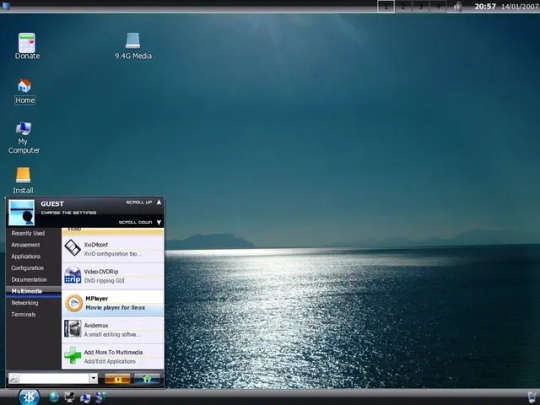
1 note
·
View note
Text
Video Transcoding: An Essential Process for Content Distribution Across Multiple Platforms
What is Video Transcoding It refers to the process of converting a video file from one format or codec to another. This allows video files captured or encoded in one format to be played back on devices that support different formats. Transcoding is necessary because video formats have different technical specifications for things like resolution, frame rate, audio channels and compression standards. Need for Video Transcoding The need for transcoding arises because videos today need to be consumed across a wide variety of platforms like smartphones, tablets, desktops and streaming devices. However, not all devices or platforms support the same video formats. While a high-resolution movie may play fine on a high-end desktop, the same file may be too large for a mobile device with limited processing power and storage. Transcoding allows video content distributors to create optimized versions of a video tailored for specific devices or networks. Some key reasons why transcoding is required include: - Device and Platform compatibility: As mentioned earlier, different devices have varying support for video formats. Transcoding ensures the video can play on the target device. - File size optimization: Transcoding to lower resolutions and bitrates helps reduce file sizes, important for streaming over cellular networks or for devices with limited space. - Encoding optimizations: Transcoding allows re-encoding videos using optimal encoder settings, codecs and profiles best suited for the target environment. - DRM restrictions: Video Transcoding may need to be converted to formats that support Digital Rights Management (DRM) for distribution through licensing platforms. - Subtitle/Closed caption embedding: Non-burned subtitle/caption streams can be burned into the video during transcoding. Transcoding Workflow A typical video transcoding workflow would involve the following basic steps: 1. Import and Analysis: The source video file is imported into the transcoding system which then analyses key attributes like resolution, frame rate, audio/subtitle streams etc. 2. Profile Mapping: The analyzed data is mapped to pre-defined transcoding profiles configured for various target device classes or bitrate tiers. 3. Transcoding: The source file is transcoded to the appropriate target format(s), resolutions and encoding parameters as per the matched profile using CPU/GPU transcoding. 4. Optimizations: Additional optimizations may be applied like deinterlacing, denoising, ad insertion etc. 5. Quality Check: Random transcoded clips can be checked for quality issues using automated or manual review. 6. Delivery/Distribution: The transcoded files are delivered to various streaming servers, packaged for OTT/VOD platforms or downloaded directly for local playback. Transcoding Formats and Codecs Some common formats generated during transcoding include: - MP4: A popular wrapper format generated at lower resolutions for platforms like iOS, Android, Roku etc. H.264 video with AAC audio is common. - MPEG-2 Program Stream (M2PS): Used for distribution to set-top boxes and cable/satellite systems. - Flash Video (FLV/F4V): Used for progressive download and streaming delivery to desktop browsers. - Microsoft Smooth Streaming (MSS): An adaptive bitrate format optimized for Silverlight/HTML5 delivery. - HLS: A standard HTTP Live Streaming format for OTT on mobile/desktop with H.264/AAC. - DASH: An ISO-standard dynamic adaptive format popular for premium OTT with H.264/AAC or HEVC/AAC. Popular codecs used include H.264, H.265/HEVC for video compression and AAC, MP3 for audio. Selecting the right codecs and container depends on the target audience and delivery network.
Get more insights on Video Encoding
For Deeper Insights, Find the Report in the Language that You want.
French
German
Italian
Russian
Japanese
Chinese
Korean
Portuguese
Priya Pandey is a dynamic and passionate editor with over three years of expertise in content editing and proofreading. Holding a bachelor's degree in biotechnology, Priya has a knack for making the content engaging. Her diverse portfolio includes editing documents across different industries, including food and beverages, information and technology, healthcare, chemical and materials, etc. Priya's meticulous attention to detail and commitment to excellence make her an invaluable asset in the world of content creation and refinement.
(LinkedIn- https://www.linkedin.com/in/priya-pandey-8417a8173/)

#Video Encoding#Video Compression#Media Conversion#Video Format Conversion#File Compression#Codec#Bitrate Adjustment#Video Quality#Video Processing
0 notes
Text
Unlock the Power of Your GPU with Theta Network: Earn TFUEL & THETA!

Are you looking for a way to monetize your idle GPU power? Theta Network offers an innovative solution that allows you to earn rewards by sharing your GPU for AI and video processing workloads. This decentralized platform is not just about streaming video; it’s about harnessing the full potential of your hardware to contribute to the growing demands of AI and high-quality video rendering.
What is Theta Network?
Theta Network is a decentralized video streaming platform powered by blockchain technology. It provides a robust infrastructure for content delivery and decentralized applications (dApps) that leverages a global pool of user resources. By decentralizing video streaming, Theta reduces costs, improves quality, and ensures greater accessibility for users worldwide.
How to Earn with Your GPU
One of the most exciting features of Theta Network is the ability to share your GPU power for AI and video workloads. Here’s how it works:
Install the Theta Edge Node: Download and install the Theta Edge Node software on your computer. This node connects you to the Theta Network and allows you to share your computing resources.
Contribute Your GPU Power: Once your Edge Node is up and running, it can be used to perform various tasks, such as video encoding, transcoding, and AI computations. By participating, you help power decentralized video streaming and AI tasks across the Theta ecosystem.
Earn TFUEL & THETA: For every task your GPU completes, you’ll earn TFUEL, Theta’s operational token. Additionally, you can stake or participate in governance with THETA, the native governance token of the Theta blockchain, enhancing your earning potential.
Why Should You Share Your GPU?
Monetize Idle Resources: If you have a powerful GPU that isn’t always in use, Theta Network provides a way to generate passive income by putting that hardware to work.
Support Decentralization: By contributing to Theta Network, you’re helping to build a more decentralized and resilient internet infrastructure. Your GPU power aids in distributing workloads, reducing reliance on centralized data centers.
Participate in the Future of AI & Video Streaming: As AI and video streaming continue to grow in demand, Theta Network positions you at the forefront of these cutting-edge technologies. By sharing your GPU, you’re not just earning rewards; you’re contributing to the evolution of these fields.
Get Started Today
Ready to start earning with your GPU? Visit Theta Network to download the Theta Edge Node and join the decentralized revolution. Whether you’re a gamer with a powerful rig or a tech enthusiast with spare GPU power, Theta Network provides a unique opportunity to monetize your hardware and support the next generation of decentralized services.
Start earning TFUEL and THET
0 notes