#HEVC Transcoding
Explore tagged Tumblr posts
Text
TDARR: Optimize your Self-hosted Video Streaming Library
TDARR: Optimize your Self-hosted Video Streaming Library #100daysofhomelab #Tdarr #TranscodingSystem #MediaManagement #DockerDeployment #DistributedTranscoding #VideoTranscoding #AutomatedLibrary #NvidiaPlugins #HealthChecks #TraefikReverseProxy
Managing a home media library can be daunting. Maintaining an organized, accessible, and efficient media library is important for video enthusiasts and casual viewers alike. Enter Tdarr, a powerful tool designed to help you manage and optimize your media files. This post will provide an in-depth exploration of Tdarr, its features, and how you can use it to transform your media library management…

View On WordPress
#Distributed Transcoding#Docker Deployment#FFmpeg#HandBrake#HEVC Transcoding#Media File Health Checks#Media Library Automation#Nvidia GPU Transcoding#Tdarr#Traefik reverse proxy
0 notes
Text
Hudson and Rex Episodes
It has come to my attention that Hudson and Rex episodes are not easily accessible to a lot of people, despite it being broadcasted in many countries. I was looking for a place to archive the episodes myself in good quality as a backup but up until recently, the 1080p rips were huge so it was an impossible feat. I finally found some mkv ones that are not as ginormous as the others, and I'd like to share them with the fandom.
Disclaimer: I did not do these rips or the transcoding. I haven't checked the episodes one by one to see if there are any faults with them, just a few as random tests, I also watched a few, and they were all good, subtitles were working and in sync, etc.
What you need to know before downloading:
The files are in mkv format and Mega, the host I've uploaded them on, does NOT have a player to play MKVs online. The links are for downloading, or alternatively transferring to your own Mega account, not for online streaming.
The video codec is HEVC, which is why the size of the episodes is not huge. That might affect some older computers which may not have this codec, though. Read about HEVC here https://en.wikipedia.org/wiki/High_Efficiency_Video_Coding and if it's missing, you can add the HEVC codec.
Same goes for your tv if you choose to play them in one (although you probably can't add the codec there). I generally recommend downloading one episode as a test. If it plays in your device, they all should play in that device.
Most of the files have forced English subtitles on them. I am unfamiliar with forced subtitles in general. You may have trouble removing them on a tv, maybe. I've tested them only using VLC on my computer and they can appear and disappear just fine when I choose so like normal subs do. Forced subtitles are not hard-coded subtitles.
Episodes S01E01 - S06E06 were all transcoded by one team as it was a pack, the rest by another, as the first pack was uploaded during this winter hiatus and there was no other upload by the first team for the rest. I only see small differences between the episodes, not worthy of a mention. I've kept the original file names, so you will know when the teams change if you're interested in that (team name is the last input on the title of the file).
The size of all the episodes in total is around 92GB. When you go to download them, each file will also display the size of it.
How to download (skip this if you've downloaded from Mega before):
Even if you have set your browser to ask you where to download the file, Mega will download the file you requested entirely before asking you were to save it. It's how their cloud service works. You don't need to download anything else to get these files, just right-click a file and click Download, and then Standard Download when the submenu opens. You do not need to download the Mega Desktop App, unless you want to download the entire folder at once as a ZIP file. I don't know how many concurrent downloads a free user gets on Mega, or limitations regarding the GBs per day on free users.
Mega suggests users download using Chrome or a Chromium based browser, however downloading the files one by one should work in any browser.
If you have a download manager, just load these folders in it and it will do the job better than your browser.
If you attempt this with a smartphone, then I highly suggest you download the Mega mobile app. I don't think the files will download to your phone otherwise.
Links:
These lead to each season's folder of episodes. Only copy the link below, do not copy the season identifier at the start of each line. Make sure you copy the entire link especially the S4 one which apparently continues in a second line.
S1: https://mega.nz/folder/1ZMTlbpY#DqS2V2KKgeajbINzx8c6Pg
S2: https://mega.nz/folder/kZE1yTTC#p29HrvXgahGXW-0rlzx77Q
S3: https://mega.nz/folder/0Bt3gBJL#hcX7tjU1GScmprTc0nkc0w
S4: https://mega.nz/folder/UQFD3SZZ#nbGJeLzH2IHLVpVFyK750A
S5: https://mega.nz/folder/ARkzUQbS#eS1Yy11x_DEPg3T2bD5ozw
S6: https://mega.nz/folder/lBUFnBwb#WszZvKLzfpRKVvuz5B78Nw
S7: https://mega.nz/folder/kJlEFCLJ#exM6rRVhPtNSULhvsjHWZg
About Season 7 rips: I will upload the first rip that is up so that we won't waste time, this is usually a HDTV rip by the release team SYNCOPY (so basically the episode as seen on tv without ads, usually with the promo, in 720p, no subtitles - subtitles will be added on the same folder in separate link, if any). Later, this will be replaced with 1080p links. Please, check the link periodically to find more links. The goal is to have 1080p Webrips around 1GB for each episode.
Other information:
I'll try to keep the links up as long as I can but I suggest keeping your own copies. Mega does not offer that amount of space for free, so this is a paid cloud service. I'm not looking for anyone to participate on the upkeep but there might be a day when these links will be taken down for any number of reasons. Personally, I don't trust the cloud. Keep local copies of anything you don't want to lose.
If these are reported, I will not be reuploading them and I assume that reporting may also take down my account with them so I will probably also not be able to be a paying customer of their service either way. So, keep the sharing of the links within the fandom. I will not tag this post, but I highly encourage reblogging it to spread the info.
I suggest that anyone who wants to share this with a lot of people should make their own cloud backup. The purpose of me uploading these links is, ironically, not piracy. The purpose is to make the episodes easily accessible to fans.
I will not upload these in other cloud services, if anyone wants to go upload these in google drive, for example, I'm not willing to risk it but of course, anyone else willing to do it is welcome to.
If anyone has questions or concerns, I'll be glad to answer them. Not everyone is familiar with hosting sites, but this is easier than a torrent. I'm sure I've forgotten things which to me may seem simple.
58 notes
·
View notes
Text
Global Media Processing Market to Triple in Size by 2031, Says Industry Report

The global Media (Video) Processing Solutions Market is experiencing rapid transformation and expansion, propelled by surging demand for high-definition and immersive video content across entertainment, education, gaming, advertising, and enterprise communication. Valued at USD 18.8 billion in 2022, the industry is projected to reach USD 64.5 billion by 2031, expanding at a compelling CAGR of 14.8% from 2023 to 2031, according to a new market research report.
Market Overview: Media (video) processing solutions comprise technologies, platforms, and services that support tasks such as video ingestion, editing, transcoding, compression, and delivery across various platforms and devices. These solutions play a pivotal role in enhancing content quality and accessibility while ensuring seamless playback experiences for users globally.
The demand for scalable and high-performance media workflows has grown exponentially with the proliferation of OTT platforms, the boom in social media content, and increasing expectations for real-time, high-quality video communication. Enterprises and creators alike are turning to next-generation media processing solutions to meet growing consumer expectations.
Market Drivers & Trends
A key driver for this market is the accelerated consumption of video content—across social media, streaming platforms, corporate communication, and e-learning. The integration of HEVC, AVC, and next-gen standards like VVC and AV1 ensures better compression and enhanced video quality, crucial for delivering high-definition content efficiently.
The rise of 5G networks is another significant enabler, reducing latency and supporting ultra-fast video delivery, particularly for live streaming and interactive experiences. In parallel, increasing reliance on cloud-based deployment models ensures scalability, cost-efficiency, and ease of integration with third-party tools.
Latest Market Trends
Immersive Video Experiences: The market is witnessing growing demand for 360-degree video, AR/VR content, and interactive streaming. These formats require advanced processing solutions to deliver seamless experiences.
AI-Powered Video Analytics: The integration of AI and ML is enhancing capabilities such as object detection, automated editing, facial recognition, and sentiment analysis in real-time.
Server-Side Ad Insertion (SSAI): Monetization is a major focus area, with innovations like targeted SSAI allowing personalized advertising at scale.
Cloud-native Platforms: SaaS-based video processing solutions are gaining traction as they offer better agility, remote accessibility, and support hybrid workflows.
Key Players and Industry Leaders
Prominent players shaping the market landscape include:
Amazon Web Services, Inc.
Telestream, LLC
Enghouse System Limited
CommScope, Inc.
Kaltura, Inc.
Harmonic Inc.
Akamai Technologies, Inc.
Brightcove Inc.
Ateme SA
Tencent Cloud
SPG Studios
M2A Media Limited
These companies continue to innovate and expand their offerings through R&D investments, cloud-native product rollouts, and strategic partnerships.
Recent Developments
Harmonic Inc., in April 2023, launched VOS®360 Ad, a cutting-edge SSAI SaaS platform for large-scale, targeted video advertising.
MediaKind partnered with Net Insight to co-develop a comprehensive, cloud-based IP video distribution system, offering enhanced packaging and delivery functionalities for broadcasters.
Such strategic moves underscore the ongoing shift toward personalized, real-time video experiences supported by cloud and AI-driven backends.
Market Opportunities
With the rise in demand for high-resolution content and immersive experiences, the market opens new growth frontiers in:
AR/VR content production and processing for e-learning, healthcare training, virtual tours, and gaming.
Video workflow automation tools that streamline processes from ingestion to distribution.
Real-time video analytics that support use cases in surveillance, retail intelligence, and live event analysis.
Green video processing technologies aimed at reducing energy consumption and storage requirements.
Review significant findings and insights from our Report in this sample - https://www.transparencymarketresearch.com/sample/sample.php?flag=S&rep_id=61422
Future Outlook
The future of media (video) processing is poised to be shaped by convergence across AI, edge computing, 5G, and immersive media. With growing investments in video-driven marketing and remote collaboration tools, demand for intelligent, real-time video solutions will remain on an upward trajectory.
By 2031, media companies and enterprise customers will increasingly adopt automated, cloud-native, and AI-augmented video processing workflows to stay competitive and deliver exceptional user experiences.
Market Segmentation
By Component:
Software/Platform: Video Upload & Ingestion, Transcoding & Processing, Dynamic Ad Insertion, Video Hosting, Content Rendering
Services: Professional Services, Managed Services
By Deployment:
Cloud
On-premise
By Content Type:
Real-time/Live
On-demand
By End-user:
Broadcasters and Media Companies
Content Creators and Filmmakers
Others (Education, Enterprises, Retail, etc.)
Regional Insights
North America dominates the global landscape, supported by mature media ecosystems, strong broadband infrastructure, and homegrown tech giants offering advanced video services.
Asia Pacific is projected to witness the fastest CAGR, driven by rapid smartphone adoption, increasing internet penetration, and booming digital media consumption in countries like India, China, and Southeast Asian nations.
Europe continues to see growth fueled by regulatory support for digital transformation, expanding OTT platforms, and innovation in live event streaming.
South America and Middle East & Africa are emerging as high-potential markets as connectivity improves and video-based learning and commerce gain momentum.
Why Buy This Report?
Comprehensive Market Insights: In-depth analysis of historical data (2017–2021), current market value (2022), and forecasts up to 2031.
Strategic Intelligence: Understand key drivers, restraints, opportunities, and competitive strategies that shape the market.
Granular Segmentation: Detailed breakdown by component, deployment, content type, end-user, and geography.
Profiles of Key Players: Business overview, financials, recent developments, product portfolio, and strategic moves.
Cross-Segment and Regional Analysis: Identify growth pockets and align market-entry or expansion strategies accordingly.
Downloadable Format: Access to both PDF and Excel for easy reference and internal analysis.
Explore Latest Research Reports by Transparency Market Research: Mainframe Modernization Services Market: https://www.transparencymarketresearch.com/mainframe-modernization-services-market.html
Video Surveillance and VSaaS Market: https://www.transparencymarketresearch.com/video-surveillance-vsaas-market.html
Point-of-Sale [POS] Terminal Market: https://www.transparencymarketresearch.com/point-of-sale-terminals-market.html
Chatbot Market: https://www.transparencymarketresearch.com/chatbot-market.htmlAbout Transparency Market Research Transparency Market Research, a global market research company registered at Wilmington, Delaware, United States, provides custom research and consulting services. Our exclusive blend of quantitative forecasting and trends analysis provides forward-looking insights for thousands of decision makers. Our experienced team of Analysts, Researchers, and Consultants use proprietary data sources and various tools & techniques to gather and analyses information. Our data repository is continuously updated and revised by a team of research experts, so that it always reflects the latest trends and information. With a broad research and analysis capability, Transparency Market Research employs rigorous primary and secondary research techniques in developing distinctive data sets and research material for business reports. Contact: Transparency Market Research Inc. CORPORATE HEADQUARTER DOWNTOWN, 1000 N. West Street, Suite 1200, Wilmington, Delaware 19801 USA Tel: +1-518-618-1030 USA - Canada Toll Free: 866-552-3453 Website: https://www.transparencymarketresearch.com Email: [email protected]
0 notes
Text
Video Transcoding: An Essential Process for Content Distribution Across Multiple Platforms
What is Video Transcoding It refers to the process of converting a video file from one format or codec to another. This allows video files captured or encoded in one format to be played back on devices that support different formats. Transcoding is necessary because video formats have different technical specifications for things like resolution, frame rate, audio channels and compression standards. Need for Video Transcoding The need for transcoding arises because videos today need to be consumed across a wide variety of platforms like smartphones, tablets, desktops and streaming devices. However, not all devices or platforms support the same video formats. While a high-resolution movie may play fine on a high-end desktop, the same file may be too large for a mobile device with limited processing power and storage. Transcoding allows video content distributors to create optimized versions of a video tailored for specific devices or networks. Some key reasons why transcoding is required include: - Device and Platform compatibility: As mentioned earlier, different devices have varying support for video formats. Transcoding ensures the video can play on the target device. - File size optimization: Transcoding to lower resolutions and bitrates helps reduce file sizes, important for streaming over cellular networks or for devices with limited space. - Encoding optimizations: Transcoding allows re-encoding videos using optimal encoder settings, codecs and profiles best suited for the target environment. - DRM restrictions: Video Transcoding may need to be converted to formats that support Digital Rights Management (DRM) for distribution through licensing platforms. - Subtitle/Closed caption embedding: Non-burned subtitle/caption streams can be burned into the video during transcoding. Transcoding Workflow A typical video transcoding workflow would involve the following basic steps: 1. Import and Analysis: The source video file is imported into the transcoding system which then analyses key attributes like resolution, frame rate, audio/subtitle streams etc. 2. Profile Mapping: The analyzed data is mapped to pre-defined transcoding profiles configured for various target device classes or bitrate tiers. 3. Transcoding: The source file is transcoded to the appropriate target format(s), resolutions and encoding parameters as per the matched profile using CPU/GPU transcoding. 4. Optimizations: Additional optimizations may be applied like deinterlacing, denoising, ad insertion etc. 5. Quality Check: Random transcoded clips can be checked for quality issues using automated or manual review. 6. Delivery/Distribution: The transcoded files are delivered to various streaming servers, packaged for OTT/VOD platforms or downloaded directly for local playback. Transcoding Formats and Codecs Some common formats generated during transcoding include: - MP4: A popular wrapper format generated at lower resolutions for platforms like iOS, Android, Roku etc. H.264 video with AAC audio is common. - MPEG-2 Program Stream (M2PS): Used for distribution to set-top boxes and cable/satellite systems. - Flash Video (FLV/F4V): Used for progressive download and streaming delivery to desktop browsers. - Microsoft Smooth Streaming (MSS): An adaptive bitrate format optimized for Silverlight/HTML5 delivery. - HLS: A standard HTTP Live Streaming format for OTT on mobile/desktop with H.264/AAC. - DASH: An ISO-standard dynamic adaptive format popular for premium OTT with H.264/AAC or HEVC/AAC. Popular codecs used include H.264, H.265/HEVC for video compression and AAC, MP3 for audio. Selecting the right codecs and container depends on the target audience and delivery network.
Get more insights on Video Encoding
For Deeper Insights, Find the Report in the Language that You want.
French
German
Italian
Russian
Japanese
Chinese
Korean
Portuguese
Priya Pandey is a dynamic and passionate editor with over three years of expertise in content editing and proofreading. Holding a bachelor's degree in biotechnology, Priya has a knack for making the content engaging. Her diverse portfolio includes editing documents across different industries, including food and beverages, information and technology, healthcare, chemical and materials, etc. Priya's meticulous attention to detail and commitment to excellence make her an invaluable asset in the world of content creation and refinement.
(LinkedIn- https://www.linkedin.com/in/priya-pandey-8417a8173/)

#Video Encoding#Video Compression#Media Conversion#Video Format Conversion#File Compression#Codec#Bitrate Adjustment#Video Quality#Video Processing
0 notes
Text
Harnessing the Power of OTT Solutions for High-Quality Live Video Streaming
In today's rapidly evolving world of media and entertainment, the demand for higher-resolution video content is on an incessant rise. Viewers around the globe have embraced video content across an array of devices, from smartphones and tablets to smart TVs and PCs.
The surge in demand for live video streaming, coupled with the expectation of a high-quality, buffer-free experience, poses a formidable challenge to broadcasters and streaming service providers. The key to meeting this challenge lies in the convergence of Over-The-Top (OTT) solutions and cutting-edge compression technology, with MediaKind's Aquila Live emerging as a leader in this dynamic landscape.
The Evolution of Video Streaming
The journey from traditional analog systems to the present digital TV broadcasting era has been marked by extraordinary technological advancements. Today's consumers expect flexible transcoding technology, impeccable video and audio compression, and ultra-high definition with crystal-clear sound. As cable TV operators and satellite TV providers strive to adapt to these changing expectations, the need for IP headend streaming systems has become increasingly apparent.
The Shift towards OTT
Over-the-top (OTT) content delivery has become a transformative force in the media industry. OTT solutions empower broadcasters and service providers to deliver live video content directly to consumers via the Internet, bypassing traditional cable and satellite platforms. In this evolving landscape, MediaKind's Aquila Live has earned its reputation as an Emmy® award-winning solution, empowering broadcasters, operators, and service providers to efficiently and reliably transmit live video content to viewers. Beyond merely delivering OTT media services on any network, Aquila Live opens up new revenue streams through dynamic ad insertion.
Aquila Live: Your Ultimate Live Streaming Companion
Whether you're launching UHD HDR services or transitioning to all-IP workflows, Aquila Live stands ready to deliver the highest video quality in any production environment. It offers a comprehensive live-streaming solution that enables the rapid deployment of OTT media delivery services without compromising the viewer's experience. With its cloud-based processing and delivery head-end, Aquila Live delivers flexibility and agility, ensuring that live content is received, transcoded, packaged, encrypted, and seamlessly delivered to consumers.
How Aquila Live Can Add Value
With a focus on quality, universal compatibility, and flexibility, it's evident that Aquila Live is a pivotal player in the realm of OTT solutions and live video streaming.
Award-Winning Picture Quality: Aquila Live's live encoding technology ensures exceptional performance across a range of codecs, including MPEG-2, H.264, and HEVC. This dedication to excellence guarantees the highest video quality for your viewers
Universal Device Support: Aquila Live accommodates a wide variety of devices and all leading segment and manifest formats, including HLS, SS, DASH, and CMAF. This ensures that your content is accessible to a broad and diverse audience
Faster Time to Market: Aquila Live simplifies media delivery service and server operations through a single entry point. This streamlined approach accelerates your time to market, a critical factor in the fast-paced media industry
Operational Simplicity: Aquila Live simplifies media delivery service and server operations with a single point of entry, making management efficient and straightforward
Maximum Uptime: With highly available redundancy and recovery schemes, Aquila Live minimizes downtime, enhancing the reliability of your service and reducing viewer churn
Flexible Deployment: Whether as an appliance or software, on-premises, or in the cloud, Aquila Live provides flexibility to adapt to changing demands and market dynamics
Premium Video Compression: Building on over 25 years of heritage, Aquila Live supports various segment and manifest formats, ensuring compatibility with different devices while maintaining picture quality and minimizing the required bit-rate, making it suitable for SD, HD, 1080P, or UHD services, including High Dynamic Range (HDR)
In addition to the above advantages, Aquila Live provides these innovative benefits:
Supports All IP Workflows: Aquila Live enables a seamless transition to full IP and the use of the latest cloud technologies in conjunction with the most current IP standards, such as SMPTE 2022 and SMPTE ST 2110. This keeps you at the forefront of technological advancements
Wide Audio Codec Support: Aquila Live supports a broad range of audio codecs, enhancing the audio quality for a more immersive viewer experience
Rich Subtitles Management: The solution includes support for subtitles, including DVB subtitles, teletext, closed captioning, and translations for various formats, making content more accessible to a global audience
Encryption and DRM: With support for various formats and digital rights management (DRM), Aquila Live ensures that your content is secure and compliant with copyright regulations
Conclusion
In the ever-evolving landscape of live video streaming, satisfying the growing consumer appetite for high-quality content is paramount. Aquila Live by MediaKind offers a comprehensive solution that guarantees exceptional video quality, streamlines operations, and enhances service reliability. Whether you're a broadcaster, operator, or service provider, Aquila Live empowers you to deliver outstanding live video streaming experiences, setting you apart in the fiercely competitive media industry.
0 notes
Text
Amazon EC2 推出 VT1 Instance
Amazon EC2 推出 VT1 Instance
看到 Amazon EC2 推出新機種 vt1,專門為影片壓縮而推出的 family type:「New �� Amazon EC2 VT1 Instances for Live Multi-stream Video Transcoding」。 主要是透過 Alveo U30 Data Center Accelerator Card 這張卡加速,號稱比 GPU 機器還要省 30% 的費用 (CPU 的話可以到 60%): These VT1 instances feature Xilinx® Alveo™ U30 media accelerator transcoding cards with accelerated H.264/AVC and H.265/HEVC codecs and provide up to 30% better price per stream compared…
View On WordPress
#accelerator#alveo#amazon#avc#aws#card#cloud#codec#ec2#elemental#h.264#h.265#hevc#instance#live#multi#service#stream#transcoding#video#vt1#xilinx
0 notes
Text
Apple Prores Download Mac
Apple Prores Download Mac Download
Prores Raw For Windows
Apple Prores For Windows
Apple Prores Codec For Windows
” I have footages in QT h.264 codec, 1920×1080 24p, but I found that FCP struggles with these MOV files. Any solution?”
” I was wondering if anyone knows if there is a way to work with the H.265 .mov files from DJI Inspire 2 in FCPX? They come up all black with no image. Any help is appriciated.”
Lisa Wilson on Apple Prores 4444 Xq Codec Mac venesafa. Dec 4, 2020 — ProRes XQ (or ProRes 4444 XQ) was released in June 2014 as an expansion to the already very robust ProRes 4444. Work at a faster clip. With its modern Metal engine, Final Cut Pro allows you to edit more. Apple ProRes is a high quality, lossy video compression format developed by Apple Inc. For use in post-production that supports video resolution up to 8K.It is the successor of the Apple Intermediate Codec and was introduced in 2007 with Final Cut Studio 2.
A MOV file is a common multimedia container file format developed by Apple and compatible with both Macintosh and Windows platforms. It may contain multiple tracks that store different types of media data and is often used for saving movies and other video files. MOV files commonly use the MPEG-4 codec for compression.
ProRes is a line of intermediate codecs, which means they are intended for use during video editing, and not for practical end-user viewing. Apple ProRes 422 is a common video encoding format used for broadcast. This codec offers nearly all the benefits of Apple ProRes 422 (HQ), but at 66 percent of the data rate for even better multistream, real-time editing performance.
Want to get MOV to FCP X/7/6 editing? Want to convert h.265/hevc to prores codec? You need a ProRes converter on Mac or Windows. This guide will do you a big favor. Below content will show you the simple steps on converting MOV to ProRes codec on Mac or Windows.

Until recently, Windows/PC users have struggled to encode MOV to ProRes 422. Thanks to a program called U2USoft Video Converter Ultimate, this is not an issue anymore! It is an easy-to-use yet professional MOV encoder and decoder is highly recommended. This program features high efficiency and seamless conversion.

With it, you can effortlessly convert MOV video to ProRes encoded MOV files. In addition, the program can also help you transcode MOV files to Apple Intermediate Codec, DNxHD, MPEG-2, AVI, WMV, FLV, MP4, etc. for smoothly editing or playback with iMovie, Avid MC, AdobePremiere, FCP, etc. If you are windows user, please turn to U2USoft Video Converter Ultimate. Below is the detailed guide on transcoding MOV to ProRes on Mac or Windows.
Download HEVC/H.265 Video Converter for Windows:
Download HEVC/H.265 Converter for Mac:
How to convert MOV to Apple ProRes codec?
Step 1. Import MOV videos
Apple Prores Download Mac Download
Install the MOV to ProRes Converter and run it. Drag the H.265 files to the software. Or you can also click “Add” button on the top of the main interface to import video to the program. (Note: batch conversion is supported, so you can load more than one file to save time.)
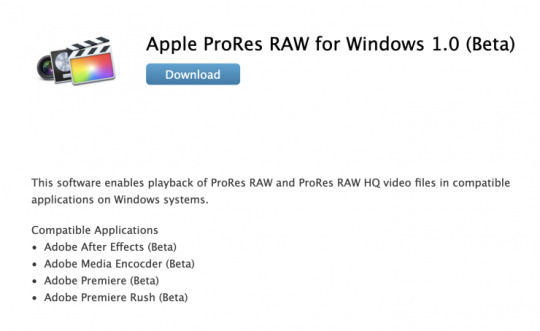
Step 2. Choose ProRes as the output video format
Now click the Profile icon to reveal output panel. And and mouse cursor to “Editing Software” category. You’ll find several ProRes formats are provided. Generally, ProRes or ProRes LT are suitable choices for H.265 videos shot with camcorders. ProRes HQ is usually for film based source media.
Tip: By clicking the Settings icon, you can adjust video and audio parameters like codec, bit rate, frame rate, sample rate, etc., in that way, you can take charge of the size and quality of the output files. In principle, the larger input values, the better output quality, but the corresponding larger file size.
Step 3. Start converting MOV to ProRes
At this point, you can change the output filename or output path if you wish. If you feel satisfied with your options, Just hit the Convert button to activate MOV file to ProRes conversion.
When all conversions completed, you’ll get a pop-up notice. Just click “Open” button, you can fast find where your converted files are saved.
Popular Downloads
Top Sellers
Prores Raw For Windows
Support
Hot Articles
Apple Prores For Windows
Best Blu-ray Ripper, 4K Video Converter, XAVC Converter, ProRes Converter, Edit MP4 in FCP X, Import MTS into iMovie, 4K Blu-ray Ripper, Edit H.265 in FCP X, BRAW Video Converter, 4K Blu-ray Ripper, H.265 Video Converter, Xbox Series X MKV, Edit MXF in Premiere Pro CC, Edit MXF in FCP X
Secured Shopping All transactions are protected by VeriSign.
30-day Money Back Come with a up to 30-day Money Back Guarantee.
Automatic Updates Automatically check and download the latest updates
Customer Service Email help within 24 hrs.
Apple Prores Codec For Windows
Copyright © 2021 Acrok Studio All Rights Reserved.
1 note
·
View note
Text
Video Downloader Mac Os X

MacX Video Converter Pro was already a fantastic tool for resizing, transcoding and compressing HD video, but now it tackles video in 4K resolutions, being the best 4K video converter with H.265 HEVC codec supported. Using hardware acceleration built into Core i5 and i7 processors of modern Macs, it's up to five times faster than other video converters.
Feature-rich, high quality, and incredibly fast video converter that's enables users to view any video with 420+ video/audio codecs and advanced HD video decoding engine. You can even download website-embedded videos so that you can keep them for local storage.
Install older OS X onto an external drive. The following method allows you to download Mac OS X Lion, Mountain Lion, and Mavericks. Start your Mac holding down Command + R. Prepare a clean external drive (at least 10 GB of storage). Within OS X Utilities, choose Reinstall OS X. Select external drive as a source. Enter your Apple ID. The Best Video Downloader For Mac OS X The apps that are listed below are all top rated video downloaders that you can go for. With the apps that are listed below, you do not have to waste your time trying every single one out. Just choose any of the apps you want, and it can get your work done smoothly. We have also described the apps for you.
MacX Video Converter Pro offers what is probably the widest codec support we've seen in a while including output to FLV, WMV, MPEG4, H264 and more
Q: What is K-Lite Codec Pack? How can I watch videos on Mac without K-Lite Codec Pack?
K-Lite Codec Pack is a free package of media player codecs. It can play almost all the movies which you download from the internet. Its supported formats include AVI, WMV, MP4, MOV, MKV, FLV, MTS, 3GP and more so that you can play virtually any video files with it. However, K-Lite Codec Pack only works in Windows system and there is not yet a Mac Version of this software. If you are looking for something like K-Lite Codec Pack Mac that does more or less the same thing, just go on reading.
Best Alternative to K-Lite Codec Pack Mac - Play Video on Mac in any Format
Video Downloader Macintosh
Aimersoft Video Suite is one of best alternative to K-Lite Codec Pack for Mac. With it, you can play any video/audio files, convert them to almost all popular formats and also touch up the videos without any hassle. Well Compatible with Mac OS (macOS Mojave supported), Aimersoft Video Suite for Mac is also an online video downloader. With the built-in browser, you can search and download directly online videos you like with fast speed and high quality.
If you are looking for the alternative of K-Lite Codec Pack for Windows, why not have a try on Aimersoft Video Suite which is fully compatible with Windows (Windows 10).
Aimersoft Video Suite
Best Alternative to K-Lite Codec Pack Mac
Play video on Mac without format issues, supporting MP4, MOV, MPEG, MKV, WMV, AVI and other 1,000+ formats.
Convert videos in any formats to MOV or MP4 (most compatible formats for Mac).
Batch converstion at 90X high speed is supported.
Download videos from 10,000+ online sites, including YouTube, Vimeo, Vevo, Dailymotion and more.
Built-in video editing tool to customize your video.
Do more with all-in-one toolbox: Smart Trimmer, Subtitle Editor, Background Remover and Watermark Editor.
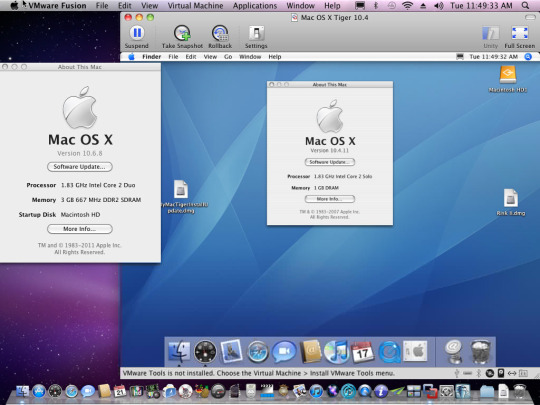
Available:
Tutorial 1. How to Play Video on Mac in any Formats?
This is a good choice when you can't play video on Mac with format issue, and don't know to change the video format. Please download and install Aimersoft Video Converter for Mac on your Mac. Follow the simple steps below to have a try on the equivalence of K-Lite Codec Pack for Mac.
01 Add video file to Aimersoft Video Suite.
Open Aimersoft Video Suite on your Mac. Directly drag and drop the movies or videos into the interface from the Converter tab. Or you can click on the Add Files to browse videos on your Mac. There are more than 1,000+ video formats supported.
02 Click the Play icon.
You can see your videos have been displayed in the program. Put the mouse over the video thumbnail, there will be a Play icon over it. Now click it.
03 Playing video on Mac.
Now your video is playing! It also provides with 2 options, which you can maximize the playing window on your Mac, or take screenshots of the video.
Tutorial 2. How to Convert Videos to MOV/MP4 on Mac?
This solution will let you convert videos to macOS compatible formats. You are suggested to convert the videos to MP4 or MOV formats, which can be further used on a Mac. Now let's see how to do it in 3 simple steps.
01 Add videos to Aimersoft Video Suite on Mac.
Launch Aimersoft Video Suite on Mac. Add the target videos by dragging and dropping from the Converter tab. Multiple videos can be added and converted at one time.
Optional Edit videos
You can touch up the videos to create personalized video visual experience with this K-Lite Codec Pack for Mac. There are 3 editing tabs below each video thumbnail. Here you can crop, rotate, trim video, and add subtitle, watermark and others to the video.
Adjust: Adjust the frame size, rotate the video, and split the videos into small clips.
Effects: Append special artistic effects to the video.
Watermarks: Supports adding image watermarks as well as text watermarks.
Subtitles: Load subtitles to make the video more understandable. The font of the subtitles is editable.
Download Mac Os X Snow Leopard
02 Choose an output format.
Click Output Format drop down menu to get the output formats. Here you can choose MOV or MP4. The chosen format and resolution will be applied to all of the added videos.
03 Convert video with K-Lite Codec Pack Mac alternative.
Download Mac Os X
Turn on High Speed Conversion to convert video at 90X faster speed. Click the Start All button to start the conversion. Later, you can check the converted videos on Finished tab, or from the output folder on your Mac.

1 note
·
View note
Text
Simple Convert CDA To 320kbps MP3 On Mac
Convert CDA There's a frequent misunderstanding in regards to the CDA format". Now, click the 'Import CD' button on the lower left side. The conversion course of begins and the information are routinely transformed to themp3 format. The steps above will also be used to transform MP4 to WebM. In place of WebM, it's good to add MP4 as input file, and choose WebM as output file format. You're free to decide on to download solely the audio (MP3) or the entire video (MP4) and to edit the part of the content you are interested in. No tech data required. Intuitive interface makes it straightforward for everybody to be the master of audio conversions. Should you do not know what bit fee or frequency to choose the wizard of this system will robotically set the most acceptable. Whole Audio Converter can cut up FLAC and APE files by CUE (break up CUE-based mostly FLAC, break up CUE-based APE). This step you'll choose the output file destination beneath the preview monitor and setting profile", right here you may choose normal high quality, high quality and lower high quality. Any Audio Converter is a versatile audio converter and audio extractor with person-friendly interface and highly effective capabilities. As an audio converter, Any Audio Converter can convert audio between MP3, WMA, WAVE, AAC, M4A and OGG codecs in addition to convert other unprotected audio formats. As an audio extractor, Any Audio Converter can extract audio from all standard video formats and online videos from YouTube, Google Video and Nico Video. Select the ‘Save' button to store the video on your laptop. A few phrases about common misunderstanding. CDA is a shortcut created by your working system to mark tracks of an Audio CD. Audio CDs do not comprise exact recordsdata. They use tracks instead, loads the identical as outdated LP information. To be able to deal with these tracks, operating techniques create CDA labels. CDA isn't a file format, so chances are you'll't convert cda to mp3 on-line to it in a separate step. It is created routinely as you burn Audio CD.
Click on "Add Information" to choose CDA tracks and add them to conversion listing. Freemake freeware also permits users to compress MOV video from the Web and add to a smartphone or tablet. Everything you need to so to save lots of MOV file from the Web is to repeat its URL hyperlink and click on the Paste URL" button in Freemake MOV to MP4 Converter so as to add the film. Then simply choose MP4 and transcode your MOV file to a new format. -i is the trail to your video file. In case your video file identify and format is totally different, then replace video.mp4 with the correct video filename and extension (e.g., or ). Click OK, the Convert to convert the video to MP4. Programın desteklediği giriş formatları şunlardır:avi;ivf;div;divx;mpg;mpeg;mpe;mp4;m4v;webm;wmv;asf;mov;qt;mts;m2t;m2ts;mod;tod;vro;dat;3gp2;3gpp; 3gp; 3g2;dvr-ms;flv;f4v;amv;rm;rmm;rv;rmvb;ogv;mkv;ts. This HD conversion software program supports the newest encoder H265(HEVC), VP9 and 300+ video formats. It can convert practically all well-liked movies to virtually any video format together with SD video to HD video, for example, converting Multi-observe HD video M2TS, MKV, AVCHD, HDTV BDAV and MPEG-TS and more to a variety of in style video and audio codecs. Moo0 Voice Recorder is a quite simple and simple to make use of sound recorder. Since this program can seize any sounds on your PC, it's possible you'll use it to file Web radio, streaming music, Skype calls and even some songs from your video files. Converting MP4 to MP3 may be very simple. All you need is Movavi Video Converter for PC or Mac with assist for almost all known media codecs and lots of other advantages. Take any music video and simply turn it into an audio observe. To discover ways to do that the correct manner, take a look at our quick step-by-step directions. After loaded the files, then it's going to pop a Please select the format to be converted to" window which allows you to select varied output codecs, right here we are going to choose AUDIO File" and then click on mp3" button. This app lets you obtain the video recordsdata from the YouTube and save them in numerous audio codecs, together with within the MP3 format. This straightforward-to-use conversion software will make your conversion process rapidly, as properly. The well-designed interface of the conversion device makes it extra in style amid those that want to convert their video files into a wide range of audio formats. By default, Home windows Media Player performs CD Audio information (CDA) on a computer with the Windows working system installed. Over time, though, totally different purposes resembling CD burning packages or different audio or media functions may change the default program settings for Windows. Easy method to transform acda file to awav file ormp3 file. I take advantage of Window Media Participant to rip it and put it aside to my desktop for use as awav file on my Roland sampler and TD30. Unlimited video downloading and changing to MP3. Click on "Add Files" to decide on CDA information and then add them to conversion record. I exploit MediaInfo (listed in Best Free Home windows Explorer Add-ons) to determine the bitrate and mp4 converter to mp3 apk other particulars of input and output video information. Select a AVI film and click Open. An AVI movie is any film file that has a ".avi" file extension on the end of the file identify. You can navigate your Mac using the folders within the sidebar to the left, or the pulldown menu on the high. Then click "Open" in the decrease-proper corner of the browser window. To edit Encoder, Channel, Sample Charge, and Bitrate of the audio file, click +Create Custom. Select the desired values and hit Create. CDA to MP3 Converter (CD Ripper) supports conversion with none temporary information it brings you excessive changing velocity and http://Www.audio-transcoder.com/how-to-rip-audio-cd-to-mp4-files saves the hard disk resource. The official list of compatible working systems embody Windows 7 down by way of Home windows 2000, but I also tried Web Video Converter with Home windows 10 to seek out that it worked just as marketed.
1 note
·
View note
Text
MP3 Cutter — Cut Audio Recordsdata On-line
Free APE to MP3 Converter (autor: Jacek Pazera) jest darmowym programem konwertującym pliki APE (Monkey's Audio) do formatu MP3 lub WAV. DTS is adopted by DVD specification later than Dolby Digital AC-3, so some older DVD participant or hi-fi system solely support AC3. To play DTS in these systems, you need convert it into AC3 format. For other users who wish to take pleasure in their splendid DTS musics in their transportable devices like iPod, iPhone, iPad, Android, and many others and widespread gamers like Home windows Media Participant, QuickTime, PowerPoint, etc, converting DTS to AC3, MP3, WAV, AAC, and FLAC etc is a typically and extremely advisable strategy to play DTS files wherever with out limit. If you're on the lookout for www.audio-transcoder.com an audio converter that might convert iTunes M4P songs, then you should not miss this iTunes DRM Audio Converter No matter you wish to convert DRM-ed iTunes music or Apple Music, audiobooks, the iTunes DRM Audio Converter could do all of them with 20X fast speed, preserving lossless high quality, retaining ID tags. Step one is to select the recordsdata to rework ape to mp3. Run APE to MP3 Convertor and use the Folder Explorer to browse to the data you could convert. Then select the file within the File Checklist, drag it to the Drop Zone and drop it there. Optionally, the APE to MP3 Converter means that you would be able to edit the audio tags of any chosen file within the Drop Zone. Free MP3 Joiner - Drag and drop (and also can convert several audio file varieties). Wish to convert more than one OGG file to MP3 audio? No downside. You may upload multiple OGG files above and they will all be transformed to MP3 audio format very quickly! After the conversion, you can download each file individually or all zipped collectively by clicking on the Obtain All" button. The applying helps metadata (tags) and can output with a continuing bitrate (CBR), common bitrate (ABR) or variable bitrate (VBR). The encoding is finished by the LAME MP3 encoder, making certain the very best quality of the output information. Most of pc packages have an executable file named or or one thing alongside these traces. You could find this files in the set up folder of Magic APE to MP3 Converter. Foobar2000 is a free high-high quality music player with wealthy elements. Following the below steps to convertape towav easily and efficiently. On-line audio converter also converts WMA to MP3 format. Plenty of predefined conversion profiles. Likelihood to keep away from wasting your personal settings to an INI file. Via the turning ape into mp3 , you'll be able to change the priority of the strategy or set an automated occasion to be executed when the conversion is over. After the conversion of ape to mp3 has completed, you will uncover the mp3 recordsdata within the output folder you specified. Freemore FLAC to MP3 Converter is the audio converter that can provide help to convert lossless FLAC to MP3 to be able to play it on any items. With just a few mouse clicks, it might possibly convert a whole bunch of FLAC data to MP3 format inside a couple of minutes. Aimersoft Video Converter Remaining, which working as an APE to MP3 converter, stands out as the good alternative for converting a variety of audio and video info. This converter has quite a few options that you will discover terribly useful and environment friendly for conversion like APE format to MP3.
Performed! The utility has transformed the APE songs into the format you requested. Open the native folder and enjoy it. Supported enter formats: AVI, MPG, WMV, MKV, MOV, FLV, RMVB, M2TS, VOB, MP4, 3GP, WEBM, DIVX, XVID, MPEG, MPE, ASF, M4V, QT, 3GPP, 3G2, 3GP2, 3GA, MKA, SWF (uncompressed), F4V, F4P, F4A, F4B, DAT, RM, OGM, OGV, AMV, DVR-MS, MTS, TS, HEVC, WTV, WAV, MP3, AC3, AAC, MPC, MPA, MP2, WMA, FLAC, SHN, APE, OGG, M4A, WV, AMR, AIFF, VIDEO, M4R, MP4V, MP1, M4B, OGA, DTS, GSM, QCP, RA, VQF, THD, TRUEHD, TRUE-HD, DTSHD, DTS-HD, AVS, EAC3, TTA.A variety of predefined conversion profiles. Risk to avoid wasting your particular person settings to an INI file. To retrieve information about video information, the program uses the library ( ). Audio input information is likely to be easily added additionally with a drag and drop from Home windows Explorer. Free download and set up this supreme DTS Converter - Faasoft DTS to AC3 Converter, after which observe the three steps to convert DTS to AC3, MP3, WAV, AAC, and FLAC and so forth. Download the APE to MP3 Converter for Mac for its official website. And install it onto your Mac. Then, launch the software.Through the context menu you possibly can choose the mp3 vacation spot directory. As a substitute of specifying a vacation spot directory, you may additionally select to robotically save the mp3 recordsdata in the identical listing as the supply information. The cue listing, tags listing, and error list will be viewed whereas processing is occurring. A few of the errors that may occur through the conversion processes are collected on this error listing. If a custom encoding string shouldn't be acknowledged by Lame, error messages seem also. To check for FLAC or APE decoding errors only, examine the menu merchandise 'Confirm solely'.Wondershare Filmora is an efficient desktop software that you can use in an effort to convert CUE media recordsdata to MP3. CUE could be thought of as a subset of the APE extension. Subsequently, it could possibly easily be used to convert all your CUE recordsdata to MP3. Filmora CUE to MP3 Converter comes together with a free trial model. You should utilize it to transform CUE files to MP3 songs. This instrument doesn't comprise the annoying bugs that yow will discover in freeware CUE to MP3 converters. In addition, you needn't worry about spyware. This software has been examined by Softpedia they usually have given a one hundred% clean rating to it. Due to this fact, any individual can think of using Filmora CUE to MP3 Converter with none doubt on thoughts.With the source file selected, click the dropdown button on the toolbar to select the output format for conversion. By default it is MP3, so we do not have to differ something. Though, if the Format button says one thing else than MP3, click on on it to select MP3 instead. With Audio Transcoder you can convert APE recordsdata for all iOS devices and play APE music files on your iPod, iPhone and iPad. Click on the third button to Add recordsdata. Convert Video to MP3, MP3 Cutter, MP3 Converter, Audio Converter, Ringtone Maker, Ringtone Cutter, Minimize Songs On-line, Audio Trimming Software program, WAV to MP3, MP4 to MP3, FLV to MP3, WMA to MP3, OGG to MP3, FLAC to MP3, M4A to MP3, MP3 to WAV, Enhance Volume of MP3, Lower Quantity of MP3, Fade in And Fade out Audio, and many others.
1 note
·
View note
Photo

Apple iMac - 27inch with 8TB Storage and 5K Retina Display
Apple iMac 27inch Everything in one. It is beautifully designed, incredibly intuitive, and packed with powerful tools that will let you to the next level.
The Apple iMac 27 inch model elevates the experience every day with a faster graphic and a processor. And expanded storage and memory. Amazing video and audio capabilities. As well as, more amazingly Retina 5K display. This is a desktop that is faster and better.
Retina Display 5K with True Tone technology

Source theverge
Everything will look better in Its display, with its 500 nits of brightness and one billion colors. Also, its graphics and photos leap off the screen and a text is super sharp that you will definitely love it. It also has new features namely True Tone technology for a more natural viewing experience with a nano-texture glass option to reduce its glare to the barest minimum you want.
Apple iMac 27 inch with Nano-Texture Glass
The nano-texture glass option will works in direct light, sunlight, and changing its light conditions. typical matte display coatings, that nano-texture is etched into glass at the nanometer level. This can reduce glare in a preserving contrast for jaw-dropping image qualities. Maximum detail in a minimum glare. the typical matte coating will reduce unwanted sparkle and haze and nano texture glass scatters inbound light to minimize glares.
Apple iMac 27 inch Processor & Memory
Intel Core i9 processor, 10th generation 5.0GHz turbo boost
The iMac 27-inch has a 10-core intel core i9 processor which is enough for testing code, layering dozens of audio tracks or compiling, editing photoshop, videos, or making music that is enough for heavy tasks.
128GB 2666MHz memory
The iMac 27-inch has 128GB to fly away, an amazing place to work. As well as it is fastest as twice.
Autodesk Maya: 35% faster Arnold render.
Final Cut Pro X: 40% faster ProRes transcode.
Logic Pro X: 65% more Amp Designer plug-ins.
MATLAB: 20% faster simulation of dynamical systems.
WebKit Compile: 25% faster build time using Xcode.
Apple iMac 27 inch Graphics
16GB GDDR6 memory which is 6x faster than 8GB memory And it's compile units is 40
The iMac 27-inch has AMD Radeon pro 5000 series graphics with 16GB of GDDR6 memory. you can do heavy work or also play high or a very high graphic game in it.
Final Cut Pro X is 30% faster timeline render performance
Fortnite is 35% faster performance
Maxon Cinema 4D is 55% faster render with ProRender
Total War: THREE KINGDOMS is 45% faster performance
Unity Editor is 50% faster demo fly-through
Apple iMac 27 inch Storage 8TB
The iMac 27-inch has 8TB SSD with 3.4GB/s sequential read and write speeds. Which is enough for fast access your videos, photo, big files.
Mics, Speaker and Camera 2.2 with 1080p FaceTime
The iMac 27-inch has a 1080p FaceTime HD camera, also studio quality three mic array. As well as T2 chip with speakers so that is enable variable EQ and enhanced bass response amazingly. SO everything have a big balanced high fidelity sounds.
Apple T2 Security Chip
It has a Secure Enclave coprocessor that provide the foundation for secure boot and also has a encrypted storage capabilities. As well as, it's enablles 1080p FaceTime HD camera, enhanced speaker bass response, face detection and a Hey Siri and transcoding HEVC video superfast.
Connectivity
The iMac 27-inch has a 10Gb ethernet port which is 10 times faster than a previous generation. That has a Ultrafast Wi-FI and Bluetooth 5.0 which can connect you instantly to your favorite wireless devices.
Accessories
Magic Mouse 2 and a Magic Keyboard, Magic Keyboard with Numeric Keypad and a Magic Trackpad 2.
https://youtu.be/D9a8SzoAbPU
Apple iMac 27 inch
Apple iMac 27 inch Specification
Display:
5K Retina Display
27-inch
5120 x 2880 resolution, supported one billion colors
500 nits brightness
True Tone Tech
Configurable with a nano texture glass
Price: 2299
Memory: 128GB / 64GB / 32GB / 16GB /8Gb
Storage: 8TB / 4TB / 2TB / 1TB / 512GB / 256GB
Graphic:
1 Radeon Pro 5700 XT with 16GB DDR6 memory
2 Radeon Pro 5700 XT with 8GB DDR6 memory
3 Radeon Pro 5500 XT with 8GB DDR6 memory
4 Radeon Pro 5300 XT with 4GB DDR6 memory
5 Radeon Pro 5300 XT with 4GB DDR6 memory
Processor
3.8GHz 3.6GHz 10-core 10th generation Intel Core i9 5.0GHz 3.8GHz 8-core 10th generation Intel Core i7 5.0GHz 3.3GHz 3.6GHz 10-core 10th generation Intel Core i5 5.0GHz 3.3GHz 6-core 10th generation Intel Core i9 4.8GHz 3.1GHz 3.1GHz 6-core 10th generation Intel Core i5 4.5GHz
Expansion & Connection
3.5mm headphone jack
SDXC card slot ports
Gigabit Ethernet
Wireless
Wi-Fi: 802.11ac
Bluetooth: 5.0
Weight & Size
Weight: 19.7 pounds
Apple iMac Buy from Amazon.com or Amazon.in
You can contact us to let us know if we are missing something on our page. Thank you for your visit.
#Stepphase #technologies #technology #tech #technews #techworld #techtrends #smartphone #apple #techupdates #futuretechnology #newtech #techgeek #technologynews #technologythesedays #smarttechnology #technologylover #technologytrends #technologyblog #gadgets #smartphone #gadget #marketing #digital #india #technologyisawesome #amazing #repost
0 notes
Text
The Transformation of Primary Video Distribution: Embracing the Future
Every day, millions of people tune in to watch their favorite TV shows, live events, and preferred media content. This massive exercise is made possible by distribution networks, which play a crucial role in delivering this content from the owners to the viewers.
Understanding the Relevance of Primary Distribution
As a system, Primary Distribution plays a vital role by enabling the transfer of media content like live sports events or 24/7 TV channels from creators and content owners to distribution entities. These distribution intermediaries such as broadcasters, Multichannel Video Programming Distributors (MVPDs), Paid TV Providers, and Over-the-top media platforms, in turn, deliver the content to consumers’ screens via the delivery network of their choice, ranging from a mobile network to a cable connection, or a satellite TV to a terrestrial TV.
When it comes to the professional distribution of live events or archive media for 24/7 channels, the distribution entities need a system that enables them to deliver the content securely, reliably, and in high quality. The video primary distribution, which has evolved from satellite transmission to IP-based delivery and cloud operations, offers flexibility, cost savings, and adaptability. Hybrid distribution models are also considered as a viable option.
Meeting the Demands of Modern Media Delivery
The critical stage of primary distribution ensures the delivery of TV channels from the content provider's video headend and uplink to the headends of each service provider. Scattered across expansive geographical regions, these headends serve as crucial intermediaries, transmitting the received TV channels to millions of paying consumers eager to savor the content.
However, any hiccups or interruptions in the primary distribution network can swiftly ripple through, causing immediate and far-reaching consequences, and impacting millions of viewers. Such disruptions can prompt customers to switch to alternative providers and have financial implications for service providers as well as content creators.
As such, in the dynamic world of content delivery, there is a pressing need for a robust solution that places the viewers at the heart of the action by securely and consistently capturing, transmitting, and delivering top-notch content across the globe.
Revolutionizing the Landscape: MediaKind's Distribution Portfolio
In the fast-paced world of media delivery, ensuring that content reaches its audience securely, reliably, and with the highest quality is paramount. MediaKind's Distribution portfolio is at the forefront of the innovation journey, transcending the evolving landscape of primary distribution applications. Here’s a snapshot of the portfolio’s impressive capabilities:
Streamlined Efficiency
Whether it is renting satellite space or managing internet bandwidth, cutting down transmission costs is crucial for broadcasters and operators. Using top-notch video codecs to keep quality high while using less bandwidth, MediaKind’s portfolio is designed to trim down transmission bandwidth requirements in multiple ways, which includes using more cost-effective internet transmission channels. Moreover, MediaKind's Distribution portfolio backs HEVC encoding, decoding, and transcoding, all aimed at reducing bandwidth and transmission expenses.
Real-Time Experience
When it comes to live sports and multi-device viewing, minimizing latency is a key focus. Low latency provides a more real-time experience and prevents issues like score notifications from appearing before viewers see the action. MediaKind’s Distribution portfolio offers various operating modes that let operators choose the best balance between latency, bandwidth, and picture quality. When compared to competing solutions in the market, MediaKind’s statistical multiplexing solution is 2 seconds lower, making it one of the best solutions to address the latency issues.
Enhanced Content Protection
Protecting high-value content like live sports from unauthorized access is essential for revenue security. MediaKind’s Distribution portfolio includes Director 128, a powerful 128-bit rotating key-based encryption solution, which makes it exceptionally challenging for pirates to access content.
Optimal Reliability
Reliability, as an attribute, is a must in distribution systems, especially when there is premium sports content at stake. MediaKind’s advanced portfolio ensures 99.999% reliability or better, minimizing off-air time and potential customer churn. With support for redundancy models like 1 + 1 or n + m and offering geo-redundant central distribution sites, MediaKind seamlessly integrates hybrid IP and satellite distribution systems.
Augmented Operational Flexibility
Managing a primary distribution system can be complex, especially when dealing with regional blackouts and flexible event timings. Backed by the Director management platform, MediaKind offers precise control over parameters per event and per affiliate. This includes enabling or disabling access and switching to alternative services as needed, ensuring that the right content reaches the intended audience.
Future-Proof Solution
Primary distribution systems can be costly to install and replace, making scalability and future-proofing vital. MediaKind’s portfolio is built around software components, including the versatile RX1 edge device, making it easy to expand functionality, both in terms of scale and new features. With an all-IP architecture, functional units can be deployed as software-only, and the central processing hub can reside in either a public or private cloud. This means scalability, flexibility, accessibility, and rapid adaptation to evolving needs are all within reach.
Conclusion: MediaKind's Vision for Dependable and Scalable Content Distribution
In summary, MediaKind's Distribution portfolio offers a dependable and secure solution for content distribution, be it for time-sensitive events or continuous 24/7 programming. At the same time, it keeps the operational and transmission expenses in check. It also provides versatile support for satellite, all-IP, or hybrid satellite/IP solutions. Moreover, its future-proof software-based design ensures seamless growth and adjustment to meet the ever-evolving business and operational needs of contemporary distributors worldwide.
0 notes
Text
Video encoding in simple terms
Nowadays, it is difficult to imagine a field of human activity, in which, in one way or another, digital video has not entered. We watch it on TV, mobile devices, and stationary computers; we record it with digital cameras ourselves, or we encounter it on the roads (unpleasant, but true), in stores, hospitals, schools and universities, and in industrial enterprises of various profiles. As a consequence, words and terms that are directly related to the digital representation of video information are becoming more firmly and widely embedded in our lives. From time to time, questions arise in this area. What are the differences between various devices or programs that we use to encode/ decode digital video data, and what do they do? Which of these devices/ programs are better or worse, and in which aspects? What do all these endless MPEG-2, H.264 / AVC, VP9, H.265 / HEVC, etc. mean? Let’s try to understand.
A very brief historical reference
The first generally accepted video compression standard MPEG-2 was finally adopted in 1996, after which a rapid development of digital satellite television began. The next standard was MPEG-4 part 10 (H.264 / AVC), which provides twice the degree of video data compression. It was adopted in 2003, which led to the development of DVB-T/ C systems, Internet TV and the emergence of a variety of video sharing and video communication services. From 2010 to 2013, the Joint Collaborative Team on Video Coding (JCT-VC) was intensively working to create the next video compression standard, which was called High Efficient Video Coding (HEVC) by the developers; it ensured the following twofold increase in the compression ratio of digital video data. This standard was approved in 2013. That same year, the VP9 standard, developed by Google, was adopted, which was supposed to not yield to HEVC in its degree of video data compression.
Basic stages of video encoding
There are a few simple ideas at the core of algorithms for video data compression. If we take some part of an image (in the MPEG-2 and AVC standards this part is called a macroblock), then there is a big possibility that, near this segment in this frame or in neighboring frames, there will be a segment containing a similar image, which differs little in pixel intensity values. Thus, to transmit information about the image in the current segment, it is enough to only transfer its difference from the previously encoded similar segment. The process of finding similar segments among previously encoded images is called Prediction. A set of difference values that determine the difference between the current segment and the found prediction is called the Residual. Here we can distinguish two main types of prediction. In the first one, the Prediction values represent a set of linear combinations of pixels adjacent to the current image segment on the left and on the top. This type of prediction is called Intra Prediction. In the second one, linear combinations of pixels of similar image segments from previously encoded frames are used as prediction (these frames are called Reference). This type of prediction is called Inter Prediction. To restore the image of the current segment, encoded with Inter prediction, when decoding, it is necessary to have information about not only the Residual, but also the frame number, where a similar segment is located, and the coordinates of this segment.
Residual values obtained during prediction obviously contain, on average, less information than the original image and, therefore, require a fewer quantity of bits for image transmission. To further increase the degree of compression of video data in video coding systems, some spectral transformation is used. Typically, this is Fourier cosine transform. Such transformation allows us to select the fundamental harmonics in two-dimensional Residual signal. Such a selection is made at the next stage of coding — quantization. The sequence of quantized spectral coefficients contains a small number of main, large values. The remaining values are very likely to be zero. As a result, the amount of information contained in quantized spectral coefficients is significantly (dozens of times) lower than in the original image.
In the next stage of coding, the obtained set of quantized spectral coefficients, accompanied by the information necessary for performing prediction when decoding, is subjected to entropy coding. The bottom line here is to align the most common values of the encoded stream with the shortest codeword (containing the smallest number of bits). The best compression ratio (close to theoretically achievable) at this stage is provided by arithmetic coding algorithms, which are mainly used in modern video compression systems.
From the above, the main factors affecting the effectiveness of a particular video compression system become apparent. First of all, these are, of course, the factors that determine the effectiveness of the Intra and Inter Predictions. The second set of factors is related to the orthogonal transformation and quantization, which selects the fundamental harmonics in the Residual signal. The third one is determined by the volume and compactness of the representation of additional information accompanying Residual and necessary for making predictions, that is, calculating Prediction, in the decoder. Finally, the fourth set has the factors that determine the effectiveness of the final stage- entropy coding.
Let’s illustrate some possible options (far from all) of the implementation of the coding stages listed above, on the example of H.264 / AVC and HEVC.
AVC Standard
In the AVC standard, the basic structural unit of the image is a macroblock — a square area of 16x16 pixels (Figure 1). When searching for the best possible prediction, the encoder can select one of several options of partitioning each macroblock. With Intra-prediction, there are three options: perform a prediction for the entire block as a whole, break the macroblock into four square blocks of 8x8 size, or into 16 blocks with a size of 4x4 pixels, and perform a prediction for each such block independently. The number of possible options of macroblock partitioning under Inter-prediction is much richer (Figure 1), which provides adaptation of the size and position of the predicted blocks to the position and shape of the object boundaries moving in the video frame.

In AVC, pixel values from the column to the left of the predicted block and the row of pixels immediately above it are used for Intra prediction (Figure 2). For blocks of sizes 4x4 and 8x8, 9 methods of prediction are used. In a prediction called DC, all calculated pixels have a single value equal to the arithmetic average of the “neighbor pixels” highlighted in Fig. 2 with a bold line. In other modes, “angular” prediction is performed. In this case, the values of the “neighbor pixels” are placed inside the predicted block in the directions indicated in Fig. 2.
In the event that the predicted pixel gets between “neighbor pixels”, when moving in a given direction, an interpolated value is used for the prediction. For blocks with a size of 16x16 pixels, 4 methods of prediction are used. One of them is the DC-prediction, which was already reviewed. The other two correspond to the “angular” methods, with the directions of prediction 0 and 1. Finally, the fourth — Plane-prediction: the values of the predicted pixels are determined by the equation of the plane. The angular coefficients of the equation are determined by the values of the “neighboring pixels”.
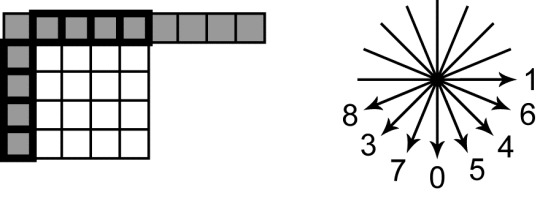
Inter- Prediction in AVC can be implemented in one of two ways. Each of these options determines the type of macroblock (P or B). As a prediction of pixel values in P-blocks (Predictive-blocks), the values of pixels from the area located on the previously coded (reference) image, are used. Reference images are not deleted from the RAM buffer, containing decoded frames (decoded picture buffer, or DPB), as long as they are needed for Inter-prediction. A reference list is created in the DPB from the indexes of these images.
The encoder signals to the decoder about the number of the reference image in the list and about the offset of the area used for prediction, with respect to the position of predicted block (this displacement is called motion vector). The offset can be determined with an accuracy of ¼ pixel. In case of prediction with non-integer offset, interpolation is performed. Different blocks in one image can be predicted by areas located on different reference images.
In the second option of Inter Prediction, prediction of the B-block pixel values (bi-predictive block), two reference images are used; their indexes are placed in two lists (list0 and list1) in the DPB. The two indexes of reference images in the lists and two offsets, that determine positions of reference areas, are transmitted to the decoder. The B-block pixel values are calculated as a linear combination of pixel values from the reference areas. For non-integer offsets, interpolation of reference image is used.
As already mentioned, after predicting the values of the encoded block and calculating the Residual signal, the next coding step is spectral transformation. In AVC, there are several options for orthogonal transformations of the Residual signal. When Intra-prediction of a whole macroblock with a size of 16x16 is implemented, the residual signal is divided into 4x4 pixel blocks; each of them is subjected to an integer analog of discrete two-dimensional 4x4 cosine Fourier transform.
The resulting spectral components, corresponding to zero frequency (DC) in each block, are then subjected to additional orthogonal Walsh-Hadamard transform. With Inter-prediction, the Residual signal is divided into blocks of 4x4 pixels or 8x8 pixels. Each block is then subjected to a 4x4 or 8x8 (respectively) two-dimensional discrete cosine Fourier Transform (DCT, from Discrete Cosine Transform).
In the next step, spectral coefficients are subjected to the quantization procedure. This leads to a decrease in bit capacity of digits representing the spectral sample values, and to a significant increase in the number of samples having zero values. These effects provide compression, i.e. reduce the number and bit capacity of digits representing the encoded image. The reverse side of quantization is the distortion of the encoded image. It is clear that the larger the quantization step, the greater is the compression ratio, but also the distortion is greater.
The final stage of encoding in AVC is entropy coding, implemented by the algorithms of Context Adaptive Binary Arithmetic Coding. This stage provides additional compression of video data without distortion in the encoded image.
Ten years later. HEVC standard: what’s new?
The new H.265/HEVC standard is the development of methods and algorithms for compressing video data embedded in H.264/AVC. Let’s briefly review the main differences.
An analog of a macroblock in HEVC is the Coding Unit (CU). Within each block, areas for calculation of Prediction are selected — Prediction Unit (PU). Each CU also specifies the limits within which the areas for calculating the discrete orthogonal transformation from the residual signal are selected. These areas are called the Transform Unit (TU).
The main distinguishing feature of HEVC here is that the split of a video frame into CU is conducted adaptively, so that it is possible to adjust the CU boundaries to the boundaries of objects on the image (Figure 3). Such adaptability allows to achieve an exceptionally high quality of prediction and, as a consequence, a low level of the residual signal.
An undoubted advantage of such an adaptive approach to frame division into blocks is also an extremely compact description of the partition structure. For the entire video sequence, the maximum and minimum possible CU sizes are set (for example, 64x64 is the maximum possible CU, 8x8 is the minimum). The entire frame is covered with the maximum possible CUs, left to right, top-to-bottom.
It is obvious that, for such coverage, transmission of any information is not required. If partition is required within any CU, then this is indicated by a single flag (Split Flag). If this flag is set to 1, then this CU is divided into 4 CUs (with a maximum CU size of 64x64, after partitioning we get 4 CUs of size 32x32 each).
For each of the CUs received, a Split Flag value of 0 or 1 can, in turn, be transmitted. In the latter case, this CU is again divided into 4 CUs of smaller size. The process continues recursively until the Split Flag of all received CUs is equal to 0 or until the minimum possible CU size is reached. Inserted CUs thus form a quad tree (Coding Tree Units, CTU).

As already mentioned, within each CU, areas for calculating prediction- Prediction Units (PU) are selected. With Intra Prediction, the CU area can coincide with the PU (2Nx2N mode) or it can be divided into 4 square PUs of twice smaller size (NxN mode, available only for CU of minimum size). With Inter Prediction, there are eight possible options for partitioning each CU into PUs (Figure 3).
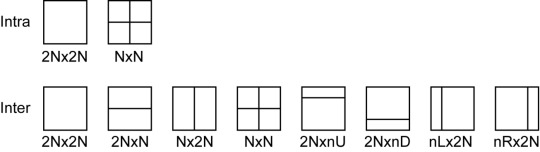
The idea of spatial prediction in HEVC remained the same as in AVC. Linear combinations of neighboring pixel values, adjacent to the block on the left and above, are used as predicted sample values in the PU block. However, the set of methods for spatial prediction in HEVC has become significantly richer. In addition to Planar (analogue to Plane in AVC) and DC methods, each PU can be predicted by one of the 33 ways of “angular” prediction. That is, the number of ways, in which the values are calculated by “neighbor”-pixels, is increased by 4 times.
We can point out two main differences of Inter- prediction between HEVC and AVC. Firstly, HEVC uses better interpolation filters (with a longer impulse response) when calculating reference images with non-integer offset. The second difference concerns the way the information about the reference area, required by the decoder for performing the prediction, is presented. In HEVC, a “merge mode” is introduced, where different PUs, with the same offsets of reference areas, are combined. For the entire combined area, information about motion (motion vector) is transmitted in the stream once, which allows a significant reduction in the amount of information transmitted.
In HEVC, the size of the discrete two-dimensional transformation, to which the Residual signal is subjected, is determined by the size of the square area called the Transform Unit (TU). Each CU is the root of the TU quad tree. Thus, the TU of the upper level coincides with the CU. The root TU can be divided into 4 parts of half the size, each of which, in turn, is a TU and can be further divided.
The size of discrete transformation is determined by the TU size of the lower level. In HEVC, transforms for blocks of 4 sizes are defined: 4x4, 8x8, 16x16, and 32x32. These transformations are integer analogs of the discrete two-dimensional Fourier cosine transform of corresponding size. For size 4x4 TU with Intra-prediction, there is also a separate discrete transformation, which is an integer analogue of the discrete sine Fourier transform.
The ideas of the procedure of quantizing spectral coefficients of Residual signal, and also entropy coding in AVC and in HEVC, are practically identical.
Let’s note one more point which was not mentioned before. The quality of decoded images and the degree of video data compression are influenced significantly by post-filtering, which decoded images with Inter-prediction undergo before they are placed in the DPB.
In AVC, there is one kind of such filtering — deblocking filter. Application of this filter reduces the block effect resulting from quantization of spectral coefficients after orthogonal transformation of Residual signal.
In HEVC, a similar deblocking filter is used. Besides, an additional non-linear filtering procedure called the Sample Adaptive Offset (SAO) exists. Based on the analysis of pixel value distribution during encoding, a table of corrective offsets, added to the values of a part of CU pixels during decoding, is determined.
In HEVC, the size of the discrete two-dimensional transformation, to which the Residual signal is subjected, is determined by the size of the square area called the Transform Unit (TU). Each CU is the quad-tree of TU’s. Thus, the TU of the upper level coincides with the CU. The root TU can be divided into 4 parts of half the size, each of which, in turn, is a TU and can be further divided.
The size of discrete transformation is determined by the TU size of the lower level. There are four transform block sizes in HEVC: 4x4, 8x8, 16x16, and 32x32. These transforms are discrete two-dimensional Fourier cosine transform of corresponding size. For 4x4 Intra-predicted blocks, could be used another discrete transform — sine Fourier transform.
The quantization of spectral coefficients of residual signal, and entropy coding in AVC and in HEVC, are almost identical.
Let’s note one more point which was not mentioned before. The quality of decoded images, hence the degree of video data compression, is influenced significantly by post-filtering, which applied on decoded Inter-predicted images before they are placed in the DPB.
In AVC, there is one kind of such filtering — deblocking filter. It masking blocking artifacts effect originating from spectral coefficients quantization after orthogonal transformation of residual signal.
In HEVC, a similar deblocking filter is used. Besides, an additional non-linear filtering procedure called the Sample Adaptive Offset (SAO) exists. Sample level correction is based either on local neighborhood or on the intensity level of sample itself. Table of sample level corrections, added to the values of a part of CU pixels during decoding, is determined.
And what is the result?
Figures 4–7 show the results of encoding of several high-resolution (HD) video sequences by two encoders. One of the encoders compresses the video data in the H.265/HEVC standard (marked as HM on all the graphs), and the second one is in the H.264/AVC standard.

Fig. 5. Encoding results of the video sequence Aspen (1920x1080 30 frames per second)
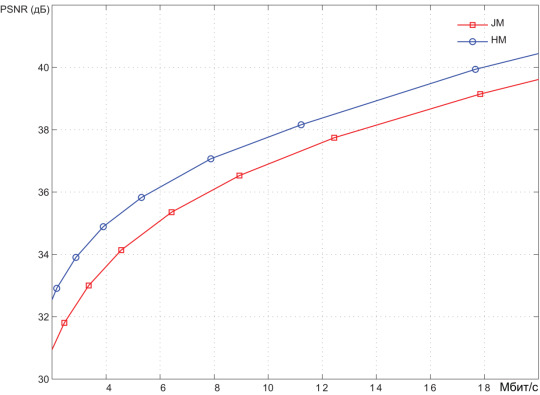
Fig. 6. Encoding results of the video sequence BlueSky (1920x1080 25 frames per second)

Fig. 7. Encoding results of the video sequence PeopleOnStreet (1920x1080 30 frames per second)
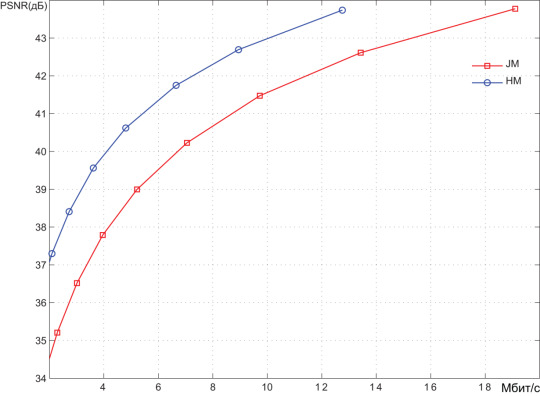
Pic. 8. Encoding results of the video sequence Traffic (1920x1080 30 frames per second) Coding was performed at different quantization values of spectral coefficients, hence with different levels of video image distortion. The results are presented in Bitrate(mbps) — PSNR(dB) coordinates. PSNR values characterize the degree of distortion.
On average, it can be stated that the PSNR range below 36 dB corresponds to a high level of distortion, i.e. low quality video images. The range of 36 to 40 dB corresponds to the average quality. With PSNR values above 40 dB, we can call it a high video quality.
We can roughly estimate the compression ratio provided by the encoding systems. In the medium quality area, the bit rate provided by the HEVC encoder is about 1.5 times less than the bit rate of the AVC encoder. Bitrate of an uncompressed video stream is easily determined as the product of the number of pixels in each video frame (1920 x 1080) by the number of bits required to represent each pixel (8 + 2 + 2 = 12), and the number of frames per second (30).
As a result, we get about 750 Mbps. It can be seen from the graphs that, in the area of average quality, the AVC encoder provides a bit rate of about 10–12 Mbit/s. Thus, the degree of video information compression is about 60–75 times. As already mentioned, the HEVC encoder provides compression ratio 1.5 times higher.
About the author
Oleg Ponomarev, 16 years in video encoding and signal digital processing, expert in Statistical Radiophysics, Radio waves propagation. Assistant Professor, PhD at Tomsk State University, Radiophysics department. Head of Elecard Research Lab.
1 note
·
View note
Text
Announcing Emby Server 4.0
At long last we're pleased to announce Emby Server 4.0. This new release will begin rolling out over the next 24 hours, so please be patient. This has been our longest release period ever, and going forward we intend to get back to a more frequent release schedule. This release is packed with improved performance, updates to existing features, as well as several brand new features. Important Upgrade Information After installing the update, the server will begin a database upgrade operation. If you attempt to open the web app during this time, you'll be given a friendly message informing you about this. This operation could take a little time, so please be patient with it. After this is complete, any plugins you may have installed will require updates, so please check the status of this on your server dashboard. If any plugins are updated, remember that Emby Server will need to be restarted. After all updates have been applied, we recommend that you run a library scan. The first scan following the update could take longer than usual, so please be patient. With that out of the way, let's go over the highlights of this release. No Telemetry or Anonymous Usage Reporting If you're wondering why the anonymous usage reporting setting has been removed, it's because not only have we removed the setting, but we've removed the function altogether. We know our audience pretty well thanks to this community, and because of that we've decided we no longed need any data reporting. New Emby Live TV Guide Data As previously announced, Live TV Guide Data is Now Included with Emby Premiere, if you're in the USA, Canada, or the UK. What does this mean? This means if you're in the USA, Canada or UK, you'll no longer need to setup an account with another website nor pay someone else for this data. You'll simply enter your zip code into Emby, select your channel lineup, and we'll handle retrieving your guide data. We believe this will provide a better experience for Emby users with fewer setup steps. The new data is also quite a bit richer, and we will be looking at how we can take advantage of that to bring new Live TV features to Emby. Going forward, Live TV will require Emby Premiere in the web app, where previously this was not the case. How to Migrate From Schedules Direct If you are setting up the server fresh, then you should use our new Emby guide provider, which will be the default. If you are already using Schedules Direct, then you can continue to use it through the remainder of your Schedules Direct subscription. Schedules Direct has pledged to continue to honor your subscriptions, and we thank them for that. New Levels of Performance A database re-structuring brings your Emby Server and apps to new levels of performance that were previously not possible. Screens will load faster, videos will start quicker, and more. This will also manifest itself in other areas, such as improved library scan performance, and faster live tv guide refreshes. Please Note: The first scan after the update may take quite a while depending on your library contents and exactly what features you have enabled. Please be patient as subsequent scans will be much faster. New and Improved Hardware Acceleration This has been rebuilt from the ground up and is better than ever. We now have sophisticated hardware detection that runs on server startup to determine what your system can support. This allows us to provide you with an "easy mode" setting: And if you enable advanced control, you'll be able to see what was detected: Our hardware transcoding has been rewritten to take better advantage of each of the major GPU platforms, whether it be QuickSync, Nvidia, DXVA, VAAPI, MediaCodec, or others. This will allow hardware transcoding performance to perform better than ever. Best of all, you can now monitor this on the server dashboard. The green bar indicates the current playback position while the orange bar designates the range that has been transcoded so far. Important: Hardware acceleration has been truly a major effort for us, and because of this, it will now require Emby Premiere on all platforms except for Nvidia Shield and Western Digital. Transcoding Throttling is Back This feature has returned after a two year hiatus and is better than ever. What is transcoding throttling? Sometimes your server can transcode content much quicker than you're actually watching it. When the transcoding process gets a big enough lead on your watching position, we can slow it down on the fly in order to reduce the load on your server. Then as you're watching, if we need to speed it back up, we can do that too. And best of all, your server dashboard will show you when transcoding is being throttled: Emby Server Now Available for Android and Nvidia Shield Stay tuned for separate announcements. Improved Search Search is now faster and now supports fuzzy search! This means you don't need to type your searches perfectly in order to see the matches you're looking for. For example, if you accidentally enter "Bad Breaking", instead of "Breaking Bad", you'll still be able to see Breaking Bad in the results. Multi-Resolution TV Shows Without requiring any changes to your file names, we now support having multiple versions of episodes. This doesn't require any special setup and you'll now see the friendly version selection on the episode screen: Revamped Grouping Into Collections This has now been moved from a server setting to directly onto the Movies list screen where it can be easily toggled. Expanded Filtering You can now filter on more fields such as container, video codec, audio codec, subtitle codec, and more. This filters are also remembered ! Expanded User Library Access User library access can now be controlled for sub-folders, providing you with even greater flexibility than before. Other Improvements * Update to .NET Core 2.2 * Update to Sqlite 3.26.0 * Improve library scan performance * Improve performance of live tv guide refresh * Improve subtitle delivery performance * Support Brotli http compression * Display video size on detail screens in Media Info * Significantly reduce dlna related network traffic * Add More Like This On Live TV section * Add tabbed layouts for music videos and home videos * Add network browsing to directory picker for Linux, Android and MacOS. * Change new indicators for programs to match guide data * Rework mobile context menus * Rework tv tabs to be consistent with Emby Theater * Downloaded subtitles are now saved using the two-character language code * Improve transcoding of low bit rate hevc * Add Moviedb season image provider * Show favorite people * Support tvg-chno with m3u tuners * Support tvg-shift with m3u tuners * Allow a library to be named "backdrops", a previously reserved name * Improve server dashboard display with blue radiance theme * Improve mobile server dashboard with bottom navigation * Added live tv channels to search feature * Improve layout of live tv channels tab under live tv * Add audio books content type * Use es-MX with MovieDb when Spanish language is selected along with Mexico as the country * Improve metadata with absolute episode ordering * Cloud sync upload improvements * Support launching android server on device startup * Add container, video codec, audio codec, and subtitle codec filters * Improve multi-resolution naming recognition * Improve automatic refreshing in the web app * Improve resiliency with iptv streams * Improve Windows sleep prevention while server is being used * Improve Chromecast volume control * Improve xmltv parsing of European characters * Support multiple images with xmltv * Use transcode=none profile for HD Homerun when appropriate * Support splitting musicbrainz id's on both slashes and semi-colons * Make alpha pickers dynamic based on content * Improve identify feature * Improve manual refreshing when replacing existing images * Improve database cleanup procedures of removed content * Improve automatic refreshing of recordings * Restore user permission to change password and profile image * Prevent syncing of in-progress recordings * Improve authentication failure logging for Fail2ban support * Add API to find item by provider id * Update new user defaults to not allow deleting media * Make news notifications configurable * Reduce size of Windows and MacOS installers by 30 MB * Support user subtitle download permissions * Defer collage image generation until images are needed * Move AudioDb and Omdb to pre-installed plugins * Move fanart.tv to pre-installed plugin * Move MusicBrainz to pre-installed plugin * Move MovieDb metadata provider to pre-installed plugin * Move nfo saver to pre-installed plugin * Move tvdb to pre-installed plugin * Support per-library resume settings Bug Fixes * Fix issue of changing password in Firefox when Firefox password manager is used * Fix repeated Visual Studio C++ install prompts when VS2017 is already present * Fix favorite artists page showing empty list * Fix search by accent characters * Fix web access by ipv6 ip address * Fix More Like This for artists always showing same content * Fix xmltv programs not being marked as new when they are also a Premiere * Fix recording image file names for shows containing a period in the name * Workaround .net core crashes on network availability changes * Fix collection and playlist separation per library * Fix hardware transcoding options being reverted to defaults * Fix cloud sync upload throttle not being applied * Fix xmltv failures with SMB paths * Fix audio books getting immediately marked as watched * Fix intermittent crash associated with log file rotation * Fix windows task scheduler entries not getting cleaned up * Fix typo in Exynos spelling * Fix remote URL showing with remote access disabled * Various DLNA bug fixes http://dlvr.it/QwgNpv
2 notes
·
View notes
Text
5dtorgb workflow with samsung nx1

#5dtorgb workflow with samsung nx1 pro
#5dtorgb workflow with samsung nx1 pro
DaVinci Resolve is not required, the workflow is geared towards Adobe Premiere and Final Cut Pro X! It also makes the NX1 compatible with Film Convert on the Sony A7S S-LOG+1 Profile. Adobe Premiere Pro CC 2015 supports HEVC however the performance just is not there yet because my GPU lacks HEVC hardware support so I interchange with the old workflow a lot. The Hybrid AF system, combined with a new stripe pattern AF illuminator, promises low light focusing at light levels as low as -4EV. I cannot speak for Geoff but I got a pretty simple workflow. The biggest features are a 28.2MP APS-C-size BSI CMOS sensor and Hybrid AF system that covers 90 of the frame. This makes the NX1 compatible with a broad range off existing LUTs for quick grading-styles and moods. The NX1 is Samsungs flagship mirrorless interchangeable lens camera. With the GammaDR2LOG set as an Input LUT or at the time of transcoding from H.265 to an editable format, an output LUT can then be applied over the top of the LOG footage. This creates footage which is much easier to colour correct and responds better to colour grading. Included in the book is a LOG LUT for converting GammaDR shot NX1 footage to a flatter picture profile, close to Canon LOG. To get the best out of this camera for video, filmmaker Andrew Reid has spent 8 months shooting with the NX1 and optimising his camera, the workflow and the colour path for cinematic imagery. Now this knowledge is yours with The EOSHD Samsung NX1 Setup Guide. One of the most promising 4K mirrorless cameras of recent times, the NX1 combines spellbinding image quality with a rugged body and satisfying ergonomics. When applied in EditReady, this will convert 8bit NX1 H.265 footage to 10bit ProRes with a LOG curve similar to Canon LOG! Shoot better video with the NX1 Full step-by-step instructions for use are in the guide. Every camera feature explained for filmmakers and video shootersĪbove: GammaDR 2 LOG converts NX1 footage shot using the in-camera GammaDR profile to proper LOG footage which can be matched with a variety of looks and output LUTs in your edit.LOG workflow developed by Andrew Reid to convert Gamma DR footage from the NX1 to LOG (a flat 10bit file that grades better).Recommended video settings and pro tips for optimal performance.Tutorial guide by filmmaker Andrew Reid.Special offer – now just $19.99 (usual price $29.99)

0 notes