#Traefik reverse proxy
Explore tagged Tumblr posts
Text
TDARR: Optimize your Self-hosted Video Streaming Library
TDARR: Optimize your Self-hosted Video Streaming Library #100daysofhomelab #Tdarr #TranscodingSystem #MediaManagement #DockerDeployment #DistributedTranscoding #VideoTranscoding #AutomatedLibrary #NvidiaPlugins #HealthChecks #TraefikReverseProxy
Managing a home media library can be daunting. Maintaining an organized, accessible, and efficient media library is important for video enthusiasts and casual viewers alike. Enter Tdarr, a powerful tool designed to help you manage and optimize your media files. This post will provide an in-depth exploration of Tdarr, its features, and how you can use it to transform your media library management…

View On WordPress
#Distributed Transcoding#Docker Deployment#FFmpeg#HandBrake#HEVC Transcoding#Media File Health Checks#Media Library Automation#Nvidia GPU Transcoding#Tdarr#Traefik reverse proxy
0 notes
Text
SSL Cert Automation
SSL/TLS certificates are absolutely vital to the web. Yes, even your homelab, even if everything is local-only. I wholeheartedly recommend buying a domain for your homelab, as they can be had for ~$5/yr or less depending on the TLD (top-level domain) you choose. Obviously a .com domain is going to be more expensive, but others like .xyz are super affordable, and it makes a lot of things a whole lot easier. I recommend Cloudflare or Porkbun as your registrar; I've also used Namecheap and they're good but lack API access for small accounts. And please, PLEASE for the love of god DO NOT USE GODADDY. EVER.
First of all, why is cert automation even important? Most certificates you will purchase are issued for a one year period, so you only need to worry about renewal once a year, that's not too bad right? Well, that's all changing very soon. With issuers like Letsencrypt ending expiry emails, and the push to further shorten cert lifetime, automation is all the more needed. Not to mention Letsencrypt is free so there is very little reason not to use them (or a similar issuer).
"Okay, you've convinced me. But how???" Well, I'm glad you asked. By far the absolute easiest way is to use a reverse proxy that does all the work for you. Simply set up Caddy, Traefik, Nginx Proxy Manager, etc. and the appropriate provider plugin (if you're using DNS challenge, more on that later), and you're good to go. Everything you host will go through the proxy, which handles SSL certificate provisioning, renewal, and termination for you without needing to lift a finger. This is how a lot of people do it, and there's nothing wrong with doing it this way. However, it may not be the best solution depending on the complexity of your lab.
If you know a thing or two about managing SSL certificates you might be thinking about just running your own certificate authority. That does make it easier, you can make the certs expire whenever you want! Woo, 100 year certificates! Except not really, because many browsers/devices will balk at certificates with unrealistic lifetimes. Then you also have to install the cert authority on any and all client devices, docker containers, etc. It gets to be more of a pain than it's worth, especially when getting certs from an actual trusted CA is so easy. Indeed I used to do this, but when the certs did need to be renewed it was a right pain in the ass.
My lab consists of 6 physical computers, 3 are clustered with each other and all of them talk to the others for various things. Especially for the proxmox cluster, having a good certificate strategy is important because they need to be secure and trust each other. It's not really something I can reasonably slap a proxy in front of and expect it to be reliable. But unfortunately, there's not really any good out of the box solutions for exactly what I needed, which is automatic renewal and deployment to physical machines depending on the applications on each that need the certs.
So I made one myself. It's pretty simple really, I have a modified certbot docker container which uses a DNS challenge to provision or renew a wildcard certificate for my domain. Then an Ansible playbook runs on all the physical hosts (or particularly important VMs) to update the new cert and restart the application(s) as needed. And since it's running on a schedule, it helps eliminate the chance of accidental misconfiguration if I'm messing with something else in the lab. This way I apply the same cert to everything, and the reverse proxy will also use this same certificate for anything it serves.
The DNS challenge is important, because it's required to get a wildcard cert. You could provision certs individually without it, but the server has to be exposed to the internet which is not ideal for many backend management type stuff like Proxmox. You need to have API access to your registrar/DNS provider in order to accomplish this, otherwise you need to add the DNS challenge manually which just defeats the whole purpose. Basically certbot request a certificate, and the issuer says, "Oh yeah? If you really own this domain, then put this random secret in there for me to see." So it does, using API access, and the issuer trusts that you own the domain and gives you the requested certificate. This type of challenge is ideal for getting certs for things that aren't on the public internet.
This sure was a lot of words for a simple solution, huh. Well, more explanation never hurt anyone, probably. The point of this post is to show that while SSL certificates can be very complicated, for hobby use it's actually really easy to set up automation even for more complex environments. It might take a bit of work up front, but the comfort and security you get knowing you can sit back and not worry about anything and your systems will keep on trucking is pretty valuable.
0 notes
Text
Securely Exposing Docker Containers to the Internet with Traefik
Introduction Exposing Docker containers to the internet securely is a challenging task, requiring careful consideration of container networking, load balancing, and security measures. Traefik is a popular and highly configurable reverse proxy and load balancer that makes it easy to expose Docker containers to the internet, while ensuring their security and scalability. In this tutorial, you…
0 notes
Text
Ingress Controller Kubernetes: A Comprehensive Guide
Ingress controller Kubernetes is a critical component in Kubernetes environments that manages external access to services within a cluster. It acts as a reverse proxy that routes incoming traffic based on defined rules to appropriate backend services. The ingress controller helps in load balancing, SSL termination, and URL-based routing. Understanding how an ingress controller Kubernetes functions is essential for efficiently managing traffic and ensuring smooth communication between services in a Kubernetes cluster.
Key Features of Ingress Controller Kubernetes
The ingress controller Kubernetes offers several key features that enhance the management of network traffic within a Kubernetes environment. These features include path-based routing, host-based routing, SSL/TLS termination, and load balancing. By leveraging these capabilities, an ingress controller Kubernetes helps streamline traffic management, improve security, and ensure high availability of applications. Understanding these features can assist in optimizing your Kubernetes setup and addressing specific traffic management needs.
How to Set Up an Ingress Controller Kubernetes?
Setting up an ingress controller Kubernetes involves several steps to ensure proper configuration and functionality. The process includes deploying the ingress controller using Kubernetes manifests, configuring ingress resources to define routing rules, and applying SSL/TLS certificates for secure communication. Proper setup is crucial for the ingress controller Kubernetes to effectively manage traffic and route requests to the correct services. This section will guide you through the detailed steps to successfully deploy and configure an ingress controller in your Kubernetes cluster.
Comparing Popular Ingress Controllers for Kubernetes
There are several popular ingress controllers Kubernetes available, each with its unique features and capabilities. Common options include NGINX Ingress Controller, Traefik, and HAProxy Ingress. Comparing these ingress controllers involves evaluating factors such as ease of use, performance, scalability, and support for advanced features. Understanding the strengths and limitations of each ingress controller Kubernetes helps in choosing the best solution for your specific use case and requirements.
Troubleshooting Common Issues with Ingress Controller Kubernetes
Troubleshooting issues with an ingress controller Kubernetes can be challenging but is essential for maintaining a functional and efficient Kubernetes environment. Common problems include incorrect routing, SSL/TLS certificate errors, and performance bottlenecks. This section will explore strategies and best practices for diagnosing and resolving these issues, ensuring that your ingress controller Kubernetes operates smoothly and reliably.
Security Considerations for Ingress Controller Kubernetes
Security is a critical aspect of managing an ingress controller Kubernetes. The ingress controller handles incoming traffic, making it a potential target for attacks. Important security considerations include implementing proper access controls, configuring SSL/TLS encryption, and protecting against common vulnerabilities such as cross-site scripting (XSS) and distributed denial-of-service (DDoS) attacks. By addressing these security aspects, you can safeguard your Kubernetes environment and ensure secure access to your services.
Advanced Configuration Techniques for Ingress Controller Kubernetes
Advanced configuration techniques for ingress controller Kubernetes can enhance its functionality and performance. These techniques include custom load balancing algorithms, advanced routing rules, and integration with external authentication providers. By implementing these advanced configurations, you can tailor the ingress controller Kubernetes to meet specific requirements and optimize traffic management based on your application's needs.
Best Practices for Managing Ingress Controller Kubernetes
Managing an ingress controller Kubernetes effectively involves adhering to best practices that ensure optimal performance and reliability. Best practices include regularly updating the ingress controller, monitoring traffic patterns, and implementing efficient resource allocation strategies. By following these practices, you can maintain a well-managed ingress controller that supports the smooth operation of your Kubernetes applications.
The Role of Ingress Controller Kubernetes in Microservices Architectures
In microservices architectures, the ingress controller Kubernetes plays a vital role in managing traffic between various microservices. It enables efficient routing, load balancing, and security for microservices-based applications. Understanding the role of the ingress controller in such architectures helps in designing robust and scalable systems that handle complex traffic patterns and ensure seamless communication between microservices.
Future Trends in Ingress Controller Kubernetes Technology
The field of ingress controller Kubernetes technology is constantly evolving, with new trends and innovations emerging. Future trends may include enhanced support for service meshes, improved integration with cloud-native security solutions, and advancements in automation and observability. Staying informed about these trends can help you leverage the latest advancements in ingress controller technology to enhance your Kubernetes environment.
Conclusion
The ingress controller Kubernetes is a pivotal component in managing traffic within a Kubernetes cluster. By understanding its features, setup processes, and best practices, you can optimize traffic management, enhance security, and improve overall performance. Whether you are troubleshooting common issues or exploring advanced configurations, a well-managed ingress controller is essential for the effective operation of Kubernetes-based applications. Staying updated on future trends and innovations will further enable you to maintain a cutting-edge and efficient Kubernetes environment.
0 notes
Text
How to deploy an application and make it publicly available to the Internet on AWS
Your application must run on a server, which listens to traffic on an Internal port. Expose it to the Internet with a Reverse Proxy (something that catches traffic from outside through a certain port, say 443 or 80, and directs it to something listening inside your server, on a local port such as 3000).
Apache can be used as a reverse proxy, but there are myriad other ways to do it. NGINX is a very good one. Traefik also works as a reverse proxy if you're into golang.
Then, you would have to make sure that your server is not behind a firewall that blocks traffic on ports 80 or 443. In AWS the equivalent of this is to enable certain security groups on your VPC.
If you control your Network Gateway (router), you'd need to port forward traffic from the Internet, on ports 80/443/etc. onto your reverse proxy server.
At this point you should be able to access your content by sending HTTP requests to :80 or :443 from anywhere on the internet (WARNING: EC2 instances have internal and public (external) IP addresses. Do not confuse the EC2-specific internal address with your public address).
You don't control the "Network Gateway" so to say in AWS, so you may want to do the following: fall back onto their managed services to procure ingress.
Your mileage may vary but simply setting up an ELB is the recommended course of action in AWS. Yes, I know that AWS ELB is intended for scalability scenarios, but you can effectively set an ELB with just one sole entry.
You can create a Classic (L6) or Application (L7) Elastic Load Balancer, which will allow you to configure rules to port forward. You can also setup redundancy and high availability through this, but that's advanced territory. Which level you need, is usually up to you because balancing at different levels of the OSI level allows you to do certain tricks or not. For example, you can balance depending on the contents of the HTTP request headers if you use an L7 (Application) load balancer; L6 usually implies that the load balancing is performed at the router (DNS) level.
The LB will produce a generic "URL" that you will use to access your server.
Another AWS managed service, "API gateway" can also do this for you so you don't have to. You can create either a REST API or HTTP API on AWS API Gateway, which basically handles Ingress to your infrastructure with a few extra niceties baked in on top.
Finally, you probably want to configure things so you can access your application using a domain name of your choice. This is achieved through configuring the A and C records for your domain with an internet-wide DNS provider. AWS has this, with Route 53 --you can use a different DNS provider too, most domain name registrars provide this service too.
0 notes
Video
youtube
Put Wildcard Certificates and SSL on EVERYTHING - Traefik Tutorial
Today, we're going to use SSL for everything. No more self-sign certs. No more http. No more hosting things on odd ports. We're going all in with SSL for our internal services and our external services too. We going to set up a reverse proxy using Traefik, Portainer, and use that to get wildcard certificates from Let's Encrypt. Join me and let's secure all the things.
0 notes
Link
#installer Traefik#installer portainer#migrer vers portainer business gratuitement#installer Traefik sur votre VPS
0 notes
Video
youtube
Self-hosted CICD Environment in Docker Swarm behind Caddy Server - Part 2 Woodpeckerci How to deploy CICD Environment in Docker Swarm behind Caddy Proxy. Woodpecker is a simple CI engine with great extensibility. Woodpecker is a community fork of the Drone CI system. Woodpecker uses docker containers to execute pipeline steps. One of the most important feature of Woodpecker is it allows you to easily create multiple pipelines for your project. They can even depend on each other Useful referral links ========================================= Digital ocean - https://ift.tt/B4dnNLW Rasberry Pi - https://ift.tt/dafO4uZ Create beautiful social media graphics - https://ift.tt/q8ZGLO4 Learn more about Gitea using below links ========================================= https://gitea.io/en-us/ https://ift.tt/q1b6IKU Please setup Docker Swarm Cluster; setup Glusterfs Replicated Volume in it, deploy Traefik and deploy MariaDB as well. Please find below videos for the same Setup Docker Swarm in Azure on Ubuntu 20.04 ========================================= https://youtu.be/45N4_I7C_7E Full blog post here: https://rb.gy/lbcj6e Setup Glusterfs Replicated volume in Docker Swarm ========================================= https://youtu.be/VU-cxFObPjI Full blog post here: https://rb.gy/lbcj6e Deploy Caddy Server in Docker Swarm as a reverse proxy ========================================= https://youtu.be/h7aCJ3JLRts Deploy Mariadb in Docker Swarm ========================================= https://youtu.be/NUcDn3MxJ1c Full blog post here: https://rb.gy/lwqbgs by TUNEIT
0 notes
Text
Setting Up Nginx Proxy Manager on Docker with Easy LetsEncrypt SSL
Setting Up Nginx Proxy Manager on Docker with Easy LetsEncrypt SSL #homelab #selfhosted #NginxProxyManagerGuide #EasySSLCertificateManagement #UserFriendlyProxyHostSetup #AdvancedNginxConfiguration #PortForwarding #CustomDomainForwarding #FreeSSL
There are many reverse proxy solutions that enable configuring SSL certificates, both in the home lab and production environments. Most have heard about Traefik reverse proxy that allows you to pull LetsEncrypt certificates for your domain name automatically. However, there is another solution that provides a really great GUI dashboard for managing your reverse proxy configuration and LetsEncrypt…

View On WordPress
#Access Control Features#Advanced Nginx Configuration Options#Custom Domain Forwarding#Easy SSL Certificate Management#Effective Port Forwarding#Free SSL with Nginx Proxy#Nginx Audit Log Tracking#Nginx Proxy Manager Guide#Secure Admin Interface#User-Friendly Proxy Host Setup
0 notes
Text
How to Route Traffic to Docker Containers With Traefik Reverse Proxy – CloudSavvy IT
How to Route Traffic to Docker Containers With Traefik Reverse Proxy – CloudSavvy IT
Traefik is a leading reverse proxy and load balancer for cloud-native operations and containerized workloads. It functions as an edge router that publishes your services to the internet. Traefik routes requests to your containers by matching request attributes such as the domain, URL, and port. The proxy incorporates automatic service discovery so you can add new containers in real-time, without…

View On WordPress
0 notes
Text
Ingress Controller Kubernetes: A Comprehensive Guide
Ingress controller Kubernetes is a critical component in Kubernetes environments that manages external access to services within a cluster. It acts as a reverse proxy that routes incoming traffic based on defined rules to appropriate backend services. The ingress controller helps in load balancing, SSL termination, and URL-based routing. Understanding how an ingress controller Kubernetes functions is essential for efficiently managing traffic and ensuring smooth communication between services in a Kubernetes cluster.
Key Features of Ingress Controller Kubernetes
The ingress controller Kubernetes offers several key features that enhance the management of network traffic within a Kubernetes environment. These features include path-based routing, host-based routing, SSL/TLS termination, and load balancing. By leveraging these capabilities, an ingress controller Kubernetes helps streamline traffic management, improve security, and ensure high availability of applications. Understanding these features can assist in optimizing your Kubernetes setup and addressing specific traffic management needs.
How to Set Up an Ingress Controller Kubernetes?
Setting up an ingress controller Kubernetes involves several steps to ensure proper configuration and functionality. The process includes deploying the ingress controller using Kubernetes manifests, configuring ingress resources to define routing rules, and applying SSL/TLS certificates for secure communication. Proper setup is crucial for the **ingress controller Kubernetes** to effectively manage traffic and route requests to the correct services. This section will guide you through the detailed steps to successfully deploy and configure an ingress controller in your Kubernetes cluster.
Comparing Popular Ingress Controllers for Kubernetes
There are several popular **ingress controllers Kubernetes** available, each with its unique features and capabilities. Common options include NGINX Ingress Controller, Traefik, and HAProxy Ingress. Comparing these ingress controllers involves evaluating factors such as ease of use, performance, scalability, and support for advanced features. Understanding the strengths and limitations of each **ingress controller Kubernetes** helps in choosing the best solution for your specific use case and requirements.
Troubleshooting Common Issues with Ingress Controller Kubernetes
Troubleshooting issues with an ingress controller Kubernetes can be challenging but is essential for maintaining a functional and efficient Kubernetes environment. Common problems include incorrect routing, SSL/TLS certificate errors, and performance bottlenecks. This section will explore strategies and best practices for diagnosing and resolving these issues, ensuring that your ingress controller Kubernetes operates smoothly and reliably.
Security Considerations for Ingress Controller Kubernetes
Security is a critical aspect of managing an ingress controller Kubernetes. The ingress controller handles incoming traffic, making it a potential target for attacks. Important security considerations include implementing proper access controls, configuring SSL/TLS encryption, and protecting against common vulnerabilities such as cross-site scripting (XSS) and distributed denial-of-service (DDoS) attacks. By addressing these security aspects, you can safeguard your Kubernetes environment and ensure secure access to your services.
Advanced Configuration Techniques for Ingress Controller Kubernetes
Advanced configuration techniques for **ingress controller Kubernetes** can enhance its functionality and performance. These techniques include custom load balancing algorithms, advanced routing rules, and integration with external authentication providers. By implementing these advanced configurations, you can tailor the **ingress controller Kubernetes** to meet specific requirements and optimize traffic management based on your application's needs.
Best Practices for Managing Ingress Controller Kubernetes
Managing an ingress controller Kubernetes effectively involves adhering to best practices that ensure optimal performance and reliability. Best practices include regularly updating the ingress controller, monitoring traffic patterns, and implementing efficient resource allocation strategies. By following these practices, you can maintain a well-managed ingress controller that supports the smooth operation of your Kubernetes applications.
The Role of Ingress Controller Kubernetes in Microservices Architectures
In microservices architectures, the ingress controller Kubernetes plays a vital role in managing traffic between various microservices. It enables efficient routing, load balancing, and security for microservices-based applications. Understanding the role of the ingress controller in such architectures helps in designing robust and scalable systems that handle complex traffic patterns and ensure seamless communication between microservices.
Future Trends in Ingress Controller Kubernetes Technology
The field of ingress controller Kubernetes technology is constantly evolving, with new trends and innovations emerging. Future trends may include enhanced support for service meshes, improved integration with cloud-native security solutions, and advancements in automation and observability. Staying informed about these trends can help you leverage the latest advancements in ingress controller technology to enhance your Kubernetes environment.
Conclusion
The ingress controller Kubernetes is a pivotal component in managing traffic within a Kubernetes cluster. By understanding its features, setup processes, and best practices, you can optimize traffic management, enhance security, and improve overall performance. Whether you are troubleshooting common issues or exploring advanced configurations, a well-managed ingress controller is essential for the effective operation of Kubernetes-based applications. Staying updated on future trends and innovations will further enable you to maintain a cutting-edge and efficient Kubernetes environment.
0 notes
Text
How to Setup an Advanced WordPress Development Environment with Docker, Traefik, and Redis
How to Setup an Advanced WordPress Development Environment with Docker, Traefik, and Redis
Hey there, today I’m going to walk you through how to setup an advanced WordPress development environment, using Docker, Traefik, and Redis. I’m going to assume you have some experience with Docker and so will be glossing over alot of stuff. First Up, Traefik Traefik in this setup is being used as a reverse proxy which allows us to run multiple services on our server without having to expose a…
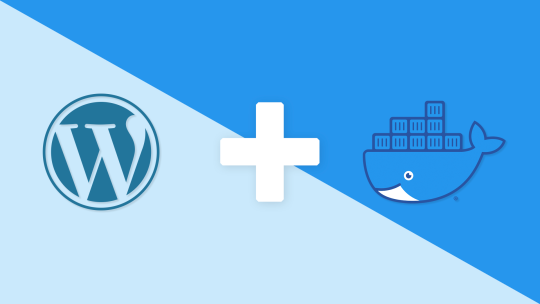
View On WordPress
0 notes
Link
"I am using Traefik together with Let's Encrypt to have automatic reverse proxy setup with valid SSL certs for my Docker containers. Here is how I set it upFirst, make sure that port 80 and 443 are not being used by any other containers on your Docker host. If they". Reblog with caption 🙃
0 notes
Text
Authelia - The Single Sign-On Multi-Factor Portal For Web Apps
Authelia - The Single Sign-On Multi-Factor Portal For Web Apps #Apps #Authelia #MultiFactor #Portal #SignOn #Single
[sc name=”ad_1″]
Authelia is an open-source authentication and authorization server providing 2-factor authentication and single sign-on (SSO) for your applications via a web portal. It acts as a companion of reverse proxies like nginx, Traefik or HAProxy to let them know whether queries should pass through. Unauthenticated user are redirected to Authelia Sign-in portal instead. Documentation is…
View On WordPress
0 notes
Link
Build, automate, and monitor a server cluster for containers using the latest open source on Linux and Windows
What you’ll learn
Create a multi-node highly-available Swarm cluster on Linux and Windows.
Remotely orchestrate complex multi-node systems from macOS, Windows, or Linux.
Update your containers using rolling updates, healthchecks, and rollbacks.
Deploy centralized logging and monitoring with open source and commercial tools.
Manage persistent data, including shared storage volumes and plugins.
Configure and deploy dynamically updated reverse proxies as Layer 7 routers.
Requirements
No paid software required. Yay Open Source!
Understand Docker and Compose basics: creating containers, images, volumes, networks.
Be able to setup multiple VMs locally or use cloud VMs.
Understand terminal or command prompt basics, Linux shells, SSH, and package managers.
Description
Welcome to the most complete and up-to-date course for learning SwarmKit and using Docker Swarm end-to-end, from development and testing, to deployment and production. Discover how easy and powerful Docker Swarm Mode multi-host orchestration can be for your applications. This course is taught by a Docker Captain and DevOps consultant who’s also a bestselling Udemy author.
Are you just starting out with container orchestration? Perfect. This course starts out assuming you’re new to Swarm and starts with how to install and configure it.
Or: Are you using Docker Swarm now and need to deal with real-world problems? I’m here for you! See my production topics around storing secrets, controlling rolling updates, monitoring, reverse proxy load balancers, healthchecks, and more. (some of these topics are forthcoming)
*More Sections Coming*: Not all sections have been added to this course yet, more sections are coming in 2018-2019. Read the bottom of this Description for a list of upcoming sections.
BONUS: This course comes with exclusive access to a Slack Chat and Weekly live Q&A with me!
Some of the many cool things you’ll do in this course:
Lock down your apps in private networks that only expose necessary ports
Create a 3-node Swarm cluster locally and (optionally) in the cloud
Use Virtual IP’s for built-in load balancing in your cluster
Use Swarm Secrets to encrypt your environment configs, even on disk
Deploy container updates in a rolling update HA design
Create the config utopia of a single set of YAML files for local dev, CI testing, and prod cluster deploys
Configure and deploy reverse proxies using haproxy and nginx (forthcoming)
Design a full tech stack with shared data volumes, centralized monitoring (forthcoming)
And so much more…
After taking this course, you’ll be able to:
Use Docker Swarm in your daily ops and sysadmin roles
Build multi-node Swarm clusters and deploying H/A containers
Protect your keys, TLS certificates, and passwords with encrypted secrets
Protect important persistent data in shared storage volumes (forthcoming)
Know the common full stack of tools needed for a real world server cluster running containers (forthcoming)
Lead your team into the future with the latest Docker Swarm orchestration skills!
Why should you learn from me? Why trust me to teach you the best ways to use Docker Swarm?
I’m A Practitioner. Welcome to the real world: I’ve got more than 20 years of sysadmin and developer experience, over 30 certifications, and have been using Docker and the container ecosystem for myself and my consulting clients since Docker’s early days. My clients use Docker Swarm in production. With me, you’re learning from someone who’s run hundreds of containers across dozens of projects and organizations.
I’m An Educator. With me, you’re learn from someone who knows how to make a syllabus: I want to help you. People say I’m good at it. For the last few years I’ve trained thousands of people on using Docker in workshops, conferences and meetups. See me teach at events like DockerCon, O’Reilly Velocity, and Linux Open Source Summit.
I Lead Communities. Also, I’m a Docker Captain, meaning that Docker Inc. thinks I know a thing or two about Docker and that I do well in sharing it with others. In the real-world: I help run two local meetups in our fabulous tech community in Norfolk/Virginia Beach USA. I help online: usually in Slack and Twitter, where I learn from and help others.
“There are a lot of Docker courses on Udemy — but ignore those, Bret is the single most qualified person to teach you.” – Kevin Griffin, Microsoft MVP
Giving Back: 3% of my profit on this course will be donated to supporting open source and protecting our freedoms online! This course is only made possible by the amazing people creating open source. I’m standing on the shoulders of (open source) giants! Donations will be split between my favorite charities including the Electronic Frontier Foundation and Free Software Foundation. Look them up. They’re awesome!
This is a living course, and will be updated as Docker Swarm features and workflows change.
This course is designed to be fast at getting you started but also get you deep into the “why” of things. Simply the fastest and best way to learn the latest docker skills. Look at the scope of topics in the Session and see the breadth of skills you will learn.
Also included is a private Slack Chat group for getting help with this course and continuing your Docker Swarm and DevOps learning with help from myself and other students.
“Bret’s course is a level above all of those resources, and if you’re struggling to get a handle on Docker, this is the resource you need to invest in.” – Austin Tindle, Docker Mastery Course Student
Extra things that come with this course:
Access to the course Slack team, for getting help/advice from me and other students.
Bonus videos I put elsewhere like YouTube.
Tons of reference links to supplement this content.
Updates to content as Docker changes their features on these topics.
Course Launch Notes: More lectures are coming as I finish editing them:
Volume drivers for Swarm, like REX-Ray
Layer 7 Reverse Proxy with Traefik
TLS/SSL Certificate management with LetsEncrypt
Monitoring: Prometheus
Thanks so much for considering this course. Come join me and thousands of others in this course (and my others) for learning one of the coolest pieces of tech today, Docker Swarm!
Who this course is for:
You’ve taken my first Docker Mastery course and are ready for more Swarm.
You’re skilled at Docker for local development and ready to use Swarm container orchestration on servers.
Anyone who has tried tools like Kubernetes and Mesos and is looking for an easier solution.
Anyone in a Developer, Operations, or Sysadmin role that wants to improve DevOps agility.
Anyone using Docker Enterprise Edition (Docker EE) and wants to learn how Swarm works in Docker CE.
Do *not* take this course if you’re new to Docker. Instead, take my Docker Mastery course, which starts with Docker 101.
Created by Bret Fisher, Docker Captain Program Last updated 3/2019 English English
Size: 3.71 GB
Download Now
https://ift.tt/30fLUla.
The post Docker Swarm Mastery: DevOps Style Cluster Orchestration appeared first on Free Course Lab.
0 notes