#Distrowatch
Explore tagged Tumblr posts
Text
the info on distrowatch is wrong btw, Q4OS 5.8 still supports i386, even though distrowatch only lists x86_64 as supported for 5.8
5 notes
·
View notes
Text
Keeping a copy and signal boosting.
For myself, I'm planning to switch to Linux, I've used Ubuntu in the past so I'm familiar. I have an old laptop I may switch out the HD and load a distro for practice before I do it for my main system. There's a cute little distro called Bodhi Linux I've been looking at.
Look up Distrowatch if you want to check out some Linux systems, they have the latest.
I got a laptop with Windows 11 for an IT course so I can get certified, and doing the first time device set-up for it made me want to commit unspeakable violence
Windows 11 should not exist, no one should use it for any reason, it puts ads in the file explorer and has made it so file searches are also web searches and this cannot be turned off except through registry editing. Whoever is responsible for those decisions should be killed, full stop.
Switch to linux, it's free and it's good.
145K notes
·
View notes
Text

Retrieved April 30, 2024

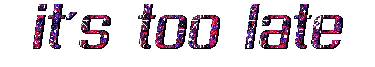
1 note
·
View note
Text
They really don't want people to be in control of their own tech. Anyway:
1K notes
·
View notes
Text
HOW TO SWITCH TO LINUX
So, we're going to go through this step by step.
Before we begin, let's keep a few things clear:
Linux is not Windows, it is its own system, with its own culture, history and way of doing things.
There are many "distributions", "distros" or "flavors" of Linux. What works for you may be different from what people recommend.
You'll want to read up on how to use the terminal; the basics an absolute beginner needs is short, but important. It's not hard to learn, just takes a bit of time and effort.
ADOBE DOES NOT WORK ON LINUX.
WINE is not a Windows Emulator, it should not be treated as such.
Proton is a compatibility tool built on WINE by Valve, which has its own compatibility database, called ProtonDB. It still isn't an emulator and can have quirks.
Not everything will work on Linux. Dead by Daylight actively blocks Linux players from joining a game, as an example. The Windows Edition of Minecraft is another. (But the Java Edition does!)
There are many FOSS alternatives to popular programs, but they may lack maturity and features compared to their commercial counterparts.
You might want to invest in an external drive. It'll keep your files safe and you'll be able to move all your files to a
Step 1: why do you want to switch? Are you concerned about privacy? Are you wanting to boycott Windows? Is 11 not an option for your hardware? Want to try something new? Be honest with yourself on what you want to do. Write down your hardware specs. You'll want to know what kind of processor, RAM, video card and memory you're working on.
Step 2: Make three lists: Programs you need for work, programs you use at home (that aren't games) and games you like to play. Check each of these for if they already have a Linux port. For games, you can check if it's Steamdeck compatible! For those where you can't find one or it's not clear, you can check for the program on WINE HQ and ProtonDB (for games.) Not all of them might be compatible!
There might be Linux-based alternatives for several things, but keep in mind that Adobe does NOT support Linux and does NOT work on WINE! Sea of Thieves and LibreOffice works, Dead by Daylight and Scrivener do not.
Step 3: Get a GOOD QUALITY USB drive stick! I recommend one that's at least 30 GB. That sounds like a lot, but operating systems these days are huge-but there's some fun stuff you can get. It's really important that you get a good quality one, not just a random stick off a reseller like Wish.
Step 4: Remember when I asked you why you were switching? Time to pick a Linux version. There is no "one, true Linux" version-the operating system is open, groups make their own versions and put it out into the world. If you're confused, check out Distrowatch. Read a list here. Download an option-if you have a few sticks around, try multiple ones.
Step 5: Plug in your USB and use either UNetbootin or Rufus to create your boot device. Rufus might be easier if you're not super computer savvy. When looking over the options, make sure there's some storage, set it to most of what's left. Take out your boot stick for now.
Step 6: Find out how to boot to your BIOS. Every computer has a BIOS. Check out your model of laptop/motherboard to figure out what it is. Arrange boot order so that your USB gets checked first.
Step 7: If you have an external drive, move all your personal stuff, game saves, etc to it or purchase cloud drive storage for it. Always back up your files, and with multiple methods.
Step 8: You aren't going to be installing Linux quite yet; instead, boot it up from USB. Note, it'll be a bit slow on USB 2.0, though a USB-3 device and slot should make matters easier. Test each version you're considering for a week. It is super important that you test! Sometimes problems crop up or you turn out to not like it!
Step 9: Once you find a distro you like and have tested, consider if you want to dual boot or completely wipe Windows. Some programs for work might require Windows or you might have a few games that ONLY work on Windows and that's perfectly fine! Just keep in mind, as of Windows 11, this option is not recommended. If you want to use dualboot, you want to keep Windows 10 and NOT update. There's great tutorials on how to make it happen, search engines should be able to point you to one.
Step 10: Fully install Linux and immediately update. Even the latest installers will not have the current security patches. Just let it update and install whatever programs you want to use.
Step 11: Enable compatibility tools in Steam if you're a gamer. File, options, compatibility. Also, check the Software Store in your OS for open source re-implementations for your favorite older games!
You're now a Penguin!
23 notes
·
View notes
Note
Let's say that you find out that your current Linux OS was busted somehow. What do you migrate to?
Funnily enough I’m actually migrating distros rn. My old install was so shit and bloated that at this point it was just best to nuke it. It was a hard to decide which one I’d migrate to, but I decided on Linux Mint with the help of an advisor. However, if by some unholy miracle that the third most popular Linux distro on distrowatch went bust literally tomorrow, I’d probably switch to Zorin.
20 notes
·
View notes
Text
I'm quite pleased with Linux Mint 21.2.
Now i've always been a fan on Linux Mint because of it's simplicity, this is seriously a really good linux distro to use.
It really does deserve the #2 spot on distrowatch!
2 notes
·
View notes
Text
Fuck it, adding on with a few cool sites of my own. (: Obviously, always be wary of clicking suspicious links.
(WARNING: I'm a nerd.) isthereanydeals - A searchable site dedicated to tracking games on sale, Including bundles.
KHInsider - An always growing archive of video game music free to download! Both ripped and official. please show support by donating.
The Asenheim Project - A collection of PC98 visual novels that are playable in browser, pretty sure I found this one on tumblr. (warning, some games contain NSFW) Android Arts - A digital artist's personal website with a very detailed tutorial on digital painting focused for the intermediate artist. VG Resource - Need a specific game asset ripped? The VG Resource's goal is to collect game assets. Their daughter sites each contain a specific asset from sprites, models, textures, and sound. SomaFM - A collection of Alternate music stations broadcasting to the web, advertisement free! awesome-selfhosted - Are you a bored nerd with a spare pc and a usb? This GitHub is a master list of free, open source, server applications you could run at home! Host games, make your own wiki, it has A LOT you can do. (with some mental elbow grease of course.) DistroWatch - A nice site that ranks Linux distro's by popularity. Cut Windows out of your life.
w3schools - Complete with exercises, quiz's, and a syntax dictionary, learning a programming languages has never been easier. Voxel Sphere - a neat little tool for creating circles in minecraft (I think I got this from the YogsCast?)
Just a bunch of Useful websites - Updated for 2023
Removed/checked all links to make sure everything is working (03/03/23). Hope they help!
Sejda - Free online PDF editor.
Supercook - Have ingredients but no idea what to make? Put them in here and it’ll give you recipe ideas.
Still Tasty - Trying the above but unsure about whether that sauce in the fridge is still edible? Check here first.
Archive.ph - Paywall bypass. Like 12ft below but appears to work far better and across more sites in my testing. I’d recommend trying this one first as I had more success with it.
12ft – Hate paywalls? Try this site out.
Where Is This - Want to know where a picture was taken, this site can help.
TOS/DR - Terms of service, didn’t read. Gives you a summary of terms of service plus gives each site a privacy rating.
OneLook - Reverse dictionary for when you know the description of the word but can’t for the life of you remember the actual word.
My Abandonware - Brilliant site for free, legal games. Has games from 1978 up to present day across pc and console. You’ll be surprised by some of the games on there, some absolute gems.
Project Gutenberg – Always ends up on these type of lists and for very good reason. All works that are copyright free in one place.
Ninite – New PC? Install all of your programs in one go with no bloat or unnecessary crap.
PatchMyPC - Alternative to ninite with over 300 app options to keep upto date. Free for home users.
Unchecky – Tired of software trying to install additional unwanted programs? This will stop it completely by unchecking the necessary boxes when you install.
Sci-Hub – Research papers galore! Check here before shelling out money. And if it’s not here, try the next link in our list.
LibGen – Lots of free PDFs relate primarily to the sciences.
Zotero – A free and easy to use program to collect, organize, cite and share research.
Car Complaints – Buying a used car? Check out what other owners of the same model have to say about it first.
CamelCamelCamel – Check the historical prices of items on Amazon and set alerts for when prices drop.
Have I Been Pawned – Still the king when it comes to checking if your online accounts have been released in a data breach. Also able to sign up for email alerts if you’ve ever a victim of a breach.
I Have No TV - A collection of documentaries for you to while away the time. Completely free.
Radio Garden – Think Google Earth but wherever you zoom, you get the radio station of that place.
Just The Recipe – Paste in the url and get just the recipe as a result. No life story or adverts.
Tineye – An Amazing reverse image search tool.
My 90s TV – Simulates 90’s TV using YouTube videos. Also has My80sTV, My70sTV, My60sTV and for the younger ones out there, My00sTV. Lose yourself in nostalgia.
Foto Forensics – Free image analysis tools.
Old Games Download – A repository of games from the 90’s and early 2000’s. Get your fix of nostalgia here.
Online OCR – Convert pictures of text into actual text and output it in the format you need.
Remove Background – An amazingly quick and accurate way to remove backgrounds from your pictures.
Twoseven – Allows you to sync videos from providers such as Netflix, Youtube, Disney+ etc and watch them with your friends. Ad free and also has the ability to do real time video and text chat.
Terms of Service, Didn’t Read – Get a quick summary of Terms of service plus a privacy rating.
Coolors – Struggling to get a good combination of colors? This site will generate color palettes for you.
This To That – Need to glue two things together? This’ll help.
Photopea – A free online alternative to Adobe Photoshop. Does everything in your browser.
BitWarden – Free open source password manager.
Just Beam It - Peer to peer file transfer. Drop the file in on one end, click create link and send to whoever. Leave your pc on that page while they download. Because of how it works there are no file limits. It’s genuinely amazing. Best file transfer system I have ever used.
Atlas Obscura – Travelling to a new place? Find out the hidden treasures you should go to with Atlas Obscura.
ID Ransomware – Ever get ransomware on your computer? Use this to see if the virus infecting your pc has been cracked yet or not. Potentially saving you money. You can also sign up for email notifications if your particular problem hasn’t been cracked yet.
Way Back Machine – The Internet Archive is a non-profit library of millions of free books, movies, software, music, websites and loads more.
Rome2Rio – Directions from anywhere to anywhere by bus, train, plane, car and ferry.
Splitter – Seperate different audio tracks audio. Allowing you to split out music from the words for example.
myNoise – Gives you beautiful noises to match your mood. Increase your productivity, calm down and need help sleeping? All here for you.
DeepL – Best language translation tool on the web.
Forvo – Alternatively, if you need to hear a local speaking a word, this is the site for you.
For even more useful sites, there is an expanded list that can be found here.
#websites#fav#ref#AW YEAH THIS IS GOOD#wanted to contribute a little myself~#don't know how useful this'll be.
81K notes
·
View notes
Text
A friend on discord sent me this.
Linux is a threat to the current regime.
Switch today?
#I switched at the end of highschool#I do not regret it#sure we can talk about the issues#but like#Every issue has its silver lining.#I will not be going back
0 notes
Text
Meta blocked Distrowatch links on Facebook while running Linux servers
http://securitytc.com/THd5Dj
0 notes
Text
Facebook is banning posts that mention various Linux-related topics, sites, or groups. Some users may also see their accounts locked or limited when posting Linux topics. Major open-source operating system news, reviews, and discussion site DistroWatch is at the center of the controversy, as it seems to be the first to have noticed that Facebook's Community Standards had blackballed it. A post on the site claims, "Facebook's internal policy makers decided that Linux is malware and labeled groups associated with Linux as being 'cybersecurity threats.' We tried to post some blurb about distrowatch.com on Facebook and can confirm that it was barred with a message citing Community Standards. DistroWatch says that the Facebook ban took effect on January 19. Readers have reported difficulty posting links to the site on this social media platform. Moreover, some have told DistroWatch that their Facebook accounts have been locked or limited after sharing posts mentioning Linux topics. If you're wondering if there might be something specific to DistroWatch.com, something on the site that the owners/operators perhaps don't even know about, for example, then it seems pretty safe to rule out such a possibility. Reports show that "multiple groups associated with Linux and Linux discussions have either been shut down or had many of their posts removed." However, we tested a few other Facebook posts with mentions of Linux, and they didn't get blocked immediately.
Starting on January 19, 2025 Facebook's internal policy makers decided that Linux is malware and labelled groups associated with Linux as being "cybersecurity threats". Any posts mentioning DistroWatch and multiple groups associated with Linux and Linux discussions have either been shut down or had many of their posts removed. We've been hearing all week from readers who say they can no longer post about Linux on Facebook or share links to DistroWatch. Some people have reported their accounts have been locked or limited for posting about Linux. The sad irony here is that Facebook runs much of its infrastructure on Linux and often posts job ads looking for Linux developers. Unfortunately, there isn't anything we can do about this, apart from advising people to get their Linux-related information from sources other than Facebook. I've tried to appeal the ban and was told the next day that Linux-related material is staying on the cybersecurity filter. My Facebook account was also locked for my efforts.
#linux#facebook#they just want to own everything#and trump will let them#because power for them is power for him
0 notes
Video
youtube
DistroWatch Is Manipulating You, So Let's Fix The Rankings!
0 notes
Text
PICKING A LINUX VERSION
This is not a be-all, end all guide. I recommend checking out Distrowatch and asking in r/pickadistro on Reddit if you're not sure still what might be right for you. I trust anyone using this guide knows how to use a search engine, otherwise how are you here?
Want to install Linux? Here's a guide for you.
Got older hardware? Puppy Linux and Lubuntu might be your jam.
Want a middle of the road do it all OS? Linux Mint, Pop!OS, Elementary, Ubuntu, MX Linux and Debian will all be of help.
Want to go full FOSS? OpenSUSE may be up your alley.
Want things to look close to Windows? Zorin and Elementary might be your solution.
Want cutting edge Arch without having to build it yourself? EndeavourOS, Manjaro and Geruda may answer your call.
Want to run a server? Debian will be your jam.
Want to use something for a school? Edubuntu may be what you need.
Are you an artist who wants all the cool stuff pre-installed? Ubuntu Studio will do that for you!
Gamer? Pop!OS, Geruda Linux and Mint will provide.
Programmer who wants to understand this? Check out Linux From Scratch.
Want to just pick one because this is confusing? Linux Mint Cinnamon.
4 notes
·
View notes
Photo

DistroWatch Weekly, Issue 804 This week in DistroWatch Weekly: Review: Condres OS 19.02 "MATE"News: Devuan plans first conference, CentOS marks 15th birthday, UBports to run on new PinePhoneQuestions and answers: Securely erasing hard drivesReleased last week: Ubuntu 16.04.6, NuTyX 10.6, Fatdog64 800Torrent corner: 4MLinux, Alpine, Archman, Clonezilla, Condres OS, Container, Fatdog64, KaOS, LibreELEC, Live Raizo, Nitrux, NuTyX, SmartOS, SolydXK, SwagArch, UbuntuOpinion poll: Removing data from old hard drivesNew distributions: MiyoLinuxReader commentsRead more in this week's issue of DistroWatch Weekly.... from DistroWatch.com: DistroWatch Weekly
1 note
·
View note