#Do My JavaScript Homework
Explore tagged Tumblr posts
Note
Just venting really, but I got so much shit to do and absolutely no motivation to do any of it.
I need to: clean my house,
Finish sewing my nephews jacket I’m making him, (I’ve put it off for so long it’ll probably be a Christmas gift now),
Catch up on my homework (JavaScript :/ I’m not very good at it.),
Laundry,
Dishes,
Pick out, buy, and wrap a million Christmas gifts for my millions of nieces and nephews (I have 10 siblings, so millions is only a slight exaggeration.),
Clean my car,
And I’m sure I’m forgetting at least one thing.
Anyways, nice to be back and catch up on all the asks they’re always so funny!
-👑
I suppose my web page is simply a place to put your to-do list now. It is good to see you again, though. I was wondering about you.
4 notes
·
View notes
Text
gotta say i Am enjoying bitburner. i dont quite get it yet but leaving it on in the bg while i do my game dev homework makes me feel like a really cool hacker dude. i know so little javascript
12 notes
·
View notes
Text
Your Life Is About To Change

MEOWCO finally surpasses 200,000 visitors.

200,000... That was the new milestone I set for my website. I thought it would have taken until June or July to reach that number. But two nights ago, it suddenly jumped from 197,000 to 200,300. I was kind of surprised by this.
In all honesty, I haven't been doing all that well this week. I had to cut ties with several people I knew for years who I considered close colleagues, I struggled to complete my latest homework assignment, and I even had a few instances of self-doubt. But after seeing all the support MEOWCO received at that point, it made me regain the happiness I once lost a week ago.
To celebrate the occasion, I uploaded a new art piece. I was going to draw it traditionally on paper. But considering my health issues and the homework I had to deal with lately, I decided to draw everything digitally instead. Visit the Originals Gallery to see it.
What's next for MEOWCO?

After reading a few HTML programming books, I want to add a new page to the site that will let you solve nanogram puzzles. I don't know what it should look like. But it should serve as a good way for me to practice Javascript. (And possibly CSS formatting.)
For the next milestone, I'm going to aim for 300,000 visitors. I don't expect the website to reach that many hits by the end of the year. It might receive 350,000 or 330,000 by New Year's Eve.
Besides that, I also have the line art for the artwork that'll be displayed on the landing page during June. I just have to scan and digitize it. Considering the schoolwork I have to deal with, it'll have to wait until Saturday.
In the meantime, why don't you take the time to view some other artwork in MEOWCO's gallery pages?
0 notes
Text
i shouldve been working to this project more last week, now code isnt working how I want l, I've no idea why it won't, and this shit is due in one and a half weeks but I got other shit to also do this week like present for research day thingy and extra extra linear Algebra homework cuz my professor hates me (got a 100 last exam tho so that's nice)
really just might have to add more Javascript bullshit to the page but I don't waaaannnnnaaaaaa
1 note
·
View note
Text
How to teach and understand space-time better
Since the VCR(Video Cassette Record) is dead, and nobody understands "Rewind, Pause, and Fast Forward" anymore... We need another way to codify these words.
But also; teach kids to animate.
To older people and non-tech enthusiasts, this sounds like an insurmountable task. They don't know the technological innovations which allowed literal children to become animation experts using their Nintendo DS.(FlipNote Studio).
In fact! Many people don't actually know how easy it is to animate these days thanks to inventions like Adobe Flash and Adobe Animate! (I use the brand name because it's more recognizable, not because it's the best. There are plenty of freeware alternatives online. And JavaScript, if you're not a Boomer.)
You can even download apps on your phone that allow you to create professional looking animations by yourself.
That's where "Art" is these days; you no longer need an entire studio to create full length movies.
"Why don't you just do *that* Melin?" Cuz arthritis makes it hard to use my phone for what I need to. And I've spent a lifetime learning PC devices and peripherals--So I write and type until I have enough saved up to do what I need to again.
In fact; I posted a whole series about exactly this on Twitch, but twitch doesn't retain videos after a certain time frame. A kind of experiment to see where if anywhere my content might end up.
It's still too soon to tell the exact results of that experiment.
In my series, I discussed art, animation, even creating avatars for VTube studio. And I even discussed why they're not profitable for most. I even recorded myself doing my homework to those who think I couldn't complete the subject matter... I proved it.
Can I pull a Alex Jones and declare; "THEY TRIED AND SUCCESSFULLY SILENCED ME!"..?
The fact of the matter is; many things we want to be profitable to a degree that isn't so anymore. [No more economics]
So how do we teach these things to students?
Easy; set them up with any one of the easy to learn 2D or 3D animation software.
You can declare an object in space, assign it physics, or set a timeline path. And create examples of what we say we talk about "Forwards and Backwards" in time.
Fast Forward and Rewind.
And while the thing can go backwards in time as a recording; we know that we physically can't go back in time without some [Divine or Magical] intervention.
We can even create examples of what it might look inside a black hole.
By really straightening out the language we're using and tying it with direct tasks and visible phenomena, we can help aid scientific advancement.
Because we can teach these things at a 5th grade level. As opposed to the college level needed decades ago.
0 notes
Text
February 29th, 2024 - zzz
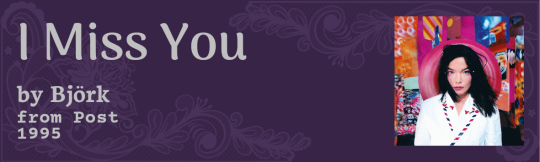
•••┊┊🌙┊┊•••┊┊🌙┊┊•••┊┊🌙┊┊•••┊┊🌙┊┊•••
Okay, today wasn't that bad. It was a long day, yeah, when the first two classes ended it felt like the day had finished.
I didn't finish my Literature homework lol. I have to get the first two parts finished for Wednesday and do the last one at school. I really don't want to do it, but I have no choice...
Tomorrow is a short day tho. I go to school later and leave early. It's beautiful! It's a good way to end the week.
The new boy at my class is cool. I think he's nice, he's with my friends and I during breaks. I don't think he'll become my friend (at least not for now), but he doesn't seem like a bad guy at all.
I didn't talk to the new girls. I'm not really interested in them anyway.
This year feels boring so far... the funny guys from last year are not with us anymore. They were a bit annoying, but they's make classes a bit more entertaining. I guess this is a sign that we're all growing up and I'm freaking out about it.
I'll have to get a new way to get through this year.
I realized I stopped talking about my lessons about JavaScript. I have a lot of learn, but I'm doing well so far. I'll start learning CSS agter finishing with JS.
I don't have anything else to comment on. And I'm getting distracted all the time with the series I'm watching. There are only two episodes left, it finishes on Monday. I don't know how all the characters will solve all their problems in only two episodes...
Anyway. I'll come back tomorrow. I'm so into this series. Rest well!
•••┊┊🌙┊┊•••┊┊🌙┊┊•••┊┊🌙┊┊•••┊┊🌙┊┊•••
PS: I came home and fell asleep two times lol. zzz

0 notes
Text
Just rediscovered the fact that slime shops are still a huge thing and that people are still buying lots of slime.
Can't help but think about when I was in high school and spent like all my lunch money every week on ingredients trying to perfect slime. I ended up giving up because I kept failing (there weren't real recipes or even ingredient proportions I could find anywhere yet, just a handful of ASMR YouTube channels).
But man. If only I'd kept at it. These slime people are running whole ass businesses and selling out every week!
I mean I guess with my strict parents I wouldn't have been able to ship anything or even post to social media but like... I can dream.
Saw this one shop like "I started my business when I was 13" like fuck you man. I know mom and dad were willing to help you with your business and didn't call you a freak.
That's not an insult to the person BTW, I think it's awesome that someone that's still just a teenager has a bright future and business to look forward to, this is just my bitter vent lol.
Like sometimes all I can think of all of the trends and such I tried to get in on when I was younger, only to be shut down by my parents, and the thing inevitably becomes something that could have literally changed my life.
I found out about bitcoin and tried to get permission to mine it in like 2010, like within a year of it existing. I was told no. Can you fucking imagine??? That was when you didn't need a specialized setup to mine, if I'd even accumulated 1 BTC I could've been SET FOR LIFE
Or how when Kizuna AI was just starting out, I started getting stuff together to try and be a vtuber before that was even a term. Like imagine being in the first wave of that! But of course, wasn't allowed.
Man kids nowadays can plaster their whole ass face on tiktok on a daily basis nowadays, yet I was in deep trouble for the crime of posting fucking G rated fanfiction. Like I always thought that was dumb but holy shit looking back it's so absurd.
I remember getting grounded because I tried to record video game walk throughs that were purely informative with no personal info when I was 16. They smashed the capture card I'd ordered with a Christmas gift card lmao
For God's sake I wanted to learn to code and was banned from doing so because "You'll learn to hack my computer and get around the rules" like good fuck I was trying to learning fucking JavaScript with an in-browser program *via his outdated windows XP laptop* like what the fuck was I gonna manage?
Like if I get an extra half hour aside from my homework allotment, suddenly I'm gonna fucking commandeer your laptop? That doesn't do shit for me, he physically would just take it away, even mid school project, when he arbitrarily decided "too long" was shorter than yesterday.
I just. Idk. I wish I could have built something for myself when I still had the free time and the energy. I wish I'd developed a skill instead of jumping from interest to interest because when my parents realized I liked something, it was over.
I couldn't make anything mine. Not even myself, I was just his pawn, and a lousy one at that
#Vent I guess#Now that I'm weaker and sicker I feel so trapped#And the worst thing is#How often the reason was#“you'll never make money with xyz.”#Like the internet is how people make money now#Even people with jobs#Side hustles and all that#Now I'm 25#Actually 26 this month#With nothing to show for#No talents no skills#Just the ability to sit in front of a computer and follow instructions#And that won't last
1 note
·
View note
Text
Tips for better SEO! VrankUP
Hey there! So, you wanna know about kickin' your SEO up a notch, huh? You came to the right place! SEO can be a real game-changer for your website, and I'm gonna share some juicy tips to make it rock!
First things first, content is the real deal! High-quality content rules the roost. Google loves fresh, informative stuff that folks wanna read. So, create killer content that speaks to your audience, and don't forget to sprinkle in those sweet keywords that people use to search.
Speaking of keywords, you gotta do your homework. Get into the nitty-gritty of keyword research using tools like Google Keyword Planner or SEMrush. Find those golden keywords that have some search volume but not too much competition. That's the secret sauce right there!
Now, let's talk about your website structure. You want it to be smooth as butter. Organize your content into clear categories, and make sure your navigation is super easy for visitors. And don't forget to create an XML sitemap to help search engines find their way around your site.
Hold up! Mobile optimization is a must these days. Most folks browse on their phones, and Google knows it! So, make sure your site looks and feels good on mobile devices. No one likes a site that takes forever to load, right? Keep it snappy, folks! Compress images, minify your CSS and JavaScript, and get a good hosting provider to speed things up.
Now, let's get some love from other sites! Backlinks are like little upvotes for your website. But not all links are created equal, my friend. Go for high-quality backlinks from reputable sites in your niche. Guest posts, influencer shoutouts, or some super shareable content can hook you up!
Heard of voice search? Oh yeah, it's a game-changer! People talkin' to their phones like it's no big deal. To keep up, optimize for voice search by using natural language in your content. Long-tail keywords that sound like everyday talk can help you win that voice search game.
Social media is your wingman! Build your presence there and connect with your audience. Share your content, engage with your peeps, and get 'em to share the love. Social signals may not be a direct SEO factor, but they can definitely boost your overall visibility.
Alright, here comes some geeky stuff – Schema markup. It's like giving search engines a secret decoder ring for your content. With Schema markup, they understand your stuff better, and that means better search results for you! Rich snippets, baby!
Last but not least, don't forget to keep an eye on your SEO game. Use tools like Google Analytics and Search Console to see how you're doing. Analyze the data, tweak your strategy, and keep on rockin'!
Digital marketing agency in Dwarka
So, there you have it – 10 sizzling SEO tips to make your website shine like a diamond in the search results. Just remember, SEO is a journey, not a one-and-done thing. Stay on top of the latest trends, be patient, and keep hustlin'! Your website's gonna thank you with more traffic and more love. Happy optimizing, my friend!
0 notes
Text
i have absolutely zero energy for no particular reason and i want to lie down. i cannot do this because i need to perform p8s well enough to get our last clear later. why do i feel formlessly Awful
#have made some progress on my stupid webdev homework at least#couldnt think of anything real to do so im making a Spooky Haunted Page as an excuse to play with weird illegal javascript#i have to work carefully though because i have to keep it university appropriate#also i have no desire to make the poor ta who has to grade this shit uncomfortable or waste their time lol
4 notes
·
View notes
Text
afjalsf sorry more code
it hides all posts on your dashboard that don’t contain the word(s) you’re searching for
you do have to keep scrolling though
https://greasyfork.org/en/scripts/393327-search-dashboard
#code#just things i find personally useful#i should make more shitposts#and do my homework#ok but imagine if i could make a div#that hovered over avatars#and gave them cockades#that would be adorable right?#oh wait i could change specific people's avatars#this could be chaotic!#mwahahhahaa#i love how much chaos i can create without actually knowing javascript
3 notes
·
View notes
Text
Four days holiday and I’m bored out of my mind 😞
#I finished all my homework#and the shops are closed#What else is there to do?#i’m going to be learning JavaScript next week
0 notes
Text


Tuesday 24th January 2023
At work today and the lead developer reviewed my ‘Google Charts’ homework I had to do. It involved me using C#, JavaScript and SQL. Oh my goodness, initially I was using fake data that I hard coded into the charts, but then I had to use SQL to get data from a real database and present it onto the chart… I nearly cried again!
Sometimes I love SQL and the whole idea of connecting to a database to retrieve data but this was not that time. It just would not work. I say I want to use 3 columns of data; it would work in SSMS but in Visual Studio? Noooooo…..!!! It wont listen to me!
SQL is like that annoying cousin I am sometimes happy to take care of IF it doesn’t annoy me. Today it annoyed me 😌🙌🏾
Thanks for reading and study coding/programming! 🙌🏾
#xc: update#codeblr#progblr#studyblr#csharp#javascript#coding#programming#comp sci#computer science#computer academia#tech#woman in stem#stem#programmer#software developer#studying#at work
48 notes
·
View notes
Text
Twine Sugarcube 101
AKA, all you need to make a Twine game (I swear to god)
I’ve seen a lot of people go “Twine is too complicated for me :(” and give up before they’ve even started. And that makes me sad, partly because they’re giving up on a really cool hobby, and also because that’s false! It’s absolutely not too complicated for you!
I think the problem is that people look up Twine, see the documentation, and go “There’s way too much there! I can’t learn all that!” Well guess what- you shouldn’t learn all that, at least not yet. As a beginner you can skip pretty much all of this:
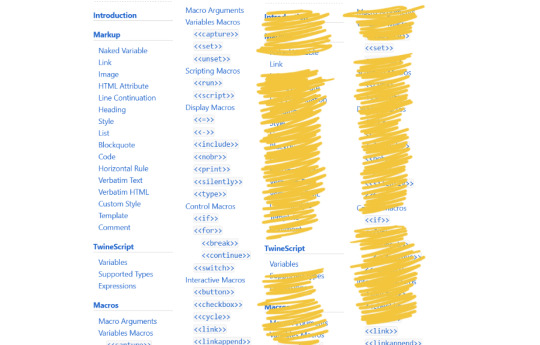
(Ignore <<linkappend>> too, forgot to crop that one out)
That’s a lot more manageable, right? Below the cut, I’ll let you know how to use all those remaining important things to make your story! Warning- it’s quite long! You might want to read it in sections! And while I’ll try to keep it entertaining, it’s also a coding tutorial, so... y’know. Might not be the most exciting read if you aren’t trying to learn Twine.
Welcome to below the cut!
First off, make sure your story format is set to Sugarcube 2. On the right side of the home screen (with all your stories), click format and choose the one labeled “Sugarcube 2.x.x” then open a new story with the green button! Here’s what you’ll see and what it all means:
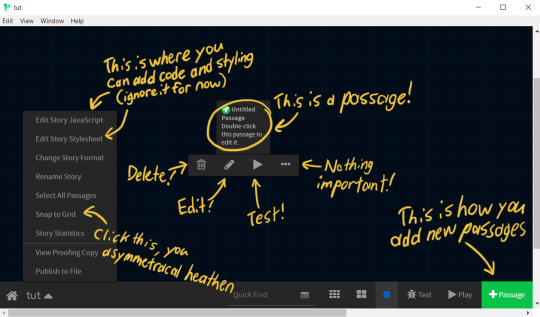
Passages are all like individual web pages that you navigate between to play the game. When they’re linked together they’ll be shown like this:

Anything you write in a passage will just be shown on screen as plain text, no code required! But if you want to make anything more than just one passage with a bunch of text, you’ll have to link passages together with...
Links!
A link is composed of two parts- the text you see on screen, and the name of the passage you’re attaching it to. These are enclosed in [[double square brackets]], with a vertical bar | or a little arrow -> between them. If you want to show the passage name instead of alternative text, you can just put the passage name in square brackets alone! So this in the editor:
[[Visible text|Passage name]]
[[Visible text->Passage name]]
[[Passage name]]
Will look like this in the story:
Visible text
Visible text
Passage name
And all of them will lead to the passage labeled “Passage name.” You don’t even need to create the passage- when Twine sees that you’ve linked to a passage that doesn’t exist, it’ll add that passage for you.
That’s all you need to know! Technically, all you need to do to make a Twine story is add those fancy links between passages. If you add your awesome writing skills, that story will be super cool!
...but you want to do some fancy shit, right? Well let me introduce you to the next step up in complexity,
Variables!
“Variable” is a fun, code-y way to say “a bit of information that can change.” You could say they... vary.
Variables are useful for keeping track of information. If the player chooses to be blonde instead of a redhead, you might want to bring that up again- but you probably don’t want to write an entirely separate story based on that choice, right? So instead you save that information as a variable.
In Twine, variables are written as words with a $ in front of them. So my hair colour variable might be “$hairColour.” If you just write the variable out without any code, Twine will print the information you put into the variable. So if $hairColour is set to “blonde,” this...
She had $hairColour hair.
Will become...
She had blonde hair.
The value in a variable can be a boolean (ie. true or false), a number, or a string (like “blonde” or “any other string of characters”). They can also be fancy stuff like arrays, but we won’t be touching on that.
You can use variables to keep track of a lot of things! For instance...
How much money the player has
Whether a player has a key
What the player’s name is
I keep mentioning the value of a variable or “setting” it, but how do you do that? Well, one way is to add it to a link. If you want a link to set hair colour to blonde, for instance, you could write [[Blonde|Next passage][$hairColour to “blonde”]]. Clicking on that link would forward the player to “Next passage” and set the value of $hairColour to “blonde.”
There is a better way of doing it, however, but we’ll need to talk about...
Macros!
A macro is a snippet of code that runs when you put a special code word inside these <<spiky boys>>. You can write your own macros with JavaScript if you’re smart, find them on the internet if you’re even more smart, or just use the ones that come built in with Sugarcube.
The ones we’ll be talking about, and the ones that are the most important for most Twine games, are <<set>>, <<if>>, and <<link>>.
<<set>>
The <<set>> macro allows you to, you guessed it, assign a value to a variable. For instance, if you want to set $hairColour to blonde... well, that’s all you need to do! It’s just:
<<set $hairColour to “blonde”>>
It’s important to remember with the <<set>> macro that strings (collections of different characters) require quotation marks around them to show the code that it isn’t a number or a true/false value. If you put quotes around a number and try to do math with that variable, you’ll get a big ol’ error message.
If you’re using numbers, you can also use JavaScript operators in place of “to.” Each one will perform a calculation on the variable if that variable is a number, and then replace the variable with the result. If you want to add $5 to the player’s $money, you could use this:
<<set $money += 5>>
The “+=“ will add the number on the right to the variable on the left. “-=“ will do the same for subtraction, “*=“ for multiplication, and “/=“ for division. Easy enough, just don’t forget the = sign after the usual symbol!
By default, the <<set>> macro will be executed as soon as the page it’s on loads. Sometimes that’s useful, but sometimes you would rather the player click a link that sets a variable- like if they choose a hair colour. You might also want the same link to set multiple variables, like subtracting money and giving them an item when they use a shop. How do we do that?
<<link>>
The <<link>> macro is also pretty simple. All it does is create a link, and when that link it pressed it executes whatever is inside of it. Here we’ll be using it with <<set>>, but you can use it with all kinds of different macros and even nest some of them to do really complicated stuff!
As an example, we want the player to click “buy key,” give the player the key, and subtract $5 from their money. Here’s how we do it:
<<link “Buy key”>>
<<set $key to true>>
<<set $money -= 5>>
<</link>>
The text the player will click is in quotation marks, and after all of the macros we need to execute we have to close off the code by adding <</link>>. Easy, right?
But other than printing them on the screen, what can you actually use those variables for? Well, for that we’ll be using...
<<if>>
The <<if>> macro is my favourite, hands down, because it’s an easy way of accomplishing hard stuff. Simply put, <<if>> will check if the thing you asked about is true, and if it is, it will do whatever you put inside of it.
Here’s a simple example:
<<if $key is true>>
[[Use the key|Progress]]
<</if>>
Whatever is inside the <<if>> macro will be executed if the “if” statement is true. In this case, the link “Use the key” will be printed on the screen only if the player has the key. This also applies to code- if you put a <<set>> macro inside, that macro would only set a variable if the player has the key.
Now here’s a more complicated example, to show everything the <<if>> macro is capable of. Here we also want to check if they’ve already opened the door, and display alternate text if they have no key and the door is locked.
<<if $key is true>>
[[Use the key|Progress]]
<<elseif $doorOpen is true>>
[[Walk through|Progress]]
<<else>>
You need to find a key.
<</if>>
I’ll break it down line by line to tell you what each thing does.
<<if $key is true>>
This line is the only necessary one- it checks whether $key has been set to true. You can check for any value that a variable can be, like a number, true/false, or a string. You can also check for other things with this macro- for instance, “isnot” will check that the variable isn’t equal to the value on the right. “gt” or “lt” will check if the variable is greater/lesser than the value on the right, and “gte” or “lte” will check if it is greater than or equal to the value.
<<elseif $doorOpen is true>>
This line allows us to check for something else within the same <<if>> macro. Once the game has checked the original <<if>> and found that it is false, it will move on to checking each <<elseif>> until it finds one that is true. You can have as many <<elseif>>s as you need, and they can check the same variable or different variables, but only the first true one will be executed! And, of course, you can’t use <<elseif>> on its own- it’s stuck to the <<if>> macro!
<<else>>
This line is the last resort- if the original <<if>> and any <<elseif>>s have all been false, the game will execute whatever is after <<else>>. Because of this, there can only be one <<else>> line within any <<if>> macro! If you don’t have an <<else>>, nothing at all will be executed, so whether you include one depends on the situation.
<</if>>
This closes off the <<if>> macro. Nothing special, but very important! Put it after the last piece of code or bit of text you want the macro to control.
Phew. That’s it! That’s all I wanted to show you!
Now, HOMEWORK!
Okay, not homework, just practice. Here are some things you can try building to practice all these tools and get comfortable with how they work!
A store system with different items for different amounts of money
A character creation screen, followed by a description of your character (with variables!)
A puzzle that requires you to choose the right answer to proceed
If you have any trouble, need to ask any questions, or if something in this tutorial wasn’t clear to you, please let me know- you can DM me or send me an ask anytime and I’m happy to answer any Twine questions you have. I hope this was of use to you, and have fun making games <3
#told you i was making a tutorial!#not crosshollow#tutorial#game dev#twine game#twine#interactive fiction#gamedev
2K notes
·
View notes
Text
website update log #5 (April 11th, 2023)
school just started and i was in seminar (which was a period where we finish our homework and stuff before actual classes start) but i already finished my homework 1 day ago so i just spent my seminar editing the website on my tablet-
i have this idea of a small navbar where its always there, but its just behind the bigger navbar, and when you scroll deeper, the small navbar uncovers itself. and i tried doing this without javascript, because i have no idea how to actually code javascript and i dont plan to learn it.
this is just so when you scroll, the top navbar doesnt cover like 1/4th of the screen most of the time.
but heres the problem:

this is way harder to implement than expected, especially when you have no knowlege of one of the three important elements of a website.
i dont know if its just me being stupid, but i never found a way around this problem so i just scrapped the small navbar altogether.
i tried making more progress on the actual site part, and then the actual classes started...
- sushiwt <3
7 notes
·
View notes
Text
CP 2077 characters as teachers
Yep, back writing headcanons no one asked for
JOHNNY
Music teacher 100%
Wears shades in class
No one asks why but the students are p sure he's got a hangover
"Yeah just... do your scales or whatever til I get back"
Basically jack black in school of rock
When he does warm up to his kids, he teaches all of them the importance of "fighting the power"
Learning a Samurai song is the homework almost every single time
But they're too scared to play Never Fade Away and mess it up cuz they know that's his favorite
Talks about the good old days about the meaning of rock etc
Invites Kerry and the rest to class sometime just to hang out
Asks to take the kids to field trips but Principal Hanako refuses after that one time he brought his class to a rock concert
More often than not he sees his students sneak into his friend's Rogue's bar but he love it and even calls them badass and buys them drinks
"But you better turn in your homework tomorrow, Kevin or i will flunk you and tell everyone you can't hold in your damn drink"
JACKIE
Used to be the shop class teacher
But after the... incident, he's the new Spanish teacher
He's one of the coolest and chillest teachers, everyone loves him
The type to celebrate his students' birthdays
His mom cooks lunch for the whole class to celebrate and they all spend it in his classroom listening to his stories of when he used to be in a gang
They all think he's joking though cuz how can that sweet man with the sweetest mother come from such a harsh environment
When he sees his students doing sketchy/gang related things though he just knows what's up and always always makes time to help them out of there
He's a great guy but not the best teacher
Sometimes forgets his lesson plans
Curses a lot when he realized what he forgot and says "Oh, sorry kids, that's a bad word!"
In front of high schoolers
VIK
GYM CLASS you already know
Is the most encouraging teacher ever
Everyone knows he used to be a huge boxing star
But they're too scared to ask him why he retired and became a teacher
Really it's because he's getting old and he realized he just wants to help kids now
May be a sweetheart but he will push you if he knows you can do more
"One more push-up, i know you got this, dude"
Yes... He says things like dude
"How do you do, fellow kids?" energy
He just wants to relate ok
Best friends with Jackie
Super helpful like one time he overheard one of his students having troubles at home and stayed to listen to them and help
Kinda gets awkward when his students express gratitude but appreciates it nonetheless
Is also basically the coach for all the school's sports teams
JUDY
Computer class for sure
She's super laid back.
Writes on the board what the students have to do for the rest of the period and just chills in front of her own computer
Buuut don't think you can just do whatever in her class
Cuz she will know
"Oh Jason how's that javascript coming along? Must be done if you're already watching hentai"
She's not even looking up from her screen
She just knows
Will not tolerate bullying of any sort in her class
Her students are her kids and she will protect them
Can sometimes be seen smoking with the music teacher
TAKEMURA
The Vice Principal
Which means he's the boss cuz Hanako is always off doing something else for her family's other businesses
Is also the self-appointed Prefect
That teacher everyone goes quiet in front of when he passes by them
Scary yes but he's v fair
But piss him off with lame excuses to why you were late to class etc and you will be picking leaves from school grounds
And not enjoying the awesome cafeteria food with everyone else
Cuz you know Goro would personally see to it that the food in school meets his standards
It really is no use lying to him because he will know what's up
You could be browsing Instagram or whatever during a lecture
Then the PA system will go off
"Attention Ms. Jones, stop looking at those 'stories' or lunch for you tomorrow won't be my famous onegiri"
Speaking of PA systems...
Goro still struggles with technology so please someone help him
Hanako's assistant and the school's occasional Taekwondo instructor Oda had to teach him about computers and stuff
Cuz one day the PA was on but everyone just heard the vice principal complain about how he misses Japan
And the occasional gossip about the arasakas
THAT one Oda had to stop immediately
Goro prepared a 5-star buffet for the whole school that day and said they could leave early
So long as they promised not to tell anyone what he said
Everyone loves him more than they did their last Principal, Yorinobu, so they keep their promise
#cyberpunk 2077#johnny silverhand#jackie welles#viktor vector#judy alvarez#goro takemura#my writing#headcanons
213 notes
·
View notes
Text
ACE that class with our Scholars
ACE that class with our Scholars *Project *Math *Essay due *Pay write *English *Paper pay *Case study *Quiz *Do my homework *Online classes *Python *Philosophy *Book review *Assignment due #Pay someone write #100DaysOfCode #NodeJS #javascript
2 notes
·
View notes