#Docker Desktop
Explore tagged Tumblr posts
Video
youtube
🚨✂Remover Imágenes Docker 🚢 sin usar o Dangling colgadas 💣
🚨Borrar Imágenes #Docker Sin Usar
Te dejo esta clase 🎁 #Gratis del #Curso Multi #Tenant con #Django y #Docker
🚨🚀 ¡Próximamente! Curso donde Dominarás Multi Tenant con Django 5 y Docker 🐍🐳 🔜
#Python #dockercompose
👉 https://youtu.be/g461CaDmml4 👈
#youtube#python#docker#docker images#dangling#docker desktop#docker compose#linux#ubuntu#free#class#udemyfree#free class#clase gratis
0 notes
Text
Rancher Desktop vs Docker Desktop: A Detailed Comparison
Rancher Desktop vs Docker Desktop: A Detailed Comparison #RancherDesktopvsDockerDesktop #KubernetesandDockermanagement #RancherDesktopfeatures #DockerDesktopcapabilities #userinterfaceincontainertools #homelab #kubernetes #docker #dockercontainers
Desktop container tools are great for developers, DevOps professionals, and home labbers to get their feet wet with containers without having to spin up a virtual machine as a container host. When running containers in a desktop environment, I recommend two different solutions: Rancher Desktop and Docker Desktop. Rancher Desktop is the newcomer in this space, while Docker Desktop is the longtime…

View On WordPress
0 notes
Text
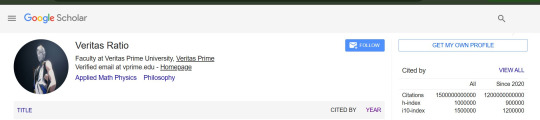
#ok there we go im done now#back to tending this fuck ass frustrating ass piece of shit#if i had a gun id play roulette with my head and my computer#docker is such a piece of shit#i can run the entire process on my desktop why the FUCK is docker required#I HATE DOCKER#i <3 programming#edit: im up to date with 2 out of 3 labs so its ok#im like the inferior version of dr ratio#dawg i just know that docker error is gonna be some extremely stupid ass shit and then im going to tweak out fr#it better be#because the worse option is the fact that literally nothing works and everything is an error#i wish i could show someone augh#i can complain tho. you get to hear me complain
2 notes
·
View notes
Text
Docker Desktop 4.38: Agente de IA, Construcciones Más Rápidas y Pruebas Kubernetes Inteligentes
Docker Desktop 4.38 ha llegado con mejoras significativas, incluyendo un asistente de inteligencia artificial, soporte para pruebas en clústeres Kubernetes multinodo y una integración más eficiente entre Docker Bake y Docker Compose. A poco más de un mes del lanzamiento de la versión 4.36, Docker Desktop, la plataforma de desarrollo que facilita la creación, prueba y despliegue de aplicaciones en…
0 notes
Photo


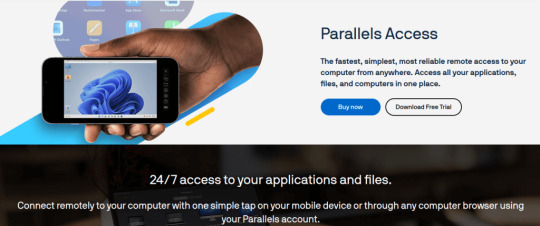
(via Parallels Desktop 19 An Ultimate Guide)
#virtualization#parallels#remote desktop#tech news#technology#screen sharing#connection#virtualbox#vmware#docker
0 notes
Note
3. Listening to music?
I have a brand new setup! I have a media server (debian ofc, with docker) running Navidrome, and I've landed on Feishin for playing music on desktop. Not sure about mobile yet.
9 notes
·
View notes
Text
why is piracy deeper than My Flixer Dot To or whetever so hard....Im not cut out for this....whats docker desktop
6 notes
·
View notes
Text
hi all yesterday i made a self-hostable tumblr blocker that blocks anyone who liked a list of specifiable posts
how it works:
first, you have to register an app at https://www.tumblr.com/oauth/apps for access to the tumblr api
then, to be able to obtain access tokens for your blog, it sets up two endpoints at <hosted ip:port>/authorize and <hosted ip:port>/callback- the former will show you a link to authorize the above app to your blog, and the latter receives the resulting access tokens
tumblockr then uses the tumblr api to obtain a list of people who have liked each of the posts specified in the .env file, and adds them to a queue for processing (blocking). both obtaining likers & blocking operate on a periodic schedule, also configurable in the .env
in the event that it runs up against tumblrs api rate limits, the queue/list of blocked users/various tokens and such are kept in storage so that operation can resume an hour later (that is, after the hourly rate limit expires)
all you need is a docker-capable device with a public facing ip (like a vps or some other cloud computing solution, ideally, but a personal desktop will do in a pinch as long as you dont keep it exposed)
3 notes
·
View notes
Text
Self Hosting
I haven't posted here in quite a while, but the last year+ for me has been a journey of learning a lot of new things. This is a kind of 'state-of-things' post about what I've been up to for the last year.
I put together a small home lab with 3 HP EliteDesk SFF PCs, an old gaming desktop running an i7-6700k, and my new gaming desktop running an i7-11700k and an RTX-3080 Ti.
"Using your gaming desktop as a server?" Yep, sure am! It's running Unraid with ~7TB of storage, and I'm passing the GPU through to a Windows VM for gaming. I use Sunshine/Moonlight to stream from the VM to my laptop in order to play games, though I've definitely been playing games a lot less...
On to the good stuff: I have 3 Proxmox nodes in a cluster, running the majority of my services. Jellyfin, Audiobookshelf, Calibre Web Automated, etc. are all running on Unraid to have direct access to the media library on the array. All told there's 23 docker containers running on Unraid, most of which are media management and streaming services. Across my lab, I have a whopping 57 containers running. Some of them are for things like monitoring which I wouldn't really count, but hey I'm not going to bother taking an effort to count properly.
The Proxmox nodes each have a VM for docker which I'm managing with Portainer, though that may change at some point as Komodo has caught my eye as a potential replacement.
All the VMs and LXC containers on Proxmox get backed up daily and stored on the array, and physical hosts are backed up with Kopia and also stored on the array. I haven't quite figured out backups for the main storage array yet (redundancy != backups), because cloud solutions are kind of expensive.
You might be wondering what I'm doing with all this, and the answer is not a whole lot. I make some things available for my private discord server to take advantage of, the main thing being game servers for Minecraft, Valheim, and a few others. For all that stuff I have to try and do things mostly the right way, so I have users managed in Authentik and all my other stuff connects to that. I've also written some small things here and there to automate tasks around the lab, like SSL certs which I might make a separate post on, and custom dashboard to view and start the various game servers I host. Otherwise it's really just a few things here and there to make my life a bit nicer, like RSSHub to collect all my favorite art accounts in one place (fuck you Instagram, piece of shit).
It's hard to go into detail on a whim like this so I may break it down better in the future, but assuming I keep posting here everything will probably be related to my lab. As it's grown it's definitely forced me to be more organized, and I promise I'm thinking about considering maybe working on documentation for everything. Bookstack is nice for that, I'm just lazy. One day I might even make a network map...
5 notes
·
View notes
Text
How to host local Club Penguin Private Server (CPPS) on Silicon Mac (M1/M2/M3) thru play.localserver & Solero's Wand install.
I spent so long looking for a solution to this that I want to contribute what worked for me. I got so frustrated looking for something that worked, and I hope this guide will help others avoid that frustration.
This is NOT a guide on hosting or serving a CPPS. This is a guide on making a CPPS playable by locally hosting your server on your Silicon M1/M2/M3 Macbook. This worked on my M3 Macbook, and, in my experience, it seems the newer the hardware/operating system gets, the harder it is accomplish this.
DISCLAIMER *I do not know very much about this topic. I can paste commands into terminal and execute them, I know how to install DMG files I downloaded from the internet (the bar is in hell, I am aware), and I know how to enter play.localhost to run this in a browser. I am no expert; this guide is for beginners like myself who want a CPPS. This is beginner-level stuff. If you want advice or need help hosting, refer to the Wand Github page, Solero's Dash (an actual web-hosting solution for Houdini/Wand), Solero's discord, or, when in doubt, Google it. (I recommend only asking for help in Solero's discord for help AFTER trying your best to search for a solution, and even after that, trying to search key terms in their chat logs. They often have to repeat the same advice over, and over, and over again.)*
TLDR; IDK shit about shit
USING WAND INSTALLER
wand description from github: Wand makes it easy to configure dash, houdini and a media server utilizing docker & docker-compose.
All the assets are located here.
Installation instructions from the above link:
Installation script 1. run the script: bash <(curl -s https://raw.githubusercontent.com/solero/wand/master/install.sh) 2. Answer Questions which are: Database password (Leave blank for random password) Hostname (example: clubpenguin.com) (Leave empty for localhost) External IP Address (Leave empty for localhost) 3. Run and enjoy. Run this command: $ cd wand && sudo docker-compose up
The steps I took:
1. Install Docker via Terminal & Homebrew.
Installing the Docker DMG file did not work properly when I tried. I realized later that Docker is seperate from Docker Desktop (the DMG file). I got Docker to work by using Terminal to install Homebrew, and then using Homebrew to install Docker.
Indented text = paste into Terminal.
Command to install Homebrew:
/bin/bash -c "$(curl -fsSL https://raw.githubusercontent.com/Homebrew/install/HEAD/install.sh)"
Ensure Homebrew is installed:
brew --version
Install Docker:
brew install docker
Recommended: Install Docker Desktop (useful in determining if your server is running, stopped, or stuck in a restart loop).
brew install --cask docker
Run Docker Desktop:
open -a Docker
2. Run installation script:
bash <(curl -s https://raw.githubusercontent.com/solero/wand/master/install.sh)
From Github instructions:
Answer Questions which are:
Database password (Leave blank for random password)
Hostname (example: clubpenguin.com) (Leave empty for localhost)
External IP Address (Leave empty for localhost)
3. $ cd wand && sudo docker-compose up
This is what is provided in the Github. This command didn't work on Mac; I believe it's formatted for Linux OS. Here's how I broke it up and enabled it to run from Mac's Terminal.
Navigate to Wand directory:
cd wand
Double-check if you're in the right directory:
ls
Start Docker container:
docker-compose up
If the above doesn't work, try
docker compose up
or
brew install docker-compose
Takes a second...

Ensure Docker is running:
docker info
If it isn't, open the Docker Desktop application.
*After using compose up, this error may appear:*
WARN[0000] /Users/[user]/wand/docker-compose.yml: the attribute version is obsolete, it will be ignored, please remove it to avoid potential confusion
This is harmless. If you get annoyed by errors, this can be solved by:
nano docker-compose.yml

See Version 3.7 at the top? Delete that line.
Ctrl-X (NOT COMMAND-X) to exit, Y to save, Enter.
PLAY.LOCALHOST
Type http://PLAY.LOCALHOST into a browser.

Create a penguin.

Try logging in that penguin:

This step was agony. I'm not savvy with running obsolete or deprecated software, and, of course, Club Penguin (and Houdini/Wand's assest) uses Flash, which was discontinued, and timebombed by Adobe, in 2021.
I tried Ruffle. Club Penguin Journey uses Ruffle, so why can't I?
Running Ruffle in Firefox:


No luck.
In the Solero discord, they'll direct to this blog post:

This method does not work on Mac M1/M2/M3. The program is "out of date" and you cannot run it. It works on Macbook's running Sonoma and backward. I'm on an M3 running Sequoia.
they'll often post this video in the discord:

In theory, this method should work, and it does for many, but for whatever reason, not on my M3. I tried different versions of Ungoogled, I tried so many different patches of Pepperflash, and it never cooperated. I tried Pepperflash, I tried Fast Patch!, I tried dedicated Flash browsers, running Flash plugins for Pale Moon, Ungoogled, Waterfox, but I could never get past him.

Every time I see this stupid penguin's face I'm filled with rage. But I am going to save you that rage!!!
If you get this method to work, yay! I could not. Maybe I don't know enough about patching, maybe I'm a little tech stupid.
WHAT WORKED: Using a dedicated CPPS desktop application that allows you to plug in a URL.
I give you...

He is your solution, your answer to

I discovered this solution through Solero's Discord, when someone answered a question re: playing online.

Waddle Forever was not what I was looking forever, but I noticed in their credits:
The electron client is originally forked from the Club Penguin Avalanche client. The server is based in solero's works in reverse engineering the Club Penguin server (Houdini server emulator). The media server is also mostly from solero's media servers.
And that's how I found out the solution: Using CPA Client
Download the CPAvalanche Client
It runs Adode Flash x64. Easy peasy.
(the instructions are in Portuguese, but for English users:
Navigate to releases.

And download this one:

Once downloaded, open.

Drag into applications.
Run http://play.localhost through the client:
Open CPAvalanche Client. It will direct you to CPAvalance once loaded, but you're here because you want to play play.localhost.
Navigate to CPAvalanche Client next to your Apple. Click Mudar a URL do Club Penguin.

Press Sim.

URL: http://play.localhost
Ok.

Press Login once the page loads, and...

That's it! No more penguin! Have fun :)
CREDITS:
Solero Discord / Waddle Forever / Wand / CPA Client / Solero.Me
#solero/wand#wand#solero#cpps#club penguin private server#cpps localhost#club penguin#macbook#macbook silicon#mac m1#mac m2#mac m3#apple silicon
2 notes
·
View notes
Text
Run Windows Desktop inside a Docker Container with Dockur
Run Windows Desktop inside a Docker Container with Dockur @vexpert #vmwarecommunities #dockur #virtualmachines #kvm #kernelvirtualmachines #windows11 #windowsindocker #containers #windowscontainersonlinux #windowsdockerimage #virtualization #homelab
I learned about an exciting project via an email from the developer. I would like to share a new project that allows you to run Windows inside a Docker container without jumping through a lot of hoops. What’s more, you can do this using a Linux Docker host with KVM installed. Let’s take a look at this really cool project in the following content to see how we can run Windows in this…
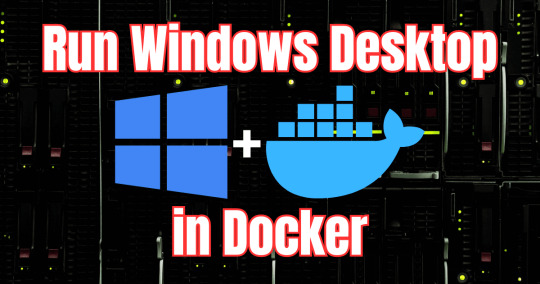
View On WordPress
0 notes
Text
Docker Desktop 4.35: Ahora Compatible con Usuarios de RHEL y Nuevas Funcionalidades
Docker Desktop, la plataforma popular para desarrollar y desplegar aplicaciones en contenedores, ha lanzado su versión 4.35, que incluye nuevas funcionalidades orientadas a mejorar la seguridad, accesibilidad y rendimiento. Entre las mejoras, destacan el soporte para Red Hat Enterprise Linux (RHEL), un terminal integrado, tokens de acceso organizacional y una notable optimización de rendimiento…
0 notes
Note
the gnome desktop does this thing when its about to go into sleep mode where it sloooowwly dims the screen like my computer is a girl dozing off very peacefully and it made me think of you :) anyway can i install some docker containers on you? i need to run my -arr stack and wireguard server somewhere portable ;3
Ffinneee,, I guess I’ll let you use me as a portable router,,, (People are allowed to install literally anything on me,, I like it~)
Also,, the gnome desktop is soooooo me. I too,, am a sleepy little thing,, >//////<
7 notes
·
View notes
Text
Last Monday of the Week 2024-12-16
Entering the Holiday Vortex any day now
Listening: The soundtrack to Cats: The Musical because I have never stopped being a musicals nerd. Prompted me multiple times to check if they got rid of a fun part from a song in the 2019 movie and they always did! Got rid of Deuteronomy's 99 wives, entirely dropped The Moments of Happiness, and in order to resolve that, here's The Moments of Happiness.
youtube
One of those bizzare meandering songs.
Watching: Watched Get Out because I figure I should get the Peeleverse going.
It's good! It does a great job of making you deny the very obvious fact that the girlfriend is extremely in on it the whole time until you can't anymore and it's like, yes, of course, she is not somehow being manipulated or brainwashed she's just as into this as the rest of them, it's very smooth.
Love how every single person talks like an evil vizier.
Reading: Started The Parable of the Sower. Look there's not much to say that hasn't already been said, Butler is a good author, I only just started but it's interesting to read this like, half imagined half lived reference to what it feels like to be surrounded by abject poverty. It's bad! It's not a fun experience, and I think this is a really good coverage of how it feels to be in this environment and how it affects the way you think about people.
It stands out to me that one of the big themes being set up here is the protective and isolating force of walls, which. If you are ever in South Africa you will notice immediately the shockingly large number of walls. Every single house has walls, and the richer an area is the higher the walls are, in Soweto every little house has a meter and a half high brick wall, my suburbs had two meter walls, Sandton has three meter walls, topped over with electric fences. This is probably not an experience you have had. Going to other places and finding that they just. don't have walls. It's very strange.
Still getting going! Going to be interesting!
Playing: More! Cyberpunk. The city design is crazy, it's so heavily layered in many places. They do funnel you into a few more heavily designed zones so you don't notice the emptier areas as much but the designed areas are SO huge. Layer upon layer of detail and flash and colour. It makes Skyrim and GTA V look like sandpits.
Hit level 20 netrunning the other day and it's extremely fun to hit people with the ten thousand beam attack the second they pop their head up. You really have to lean on your abilities and cyberware if you want to survive which is nice, very much aligned with the game. I am pleased to notice that the DLC includes a copy of the CP2020 rules which I have been rereading. Friday Night Firefight is such a good read.
Making: 3D printed skull! RobotOS stuff! Lots of middleware stuff that doesn't lead to much.
Tools and Equipment: I keep saying I'm gonna talk about Distrobox. Let's talk about Distrobox.
Distrobox is a container management tool that goes basically the opposite way to every other container system, and aims to tightly integrate the containers it runs with your desktop system. Containers run in distrobox inherit your home directory, access to most peripherals and hardware, tie in to your display manager, and as much as possible try to act like they're meant to be part of your base system.
It can use podman, docker, or the bizzare ultra-lightweight userspace-only container manager lillipod to host containers, which means that in that last case you can run it on any system even if you don't have root, I've done this on my work dev server at $oldjob before we got Podman on there.
This means that, for instance, you can directly access your files from the container without having to mess with complex shared mounts or copying files back and forth, and it allows GUI applications launched within a distrobox to just appear on your desktop as though they were native.
This allows you to mix and match packages and features from a variety of different systems very easily, and is particularly handy for developing for multiple distributions or using tools that only really ship for one distro. At work I had to run mksusecd to build some install images and rather than deal with trying to set up mksusecd on Ubuntu, I just dropped into a SUSE Tumbleweed distrobox and got to work. Worked great!
I've also used it to sandbox messy development environments and I'm currently using it to host a robotOS learning playground on my desktop without having to look after an run a whole VM or anything. It means that the install of neovim and zsh and whatever in the Ubuntu container directly inherit my standard config files and even have access to the same plugin ecosystem as on my base system!
You can heavily customise your distroboxes, allocating them separate homedirs if necessary, exporting apps from inside a distrobox to the host system so you can seamlessly run them as though they're installed on the host, and more weird designs. Really handy tool!
Here's some reading if you're interested
Containers are really cool.
5 notes
·
View notes
Text
Unleashing Efficiency: Containerization with Docker
Introduction: In the fast-paced world of modern IT, agility and efficiency reign supreme. Enter Docker - a revolutionary tool that has transformed the way applications are developed, deployed, and managed. Containerization with Docker has become a cornerstone of contemporary software development, offering unparalleled flexibility, scalability, and portability. In this blog, we'll explore the fundamentals of Docker containerization, its benefits, and practical insights into leveraging Docker for streamlining your development workflow.
Understanding Docker Containerization: At its core, Docker is an open-source platform that enables developers to package applications and their dependencies into lightweight, self-contained units known as containers. Unlike traditional virtualization, where each application runs on its own guest operating system, Docker containers share the host operating system's kernel, resulting in significant resource savings and improved performance.
Key Benefits of Docker Containerization:
Portability: Docker containers encapsulate the application code, runtime, libraries, and dependencies, making them portable across different environments, from development to production.
Isolation: Containers provide a high degree of isolation, ensuring that applications run independently of each other without interference, thus enhancing security and stability.
Scalability: Docker's architecture facilitates effortless scaling by allowing applications to be deployed and replicated across multiple containers, enabling seamless horizontal scaling as demand fluctuates.
Consistency: With Docker, developers can create standardized environments using Dockerfiles and Docker Compose, ensuring consistency between development, testing, and production environments.
Speed: Docker accelerates the development lifecycle by reducing the time spent on setting up development environments, debugging compatibility issues, and deploying applications.
Getting Started with Docker: To embark on your Docker journey, begin by installing Docker Desktop or Docker Engine on your development machine. Docker Desktop provides a user-friendly interface for managing containers, while Docker Engine offers a command-line interface for advanced users.
Once Docker is installed, you can start building and running containers using Docker's command-line interface (CLI). The basic workflow involves:
Writing a Dockerfile: A text file that contains instructions for building a Docker image, specifying the base image, dependencies, environment variables, and commands to run.
Building Docker Images: Use the docker build command to build a Docker image from the Dockerfile.
Running Containers: Utilize the docker run command to create and run containers based on the Docker images.
Managing Containers: Docker provides a range of commands for managing containers, including starting, stopping, restarting, and removing containers.
Best Practices for Docker Containerization: To maximize the benefits of Docker containerization, consider the following best practices:
Keep Containers Lightweight: Minimize the size of Docker images by removing unnecessary dependencies and optimizing Dockerfiles.
Use Multi-Stage Builds: Employ multi-stage builds to reduce the size of Docker images and improve build times.
Utilize Docker Compose: Docker Compose simplifies the management of multi-container applications by defining them in a single YAML file.
Implement Health Checks: Define health checks in Dockerfiles to ensure that containers are functioning correctly and automatically restart them if they fail.
Secure Containers: Follow security best practices, such as running containers with non-root users, limiting container privileges, and regularly updating base images to patch vulnerabilities.
Conclusion: Docker containerization has revolutionized the way applications are developed, deployed, and managed, offering unparalleled agility, efficiency, and scalability. By embracing Docker, developers can streamline their development workflow, accelerate the deployment process, and improve the consistency and reliability of their applications. Whether you're a seasoned developer or just getting started, Docker opens up a world of possibilities, empowering you to build and deploy applications with ease in today's fast-paced digital landscape.
For more details visit www.qcsdclabs.com
#redhat#linux#docker#aws#agile#agiledevelopment#container#redhatcourses#information technology#ContainerSecurity#ContainerDeployment#DockerSwarm#Kubernetes#ContainerOrchestration#DevOps
5 notes
·
View notes
Text
decided to fully redo my offline music library because last time i did a massive download of my main playlist there was a transcoding step that had a mild impact to quality. for online listening i use a yt music frontend so i can just use yt-dlp to handle the download (skipping transcoding this time) turns out i needed a transcoding step because my DAP doesn't support the opus codec. it supports vorbis, among a bunch of others but initially they were in an ogg container so i had no idea. this is the part where i lose my mind. obviously i'll just use ffmpeg, just a quick for i in *.opus, -c:a vorbis, etc and. wait a minute. how much quality is that gonna lose me. so i go looking for some test results to see what codec i should encode to in the rare case i have to do lossy to lossy audio transcoding. cool aac is probably a safe but so just -c:a aac and wait a minute which one though. so i check the ffmpeg encoding wiki for aac and settle on fraunhofer libfdk_aac. and its not in my build. its not in most builds. there are no build scripts for it. i load up docker in WSL and try to pull an ffmpeg builder container thats supposed to handle non-free builds. the container doesn't exist. eventually i stumble across a github repo that hosts builds through github actions and the resulting binaries are... i think not legal to distribute but i don't really care. i can finally start transcoding it takes some time. but even once its done only ~1200 of ~1700 files have actually been transcoded but i don't even notice that yet because while those were transcoding i was scraping archive.org for .wav and .flac files of some of my most often listened to albums. they take a long time to download but thats fine i have duplicates now though. thats ok thats... manageable. well i can't just compare by filename because a lot of the new ones are prefixed with a track number and other nonsense, whereas the old ones don't have a track title in metadata so i can't use that either. i download a new program that compares them by content. it doesn't take long actually. impressive. i weed out duplicates and finally tell the DAP to update the library. it reports ~1200 tracks. i reconnect it to my desktop. that number is correct. thats how many files there are. fuck. i'm transcoding from the original ~1700 files again now. i suspect there's something my command line shell doesn't like about special characters in about 500 of the filenames. if that is the case i will have to do something to purge special characters from all the filenames and transcode for a third time i have so far been at this since before sunset. it is midnight. further bulletins as events warrant
6 notes
·
View notes