#DocumentScanner
Explore tagged Tumblr posts
Text
The Magic of Scanners ✨: Transform Your Physical Documents into Digital Form 📄➡️💻
📌 Introduction to Scanners
Ever wondered how your old photos 📸 or important papers 📄 can magically appear on your screen? 🖥️ Scanners are the secret heroes! They transform physical things into digital wonders, but how do they do it? 🤔 Let’s dive into this fascinating tech! 🚀
📄✨ What is a Scanner? 🤔
A scanner is like a magic bridge 🌉 between the physical and digital worlds! 🖼️📱 It captures documents, photos, or even 3D objects 📦 and turns them into sharable, editable digital files. 🚀 Whether it's preserving memories 🖼️ or digitizing important papers 📄, scanners make life easier—and a lot more fun! 🎉
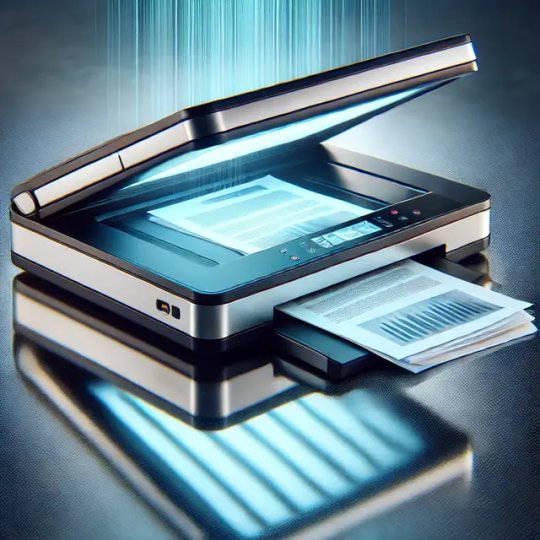
📄✨ Introduction to Types of Scanner
Scanners come in various types, each designed to suit specific tasks, from digitizing documents to creating 3D models. Let’s explore them!
Types of Scanner
1️⃣ Flatbed Scanner: Best for photos and single documents.
2️⃣ Sheet-Fed Scanner: Perfect for multi-page scanning.
3️⃣ Handheld Scanner: Compact and portable for quick scans.
4️⃣ 3D Scanner: Captures objects in three dimensions for modeling.
5️⃣ Drum Scanner: High-quality scanning for professionals.
🔍 How Does a Scanner Work?
A scanner works by using light and sensors to capture the details of an object, like text or images. 🌟 The light scans the surface, and sensors convert the reflections into a digital format, creating a file you can save, edit, or share. 🖼️➡️💻
📄✨ Introduction to Scanner Uses
Scanners are versatile tools that make it easy to digitize, store, and share physical items in a digital format. Here’s what they’re used for!
Uses of Scanner
1️⃣ Digitizing photos and documents for safekeeping.
2️⃣ Creating editable copies of printed text.
3️⃣ Preserving old memories like vintage photographs.
4️⃣ Scanning artwork for digital editing or sharing.
5️⃣ Capturing 3D objects for design and modeling.
📷 The Future of Scanning: What’s Next? 🔮✨
The future of scanning is here, blending AI 🤖 and smart features to make scanning faster, clearer, and more versatile! From wireless connections 🌐 to automatic enhancements ✨, modern scanners are transforming how we digitize the world. Imagine 3D scans 📦 or instant text recognition 📝—the possibilities are endless! 🚀
3 Mind-Blowing Facts About Scanners You Didn't Know! 🤯📑✨
💡 Fun Fact 1: Did you know the first scanner was created in 1957 and was called a "Drum Scanner"? 🥁 It was HUGE and took up a whole room! 🤯
💡 Fun Fact 2: Scanners don’t just copy documents—they can scan 3D objects! 🛠️ From sculptures to toys, turn anything into a digital model! 📦🎨
💡 Fun Fact 3: Ever heard of OCR (Optical Character Recognition)? 🤓 It’s magic! ✨ Scanners can now read and convert handwritten text into editable files! 📝➡️💻
✨ Final Thoughts on Scanner
Scanners have become essential for bridging the gap between the physical and digital worlds. 🌉 Whether you’re preserving memories 🖼️, managing documents 📄, or creating 3D models 📦, scanners make it all seamless. As technology evolves, they continue to open new possibilities—making life easier, one scan at a time! 🚀
#Scanner#DocumentScanner#ScanTech#ScannerLife#ScannerArt#ScanIt#ScanTools#DigitalScanner#TechScanner#ScanningSolutions#ScanDocuments#ScanItAll#ScanAndShare#BarcodeScanner#ScannerLove#ScanEverything#ScannerCommunity#ScanGear#MobileScanner#SmartScanner#ScanTips#TechTips#ScanInnovation#TechTools#ScanOnTheGo#Computer#WhatIsAScanner#TypesOfScanner#ScannerTypes#UsesOfScanner
0 notes
Text
Mobile document scanning library - QuickCapture - Extrieve Technologies
Boost productivity on the go with QuickCapture by Extrieve Technologies! Effortlessly scan, save, and share documents from your mobile device. Perfect for professionals who need reliable, high-quality scans anytime, anywhere. Experience seamless document management with QuickCapture. Try it now and transform the way you handle paperwork!
#QuickCapture#MobileScanning#ExtrieveTechnologies#MobileDocumentScanningSDK#SDK#documentscanning#documentscanner
0 notes
Text
Document scanning app for professionals

A scanning app with optical character recognition (OCR) is indispensable for getting organized and going paperless. The best scanning apps help you scan every type of thing – everything from tax documents in paper to birth certificates, whiteboard notes and business cards, to proof of vaccination forms and deeds and titles. They also come in handy for digitizing receipt app.
Here is a small story on how valuable it might be scanning your documents. Some years ago, I had to pick up a new passport and on that same day drop in for a visa. Right after I picked up the passport I thought "No malice in it but probably should have had a copy of this before I handed over such documents." So I took out my phone and scanned it. Sure enough, government or no government, the visa took more than two weeks and meanwhile I needed details of my passport for a bunch of other paperwork. Good thing one legible copy was saved digitally!
How Do Scanning Apps Work?
Using a mobile scanning app is not any different from snapping with your phone.
For instance, in an ideal setting, the document is laid out flat on a contrasting background, then the lens of your phone's camera should point at it. It's easy to use, too, with the built-in scanner app guiding users through the process of lining up the document and then telling them to hold still.
A good mobile scanning app doesn’t adjust for slight movements of your hands and lets you edit the final product anyhow. Scanning itself takes a second or two. When the scan is accomplished, you see a preview of уour document. Finally, the app usually finishes with asking if you want more pages creating a new scan then all. And finally there are adjustments in color and cropping evident as well as other details.
What to Look for in a Scanning App
But the best scanning apps will get your documents clearly captured, make the text searchable, and help you save the finished files in the right places. Here's what to look for:
Automatic edge detection
A good scanning app should be able to automatically detect the edges of your document. When you point the camera at the paper, the crop marks that you see on the screen should zero in on the edges of the document on their own and adjust to different dimensions.
Save and export
Good scanning apps let you save or export your newly scanned texts, e.g. to Google Drive, Dropbox, or any other storage service of your choice.
OCR for editing and search
I had mentioned OCR right at the top of this article. When you have OCR the actual words of any text that you scan become textual. That means that you can copy and paste or edit the text. In other words, you will be able to scan a paper document, make it a digital document, fix typos or otherwise correct mistakes. Often, OCR is a paid feature.
Support for multiple pages
This is where the scanning apps let you scan multiple pages in one go and will compile them into one final product. The highest-end of scanning apps will also correct for page distortion, such as when you are trying to slide pages out of a book to scan but can't quite get it to lay flat.
Does your business need a receipt scanning app?
What forms the most obvious way to look at is how complex and often the reimbursement process at your organization, when arises the question how necessary would be a receipt scanner app for business. Look at previous data regarding business expenses, and employees' involvement in it. Inquire if it will be perceived as useful by your staff.
Check with the finance team most importantly for regular reimbursements of expenses and expense associated issues.
It can indeed do wonders for the entire workforce with respect to easy, efficient, paperless, online reimbursement and expense reporting without maintaining manual records. Another consideration is that an app for business receipt is usually not all the app can do. Most of the apps come with many more features in which this software might be useful in management of your budget and expenses.
Benefits of using receipt scanning app
Traditional way of settling reimbursement takes ample time for both employees as well as your finance team. The process is also susceptible to many errors. For example, if an employee ends up losing his receipt, then it will be very tough for him to claim a reimbursement for his expense.
This is where migration to a receipt scanning app might be helpful. It enables your employees to upload their receipt instantly through digital means. The optical character recognition software integrated into the app should also minimize some clerical errors that could be made during the manual data entry process of the receipts.
A receipt app for business typically helps your finance team too; with eReceipts they are not going to run around asking employees to file their claims.
How does receipt scanning make expense management easier?
Management of expenses in an organization had for the longest time been seen as a normal procedure only because no better alternative has come up.
He buys some item on behalf of the company, he collects the receipt, hangs onto it till month-end, files his claim with the receipt and waits for the reimbursements. That was how things were being done.
Expenses have been managed within an organization in the same old fashion as long as one may remember, and this has been regarded as normal procedure just because the better choice was not there.
And some items got purchased, on behalf of the business, by an employee, the receipt was collected for that purchase, and it was held until the end of a month, an expense report was filed with the receipt and they were slated for reimbursement. That's how it was.
Turns out, printing text fields on a computer is relatively easy. But turning physical images or documents with text into a readable text and thus converting it into the computer can be more contently extendable.
Thanks to technology enhancing OCR tools throughout time, we now have business receipt scanner apps that do exactly that. Throughout the years, optical character recognition software progressed to the point where it could recognize patterns pixel by pixel and identify text even in different fonts.
FAQ
What are the advantages of a scanner in business?
Benefits of Document Scanning for Business
1) Maximized office space.
2) Better compliance.
3) Increased efficiency.
4) More security.
5) Better customer service.
6) Eco-friendly environment.
What is the advantage of scanning information?
When you scan paper documents, it gives you a choice of backing then anytime, anywhere, several times, in your computer, your gadgets, and even on the cloud. It makes sure that after a few decades crawl down your life under the bridge, there are those essential bytes waiting still.
How does scanning help business?
Scanning- It is defined as the process of examination of the environment to identify the factors that may have an influence on the business. Environmental Scanning forewarns the enterprise to make appropriate strategic choices before it escalates into a malignant situation.
Why use a scanner app?
To go paperless and organize with an OCR-enabled scanning app. The best scanning apps enable you to capture all sorts of information from paper tax documents, birth certificates, whiteboard notes, business cards, proof of vaccination forms through to deeds and titles.
0 notes
Video
youtube
📲 Say goodbye to clunky scanners and hello to PeekScan
Watch how PeekScan transforms your phone into a powerful, secure, and lightning-fast PDF scanner app — completely free and watermark-free!
🚀 What PeekScan Offers: ✔ High-Quality PDF Scanning ✂ Auto Cropping & Smart Enhancement 📁 Organized File Management 📤 One-Tap Sharing 🔐 100% Private & Secure – your data stays on your device/cloud 📱 User-Friendly Interface 💻 Cross-Platform Access (iOS & Android)
🎯 Whether you’re a student, professional, or business owner — PeekScan makes document scanning fast, clean, and paperless. 🚀 Ready to Scan? 👇 Download Now — It’s FREE!
📱 iOS: https://apps.apple.com/ca/app/peekscan-quick-pdf-scanner/id6741731093 📱 Android: https://play.google.com/store/apps/details?id=com.peekscan🔗 Learn more: www.peekscan.com
#PeekScan #PDFScanner #DocumentScanner #OCRApp #MobileScanner #ProductivityTools #Paperless #ScanSmart #QuickScan
1 note
·
View note
Text
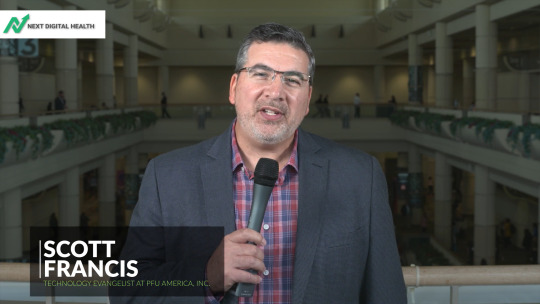
Future of Document Scanning in Healthcare with Scott Francis, Technology Evangelist at PFU America
Join us for an exclusive interview with Scott Francis, Technology Evangelist at PFU America, Inc., as he delves into the transformative potential of document scanning solutions in healthcare. With over 30 years of expertise in document imaging, Scott provides valuable insights into the role of digital transformation in revolutionizing healthcare workflows and enhancing patient care.
Watch Now: https://nextdigitalhealth.com/healthtech-icons/future-of-document-scanning-in-healthcare-with-scott-francis-technology-evangelist-at-pfu-america/
documentscanning #DocumentScanner #healthblog #healthblogger #watchblog #Youtube #nextdigitalhealth #vineetagrawal #Wi4
1 note
·
View note
Text
Free Online Document Scanner App for Android and iOS.
Nowadays, Documents scanning applications are an important part of the Google Play store and Apple App store and help in the scanning tasks. Documents Scanner is a simple way of scanning documents. Here we give you the best Document scanning app with their features.
Document Scanner is one of the best alternatives for capturing and sorting the documents by scanning. It is the best app to meet all your requirements. Document scanner works well and is a dedicated application.

Document Scanner can capture an image of a document and convert it to PDF for easy sharing. Here using the edit option you can crop, rotate and apply color filters. This application allows you to scan a document, and then you can edit and add signatures in the documents. It also provides a unique feature like you can modify watermarks.
Document Scanner is available for free to download. Below Universe technologies provide a link to Document Scanner for Android and iOS Play store.
Pricing: Free
Download Document scanner from Play Store :- https://play.google.com/store/apps/detailsid=co.universetech.documentscanner
Download Document scanner form Apple App Store:- https://apps.apple.com/us/app/document-scan-pdf-creator/id1549660133
2 notes
·
View notes
Photo

'Kaagaz Scanner' Indian app 🇳🇪 . . . #technestarjun #arjun_mavnoor #tech #technology #youtube #youtuber #techyoutuber #twitter #instagram #instagrammer #techinhindi #india #indiantech #indiantechcompanies #kaagazscanner #documentscanner #camscanner #app #apps #android #androidapp #scanner #photoscanner #indianapp #scanningapp #csapp #camscannerapp https://www.instagram.com/p/CISCr7CAPbG/?igshid=1oeg7duqg5vyh
#technestarjun#arjun_mavnoor#tech#technology#youtube#youtuber#techyoutuber#twitter#instagram#instagrammer#techinhindi#india#indiantech#indiantechcompanies#kaagazscanner#documentscanner#camscanner#app#apps#android#androidapp#scanner#photoscanner#indianapp#scanningapp#csapp#camscannerapp
1 note
·
View note
Video
youtube
How to make money on YouTube awesome scanner app
1 note
·
View note
Text
#convenientwork#officeScanning#documentScanner#documentManagement#scanningSoftware#scanningSolutions
0 notes
Text
Scan IT: Document Scanner
Scan IT: Document Scanner is the only app you need to scan multiple documents all at once. Scan It: Document Scanner helps you to rapidly scan any type of document at any time in your office, a school, a college, your house, etc. Scan It: Document Scanner is a camera app that scans documents, files, IDs, books, and photos in excellent quality while also converting them to PDF or JPEG formats.
Download Now:- https://play.google.com/store/apps/details?id=com.apps10x.scannerapp
0 notes
Photo

If you are looking for an online document scanner then with just a few lines of JavaScript code, you can develop robust applications to scan documents in all common web browsers.
Try online demo : https://demo.dynamsoft.com/web-twain/
For more information visit: https://www.dynamsoft.com/web-twain/overview/
1 note
·
View note
Text
Streamline Document Scanning on Android with QuickCapture

Simplify document scanning on Android devices with QuickCapture by Extrieve Technologies. Our AI-powered solution automates the process, making it fast and efficient for financial and IT businesses. Discover seamless document management today!
#QuickCapture#DocumentAutomation#ExtrieveTechnologies#documentscanning#documentscanner#documentmanagement#extrieve#sdk#quickcapturesdk
0 notes
Text
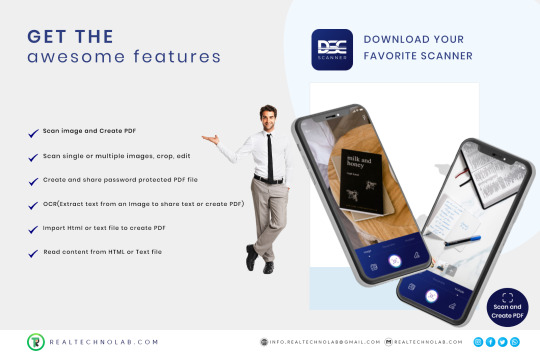
DS - A document scanner, PDF creator
This PDF creator app helps you to scan image or document in HD quality. Our Doc Scanner app enables sharing documents on the go. Our document scanner app stores PDF in compressed file size and can be managed by category.
Scanning document.
Optimize document with color and light mode.
Id card wallet facility.
Easily convert JPG to PDF, PNG to PDF or Text to PDF.
Smart cropping tool for enhancement.
#docscanner#dscscanner#pdfmaker#documentscanner#pdfcreator#camscanner#photoscanner#scannerapp#mobileapp#androidapp#pdfrename#pdfwatermark#pdfoptimize#realtechnolab#camerascanner#scanning
0 notes
Text
DS-320 PORTABLE DUPL 600DPI
👇👇👇 👉 DS-320 PORTABLE DUPL 600DPI ✅Brand: Epson ✅SKU: B11B243201 ✅Condition: New ✅Delivery: Before Christmas Contact Us: 👇👇👇 📧[email protected] 🔗https://miatlantic.us/b11b243201

#Epson#DocumentScanner#600dpi#48bit#60Hz#DuplexDocumentScanner#RoHS#DS320#EPSONScanner#PORTABLEDUPL#ADF#SheetfedScanner
0 notes
Text
1 note
·
View note
Photo
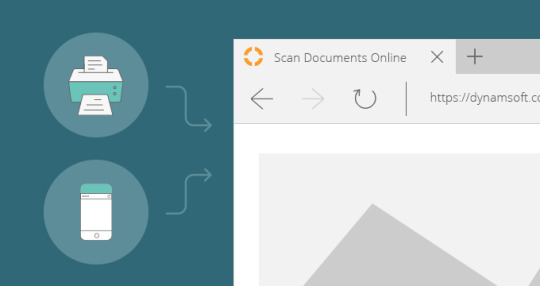
Looking for a web-based document scanning toolkit for your users to do online document scanning and uploading easily to your website?
Read this complete blog here to know more:
https://www.dynamsoft.com/blog/insights/scan-documents-images-and-upload-online/
scan documents online
document scanner
image scanner online
online image scanner
0 notes