#Epoch and Unix Timestamp Conversion Tools
Explore tagged Tumblr posts
Text
Unix Time Converter: What Is It and How It Works
Ever seen a long number like 1713148800 and wondered what it means? That’s Unix time—a way computers track time using seconds, not hours and dates. A Unix time converter helps you turn that raw number into a human-readable date, and vice versa. In this post, you’ll learn what Unix time is, how it works, and why it matters—especially for developers, system admins, and anyone dealing with timestamps.
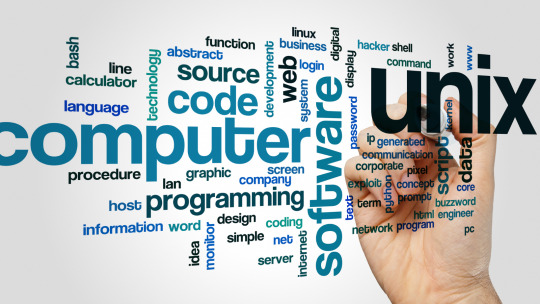
What Is Unix Time?
Unix time (also known as Epoch time or POSIX time) is a system for tracking time used by Unix-based systems. It counts the number of seconds that have passed since January 1, 1970 at 00:00:00 UTC, excluding leap seconds.
For example:
Unix time 0 = January 1, 1970, 00:00:00 UTC
Unix time 1609459200 = January 1, 2021, 00:00:00 UTC
Unix time 1713148800 = April 15, 2024, 00:00:00 UTC
This number increases by one every second. It’s simple, reliable, and used across programming languages, databases, and web services.
Why Use Unix Time?
Unix time makes it easy for systems to:
Compare timestamps (which event happened first?)
Calculate durations (how many seconds between two events?)
Avoid time zone issues (all Unix time is in UTC)
Store and process dates efficiently in code
Because it's just a number, Unix time is easier for computers to handle than complex date strings like “April 15, 2024, 8:30 PM PST.”
What Is a Unix Time Converter?
A Unix time converter is a tool that converts Unix timestamps to readable dates—and vice versa.
There are two main types of conversions:
Unix to Human Date: Input: 1713148800 Output: Monday, April 15, 2024, 00:00:00 UTC
Human Date to Unix: Input: April 15, 2024, 00:00:00 UTC Output: 1713148800
These tools are especially useful when debugging software, reviewing logs, or analyzing data with raw timestamps.
How to Convert Unix Time Manually
To convert Unix time manually, you can:
Use a command line (for Linux/macOS): bash CopyEdit date -d @1713148800
Use Python: python CopyEdit import datetime
print(datetime.datetime.utcfromtimestamp(1713148800))
Use JavaScript: javascript CopyEdit new Date(1713148800 * 1000)
Most programming environments support Unix time, making it easy to convert in code.
Best Free Unix Time Converters Online
Need to convert timestamps fast? Try these:
unixtimestamp.com
epochconverter.com
timeanddate.com
These sites let you input a timestamp or pick a date and get the conversion instantly.
Real-World Uses of Unix Time
Log Files: System and application logs often use Unix timestamps.
APIs: Many APIs return data with Unix time to keep it universal.
Databases: Timestamps stored in Unix time save space and simplify queries.
Scheduling: Automated scripts use Unix time to trigger events at precise intervals.
For example, if a log shows Error at 1713149000, converting that timestamp reveals exactly when the error happened.
Final Tips for Using Unix Time
Remember the unit: Unix time is in seconds. Some systems use milliseconds (multiply or divide by 1000 as needed).
Watch for time zones: Unix time is always in UTC. Convert it to your local time if needed.
Handle leap years/days: Unix time ignores leap seconds but handles regular calendar quirks internally.
Conclusion
A Unix time converter turns complex timestamps into something you can actually read—and gives you the tools to understand when things happened across systems. Whether you’re a developer, IT professional, or just curious about how time works in tech, learning how Unix time functions is a valuable skill.
Use an online tool, write a simple script, or try it on the command line—converting Unix time is easier than you think.
0 notes
Text
Use a Free Time Zone Calculator Online

If you are traveling to a different part of the world, you can use a time zone calculator online to find out the local time in the country you are visiting. These tools are easy to use, and they allow you to input a date and time for any location. To save time, they can be used in two different ways: manually or automatically. Using a time zone calculator online is also convenient when you want to travel on business or for pleasure.
You can use a time zone calculator online for free and without any hassle. You can input multiple time zones and use the tool to plan your meetings and communications accordingly. The time zones displayed are UTC and DST offsets. The converter also takes into account Daylight Saving Time and allows you to input dates in the past, present, or future. The site is fully responsive and works on any device. To use a time zone calculator online, you can click the icon to enter the date and time in the countries you are visiting.
A UNIX time zone converter is an essential tool for any web developer, as it allows you to display the date and time of a given location. It also makes it easier for developers to customize a website for different regions. You can even filter the date and time in various countries to ensure that your website is tailored to your target audience. You can also input the time zone offset as part of the date and time in a given location. But be careful when choosing the format for your data.
Fortunately, there is a lot of free online epoch and UNIX timestamp converter available online. This allows you to convert any country's time zone easily and quickly. This can be useful for travelers who are traveling on a budget or have to plan ahead for an extended vacation. You can even find timezone converters for the local currency. The calculators help you calculate how much time your favorite dishes are based on the local time.
Time zone converters are also helpful when you want to post your local time on your blog or social media. These tools also make it easier to copy the time difference. They have a handy table view so you can compare time zones quickly and easily. Even nighttime highlights can be seen with this tool. A helpful tool is an online time zone calculator that offers a variety of formats and can be used for converting between local and foreign time.
A time zone calculator is also helpful if you're traveling by plane. Most countries have more than one time zone, and changing more than 15 degrees of longitude will result in an hour difference. The U.S. has nine time zones, including the Eastern Time Zone, which covers 22 states in the eastern portion of the contiguous U.S., the Central Time Zone, Mountain Time Zone, and the Pacific Time Zone. This map will help you know when it's the correct time to travel.
#time zone calculator online#Unix Time Zone Converter#convert unix timestamp to milliseconds#free online epoch and unix timestamp converter#convert unix time in date and time format#time zone converter for software developers#time zone converter for web developers#unix timestamp milliseconds converter#Epoch and Unix Timestamp Conversion Tools
0 notes
Link
Timestamp Converter for all formats like seconds, milliseconds, microseconds and nanoseconds to human readable ISO date time.
1 note
·
View note
Photo

UNIX TIMESTAMP CONVERTER- TRACK YOUR TIME!
Time is money and wastage of it adversely impacts life routine. The whole world including the system of the universe is moving clockwise. If we set our goals and daily life routine anti-clockwise, the entire system will be collapsed in the next moment.
That’s why “Convert for free” has brought the Unix Timestamp Converter online. This Converter works efficiently & accurately. At the user end, you will take the right decisions at the right time. Now you can track time in seconds and even milliseconds! Don’t even miss out the calculations of a millisecond in your life!
Overview of Unix Timestamp Converter
In today’s era, the usage of this converter has increased greatly. The UNIX Timestamp system is used widely in various operating systems. Also, many file formats take help of it.
The system requires the digital date and time in digital data. For example, the computer files include Unix Timestamps. They inform you the last modified time for a file. Likewise, the digital camera adds timestamps to the snapshot they take, recording the date and time. Unix Timestamp converter has become an integral part of the technological era. It is being used in various programming software, such as java.
But, it is predicted that the day, January 19, 2038, is going to be tough for it
The UNIX systems would stop working because of the overflow of 32-bits. Hence, it is being considered that many applications would have to shift to 64-bit systems.
Unix Timestamp- the Principles behind the working of UNIX Timestamp Converter
Understanding the working of Unix timestamp converter is vital. But, before that, let’s have a look at the principals of Unix timestamp. Unix Time or POSIX time is also known as UNIX Epoch time. It is a system for the presentation of a specific point in time, which helps you track time in seconds. The principals on which it relays on are the following:
1) It tells you the seconds that have elapsed since the Coordinated Universal Time. Coordinated Universal Time is January 1, 1970
2) Leap years are not taken into account while counting the seconds
3) Each day is considered to contain 86400 seconds
How does the Unix Timestamp Converter Works? Step by step Guide
Unix Timestamp Converter relays on the above-told principles of Unix Timestamp. The Unix Timestamp Converter online is an important tool. It eases out the long calculations! It lets you track time in seconds with just some clicks. With it, you can perform two major calculations
1)Convert a date to Unix Timestamp
2) Convert Unix Timestamp to a date
It gives you a choice to get your answers is either seconds or milliseconds
Here are the steps to use the Unix Timestamp Converter Online
1) Select what you want to convert
2) Enter your value in the box accordingly
3) Select if you want your answer to be in seconds or milliseconds. If you want it in seconds, uncheck the millisecond’s tab.
4) Press the ”convert” key to getting your accurate answer!
Unix Timestamp Converters has a complex mechanism behind them. They use the Excel formulas and sheets to precisely calculate the conversions.
This post originally appeared at http://www.convertforfree.com/unix-timestamp-converter/
#unix timestamp convert#convert unix timestamp#free unix timestamp converter#unix timestamp converter online#unix timestamp online converter#timestamp unix converter
0 notes
Text
Epoch and Unix Timestamp Conversion Tools

One of the best ways to convert dates is to use the Unix Epoch. It is a value that is equal to two thousand, six hundred and sixty seconds and is commonly used to sort information on computers. The epoch has been redefined multiple times. Its range is from 136 years to 2**32 sixty seconds. To convert a date to its corresponding UNIX time, enter the date and time into a time converter.
When using a timestamp in your spreadsheet, the epoch time is always represented in seconds. In the UNIX timestamp milliseconds converter system, the epoch point was 1970-01-01 at 00:00:00 GMT. When storing dates and times in Unix, it is stored as an integer representing the number of seconds past the epoch. A negative value represents the time after the epoch point. For example, the epoch point on 2038-01-19 would be 3:1407 in UTC. Some systems store date/time as Unix numbers, and these are stored in Unix format. The conversion tool will convert these numbers back to date/time in a standard language.
UNIX Timestamp Conversion Tools have several features that make them a valuable tool. They will display the time in human-readable time in your timezone. The converter will also provide a list of supported time zones. To convert epoch timestamps to local time, simply paste the timestamp into a text field. The software will automatically translate the value to a compatible format and return it to your browser.
The TIMESTAMP function will accept an optional parameter that lets you specify the time zone. The default time zone is UTC. It also supports a function that adds or subtracts int64-expression units from a timestamp object. The first timestamp occurs before the second, resulting in a negative output. The result is the result of adding the two TIMESTAMP objects.
The first tool provides a free tool to convert Unix Time Zone Converter to dates and vice versa. It also converts Unix timestamps to readable date formats. A number of other useful epoch and timezone conversion tools are available. You can choose the one that suits your needs best. The date and timezone converter will enable you to easily compare the two time zones.
To convert time between Unix and Excel, you must first calculate the epoch date. This can be done with the DATE function in Excel. Then, you can divide the Unix timestamp by the number of seconds in a day. It works similarly in both Excel and Google Sheets. If you are trying to convert between timezones, use a web service. You can use the tools available online.
#time zone calculator online#Unix Time Zone Converter#convert time to milliseconds in java#Epoch and Unix Timestamp Conversion Tools#UTC Time Zone Converter
0 notes
Text
What is The Unix Time and How Does It Work?

The Unix Time is the number of seconds that has to be calculated since January 1st, 1970 at 00:00:00 UTC universally. This system is used to represent a point in time. It is usually a way of representing the timestamp by representing the time in the form of the number of seconds.
The Unix Time is not supposed to handle the extra seconds that occur on the extra day of the leap year.
There are two kinds of variations of the Unix time also as if sometimes the timestamp needs to represent a time that is quite smaller than one second then a variation of the Unix time Zone Converter needs to be employed at that time. The two of them are -
Unix Time in Decimals: Time in decimals is one of the ways to represent a time with great precision than a single second is instead of representing this time using the whole numbers, and instead of this using these decimals in representing the fraction of a second.
Unix Time in Milliseconds: convert time to milliseconds in java is another option that is used in representing the timestamp using the number of milliseconds instead of the number of seconds that is continuing since the Unix Time.
Unix Time is a nonlinear segment with a leap second that has the same Unix time as it is the second before it or after it. It is implementation-dependent so that every day can be treated as if it exactly contains the seconds. There are no seconds that are to be added or subtracted from the day as a result of the positive or a negative leap seconds. These remarked treatments of leap seconds show that the Unix time is not a complete or a trusty representation of the UTC.
This time is mostly and widely used in the operating systems as well as in the formats of the files also. In this type of operating system, the date is examined to be a command which will be used in the print or in the setting of the current time.
The Unix time is made up of the two layers of the encoding. The first layer is supposed to encode a point as a scalar real number in the time that represents the number of seconds that have been passed since January 1st, 1970 00:00:00 UTC. On the other hand, the second layer is supposed to encode the number that is as a sequence of any decimal digit or in bits.
How does the Unix time work?
The Unix timestamp is examined to be a sequence of the characters or any encoded information that is identified when a certain event occurs. It usually gives the date and the time of the day and sometimes it is accurate to a small fraction of a second.
Unix time is a remarkable way to track the time as a running total of seconds. This count gets to be started at the Unix Epoch that has started at the UTC on January 1st, 1970. Therefore, this Unix timestamp is entirely the number of seconds that is found to be in between the Unix time Epoch and a particular date.
#time zone calculator online#Unix Time Zone Converter#convert unix timestamp to milliseconds#free online epoch and unix timestamp converter#convert unix time in date and time format#time zone converter for software developers#time zone converter for web developers#unix timestamp milliseconds converter#Epoch and Unix Timestamp Conversion Tools
0 notes
Text
Time Zone Converter For Web Developers

A time zone converter for web developers can be essential for many projects. It allows you to provide the date and time in the current user's time zone instead of displaying them in their native country's time. The time zone offset can also be supplied as part of the data. This way, your applications can access both sets of information. However, you must be careful when choosing the correct format for a date and time in your project.
If you want to create an international website, it is important to choose the right time zone for your target audience. This is a key element in ensuring that your site is available to users from various locations. You should also check the date format and locale of your customers. The format of your output date should be the same as the one you are presenting to your visitors. The format of the output date should be consistent with that of the input. If you want to convert to the standard time zone, you must use the epoch/UNIX timestamp function.
A good time zone converter for web developers can help you deal with time zone differences. This tool will make your work more efficient by helping you manage time zone differences in a consistent way. You can even add a filter for different countries so you can choose the most relevant dates. Depending on the project you're working on, the right time zone converter can save you a lot of headaches. So, what are you waiting for? Give it a try and give your project a boost.
If you're a web developer, it is a must that you have a time zone converter. There are many free time zone converters available online. If you're developing a site for your business, this tool can be extremely helpful for you. With a little effort, you'll have a website that meets the requirements of your target audience. If you're not sure, here are some options you can use.
A time zone converter is essential for web developers. The most common ones are the UTC and GMT values of a day. The timezone in the U.S. is a subtraction of the day from the weekday. It is very easy to convert between different time zones, so make sure you have one. In addition, a time zone converter is vital for any business that uses a date. Using this tool will save you a lot of trouble in the future.
A time zone converter will not tell you the time in different countries, but it will allow you to easily check the time of a given day. A time zone converter will show you the local time in a given region. The time difference between New York and Kyiv is very significant. You should always use the correct date and time on your website. If it is not, you should use a local timezone conversion plugin.
#developer#time management#developer tools#unix time#time zone calculator online#time zone converter for software developers#Epoch and Unix Timestamp Conversion Tools
1 note
·
View note