#unix timestamp convert
Explore tagged Tumblr posts
Text
I have learned how to time travel in my likes. I am unstoppable in my quest to clear them out. If I jumpscare you with notes on ancient posts, this is why. Sorry for the jumpscare but not sorry, you had a good post that stood the test of time so into the queue you go. Get reblogged, bro
(If you're curious how to time travel your likes, use the URL tumblr.com/likes?before= and after the equal sign put the Unix timestamp for when you'd like to travel back to. For example, https://www.tumblr.com/likes?after=1666801075 for October 26th, 2022. You can use any online converter to get that Unix timestamp)
185 notes
·
View notes
Text
Pitching is now OPEN!!!
Pitching is now OPEN!!! (thanks to one particular mod's impatience XD)
We can’t believe it is 2024 already and that means: Pitching for the Severitus Big Bang is now open!
You can submit your pitches via the form up until January 28th, your bedtime.
Please read the rules and FAQ carefully before doing so.
If you decide that you want to change your pitch, you can also do so until Jan 28th, your bedtime. You have time until Feb 3rd, 10:59 AM UTC ( <t:1706961540:F> [Unix timestamp, can be converted to local time] ; 1h before claiming starts), to withdraw your pitch should you wish to do so.
In this document: https://docs.google.com/document/d/1ut4FXs3kWwQrmc2hcKcp07x-FrCFLiyqvomym-1WqgU/edit
you will find the link to the pitching form, a detailed explanation as to how pitching works and what you have to look out for.
If you have any further questions feel free to contact us.
Pitches will be published as soon as possible in THIS presentation: https://docs.google.com/presentation/d/1xX2jJkPTTT6GbNI6pP5RGK2emHF5DiSspsUVQ_NCwQM/edit?usp=sharing
So you, potential claimers, have plenty of time to think about your own pitch before you can see the other ones.
Please shoot us a quick message if any of the links fail, or if you have any questions, and we’ll see what we can do!
Quick reminder that Rules and FAQ can be found here: https://www.tumblr.com/severitus-big-bang/733978446406008832/rules-and-faq?source=share
We can’t wait for your pitches!!!
#severitus big bang 2024#pitching#has begun#so excited!#severitus#severus snape#harry potter#pro snape
26 notes
·
View notes
Text
can someone tell me how to navigate to specific dates on the dashboard by changing the url?
they used to use a unix timestamp code at the end of the url and it was easy to convert a specific date by using a web tool, then pasting it onto the end of the dashboard url
but they changed to whatever this is now

5 notes
·
View notes
Text
Many ways to use the date command on Linux
There’s a lot more to the date command than having it report the current date and time. You can change the command’s output format in many ways — report dates in the past and future, convert Unix and Linux timestamps into readable dates, display dates in UTC (Coordinated Universal Time), display dates in different time zones, rearrange the order of the date command output and do quite a bit more.…
0 notes
Text
Unix Time Converter: What Is It and How It Works
Ever seen a long number like 1713148800 and wondered what it means? That’s Unix time—a way computers track time using seconds, not hours and dates. A Unix time converter helps you turn that raw number into a human-readable date, and vice versa. In this post, you’ll learn what Unix time is, how it works, and why it matters—especially for developers, system admins, and anyone dealing with timestamps.
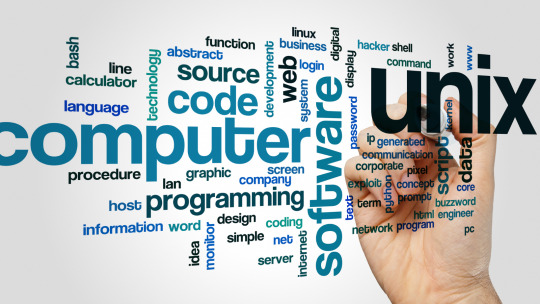
What Is Unix Time?
Unix time (also known as Epoch time or POSIX time) is a system for tracking time used by Unix-based systems. It counts the number of seconds that have passed since January 1, 1970 at 00:00:00 UTC, excluding leap seconds.
For example:
Unix time 0 = January 1, 1970, 00:00:00 UTC
Unix time 1609459200 = January 1, 2021, 00:00:00 UTC
Unix time 1713148800 = April 15, 2024, 00:00:00 UTC
This number increases by one every second. It’s simple, reliable, and used across programming languages, databases, and web services.
Why Use Unix Time?
Unix time makes it easy for systems to:
Compare timestamps (which event happened first?)
Calculate durations (how many seconds between two events?)
Avoid time zone issues (all Unix time is in UTC)
Store and process dates efficiently in code
Because it's just a number, Unix time is easier for computers to handle than complex date strings like “April 15, 2024, 8:30 PM PST.”
What Is a Unix Time Converter?
A Unix time converter is a tool that converts Unix timestamps to readable dates—and vice versa.
There are two main types of conversions:
Unix to Human Date: Input: 1713148800 Output: Monday, April 15, 2024, 00:00:00 UTC
Human Date to Unix: Input: April 15, 2024, 00:00:00 UTC Output: 1713148800
These tools are especially useful when debugging software, reviewing logs, or analyzing data with raw timestamps.
How to Convert Unix Time Manually
To convert Unix time manually, you can:
Use a command line (for Linux/macOS): bash CopyEdit date -d @1713148800
Use Python: python CopyEdit import datetime
print(datetime.datetime.utcfromtimestamp(1713148800))
Use JavaScript: javascript CopyEdit new Date(1713148800 * 1000)
Most programming environments support Unix time, making it easy to convert in code.
Best Free Unix Time Converters Online
Need to convert timestamps fast? Try these:
unixtimestamp.com
epochconverter.com
timeanddate.com
These sites let you input a timestamp or pick a date and get the conversion instantly.
Real-World Uses of Unix Time
Log Files: System and application logs often use Unix timestamps.
APIs: Many APIs return data with Unix time to keep it universal.
Databases: Timestamps stored in Unix time save space and simplify queries.
Scheduling: Automated scripts use Unix time to trigger events at precise intervals.
For example, if a log shows Error at 1713149000, converting that timestamp reveals exactly when the error happened.
Final Tips for Using Unix Time
Remember the unit: Unix time is in seconds. Some systems use milliseconds (multiply or divide by 1000 as needed).
Watch for time zones: Unix time is always in UTC. Convert it to your local time if needed.
Handle leap years/days: Unix time ignores leap seconds but handles regular calendar quirks internally.
Conclusion
A Unix time converter turns complex timestamps into something you can actually read—and gives you the tools to understand when things happened across systems. Whether you’re a developer, IT professional, or just curious about how time works in tech, learning how Unix time functions is a valuable skill.
Use an online tool, write a simple script, or try it on the command line—converting Unix time is easier than you think.
0 notes
Text
Kaltrinkeda — A ToolBox e suas Funcionalidades.
Olá leitores, eu sou o Kirey e hoje trago mais uma Inovação do Kaltrinkeda:
O ToolBox ou Caixa de Utilidades é uma ferramenta que vem nativa em nossa IDE, e seu propósito é facilitar a rotina do programador com uma seleção de ferramentas nativas, otimizadas para produtividade para tornar essa experiência inesquecível
Não é necessário baixar nenhum pacote adicional para usá-lo.
O ToolBox pode ser acessado diretamente do Editor do seu projeto, basta clicar no botão e ele abre diretamente, com funções como:
Gerador de Lorem Ipsum
Gerador de UUID / GUID
Slugify Tool (transforma texto em slug para URLs)
Base64 Encoder/Decoder
Minificador de JSON, HTML, CSS, JS e Python
Conversor de Texto: maiúsculas, minúsculas, capitalize etc.
Markdown Preview (nativo em arquivos .md)
Editor HEX (pegue cores, tenha prévias, altere opacidade, gere paletas)
Diff Viewer (comparar dois textos)
Criptografia Simples: SHA-1 / SHA-256 / MD5 / Bash / AES-256
Conversores Numéricos: Binário ↔ Decimal ↔ Hex ↔ Octal
Timestamp ↔ Data (Unix Timestamp converter)
IMG Pogger (transforme Imagens em Base64)
IMG Hoster (permite hostear imagens no PostImg direto do app, útil para projetos HTML, transforme imagens em links)
Atalhos de teclado
Essas são algumas das funções na qual estamos trabalhando, mas a idéia é de que a ferramenta tenha centenas ou até milhares de ferramentas úteis, na ToolBox você pode buscar por palavras-chave e assim encontrar a ferramenta perfeita com mais facilidade.
Estamos avaliando cuidadosamente a implementação do ToolBox apenas por questões de desempenho, nossa proposta é oferecer um app funcional, independente da condição do usuário
Seja ele pobre, rico, intermediário, seu dispositivo deve suportar rodar a IDE em pelo menos 40 FPS estável, embora tenhamos toda uma Engenharia pra tornar o app otimizado, e mesmo com otimizações, reconhecemos que a performance pode variar em dispositivos mais limitados, podendo falhar.
Estamos abertos a idéias do público, você, caro leitor da NMBAH, oque você gostaria que sua IDE tivesse? Qual função seria maravilhosa de experienciar;
Entrar no seu projeto, estar no editor, clicar em 1 botão, e a ferramenta já estar pronta para uso. Conte pra gente nos comentários.
Nosso maior medo é lançar um aplicativo infuncional, temos compromisso com nossos usuários, e estamos prometendo um app funcional, diferente de outras IDEs de navegador que lagam, travam e são lentas
Preferimos arriscar não fazer do que entregar um produto ruim, isso inclusive ocorreu nessa postagem, o plano era demonstrar uma prévia da ToolBox, mas devido dificuldades técnicas, o design não atendeu as expectativas, portanto foi criada uma capa gráfica ao invés de mostrar o projeto.
Se essa função compromete a proposta do app, infelizmente não podemos implementar se não for possível otimizar para Todos.
A proposta da ToolBox é facilitar a vida do programador, como dito, as funções são pensadas propriamente para serem práticas, ela vem com múltiplas ferramentas que abrangem todas as linguagens
Você não precisa estar em um file de CSS para usar o Hex Editor, e pode usá-lo do Python ao MarkDown à vontade, essa caixa é um item Global, e se possível, poderá ser usado até mesmo no Console Pancreon.
Agradecemos a atenção de todos.

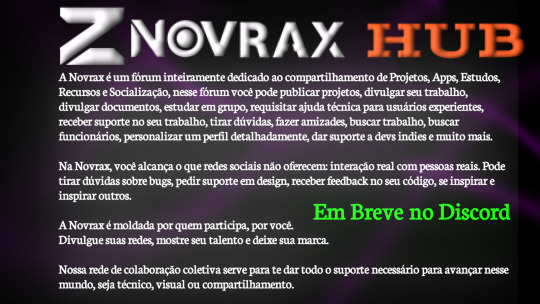
0 notes
Text
Unix timestamp converter tool
#digitaltoolsonline12 #digitaltoolsonline #webtools #onlinetools #tools #earnmoneyonline781 #WinRewards #trendingnews #workfromhomejobs #surveys #BreakingNews This tool is used to convert between Unix timestamps and human-readable date/time formats. To know more please visit 👇👇👇👇👇👇👇👇 https://digitaltoolsonline12.blogspot.com/p/unix-timestamp-converter-digital-tool.html
#digitaltoolsonline12#tools#webtools#transformers#onlinetools#911 abc#cookie run kingdom#elon musk#work from home#evan buckley
0 notes
Text
If you would ever like to see what you were up to on tumblr (specifically digging through your likes as if it were a fun treasure chest) Put this URL in: https://www.tumblr.com/likes?before=
After the = , go to a Unix timestamp converter website and pick a date. Smash whatever silly number comes out of the converter. Have fun digging for treasure! (Credit to @ okayto for the post that showed me how to do this)
0 notes
Note
i respect your commitment to parsing down the likes! are you just going back chronologically by most recent (scrolling) or are you able to go back further in them somehow?? I’ve also had the desire to sort through mine but haven’t found a way to since the old days when you could do blog.tumblr.com/likes/page/number :/
it uses unix timestamps instead of regular pages! im using this unix converter https://www.unixtimestamp.com/ and going to a random time & pasting it behind the = in the irl. been using J K and L and the arrow keys to very rapidly get rid of everything in there. fun fact the furthest back ive been able to go is 2017
0 notes
Text
did you know that you can easily travel down the spiral of your liked posts? go to your likes on desktop, click an arrow right to go to the second page of your likes. now you can see 'before=' and a number in your address bar. go to https://www.unixtimestamp.com/ and choose the year you want to travel to. click convert and you'll get a new number aka unix timestamp. delete your previous number right after 'before=' and paste the unix timestamp you got. click enter and wooooohoo you're in the past have fun there
0 notes
Text
[solved] Converting timestamp
In Flutter, there are several ways to convert a timestamp. A timestamp is a representation of a specific point in time, usually in the form of a Unix timestamp, which is the number of seconds that have passed since January 1, 1970. The most common use case for converting a timestamp in Flutter is to display it in a more human-readable format, such as a date and time. This can be achieved by using…
View On WordPress
0 notes
Text
this is what I was describing yesterday that happened with the numbers in the dash url. The ID numbers of posts in the url went from 12 digits to 18 digits. I think I might have been getting the number in the likes url dash navigation mixed up with regular dash nav post ids. The likes number still uses the unix timestamp code, so it's easier to use a converter to look at old likes. I wish there was an easier way to navigate in the dash to previous years of posts without just blindly tweaking the post id in the url though! Is there a function to do this??
New, Bigger Post IDs
As some of you close watchers may have noticed, we recently updated the ID numbers for new posts on Tumblr to be huuuuuge. Post IDs were always 64-bit integers to us at Tumblr, but now they’re actually big enough to push into that bitspace. While this doesn’t change anything for anyone using the official Tumblr apps or website, it did cause some hiccups for third-party consumers using programming languages like Javascript, which support only 53 bits of precision for integers.
To help alleviate this, we’ve added a new field to our post objects via the Tumblr API called id_string, which is a string representation of the numeric post ID. You can use the value of this id_string instead of id in any request to the Tumblr API and it should work just the same. This is the same thing that Twitter did when they moved to big-number “snowflake” identifiers. Starting March 16th, you should see this new field whenever you encounter a post via the Tumblr API.
Why’d we change post IDs to be so huge? Some of you may have noticed there was quite a jump. We recently migrated Tumblr to a new datacenter, and as a part of that migration we updated the system that generates new post IDs. The new system generates much bigger IDs because it uses a different algorithm to generate them more safely.
If you run into trouble with this or don’t see it somewhere you need it, please contact Tumblr Support and we’ll take a look!
109 notes
·
View notes
Text
Party like its 1700000000

A rollover event is about to take place and geeks, nerds and neckbeards around the world will be refreshing their datecommands tomorrow evening to check out the counter tick over from 1699999999 to a cool 1700000000 seconds.

The current Unix epoch time as I slave over a hot keyboard is:
Unix date epoch time is a way of measuring time that counts the number of seconds that have elapsed since January 1, 1970 at midnight UTC time, not counting leap seconds. This point in time is called the Unix epoch. It is used by Unix and Linux operating systems, as well as many other applications and programming languages. ¹²³

I’ve got a bit of time to kill before the rollover happens around here. Might as well sleep, wake up, do a full workday and promptly forget about this even being a thing until after seeing it in social media at 1700000342 or something.
To get the current Unix date epoch time, you can use different commands or functions depending on the programming language or environment you are using. For example, in Python, you can use import time; time.time() to get the current epoch time in seconds. In C#, you can use DateTimeOffset.Now.ToUnixTimeSeconds() to get the same result. ¹

Wonder why we don’t have clocks with 10 digits though…
The Unix date epoch time is useful for storing and comparing dates and times in a simple and efficient way. However, it also has some limitations. For example, it cannot represent dates before the Unix epoch, and it will reach its maximum value on January 19, 2038, which is known as the Year 2038 problem or Y2038. ¹²
1
Source: Conversation with Bing, 11/13/2023 (1) Epoch Converter – Unix Timestamp Converter. https://www.epochconverter.com/. (2) What Is the Unix Epoch, and How Does Unix Time Work? – How-To Geek. https://www.howtogeek.com/759337/what-is-the-unix-epoch-and-how-does-unix-time-work/. (3) What Is Unix Time and When Was the Unix Epoch? – MUO. https://www.makeuseof.com/what-is-unix-time-and-when-was-the-unix-epoch/. (4) Epoch. https://www.epoch101.com/. I certainly wasn’t about to retype all that in myself! Happy Epoch Rollover Watching! ↩
0 notes
Text
#illustration#art#artists on tumblr#character art#character design#ttrpg#indie rpg#the hidden isle#fantasy art#swashbuckling#occult#rogue#hunter#knight#cottagecore#so ethereal and gorgeous#nature#naturecore#flowers#flowercore#warmcore#photography#cozycore#cosycore#drawing#digitalart#digitaldrawing#dailydrawing#illust#illo
0 notes
Text
Javascript date jank
So I'd thought I'd share a lovely piece of Javascript jank one of the other devs at work encountered.
Also, before we begin: this isn't implementation advice, don't do this. It is bad. It's just some fun stuff we found. (with that out of the way...)
So what they were trying to do was get a date object for a specific amount of time before/after another date object. This is what they tried:
let myDate = new Date() let myNewDate = new Date(myDate - (numMinutes * 60 * 1000))
Hopefully it's pretty clear what it's trying to do. It's trying to make a Date numMinutes before myDate. And this does what you would expect: so far so good!
So next they were trying to get a Date object for numMinutes later than myDate. Given what we just saw, easy right?
let myDate = new Date() let myNewDate = new Date(myDate + (numMinutes * 60 * 1000))
And just quickly typing this into the console as sanity check (on Firefox):
Invalid Date
huh? Wha?
Yeah, it took me a sec too.
Basically, what's going on here is the Javascript interpreter is trying be helpful. When the interpreter is running the version with the minus, it sees you are trying to subtract a number from a Date object. This doesn't make any sense, so it ever helpfully steps in and just tries to make it work. And it does. It decides it needs to coerce the type of at least one of the variables. It figures out if it converts the date into a Unix timestamp (which is just a number) the subtraction works! The resulting number is given to the Date constructor and it interprets the number as a Unix timestamp and spits out the correct answer.
Yipeeeeeee
But why does the version with the plus not work?
It's the same principle. The interpreter sees that you are trying to add a Date and a number, which doesn't make any sense. So it tries to be helpful and make the types work. It just so happens the interpreter figures out if it casts the Date to a string and the number to a string they can be plussed together. This makes it a string concatenation. So a valid date string with a random number on the end get passed to the Date constructor, and hey presto, Invalid Date!
#javascript#pure jank#software development#software engineeering#+ != --#this is why everyone hates javascript#just rewrite it in rust#date are hard
0 notes
Text
of course! so tumblr got rid of regular pagination ages ago, which was how i used to pull stuff from my likes to queue - it ensured i could always get some old stuff recirculationg, yanno?
turns out, tumblr does have something akin to pagination, only its not numbered like likes/page/24 anymore its by unix timestamp? (i only found this out because i googled it)
so the new-ish way to go through your likes without scrolling for an eternity seriously i have 38 and a half thousand likes over the course of 13ish years is to use this url: tumblr.com/likes?before= and paste the unix timecode of the date you'd like to search before (can be converted with this site as an example unixtimestamp.com or any other timestamp converter) after the tumblr url
like this: https://www.tumblr.com/likes?before=1356982898
for some reason the before converted to "after" when i entered, but i will not pretend i am Fully Versed in how websites work, i just know how to google things
holy shit i found out there's a way to view the really old posts in your likes
prepare for some decade old posts to come out of my queue
#myde talks#btw that code is for before january 1st 2013#so don't use a date before you've had tumblr
32 notes
·
View notes