#Excel spreadsheets to web app
Explore tagged Tumblr posts
Text
Which of These Five Excel Features Do You Use?

Are You Looking for the Best New Excel Features? Trunao is Providing Convert Excel to Web App Software at an Affordable Price. Hear Some Feachers Protect Online Spreadsheets and Lock Specific Cells, Data Validation, Excel Macros, and Forms Multiple Rows for More Information Visit Our Blog.
0 notes
Text
Some language learning apps:
Notifyword - free, closest I cpuld find to a free alternative to Glossika with the feature to upload your own sentences/decks/spreadsheets, and it makes audio using TTS and plays them. However I did not test it enough to see if it schedules new/reviews so you don't need to manage figuring all that out yourself. It has potential, I will check into the app again in a year.
Smart Book by KursX - free, used to be my favorite app to read novels as it could do parallel sentence translation, then something broke on my version and it crashed whenever I opened a novel. Now any chinese book I add epub or txt shows me a black screen, no text, making the app unusable. Its easier to read in the web browser now. Which makes me sad because this app was so good back when I got it. Then something broke and I haven't been able to fix it. I paid for premium for this app I liked it so much, I'm really sad I can't see text in books in it anymore. If anyone knows how to fix this problem please let me know? Maybe it's a txt file setting? But then why do the epubs also not load text? Anyway great app... if it works for you. Sadly its broken for me.
Live Transcribe - I don't use this enough. It transcribes what people say (or audio), then you can click to translate the text.
LingoTube - only free app I know where I can put in a youtube video link, and it will make dual subtitles/let me replay the video line by line (including repeating a loop on one line), click translate individual words. Excellent for intensive listening. I'm usually lazy so I just watch youtube and look up an occasional word in Google Translate or Pleco. But this tool is excellent for intensively looking a lot up in a video/relistening to particular lines.
Duoreader - basic collection of parallel texts. No options to upload files, but super nice for what it is. Totally free.
Chinese:
Hanly - a new free app for learning hanzi. Looks great, has great mnemonics and sound information and you can tell it was made with love/a goal in mind. It's still new though so only the first 1000 hanzi have full information filled out, making it more useful for beginners. As the app is worked on more, I'm hoping it will become more useful for intermediate learners.
Readibu - free, great for reading webnovels just get it if you want to read chinese webnovels. You can import almost ANY webpage into Readibu to read, just paste the url into the search. So if you have a particular novel in mind you may want to do that instead of searching the app's built in genres.
Pleco - free, great for everything just get it if you're learning chinese. Great dictionary, great (one time purchase) paid features like handwriting, additional dictionaries, graded readers. Great SRS flashcard system, great Reader tool (and free Clipboard Reader which is 80% of what I use the app for - especially Dictate Audio feature which Readibu can't do).
Bilibili.com app - look up a tutorial, it is fairly easy to make an account in the US (and I imagine other countries) using your email. The algorithm is quite good at suggesting things similar to what you search. So once I searched a couple danmei, I got way more recommended. Once I searched one manhua video, more popped up. Once I searched one dubbed cartoon, more popped up. You can easily spend as much time on this as you'd like.
Weibo - you can browse tags/search without an account. I could not make an account with a US phone and no wechat account. Nice for browsing tags/looking up particular topics.
Japanese:
Tae Kims Grammar Guide - has an app version that's formatted to read easier on phones.
Yomiwa - this is the dictionary app I use for japanese on android.
Satori Reader - amazing graded reader app for japanese with full audiobooks for each reader (which you can listen to individual sentences of on repeat if desired), individual grammar explanations for each part, human translations for each word and sentence. When I start reading more this is what I want to use. Too expensive right now unless I'm reading a bunch, as only the first chapter (or first few) of each graded reader is free. I would suggest checking out the free Tadoku Graded Readers first online, then coming to this app later.
52 notes
·
View notes
Text
hello Proton AG. i am speaking directly into your ear now. i need you to build a spreadsheet tool for me—i don't need it to have live multi-user editing like Proton Docs does, i just want to be able to edit spreadsheets in a web app that isn't google sheets or microsoft excel or is made by some other entity that wants nothing more than to guzzle my personal data into a big vat of shit to sell to advertisers. you have as much time as you need but if you take more than a year i will be severely miffed. that is all.
41 notes
·
View notes
Text
AO3 Tracker??
So I'm a computer science student right now and I'm just now learning how to finally build my own apps/websites.
I also have a problem when it comes to forgetting which fanfics I have actually read or which link are just grayed out because I clicked on them and forgot to read or didn't finish or something else like that. I therefore wanted to make a website that would easily enable my keeping track of what fics I have actually finished reading.
Sure I could just make an excel spreadsheet, but why not make it harder on myself now so that its really easy for myself and others in the future.
This is what I have so far. I don't know how far down the tags rabbit hole I want to get because as far as I know AO3 does not allow web scrapping so everything entered would have to be copy/pasted.

Obviously it's not very pretty at this moment in time. And before I get to far on this time sucking project, I was wondering if something like it already exists...
If not, what other things would people find useful in something like this? I'll for sure add maturity ratings if I decide to go further. Maybe even a personal rating of authors/fics. The goal would not be to turn it into something like goodreads, but to be able to quickly find your favorite ever author/fic. And they would only be able to be seen by the user rating them.
If you think this is an interesting idea, please reblog so I can get more feedback!! Thank you
#ao3#archive of our own#ao3 fanfic#fanfiction#fanfic#computer science#women in stem#supercorp#supercorp fic#supercorp fanfiction#tagging supercorp because they motivated me to try to keep track of things#kind of hard with 20k+ fics
62 notes
·
View notes
Text
Cakelin Fable over at TikTok scraped the information from Project N95 a few months ago after Project N95 announcing shutting down December 18, 2023 (archived copy of New York Times article) then compiled the data into an Excel spreadsheet [.XLSX, 18.2 MB] with Patrick from PatricktheBioSTEAMist.
You can access the back up files above.
The webpage is archived to Wayback Machine.
The code for the web-scraping project can be found over at GitHub.
Cakelin's social media details:
Website
Beacons
TikTok
Notion
Medium
Substack
X/Twitter
Bluesky
Instagram
Pinterest
GitHub
Redbubble
Cash App
Patrick's social media details:
Linktree
YouTube
TikTok
Notion
Venmo
#Project N95#We Keep Us Safe#COVID-19#SARS-CoV-2#Mask Up#COVID is not over#pandemic is not over#COVID resources#COVID-19 resources#data preservation#web archival#web scraping#SARS-CoV-2 resources#Wear A Mask
2 notes
·
View notes
Text
There's two sides to this coin and the other side of it is that a typical millennial is not computer literate to the point you think they are either (knowing command prompt and BIOS would put you in "advanced computer user" now, 10 years ago, and 20 years ago too). The "user who puts everything on a desktop" was a real user. The "user who keeps clicking next, next, next, and ends up with 5 toolbars" was a real user.
Significant number of my friends (who are definitely NOT zoomers) stopped using a computer in favour of a smartphone as soon as they could, because given the common computer activities that were taught in school, like
playing some games
browsing the web
sending/receiving email
chatting with friends
playing some music
playing videos
writing some documents in Word
creating some spreadsheets in Excel
pooossibly making some PowerPoint presentations
browsing pictures
...all of them happen to be doable with a phone. Yes, typical activities which were part of the office suite are not particularly convenient, but this is mostly due to lack of proper keyboard. If we acknowledge the fact that the phone can also
take pictures
record videos
direct your way to the nearest store
then if you were to get only one out of two electronic devices (because let's say, you can afford only one), phone would easily win. And this is not even going to the territory where additional restrictions make the device safer. The common "plz playtest my game while I steal your discord tokens" scam is impossible to do on an Android phone because no smartphone app can dabble with another one's internal configuration.
All of these lead to a situation where people just... don't buy a computer, because using one means extra effort, and therefore they don't use one outside of the one in their workplace.
The true problem that I'm seeing is that while in the past a typical user could graduate into a power user by being curious, dabbling a bit... now they have to buy a separate device. The stairs are no longer there, now there's a huge wall. No idea what to do at this point, honestly I think making phones more capable is the only realistic solution.

this can't be true can it
99K notes
·
View notes
Text
The Importance of Attendance Management Software for Indian Companies.

It's harder than ever to keep track of who is working, when, and for how long in the fast-paced workplace of today. With shift-based roles, hybrid work, and multiple office locations becoming commonplace, manual attendance registers and antiquated Excel sheets simply aren't cutting it anymore.
That’s exactly why more businesses across India are switching to attendance management software.
The Challenge: Managing Attendance Manually
Indian companies, particularly small and medium-sized enterprises, have long tracked attendance software using punch cards, physical registers, or simple spreadsheets. However, in addition to being time-consuming, these approaches are vulnerable to manipulation, human error, and false reporting.
Payroll delays and disputes can result from missed entries, inaccurate working hours, and trouble tracking leave balances, which reduces productivity and employee satisfaction.
Why Attendance Software Is the Smarter Option Here’s how a good attendance management system can simplify your workday:
Accuracy and Transparency
Employees check in using biometric systems, mobile apps, or web portals, with every entry recorded instantly. No more guesswork, no more fake punch-ins.
Easy Integration with Payroll
Attendance data syncs directly with your payroll software, making salary calculation seamless. It saves HR hours of manual work at the end of the month.
Real-Time Reports and Insights
Need to know who’s working from home? Who’s on leave? Who’s consistently late? The software gives you instant access to this data, helping you make better decisions.
Compliance Made Easy
With India’s labor laws becoming stricter, maintaining proper records is critical. Attendance software helps businesses stay compliant with minimum wage, overtime, and working hour rules.
Ideal for Indian Workplaces
Whether you run a school in Delhi, a factory in Gujarat, or a startup in Bangalore, attendance management software can adapt to your needs. Multi-location tracking, shift management, and support for regional languages make it suitable for India’s diverse work culture.
Final Thoughts
Investing in an attendance management system is no longer optional — it’s essential. It saves time, reduces errors, improves employee trust, and keeps your business compliant with Indian labor laws.
If your team is still signing a register every day, maybe it’s time to switch to something smarter.
0 notes
Text
Maximizing Productivity with the Logitech M500s: A Deep Dive into Customizable Shortcuts

In the modern workspace—whether at home, in the office, or on the go—productivity hinges not just on the speed of your internet or the power of your computer, but also on the efficiency of your tools. One such unsung hero in the productivity ecosystem is your computer mouse. And few mice are as robustly built for task efficiency as the Logitech M500s.
This corded mouse may seem simple on the outside, but beneath its sleek exterior lies a powerhouse of customizable features that can significantly improve your daily workflow. In this post, we’ll explore how the Logitech M500s can be used to supercharge your productivity, especially through its highly customizable buttons and ergonomic design.
Why Shortcuts Matter for Efficiency
Before we dive into the Logitech M500s itself, it’s important to understand why customizable shortcuts are critical:
Time-Saving: One-click shortcuts replace multi-key commands or menu navigation.
Improved Focus: Custom commands let you stay immersed in your work without shifting between keyboard and mouse constantly.
Accessibility: For users with repetitive stress injuries or physical limitations, mouse shortcuts offer alternative input methods.
The Logitech M500s takes this to heart with seven programmable buttons that can be tailored to your specific needs.
Overview: Logitech M500s Key Features
Let’s look at what makes this mouse ideal for productivity enthusiasts:
High-Precision Sensor: 400 to 4000 DPI range
Dual-Mode Scroll Wheel: Toggle between click-to-click and hyper-fast scrolling
7 Programmable Buttons: Via Logitech Options software
Ergonomic Contour: Full-sized shape with rubber grips for extended use
Wired USB Connection: No lags, no batteries, no interruptions
Now let’s break down how each of these features plays into real-world productivity gains.
1. Customizing Shortcuts with Logitech Options
The real power of the Logitech M500s is unlocked when you download and use Logitech Options software. This free tool allows users to:
Assign custom commands to any of the 7 buttons
Create application-specific profiles
Adjust pointer speed and DPI sensitivity
Enable gesture-based functions (via button clicks)
Examples of Popular Shortcuts to Assign:
Browser Navigation: Assign back/forward buttons to web page navigation
Copy & Paste: Map Ctrl+C and Ctrl+V to thumb buttons
Multimedia Controls: Control volume, play/pause from your mouse
Virtual Desktops: Switch between desktops or apps instantly
Zoom In/Out: Great for designers or editors
💡 Pro Tip: Set different profiles for different software—Excel, Photoshop, Chrome—so your buttons change functions automatically based on what you’re using.
2. Use Cases: Productivity in Different Professions
A. Office Professionals
For those juggling spreadsheets, emails, and video calls, the Logitech M500s is perfect for:
Scrolling long Excel sheets with hyper-fast scrolling
One-click shortcuts to “Reply All” in Outlook
Using gesture functions to switch between tasks
B. Graphic Designers
Graphic artists and editors often use software like Adobe Photoshop or Illustrator where precision and shortcuts are critical:
Zoom and brush size mapped to side buttons
Panning tools triggered via custom buttons
Toggle grid/view modes in one click
C. Developers
Coders who spend all day typing can use the mouse to offload repetitive commands:
Compile or run script buttons
Toggle terminal vs. code view
Navigate through tab-heavy IDEs like VS Code or IntelliJ
D. Video Editors
With video software like Adobe Premiere or DaVinci Resolve:
Timeline zoom via DPI adjustment
Cut/split/trim mapped to side buttons
Scroll through frames effortlessly with the fast scroll wheel
3. Speed and Precision: Custom DPI Settings
The Logitech M500s offers on-the-fly DPI switching. This is critical for those who switch between:
High-speed navigation: Like browsing multiple web pages or dragging large files
Precision mode: Like selecting anchor points in Illustrator or trimming in video editors
You can assign two DPI settings (e.g., 800 and 3200) and toggle between them with a click. This is especially useful for multi-monitor setups where pointer travel is a factor.
4. Scroll Like a Pro: Hyper-Fast Scrolling in Action
Unlike traditional wheels, the M500s comes with dual scroll modes:
Click-to-Click: For controlled scrolling, like reviewing text
Free-Spin Mode: For blazing through long documents or web pages
For example:
Scroll through a 500-line spreadsheet in seconds
Read long PDFs without finger strain
Navigate complex codebases quickly
5. Wired Connectivity = Reliability
In an era where wireless devices are common, why stick with a corded mouse?
No battery interruptions
Zero latency
Consistent connection
If you work in a setup where stability is key—like editing large files or working on cloud-based platforms—a wired device like the Logitech M500s ensures uninterrupted performance.
6. Ergonomic Design: Work Longer Without Fatigue
Comfort isn’t just a luxury—it’s essential for productivity. The Logitech M500s has:
A full-size shape to support your palm
Soft rubber grips for better control
Contoured design to reduce wrist strain
Users who spend 6+ hours at the desk report significantly reduced fatigue compared to smaller or less supportive mice.
7. Cross-Platform Compatibility
The M500s is compatible with:
Windows 10 and above
macOS
Chrome OS
Linux (basic functionality)
You can use the mouse across desktops, laptops, and even Chromebooks without needing additional drivers.
8. Tips for Getting the Most Out of the Logitech M500s
Download Logitech Options: Don’t skip this—customization is the key.
Experiment with DPI: Try different settings for creative vs. navigation tasks.
Try Different Profiles: Switch between app-specific button profiles.
Map Macros: For tasks like renaming files or filling forms.
Use Scroll Toggle Often: Switch to fast-scroll for long pages—it’s a game-changer.
Comparison Chart: Logitech M500s vs. Generic Mouse
FeatureLogitech M500sGeneric Wired MouseProgrammable Buttons72 or NoneDPI Range400–4000800–1200Scroll ModesDual-modeSingle-modeCustom ProfilesYesNoErgonomic GripContouredStandardPriceAffordableVaries
Final Thoughts
The Logitech M500s is more than just a mouse. It’s a productivity companion that molds itself to your workflow. Whether you’re processing data, editing content, or managing dozens of browser tabs, this corded powerhouse provides speed, precision, and comfort—all at a price point that won’t break the bank.
By leveraging its programmable buttons, dual-mode scrolling, and custom DPI settings, you can turn hours of repetitive tasks into minutes—leaving you with more time and less stress.
FAQs: Maximizing Productivity with Logitech M500s
Q1: How do I assign functions to buttons on the Logitech M500s?
You can download Logitech Options software from Logitech’s website, which allows you to assign custom functions, shortcuts, or app-specific commands to any of the 7 buttons.
Q2: Can I use the Logitech M500s on macOS or Linux?
Yes. The mouse is fully compatible with macOS and Linux. While Logitech Options is not supported on Linux, the hardware functions like DPI and basic button inputs still work.
Q3: What kind of tasks benefit the most from shortcut customization?
Tasks like coding, data entry, graphic design, email management, and video editing can greatly benefit from shortcut customization. Assign common actions like copy/paste, undo, or application switching.
Q4: Is the M500s good for gaming?
While not a dedicated gaming mouse, its 4000 DPI sensor and zero-latency wired connection make it capable of handling most casual and even competitive gaming scenarios.
Q5: Can I use the same shortcuts across different apps?
Yes, or you can customize buttons uniquely for each app using Logitech Options. For instance, the side button might act as "Undo" in Photoshop but "Back" in Chrome.
0 notes
Text
Attendance Calculator: A Comprehensive Guide
In today’s fast-paced academic and professional environments, maintaining and tracking attendance is crucial. Whether you’re a student, teacher, HR manager, or team leader, keeping accurate records of attendance can significantly impact performance evaluations, compliance, and productivity. This is where an Attendance Calculator becomes an indispensable tool.
What Is an Attendance Calculator?
An Attendance Calculator is a digital or manual tool used to determine the percentage of attendance over a specific period. It helps individuals and organizations measure how often someone is present or absent from classes, work, or events. These calculators can range from simple spreadsheet templates to advanced software integrated into attendance management systems.
Key Features of an Attendance Calculator
Automatic Percentage Calculation Calculates attendance percentage based on input data such as total working days and days attended.
User-Friendly Interface Most calculators are designed to be intuitive, requiring only basic data input.
Customizable Settings Allows users to set thresholds (e.g., 75% minimum attendance requirement).
Real-Time Updates In software versions, attendance can be updated in real-time with data sync across systems.
Data Export & Reports Generate reports for individuals or teams in formats like PDF, Excel, or CSV.
How to Use a Basic Attendance Calculator
To calculate attendance manually or with a basic calculator:
Formula:
Attendance Percentage=(Number of Days AttendedTotal Number of Working Days)×100\text{Attendance Percentage} = \left( \frac{\text{Number of Days Attended}}{\text{Total Number of Working Days}} \right) \times 100Attendance Percentage=(Total Number of Working DaysNumber of Days Attended)×100
Example: If a student attended 67 out of 80 classes:
(6780)×100=83.75%\left( \frac{67}{80} \right) \times 100 = 83.75\%(8067)×100=83.75%
This means the student has an attendance rate of 83.75%.
Why Use an Attendance Calculator?
Academic Requirements: Many institutions mandate minimum attendance for exam eligibility.
Workplace Productivity: Helps managers track absenteeism and ensure accountability.
Legal Compliance: In some sectors, maintaining attendance records is required by labor laws.
Performance Analysis: Correlates attendance with performance metrics for better evaluation.
Types of Attendance Calculators
Manual Spreadsheets: Suitable for small groups or individual tracking.
Web-Based Tools: Online calculators accessible from any device with an internet connection.
Mobile Apps: Great for on-the-go tracking, especially for field teams or remote learners.
Integrated HR or School Software: Part of a larger system with attendance, payroll, and academic records all in one platform.
Choosing the Right Attendance Calculator
When selecting an attendance calculator, consider:
Number of users or employees/students to track
Integration capabilities with existing systems
Security features for protecting sensitive data
Ease of use and customer support
Final Thoughts
An Attendance Calculator is more than just a tool — it’s a necessity in environments where accountability, discipline, and performance matter. By automating the process of attendance tracking, these calculators save time, reduce human error, and provide actionable insights.
0 notes
Text
How Attendance Management System Helps Small Businesses
Streamlining employee attendance tracking and payroll can be a major challenge for small businesses. An attendance management system can automate these processes and provide valuable data to help you manage your workforce more effectively.
Introduction: The Real Attendance Problem for Small Businesses
For small businesses, every minute and rupee counts. Yet, many still rely on manual attendance systems — punch cards, spreadsheets, or simple registers — to track employee presence. These outdated methods come with problems: time theft, buddy punching, human error, and a lot of back-and-forth during payroll processing.
Let’s face it — managing time manually isn’t just inefficient; it’s risky. A missed entry or a miscalculation can lead to payroll errors, employee dissatisfaction, and compliance issues.
That’s why switching to a digital Attendance Management System is not just a tech upgrade — it’s a business strategy. It helps you manage workforce attendance effortlessly, improves accountability, and supports informed decision-making — all while saving time and money.
1. Improved Attendance Tracking
a) Say Goodbye to Manual Errors
With an Attendance Tracking System, employees' work hours are recorded automatically — whether they clock in through biometrics, mobile apps, or web portals. No manual input, no Excel juggling.
The system keeps an accurate record of every employee’s login and logout time. It’s smart, fast, and reliable.
b) Eliminate Buddy Punching and Time Theft
Manual systems leave the door open for manipulation. Employees may sign in for friends or misreport hours. An Online Attendance Management System uses methods like biometrics or geofencing that make such practices impossible.
This level of automation boosts accountability and cuts down unnecessary salary payouts due to false reporting.
c) Real-Time Reports and Deep Analytics
Need to know who was late last month? Want to see weekly trends for absenteeism? Attendance Software provides easy access to all such data through dashboards and downloadable reports.
These analytics help managers understand patterns and make decisions that promote efficiency and responsibility.
2. Streamlined Payroll Processing
a) Automatic Calculations Made Easy
No more counting hours manually. An Attendance Management System automatically calculates total working hours, break times, and overtime. This data flows directly into payroll calculations, reducing administrative work.
For HR teams with limited resources, this is a game-changer.
b) Sync with Payroll Systems
When attendance data is directly linked to payroll, the chance of error drops significantly. An Online Attendance Management System integrates easily with payroll software, ensuring seamless end-of-month salary processing.
No last-minute rushes. No confused employees. Just accurate salaries, every time.
c) Fewer Disputes, Happier Employees
Salary disputes often arise from poor attendance records. By maintaining transparent and real-time records, your team can see their hours, leaves, and overtime anytime they want. This transparency builds trust and reduces back-and-forth.
3. Enhanced Workforce Management
a) Real-Time Employee Visibility
With an Attendance Tracking System, managers can instantly check who’s present, who’s late, or who’s on leave. This visibility helps allocate tasks better and ensures no team is under- or over-staffed.
In short, operations run smoother with better awareness.
b) Identify Patterns, Solve Problems
If one department regularly logs more late entries than others, it's a pattern worth addressing. Similarly, if a certain shift shows higher absenteeism, it might be time to revisit scheduling.
The right Attendance Software offers reports and alerts that let you catch and correct issues before they grow.
c) Empower Data-Driven Decisions
Should you hire more staff? Can you reduce overtime costs? With concrete data from your Attendance Management System, such decisions are no longer guesses — they’re backed by real insights.
4. Increased Productivity and Accountability
a) Encourage Ownership
When employees know their time is being accurately tracked, they are more likely to be punctual and productive. This shift in behavior — from casual timekeeping to active ownership — has a direct impact on team efficiency.
b) Fewer Unexcused Absences
An Online Attendance Management System allows HR to monitor absenteeism in real time. Automated alerts can flag frequent absentees or latecomers, allowing early intervention.
Employees are less likely to misuse time when they know it’s being tracked.
c) Cultivate a Culture of Responsibility
Using modern Attendance Software shows your team that you value professionalism and time. This sends a strong message about company culture, helping you attract and retain responsible, high-performing employees.
5. Cost Savings and Long-Term ROI
a) Cut Down on Paperwork and Admin Time
Manual timesheets and registers cost time, paper, and patience. A digital Attendance Management System automates everything, freeing up your team for more strategic work.
It’s not just an HR tool — it’s a cost-cutting solution.
b) Prevent Costly Payroll Errors
Payroll mistakes can result in overpayments, penalties, or legal issues. By linking attendance data directly to payroll, errors drop, compliance improves, and audits become less stressful.
c) Optimize Staffing Levels
Understanding when your team is most productive helps in optimizing shifts and reducing overtime. Data from your Attendance Tracking System ensures better planning, leading to financial and operational efficiency.
6. Choosing the Right Attendance Management System
Not all solutions are the same. Here’s what small businesses should look for:
a) Simplicity is Key
Your team shouldn't need weeks of training to understand the software. Choose Attendance Software that’s intuitive, clean, and user-friendly.
b) Integration and Compatibility
Look for solutions that integrate easily with your existing payroll, HR, or leave systems. For example, Kredily’s Attendance Management System offers a seamless experience — combining attendance, payroll, and HR features under one free platform.
c) Mobile and Cloud Access
In today’s hybrid world, access from anywhere is essential. An Online Attendance Management System should offer cloud storage, mobile check-ins, and remote access for both employees and managers.
d) Support and Customization
Choose a system that offers good customer support, customization options, and future scalability. As your business grows, your software should grow with it.
Conclusion: A Smart Move for Smart Businesses
If you're a small business, you already wear many hats. Managing attendance shouldn’t be one of your headaches. Investing in a smart Attendance Management System brings automation, accuracy, and efficiency to your HR operations.
It helps prevent errors, boosts team accountability, and gives you the data to make better workforce decisions. More importantly, it frees up your time so you can focus on what really matters — growing your business.
Start Today
Switch to an Attendance Management System and revolutionize the way you manage your workforce. From attendance tracking to payroll processing — let technology do the heavy lifting while you focus on scaling your business. Explore the power of smart HR tools with Kredily — India’s leading free HR and Payroll software platform.
#Attendance Management System#Attendance Tracking System#Employee Attendance Management System#Online Attendance Management System#Attendance Software#Attendance Management Software
0 notes
Text
Best LinkedIn Lead Generation Tools in 2025
In today’s competitive digital landscape, finding the right tools can make all the difference when it comes to scaling your outreach. Whether you’re a small business owner or part of an in-house marketing team, leveraging advanced platforms will help you target prospects more effectively. If you’re looking to boost your B2B pipeline, integrating the latest solutions—alongside smart linkedin advertising singapore strategies—can supercharge your lead flow.
1. LinkedIn Sales Navigator LinkedIn’s own premium platform remains a top choice for many professionals. It offers: • Advanced lead and company search filters for pinpoint accuracy. • Lead recommendations powered by LinkedIn’s AI to discover new prospects. • InMail messaging and CRM integrations to streamline follow-ups. • Real-time insights and alerts on saved leads and accounts.
2. Dux-Soup Dux-Soup automates connection and outreach workflows, helping you: • Auto-view profiles based on your search criteria. • Send personalized connection requests and follow-up messages. • Export prospect data to your CRM or spreadsheet. • Track interaction history and engagement metrics—all without leaving your browser.
3. Octopus CRM Octopus CRM is a user-friendly LinkedIn extension designed for: • Crafting multi-step outreach campaigns with conditional logic. • Auto-sending connection requests, messages, and profile visits. • Building custom drip sequences to nurture leads over time. • Exporting campaign reports to Excel or Google Sheets for analytics.
4. Zopto Ideal for agencies and teams, Zopto provides cloud-based automation with: • Region and industry-specific targeting to refine your list. • Easy A/B testing of outreach messages. • Dashboard with engagement analytics and performance benchmarks. • Team collaboration features to share campaigns and track results.
5. LeadFuze LeadFuze goes beyond LinkedIn to curate multi-channel lead lists: • Combines LinkedIn scraping with email and phone data. • Dynamic list building based on job titles, keywords, and company size. • Automated email outreach sequences with performance tracking. • API access for seamless integration with CRMs and sales tools.
6. PhantomBuster PhantomBuster’s flexible automation platform unlocks custom workflows: • Pre-built “Phantoms” for LinkedIn searches, views, and message blasts. • Scheduling and chaining of multiple actions for sophisticated campaigns. • Data extraction capabilities to gather profile details at scale. • Webhooks and JSON output for developers to integrate with other apps.
7. Leadfeeder Leadfeeder uncovers which companies visit your website and marries that data with LinkedIn: • Identifies anonymous web traffic and matches it to LinkedIn profiles. • Delivers daily email alerts on high-value company visits. • Integrates with your CRM to enrich contact records automatically. • Provides engagement scoring to prioritise outreach efforts.
8. Crystal Knows Personality insights can transform your messaging. Crystal Knows offers: • Personality reports for individual LinkedIn users. • Email templates tailored to each prospect’s communication style. • Chrome extension that overlays insight cards on LinkedIn profiles. • Improved response rates through hyper-personalised outreach.
Key Considerations for 2025 When choosing a LinkedIn lead generation tool, keep these factors in mind: • Compliance & Safety: Ensure the platform follows LinkedIn’s terms and respects user privacy. • Ease of Integration: Look for native CRM connectors or robust APIs. • Scalability: Your tool should grow with your outreach volume and team size. • Analytics & Reporting: Data-driven insights help you refine messaging and targeting.
Integrating with Your Singapore Strategy For businesses tapping into Asia’s growth markets, combining these tools with linkedin advertising singapore campaigns unlocks both organic and paid lead channels. By syncing automated outreach with sponsored content, you’ll cover every stage of the buyer journey—from initial awareness to final conversion.
Conclusion
As 2025 unfolds, LinkedIn lead generation continues to evolve with smarter AI, more seamless integrations, and deeper analytics. By selecting the right mix of tools—from Sales Navigator’s native power to specialized platforms like Crystal Knows—you can craft a robust, efficient pipeline. Pair these solutions with targeted linkedin advertising singapore tactics, and you’ll be well-positioned to capture high-quality leads, nurture them effectively, and drive sustained growth in the competitive B2B arena.
0 notes
Text
Unlock Your Coding Superpower: Mastering Python, Pandas, Numpy for Absolute Beginners

If you've ever thought programming looked like a superpower — something only a chosen few could wield — it's time to change that narrative. Learning to code is no longer a mystery, and Python is your easiest gateway into this world. But what if you're a complete beginner? No background, no experience, no idea where to start?
Good news: Python, Pandas, and NumPy were practically made for you.
In this blog, we’ll walk you through why these tools are ideal for anyone just starting out. And if you want a structured, guided path, we highly recommend diving into this complete beginner-friendly course: 👉 Mastering Python, Pandas, Numpy for Absolute Beginners 👈
Let’s start unlocking your coding potential — one simple step at a time.
Why Start With Python?
Let’s keep it real. Python is one of the most beginner-friendly programming languages out there. Its syntax is clear, clean, and intuitive — almost like writing English. This makes it the perfect entry point for new coders.
Here’s what makes Python shine for absolute beginners:
Easy to Read and Write: You don’t need to memorize complex symbols or deal with cryptic syntax.
Huge Community Support: Got stuck? The internet is full of answers — from Stack Overflow to YouTube tutorials.
Used Everywhere: From web development to data analysis, Python is behind some of the world’s most powerful applications.
So whether you want to analyze data, automate tasks, or build apps, Python is your go-to language.
Where Do Pandas and NumPy Fit In?
Great question.
While Python is the language, Pandas and NumPy are the power tools that make data handling and analysis easy and efficient.
🧠 What Is NumPy?
NumPy (short for Numerical Python) is a library designed for high-performance numerical computing. In simple terms, it helps you do math with arrays — fast and efficiently.
Think of NumPy like your calculator, but 10x smarter and faster. It's perfect for:
Performing mathematical operations on large datasets
Creating multi-dimensional arrays
Working with matrices and linear algebra
🧠 What Is Pandas?
If NumPy is your calculator, Pandas is your Excel on steroids.
Pandas is a Python library that lets you manipulate, analyze, and clean data in tabular form (just like spreadsheets). It’s ideal for:
Importing CSV or Excel files
Cleaning messy data
Analyzing large datasets quickly
In short: Pandas + NumPy + Python = Data Analysis Superpowers.
Real Talk: Why You Should Learn This Trio Now
The demand for Python programmers, especially those who can work with data, has skyrocketed. From tech companies to banks, from hospitals to online retailers — data is the currency, and Python is the language of that currency.
Still unsure? Let’s break down the benefits:
1. No Prior Experience Needed
This trio doesn’t assume you’ve written a single line of code. It's designed for learners who are starting from ground zero.
2. Fast Career Opportunities
Roles like Data Analyst, Python Developer, or even Automation Tester are open to beginners with these skills.
3. Used by Top Companies
Google, Netflix, NASA — they all use Python with Pandas and NumPy in various ways.
4. Perfect for Freelancers and Entrepreneurs
Want to automate your invoices, sort data, or build small tools for clients? This skillset is gold.
What You’ll Learn in the Course (and Why It Works)
The course Mastering Python, Pandas, Numpy for Absolute Beginners is not just a crash course — it’s a well-paced, thoughtfully designed bootcamp that makes learning fun, easy, and practical.
Here's what makes it a winner:
✅ Step-by-Step Python Foundation
Install Python and set up your workspace
Learn variables, loops, functions, and conditionals
Build confidence with coding exercises
✅ Hands-On NumPy Training
Create arrays and matrices
Use NumPy’s built-in functions for quick calculations
Apply real-life examples to understand concepts better
✅ Practical Pandas Projects
Import and clean data from files
Slice, filter, and aggregate data
Create powerful visualizations and summaries
✅ Real-World Applications
From data cleaning to basic automation, this course helps you build practical projects that show up on portfolios and get noticed by recruiters.
✅ Learn at Your Own Pace
No pressure. You can go slow or fast, revisit lessons, and even practice with downloadable resources.
From Absolute Beginner to Confident Coder — Your Journey Starts Here
Let’s paint a picture.
You’re sitting at your laptop, coffee in hand. You type a few lines of code. You see the output — data neatly cleaned, or graphs beautifully rendered. It clicks. You feel empowered. You’re not just learning code anymore — you’re using it.
That’s the journey this course promises. It doesn’t throw complex concepts at you. It holds your hand and builds your confidence until you feel like you can take on real-world problems.
And the best part? You’ll be surprised how quickly things start making sense.
👉 Ready to experience that feeling? Enroll in Mastering Python, Pandas, Numpy for Absolute Beginners
Common Myths (And Why They’re Wrong)
Before we wrap up, let’s bust a few myths that might be holding you back.
❌ “I need a math or computer science background.”
Nope. This course is designed for non-tech people. It’s friendly, guided, and explained in simple language.
❌ “It’ll take years to learn.”
Wrong again. You’ll be surprised how much you can learn in just a few weeks if you stay consistent.
❌ “It’s only useful for data scientists.”
Python, Pandas, and NumPy are used in marketing, HR, finance, healthcare, e-commerce — the list goes on.
What Past Learners Are Saying
“I was terrified to even open Python. Now I’m analyzing datasets like a pro. This course literally changed my life!” – Priya K., Student
“I tried learning on YouTube but kept getting confused. This course explained things step-by-step. I finally get it.” – James M., Freelancer
“As a small business owner, I used Python to automate my reports. Saved me hours every week.” – Aamir T., Entrepreneur
Your First Step Starts Today
You don’t need to be a genius to learn Python. You just need a guide, a plan, and a little bit of curiosity.
Python, Pandas, and NumPy are your starting tools — powerful enough to transform how you work, think, and problem-solve. And once you begin, you'll wonder why you didn’t start sooner.
So why wait?
🚀 Click here to start your learning journey today: 👉 Mastering Python, Pandas, Numpy for Absolute Beginners
0 notes
Text
Uniform Inventory Management vs. Traditional Stock Handling: A Comparative Analysis
Introduction
In industries where uniforms are a critical part of daily operations—such as healthcare, hospitality, manufacturing, and public safety—effective management of apparel inventory plays a vital role in maintaining operational efficiency and hygiene standards. Traditionally, organizations have relied on manual or semi-digital stock handling systems to track and distribute uniforms. However, as operational demands grow more complex and margins tighten, these conventional approaches increasingly struggle to meet modern requirements. In contrast, uniform inventory management systems offer an automated and data-driven alternative, promising higher accuracy, better traceability, and streamlined workflows.
This article explores the comparative dynamics between uniform inventory management and traditional stock handling methods. It outlines the core functionalities of each, examines their strengths and limitations, and presents use-case examples to illustrate the tangible benefits of modernizing uniform tracking systems. By diving deep into cost efficiency, scalability, real-time tracking, and integration capabilities, we aim to provide a comprehensive guide for decision-makers looking to upgrade their uniform inventory strategy.
Understanding Traditional Stock Handling Methods
What Are Traditional Stock Handling Methods?
Traditional stock handling typically involves manual logging systems, spreadsheets, and paper-based documentation. Uniforms are issued and returned through human-monitored checkpoints, with stock levels maintained through periodic physical counts. Record-keeping is often decentralized, with data stored in physical logs or siloed systems that lack cross-functional visibility. This approach leans heavily on staff vigilance and procedural adherence.
In small organizations or those with low uniform turnover, these methods might suffice. However, scalability and accuracy become significant challenges as the volume of uniforms increases or operational complexity grows. Misplaced uniforms, stock discrepancies, and delays in laundering cycles are common issues that can compromise both efficiency and employee satisfaction.
Key Components and Workflow
A typical traditional system includes a stockroom or uniform distribution area, where garments are stored by type, size, and sometimes by department. Issuance is done by an attendant or supervisor who manually records the uniform issued to each employee. Tracking returns or laundry cycles also involves manual logging, and losses or late returns are often hard to trace. Reporting is typically retrospective, based on periodic reconciliations.
Though these systems may incorporate basic software tools like Excel, they largely lack automation, real-time data access, or integration with other operational systems like payroll or HR.
Modern Uniform Inventory Management Systems
Core Features and Technologies
Modern uniform inventory management systems utilize advanced technologies such as RFID tags, barcode scanning, cloud computing, and IoT devices to automate and monitor uniform distribution. These systems provide a centralized database that tracks the location, status, and lifecycle of each garment in real time. Users interact with the system through mobile apps, kiosks, or web interfaces, reducing the need for manual intervention.
Uniforms are tagged with RFID or barcodes upon acquisition and scanned during issuance, return, and laundering. The system logs every transaction, updates inventory counts automatically, and provides alerts for anomalies like late returns or stock shortages. Real-time dashboards and analytics tools offer visibility into usage patterns, stock levels, and turnover rates, allowing managers to make informed decisions.
Advantages Over Manual Systems
The shift to a digital, automated system brings multiple advantages. Firstly, it reduces the risk of human error in tracking and documentation. Secondly, it enhances accountability by creating an auditable trail for each garment. Thirdly, it improves efficiency by enabling faster distribution and return processes. Furthermore, integration with ERP, HR, and payroll systems facilitates more cohesive operational workflows.
Automation also allows for predictive analytics, helping organizations forecast demand, schedule laundry cycles, and manage procurement more efficiently. The result is a more responsive and cost-effective uniform management process that aligns with broader organizational goals.
Comparative Analysis: Key Differences
Accuracy and Error Management
Manual systems are inherently prone to errors due to human oversight. Incorrect data entry, forgotten log entries, and inconsistent record-keeping can lead to inaccurate inventory counts. These inaccuracies can cause operational delays, overstocking, or understocking, impacting service quality and budget control.
In contrast, modern uniform inventory management systems drastically reduce these risks. Automated scanning ensures every garment movement is recorded accurately. Real-time updates minimize data latency, and audit trails allow for backtracking and correction of discrepancies. This high level of accuracy enhances both inventory control and staff accountability.
Efficiency and Time Management
Traditional systems are time-intensive. Staff must manually check inventory, issue uniforms, and document returns. In large organizations, this process can consume significant man-hours daily. Moreover, reconciling inventory reports or locating missing items often involves time-consuming investigations.
Automated systems streamline these processes. Self-service kiosks allow employees to check out or return uniforms without staff supervision. The system instantly updates inventory and flags any irregularities. Managers can access up-to-date reports at any time, improving responsiveness and reducing administrative workload.
Cost Implications
On the surface, traditional methods may appear more cost-effective due to lower upfront investment. However, hidden costs such as labor, uniform losses, and inefficiencies often outweigh the initial savings. Inconsistent tracking leads to over-purchasing, and missing uniforms increase replacement costs.
Automated systems require capital investment in software, hardware, and training. However, they deliver long-term savings through reduced labor, lower inventory losses, and optimized procurement. The ability to make data-driven decisions further enhances cost control and budgeting accuracy.
Scalability and Flexibility
Manual systems become increasingly untenable as organizations grow. Higher staff numbers, multiple departments, and varied uniform types complicate tracking and reporting. Adding new locations or modifying workflows typically requires manual restructuring.
Digital systems scale effortlessly. New locations can be integrated into the existing platform, and workflows can be customized through configuration rather than structural changes. Cloud-based systems also enable centralized management across multiple sites, enhancing oversight and consistency.
Data and Analytics
Traditional methods offer limited analytical capabilities. Data is often fragmented, retrospective, and manually compiled, making trend analysis difficult. Decision-making is largely reactive rather than proactive.
Modern systems excel in data analytics. Dashboards display real-time KPIs such as usage rates, return compliance, and stock availability. Predictive models can forecast demand based on historical trends, helping managers plan proactively. This analytical power enables continuous improvement in uniform logistics.
Industry Case Studies
Healthcare Sector
In hospitals, staff uniforms must be changed frequently to maintain hygiene. Traditional systems often struggle with the volume and frequency of uniform changes. One major hospital transitioned to an automated system with RFID tracking, resulting in a 40% reduction in uniform losses and a 25% increase in laundry cycle efficiency.
Hospitality Industry
Hotels require clean and well-fitted uniforms for multiple departments. A luxury hotel chain implemented a uniform inventory management platform, reducing distribution time by 60% and improving employee satisfaction scores. The system also flagged underused stock, helping reduce procurement costs by 15% annually.
Manufacturing and Industrial Settings
In manufacturing, uniforms must meet safety standards and be in good condition. A factory with 2,000 employees used to rely on manual stock logs, leading to frequent shortages and compliance issues. Post-implementation of a digital system, compliance improved, and the company saved over $100,000 annually in labor and inventory costs.
Implementation Considerations
Initial Setup and Training
Transitioning to a modern system requires planning. Key steps include selecting a vendor, tagging existing inventory, training staff, and integrating with existing systems. A phased rollout often mitigates disruptions, allowing the organization to adapt gradually.
Training is crucial. Staff must understand how to use the new interfaces, while managers need to interpret analytics and reports. Successful adoption depends on user confidence and system usability.
Integration and Customization
The best systems offer seamless integration with HR, payroll, and ERP platforms. Customization options allow the system to align with organizational processes, such as specific approval hierarchies or department-based access controls.
Ongoing support from the vendor ensures the system evolves with the organization. Regular updates, technical support, and scalability options enhance the system’s long-term viability.
Strategic Benefits of Digital Transformation
Beyond operational efficiency, modern uniform inventory systems contribute to broader strategic goals. Improved data quality supports better governance and compliance. Enhanced visibility into uniform logistics aids in audit readiness. Moreover, employee satisfaction tends to improve when distribution becomes faster and more reliable.
Environmental sustainability is another advantage. By accurately forecasting demand and managing lifecycle data, organizations can reduce overproduction and waste. Some systems even track laundering frequency to minimize water and energy use.
A uniform management system serves as a central node in this transformation, connecting procurement, usage, laundering, and retirement of garments into a cohesive cycle.
Final Thoughts
The contrast between traditional stock handling and automated uniform inventory systems is stark. Manual methods, though simple, falter under pressure from scale, accuracy demands, and compliance needs. Digital systems, while requiring upfront investment, offer unmatched benefits in efficiency, accountability, and adaptability.
Organizations serious about optimizing operations, reducing waste, and enhancing service quality cannot afford to ignore the advantages of modern inventory management. The transition may be complex, but the returns—in both tangible savings and strategic agility—justify the move.
For those ready to modernize, evaluating uniform inventory management platforms is a crucial first step. With the right solution, businesses can turn uniform logistics from a burden into a streamlined asset.
0 notes
Text
Why Laptop Lenovo Yoga is the Perfect Choice for Multitaskers

Overview
Many people now consider multitasking to be essential in today's hectic society. A dependable and effective laptop is essential whether you're managing several projects, working from home, or participating in virtual meetings. The Lenovo Yoga laptop is one such gadget that is unique in the industry. A favourite among multitaskers, the Lenovo Yoga is renowned for its adaptability, remarkable performance, and fashionable style. What, however, makes it the ideal option for managing multiple activities at once? Let's examine this laptop's characteristics and advantages.
Adaptable Style for Any Task
Multitasking was considered in the design of the laptop Lenovo Yoga. Users can switch the screen between laptop, tablet, and tent modes thanks to its 360-degree hinge. Multitaskers can effortlessly transition between tasks thanks to this versatility. For example, you can work on it like a regular laptop and then switch it to tablet mode to read or draw. For those who need to manage multiple jobs on a single computer, the Lenovo Yoga's adaptability makes it perfect.
Strong Performance for Challenging Assignments
Performance is critical when multitasking. In this sense, the Lenovo Yoga laptop is excellent. It can easily manage several apps running at once because to its strong processors, lots of RAM, and quick storage options. The Lenovo Yoga guarantees a seamless and lag-free experience whether you're managing sizable spreadsheets, editing films, or using many browser tabs. Because of this, it's the ideal option for professionals that require a laptop that can handle their rigors work schedules.
Extended Battery Life
Multitasking laptops need to have dependable battery life. With a long-lasting battery that can keep you productive all day, the Lenovo Yoga laptop shines in this category. You may work, view movies, or participate in video conferences without having to look for an outlet all the time thanks to the battery's 12-hour runtime on a single charge. Whether at the workplace or on the go, multitaskers can continue working uninterrupted thanks to this longer battery life.
Magnificent Display for Increased Efficiency
Having a clean and sharp display is crucial for effective multitasking. A bright, high-resolution touchscreen display on the Lenovo Yoga laptop boosts productivity. The screen guarantees sharp details and vibrant colours whether you're editing pictures, viewing movies, or just surfing the web. For multitaskers who need to swiftly switch between jobs or engage with many applications, the touchscreen capability adds an additional layer of convenience.
Portable and lightweight for on-the-go use
Portability is a crucial consideration for multitaskers who are constantly on the go. Because of its small size and lightweight, the Lenovo Yoga laptop is convenient to transport from one location to another. It is portable enough to fit in a bag or backpack and is built to last because of its sturdy construction and thin design. Multitaskers can stay productive wherever they go thanks to its portability, which allows them to take their work with them.
Improved Communication for Smooth Cooperation
Smooth connectivity is essential for multitasking in the current digital era. Numerous communication features, including USB ports, HDMI, and Bluetooth, are included with the Lenovo Yoga laptop. It is ideal for presentations, video chats, and teamwork since it makes it simple for users to connect to external displays, projectors, and other devices. No matter where they are, multitaskers can effectively communicate and work with others thanks to the Lenovo Yoga's extensive device connectivity.
In conclusion
The Lenovo Yoga laptop is a great option for multitaskers looking for a computer that blends portability, power, and versatility. It is the ideal partner for anyone who needs to multitask because of its adaptable design, strong performance, extended battery life, and gorgeous display. The Lenovo Yoga makes sure you can remain effective and productive all day long, whether you're working from home, travelling, or attending meetings. Purchasing this laptop is a wise choice for anyone in need of a dependable and powerful multitasking computer.
0 notes
Text
10 Tech Jobs You Can Get Without a Degree (That Actually Pay Well)
Published By Prism HRC – Leading IT Recruitment Agency in Mumbai
Let’s get one thing straight: the idea that you need a degree to work in tech is outdated.
Sure, there are still companies stuck in the “must have BTech or nothing” mindset, but the smarter ones? They care about your skills, not your paperwork.
We work with tech recruiters every day, and trust us, if you can do the job well, nobody’s asking what your college attendance sheet looked like.
So, if you’re self-taught, bootcamp-trained, or just switching lanes, here are 10 legit tech jobs that don’t need a degree but absolutely pay like they do.

1. Web Developer (Frontend / Backend)
Build stuff people actually use websites, dashboards, internal tools, you name it. Most devs we see started with small projects, not classrooms.
Skills you’ll need: HTML, CSS, JavaScript, React, Node.js Salary Range: ₹4–18 LPA Reality check: If you have a decent GitHub and can explain your code, you’re already ahead of most applicants.
2. UI/UX Designer
Good design is invisible, but bad design gets people to uninstall your app in 10 seconds. UX folks make sure that doesn’t happen.
Skills: Figma, design thinking, user flows, wireframes Salary: ₹4–12 LPA Insider tip: Your portfolio is your resume here; don’t skip it.
3. Digital Marketing Specialist
No code. No problem. If you can sell products, grow audiences, or manage ads that convert, you’re already in demand.
Skills: SEO, paid ads, email funnels, analytics Salary: ₹3–10 LPA Bonus: Freelancers who know what they’re doing can scale up even faster than full-timers.
4. Tech Support Executive
If you've ever been the go-to “tech person” in your friend circle, this might be your entry point. It’s the frontline of IT.
Skills: OS basics, troubleshooting, soft skills Salary: ₹3–7 LPA Growth path: System admin → Cloud support → DevOps. It happens more often than you’d think.
5. Data Analyst
Think Excel meets storytelling. You’re not just reading spreadsheets; you’re explaining what they mean in plain English.
Skills: Excel, SQL, Tableau, Python (basic) Salary: ₹5–14 LPA Reality: You don’t need to be a math wizard, just data curious and consistent.

6. Cybersecurity Analyst
While companies go digital, someone needs to protect their digital doors. That’s where you come in.
Skills: Network security, threat detection, firewalls Salary: ₹6–20 LPA Tip: Certifications matter here, but hands-on labs and projects carry weight too.
7. Cloud Support Engineer
The cloud isn’t just someone else’s computer; it’s a massive job market. You help keep those services alive and efficient.
Skills: AWS or Azure basics, Linux, networking Salary: ₹6–15 LPA Heads-up: Cloud certifications like AWS CCP are way cheaper than a college degree and more useful.
8. Graphic Designer/Motion Designer
Brands need to look good, and you make that happen. From logos to explainer videos, visual creatives are in constant demand.
Skills: Photoshop, Illustrator, After Effects Salary: ₹3–10 LPA Real talk: Your work should speak louder than your resume.
9. QA Tester / Automation Tester
Before an app or website goes live, someone needs to make sure it doesn’t crash and burn. That’s your job.
Skills: Manual testing, Selenium, test cases Salary: ₹4–12 LPA Note: Many QA testers get promoted into product, dev, or DevOps roles later.

10. Product Support/Customer Success
Not everyone in tech has to code. If you’re good with people and understand how software works, you can bridge the gap between users and devs.
Skills: Communication, product knowledge, CRM tools Salary: ₹3–9 LPA You’re perfect for this if you love helping people and you hate bad user experiences.
What’s the catch?
There isn’t one. But here's what does matter:
Your willingness to learn (and unlearn)
Real projects, even small ones
A portfolio, GitHub, or something that shows proof of work
The ability to talk about what you’ve done without sounding like ChatGPT
At Prism HRC, we’ve seen non-degree candidates land jobs at great companies simply because they knew their stuff. You don’t need a paper to prove you belong in tech. You just need skills, proof, and a bit of boldness.
- Based in Gorai-2, Borivali West, Mumbai - www.prismhrc.com - Instagram: @jobssimplified - LinkedIn: Prism HRC
#tech jobs#jobs without degree#learn tech skills#career in tech#non traditional career paths#work in tech#web developer#uiux designer#digital marketing jobs#data analyst#cloud support engineer#cybersecurity jobs#qa tester#customer success#remote tech jobs#prism hrc#job advice#career tips 2025#best job consulting agency in Mumbai#it jobs india#jobs simplified
0 notes
Text
SysNotes devlog 1.5 (backend edition)
Hi all! In this post I will continue the development of my plurality management web-app SysNotes. Today I will be focusing mostly on setting up the databases for the app, as currently test data is stored in the code itself. This severely limits the interactivity and features of the web-app, so it is time to separate it.
In this devlog, I will explain the basics of databases and how the Laravel framework interacts with them to give you an idea of what goes on on my screen and in my brain while I code. This will just be an overview of some technical behind the scenes, nothing will have changed on the front end of the app.
If you missed the first devlog, you can find it here.
What is a database?
A database at the most basic level is a type of file format that has tables. You can think of it as a "spreadsheet file" like the ones you can open in Excel or Google Sheets. The main structural difference between a database and a spreadsheet is that in a database the tables can have relationships. For example, the relationship between a users table and a posts table is that one user can make many posts, and a post can only belong to one user. This is a one-to-many relationship. You can ask the database to give you all the posts related to a specific user. In my app, each user account will have multiple alter profiles, for example. When a user logs in, the app will only fetch the alter profiles that this user created, and show the profiles to them. You can do a whole bunch of other things with databases, that's why I like them! The main functional difference between a database and a spreadsheet is that a spreadsheet is used for data analysis and manipulation, like a fancy calculator, while a database is used to store data. Each table stores data related to one type of object/person/place. Like how spreadsheets can be opened in Excel, database tables can be opened in database software such as MySQL Workbench or HeidiSQL, which is what I'm using since it came with Laragon.
(What my Heidi DB looks like at the end of the devlog)

Plan for today
The users table already exists in my app as a result of installing the Laravel Breeze starter kit, so I don't have to worry about designing this table. With that out of the way, I can think about adding feature-related tables. The first feature I'm adding to my app is the ability to create alter profiles and to fill in the sections on the profile page. The first step is therefore to create an "alter profiles" table and to normalize it (more on that in a bit).
Setting up the database tables (and why it's a pain)
Migration files
When using the Laravel framework, you're not supposed to create a new table or edit an existing table through the database itself - it has to all be done through code. This is done using a file called a database migration. The migration specifies the table name, what columns it should have, what data types the columns should be, and what other tables this table may be related to. This is done so that if you give the code to another person and they download and ran it, their database will be set up the exact same way is yours. Therefore, the migration file makes your database changes portable, which is especially useful when copying code from your personal computer onto the server where the web-app is running. You don't want to set up your local database and then find out that it doesn't work the same way as the one that runs the actual app! Migrations aren't just for creating a new table. You also need to make a migration file for every structural change you want to make for that table, such as adding a new column or changing a column's name. Updating a table's structure after it's already been set up and filled with data has a chance of corrupting the data. Therefore, I always impose this expectation of myself of always getting the database structure right on the first try (i.e. in just one migration).
(My migration file for the alter profiles table at the end of this devlog)

Normalization
Normalization is the act of splitting up a table into 2 or more tables in order to simplify the data structure, reduce duplication, and make database queries more efficient. To illustrate, let's consider the alter profiles table. An alter can have several traits, such as "energetic" or "nervous" and so on. Let's say we should store it in a "traits" column like so:
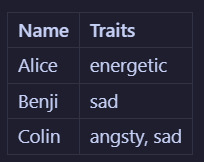
Now let's say we decide that the word "sad" isn't quite the right descriptor, and we want to change it to "melancholic". To do that, we would need to edit every instance of this word in the table. In this example, it would only be in 2 places: on Benji's profile and on Colin's profile. But what if there were many melancholic alters? That sounds like a lot of work! What if you misspell it on accident somewhere? You won't be able to filter alters by trait properly! Instead what would be better to do is to split (haha) the alter profile table into that and a traits table. Now we will have:
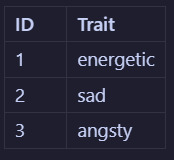
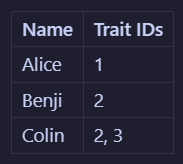
So if you wanted to change the word "sad" to "melancholic", you could do it in just one place, which makes it easier and more maintainable. This is just one small example of what normalization can be. There are actually like 7 levels of it, and even I don't remember them all. In fact, what I will be doing in my app is a step further than the example and use something called a "pivot table" - a whole new type of headache! The point is, figuring out the architecture of database tables is a whole science in on itself 😩
Actually doing the coding
After brainstorming how to normalize it, the alter profile will need to be separated into several tables: alter profiles, alter characteristic types (traits, likes, dislikes, an triggers), alter characteristic values, and alter statuses (such as active, dormant, and unknown). Each profile can then reference the characteristics and statuses tables. This way, alters can like or dislike the same thing, creating the ultimate modularity!

The (pretty technical) steps are as follows:
Create the (model with) migrations for the individual tables and specify their table structure
Create a pivot table and set foreign IDs to point to the individual tables
Define the relationships in the model files
It took me a few tries to get past migration errors, and I accidentally rolled back my migrations too many times, losing my users table 🤦♂️ As i don't yet have any alter data in the database, I just re-registered my account and nothing was lost. Heart attack simulator lol.
Seeding data
As I'm just working with test data, I don't really care exactly what words and images are used where as long as it works. I also don't want to pain-stakingly input test data into every field for every profile every time I have to delete (drop) and remake (migrate) a table. That's where seeding comes in. Seeding is an automated process that generates dummy data and inserts it into the database, ready for me to test. I'll admit I've never done seeding before - at work I've always worked with a copy of an existing database that has been filled by years of use. But it's never too late to learn! I used seeding to create dummy data for alter profiles and trait values (trait types and statuses has to be manually inputted because they have pre-defined values). I couldn't quite figure out how to seed pivot tables, as they define relationships rather than data. So I had to add those manually too. I still have a ways to go until I'm a real developer lol.
(My Alter Profile factory at the end of the devlog - i left pronouns blank because I wanted them to somewhat match the names, so I added them manually afterwards)

(My Alter Profile seeder at the end of the devlog)
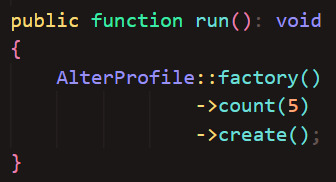
And here are my seeded tables! The faker is limited to using Latin words so I couldn't get the characteristics to look realistic. But it will be fine for test data.
(I have changed the alter names to match the names from the previous devlog)
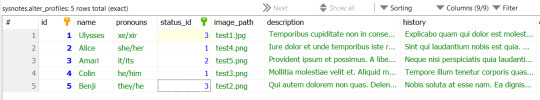

...All this just for the profile page! But when designing a database's architecture, it is important to anticipate ways in which the database will grow and facilitate new relationships from the start. This was a tiring coding session but it has paved the way for the new and more exciting features!
What next?
This devlog was just for setting up the database tables - in the next devlog we'll get to actually use them in the app! The plan is:
Pull data from the database into the profile pages to display the freshly generated dummy data
Add a way to create new profiles using the New Profile form
Edit the profile information
0 notes