#Foundation CSS Framework Templates
Explore tagged Tumblr posts
Text
What Comes Prebuilt in EasyLaunchpad: A Deep Dive into Features & Architecture

If you’re a .NET developer or startup founder, you’ve likely spent countless hours just getting the basics of your web app in place: login, admin dashboards, email systems, user roles, payments — the list goes on.
Now imagine you didn’t have to.
EasyLaunchpad is a complete .NET boilerplate designed to help you skip the time-consuming setup phase and go straight to building your core application logic. But unlike generic templates, it’s not just a UI skin or a half-done framework. It’s a full production-grade starter kit with everything you need seamlessly working together.
In this blog, we’ll break down what actually comes prebuilt in EasyLaunchpad and how the architecture helps you launch scalable, maintainable apps faster than ever before.
🔧 Why Boilerplate? Why Now?
Before diving into the tech, let’s align on the problem EasyLaunchpad solves:
Every time you start a new project, you repeat:
Configuring authentication
Setting up admin panels
Managing users and roles
Handling emails and templates
Integrating payments
Adding job scheduling and logs
EasyLaunchpad does all of this for you — so you don’t have to start from scratch again.
⚙️ Core Technologies Behind the Boilerplate
EasyLaunchpad is built with a modern and stable tech stack designed for production:
Layer and Techbology used:
Backend Framework — .NET Core 8.0 (latest LTS)
Language — C#
UI — Razor Pages + Tailwind CSS + DaisyUI
ORM — Entity Framework Core
Dependency Injection — Autofac
Background Tasks — Hangfire
Logging — Serilog
Templating Engine — DotLiquid (for email templates)
This foundation ensures that your app is fast, secure, scalable, and easy to maintain.
Let’s explore what comes ready-to-use as soon as you start your EasyLaunchpad project.
✅ Authentication (Email + Google + Captcha)
EasyLaunchpad includes secure login flows with:
Email-password authentication
Google OAuth integration
CAPTCHA validation during login/registration
You don’t need to spend days integrating Identity manually — just plug and play.
✅ Admin Panel (Built with Tailwind CSS + DaisyUI)
The admin panel is clean, responsive, and fully functional. It’s built using Razor views and styled with TailwindCSS and DaisyUI, giving you a modern UI that’s easy to extend.
Pre-integrated modules in the admin panel include:
User Management: View, add, deactivate users
Role Management: Basic role assignment and user filtering
Package Plans: Define product plans for sale
SMTP & Email Settings: Easily configure mail servers
Feature Settings: Enable or disable system options without touching code
✅ Email System with Templates (DotLiquid)
Forget the hassle of writing email logic from scratch. EasyLaunchpad includes:
Prebuilt transactional email templates (e.g., registration, password reset)
SMTP integration
Templating via DotLiquid, making it easy to insert variables and personalize content
All email dispatches are logged and tracked, so you never lose sight of what’s been sent.
✅ Queued Emails & Background Tasks (Hangfire)
Want to schedule tasks like email reminders or data syncs?
EasyLaunchpad uses Hangfire for:
Background job processing
Scheduled cron jobs
Retry logic for email dispatch and failed tasks
You can manage jobs through the Hangfire dashboard or extend it into your app logic.
✅ Logging with Serilog
Every serious app needs structured, searchable logs. EasyLaunchpad integrates Serilog for:
Real-time activity tracking
Error logging
Request/response data logging
This gives you full visibility into what’s happening in your app, both during development and in production.
✅ Stripe & Paddle Payment Integration
Monetizing your app? EasyLaunchpad includes out-of-the-box integration for:
Stripe
Paddle
You can configure:
Payment plans
One-time purchases
Trial periods
And manage all of it through the admin panel without coding custom APIs.
✅ Packages & Licensing Management
You can create, manage, and connect subscription packages via the admin dashboard.
Each package can be tied to payment providers and synced to your external website or product gateway, making EasyLaunchpad ideal for:
SaaS products
License-based tools
Tiered services
✅ Notifications System
Built-in support for system alerts and user notifications includes:
Inline admin messages
Success/failure alerts on actions
Extendable for real-time or email notifications
🧱 Architectural Design That Supports Growth
Beyond just features, the architecture of EasyLaunchpad is designed for maintainability, extensibility, and scalability.
🧩 Modular Structure
Each module (e.g., Auth, Payments, Email, Jobs) is built to be independently extendable or replaceable. This lets you:
Swap Stripe for PayPal
Replace DotLiquid with Razor templates
Add new modules like CRM or Analytics
📁 Clean Codebase Layout
plaintext
CopyEdit
/Controllers
/Services
/Repositories
/Views
/Models
The code is separated by responsibility, making it easy to onboard new developers or modify any layer.
🔌 Plug-and-Play Capabilities
Need to build your own modules? The boilerplate is interface-driven and uses Autofac for dependency injection, so you can override or extend any logic without rewriting core code.
🌐 Real Use Cases
Here are a few real-world examples of how EasyLaunchpad can be used:
🧠 AI Tools: Launch OpenAI-based chat tools with user plans & payments
💼 B2B SaaS: Create dashboards with multi-user access, logs, and subscriptions
🛠 Admin Systems: Quickly build portals for internal staff or clients
💸 Subscription Services: Monetize features via built-in plans & licensing
🧠 Final Thoughts
Most boilerplates are either too basic or too bloated. EasyLaunchpad hits the sweet spot — it’s production-ready, focused, and elegant.
Everything you’d normally spend 3–4 weeks building? Already done.
With the structure and flexibility of a custom-built project — but without the hassle — you’re free to build what really matters: your product, your logic, your innovation.
👉 Ready to dive in? Get your copy of EasyLaunchpad and start building today:🔗 https://easylaunchpad.com
0 notes
Text
🚀 How EasyLaunchpad Helps You Launch a SaaS App in Days, Not Months

Bringing a SaaS product to life is exciting — but let’s be honest, the setup phase is often a painful time sink. You start a new project with energy and vision, only to get bogged down in the same tasks: authentication, payments, email systems, dashboards, background jobs, and system logging.
Wouldn’t it be smarter to start with all of that already done?
That’s exactly what EasyLaunchpad offers.
Built on top of the powerful .NET Core 8.0 framework, EasyLaunchpad is a production-ready boilerplate designed to let developers and SaaS builders launch their apps in days, not months.
💡 The Problem: Rebuilding the Same Stuff Over and Over
Every developer has faced this dilemma:
Rebuilding user authentication and Google login
Designing and coding the admin panel from scratch
Setting up email systems and background jobs
Integrating Stripe or Paddle for payments
Creating a scalable architecture without cutting corners
Even before you get to your actual product logic, you’ve spent days or weeks rebuilding boilerplate components. That’s precious time you can’t get back — and it delays your path to market.
EasyLaunchpad solves this by providing a ready-to-launch foundation so you can focus on building what’s unique to your business.
🔧 Prebuilt Features That Save You Time
Here’s a breakdown of what’s already included and wired into the EasyLaunchpad boilerplate:
✅ Authentication (with Google OAuth & Captcha)
Secure login and registration flow out of the box, with:
Email-password authentication
Google OAuth login
CAPTCHA validation to protect against bots
No need to worry about setting up Identity or external login providers — this is all included.
✅ Admin Dashboard Built with Tailwind CSS + DaisyUI
A sleek, responsive admin panel you don’t have to design yourself. Built using Razor views with TailwindCSS and DaisyUI, it includes:
User management (CRUD, activation, password reset)
Role management
Email configuration
System settings
Packages & plan management
It’s clean, modern, and instantly usable.
✅ Email System with DotLiquid Templating
Forget about wiring up email services manually. EasyLaunchpad includes:
SMTP email dispatch
Prebuilt templates using DotLiquid (a Shopify-style syntax)
Customizable content for account activation, password reset, etc.
✅ Queued Emails & Background Jobs with Hangfire
Your app needs to work even when users aren’t watching. That’s why EasyLaunchpad comes with:
Hangfire integration for scheduled and background jobs
Retry logic for email dispatches
Job dashboard via admin or Hangfire’s built-in UI
Perfect for automated tasks, periodic jobs, or handling webhooks.
✅ Stripe & Paddle Payment Integration
Monetization-ready. Whether you’re selling licenses, subscription plans, or one-time services:
Stripe and Paddle payment modules are already integrated
Admin interface for managing packages
Ready-to-connect with your website or external payment flows
✅ Package Management via Admin Panel
Whether you offer basic, pro, or enterprise plans — EasyLaunchpad gives you:
#CRUD interface to define your packages
Connect them with #Stripe/#Paddle
Offer them via your front-end site or API
No need to build a billing system from scratch.
✅ Serilog Logging for Debugging & Monitoring
Built-in structured logging with Serilog makes it easy to:
Track system events
Log user activity
Debug errors in production
Logs are clean, structured, and production-ready.
✅ Clean Modular Codebase & Plug-and-Play Modules
EasyLaunchpad uses:
Clean architecture (Controllers → Services → Repositories)
Autofac for dependency injection
Modular separation between Auth, Email, Payments, and Admin logic
You can plug in your business logic without breaking what’s already working.
🏗️ Built for Speed — But Also for Scale
EasyLaunchpad isn’t just about launching fast. It’s built on scalable tech, so you can grow with confidence.
✅ .NET Core 8.0
Blazing-fast, secure, and LTS-supported.
✅ Tailwind CSS + DaisyUI
Modern UI stack without bloat — fully customizable and responsive.
✅ Entity Framework Core
Use SQL Server or switch to your own #DB provider. EF Core gives you flexibility and productivity.
✅ Environment-Based Configs
Configure settings via appsettings.json for development, staging, or production — all supported out of the box.
🧩 Who Is It For?
👨💻 Indie Hackers
Stop wasting time on boilerplate and get to your #MVP faster.
🏢 Small Teams
Standardize your project structure and work collaboratively using a shared, modular codebase.
🚀 Startup Founders
Go to market faster with all essentials already covered — build only what makes your app different.
💼 What Can You Build With It?
EasyLaunchpad is perfect for:
SaaS products (subscription-based or usage-based)
Admin dashboards
AI-powered tools
Developer platforms
Internal portals
Paid tools and membership-based services
If it needs login, admin, payments, and email — it’s a fit.
🧠 Final Thoughts
#Launching a #SaaS product is hard enough. Don’t let the boilerplate slow you down.
With EasyLaunchpad, you skip the foundational headaches and get right to building what matters. Whether you’re a solo developer or a small team, you get a clean, powerful codebase that’s ready for production — in days, not months.
👉 Start building smarter. Visit easylaunchpad.com and get your boilerplate license today.
#easylaunchpad #bolierplate #.net
1 note
·
View note
Text
How HTML and CSS Power Every Website: A Beginner’s Guide to Web Development
Today, nearly every website you open, big or small, relies on HTML and CSS. If you have ever wondered about web development, starting with understanding the difference between HTML and CSS is how you get started.
Having skills in HTML and CSS is important for students, job-seekers, and even people with hobbies. We’re going to look at how these technologies help display web pages and also show you how to start front-end development with no need for coding.
What is HTML? The Skeleton of Every Website
HTML means HyperText Markup Language. It lays out how the pages are arranged on a site. If it’s on a website, from headings to images, everything is put there using HTML tags. HTML works like a blueprint for a house, making choices about what is shown and how.
Using HTML, programmers guide the browser on how to present the web page content. Because it’s a search engine-friendly way to code, mastering semantic HTML can benefit your search engine rankings.
What is CSS? The Styling Engine of the Web
It is thanks to CSS, or Cascading Style Sheets, that websites are designed with different colors, fonts, layouts, and respond according to the device they are being viewed on. If CSS were not available, websites would be plain and mostly made of text.
Using CSS leads to the creation of websites that are both eye-catching and user-friendly. It is CSS that controls both background colors and mobile presentations on websites.
Key Difference Between HTML and CSS
The first question that many beginners ask is what the difference is between HTML and CSS. Here's a simple explanation:
HTML is what allows a web page to have its content and layout.
CSS handles how things look and where they are placed in the content.
HTML can be seen as the skeleton of a human body, while CSS is like clothing on it.
Why Learning HTML and CSS is Still Essential in 2025
With frameworks like React and CMS platforms like WordPress gaining popularity, some might assume HTML and CSS are outdated. That couldn’t be further from the truth. Even the most modern web technologies rely heavily on HTML and CSS as their foundation.
Here’s why you should learn them:
They are beginner-friendly and logical.
They’re required for front-end development roles.
They help you better understand and customize websites.
They’re essential for creating responsive, mobile-first designs.
Start Locally: There Are HTML and CSS Classes in Chandigarh
If you're looking to learn web development with expert guidance, you don’t have to go far. There are HTML and CSS classes in Chandigarh that cater to absolute beginners as well as intermediate learners. These classes offer hands-on projects, practical assignments, and mentorship from experienced developers.
Learning locally also gives you the benefit of:
Personalized doubt-clearing sessions
Peer collaboration and project reviews
Networking opportunities in the local IT industry
What Can You Build With Just HTML and CSS?
Many people are surprised to find that you can build fully functional, visually appealing websites using just HTML and CSS. Some examples include:
Personal portfolio websites
Resume or CV pages
Static business websites
Landing pages for events or products
Blog templates
You can later add JavaScript to make your sites interactive, but HTML and CSS are all you need to get started.
Take the First Step Into Web Development
Web development begins with learning how to use HTML and CSS. After you learn the distinctions between HTML and CSS and see how they work together, you can create websites on your own.
Whether you want to learn on your own or sign up for a course, keep in mind that you can find both HTML and CSS classes in Chandigarh to help you out. With practice and some good guides, you can build great websites without ever having made one before.
1 note
·
View note
Text
A Comprehensive Guide for AngularJS Web Application Developers
In the ever-evolving landscape of web development, businesses and developers continuously seek technologies that offer flexibility and performance. AngularJS stands out as one such powerful framework, especially when it comes to building single-page applications (SPAs) with rich user interfaces and seamless experiences.
This comprehensive guide aims to serve AngularJS web application developers, business owners, and tech enthusiasts by offering a deep dive into the essentials of AngularJS development, its benefits, best practices, and why partnering with a reliable AngularJS Development Company or a custom software development company in Indore can lead to success in digital ventures.

What is AngularJS?
AngularJS is an open-source JavaScript framework developed and maintained by Google. It is designed to make front-end development more intuitive and structured. With features such as two-way data binding, dependency injection, and MVC (Model-View-Controller) architecture, AngularJS simplifies complex coding tasks and enables developers to build responsive and interactive web applications.
From e-commerce platforms to enterprise dashboards, AngularJS is used by thousands of companies around the world. It remains popular in many markets, particularly among startups and medium-sized enterprises looking for Custom Mobile App Development.
Why AngularJS is Still Relevant in 2025
Despite the emergence of newer frameworks like Angular (the successor of AngularJS), React, and Vue, AngularJS still holds relevance in many ongoing projects. Here's why:
Legacy System Maintenance Many businesses still run critical applications built on AngularJS. Maintaining or upgrading these apps requires skilled AngularJS web application developers.
Cost-Effective for Small Projects For businesses with limited budgets, AngularJS offers a lightweight, quick-to-deploy framework with plenty of built-in functionalities.
Strong Community and Support AngularJS continues to have a large and active developer community that contributes to plugins, documentation, and forums.
Perfect for Prototyping and MVPs Startups looking for custom app developers often use AngularJS to rapidly prototype their ideas before scaling to larger frameworks.
Core Skills Required for AngularJS Web Application Developers
To become a proficient AngularJS developer, mastering certain technical and soft skills is essential. Here are some of the core competencies:
Technical Skills:
Proficiency in JavaScript, HTML, and CSS: Foundational for building any frontend application. Understanding of MVC Pattern: AngularJS heavily relies on this architecture for clean code separation.
RESTful APIs and AJAX: To enable server communication and dynamic content rendering.
Custom Directives and Services: Useful for creating reusable components and maintaining modularity.
Testing Frameworks: Familiarity with tools like Jasmine and Karma for unit testing.
Soft Skills:
Problem-solving and debugging
Effective communication for team collaboration
Time management and project handling
When you hire from a reputed AngularJS Development Company, you can expect developers to already possess these skill sets, ensuring high project quality and fast turnaround times.
Key Features of AngularJS
Here are some of the top features that make AngularJS a reliable choice for web application development:
1. Two-Way Data Binding
Changes in the UI automatically reflect in the underlying data model and vice versa. This reduces the boilerplate code developers have to write.
2. Dependency Injection
Services and dependencies are injected automatically by AngularJS, making the application more modular and testable.
3. Directives
Custom HTML elements and attributes can be created to add new functionality or manipulate the DOM easily.
4. Routing
With ngRoute or UI-Router, AngularJS allows developers to build single-page applications with multiple views.
5. Templates and Expressions
AngularJS extends HTML with dynamic template capabilities and powerful expressions for binding data to UI components.
Best Practices for AngularJS Web Development
For developers and companies offering custom software development in Indore, following best practices is essential to ensure efficiency and scalability. Here are some tips:
1. Keep Code Modular
Divide applications into small, manageable modules. This enhances code readability, reusability, and maintainability.
2. Use Component-Based Architecture
While AngularJS does not enforce components like newer frameworks, using directives and services smartly can mimic component-based design.
3. Optimize Performance
Minify JavaScript, remove unused dependencies, and use lazy loading to boost application performance.
4. Secure the Application
Use $sanitize for input sanitization, avoid direct DOM manipulations, and configure CORS policies properly.
5. Proper Documentation
Maintain clear documentation of modules, functions, and services, especially when working with teams or handing over projects.
The Role of AngularJS in Custom App Development in India
India has emerged as a global hub for software development, especially for startups and SMEs looking to outsource their development tasks. One of the key services offered is custom app development in India, which includes tailored AngularJS applications for diverse industries.
Whether it's fintech, e-commerce, healthcare, or education, AngularJS serves as a flexible framework that can adapt to different business requirements.
Here are some reasons businesses choose India:
Cost-effective services
Highly skilled developer pool
English-speaking teams
Strong IT infrastructure
Proven project delivery track records
Many Indian development companies specialize in AngularJS and offer full-stack development, UI/UX design services, testing, and post-launch support.
Why Hire a Custom Software Development Company in Indore?
Indore, a growing IT hub in Central India, is quickly becoming a go-to destination for outsourcing software projects. Here's why choosing a custom software development company in Indore is a strategic decision:
Talent Availability: Indore is home to several engineering and IT institutions, producing skilled AngularJS developers.
Affordable Pricing: Compared to metro cities, Indore offers more competitive pricing without compromising quality.
Growing IT Ecosystem: Many startups and established firms now operate in Indore, creating a thriving tech ecosystem.
High Client Retention Rate: Indore-based companies are known for strong customer relationships and timely project delivery.
If you’re seeking a partner for custom app development in the USA & India, collaborating with Indore-US-based firms can give you access to reliable talent and scalable services.
Future of AngularJS Development
While AngularJS itself is no longer receiving active updates from Google, it continues to be supported by many third-party developers and companies. For legacy systems or low-budget projects, AngularJS remains a practical choice. However, developers are also encouraged to learn Angular (2+) or other modern frameworks to stay ahead in the market.
Companies focusing on modernization often transition from AngularJS to newer stacks, but the expertise of AngularJS web application developers is still highly relevant for maintenance, support, and gradual migration strategies.
Conclusion
AngularJS is a time-tested framework that continues to play an important role in the development of responsive and robust web applications. Whether you are a business owner, a developer, or someone interested in web technology, understanding AngularJS fundamentals and industry best practices is vital.
For high-quality solutions, consider working with an experienced Brain Inventory or a custom software development company in the USA & Indore. They bring the expertise, resources, and cost-efficiency needed to turn your ideas into functional digital products.
If you are planning your next project and looking for reliable custom web & app development in India, AngularJS might still be the right tool in your tech stack, especially when paired with the right development team.
#AngularJS Development Company#AngularJS Web Development Company#AngularJS Development Services#Angularjs Web App Development
0 notes
Text
Front end web developer skills you need to know
To become a successful front-end web developer, you’ll need a solid foundation in key skills. Mastering HTML & CSS is essential for creating the structure and style of websites.
JavaScript and ES6 add interactivity and modern functionality, while CSS & JS frameworks like Bootstrap and React streamline development.
Understanding GIT & GITHUB for version control and implementing responsive design ensures your projects work seamlessly across all devices.
In this article, we will review some of the key skills required for expert front web development.

Download Infographic
HTML & CSS
HTML (HyperText Markup Language) and CSS (Cascading Style Sheets) are the backbone of front-end web development. HTML structures the content of a web page, using elements like headings, paragraphs, links, and images.
CSS styles that content, controlling layout, colours, fonts, spacing, and responsiveness. Together, they allow developers to create visually engaging and well-structured websites.
Mastering HTML & CSS is crucial before moving on to more advanced topics like JavaScript or frameworks. You’ll need to understand concepts such as semantic HTML, CSS selectors, the box model, and media queries.
There are plenty of free and paid resources to help you learn. Great starting points include MDN Web Docs, W3Schools, and freeCodeCamp’s Responsive Web Design certification.
Platforms like Codecademy and Coursera also offer beginner-friendly courses. Practising by building small projects is one of the most effective ways to reinforce your learning.
JavaScript
JavaScript is a core technology of front-end web development, used alongside HTML and CSS to create dynamic, interactive websites. While HTML provides the structure and CSS handles styling, JavaScript enables user interaction by manipulating elements on the page in real-time.
It’s responsible for features such as form validation, image sliders, dropdown menus, modal windows, and dynamic content updates without reloading the page (using AJAX). JavaScript interacts with the Document Object Model (DOM), allowing developers to modify HTML and CSS based on user actions like clicks, scrolls, or keystrokes.
Modern front-end development often uses JavaScript libraries and frameworks such as React, Vue.js, or jQuery to streamline development and enhance functionality. Understanding JavaScript fundamentals is essential before diving into these tools.
There are excellent resources to learn JavaScript, whether you’re a beginner or looking to advance your skills. Top recommendations include JavaScript.info, MDN Web Docs, and freeCodeCamp. You can also find interactive tutorials on Codecademy, as well as comprehensive courses on platforms like Udemy and Coursera.
For in-depth understanding, the book Eloquent JavaScript is highly regarded in the developer community. Practising through small projects and coding challenges will solidify your knowledge.
ES6
ES6 (ECMAScript 2015) is a major update to the JavaScript language, introducing powerful new features that make coding more efficient and maintainable. It brought significant improvements to JavaScript syntax and functionality, including let and const for block-scoped variable declarations, arrow functions for cleaner, more concise function expressions, template literals for easier string formatting, and destructuring for simplifying data extraction from arrays and objects.
ES6 also introduced promises for better handling of asynchronous operations, modules for organising code into reusable components, and classes for a more structured, object-oriented approach to JavaScript development.
ES6 has become a standard in front-end web development, forming the backbone of modern frameworks like React, Vue.js, and Angular, where these features are heavily utilised to create fast, scalable, and maintainable web applications. It also improves code readability and reduces common bugs, making it an essential skill for front-end developers.
To learn ES6, great resources include MDN Web Docs, JavaScript.info, freeCodeCamp’s JavaScript course, and Codecademy’s interactive tutorials. The book Eloquent JavaScript also covers ES6 in depth, while platforms like Udemy and Coursera offer structured courses for more in-depth learning. Practising with real-world projects is the best way to master ES6.
CSS & JS Frameworks
CSS and JavaScript frameworks play a vital role in front-end web development by streamlining the coding process and reducing development time.
CSS frameworks like Bootstrap, Tailwind CSS, and Foundation provide pre-written CSS classes and components for creating responsive layouts, navigation menus, buttons, and more. They help ensure consistent design and save developers from writing repetitive code.
JavaScript frameworks such as React, Vue.js, and Angular offer structured approaches to building interactive user interfaces and managing complex application states. These frameworks simplify DOM manipulation, improve performance, and enable the creation of reusable components.
By using these frameworks, developers can build modern, responsive, and scalable web applications more efficiently.
To learn CSS frameworks, explore the official documentation for Bootstrap or Tailwind CSS, as well as tutorials on freeCodeCamp and W3Schools. For JS frameworks, the React and Vue.js official docs, MDN Web Docs, Codecademy, and Scrimba offer excellent learning paths.
GIT & GITHUB
GIT and GitHub are essential tools for front-end web developers, enabling efficient version control and collaboration. GIT is a distributed version control system that tracks code changes, allowing developers to manage project history, revert to earlier versions, and work on multiple features simultaneously using branches.
GitHub is a cloud-based platform that hosts GIT repositories, making it easy for developers to collaborate, share code, and contribute to open-source projects. It also offers features like pull requests, code reviews, and issue tracking to streamline development workflows.
In front-end web development, GIT and GitHub are used to manage code for websites and applications, ensuring version control and seamless collaboration. They also make it easy to showcase projects in a professional portfolio.
To learn GIT and GitHub, consider GitHub Learning Lab, freeCodeCamp, Codecademy, and MDN Web Docs. Platforms like GitHub Docs and GitKraken also provide excellent guides and tutorials for beginners.
Responsive Design
Responsive design is a crucial aspect of front-end web development, ensuring that websites look and function well across a wide range of devices, from mobile phones to large desktop screens.
It focuses on creating flexible layouts, images, and components that automatically adjust to different screen sizes and orientations. This approach enhances user experience, boosts SEO, and reduces bounce rates by delivering a consistent browsing experience, regardless of the device.
Responsive design relies on key techniques like media queries, flexbox, and CSS grid to control the layout and structure of a website. Fluid grids and responsive images ensure content scales appropriately, while mobile-first design prioritises smaller screens before scaling up to larger devices.
Many front-end frameworks, like Bootstrap and Tailwind CSS, include built-in responsive design features, making it easier to create flexible layouts.
In modern front-end development, responsive design is essential, as mobile traffic continues to grow. It’s a core requirement for building professional websites and web applications.
To learn responsive design, consider resources like MDN Web Docs, W3Schools, and freeCodeCamp’s Responsive Web Design certification.
Books like Responsive Web Design with HTML5 and CSS by Ben Frain and platforms like Codecademy also offer comprehensive tutorials.
Building small projects and experimenting with media queries is a practical way to master this vital skill, ensuring your web pages deliver a seamless experience across all devices.
Conclusion
Mastering front-end web development skills like HTML & CSS, JavaScript, ES6, CSS & JS frameworks, GIT & GitHub, and responsive design is essential for building modern, high-performing websites.
These skills form the foundation of interactive, responsive, and visually appealing web pages. By leveraging powerful frameworks and adopting best practices, you can streamline your workflow and create exceptional user experiences.
With countless online resources available, from MDN Web Docs to freeCodeCamp, there’s never been a better time to start your front-end development journey. Keep practising, stay curious, and continue expanding your skill set to become a proficient developer.
Article first published: https://dcpweb.co.uk/blog/front-end-web-developer-skills-you-need-to-know
0 notes
Text
Website Developers in Bangalore: Why Businesses Trust Hello Errors to Build Their Digital Identity

In the digital-first world we live in today, your website isn’t just your online business card — it’s your brand’s foundation, marketing engine, and customer conversion powerhouse. For startups, small businesses, and enterprises alike, having a well-developed website can mean the difference between growth and stagnation.
That’s where the role of expert website developers in Bangalore becomes crucial. And among the best in the city stands Hello Errors — a dynamic digital solutions provider committed to building performance-driven, user-centric websites that deliver real results.
Why Bangalore is the Digital Development Capital of India
Bangalore has rightfully earned its nickname — India’s Silicon Valley. With a rich ecosystem of tech startups, software giants, and creative talent, it's become the go-to destination for businesses seeking cutting-edge web development solutions.
When you choose website developers in Bangalore, you’re not just hiring coders. You’re partnering with tech-savvy innovators who understand business, branding, and digital performance. Hello Errors is a shining example of this talent pool, offering comprehensive web development services with a strong focus on usability, speed, and scalability.
What Sets Hello Errors Apart from Other Website Developers in Bangalore?
1. Business-Focused Development
At Hello Errors, website development begins with understanding your business. Before a single line of code is written, the team dives deep into your goals, audience, and brand identity. This ensures that the final product isn’t just technically sound, but also strategically aligned with your objectives.
Unlike cookie-cutter solutions, Hello Errors delivers custom-built websites that reflect your brand's personality, tone, and target market — helping you stand out in a crowded digital space.
2. Full-Stack Expertise
Modern websites require more than just HTML and CSS. They require robust back-end systems, API integrations, mobile responsiveness, and SEO optimization.
Hello Errors brings together full-stack developers, UI/UX designers, and digital strategists to ensure every website is built to perform — from the first click to the final conversion.
Whether it’s a corporate site, landing page, eCommerce platform, or SaaS dashboard, Hello Errors uses the latest technologies and frameworks to deliver scalable, future-ready platforms.
Key Web Development Features Offered by Hello Errors
Here are just a few reasons businesses choose Hello Errors when looking for website developers in Bangalore:
✅ Custom Development: No templates, no shortcuts — just unique, hand-coded websites built from the ground up.
✅ SEO-Ready: Built with Google in mind — optimized meta tags, alt attributes, schema markup, Core Web Vitals, and mobile-first design.
✅ Fast & Secure: Speed-optimized websites that load quickly and are protected by strong encryption and security protocols.
✅ Mobile-Responsive: Designed to look stunning on every screen — mobile, tablet, and desktop.
✅ Conversion-Focused Design: Engaging layouts and CTAs that drive leads, clicks, and sales.
Beyond Web Development: A Complete Digital Partner
While some website developers in Bangalore only focus on building the site, Hello Errors offers end-to-end digital solutions to help businesses thrive online.
🌐 Website Development
From corporate websites to product launches, Hello Errors designs and develops sites that are pixel-perfect and performance-optimized.
📱 App Development
Need an Android or iOS app to complement your website? Hello Errors builds high-performance mobile applications that extend your brand experience across devices.
🚀 SEO & Digital Marketing
What’s a great website if no one finds it? With Hello Errors' SEO services, your site is optimized for organic traffic, keyword rankings, and better ROI.
🤖 AI/ML Integration
Step into the future with intelligent web experiences — from smart chatbots to recommendation engines and predictive analytics.
🎨 UI/UX Design
Your users deserve the best. With Hello Errors’ UI/UX design services, every interaction is smooth, intuitive, and on-brand.
Common Mistakes Businesses Make (and How Hello Errors Helps Avoid Them)
Many businesses fail to realize the long-term value of proper website development. Some settle for budget freelancers or DIY tools — only to rebuild their websites within months.
Here’s how Hello Errors addresses some of the most common mistakes: MistakeHow Hello Errors HelpsPoor mobile responsivenessAll sites are designed with a mobile-first approachSlow loading speedsOptimized for speed with clean code and caching strategiesLow search visibilityBuilt with on-page SEO best practices from the ground upOutdated designModern, dynamic UIs tailored to your brandNo support post-launchOngoing support, maintenance, and scaling services
This proactive, problem-solving approach is what earns Hello Errors its place among the top website developers in Bangalore.
How to Know You Need a Website Revamp
Not sure if your existing site is holding you back? Here are a few signs:
Your bounce rate is high and engagement is low.
The site isn’t optimized for mobile.
Your rankings are stagnant despite content efforts.
Pages take more than 3 seconds to load.
Your competitors' websites just look... better.
If this sounds familiar, it's time to reach out to a trusted team of website developers in Bangalore like Hello Errors to upgrade your digital presence.
Let’s Build Your Digital Future — Together
Whether you're launching a new business or upgrading your current online presence, the team at Hello Errors is ready to guide you every step of the way.
✅ Transparent communication ✅ Agile development methods ✅ A passion for design and innovation ✅ Timely delivery and long-term support
When you hire Hello Errors, you're not just getting a website — you're getting a full-stack digital partner who understands your brand, audience, and business model.
Get in Touch with Hello Errors Today
Ready to take your website to the next level?
👉 Visit https://helloerrors.in 📧 Contact: [email protected] 💬 Schedule a free consultation today and let’s explore what your ideal website could look like.
Final Thoughts
In a city brimming with tech expertise, choosing the right website developers in Bangalore can make all the difference. With their commitment to quality, innovation, and customer success, Hello Errors is a trusted digital partner that helps businesses shine online.
Don’t wait until your competitors outrank or out-design you. Get started today with Hello Errors — the web development company that builds for growth, not just launch.
#WebsiteDevelopersInBangalore#WebDevelopmentCompany#HelloErrors#BangaloreTech#DigitalSolutions#CustomWebDesign#MobileResponsiveSites#SEOFriendlyWebsites#UIUXDesign#WebDesignBangalore
0 notes
Text

Top 10 Angular Features You Must Know
To build web applications with Angular, you need to use the Angular framework for JavaScript. Because it is one of the frameworks that most people use, many big companies rely on it. Angular is a good framework because it has so many features that help when building websites. But every programmer should know about a few angular functions that aren't as well-known. Using this list of angular capabilities will help you write code that is easier to change and test.
In addition to this, it assists developers in better improving the functionality of the software. The reason for this is its trustworthiness in the development of online apps that run in browsers. In addition to this, it is the most effective medium for developing Single Page Applications, also known as SPAs. Because it has so many different capabilities, this free and open-source framework is an excellent choice for creating dynamic websites. As a result, in this post, we will investigate the core of Angular's popularity: its best features.
What is Angular?
Angular is a Google-supported open-source framework and platform for developing TypeScript-based Single Page Apps. Originally, Angular was meant to be the successor to the widely used AngularJS framework. Despite this, design decisions led Google to offer it as a standalone product; this includes the absence of backward compatibility and the straightforward upgrade route from AngularJS to Angular 2.
The MIT license lets anyone use the Angular framework, which is open-source software. It's easy to see why Angular is so popular among developers; the framework offers a consistent foundation with several obvious benefits. Users can build scalable, robust apps with its help.
Essential Features of Angular
1. Maximum Speed and Efficiency
By translating templates directly into code, Angular revolutionizes the contemporary JavaScript virtual machine. So, the hand-written code you created can take advantage of a useful framework. The best feature of Angular is that it allows you to render the code into HTML and CSS, giving you the ability to view the application for the first time on any other platform, like Node.js,.Net, PHP, and so on. The amount of time it takes for apps built using Angular to load is noticeably less than that of any other front-end framework currently available.
2. Data Binding
By using a technique called "data binding," visitors to a website are able to control certain aspects of the page directly within their browser. Developers don't need any complex scripting or coding for Angular; just easily modifiable HTMLPages with interactive elements like calculators, tutorials, forums, and games that employ data binding. When a website has a lot of data, this also allows for a better incremental display. Angular makes use of two-way binding. Developers can do easy modifications to the associated UI elements reflected in the model state. With this capability, the framework can link the DOM to the model data via the controller.
3. Declarative UI
A declarative user interface is one of AngularJS's main characteristics. When working with Angular, you can forego utilizing JavaScript to define the user interface of your web app and instead rely on HTML, which is simpler. When used with Angular, HTML's ability to import the declarative and intuitive characteristics of UI components proves to be a boon. Having these characteristics eliminates the need to manually start up program flows. You can instead only explain the flow of information and how the pages are laid out. The components are also managed according to the layout of Angular's declarative UI. This helps save a lot of time and energy in front-end development.
4. Standalone Component
This is one of the many cutting-edge capabilities that are currently provided by Angular in its current iteration. With the assistance of the standalone component, you can build a module that can be reused and then inserted into any Angular app. It is one of the most recent angular additions to the collection. This is an excellent new feature in Angular that was added for building modular apps. A standalone component does not need to have a module added to it to function, but the module is still accessible for use if it is desired. This is the most important advantage that comes with using a standalone module.
5. Universal Access to Angular Apps
In addition to allowing the development of mind-blowing applications, Angular's magical front-end platform also allows the creation of high-end animations to improve the user experience. The application programming interface (API) for Angular is so easy to use that you can easily create a complex animation and choreography with very little code. Furthermore, using modern unit testing frameworks, you can fix your faulty code whenever you choose.
More than eleven unit testing modules are already included in Angular, guaranteeing bug-free programming. One of Angular's groundbreaking characteristics is the ability to create accessible applications. The accessible applications are used by all users, including those with disabilities.
6. MVC Architecture
Model-View-Controller is the abbreviation for the architectural pattern. The Model controls the application's data, whereas the View is responsible for displaying that data. At the same time, the controller's role is to bridge the gap between the view and model levels. The MVC architecture allows you to divide your program into its constituent parts and then connect them with code. On the other hand, Angular only requires developers to divide the program into MVC, and the framework takes care of the rest. And it reduces the amount of time spent programming by a great deal.
7. CDK and Angular Material
With each new release, Angular, a leading front-end language, enhances its Component Development Kit (CDK). The most recent version of the Angular CDK has support for virtual scrolling and automatic refreshes. It's useful for both dynamically loading and unloading the DOM, allowing you to quickly compile a huge amount of high-performing data in a single location. You can add both the Drag-and-Drop Model and the Scrolling Model to the program. This DragDropModule's spotlight features include list-level sorting, free dragging, previews, and placeholders. It also facilitates moving objects between lists and rearranging their order within a list.
8. Angular CLI
With the Command Line Interface (CLI) feature of Angular and Angular.js, developers can send the user's instructions as text. Angular CLI will also automate some tasks by following the instructions given to it by the developers. Angular developers can use these basic commands to add or remove parts of a webpage. Installing dependencies and putting together many features will take less time for Angular developers if they choose to do so.
9. The Abilities of Ivy Renderer
With the help of a renderer, it is easier to convert code written in TypeScript and HTML to the more common syntax of JavaScript. This helps the browser understand it better. If you want to ensure that everything is displaying properly in the browser, you need to convert the component definitions and template files you employ into a language the browser can read. Ivy Renderer can reduce the size of a web application and make it load faster by getting rid of unused code. At the end of the day, this function makes both the Angular framework and the bundle smaller.
10. Plenty of Resources and Instructions
One of the primary reasons that Google recommends using the Angular framework is because of its high level of dependability. The documentation and tools that Google has supplied have been of enormous assistance to the Angular community, which has reaped many benefits as a result. The Angular community makes all of these tools available to its developers, ensuring that they are never truly alone in their work. The discussion forums and the files both provide all of the information that you require.
Wrapping Up
You are familiar with the components that make up Angular. You have to be aware of the steep learning curve associated with Angular if you want to be an entrepreneur. Front-end Developers are expected to have a solid grasp on many aspects, including libraries, templates, directives, and modules. For this reason, you should look for an Angular.js development company that has a lot of work experience in addition to plenty of hands-on knowledge.
0 notes
Text
The Definitive Blueprint for Aspiring Full Stack Web Developers
Embarking on a career as a full stack web developer is an exciting journey filled with endless possibilities. Full stack developers are equipped to handle both the frontend and backend aspects of web applications, making them invaluable in the tech industry. This blog serves as your definitive blueprint, guiding you through the essential skills and steps needed to achieve success in this field.
For those looking to enhance their skills, Full Stack Developer Course Online programs offer comprehensive education and job placement assistance, making it easier to master this tool and advance your career.

Step 1: Lay the Groundwork
Master HTML & CSS
Start by learning the foundational technologies of the web:
HTML (HyperText Markup Language): Understand how to structure web content using various elements and tags. Familiarize yourself with semantic HTML to improve accessibility and SEO.
CSS (Cascading Style Sheets): Learn to style your web pages effectively. Focus on layout techniques, color schemes, typography, and responsive design principles.
Get Comfortable with JavaScript
JavaScript: This powerful scripting language is essential for adding interactivity to your web applications. Concentrate on:
Variables, data types, and operators
Control structures (if statements, loops)
Functions, scope, and DOM manipulation for dynamic content
Step 2: Strengthen Your Frontend Skills
Deepen Your JavaScript Knowledge
ES6 and Modern Features: Become proficient in newer JavaScript features such as arrow functions, destructuring, template literals, and modules.
Explore Frontend Frameworks
React: Dive into this popular library for building user interfaces. Understand components, state management, and hooks.
Alternative Frameworks: Consider learning Vue.js or Angular to broaden your perspective on frontend development.
Responsive Design Practices
Learn how to create mobile-friendly applications using responsive design techniques. Frameworks like Bootstrap or Tailwind CSS can expedite your design process.
Version Control with Git
Git: Familiarize yourself with version control systems. Learn to track changes in your code and collaborate using platforms like GitHub.
Step 3: Transition to Backend Development
Learn Server-Side Technologies
Node.js: Get to know this JavaScript runtime for server-side programming. Understand its architecture and how to build scalable applications.
Express.js: Learn this framework for Node.js that simplifies the creation of robust APIs and web applications.
Database Management
SQL Databases: Start with relational databases like PostgreSQL or MySQL. Learn how to write queries and manage data effectively.
NoSQL Databases: Explore MongoDB for handling unstructured data, and understand when to use NoSQL versus SQL.
API Development
Master the principles of RESTful API design. Learn to create and consume APIs using HTTP methods and status codes.
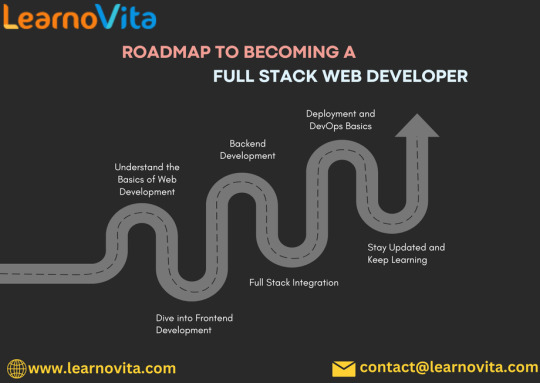
With the aid of Best Online Training & Placement programs, which offer comprehensive training and job placement support to anyone looking to develop their talents, it’s easier to learn this tool and advance your career.
Step 4: Full Stack Integration
Build Complete Applications
Combine your frontend and backend skills to create full stack projects. Ideas include:
A personal blog or portfolio site
A task management application
An e-commerce store
Implement User Authentication
Learn to secure your applications by implementing user authentication and authorization. Explore techniques such as JWT (JSON Web Tokens) and OAuth.
With the aid of Best Online Training & Placement programs, which offer comprehensive training and job placement support to anyone looking to develop their talents, it’s easier to learn this tool and advance your career.
Step 5: Deployment and DevOps Fundamentals
Deploy Your Applications
Understand the deployment process using platforms like Heroku, Vercel, or AWS. Learn how to configure your applications for production environments.
Basic DevOps Knowledge
Familiarize yourself with key DevOps practices, including Continuous Integration/Continuous Deployment (CI/CD) and containerization with Docker.
Step 6: Engage with the Community and Continuous Learning
Join Online Developer Communities
Connect with fellow developers through forums such as Stack Overflow, Reddit, or Discord. Engaging with a community can provide support, resources, and networking opportunities.
Stay Current
Follow blogs, podcasts, and YouTube channels dedicated to web development. Continuous learning is vital in this fast-paced industry.
Create a Professional Portfolio
Build a portfolio showcasing your projects, skills, and experiences. Highlight your best work to attract potential employers and clients.
Conclusion
The path to becoming a full stack web developer is filled with challenges and opportunities for growth. By following this definitive blueprint, you can equip yourself with the skills and knowledge needed to thrive in this dynamic field. Embrace the learning journey, stay curious, and enjoy the process of becoming a skilled developer
0 notes
Text
Hire Laravel Developers: Your Gateway to Seamless Web Development

In today’s fast-paced digital landscape, businesses across the globe are focusing on developing robust, scalable, and dynamic web applications to maintain a competitive edge. Laravel, a PHP framework celebrated for its elegance and simplicity, has emerged as a top choice among developers and businesses. Whether you’re a startup, SME, or retail giant, partnering with a Laravel development company and hiring a dedicated Laravel developer has become essential for creating tailored solutions that meet unique business needs.
This article delves into why Laravel is the go-to framework for web development and highlights the advantages of collaborating with an Expert Laravel developer to achieve your business objectives effectively.
Why Choose Laravel for Your Web Development Projects?
Laravel stands out as a versatile and user-friendly framework that empowers developers to create innovative and high-performing web applications. Here are some key reasons to opt for Laravel:
1. MVC Architecture Laravel’s Model-View-Controller (MVC) architecture provides a structured approach to application development, separating the business logic, user interface, and data interaction layers. This separation ensures better organization, making the code easier to manage, debug, and scale. Developers can work on individual components independently without affecting the overall application. By improving clarity and maintaining consistency, the MVC pattern allows for efficient team collaboration and streamlined application development, ensuring long-term maintainability.
2. Rich Ecosystem Laravel offers a well-rounded ecosystem of tools that simplify and enhance development workflows. The Eloquent ORM enables smooth and intuitive database interactions, eliminating complex SQL queries. The Blade templating engine allows developers to create dynamic and reusable views efficiently, while Laravel Mix handles asset compilation for CSS, JavaScript, and other front-end needs. This rich toolkit reduces development time and provides a comprehensive foundation for building feature-rich applications.
3. Advanced Security Security is at the forefront of Laravel’s design, making it a reliable choice for safeguarding applications. The framework includes built-in features such as hashed passwords, preventing sensitive data from being stored in plain text. It also protects against common vulnerabilities like SQL injection, Cross-Site Scripting (XSS), and Cross-Site Request Forgery (CSRF). These integrated security measures allow developers to focus on building applications while ensuring robust protection for users and their data.
4. Scalability Laravel’s architecture is designed to handle growing business needs, making it an ideal choice for scalable web applications. Its modular design and support for distributed systems allow developers to integrate caching, load balancing, and database sharding to accommodate increased user traffic. Laravel’s flexibility ensures that as your business expands, the application can seamlessly scale to meet new demands, whether it’s supporting higher traffic loads or adding new functionalities.

Benefits of Hiring a Laravel Developer
To harness the full potential of Laravel, it’s crucial to hire a Laravel developer who can transform your vision into reality. Here’s why partnering with an expert makes a difference:
1. Customized Solutions Hiring a dedicated Laravel developer ensures that your project is tailored to meet your specific business needs. They take the time to understand your goals, industry requirements, and target audience, delivering solutions that align with your vision. This personalized approach ensures that your web application stands out, offering functionality and user experiences designed exclusively for your business success.
2. Cost-Effectiveness Outsourcing Laravel development can be a smart financial decision. It eliminates the need for investing in infrastructure, software tools, or training an in-house team. Instead, you gain access to experienced professionals at a fraction of the cost, helping you allocate resources more efficiently. This cost-effective approach allows businesses to achieve high-quality results without overshooting their budget.
3. Faster Time-to-Market With their expertise and experience, Laravel developers can complete your project more efficiently, meeting tight deadlines without compromising quality. They are familiar with the framework’s tools and best practices, which accelerates the development process. By reducing the time it takes to launch your application, you can stay ahead of competitors and start serving your audience sooner.
4. Maintenance and Support A skilled Laravel developer doesn’t just build your application — they ensure it remains functional and up-to-date over time. From fixing bugs to implementing updates, their ongoing maintenance and support services ensure your application operates smoothly. This long-term commitment ensures stability, reliability, and the ability to adapt to evolving market demands or user feedback.
5. Focus on Core Business By outsourcing Laravel development, you can delegate the technical complexities to experts while focusing on your core business operations. This allows you to channel your energy into areas like strategy, sales, and customer engagement. With the technical side handled professionally, you can drive growth, foster innovation, and enhance your market presence without distractions.
Why Xcrino Business Solutions is the Best Choice
At Xcrino Business Solutions, we take pride in being the best Laravel development company that delivers end-to-end solutions tailored to your needs. Here’s what sets us apart:
1. Experienced Laravel Developers Our team consists of highly skilled and certified Laravel developers with extensive experience in building web applications. They specialize in creating solutions that are not only feature-rich but also scalable and secure. Their deep knowledge of Laravel’s tools and best practices ensures that every project meets the highest standards of quality and performance.
2. Comprehensive Services We offer a broad spectrum of Laravel development services to meet diverse business needs. Whether it’s custom web application development, seamless API integration, or building robust e-commerce platforms, our expertise covers it all. Our end-to-end services ensure that your project is handled efficiently, delivering tailored solutions that align perfectly with your goals.
3. Global Clientele We have had the privilege of working with clients from various industries and regions, including startups, SMBs, and large enterprises. This diverse experience allows us to understand unique business challenges and deliver exceptional results tailored to each client’s specific requirements. Our global reach reflects the trust and satisfaction of businesses worldwide.
4. Agile Development Approach Our development process is rooted in agile methodology, promoting flexibility, transparency, and continuous collaboration. This approach allows us to adapt quickly to changing requirements while maintaining clear communication with our clients. By prioritizing incremental development, we ensure that your application evolves seamlessly to meet your business needs at every stage.

Key Steps to Hiring Laravel Developers
Finding the right Laravel developer can be a game-changer for your business. Here’s how you can ensure a successful hiring process:
1. Define Your Project Requirements Start by outlining your project’s scope, objectives, and technical needs in detail. This clarity ensures you know exactly what you’re looking for in a developer. A well-defined plan helps filter candidates with the right expertise and aligns your goals with their skills, setting the foundation for a successful collaboration.
2. Assess Technical Expertise It’s crucial to evaluate a developer’s technical skills in Laravel and related technologies. Check their proficiency in PHP, MySQL, RESTful APIs, and front-end languages like HTML, CSS, and JavaScript. Their expertise in these areas ensures they can handle your project’s requirements effectively and deliver a high-performing application.
3. Check Portfolio and References Reviewing a developer’s past projects gives insight into their experience and capabilities. A strong portfolio showcases their ability to handle projects similar to yours, while client testimonials and references provide reassurance about their reliability, professionalism, and track record of delivering quality work.
4. Conduct Interviews Interviews are a key step to understanding a developer’s problem-solving approach, communication skills, and ability to work well within your team. Ask scenario-based questions to evaluate how they tackle challenges and determine if their work style aligns with your company culture and project needs.
5. Choose the Right Engagement Model Decide whether you need a dedicated developer for long-term projects or a project-based engagement for shorter tasks. This decision depends on the complexity and timeline of your project. The right engagement model ensures efficient resource allocation and a smoother development process, tailored to your specific needs.
Laravel Use Cases Across Industries
Laravel’s flexibility and robustness make it suitable for diverse industries. Here are some examples:
1. E-Commerce Laravel is a powerful framework for building feature-rich e-commerce platforms. It enables seamless integration of essential functionalities such as inventory management, secure payment gateways, and user-friendly interfaces. With its scalability and flexibility, Laravel allows developers to create platforms that handle high traffic volumes while ensuring a smooth shopping experience for customers, making it ideal for online businesses.
2. Healthcare In the healthcare industry, Laravel provides a reliable foundation for developing HIPAA-compliant applications. It supports features like patient management systems, telemedicine platforms, and secure handling of sensitive medical data. Laravel’s robust security measures and customizable architecture ensure that healthcare applications are not only functional but also safe, meeting the rigorous demands of this critical sector.
3. FinTech Laravel is a trusted choice for building secure and scalable solutions in the FinTech industry. It powers applications for banking, investment platforms, and financial planning tools. With its advanced security features and ability to handle complex processes, Laravel ensures that financial transactions are conducted safely while delivering a seamless user experience for customers.
4. Education Laravel is widely used in the education sector for creating e-learning platforms, virtual classrooms, and content management systems. Its flexibility allows developers to build interactive features like quizzes, progress tracking, and real-time collaboration tools. By enabling innovative and engaging learning experiences, Laravel helps educational institutions and businesses reach a wider audience effectively.
5. Real Estate Laravel is well-suited for real estate businesses, supporting the development of property listing platforms, customer relationship management (CRM) systems, and advanced search functionalities. Its ability to handle dynamic data and integrate with third-party APIs ensures that real estate platforms are both user-friendly and efficient, making it easier for users to find and manage property information.
Why Laravel is Ideal for Startups and SMBs
For startups and SMBs, choosing Laravel can be a strategic decision. Here’s why:
1. Cost-Effective Development Laravel’s open-source framework eliminates licensing fees, making it an economical choice for startups and small businesses. It allows access to a rich ecosystem of tools and resources without additional costs. This affordability ensures you can allocate your budget to other critical areas while still building a high-quality web application.
2. Rapid Development Laravel comes equipped with pre-built modules, libraries, and a streamlined workflow that significantly accelerates development. Startups benefit from faster product launches, which is crucial for gaining a competitive edge. This rapid development capability allows businesses to test ideas, gather user feedback, and iterate quickly, ensuring they stay ahead in dynamic markets.
3. Scalable Infrastructure As your business grows, your application needs to scale alongside it. Laravel’s architecture is designed to handle increasing traffic and complex functionalities with ease. Whether you’re adding new features or expanding your user base, Laravel ensures your web application remains efficient and reliable, making it a future-ready choice for SMBs.
4. Enhanced User Experience Delivering a seamless and engaging user experience is essential for customer retention. Laravel provides developers with tools to create intuitive, user-friendly interfaces that align with your brand’s goals. Its robust architecture ensures fast load times and smooth navigation, creating a positive impression that keeps customers coming back.
Partner with Xcrino Business Solutions for Your Laravel Needs
If you’re ready to take your web development projects to the next level, Xcrino Business Solutions is here to help. Whether you want to hire a Laravel developer or collaborate with a Laravel development company, our team ensures:
Transparent communication
Timely project delivery
Competitive Pricing
Tailored solutions

The decision to hire Laravel developers can redefine your business’s digital presence. Laravel’s unmatched features, combined with the expertise of a dedicated Laravel developer, provide the foundation for innovative and scalable web applications.
Xcrino Business Solutions stands out as a trusted partner for businesses worldwide, offering comprehensive Laravel development services tailored to diverse industries and business needs. Whether you’re a startup, an SME, or a global enterprise, our team of experts is here to bring your vision to life.
Ready to get started? Contact Xcrino Business Solutions today and let us help you achieve your business goals with Laravel.
0 notes
Text
🚀 How EasyLaunchpad Helps You Launch a SaaS App in Days, Not Months

Bringing a SaaS product to life is exciting — but let’s be honest, the setup phase is often a painful time sink. You start a new project with energy and vision, only to get bogged down in the same tasks: authentication, payments, email systems, dashboards, background jobs, and system logging.
Wouldn’t it be smarter to start with all of that already done?
That’s exactly what EasyLaunchpad offers.
Built on top of the powerful .NET Core 8.0 framework, EasyLaunchpad is a production-ready boilerplate designed to let developers and SaaS builders launch their apps in days, not months.
💡 The Problem: Rebuilding the Same Stuff Over and Over
Every developer has faced this dilemma:
Rebuilding user authentication and Google login
Designing and coding the admin panel from scratch
Setting up email systems and background jobs
Integrating Stripe or Paddle for payments
Creating a scalable architecture without cutting corners
Even before you get to your actual product logic, you’ve spent days or weeks rebuilding boilerplate components. That’s precious time you can’t get back — and it delays your path to market.
EasyLaunchpad solves this by providing a ready-to-launch foundation so you can focus on building what’s unique to your business.
🔧 Prebuilt Features That Save You Time
Here’s a breakdown of what’s already included and wired into the EasyLaunchpad boilerplate:
✅ Authentication (with Google OAuth & Captcha)
Secure login and registration flow out of the box, with:
Email-password authentication
Google OAuth login
CAPTCHA validation to protect against bots
No need to worry about setting up Identity or external login providers — this is all included.
✅ Admin Dashboard Built with Tailwind CSS + DaisyUI
A sleek, responsive admin panel you don’t have to design yourself. Built using Razor views with TailwindCSS and DaisyUI, it includes:
User management (CRUD, activation, password reset)
Role management
Email configuration
System settings
Packages & plan management
It’s clean, modern, and instantly usable.
✅ Email System with DotLiquid Templating
Forget about wiring up email services manually. EasyLaunchpad includes:
SMTP email dispatch
Prebuilt templates using DotLiquid (a Shopify-style syntax)
Customizable content for account activation, password reset, etc.
✅ Queued Emails & Background Jobs with Hangfire
Your app needs to work even when users aren’t watching. That’s why EasyLaunchpad comes with:
Hangfire integration for scheduled and background jobs
Retry logic for email dispatches
Job dashboard via admin or Hangfire’s built-in UI
Perfect for automated tasks, periodic jobs, or handling webhooks.
✅ Stripe & Paddle Payment Integration
Monetization-ready. Whether you’re selling licenses, subscription plans, or one-time services:
Stripe and Paddle payment modules are already integrated
Admin interface for managing packages
Ready-to-connect with your website or external payment flows
✅ Package Management via Admin Panel
Whether you offer basic, pro, or enterprise plans — EasyLaunchpad gives you:
CRUD interface to define your packages
Connect them with Stripe/Paddle
Offer them via your front-end site or API
No need to build a billing system from scratch.
✅ Serilog Logging for Debugging & Monitoring
Built-in structured logging with Serilog makes it easy to:
Track system events
Log user activity
Debug errors in production
Logs are clean, structured, and production-ready.
✅ Clean Modular Codebase & Plug-and-Play Modules
EasyLaunchpad uses:
Clean architecture (Controllers → Services → Repositories)
Autofac for dependency injection
Modular separation between Auth, Email, Payments, and Admin logic
You can plug in your business logic without breaking what’s already working.
🏗️ Built for Speed — But Also for Scale
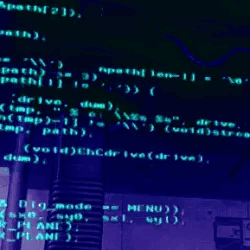
EasyLaunchpad isn’t just about launching fast. It’s built on scalable tech, so you can grow with confidence.
✅ .NET Core 8.0
Blazing-fast, secure, and LTS-supported.
✅ Tailwind CSS + DaisyUI
Modern UI stack without bloat — fully customizable and responsive.
✅ Entity Framework Core
Use SQL Server or switch to your own DB provider. EF Core gives you flexibility and productivity.
✅ Environment-Based Configs
Configure settings via appsettings.json for development, staging, or production — all supported out of the box.
🧩 Who Is It For?
👨💻 Indie Hackers
Stop wasting time on boilerplate and get to your MVP faster.
🏢 Small Teams
Standardize your project structure and work collaboratively using a shared, modular codebase.
🚀 Startup Founders
Go to market faster with all essentials already covered — build only what makes your app different.
💼 What Can You Build With It?
EasyLaunchpad is perfect for:
SaaS products (subscription-based or usage-based)
Admin dashboards
AI-powered tools
Developer platforms
Internal portals
Paid tools and membership-based services
If it needs login, admin, payments, and email — it’s a fit.
🧠 Final Thoughts
Launching a SaaS product is hard enough. Don’t let the boilerplate slow you down.
With EasyLaunchpad, you skip the foundational headaches and get right to building what matters. Whether you’re a solo developer or a small team, you get a clean, powerful codebase that’s ready for production — in days, not months.
👉 Start building smarter. Visit easylaunchpad.com and get your boilerplate license today.
#.net #saasdevelopment #easylaunchpad #coding #easylaunch
0 notes
Text
The Best Tools for Designing Your Own WordPress Theme

Designing your own WordPress theme can seem like a daunting task, especially if you're not a professional web developer. But what if I told you that with the right tools, it could be a lot more enjoyable and accessible?
Whether you’re creating a personal blog, portfolio, or online store, designing a custom WordPress theme can help your site stand out from the crowd. So, what tools should you use to build a theme that’s as unique as your ideas?
In this post, we’ll explore some of the best tools for the job. By the end, you’ll feel more confident and ready to dive in!
Why Design Your Own WordPress Theme?
Before we talk about tools, let’s take a step back. You might be wondering: Why bother designing my own WordPress theme? After all, there are thousands of free themes out there that are easy to use, right?
Here’s the catch – when you design your own WordPress theme, you’re in complete control. You can tailor everything from the colors and fonts to the layout and functionality. This is a great option if you’re looking for something unique that aligns perfectly with your brand or personal style.
Plus, it helps you avoid the cookie-cutter look that many free themes can have.
1. WordPress Theme Development Frameworks
So, where do you start? Frameworks are a great way to kick off your theme development. These pre-built templates offer a solid foundation, saving you from starting from scratch. Popular frameworks like Genesis Framework and Underscores are flexible, SEO-friendly, and responsive, ensuring your theme works well on any device.
Quick Tip: If you're working with a WordPress theme development agency, using a framework can significantly speed up the process, making it easier to deliver high-quality themes in less time.
2. The Right Code Editor
Once you’ve chosen your framework (or if you’re starting from scratch), you’ll need a good code editor. A code editor makes writing and editing code much easier. Without one, it’s like trying to write a book on a napkin – not very efficient, right?
Two of the best code editors for WordPress development are Visual Studio Code (VS Code) and Sublime Text. Both are lightweight, fast, and packed with features, including syntax highlighting, error checking, and auto-completion.
3. Designing Before Development
Before you dive into coding, it’s a good idea to design your theme. Tools like Adobe XD and Figma allow you to create high-fidelity prototypes of your theme, experimenting with layout, color schemes, and typography without touching a line of code. These tools also make it easy to collaborate with others, get feedback, and adjust your designs before you start coding.
4. CSS Preprocessors
When it comes to styling your WordPress theme, a CSS preprocessor like Sass or LESS can save you a lot of headaches. These tools add features to CSS that make your code more organized, easier to maintain, and more powerful.
For instance, Sass lets you use variables, nested rules, and mixins, which makes styling your theme much more efficient. If you're tired of repeating the same styles over and over again, preprocessors are a real lifesaver.
5. Image Editing Tools
Let’s face it, no website is complete without stunning visuals. So, how can you make sure the images in your WordPress theme are just perfect? Tools like Photoshop and Canva are perfect for editing and optimizing images.
Whether you're designing custom banners or tweaking logos, these tools allow you to ensure your visuals are crisp and professional. Plus, if you're short on time, Canva offers easy templates to help you create beautiful designs in no time.
6. Debugging Tools
So, you’ve developed your theme, but is it bug-free? Testing is crucial. Luckily, WordPress has plenty of debugging tools that can help you catch any issues before your theme goes live. Plugins like Query Monitor and Theme Check allow you to run tests on your theme to check for compatibility issues, errors, and even performance problems.
Before you launch, make sure your theme works well across all browsers and devices. You don't want your visitors to have a poor experience just because of a small mistake, right?
7. Theme Customizer
Once you’ve developed your theme, it’s time to make it live. But here’s the catch – you don’t need to write a single line of code to tweak certain settings like colors, fonts, and site layouts. With the WordPress Customizer, you can change things in real-time, allowing you to see the effects as you make them.
This tool is great for fine-tuning your theme's appearance without diving back into code, making the process smoother and more enjoyable.
8. Plugins to Extend Your Theme’s Functionality
Lastly, let’s talk about plugins. Plugins are important for adding extra functionality to your theme without having to write complex code. Whether it’s adding a contact form, improving SEO, or boosting site speed, there’s a plugin for nearly every need.
Some must-have plugins for theme developers include Yoast SEO (for SEO optimization), Advanced Custom Fields (ACF) (for adding custom fields), and Elementor (for building custom page layouts).
Conclusion
Designing your own WordPress theme might seem overwhelming at first, but with the right tools and a bit of creativity, you can develop a custom theme that perfectly fits your needs.
Remember, it’s about creating an experience that resonates with your audience. So, take your time, use the right tools, and enjoy the process. If you need assistance, don’t hesitate to reach out to a WordPress theme development agency. Our team of professionals can guide you through every step, ensuring your vision comes to life exactly as you imagined.
Visit our website today to learn more about services.
0 notes
Text
The Ultimate Guide to Building a Website: From Planning to Launch

Building a website is an exciting yet complex process that requires careful planning, execution, and maintenance. Whether you're creating a personal blog, an e-commerce store, or a corporate website, this guide will walk you through every step—from planning to launch—to ensure your website is functional, user-friendly, and optimized for success.
1. Planning Your Website
Before diving into design or development, it’s crucial to lay a solid foundation for your website. Here’s how to get started:
Define Your Goals and Target Audience
Identify the purpose of your website (e.g., selling products, sharing information, building a community).
Understand your target audience’s needs, preferences, and behaviors.
Choose a Domain Name and Hosting Provider
Select a domain name that is short, memorable, and relevant to your brand.
Choose a reliable hosting provider that offers good speed, uptime, and customer support.
Create a Sitemap and Wireframe
A sitemap outlines the structure of your website, including all pages and their hierarchy.
A wireframe is a visual blueprint of your website’s layout, helping you plan the placement of elements like headers, images, and buttons.
2. Choosing the Right Platform
The platform you choose will determine how your website is built and managed. Here are some popular options:
Content Management Systems (CMS)
WordPress: Highly customizable and beginner-friendly, ideal for blogs, portfolios, and business websites.
Wix: Drag-and-drop builder, perfect for small businesses and personal websites.
Squarespace: Known for its stunning templates, great for creatives and small businesses.
Shopify: Designed for e-commerce, offering robust features for online stores.
Custom Development
If you need a highly unique or complex website, consider hiring a web development company in Kochi to build a custom solution tailored to your needs.
3. Designing Your Website
Design plays a critical role in user experience (UX) and engagement. Follow these tips to create a visually appealing and functional design:
Responsive Design
Ensure your website looks great on all devices (desktop, tablet, mobile).
Use a mobile-first approach to prioritize mobile users.
User Interface (UI) and User Experience (UX)
Keep the design clean and intuitive, with easy navigation.
Use consistent fonts, colors, and styles to maintain brand identity.
Visual Elements
Use high-quality images and videos to enhance your content.
Optimize visuals for fast loading times.
4. Development Process
Once the design is finalized, it’s time to bring your website to life. Here’s what the development process involves:
Front-End Development
Focuses on the visual and interactive aspects of your website.
Uses languages like HTML, CSS, and JavaScript.
Back-End Development
Handles the server-side functionality, such as databases and user authentication.
Uses languages like PHP, Python, or Ruby.
Frameworks and Libraries
Use frameworks like Bootstrap (for front-end) or Laravel (for back-end) to streamline development.
Leverage libraries like React or Angular for dynamic, interactive features.
5. Adding Functionality
Your website needs more than just a pretty design—it needs functionality to meet user needs. Here’s how to enhance your site:
Plugins and Widgets
Add features like contact forms, social media integration, and SEO tools using plugins.
Use widgets to display dynamic content, such as recent posts or testimonials.
E-Commerce Features
If you’re building an online store, integrate payment gateways, product catalogs, and shopping carts.
Platforms like WooCommerce (for WordPress) or Shopify make this process easier.
SEO Best Practices
Optimize your website for search engines by using proper meta tags, alt text, and structured data.
Ensure your site is fast, mobile-friendly, and secure (HTTPS).
6. Testing and Debugging
Before launching, thoroughly test your website to ensure it works flawlessly:
Cross-Browser and Cross-Device Testing
Check how your website performs on different browsers (Chrome, Safari, Firefox) and devices (desktop, tablet, mobile).
Performance Optimization
Use tools like Google PageSpeed Insights or GTmetrix to identify and fix performance issues.
Compress images, minify CSS/JavaScript, and enable caching.
Debugging
Fix any bugs or errors that could affect user experience.
Test forms, links, and interactive elements to ensure they work as intended.
7. Launching Your Website
Once your website is ready, it’s time to go live. Follow these steps for a smooth launch:
Final Checks
Review all content for accuracy and consistency.
Test all functionalities, including forms, buttons, and navigation.
Set Up Analytics
Install tools like Google Analytics and Google Search Console to track traffic, user behavior, and performance.
Submit to Search Engines
Submit your sitemap to Google and Bing to ensure your site is indexed quickly.
8. Post-Launch Maintenance
Your work doesn’t end after the launch. Regular maintenance is essential to keep your website running smoothly:
Content Updates
Regularly publish new content or update existing pages to keep your site fresh and relevant.
Security
Use security plugins or services to protect your site from threats.
Regularly update your CMS, plugins, and themes to patch vulnerabilities.
Backups
Schedule regular backups to prevent data loss in case of technical issues.
Why Choose Professional Web Development Services?
While DIY website builders are great for beginners, professional services offer unparalleled expertise and customization. If you’re looking for web development in Kochi, consider partnering with a trusted agency like SvaHub Media. Their team of experts can help you design, develop, and launch a website that meets your unique needs.
For businesses in Kochi, web development services in Kochi provide end-to-end solutions, from planning and design to post-launch support. Whether you need a simple blog or a complex e-commerce platform, professional developers can deliver a high-quality website that drives results.
Final Thoughts
Building a website is a multi-step process that requires careful planning, execution, and ongoing maintenance. By following this guide, you can create a website that not only looks great but also performs well and meets your goals. Whether you choose to build your site yourself or hire a professional team, the key to success lies in understanding your audience, optimizing for usability, and staying committed to continuous improvement.
If you’re ready to take your online presence to the next level, consider partnering with a web development company in Kochi to bring your vision to life. With the right strategy and expertise, your website can become a powerful tool for growth and success.
0 notes
Text
What is the first task of a web development?
Embarking on a web development journey can be exciting yet overwhelming, especially if you're new to the process. Websites are the foundation of online presence, whether for businesses, personal branding, or non-profits. However, creating a website is not just about writing code or choosing a template—it begins much earlier with a fundamental task that sets the tone for the entire project.
So, what is the first task of web development? It’s all about planning and defining objectives. Before diving into coding or designing, you must lay the groundwork to ensure the final product meets the intended purpose. Let’s explore this first task in detail and why it’s so crucial.
Defining the Purpose and Goals The very first step in web development is to determine the purpose of the website. Ask yourself:
Why is this website being created? What goals should it achieve? Who is the target audience? For example:
If you’re building an e-commerce site, the goal might be to increase sales and provide a seamless shopping experience. For a personal portfolio, the focus might be to showcase your work and attract potential employers. For a blog, the goal could be to share valuable insights and build a community. By clearly defining the purpose and goals, you establish a strong foundation for the rest of the development process.
Research and Competitor Analysis Once the purpose is clear, the next task involves researching the industry and analyzing competitors. This step helps you identify:
What similar websites look like and how they function. Features and design elements that work well (and those that don’t). Gaps in the market that your website can fill. Competitor analysis provides inspiration and ensures your website has unique value propositions to stand out.
Identifying the Target Audience Your website’s design, features, and content depend heavily on the preferences of its intended audience. Understanding your target users helps you make informed decisions about:
User Experience (UX): Navigation, accessibility, and ease of use. Design: Color schemes, typography, and layout that appeal to the audience. Content Strategy: Tone, messaging, and type of content (e.g., blogs, videos, or product descriptions). For instance, a website targeting young adults may favor a modern, dynamic design, while a website for senior users might prioritize larger fonts and simpler navigation.
Creating a Site Map and Wireframes Before jumping into coding or design, you need a clear plan of how the website will be structured. This involves:
Site Map: A hierarchical representation of the website’s pages and their relationships (e.g., Homepage > About Us > Services > Contact Us). This provides a clear blueprint of the website’s navigation.
Wireframes: Simple, visual sketches of the website’s layout and design. Wireframes help developers and designers visualize how the site will look and function before creating the actual design.
Both tools ensure clarity and help avoid costly changes during the later stages of development.
Choosing the Right Technology Stack Another critical part of the first task is selecting the tools and technologies for your project. This includes:
Front-End Technologies: HTML, CSS, JavaScript, or frameworks like React or Angular. Back-End Technologies: PHP, Python, Node.js, or Ruby on Rails. CMS Platforms: WordPress, Drupal, or custom CMS solutions. Hosting Providers: Determining where your website will be hosted. The choice depends on factors like the website’s complexity, budget, and future scalability needs.
Gathering Content and Assets A website is only as good as the content it delivers. At this stage, you should start gathering:
Text for the website (e.g., product descriptions, blog posts, or business details). Visual assets such as images, videos, or logos. Additional resources like downloadable files or user manuals (if applicable). Having this material ready early ensures a smoother development process and avoids delays.
Establishing a Project Timeline To keep the project on track, setting a realistic timeline is essential. Break down the web development process into phases, such as:
Planning and wireframing. Designing the website. Developing front-end and back-end features. Testing and debugging. Launching the website. A clear timeline helps developers and stakeholders stay aligned and ensures the project progresses efficiently.
The first task of web development is all about laying the groundwork. By defining the website’s purpose, understanding the audience, conducting research, and creating a clear plan, you set yourself up for success. Skipping this crucial step can lead to miscommunication, wasted resources, and a website that fails to meet its objectives.
Remember, a great website isn’t just built—it’s strategically planned. Take the time to establish a solid foundation, and the rest of the development process will be much smoother and more rewarding.
0 notes
Text
Free Essential Tools for Web Development

Embarking on a web development journey can be both thrilling and overwhelming, especially when faced with a vast array of tools and software options. For beginners, finding high-quality, cost-effective resources is essential. Fortunately, numerous free tools are available to help you master foundational skills and build effective websites without a large financial investment. Whether you are creating a personal project or collaborating with a web development company these tools can be transformative.
1. Visual Studio Code (VS Code)
Visual Studio Code is a robust and widely used code editor available at no cost. It features syntax highlighting, debugging, and an integrated terminal, providing all the essentials for beginners. Usage: Install VS Code to experiment with HTML, CSS, and JavaScript. Personalize your experience by adding plugins that cater to your specific needs
2. GitHub
GitHub offers free repositories for beginners, allowing them to store and manage their code. It is an excellent platform to learn version control and collaborate with others. Usage: Use GitHub to save your projects and track changes over time. Many web development companies utilize GitHub for managing large-scale projects, making it a valuable tool for all levels.
3. Bootstrap
Bootstrap is a free, open-source CSS framework that simplifies responsive design, making it ideal for beginners who want to build mobile-friendly websites without delving deeply into CSS. Usage: Familiarize yourself with Bootstrap’s library of components, such as buttons, forms, and navigation bars. Quickly create layouts that are visually appealing across devices.
4. Canva
Effective web design extends beyond coding. Canva is a free graphic design tool that enables beginners to create visuals, from website banners to social media images. Usage: Leverage Canva’s templates to design professional-looking images. Visuals are crucial to web development, and this tool makes it easy to produce high-quality assets. 5. Google Chrome DevTools Chrome DevTools, built into the Chrome browser, provides a set of developer tools that allow you to inspect and debug your website directly in the browser. Usage: Use DevTools to test and refine your code, resolve layout issues, and assess mobile responsiveness. It is indispensable for bug identification and site optimization.
#ios and android app development in brisbane#web design and development company in brisbane#web design services in brisbane
0 notes
Text
Choosing the Right Website Development Company: A Complete Guide
This includes finding the right website development company: a complete guide, at such this contemporary era of digitalization of our world, every organization wants to have a properly present website. A well-placed website not only offers exposure online but also serves the point that could create potential customers and retain an already existing customer base, for which the selection process in getting the right website development firm in importance lies. This guide is going to take you through the process of choosing the best website development company in Chennai for your project.
Why the Right Website Development Company is Important
Your website is the online face of your business. A badly designed or poorly performing website can dent your brand image and customer trust. However, a trusted website development partner means:

An aesthetically beautiful and user-friendly design.
Smooth functionality and navigation.
Scalability for future business growth.
Strong security measures to ensure that sensitive data is kept confidential.
How to Select the Best Website Development Company in Chennai
1. Know Your Needs and Goals
Define your project requirements clearly before you start searching for a website development company. Ask yourself:
What will be the primary objective of your website (for example, an e-commerce website, portfolio, information website)?
Which features or functionalities are essential for your website (for example, payment gateway integration, live chat, blogging)?
How much will your budget be? What is your deadline?
Understanding your goals will allow you to better explain your expectations and assess companies.
2. Research and Shortlist Potential Companies
To find the right partner, start by researching website development companies in Chennai. Look for:
Reputation: Check online reviews, ratings, and testimonials.
Portfolio: Explore their previous projects to assess their design and technical expertise.
Industry Experience: Choose a company with experience in your niche or industry.
3. Evaluate Their Technical Expertise
A good website development company should be experienced in modern technologies and frameworks. Some of the most critical skills that they should be experienced in are:
The front-end technologies such as HTML, CSS, and JavaScript.
Back-end frameworks like PHP, Python, or Node.js
CMS platforms like WordPress, Shopify, or Drupal
Knowledge about SEO and responsive design
Ask them how they keep updated with latest trends and technologies and what is going on
4. Assess their communication and collaboration skills
Effective communication is the foundation of a successful project. During your initial interactions, observe:
How promptly they respond to inquiries.
Whether they understand your requirements and offer tailored solutions.
Their willingness to collaborate and involve you in decision-making.
Transparent and proactive communication ensures the project stays on track.
5. Discuss Pricing and Value
While cost is an essential factor, don't base your decision on it. Instead, consider the value that a company can offer. Ask for a quote that clearly outlines:
Development costs.
Ongoing maintenance and support charges.
Any other services that might be provided, including hosting, SEO, or content creation.
Consider a company that balances good services with fair pricing.
6. Ask about Support and Maintenance
A website needs continuous updates, troubleshooting, and maintenance to function at its best. Ensure the company offers:
Post-launch support.
Technical support in resolving bugs or feature enhancements.
Instruction on website management and optimization.
A long-term engagement with a reputable company keeps your website updated and secure.
7. Look for Originality and Innovation
Your website should be unique and different from that of competitors. Do not hire companies that use templates and demand to:
Be creative and innovative.
Custom designs to suit your business needs.
Creative solutions to enhance user experience.
Flexibility to adapt to your changing goals.
8. Check Their Track Record and Client Testimonials
A good track record is a good sign of reliability and expertise. Ask the company for case studies or references from previous clients. You can also contact their previous clients to ask about:
Their experience working with the company.
The quality of the final deliverable.
How they overcame the challenges during the project.
Red Flags to Avoid
While choosing a Chennai-based website development company, be on your guard about:
Too low price: Cheap service is cheap quality.
No proper contract: Delivered works, timelines and cost.
Not transparent: Companies unwilling to share any details about the process or their team.
Questions to Ask Before Signing Off
To help you narrow down your choices, ask these questions:
What is your process of creating a website from start to finish?
How do you handle timelines with projects and unexpected delays?
Can you give me some examples of similar types of businesses that you have created websites for?
What kind of testing do you do before releasing the site?
How would you ensure the website is SEO optimized and optimized for mobile devices?
Conclusion
Choosing the right website development company in Chennai is a very important decision that will have a bearing on your online success. By following this guide, you will be able to find a reliable partner who understands your vision and delivers a website that aligns with your goals. Remember to prioritize quality, communication, and long-term support to ensure a seamless and successful collaboration.
This would mean having the right website development team with you to be able to build an incredibly powerful online presence that would foster growth and improve your brand's reputation.
#search engine optimization#digital media marketing#seo agency in chennai#seo#digital marketing website#seo agency#seo services#digital marketing website development#digital marketing
1 note
·
View note
Text
Is It Possible to Learn React in 7 Days in Pune? A Realistic Guide for Beginners
In today’s fast-paced tech world, web development frameworks like React have gained immense popularity due to their efficiency and versatility in building dynamic user interfaces. React’s simplicity, coupled with a large community of developers, makes it a go-to choice for many developers in Pune and across the globe. But can you really learn React in just 7 days?
While mastering React in a week may sound ambitious, it’s possible to gain a strong foundational understanding of the library and even build a simple project in that time frame, especially with a structured learning plan and dedication. Here’s a realistic guide to help you understand how to make the most of your 7-day learning journey with React fullstack course in Pune.
Day 1: Understanding the Basics of JavaScript and Web Development
Before diving into React, it’s essential to have a solid grasp of the core technologies React depends on — namely HTML, CSS, and JavaScript. React is built on JavaScript, so understanding the fundamentals like variables, functions, loops, arrays, objects, and ES6 features (like arrow functions, destructuring, and promises) will make your React journey smoother.
Recommended Resources for Pune Learners:
Local coding bootcamps in Pune like Codeacademy and Edureka offer beginner-level JavaScript courses.
Online tutorials and resources from platforms like freeCodeCamp, MDN Web Docs, and W3Schools.
Day 2: Setting Up Your Development Environment
The next step is setting up your development environment. React works best with Node.js and npm (Node Package Manager). In this phase, you’ll:
Install Node.js and npm on your local machine.
Set up a React project using Create React App, which provides a boilerplate template for React apps.
Understand the file structure of a React app and the role of files like index.js, App.js, and public/index.html.
Day 3: Diving Into JSX and Components
React is built around components, which allow you to break down the user interface into reusable parts. Understanding how components work is crucial on your learning path. You’ll need to familiarize yourself with JSX (JavaScript XML), a syntax extension that allows you to write HTML inside JavaScript.
Key concepts for Day 3:
Functional components: The simplest type of React components.
JSX syntax: How to write JSX in React and its advantages.
Props: How to pass data between components.
Local Coding Events in Pune: Attending meetups like Pune ReactJS Meetup can help connect with like-minded developers and boost your learning.
Day 4: Understanding State and Event Handling
React’s real power lies in its ability to handle state and respond to events. Understanding state and how React manages it is crucial.
On Day 4, you’ll learn:
State: How to create and update state within components.
useState hook: How to use React hooks to manage state in functional components.
Event handling: How to handle user inputs like clicks, form submissions, and more.
Day 5: Mastering React Router and Managing Navigation
To build real-world applications, you’ll need to implement routing. This allows users to navigate between different pages or views in your React app without refreshing the browser.
You’ll need to learn:
React Router: A library for handling routing in a React application.
How to create different routes and links between components.
Day 6: Handling Data with APIs and useEffect Hook
Most modern web applications rely on APIs to fetch data dynamically. React makes it easy to work with external APIs.
On Day 6, focus on:
useEffect hook: Learn how to make asynchronous API requests and update your components with dynamic data.
Fetching data: Practice working with real-time data through APIs (e.g., using the fetch API or Axios).
Day 7: Building Your First React App
On the final day, put all the concepts you’ve learned into practice by building a simple React app. A good project idea for beginners in Pune could be something that reflects local interests, such as:
A Pune events app that fetches upcoming events and displays them dynamically.
A restaurant review app that allows users to browse restaurants, view ratings, and leave feedback.
Tips for Learners in Pune:
Local Networking: Pune has a thriving tech community. Attend workshops or networking events like those organized by Pune Tech Meetup or ReactJS Pune Meetup to gain insights and improve your React skills.
Pair Programming: Collaborating with other learners or experienced developers can fast-track your understanding. Seek out pair programming opportunities.
Practice, Practice, Practice: Learning React, like any other skill, requires hands-on practice. Building small projects and experimenting with different concepts will improve your skills faster.
Seek Mentorship: If possible, find a mentor or join a local coding community to help guide you through tricky concepts.
Is 7 Days Enough to Master React?
While 7 days will provide a strong foundation, it will not make you an expert in React. React is a vast library with many advanced topics such as state management, context API, Redux, and testing, which require more time and experience to master. However, with consistent effort, you can continue improving your React skills beyond these 7 days.
Conclusion
Learning React in 7 days is an achievable goal in Pune if you approach it with the right mindset and resources. By following this guide and focusing on essential concepts, you can gain a strong foundation and start building your own React projects. Remember, the key to mastering React is continuous learning and practice, so keep pushing yourself beyond the first week and take advantage of Pune’s local tech resources and meetups to accelerate your growth.
Ready to kickstart your React journey? Whether you’re a beginner or looking to deepen your knowledge, join Itview Inspired Learning Near Pune for a React JS course in Pune. Our expert trainers will help you master React, build real-world applications, and connect with the local tech community. Enroll today and take the first step toward becoming a React developer!
0 notes