#Free Image Compression Tool
Explore tagged Tumblr posts
Text
Free Image Compression Tool
Our free image compression tool is easy-to-use. Compress JPG, PNG images, reduce file sizes without losing quality. Try our compress bulk images online tool for quick results.
Free Image Compression Tool
0 notes
Text
A grumpy lil Izzy for all your grumpy Izzy needs! put him in whatever situation you want :) (NO JARS)
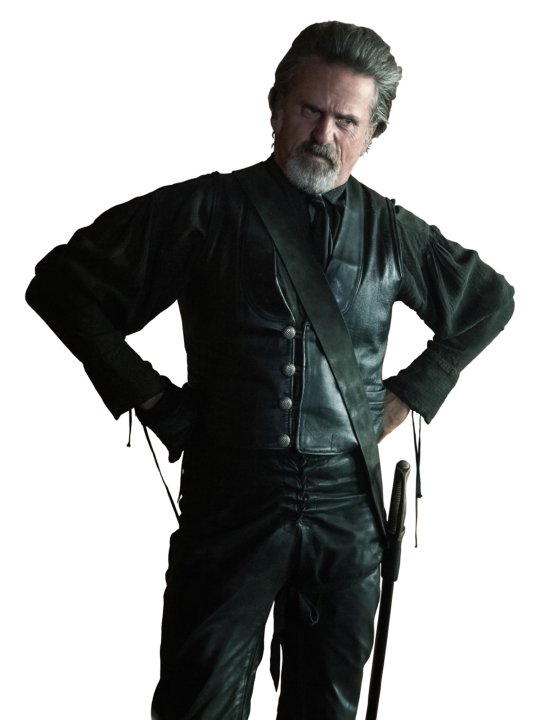
#someone take the lasso tool away from me#i jst thought this one really was perfect to just. stick him in images#also obsessed with his stupid lil ties. theyre so obnoxious here. his thighhhhh. HIS THIGH#nyxtalks#ofmd#our flag means death#izzy hands#israel hands#transparent#as ever: im makin these for fun but feel free to use him if u want! take my guy on an adventure#if you want the original quality one just drop me a message! i had to compress this to high hell to get tumblr to take it#even though this started out smaller than the last one did#but its a known issue apparently :/
118 notes
·
View notes
Text
Caesium Image Compressor: Free & Efficient Image Optimization
Caesium Image Compressor is a fast, free, and safe image compression tool that works seamlessly across platforms, including Windows, Mac, and even Android. Ideal for photographers, bloggers, and web developers, it allows you to optimize image files without sacrificing visual quality. Whether you’re compressing images for faster website loading, saving disk space, or preparing files for online…
#batch image compressor#Caesium image compressor Android#Caesium image compressor for Windows 7#Caesium image compressor free#Caesium image compressor online#image compression tool
0 notes
Text


FREE COLLECTION "Heart Hair Saloon"
I made my own version of the set conversion. The first to make @evilmascotsblog here / original sims4 PixelVibes I received the author's set and made new conversions on my own. Polygons are reduced as much as possible. Textures are no larger than 1024x1024 ( @evilmascotsblog please, those who make conversions, do not upload 2048 textures, it clutters up the game).



Functional stylist chair 5k poly Sink Chair (just a chair) 8k poly Рair dryer 6k poly Tool Cart +slot 6k poly Wall decor 9k poly Regular chair 1k poly Only 512x512 and 1024x1024 texture +GameCollectionFolder +Compressorizer file (texture files are compressed for faster game loading) The archive includes images for easy searching and deletion of unnecessary content.
FREE DOWNLOADS collection

#ts2cc#ts2 custom content#ts2#thesims2#sims#sims2#ts4 to ts2 conversion#the sims 2#ts2 download#ts2functional#ts2 conversion
555 notes
·
View notes
Text
Skinfit
CONTENT WARNING: This story includes themes of transformation and body control with a suggestive approach. If this type of narrative is not to your liking or you do not meet the recommended age, we suggest you do not continue. All images used (if any) belong to their respective owners. I claim no authorship over them and they are only used for illustrative purposes.
If you decide to go ahead, welcome to Possessed Desires, where mind and body are never completely under your control.
Skinfit
My name is Tristan, I study economics in college. My dream since I was a teenager was to be part of a fraternity, to live with other guys, to form lifelong friendships, and even to be popular.
And of course, to see a lot of muscular guys, but those are other details that I discovered later. But my "average" looks and my almost null sports skills, left me completely out of the fraternities. So I could only hope for a shared room.
I was lucky to find Zachary, a very nice guy. I thought having a jock as a roommate would be chaotic, smelly and even dirty, but Zach wasn't like that.
He was pretty organized and clean, sometimes he would come in stinking of sweat and leave his clothes all over the room, but it was only when he came in tired from his workout, took a shower, picked everything up and it was like nothing had happened.
Besides, I don't complain about his scent at all... Intoxicating, penetrating, extremely masculine, and completely out of my league.
He was straight, never brought girls to the house but it was well known around campus how successful he was with girls. He was a good friend, but geez... how many times hadn't I had vivid dreams about him (that would never come true).

- Lately the light has been failing, a false contact in the bathroom light - I whispered as I took a sip from my coffee cup.
- Really? - he asked, wearing his purple compression shirt - I've hardly been home, sorry mate - he gave a sigh, though then seemed to have an idea - I know! You remember I took an electrical course, don't you? I could try to fix it, I don't think it would be that hard would it?
- Dude, really?
- Sure! I must have my tools forgotten somewhere in my room, but anything for you, buddy - he patted me on the back before going to get something from his room.
He returned shortly after. To which we both went into the bathroom.
- Are you sure you know what you're doing?
- Yes, I sometimes skipped classes in the course but I think I know the basics.
He set up a chair so he could repair the ceiling light, removed the bulb and began to move the electrical inlet carefully.
- Don't you want us to call a technician?
- Dude! Trust me, besides, we can save several dollars, trust me, look, I think I found the problem.
He placed the tip of his tool on the metal, moved it a little and at first nothing happened. Until it sparked.
The sound of electricity chilled my skin as Zach let out a choked scream, his body trembled violently without being able to break free. I swallowed nervously. I didn't know what to do, so I did the best thing I could think of: push him.
As soon as I touched it, electricity ran through my nerves as well, it was an intense pain from head to toe, but thanks to the momentum, I ended up knocking it down and cutting off the power.
Everything went dark for a second, and then I lost myself.
Soon after I opened my eyes, I felt my head hurting, my body numb and heavy. Things were blurry all around me, and everything was dark.
- Shit...
I mumbled, touching the floor, getting up with difficulty though staggering in the process. I placed my hands against the tile, feeling a strange force in my hands.
I stood up, moving darkly around the room.
- Zach? Are you...?
Before I finished the sentence, I realized something wasn't right.
My voice felt different, deep, more... masculine? My original voice wasn't high-pitched, but it wasn't this deep, I almost felt it echoed loudly every time I opened my lips.
I touched my throat, feeling a thick adam's apple. What was going on? For a moment I stopped thinking about Zach, staggered out of the room until I advanced to my own, then I saw the reflection.
- What... what the hell?
The reflection that greeted me was Zach's, mimicking my every move. For a moment I felt fear, almost panic, but then I looked at those fat pecs.
They were mine now.
I was full of muscle! I stroked my new muscles, how good my biceps felt wrapped in the tight purple fabric.

I flexed my muscles, widening my arms and enjoying how my pecs felt, even how the reliefs stuck against my T-shirt, making me let out a gasp.
Was Zach so sensitive to such an area?
It was like letting go of my senses all at once, I kneaded and squeezed my pecs hard, letting out a loud gasp. I went crazy for a while, stroking everywhere, every mound of muscle.
I reached down to my pants. Pulling the elastic to observe what was hiding inside.
- Not bad... - I smiled - I can see why you're such a hit with the ladies, dude. Just look at the size of this thing.
I sniffed with some force, which caused a wide, loud gasp that I'm sure was heard throughout the building.
I lifted my armpit to smell it, I loved the scent... And now it was mine! How many times had I dreamed of smelling it, and now it was within my complete reach! I stuck my nose again and again, filling my whole nose with sweat.

I gasped awkwardly, like a teenager with raging hormones.
I stopped touching myself for a moment to run out to Zach's room, I loved feeling my strong legs, how each footstep echoed with weight and force across the floor.
I opened the closet to start pulling out different clothes. Although there was a larger amount of t-shirts, lycra and other sportswear, so I decided to take off what was intruding between my eager hands and my dreamy body.
I weighed my fat pectorals, changed my shirt and put on a white one that was even tighter, and flexed my arms.
It was like feeling in the glory...

It had been at least five months after the change. And I couldn't be happier about it.
At first Zach, or now I should say Tristan, had a hard time getting used to the change, always complaining that he didn't want to be in that body, that he wanted to change back.
He tried again and again to recreate the accident to return us to our original bodies. But I wasn't at all interested in going back to who I was before.
I loved the way I looked now. How others were interested in me, the fact that getting anywhere, got everyone's attention. How good my body looked in tight sportswear.

And best of all: How I attracted the attention of the fraternities.
I don't understand why Zachary didn't join any of them as soon as he entered college, he was the perfect himbo to be a brother! Within mere weeks in his body, I ended up joining one of the most important and exclusive fraternities on campus.
And I loved it.
Almost every weekend there were parties, sweaty smells, and guys walking shirtless through the halls every day. It was like heaven. And best of all, no one knew that the new Zach was actually me.

Everyone was surprised for a while at how self-centered I turn out to be, how obsessed I was with my scent, or even the change from straight to gay.
Because what I loved most about this body was how guys drooled over me, I could have anyone in the palm of my hand even.
Barely five months in and I had already been with almost every guy in the frat (some "curious", some with their sexuality under wraps and some who just wanted to have a good time), I was living what as Tristan wouldn't have happened even on my best day.
Now it was Zach, full of muscles, tight clothes that left nothing to the imagination and with such an intoxicating aroma...

Anyway. I'd have a costume party in less than an hour, the good thing about being Zach now was that whatever I wore, it would look good on me.
And I could let my nerdy tastes out. All in all, I looked hot.

----
I hope you enjoyed this story as much as I enjoyed writing it. If you liked it, don't forget to follow it and share it so more people can discover it.
I'm always open to suggestions and ideas, so if you have any fantasy or scenario in mind, let me know in the comments or in messages. See you in the next story... Who knows what body you will occupy this time?
---
#body swap#malebodyswap#body switch#bodyswapping#mental change#straight to gay#twinktohunk#nerd to hunk
275 notes
·
View notes
Text
AI DISTURBANCE "OVERLAYS" DO NOT WORK!
To all the artists and folks who want to protect their art against AI mimicry: all the "AI disturbance" overlays that are circulating online lately DON'T WORK!

Glaze's disturbance (and now the Ibis Paint premium feature, apparently. Not sure.) modifies the image on a code-level, it's not just an overlayed effect but it actually affects the image's data so AI can't really detect and interpret the code within the image. From the Glaze website:
Can't you just apply some filter, compression, blurring, or add some noise to the image to destroy image cloaks? As counterintuitive as this may be, the high level answer is that no simple tools work to destroy the perturbation of these image cloaks. To make sense of this, it helps to first understand that cloaking does not use high-intensity pixels, or rely on bright patterns to distort the image. It is a precisely computed combination of a number of pixels that do not easily stand out to the human eye, but can produce distortion in the AI's “eye.” In our work, we have performed extensive tests showing how robust cloaking is to things like image compression and distortion/noise/masking injection. Another way to think about this is that the cloak is not some brittle watermark that is either seen or not seen. It is a transformation of the image in a dimension that humans do not perceive, but very much in the dimensions that the deep learning model perceive these images. So transformations that rotate, blur, change resolution, crop, etc, do not affect the cloak, just like the same way those operations would not change your perception of what makes a Van Gogh painting "Van Gogh."
Anyone can request a WebGlaze account for FREE, just send an Email or a DM to the official Glaze Project accounts on X and Instagram, they reply within a few days. Be sure to provide a link to your art acc (anywhere) so they know you're an artist.
Please don't be fooled by those colorful and bright overlays to just download and put on your art: it won't work against AI training. Protect your art with REAL Glaze please 🙏🏻 WebGlaze is SUPER FAST, you upload the artwork and they send it back to you within five minutes, and the effect is barely visible!
Official Glaze Project website | Glaze FAQs | about WebGlaze
#no ai#no ai art#ai disturbance#anti ai#anti ai art#artists#artists on tumblr#artists against ai#glaze#webglaze#ibispaint#noai#artists supporting artists#art information#art resources
813 notes
·
View notes
Text

4t3 Conversion of Grouped posters by @cosmiccs4 + Recoloring PSD with tutorial
8 non-recolorable presets
1024 textures
Included PSD for retexturing (tutorial how to use under the cut)
113 poly, all LODs
Shiftable
Price - 5§
BGC
Compressed package
TOU, Ko-Fi

DOWNLOAD | ALT | SIMBLR.CC
Tutorial: How to use my PSD for retexturing
You need:
Photoshop with .dds plugin
My retexture PSD and package file of posters
19 pictures to your liking, preferably vertical
TSRW
Sims3Pack Multi Installer and Compressionizer
Step 1: Open my PSD file, open your images:
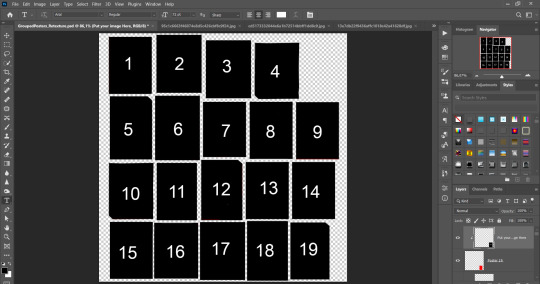
Step 2: Select (Ctrl+A) copy and paste to posters file (Ctrl+C, Ctrl+V) first of your images :
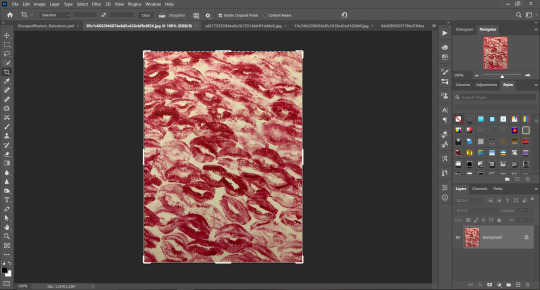
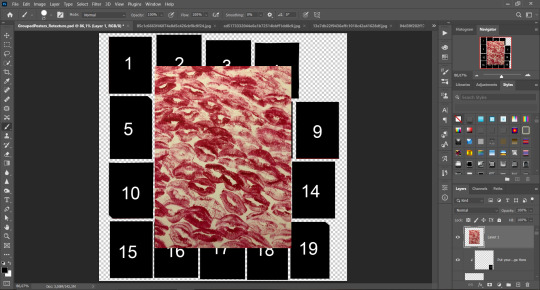
Step 3: Choose where you want to put it, for reference you can use one of the presets:
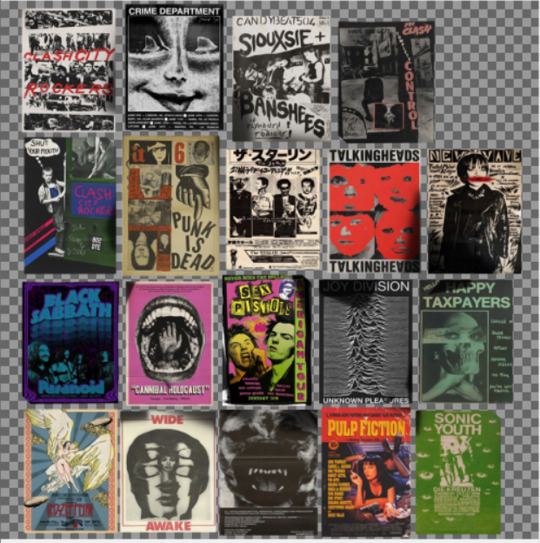
Step 4: After you decided with placement of your image. Move its layer in the Layers tab between "Poster x" and "Put your image here" layers, it will create a clipping mask, which allows the picture to be fit within the poster without cropping. Hide or delete "Put your image here" layer.
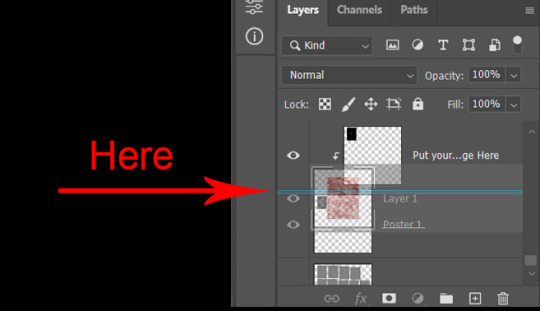
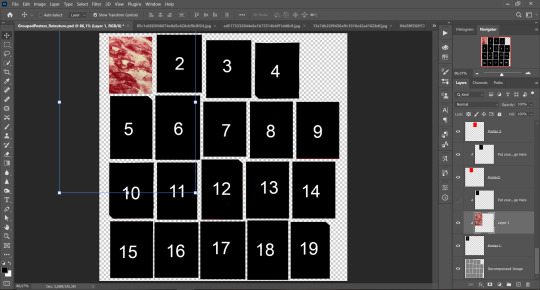
Step 5: Use Transform, Free Transform and Move tools to resize the image by your liking:
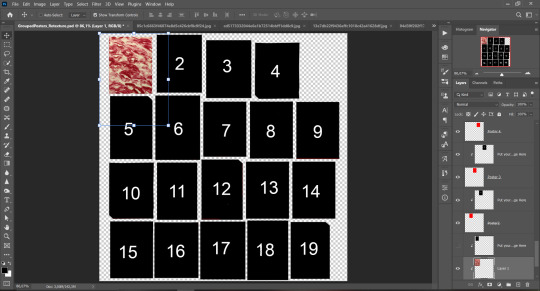
Step 6: Repeat the Step 2-5 with other 18 images:
*vibes are totally random, all images from Pinterest*
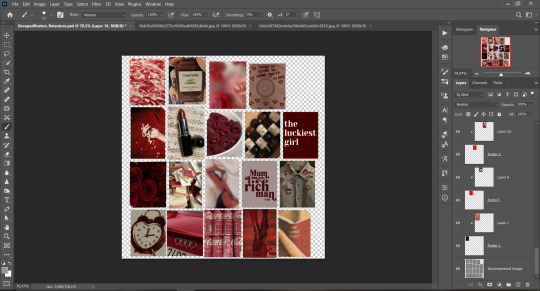
Step 7: After you've done, delete all the "Put your image here" layers, if you didn't it before. Right-click on the Layers tab and press Merge Visible (Shift + Ctrl + E). Now press Save As (Control + Shift + S) and save your image as .DDS with this parameters (2nd picture):
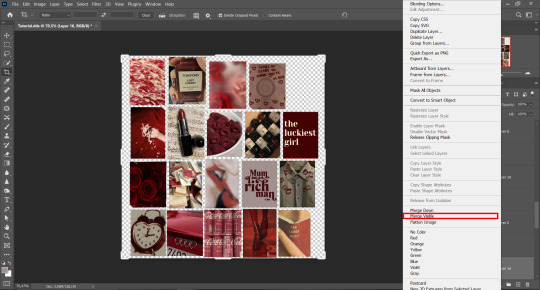
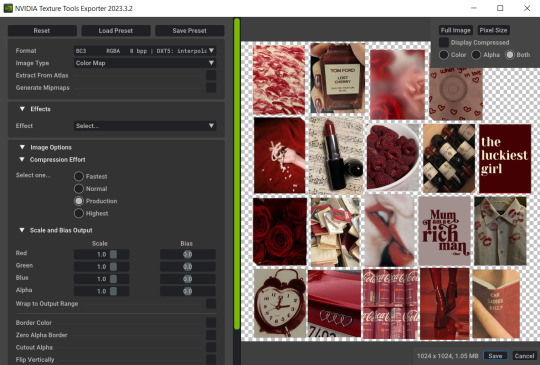
Step 8: Go to TSRW. Press Create New Project > New Import, and select package with my posters. Give for your recolor unique Title and Project name, otherwise it will override original posters:
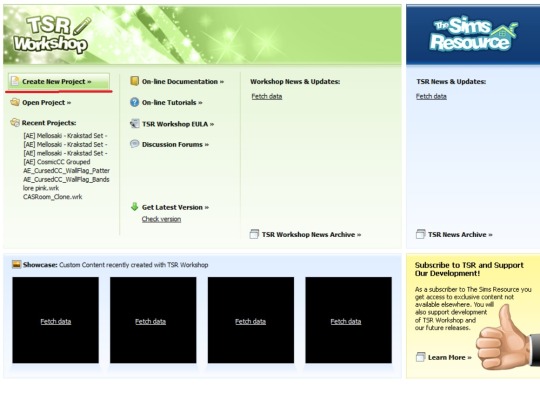
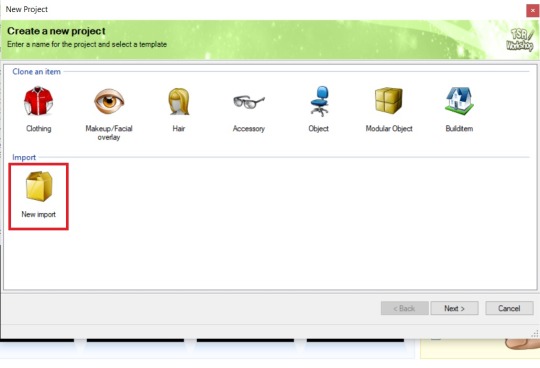
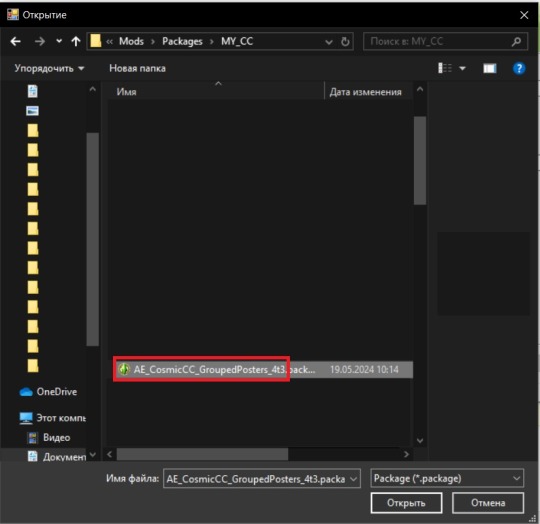
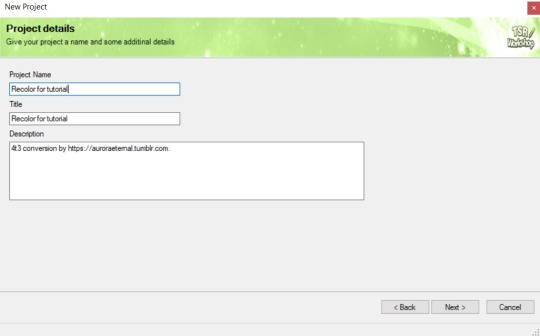
Step 9: In Textures tab go through all the presets except the first one and delete them. Then go to Edit > Project Contents and remove all the textures of removed presets. Its pretty common when someone make retexture of TS3 mesh and leave that unused textures in file, which leads to increasing its size:
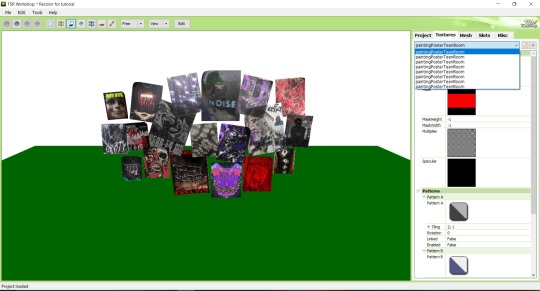
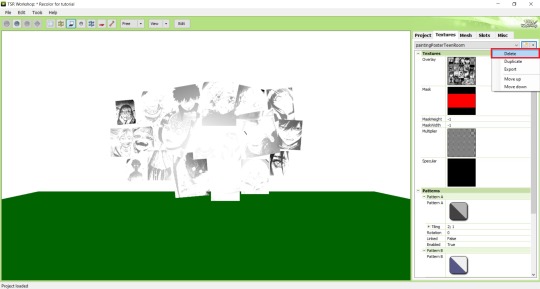
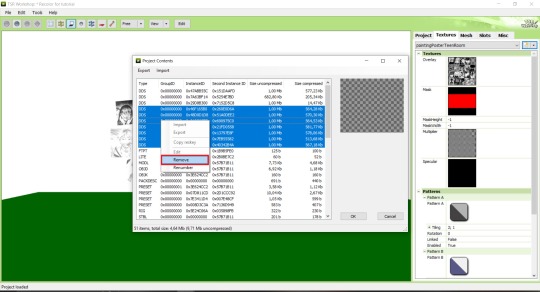
Step 10: Press Edit button next to the Overlay tab. Then press Import button and select your retexture. Press Done and when this pop-up appears, press Yes:
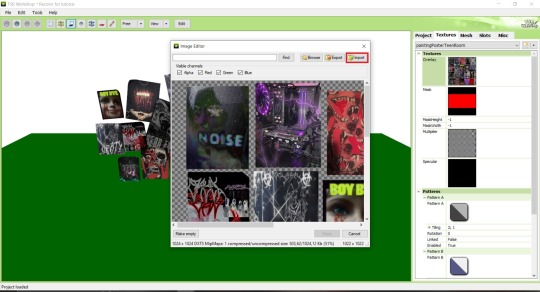
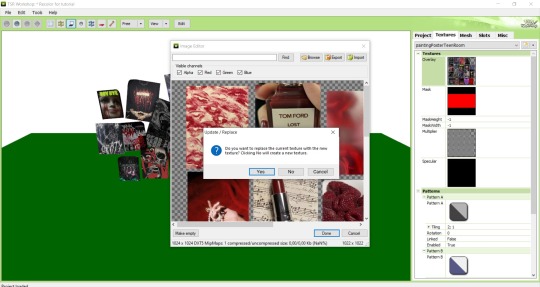
Step 11: If you want to add more presets press Duplicate and reapeat Step 10, but instead, when pop-up about replacing the texture appears, press No.
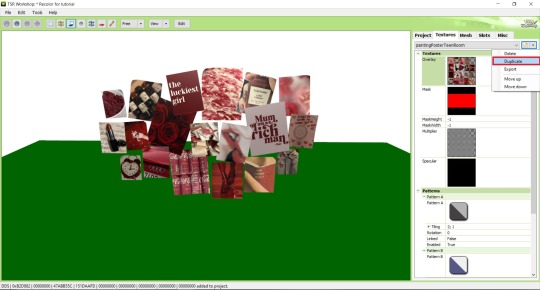
Step 12: After you've done, press File > Export > To Sims3pack or Edit > Project Contents > Export > To .package. If you choose the first method, convert your Sims3pack to Package and in both cases run it through Compressionizer. Test your recolor In-game, make thumbnails (if you want to share it) and have fun!
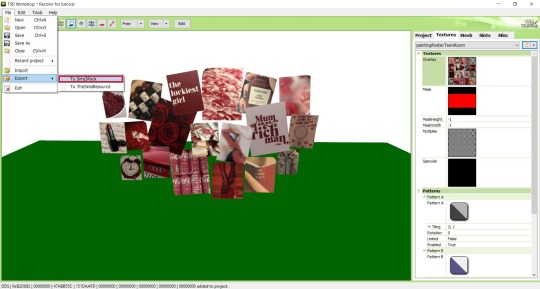
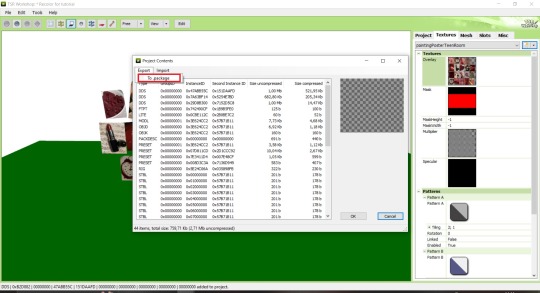
For those who read this tutorial to the end, click HERE to download this recolor.

@pis3update @xto3conversionsfinds @wanderingsimsfinds @kpccfinds @simfluencer-network @sssvitlanz @simblrcc-site
889 notes
·
View notes
Text
The Only Exception
I am back home, with a very dark, strong coffee under my nose.
None of your reactions disappointed. Some were enthusiastic. Others, less so: egos clashed, agendas were unsettled. This is not my problem and I am not going to comment further. Those persons are free to think whatever they want, of course. The Anon I was not sent apparently made the rounds in the shipper community: others got it and have their own take on what they saw - again, that is their point of view, not mine. I was simply sent a link to a YouTube clip and told to look for a possible hug at around the 01:00 mark. Suffice to say I had no particular expectations: in fact, I found that DM on my #silly way to the bathroom, at about 03:30 AM, local time. And then tried to make sense of it. That took me four hours.
This is the link I have been sent :https://youtu.be/h6lcHzBCFkM?feature=shared. And this is the clip. It is aerial footage (drone? I am not a specialist), taken live from the Paramore segment of Taylor Swift's Edinburgh concert:
youtube
First of all, I would like to walk you through my own steps, trying to make sense of it. Before anything else, I downloaded it from YouTube, using a basic free downloader, in 1080 p resolution, mp4 format, Full HD:
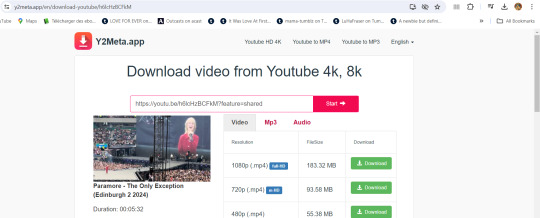
Then, as I told you, I simply used the VLC media player (https://www.videolan.org/) and its very easy, intuitive options:

Red arrow is the 'take a snapshot' button. Blue arrow is the 'frame by frame' button. I have patiently clicked frame by frame, and took tens of snapshots. Seeing all these in order gives you a very clear idea of what happened and one more time: I know what I saw. And then I opened the snapshots, zoomed on the tent where the cast was and snipped the S&C relevant portion of the image.
I have not brightened the images. I have not sharpened any contrasts. I did not want to adulterate anything. Zoom was an issue, because what you gain in focus, you sometimes lose in clarity. I have no idea of compression, resolution and such things.
Certainly not the best method and perhaps crude tools. I am NOT an expert videographer. I have NO formal training in that field. I just wanted to be of service. If you think you know better and can do better, by all means: be my guest. But do better and show arguments. Also, try to be civilized and do not insult me or come in DMs to tell me that somebody else saw something else, parroting that person's POV: I simply do not care. This is what I did, in all good faith and I take full responsibility for it.
The Screeching Banshees have asked for specific footage, thinking (like some Shippers) that I only had pics. That is not true, as I just explained. It is their constitutional right. All I could do was to crop the part where the band is looking at the tent zone:
You are free to do whatever you want with it. As far as I am concerned, I have seen a loving couple who could not help themselves. I have seen joy. I have seen an open secret and the John Bell/Joey pretorian guard protecting that open secret.
I have given you all the information I could, to the best of my abilities. Again: do better, be better than me. If you have better knowledge and/or better tools, USE THEM. If that could help ALL OF US, Shippers, have more clarity and less doubts, so be it. I have no ego when I am very serious about something and I take NO credit (and use NO watermarks) for anything, only my responsibility.
I am not fishing for any compliments and I expect more insults and more doubts to seep in, for various reasons. I thank all of you who reacted positively from the bottom of my heart. But I will stand by what I have seen with my own eyes and for me, it is enough. This, nobody could take from me.
164 notes
·
View notes
Note
What is your creation process? :3c
hey, thanks for the inquiry! i've been meaning to make a post like this for some time now. NOTE: this will only cover how i make my blinkies. if you want me to go in depth about how i make stamps, please send another ask! i just think they're kind of self explanatory in comparison >_>
MY BLINKIE MAKING PROCESS
for this demonstration, i will make this graphic of Acht Mizuta from Splatoon 3. it's free to use btw:

i make my graphics in Krita, which is great for editing pixel art, but does not have an option to disable font antialiasing. this leads me to generate my pixel text through external online services, but i usually generate it on blinkies.cafe and get an editable template to go along with it. my go-to is the simple purple template, since it has a simple palette and the text has its own color so i can put it in a separate layer easier.

i import it as a single frame that i will animate later. usually what i do first is cut+paste the inner content of the blinkie into a separate layer:
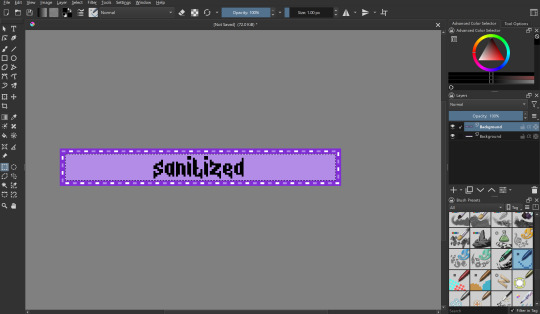
then i remove the background with a fill erase on the third mode, and move it around as i see fit. i put it in a separate layer before this so it's easier to color and add things like outlines.

let's import graphics! usually i find a transparent png and overlay it onto the background, but in this case i'm using a full background, so it needs to be prepared:

(source: splatoon 3 side order locker reward banner)
i import the image into a new file with the same resolution as the blinkie. i edit it to have a wider resolution so it fits better:
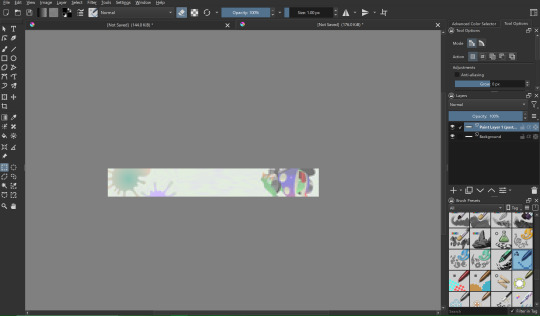
i use a lasso tool to put acht in a separate layer (so they stick out of the frame)
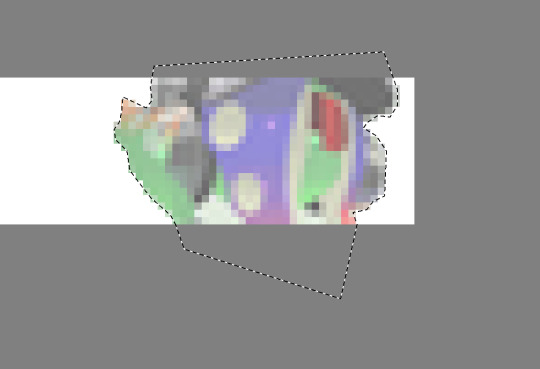
i import the two layers into the original file with the text. though i feel the images could use a little color grading...
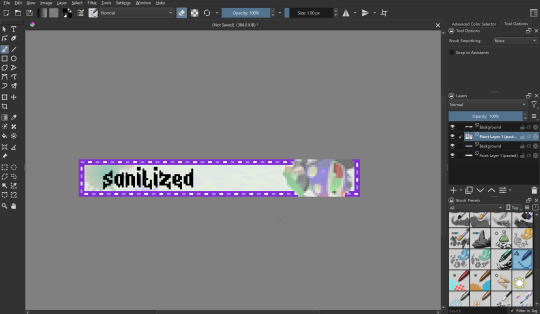
at this point i begin to mess around with the layout a little, trying to match the original "sanitized" theme i had in mind. i also do color grading on the render of acht and change out the background. now we're getting somewhere! i also color the text at this point to be a nice gradient green.
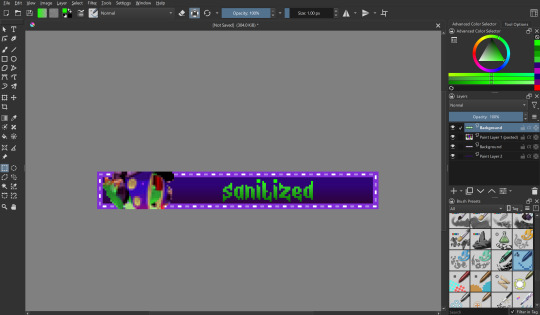
let's color the outer part of the blinkie! i thought i would make the border a transparent black, with the lights being neon green and a dark magenta respectively.
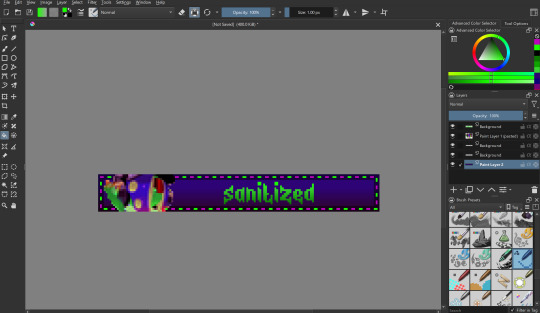
i also want to make the text have a nice little border around it, so i put a stroke filter on the text layer with the following settings. these usually change depending on graphic but the thickness is always 1px (any more and it gets antialiasing)
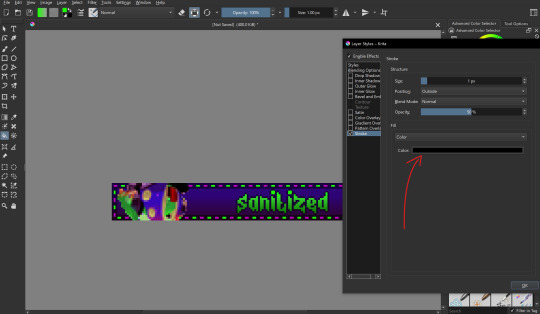
that's it for designing the blinkie, now it's time to animate it! i do this internally in krita, since it has an animation feature:

i make a new frame for the animation and change the colors and positions around. i also set up my clip settings - ending at frame 1 (2 frames - frame 0 and frame 1) at 6fps.

that's pretty much it! the gif is ready to export, just make sure you export it in the right format and don't accidentally compress it or make it too big.
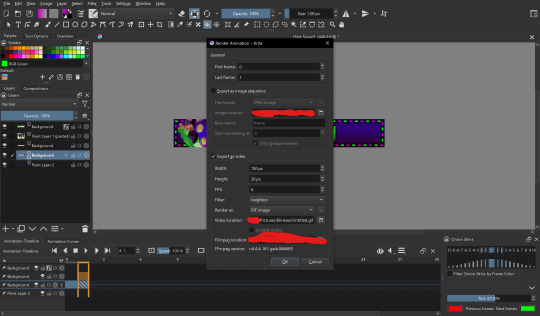
the gif is ready!! wahoo!! i hope this was somewhat enlightening, i'm not the best at explaining stuff but i tried to go in depth as much as i could
#dj's commentary#pixels garage#web graphics#blinkies#dedf1sh#acht mizuta#acht splatoon#blinkies.cafe#tutorial
42 notes
·
View notes
Text
Welcome to Our Image Compression Tool
Effortlessly compress and resize your images while maintaining high quality. Optimize your images for faster load times, reduced bandwidth, and better user experience. Our tool is easy to use and completely free!
Our Image Compression Tool is designed to simplify the process of optimizing images for various purposes. Whether you're a web developer aiming for faster load times or a designer looking to conserve bandwidth without compromising quality, our tool offers a seamless solution. With just a few clicks, you can compress and resize your images while ensuring they retain their visual appeal. Explore the features below to see how our tool can enhance your digital projects.
76 notes
·
View notes
Text

Out on the open seas~
Here's a Chip drawing I made almost exclusively using the lasso tool! The JRWI brainworms are back (they never left) and I'm so happy with how this turned out.
Under the cut is the full version (plus commentary). I really liked the balance of the cropped version for the main image, but wanted to include both as the wave and shirt details stand out more in the original. Also because it got compressed.. curse you compression..

I started this piece because I really wanted to draw, but couldn't use my usual methods due to recovering from wrist injuries. This was a lot more low impact and let me focus a lot more on shapes and motion instead of my usual weighted, crosshatched lineart and layers of shading. And I loved it! I really liked drawing in this style. It was loose and freeing and lended itself a lot more to experimentation because I wasn't bogged down in the tiny details.
As for this piece specifically, I wanted to incorporate references to the sea, Chip's original tattoos, and his often melancholy self reflection. To add more visual interest and convey some of this, I overlayed some of the low-opacity blues and made his shirt flow into the waves themselves.
#I just finished episode 115 a couple days ago and have been losing my mind#head in my freaking hands#(in the best way)#they make me ill#anyway! this was a ton of fun! it felt great to make art again after a month or two break#chip jrwi#chip jrwi fanart#jrwi fanart#quags.art
16 notes
·
View notes
Note
hi how do you get that quality with your images. i can’t figure out how to anywhere and i graphic design😭
thank you for the ask! I use an adobe after effects plugin called sapphire, specifically an effect preset called s_jpegdamage, to get jpeg artifacts in my edits. some other options for similar quality that are free (adobe after effects is a paid program): https://eyy.co/tools/artifact-generator/
https://onlinejpgtools.com/add-jpg-artifacts
https://compress-or-die.com/
i hope this helps at least a little bit! stay evil
6 / 6 / 6
9 notes
·
View notes
Text

i made some cute food themed mouse cursors! read more if you want them for yourself



you guys can use these for anything btww idgaf also feel free to request more and i may get around 2 them eventually
[*NOTE: the pixel art above has been resized and is NOT the same as the .cur files, you have to download and use those. Link below.]
cursor file download (WeTransfer) (dm me if link expires)
Cursor replacement tutorial for a Windows PC (sorry mac users):
Open the Start Menu or press the Windows button
Type "Mouse" and hit enter
Click "Additional Mouse Options"
In the pop-up, go to the tab labeled "Pointers"
Download the .cur files (Cursor files) from the link above ^
Select which pointer you want to replace, and click "Browse..."
Find where you downloaded the .cur files
Select them, and hit "Apply"
and boom, you're done! If you don't like them you can re-select the ones you want to change, and hit "Use Default" To revert back to your computer's original settings.
How to make your own:
If you would like to make your own cursors, you can download any small .png image (has to be .png because .jpg doesn't support transparency). You can also use any image editing websites or software to shrink/tweak larger images - I use Aseprite for my pixel art, and I highly recommend it for no compression or pixel loss when resizing images, but I'm sure there are free alternatives out there.
After you somehow acquire a small transparent image you can convert them using this handy online tool. Convert it to .CUR for image cursors, or .ANI for animated/gif cursors.
Have fun! Thanks for reading <3
27 notes
·
View notes
Note


Hii I'm the person from Patreon that was having issues with the Blythe doll! This is what it says when I try to place it, "Object is missing its footprint resource." (sorry if it's hard to see) I can't place it anywhere at all. And in the second image it shows that I do have the mesh downloaded. Thx in advance :)
ohh i see the issue, the .rar file in your mods folder is not the actual mod, its simply a compressed folder with the actual dolls inside it. what you’ll need to download winrar (a free application) and extract the files with the app. you’ll know if you did it correctly if you see 12 dolls in the folder, and they all end with .package 🤍 https://www.win-rar.com/download.html?&L=0
6 notes
·
View notes
Text
Erome: A Trusted Platform for Easy, Secure Photo and Video Sharing

In today’s fast-paced digital world, people are constantly capturing moments, creating content, and looking for simple ways to share it. Whether you're an artist, creator, or everyday user, you need a platform that’s fast, reliable, and puts your privacy first. This is where Erome stands out.
What Is Erome?
Erome is an online platform designed for uploading, organizing, and sharing photos and videos easily and securely. With a minimalist design and straightforward tools, Erome offers a user-friendly experience for anyone who wants to share visual content without dealing with unwanted distractions, ads, or complicated features.
Why Choose Erome?
Erome is gaining popularity among creators and everyday users alike. Here’s why:
✅ Fast Uploads
Erome is built for speed. You can upload multiple high-resolution photos and videos quickly without compromising quality.
✅ Privacy Options
Whether you're sharing content with the public or just a few friends, Erome gives you full control over visibility. Choose between public, private, or unlisted content.
✅ No Ads or Pop-Ups
Tired of cluttered platforms filled with ads? Erome gives you a clean, distraction-free experience.
✅ No Sign-Up Required
Want to upload content without creating an account? You can. For users who prefer extra features, free registration is available but never forced.
Key Features of Erome
Let’s take a closer look at what Erome offers: FeatureDescriptionSimple InterfaceNo technical skills required—upload and share in minutes.Albums SupportGroup related images or videos together in customizable albums.Flexible SharingShare via direct links or keep your content private.Responsive DesignWorks smoothly on desktop, tablet, and mobile.Secure HostingYour content is hosted safely with a focus on data protection.
Who Uses Erome?
Erome is perfect for a wide range of users:
Photographers showcasing their work
Content creators managing visual portfolios
Friends and families sharing moments privately
Event organizers storing photos and videos in one place
Artists presenting creative visual projects
Erome adapts to your needs—no matter your goals.
How to Use Erome in 3 Simple Steps
Visit the official Erome website
Upload your images or videos (drag & drop supported)
Set privacy preferences and copy your shareable link
That’s it! No long forms, no technical barriers.
Erome vs Other Platforms
FeatureEromeOther PlatformsAd-Free✅ Yes❌ Often filled with adsAnonymous Uploads✅ Supported❌ Usually require sign-upFull Privacy Control✅ Yes⚠️ Limited optionsSimple Sharing✅ One-click❌ Often complicatedMedia Quality✅ High-res kept⚠️ Sometimes compressed
Pros and Cons
Pros:
Easy to use for all skill levels
Clean and ad-free
Great privacy features
Mobile-friendly
No registration required
Cons:
Not built for social networking
Limited editing tools (focus is on sharing, not editing)
Real Use Cases
🎨 Creators
Artists use Erome to upload and privately share their visual projects before public release.
📸 Families
Families use Erome to share vacation albums securely with loved ones via private links.
🎥 Event Teams
Teams handling events like weddings or conferences upload highlight videos for quick access.
Tips for Using Erome Effectively
Use albums to organize content into themes or events
Add titles and descriptions to make your content easier to navigate
Bookmark your share links to manage content later
Create an account if you want ongoing control over edits and deletions
Final Thoughts
Erome is more than just a media uploader—it's a secure, flexible, and ad-free platform that puts creators and users in control. Whether you're sharing personal memories or professional visuals, Erome gives you everything you need to do it simply and privately.
In a digital world crowded with overcomplicated apps, Erome keeps it easy. Upload. Share. Done.
FAQs About Erome
Q1: Is Erome free to use? Yes, Erome is 100% free with no ads or hidden costs.
Q2: Do I need to register to upload? No. You can upload anonymously. However, creating an account gives you more control over your content.
Q3: Can I delete my uploads? Yes. If you're logged in, you can manage and delete content anytime.
Q4: What formats are supported? Erome supports common image and video formats including JPG, PNG, MP4, and more.
Q5: Is there a limit to how much I can upload? While there are some file size limits, Erome is generous compared to many free platforms.
2 notes
·
View notes
Text
The Ultimate Guide to Online Media Tools: Convert, Compress, and Create with Ease
In the fast-paced digital era, online tools have revolutionized the way we handle multimedia content. From converting videos to compressing large files, and even designing elements for your website, there's a tool available for every task. Whether you're a content creator, a developer, or a business owner, having the right tools at your fingertips is essential for efficiency and creativity. In this blog, we’ll explore the most powerful online tools like Video to Audio Converter Online, Video Compressor Online Free, Postman Online Tool, Eazystudio, and Favicon Generator Online—each playing a unique role in optimizing your digital workflow.
Video to Audio Converter Online – Extract Sound in Seconds
Ever wanted just the audio from a video? Maybe you’re looking to pull music, dialogue, or sound effects for a project. That’s where a Video to Audio Converter Online comes in handy. These tools let you convert video files (MP4, AVI, MOV, etc.) into MP3 or WAV audio files in just a few clicks. No software installation required.
Using a Video to Audio Converter Online is ideal for:
Podcast creators pulling sound from interviews.
Music producers isolating tracks for remixing.
Students or professionals transcribing lectures or meetings.
The beauty lies in its simplicity—upload the video, choose your audio format, and download. It’s as straightforward as that
2. Video Compressor Online Free – Reduce File Size Without Losing Quality
Large video files are a hassle to share or upload. Whether you're sending via email, uploading to a website, or storing in the cloud, a bulky file can be a roadblock. This is where a Video Compressor Online Free service shines.
Key benefits of using a Video Compressor Online Free:
Shrink video size while maintaining quality.
Fast, browser-based compression with no downloads.
Compatible with all major formats (MP4, AVI, MKV, etc.).
If you're managing social media content, YouTube uploads, or email campaigns, compressing videos ensures faster load times and better performance—essential for keeping your audience engaged.
3. Postman Online Tool – Streamline Your API Development
Developers around the world swear by Postman, and the Postman Online Tool brings that power to the cloud. This tool is essential for testing APIs, monitoring responses, and managing endpoints efficiently—all without leaving your browser.
Features of Postman Online Tool include:
Send GET, POST, PUT, DELETE requests with real-time response visualization.
Organize your API collections for collaborative development.
Automate testing and environment management.
Whether you're debugging or building a new application,Postman Online Tool provides a robust platform that simplifies complex API workflows, making it a must-have in every developer's toolkit.
4. Eazystudio – Your Creative Powerhouse
When it comes to content creation and design, Eazystudio is a versatile solution for both beginners and professionals. From editing videos and photos to crafting promotional content, Eazystudio makes it incredibly easy to create high-quality digital assets.
Highlights of Eazystudio:
User-friendly interface for designing graphics, videos, and presentations.
Pre-built templates for social media, websites, and advertising.
Cloud-based platform with drag-and-drop functionality.
Eazystudio is perfect for marketers, influencers, and businesses looking to stand out online. You don't need a background in graphic design—just an idea and a few clicks.
5. Favicon Generator Online – Make Your Website Look Professional
A small icon can make a big difference. The Favicon Generator Online helps you create favicons—the tiny icons that appear next to your site title in a browser tab. They enhance your website’s branding and improve user recognition.
With a Favicon Generator Online, you can:
Convert images (JPG, PNG, SVG) into favicon.ico files.
Generate multiple favicon sizes for different platforms and devices.
Instantly preview how your favicon will look in a browser tab or bookmark list.
For web developers and designers, using a Favicon Generator Online is an easy yet impactful way to polish a website and improve brand presence.
Why These Tools Matter in 2025
The future is online. As remote work, digital content creation, and cloud computing continue to rise, browser-based tools will become even more essential. Whether it's a Video to Audio Converter Online that simplifies sound editing, a Video Compressor Online Freefor seamless sharing, or a robust Postman Online Tool for development, these platforms boost productivity while cutting down on time and costs.
Meanwhile, platforms like Eazystudio empower anyone to become a designer, and tools like Favicon Generator Online ensure your brand always makes a professional first impression.
Conclusion
The right tools can elevate your workflow, save you time, and improve the quality of your digital output. Whether you're managing videos, developing APIs, or enhancing your website’s design, tools like Video to Audio Converter Online, Video Compressor Online Free, Postman Online Tool, Eazystudio, and Favicon Generator Online are indispensable allies in your digital toolbox.
So why wait? Start exploring these tools today and take your digital productivity to the next level
2 notes
·
View notes