#Free iOS password manager
Explore tagged Tumblr posts
Text
Visual representation of how RelyPass simplifies password management

Learn how RelyPass simplifies password management in our eye-catching infographic. Visit RelyPass for a Free, Secure iOS Password Manager.
#Free iOS app#Free iOS password manager#Free Password manager#Free password app#iOS password manager#Password manager app#Secure password manager#Best password manager#Password manager for iPhone#Top password manager#Password manager for iOS#Mobile password manager#Free password manager for iOS#RelyPass iOS password manager#RelyPass password manager#RelyPass password app#RelyPass#RelyPass app#Best free iOS app#Ultimate password manager
0 notes
Note
Aro culture is, when forced to buy a Google phone cuz that's all you can afford, trying your damnest to use the invasive advert tracking to your advantage.
i.e. periodically typing in "I'm aromantic" to the chrome search bar & loudly saying it into the phone speaker in the hopes you'll stop getting jump-scared by an influx of dating app ads when forced to watch them in mobile games
,,, please. i beg of you. do not. for one, google doesn't recognize that as a metric, at best it places you into a queer category and targets you with ads that are promoted to queer people. They do not bother with granularity, because the advertisers are who are paying for categories or lack thereof. they also probably categorize you as single when you do that stuff, which again, defeats your goal. if you want to tell advertisers to get out here's actually a pretty simple thing to look for:
from there, consider:
install the firefox app (free), and use the uBlock Origin extension (best adblocker, free... and still works on youtube and twitch if you use the firefox app to load them)
i also recommend the breezewiki extension (free), because fandom wiki sucks on an ethics level, and this directs you to an identical, but ad-less page so they don't get money from you.
anyways my solution is stop seeing ads lol
related: install bitwarden as a password manager. it's free, well-established and credible, and you can use it on both android apps and firefox (as an extension) (also on any device in general). you only ever have to remember one password, preferably new, ever again. it's got the rest for you, stupidly well encrypted, and you can store data like security question answers, secure notes, and more!)
#aro culture is#aro#aromantic#actually aro#actually aromantic#ask#mod axel#... look fun fact FOSS (free and open source software) is GREAT a lot of the time#because open source = other people who know things look through it and can tell you if it's actually safe and what it's collecting about yo#and um. look i'm not gonna lie you sent this to someone who likes tech and hates big ads
91 notes
·
View notes
Text
List of programs and stuff I use
[pt: List of programs and stuff I use ./end pt]
Disclaimer: This is in no way trying to say I have the best setup of all time or anything. The point of this post is mostly to introduce people to cool things they may not know about, or a place to point to when someone asks what I use!
(Last updated: 6/28/24)
Browser
[pt: browser ./end pt]
Firefox (Windows/Linux/MacOS/Android/IOS) - Obviously I recommend Firefox above all else, especially with chromium-based browsers moving onto manifest V3.
Bitwarden (Windows/Linux/MacOS/Android/IOS) - Good password manager! Used it for years with no complaints!
AdNauseam (Firefox/Chrome) - My adblocker. It's built upon uBlock Origin and has all the same features, but it actively clicks on the ads to waste advertiser money. If that's not up your alley, uBlock Origin is fantastic too!
Wayback Machine extension (Firefox/Chrome/Safari) - Allows you to make snapshots of pages, or view old snapshots if a page isn't loading correctly!
XKit ReWritten (Firefox/Chrome) - Pretty much a must-have for Tumblr. Has a ton of features to make navigating this site much better. Full feature list here!
Discord
[pt: Discord ./end pt]
Vencord (Windows/Linux/MacOS) - A modified Discord client that adds support for plugins and themes. Basically allows you to install plugins from a massive list that improves Discord. (Technically against ToS. Basically, don't post that you're using it in big servers, and turn off your themes before sharing screenshots.)
Bunny (Android/IOS) - If you miss Vendetta for Discord, Bunny is an actively maintained fork of Vendetta! Basically the same as above, but for Android/IOS instead of desktop. Same warnings about ToS apply.
Aliucord (Android) - Miss the old Android app feel, and still want to have plugins/themes? Pretty cool but has a less impressive theme/plugin selection. Same warnings about ToS apply.
Bluecord (Android) - Another Discord modification without the new Discord UI!
Youtube
[pt: Youtube ./end pt]
Freetube (Windows/Linux/MacOS) - A desktop Youtube client with adblock and sponsorblock built in. Still in beta, but very good.
Sponsorblock (Firefox/Chrome) - Pretty much a must-have for watching Youtube these days. Automatically skips over sponsors, self-promos, interaction bait, outros, intros, etc. Highly configurable!
Dearrow (Firefox/Chrome) - Haven't used this very long but I love it. Gets rid of vague or clickbait titles/thumbnails and replaces it with descriptive and more accurate thumbnails. Also built into Freetube now!
Newpipe (Android) - Lightweight Youtube client. I haven't used it myself much but people swear by it!
ReVanced (Android) - Modded Youtube client with Sponsorblock, Return Youtube Dislike, and Youtube Premium features. Doesn't support Dearrow as of 6/25/24 :( (PLEASE BE CAREFUL INSTALLING THIS. If you don't know what you're doing, you can cause some damage!)
Spotify
[pt: spotify ./end pt]
Spicetify (Windows/Linux/MacOS) - Spotify modded client. Has adblock, themes, etc! Think Vencord, but for Spotify.
Misc.
[pt: Misc ./End pt]
Obsidian (Windows/Linux/MacOS/Android/IOS) - Basically a personal wiki for notetaking! A bit of a learning curve. Fanfic writers and worldbuilders... go feral.
Notepad++ (Windows) - A must-have text editor. Might be on more platforms but can't confirm?
Mullvad VPN (Windows/Android) - The only VPN I can 100% recommend. Cheap, fast, and really cares about your privacy. It's a little under $6 USD a month!
NVDA (Windows) - A free screenreader I use for reading large blocks of text. (Notice: I am not visually impaired to the point I rely on a screenreader to navigate my PC. I use it on occasion to read text to me because I have a hard time reading. If you're looking for advice on screenreaders for the visually impaired unfortunately I'm not a good source! Maybe check out the #visually impaired, #blind, or #accessibility?)
Syncthing (Windows/Linux/MacOS/Android) - Lets you sync folders across devices. It's especially good with Obsidian.
"Tequito, I didn't find what I wanted!"
[pt: "Tequito, I didn't find what I wanted!" ./end pt]
I'm sorry. :( If you're looking for a program I have personally mentioned using in the past, feel free to shoot me an ask or DM! Or hey... maybe try searching the letters "FMHY" and having a look around? *wink*
31 notes
·
View notes
Text
How to get the Mashle Match 3 Mobile game (or other JP only games) on Android
This is essentially a picture/slightly updated version of the guide I used to create a Japanese Google Play Store account: Clickable Hyperlink to the guide on Reddit if youd rather follow that (if Reddit`s being a dingus about links, there will a copy paste-able version later on in the guide, near the end of step 2)
I will note that this is very likely against the ToS of google and/or whatever company`s game you`re trying to install, however the worst that will probably happen is your account getting banned. I`ve also not heard of anyone getting their accounts banned/worse.
. As of right now I can only provide instructions for Android, as I do not have currently have a functional/compatible IOS device. You may have some luck searching how to create Japanese Apple IDs. From what i`ve heard you do need to be able to log in and out of that ID to update any apps you’ve used it to install. (This is not the case for Android) I will not be covering on how to add a payment method, as I have not added one myself and do not plan to.
You will need: -Android device with OS 8.0 or up -A VPN for said device (this guide uses TunnelBear, as the free trial is more than enough for this purpose, but if you already have a preferred VPN you can use that instead) -The willingness to create an account for your VPN (If you don’t have one already) -The willingness to create another Google Account
Step 1: Setting up the VPN
If you already have a VPN, turn it on, connect to Japan, and skip to step 2 If not: a) Install TunnelBear from the app store
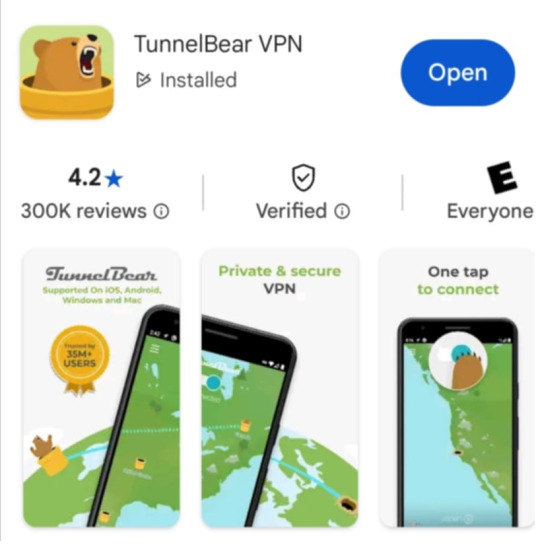
b)Create an Account for TunnelBear (should just require an email and password, if it needs more than that lmk and I will update this part of the guide to reflect that)
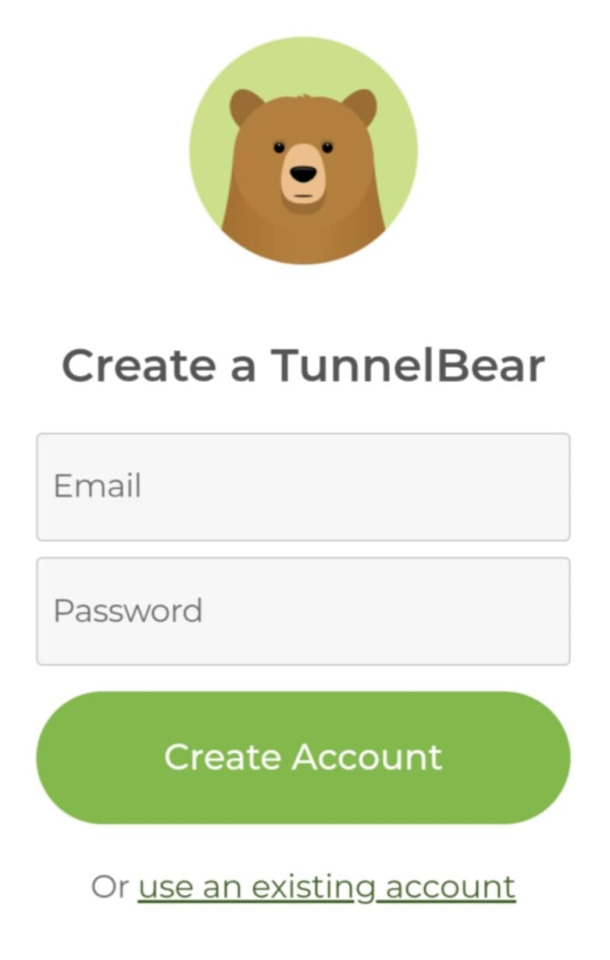
c)Connect to Japan. (You will get a phone notification when it successfully connects) You can now move on to step 2.

Step 2: Creating the Google Account
With the VPN still connected to Japan: a)Go into your phone settings and go into “Users & Accounts” (may just be “Accounts” depending on your device)
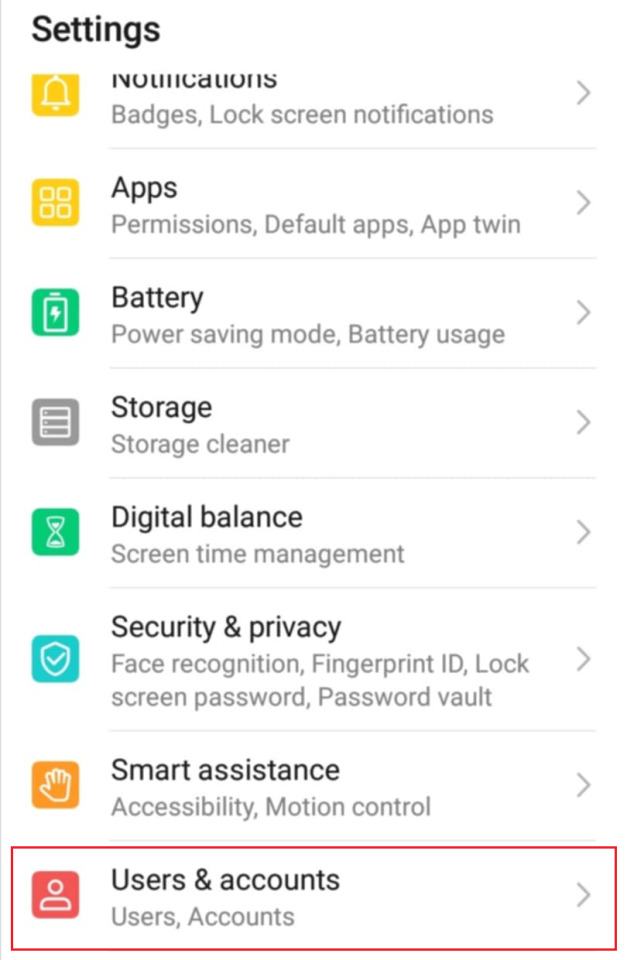
b)Select to add “Account”, then select the option for “Google”(may have to select manage accounts before the Add Account option, depending on device)
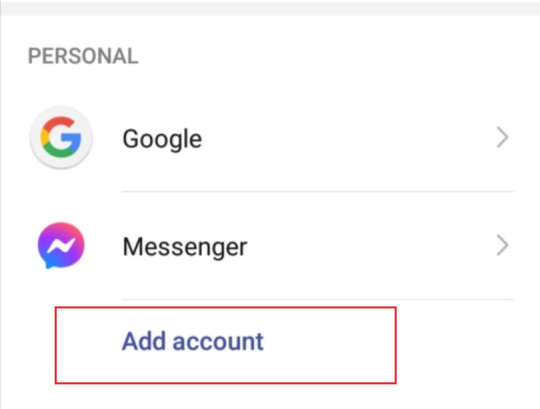
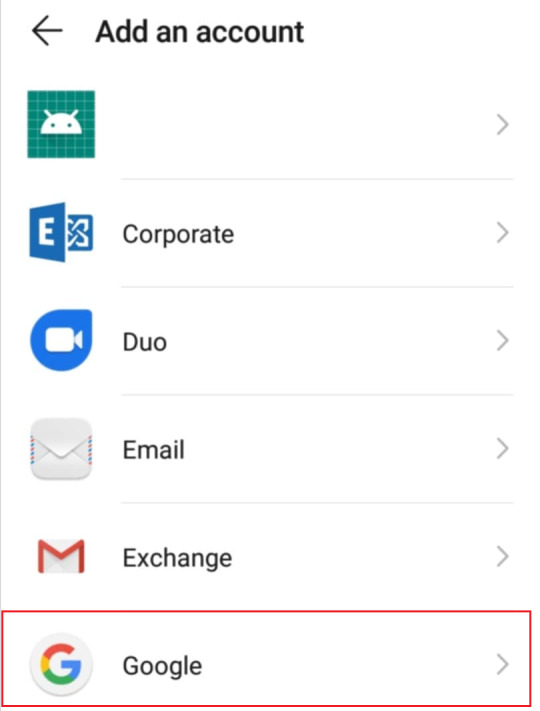
c)Create your Google Account. It will ask for a name and date of birth. It should automatically assign Japan as your region, if wants you to select it manually, select Japan as the region. (no image for this sorry) d)Go into the app storage settings for Google Playstore, and delete the app data and cache*
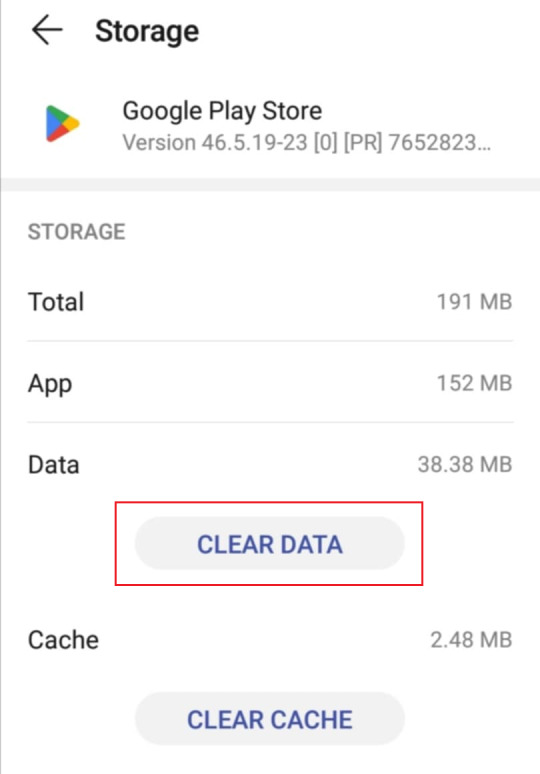
e)Go into the Google Playstore app and switch to the account you`ve just made
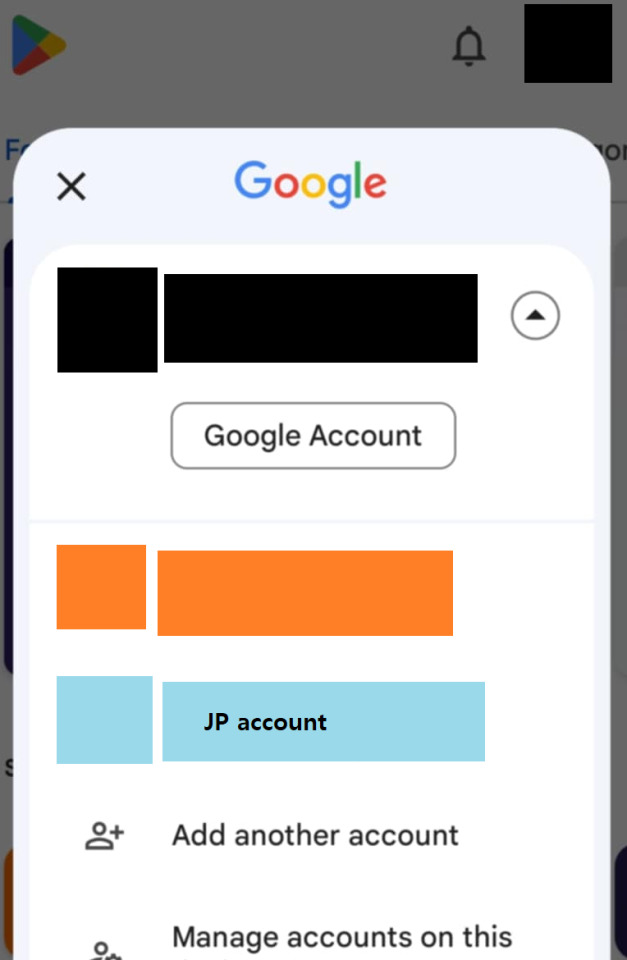
f)If you`ve succeeded, you should be able to see JP only apps, search for Mashle or any other JP only apps to verify.
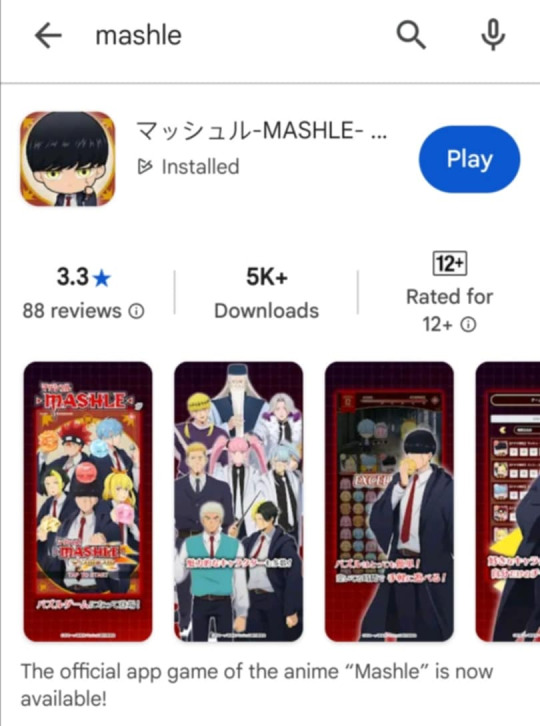
(No more images after this point) g) Attempt to install the game, if you`re installing something for the first time it may prompt you to add a payment method. If you plan on staying F2P, tap the later/skip button. If you want to add one, refer to the “Creating a Japanese Payment Profile for your new JP Google Play account” part of this guide: https://www.reddit.com/r/grandorder/comments/wrbhip/steps_on_how_to_create_a_jp_google_play_account/ (You may need to copy and paste into your browser this if reddit decides to be a dingus about links) h)Attempt to install the game again, you should not get interrupted this time. Once it installs, you should be ok to turn your VPN off now. It is up to you if want to delete it or keep it in case you want to install another game in the future
*Deleting the app data and cache will return your settings to the default. If you have for example, turned auto updates off, you will need to go into your settings and turn it back off.
#mashle#mashle magic and muscles#mashle magic and puzzles guide post#apologies to anyone who`s device does not keep things under a readmore and got the entire untruncated post#I comepletly understand if you choose to block me over this lol you can also block the mashle magic and puzzles guide post tag#long post#long af post
6 notes
·
View notes
Text
The article linked above contains a link to another CyberNews page that will easily check if your data has been leaked in this massive breach. While you're at it, I recommend doing the same at Have I Been Pwnd? to see if you've been affected by other leaks/breaches.
IF YOU ARE AFFECTED BY A BREACH AND YOUR DATA IS LEAKED:
Don't panic, but act now rather than later to re-protect your accounts and information.
If you don't have them already, download a password manager and 2FA app. I recommend NordPass (free and reputable password manager) for your computer, phone, and browser. Do not use your browser as a password manager, that comes with it's own risks (and NordPass lets you import your passwords from your browser super easily). For 2FA (two-factor authentication) I recommend Aegis for Android and Tofu for iOS. Avoid using Authy for 2FA they're not the best or most transparent authenticator.
After you have downloaded these two things, use the CyberNews and Have I Been Pwnd? tools to check for accounts, emails, and phone numbers that have been affected by leaks/breaches.
Change the password for every single account that has been affected. Yes, every single one. Any password manager worth its salt comes with a random password generator. Use it. Do not just use the same password for everything. (Make sure you save this new login info in your password manager.)
Change the password for any accounts that shares the same password(s) and email(s) as the affected accounts. If you've used the same login info elsewhere, you're still at risk. This is why having unique passwords from the get-go is important. (Save these in your password manager, too.)
For 2FA, the more accounts you activate it on the better (it's usually somewhere in account or privacy settings if it's an option at all). However, given that it can be a hassle to login with 2FA every time, the most important accounts to have it on are accounts with your payment info, and any accounts used for educational, professional, medical, or legal/government purposes. Please make sure you at least activate 2FA for those. For most of these you will be able to use Aegis/Tofu for a secure one time login code. Follow instructions to properly sync these up and save any recovery keys.
TL;DR: Download a password manager and 2FA app, then change the passwords for any affected accounts/emails. Use unique/randomized passwords, and activate 2FA where you can.
And there, you're done! This is tedious if you have many affected accounts and haven't been practicing safe account creation until now, but once you have it sorted it is sorted and you'll be much safer for any future breaches. Remember, it isn't a matter of if you will be part of a breach, only when. Following these steps makes sure you're as safe as possible for when that happens!
Change your Tumblr password now.
Humongous data breach just happened, with loads upon loads of sites being affected. Tumblr's among those. Also on the list is Wattpad for you fanfic people out there- among many, many other places.
There's a searchable list at the bottom of the article. Highly recommend scrolling or searching through, seeing what places you may be on that have been affected, and securing all your accounts. This thing's kind of big.
If you know people on any of the sites affected, let them know about this too, and spread the article around.
49K notes
·
View notes
Text
Best PDF Annotation Tools for Remote Teams in 2025
In the post-pandemic era, remote and hybrid work models have become the norm for many organizations. As teams collaborate across different locations and time zones, the need for efficient digital tools has grown—especially when it comes to reviewing, editing, and sharing documents.
PDF annotation tools have become an essential part of modern remote workflows. Whether you're editing contracts, giving design feedback, or reviewing technical manuals, a good PDF annotation tool can streamline communication, reduce errors, and enhance collaboration.
So, which PDF annotation tools should remote teams consider in 2025? Let’s explore some of the best tools available today, along with key features that make them ideal for distributed teams.
Why Do Remote Teams Need PDF Annotation Tools?
Remote teams face several challenges when it comes to document collaboration:
Difficulty in giving precise feedback on documents
Version control issues
Delays in approvals or changes
Miscommunication due to unclear comments
PDF annotation tools solve these problems by allowing users to highlight text, add sticky notes, draw shapes, insert comments, and track revisions—ensuring everyone stays on the same page (literally and figuratively).
Best PDF Annotation Tools for Remote Teams in 2025
1. Adobe Acrobat Pro DC
Best for: Enterprise-level teams and design-heavy documents
Adobe Acrobat remains the gold standard in PDF editing and annotation. With features like comment tracking, digital signatures, and seamless cloud integration, it's great for collaborative work.
Key Features:
Add comments, notes, and highlights
Real-time collaboration via Adobe Document Cloud
Integration with Microsoft Teams and SharePoint
Supports password-protected PDFs
Cons: Expensive subscription for smaller teams
2. Bugsmash (Recommended for UI/UX, Web & Document Feedback)
Best for: Teams looking for a centralized feedback platform across web pages, apps, and PDF files
Bugsmash is not just a bug reporting tool—it offers powerful PDF and web annotation features designed for remote-first product, design, and QA teams.
Key Features:
Easy annotation on PDFs, images, and web elements
Visual feedback with screen capture and markup
Centralized dashboard for feedback management
Collaborative comments and tagging features
3. Kami
Best for: Education and training teams
Kami is designed for collaborative learning and team onboarding. It enables real-time annotations, audio/video feedback, and integrations with platforms like Google Classroom.
Key Features:
Live collaboration and voice annotations
Works well with Chromebooks and Google Drive
Offline access to documents
Cons: May not be suitable for advanced business documentation
4. PDFescape
Best for: Small businesses looking for a free PDF editor
PDFescape offers basic annotation tools in a free, browser-based format. Great for startups or teams needing simple markup capabilities without heavy installations.
Key Features:
Add text, highlights, and sticky notes
Supports form filling and basic editing
No downloads required
Cons: Limited cloud collaboration features
5. Xodo PDF
Best for: Teams working across mobile and desktop devices
Xodo offers cross-platform syncing and strong annotation tools for Android, iOS, and desktop users. It's fast, intuitive, and great for on-the-go document reviews.
Key Features:
Highlighting, underlining, shapes, and text boxes
Sync with Google Drive, Dropbox, and OneDrive
Real-time collaboration
Cons: UI can feel cluttered for new users
Choosing the Right Tool for Your Team
When picking the best PDF annotation tool for your remote team in 2025, consider the following:
Ease of Use: Intuitive tools reduce the learning curve.
Real-time Collaboration: Enables faster decision-making.
Integration: Check compatibility with Google Workspace, Slack, Teams, etc.
Security: Look for tools with encryption and access controls.
Cost: Choose based on your team size and budget.
Conclusion
PDF annotation tools are no longer just a “nice-to-have”—they’re essential for maintaining productivity, clarity, and speed in remote environments. From enterprise teams to nimble startups, the right tool can dramatically improve collaboration across geographies.
If you're looking for a centralized, powerful, and easy-to-use platform for PDF and web feedback, check out Bugsmash – the all-in-one feedback and annotation solution tailored for modern remote teams.
0 notes
Text
Why choose RelyPass Premium?
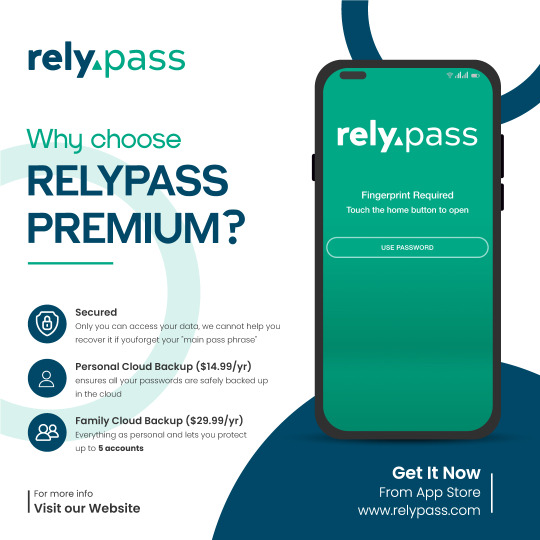
RelyPass Premium offers a seamless and secure backup solution, ensuring all your passwords are safely stored in the cloud. Upgrade to the Premium plan today!
Download the App
#iOS password manager#Password manager app#Secure password manager#Best password manager#Password manager for iPhone#Top password manager#Password manager for iOS#Mobile password manager#Encrypted password manager#Multiplatform password manager#Biometric password manager#Password manager with face recognition#Cloud-based password manager#Free password manager for iOS#RelyPass#RelyPass App#RelyPass Password Manager#RelyPass iOS App#RelyPass iOS Password Manager
0 notes
Text
Life today massively depends on the online transactions and information sharing. Each of such undertakings of confidential information is protected with separate passwords. We are vulnerable in keeping track of all the passwords and require a sophisticated mechanism to manage our authoritative details safely, securely and sagaciously. One which is user-friendly, accessible from anywhere, provides active sync up, backup/restoration if required. Password managers are common on a desktop, however, the need on mobile has increased exponentially in recent years. Especially when you want to create a very secure password that may also be easy to remember. This need has prompted developers to make some of the most advanced applications. Below listed are a few of the best Android apps on google app store. If you are an iPhone user, we have similar password management apps list here. Keeper Password Manager This application provides private digital vault on Android, iOS, Mac and PC platforms that are encrypted and unbreakable. It uses the highest levels of privacy and security (256 bit AES, PBKDF2). Other features include password generator, power sharing, secure file manager, autofill login and password, vault to vault sharing, two-factor authentication, internal controls, Keeper for groups and enterprise. It comes in free and paid versions. Reneph Password Safe Password Safe encrypts stored data securely using 128 bit AES and gives single access only. It doesn’t have any access to the internet. Key functions include categorization of entries, password generator widgets, backup and restore, customized user interface, auto backup,* .csv import/export. Pro version has entry elements reordering facility, encryption up to 256 bit, import/export to excel, auto lock, backup to encrypted CSV, self-destruction. No sync up feature is available on this. LastPass Password Mgr Premium Mobile version of LastPass password manager securely syncs your passwords across all browsers and devices. Essential functions include auto-fill for Android 4.1+ and Chrome (Android 4.3+), earlier versions have “copy” options; auto fill login and forms, biometric authentication (using Samsung S5’s fingerprint reader), password generator, add, update and delete sites, secure notes and form fill, redesigned UI. It offers 14 days free trial and later $12 for a yearly subscription. MSecure - Password Manager Comes with some of the most advanced features, mSecure’s New 3.5 Version of the password manager includes Tablet support, Auto-Login, Auto-sync and more. It is ultra secure, simple & smart and uses 256bit Blowfish encryption. Key features comprise of an auto lock, password generator, sync cloud data protection architecture, auto back on SD and e-mail, user-friendly customized options, categorization of data; sharing via email, SMS or clipboard, auto capture weblog in, can import data from competitor products. 30 days trial and then for $14.99. Dashlane Password Manager Free password manager & secure digital wallet for Android and other devices. By using 256bit AES encryption, it provides firm security to your data, backup/restoration, strong security vault with security breach alerts, password generator, auto fill on Dashlane browser and auto-login for your apps with Dashlane keyboard. Premium version offers features like sync up of all devices; cloud backup, priority user support. Other features are an auto lock after inactivity. The application works in English, Spanish and French. SecureSafe Password Manager SecureSafe protects your passwords and documents from malicious hackers and unauthorized access, using AES-256 and RSA-2048 encryption. Essential functions are one login for all platforms, data sharing between SecureSafe and you is over HTTPS only, additionally encrypted passwords, 24/7 monitoring, data inheritance function if something happens to you, a single login for all devices, offline access to passwords, comes as iPod/iPad app and web app.
Advanced version with premium features comes in PRO, SILVER and GOLD account types. Android Wallet Password Manager aWallet Password manager has features like build in the editor; backup to the Android USB device, CSV format unencrypted data export and auto lock. Professional version contains password generator and CSV Import functions. Security features include user-friendly categorized encryption using AES and Blowfish algorithms with various key sizes. Triple DES with key sizes of 168 and 112 bits. Combinations of multiple criteria to decrypt the data, “Salt” combination with a master keyword to prevent theft, auto-destruction after failed unlocks. It has no internet access permission, however, the only permission it has is to access to the USB device to backup/restore the data files in case your phone is lost. Reneph Password Safe By using AES 128 bit based encryption, Reneph Password Safe doesn’t require permission to access the internet; widgets lets you copy passwords to your clipboard from your home screen. Categorized entries, single master password access, password generator, backup and restore the encrypted database, customized user interface, automatic clearing of the clipboard, auto back up, CSV- import/export and no unnecessary Android rights are some of its key functions. In professional version, entry elements can be defined and reordered, the definition of encryption key size up to 256bit, import/export from/to excel table, auto-lock, encrypted CSV-files, auto-backup to encrypted CSV and self-destruction. It doesn’t have sync up feature. Fasino Password Keeper This app is free. It allows you to store passwords for your accounts safely and securely on your devices. You can export the data and protect them with passwords import from the simple text files. Er.mo My Passwords A simple to use application with AES data storage, multi-window support, strong password generator, backup, restoration of the encrypted database and an offline operating facility to safely store substantial passwords and numbers encrypted. PasswdSafe - Password Safe PasswdSafe is a port of the Password Safe application to Android. Users can sync up the password files from cloud services too by installing the PasswdSafe Sync app. In case of bugs, it is advised to maintain a known good backup NS Wallet This application uses AES cipher algorithm and offers most reliable, secure, theft free and FREE data vault to the users. Works on “privacy are priority” principle, NS Wallet is a fully offline solution. All you need is a master password to it. With “ NS sync” backups in the cloud can also be created. Premium features include various themes, fonts and search criteria. Rhythm Hexise Password Safe Application ensures data privacy without internet permission, auto lock, SD card backup, customized password records on demand, dynamic support, different formats, creating records from pre-defined and new templates, password record management, 90+ icons to categorize, quick search, import/ export data using *.csv file for data exchange with other apps and multi-language support; Password Safe uses 256 bit AES algorithm for encryption. Safe In Cloud Password Manager Facilitates protection to your delicate data with unique and secure passwords, “SafeInCloud” uses 256 bit AES for complete password management. It comes as Free Desktop Application + Mobile Application for Phones and Tablets. Essential functions include strong encryption, cloud sync, password generator and strength analysis, browser integration, cross platform and automatic data import. DataVault Password Manager Ideal app and with unmatched features like multiple data views, flexible template management, on-device backup, password generator, security time out, maximum login attempts and synchronization with DataVault for Mac and DataVault for Windows (sold separately). The interface is optimized for mobile devices & desktop environments. Also, facilitates customized options, SD backup,
sync-ups, smart access control, password hints, online troubleshoot FAQs and personalized settings Ilium E-wallet- Password Manager eWallet application by Ilium software keeps important/authoritative and sensitive details secured behind the 256-bit military-grade AES encryption. PC version eWallet helps sync between multiple eWallets over Wifi. Customize your eWallets with cards, backgrounds, and categories. It auto locks detecting inactivity
0 notes
Text
This is a funny meme but WRITE DOWN YOUR PASSWORDS. USE A PASSWORD MANAGER
Bitwarden is free for individual users and it's open source. There's a good iOS app that will autofill your passwords, it's a bit funky but it's worked well for me with both work and personal passwords.
They haven't had any breaches (that I'm aware of) and it's very unobtrusive, unlike some other password managers I've used.
Please for the love of God, write down your passwords, just not on a post-it on your desk.

9K notes
·
View notes
Text
2025-06 Loadout
Rolling (had to add in a Peak Design Roller Pro pun) into June with an update to my current setup (some have respective links to Amazon that help defray the hosting costs and get me more funding to purchase cool, new gear). If you all have any questions about the items below, please feel free to reach out as I am always glad to share my thoughts.
The changes plus the detailed list are below:
Added:
NAS – UNAS Pro
Tablet – Supernote Nomad
Luggage – Peak Design Roller Pro
Removed:
N/A
macOS Applications
Task Manager – Reminders
Text Editor – BBEdit
Terminal App – Ghostty
Automation App – Hazel
Online Backup Service – Backblaze
Backup Application – Carbon Copy Cloner
Calendar Support Application – ItsyCal
Time Support Application – Clocker
Recording/Streaming – Ecamm Live
iOS/iPadOS Applications
Podcast App – Castro
Camera App – Halide
Video Recording App – Kino
Object Scanning App – Scan Thing
Document Scanning App – Simple Scan + Notes.app
iOS/iPadOS/macOS Applications
Password Manager – Apple Passwords + Bitwarden
Package Tracking App – Parcel
Calendar App – Calendar.app
Recipe Manager – Mela
RSS Reader – Tapestry
Read Later Application – Goodlinks
Email Application – Mail.app
Note-Taking App – Tot, Apple Notes
Mastodon Application – Ivory
Social Media – Threads
Social Media – Bluesky
Mind-Mapping Software – Mind Node
Remote Control Application – Screens 5
AI – ChatGPT App
Hardware
Keyboard – HHKB Studio
Dock – OWC Thunderbolt Pro Dock
Laptop – 14″ MacBook Pro
iPad – iPad Mini
3D Printer – Creality K1C
3D Printer – Prusa Core One
Watch – Apple Watch Series 10 Black Aluminum 46mm with Cellular
Phone – iPhone 16 Pro Max
Inkjet Printer – Epson 4850
Charger – Anker MagGo 3-in-1 Charging Stand
Charger – Anker MagSafe Compatible MagGo UFO 3-in-1 Charger
Automation – Elgato Stream Deck Neo
Lighting – Elgato Key Light Neo
Game Capture – Elgato Game Capture Neo
Camera – Fujifilm X-M5
Trackball – Ploopy Adept
NAS – UNAS Pro
Tablet – Supernote Nomad – Took my notes to the modern era via an eInk tablet!
Audio Hardware
Microphone – Rode Podcaster White
Speaker – Beats Pill
Speaker – 3x HomePod mini
Microphone – Rode NT-USB Mini
Gaming
Emulator – Retroid Pocket Mini
Gaming with Friends – Helldivers 2 – Still one of the most fun games (when playing with friends).
Universal Controller – 8BitDo Ultimate Bluetooth Controller
Storage/Bags/Cases
Daily Carry Backpack – Alpaka Elements Backpack Pro X-Pac VX42
Travel Backpack – Peak Design Travel Backpack
Tech Pouch – Peak Design Tech Pouch
Outdoor Backpack – Peak Design 25L Outdoor
Luggage – Peak Design Roller Pro
Stationary
Pen – Tactile Turn Pens
Pen – Leuchtturm1917 Drehgriffel
Kitchen/Cooking
Indoor Grill – Ninja Foodi Indoor Grill
Pressure Cooker – Ninja Foodi Pressure Cooker
Convection Oven – Ninja Foodi Convection Oven
Coffee Maker – Fellow Aiden
Coffee Grinder – Baratza Fortè AP Coffee Grinder
MISC
Car Error Code Scan Tool – BlueDrive OBDII Scan Tool
Hosting Service – Hetzner
Universal Remote – Sofabaton Remote
Cell Service – US Mobile and T-Mobile
0 notes
Text
How to Fix iPhone That Keeps Restarting

When your iPhone keeps restarting unexpectedly, it can quickly become a frustrating and disruptive problem. Whether it's rebooting at random intervals or stuck in a continuous loop, the issue often interferes with important calls, messages, and daily tasks. There’s no need to panic—this article provides a complete, user-friendly guide on how to identify the cause of the problem and how to fix it efficiently. By following the steps below, you can bring your iPhone back to its normal, stable performance and prevent future restarts from happening again.
Understanding Why Your iPhone Keeps Restarting
Before diving into specific fixes, it's essential to understand what may be causing your iPhone to restart continuously. The issue is typically rooted in either a software glitch or hardware failure. In some cases, an app might be misbehaving, while in others, internal hardware components—such as the battery or motherboard—may be failing.
Some common culprits include outdated iOS versions, corrupted system files, malfunctioning apps, and faulty accessories. In rare cases, physical damage or exposure to moisture can also lead to erratic restarting behavior. Knowing the cause allows you to narrow down the most effective repair solution.
Check for iOS Software Updates
One of the most overlooked solutions is a simple iOS update. Apple frequently releases patches to fix bugs that could be behind your iPhone’s restart issue. If your iPhone is running an outdated version of iOS, go to Settings > General > Software Update and install any available updates. Make sure your device has at least 50% battery or is connected to a power source during the process.
Installing the latest version not only resolves potential bugs but also enhances the overall stability and security of your device. If the issue began shortly after a new update, a follow-up patch might already be in development by Apple to resolve reported problems.
Remove Problematic Apps
Some third-party apps can conflict with your iPhone’s system software, causing restarts. If you recently installed an app before the issue started, that app may be the culprit. Begin by uninstalling suspicious apps one by one, starting with those most recently added. To do this, press and hold the app icon, then select "Remove App."
If your iPhone stops restarting after removing a specific app, you've likely found the problem. Always install apps from trusted developers and review user ratings to ensure reliability before downloading in the future.
Check Battery Health and Performance
A deteriorating battery can also trigger spontaneous restarts, especially in older iPhone models. Navigate to Settings > Battery > Battery Health & Charging to view your battery’s maximum capacity. If the capacity is below 80%, or the system shows a performance management notice, the battery could be the reason behind the issue.
While it may continue to function, a degraded battery may no longer provide the power needed to support intensive tasks, leading your iPhone to shut down and reboot unexpectedly. Replacing the battery through a professional repair service can restore your device’s stability.
Reset All Settings
Sometimes, corrupted settings or configurations can interfere with your iPhone’s operation. A safe middle-ground solution is to reset all settings without erasing your data. Go to Settings > General > Transfer or Reset iPhone > Reset > Reset All Settings.
This process restores your preferences, such as Wi-Fi passwords, home screen layouts, and system settings, to their factory defaults. However, it won’t affect your apps, photos, or personal files. After the reset, monitor your device to see if the issue continues.
Free Up Storage Space
Insufficient storage can cause a variety of performance issues, including random restarts. iPhones require free space for system operations and app functions. Go to Settings > General > iPhone Storage to review what’s taking up space.
Delete unused apps, clear Safari cache, remove large video files, or offload unused content to iCloud or your computer. Once adequate space is available, your iPhone should become more stable and responsive.
Use Recovery Mode or DFU Mode
If none of the basic troubleshooting steps work, a deeper reset using Recovery Mode or DFU (Device Firmware Update) Mode might help. These modes allow you to reinstall the iOS system or restore your iPhone from a clean backup.
To use Recovery Mode:
Connect your iPhone to a computer using a Lightning cable.
Open iTunes (or Finder on macOS Catalina and later).
Force restart the device until the recovery screen appears.
Choose Update to reinstall iOS without deleting data.
If that fails, DFU Mode is a last-resort method. It erases everything and reinstalls firmware and software. This process is best performed with the help of a professional technician to avoid mistakes that could worsen the problem.
Disconnect External Accessories
Sometimes, third-party chargers, power banks, or headphones can cause software instability. If your iPhone starts restarting after plugging in an accessory, try using official Apple-certified equipment instead. Remove all accessories and monitor the device to see if the problem persists.
Additionally, inspect your charging port and headphone jack for debris or moisture. These can interfere with electrical connections and cause your iPhone to behave unpredictably.
Perform a Full Factory Reset
If your iPhone continues to restart even after all these steps, consider performing a factory reset. This will erase everything on your device, so make sure you’ve backed up your data to iCloud or a computer.
To initiate a factory reset:
Go to Settings > General > Transfer or Reset iPhone > Erase All Content and Settings.
Follow the on-screen instructions to complete the process.
After the reset, set up your iPhone as a new device instead of restoring from a backup. This will eliminate the possibility of reinstalling corrupted system files or app data that could be triggering the issue.
Seek Professional Help
If you’ve exhausted all DIY options and your iPhone still keeps restarting, it’s time to consult a professional technician. A certified expert can run diagnostic tests to detect hardware issues that aren't visible to the average user.
Whether it’s a logic board failure, a short circuit, or a deeper software corruption, expert tools and experience can uncover what you can’t fix on your own. If you need assistance, there’s an experienced iPhone Repair service in Weston, FL ready to help you pinpoint the issue and resolve it for good.
Preventing Future Restart Problems
Once your iPhone is stable again, it’s wise to take proactive measures to avoid similar issues in the future. Always keep your iOS updated, only install trusted apps, and avoid overloading your device with unnecessary files or features. Use certified accessories and avoid exposing your phone to extreme temperatures or moisture.
Regular backups ensure that you won’t lose essential data even if problems arise. With a little maintenance and care, you can keep your iPhone running smoothly for years to come.
Welcome to Elite Repairs, where our motto, "Revive • Renew • Enhance," defines our dedication to reliable iPhone repair. Whether it’s the latest iPhone 14 or an older model, our skilled technicians deliver fast, trusted service that restores your device to peak performance. If you’re looking for dependable iPhone screen repairs or full-service iPhone restoration, visit us at 368 Fern Dr, Weston, FL — your local expert team at Elite Repairs.
#iPhoneRestartFix#iPhoneTroubleshooting#iPhoneRepairWeston#FixiPhoneLoop#iOSUpdateHelp#EliteRepairs#BatteryHealthCheck#iPhoneTechSupport#DFUMode#iPhoneRepairService
1 note
·
View note
Text
Is Your iPad Slowing Down? Here's Why and How to Fix It

Is your iPad not working the way it should? Freezing apps, slow responsiveness, or faster battery consumption than before? A slow iPad may be frustrating, particularly if you're dependent on it for work, entertainment, or academic use. Worry not—most performance problems can easily be resolved. In this guide, we'll take you through the most common reasons your iPad may be running slow and how to solve it. We'll also give you some expert advice from renowned iPad repair experts in Bangalore.
Common Reasons Why Your iPad Is Running Slow
Too Many Background Apps: Having several apps open in the background takes up memory and processor cycles, making your iPad slower. Double-tap the home button or swipe up from the bottom of the screen (depending on your model) to view open applications and shut down those you don't require.
Outdated iOS Software: A slow iOS version will slow down your iPad and its performance. Keep your iPad updated to the latest version to enjoy performance upgrades and security patches.
Low Storage Space: If your iPad is nearly full, it may not be able to function correctly. Tap Settings > General > iPad Storage to view what's consuming space. Remove unused apps, outdated photos, or large files to release memory.
Battery Health Issues: A battery that's getting old will cause performance to slow down. If your iPad is shutting down unexpectedly or failing to hold a charge, it may be time for an iPad battery replacement.
Old Hardware: Naturally, older iPad models decelerate with time due to newer apps and programs demanding more resources. But through the proper care, you can manage to extend their life.
How to Repair a Slow iPad
Restart Your iPad: A fresh reboot may reboot the system and resolve minor hiccups. Press and hold the power button until you get the option to slide to power off, and then power it back on within a few seconds.
Clear Safari Cache: If you have Safari open frequently, the cache may be full. Go to Settings > Safari > Clear History and Website Data to delete it and boost speed.
Disable Background App Refresh: Go to Settings > General > Background App Refresh and disable it. This prevents apps from updating in the background and can make things faster.
Reset All Settings: This will not erase your data but will restore system settings such as Wi-Fi passwords and preferences. Go to Settings > General > Transfer or Reset iPad > Reset > Reset All Settings.
Professional iPad Service: If the above solutions fail, it's always best to seek professional assistance. A trustworthy iPad service center can perform diagnostics and recommend if you require software repair, storage upgrade, or iPad battery replacement.
Where to Get Trusted iPad Repair in Bangalore
For Bangalore-based people, there are numerous repair choices but not all will be reliable. If you want reliable high-quality iPad repair in Bangalore, iPremium Care is among the most recommended names. They are popular for rapid turnaround, experienced technicians, and authentic Apple parts, and they provide all from screen replacement to iPad battery replacement and software repair.
If your iPad is experiencing battery problems, a cracked screen, or is just running too slowly to be functional, iPremium Care is offering comprehensive iPad repair that you can rely on. Their clients throughout Bangalore have applauded their expert assistance and reasonable rates.
Final Thoughts
A slow iPad does not always mean a new one is needed. With a quick fix and some maintenance, you can get your device running like new. And if you're based in Bangalore, professional assistance is readily available.
From cleaning storage to receiving a professional iPad repair in Bangalore, you now know what to do. Don't let a slow iPad get in your way—treat it to some TLC and enjoy a smooth, hassle-free experience once again.
0 notes
Text
Price: [price_with_discount] (as of [price_update_date] - Details) [ad_1] USB3.0 4-in-1 fingerprint encrypted USB flash drive for iPhone USB Memory Stick Thumb Drives High Speed USB Stick,Photo Stick External Storage for iPhone/iPad/Android/PC This is a fingerprint encrypted flash drive designed specifically for USB-C3.0/lightning/USB-A3.0/Micro 4-in-1. It can set the PIN and fingerprint for your flash drive, through the mobile phone dedicated self-developed APP, in the mobile device and PC side of the free transmission of data at the same time, the use of living fingerprint acquisition and identification technology, data encryption protection, avoid confidential information disclosure concerns, protect your personal files on the flash drive. Fingerprint sensor using Swedish company, fingerprint level up to financial level, safe and easy to use. For simplicity and security, setting up a personal password and fingerprint management for the flash drive can only be done by downloading the "i-encrypted pro" APP on Apple iOS iPad and iPhone models, including Lightning and USB-C interface Apple iOS models. Relevant settings are not currently supported on USB-A and USB-C/Micro Android devices Multifunctional 4-in-1 fingerprint encryption USB flash drive is suitable for all devices with the following four ports: Lightning connector is suitable for Apple iOS devices; USB-C3.0 connector is suitable for iPhone 15 series/iPad (USB-C)/Mac and other USB-C devices; USB3.0+Micro connector is suitable for computer/Mac. To use this product on IOS devices with lightning or USB-C ports, you need to download the "i-encrypted pro" in the "App store" to set your fingerprint and password. After setting the password, you can jump to the Add fingerprint interface. You need to input five fingerprints, and can identify fingerprints from different angles. Up to 64 groups of fingerprints can be input After setting your password and fingerprint on Apple's iOS, press the fingerprint collector on the Android/Windows/Mac (USB and Type-C) USB flash drive to plug and play. Before setting, the USB-A and USB-C/Micro devices can only be used as ordinary U disks. After the fingerprint is set, the product is encrypted (the blue light is on for 2 seconds, indicating successful fingerprint verification) [ad_2]
0 notes
Text
How to Combine Multiple PDFs Into a Single Document Easily
Merging multiple PDF files into one single document can save you time, reduce clutter, and simplify sharing important information.
Compiling reports, contracts, or scanned documents, combining PDFs helps you stay organized and efficient. The good news? You don’t need any advanced skills or expensive software to do it.

In this guide, we’ll show you the easiest ways to combine multiple PDFs using free online tools, desktop software, and mobile apps — step by step. Let’s get started!
Why Combine Multiple PDFs Into One Document?
Combining PDFs into one file offers several benefits:
Simplifies Sharing: Send one file instead of many emails or attachments.
Improves Organization: Keep related documents together in logical order.
Eases Printing: Print a single file without switching between multiple PDFs.
Reduces File Clutter: Manage fewer files on your device or cloud storage.
Students, professionals, or casual users will find merging PDFs a simple way to streamline digital documents.
Easy Methods to Merge PDFs
Using Online PDF Merger Tools
Online tools are popular because they’re free, fast, and don’t require installing software. Here are some trusted options to combine PDFs online quickly and efficiently:
Adobe Acrobat Online — trusted and easy to use with drag-and-drop upload and cloud saving options.
iLovePDF — free and versatile, allowing uploads from your device or Google Drive/Dropbox.
Tiny Wow Tools — a comprehensive suite of online tools that lets you easily merge PDFs, convert, split, compress, and edit files, all with a user-friendly interface. Tiny Wow is perfect for anyone who wants to merge all PDFs seamlessly without hassle.
Smallpdf and Foxit — also offer reliable PDF merging with simple interfaces.
How it works: You upload your PDFs, arrange the order, hit the merge button, and then download your combined file. No technical skills needed!
Using Desktop Software
For offline merging or advanced control, desktop programs are best:
PDF-XChange Editor: A powerful tool that lets you combine files, rearrange pages, and save with no quality loss.
Adobe Acrobat Pro: Industry standard with robust features for merging, editing, and securing PDFs.
PDFsam (PDF Split and Merge): Free and open-source, great for merging PDFs offline.
These tools are ideal if you handle sensitive documents or want to merge large files without internet reliance.
Merge PDFs on Mobile Devices
Need to merge PDFs on the go? Mobile apps for iOS and Android make it easy:
iLovePDF App
Adobe Acrobat Reader Mobile
PDF Merge apps available in app stores
Upload PDFs from your phone or cloud, merge, and share directly from your device.
Step-by-Step Guide: How to Merge PDFs Without Losing Quality
Here’s a simple step-by-step using Tiny Wow Tools as an example:
Visit the Tiny Wow website and navigate to the merge PDFs tool.
Click “Select files” or drag and drop your PDF files into the upload area.
Rearrange the files in your desired order using drag-and-drop.
Click the “Merge” button to combine your PDFs into one document.
Download the merged PDF to your computer or save it directly to cloud storage.
You can follow similar steps on Adobe Acrobat Online or iLovePDF, adjusting slightly based on interface.
Tips:
Ensure PDFs are not password protected, or remove protection before merging.
For large files, compress PDFs before or after merging to reduce file size.
Always check the merged PDF to ensure page order and formatting are correct.
Troubleshooting Common PDF Merging Issues
Large file size: If your merged PDF is too big, use compression tools like Tiny Wow or iLovePDF’s compress feature.
Corrupted or password-protected PDFs: Passwords need to be removed before merging. For corrupted files, try opening and resaving them first.
Formatting errors: Sometimes fonts or images shift after merging — open the merged PDF to verify and use reliable tools to minimize issues.
Frequently Asked Questions (FAQs)
Q1: Is there an easy way to combine multiple PDFs into one? A: Yes, online tools like Tiny Wow, Adobe Acrobat Online, and iLovePDF offer free, quick merging with no software installation required.
Q2: How can I merge PDFs for free? A: Many online services like Tiny Wow, Smallpdf, and iLovePDF allow free merging with basic features.
Q3: Can I merge password-protected PDFs? A: You must remove passwords first; most tools do not merge protected files directly.
Q4: How to combine PDFs online without installing software? A: Use tools like Tiny Wow or Adobe Acrobat Online that let you combine PDFs online easily via your browser.
Q5: What’s the best tool to merge large PDF files? A: Desktop software like Adobe Acrobat Pro or PDF-XChange Editor handles large files efficiently without upload limits.
Why Choose Tiny Wow for Your PDF Needs?
We provide a comprehensive suite of online tools for all your PDF, image, and file needs. to convert, merge PDFs, split, compress, or edit files, our user-friendly tools make it easy and efficient.
Join our community of PDF enthusiasts and experience the power of seamless file management. With Tiny Wow, you can confidently merge all PDFs into one organized document — quickly, safely, and for free.
Conclusion
Combining multiple PDFs into a single document is easier than ever, thanks to free online tools and user-friendly software.
Quick online merging with Tiny Wow, Adobe Acrobat, or iLovePDF, or more control with desktop apps like PDF-XChange Editor, helps keep your documents organized in just a few clicks.
Try merging your PDFs today and enjoy hassle-free document management!
0 notes
Text
Essential APIs for Mobile App Developers

In the fast-paced world of mobile app development, APIs (Application Programming Interfaces) have become indispensable tools. They allow mobile applications to communicate with external services, platforms, and systems efficiently and securely. For developers and businesses alike, choosing the right APIs can mean the difference between an average app and a market-leading product.
Whether you're a startup founder, product manager, or CTO, understanding which APIs are essential is crucial when working with a mobile app development company in London. APIs not only enhance functionality but also accelerate development time, improve user experience, and ensure seamless integration with third-party services.
In this post, we’ll explore the most essential APIs for mobile app developers today — and why partnering with experienced mobile app designers in London can help you make the best choices for your product.
1. Authentication APIs
Every secure mobile app begins with authentication. Whether your app requires simple email/password sign-ins or complex multi-factor authentication, there are powerful APIs available.
Key Options:
Firebase Authentication (Google): Easy integration with social logins like Google, Facebook, Twitter.
Auth0: A flexible solution supporting multi-factor authentication and enterprise SSO.
Apple Sign-In API: Mandatory for iOS apps that offer third-party logins.
A skilled mobile app developer in London can guide you in selecting and implementing the right authentication API based on your app’s audience and compliance needs.
2. Payment and E-commerce APIs
With the rise of mobile commerce, integrating secure and seamless payment options has become essential. Whether you're building an e-commerce platform, a subscription service, or an on-demand app, payment APIs ensure smooth financial transactions.
Popular APIs:
Stripe: Offers a rich set of tools for online payments, subscriptions, and billing.
PayPal/Braintree: Provides reliable and globally accepted payment solutions.
Square API: Best for retail or restaurant-related mobile apps.
Apple Pay & Google Pay: Ensure smooth native payment experiences on iOS and Android devices.
Working with an experienced app development company in London ensures compliance with GDPR and PCI-DSS standards while also optimizing the checkout experience.
3. Maps and Location APIs
Location-based services are at the heart of apps in travel, delivery, ride-sharing, and fitness. Maps and geolocation APIs allow apps to provide real-time directions, geofencing, and location tracking.
Key APIs:
Google Maps Platform: Provides location tracking, geocoding, routes, and live traffic data.
Mapbox: Offers customizable maps and offline capabilities.
Apple MapKit: Native integration for iOS apps.
Mobile app designers in London often work on apps for sectors like transport, tourism, and delivery — making map integration a high-demand feature in the UK capital.
4. Push Notification APIs
Push notifications are vital for user engagement. They remind users of updates, promotions, and actions they need to take within an app.
Reliable APIs:
Firebase Cloud Messaging (FCM): A free service for sending push notifications to both Android and iOS.
OneSignal: A robust cross-platform solution for targeting and segmentation.
Airship (formerly Urban Airship): Offers advanced engagement analytics and messaging automation.
An app developer in London with experience in engagement strategies can help fine-tune notification delivery to avoid user fatigue while maximizing retention.
5. Analytics and Performance Monitoring APIs
Understanding how users interact with your app is critical for success. Analytics APIs allow developers and marketers to track key performance indicators (KPIs), user flows, and crash reports.
Essential APIs:
Google Firebase Analytics: Tracks in-app behavior, user segments, and conversion funnels.
Mixpanel: Focuses on user interactions and advanced segmentation.
Crashlytics: Monitors crashes in real-time with diagnostic reporting.
A mobile app development company in London can implement custom tracking events to align analytics data with your business goals.
6. Social Media Integration APIs
For apps that require user-generated content, social sharing, or community-building, social media APIs are essential. They allow users to connect their accounts, share content, and interact with others.
Widely Used APIs:
Facebook Graph API
Instagram Basic Display API
Twitter API v2
LinkedIn API
Incorporating these APIs correctly ensures smoother user onboarding and improved social engagement. Mobile app designers in London often recommend strategic integration to boost organic app growth.
7. Streaming and Media APIs
If your app involves media — whether it's video streaming, music, or live events — media handling APIs are vital for delivering smooth and high-quality experiences.
Leading APIs:
Vimeo API / YouTube Data API: For video content management and streaming.
JW Player API: A customizable video player with analytics.
Spotify SDK / Apple MusicKit: For apps with music streaming features.
An app development company in London can help you navigate licensing requirements and bandwidth optimization strategies essential for media-heavy apps.
8. Chat and Communication APIs
Real-time communication is a must-have in apps for support, customer service, or community interaction.
Commonly Used APIs:
Twilio: Enables SMS, voice, video, and chat.
Sendbird: In-app messaging and chat.
Agora: For real-time video and audio calls.
With the growing demand for remote communication tools, app developers in London are integrating these APIs into educational platforms, dating apps, and telehealth solutions.
9. Cloud Storage APIs
Cloud storage APIs enable mobile apps to save data securely and access it on multiple devices, allowing seamless user experiences and data synchronization.
Popular Solutions:
Firebase Realtime Database / Firestore
Amazon S3 (AWS)
Microsoft Azure Blob Storage
A mobile app developer in London can assist in choosing a scalable, secure cloud backend for storing images, documents, user data, and more.
10. IoT and Wearable APIs
As smart devices continue to rise in popularity, integrating mobile apps with IoT systems or wearables is becoming increasingly common.
Top APIs:
Apple HealthKit & Google Fit: For health and fitness tracking apps.
Samsung SmartThings API
Bluetooth Low Energy (BLE) APIs: For real-time device-to-device communication.
Apps designed with IoT in mind are especially popular in sectors like health tech, smart homes, and transportation — areas where mobile app designers in London are making a mark.
Why APIs Matter for Business Success
APIs reduce the time and cost of development while significantly enhancing app functionality. Instead of building every feature from scratch, developers can leverage best-in-class services through APIs — whether it’s processing payments, delivering maps, or enabling real-time chat.
However, selecting the wrong API or poorly integrating it can lead to performance bottlenecks, security issues, and a poor user experience. That’s why many businesses prefer to work with a trusted app development company in London that brings both strategic and technical expertise to the table.
Final Thoughts
In 2025 and beyond, mobile app success will be driven by smart integration, seamless functionality, and speed to market — all of which are enabled by the right APIs. Whether you're building an app for consumers or enterprises, using the right combination of APIs will allow you to deliver a superior experience while optimizing development resources.
Choosing the right mobile app development company in London or collaborating with expert mobile app designers in London can dramatically improve your product’s success rate. From authentication to analytics and from social integration to cloud storage, the APIs you select today will shape the user experience tomorrow.
If you're looking to build a robust, future-ready app, consider hiring an experienced mobile app developer in London or an app developer in London with proven knowledge of integrating modern APIs and delivering scalable digital products.
#mobile app development company in london#mobile app designers in london#app development company in london#mobile app developer in london#app developer in london#Essential APIs for Mobile App Developers
0 notes
Text
Smart Homes Powered by Voice: The Future is Now
Introduction
The way we interact with our homes is evolving rapidly, thanks to advancements in AI voice assistant technology. From turning on lights to adjusting thermostats, voice-controlled smart homes are no longer a futuristic concept—they're a reality. In this article, we’ll explore how AI-powered voice assistants are transforming modern living, the benefits they offer, and what the future holds for smart home automation.
How AI Voice Assistants Work in Smart Homes
1. Voice Recognition & Natural Language Processing (NLP)
AI voice assistants like Amazon Alexa, Google Assistant, and Apple’s Siri rely on voice recognition and NLP to understand and respond to user commands. These systems analyze speech patterns, accents, and context to provide accurate responses.
2. Integration with Smart Devices
Modern voice-controlled smart homes connect with various IoT devices such as smart lights, thermostats, security cameras, and even kitchen appliances. A simple voice command like "Hey Google, turn off the lights" can trigger multiple actions seamlessly.
3. Cloud Computing & AI Learning
Most AI-powered voice assistants use cloud-based processing to improve accuracy over time. They learn from user behavior, adapt to preferences, and even suggest automation routines.
Benefits of Voice-Controlled Smart Homes
1. Hands-Free Convenience
Imagine controlling your entire home without lifting a finger—whether it's adjusting the temperature, playing music, or locking doors, voice automation makes life easier.
2. Enhanced Accessibility
For elderly individuals or people with disabilities, voice-controlled smart homes provide an accessible way to manage household tasks independently.
3. Energy Efficiency & Cost Savings
Smart thermostats and lighting systems optimize energy usage based on voice commands, reducing electricity bills and environmental impact.
4. Improved Home Security
Integrating AI voice assistants with smart locks and cameras allows for real-time monitoring and alerts, enhancing home security.
Popular AI Voice Assistants for Smart Homes
AssistantKey FeaturesCompatible DevicesAmazon AlexaSupports thousands of skills, multi-room audio, shopping via voiceEcho devices, Ring, Philips HueGoogle AssistantDeep integration with Android, Google services, real-time translationsNest, SmartThings, LIFXApple SiriStrong privacy features, HomeKit ecosystemHomePod, Lutron, August Locks
The Future of AI-Powered Smart Homes
Experts predict that AI voice assistants will become even more intuitive, with features like:
Emotion detection (adjusting home settings based on mood)
Predictive automation (anticipating user needs before commands)
Multi-user personalization (recognizing different voices for customized responses)
As 5G and edge computing advance, response times will become near-instantaneous, making voice-controlled smart homes even more seamless.
Conclusion
The rise of AI-powered voice assistants has revolutionized home automation, offering unmatched convenience, security, and efficiency. As technology continues to evolve, smart homes powered by voice will become the standard, making our lives simpler and more connected than ever before.
FAQs
1. Which AI voice assistant is best for smart homes?
It depends on your ecosystem—Amazon Alexa offers the widest compatibility, Google Assistant excels in search-based tasks, and Apple Siri is ideal for iOS users.
2. Are voice-controlled smart homes secure?
Yes, but ensure you use strong passwords, two-factor authentication, and keep devices updated to prevent hacking.
3. Can multiple users control a voice-activated smart home?
Yes, most AI voice assistants support voice recognition for different users, allowing personalized responses.
4. Do AI voice assistants work without the internet?
Most require an internet connection for full functionality, but some basic commands may work offline.
0 notes