#Full-Stack Web Development for Beginners in 7 Days
Explore tagged Tumblr posts
Text
#Full-Stack Web Development for Beginners in 7 Days#web series#web design#web finds#web developing company#web cartoon
0 notes
Text
Full-Stack Web Development In 7 days Ebook
Title: Full-Stack Web Development in 7 Days: Your Comprehensive Guide to Building Dynamic Websites
Introduction: Are you eager to embark on a journey to become a full-stack web developer? Look no further! In this comprehensive ebook, "Full-Stack Web Development in 7 Days," we will guide you through the fundamental concepts and practical skills necessary to build dynamic websites from front to back. Whether you're a beginner or an experienced programmer looking to expand your skill set, this guide will equip you with the knowledge and tools to kickstart your journey as a full-stack web developer in just one week.
Day 1: Introduction to Web Development:
Understand the foundations of web development, including the client-server architecture and HTTP protocol.
Learn HTML, CSS, and JavaScript—the building blocks of any web application.
Dive into the basics of responsive web design and create your first static webpage.
Day 2: Front-End Development:
Explore the world of front-end development frameworks like Bootstrap and learn how to build responsive and visually appealing user interfaces.
Master JavaScript libraries such as jQuery to add interactivity and dynamic elements to your web pages.
Gain hands-on experience with front-end frameworks like React or Angular to create robust single-page applications.
Day 3: Back-End Development:
Discover the essentials of back-end development using popular programming languages like Python, JavaScript (Node.js), or Ruby.
Learn about server-side frameworks such as Express, Django, or Ruby on Rails to build powerful back-end applications.
Connect your front-end and back-end components, enabling them to communicate and exchange data seamlessly.
Day 4: Databases and Data Management:
Dive into the world of databases and understand the difference between relational and NoSQL databases.
Learn how to work with popular databases like MySQL, PostgreSQL, or MongoDB.
Implement database integration into your web applications, enabling data storage, retrieval, and manipulation.
Day 5: API Development and Integration:
Explore the fundamentals of RESTful APIs and their role in modern web development.
Build your own APIs using frameworks like Express or Flask to expose data and functionality to external applications.
Integrate third-party APIs, such as social media APIs or payment gateways, to enhance the functionality of your web applications.
Day 6: Security and Performance Optimization:
Understand common security vulnerabilities in web applications and learn how to protect against them.
Implement authentication and authorization mechanisms to secure user data and control access.
Optimize your web applications for performance, including techniques like caching, code minification, and server-side rendering.
Day 7: Deployment and Continuous Integration:
Learn how to deploy your web applications to a hosting platform or a cloud infrastructure like AWS, Azure, or Heroku.
Set up continuous integration and deployment workflows using tools like Git, GitHub, and Docker.
Finalize your full-stack web development journey by exploring best practices for maintenance, troubleshooting, and scalability.
Conclusion: "Full-Stack Web Development in 7 Days" provides a structured and comprehensive roadmap to help you become a proficient full-stack web developer within a week. By following this ebook, you will gain a solid foundation in front-end and back-end development, databases, APIs, security, performance optimization, and deployment. Get ready to unleash your creativity and embark on an exciting career in web development. Start your journey today and unlock the endless possibilities of building dynamic and interactive websites.
2 notes
·
View notes
Text
Master JavaScript in 30 Days with Coding Brushup
JavaScript is one of the most in-demand programming languages in the world. Whether you're looking to become a front-end developer, a full-stack developer, or simply want to understand how the web works, JavaScript is an essential skill. At Coding Brushup, we've designed a job-oriented JavaScript course that helps you go from beginner to proficient in just 30 days.

In this comprehensive guide, you'll learn how to master JavaScript step-by-step with our structured 30-day plan, trusted resources, and real-world projects—backed by the teaching experience and expertise of Coding Brushup.
Why JavaScript?
Before we dive into the 30-day roadmap, it’s important to understand why JavaScript matters in today’s job market:
Versatility: JavaScript is used in web development, app development, server-side scripting (Node.js), and even game development.
High demand: JavaScript consistently ranks in the top 3 programming languages in developer surveys.
Great salary potential: Skilled JavaScript developers command high salaries globally.
Strong community: With millions of developers and tons of open-source tools, you’ll never feel alone.
At Coding Brushup, we leverage this potential by offering a job-oriented JavaScript course that focuses on practical skills and hands-on experience.
What Makes Coding Brushup Different?
With so many tutorials online, why choose Coding Brushup to learn JavaScript?
✅ Industry-Relevant Curriculum: Our course is built with feedback from hiring managers and senior developers.
✅ Project-Based Learning: You'll build 5+ real-world projects that simulate job-ready tasks.
✅ Mentor Support: Access guidance from professionals with years of coding and teaching experience.
✅ Job-Oriented Focus: The job-oriented JavaScript course is designed to help you build a portfolio, prepare for interviews, and land your first job.
30-Day JavaScript Mastery Plan
Here's your JavaScript learning roadmap curated by Coding Brushup:
🔹 Week 1: JavaScript Basics
Day 1–2: Introduction to JavaScript, variables, and data types
Day 3: Functions and scope
Day 4: Conditional statements and loops
Day 5: Arrays and objects
Day 6: Basic DOM manipulation
Day 7: Mini project – To-Do List
🔹 Week 2: Intermediate JavaScript Concepts
Day 8: JavaScript ES6+ (let, const, arrow functions)
Day 9: Array methods (map, filter, reduce)
Day 10: Object-oriented JavaScript
Day 11: Error handling and debugging
Day 12–13: Working with the browser DOM
Day 14: Mini project – Weather Ap
🔹 Week 3: Asynchronous JavaScript & APIs
Day 15: Callbacks and promises
Day 16: Async/await explained simply
Day 17–18: Fetch API and consuming REST APIs
Day 19–20: JSON and local storage
Day 21: Project – Movie Search App using an API
🔹 Week 4: Final Projects and Job Prep
Day 22–24: Build a CRUD application (e.g., Notes app)
Day 25–26: Introduction to JavaScript frameworks (React basics)
Day 27–28: Final capstone project – Portfolio Website
Day 29: Resume writing and GitHub profile setup
Day 30: Mock interview & feedback session with Coding Brushup experts
Real Success Stories from Coding Brushup
“I had zero coding background. Thanks to Coding Brushup’s JavaScript course, I built a strong portfolio and landed a front-end developer role within 3 months!” — Aarti S., Junior Developer
“Coding Brushup doesn’t just teach JavaScript—it prepares you for real jobs. The mentor sessions and interview prep gave me the confidence I needed.” — Neeraj T., Full Stack Developer
Our mission is simple: make you job-ready with hands-on JavaScript skills and personalized mentorship.
Tools & Resources You’ll Use
During your JavaScript journey with Coding Brushup, you’ll gain hands-on experience with:
Code editors: VS Code
Version control: Git & GitHub
Browser DevTools: Chrome Developer Tools
APIs: OpenWeatherMap, OMDB, JSONPlaceholder
Build tools: Node.js, npm (for basic module use)
Every tool used in the course is chosen with the job market in mind, making the experience more than just theoretical.
Is This Course Right for You?
The job-oriented JavaScript course from Coding Brushup is ideal for:
Students and freshers aiming for their first developer role
Working professionals switching to web development
Self-learners needing a structured path and mentorship
Freelancers who want to sharpen their JS skills for better projects
No prior programming experience is required. All you need is commitment and a willingness to learn.
Conclusion: Your JavaScript Journey Starts Now
Mastering JavaScript in 30 days may sound ambitious, but with the right roadmap, resources, and mentorship, it's absolutely possible. At Coding Brushup, we combine technical instruction with career guidance to ensure you're not just learning JavaScript—you're learning how to use it in the real world.
Ready to launch your career in web development?
👉 Enroll in the Job-Oriented JavaScript Course by Coding Brushup and start your 30-day journey to mastering JavaScript today!
0 notes
Text
How to Become a Full-Stack Developer? Beginner’s Guide

The journey to becoming a full-stack developer is very interesting and leads one to very bright paths of high salary jobs. Full-stack developers are the ones that work at both the front-end end (that is what the users see) and the back-end end (where all the server-side logic goes) of web applications. If you're someone new to the idea of becoming a full-stack developer, here's a step-by-step guide to help you get on your way.
1. Know the Fundamentals
Do not jump on any framework unless you are sure that you know the ins and outs of the fundamentals:
HTML & CSS: Structure them as well as style web pages.
JavaScript: It is the main language of web development.
Version Control (Git & GitHub): Crucial for collaboration and tracking any changes to the code.
2. Know Front-end Development
Most popular front-end technologies would include:
React.js, Angular, or Vue.js: Such frameworks are sufficient to develop dynamic user interfaces.
Responsive Design: Learn CSS such as Bootstrap or Tailwind CSS for mobile-friendly layout.
3. Start With Back-End Development
Choose a back-end language and framework:
Node.js (JavaScript): Whatever back-end you work with, this is probably safe for full-stack JavaScript developers.
Python (using Django/Flask): Very easy for newbies; extremely community-based.
Ruby on Rails or PHP: Other possible choices.
Learn SQL (PostgreSQL, MySQL) and NoSQL (MongoDB).
4. Learn about RESTful Services and APIs
APIs are connecting the front-end and back-end together. These include topics on:
REST API design
GraphQL (an alternative to REST)
Authentication (JWT, OAuth)
5. Get hands-on with the DevOps Essentials
Deploying applications is just as vital as coding them. Participate in:
Cloud platforms such as AWS, Heroku, or Firebase
Docker & CI/CD pipelines
6. Building Projects & Portfolio
Make use of your talent and bring out your magical powers in creating real-time projects:
To-Do App (Front-end + Back-end)
E-commerce Site (Full-stack along with payment integrated into it)
Blog Platform (User authentication + database)
7. Learning Always & Connecting
Read tech blogs, enroll for online certification courses, and contribute to some open-sourced project.
Join platforms for developers such as GitHub, StackOverflow, or Reddit.
Conclusion
It is indeed not an innate one-day talent but an effort over time to become sort of a full-stack developer. Keep working consistently, keep making projects, and keep in the loop with industry trends: Dedication will land you your dream job with no time!
Location: Bopal & Iskcon-Ambli in Ahmedabad, Gujarat
Call now on +91 9825618292
Visit Our Website: http://tccicomputercoaching.com/
#computer classes near me '#computer coursesin bopal ahmedabad#software training institute in bopal Ahmedabad#TCCI - Tririd Computer Coaching Institute#web development course in Ahmedabad
0 notes
Text
How to Make Money with Programming: 9 Proven Ways to Earn from Your Coding Skills – Infographic
Programming isn’t just a skill, it’s a passport to countless income opportunities. Whether you’re a beginner or a seasoned developer, there are many ways to turn your coding knowledge into a reliable stream of income.
In this blog post infographic, we’ll explore nine effective ways to make money with programming, from starting a blog to developing games and selling online courses.

Download Infographic
1. Blogging
If you enjoy writing and have a passion for coding, blogging can be a fantastic way to earn money. Starting a programming blog allows you to share tutorials, code snippets, solutions to technical problems, or industry news. Over time, as your blog gains traffic, you can monetise it through:
Google AdSense
Affiliate Marketing (promote tools like GitHub Copilot, hosting providers, or IDEs)
Sponsored Posts
Email List Marketing
Choose a specific niche like Python automation, web development, or data science to attract a targeted audience. The more value you provide, the more loyal readers and passive income you can build.
2. Sell Books
Programmers who can write clearly and teach effectively often find success in self-publishing. Writing an eBook or paperback on a specific programming language, framework, or topic can generate steady income. You could publish:
Beginner guides (e.g. “Learn Python in 30 Days”)
Advanced problem-solving books
Interview preparation guides
You can sell books on platforms like Amazon Kindle Direct Publishing, Gumroad, or your own website. Add bonus material like source code or video content to increase value.
3. Web/App Development
One of the most straightforward and lucrative ways to make money with programming is by developing websites or mobile apps. Businesses everywhere need online presence and custom solutions. You can:
Build websites using WordPress, React, or Laravel
Develop mobile apps using Flutter or React Native
Offer eCommerce development (e.g. Shopify or WooCommerce)
You can sell your services to local businesses, startup founders, or online clients. Alternatively, create your own app or SaaS (Software as a service) and monetise it through subscriptions or ads.
4. YouTube Tutorials
YouTube is a powerful platform for programmers looking to build an audience and generate income. If you’re good at explaining concepts, start a programming channel with:
Coding tutorials (e.g. “Build a Todo App in JavaScript”)
Explainer videos (e.g. “What is an API?”)
Career advice and learning paths
You can earn money through YouTube ad revenue, channel memberships, sponsored videos, and affiliate links. Once your audience grows, you can also use your channel to promote your own products, like courses or software.
5. Freelancing
Freelancing offers flexibility and the ability to earn while working on a wide variety of projects. Platforms like:
Upwork
Freelancer
Fiverr
Toptal
…connect you with clients looking for developers. Whether it’s bug fixes, full-stack development, automation scripts, or WordPress setup, there’s always demand. To succeed, create a strong portfolio, offer competitive pricing, and deliver great results to gain repeat clients and referrals.
6. Games Development
If you’re passionate about gaming and have strong programming skills, consider game development. Platforms like Unity (C#) or Unreal Engine (C++) make it accessible to solo developers. You can:
Create indie games and publish them on Steam or itch.io
Build mobile games and monetise via ads or in-app purchases
Sell game assets, templates, or source code
Some developers also earn by creating tutorials, documentation, or toolkits that help other game developers.
7. Competitions
Coding competitions and hackathons are not just fun, they can be profitable too. Websites like:
HackerRank
Codeforces
TopCoder
Kaggle (for data science)
…often have prize money or sponsorship opportunities. Many companies also host hackathons and innovation challenges where winners receive cash, job offers, or equity. Even if you don’t win, competitions sharpen your skills and can improve your resume or portfolio.
8. Sell Software
Have a great idea for a tool that solves a problem? Package it as software and sell it! This could include:
SaaS tools (e.g. CRM for freelancers)
Developer tools (e.g. code snippet managers)
Desktop apps (e.g. productivity tools)
Browser extensions
You can monetise through one-time purchases, monthly subscriptions, or freemium models with paid upgrades. Promote your product through your blog, social media, or YouTube channel to build traction.
9. Sell Courses
Online learning is booming, and if you’re an expert in a topic, you can create and sell your own programming course. Platforms like:
Udemy
Teachable
Gumroad
Skillshare
…allow you to host and sell your courses to a global audience. Courses could focus on specific programming languages, frameworks, or skills like API development, data analysis, or building real-world apps.
High-quality video content, practical projects, and community support (e.g. Discord or Facebook group) will help you stand out and keep your students engaged.
Conclusion
Programming is one of the most versatile and valuable skills you can have in today’s economy. Whether you would like to work for yourself or build a side hustle, there are many ways to make money with coding, from sharing your knowledge through blogs or courses to building products and solutions for clients or the marketplace.
The key is to start with one path, stay consistent, and keep learning. As you grow in experience and confidence, you can diversify your income by combining multiple strategies. For example, many successful developers run blogs, YouTube channels, and sell software or courses all at once.
So pick your starting point, and begin turning your coding skills into real-world income!
0 notes
Text
How to Become a Software Developer Step by Step

So, you're thinking about becoming a software developer, huh? Awesome choice! Software developers are like the rockstars of the tech world. They create apps, websites, and all that cool stuff we can't live without these days. But how do you actually go from "I have no clue what I'm doing" to "I code for a living"? Let’s break it down, step by step, no fluff—just real talk.
Step 1: Are You Sure About This?
First things first, ask yourself: Do you actually like solving problems? Are you cool with staring at a screen for hours? Because, spoiler alert, that’s a lot of what developers do. If you’re in it just because “software developers make bank,” hold up. The money’s nice, but if you’re not into tech, this might not be the vibe for you.
Step 2: Learn the Basics (No, You Don’t Have to Be a Genius)
Start with the basics. What’s coding? It’s basically telling a computer what to do. And, trust me, computers are clueless without you. Begin with beginner-friendly programming languages like Python (super chill) or JavaScript (the cool kid of web development).
Where to Learn:
FreeCodeCamp (It’s free. Duh.)
Codecademy
YouTube (Seriously, YouTube has EVERYTHING.)
Pro Tip: Don’t just watch tutorials. Actually type the code. Mess it up. That’s how you learn. Coding is like riding a bike—except the bike is on fire, and you’re also on fire. But hey, you’ll figure it out!
Step 3: Pick Your Path
Now that you’re dabbling in code, you’ve got to choose what kind of developer you want to be. Wanna build websites? Go for front-end (the pretty stuff) or back-end (the nerdy stuff). Want to make mobile apps? Check out iOS or Android development. Feeling ambitious? Be a full-stack developer (do both and flex on everyone).
Fun Fact: The tech world’s full of options. There’s even something called game development—if you want to be the person behind the next Fortnite or whatever the kids are playing these days.
Step 4: Get Your Hands Dirty (Figuratively, Please)
Once you’ve got the hang of coding, start building stuff. Like, real stuff. Make a to-do list app, build a simple website, or create a game where a cat jumps over pizza slices. It doesn’t have to be fancy—it just needs to work.
Pro Tip: Put your projects on GitHub (aka the LinkedIn for nerds). It’s where companies check out your work.
Step 5: Get Some Real-World Experience
If you’re feeling brave, dive into internships or freelance gigs. No one expects you to be a coding ninja right away, but working on real projects will level you up. Plus, you’ll get stories about how you once fixed a bug at 2 AM with coffee in one hand and tears in the other.
And, hey, don’t forget hackathons. It’s like a coding party—but with prizes.
Step 6: Learn Version Control (Yes, It’s Important)
Ever worked on a group project where someone deletes your work? That’s why we have version control systems like Git. It’s basically a time machine for your code. And once you get the hang of it, you’ll feel like a superhero saving the world from messy code.
Step 7: Create a Killer Portfolio
A portfolio is your "LOOK AT ME!" moment. It’s where you show off your projects. Add things like:
A cool app you built.
A website for your friend’s dog-walking business.
That one time you fixed a bug no one else could.
Make it clean, simple, and professional. Think of it as your coding Tinder profile—you’re here to impress.
Step 8: Nail the Job Hunt
Time to land that dream job. First, fix your resume. Highlight your skills, projects, and any cool certifications you’ve picked up along the way. Then, apply EVERYWHERE—LinkedIn, Indeed, Glassdoor, wherever.
Pro Interview Tip:
Prep for coding interviews. Practice on sites like LeetCode or HackerRank. And when they ask you a brain-teaser question, don’t panic. Just breathe and think it through.
Oh, and practice your “tell me about yourself” answer. Don’t just say, “I’m good with computers.” You’re better than that.
Step 9: Never Stop Learning
Here’s the thing: Tech changes faster than TikTok trends. Once you’re a developer, you’ll need to keep learning. Pick up new languages, learn about AI, or dive into Web3 (the “future” everyone’s talking about). Staying curious is your secret weapon.
FAQs
Q: How long does it take to become a software developer? A: Depends! If you’re super focused, you could be job-ready in 6-12 months. But it’s a marathon, not a sprint.
Q: Can I become a developer without a degree? A: Heck yes! Tons of devs are self-taught. Your skills and portfolio matter way more than a diploma.
Q: What’s the salary like? A: The average software developer salary in the US is around $110K per year. Cha-ching!
Q: What’s the hardest part about learning to code? A: Debugging. Imagine looking for a needle in a haystack, but the needle’s invisible, and the haystack is on fire.
Final Thoughts: You Got This
Becoming a software developer isn’t easy, but it’s 100% doable if you stick with it. Remember, everyone starts as a beginner—even the coding legends who make apps like Instagram. So take it one step at a time, keep learning, and don’t be afraid to fail.
Ready to start your coding journey? Grab your laptop, pick a language, and start building today. And if you're looking for guidance along the way, software developer recruiters are here to help. Don’t forget to share your progress—tag us on social media so we can cheer you on!
0 notes
Text
Can You Learn Angular in 2 Months? A Realistic Guide for Beginners
dynamic, single-page web applications. With its powerful features, including two-way data binding, dependency injection, and component-based architecture, Angular is a go-to choice for developers worldwide. But if you're a beginner or someone looking to shift to front-end development, the question arises: Can you learn Angular in 2 months?
In this guide, we'll break down the reality of learning Angular in just two months and provide a roadmap that can help you maximize your learning during this time frame.
1. What You Need to Know Before Starting
Before you dive into Angular, it's important to understand that learning Angular is not a one-step process. You should be familiar with the following prerequisites:
If you're not comfortable with any of these concepts, it's highly recommended to get a basic understanding of them before jumping into Angular. You can take a JavaScript course or a TypeScript course to get started, or even explore a full-stack Angular developer course for a deeper understanding.
2. The Realistic Learning Timeline: Can You Master Angular in 2 Months?
Learning Angular in two months is ambitious, but not impossible. However, whether you can truly "master" Angular in such a short period depends on several factors, including your prior experience with web development, the time you can dedicate, and your learning approach.
Here’s a suggested breakdown of how you can allocate your time over the course of two months:
Week 1-2: Understand Angular Basics and Setup
In the first two weeks, your focus should be on understanding the foundational concepts of Angular. This includes:
At the end of week 2, you should be able to create a basic Angular application and understand the component-based structure. If you’re looking for guidance, a comprehensive Angular JS course in Pune could help fast-track your learning.
Week 3-4: Dive Deeper into Angular Features
By week 3, you should focus on deeper Angular concepts such as:
By the end of this period, you should be able to create a simple multi-page application with routing, forms, and API integrations. To speed up this process, enrolling in an Angular developer course could provide you with structured learning.
Week 5-6: Building Projects and Advanced Topics
At this stage, you’ll want to start building projects to reinforce your learning. Try to build small projects like:
Additionally, during these two weeks, you should cover more advanced concepts like:
Week 7-8: Final Project and Refining Skills
In the last two weeks, dedicate your time to building a full-fledged Angular project from scratch. This project should ideally involve:
This final project will solidify your Angular skills, making you confident in building applications with the framework.
3. Challenges You Might Face
While learning Angular in 2 months is achievable, it’s important to be aware of potential challenges:
4. Is Two Months Enough?
If you’re learning Angular full-time (6-8 hours a day), it’s possible to build a solid foundation within two months. However, becoming proficient in Angular and mastering it takes time and continuous practice. After the initial two months, you can further enhance your skills by working on larger projects, contributing to open-source, and staying updated with the latest Angular releases.
5. Tips for Success
Conclusion
Learning Angular in two months is a feasible goal if you approach it with a structured learning plan. While you may not become an expert in that time, you can certainly build a solid foundation and be ready to tackle real-world projects. Remember, continuous practice and learning are crucial to mastering Angular, so keep building and experimenting long after your initial two-month journey.
If you're determined to accelerate your learning process, enrolling in an Angular JS course in Pune or a detailed Angular developer course can provide you with expert guidance and structured learning to achieve your goals faster. Happy coding!
0 notes
Text
How to Build a Successful Career in Software Development: A Practical Guide for Aspiring Developers
If you’re considering a career in software development, you’re stepping into one of the most dynamic and rewarding industries out there. Whether you’re just getting started or looking to climb the ranks, having the right strategy is key to building a successful career in software development.
I’ve put together some key insights to help you navigate the world of coding, certifications, and best practices.
1. Master the Basics
The first step is simple: get really good at the basics of programming. Languages like Python (great for beginners and widely used), JavaScript (essential for web development), and Java (used in big business and Android apps) are foundational. Master these, and you’ll be off to a great start.
You don’t need to learn everything at once. Pick one or two languages, build some small projects, and get comfortable writing code.
2. Learn the Right Tools
In software development, knowing your way around the right tools is just as important as coding itself. Tools like Git (for version control) and Docker (for setting up consistent environments) will make your life easier and your work smoother. They’re essential whether you’re working alone or as part of a team.
Also, get used to working in IDEs like Visual Studio Code or IntelliJ—they’ll help you write and debug code much faster.
3. Practice Problem-Solving
At the end of the day, software development is all about solving problems. You can become a better problem solver by regularly practicing coding challenges on platforms like LeetCode or HackerRank. Try to break down problems into smaller parts, and tackle them step by step.
Get involved in open-source projects—you’ll learn from others, contribute to something bigger, and apply your skills in a practical way.
4. Certifications Matter
Certifications can help you stand out. While a degree in computer science is a plus, earning specific certifications in areas like AWS, Microsoft Azure, or Google Android Development will give you an edge.
Focus on certifications that match the path you want to take. If cloud development excites you, go for AWS or Azure. If mobile development is your thing, the Google Android Developer certification is a good bet.
5. Decide on Front-End, Back-End, or Both (Full-Stack)
You’ll need to decide whether you want to specialize in front-end (what users see) or back-end (the server-side) development—or even do both, which is called full-stack development.
Front-end developers: You’ll focus on creating the user interface with languages like HTML, CSS, and JavaScript frameworks like React or Vue.js.
Back-end developers: You’ll handle the server, databases, and business logic using languages like Node.js, Python, or Java.
Full-stack developers: You’ll be involved in both areas, which makes you very versatile.
6. Follow Best Practices
Great developers don’t just write code—they write clean, efficient, and maintainable code. Learn best practices like using version control (always use Git!), writing unit tests, and participating in code reviews. Also, make sure your code is well-documented so others (and future-you) can understand it easily.
7. Learn Agile and DevOps
More and more companies are working in Agile teams and using DevOps practices. This means faster development cycles and continuous integration. Learning how these methodologies work will give you an advantage, especially if you plan to work in teams.
Consider certifications like Certified Scrum Developer (CSD) or AWS Certified DevOps Engineer to deepen your knowledge in these areas.
8. Build a Strong Portfolio
Your portfolio is your personal marketing tool. Make sure to include personal projects, contributions to open-source, and any freelance work you’ve done. A good portfolio should demonstrate a range of skills—so show off your versatility.
You don’t need a huge number of projects. A few solid, well-documented projects that solve real-world problems will go a long way in impressing potential employers.
9. Stay Updated
Technology moves fast. To stay competitive, make sure you’re always learning. Follow tech blogs, subscribe to newsletters, and participate in webinars. Joining online communities (like Reddit or Stack Overflow) is also a great way to stay in the loop.
10. Network and Connect
The more people you know in the industry, the more opportunities will come your way. Attend coding meetups, hackathons, and online events. Join platforms like LinkedIn and GitHub to build connections and showcase your work. Networking opens doors to internships, job offers, and even mentorship.
Final Thoughts
Building a successful career in software development takes time, but with persistence and the right mindset, you can achieve your goals. Focus on building a strong foundation, staying updated with industry trends, and practicing problem-solving skills.
At Ariyath Academy, we offer specialized courses designed to equip you with the skills you need to succeed. Whether you're just starting or looking to take your career to the next level, we’ve got you covered!
Let’s code your future together!
0 notes
Text
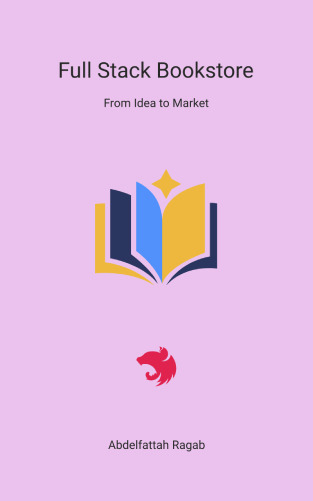
Full Stack Bookstore
Welcome to the "Full Stack Bookstore: from idea to market".
In this book, I'll show you how to create your own bookstore to sell your books online.
The website I'm going to show you is my own bookstore where I sell my books, and it's already up and running.
You can access it via https://books.abdelfattah-ragab.com
It's a new and modern website that I created a few days ago, before I published this book, and I built it using the latest web technologies.
By integrating GitHub with Render.com, you can put your changes online by writing a terminal command and hitting enter.
Having your own platform for selling your books is a good choice because you receive 100% of the royalties directly into your payout account.
Another advantage is that you'll make more sales if you pay for online advertising because you're promoting your own store and getting your name in the search engines.
If you keep an eye on your budget, you can start with a hosting plan that will only cost you $13 per month.
Add $16 per year for the domain and associated privacy and security services.
I start from scratch and show you step by step how to build everything from the ground up.
By the end of the book, you'll be able to customize your store to your needs.
If you don't want to work with the code yourself, you can hire a developer and cut the cost in half by starting with a complete project instead of starting from scratch.
I've put together all the core functionalities so that they can be used for many e-commerce applications. If you want to build a store and not a bookstore, you can use all the core modules for authentication, payments and newsletters in your new project and use the development time for your new business details.
On the technical aspects of the project. In this project I use the technologies of NestJS, Angular, PostgreSQL, Stripe, Git and Render.com
We use webhooks to verify that payments have been successfully submitted to your Stripe account before the user downloads the book.
When it comes to security. I focus on security through cutting-edge JWT technology with local, JWT and refresh token strategies that provide a combination of bulletproof security and seamless user experience. With a refresh token that expires 7 days, the user stays logged in for a week, while the access token expires every 3 minutes and issues a new access token based on the refresh token and repeats the last unauthorized denied request, so the user isn't interrupted and doesn't even notice, while ensuring maximum security.
The store will contain the following pages:
Authentication pages for login, registration and password reset.
Admin pages for adding and managing your books, intended only for you as a webshop owner.
Main page with a featured product and a list of available books.
Book detail page where the user can find all book details and buy or download all attachments.
Related books at the bottom of the page that may be of interest to the user.
Search and filter page where users can quickly find books.
Whether you're a business owner, a beginner looking to learn the basics of full-stack development, or an experienced developer looking to expand your knowledge, this book is an invaluable resource for mastering the technologies and techniques involved in building an online bookstore.
— — — — — — — — — — — — — — — — — — — — — — — — — — -
Join our affiliate program to promote Angular and React courses.
You will only receive money when sales are made, and these should be through your link. Then you will receive 45% commission.
Sign up:
#angular #react #affiliate #commission
0 notes
Text
Master Full-Stack Web Development in 7 Days with the Ultimate Ebook

Full-stack web development is a crucial skill in today's digital world, offering numerous career opportunities. If you've ever wanted to become a proficient full-stack developer but felt overwhelmed by the learning curve, the "Full-Stack Web Development In 7 Days Ebook" is here to help. In this comprehensive review, we'll explore how this ebook can guide you through the journey of becoming a full-stack web developer in just one week.
Chapter 1: Introduction to Full-Stack Web Development In 7 Days Ebook
The "Full-Stack Web Development In 7 Days Ebook" starts by providing a strong foundation in full-stack web development. It covers the basics of both front-end and back-end development, emphasizes the role of databases, and underscores the importance of understanding the entire web development stack.

Chapter 2: HTML, CSS, and JavaScript Basics
Diving deep into the core languages of web development, this chapter teaches you the essentials of HTML for structuring web pages, CSS for styling them, and JavaScript for adding interactivity and functionality.
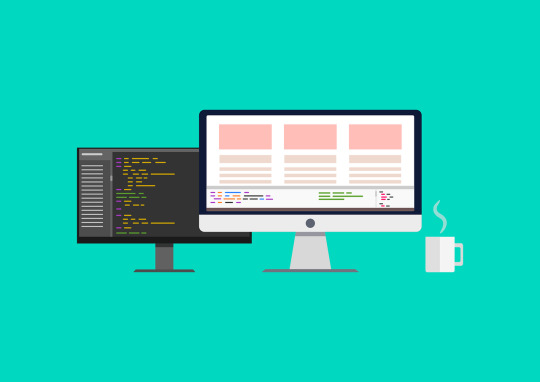
✔️Click Here To Visit - OFFICIAL WEBSITE✔️
✔️Click Here To Visit - OFFICIAL WEBSITE✔️
✔️Click Here To Visit - OFFICIAL WEBSITE✔️
Chapter 3: Building Dynamic Websites with Server-Side Programming
This chapter delves into server-side programming languages like Python, Ruby, or Node.js. It guides you through server-side logic, data management, and database interactions to create dynamic and responsive websites.

Chapter 4: Front-End Frameworks
Here, you'll be introduced to popular front-end frameworks such as React, Angular, or Vue.js. You'll learn how to harness these frameworks to build efficient and scalable user interfaces, enhancing the overall user experience of your web applications.

Chapter 5: Back-End Development and APIs
This chapter focuses on back-end development, covering topics like RESTful APIs, authentication, and database integration. You'll acquire the skills to create secure and robust back-end systems that seamlessly communicate with the front-end and manage data manipulation.

Chapter 6: Deployment and Testing
Chapter 6 concentrates on deploying your web applications to production environments and rigorously testing them for reliability and performance. You'll explore deployment platforms, version control, and automated testing tools to ensure smooth and error-free operation.

Chapter 7: Scaling and Advanced Concepts
In the final chapter, you'll delve into advanced concepts such as cloud computing, scalability, and performance optimization. You'll uncover techniques for scaling your applications to handle increased traffic and explore best practices for efficient web development.
The "Full-Stack Web Development In 7 Days Ebook" is your concise yet comprehensive guide to mastering full-stack web development. This structured learning path equips you with the skills and knowledge required to become a proficient full-stack developer in just one week, regardless of whether you're a beginner or have prior programming experience.

✔️Click Here To Visit - OFFICIAL WEBSITE✔️
✔️Click Here To Visit - OFFICIAL WEBSITE✔️
✔️Click Here To Visit - OFFICIAL WEBSITE✔️
Why Choose the "Full-Stack Web Development In 7 Days Ebook"?
Structured Learning Path: This ebook offers a well-organized journey through the fundamentals of web development, building upon concepts progressively over 7 days.
Hands-On Approach: Practical examples and exercises enable you to apply your newfound knowledge effectively in real-world scenarios.
Comprehensive Content: From HTML, CSS, and JavaScript basics to server-side programming, front-end frameworks, back-end development, deployment, testing, and advanced concepts – this ebook covers it all.
Time-Efficient Learning: The 7-day timeline ensures you acquire a solid foundation quickly, without compromising on depth.
Suitable for All Skill Levels: Whether you're a newcomer or an experienced developer, the ebook caters to various skill levels.
What You'll Learn
Day 1–2: Front-End Fundamentals
HTML and CSS basics
Building static web pages
Creating responsive designs
Understanding the Document Object Model (DOM)
Day 3–4: JavaScript Mastery
Fundamentals of JavaScript programming
Handling events and user interactions
Manipulating the DOM dynamically
Introduction to asynchronous programming
Day 5–6: Back-End Development
Introduction to Node.js and Express.js
Building server-side logic and APIs
Integrating databases using MongoDB
User authentication and data security
Day 7: Bringing It All Together
Full-stack project development
Deploying your web application
Performance optimization and testing
Tips for continuous learning and growth
In just 7 days, the "Full-Stack Web Development In 7 Days Ebook" empowers you with the skills and knowledge needed to embark on a rewarding journey in the world of web development. Whether you're aiming to create your own web applications, pursue a career in software development, or enhance your existing skill set, this ebook is the ultimate guide that will take you from beginner to proficient full-stack developer.
Don't miss out on the opportunity to unlock your potential in the rapidly evolving tech landscape. Invest in your future today by grabbing a copy of the "Full-Stack Web Development In 7 Days Ebook" and start your journey towards mastering the art of full-stack web development. Your dream career awaits, and this ebook is your gateway to success. Click the link below to purchase and embark on your transformational journey now!
✔️Click Here To Visit - OFFICIAL WEBSITE✔️
✔️Click Here To Visit - OFFICIAL WEBSITE✔️
✔️Click Here To Visit - OFFICIAL WEBSITE✔️
#WebDevelopment#FullStack#Programming#WebDevEbook#Coding#TechSkills#WebDesign#EbookReview#LearnToCode#CareerOpportunities#FullStackDeveloper#DevelopmentJourney#TechEducation#WebAppDevelopment#CodingResources#DigitalSkills#OnlineLearning#WebDevelopmentGuide#FrontEnd#BackEnd#WebDevCommunity#SoftwareDevelopment#CodingBootcamp#WebDevTools#TechReview
1 note
·
View note
Text

Full-Stack Web Development In 7 days Ebook
Description : Full-Stack Web Development In 7 Days" offers comprehensive content that covers all aspects of web development, making it a great resource for beginners and intermediate learners alike. This makes it easier for you to promote the product with confidence, knowing that it will provide value to your audience.
High-Quality Content: The quality of the content in "Full-Stack Web Development In 7 Days" is crucial when it comes to promoting any digital product. The e-book offers clear explanations, detailed examples, and practical tips, making it a valuable resource for anyone interested in web development.
0 notes
Text
Accelerate Your Web Development Skills with the Full-Stack Web Development In 7 Days Ebook
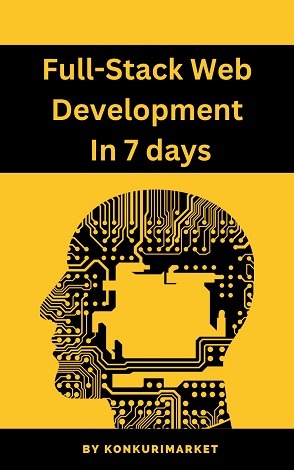
Discover the ultimate resource to fast-track your web development journey! The Full-Stack Web Development In 7 Days Ebook is a comprehensive guide that covers front-end and back-end development, offering clear explanations and practical examples. With its organized structure, interactive approach, and thorough coverage of essential technologies, this ebook equips beginners with the foundational knowledge needed to excel in the dynamic field of web development. Don't miss the chance to accelerate your skills and unlock endless possibilities in just 7 days!
To get the access of Full-Stack Web Development Ebook click here
#internet computer#computer internet#internet computer class#internet computer crypto#internet#internet computer protocol#internet computer price prediction#computer internet class#internet computer icp#computer and internet awareness#computer internet mcq#internet computer coin#internet computer price#computer#computer internet course#internet computer dfinity#computer internet question#internet computer coin prediction#computer internet by preeti mam#full stack web development#web development#full stack development#development#web development roadmap#full stack web development course#web development tutorial for beginners#web development guide#learn web development#web development tutorial#i tried coding on a chromebook for 7 days
0 notes
Text
Full-Stack Web Development In 7 Days: An Exceptional E-book for Affiliate Marketers - Online Technical Guru
Discover the ultimate resource to master web development skills in just 7 days! "Full-Stack Web Development In 7 Days" is an exceptional e-book that covers all aspects of full-stack web development. With practical tips, clear explanations, and valuable examples, this comprehensive guide is perfect for beginners and intermediate learners. Take your skills to the next level and tap into the high demand for web development expertise.

#Fullstackwebdevelopmentin7days#WebDevelopment#FullStack#Ebook#LearningResources#onlinetechnicalguru
0 notes
Text
3 “Best Hosting For A Travel Blog” (2021)
Do you want to skip the read and get right to my top picks? The best web hosting service for most people is Bluehost or Hostgator
You decided to start a travel blog and looking for the best hosting for your travel blog.
To develop and assemble a strong web-based presence for your travel blog, you need to have a solid hosting platform.
Here are the top best hosting for your travel blog.
1)
Bluehost
– Best web hosting for a travel blog.
Did you realize that Bluehost is home to multiple million sites?
That is a ton.
Having such a huge client base is sufficient proof that they are accomplishing something right. Their uptime is solid, worker speeds are acceptable, and all of their facilitating plans pack valuable elements for beginners and intermediates the same.
Bluehost web facilitating has been around since 2003 and they currently have in excess of 2,000,000 sites. They are the most well known, minimal expense facilitating alternative for new sites.
They are our first class web facilitating organization on the grounds that their most recent year uptime and speed are solid – 99.95% and 713 ms, separately.
you can get basic bluehost plan for $4.95 for 12 months, in which you get 50 GB SSD storage, free domain, free SSL, and free CDN and one website to host.
but my recommendation to you is to get their choice plus plan in which you get unlimited website to host, unlimited SSD storage, free domain, SSL and free CDN in just $7.45 for 12 months.
It’s ideal for WordPress sites since it’s formally suggested by WordPress.org.
VISIT BLUEHOST WEBSITE
2)
Hostgator
– Affordable Web hosting for your travel blog.
HostGator has always been known for its remarkable range of hosting services, from domains to dedicated servers.
We’ve got the web hosting provider down as one of the best when it comes to shared hosting services, simply because of its reliability, pricing, and the fact that the firm boasts of a 99.9% uptime guarantee.
HostGator offers three specific shared hosting plans, starting with the Hatchling subscription, which comes with unmetered bandwidth, free WordPress/cPanel website transfer, and a free SSL certificate.
The allocations are generous and should easily accommodate the requirements of a single domain.
HostGator’s cheapest shared hosting plan is $2.75 per month if you sign up for 36 months.
HostGator also provides WordPress hosting and, like Bluehost, has its very own website builder service too, which is not uncommon for web hosting companies to have these days.
Some of the additional benefits HostGator has up its sleeves include a 45-day money-back guarantee, free transfers for new accounts within the first month after you’ve signed up, 24/7/365 live chat support for its customers, and a free domain for a year.
If you are looking for a web hosting service provider that will give you more for your money, then there are lots that HostGator checks off in that department.
VISIT HOSTGATOR WEBSITE
3)
Hostinger
– Cheapest Web hosting for Travel blog.
Hostinger is offers some of the most affordable shared hosting solutions on the market.
Their prices literally start from $1.39/month. WOW.
You’ll have to sign a four-year contract to get the lowest deal possible, but that total contract is going to be way less than a single year with other hosts.
You don’t get a huge load of capacity, yet your site will actually want to deal with around 10,000 visits every month no issue.
You can make a simple stride up to both of Hostinger’s different plans and receive the rewards of more assets and the ability to have up to 100 destinations while as yet paying the absolute least rates around.
With Business Shared Hosting, which is just $3.99/month, you can get limitless transmission capacity, 200 GB stockpiling, and everyday site reinforcements.
That implies regardless of whether you mess up seriously, you generally approach past forms of your site.
For organizations with little or non-existent IT staff,
master client assistance is a gigantic advantage.
It is the most ideal choice in case you’re looking explicitly for a common facilitating administration that is reasonable and solid.
Hostinger gives a 99.9% uptime ensure and a 30-day cash back arrangement. That is difficult to beat at a month-to-month facilitating cost that is not exactly some espresso.
VISIT HOSTINGER WEBSITE
What I Looked at to Find the Best Web Hosting Services for a travel blog.
With regards to the best web facilitating administrations, you need to take a gander at different significant components.
In the event that you hop in excessively fast, you may get into something not appropriate for your business.
In any case, don’t let any of that uncertainty creep into your brain.
All things being equal, take it easy while we present to you every one of the elements that you should know about prior to settling on a choice.
You can gauge the distinctive web facilitating administrations and conclude which is the best answer for your particular business.
Facilitating factor #1 – Reliability:
On the off chance that your facilitating is down, nobody would have the option to get to your site.
Furthermore, clearly, you need your site running all day, every day.
Fortunately, in 2021 this is definitely not a gigantic issue since most web facilitating suppliers offer a ‘99.99% organization uptime ensure’.
That implies that your site would go down infrequently.
What’s more, in any event, when it does, you can contact your facilitating administration and you will get pay.
More often than not that would be through facilitating credits.
Assuming you need to get ready for the most noticeably terrible, you can look at our Website Downtime Survival Guide.
Probably the best practice to ensuring all that chugs along as expected in any event, when you’re enjoying some time off is to pursue the following apparatus like an uptime robot.
In the event that your facilitating administration goes too far, this device will tell you that you need to track down a new webserver to have.
Facilitating factor #2 – Speed is vital:
Hosting speed is amazingly essential with regard to SEO enhancement in 2021.
That is just since, in such a case that your pages load gradually, individuals will bob out of your site and your positioning will tumble down the channel.
You need a dependable host supplier that can ensure ideal site stacking speed.
Indeed you can’t have a clue about the specific stacking speed before you attempt the facilitating administration yourself.
Be that as it may, you can generally streamline your site stacking speed utilizing free instruments and compelling stacking speed rehearses.
What’s more, the best news is that regardless of whether your financial plan is tight, you can in any case get a decent stacking speed.
Yet, don’t expect anything marvelous for say $4/month.
By and large, the higher the value, the quicker your pages will stack.
Facilitating factor #3 – Customer administration:
Great Customer Service will prove to be useful when something turns out badly.
Particularly in case you’re new to sites, you will undoubtedly commit errors that might prompt your site to be down for some time.
Also, the additional time it’s out, the more it will set you back.
So a decent help group will assist you with getting the issues addressed right away.
Regardless of whether you committed a significant error that is difficult to return from…
Most help groups will have a full reinforcement of your site so you can return to a functioning adaptation.
You generally need your help group to have a live visit or a phone you can call.
The email simply doesn’t take care of business assuming you need to determine the issue quickly, which you should need, considering that your site is down.
We tried to incorporate just site facilitating administrations with solid relational abilities.
Conclusion:
You’re most likely going to have a long-term relationship with the hosting service you choose. So carefully look into every option that caught your eye today and select the one that fits your needs best.
These are all dependable hosting providers with a record of quality service. Whether you choose one of my top recommendations or scout out your own, use the tips and best practices we talked about to make an educated decision.
Having reliable web hosting is a must in today’s world. Make this decision like the future of your travel blog depends on it.
Disclaimer: All these hosting is shared hosting.
1 note
·
View note
Text
Best Full Stack Developer Course Free

Whether you are looking to become a full stack developer, or already an experienced developer who wants to advance, there are several options available. These courses are not expensive, and are ideal for developers of all skill levels. They are also flexible and can be taken in the convenience of your own home, office, or on the go.
Treehouse
Whether you’re a complete beginner or an advanced coder looking to expand your skills, Treehouse can help. They offer more than 300 courses in a variety of subjects. They also have a team of in-house instructors. These individuals are experts in their field, and they are willing to teach you.
They have a free 7-day trial to give you a taste of what they have to offer. After your trial, you can choose to either start a course, or to explore the full course library.
The site also has a community forum where you can ask questions or participate in discussions. This is particularly useful if you’re a novice and need some help with a particular topic.
They also have a Twitter account where they tweet about new courses and their latest accomplishments. It’s a great way to learn about new programs, and to stay in the loop on what’s new in the world of technology.
Simplilearn
Whether you are looking to advance your career or learn a new skill, a Simplilearn full stack developer course free is a great option. You can learn at your own pace and get hands-on experience through a blended learning approach. You will be able to learn from industry experts and practice your skills with a capstone project.
Simplilearn offers hundreds of courses in various fields, ranging from data science to business management. All of them are available in either self-paced or instructor-led learning.
The Simplilearn Full Stack Java Developer Master’s Program is designed to help students master front-end Java technologies. They will also learn to build web applications using these technologies.
Simplilearn’s blended learning program includes 350 hours of in-depth training and 16 hours of rigorous capstone project training. It also offers the opportunity to work on various hands-on projects to demonstrate your expertise to employers.
Advanced Web Developer Bootcamp
Become a Full Stack Web Developer is a course that teaches you the latest industry-demanded technologies to create functional, data-driven websites. It’s ideal for beginners who have no prior experience in web development, and experienced developers who want to enhance their skills. The program includes 65 hours of videos and 49 downloadable resources.
The course covers front-end and back-end technologies, APIs, and full-stack tools. You’ll learn how to build web apps, APIs, and fully functional websites. You’ll also get hands-on practice with real-world projects. The course includes 13+ projects built in.
This advanced Web Developer Bootcamp course is offered by Udemy, a popular platform for online education. It’s affordable and contains a variety of learning materials. You’ll have access to 34 hours of on-demand video, nine articles, and 10 projects.
University of London
Become a Full-Stack Web Developer is an online training course that teaches the basics of modern full stack web development. It covers the concepts of front-end and back-end coding, including database integrations, HTML and CSS, and even how to build dynamic, data-driven websites. It’s an excellent course for anyone interested in learning the skills they need to work in the tech industry.
This online course is taught by Dr. Marco Gillies, a computer science professor at the University of London. The course is divided into nine lectures and breaks down the concept into small bite-sized pieces.
The course also has a few extra features. In addition to the traditional video lectures, the course also includes peer-graded assignments, simple coding exercises, and theoretical material. These materials are meant to provide additional support for the student.
0 notes
Text
Painting Program For Mac

Painting Program For Mac Free
Paint Program Mac
Mac Painting App
Painting Program For Mac Free
Graphics Painting Program For Mac
Painting Program For Mac
Clip Studio Paint is a versatile digital painting program that is ideal for rendering and inking with its many useful and unique features. It is easy to learn and has many tools and custom brushes that allow you to paint and render any type of illustrations you want. It even include 3D models of characters, items and backgrounds that you could. Free Digital Painting Software for Mac and Windows. FireAlpaca is the free Digital Painting Software that is compatible with both Mac and Windows. It’s FreeFOREVER! Download the latest version NOW! Mac Download OS X (10.7 or later) Windows Download Windows 64bit (Vista or later) Windows Download Windows 32bit (Vista or later).
Disclosure: This post may contain affiliate links. That means if you buy something we get a small commission at no extra cost to you(learn more)
Digital art software gets better and better each year.
The right software can help you paint faster and feel better about your artwork. Each program handles brush strokes and color blending differently, and the price tags vary from expensive to free.
Adobe Photoshop still reigns supreme as an all-round industry standard for digital artists. Yet there’s always new software coming out to compete against Adobe’s throne.
Choosing your art software is no longer about the biggest features, but rather finding an application that suits your specific needs as an artist.
Beginners who just want to practice are better off choosing a free program compared to professionals who want to learn software for an industry job. If your goal is to work for a game studio as a concept artist then you’ll probably have a different set of goals.
Painting Program For Mac Free
In this post we’ll take an in-depth look at 7 of the most popular programs for digital drawing & painting by comparing their features and seeing how they stack up.
But if you’re in a hurry here’s a quick overview to help you decide:
Professional Choice: Adobe Photoshop
Free Choice: Krita
Budget Choice: Clip Studio Paint
If you need a bit more info on these programs just keep reading.
Adobe Photoshop
Price: $9.99/mo Platforms: Mac, Windows
Adobe Photoshop is the most popular and widely used software for digital art.
It’s feature-heavy, regularly updated, and you can use it to create everything from concept thumbnails to comic book pages or even photobashed pieces.
Photoshop started as an image-editing program for photographers. Over time it slowly became a staple for many other industries, digital art included.
With this software you have a huge variety of painting tools, brushes, filters, plugins, and layer styles.
It’s an industry standard for all digital artists across the entertainment industry because it just works. If you want a career in video games, animation, feature films, or any general production studio, knowledge of Photoshop goes a long way.
The learning curve is pretty steep here. If you are a beginner you may feel overwhelmed by all the options and get lost in technical aspects of the program. But once you’ve learned the basics, your imagination is the limit!
You can do anything in whatever style you choose and edit photos to boot!
Being the most popular software for creatives artists, there’s a mass of Photoshop tutorials available online. Adobe even released a series of up-to-date free tutorials which will take you from beginner to expert level.
If you ever have a problem or question on anything, a quick Google search will get you a video answer or helpful forum post.
Concept artists like Photoshop’s custom brushes and often create their own. Detailed layer settings, regular updates, and a sleek user interface are the driving force behind Photoshop’s continued popularity.
You can rotate your canvas naturally to mimic the rotation of paper. And you can setup grids and rulers for complex scenes, or even bring in 3D objects to paint over. PSD files(Photoshop’s native file format) play well with other Adobe programs and this file type is an industry standard.
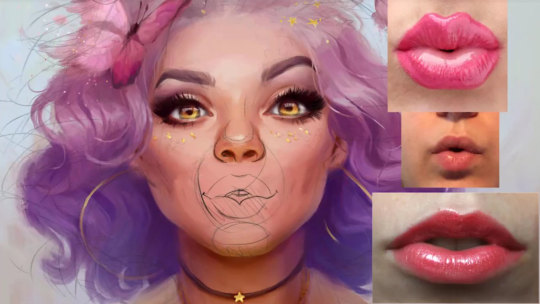
That means you can import PSDs into almost any other art software without a hitch. GIMP and Krita both accept PSD files along with many other programs.
This is why many artists combine Photoshop with other painting software. Depending on the workflow you’re going for you could do your concept and lineart in something like Clip Studio Paint, then bring it to Photoshop for coloring and final touch-ups.
Other digital art software doesn’t try to replace Photoshop but instead tries to improve on the interface for specific types of art(ex: comics, storyboards, environment paintings, etc).
Once you’ve signed up for a Creative Cloud membership you get a free, non-conditional seven-day trial version of Photoshop. This offer applies to Adobe’s other software as well. If you like Photoshop and want to buy it, there are four purchase plans to choose from.
The cheapest is the Photographers package which is $9.99(only available annually) and it includes Lightroom CC. If you want to buy a monthly plan you can get Photoshop for $29.99 a month.
If you want to go the extra mile and get the rest of Adobe’s software, the entire suite costs $74.99 monthly(or annual for $49.99 p/m).
Bonus Tip: Students 13 years and older get a 60% discount on the full Adobe suite plan!
People love Photoshop for its versatility and wealth of free knowledge online. Adobe has thrown millions of dollars into development so Photoshop isn’t going anywhere.
It’s a solid, professional choice for aspiring digital artists and concept artists.
Corel Painter
Price: $350 Platforms: Mac, Windows
Corel Painter is characterized by painterly brush strokes and a traditional artist’s feel to the interface.
Painter is for artists who love loose, messy brushwork and want to capture the beauty of traditional mediums on a digital canvas. It comes standard with 900 brushes covering every possible situation you could imagine.
As you might guess from the name, Corel Painter is focused on painting. But this should be great for artists who only want software to draw or paint digitally.
It has a 2.5D brush toolset that mimics real-world brushes giving you full control over the final “style” of your work.
Painter has been a serious alternative to Photoshop for several years and is the company always listens to user requests. They’ve been working hard to add new features every year and have added a bunch of artist-suggested tools into their latest release.
For example, some users complained of UI sensitivity and slow response times. Those issues were fixed with the 2019 version along with an entire UI design overhaul.
Paint Program Mac
Icons were redesigned to be more intuitive and the interface was changed to a darker theme.
Among all the new features with that version, the most celebrated was the pinned color wheel.
You can position the color wheel wherever you like on the screen giving an instant look at color options without swatches. This spectral feature means you can work in detail without the circular brush icon obscuring your view.
In Painter’s web series “Paint like Bob Ross” you can learn how to paint digital landscapes in 30 minutes using their brushes—a great introduction to conceptualizing landscapes for beginners.
The software is feature heavy and beginners might still feel overwhelmed by the sheer number of brush options and settings. But Corel is worth learning because it is another trusted industry staple among character designers, concept artists, and visual development artists.
Corel Painter has been around since 1992 and you can find an extensive library of free tutorials on their website. Or if you search on YouTube I’m sure you can find plenty of free tutorials there as well.
You won’t find as many resources compared to Photoshop. But Corel Painter is still a beast in the concept art world, or just the digital painting world in general, making it an awesome choice for hobbyists or newbies just picking up digital art for the first time.
As of this writing, a brand new copy of Corel Painter costs $350 making it an expensive once-off purchase. Although you can get a free 30-day trial to demo the software and see if it’s right for you.
Krita
Price: Free Platforms: Mac, Windows, Linux
Krita is a free open source digital painting program designed for cartoonists, illustrators, concept artists, and pretty much all digital artists.
The software was initially developed as a general image editing competitor to Photoshop but focused their efforts on digital painting starting in 2009. The Krita community donates monthly to the software efforts helping it to stay free and funding development of new features
If you have a background in some other digital art software(Photoshop for example) then Krita’s tools will be a little familiar and a little not-so-familiar.
Whether you’re switching or just getting into Krita it’s worth the time to watch a few tutorials to find out how everything works.
Krita hasn’t released many official tutorial videos but they have created detailed documentation online. If it’s your first venture into digital art then start off learning about the basic UI and toolsets.
Use the pop-up pallet to select your brushes, erasers, and colors intuitively. All other tools are stored in the panels to the left and right. Krita supports PSD files so that you can switch between Photoshop and Krita with ease.
And there’s a ton of freebies online like free brush packs that mimic everything from charcoal to watercolors and so much more. The beauty of Krita is the free price tag and the immensely supportive community around this software.
Krita has been criticized by some professional artists for its lag, seemingly unintuitive design, and uneven brush softness. Although the criticism has merit, the program’s core features work well and you will learn them with practice.
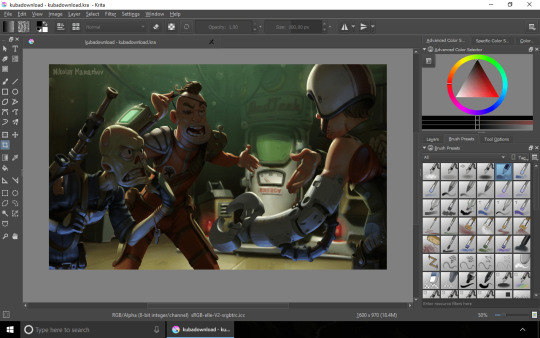
Also worth noting this has to be the absolute best choice for anyone on a Linux machine. Photoshop does not support Linux outside of a virtual emulator but Krita can run natively in any Linux distro.
This is a huge +1 for Krita since it’s really the best digital painting alternative for our Linux & Unix friends.
If you don’t have the cash to burn on digital art programs Krita is the perfect choice.
Use the program while you save up some money to grab another program. Or just stick with Krita and use it free for life! Many professional artists like David Revoy create all of their work with Krita and their stuff looks amazing.
Best thing about Krita is that it’s simple for beginners to learn and it doesn’t confuse you with a ton features or fancy tools. Krita’s purpose is digital painting and that’s precisely what it does well.
Clip Studio Paint
Price: $49 Platforms: Mac, Windows
Clip Studio Paint is the most popular software for creating comics and manga artwork.
Clip Studio Paint was originally named Manga Studio but changed names in 2013. It originated in Japan as specialist software for manga, illustration, and animators.
The program has long been a worldwide affordable alternative to Photoshop for digital artists but got more recognition with the name change.
The most notable drawing difference between Clip Studio Paint and Photoshop is the brush tool. In Clip Studio the brush tool instantly corrects any minor wobble you make while drawing on a tablet, leaving you with smooth clean linework.
Clip Studio is optimized for comic book creation and has various tools to speed up the process.
A canvas layout tool makes paneling quick with perspective rulers and a library of predefined formats. The pen tool lets you to work in a versatile vector format which means your creations can be scalable without quality loss.
In the most recent release there’s a new library of 3D objects and posable models. This is useful for concept artists who like to use references to get poses down quickly.
You can drop in a 3D model, pose it using an intuitive joint system, change the camera angle, make the character fat or thin, and choose between genders. After you’ve drawn over it you can use that same model’s shading as a reference for lighting.
Then when you’re done just delete it. Easy-peasy.
With CSP your art will always have a crisp digital finish as the software doesn’t strive for a traditional look. Although it’s possible to give your brush strokes a blended texture using brushes, Clip Studio Paint is not designed to mimic traditional mediums.
The standard version of Clip Studio Paint also comes with some very basic animation features. You can quickly test character movement over 24 frames without the annoyance of switching programs. But this is not really the best software for animation so it works best in conjunction with other programs for that purpose.
Now Clip Studio Paint comes in two versions: PRO(standard) and EX(full-featured).
Unless you’re planning on putting all of your projects through Clip Studio Paint and creating various manga & comic books, you’ll probably be happy with the PRO version. The EX edition has only a few extra features that would benefit expert users.
Mac Painting App
EX lets you save manga & comic pages in a ‘book’ which acts like one editable file. You can then bulk save them for printing which shaves off a ton of time and organizational effort.
The animation feature also gets an upgrade with EX and you can create an unlimited number of frames(instead of the standard 24).
EX comes with filters for 3D assets too turning them black and white for easier integration into your scenes.
Generally speaking, the PRO version is the same and EX minus the above features. It’s unlikely you’ll need those features as a digital painter or concept artist. Only serious comic and manga artists would find the EX features useful.
Try out either version with a free 30-day trial of both PRO and EX versions. If you don’t like it then just move on. The free version does give plenty to toy with so you’ll know whether you like CSP or don’t.
And it’s worth mentioning that the PRO edition is an affordable option at only $49 flat fee, while EX comes at a premium of $219.
Although sometimes you can get CSP at a discounted rate from annual sales so keep checking their prices.
GIMP
Price: Free Platforms: Mac, Windows, Linux
GIMP is another open source program built as a free Photoshop alternative.
Back when computer graphics were slowly becoming “a thing” it was up to software developers to create graphics for companies. With Photoshop costing a lot more back then, buying it was out of the budget for many companies.
GIMP was built to fill the need for a cheaper option to digital imaging editing software.
Unlike other free digital art software, GIMP was designed to be a full replacement for Photoshop. This means you can use it for digital painting but it’s really meant for graphic design, photo editing, text effects, and similar features.
Likewise this program has all the tools you need for digital art. If you are looking for Photoshop’s functionality without the price tag you’ll be happy to with GIMP’s default functionality.
If you know a little about software development you can also add to GIMP’s code by creating your own plugins for the system. But the default setup is more than enough for artists.
Many versions of GIMP have been released over the years, but their team of volunteers hasn’t been able to keep up with the sheer financial power of Adobe. The user interface is definitely unrefined and will be very confusing to beginners.
There are loads of GIMP tutorials created by their loyal users and there’s enough content to help you learn everything you need about the software.
Although GIMP doesn’t have a dedicated support team to answer your questions, many issues are well documented on various forums and you’ll be able to troubleshoot a solution with a few Google searches.
The painting tools are reasonable, although in my opinion Krita is a stronger option if you just need painting.
Granted you can find plenty of free GIMP brushes all made for digital drawing & painting.
But really this software is the best all-round alternative to Photoshop. If you see yourself doing a bit of design work, some painting, and some photo editing, try out GIMP and see what you think.
ArtRage
Price: $79 Platforms: Mac, Windows
ArtRage is a digital painting powerhouse that’s perfect for traditional artists moving digital and for existing professional artists.
Unlike other digital art programs, ArtRage has stepped away from the complicated user interface and ditched the blocky side panels. They want your focus on the canvas creating great work.
When you open the program you’ll find a semi-circular brush picker on the bottom left of the screen and a color picker on the bottom right. Both give you immediate access to the most important tools.

Small “pods” containing extra options hover just above the circles, minimizing extra clutter.
After you’ve picked your color and brush you can start drawing on the canvas. The UI automatically disappears(although this setting is optional) and without the UI you get a full screen canvas to work on without any distractions. Pretty cool!
If you’ve never used digital painting software before then ArtRage is fantastic. It’s beginner friendly and super affordable.
You can start off slow, familiarizing yourself with the various brushes, and slowly work your way up to painting full scenes and character designs.
If you are coming from Photoshop you’ll find the minimalist layout refreshing and easy to pick up. The brush presets are so good that you don’t need to waste time adjusting them much at all.
One of ArtRage’s most exciting features is called “real color blending”. It calculates realistic color mixing as you paint and it’s useful for digital painting in an oil or watercolor style.
If you want to try your hand at digital painting for the first time, this software will hold your hand and take you from hobbyist to professional if you put in the effort.
It doesn’t have all the gadgets and gizmos that some prominent art programs have, but it’s got all you need to make fun paintings(and a little extra).
ArtRage is budget software and friendly to those getting started. You can also use the demo version for an unlimited amount of time. The demo doesn’t let you save anything, which of course is a drag, but you can use that to familiarize yourself with the program.
If you decide you want the full version it costs $79 and you’ll receive all future updates included with your license.
If that sounds a bit expensive you could go for ArtRage Lite which is only $29.90. The lite version is great for beginners and includes all the painting features of the full version.
Think of this much like Krita but aimed for simplicity. It’s cheap enough that you could run ArtRage for life and it’s certainly refreshing when you come from a big bulky art program.
Paint Tool SAI
Price: $49 Platforms: Windows
Lastly on this list is Paint Tool SAI: a simple painting program that’s exceptionally popular among anime & manga artists.
Paint Tool SAI was first released in 2008 to a wave of popularity. It quickly spread among the art community who loved the clean brush strokes and unique interface.
SAI is a small, old program and has not been significantly updated over the years. It only runs on windows and has a limited set of features.
That being said, it’s aged remarkably well and is easy for beginners to pick up.
Many artists use SAI to achieve a digital watercolor effect where the blending modes can mimic watercolor, but the overall feel is smooth and sleek. Others use it primarily for lineart, or for creating a ton of anime.
You’ll find that Japanese artists almost exclusively use SAI for their artwork. It’s a very popular choice in Japan, likely because this software was originally developed by the Japanese Systemax Software.
SAI’s learning curve is minimal and if you’re coming from Photoshop you’ll pick it up almost instantly. It’s still very detailed though and great to use as a sketching program.
Use the pencil brush to get realistic sketches down on a textured canvas. Then switch over to brushes and color your line art to completion.
Now there are some minor limitations like that new projects are limited to 256 layers per canvas. It’s also known to slow down with larger file sizes and glitch when trying to preview .gifs in the explorer window.
They also have a weird system of brushes where you can import textures to merge with brush styles and create totally new brushes. I haven’t mastered this setup but you can find a ton of textures in this post with dozens of free brush assets for SAI users.
Painting Program For Mac Free
SAI is a Japanese program and is priced in JPY(Japanese Yen). It costs ¥5400 which roughly equates to $49.
Compared to other software on this list, SAI is a tad on the pricier side considering the last update was in 2016.
Small complaints aside, considering the price tag and the anime-centric fanbase I’d say SAI is an awesome choice for anime lovers the world over.
Graphics Painting Program For Mac
Get started using SAI by following some easy beginner tutorials on painting in the program. If you put in the time you’ll be a pro within a few weeks.
A fantastic program for anyone serious about anime-style art or any kind of digital painting. Biggest downside is you’ll have to be a Windows user.
Painting Program For Mac
Although if I had to cast a vote for the absolute best digital painting software, that title falls with Photoshop.
Here’s hoping even more digital art software comes out in the next 10 years and gives some stiff competition to Adobe’s reign.
Related Posts:

0 notes