#GameCollecting
Explore tagged Tumblr posts
Text
RG Nano Review: The Only Device Worse Than Not Having One

It's been a while since I bought this device and even longer since Anbernic released the RG Nano. It's been about a year and a half since it came out so you can't really accuse me of being an early adopter. But I've been spending a lot of time with this device testing everything that I could and it's not great. I won't pretend there isn't anything good about it but I will tell you now that this device is near 100% novelty with 0% practicality.
The RG Nano for those that don't know if an emulation handheld made to play a myriad of emulators and their game files. In this regard the RG nano is actually very impressive capable of playing everything up to and including the PS1 with minimal to no issues. Which is beyond impressive for a device that is shorter than a cotton swab. But as is standard with Anbernic, and other companies producing these devices, they have long since given up on making the perfect device and have opted for making nearly perfect devices with several drawbacks. After all, if they sold you the perfect device what reason would you have to buy the one they release a month later? In the year since this device was made we've seen over 10 devices made from the same XX family of devices that all have the same internals with the only differences being the shell shape. I'm someone who has been a long time supporter of Anbernic but this past year and this device has made me change my mind. Enough about my growing discontent though, let's actually review it.
The Shape

There are several important factors that come in when designing a gaming device, especially a handheld. You need to account for screen size, portability, and comfort. The RG Nano is what happens when all of that is thrown out the window. The nano opted for the form factor of the DMG gameboy but with baxy buttons and two bumpers. The shell is metal with grooves for grip. The dpad is a single unit with sharp corners, the baxy buttons are incredibly small and hurt the thumb, the bumpers feel cheap and clicky similar to a 3d printed material, and I have no complaints about Start and Select. The top of the shell is a usb C out for power and data transfer, and it lights up when plugged in, very cool. The power button is small and sits almost flush with system in a receded pit in the device. This also functions as your menu. It's a single boot sd card slot, speaker on the bottom, and fake speaker lines on the bottom right of the device. No headphone jack but it came with a USB to headphone jack dongle.

Anbernic created this device during the peak of Mini emulator handhelds. The Funkey S had come out, a small clamshell emulator.

The q36 was a small game gear mini like device. Sega released its game gear minis, and the pocket sprite had released. All of these small devices did similar, they offered a wide suite of emulation tools made in the most portable form factors possible. Each one choosing a different shape. Technically the Funkey S was the smallest, followed by pocketsprite, rg nano, and then q36, and GKD Pixel. The main difference between each was mostly the shape and who was offering them.
When comparing the RG nano to its peers you can see one thing in common. All of them have better more comfortable shapes and bigger buttons. Playing on the nano is like repeatedly pressing on the end of a push pin. Sessions longer than 30 minutes will result in pain in your thumb and just a minute of play puts a tiny button indent in your thumb. Anbernic was concerned with going as small as possible and congrats, because there is 0 wasted space in its shell. This is the most cramped board I've ever seen and I worked in mobile device repair before becoming a YouTuber.

How this thing doesn't overheat is a mystery to me, I'm guessing the metal shell doubles as a heat sink. Anyway, since they opted for the smallest possible design they went with a square screen, and a vertical form factor. The q36 has the same screen size, but because it went vertical it's overall a much more comfortable shape. The buttons are bigger and every thumb has room to breathe and you have a better grip. Neither handheld is ideal for comfort but q36 is an example of Powkiddy doing the best with the assignment. Anbernic went with sacrificing comfort for novelty. Which is definitely an option. Don't worry though, give them a bit and I'm sure we'll get a nano H for horizontal.

Now about that screen, it's 1:1 square ratio. This square ratio can work great on larger devices like the RG Cube. Having a square screen means every system gets similar accommodations for it's shape. So everyone gets screwed over a little and results in a handheld that is horizontally smaller making it more portable. On smaller devices this means that anything with less than a square aspect ratio is going to be made even smaller. This means only Gameboy, Gameboy Color, NES, and SNES are going to fill out that screen nicely.

Meanwhile everything else is 4:3 or 3:2, leaving massive black bars at the top and bottom with the gameplay being shrunken even further than it's already miniscule monitor. You can choose to stretch the scaling but this will leave many characters look like they went through a taffy puller. 4:3 stretching isn't too bad, but 3:2 like the gameboy advance is horrendous. So despite being made for portability the GBA looks bad or just too small. You can optionally zoom with the shortcut select + right on d pad but this cuts off the edges. Other than that the screen is perfectly legible on emulators for handheld devices. But home systems had smaller sprites intended to be seen on TVs. So it's a big time squint fest. The brightness on the screen is great, maybe too high. The pictures I've shown have all been at 0% brightness but I wish it still went lower. I've been using this as a portable flashlight more than a gaming system because it's brighter than my phone.
The Firmware
Anbernic is as popular as it is because of how easy it is to set up out of the box. Most of the time these devices come loaded with thousands of games with emulators already set up. But these games are usually in Chinese, and they're numbered but not in alphabetical order making it impossible to find games on it. On this device that's pretty bad as in list view you can only see 4 game titles at a time. Have fun. But the firmware for this one is problematic. First issue is Anbernic used Funkey's open source operating system, fun key has said they're fine with that. But Anbernic didn't publicly release their version after which is scummy.

Anbernic has a long history of their OS' being outdone almost immediately after release by the community. This has led to anbernic getting lazy in recent years releasing devices with bad or buggy operating systems. In the Nano's case it boots to a clock first every time before booting into a launcher menu. This launcher menu looks like something you'd see on a nokia flip phone. Thankfully it has an alternate launcher you can get to by pressing power then going to "Set Launcher". Confirm with A then restart the device and you get something that looks more like their usual emulation station style launcher.
Now mine looks a little different, that's because I changed my OS to Funkey OS by Drum76. This is an OS that is much closer to Funkey's and is available for many mini devices. I don't normally switch my OS because before this Anbernic's Stock OS' have been fine. But on the Nano that annoying clock on every launch was annoying, but more annoying was my games wouldn't launch and sometimes my device wouldn't power on without multiple on/offs. I changed my OS to Drum's and everything works now. Sort of, now I get occasional flickering. Well, flickering is a step up from not turning on or launching. But now you can see where my title is starting to make a bit of sense. It gets worse though.
The Sound
Nothing major of note here, I'm not an audiophile but I'm not tone deaf. I prefer my music on vinyl, but at the same time I don't notice audio unless it's really bad. That said the speaker isn't the worst but there may be some latency on the sound. When playing Rhythm Tengoku Silver, a fan translation of the Rhythm Tengoku GBA. I'm pretty good at guitar hero, I can't play on expert but I can beat the majority of songs on hard. But on RTS I noticed my timing was worse than on my preferred device my Retroid Pocket 3+. On RP3 I was finishing Karate Man on first try, but on the nano I had to try multiple times. It wasn't until I plugged in my headphones that I was able to get almost a perfect. This could be blamed on the small buttons, the speaker, emulation, any number of things. Whatever it was, I wasn't playing my best. It was possibly the emulation as there is some pixelation when playing.
The Emulation
At first I thought this handheld was great. I tried the classic Yoshi's Island test and it worked fine despite the CPU being at 83% nearly the whole time. Double of what I was getting on PS1 emulation. But it ran fine, maybe it stutters aren't as noticeable on a small screen? What's the Yoshi's Island Test? This is a test Bob on Wulffden does. Yoshi's Island and some other select SNES games had a built in Super FX chip. This chip let Nintendo squeeze some extra power out of their SNES games. This let them do 3d. Yoshi's Island despite displaying minimal 3d absolutely makes the most of this chip. Maybe because so few games used it or maybe it really is that hard to emulate, either way many emulator handhelds can't run Yoshi's Island well. This is kind of common knowledge because many emulator handhelds that typically come with thousands of games seem to always forget Yoshi's Island. It was even able to run Goodboy Galaxy and that's a very recent GBA game made in 2023.
Anyway, it passed the YIT for me. So I decided to roll the dice and play random games. I got a game gear one, Sonic Chaos and started getting frequent slowdowns despite it being an 8 bit console. But everything runs pretty great or normally. Some ps1 games run at 30 fps but it's a consistent 30 and isn't as noticeable on the Squint Master.
The Game Feel
This is in it's own section because even devices that all run the same hardware and software can still handle games differently than others. The Retroid 2 is comparable to many devices but struggles with Dreamcast when others in it's price range don't for example. Probably because it's an Android device. But a lot of factors go into game feel, the hardware, firmware, the emulators, frame rate, the system size, buttons, individual taste, and yeah the RG nano may nail emulation for the most part but it is genuinely terrible to play on.
The screen is too small the majority of the systems it runs well play bad because of the added shrink from small aspect ratios. GBA suffering the most. Gameboy and GBC are great, perfect fits. But even the NES and SNES with their 10:9 screens are still terrible to play because their sprites are smaller. But they control poorly too as systems like PS1 and SNES have a lot of buttons. Yoshi's island runs but the sprites are so small and the buttons too. So it's hard to see but hard to platform too since the dpad is too small for previse movement. When playing Sonic Chaos I frequently had to try and jump to grab rings. One ring took me 5 jumps because I kept barely moving too much.
The machine is perfect for RPGs because they don't require precise controls and if they have a lot of buttons you at least have plenty of time to press it. Playing PS1 is nearly off limits as the nano lacks analog sticks, and L2 and R2 buttons. You can press Select + R to get R2. But say you're playing Chocobo's Dungeon 2, select is the map. So press R2 means opening your map first and then r2 not doing anything because you're on the map. Ps1 doesn't play too bad with a stretched resolution though.
There is only one use case I can think of that this is a good system. You really like Pokemon. It's turn based, clean text, doesn't require precise inputs, uses few buttons, it's a Pokemon machine. But anything else I played all had drawbacks.
Overall
The RG Nano is a perfect example of "Just because you can do something, doesn't mean you should." Anbernic didn't need to ask "Why don't people make systems this small?" Because the answer is obvious, it's a terrible way to play. Now what I meant by the title. Playing this device made me want to play the other systems I own. Every game I thought "This would be better on the rg28xx" or "I miss my RP3". If I had to play nothing but this, I'd choose to not play anything. I'm not even joking. I'll go outside over playing this.
Get Literally Anything Else
Even if you account for it being the most portable handheld it's still pretty terrible because of its other issues.

RG28XX above, RG35XX H below
I'd recommend getting an RG28xx it's $30 and goes on sale frequently, the New model has wifi so you can use Retro Achievements. The rg28xx is also only slightly bigger than a micro but still much smaller than a GBA. Better D Pad, bigger buttons, has an r2 and l2, no analog though. The RG35xx H is a better 28xx with analog sticks but and both have hdmi out. Make sure you get the ones that say "New" in their name as they have Wifi.

The Miyoo Mini Plus is recommended by so many people and it's just 50 bucks.

Retroid Pocket 3+, my emu handheld of choice. Android based OS, touchscreen, plays everything from the DS and PSP and earlier. I've even played some Wii and Gamecube on it. But if you want 3ds, Gamecube, Wii U, Wii, and PS2 get RP4 Pro or 5.
If you're willing to go expensive get a Retroid system, they run on Android and it has quickly replaced my phone. When checking social media I don't even reach for my phone anymore. It just needs a camera and a sim slot. If you have literally any other emulation handheld the RG Nano feels like some obscure torture method by comparison. I can confidently say, if the RG Nano is the only emu handheld you can get then maybe it's time for a new hobby. Pick up hiking, rollerblading, skateboarding, boardgames or tabletops.
#gaming#retro#retrocollection#retrocollector#retrogaming#retrocollecting#gamecollecting#gamecollection#emulation#emulator#rg nano#anbernic#miyoo mini#retroid#powkiddy#gba#gbc#gameboy#nes#snes#ps1#playstation#nintendo
18 notes
·
View notes
Text



ONE MORE RUN.
All Hades fans have told themselves that are some point or another.
Celebrate all the time you've sank in the underworld with your very own Hades inspired coaster!
Click Here -- Check out my other video game/ homeware mashups Have an excellent day, and happy gaming!
#SpoonLagoon#Hades#HadesGame#IndieGames#NintendoSwitch#PlayStation#Xbox#PCGaming#Gaming#VideoGames#Zagreus#Cosplay#GameDev#Speedrun#GamesRoom#GameCollecting#RogueLike#RogueLite#OneMoreRun#Gaymer
13 notes
·
View notes
Text
🕹️ The Best SNES Games Ever Made – A Complete Super Nintendo Classics Guide
Relive the golden era of 16-bit gaming! We’ve ranked the greatest Super Nintendo games of all time — from legendary hits like Super Mario World and Zelda: A Link to the Past to underrated gems like ActRaiser, Earthbound, and Secret of Mana.
This guide dives into: ✅ Top-selling SNES titles ✅ Hidden gems you probably missed ✅ Emulator tips for modern play ✅ Collector tips and how to spot fakes ✅ How to sell your SNES games for cash
📖 Read the full article here: 👉 Best SNES Games Ever Made

#SNES#SuperNintendo#RetroGaming#ChronoTrigger#Earthbound#GamingHistory#GameCollecting#OldSchoolGames#90sGaming#Nintendo#GameVault#ClassicGames
0 notes
Video
youtube
Wow Games Room Full Of Arcade1Up Machines #arcade1up #arcade #gameroom #nes #snes 🕹️🎮🔥 https://applevideos.co.uk/apple-arcade/wow-games-room-full-of-arcade1up-machines-arcade1up-arcade-gameroom-nes-snes
0 notes
Text





🔥FIRST LOOK: DOOM SLAYER – ELITE EDITION🔥 McFarlane Toys bringt mit der ersten Elite Edition zum neuen Game DOOM: The Dark Ages die Hölle direkt in dein Regal! 🤤🤩🖤
✅ 7” Actionfigur mit Mega-Details ✅ Kunstpelz-Cape & Ultra-Articulation ✅ 4 Waffen, austauschbare Hände & Base ✅ Premium-Verpackung mit Gold-Folie ✅ + NEU: ELITE POINTS Sammelsystem!
💥 Das ist keine Figur. Das ist ein Statement.
👉 Alle Infos:
#DOOM#DoomSlayer#McFarlaneToys#DoomTheDarkAges#EliteEdition#Actionfiguren#ToyJunkie#GameCollectibles#Sammlerliebe#StayTuned
3 notes
·
View notes
Link
عودة الكلاسيكيات: Operation Night Strikers قادمة إلى Nintendo Switch هذا العام أعلنت TAITO بالتعاون مع فريق التطوير M2 عن قدوم تجميعة ألعاب التصويب الكلاسيكية Operation Night Strikers إلى Nintendo Switch هذا العام، وذلك بالتزامن مع إصدارها على الحاسب الشخصي. تأتي هذه الخطوة كجزء من جهود الشركات لإحياء الكلاسيكيات وتقديمها لجيل جديد من اللاعبين، خاصة مع الشعبية المستمرة لألعاب التصويب ذات الطابع الأركيدي. ستتضمن التجميعة أربع
0 notes
Text
#EpicGamesStore#FreeGames#MysteryGames#AwardWinningGames#FreeMysteryGames#EpicGames#GamingDeals#GameCollection#AwardWinners#FreeGameGiveaway#EpicGamesPromotion#GamingCommunity#GamerLife#PCGaming#GameOn#Freebies#thinline#doghealth#floydmayweather#day10#JamieFoxx#championsleague#reelsfbシ#reelstrending#reelsviralfb#reelschallenge#reelsinstagram#reelsviral#reelsvideo#reelsvideoシ
0 notes
Text
🎮 Free Steam Account with 75+ Games!
BIG BIG Steam account games: Wallpaper Engine Grand Theft Auto V Counter-Strike Cyberpunk 2077 The Forest Monster Hunter: World Resident Evil 3 RESIDENT EVIL RESISTANCE Human Fall Flat Age of Wonders III No Man's Sky The Thing: Space X Half-Life: Opposing Force Half-Life Half-Life: Blue Shift Little Nightmares Dying Light 2: Reloaded Edition DayZ SCUM ELDEN RING Resident Evil 4 Project Zomboid Ghostwire: Tokyo Outlast
MORE +71 GAMES






#FreeSteamAccount#GamingGiveaway#GamersLife#SteamGames#PCGaming#GameCollection#GamingCommunity#GamingDeals
1 note
·
View note
Text
Infinite Money Method in GTA 5
#gta v#gta online#gta 5#grand theft auto#video games#gaming#gamer#videogames#retrogaming#arcade#pixelart#gamingaesthetic#playstation#nintendo#pcgaming#xbox#gamerlife#indiegames#gameart#gamingcommunity#gamergirl#8bit#console#esports#gamecollection#streamerlife#gamestagram#retrogames#gamingmemes#gamingsetup
1 note
·
View note
Text
Achievements In RETRO Games?

Note: The following article will also be a video on my YouTube later. If you see references to that it's because this is a script. Video version is out now!
Howdy Earthlings, if you’ve watch my videos or read my posts you’ve probably seen me mention how important I think it is to have a wifi enabled retro handheld or to use a frontend like Retrobat or Daijisho. That’s because of a feature and site called Retro Achievements. Retro Achievements is just that, achievements like you’d expect from modern gaming but on retro games. It’s a cool website that has users contributing achievements for various retro games. To me this adds so much replay ability and is such an important feature to me that I will check if a game has achievements before I decide whether I’m playing it on original hardware or emulation. Yeah, for me this feature puts Emulation ABOVE original hardware. Sorry but the novelty of playing on original hardware isn’t as cool as the novelty of retro achievements. So I’m going to give you a mini guide on how this all works so you can start earning too.
What Is Retro Achievements?
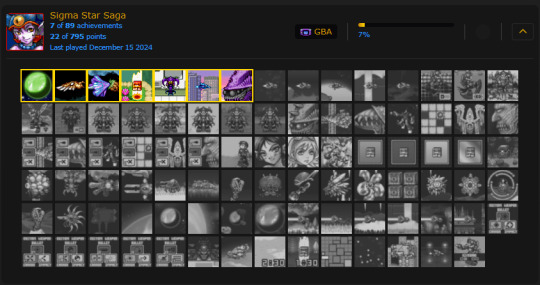
The short version is RA is a way to earn achievements for retro games that are emulated. It’s a website that is user submitted and tracks all the achievements you have unlocked, what games you’ve earned for, what you’ve contributed, has a leaderboard, and tracks a ton of stats about your gaming habits. It’s kind of like social media too as you can look up people’s accounts and see what they’re playing and follow them. This is really cool because you can see what kind of games I play when I’m not streaming and even leave a comment on my page. You can also see how many people are tackling the achievements for a given game.
Why use Retro Achievements?
If you weren’t one of the people foaming at the mouth when I said “Achievements for Retro Games” then I don’t know what to tell you. Sometimes our dopamine deprived brains need little treats as we play the game to encourage us to finish it. It also makes playing games we’ve played before more interesting as some of these achievements ask us to play in creative ways to earn rarer achievements. I also like that it tracks my gaming stats so I can go “Oh, I have all these points but I haven’t finished a game in 6 months.”
How Does It Work?

It’s very easy to get started. You go to https://www.retroachievements.org then sign up an account. You use this account information to log into an emulator in the emulator’s settings. Not every emulator is going to have support for this so what I suggest is getting a front end or emulation station to handle the log in. Front ends are also very convenient, like on android Daijisho handles picking emulators for me as well as putting my games in a launch list like you’d see on a console. I recommend checking out this video from Retro Game Corps on how to set up Retrobat. It can be a little annoying to set up but once you do you’re not going to want to go back, it’s super convenient.
Then once you sign into RA through a front end or emulator you pick a game and start playing. It’ll tell you if the game has achievements or not and how many you have unlocked with a pop up. Some front ends also let you check whether they have achievements using a little trophy icon. Note that you need to be connected to wifi for this to work. Hence why I make a big deal about getting a retro handheld with wifi. Once you’re logged it and connected to the net it’s automatic, you don’t even need to check the site or whatever. Although you should check back in after 100 points so you can add a profile picture.
What games have achievements?

No achievements for you, Jimbo.
As I mentioned, not all games are going to have achievements. Since the achievements are made by users and there are 1000 GBA games not all of them are going to be blessed by our achievement lords and saviors. So games that have achievements are going to be ones are popular for the most part. But the best way to find out is to just try. I’ve been surprised by what has achievements. Like you wouldn’t expect Pokemon Mini’s games to have achievements but they do. Even more surprising the translations also have achievements.

Let's A F***ING GO!
Mario & Luigi Superstar Saga, yep, 100% has achievements. Digimon Anode version on wonderswan with a translation patch, also yes. 3 game pack! The Adventures of Jimmy Neutron: Boy Genius Hyphen Attack of the Twonkies, no achievements. The Polar Express? Yes surprisingly. As you can see, it’s a bit of a coin flip. More recent ones are also less likely to have achievements because people are less likely to be emulating them. For example Halo 2 has no achievements. Sometimes your front end might not be able to find achievements for a game like Pokemon Conquest is showing as no achievements because it thinks I’m playing a romhack of it and that’s happening regardless of the version I play. If anyone knows how to fix this on Daijisho, I’ve hit a brick wall. For the most part though you won’t have this issue.
The popular ones have achievements, and translations from franchises too. It’s mostly games you’d actually play. But don’t despair Jimmy Neutron fan singular, if you want achievements for a game you can add them yourself or you can request it be added. If someone feels like it they might add achievements for you. Remember that this is a volunteer system so if your game reeks understand that people might not want to do it. I think you need to be a frequent user to request though as I don’t have any requests I can make. This is probably to prevent spam or trolling.
Additional Features
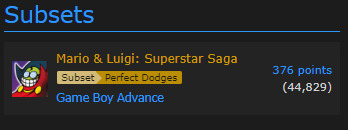
If getting all the achievements on Hardcore Mode isn't hard enough you can always try to go for perfect boss fights.
Retro Achievements doesn’t just track achievements as I said. There are tons of additional features if you use the website. One such additional feature is Hardcore mode, and this can be used without using the site. It’ll be a toggle in your front end’s RA section. Anyway, you know how some weirdos complain that using save states isn’t a legitimate way to play retro games. Well if you turn on hardcore mode you won’t be able to load save states and if you do you’ll disable hardcore mode. Hardcore mode gives you extra achievement points for playing games the LeGiTiMaTe way. It incentivizes and rewards you for playing the games as they were InTeNdEd. You’ll be able to finally look your Shigeru Miyamoto body pillow in the eyes without feeling shame. Go ahead and do it, he missed you.
Hardcore achievements are also tracked on the site. So you can see how many have earned an achievement and how many were earned hardcore. As you might guess, hardcore play isn’t as popular and some achievements might be hard to earn without a save state. That means as you get further down the list you’ll see less playing on hardcore. For example, speedrun style achievements have significantly less hardcore players because it’s easier to set a state before the timer starts. The rest of these features are going to be site based, don’t worry the site is very light and loads quick so you can easily check it on mobile.
Achievement of the Week is a weekly achievement contest where an achievement that takes only a couple hours to unlock is picked. Then players compete to earn it by the end of the week. Once you earn it you’re added to the leaderboard. This expands into the achievement of the month, and has a monthly, weekly, and yearly leaderboard. This feature has a lot of rules like lifelines and stuff, I’d suggest checking it out for yourself if interested.
If you want a place to keep track of a retro backlog then find a game then click “Want To Play”. If you see this and you’re someone high up in RA, please consider changing this to “Backlog” I think it’s a more commonly used term and it’s less wordy. Maybe “Wishlist” or “Play Later”. It’s weird that on the suggestions list it’s called “Backlog” but isn’t on the front side. Want to Play feels verbose. Anyway, click the want to play button or if you’re searching in a list you can click the plus then you can hover on your profile picture at the top right and click “Want To Play”. This will take you to a list of games on your backlog. You can sort by system and search. I don’t use this because I just play whatever I’m in the mood for. But if I stream Achievement Hunting this would be a useful feature.

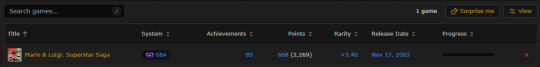
If you don’t know what to play you can hover on your PFP and click “Game Suggestions” and the site will recommend a list of games for you. Some randomly selected, and some based on your interests.
If you want to challenge yourself with something new you can check out the plethora of custom leaderboards. You can comment on game pages, these are useful for seeing tips on how to beat certain achievements. You can view popular games beign played, what new achievement sets are being worked on, what games and who recently beat them, and that’s just what I’ve seen. There is tons of features and information on the games and player habits. If you’re not using retro achievements already you should definitely be using it.
How To Use Retro Achievements
You stuck around to the end, I must have sold you on it or you skipped to the end. Either way, set up is incredibly easy. I’ll be showing you how to set up retro achievements on your emulator but quick note. I will only show you how to do it on Retro Bat for windows and Daijisho for Android. If you’re using a Retroid Pocket device I recommend using Daijisho over the RP Launcher. I also don’t recommend logging into individual emulators unless you only play games on one system. Instead you should use a frontend, you only need to log in once and it’ll handle logging in for every system launched from it. Also launchers like Retrobat and Daijisho are very customizable and pretty. It’s way better than looking at an emulator’s launch list. Again, I’ve linked in the description a Retro Bat guide from Retro Game Corps. It can be a little annoying to set up but it’s worth the pay off. If you don’t feel like using one of these then you’ll need to find another guide. Lastly, if you end up liking retro achievements you should join their Patreon for only a dollar. This is an awesome service and it makes great games even greater.
Step one, make a retro achievements account. Go to retroachievements.org then click sign up at the top right. I’ve already done this, but you’ve signed up for a site before, you know what to do.
Next is if you’re using retro bat to open up the menu, click game settings, then click retro achievements, click the enable toggle then put in your info. You can go through the toggles below for stuff like leaderboard mode or hardcore mode. If you’re cool with playing without save states and want more achievement points then enable hardcore. That’s it, now you launch games and you’ll earn achievements as you play.
If you’re on Daijisho you go to settings, scroll down, then click “Retro Achievements”. Tap account credentials and put in your username then web api key. You can do this by clicking the web api key button and it’ll open up your browser. Login, then go to your settings. Scroll down, click the copy button. Then go back to Daijisho and paste it into the web api key box. Then click save. Click the toggle to enable RA then you’re done. Sort of, you may need to go into Retro Arch to enable hardcore mode. Launch a game, click your retro arch quick menu button. Go to achievements, then click hardcore mode and turn it on. Easy peasy, you’re all done. Go play something.
#retrocollection#retrocollector#retrogaming#retrocollecting#gamecollecting#gamecollection#gaming#retro#achievement#achievements#games#game#gamer#video#video games#videogame#emulation#emulator#handheld#mario#mario and luigi#mario bros#super mario#sigma#sigma star saga
5 notes
·
View notes
Text









Watch out Beedles about!
Splash your rupees and treat yourself to one of the several Zelda inspired treasures on offer via the Spoon Lagoon Etsy.
We got Lon Lon Milk Coffee Jars, Large Old Wooden Shield Pizza Paddles, Goron City Rock Salt Jars, Dubious Food Spatulas, and of course the Korok Hanging Log Signs.
Link (pun intended) >here< --
#Zelda#ZeldaMemes#ZeldaCosplay#Beedle#Korok#KorokSeeds#TOTK#BOTW#zeldatattoo#Link#Linktothepast#Etsy#etsyshop#windwaker#tearsofthekingdom#gamesroom#gameroom#gamecollection#gamecube#cosplay#breathofthewild#nintendo#nintendoswitch#legendofzelda#oracleofages#majorasmask#minishcap#totkmemes#NES
3 notes
·
View notes
Text
Levelup: Best Games Deals & Gear!

Discover unbeatable deals on top games at CD Keys! Build your ultimate game collection with exclusive discounts on the latest releases. Elevate your gaming experience with custom controllers and dive into epic turn-based battles in Beyond Galaxy Land. Whether you're a retro sci-fi fan or hunting for the next big adventure, we've got something for every gamer!
#GameDeals#CustomControllers#RetroGaming#EpicBattles#BeyondGalaxyLand#CDKeys#GameCollection#SciFiAdventure#TurnBasedStrategy#GamingCommunity
1 note
·
View note
Text
🎮 Cash vs Store Credit – Who Really Pays More for Your Old Video Games?
GameStop gave us $10.50 for Pokémon LeafGreen. We gave someone $58.26 in real cash.
Don’t get trapped by store credit. We ran the numbers — and The Old School Game Vault wins.
📊 Real comparisons 💵 Actual payout screenshots 🚚 Fast online trade-ins with prepaid shipping
👉 Read it here: https://theoldschoolgamevault.com/blog/sell-online/752-maximize-used-video-game-values

0 notes
Text


Best Offline Multiplayer Games For Android - https://www.gameznews.com/best-offline-multiplayer-games-for-android/
GamezNews(.com) - Just Google it
#gameznewsinfo#multiplayergames#dgames#gamecollection#india#gra#pvpgames#offlinegaming#fightgames#gamememes#pvp#multiplayer#rdgames#roleplayinggames#koleksigame#progamer#simpanangame#duniagame#tentanggame#gameoffline#tentanggameandroid#koleksigameandroid#persediaangame#gameberkelas#gamersofinstagram#gameandroidoffline#stokgame#shadowfight#gamergirl#bestgames
0 notes
Text
Buy Game Collections Online in Johannesburg on desertcart South Africa
Shop Game Collections online at low prices in Johannesburg. Explore a wide range of Game Collections at desertcart South Africa. Get ✓Fast & FREE Delivery & Returns ✓Secure Shopping ✓Free Shipping!

#gamecollections#gamecollectionsonline#buygamecollectionsonline#shopgamecollectionsonline#onlineshoppingstoreZA
0 notes
Video
youtube
More Games In My Collection For The PS3 & A Few Pickups For The PS4!
0 notes