#Geostatic
Audio
(Skankandbass)
0 notes
Audio
Geostatic & TWO XY - FYI by DistrictBass https://ift.tt/UhbcBVG
1 note
·
View note
Note
Hey, hey, guess what I stumbled upon, or what I've managed to figure out: Boroughsburg has payphones!, and they've been there since the beginning, duh! Any clue on how to make them work? I've tried to get them functional with your mod's script, but it seems like they need more than that, but I'm clueless, honestly haha!

Hey there Josh,
Apologies for it being a while since you originally sent this...I've been caught up in a flurry of work for the last long while.
This turned out to be a novel 📝, so I'll hide it under here:
So the payphones in Boroughsburg are likely deco items, so they are there for visual appeal but do not have a function! The ones that I posted were the same, they were originally deco items.
What I did to make them work was even more simple than a mod, but honestly so tedious! Wall phones already exist in TS3 (can you believe my surprise that they don't have those in TS4??), so I cloned a wall phone to start. Then I imported the mesh for the payphone I wanted to overwrite the old one, as well as the textures. The next thing to do for items like this is to add geostates. These seem to be at least somewhat unique to TS3 and sims game creation-spaces in general, so it was hard to learn how to do this or what in the world a geostate is. They're present in a lot of TS3 objects, starting from the base game. For example, the bookcase getting more or less full based on how many books are in it, food plates getting slowly more empty until they are completely clean when the sim is done eating, pizza slices disappearing, drink glasses becoming empty when the sim is done (some of these are geostates, some are effects), the phone handset disappearing from the phone when the sim "picks it up" etc...there are so many more but these are just some examples.
How these work, at least from a CC creating standpoint, is modification of the mesh in TSR Workshop. When you set the geostates, you are telling the game to remove certain polygons/parts of the mesh when needed. So the entire mesh is there, but parts of it disappear and reappear when told to. So the handset on the payphone when not in use stays, but when a sim interacts, that piece of the mesh disappears. The handset sims actually use is another default object called from somewhere else, like the mop sims use to clean puddles that they carry around in their pocket everywhere XD
Setting geostates is a painful clicking activity. You need to de-select each individual triangle that you want to disappear for a geostate. Some objects have more than one (like bookshelves). With certain meshes, it is enough to drive one up a wall. Simple enough but definitely one of the most annoying CC creation tasks!
This is also something important to keep in mind that with objects that have geostates, they will be invisible in-game if you don't make sure to set up their geostates. Even if you don't plan to make them dynamic (eg, a bookcase that never gets empty or full, just stays the same no matter how many or little books are added), they need to have all faces selected for their geostates or else they will be invisible in-game. This is luckily easy, there's a shortcut to select all at once (the exact shortcut fails me, but I'm pretty sure TSRW tells you when you're in the editor).
This was a long winded half-rant about geostates but I hope this (and maybe this tutorial here) helps give you an idea of how these work @joshttewloves!
📝
#ask#ts3#geostates bad#ok they're not bad but they are not fun and tsrw is a mean app#i alternate between two versions of tsrw bc sometimes it doesn't even work#i call them tsrw and blurry tsrw bc the icon of one is blurry#ironically blurry tsrw works better 80% of the time
12 notes
·
View notes
Text
File Under Wierd Stuff I have heard.
I have seen and heard a lot of stuff. Some were impressive others not so much. I just found a rare bird for sale on Quebec.

This is from the CAM online listing.
This is a Bertagni BES D120 dipole speaker array. BES stands for Bertagni Electro Acoustic Systems. The ad claims US made which may be true. I recall a connection to Argentina. A friend even bought a pair of D60s which is basically 1/2 of this thing. And yes I heard them. Once in a store and later at my friend's place.
These are interesting as the speaker is a metal frame that holds conventional voice coils forming magnet motors. The voice coil is attached to the back of a foam slab. The foam slab is the speaker. There is some funky shaping and contouring of the foam. I recall Yamaha tried something similar.
There is a woofer part a mid-range part and a tweeter. The Tweeter is a piezo-electric disk the others are conventional motors. There is another slab on the back normally so it is basically a damped dipole. The surface area is BIG so it actually ties to the air pretty well.

Here is the back side removed from a picture I pulled off the interweb. The thing in the middle of each panel is the woofer motor.
The concept is clever. It is a different solution to the speaker cone problem or the planar diaphragm problem or something like that.
My recollection is very faded. My reference at the time was double Advents so the room impression at the dealer was positive. My friend bought some, had them for a few weeks ,then sold them. It was mostly the small room being the problem I think. They never sounded right. The Frame was aluminum extrusion so it could be improved with more mass and probably damping of the frame somehow. However it sounds stock it would benefit from tweaking.
They look cool and sound comes out. It is not a bad concept really. And if rare is a turn on yup it is rare.
I think everything has been tried at one time or another.
2 notes
·
View notes
Text

Boutique Mod - DOWNLOAD
Inspired by the sims 2 shopping for clothes system, I present a sims 3 take on buying clothes, accessories and running a thriving boutique! Set up shifts, keep the racks stocked, and you might find yourself in profit!
Required:
Ambitions
NRAAS Master Controller + Integration Module
Optional:
ITF if you want to use the clothes mannequin and some visual effects.
Late Night if you want the animations for the security guard.
Seasons for extra interactions on the mannequin.
Savvy Seller Set for some visual and audio effects.
Full Documentation is included in the download. I spent a while writing it out, so please read thoroughly!

How Stores Work:
Set up a shift
Hire Employees (bosses count as employees so stores are fully functional with only one sim!)
Link at least one rack to the register
Open for business!

Employees:
Store employees can be given three types of roles: register attendant, sales attendant and security guard.
Employees will do their jobs automatically but you can always manually tell them to do things too like: restocking, dressing up mannequins, helping customers, among other things.

Customers:
Inactive and active sims can browse through the racks and have the ability to purchase items. They'll interact differently depending on if they are shopping at a clothes rack, accessory rack, or at a mannequin.
Inactives won't purchase outfits from mannequins unless you direct them to (or you enable auto-purchasing in the XML). However, they may "fake" buy clothes.
Once finished shopping, customers hold their bags and wait to be rung up! Take too long and they may abandon their purchase.
Shopping:
Adjust prices and restrict customers by age and gender to customise your store!

Clothes Racks:
Buy Clothes for your own sim, sims in your household, or (if you're an employee) suggest clothes for customers.
Employees that suggest clothes for customers can fulfil Ambition Stylist jobs this way.

Accessories Racks:
Choose accessories to be sold by adding them to the XML in the package file. The XML comes loaded with a few base game items already plus a couple modded items (Arsil's Sunglasses and lipstick - that won't be loaded unless you have them installed).
Sell buy-mode items as well as CAS items!
Make your CAS items wearable from your sim's inventory using your own meshes or my dummy accessory (see Documentation and XML for details).
Blacklist certain categories from being shown. If you want a dedicated shoe shop or an opticians, you can have it!
Try on products before buying them to see if they suit your sim. If there's a mirror in the room, they'll check themselves out in it.

Clothing Mannequin:
Try on the mannequin outfits to see if they suit your sim.
Plan different outfits to display and even set them to be rotated through seasonally.
Let your employees be creative and choose a random outfit for the mannequin to wear.
Buy clothes for your own sim, household members, or customers.
Allow or disallow inactives from automatically purchasing display outfits.

Security Gates:
Give your security guards something to stand and look threatening by.
You can try your luck at stealing from the shop. If you're caught, you'll have to pay up. If you get past the gates (or if there are no gates), enjoy your bounty!
Boutique Door:
Cloned from the Savvy Seller doors without the annoying 'kick-every-last-person-out-the-building-come-closing-time' feature.
Link this to a register and let the open and close sign automatically flip itself. Also, close the store or rename it, straight from the door.
Phone Interactions:
Ask for time off work (paid or unpaid).
Call in sick.
Cancel vacation days.

Credits and Thanks:
@dhalsims for adding geostates to the ITF rack for me. Modders, I really recommend her if you need any 3D models made also!
DouglasVeiga for the BG rack with the geostates.
@aroundthesims for allowing me to use her objects in my mod as always!
Sims 4 for all the animations that I converted.
Simstate & merchant mods for the idea to go into a mode to link racks to the register.
The OG shop for clothes mod and pedestal by @anitmb.
Arsil and @zoeoe-sims for wearable CAS items idea that I adapted.
Ani's Candle mod & Amb. Makeover XML which I looked at for inspo on how to do accessory rack xml.
Compatibility:
All new objects so shouldn't conflict with anything really.
Removes the 'plan outfit' interaction from dressers.
Made on version 1.67.

If you would like to donate as thanks, please feel free to do so at: my kofi! I don't take your generosity for granted!
Download:
- Simblr.cc - 2t3 Boutique Mod
Suggested Extra CC:
- Lyralei's TS2 Conversions (incl. clothes changing booth)
- More ATS3 Security Gates
- ATS3 Friperie Set
Known issues, prop information and the full feature breakdown are all in the documentation.
Please be patient with me if there are bugs to fix. Also, anyone who DMs me "I don't know how to create a new shift" will be immediately fined £150.
With that said, please enjoy the mod and tag me in your beautiful boutiques,
Phoebe :)
#sims 3#phoebejaysims#boutique mod#ts3#ts3 mods#sims 3 mod#sims 3 cc#simblr#sims 3 download#2t3#functional obj
619 notes
·
View notes
Text






Chestnut Ridge Animal Barn
Requires Cottage Living
All LODs + Maps
All Geostates
Custom thumbnails
6 different versions
51 swatches total
Painted: 11 swatches
Painted (Chipped): 11 swatches
Rustic: 8 swatches
Timber: 8 swatches
Log: 8 swatches
Masonry: 5 swatches
7,176 polys
Find in the catalog easily by searching "CloverCollector" or "raindropsoncowplants"
TOU
Download (Patreon, Early Access until August 11th)
Download (Simfileshare, free, no ads)
2K notes
·
View notes
Text
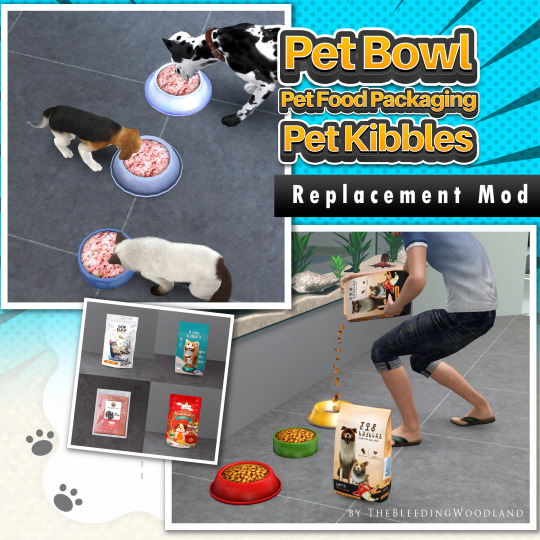
TS3 - Pet Bowl, Pet Food Packaging, Pet Kibbles Replacement Mod
D E F A U L T R E P L A C E M E N T &
F U N C T I O N A L P E T B O W L WITH GeoStates (Full, Half, Empty)
-----------------------------------
Remember those EA tacky pet bowls and purple pixelated pet food packaging....

Not just pixelated... I made these default replacement mods for the sake of realism. It's because in real life there is no such thing as Pet food kibbles made by commercial pet food industry for both Cats & Dogs. Cat food and Dog food are separated due to different ingredients and nutrition formulated for Cats and Dogs.
Food suitable for both Cats and Dogs are raw food, usually made by small business company or handmade.
-----------------------------------
5 styles you can only choose one :
Dog Food
Cat Food
Cat & Dog Raw Food
Dog Biscuit Chinese New Year Edition
Cat Biscuit Balinese Edition
These Mods will replace:
Pet Bowls (Cheap, Moderate, Luxury) & Pet Kibbles
Each Pet Bowl has 3 Presets and recolourable.
‣ Cheap Pet Bowl using EA's Moderate pet bowl mesh, because plastic pet bowl with round shape is much more common in real life rather than rounded square shape.
‣ Moderate Pet Bowl: Removed the EA stencil on Moderate Pet Bowl because of tacky, pixelated and the "For Dog" design (depicted with bones) cannot be changed to "For Cat" version of design.
‣ Luxury Pet Bowl using "My First Pet Bowl" mesh by myself because it much more realistic for expensive pet bowl with shiny aluminum material. EA's Luxury Pet Bowl with carving and feet are too tacky, complicated and does not exist in real life.



Pet Bowls have title name and price same as EA's.
With thumbnail :

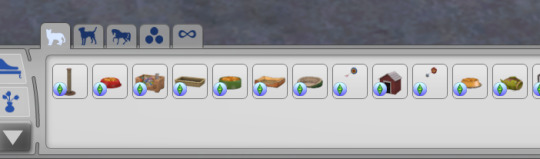
Pet Food Packaging (Decoration)





Pet Food Packaging title name is Simina Pet Chow
Price: § 75
You can find on Decoration > Miscellaneous Decor. (Same as EA's)
With thumbnail:
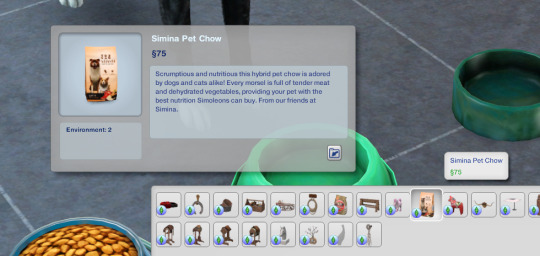
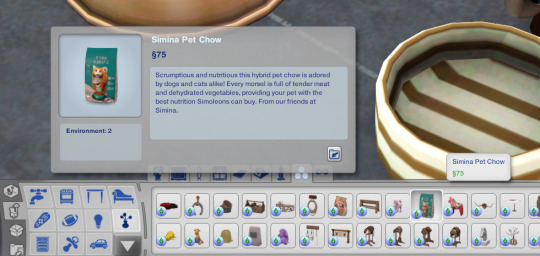
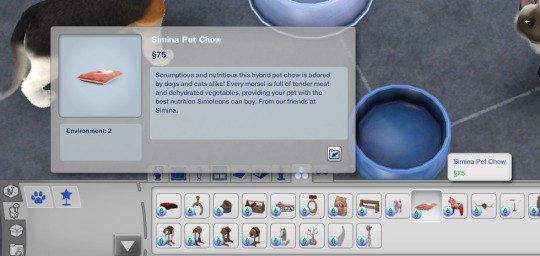
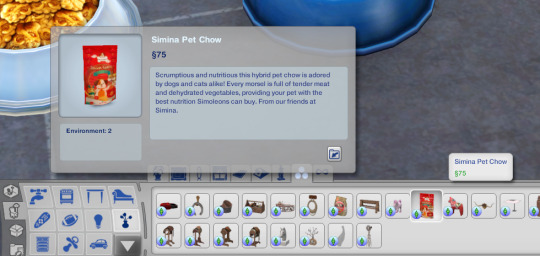
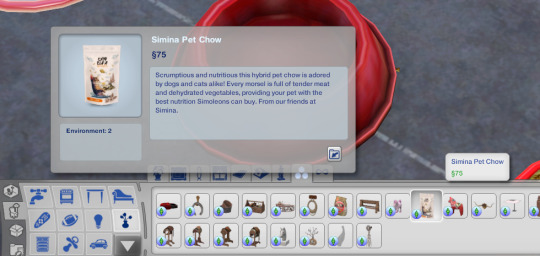
Pet Food Packaging (Pouring)

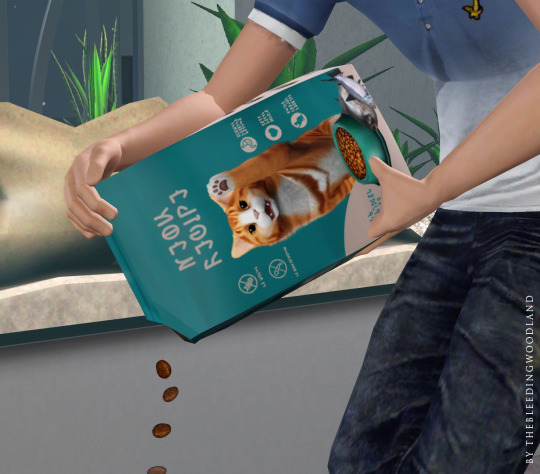



Requirement: Pets Expansion Pack
⚠️ Disclaimer: These Mods are changing appearance of mesh and texture only, no script Mod. Dogs still can eat Cat food and Cats can eat Dog food following EA code in the game.

⚠️ This package will be replacing the default EA, so you have to choose one. Installing more than one default replacement will cause conflict. ⚠️
As usual, install one of these packages on Package folder. You can safely delete the package if you no longer want to use the default replacement.
[ Download Dog Food Default Replacement Pack ]
[ Download Cat Food Default Replacement Pack ]
[ Download Cat & Dog Raw Food Default Replacement Pack ]
[ Download Dog Biscuit Chinese New Year Edition Default Replacement Pack ]
[ Download Cat Biscuit Balinese Default Replacement Pack ]
These Mods are fully tested in the game. The pet bowls are working with GeoStates (Full, Half, Empty) and recolour in Create-A-Style mode.
Click Read More to see


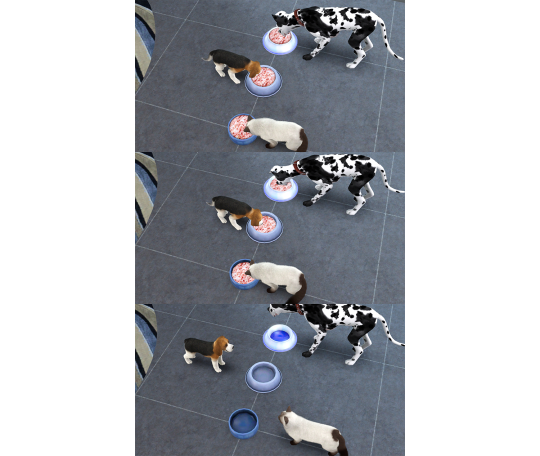
#the sims 3#ts3#ts3 mod#ts3 default replacement#ts3 pets#ts3 pet bowl#ts3 pet food packaging#ts3 pet kibbles#ts3 dogs#ts3 cats#ts3cc#ts3cc download#thebleedingwoodland#ts3 maxis match#ts3 simlish
227 notes
·
View notes
Text





Several items, repurposed into functional hampers
While digging around my to-do folders, I came across this "maybe" project that I decided to try my hand at. There was a bit of a learning curve, since I haven't had to deal with geostates in years, but I eventually got the hang of it.
All three hampers come in two versions:
regular: these collect clothes only from the rooms they're in.
super: will auto-collect all laundry on the lot, so only one hamper is necessary per lot. These require NonaMena's Super Hampers script!
Both versions require the Ambitions EP! You can have both the regular and super versions installed at the same time, if you want. They all come in 3 presets. Readme file included in archive.
Issues: some hampers' textures may look blurry while you're recoloring them/in CASt mode, but they look fine in Live Mode.
Sources: Aurora LushStyle Waste Receptacle, Cantina Canister, Ultra Basket Case.
Download: SFS | Mega
304 notes
·
View notes
Text
KS_Y2K_KissPhone converted to the sims 3 by sideshow_snob

Sorry for the lateness. I planned on the third part being the desk, but it's giving me some troubles. Enjoy this in the meantime!
Part 3 of the Kirika Y2k conversion set
Functional with geostates --> misc electronics
3.9kPoly [1.5kMLOD]
512px Textures --> Recolorable except the last preset
5 Presets
DOWNLOAD
MIRROR
Original Set by Kirika

148 notes
·
View notes
Text
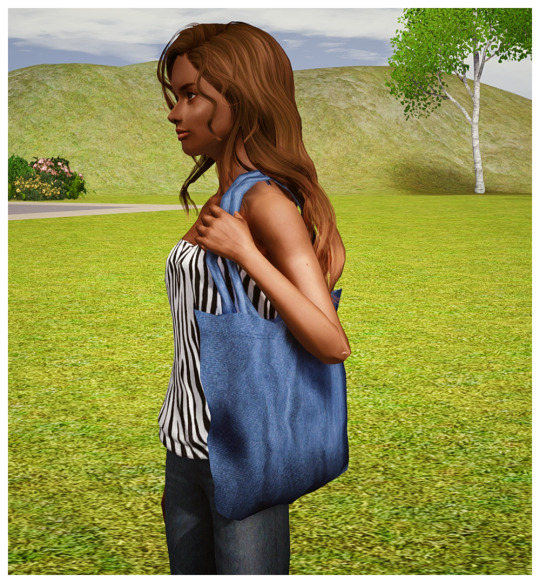
*ignore the crunchy bag* This is proof of concept to see if I could get it working. 😋
So...has anyone been able to successfully clone the University backpack and make it show up in game/function?
I tried working on this in 2015ish and never got this far with it. (I do visit old projects from time to time) This time I got a default replacement to work. But I have no idea how that would affect the npc backpack that also use/spawn. Not sure if the mesh is pulled from the main file because there are 14 other versions of the same backpack. The developers did this really strange for sure. (we won't talk about the geostates) The XML just says how it numbers the bags 1-14 and chooses randomly for the npcs to wear at University.
Anyone have any ideas? Or who to ask?
#ts3#mel poking vertices#I hate not knowing how to script mod#but my brain is too old to learn#I tried watching all of puddingfaces video tutorials#and it's really hard to follow because he glosses over so much#anyhoo I hate bothering modders about stuff like this#oh and look at that crunchy elbow#EA why did you do that? lol
101 notes
·
View notes
Audio
(sub-antics)
0 notes
Audio
Housty - Hamzar (Geostatic Remix) by DistrictBass https://ift.tt/AHtx9uR
0 notes
Text

SimPrint | Newspapers, payphones, and extras for TS3!
The SimTimes finally found room in their budget for color printing of their newspapers! The bad news is, no one reads them anymore. Maybe they'll start now?
In other news, The SimNation Telecom Company has been required by law to reactivate disconnected payphones to promote accessiblity to phone connectivity for all. Here's a quarter - go tell someone who might care!
Important info and download 💾 under the cut:
This is an assortment of items that I worked on in 2022 and 2023. Most of this is comprised of different newspaper default replacement sets, the textures of which I converted from a few different creators.
Additionally, you will find a few different things here...
STC Payphone - Network Connected
Original creator: Grande Lama
I made this phone fully functional, and added geostates for when the phone is in use and when the handset is back on the hook. I also made this phone available in the in-game world editor, and it's flagged for use in CAW as well, so you can place it in your CAW metadata and use in worlds. It does function off-lot (as photographed!)
Crosley Simlish Serenity Payphone
Original creator: ArwenKaboom (for The Sims 4 @TSR)
I converted this phone and made it fully functional, and like the abovementioned phone, added geostates. I also added Simlish textures for all of the details and writing on the phone. I included the English ones too for those who might prefer them.
Functional Newspaper Stands and Dispensers
Original creators: ATS3, phoebejay, alienpod, Episims, VeganKaktus, Budgie
I figured I'd add the textures for the various newspapers to newspaper stands and dispensers that alienpod converted and added their textures to. They require the actual script from PhoebeJay to work. Without it, they will be decorative items. They can also be placed off-lot in the in-game world editor or in CAW.
PhoebeJay's mod
Simlish Bus Texture Override
Original creators: FreshPrince, Lyralei
As someone who probably spent half of their uni years on public transit, I was so excited for Lyralei's Bus Manager mod and was happy to test it out while testing my tennis mod. At some point I did a quick Simlish recolor override for the signs, license plates, and side-wraps, and I figured I'd share it now with this set!
Lyralei Bus Manager Mod
I also threw in a few deco book objects I converted from TS2 quite a while ago that I enjoy using in my lots!
The newspaper default replacement texture varieties come from the following TS2 creators:
Alienpod: Newspaper Defaults
Epi's Sims: Newspaper Default Replacements
VeganKaktus: Newspaper Default Replacement
I included replacement textures for both the reading version and the folded up versions of the newspapers. Please note that, like with my tennis default replacements, you can only have one active newspaper default replacement in your game at once. Each default includes both the reading and matching folded version. The variety is there in case you would want to switch it up between different saves and/or worlds!
Making these made me so nostalgic for the early 2000s...walking to the store with a payphone outside to make an important call and getting a coke ICEE for the journey to visit grandma who has a Crosley phone in her kitchen...our sims deserve that.
Previews, additional credits, location, prices, and download links:
💾 Download Catalog: SimPrint - riverianepondsims
📰📞🚌
445 notes
·
View notes
Text

Updated with geostates (half-empty sate) thanks to @bietjie
DOWNLOAD at ModTheSims
164 notes
·
View notes
Text

Smaller No Nonsense Bookshelf
Presenting the younger sibling of the store's Coffee Bean Hipster Loft bookshelf. Also my first attempt on making object geostates (the ride's been very wild whew!).
As a big fan of smaller spaces (pun intended) I wanted this store bookshelf to have a one tile counterpart, just so it will fit in smaller homes that I oh so love building. And with less clutter of course, that's complemented with an additional shelf at the bottom to make room for more books. The top shelf is also added with 3 slots for the clutter of your choice.
Two CAStable channels, cost §125, found in Storage > Bookshelves. Shows proper geostates when bookshelf is empty, semi-full, and full.


DOWNLOAD: Simfileshare | Mediafire | Simblr.cc
131 notes
·
View notes
Text
Toddler Bed : Now CASTable!

Thanks so much to @id-element0 for making the bed CAStable! You can download it here. Please note it will overwrite the one you have downloaded in the game (but you'd probably want to anyway).
I am working on an update to the bed that will allow Teens+ to tell bedtime stories to toddlers. Also to fix the "twitch" toddlers get after jumping off and some clipping, so stay tuned.
Older updates:
The updated version includes the proper animations that were meant for release and the following small fixes:
Tuck In interaction should now only show up when a toddler is actually sleeping (will not show up during naps)
Fun motive delta for jumping on the bed should be working now
I added a small energy drain for jumping as well (you can reduce further or remove entirely in the ITUN file)
Tuck In now only available for Sims that have a good relationship (30+ LTR) with the toddler (no randos tucking in your child)
@bh506 already let me know of one issue so if anyone is having similar issues after redownloading, please let me know!
Description:
This is a toddler bed, similar to Arsil's Napping Mat which was a big inspiration and great reference for me, especially the genius idea of using a geostate instead of dealing with pesky bed animations.
If you have the napping mat (you don't need it for this bed), you already know the deal. Toddlers can autonomously sleep or nap in the bed (they will climb in and out of it themselves with no adult help).
Toddlers can also jump on the bed for fun but they shouldn't because it's dangerous! They can fall while getting off and hurt themselves. If a teen or adult is around, they will stop automatically.
If a toddler is in a bad mood and is sleeping, they may have a bad dream and wake up and won't be able to go back to sleep for a couple of hours. (I forgot to mention that they won't get a bad dream if they have the Cuddle Time moodlet which you get from sleeping with a stuffed animal.) They can find an adult they trust and complain and be consoled which will get rid of the negative moodlet and allow them to fall back asleep. They can also do this if they get injured from jumping on the bed.
Credits/thanks: Arsil for inspiration and script references. The bed mesh is from TS4 but the blanket is from @aroundthesims. Old bed jumping animations from TheSweetSimmer have been removed but still going to include her!
Thanks to @nobodysgirl333, there's an alternative SFS link if you're having trouble with Box downloads.
Download HERE / SFS (CASTable version HERE)
______________
Please read additional info and details after the cut
Additional Notes:
You can copy the script to apply to other beds but of course depending on the size/height/position of the mesh, the animations may look weird. Update: You need to make sure that bed object has a 2 routing slots, however, named Slot.RoutingSlot_0 and Slot.RoutingSlot_1, otherwise the Sim will reset.
I set the energy motive to be low because toddlers IRL sleep a long time but you can go into the ITUN and adjust if you want.
Some of the animations are little wonky because I'm using a mix of TS4, TS3 and a period of about 10 months in terms of my confidence/skill level with Blender.
This is originally based off a crib mesh so the entry slot is only on one side (see pic below). You can put the left side against a wall but note toddlers won't be able to jump on the bed and other Sims won't be able to tuck them in since that is where they route to do so.

@pis3update @katsujiiccfinds @kpccfinds @xto3conversionsfinds
590 notes
·
View notes