#Google AutoDraw
Explore tagged Tumblr posts
Text
Creating Art with AI
Introduction to AI in Art

Integrating artificial intelligence (AI) in visual art has been a remarkable development since the early 1970s. One of the pioneering efforts was Harold Cohen’s creation of AARON, an autonomous drawing program. This marked the beginning of a new era where human creativity blends with machine intelligence, giving birth to once unimaginable art forms. With AI advancements, like machine learning, artists now have an expanded toolkit to bring their visions to life, offering an optimistic future for art where technology and imagination converge. AI’s influence extends across various art forms, with visual art being one of the most prominent. Machine learning techniques, such as Generative Adversarial Networks (GANs), allow AI to analyse existing art, creating new drawings, paintings, and complex graphics. These networks push the boundaries of what’s possible, letting creators explore new artistic realms. Similarly, in music, AI algorithms study patterns in existing compositions and generate original pieces that span genres and styles, adding fresh melodies and harmonies to the sound world. In literature, AI models like GPT-3 produce poetry, stories, and prose that mirror human writing styles, while in the performing arts, AI aids choreographers and playwrights in crafting dance routines and scripts. AI has already produced striking works in visual art, such as the portrait *Edmond de Belamy*, which was created using GANs and auctioned for a substantial sum. AI platforms like DeepArt, Artbreeder, and DALL-E have emerged, enabling users to create unique art by blending existing styles, manipulating images, or generating new visuals from descriptive prompts. For students eager to dive into AI art, platforms like Google's AI Experiments and AutoDraw offer interactive tools for exploring creative potential. As AI continues to evolve, it introduces new trends in art, such as immersive experiences and enhanced generative models, pushing the boundaries of creativity. The future of AI in art promises endless possibilities, where technology serves as both a tool and a collaborator in the creative process.
For more, visit: https://www.aibrilliance.com/blog/creating-art-with-ai
0 notes
Text
Best AI Apps for Graphic Designers in 2024
The world of graphic design is evolving rapidly, and AI is at the forefront of this transformation. In 2024, a host of AI-powered tools are available to help designers enhance their creativity, streamline workflows, and produce stunning visuals. Whether you're a seasoned designer or just starting, these top 10 AI apps are must-haves for your toolkit.
1. Galambo
Galambo is revolutionizing the way designers search for visual content. This AI-powered image-based search engine allows you to find images, patterns, and design inspirations just by uploading an image. Whether you're looking for similar visuals or researching design trends, Galambo enhances your creative process by making it easier to discover and utilize visual data.
2. Adobe Sensei
Adobe Sensei is Adobe's AI and machine learning platform integrated into Creative Cloud apps like Photoshop and Illustrator. It automates repetitive tasks, offers content-aware suggestions, and even predicts design trends, giving you more time to focus on your creativity.
3. Canva
Canva has been a go-to tool for designers, and its AI features make it even more powerful. The AI-driven design suggestions and automatic layout adjustments help create stunning visuals effortlessly, whether you're designing social media posts, presentations, or marketing materials.
4. DeepArt.io
DeepArt.io uses AI to transform your photos into artworks by applying styles of famous artists. This tool is perfect for designers looking to add a unique artistic touch to their projects. It offers a wide range of styles, and the AI algorithm ensures that each transformation is distinct.
5. Runway ML
Runway ML is a creative suite for designers who want to integrate AI into their workflow. It provides tools for generating images, videos, and other media content using machine learning models. Runway ML is particularly popular for experimental design and creating unique visual effects.
6. Remove.bg
Remove.bg simplifies the tedious task of background removal. With just one click, this AI tool removes backgrounds from images, allowing designers to quickly isolate subjects and focus on their creative work.
7. Let's Enhance
Let’s Enhance is an AI-powered tool that enhances image quality by increasing resolution without losing quality. Whether you're working with low-resolution images or need to upscale images for large formats, Let’s Enhance provides a quick and effective solution.
8. Artisto
Artisto is an AI-powered video editing tool that applies artistic filters to your videos. If you want to give your video content a unique and artistic look, Artisto offers a wide range of AI-driven effects inspired by famous art styles.
9. Fotor
Fotor is an AI-based photo editing tool that provides advanced editing features like background removal, image enhancement, and portrait retouching. Its AI-driven design templates are perfect for creating professional-looking graphics with minimal effort.
10. Autodraw
Autodraw by Google is a simple yet powerful AI tool that turns your rough sketches into polished drawings. It's a great tool for quick mockups and brainstorming sessions, helping designers bring their ideas to life in a matter of seconds.
These AI tools are shaping the future of graphic design by making the creative process more efficient, intuitive, and enjoyable. With apps like Galambo leading the way in image-based search and others enhancing various aspects of design, 2024 is set to be a transformative year for designers. Explore these tools and see how they can elevate your work to new heights.
#ai#artifical intelligence#free ai tools#ai software development#ai software engineer#ai generated#ai image#business tools#image search#ai art#graphic design#graphic design tools
0 notes
Text
Boost Learning Productivity in 2024: Must-use Tech Tools for Teachers
1-Google Classroom:
- Website: [Google Classroom](https://classroom.google.com/)
2-Kahoot!:
- Website: [Kahoot!](https://kahoot.com/)
3-Edpuzzle:
- Website: [Edpuzzle](https://edpuzzle.com/)
4-Socrative:
- Website: [Socrative](https://www.socrative.com/)
5-Quillionz:
- Website: [Quillionz](https://quillionz.com/)
6-Canva for Education:
- Website: [Canva for Education](https://www.canva.com/education/)
7-AutoDraw:
- Website: [AutoDraw](https://www.autodraw.com/)
8-PBS LearningMedia:
- Website: [PBS LearningMedia](https://www.pbslearningmedia.org/)
9-TensorFlow Playground:
- Website: [TensorFlow Playground] (https://playground.tensorflow.org/)
10-MindMup:
- Website: [MindMup](https://www.mindmup.com/)
11-Storybird:
- Website: [Storybird](https://storybird.com/)
12-Scratch:
- Website: [Scratch](https://scratch.mit.edu/)
13-Blockly Games:
- Website: [Blockly Games](https://blockly.games/)
14-Pixton EDU:
- Website: [Pixton EDU](https://www.pixton.com/edu)
15-GeoGebra:
- Website: [GeoGebra](https://www.geogebra.org/)
16-Synthesia:
- Website: [Synthesia](https://www.synthesia.io/)
17-Quizizz:
- Website: [Quizizz](https://quizizz.com/)
18-NaturalReader:
- Website: [NaturalReader](https://www.naturalreaders.com/)
19-Equatio:
- Website: [Equatio](https://www.texthelp.com/en-us/products/equatio/)
20-Loom:
- Website: [Loom](https://www.loom.com/)
21-Gradescope:
- Website: [Gradescope](https://www.gradescope.com/)
22-FeedbackFruits:
- Website: [FeedbackFruits](https://feedbackfruits.com/)
23-Open Educational Resources (OERs): (https://www.oercommons.org/) or [MERLOT](https://www.merlot.org/).

0 notes
Text
Source: https://www.fastcompany.com/90856183/30-ai-tools-you-can-try-for-free
NICE Ai Tools LIST
2. The new Bing
ChatGPT-based conversations and search results inside Bing.
3. Perplexity.ai
Ask questions and follow-ups, get direct responses with citations. Free to use with the option to upgrade to Pro.
4. YouChat
Ask questions and follow-ups, and engage in ChatGPT-style conversations. Free; sign-in required.
5. Poe
Conversational AI from Quora that includes multiple assistants with differing strengths. Free; sign-in required.
FREE AI ARTWORK GENERATORS
6. Stable Diffusion Online
Free Stable Diffusion artwork generator; no login required.
7. El Pintador
Free Stable Diffusion artwork generator for iOS with a “Learn” section that provides prompt crafting advice.
8. DiffusionBee
9. Dall-E
Your weirdest, most obscure art creations can finally come to life thanks to DALL-E. Type anything just about anything into the search bar and watch as OpenAI’s image generation tool churns out multiple pictures for you to choose from.
You can try Dall-E for free through Bing, or use it with a paid ChatGPT Plus subscription.
10. Craiyon
Online artwork generator that uses the Dall-E Mini model. Removing watermarks requires a $5-per-month subscription.
11. Nvidia Canvas
Windows software that turns brushstrokes into artwork. Requires an Nvidia RTX graphics card.
12. Playform
Online app that turns sketches into artwork. Free to try, but requires paid credits to download watermark-free images.
13. AutoDraw
A venerable old-timer, AutoDraw has been around as a Google project since 2017. This free tool turns your haphazardly scribbled doodles into actual drawings by offering up suggestions based on what you’ve put on the page.
It’s great for when you need to mock up a design quickly but you need it to look, well…like you didn’t draw it with your mouse. And it’s free to use, with no account or subscription required.
FREE AI WRITING TOOLS
14. PicsArt AI Writer
Generate marketing copy, slogans, product descriptions, LinkedIn headlines, Instagram captions, and more. Free.
15. NotionAI
Use prompts to create text inside any Notion document, activated by pressing Space on a new line. You can try it for free with a limited number of complimentary AI responses, then it’s $8-10 per month for the add-on subscription.
16. Chatbot tools
Tools such as ChatGPT, YouChat, and Poe can be used to generate copy as well.
FREE AI CONTENT SUMMARIZERS
17. Eightify
Create text summaries of YouTube videos, with highlights you can click on to jump to the relevant video section. Up to three free summaries per week (on videos less than 30 minutes). For unlimited summaries, a subscription runs $4.95 per month, or $3.95 per month if you pay annually.
18. Summarize.tech
Another YouTube summarizer that’s less in-depth than Eightify. It allows you to summarize a few videos a day for free or, with a $10 per month Premium subscription, you can summarize up to 200 videos a month.
ADVERTISEMENT
19. Gimme Summary
Chrome extension for summarizing web articles, seemingly works by asking ChatGPT to condense the article content. Free to use, but slow.
20. SkimIt.ai
Email an article link to [email protected], get a summary in 10 minutes.
21. Wordtune Read
View article and PDF summaries next to the full text, with excerpts highlighted. Five free summaries per month, then $9.99 per month.
22. OtterPilot
Feature of the Otter meeting assistant that transcribes and summarizes video calls. Free for up to 30 minutes per call and 300 transcription minutes per month, or you can sign up for a Pro account for $10 per month to increase those limits.
23. Sonoteller.ai
Paste a link to a song on YouTube, get an analysis of its lyrical content, instrumentation, genres, and moods. Free to use.
1 note
·
View note
Text
Best AI Graphic Design Tools
AI graphic design tools are revolutionizing the way artists and designers express their creativity, helping them become more efficient in less time. Some of amazing tools are:
Uizard – Digitizes hand drawn ideas into digital files, allowing app developers and designers to work faster. It speeds up prototyping process while keeping the personification of hand-drawn designs. Notable features: Transform sketches into digital UI designs, speeding up the prototyping process, and offer designs in multiple formats toe export.
Designs.ai – an AI-assisted design toolkit. Their main feature is the machine learning abilities which studies your likes and offers tailored design solutions. It “ensures an efficient and personalized design journey”
Adobe Sensei – Uses Generative AI and machine learning to automate tasks and provide innovative design solutions. It is embedded in the Adobe Suite and has become a substantial tool for professional graphic designers and creatives.
Fronty – Simplifies the web design process by turning image designs into code. It generates custom HTML, CSS, and React code. It accelerates the web development process.
AutoDraw – (created by Google) Converts rough sketches into refined and polished illustrations. Its machine learning predicts what you’re trying to draw and it presents you with polished sketches to choose from.
Khroma – AI color tool that based on your aesthetic, Khroma provides you with personalized color palettes and helps designers be consistent with their work.
Let’s Enhance – Improves quality of images without losing details. It can enlarge low-resolution images and restore the quality of old pictures. Takes pixelated images and adds detail to provide a high-res image and ideal to print.
Read the article to learn more!
0 notes
Text
AutoDraw: Unleashing Creativity through AI-Powered Drawing In the realm of digital innovation, AutoDraw stands as a testament to the extraordinary synergy between art and artificial intelligence. Since its inception in May 2017 by Google Creative Lab, AutoDraw has revolutionized the way people engage with visual creation, offering a fast and intuitive drawing experience accessible to all. A New Era of Drawing Fast Drawing for Everyone AutoDraw introduces an era where artistic expression knows no bounds. This cutting-edge drawing tool seamlessly integrates machine learning with the ingenuity of talented artists, facilitating the creation of captivating visual content in mere moments. Universal Accessibility A distinctive feature of AutoDraw is its inclusivity. This platform abolishes the need for downloads or financial commitments, as it operates flawlessly across various devices, including smartphones, tablets, laptops, and desktops. This democratization of art ensures that creative endeavors are bound only by imagination, not by technological constraints. The Power of AI Suggestion Technology Behind the Magic At the heart of AutoDraw's innovation lies its AI-powered suggestion tool. Built on the foundation of QuickDraw's technology, this tool interprets users' sketches, accurately predicting their artistic intent. With an ever-expanding repository of recognized drawings, AutoDraw becomes an astute companion that refines sketches and assists in creating refined visuals. Paving the Path Ahead Endless Possibilities AutoDraw's journey is one of continuous enrichment. With its current proficiency in recognizing hundreds of drawings, the future promises even more diverse and accurate predictions, opening doors to limitless artistic possibilities. Collaborative Creation For those eager to share their artistic contributions, AutoDraw welcomes collaborations. If you have drawings to enrich its dataset, you can actively contribute to this evolving platform. Conclusion AutoDraw, nurtured by the collaborative efforts of Dan Motzenbecker, Kyle Phillips, and the Google Creative Lab, aims to democratize artistry. By combining technology and creativity, AutoDraw empowers individuals to craft visually stunning creations effortlessly. As it eliminates barriers and fosters accessibility, this innovation carries forth Google's tradition of inspiring experimentation and creativity.
0 notes
Text



Google AutoDraw suppose to be smartass but it do not know what I draw....
Sugestions are hilarious
2 notes
·
View notes
Text

Google AutoDraw crea iconos automáticamente de tus dibujos.
Al comenzar a dibujar, Google tratará de adivinar que estás dibujando y te sugerirá varios iconos adecuados. Sus herramientas para dibujar son el trazo libre, colores, caja de texto, figuras, relleno y opciones de transformación. Puedes descargar tu creación como PNG o compartirla desde cualquier dispositivo.
De acuerdo al medio Digital Synopsis, esta herramienta utiliza la misma tecnología en el juego de Google Quick, Draw!, donde utiliza una red neural de inteligencia artificial para adivinar lo que el usuario está dibujando (en sus palabras "como jugar piccionario contra una computadora"). La IA aprende de cada dibujo, incrementando su capacidad de adivinar correctamente en el futuro.

Experimento del sitio Digital Synopsis.
Acá el trailer de la herramienta:
youtube
En la página de los artistas que colaboraron en el arte inicial, se puede leer que es una colaboración entre la comunidad y el aprendizaje máquina (machine learning). Los iconos son de libre uso bajo licencia Creative Commons 4.0 de atribución. La mayoría son hechos por Seman Design, un estudio de Nueva York.
Pruébala en https://www.autodraw.com
#dibujo#herramientas#iconos#trazo#google#autodraw#ai#ia#inteligencia artificial#Youtube#redes neurales#neural network#machine learning#online#free
2 notes
·
View notes
Photo



- Instagram poderá ser usado sem Internet no Android
- Spotify Premium corta preço pela metade para estudantes no Brasil
- Primeiro filme em realidade virtual será sobre Jesus Cristo
- A Google lança Inteligência Artificial que transforma teus rabiscos em desenhos de qualidade
- Violação de crianças é “parte da nossa cultura”, diz pregador islâmico
facebook.com/PinducaScheffer
#Deus#Jesus VR#tecnologia#novidades#viral#cinema#google autodraw#desenho#realidade virtual#instagram offline#fotos#spotify#musica#noticias#android#filmes#violação#cultura#crianças#technology#RV#VR#IA#AI#virtual reality#artificial intelligence#inteligencia artificial
2 notes
·
View notes
Photo

💾 𝗡𝗼𝗻 𝘀𝗮𝗶 𝗱𝗶𝘀𝗲𝗴𝗻𝗮𝗿𝗲? Autodraw è un divertente tool gratuito utilizzabile su smartphone senza bisogno di installare un’app. Non sai disegnare? Non importa, Autodraw capirà le tue intenzioni e ti proporrà un’alternativa più comprensibile del tuo scarabocchio. :) ✨trovi il link della app gratuita in BIO ⠀ #autodraw #google #googleautodraw #disegno #disegni #art #curiosità #losapevi #curiosita #curiositaita #curiosity #losapeviche #italia #loggiageek https://www.instagram.com/p/CKExfFbg4v-/?igshid=1x0l1oi7w29rl
#autodraw#google#googleautodraw#disegno#disegni#art#curiosità#losapevi#curiosita#curiositaita#curiosity#losapeviche#italia#loggiageek
0 notes
Quote
So I discovered this thing called google autodraw... it's super lame, doesn't do anything impressive. But that makes me think...the technology for real autodrawing and autoeverythingart is likely to expand. It makes me wonder...will traditional art always be appreciated? Will artwork done by the artist themselves always be favored? Or as technology expands, will it outart the artists? It's like ebooks vs paperbacks. Are us artists going extinct?
deedreams
#thought of the day#artists#traditional art#traditional artists#computers rule#technology taking over#autodraw#google autodraw#are we in trouble#going extinct#just a thought#what do you think#art nerd#artists thoughts#my thoughts#visual arts#visual artist#art geek
0 notes
Photo

New Post has been published on https://wroffle.com/drawing-tool/
The Ultimate Guide to AutoDraw : Online Drawing Tool for Dummies by Google! (It's Free)
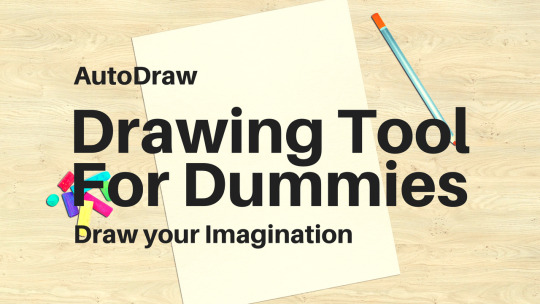
Have you ever tried to draw and left it just because you think you are not good enough? Or maybe you never tried to draw thinking you are not capable enough! It’s time to chuck that weird feeling and get started drawing using AutoDraw. It’s a cool drawing tool for dummies! Basically, it is a drawing app for PC.
What is AutoDraw all about?
You just have to make a rough sketch of anything you can imagine, and you’ll get awesome suggestions. It’s a very less popular Google’s App named ‘AutoDraw’. It tries to guess whatever you try to draw. Like when I tried to draw a flower, it suggested some very nice flowers’ drawing. Here’s what I drew and what AutoDraw suggested:
See what I drew and what the result was!
Suggestions Bar
Cool huh? Indeed! It gives a lot of suggestions on the top horizontally scrollable bar! Just scroll it and you’ll find a lot of cool suggestions! It can also be called a drawing program so you can also draw diagrams concerning your studies!
Suggestions!
AutoDraw Drawing Tool is for Dummies!
I drew a random zig-zag, even for that it suggested a lot of mind-blowing figures! Guess my drawing! 😛 Check the image below:
Draw anything you can imagine, the result will always be awesome!
Video Walkthrough of AutoDraw
Check this Video Walkthrough of AutoDraw!
youtube
You can use AutoDraw to draw illustrators for your comic if you are a comic writer. Or if you aren’t able to find an image on the internet concerning your imagination, you can take help of AutoDraw to bring your imagination to life! If you are a parent, this online drawing tool will be helpful for your kid to make him understand the actual drawing and improve his/her imagination with the help of suggestions AutoDraw provides!
What are your thoughts on AutoDraw? Do let me know in the comments section below. Also, do not forget to subscribe to Wroffle. To do so, just tap the bell icon at the bottom-left of your screen.
1 note
·
View note
Text
Google AutoDraw help you doodle

Google launched AutoDraw, a web application that uses machine learning algorithms to match doodles you draw with professionally made doodles. The application is not very efficient now, but it is expected that the algorithm will learn and become more and more efficient at identifying your doodles ...
32 notes
·
View notes
Photo

https://www.autodraw.com
16 notes
·
View notes

