#HDInsight
Explore tagged Tumblr posts
Text

🔍 Quick Fabric Insight
Q: What is the purpose of workspace roles?
A: Workspace roles are used to control access and manage the lifecycle of data and services in Microsoft Fabric.
🎯 Whether you're publishing reports, setting up pipelines, or managing Lakehouses—assigning the right role ensures smooth collaboration and secure data handling.
👥 Are you using workspace roles effectively in your Fabric projects?
💬 Comment below with how your team structures roles—or any best practices you follow!
#ApacheSpark#MicrosoftFabric#AzureDatabricks#HDInsight#BigData#DataEngineering#SparkInFabric#PowerBI#MachineLearning#DataAnalytics#FabricCommunity#DataPlatform#OneLake#CloudAnalytics
0 notes
Text
What is Microsoft Azure, its significance and Benefits?
What is Microsoft Azure?
Microsoft Azure is recognized as one of the leading public cloud computing platforms globally. It encompasses over 200 cloud services and products that can help organizations with networking, data analysis, storage solutions, virtual computing, and additional functions.
This cloud platform offers its services to various industries and allows businesses to develop, deploy, and manage applications tailored to the specific challenges they face within their sectors. A significant benefit of Microsoft Azure Online Course is that it provides the widest range of compliance coverage in the industry. Furthermore, it provides developers with unmatched efficiency and outstanding security features.

What is the significance of Microsoft Azure?
Since October 2008, Microsoft Azure has participated in the cloud computing market, offering its services in approximately 140 nations. Businesses have access to cloud solutions, including infrastructure as a service, software as a service, and platform as a service. An alternative option they have is serverless computing, which allows them to upload their code while Microsoft Azure manages all backend processes.
Most companies around the globe select Azure due to its unique set of benefits. Consequently, obtaining a Microsoft Azure certification is crucial for individuals aspiring to build a rewarding career in the field of cloud computing.
Benefits of Microsoft Azure:
Microsoft Azure is a leading worldwide cloud computing platform due to the following benefits:
Choices for Immediate Scalability
One of the most significant advantages of Microsoft Azure is its ability to scale on demand. Based on their needs, the platform allows businesses to adjust their resources by increasing or decreasing them. This is due to the fact that a company's data and applications are consolidated, minimizing the chances of a server capacity shortfall.
Consequently, Azure is highly beneficial for businesses that experience varying levels of traffic throughout the year.
Extensive Abilities for Product Integration
Another significant advantage is that Microsoft Azure connects with a wide variety of products. Among them are Software as a Service (SaaS), Platform as a Service (PaaS), Infrastructure as a Service (IaaS), Active Directory, Visual Studio, and various other applications. Customers can utilize Azure to integrate their Enterprise Resource Planning (ERP) and Customer Relationship Management (CRM) systems, thereby enhancing their business activities.
Additionally, several third-party applications can be connected with Microsoft Azure Online. Based on their specific needs, businesses can therefore link to any such program.
Hybrid Environments
Not all companies are currently able to transfer all of their operations to a cloud computing platform. Does this suggest, however, that they are not able to benefit from the numerous advantages that cloud solutions offer?
The response is "No. " These companies can gain advantages from the hybrid cloud solutions provided by Microsoft Azure. This indicates that, according to their needs, companies can select either on-premises or cloud infrastructure and transfer data between the two effortlessly.

Uses of Big Data
Most companies currently use Apache Hadoop to handle large quantities of data. Therefore, Microsoft Azure provides businesses the ability to utilize this application on its platform as a cloud-based solution through Azure HDInsight.
Furthermore, organizations can effortlessly create visuals at any time due to the incorporation of data visualization tools such as Excel and PowerBI. Here, obtaining certification as a cloud engineer can assist you in progressing towards becoming a skilled multi-cloud engineer.
Automating Processes and Planning Tasks
The capability of automation is an additional aspect of the Microsoft Azure platform. Consequently, businesses can efficiently organize regular tasks, leading to savings in both time and money. These may include establishing triggers, adjusting resources, obtaining data, and additional tasks.
Furthermore, clients have the option to integrate AI models and services into their projects. Some options include Azure Cognitive Services, Azure Data Bricks, and Azure Machine Learning.
Safety and Preservation
Currently, storage is a significant issue for companies that handle large volumes of data daily. They can also be obtained in different formats from various providers. Consequently, a company's storage solutions must be innovative enough to address these types of challenges. Moreover, adequate measures must be established to safeguard this information from cyberattacks and security breaches.
Data Restoration and Backup
Advanced security features are essential; however, suitable data backup and recovery methods are equally important. Learn Azure Course in a well Reputed Software Training Institute. As a result, Microsoft Azure allows companies to store their data backups in multiple Azure data centers or different geographical areas.
Companies are permitted to maintain as many as six duplicates of their data on Azure. By reducing the chances of losing data, this assists businesses in enhancing their data availability to 99. 9%.
Cost-effective
Microsoft's Azure is a service that operates on a pay-as-you-go basis. Consequently, there are no expensive subscriptions, allowing businesses to adjust their resources according to their requirements.
Conclusion
The many benefits of Azure indicate that its use as a cloud computing platform will continue to expand steadily in the future. As a result, there will be a demand for Azure experts, creating lucrative job opportunities for individuals who hold degrees in computer science and information technology.
0 notes
Text
Introduction to Microsoft Azure
What is Microsoft Azure? Microsoft Azure is the cloud computing service from Microsoft that offers a wide range of services to help individuals and organizations develop, deploy, and manage applications and services through Microsoft-managed data centers across the world. It supports different cloud models like IaaS (Infrastructure as a Service), PaaS (Platform as a Service), and SaaS (Software as a Service). Key Features of Microsoft Azure ● Virtual Machines (VMs): Quickly deploy Windows or Linux virtual servers. ● App Services: Host web and mobile applications with scaling built-in. ● Azure Functions: Execute code without managing servers (serverless computing). ● Azure SQL Database: Scalable, fully-managed relational databases. ● Azure Kubernetes Service (AKS): Simplified Kubernetes management. ● Azure DevOps: Continuous integration and continuous delivery (CI/CD) tools. ● Azure Blob Storage: Solution for unstructured data storage. ● Azure Active Directory (AAD): Identity and access management. ● AI & Machine Learning Tools: Create and deploy intelligent apps. ● Hybrid Cloud Capabilities: On-premises and cloud integration seamlessly. Core Service Categories Category Compute Networking Storage Databases Analytics AI & ML IoT Security DevOps Examples Virtual Machines, App Services Virtual Network, Azure Load Balancer Blob Storage, Azure Files Azure SQL, Cosmos DB Azure Synapse, HDInsight Cognitive Services, Azure ML Studio IoT Hub, Azure Digital Twins Security Center, Key Vault Azure DevOps, GitHub Actions ✅ Benefits of Using Azure ● Scalable and Flexible: Scale up or down immediately as needed. ● Cost-Effective: Pay-as-you-go pricing model. ● Secure and Compliant: Enterprise-grade security with over 90 compliance offerings. ● Global Infrastructure: In more than 60 regions globally. ● Developer-Friendly: Supports a wide range of programming languages and frameworks. Who Uses Azure? ● Large Enterprises – For large-scale infrastructure and data solutions. ● Startups – To build, test, and deploy apps quickly. ● Developers – As a full-stack dev environment. ● Educational Institutions and Governments – For secure, scalable systems. Common Use Cases ● Website and app hosting ● Cloud-based storage and backup ● Big data analytics ● Machine learning projects ● Internet of Things (IoT) solutions ● Disaster recovery
0 notes
Text
Hadoop Big Data Analytics Market Demand, Key Trends, and Future Projections 2032
The Hadoop Big Data Analytics Market size was valued at USD 11.22 billion in 2023 and is expected to Reach USD 62.86 billion by 2032 and grow at a CAGR of 21.11% over the forecast period of 2024-2032
The Hadoop Big Data Analytics market is expanding rapidly as businesses increasingly rely on data-driven decision-making. With the exponential growth of structured and unstructured data, organizations seek scalable and cost-effective solutions to process and analyze vast datasets. Hadoop has emerged as a key technology, offering distributed computing capabilities to manage big data efficiently.
The Hadoop Big Data Analytics market continues to thrive as industries recognize its potential to enhance operational efficiency, customer insights, and business intelligence. Companies across sectors such as healthcare, finance, retail, and manufacturing are leveraging Hadoop’s open-source framework to extract meaningful patterns from massive datasets. As data volumes continue to grow, businesses are investing in Hadoop-powered analytics to gain a competitive edge and drive innovation.
Get Sample Copy of This Report: https://www.snsinsider.com/sample-request/3517
Market Keyplayers:
Cloudera Inc. (Cloudera Data Platform)
Hortonworks, Inc. (Hortonworks Data Platform)
Hadapt, Inc. (Hadapt)
Amazon Web Services LLC (Amazon EMR)
Outerthought��(Outerthought Hadoop)
MapR Technologies, Inc. (MapR Converged Data Platform)
Platform Computing (Platform Symphony)
Karmasphere, Inc. (Karmasphere Analytics)
Greenplum, Inc. (Greenplum Database)
Hstreaming LLC (Hstreaming)
Pentaho Corporation (Pentaho Data Integration)
Zettaset, Inc. (Zettaset Orchestrator)
IBM Corporation (IBM BigInsights)
Microsoft Corporation (Azure HDInsight)
Teradata Corporation (Teradata Analytics Platform)
SAP SE (SAP HANA)
Oracle Corporation (Oracle Big Data Appliance)
Dell Technologies (Dell EMC Isilon)
SAS Institute Inc. (SAS Viya)
Qlik Technologies (Qlik Sense)
Market Trends Driving Growth
1. Increasing Adoption of AI and Machine Learning
Hadoop is being widely integrated with AI and machine learning models to process complex data structures, enabling predictive analytics and automation.
2. Growth in Cloud-Based Hadoop Solutions
The demand for cloud-based Hadoop solutions is rising as businesses look for flexible, scalable, and cost-effective data management options. Leading cloud providers are offering Hadoop-as-a-Service (HaaS) to simplify deployment.
3. Real-Time Data Processing and Streaming Analytics
Organizations are increasingly focusing on real-time data analysis for instant decision-making, leading to the adoption of Hadoop-powered stream processing frameworks like Apache Kafka and Spark.
4. Industry-Specific Hadoop Implementations
Sectors like banking, healthcare, and retail are implementing Hadoop to enhance fraud detection, patient care analytics, and customer behavior analysis, respectively.
5. Growing Demand for Data Security and Governance
With the rise in cybersecurity threats and data privacy regulations, businesses are adopting Hadoop for secure, compliant, and well-governed big data storage and processing.
Enquiry of This Report: https://www.snsinsider.com/enquiry/3517
Market Segmentation:
By Component
Software
Services
By Application
Risk & Fraud Analytics
Internet of Things (IoT)
Customer Analytics
Security Intelligence
Distributed Coordination Service
Merchandising Coordination Service
Merchandising & Supply Chain Analytics
Others
By End-User
BFSI
IT & Telecommunication
Retail
Government & Defense
Manufacturing
Transportation & Logistics
Healthcare
Others
Market Analysis and Current Landscape
Surging data volumes from IoT, social media, and enterprise applications.
Growing enterprise investment in big data infrastructure.
Advancements in cloud computing, making Hadoop deployments more accessible.
Rising need for cost-effective and scalable data storage solutions.
Challenges such as Hadoop’s complex deployment, data security concerns, and the need for skilled professionals persist. However, innovations in automation, cloud integration, and managed Hadoop services are addressing these issues.
Future Prospects: What Lies Ahead?
1. Advancements in Edge Computing and IoT Analytics
Hadoop is expected to play a key role in processing data from IoT devices at the edge, reducing latency and improving real-time insights.
2. Expansion of Hadoop in Small and Medium Enterprises (SMEs)
As Hadoop-as-a-Service gains popularity, more SMEs will adopt big data analytics without the need for large-scale infrastructure investments.
3. Enhanced Integration with Blockchain Technology
Hadoop and blockchain integration will help improve data security, traceability, and regulatory compliance in industries like finance and healthcare.
4. Automation and No-Code Hadoop Solutions
The emergence of no-code and low-code platforms will simplify Hadoop deployments, making big data analytics more accessible to non-technical users.
5. Continued Growth in Hybrid and Multi-Cloud Hadoop Deployments
Organizations will increasingly adopt hybrid cloud and multi-cloud strategies, leveraging Hadoop for seamless data processing across different cloud environments.
Access Complete Report: https://www.snsinsider.com/reports/hadoop-big-data-analytics-market-3517
Conclusion
The Hadoop Big Data Analytics market is poised for sustained growth as businesses continue to harness big data for strategic decision-making. With advancements in AI, cloud computing, and security frameworks, Hadoop’s role in enterprise data analytics will only strengthen. Companies investing in scalable and innovative Hadoop solutions will be well-positioned to unlock new insights, improve efficiency, and drive digital transformation in the data-driven era.
About Us:
SNS Insider is one of the leading market research and consulting agencies that dominates the market research industry globally. Our company's aim is to give clients the knowledge they require in order to function in changing circumstances. In order to give you current, accurate market data, consumer insights, and opinions so that you can make decisions with confidence, we employ a variety of techniques, including surveys, video talks, and focus groups around the world.
Contact Us:
Jagney Dave - Vice President of Client Engagement
Phone: +1-315 636 4242 (US) | +44- 20 3290 5010 (UK)
#Hadoop Big Data Analytics market#Hadoop Big Data Analytics market Analysis#Hadoop Big Data Analytics market Scope#Hadoop Big Data Analytics market Share#Hadoop Big Data Analytics market Growth
0 notes
Text
Understanding Azure Integration Runtimes: Choosing Between Self-Hosted and Azure-Hosted Runtimes
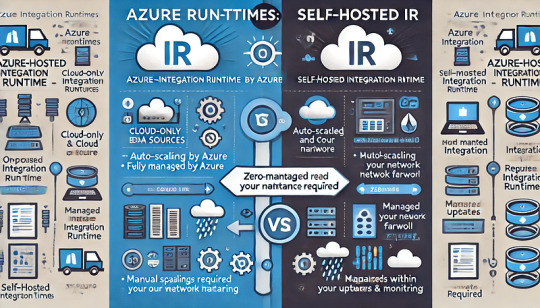
Azure Integration Runtime (IR) is a crucial component in Azure Data Factory (ADF) that enables seamless data movement, transformation, and integration across diverse data sources. Choosing between Self-Hosted Integration Runtime and Azure-Hosted Integration Runtime is essential for optimal performance, security, and cost efficiency. This guide will help you understand the key differences and determine which option best fits your data integration needs.
What is Azure Integration Runtime?
Azure Integration Runtime acts as a secure infrastructure that facilitates:
Data movement between data stores.
Data flow execution in Azure Data Factory.
Dispatching activities to compute services such as Azure Databricks, Azure HDInsight, and Azure SQL Database.
Types of Integration Runtimes in Azure
There are two primary types of Integration Runtimes:
Azure-Hosted Integration Runtime (Managed by Microsoft)
Self-Hosted Integration Runtime (Managed by you)
Azure-Hosted Integration Runtime
The Azure-Hosted IR is a fully managed service by Microsoft, designed for cloud-native data integration.
Key Features:
✅ Easy to configure with no infrastructure management. ✅ Best suited for cloud-to-cloud data integration scenarios. ✅ Provides high availability with auto-scaling capabilities. ✅ Ideal for processing cloud-based data sources such as Azure Blob Storage, Azure SQL Database, or Amazon S3.
When to Choose Azure-Hosted IR:
When dealing with data stored in Azure services.
For simple data movement tasks between cloud data sources.
When you require minimal maintenance and automatic scaling.
Self-Hosted Integration Runtime
The Self-Hosted IR is installed on your on-premises server or virtual machine, giving you full control over configuration, security, and updates.
Key Features:
✅ Required for data movement between on-premises and cloud environments. ✅ Supports network-restricted data sources, enabling secure data transfer over firewalls and VPNs. ✅ Provides greater flexibility for complex data integration pipelines. ✅ Offers enhanced security by keeping sensitive data within your internal network.
When to Choose Self-Hosted IR:
When accessing on-premises data sources like SQL Server, Oracle, or file systems.
For hybrid cloud scenarios where data resides across multiple environments.
When greater control over runtime performance and security is required.
Key Differences: Azure-Hosted vs. Self-Hosted Integration Runtime
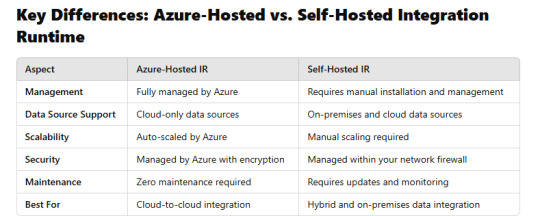
Choosing the Right Integration Runtime
To decide which runtime best suits your project, consider the following factors:
✅ Data Source Location: Use Self-Hosted IR for on-premises data sources and Azure-Hosted IR for cloud-native data integration. ✅ Network Security: Choose Self-Hosted IR when dealing with data behind firewalls or VPNs. ✅ Scalability and Maintenance: Opt for Azure-Hosted IR if you prefer minimal overhead and automatic scaling.
Conclusion
Choosing the right Integration Runtime is crucial for building efficient and secure data integration pipelines in Azure Data Factory. While Azure-Hosted IR simplifies cloud-to-cloud integration with minimal setup, Self-Hosted IR offers greater control for hybrid and on-premises data scenarios. By aligning your choice with your infrastructure, security, and scalability needs, you can ensure optimal performance for your data pipelines.
WEBSITE: https://www.ficusoft.in/azure-data-factory-training-in-chennai/
0 notes
Text
Azure vs. AWS: A Detailed Comparison
Cloud computing has become the backbone of modern IT infrastructure, offering businesses scalability, security, and flexibility. Among the top cloud service providers, Microsoft Azure and Amazon Web Services (AWS) dominate the market, each bringing unique strengths. While AWS has held the position as a cloud pioneer, Azure has been gaining traction, especially among enterprises with existing Microsoft ecosystems. This article provides an in-depth comparison of Azure vs. AWS, covering aspects like database services, architecture, and data engineering capabilities to help businesses make an informed decision.
1. Market Presence and Adoption
AWS, launched in 2006, was the first major cloud provider and remains the market leader. It boasts a massive customer base, including startups, enterprises, and government organizations. Azure, introduced by Microsoft in 2010, has seen rapid growth, especially among enterprises leveraging Microsoft's ecosystem. Many companies using Microsoft products like Windows Server, SQL Server, and Office 365 find Azure a natural choice.
2. Cloud Architecture: Comparing Azure and AWS
Cloud architecture defines how cloud services integrate and support workloads. Both AWS and Azure provide robust cloud architectures but with different approaches.
AWS Cloud Architecture
AWS follows a modular approach, allowing users to pick and choose services based on their needs. It offers:
Amazon EC2 for scalable compute resources
Amazon VPC for network security and isolation
Amazon S3 for highly scalable object storage
AWS Lambda for serverless computing
Azure Cloud Architecture
Azure's architecture is designed to integrate seamlessly with Microsoft tools and services. It includes:
Azure Virtual Machines (VMs) for compute workloads
Azure Virtual Network (VNet) for networking and security
Azure Blob Storage for scalable object storage
Azure Functions for serverless computing
In terms of architecture, AWS provides more flexibility, while Azure ensures deep integration with enterprise IT environments.
3. Database Services: Azure SQL vs. AWS RDS
Database management is crucial for any cloud strategy. Both AWS and Azure offer extensive database solutions, but they cater to different needs.
AWS Database Services
AWS provides a wide range of managed database services, including:
Amazon RDS (Relational Database Service) – Supports MySQL, PostgreSQL, SQL Server, MariaDB, and Oracle.
Amazon Aurora – High-performance relational database compatible with MySQL and PostgreSQL.
Amazon DynamoDB – NoSQL database for low-latency applications.
Amazon Redshift – Data warehousing for big data analytics.
Azure Database Services
Azure offers strong database services, especially for Microsoft-centric workloads:
Azure SQL Database – Fully managed SQL database optimized for Microsoft applications.
Cosmos DB – Globally distributed, multi-model NoSQL database.
Azure Synapse Analytics – Enterprise-scale data warehousing.
Azure Database for PostgreSQL/MySQL/MariaDB – Open-source relational databases with managed services.
AWS provides a more mature and diverse database portfolio, while Azure stands out in SQL-based workloads and seamless Microsoft integration.
4. Data Engineering and Analytics: Which Cloud is Better?
Data engineering is a critical function that ensures efficient data processing, transformation, and storage. Both AWS and Azure offer data engineering tools, but their capabilities differ.
AWS Data Engineering Tools
AWS Glue – Serverless data integration service for ETL workloads.
Amazon Kinesis – Real-time data streaming.
AWS Data Pipeline – Orchestration of data workflows.
Amazon EMR (Elastic MapReduce) – Managed Hadoop, Spark, and Presto.
Azure Data Engineering Tools
Azure Data Factory – Cloud-based ETL and data integration.
Azure Stream Analytics – Real-time event processing.
Azure Databricks – Managed Apache Spark for big data processing.
Azure HDInsight – Fully managed Hadoop and Spark services.
Azure has an edge in data engineering for enterprises leveraging AI and machine learning via Azure Machine Learning and Databricks. AWS, however, excels in scalable and mature big data tools.
5. Pricing Models and Cost Efficiency
Cloud pricing is a major factor when selecting a provider. Both AWS and Azure offer pay-as-you-go pricing, reserved instances, and cost optimization tools.
AWS Pricing: Charges are based on compute, storage, data transfer, and additional services. AWS also offers AWS Savings Plans for cost reductions.
Azure Pricing: Azure provides cost-effective solutions for Microsoft-centric businesses. Azure Hybrid Benefit allows companies to use existing Windows Server and SQL Server licenses to save costs.
AWS generally provides more pricing transparency, while Azure offers better pricing for Microsoft users.
6. Security and Compliance
Security is a top priority in cloud computing, and both AWS and Azure provide strong security measures.
AWS Security: Uses AWS IAM (Identity and Access Management), AWS Shield (DDoS protection), and AWS Key Management Service.
Azure Security: Provides Azure Active Directory (AAD), Azure Security Center, and built-in compliance features for enterprises.
Both platforms meet industry standards like GDPR, HIPAA, and ISO 27001, making them secure choices for businesses.
7. Hybrid Cloud Capabilities
Enterprises increasingly prefer hybrid cloud strategies. Here, Azure has a significant advantage due to its Azure Arc and Azure Stack technologies that extend cloud services to on-premises environments.
AWS offers AWS Outposts, but it is not as deeply integrated as Azure’s hybrid solutions.
8. Which Cloud Should You Choose?
Choose AWS if:
You need a diverse range of cloud services.
You require highly scalable and mature cloud solutions.
Your business prioritizes flexibility and a global cloud footprint.
Choose Azure if:
Your business relies heavily on Microsoft products.
You need strong hybrid cloud capabilities.
Your focus is on SQL-based workloads and enterprise data engineering.
Conclusion
Both AWS and Azure are powerful cloud providers with unique strengths. AWS remains the leader in cloud services, flexibility, and scalability, while Azure is the go-to choice for enterprises using Microsoft’s ecosystem.
Ultimately, the right choice depends on your organization’s needs in terms of database management, cloud architecture, data engineering, and overall IT strategy. Companies looking for a seamless Microsoft integration should opt for Azure, while businesses seeking a highly scalable and service-rich cloud should consider AWS.
Regardless of your choice, both platforms provide the foundation for a strong, scalable, and secure cloud infrastructure in today’s data-driven world.
0 notes
Text
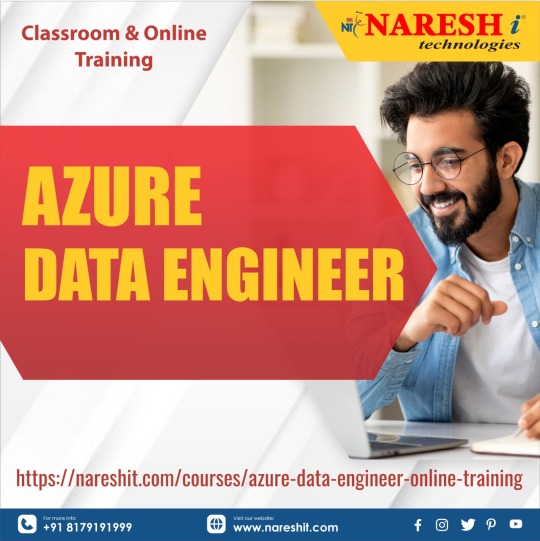
Title: Azure Data Engineer Online Training - Naresh IT
Why Choose Azure for Data Engineering?
Microsoft Azure offers a comprehensive suite of tools and services tailored for data engineering tasks. From data storage solutions like Azure Data Lake Storage Gen2 to analytics platforms such as Azure Synapse Analytics, Azure provides a robust environment for building scalable data solutions.
Why Choose NareshIT:
-Naresh i Technologies offers a comprehensive Azure Data Engineer online training program designed to equip participants with the skills necessary to manage data within the Azure ecosystem. The course covers topics such as data ingestion, transformation, storage, and analysis using various Azure services and tools. Participants will gain hands-on experience with services like Azure Data Factory, Azure Databricks, Azure Synapse Analytics, and Azure HDInsight. -The course is led by real-time experts and is available in both online and classroom formats. Participants can choose between options that include access to video recordings or live sessions without videos.
-For more information or Upcoming Batches please visit website: https://nareshit.com/courses/azure-data-engineer-online-training
0 notes
Text
Price: [price_with_discount] (as of [price_update_date] - Details) [ad_1] Step-by-step instructions walk students through common questions, issues and tasks; Q-and-As, Quizzes and Exercises build and test your knowledge; "Did You Know?" tips offer insider advice and shortcuts; and "Watch Out!" alerts help them avoid problems. By the time they're finished, your students will be comfortable going beyond the book to create any HDInsight app they can imagine! From the brand Publisher : Pearson Education India; First Edition (15 March 2016) Language : English Paperback : 590 pages ISBN-10 : 9332570450 ISBN-13 : 978-9332570450 Item Weight : 500 g Dimensions : 20.3 x 25.4 x 4.7 cm Country of Origin : India Packer : Manjul Publishing House Usha Preet Complex Bhopal
0 notes
Text
Azure Data Factory (ADF)
Begin with a brief overview of Azure Data Factory. Explain that it is a cloud-based data integration service from Microsoft that allows users to create, schedule, and orchestrate data workflows across various data sources and destinations. Mention its importance in modern data engineering, ETL processes, and big data analytics.
Key Features of ADF:
Data Ingestion and Orchestration: ADF allows integration with multiple data sources (SQL databases, NoSQL, cloud storage, etc.).
Data Transformation: Supports data processing through Azure Databricks, Azure HDInsight, and custom activities.
Data Movement: Facilitates moving data between on-premises and cloud storage.
Monitor and Manage: ADF offers monitoring and debugging tools to track pipeline executions and errors.
Best Azure Data Factory Courses for Learning
If you're helping your readers discover how to upskill in ADF, here’s a curated list of popular online courses:
1. Microsoft Learn – Azure Data Factory Learning Path
Platform: Microsoft Learn Overview: Microsoft offers free, self-paced learning paths to get started with Azure Data Factory. These courses cover the basics and advanced aspects of ADF, including data movement, orchestration, and monitoring.
What You’ll Learn:
Introduction to ADF
Creating and managing pipelines
Setting up data flows
Orchestrating data workflows
Monitoring and troubleshooting pipelines
2. Udemy - Azure Data Factory for Beginners
Platform: Udemy Overview: Aimed at beginners, this course covers the basics of ADF, from setting up pipelines to moving data between cloud and on-premises environments.
What You’ll Learn:
Creating ADF pipelines from scratch
Working with data sources and destinations
Scheduling and monitoring data pipelines
Building data integration solutions
Why Choose It: Provides lifetime access to course material and hands-on exercises.
3. LinkedIn Learning – Azure Data Engineer: Data Factory and Data Engineering Basics
Platform: LinkedIn Learning Overview: This course is designed for data engineers who want to master data integration using ADF. It goes beyond basic pipeline creation, focusing on building scalable and robust data integration workflows.
What You’ll Learn:
Advanced pipeline creation
Integration with various data storage and processing services
Optimizing data flows for performance
Debugging and monitoring pipeline execution
4. Pluralsight - Azure Data Factory: Designing and Implementing Data Pipelines
Platform: Pluralsight Overview: This advanced course covers both the theory and practice of building scalable and efficient data pipelines in Azure Data Factory.
What You’ll Learn:
Designing data flows and pipelines
Data transformation with Azure Data Factory
Automating and scheduling pipeline executions
Data pipeline optimization strategies
Why Choose It: Pluralsight offers a comprehensive course with practical labs and assessments.
5. EdX - Azure Data Engineering with Data Factory and Synapse Analytics
Platform: EdX Overview: This course is part of the professional certificate program for data engineers, offered by Microsoft and EdX. It covers data integration using Azure Data Factory in conjunction with other Azure services like Azure Synapse Analytics.
What You’ll Learn:
Building ETL pipelines with Azure Data Factory
Data movement and transformation
Integration with Azure Synapse for big data processing
Best practices for data engineering on Azure
Key Concepts to Master in Azure Data Factory
To help your readers understand what they should focus on while learning ADF, you can provide a section that highlights the core concepts and functionalities to explore:
1. Creating Pipelines
How to define and organize workflows.
Using triggers to schedule pipelines.
2. Data Movement & Transformation
Moving data between on-premises and cloud storage.
Integrating with Azure Databricks for big data transformations.
3. Data Flow vs. Pipeline
Understanding the difference and when to use each.
4. Monitoring and Debugging
Utilizing Azure���s monitoring tools to track pipeline performance and errors.
5. Integration with Other Azure Services
How ADF interacts with other services like Azure Data Lake, Azure Synapse, and Azure SQL Database.
Best Practices for Azure Data Factory
To help your audience apply their learning effectively, you can include tips and best practices:
Version Control: Use Git for versioning ADF pipelines and components.
Error Handling: Build fault-tolerant workflows by using retry mechanisms and logging.
Performance Optimization: Use parallelism and avoid resource bottlenecks.
Secure Your Pipelines: Implement security best practices like managed identities and secure connections.
Conclusion
Finish your blog by encouraging readers to keep practicing and experimenting with ADF. Highlight the importance of hands-on experience and building real-world projects to solidify their learning. Mention that with ADF, they’ll be equipped to handle modern data integration challenges across hybrid environments, making them valuable assets in the data engineering field.
0 notes
Text
What are the best big data analytics services available today?
Some big data analytics services boast powerful features and tools to handle gigantic volumes of data.
Let me present a few here:

AWS Big Data Services:
AWS offers a large set of big data tools, including Amazon Redshift for data warehousing, Amazon EMR for processing huge volumes of data using Hadoop and Spark, and Amazon Kinesis for real-time streaming data.
Google Cloud Platform:
The GCP provides big data services: BigQuery for data analytics, Cloud Dataflow for data processing, and Cloud Pub/Sub for real-time messaging. These tools are designed to handle large-scale data efficiently.
Azure by Microsoft:
Azure has various big data solutions; namely, Azure Synapse Analytics, earlier known as SQL Data Warehouse for integrated data and analytics, Azure HDInsight for Hadoop- and Spark-based processing, Azure Data Lake for scalable data storage.
IBM Cloud Pak for Data:
IBM's suite consists of data integration, governance, and analytics. It provides the ability to manage and analyze big data, including IBM Watson for AI and machine learning.
Databricks:
Databricks is an analytics platform built on Apache Spark. Preconfigured workspaces make collaboration painless, it supports native data processing and machine learning, making it the darling of big data analytics.
Snowflake:
Snowflake is a cloud data warehousing service. Data can easily be stored or processed in this platform. It provides the core features of data integration, analytics, and sharing, having focused first on ease of use and then performance.
The functionalities and capabilities provided by these services allow organizations to manage voluminous data efficiently by managing, processing, and analyzing it.
0 notes
Text
Top 10 Big Data Platforms and Components

In the modern digital landscape, the volume of data generated daily is staggering. Organizations across industries are increasingly relying on big data to drive decision-making, improve customer experiences, and gain a competitive edge. To manage, analyze, and extract insights from this data, businesses turn to various Big Data Platforms and components. Here, we delve into the top 10 big data platforms and their key components that are revolutionizing the way data is handled.
1. Apache Hadoop
Apache Hadoop is a pioneering big data platform that has set the standard for data processing. Its distributed computing model allows it to handle vast amounts of data across clusters of computers. Key components of Hadoop include the Hadoop Distributed File System (HDFS) for storage, and MapReduce for processing. The platform also supports YARN for resource management and Hadoop Common for utilities and libraries.
2. Apache Spark
Known for its speed and versatility, Apache Spark is a big data processing framework that outperforms Hadoop MapReduce in terms of performance. It supports multiple programming languages, including Java, Scala, Python, and R. Spark's components include Spark SQL for structured data processing, MLlib for machine learning, GraphX for graph processing, and Spark Streaming for real-time data processing.
3. Cloudera
Cloudera offers an enterprise-grade big data platform that integrates Hadoop, Spark, and other big data technologies. It provides a comprehensive suite for data engineering, data warehousing, machine learning, and analytics. Key components include Cloudera Data Science Workbench, Cloudera Data Warehouse, and Cloudera Machine Learning, all unified by the Cloudera Data Platform (CDP).
4. Amazon Web Services (AWS) Big Data
AWS offers a robust suite of big data tools and services that cater to various data needs. Amazon EMR (Elastic MapReduce) simplifies big data processing using Hadoop and Spark. Other components include Amazon Redshift for data warehousing, AWS Glue for data integration, and Amazon Kinesis for real-time data streaming.
5. Google Cloud Big Data
Google Cloud provides a powerful set of big data services designed for high-performance data processing. BigQuery is its fully-managed data warehouse solution, offering real-time analytics and machine learning capabilities. Google Cloud Dataflow supports stream and batch processing, while Google Cloud Dataproc simplifies Hadoop and Spark operations.
6. Microsoft Azure
Microsoft Azure's big data solutions include Azure HDInsight, a cloud service that makes it easy to process massive amounts of data using popular open-source frameworks like Hadoop, Spark, and Hive. Azure Synapse Analytics integrates big data and data warehousing, enabling end-to-end analytics solutions. Azure Data Lake Storage provides scalable and secure data lake capabilities.
7. IBM Big Data
IBM offers a comprehensive big data platform that includes IBM Watson for AI and machine learning, IBM Db2 Big SQL for SQL on Hadoop, and IBM InfoSphere BigInsights for Apache Hadoop. These tools help organizations analyze large datasets, uncover insights, and build data-driven applications.
8. Snowflake
Snowflake is a cloud-based data warehousing platform known for its unique architecture and ease of use. It supports diverse data workloads, from traditional data warehousing to real-time data processing. Snowflake's components include virtual warehouses for compute resources, cloud services for infrastructure management, and centralized storage for structured and semi-structured data.
9. Oracle Big Data
Oracle's big data solutions integrate big data and machine learning capabilities to deliver actionable insights. Oracle Big Data Appliance offers optimized hardware and software for big data processing. Oracle Big Data SQL allows querying data across Hadoop, NoSQL, and relational databases, while Oracle Data Integration simplifies data movement and transformation.
10. Teradata
Teradata provides a powerful analytics platform that supports big data and data warehousing. Teradata Vantage is its flagship product, offering advanced analytics, machine learning, and graph processing. The platform's components include Teradata QueryGrid for seamless data integration and Teradata Data Lab for agile data exploration.
Conclusion
Big Data Platforms are essential for organizations aiming to harness the power of big data. These platforms and their components enable businesses to process, analyze, and derive insights from massive datasets, driving innovation and growth. For companies seeking comprehensive big data solutions, Big Data Centric offers state-of-the-art technologies to stay ahead in the data-driven world.
0 notes
Text
Popular Azure Storage Types and Their Use Cases
Microsoft Azure provides a broad range of cloud storage solutions, each suited to unique business requirements. This tutorial will break down the most common Azure storage types and their use cases, assisting you in selecting the best storage solution for your organization.

1. Azure Blob Storage
Overview: Azure Blob Storage is meant to hold massive amounts of unstructured data. "Blob" stands for Binary Large Object, and it is appropriate for applications that need to manage a wide range of data formats, including text, photos, and video.
Use Cases:
Backup and Archiving: Blob Storage is perfect for storing backups and archival data, ensuring data durability and high availability.
Streaming Media: It supports media streaming, making it an excellent choice for hosting video and audio files.
Big Data Analytics: Blob Storage can be used as a data lake for big data analytics with services like Azure HDInsight, Azure Databricks, and Azure Synapse Analytics.
Content Storage and Delivery: Websites and mobile apps can use Blob Storage to store and deliver large files like images and videos.
Data Lake for Big Data: Blob Storage can serve as a data lake, allowing for the storage and processing of vast amounts of raw data.
Blob Storage Categories:
Block Blobs: Suitable for discrete storage objects like images and log files, supporting up to 5TB of data.
Page Blobs: Optimized for random read/write operations, ideal for VM storage disks.
Append Blobs: Designed for append operations, making it a good fit for log storage.
Blob Storage Tiers:
Hot Access Tier: Ideal for data that is accessed frequently.
Cool Access Tier: Suitable for data that is infrequently accessed and stored for at least 30 days.
Archive Access Tier: Best for data that is rarely accessed and stored for over 180 days.
2. Azure File Storage
Overview: Azure File Storage provides fully managed file shares in the cloud that are accessible via the Server Message Block (SMB) protocol.
Use Cases:
Shared File Storage: Ideal for applications that require shared access to files, such as development tools and databases.
Lift-and-Shift Applications: Allows for easy migration of legacy applications that rely on file shares without significant changes.
On-Premises File Server Replacement: Can replace traditional on-premises file servers, offering a scalable and cost-effective alternative.
Log and Data Storage: Useful for storing logs, metrics, and other data accessed by multiple applications.
Configuration Files: Useful for storing and sharing configuration files across multiple instances in development and testing environments.
3. Azure Table Storage
Overview: Azure Table Storage is a NoSQL key-value storage that can manage massive volumes of structured data. It is schema-free, which makes it adaptable and scalable.
Use Cases:
Log Data Storage: Commonly used to store large volumes of log data generated by applications, services, and devices.
User Data and Metadata Storage: Suitable for storing user profiles, settings, and other metadata.
IoT Data Storage: Can store telemetry and sensor data from IoT devices for real-time monitoring and analysis.
E-commerce Applications: Used to store product catalogs, customer information, and transaction records.
Configuration and State Management: Ideal for managing configuration data and maintaining state information.
4. Azure Queue Storage
Overview: Azure Queue Storage supports message queuing for huge workloads, allowing you to separate and expand application components for asynchronous data processing.
Use Cases:
Asynchronous Task Processing: Used to manage asynchronous tasks, ensuring background job processing without blocking the main application flow.
Load Leveling: Helps in smoothing intermittent heavy workloads by queuing tasks and processing them at a manageable rate.
Workflow Management: Manages workflow processes, ensuring that each step in a multi-step process is executed in order.
Event Notification: Used to communicate events between different application components, ensuring reliable message delivery.
5. Azure Disk Storage
Overview: Azure Disk Storage provides block-level storage volumes for Azure Virtual Machines. It has several performance categories, including Standard HDD, Standard SSD, Premium SSD, and Ultra Disk, to accommodate a variety of task needs.
Use Cases:
High-Performance Databases: Premium SSD and Ultra Disk are ideal for high-performance databases requiring low latency and high throughput.
Persistent VM Storage: Provides persistent storage for VMs, ensuring data remains intact even if the VM is restarted.
Lift-and-Shift Applications: Applications relying on native file system APIs can be easily migrated to Azure using Disk Storage.
Data-Intensive Applications: Suitable for applications requiring high IOPS and throughput, such as large-scale transaction processing systems.
6. Azure Data Lake Storage
Overview: Azure Data Lake Storage (ADLS) is intended to support large data analytics applications. It offers a high-performance, scalable storage solution for structured and unstructured data.
Use Cases:
Big Data Analytics: Used to store and analyze large volumes of data for building and training machine learning models.
Data Warehousing: Supports data warehousing solutions, enabling efficient storage and querying of large datasets.
Reporting and Business Intelligence: Used for reporting and BI applications, allowing businesses to generate insights from vast amounts of data.
Data Integration: Integrates with various Azure services like Azure Data Factory, Azure Databricks, and Azure Synapse Analytics, streamlining data processing and analysis workflows.
IoT Data Management: Stores and processes large volumes of IoT data, enabling real-time analytics and insights.
Conclusion
Azure provides a diverse set of storage solutions geared to specific business requirements. Each storage type, from Azure Blob Storage for unstructured data to Azure Data Lake Storage for big data analytics, offers unique capabilities that assist enterprises in efficiently managing and analyzing their data.
Understanding the various use cases and benefits of each Azure storage type is critical when choosing the best option for your company. If you need to back up vital data, run high-performance applications, or drive data analytics, Azure has a storage option for you. Businesses that use these storage alternatives can improve their operational efficiency, scalability, and data security, resulting in improved business outcomes.
0 notes
Text
Azure Data Engineering Course Hyderabad
Naresh i Technologies
✍Enroll Now: https://bit.ly/3QhLDqQ
👉Attend a Free Demo On Azure Data Engineering with Data Factory by Mr. Gareth.
📅Demo on: 1st May @ 9:00 PM (IST)
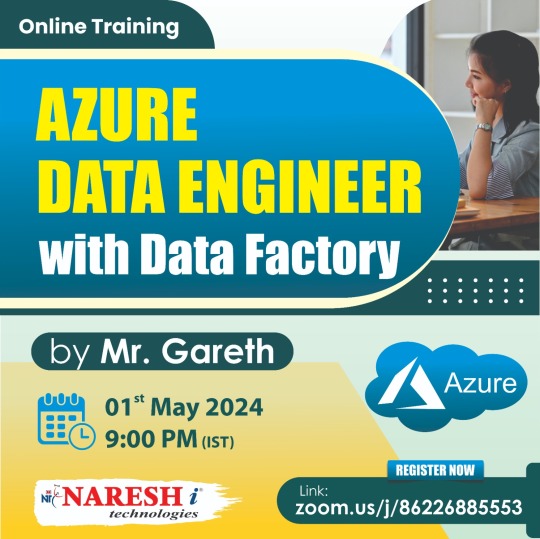
Azure Data Engineering with Azure Data Factory refers to the process of designing, developing, deploying, and managing data pipelines and workflows on the Microsoft Azure cloud platform using Azure Data Factory (ADF). Azure Data Factory is a cloud-based data integration service that allows users to create, schedule, and orchestrate data pipelines to ingest, transform, and load data from various sources into Azure data storage and analytics services.
Key components and features of Azure Data Engineering with Azure Data Factory include:
Data Integration: Azure Data Factory enables seamless integration of data from diverse sources such as relational databases, cloud storage, on-premises systems, and software as a service (SaaS) applications. It provides built-in connectors for popular data sources and destinations, as well as support for custom connectors.
ETL (Extract, Transform, Load): Data engineers can use Azure Data Factory to build ETL pipelines for extracting data from source systems, applying transformations to clean, enrich, or aggregate the data, and loading it into target data stores or analytics platforms. ADF supports both code-free visual authoring and code-based development using languages like Azure Data Factory Markup Language (ARM) templates or Python.
Data Orchestration: With Azure Data Factory, users can orchestrate complex data workflows that involve multiple tasks, dependencies, and conditional logic. They can define and schedule the execution of data pipelines, monitor their progress, and handle errors and retries to ensure reliable data processing.
Integration with Azure Services: Azure Data Factory integrates seamlessly with other Azure services such as Azure Synapse Analytics (formerly Azure SQL Data Warehouse), Azure Databricks, Azure HDInsight, Azure Data Lake Storage, Azure SQL Database, and more. This integration allows users to build end-to-end data solutions that encompass data ingestion, storage, processing, and analytics.
Scalability and Performance: Azure Data Factory is designed to scale dynamically to handle large volumes of data and high-throughput workloads. It leverages Azure's infrastructure and services to provide scalable and reliable data processing capabilities, ensuring optimal performance for data engineering tasks.
Monitoring and Management: Azure Data Factory offers monitoring and management capabilities through built-in dashboards, logs, and alerts. Users can track the execution of data pipelines, monitor data quality, troubleshoot issues, and optimize performance using diagnostic tools and telemetry data.
Naresh i Technologies
#Microsoftazure#azuredataengineer#microsoft#azure#azureadmin#Online#training#Course#education#learning#software#students#dataengineer#datascience#datascientist#dataengineering#dataanalytics#dataanalysis#devops#deeplearning#bigdataanalytics#datasciencetraining#nareshit
0 notes
Text
Azure Data Engineer Online Training - Naresh IT
Azure Data Engineer Online Training - Naresh IT
Why Choose Azure for Data Engineering?
Microsoft Azure offers a comprehensive suite of tools and services tailored for data engineering tasks. From data storage solutions like Azure Data Lake Storage Gen2 to analytics platforms such as Azure Synapse Analytics, Azure provides a robust environment for building scalable data solutions.
Why Choose NareshIT:
-Naresh i Technologies offers a comprehensive Azure Data Engineer online training program designed to equip participants with the skills necessary to manage data within the Azure ecosystem. The course covers topics such as data ingestion, transformation, storage, and analysis using various Azure services and tools. Participants will gain hands-on experience with services like Azure Data Factory, Azure Databricks, Azure Synapse Analytics, and Azure HDInsight. -The course is led by real-time experts and is available in both online and classroom formats. Participants can choose between options that include access to video recordings or live sessions without videos.
-For more information or Upcoming Batches please visit website: https://nareshit.com/courses/azure-data-engineer-online-training
0 notes
Photo

Experts Detail New Flaws in Azure HDInsight Spark, Kafka, and Hadoop Services
0 notes