#Header/Footer support improved
Explore tagged Tumblr posts
Text
Avada The Best and Best Selling WordPress Theme of All Time

Avada is the best and number one best selling WordPress template on the market ever created. This theme offers a very complete range of features to create a professional website. supports dynamic and mobile-friendly content, ensuring a responsive website on all devices, from mobile to desktop. Has all performance optimization tools like intuitive drag & drop visual builder, Layout Builder, Header Builder, Footer Builder, Form Builder, eCommerce Builder, WooCommerce Integration, Setup Wizard and more.
Avada has been operating for over 11 years. More than 950,000 startups, professional marketers, agencies, businesspeople and creators have trusted Avada for their total web design freedom. A long history has proven that Avada is indeed a multipurpose WordPress theme, the most versatile and easy to use.
With years of improvements and feedback from users, Avada has become the best at giving you the tools to realize your creative imagination in managing your website efficiently and quickly. You don't even need coding knowledge to use it.
For more complete information and discussion. please click here >>
#website#website design#wordpress#hosting#webhosting#bloggers#blogging#blog#ecommerce#woocommerce#template#ui ux design
3 notes
·
View notes
Text
What is the difference between HTML and HTML5?
HTML (Hypertext Markup Language) is the standard markup language used to create web pages. HTML5 is the fifth and latest version of HTML. Here are some key differences:
New Features: HTML5 introduced several new features and elements that were not available in previous versions, such as <video>, <audio>, <canvas>, <header>, <footer>, <nav>, and <article>. These elements enhance multimedia support and provide better semantic structure for web documents.
Improved Semantics: HTML5 provides better semantic markup, allowing developers to create more structured and meaningful web pages. Semantic elements like <section>, <article>, <header>, <footer>, and <nav> help in defining the structure and purpose of different parts of a web page.
Compatibility: HTML5 is designed to be backward compatible with older browsers, ensuring that web pages created with HTML5 can still be viewed and function properly on browsers that do not support HTML5 features. However, some advanced features may not be fully supported in older browsers.
Multimedia Support: HTML5 provides native support for embedding audio and video content directly into web pages using the <audio> and <video> elements, eliminating the need for third-party plugins like Adobe Flash.
Improved Forms: HTML5 introduces new input types, attributes, and validation features for forms, making it easier to create user-friendly and accessible forms without relying on JavaScript or additional libraries.
Offline Support: HTML5 includes features like the Application Cache and Web Storage, which allow web applications to work offline and store data locally on the user's device, providing a more seamless and responsive user experience.
Overall, HTML5 represents a significant advancement over previous versions of HTML, offering developers more powerful tools and capabilities for creating modern and interactive web experiences.
Read more .....
#tech#technology#computer#computer science#computer generated image#computer art#phones#old technology#computing
2 notes
·
View notes
Text
How to Choose the Best WordPress Theme for Your Site

Choosing the right WordPress theme is one of the most important decisions you’ll make when building your website. Whether you’re launching a personal blog, a business site, an e-commerce store, or a portfolio, the theme you select directly impacts your user experience (UX), search engine optimization (SEO), and overall site performance. A well-chosen theme not only makes your website visually appealing but also ensures it loads fast, functions smoothly, and ranks well in search engines.
In this post, we’ll walk you through the essential steps to select the best WordPress theme for your needs — following Google’s Expertise, Authoritativeness, and Trustworthiness (EEAT) guidelines and offering practical insights in a clear, conversational style.
Understanding Your Needs
Before you start browsing through the thousands of WordPress themes available, define the purpose and goals of your website. Ask yourself:
What type of website am I building (blog, business site, portfolio, e-commerce store, magazine, etc.)?
Who is my target audience?
What features or functionalities do I need (e.g., contact forms, galleries, online booking, WooCommerce integration)?
What kind of look and feel am I aiming for (minimalist, bold, elegant, colorful)?
By clarifying these needs upfront, you’ll save time and avoid picking a theme that looks great but doesn’t serve your goals.
👉 Tip: Make a list of must-have features and nice-to-have features to narrow down your options.
Responsive Design
With more than 60% of web traffic now coming from mobile devices (Source: Statista), having a mobile-friendly site is no longer optional — it’s essential.
A responsive design ensures your website looks and works perfectly across all devices, from desktops and tablets to smartphones. This not only improves the user experience but also boosts your SEO rankings, as Google prioritizes mobile-friendly websites in its search results.
How to check if a theme is responsive:
Use Google’s Mobile-Friendly Test.
Resize your browser window while previewing the theme demo.
Test the demo on your phone or tablet.
When selecting a theme, always choose one that adapts seamlessly to different screen sizes.
Customization Options
One of the biggest advantages of WordPress is its flexibility, and your theme should support that.
Look for themes that offer:
Custom color schemes
Font and typography options
Header and footer layouts
Page templates
Integration with page builders like Elementor or WPBakery
A customizable theme allows you to create a unique site without needing advanced coding skills. Even if you’re using a ready-made theme, you should be able to adjust its appearance and functionality to match your brand.
👉 Pro tip: Check whether the theme supports the WordPress Customizer or comes with its own user-friendly options panel.
Performance and Speed
Site speed is a critical factor for both user experience and SEO. According to Google research, 53% of mobile users will leave a page that takes longer than three seconds to load (Source: Google/SOASTA Research).
Your theme plays a significant role in how fast your site loads. Bloated themes with unnecessary animations, heavy scripts, or large images can slow things down.
How to evaluate a theme’s performance:
Use tools like GTmetrix, PageSpeed Insights, or Pingdom to test demo sites.
Look for themes labeled as lightweight or optimized for speed.
Check user reviews or forums for feedback on performance.
👉 Remember: A fast site keeps visitors happy and improves your search engine rankings.
Support and Updates
A theme is not a one-time purchase — it’s a long-term investment. Reliable support and regular updates are crucial to keep your site secure and compatible with the latest WordPress version.
Here’s why this matters:
WordPress frequently releases updates for security and functionality.
A theme that’s not updated regularly can break or become vulnerable to hacks.
Good support ensures you get help when you encounter issues or need guidance.
Before choosing a theme:
Check how often it’s updated.
Look for themes with active support forums or help desks.
Read reviews to see what other users say about the theme developer’s support quality.
Popular Theme Recommendations
To make your search easier, here are some highly rated WordPress themes that work well for a variety of websites:
Astra
Lightweight and performance-focused
Highly customizable
Works with popular page builders (Elementor, Beaver Builder)
GeneratePress
Excellent speed and SEO optimization
Modular design with plenty of customization
Suitable for blogs, businesses, and WooCommerce stores
OceanWP
Flexible and multipurpose
Built-in e-commerce features
Good documentation and support
Divi
Visual drag-and-drop builder
Hundreds of pre-made layouts
Regular updates and strong community support
Neve
Fast, lightweight, and AMP-ready
Mobile-first approach
WooCommerce compatible
👉 Note: Always check theme reviews and ratings on reputable platforms like WordPress.org or ThemeForest to ensure you’re choosing a trustworthy product.
Conclusion
Choosing the best WordPress theme for your site is about more than just aesthetics. It’s about finding the right balance between design, functionality, speed, SEO, and support — all aligned with your website’s goals.
Here’s a quick recap of what to look for: ✅ Understand your website’s needs ✅ Prioritize responsive design ✅ Look for flexible customization options ✅ Choose lightweight themes for better performance ✅ Ensure reliable support and updates ✅ Explore highly rated theme options
By following these guidelines, you’ll set yourself up for a website that not only looks great but also performs well and grows with your needs.
Call to Action
Ready to find the perfect WordPress theme? Head over to https://wordpressthemedevelopment.com to explore a curated collection of high-quality, customizable, and SEO-friendly themes designed to help your website stand out. Whether you’re building a blog, business site, or online store, you’ll find options tailored to your unique needs!
#wordpress theme designs#wordpress theme development#wordpress themes#wordpress theme development agency
0 notes
Text
beautiful WordPress themes to make your site stand out

Creating a website is not just about putting content online. It is also about making that content look good. When people visit your website, the first thing they see is the design. A beautiful theme can help you grab attention, build trust, and reflect the purpose of your business. Whether you are running a blog, an online store, or a service-based site, having a visually pleasing design can set you apart. In this blog, we will explore several beautiful WordPress themes to make your site stand out and attract more visitors. Every theme mentioned here offers something different, so you’ll have options based on your needs and goals.
Why Design Matters for Your Website
First Impressions Count
When someone visits your website for the first time, it takes only a few seconds to form an opinion. A clean and attractive design helps create a strong and positive first impression. Visitors are more likely to stay longer and explore more if your site looks professional and easy to use.
Helps Build Trust
A well-designed website shows that you care about your business. It helps build trust with your audience. If your theme looks modern and functions smoothly, users will feel more comfortable interacting with your content or making purchases.
Improves User Experience
Themes with good design often come with well-organised layouts, simple navigation, and fast loading speeds. This improves the user experience and keeps your visitors engaged.
Lightweight and Stylish
Lightweight and Stylish is a theme that is both beautiful and very light. It loads quickly and works well with many website builders. The layout is clean, and the design is highly customisable, which means you can adjust colours, fonts, and sections based on your business needs.
Astra is ideal for bloggers, small businesses, and portfolios. You can make your website look modern without any technical skills. It also has pre-built templates that save time while giving your site a polished look.
Elegant and Feature-Rich
Elegant and feature-rich is perfect for users who want both beauty and function. The design is elegant, with full-screen images, stylish typography, and smooth scroll effects. It is suitable for both personal websites and business pages.
OceanWP supports eCommerce, so it works well for online shops too. It gives you a strong visual style with flexibility to change every part of your site, including headers, footers, and blog layouts.
One-Page Beauty
If you are looking for a one-page website that looks modern and neat, Hestia is a great choice. The homepage comes with sections like About, Services, Team, and Contact—all in a single scroll. The layout is visually engaging and great for small business websites or freelancers who want a professional look.
Hestia uses material design principles, which give it a clean and modern appearance. It is fully responsive, so it looks great on phones and tablets as well.
Beautiful for Blogs
Ashe is perfect for those who want a stylish blog layout. It is especially great for personal, lifestyle, food, or travel blogs. The design is minimal, yet beautiful, allowing your photos and content to stand out.
It also supports WooCommerce, so you can add a shop if needed. The header image feature is perfect for making a bold first impression. This theme offers a combination of charm and simplicity that makes blogging fun and visually appealing.
Clean and Professional
Clean and Professional is another light and flexible WordPress theme. Its clean design makes it perfect for startups, agencies, and business websites. It is easy to set up and comes with many ready-made templates that help you start fast.
Neve's structure focuses on user experience, which makes the site easy to browse. The professional look and clean layout are great for gaining trust from your visitors.
Modern and Multipurpose
Modern and Multipurpose offers a fresh and modern layout. It comes with multiple starter templates for different purposes, like business, charity, and blogs. The design is beautiful and responsive, making sure your website looks great on all devices.
Zakra works well with page builders and allows easy customisation of colours, fonts, and sections. It's a theme made for people who want something modern, attractive, and functional.
Inspiro – For Creative Professionals
Inspiro is designed for photographers, videographers, and creative businesses. It has full-screen image and video support, giving your site a bold and eye-catching look. The theme is perfect for those who want to showcase portfolios in a stylish way.
It includes gallery sections, video backgrounds, and clean layouts. Inspiro is made for those who believe in visual storytelling and want their website to reflect their artistic side.
Sydney – Simple and Stunning
Sydney is a business theme with a stunning design. It is fast, modern, and easy to use. With parallax backgrounds and bold typography, it gives your site a sharp and engaging look.
Sydney is great for freelancers and business owners who want to present services in a neat layout. It also includes call-to-action buttons and icons that help guide users through your website.
Free – For Portfolios and Galleries
Rife Free is ideal for websites that focus on visual content. It’s great for photographers, artists, and creative agencies. The theme offers gallery layouts, smooth animations, and an overall artistic design.
Its demo designs are eye-catching and easy to install. If your business needs a theme to show off visual work, Rife Free gives you both beauty and usability.
Kale – Beautiful for Food Blogs
If you are in the food industry or just love sharing recipes, Kale is a beautiful and simple theme for blogging. It comes with easy-to-use recipe layouts and clean sidebar options.
The layout focuses on images and text, letting your content shine. Kale is perfect for food bloggers or small food-related businesses wanting a personal touch on their website.
Shapely – One Page with Style
Shapely is a one-page theme with a clean and bold layout. It is ideal for showcasing services, testimonials, and portfolios. It works well for businesses that want a simple but beautiful online presence.
This theme comes with widgets that let you add content sections with ease. Shapely helps give your website a strong first impression with minimal effort.
Lovecraft – Simple and Readable
Lovecraft is a clean and beautiful theme designed for writers and bloggers. The layout is easy to read, with a large header and good use of white space.
It’s ideal for personal blogs or writing-focused websites. The timeless design keeps your content centre-stage and gives your business a classy, bookish feel.
Bento – Balanced and Bold
Bento combines beauty with flexibility. It has a modern design and offers deep customisation. You can change colours, layouts, and fonts to suit your business needs.
It’s a good choice for small businesses, personal blogs, and creative portfolios. Bento’s balance of visuals and performance makes it stand out in the crowd.
Olsen Light – Elegant and Clean
Olsen Light is an elegant theme perfect for lifestyle, fashion, and personal blogs. Its stylish design makes it feel polished and professional.
The layout is photo-friendly and allows smooth reading. It supports social icons and author boxes, which is great for building your personal or business brand.
Writee – Perfect for Writers
Writee is made for authors, bloggers, and storytellers. It is beautifully designed with a focus on reading comfort. The clean layout, large images, and readable fonts make it ideal for sharing stories.
If your business is related to writing or publishing, Writee offers a professional and graceful way to present your work.
Middle of the Blog Keyword Placement
When selecting the right design for your site, always remember that Beautiful WordPress Themes to Make Your Site Stand Out can create a lasting impression and set the tone for your entire online experience. The right theme doesn't just look good—it supports your goals and connects your content with your audience.
Conclusion
A beautiful WordPress theme can make all the difference in how your visitors experience your website. Each theme listed here has unique features designed to meet different needs—from blogging and portfolios to business websites and online stores. These themes not only enhance the look of your site but also support usability and branding. Whether you’re starting a new blog or refreshing your business presence online, choose a theme that represents your values and makes your content shine. When it comes to showcasing your brand, you should always aim to use the best WP themes to give your visitors the best impression possible.
Summary
Choosing the right WordPress theme can help your website stand out and leave a lasting impact on your visitors. This blog explored 15 handpicked beautiful WordPress themes to make your site stand out, each offering something unique for bloggers, creative professionals, and businesses. With clean layouts, easy customisation, and modern designs, these themes help improve user experience and build trust. Whether you run a blog, portfolio, or business website, a beautiful theme supports your goals and brings your vision to life. Always aim for simplicity, performance, and design that aligns with your content and purpose.
#WordPress Themes#WordPress templates#Professional WordPress themes#Free WordPress themes#WordPress Themes Bundle
0 notes
Text
Internet & Software, a Mirror of Social & Technological Interaction, as well as Communication of Our Time
General Premise
The internet and software we use today vastly differ from what they were around the turn of the century. Back then, websites were non-standardized, and software was much more structured and open to the user in its fundamental function (not simpler!). It was also friendlier, with operating systems having paper clips or beach balls that would accompany you through your surfing of virtual interfaces.
All that has changed. Websites are standardized and fewer in number, owned by corporations with censorship and political affiliations obvious as soon as you open them, and software is cold and voiceless, the UI/UX is standardized and information and functions within software are largely hidden.
This change has influenced the way we communicate (intentionally or otherwise), both with machines as well as each other, and I think that there are points of improvement I would like to bring up. But first, I must set the scene.
Content
In this post, I want to explain the following:
How the software was 'before' (this term being intentionally vague and it remains undefined on purpose by yours truly)
How the software and the internet look like today
Internet & Software, a Mirror of Social & Technological Interaction, as well as Communication of Our Time (ISMSTICOT, for all you abbreviation aficionados)
Conclusion - What can we do to make software more engaging and more sustainable to use, and why? The Answer.
How Software Was Before
The Internet Then

Many individuals on the interwebs already summarized in various blogs, videos and funny images that you had to know some basic coding to run games or to use software that we consider layman's software around the turn of millennia, such as: To edit images, create or post on websites, create music, and several other more-or-less creative endeavours we might use a personal computer for today.
This led to majority of software and the internet being very diverse in appearance and following no standardization; no headers and footers on every website (or at least menus being all over the place), no respect for the artist's best friend the colour wheel, and many other rules we consider essential when creating designing (things have evolved and everyone designs these days, didn't you know?) websites or images or anything else for that matter.
As this was the internet at its (relative) conception, the communities that started were fragmented, which meant that finding your community was hard, but was achievable with the ever-needed skill of knowing how to browse the internet and a tinge of luck, leading to everyone having a place in the virtual world, customized to their needs and shaped by the individuals using it.
Another important thing about internet is that you visited the websites. You didn't just open websites; you were there. Perhaps someone might say that I am toying around with semantics here, if you are on a website, opening a website or visiting it. But I argue otherwise; people who were on the internet were few, even though everyone used the internet to some extent. The same could be said about websites; you would dedicate your time to a select few on which you were present.
The Software Then

A double-edged sword, the software scared people as it does today, but in a different way. Infinite drop-down menus, lack of online (communal) support for the majority of it, complexity of it all completely shown to every single user, bare and unreserved in its ability.
But despite it all, it was friendly. It treated you as someone skilled, as someone whom the software can help.

Remember this guy? I do. Or the Paper Clip shown above, or the Beach Ball on a Mac(how true this is I do not know, I never used Apple products; I'm sure they had something loving). The software was speaking to you, not being an emotionless, faceless machine. Even through text alone, it would talk directly to you in a friendly fashion, and/or it would refer to itself as something more than a machine but not as something equal to you. Some of you might say, "Oh, this is just how it was written and coded, it still does the same thing!". Yes, but that is not my point. It established an emotional connection with you by doing two things: Being friendly (and yet not feigning consciousness, more on this later) and being direct in what it can do.
How Software Is Today
The Internet Now

Clean websites, with Call-to-Action buttons and banners, headers with menus, and footers with all the useless links no one interacts with, but we all expect these elements to be there, as all websites look the same. Even what was once thought of as a refuge of true nerds and fan-boy and fan-girl extremists, the forums, have also become homogenous in structure and now feature tools that early internet was not really interested in: censorship and heavy moderation(for better or worse I leave up to you, dear reader), usually at the hands of a company or a corporation (unlike belonging to a handful of nerds who created this safe haven). Even creation itself has been standardized: Website creation, although coding it is still an option, no one will choose it as there are premade templates or drag-and-drop options instead (equivalent to the rogue archer archetype in Skyrim, no one wants to be one and yet we have all done it).
Today, we are expected to use the major websites, such as LikedIn, YouTube, Instagram, Tik Tok and Facebook, and everyone belongs to a few small subreddits or perhaps little-known communities on websites like Tumblr, another standard.
The Software Now

Sleek, with standardized shapes and oversized buttons, every software is there to be minimalist at first, with many features hidden and tucked away for more advanced users. Nothing speaks to you, nothing attempts to stand out or make itself cozy. There are notable exceptions, as there always are (Aseprite is a good example), but this is not the norm.
The biggest transgressors, in my opinion, are the Operating Systems; from handheld devices to stationary machines, nearly all have compromised on functionality and ease-of-use for less information and cleaner looks. The software is split between those that have been updated and sterilized, and ones that is too hard to be done because it's just too complex (Blender is a good example).
I am a person who has no shame or reservations to say that I hate something, and I hate the changes Windows 10/11 has brought (and previous versions as well, but that is a hill my corpse already lays on). It took away near-all customization of the User Interface, and hid tools that were useful to mediocre and advanced users, for the sake of the largest audience, the initiate user (this term doesn't seem appropriate, as it implies a progression of skill, while most people simply use objects instead of attempting to improve their skills with it (unless they are forced or there is monetary reward for it) but I could not think of any other applicable term). The examples with Windows 10/11 are the easiest to use, but not the only ones; this is common across OS's and software alike.
Internet & Software, a Mirror of Social & Technological Interaction, as well as Communication of Our Time
Formal Objection
We have gone from one extreme to the other, from unbound and unsactioned customization of virtual interfaces and spaces and freedom of expression to formalized and curated user interfaces and spaces easily available to all users regardless of skill.
The internet is now one large culture with tiny pockets of subcultures across it, as opposed to how it was: small to medium bags of subcultures that collide and drift away like some social atoms in a virtual world. No one is online to be your friend, but people are there to consume content and sometimes generate it, but primarily to use it and be done with it. No one is visiting websites and spending time on them; they are merely using them.
The software is sleek and built for the first-time and the initiate user. It is never friendly, and it does not want to be friendly (not even if you are paying!). No one is working with software that is being friendly and interacting with it as they create; they are merely using it.
This development of our communication and software brought polarizing views on the internet and software alike, and to two primary behaviours: You are only on mainstream websites, unaware of the vastness that the internet can provide, or you are a hater of all that is mainstream, sinking deeper in the extreme pocket of the internet you eternally inhabit, worshipping anthropomorphized (and usually smaller) companies that are #not like the other girls and that offer freedom or exclusivity of their services, confirming the horseshoe theory applies here as well. I also object to the fact that this leads to people people treating the software, internet and everyone on it as inanimate (even if you argue that this wasn't the cause of this behaviour, and that people always treated each other terribly; I would agree but I would say that this shift in design and coldness of the machine is definitely not helping either, as that is my point). I am not advocating for a third approach that is better than the main two approaches. I want to suggest that everyone has their own approach, and mine should be one that, I hope, offers more chance of change to the current flow of development of human-to-human and human-to-machine communication in virtual spaces; to be more pleasant and friendly, to improve based on what is more beneficial in how humans communicate and express their thoughts rather than what is more profitable and easier to use for first-time users.
Informal Objection
I would like to address that there is an extreme in my approach and that I object to that as well; some companies make social media accounts that feign humanity (might be misinterpreted for friendliness of software that I spoke of) in (usually successful) attempts to make it relatable and make people more connected to the brand or the franchise or a corporation. This can go to an extreme, such as the social media account of a virtual character from a video game called Seraphine, who's social media account feigned having mental issues (made by Riot) or the Epic Games' video game Fortnite-related video that promoted hatred against Apple for the removal of their game from their platform by drawing parallels between Apple and the dystopian novel '1984', calling players to action against this oppressive regime.

An even worse example that is more prevalent today is the concept of Artificial Intelligence. People approach it as if it truly is conscious, and everyone and their mother who sells them swears they really are sentient. This comes from a lack of understanding of how they work (of which I am guilty as well) and the fact that people believe what it says on the tin.
Machines, software and corporations should not be your friends. They should be treated like fire; a valuable servant, and a poor master. And if I might interject that old saying, they are but hollow equals. But they should be friendly.
Lastly, on this objection (for all you sci-fi fans), I also like the idea where machines won't be merely hollow equals (and won't just kill us) but where machines will be truly sentient and live alongside us. But this is a distant concept, perhaps eternally to remain in the realm of imagination.
How To Make It Better - The Conclusion
My approach varies based on what kind of person you are:
As a surfer of the internet and someone who works with software to create, consider treating people online like you would in real life. Be present; do not open websites, but be on them. Make friends. Treat them as you would anyone you just met on the street (perhaps imagine they are walking a dog and you get to pet it!).
As a creator, someone who wants to influence our generation and make them better people, more caring, stronger and tougher to any difficulty; I say make software and the virtual spaces internet provides a better and friendlier in how they work. Have assistants that help you, but do not make them pretend they are anything more than lines of code. Make software feel thematic, make those who work with it feel immersed, or be able to change the front-end of the software to be what they need it to be for immersion. When developing software, it would be great if, in the discussion of what features will be like and what will be included, there could be a degree of accepted features and aspects of features that must be included, a humanity tax of sorts, that forces you to take into account the human, and how it would influence the individual besides during usage of it, how it would affect the behaviour.
0 notes
Text
WordPress Theme Development: A Complete Guide
WordPress theme development is an essential skill for developers looking to create custom, high-performance websites. Whether you're building a theme for personal use, client projects, or to sell on marketplaces, understanding the fundamentals is crucial.
This guide covers everything from the basics to advanced techniques, helping you master WordPress theme development.
1. What is a WordPress Theme?
A WordPress theme is a collection of files that define the appearance and functionality of a website. It includes:
PHP Files – Control the structure and content.
CSS Stylesheets – Define the website’s look and feel.
JavaScript Files – Add interactivity and animations.
Template Files – Manage different parts of the website, such as headers, footers, and sidebars.
Themes can be either classic themes (built using PHP) or block themes (based on the WordPress block editor).
2. Tools Required for Theme Development
Before you start, set up a proper development environment. Here’s what you need:
Local Development Server: Install Local by Flywheel, XAMPP, or MAMP to test your theme locally.
Code Editor: Use Visual Studio Code or Sublime Text for writing clean code.
Version Control: Use Git for tracking changes and collaborating with teams.
Browser DevTools: Inspect and debug CSS, JavaScript, and responsive design.
3. Setting Up a Basic WordPress Theme
To create a custom theme, follow these steps:
Step 1: Create a Theme Folder
Navigate to wp-content/themes/ and create a new folder (e.g., mytheme).
Step 2: Add Essential Theme Files
Inside your theme folder, create the following files:
style.css (Main stylesheet)
index.php (Main template file)
functions.php (Handles theme functions)
4. Understanding WordPress Template Hierarchy
WordPress uses a hierarchy to determine which template file to load. Some important templates include:
index.php – Default template (fallback for all pages).
header.php & footer.php – Used for the site's header and footer.
single.php – Displays single blog posts.
page.php – Used for static pages.
archive.php – Displays category, tag, and author archives.
Understanding this hierarchy helps you create a structured theme.
5. Adding Dynamic Features with functions.php
The functions.php file is crucial for adding features like menus, widgets, and theme support.
Registering a Navigation Menu
6. Creating Custom Page Templates
To create a unique page design, you can build a custom template.
Example: Custom About Page Template
Now, when creating a new page in WordPress, you can select "About Page" from the Page Attributes section.
7. Making Your Theme Responsive
Use CSS media queries to ensure your theme works on all devices.
Additionally, using Flexbox and CSS Grid can help create a more flexible layout.
8. SEO & Performance Optimization
Optimize Code and Assets
Minify CSS & JavaScript using plugins like Autoptimize.
Load scripts asynchronously to improve speed.
SEO Best Practices
Use semantic HTML5 tags (<header>, <article>, <footer>).
Optimize images using WebP format for faster load times.
Install an SEO plugin like Yoast SEO to manage metadata and sitemaps.
9. Testing & Debugging Your Theme
Before deploying, ensure your theme is error-free.
Enable Debugging: Add this to wp-config.php: phpCopyEditdefine('WP_DEBUG', true); define('WP_DEBUG_LOG', true);
Use Theme Check Plugin: Install the Theme Check plugin to ensure your theme follows WordPress coding standards.
10. Publishing and Selling Your Theme
Once your theme is complete, you can:
Submit it to the WordPress Theme Repository.
Sell it on marketplaces like ThemeForest or TemplateMonster.
Offer premium versions on your own website.
Conclusion
WordPress theme development is an exciting and rewarding skill that allows you to build powerful, customized websites. By mastering the basics, following best practices, and continuously improving your designs, you can create themes that are functional, responsive, and optimized for SEO.
If you’re serious about WordPress development, start building and experimenting with your own themes today!
0 notes
Text
The Ultimate Guide to SharePoint Customization in 2025
Introduction
Microsoft SharePoint has evolved into a powerful platform for enterprise content management, collaboration, and digital workplace solutions. While SharePoint offers a wide range of out-of-the-box features, organizations often require SharePoint Customization to meet their specific business needs. Whether it’s building workflows, developing custom web parts, or personalizing the user interface, customizing SharePoint can significantly enhance productivity and user engagement.
In this article, we’ll delve deep into the technical aspects of SharePoint customization, exploring various options for SharePoint Online Customization, strategies for SharePoint Intranet Personalization, and how to develop SharePoint Custom Solutions tailored to unique enterprise requirements.
Why Customize SharePoint?
SharePoint's core strength lies in its flexibility. However, standard features might not align perfectly with your organizational workflow, compliance needs, or branding guidelines. Customization helps:
Streamline business processes through automated workflows.
Improve UI/UX with personalized dashboards and navigation.
Integrate third-party systems and data sources.
Reinforce company branding on intranet portals.
Types of SharePoint Customization
There are two primary methods of customizing SharePoint:
1. No-Code/Low-Code Customizations
These are built using SharePoint's built-in tools and require minimal developer effort:
Power Automate Workflows: Automate business processes.
Power Apps: Create custom forms or apps.
Modern Web Parts: Use reusable web parts like document libraries, calendars, and custom lists.
SPFx (SharePoint Framework): A low-code development model to build client-side extensions using React/TypeScript.
2. Full-Code Customizations
Ideal for complex requirements where out-of-the-box features fall short:
Custom Web Parts and Extensions
Custom APIs using Azure Functions or Azure Logic Apps
Integration with Line-of-Business (LoB) systems
Advanced branding using PnP templates and CSS/HTML
SharePoint Online Customization: Best Practices
SharePoint Online Customization has unique challenges compared to SharePoint Server, primarily due to Microsoft 365's cloud-first model and continuous updates. Here are some best practices:
1. Use the SharePoint Framework (SPFx)
SPFx is the recommended way to create modern web parts and extensions in SharePoint Online. It leverages open-source tools like Node.js, Gulp, and React.
2. Avoid Farm Solutions and Full-Trust Code
These are deprecated in SharePoint Online. Use sandboxed solutions or client-side scripting.
3. Leverage Power Platform
The Power Platform (Power Automate, Power Apps, Power BI) is tightly integrated with SharePoint Online, allowing low-code solutions for automation, analytics, and UI improvements.
4. Use PnP Provisioning Engine
The Patterns and Practices (PnP) Provisioning Engine allows you to define custom site templates and provisioning logic using XML or JSON configurations.
SharePoint Intranet Personalization Techniques
An intranet is often the central hub of internal communication, and SharePoint Intranet Personalization ensures that it remains relevant and user-focused. Here’s how you can technically personalize SharePoint intranets:
1. Audience Targeting
Modern web parts like Quick Links, Hero, and News support audience targeting. This allows you to display content based on Azure AD groups.
Technical Setup:
Enable audience targeting in web part settings.
Assign Azure AD groups to the content block.
2. Personalized Dashboards with Microsoft Graph
Microsoft Graph API can fetch user-specific data (e.g., documents, emails, tasks) and render it dynamically on intranet pages.
Use Case:
Show recent documents or pending tasks for the logged-in user.
3. Custom Navigation and Branding
Use the SharePoint Look Book or create SPFx extensions to control headers, footers, themes, and navigational layouts.
4. Localization and Language Variants
Create multilingual experiences using SharePoint’s multilingual publishing capabilities. Customize content and labels based on user’s preferred language.
Developing SharePoint Custom Solutions
Developing SharePoint Custom Solutions often involves integrating SharePoint with enterprise systems like ERP, CRM, or HR platforms. Here’s a breakdown of technical considerations:
1. External Data Integration via Business Connectivity Services (BCS)
BCS enables the integration of external data sources like SQL, SAP, or custom APIs into SharePoint lists.
2. Custom Forms with Power Apps
Replace InfoPath forms with Power Apps. Customize list forms or create standalone apps that can be embedded in SharePoint pages.
3. Custom Connectors
Use Azure API Management to create custom connectors that integrate third-party platforms like Salesforce, ServiceNow, or SAP with SharePoint.
4. Security and Governance
All custom solutions must adhere to governance policies. Use Microsoft 365 Security & Compliance Center to monitor and control data access.
SEO Optimization Tips for SharePoint Portals
Customizing SharePoint for intranet use doesn’t mean ignoring SEO, especially for public-facing SharePoint sites.
Tips:
Use H1-H5 tags properly in custom master pages or modern site templates.
Optimize images with ALT text and descriptive filenames.
Ensure fast load times with optimized SPFx packages.
Use metadata and page descriptions for better indexing.
Add breadcrumb navigation using SPFx components or PnP libraries.
Common Pitfalls to Avoid
Over-customizing can make migration and updates difficult.
Ignoring mobile responsiveness in custom web parts.
Lack of proper version control in SPFx solutions.
Hardcoding values instead of using dynamic tokens or configuration settings.
Conclusion
SharePoint Customization offers powerful capabilities for building enterprise-grade solutions that are tailored to your business workflows and employee experience. Whether you're enhancing collaboration through SharePoint Online Customization, improving user engagement with SharePoint Intranet Personalization, or building complex SharePoint Custom Solutions, understanding the technical framework is key to long-term success.
Customizing SharePoint the right way ensures scalability, maintainability, and a strong return on investment.
0 notes
Text
How to Improve Website Conversion Rates: The Inclusive Roadmap
how-to-improve-website-conversion-rates

Discover the most effective strategy to improve website conversion rates. Follow this guide to drive results faster.
"Your website should be your best salesperson, working 24/7 to convert visitors into customers."
Unknown
Your website is an online space where people explore products, services, or newsletters and turn into valuable leads. Website conversion rate increases when visitors are engaged and make purchases, not just visit. But how is this possible?
The proper strategy is required to improve conversion rates. It is not same for every business. This article will cover all the essential steps to revamp the action-completion rate. You can strategize a specific plan for your brand.
What is Customer Aquisition Rate
The acquisition rate refers to customers who take targeted actions (purchasing an item or signing up, filling out a form, etc) to the total number of visitors who come to the site. An easy way to calculate it is using this formula:
Divide conversions by total visitors and multiply it by 100.
You will identify the current situation of your digital platform using it.
If the ratio is higher than to meet your expectations, then it's good. But, if it is low, then you can optimize your platform by following the plan given below:
Most Effective Steps to Increase Sales
The best steps to boost sales include interface design, content, high security, automation, regular refinement, and setting payment methods.
1. Design The Website for Better User Experience
Make a simple and clear structure so that the user can easily find what they are looking for. A streamlined experience will lead to high conversions. Ensure these factors:
Loading Speed: Visitors stay on a platform that loads quickly(In just 3 seconds). A slow loading speed will result in a reduction in consumers.
Mobile-friendly Layout: It must be responsive on different devices. Consistent service will allow customers from different platforms.
Compelling CTA: Highly clickable and action-driven calls to action are necessary for instant results.
Logical Site View: Keep the structure easy to find targeted pages.
For example, if someone wants to go to the pricing section, then it must be at the top. They will just click it from the home page.
Here is a table to help you understand how much these factors affect the sales:
Optimization Factor

2. Use High-Converting Content
Words drive action. Focus on quality instead of quantity. Write readable and problem-solving content:
Engaging Headlines: Create headlines by telling the solution of their pain point. Target the benefit.
Build Trust: Showing remarkable success stories, reviews, and social proofs will bring value and prove the authenticity of the brand.
Add Time-Limited Offers: Limited availability and discounts develop urgency and quick decision making.
Use Compelling Stories: Storytell the solutions to create a deep connection with the audience and involve them.
3. Demonstrate Authenticity
Building trust is key to making long-term clients. When a person knows the authenticity, they don’t just connect but also purchase and promote it. Conversion rates increase when you showcase the reliability of the enterprise. High-security measures, fan badges, and certifications improve credibility.
4. AI Chatbot For Automation
AI chatbot integration quickens the process by providing instant responses, 24/7 availability, and the ability to handle repetitive tasks smoothly without compromising the quality. Supply consistent omnichannel support and multilingual assistance. Autonomous process not only increases conversions but also enhances it.
Regular Upgrading and A/B Testing
Continuous monitoring and optimization help to recognize weak and strong points. Trying on different styles and versions will assist in choosing the perfect web pages. A/B testing refers to applying and testing various headers, footers, colour schemes, and CTA buttons. Here is a quick illustration of A/B testing:

Flexible Contact and Payment Method
Single payment method will limit users. Offering multiple methods like bank transfer, Paypal, BNPL, etc, will allow them to use any method with ease. Just like payment method, assisting with multiple contact options like email, phone, and live chat also offers flexibility.
Conclusion
The website conversion rate can be improved by following the smart fusion of UX/UI optimization, using actionable CTA’s, establishing credibility, automation with AI chatbots, regular upgrades, and offering multiple payment options. These steps help to convert potential leads into valuable clients.
Optimize your website with this high-performing blueprint and drive results!
0 notes
Text
Wordpress Security Service
Mo. +91 9540532343
Email [email protected]
Direct - Dm
Notiads Company & Agency
Is your WordPress website facing errors, slow performance, or security issues? We provide professional WordPress maintenance services to keep your site running smoothly, securely, and efficiently.
Our Services Include:
🔹 Technical Error Fixing – Troubleshooting and resolving backend and frontend issues.
🔹 Page & Post Errors – Fixing broken links, formatting issues, and display problems.
🔹 Plugin & Theme Fixes – Updating and troubleshooting conflicts to ensure smooth functionality.
🔹 Domain & Hosting Issues – Managing domain and hosting problems for uninterrupted service.
🔹 Domain & Hosting Renewal – Preventing expiration and downtime by renewing on time.
🔹 Website Speed Optimization – Boosting website speed for improved performance.
🔹 Logo & SSL Certificate Issues – Fixing security errors and ensuring proper branding.
🔹 Font & Color Adjustments – Making your website visually appealing and consistent.
🔹 Header & Footer Edits – Customizing and optimizing navigation and layout.
🔹 Editing & Removing Elements – Making necessary content changes as per your needs. WordPress maintenance service
Fix WordPress errors
WordPress website support
WordPress speed optimization
WordPress security updates
WordPress backup solutions
WordPress bug fixing
WordPress plugin errors
Fix slow WordPress website
Website performance optimization
SSL installation for WordPress
WordPress troubleshooting service
WordPress error resolution
WordPress security service
Fix WordPress white screen
WordPress technical support
WordPress domain management
WordPress hosting renewal
Website content update
WordPress page speed fix
WordPress footer customization
WordPress broken link fix
WordPress database optimization
Fix WordPress downtime issues
Fix WordPress login issues
WordPress uptime monitoring
Website malware removal
WordPress mobile optimization
Fix WordPress 404 error
WordPress site customization
#WordPressSupport
#WordPressFix
#WebsiteOptimization
#SpeedUpWordPress
#SecureYourWebsite
#WordPressMaintenance
#WPWebsiteFix
#TechnicalSupport
#WordPressExperts
#WebsiteCare

0 notes
Text
Best WordPress Block Theme for Stunning Websites in 2025
The evolution of WordPress has ushered in a new era of website development with block themes, offering unprecedented design flexibility and control. In 2025, block themes continue to redefine web aesthetics and functionality, allowing users to create stunning websites without extensive coding knowledge. Whether you are a blogger, an entrepreneur, or a business owner, choosing the right WordPress block theme can significantly enhance your site's performance, user experience, and search visibility.
Why WordPress Block Themes Are the Future of Web Design
Traditional WordPress themes rely on PHP-based templates, limiting customization options for non-developers. Block themes, on the other hand, fully embrace the Gutenberg editor, offering a seamless full-site editing experience. This shift empowers users to manipulate every element of their website directly from the WordPress interface. As a result, block themes facilitate a more dynamic, visually engaging, and efficient web design process.
Key Features to Look for in a WordPress Block Theme
Full-Site Editing Capabilities
A standout feature of block themes is full-site editing (FSE), which enables users to modify headers, footers, templates, and page layouts using the block editor. This eliminates the need for additional page builders, streamlining the design process while ensuring compatibility with WordPress updates.
Responsive and Mobile-Friendly Design
With mobile traffic surpassing desktop usage, having a responsive WordPress block theme is non-negotiable. The best block themes are inherently mobile-friendly, adjusting seamlessly to different screen sizes and ensuring an optimal user experience across devices.
Performance and Speed Optimization
Page speed is a critical ranking factor in search engines. A well-optimized WordPress block theme minimizes HTTP requests, supports lazy loading, and follows clean coding practices to enhance load times. A fast-loading website improves user retention and SEO rankings.
Customization Options Without Code
Gone are the days of modifying theme files to achieve a personalized look. Modern block themes come with a range of customization options, including pre-built block patterns, customizable color palettes, and advanced typography controls—all accessible without writing a single line of code.
Seamless Integration with Plugins
The ability to integrate smoothly with essential WordPress plugins is a key factor in choosing a block theme. Whether it’s an SEO plugin like Rank Math, a caching plugin for speed optimization, or WooCommerce for eCommerce functionality, your block theme should support these integrations without conflicts.
Accessibility and SEO Best Practices
An inclusive web design approach ensures that your website is accessible to users with disabilities. The best block themes adhere to Web Content Accessibility Guidelines (WCAG) and incorporate SEO-friendly markup, structured data, and schema integration for better search visibility.
Top WordPress Block Themes for 2025
Best Overall WordPress Block Theme
The ideal all-purpose block theme should be versatile, lightweight, and rich in features. It should cater to various industries and allow extensive customization without compromising performance.
Best Free WordPress Block Theme
Free block themes provide excellent starting points for personal blogs and small business websites. The best free options offer clean layouts, FSE support, and essential design tools without unnecessary bloat.
Best Premium WordPress Block Theme
Premium block themes often come with advanced features, superior support, and regular updates. Investing in a premium theme ensures long-term reliability and access to professional design assets.
Best Lightweight WordPress Block Theme for Speed
A lightweight theme prioritizes fast loading times and efficiency. By reducing unnecessary scripts and leveraging minimalistic design principles, these themes offer optimal performance without sacrificing functionality.
Best WordPress Block Theme for eCommerce
For online stores, a block theme must integrate seamlessly with WooCommerce, providing customizable product pages, intuitive navigation, and robust performance optimization.
Best WordPress Block Theme for Bloggers
A blog-focused block theme should emphasize readability, easy content management, and clean typography. Features like author boxes, post grids, and related articles improve the user experience.
Best WordPress Block Theme for Agencies and Businesses
A business-centric block theme should include professional layouts, lead generation tools, and seamless integration with CRM and marketing plugins.
How to Choose the Right Block Theme for Your Website
Identifying Your Website’s Purpose and Goals
Your choice of block theme should align with your website’s objectives. Whether you need a portfolio, an online store, or a corporate site, selecting the right theme will set the foundation for success.
Comparing Free vs. Premium WordPress Block Themes
While free themes offer a cost-effective solution, premium themes provide better support, security, and advanced customization options. Weighing the pros and cons is essential before making a decision.
Evaluating Performance and Load Speed
Testing a theme’s performance using tools like Google PageSpeed Insights and GTmetrix ensures you choose a fast and efficient theme.
Ensuring Compatibility with Essential Plugins
Verifying plugin compatibility before installing a theme prevents potential conflicts that could hinder functionality and performance.
Customizing Your WordPress Block Theme for a Unique Look
Using the WordPress Site Editor Effectively
The Site Editor allows you to build and modify templates effortlessly, ensuring a cohesive design across your website.
Designing a Standout Header and Footer
Your header and footer play a crucial role in navigation and branding. A well-designed layout enhances usability and engagement.
Enhancing Layouts with Custom Blocks and Patterns
Utilizing block patterns and custom layouts can create visually stunning pages without relying on third-party page builders.
Choosing the Right Color Schemes and Typography
A consistent color scheme and legible typography improve readability and create a professional aesthetic.
Optimizing Your WordPress Block Theme for SEO
Structuring Content for Better Rankings
Using proper heading hierarchies, internal linking, and optimized metadata improves your content’s visibility on search engines.
Speed Optimization and Image Compression
Reducing image file sizes and leveraging caching plugins can enhance loading times and overall performance.
Enhancing Readability and User Experience
Clear formatting, ample white space, and well-organized content improve the user experience and reduce bounce rates.
Common Mistakes to Avoid When Using WordPress Block Themes
Overloading themes with unnecessary plugins, neglecting mobile responsiveness, and failing to optimize images are common pitfalls that can affect performance and usability.
Future Trends in WordPress Block Themes and Web Design
As AI and automation become more prevalent, expect WordPress block themes to incorporate intelligent design suggestions, enhanced accessibility features, and deeper integration with emerging technologies.
Conclusion and Final Recommendations
Choosing the best WordPress block theme requires careful consideration of design, performance, and usability. By selecting a theme that aligns with your goals and optimizing it effectively, you can create a visually appealing, high-performing website that stands out in 2025.
0 notes
Text
Captivate Your Website Users With Visuals in 10 Steps
In today’s digital age, capturing your audience’s attention is more challenging than ever. Potential customers leave your site within seconds if you fail to engage their attention adequately. Result—Your valuable content and offers never being discovered. Frustrating, right? Many website owners face the same issue, resulting in lost opportunities and decreased revenue.
But there’s a game-changing solution! By mastering the art of captivating visuals, you can transform your website into a dynamic, engaging platform. In this blog, we’ll guide you through 10 easy steps to mesmerise your audience, keep them hooked, and turn visitors into loyal customers.
Ready to revamp your website? Let’s dive in!
1. Design
Start with your website’s design—it’s the first thing viewers see and the element they’ll be most exposed to while navigating your site.
Experts emphasize that while usability is crucial, it’s the design that can make or break a website. So, they identified six key areas where users spend most of their time:
The logo
Navigation menu
Search box
Header
Page text
Footer
Four of these are directly visual, and the other two (search box and text) can be designed to be visually appealing. The best tips are always to keep it simple and clean—use visuals to support your content, not overshadow it.
Color scheme is also critical. So, use only two or three colors for your main palette, ensuring they reflect your company’s voice without straining viewers’ eyes. Understanding colour theory can help you choose the perfect scheme.
2. Use Photography
Stock photos can become repetitive. Enhance your website by taking your own pictures or hiring a professional.
Note that photos are vital for online retailers and create compelling headers or welcome images. Human faces attract attention faster, making them effective for engaging visitors. Personal photos generate particularly more interest than stock photos.
To use photos effectively, capture your product in real-life settings to highlight its benefits. Incorporate these images alongside text to reinforce your message or as headers to keep your product at the top of your mind.
3. Alt Text
Alt text, which describes images, is useful for explaining visuals and organizing pages. It also improves search engine visibility.
Experts state that alt text is one of the few elements search engines can read on an image. So, accurate descriptions help more people find your site and understand your images quickly.
4. Quotes and Infographics
Combining text and data with images can capture and retain your audience’s attention effectively.
Using quotes in images can highlight key points or convey a corporation’s mission. Infographics turn boring data into engaging visuals, making statistics about your product more appealing. Online tools like Visme can help create stunning quote graphics and infographics for your website.
5. Animated GIFs
Movement grabs attention quickly, making animated GIFs a great tool for highlighting sections of your website.
That’s why experts use GIFs to illustrate step-by-step guides or animate data. This can also direct attention to specific articles or points within your text.
GIFs are often used as headers or welcome images, showcasing multiple product features over time instead of relying on static images.
6. Use Visual Cues
To draw focus to specific areas of your website, visual cues like lines or arrows can be effective. However, experts recommend using these cues sparingly to avoid clutter. Use them to direct attention to key areas, such as important text sections or navigation links.
Simple cues at the bottom of the page can guide viewers to more information or product purchase options. These cues don’t have to be overt; subtle, product-related images can also work.
7. Avoid Bright, Eye-Burning Colors
While bright colors can catch attention, they can quickly become annoying if overused. Such colors can drive visitors away by being obnoxious or childish. Use bright colors sparingly, pairing them with muted or darker tones to create a balanced visual experience.
8. Visual Storytelling
Everyone loves a good story. Using images or infographics to tell a story related to your product can boost engagement.
Visual storytelling methods like showing your product in action are effective or depicting users as superheroes. You can also tell your product’s journey from conception to release or offer a behind-the-scenes look at your company.
9. Ensure Your Graphics Enhance Your Message
Using visuals aimlessly can be distracting and unprofessional. Your goal is to engage users and make them more interested in your product or service, so choose images that add value. Consider how each image can enhance the user experience before including it on your site.
Bonus: Include a Call to Action
Visual content should engage users and encourage them to explore your site and share your message. Incorporate calls to action in images to draw attention and increase the likelihood of user response.
Brisbane web design professionals suggest using concise, urgent language for calls to action. But make sure your visuals are shareable and include links back to your page. Avoid overloading your site with calls to action; place them strategically, such as on the side or at the bottom of the page, to ensure they’re visible but not overwhelming.
Final Word:
Follow these ten steps in no specific order, and you should see impressive results on your website. However, we always recommend preferring expert assistance with website design, as it is a subject that connects both art and science. If you agree and would like to hire a reliable Web design service in Brisbane—https://www.makemywebsite.com.au/web-design/brisbane/—check out Make My Website, a rising 5-star agency.
0 notes
Text
How to Choose the Perfect Theme for Your Blog: Tips for Success 🚀

Creating a blog is an exciting adventure, but choosing the right theme can make or break your blogging experience. Your theme serves as the foundation for your blog's aesthetics, functionality, and user experience. Whether you’re a newbie or a seasoned blogger, selecting the perfect theme is crucial to ensuring your blog resonates with your audience and supports your goals.
If you’re feeling overwhelmed by the countless options available, don’t worry. In this article, we’ll guide you through essential features to look for in a theme and provide tips to make the process easier. For an even deeper dive into choosing the perfect blog theme.
Understand Your Blog’s Purpose
Before exploring themes, identify your blog's purpose and niche. Are you starting a personal blog, a professional portfolio, a lifestyle website, or an e-commerce store? Different niches require different features. For example:Personal Blogs: Minimalist themes help focus on storytelling. Portfolios: Grid layouts showcase work beautifully. Lifestyle Blogs: Stylish and colorful designs attract readers. E-commerce Sites: Themes with WooCommerce integration and product showcases work best.
By defining your blog’s purpose, you can narrow down options to themes that align with your goals.
Prioritize Responsiveness
With mobile devices accounting for a significant portion of web traffic, responsiveness is non-negotiable. A responsive theme ensures your blog looks great and functions smoothly on all devices, from desktops to smartphones.
Test a theme’s responsiveness by resizing your browser window or checking its demo on multiple devices. A mobile-friendly design will not only enhance user experience but also boost your blog’s search engine rankings.
Check for Customization Options
A great theme allows you to personalize it to reflect your unique style or brand. Look for customization options such as:Color schemes and fonts Layout variations Custom widgets Flexible header and footer designs
The ability to tweak your theme ensures your blog stands out while maintaining a cohesive look that resonates with your audience.
Focus on Speed and Performance
A visually stunning blog is pointless if it loads slowly. Slow websites drive users away and hurt SEO rankings. Choose themes known for their lightweight design and optimized code.
You can test a theme’s performance using tools like Google PageSpeed Insights to ensure it won’t hinder your blog’s growth.
Ensure SEO-Friendliness
Your blog’s success depends heavily on search engine visibility. Opt for themes with clean code, fast load times, and built-in SEO features. For example, look for themes that:Use proper heading tags (H1, H2, etc.). Include schema markup for better search engine understanding. Have structured layouts that align with SEO best practices.
SEO-friendly themes will help drive organic traffic and improve your blog’s overall reach.
Look for Plugin Compatibility
Plugins add essential functionality to your blog, such as social sharing, SEO optimization, and advanced design tools. Ensure your chosen theme supports popular plugins like:Yoast SEO for optimization. Elementor for page building. WooCommerce for e-commerce features (if needed).
Themes compatible with these plugins minimize the risk of compatibility issues later.
Assess User Support and Documentation
Even experienced bloggers may need help with theme setup or troubleshooting. Check if the theme developer provides:Reliable customer support. Detailed documentation or FAQs. Community forums or video tutorials for extra assistance.
Premium themes often offer better support, making them worth the investment.
Test the Demo
Live demos are your best friend when evaluating themes. Spend time exploring how menus, widgets, and layouts work. Ensure the demo aligns with your expectations for functionality, design, and user experience.
Decide Between Free and Premium Themes
Both free and premium themes have their pros and cons:Free Themes: Budget-friendly but often limited in features and support. Premium Themes: Offer advanced customization, better support, and unique designs.
Evaluate your budget and long-term needs before making a choice.
Conclusion
Choosing the perfect theme for your blog is a crucial step toward building a successful online presence. By focusing on features like responsiveness, customization, performance, and compatibility, you can ensure your blog is not only visually appealing but also user-friendly and optimized for growth.
Ready to find the perfect theme? Read the full article for more insights and tips!
Whether you're starting a new blog or revamping an old one, selecting the right theme sets the tone for your blogging journey. Take your time, explore your options, and choose a theme that aligns with your vision and goals. Happy blogging!
0 notes
Text
Boost Your Business with Easy-to-Use GHL Website Templates
In today’s digital landscape, having a professional and functional website is crucial for business success. Whether you’re a seasoned marketer or just starting out, Gohighlevel (GHL) website templates offer a seamless solution to create stunning websites without the need for extensive design skills. Let’s explore how GHL website templates can transform your online presence.

Why Choose Gohighlevel Website Templates?
Gohighlevel website templates are mainly designed for all diverse business needs, ensuring flexibility and ease of use. It's primarily because of the following reasons why it stands out-
Comprehensive Design Options - From landing pages to full-fledged websites, GHL templates carry out several design styles.
Easy-to-use Interface: The intuitive interface even makes it quite easy to customize templates, assuming you don't have the most advanced tech know-how.
Responsive Designs: Have your website look good on any device, creating an excellent user experience and growing engagement.

GHL Website Design Made Easy
Creating a site with Gohighlevel website design tools is pretty easy. The platform utilises a drag-and-drop builder, allowing you to:
Customise Layouts: Move sections around and add new elements to make it all fit your brand's personality.
Integrate Features: Make use of forms, buttons, and more interactive elements to keep your audience engaged.
SEO is optimised: In-built tools improve the search engine visibility of your website.

Explore GHL Landing Page Templates
Landing pages represent converting leads. GHL landing page templates have been designed to achieve high effectiveness in terms of the following:
Conversion-Friendly Layouts: Streamline the entire process with purpose-designed layouts that urge visitors to convert.
Speed Setup: Quick and easy way to set up your landing page without leaving out quality.
A/B Testing Facility: Test different versions, identify what clicks well with your target group.
Easy-to-use GHL Website Templates
One of the biggest benefits of GHL website templates is how easy to use they are. You can either build a site from scratch or modify an existing template and everything is going to flow smoothly :
Pre-built sections: Use already prepared sections for headers, footers, galleries, and more.
Customization options: Colour, fonts, images-all customization as per your brand.
Support and resources: Access tutorials and support in case you face any challenges.

Benefits of Using Gohighlevel Website Templates
Benefits to adopting GHL Website Templates:
It saves time by launching the website faster than a bottom-up building strategy.
It saves on design and development costs without any compromise on the quality of the website.
It is easy to upgrade and scale your website as your business expands.
Conclusion
Gohighlevel website templates are an example of powerful flexibility in design, user-friendliness, and professional appearances. Be it a fully fledge website or the creation of a high-converting landing page, GHL provides you with all the tools needed to put an impressive representation online. Use these to decorate your digital footprint and drive success in the competitive online marketplace.
By using GHL website templates, you can concentrate more on your business strategies while ensuring your site stays attractive and functional. Start having fun with Gohighlevel website designs today and take your online presence to the next level!
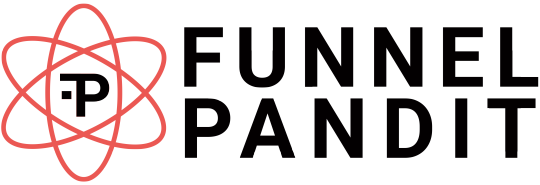
#Ghl Website Template#Gohighlevel Website Templates#Gohighlevel Website Design#Ghl Landing Page Templates#Easy To Use Ghl Website Templates
1 note
·
View note
Text
What is Elementor Theme Builder and the Key Benefits of Using it for WordPress Website Design
Elementor Theme Builder is a powerful tool that extends the functionality of the Elementor Pro plugin, enabling users to design and customise every part of a WordPress website.
Unlike standard page builders that limit customisation to individual pages or posts, Elementor Theme Builder provides complete control over the design and structure of essential website components such as headers, footers, single post templates, archive pages, and more.
This tool empowers users to create cohesive and highly customised websites without having to rely on default WordPress themes or extensive coding.

Understanding Elementor Theme Builder
Elementor Theme Builder is part of the Elementor Pro plugin, a premium version of the popular Elementor page builder.
While Elementor’s free version allows users to create attractive pages using its intuitive drag-and-drop interface, Elementor Pro unlocks additional capabilities, including the Theme Builder feature.

With Elementor Theme Builder, users can design templates for various sections of their website, ensuring a consistent and professional look.
Whether it’s the header that appears on every page, the footer that houses essential links and contact information, or the blog post template that showcases your content, Elementor Theme Builder makes it easy to control these elements.
Key Benefits of Using Elementor Theme Builder
Full Design Control One of the primary benefits of using Elementor Theme Builder is the complete design control it provides. Users can create custom headers and footers without being restricted by the limitations of pre-made WordPress themes. This flexibility ensures that every aspect of the website aligns with the brand’s visual identity and user experience goals.
Intuitive Drag-and-Drop Interface The drag-and-drop interface of Elementor Theme Builder makes it accessible to users of all skill levels. Even those without prior coding experience can create sophisticated layouts and templates. The interface provides an array of widgets and design elements that can be easily added, customised, and rearranged, streamlining the design process.
Consistent Design Across the Site Consistency is crucial for creating a professional-looking website. Elementor Theme Builder allows users to design templates that apply across the entire site, maintaining a uniform appearance. For instance, creating a header template ensures that the same header design is displayed on every page, enhancing user experience and brand recognition.
Custom Single Post and Archive Templates For bloggers, content creators, and businesses that use blog posts or news updates, Elementor Theme Builder offers the ability to design custom single post and archive page templates. This feature is invaluable for maintaining a branded look across all blog posts and ensuring that content is displayed in an engaging manner.
No Need for Additional Plugins With Elementor Theme Builder, users can eliminate the need for multiple plugins to handle various parts of their site’s design. This helps streamline website management and reduce potential compatibility issues. For example, instead of installing separate plugins for custom headers, footers, and post templates, Elementor Theme Builder covers all these needs within a single tool.
Dynamic Content Integration Elementor Theme Builder supports dynamic content, allowing users to create templates that pull in information dynamically from the WordPress database. This is particularly useful for websites that frequently update content, such as online magazines, ecommerce sites, or business directories. By using dynamic content, you can set up a design template once and have it automatically applied to new posts or products.
Improved Website Performance While adding multiple design plugins can slow down a WordPress site, Elementor Theme Builder helps optimise performance by reducing the number of external plugins needed. This leads to faster page load times and an overall better user experience. Elementor’s clean code and advanced performance settings, such as lazy loading of images, contribute to an optimised website that meets modern web standards.
Responsive Design Options Elementor Theme Builder includes responsive design settings, enabling users to create templates that look great on any device. The ability to customise how headers, footers, and other sections appear on desktops, tablets, and smartphones ensures that users have complete control over the mobile experience, which is essential in today’s mobile-first world.
Integrations and Compatibility Elementor Theme Builder seamlessly integrates with popular WordPress plugins and tools, such as WooCommerce, allowing users to design custom product pages, shop archives, and checkout pages that match the rest of their site’s aesthetic. This level of integration provides a smooth workflow and enables businesses to create an engaging e-commerce experience.
Advanced Styling Features Elementor Theme Builder offers advanced styling options, such as custom CSS, global widgets, and motion effects. These features allow users to add unique touches and create interactive elements that enhance the visual appeal of the website. Users can set global fonts and colour schemes to maintain consistency throughout their site, simplifying the design process.
Conclusion
Elementor Theme Builder is an essential tool for anyone looking to build a WordPress website with complete design flexibility. Its user-friendly interface, comprehensive design control, and powerful customisation options make it an attractive choice for both beginners and experienced web designers.
By using Elementor Theme Builder, website owners can create visually appealing, high-performance sites that stand out from the competition without needing extensive coding knowledge or additional plugins.
Article first published: https://dcpweb.co.uk/blog/what-is-elementor-theme-builder-and-the-key-benefits-of-using-it-for-wordpress-website-design
#Elementor Theme Builder#Elementor#Elementor Pro#webdesigners#webdesign#dcpwebdesigners#wordpress#webdevelopment#dcp web designers#wordpresswebdesign#webdeveloper
0 notes
Text
Unlocking Business Potential through SharePoint Customization Services
As part of a dynamic business environment, organizations demand adaptable and efficient platforms for the management of content, fostering collaboration, and streamlining workflows. A leading solution here is Microsoft SharePoint, offering considerable customization capabilities in order to satisfy diverse business needs. The technical aspects of SharePoint customization services and the benefits, methodologies, and custom SharePoint development services within the context of SharePoint Online customization, are discussed herein.
Understanding SharePoint Customization:
SharePoint customization involves enabling a variation of the platform's features, appearance, and functionalities aligned with specific organizational requirements. It intensifies user experience and promotes consistency in brand identity while optimizing operational efficiency. While some customizations have no more than branding modifications, others may extend to complex workflow integration and application development.
Branding and User Interface (UI) Customization:
SharePoint's look and feel must match your organization's branding for an all-rounded user experience. These include themes, logos, color schemes, and layouts. Recent SharePoint sites are highly branded under the "Change the look" menu, where the site headers, footers, and navigation can be changed. Additionally, custom themes can be created using configuration files to specify unique color palettes and styles.
Custom Web Parts and Extensions:
Web parts are modular pieces of code that are added to the SharePoint pages, providing specific functionalities. Developers can develop custom web parts by using the SharePoint Framework, or SPFx. SPFx allows client-side development and easy integration with SharePoint data. SPFx utilizes modern web technologies and tools that allow responsive, mobile-friendly designs.
Workflow Automation:
Automating business processes within SharePoint enhances efficiency and reduces manual intervention. Power Automate (previously Microsoft Flow) combines with SharePoint for developing customized workflows in automating various tasks like approval of documents, notifications, and synchronization of data between different systems. This integration supports complex conditional logic and can connect with various external services.
Form Customization:
Custom forms improve data entry accuracy and user interaction. Microsoft Power Apps enables the creation of tailored forms that integrate with SharePoint lists and libraries. These forms can include custom validations, conditional formatting, and advanced controls, providing a richer user experience compared to standard SharePoint forms.
Navigation Enhancement:
Effective navigation is vital for user engagement and content discoverability. Customizing site navigation involves structuring menus and links to reflect the organization's hierarchy and user needs. SharePoint provides options to edit the navigation through the "Edit" button, allowing the addition, modification, or removal of links to streamline access to important content.

Benefits of SharePoint Customization:
Implementing custom SharePoint development services offers several advantages:
Enhanced User Adoption
A tailored SharePoint environment that aligns with user expectations and organizational branding encourages user engagement and adoption.
Improved Productivity
Custom workflows and automated processes reduce the burden of manual work, so the employees are able to do more valuable things.
Scalability and Flexibility
Custom solutions can be designed to scale with organizational growth and adapt to changing business requirements.
Integration Capabilities
SharePoint customization facilitates seamless integration with other enterprise systems, ensuring a unified information architecture.
Technical Considerations for SharePoint Online Customization
When customizing SharePoint Online, it's essential to adhere to best practices to maintain system performance and security:
Utilize Client-Side Development
Leverage SPFx for client-side customizations, ensuring compatibility with modern SharePoint experiences and minimizing server-side impacts.
Adopt Responsive Design
Ensure custom components are responsive, providing a consistent experience across devices and screen sizes.
Follow Governance Policies
Implement governance frameworks to manage customizations, including version control, documentation, and compliance with organizational standards.
Monitor Performance
Regularly assess the performance of custom solutions to identify and address potential bottlenecks or issues.
Conclusion:
Investments made in SharePoint customizations services ensure that the firm develops a distinctive platform for any given need that eventually leads to improved collaboration and productivity, also increases user satisfaction. Customized SharePoint development service enables businesses to leverage the total functionality potential of SharePoint online and drive operation excellence toward strategic achievements.
0 notes
Text
Electrician WordPress Theme vs Free Electrician WordPress Theme
Introduction
Choosing the right WordPress theme can be overwhelming, especially for specialized needs like those of electricians. Many face a common decision: should they invest in a premium electrician WordPress theme or stick with a free option? This guide aims to clarify the advantages and potential pitfalls of both choices, helping you make an informed decision for your business.

What is an Electrician WordPress Theme?
An electrician WordPress theme is specifically designed to showcase an electrician's services, provide clear contact options, and establish a trustworthy online presence. These themes often include service pages, customer testimonials, and forms, tailored to meet the needs of an electrician’s website.
Key Features of a Premium Electrician WordPress Theme
Professional Design and Customization Options
Premium themes often come with advanced customization options, allowing you to create a unique website that reflects your brand. From customizable headers and footers to a vast selection of fonts and colors, premium themes provide flexibility to stand out.
Access to Premium Plugins
Many paid themes come bundled with premium plugins that improve website functionality, such as appointment schedulers, image sliders, and SEO tools.
High-Quality Customer Support
Premium themes generally offer dedicated support from the theme developers. This can be a major advantage if you run into technical issues or need guidance.
Regular Updates and Security
To keep up with WordPress updates and ensure security, premium themes typically receive frequent updates, safeguarding your site against potential vulnerabilities.
Advantages of a Free Electrician WordPress Theme
Cost Savings
Free themes are a good choice if you're on a tight budget or just starting out. With no upfront cost, you can have a basic website up and running quickly.
Simplicity and Lightweight Features
Free themes are often streamlined, with fewer features, which can make them simpler to set up and maintain, especially if you're not very tech-savvy.
Good for Beginners or Basic Websites
If you’re looking for a simple site without the need for complex functionalities, a free theme might just do the trick.
Drawbacks of Free Electrician Themes
Limited Customization Options
Most free themes offer limited options when it comes to customization, which can restrict your branding opportunities.
Less Frequent Updates
While some free themes are updated regularly, others might lag behind, which can make your site vulnerable to security issues.
Limited or No Support
Free themes usually come without customer support, so if you encounter issues, you’ll be relying on community forums or your own troubleshooting skills.
Design and Customization Comparison
Premium themes generally offer a polished, high-quality design with more advanced customization options, while free themes are more basic. If a professional, branded appearance is a priority, a premium theme is often worth considering.
SEO Features and Benefits
SEO is crucial for visibility on search engines. Premium themes tend to be optimized for SEO, with built-in features like clean code and fast load times. While some free themes are SEO-friendly, they may lack these advanced optimizations.
Loading Speed and Performance
Premium themes often include performance optimization features that improve site speed. Free themes are typically more lightweight, which can benefit performance but might lack certain speed-boosting tools available in premium options.
Security and Regular Updates
Security is critical, especially for business sites. Premium themes are more likely to include robust security measures and frequent updates. Free themes can sometimes lag in updates, which may expose them to potential vulnerabilities.
Compatibility with Plugins
Premium themes are usually tested for compatibility with a wide range of plugins, ensuring you can add new functionalities without issues. Free themes may have limitations or incompatibilities with certain plugins.
Customer Support and Documentation
With premium themes, you get access to dedicated support and detailed documentation, which can be incredibly helpful if you’re not experienced in website development. Free themes, however, often lack this level of assistance.
Which Option is Better for Small Electrician Businesses?
If you’re running a small electrician business with basic website needs, a free theme might be sufficient. However, if you aim to grow your brand, increase credibility, and provide a smooth user experience, investing in a premium theme can be a wise decision.
Case Studies and Real-Life Examples
For example, an electrician who uses a premium theme may enjoy an easier setup process for booking and scheduling features. On the other hand, a new electrician just starting out might find a free theme more budget-friendly and manageable.
Budget Considerations
Think of a premium theme as an investment. If you’re serious about growing your business, a premium theme offers long-term benefits that can justify the cost. Free themes are ideal for testing the waters but may require upgrades down the line.
Conclusion
In the debate between premium and free WordPress themes for electricians, both options have merits. Free themes provide a simple, budget-friendly solution for basic websites, while premium themes offer customization, support, and features that can enhance your brand’s online presence. Assess your business needs and budget to choose the best fit.
FAQs
Do free WordPress themes perform well for SEO?
Yes, some free themes are optimized for SEO, but premium themes often come with advanced SEO features that can give you an edge.
Can I switch from a free to a premium theme later?
Absolutely. You can start with a free theme and upgrade to a premium one when your budget allows.
Are premium themes worth it for a small business website?
For many small businesses, the added features, security, and support of a premium theme can justify the cost.
How often should I update my WordPress theme?
Regular updates are essential for security and performance. Premium themes usually receive more frequent updates than free ones.
What are some top electrician WordPress themes?
Some popular premium themes for electricians include "Divi," "Astra Pro," and "Electrician Services." For free options, check out themes like "Neve" and "Hestia."
#lineman#lighting designer#wireman#technician#electrical work#electrical engineering#linemen#lighting guy#electro-technical#electric man#power#electricity#generator#bulb#cable guy#electrocuted#lighting director#electric works#power guy#electrical expert#lighting technician#illuminating#light man#electricity companies#electronic engineer#enlightening#electrical engineer#power engineering#engineering consultant#electro-technology
0 notes