#How to Get Started Kubernetes
Explore tagged Tumblr posts
Text
What is Argo CD? And When Was Argo CD Established?

What Is Argo CD?
Argo CD is declarative Kubernetes GitOps continuous delivery.
In DevOps, ArgoCD is a Continuous Delivery (CD) technology that has become well-liked for delivering applications to Kubernetes. It is based on the GitOps deployment methodology.
When was Argo CD Established?
Argo CD was created at Intuit and made publicly available following Applatix’s 2018 acquisition by Intuit. The founding developers of Applatix, Hong Wang, Jesse Suen, and Alexander Matyushentsev, made the Argo project open-source in 2017.
Why Argo CD?
Declarative and version-controlled application definitions, configurations, and environments are ideal. Automated, auditable, and easily comprehensible application deployment and lifecycle management are essential.
Getting Started
Quick Start
kubectl create namespace argocd kubectl apply -n argocd -f https://raw.githubusercontent.com/argoproj/argo-cd/stable/manifests/install.yaml
For some features, more user-friendly documentation is offered. Refer to the upgrade guide if you want to upgrade your Argo CD. Those interested in creating third-party connectors can access developer-oriented resources.
How it works
Argo CD defines the intended application state by employing Git repositories as the source of truth, in accordance with the GitOps pattern. There are various approaches to specify Kubernetes manifests:
Applications for Customization
Helm charts
JSONNET files
Simple YAML/JSON manifest directory
Any custom configuration management tool that is set up as a plugin
The deployment of the intended application states in the designated target settings is automated by Argo CD. Deployments of applications can monitor changes to branches, tags, or pinned to a particular manifest version at a Git commit.
Architecture
The implementation of Argo CD is a Kubernetes controller that continually observes active apps and contrasts their present, live state with the target state (as defined in the Git repository). Out Of Sync is the term used to describe a deployed application whose live state differs from the target state. In addition to reporting and visualizing the differences, Argo CD offers the ability to manually or automatically sync the current state back to the intended goal state. The designated target environments can automatically apply and reflect any changes made to the intended target state in the Git repository.
Components
API Server
The Web UI, CLI, and CI/CD systems use the API, which is exposed by the gRPC/REST server. Its duties include the following:
Status reporting and application management
Launching application functions (such as rollback, sync, and user-defined actions)
Cluster credential management and repository (k8s secrets)
RBAC enforcement
Authentication, and auth delegation to outside identity providers
Git webhook event listener/forwarder
Repository Server
An internal service called the repository server keeps a local cache of the Git repository containing the application manifests. When given the following inputs, it is in charge of creating and returning the Kubernetes manifests:
URL of the repository
Revision (tag, branch, commit)
Path of the application
Template-specific configurations: helm values.yaml, parameters
A Kubernetes controller known as the application controller keeps an eye on all active apps and contrasts their actual, live state with the intended target state as defined in the repository. When it identifies an Out Of Sync application state, it may take remedial action. It is in charge of calling any user-specified hooks for lifecycle events (Sync, PostSync, and PreSync).
Features
Applications are automatically deployed to designated target environments.
Multiple configuration management/templating tools (Kustomize, Helm, Jsonnet, and plain-YAML) are supported.
Capacity to oversee and implement across several clusters
Integration of SSO (OIDC, OAuth2, LDAP, SAML 2.0, Microsoft, LinkedIn, GitHub, GitLab)
RBAC and multi-tenancy authorization policies
Rollback/Roll-anywhere to any Git repository-committed application configuration
Analysis of the application resources’ health state
Automated visualization and detection of configuration drift
Applications can be synced manually or automatically to their desired state.
Web user interface that shows program activity in real time
CLI for CI integration and automation
Integration of webhooks (GitHub, BitBucket, GitLab)
Tokens of access for automation
Hooks for PreSync, Sync, and PostSync to facilitate intricate application rollouts (such as canary and blue/green upgrades)
Application event and API call audit trails
Prometheus measurements
To override helm parameters in Git, use parameter overrides.
Read more on Govindhtech.com
#ArgoCD#CD#GitOps#API#Kubernetes#Git#Argoproject#News#Technews#Technology#Technologynews#Technologytrends#govindhtech
2 notes
·
View notes
Text
Is cPanel on Its Deathbed? A Tale of Technology, Profits, and a Slow-Moving Train Wreck
Ah, cPanel. The go-to control panel for many web hosting services since the dawn of, well, web hosting. Once the epitome of innovation, it’s now akin to a grizzled war veteran, limping along with a cane and wearing an “I Survived Y2K” t-shirt. So what went wrong? Let’s dive into this slow-moving technological telenovela, rife with corporate greed, security loopholes, and a legacy that may be hanging by a thread.
Chapter 1: A Brief, Glorious History (Or How cPanel Shot to Stardom)
Once upon a time, cPanel was the bee’s knees. Launched in 1996, this software was, for a while, the pinnacle of web management systems. It promised simplicity, reliability, and functionality. Oh, the golden years!
Chapter 2: The Tech Stack Tortoise
In the fast-paced world of technology, being stagnant is synonymous with being extinct. While newer tech stacks are integrating AI, machine learning, and all sorts of jazzy things, cPanel seems to be stuck in a time warp. Why? Because the tech stack is more outdated than a pair of bell-bottom trousers. No Docker, no Kubernetes, and don’t even get me started on the lack of robust API support.
Chapter 3: “The Corpulent Corporate”
In 2018, Oakley Capital, a private equity firm, acquired cPanel. For many, this was the beginning of the end. Pricing structures were jumbled, turning into a monetisation extravaganza. It’s like turning your grandma’s humble pie shop into a mass production line for rubbery, soulless pies. They’ve squeezed every ounce of profit from it, often at the expense of the end-users and smaller hosting companies.
Chapter 4: Security—or the Lack Thereof
Ah, the elephant in the room. cPanel has had its fair share of vulnerabilities. Whether it’s SQL injection flaws, privilege escalation, or simple, plain-text passwords (yes, you heard right), cPanel often appears in the headlines for all the wrong reasons. It’s like that dodgy uncle at family reunions who always manages to spill wine on the carpet; you know he’s going to mess up, yet somehow he’s always invited.
Chapter 5: The (Dis)loyal Subjects—The Hosting Companies
Remember those hosting companies that once swore by cPanel? Well, let’s just say some of them have been seen flirting with competitors at the bar. Newer, shinier control panels are coming to market, offering modern tech stacks and, gasp, lower prices! It’s like watching cPanel’s loyal subjects slowly turn their backs, one by one.
Chapter 6: The Alternatives—Not Just a Rebellion, but a Revolution
Plesk, Webmin, DirectAdmin, oh my! New players are rising, offering updated tech stacks, more customizable APIs, and—wait for it—better security protocols. They’re the Han Solos to cPanel’s Jabba the Hutt: faster, sleeker, and without the constant drooling.
Conclusion: The Twilight Years or a Second Wind?
The debate rages on. Is cPanel merely an ageing actor waiting for its swan song, or can it adapt and evolve, perhaps surprising us all? Either way, the story of cPanel serves as a cautionary tale: adapt or die. And for heaven’s sake, update your tech stack before it becomes a relic in a technology museum, right between floppy disks and dial-up modems.
This outline only scratches the surface, but it’s a start. If cPanel wants to avoid becoming the Betamax of web management systems, it better start evolving—stat. Cheers!
#hosting#wordpress#cpanel#webdesign#servers#websites#webdeveloper#technology#tech#website#developer#digitalagency#uk#ukdeals#ukbusiness#smallbussinessowner
14 notes
·
View notes
Text
Ansible Collections: Extending Ansible’s Capabilities
Ansible is a powerful automation tool used for configuration management, application deployment, and task automation. One of the key features that enhances its flexibility and extensibility is the concept of Ansible Collections. In this blog post, we'll explore what Ansible Collections are, how to create and use them, and look at some popular collections and their use cases.
Introduction to Ansible Collections
Ansible Collections are a way to package and distribute Ansible content. This content can include playbooks, roles, modules, plugins, and more. Collections allow users to organize their Ansible content and share it more easily, making it simpler to maintain and reuse.
Key Features of Ansible Collections:
Modularity: Collections break down Ansible content into modular components that can be independently developed, tested, and maintained.
Distribution: Collections can be distributed via Ansible Galaxy or private repositories, enabling easy sharing within teams or the wider Ansible community.
Versioning: Collections support versioning, allowing users to specify and depend on specific versions of a collection. How to Create and Use Collections in Your Projects
Creating and using Ansible Collections involves a few key steps. Here’s a guide to get you started:
1. Setting Up Your Collection
To create a new collection, you can use the ansible-galaxy command-line tool:
ansible-galaxy collection init my_namespace.my_collection
This command sets up a basic directory structure for your collection:
my_namespace/
└── my_collection/
├── docs/
├── plugins/
│ ├── modules/
│ ├── inventory/
│ └── ...
├── roles/
├── playbooks/
├── README.md
└── galaxy.yml
2. Adding Content to Your Collection
Populate your collection with the necessary content. For example, you can add roles, modules, and plugins under the respective directories. Update the galaxy.yml file with metadata about your collection.
3. Building and Publishing Your Collection
Once your collection is ready, you can build it using the following command:
ansible-galaxy collection build
This command creates a tarball of your collection, which you can then publish to Ansible Galaxy or a private repository:
ansible-galaxy collection publish my_namespace-my_collection-1.0.0.tar.gz
4. Using Collections in Your Projects
To use a collection in your Ansible project, specify it in your requirements.yml file:
collections:
- name: my_namespace.my_collection
version: 1.0.0
Then, install the collection using:
ansible-galaxy collection install -r requirements.yml
You can now use the content from the collection in your playbooks:--- - name: Example Playbook hosts: localhost tasks: - name: Use a module from the collection my_namespace.my_collection.my_module: param: value
Popular Collections and Their Use Cases
Here are some popular Ansible Collections and how they can be used:
1. community.general
Description: A collection of modules, plugins, and roles that are not tied to any specific provider or technology.
Use Cases: General-purpose tasks like file manipulation, network configuration, and user management.
2. amazon.aws
Description: Provides modules and plugins for managing AWS resources.
Use Cases: Automating AWS infrastructure, such as EC2 instances, S3 buckets, and RDS databases.
3. ansible.posix
Description: A collection of modules for managing POSIX systems.
Use Cases: Tasks specific to Unix-like systems, such as managing users, groups, and file systems.
4. cisco.ios
Description: Contains modules and plugins for automating Cisco IOS devices.
Use Cases: Network automation for Cisco routers and switches, including configuration management and backup.
5. kubernetes.core
Description: Provides modules for managing Kubernetes resources.
Use Cases: Deploying and managing Kubernetes applications, services, and configurations.
Conclusion
Ansible Collections significantly enhance the modularity, distribution, and reusability of Ansible content. By understanding how to create and use collections, you can streamline your automation workflows and share your work with others more effectively. Explore popular collections to leverage existing solutions and extend Ansible’s capabilities in your projects.
For more details click www.qcsdclabs.com
#redhatcourses#information technology#linux#containerorchestration#container#kubernetes#containersecurity#docker#dockerswarm#aws
2 notes
·
View notes
Text
DevOps for Beginners: Navigating the Learning Landscape
DevOps, a revolutionary approach in the software industry, bridges the gap between development and operations by emphasizing collaboration and automation. For beginners, entering the world of DevOps might seem like a daunting task, but it doesn't have to be. In this blog, we'll provide you with a step-by-step guide to learn DevOps, from understanding its core philosophy to gaining hands-on experience with essential tools and cloud platforms. By the end of this journey, you'll be well on your way to mastering the art of DevOps.

The Beginner's Path to DevOps Mastery:
1. Grasp the DevOps Philosophy:
Start with the Basics: DevOps is more than just a set of tools; it's a cultural shift in how software development and IT operations work together. Begin your journey by understanding the fundamental principles of DevOps, which include collaboration, automation, and delivering value to customers.
2. Get to Know Key DevOps Tools:
Version Control: One of the first steps in DevOps is learning about version control systems like Git. These tools help you track changes in code, collaborate with team members, and manage code repositories effectively.
Continuous Integration/Continuous Deployment (CI/CD): Dive into CI/CD tools like Jenkins and GitLab CI. These tools automate the building and deployment of software, ensuring a smooth and efficient development pipeline.
Configuration Management: Gain proficiency in configuration management tools such as Ansible, Puppet, or Chef. These tools automate server provisioning and configuration, allowing for consistent and reliable infrastructure management.
Containerization and Orchestration: Explore containerization using Docker and container orchestration with Kubernetes. These technologies are integral to managing and scaling applications in a DevOps environment.
3. Learn Scripting and Coding:
Scripting Languages: DevOps engineers often use scripting languages such as Python, Ruby, or Bash to automate tasks and configure systems. Learning the basics of one or more of these languages is crucial.
Infrastructure as Code (IaC): Delve into Infrastructure as Code (IaC) tools like Terraform or AWS CloudFormation. IaC allows you to define and provision infrastructure using code, streamlining resource management.
4. Build Skills in Cloud Services:
Cloud Platforms: Learn about the main cloud providers, such as AWS, Azure, or Google Cloud. Discover the creation, configuration, and management of cloud resources. These skills are essential as DevOps often involves deploying and managing applications in the cloud.
DevOps in the Cloud: Explore how DevOps practices can be applied within a cloud environment. Utilize services like AWS Elastic Beanstalk or Azure DevOps for automated application deployments, scaling, and management.
5. Gain Hands-On Experience:
Personal Projects: Put your knowledge to the test by working on personal projects. Create a small web application, set up a CI/CD pipeline for it, or automate server configurations. Hands-on practice is invaluable for gaining real-world experience.
Open Source Contributions: Participate in open source DevOps initiatives. Collaborating with experienced professionals and contributing to real-world projects can accelerate your learning and provide insights into industry best practices.
6. Enroll in DevOps Courses:
Structured Learning: Consider enrolling in DevOps courses or training programs to ensure a structured learning experience. Institutions like ACTE Technologies offer comprehensive DevOps training programs designed to provide hands-on experience and real-world examples. These courses cater to beginners and advanced learners, ensuring you acquire practical skills in DevOps.

In your quest to master the art of DevOps, structured training can be a game-changer. ACTE Technologies, a renowned training institution, offers comprehensive DevOps training programs that cater to learners at all levels. Whether you're starting from scratch or enhancing your existing skills, ACTE Technologies can guide you efficiently and effectively in your DevOps journey. DevOps is a transformative approach in the world of software development, and it's accessible to beginners with the right roadmap. By understanding its core philosophy, exploring key tools, gaining hands-on experience, and considering structured training, you can embark on a rewarding journey to master DevOps and become an invaluable asset in the tech industry.
7 notes
·
View notes
Text
Journey to Devops
The concept of “DevOps” has been gaining traction in the IT sector for a couple of years. It involves promoting teamwork and interaction, between software developers and IT operations groups to enhance the speed and reliability of software delivery. This strategy has become widely accepted as companies strive to provide software to meet customer needs and maintain an edge, in the industry. In this article we will explore the elements of becoming a DevOps Engineer.
Step 1: Get familiar with the basics of Software Development and IT Operations:
In order to pursue a career as a DevOps Engineer it is crucial to possess a grasp of software development and IT operations. Familiarity with programming languages like Python, Java, Ruby or PHP is essential. Additionally, having knowledge about operating systems, databases and networking is vital.
Step 2: Learn the principles of DevOps:
It is crucial to comprehend and apply the principles of DevOps. Automation, continuous integration, continuous deployment and continuous monitoring are aspects that need to be understood and implemented. It is vital to learn how these principles function and how to carry them out efficiently.
Step 3: Familiarize yourself with the DevOps toolchain:
Git: Git, a distributed version control system is extensively utilized by DevOps teams, for code repository management. It aids in monitoring code alterations facilitating collaboration, among team members and preserving a record of modifications made to the codebase.
Ansible: Ansible is an open source tool used for managing configurations deploying applications and automating tasks. It simplifies infrastructure management. Saves time when performing tasks.
Docker: Docker, on the other hand is a platform for containerization that allows DevOps engineers to bundle applications and dependencies into containers. This ensures consistency and compatibility across environments from development, to production.
Kubernetes: Kubernetes is an open-source container orchestration platform that helps manage and scale containers. It helps automate the deployment, scaling, and management of applications and micro-services.
Jenkins: Jenkins is an open-source automation server that helps automate the process of building, testing, and deploying software. It helps to automate repetitive tasks and improve the speed and efficiency of the software delivery process.
Nagios: Nagios is an open-source monitoring tool that helps us monitor the health and performance of our IT infrastructure. It also helps us to identify and resolve issues in real-time and ensure the high availability and reliability of IT systems as well.
Terraform: Terraform is an infrastructure as code (IAC) tool that helps manage and provision IT infrastructure. It helps us automate the process of provisioning and configuring IT resources and ensures consistency between development and production environments.
Step 4: Gain practical experience:
The best way to gain practical experience is by working on real projects and bootcamps. You can start by contributing to open-source projects or participating in coding challenges and hackathons. You can also attend workshops and online courses to improve your skills.
Step 5: Get certified:
Getting certified in DevOps can help you stand out from the crowd and showcase your expertise to various people. Some of the most popular certifications are:
Certified Kubernetes Administrator (CKA)
AWS Certified DevOps Engineer
Microsoft Certified: Azure DevOps Engineer Expert
AWS Certified Cloud Practitioner
Step 6: Build a strong professional network:
Networking is one of the most important parts of becoming a DevOps Engineer. You can join online communities, attend conferences, join webinars and connect with other professionals in the field. This will help you stay up-to-date with the latest developments and also help you find job opportunities and success.
Conclusion:
You can start your journey towards a successful career in DevOps. The most important thing is to be passionate about your work and continuously learn and improve your skills. With the right skills, experience, and network, you can achieve great success in this field and earn valuable experience.
2 notes
·
View notes
Text
The Ultimate Roadmap to Web Development – Coding Brushup
In today's digital world, web development is more than just writing code—it's about creating fast, user-friendly, and secure applications that solve real-world problems. Whether you're a beginner trying to understand where to start or an experienced developer brushing up on your skills, this ultimate roadmap will guide you through everything you need to know. This blog also offers a coding brushup for Java programming, shares Java coding best practices, and outlines what it takes to become a proficient Java full stack developer.

Why Web Development Is More Relevant Than Ever
The demand for web developers continues to soar as businesses shift their presence online. According to recent industry data, the global software development market is expected to reach $1.4 trillion by 2027. A well-defined roadmap is crucial to navigate this fast-growing field effectively, especially if you're aiming for a career as a Java full stack developer.
Phase 1: The Basics – Understanding Web Development
Web development is broadly divided into three categories:
Frontend Development: What users interact with directly.
Backend Development: The server-side logic that powers applications.
Full Stack Development: A combination of both frontend and backend skills.
To start your journey, get a solid grasp of:
HTML – Structure of the web
CSS – Styling and responsiveness
JavaScript – Interactivity and functionality
These are essential even if you're focusing on Java full stack development, as modern developers are expected to understand how frontend and backend integrate.
Phase 2: Dive Deeper – Backend Development with Java
Java remains one of the most robust and secure languages for backend development. It’s widely used in enterprise-level applications, making it an essential skill for aspiring Java full stack developers.
Why Choose Java?
Platform independence via the JVM (Java Virtual Machine)
Strong memory management
Rich APIs and open-source libraries
Large and active community
Scalable and secure
If you're doing a coding brushup for Java programming, focus on mastering the core concepts:
OOP (Object-Oriented Programming)
Exception Handling
Multithreading
Collections Framework
File I/O
JDBC (Java Database Connectivity)
Java Coding Best Practices for Web Development
To write efficient and maintainable code, follow these Java coding best practices:
Use meaningful variable names: Improves readability and maintainability.
Follow design patterns: Apply Singleton, Factory, and MVC to structure your application.
Avoid hardcoding: Always use constants or configuration files.
Use Java Streams and Lambda expressions: They improve performance and readability.
Write unit tests: Use JUnit and Mockito for test-driven development.
Handle exceptions properly: Always use specific catch blocks and avoid empty catch statements.
Optimize database access: Use ORM tools like Hibernate to manage database operations.
Keep methods short and focused: One method should serve one purpose.
Use dependency injection: Leverage frameworks like Spring to decouple components.
Document your code: JavaDoc is essential for long-term project scalability.
A coding brushup for Java programming should reinforce these principles to ensure code quality and performance.
Phase 3: Frameworks and Tools for Java Full Stack Developers
As a full stack developer, you'll need to work with various tools and frameworks. Here’s what your tech stack might include:
Frontend:
HTML5, CSS3, JavaScript
React.js or Angular: Popular JavaScript frameworks
Bootstrap or Tailwind CSS: For responsive design
Backend:
Java with Spring Boot: Most preferred for building REST APIs
Hibernate: ORM tool to manage database operations
Maven/Gradle: For project management and builds
Database:
MySQL, PostgreSQL, or MongoDB
Version Control:
Git & GitHub
DevOps (Optional for advanced full stack developers):
Docker
Jenkins
Kubernetes
AWS or Azure
Learning to integrate these tools efficiently is key to becoming a competent Java full stack developer.
Phase 4: Projects & Portfolio – Putting Knowledge Into Practice
Practical experience is critical. Try building projects that demonstrate both frontend and backend integration.
Project Ideas:
Online Bookstore
Job Portal
E-commerce Website
Blog Platform with User Authentication
Incorporate Java coding best practices into every project. Use GitHub to showcase your code and document the learning process. This builds credibility and demonstrates your expertise.
Phase 5: Stay Updated & Continue Your Coding Brushup
Technology evolves rapidly. A coding brushup for Java programming should be a recurring part of your development cycle. Here’s how to stay sharp:
Follow Java-related GitHub repositories and blogs.
Contribute to open-source Java projects.
Take part in coding challenges on platforms like HackerRank or LeetCode.
Subscribe to newsletters like JavaWorld, InfoQ, or Baeldung.
By doing so, you’ll stay in sync with the latest in the Java full stack developer world.
Conclusion
Web development is a constantly evolving field that offers tremendous career opportunities. Whether you're looking to enter the tech industry or grow as a seasoned developer, following a structured roadmap can make your journey smoother and more impactful. Java remains a cornerstone in backend development, and by following Java coding best practices, engaging in regular coding brushup for Java programming, and mastering both frontend and backend skills, you can carve your path as a successful Java full stack developer.
Start today. Keep coding. Stay curious.
0 notes
Text
The Cost of Hiring a Microservices Engineer: What to Expect

Many tech businesses are switching from monolithic programs to microservices-based architectures as software systems get more complicated. More flexibility, scalability, and deployment speed are brought about by this change, but it also calls for specialized talent. Knowing how much hiring a microservices engineer would cost is essential to making an informed decision.
Understanding the factors that affect costs can help you better plan your budget and draw in the best personnel, whether you're developing a new product or updating outdated systems.
Budgeting for Specialized Talent in a Modern Cloud Architecture
Applications composed of tiny, loosely linked services are designed, developed, and maintained by microservices engineers. These services are frequently implemented separately and communicate via APIs. When you hire a microservices engineer they should have extensive experience with distributed systems, API design, service orchestration, and containerization.
They frequently work with cloud platforms like AWS, Azure, or GCP as well as tools like Docker, Kubernetes, and Spring Boot. They play a crucial part in maintaining the scalability, modularity, and maintainability of your application.
What Influences the Cost?
The following variables affect the cost of hiring a microservices engineer:
1. Level of Experience
Although they might charge less, junior engineers will probably require supervision. Because they can independently design and implement reliable solutions, mid-level and senior engineers with practical experience in large-scale microservices projects attract higher rates.
2. Place
Geography has a major impact on salaries. Hiring in North America or Western Europe, for instance, is usually more expensive than hiring in Southeast Asia, Eastern Europe, or Latin America.
3. Type of Employment
Are you hiring contract, freelance, or full-time employees? For short-term work, freelancers may charge higher hourly rates, but the total project cost may be less.
4. Specialization and the Tech Stack
Because of their specialised knowledge, engineers who are familiar with niche stacks or tools (such as event-driven architecture, Istio, or advanced Kubernetes usage) frequently charge extra.
Use a salary benchmarking tool to ensure that your pay is competitive. This helps you set expectations and prevent overpaying or underbidding by providing you with up-to-date market data based on role, region, and experience.
Hidden Costs to Consider
In addition to the base pay or rate, you need account for:
Time spent onboarding and training
Time devoted to applicant evaluation and interviews
The price of bad hires (in terms of rework or delays)
Continuous assistance and upkeep if you're starting from scratch
These elements highlight how crucial it is to make a thoughtful, knowledgeable hiring choice.
Complementary Roles to Consider
Working alone is not how a microservices engineer operates. Several tech organizations also hire cloud engineers to oversee deployment pipelines, networking, and infrastructure. Improved production performance and easier scaling are guaranteed when these positions work closely together.
Summing Up
Hiring a microservices engineer is a strategic investment rather than merely a cost. These engineers with the appropriate training and resources lays the groundwork for long-term agility and scalability.
Make smart financial decisions by using tools such as a pay benchmarking tool, and think about combining your hire with cloud or DevOps support. The correct engineer can improve your architecture's speed, stability, and long-term value for tech businesses updating their apps.
0 notes
Text
Creating and Configuring Production ROSA Clusters (CS220) – A Practical Guide
Introduction
Red Hat OpenShift Service on AWS (ROSA) is a powerful managed Kubernetes solution that blends the scalability of AWS with the developer-centric features of OpenShift. Whether you're modernizing applications or building cloud-native architectures, ROSA provides a production-grade container platform with integrated support from Red Hat and AWS. In this blog post, we’ll walk through the essential steps covered in CS220: Creating and Configuring Production ROSA Clusters, an instructor-led course designed for DevOps professionals and cloud architects.
What is CS220?
CS220 is a hands-on, lab-driven course developed by Red Hat that teaches IT teams how to deploy, configure, and manage ROSA clusters in a production environment. It is tailored for organizations that are serious about leveraging OpenShift at scale with the operational convenience of a fully managed service.
Why ROSA for Production?
Deploying OpenShift through ROSA offers multiple benefits:
Streamlined Deployment: Fully managed clusters provisioned in minutes.
Integrated Security: AWS IAM, STS, and OpenShift RBAC policies combined.
Scalability: Elastic and cost-efficient scaling with built-in monitoring and logging.
Support: Joint support model between AWS and Red Hat.
Key Concepts Covered in CS220
Here’s a breakdown of the main learning outcomes from the CS220 course:
1. Provisioning ROSA Clusters
Participants learn how to:
Set up required AWS permissions and networking pre-requisites.
Deploy clusters using Red Hat OpenShift Cluster Manager (OCM) or CLI tools like rosa and oc.
Use STS (Short-Term Credentials) for secure cluster access.
2. Configuring Identity Providers
Learn how to integrate Identity Providers (IdPs) such as:
GitHub, Google, LDAP, or corporate IdPs using OpenID Connect.
Configure secure, role-based access control (RBAC) for teams.
3. Networking and Security Best Practices
Implement private clusters with public or private load balancers.
Enable end-to-end encryption for APIs and services.
Use Security Context Constraints (SCCs) and network policies for workload isolation.
4. Storage and Data Management
Configure dynamic storage provisioning with AWS EBS, EFS, or external CSI drivers.
Learn persistent volume (PV) and persistent volume claim (PVC) lifecycle management.
5. Cluster Monitoring and Logging
Integrate OpenShift Monitoring Stack for health and performance insights.
Forward logs to Amazon CloudWatch, ElasticSearch, or third-party SIEM tools.
6. Cluster Scaling and Updates
Set up autoscaling for compute nodes.
Perform controlled updates and understand ROSA’s maintenance policies.
Use Cases for ROSA in Production
Modernizing Monoliths to Microservices
CI/CD Platform for Agile Development
Data Science and ML Workflows with OpenShift AI
Edge Computing with OpenShift on AWS Outposts
Getting Started with CS220
The CS220 course is ideal for:
DevOps Engineers
Cloud Architects
Platform Engineers
Prerequisites: Basic knowledge of OpenShift administration (recommended: DO280 or equivalent experience) and a working AWS account.
Course Format: Instructor-led (virtual or on-site), hands-on labs, and guided projects.
Final Thoughts
As more enterprises adopt hybrid and multi-cloud strategies, ROSA emerges as a strategic choice for running OpenShift on AWS with minimal operational overhead. CS220 equips your team with the right skills to confidently deploy, configure, and manage production-grade ROSA clusters — unlocking agility, security, and innovation in your cloud-native journey.
Want to Learn More or Book the CS220 Course? At HawkStack Technologies, we offer certified Red Hat training, including CS220, tailored for teams and enterprises. Contact us today to schedule a session or explore our Red Hat Learning Subscription packages. www.hawkstack.com
0 notes
Text
Gomboc: Remaking Infrastructure as Code Security through Intelligent Cloud Solutions
As increasingly more businesses rely on cloud-native technology, we have transformed how we think about infrastructure completely. Gone is the traditional manual config, replaced instead by Infrastructure as Code (IaC) — a cycle that allows groups to provision and control IT infrastructure from machine-readable definition files. Though this evolution has brought unprecedented speed and scaling, it's also created fresh security challenges. That is why companies today need to have good infrastructure as code security to allow their cloud environments not just be effective, but also secure.
Here comes Gomboc, the next-gen cloud security solution by design, made specifically for the era of automation.

The Security Challenges of IaC
IaC speeds up deployments and keeps stable environments in development, staging, and production. But when it's misconfigured or not monitored, IaC opens its systems to devastating vulnerabilities. One incorrect Terraform script or Kubernetes configuration can open ports, grant too much access control, or expose secret leaks — compromising your whole cloud infrastructure.
With traditional security tools falling short of being capable of finding code-level misconfigurations, DevSecOps teams today need smarter, more proactive ones. That is where Gomboc is.
Gomboc: Proactive Cloud Security for Modern DevOps
Gomboc is an intelligent cloud security platform designed to empower organizations to safeguard their cloud infrastructure on the code level — before threats hit production. By incorporating security into development, Gomboc enables DevOps teams to "shift left" and identify issues early, wasting time, cost, and risk.
Main Features of Gomboc's IaC Security
Automated Code Scanning: Gomboc scans your Terraform, CloudFormation, or Kubernetes files to spot configuration issues and possible security loopholes.
Real-Time Feedback in CI/CD: Gomboc seamlessly plugs into your CI/CD workflow, giving real-time feedback with notifications and remediations without interrupting your rhythm.
Contextual Remediation: Rather than highlighting issues, Gomboc delivers actionable, code-level remediations tailored to your cloud setup.
Compliance by Design: Maintain your configurations in compliance with industry standards like CIS Benchmarks, SOC 2, and HIPAA from the development phase.
Multi-Cloud Support: With AWS, Azure, or GCP, Gomboc allows you to keep your stack up to date with cross-platform visibility and security.
Why Gomboc Delivers Cloud Security
Most cloud security tools react after infrastructure has been provisioned. Gomboc turns that model on its head by baking security into design, halting misconfigurations from getting to runtime.
This "security as code" mindset allows development teams to move fast, stay compliant, and greatly reduce their attack surface — frictionless, headache-free, no legacy pain. It fosters a security-first culture, which holds engineers responsible for secure deployments day one.
cloud security solutionscloud security solutions
As cloud infrastructure becomes more sophisticated, so should the way we secure it. With Gomboc's infrastructure as code security, businesses no longer need to compromise on speed or security. You can have both — and grow with confidence.
Whether high-growth startup embracing DevOps or enterprise cloud-migrating, Gomboc's smart cloud security technologies will enable you to protect your code, your cloud, and your future.
Visit Gomboc.ai to find out more, ask for a demo, or start your free trial today.
0 notes
Text
Learn HashiCorp Vault in Kubernetes Using KubeVault

In today's cloud-native world, securing secrets, credentials, and sensitive configurations is more important than ever. That’s where Vault in Kubernetes becomes a game-changer — especially when combined with KubeVault, a powerful operator for managing HashiCorp Vault within Kubernetes clusters.
🔐 What is Vault in Kubernetes?
Vault in Kubernetes refers to the integration of HashiCorp Vault with Kubernetes to manage secrets dynamically, securely, and at scale. Vault provides features like secrets storage, access control, dynamic secrets, and secrets rotation — essential tools for modern DevOps and cloud security.
🚀 Why Use KubeVault?
KubeVault is an open-source Kubernetes operator developed to simplify Vault deployment and management inside Kubernetes environments. Whether you’re new to Vault or running production workloads, KubeVault automates:
Deployment and lifecycle management of Vault
Auto-unsealing using cloud KMS providers
Seamless integration with Kubernetes RBAC and CRDs
Secure injection of secrets into workloads
🛠️ Getting Started with KubeVault
Here's a high-level guide on how to deploy Vault in Kubernetes using KubeVault:
Install the KubeVault Operator Use Helm or YAML manifests to install the operator in your cluster. helm repo add appscode https://charts.appscode.com/stable/
helm install kubevault-operator appscode/kubevault --namespace kubevault --create-namespace
Deploy a Vault Server Define a custom resource (VaultServer) to spin up a Vault instance.
Configure Storage and Unsealer Use backends like GCS, S3, or Azure Blob for Vault storage and unseal via cloud KMS.
Inject Secrets into Workloads Automatically mount secrets into pods using Kubernetes-native integrations.
💡 Benefits of Using Vault in Kubernetes with KubeVault
✅ Automated Vault lifecycle management
✅ Native Kubernetes authentication
✅ Secret rotation without downtime
✅ Easy policy management via CRDs
✅ Enterprise-level security with minimal overhead
🔄 Real Use Case: Dynamic Secrets for Databases
Imagine your app requires database credentials. Instead of hardcoding secrets or storing them in plain YAML files, you can use KubeVault to dynamically generate and inject secrets directly into pods — with rotation and revocation handled automatically.
🌐 Final Thoughts
If you're deploying applications in Kubernetes, integrating Vault in Kubernetes using KubeVault isn't just a best practice — it's a security necessity. KubeVault makes it easy to run Vault at scale, without the hassle of manual configuration and operations.
Want to learn more? Check out KubeVault.com — the ultimate toolkit for managing secrets in Kubernetes using HashiCorp Vault.
1 note
·
View note
Text
Back-End Development: A Complete Guide for Beginners in 2025
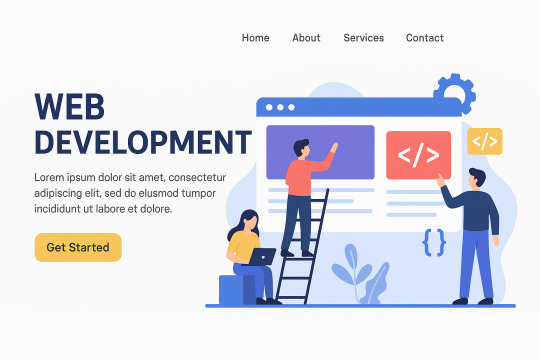
When you visit a website, everything you see—the layout, colors, text, and buttons—is the front end. But what happens when you log in, fill out a form, or make a payment? That’s where the back-end development magic begins.
In this complete guide, we’ll explore what back-end development is, why it’s crucial for the web, what technologies and skills you need, and how you can build a thriving career in this dynamic field. Whether you're a curious beginner or someone switching careers, this article has everything you need to know.
🚀 What is Back-End Development?
Back-end development refers to the server-side part of web development. It's everything that happens behind the scenes to make a website or app function properly—like servers, databases, application logic, and APIs.
Back-end development is all about how a website works rather than how it looks.
For example:
When you submit a login form, the back end checks your credentials in the database.
When you place an order online, the back end processes the order and stores the transaction.
⚙️ How Does Back-End Development Work?
The back end interacts with three key components:
Server – The machine that handles requests.
Database – Where data like user info and product listings are stored.
Application – The logic that ties it all together.
Here’s a simplified flow:
User clicks a button (front-end)
Front-end sends a request to the server
Back-end processes the request
Data is fetched from or saved to the database
Server sends a response back to the front-end
🧰 Core Technologies in Back-End Development
To become a back-end developer, you’ll need to learn these foundational tools and languages:
1. Programming Languages
LanguageUse CaseJavaScript (Node.js)Scalable server-side appsPythonFast prototyping, AI, APIsPHPWordPress and server scriptingRubyElegant, readable server-side codeJavaEnterprise-grade backend systemsC# (.NET)Enterprise, Windows-based applications
2. Databases
TypeExamplesRelationalMySQL, PostgreSQL, MS SQL ServerNoSQLMongoDB, CouchDB, Firebase
3. Frameworks
LanguageFrameworksJavaScriptExpress.js, Nest.jsPythonDjango, FlaskPHPLaravelRubyRuby on Rails
🌐 Back-End vs Front-End Development
FeatureFront-EndBack-EndFocusUser interface (UI/UX)Server logic and databaseLanguagesHTML, CSS, JSJS (Node), Python, PHP, JavaRuns OnBrowserServerPrimary ConcernDesign, interactivityLogic, data management, securityPopular ToolsReact, Vue, BootstrapDjango, Express.js, PostgreSQL
🧑💻 Roles & Responsibilities of a Back-End Developer
What does a back-end developer do?
Build APIs and server-side logic
Design and maintain databases
Secure user data and handle authentication
Ensure scalability and performance
Collaborate with front-end developers and DevOps teams
🛡️ Back-End and Security
Security is a core responsibility in back-end development.
Key areas include:
Data encryption
Secure APIs
Password hashing (bcrypt, Argon2)
Input validation
Authorization & Authentication (OAuth, JWT, etc.)
🧱 APIs and RESTful Architecture
APIs (Application Programming Interfaces) are bridges between the front end and back end.
Back-end developers often design:
REST APIs using HTTP methods (GET, POST, PUT, DELETE)
GraphQL APIs for flexible data querying
WebSockets for real-time communication
🔗 Database Management and ORM
Databases are the heart of any application.
Back-end developers use SQL for structured queries and ORMs (Object Relational Mappers) like:
Sequelize (Node.js)
Prisma
SQLAlchemy (Python)
Eloquent (Laravel)
📦 Hosting and Deployment
Once the server code is ready, it needs to be hosted.
Popular options:
Cloud: AWS, Google Cloud, Azure
Containers: Docker, Kubernetes
Serverless: Vercel, Netlify, AWS Lambda
CI/CD pipelines like GitHub Actions, Jenkins, and GitLab CI automate deployments.
🧠 Learning Path: How to Become a Back-End Developer
Here’s a structured roadmap:
Master a Programming Language – Start with Python or JavaScript (Node.js)
Understand the Internet and HTTP
Learn Databases – Start with MySQL or MongoDB
Build REST APIs
Practice Authentication & Security
Work with Real Projects
Use Git and GitHub
Explore DevOps Basics
Build a Portfolio with back-end apps
Contribute to Open Source
📊 Salary Insights and Job Opportunities (2025)
Back-end development is one of the most in-demand tech skills in 2025.CountryEntry-LevelMid-LevelSeniorIndia₹5–8 LPA₹10–20 LPA₹25+ LPAUSA$65K–$85K$90K–$120K$130K+UK£30K–£50K£55K–£75K£80K+
Common Job Titles:
Back-End Developer
Full-Stack Developer
API Engineer
Server-Side Developer
Cloud Functions Developer
💬 Real Developer Reviews
⭐⭐⭐⭐⭐ “As a back-end developer, I love building things people don’t even realize they’re using. It’s like being a wizard behind the curtain.” — Neha R., Software Engineer
⭐⭐⭐⭐☆ “Python and Django made it easy to get started. The logic is so clean and powerful.” — Mike T., Backend Developer
⭐⭐⭐⭐⭐ “Every startup needs someone who can build scalable back ends. It’s a career with massive growth potential.” — Ritika D., API Architect
🧠 Best Learning Resources (Free & Paid)
Free Platforms:
freeCodeCamp
MDN Web Docs
The Odin Project
Paid Options:
Udemy
"Node.js: The Complete Guide"
"Python & Django Bootcamp"
Coursera
"Back-End Development by Meta"
edX
Scrimba
📌 FAQs About Back-End Development
Q1. Do I need a degree to become a back-end developer?
A: No. Many successful developers are self-taught. Bootcamps and real-world projects matter more than degrees.
Q2. Which is better: back-end or front-end?
A: It depends on your interests. If you enjoy logic, data, and server operations—back-end is for you.
Q3. Is Node.js good for back-end?
A: Yes. Node.js is fast, efficient, and widely used for scalable server-side applications.
Q4. How long does it take to become job-ready?
A: With consistent learning, you can become a back-end developer in 6–12 months.
Q5. What is full-stack development?
A: Full-stack developers handle both front-end and back-end tasks. They’re skilled in end-to-end development.
Q6. What are the best languages for back-end development?
A: Python, JavaScript (Node.js), PHP, Java, and C# are top choices in 2025.
✨ Final Thoughts: Is Back-End Development Right for You?
If you love building logic, handling real-world data, working with APIs, and ensuring applications run smoothly—back-end development might be your ideal career path.
It’s a high-demand, well-paying, and technically rewarding field with endless opportunities for growth, especially with cloud computing, AI, and big data booming.
Whether you dream of joining a tech giant or launching your own SaaS app, mastering back-end development opens the door to some of the most impactful tech roles of the future.
0 notes
Text
Cloud Computing vs. DevOps: What Should You Learn?
If you’re starting out in tech or planning to upgrade your skills, you’ve probably come across two terms everywhere: Cloud Computing and DevOps. Both are in demand, both offer strong career growth, and both often show up together in job descriptions.
So how do you decide which one to focus on?
Let’s break it down in simple terms so you can choose the one that best fits your interests and goals.
What Is Cloud Computing?
Cloud computing is about delivering computing services—like storage, servers, databases, and software—over the internet. Instead of buying expensive hardware, companies can rent resources on platforms like Amazon Web Services (AWS), Microsoft Azure, or Google Cloud.
These services help businesses store data, run applications, and manage systems from anywhere, anytime.
Key Roles in Cloud Computing:
Cloud Engineer
Cloud Architect
Solutions Architect
Cloud Administrator
Skills You’ll Need:
Understanding of networking and storage
Basics of operating systems (Linux, Windows)
Knowledge of cloud platforms like AWS, Azure, or GCP
Some scripting (Python, Bash)
What Is DevOps?
DevOps is a practice that focuses on collaboration between development (Dev) and operations (Ops) teams. It’s all about building, testing, and releasing software faster and more reliably.
DevOps isn’t a tool—it’s a culture supported by tools. It brings automation, continuous integration, and continuous delivery into one process.
Key Roles in DevOps:
DevOps Engineer
Release Manager
Site Reliability Engineer
Automation Engineer
Skills You’ll Need:
Strong scripting and coding knowledge
Familiarity with tools like Jenkins, Docker, Git, Kubernetes
Understanding of CI/CD pipelines
Basic cloud knowledge helps
Cloud vs. DevOps: Key Differences
Aspect
Cloud Computing
DevOps
Focus
Infrastructure and service delivery
Process improvement and automation
Tools
AWS, Azure, GCP
Docker, Jenkins, Git, Kubernetes
Goal
Scalable, cost-efficient computing
Faster and reliable software releases
Learning Curve
Starts simple, grows with experience
Needs a good mix of coding and tools
Job Demand
Very high, especially in large enterprises
High in tech-focused and agile teams
What Should You Learn First?
If you enjoy working with infrastructure, managing systems, or want to work for companies that are moving to the cloud, cloud computing is a strong starting point. You can always build on this foundation by learning DevOps later.
If you love automation, scripting, and speeding up software delivery, then DevOps might be a better fit. It often requires some cloud knowledge too, so you’ll likely learn a bit of both anyway.
Many students from a college of engineering in Bhubaneswar often begin with cloud fundamentals in their curriculum and then expand into DevOps through workshops, online courses, or internships.
Can You Learn Both?
Absolutely. In fact, many companies look for professionals who understand both areas. You don’t have to master both at the same time—but building skills in one will make it easier to transition into the other.
For example, a cloud engineer who understands DevOps practices is more valuable. Similarly, a DevOps engineer with solid cloud knowledge is better equipped for real-world challenges.
Learning paths are flexible. The key is to get hands-on practice—build small projects, join open-source contributions, and use free or student credits from cloud providers.
Career Scope in India
In India, both cloud and DevOps are growing quickly. As more startups and large companies move to the cloud and adopt automation, the demand for skilled professionals continues to rise.
Recruiters often visit top institutions, and a college of engineering in Bhubaneswar that focuses on tech training and industry tie-ups can give students a solid head start in either of these fields.
Wrapping Up
Both cloud computing and DevOps offer promising careers. They’re not competing paths, but rather parts of a larger system. Whether you choose to start with one or explore both, what matters most is your willingness to learn and apply your skills.
Pick a starting point, stay consistent, and take small steps. The opportunities are out there—you just need to start.
#top 5 engineering colleges in bhubaneswar#top engineering colleges in odisha#bhubaneswar b tech colleges#college of engineering and technology bhubaneswar#best colleges in bhubaneswar#college of engineering bhubaneswar
0 notes
Text
web development,
web development,
Web development is the art and science of creating websites and web applications. As the digital world continues to evolve, web development remains a cornerstone for businesses, startups, and individuals looking to establish an online presence. In this guide, we’ll explore what web development is, its key components, trends in 2025, and how to get started.
What Is Web Development?
Web development refers to the process of building and maintaining websites. It encompasses everything from simple static web pages to complex dynamic applications, e-commerce platforms, and social networks. Web development is typically divided into two main categories:
Frontend Development: This involves everything users see and interact with on a website. Technologies include HTML, CSS, JavaScript, and frameworks like React, Angular, and Vue.js.
Backend Development: This includes the server, databases, and application logic. Common backend languages include PHP, Python, Node.js, Ruby, and Java.
There is also Full-Stack Development, where developers handle both the frontend and backend.
Why Web Development Matters
In 2025, having a website is no longer optional. It’s essential for:
Online visibility
Customer engagement
Lead generation
Sales and marketing
Brand reputation
A well-developed website builds trust and increases conversions.
Key Components of Web Development
Responsive Design Websites must look great and function well on all devices—desktops, tablets, and smartphones.
Performance Optimization Fast-loading websites improve user experience and SEO rankings.
Security Secure coding practices and HTTPS protocols are vital for protecting user data.
SEO-Friendly Structure Clean code and proper use of tags help search engines index the site effectively.
Content Management Systems (CMS) Platforms like WordPress, Joomla, or custom-built CMS allow easy content updates.
Popular Web Development Technologies in 2025
Frontend: React.js, Next.js, Vue.js, Tailwind CSS
Backend: Node.js, Laravel, Django, Flask
Databases: MongoDB, MySQL, PostgreSQL
DevOps Tools: Docker, Kubernetes, GitHub Actions
AI Integration: Chatbots, recommendation engines, and personalization tools
Current Trends in Web Development (2025)
AI-Powered Websites Intelligent websites that learn from user behavior and offer personalized experiences.
Progressive Web Apps (PWA) Apps that work offline and provide app-like experiences in a browser.
Voice Search Optimization Websites optimized for voice commands and search queries.
Motion UI & Microinteractions Smooth animations and subtle interactive elements that enhance UX.
Serverless Architecture Developers can build and deploy without managing infrastructure.
How to Get Started with Web Development
Learn the Basics: Start with HTML, CSS, and JavaScript.
Pick a Specialization: Frontend, backend, or full-stack.
Practice Projects: Build your portfolio with real-world examples.
Use Online Resources: Platforms like FreeCodeCamp, W3Schools, and Udemy.
Stay Updated: Follow blogs, join communities, and learn continuously.
Conclusion
Web development is an ever-growing field with endless possibilities. Whether you're building a personal blog, an e-commerce store, or a SaaS platform, mastering web development gives you the tools to create impactful digital experiences. As we move deeper into 2025, embracing new technologies and trends will be key to staying competitive and innovative.
If you'd like a version tailored to a specific audience (e.g., beginners, small businesses, or developers), or focused on a particular area (like frontend or e-commerce development), I can customize it for you!
4o
0 notes
Text
Master Java Full Stack Development with Gritty Tech
Start Your Full Stack Journey
Java Full Stack Development is an exciting field that combines front-end and back-end technologies to create powerful, dynamic web applications. At Gritty Tech, we offer an industry-leading Java Full Stack Coaching program designed to make you job-ready with hands-on experience and deep technical knowledge For More…
Why Java Full Stack?
Java is a cornerstone of software development. With its robust framework, scalability, security, and massive community support, Java remains a preferred choice for full-stack applications. Gritty Tech ensures that you learn Java in depth, mastering its application in real-world projects.
Comprehensive Curriculum at Gritty Tech
Our curriculum is carefully crafted to align with industry requirements:
Fundamental Java Programming
Object-Oriented Programming and Core Concepts
Data Structures and Algorithm Mastery
Front-End Skills: HTML5, CSS3, JavaScript, Angular, React
Back-End Development: Java, Spring Boot, Hibernate
Database Technologies: MySQL, MongoDB
Version Control: Git, GitHub
Building RESTful APIs
Introduction to DevOps: Docker, Jenkins, Kubernetes
Cloud Services: AWS, Azure Essentials
Agile Development Practices
Strong Foundation in Java
We start with Java fundamentals, ensuring every student masters syntax, control structures, OOP concepts, exception handling, collections, and multithreading. Moving forward, we delve into JDBC, Servlets, JSP, and popular frameworks like Spring MVC and Hibernate ORM.
Front-End Development Expertise
Create beautiful and functional web interfaces with our in-depth training on HTML, CSS, and JavaScript. Advance into frameworks like Angular and React to build modern Single Page Applications (SPAs) and enhance user experiences.
Back-End Development Skills
Master server-side application development using Spring Boot. Learn how to structure codebases, manage business logic, build APIs, and ensure application security. Our back-end coaching prepares you to architect scalable applications effortlessly.
Database Management
Handling data efficiently is crucial. We cover:
SQL Databases: MySQL, PostgreSQL
NoSQL Databases: MongoDB
You'll learn to design databases, write complex queries, and integrate them seamlessly with Java applications.
Version Control Mastery
Become proficient in Git and GitHub. Understand workflows, branches, pull requests, and collaboration techniques essential for modern development teams.
DevOps and Deployment Skills
Our students get exposure to:
Containerization using Docker
Continuous Integration/Deployment with Jenkins
Managing container clusters with Kubernetes
We make deployment practices part of your daily routine, preparing you for cloud-native development.
Cloud Computing Essentials
Learn to deploy applications on AWS and Azure, manage cloud storage, use cloud databases, and leverage cloud services for scaling and securing your applications.
Soft Skills and Career Training
In addition to technical expertise, Gritty Tech trains you in:
Agile and Scrum methodologies
Resume building and portfolio creation
Mock interviews and HR preparation
Effective communication and teamwork
Hands-On Projects and Internship Opportunities
Experience is everything. Our program includes practical projects such as:
E-commerce Applications
Social Media Platforms
Banking Systems
Healthcare Management Systems
Internship programs with partner companies allow you to experience real-world development environments firsthand.
Who Should Enroll?
Our program welcomes:
Freshers wanting to enter the tech industry
Professionals aiming to switch to development roles
Entrepreneurs building their tech products
Prior programming knowledge is not mandatory. Our structured learning path ensures everyone succeeds.
Why Gritty Tech Stands Out
Expert Trainers: Learn from professionals with a decade of industry experience.
Real-World Curriculum: Practical skills aligned with job market demands.
Flexible Schedules: Online, offline, and weekend batches available.
Placement Support: Dedicated placement cell and career coaching.
Affordable Learning: Quality education at competitive prices.
Our Success Stories
Gritty Tech alumni are working at top tech companies like Infosys, Accenture, Capgemini, TCS, and leading startups. Our focus on practical skills and real-world training ensures our students are ready to hit the ground running.
Certification
After successful completion, students receive a Java Full Stack Developer Certification from Gritty Tech, recognized across industries.
Student Testimonials
"The hands-on projects at Gritty Tech gave me the confidence to work on real-world applications. I secured a job within two months!" - Akash Verma
"Supportive trainers and an excellent curriculum made my learning journey smooth and successful." - Sneha Kulkarni
Get Started with Gritty Tech Today!
Become a skilled Java Full Stack Developer with Gritty Tech and open the door to exciting career opportunities.
Visit Gritty Tech or call us at +91-XXXXXXXXXX to learn more and enroll.
FAQs
Q1. How long is the Java Full Stack Coaching at Gritty Tech? A1. The program lasts around 6 months, including projects and internships.
Q2. Are online classes available? A2. Yes, we offer flexible online and offline learning options.
Q3. Do you assist with job placements? A3. Absolutely. We offer extensive placement support, resume building, and mock interviews.
Q4. Is prior coding experience required? A4. No, our program starts from the basics.
Q5. What differentiates Gritty Tech? A5. Real-world projects, expert faculty, dedicated placement support, and a practical approach make us stand out.
0 notes
Text
Deploy Your First App on OpenShift in Under 10 Minutes
Effective monitoring is crucial for any production-grade Kubernetes or OpenShift deployment. In this article, we’ll explore how to harness the power of Prometheus and Grafana to gain detailed insights into your OpenShift clusters. We’ll cover everything from setting up monitoring to visualizing metrics and creating alerts so that you can proactively maintain the health and performance of your environment.
Introduction
OpenShift, Red Hat’s enterprise Kubernetes platform, comes packed with robust features to manage containerized applications. However, as the complexity of deployments increases, having real-time insights into your cluster performance, resource usage, and potential issues becomes essential. That’s where Prometheus and Grafana come into play, enabling observability and proactive monitoring.
Why Monitor OpenShift?
Cluster Health: Ensure that each component of your OpenShift cluster is running correctly.
Performance Analysis: Track resource consumption such as CPU, memory, and storage.
Troubleshooting: Diagnose issues early through detailed metrics and logs.
Proactive Alerting: Set up alerts to prevent downtime before it impacts production workloads.
Optimization: Refine resource allocation and scaling strategies based on usage patterns.
Understanding the Tools
Prometheus: The Metrics Powerhouse
Prometheus is an open-source systems monitoring and alerting toolkit designed for reliability and scalability. In the OpenShift world, Prometheus scrapes metrics from various endpoints, stores them in a time-series database, and supports complex querying through PromQL (Prometheus Query Language). OpenShift’s native integration with Prometheus gives users out-of-the-box monitoring capabilities.
Key Features of Prometheus:
Efficient Data Collection: Uses a pull-based model, where Prometheus scrapes HTTP endpoints at regular intervals.
Flexible Queries: PromQL allows you to query and aggregate metrics to derive actionable insights.
Alerting: Integrates with Alertmanager for sending notifications via email, Slack, PagerDuty, and more.
Grafana: Visualize Everything
Grafana is a powerful open-source platform for data visualization and analytics. With Grafana, you can create dynamic dashboards that display real-time metrics from Prometheus as well as other data sources. Grafana’s rich set of panel options—including graphs, tables, and heatmaps—lets you drill down into the details and customize your visualizations.
Key Benefits of Grafana:
Intuitive Dashboarding: Build visually appealing and interactive dashboards.
Multi-source Data Integration: Combine data from Prometheus with logs or application metrics from other sources.
Alerting and Annotations: Visualize alert states directly on dashboards to correlate events with performance metrics.
Extensibility: Support for plugins and integrations with third-party services.
Setting Up Monitoring in OpenShift
Step 1: Deploying Prometheus on OpenShift
OpenShift comes with built-in support for Prometheus through its Cluster Monitoring Operator, which simplifies deployment and configuration. Here’s how you can get started:
Cluster Monitoring Operator: Enable the operator from the OpenShift Web Console or using the OpenShift CLI. This operator sets up Prometheus instances, Alertmanager, and the associated configurations.
Configuration Adjustments: Customize the Prometheus configuration according to your environment’s needs. You might need to adjust scrape intervals, retention policies, and alert rules.
Target Discovery: OpenShift automatically discovers important endpoints (e.g., API server, node metrics, and custom application endpoints) for scraping. Ensure that your applications expose metrics in a Prometheus-compatible format.
Step 2: Integrating Grafana
Deploy Grafana: Grafana can be installed as a containerized application in your OpenShift project. Use the official Grafana container image or community Operators available in the OperatorHub.
Connect to Prometheus: Configure a Prometheus data source in Grafana by providing the URL of your Prometheus instance (typically available within your cluster). Test the connection to ensure metrics can be queried.
Import Dashboards: Leverage pre-built dashboards from the Grafana community or build your own custom dashboards tailored to your OpenShift environment. Dashboard templates can help visualize node metrics, pod-level data, and even namespace usage.
Step 3: Configuring Alerts
Both Prometheus and Grafana offer alerting capabilities:
Prometheus Alerts: Write and define alert rules using PromQL. For example, you might create an alert rule that triggers if a node’s CPU usage remains above 80% for a sustained period.
Alertmanager Integration: Configure Alertmanager to handle notifications by setting up routing rules, grouping alerts, and integrating with channels like Slack or email.
Grafana Alerting: Configure alert panels directly within Grafana dashboards, allowing you to visualize metric thresholds and receive alerts if a dashboard graph exceeds defined thresholds.
Best Practices for Effective Monitoring
Baseline Metrics: Establish baselines for normal behavior in your OpenShift cluster. Document thresholds for CPU, memory, and network usage to understand deviations.
Granular Dashboard Design: Create dashboards that provide both high-level overviews and deep dives into specific metrics. Use Grafana’s drill-down features for flexible analysis.
Automated Alerting: Leverage automated alerts to receive real-time notifications about anomalies. Consider alert escalation strategies to reduce noise while ensuring critical issues are addressed promptly.
Regular Reviews: Regularly review and update your monitoring configurations. As your OpenShift environment evolves, fine-tune metrics, dashboards, and alert rules to reflect new application workloads or infrastructure changes.
Security and Access Control: Ensure that only authorized users have access to monitoring dashboards and alerts. Use OpenShift’s role-based access control (RBAC) to manage permissions for both Prometheus and Grafana.
Common Challenges and Solutions
Data Volume and Retention: As metrics accumulate, database size can become a challenge. Address this by optimizing retention policies and setting up efficient data aggregation.
Performance Overhead: Ensure your monitoring stack does not consume excessive resources. Consider resource limits and autoscaling policies for monitoring pods.
Configuration Complexity: Balancing out-of-the-box metrics with custom application metrics requires regular calibration. Use templated dashboards and version control your monitoring configurations for reproducibility.
Conclusion
Monitoring OpenShift with Prometheus and Grafana provides a robust and scalable solution for maintaining the health of your containerized applications. With powerful features for data collection, visualization, and alerting, this stack enables you to gain operational insights, optimize performance, and react swiftly to potential issues.
As you deploy and refine your monitoring strategy, remember that continuous improvement is key. The combination of Prometheus’s metric collection and Grafana’s visualization capabilities offers a dynamic view into your environment—empowering you to maintain high service quality and reliability for all your applications.
Get started today by setting up your OpenShift monitoring stack, and explore the rich ecosystem of dashboards and integrations available for Prometheus and Grafana! For more information www.hawkstack.com
0 notes
Text
Sky’s Not the Limit: Master Cloud Computing with Career-Focused Training
Cloud Computing has transformed the way businesses operate, store data, and scale services. As organizations migrate from traditional systems to cloud-based infrastructure, the demand for certified cloud professionals is skyrocketing. Whether you're an IT student, a system admin, or someone exploring new career options, cloud computing training offers a pathway into one of today’s most dynamic and future-ready fields.
Why Cloud Computing Matters Today
In the current digital era, cloud platforms are the backbone of agility and innovation. They allow businesses to deploy applications faster, reduce IT costs, and ensure seamless remote access. Major players like Amazon Web Services (AWS), Microsoft Azure, and Google Cloud dominate the space, each offering their own tools, features, and ecosystems.
From storing data in the cloud to implementing scalable AI-powered applications, cloud computing is a skill that goes beyond just tech—it drives entire business strategies.
What You’ll Learn in the Training Program
This training program is not just about theory—it’s a blend of foundational learning, hands-on experience, and real-world application. The curriculum typically includes:
Cloud Fundamentals: Understand the basics of cloud computing models—Public, Private, Hybrid
Virtualization & Storage: Learn how virtual machines work, and how data is stored across distributed networks
Platform Training: Master AWS, Azure, and Google Cloud services with practical exposure
Networking in Cloud: Learn about VPCs, load balancers, security groups, and traffic routing
DevOps and CI/CD: Understand automation and deployment pipelines in cloud environments
Containerization: Work with Docker, Kubernetes, and scalable microservices
Cloud Security: Learn identity management, encryption, and best practices to secure cloud infrastructure
Who Can Join?
The course is ideal for:
B.Tech/MCA students looking to build a cloud career
IT professionals planning to switch roles
Network engineers, DevOps aspirants, and system admins
Anyone interested in getting certified in AWS, Azure, or GCP
The only prerequisite is a basic understanding of computers and networking. The rest is taught step by step, with expert mentors guiding you throughout the journey.
Career Paths After Training
Once you've completed the training, you’ll be ready for a range of job roles, such as:
Cloud Solutions Architect
Cloud Administrator
DevOps Engineer
Site Reliability Engineer (SRE)
Cloud Security Specialist
Cloud Consultant
Cloud Computing professionals are among the highest paid in the IT industry, with salaries growing consistently as organisations continue to invest in digital infrastructure.
Why Choose This Training?
📌 Industry-Ready Curriculum
📌 Hands-On Labs & Real Projects
📌 Flexible Learning Modes (Online & Classroom)
📌 Certification Preparation (AWS, Azure, GCP)
📌 Career Assistance & Resume Building
📌 Mentorship from Cloud Experts
FAQs: Cloud Computing Training
Q1. Is this course suitable for beginners? Yes. This training is designed for both freshers and professionals. Even if you don’t have prior cloud experience, you’ll start from the basics and gradually build advanced skills.
Q2. Which cloud platforms are covered in the course? The course includes hands-on training in Amazon Web Services (AWS), Microsoft Azure, and Google Cloud Platform (GCP) — focusing on real-world usage, tools, and deployment practices.
Q3. What are the job opportunities after completing this course? You can apply for roles like Cloud Administrator, Cloud Engineer, DevOps Engineer, Cloud Solutions Architect, and more. These roles are in high demand across industries.
Q4. Will I get certification support? Yes. The program helps you prepare for global certifications like AWS Certified Solutions Architect, Microsoft Azure Administrator (AZ-104), and Google Associate Cloud Engineer.
Q5. Are practical sessions included? Absolutely. The training includes live labs, real-time cloud projects, and simulation-based learning to build hands-on expertise.
Q6. Can I join the course online? Yes. Both online and classroom batches are available. You can choose whichever mode suits your schedule and location.
Q7. Will I get placement assistance? Yes. After completing the course, students receive career guidance, interview preparation, and placement support to help land the right job.
Q8. What is the duration of the course? The course duration typically ranges from 8 to 12 weeks, depending on the learning mode and pace chosen.
Whether you’re starting fresh or leveling up your skills, this program ensures you’re not just certified—but truly job-ready.Softcrayons Tech Solutions delivers this training with real-world vision, expert-led sessions, and a promise of practical learning that leads to employability.
0 notes