#How to Prepare iPhones for iOS 17
Explore tagged Tumblr posts
Link
Hey, charge up your iPhones as ios17 is launching today at 10:30 PM today, on September 18th 2023
#Live Voice mail#voice mail#namedrop#Link Tracking Protection#shareplay#facetime#apple tv#apple ios 17#How to Prepare iPhones for iOS 17#How to Install iOS 17#security updates#apple#apple music#apple event#apple event 2023#ipad#apple ipad#ios 17 features#promax#ios 17 update#ios 17 beta#ios 17#iphone#iphone 15
1 note
·
View note
Text
Instructions to update iOS 17 Developer Beta on iPhone
At dawn on June 6 (Vietnam time), Apple officially introduced iOS 17 at the WWDC23 event. At the present time, users can experience this software version as the developer (Developer Beta) update. Here’s how to do it. Request preparation A iPhone supports updates to iOS 17. You can refer to the detailed device list in the article below. Any Apple ID account. Note: You should back up data before…
0 notes
Link
0 notes
Text
iOS 18/17: How to Fix iPhone Stuck on Software Update Complete?
Numerous users have recently experienced the issue of iPad or iPhone stuck on software update complete. In fact, iPhone can get stuck on different stages of the updating process, from stuck on preparing updates to frozen during the update, especially in iOS 18/17.
It can be very frustrating because you will find it difficult to do any other thing on your iPhone. However, there is no need to worry if you are also facing such update problems. You can get rid of this kind of issue by following some general troubleshooting methods here.
0 notes
Text
281- iMessage RCS, MMS,SMS and The Green Bubble - With Patrice Brend’amour, Jeff Gamet, and Ben Roethig
The latest In Touch With iOS with Dave he is joined by guest, Patrice Brend’amour, Jeff Gamet, and Ben Roethig.Apple announced RCS for messages will be released in 2024. We discuss the impact and differences with MMS and SMS. iOS 3rd party browsers are becoming more popular and new ones are released all the time. We discuss the latest options on both the iPhone and iPad. We discuss iPhone and iPad backup ups and using iCloud along with iMazing. We review 3rd party browsers, Tips on messages, and more.
The show notes are at InTouchwithiOS.com
Direct Link to Audio
Links to our Show
Give us a review on Apple Podcasts! CLICK HERE we would really appreciate it!
Click this link Buy me a Coffee to support the show we would really appreciate it. intouchwithios.com/coffee
Another way to support the show is to become a Patreon member patreon.com/intouchwithios
Website: In Touch With iOS
YouTube Channel
In Touch with iOS Magazine on Flipboard
Facebook Page
Mastadon
Twitter
Instagram
Spoutible
News
Forget Siri. Turn your iPhone’s ‘Action Button’ into a ChatGPT voice assistant instead
Google’s Bard AI chatbot can now answer questions about YouTube videos
Ted Lasso returns to promote Hannah Waddingham's special and Hannah Waddingham on Christmas Special, Ted Lasso Reunion and Spinoffs
Topics
Beta this week. iOS 17.2 Beta 3 continues this week. When Will iOS 17.2 Be Released? Journal and Spacial Video are the standout new features.
iOS 17.1.2 is preparing to be released. Apple Preparing to Release iOS 17.1.2 Update for iPhone
RCS, MMS, and SMS explained.
Breaking Down Apple's 2024 Adoption of Rich Communication Services
The budgeting app Mint is being shut down and Intuit is moving everyone to Credit Karma. We discuss if this mattered and what other options there are. Mint, One of the First Budgeting Apps, Is Shutting Down
iPhone and iPad Backups How to back up iPhone and iPad to iCloud, Mac or Windows PC - iGeeksBlog also use iMazing. https://imazing.com
iOS 3rd party browsers are becoming more popular and new ones are released all the time. We discuss the latest options on both the iPhone and iPad.
Here is the core list of browsers as well as some indie ones.
Safari - Apple
Google Chrome
Microsoft Edge
Firefox for iOS (iPhone and iPad and Firefox Focus: The privacy browser
Opera Touch
DuckDuckGo Private Browser
There are so many indie browsers out there here are some to try.
Quiche Browser
Arc | Mobile Companion iOS
Orion Browser
Ghost Browser
OmniWeb
iCab
Workona
Tips
Customize the apps list Settings > Messages > iMessages Apps
Turn off messages apps you don’t use. Settings > Messages > Message apps and toggle off apps you don't want in that list. Press and hold the + goes right to photos
Tap and hold the + in Messages. It automatically goes to your photos
Finding your Apple TV remote using FindMy. Apple secretly had this in the newest TV remote but did not enable it until ios 17.
Apps
Elsewhen on the App Store
Announcements
Macstock 7 2023 Digital Pass is now available. Relive the conference as you can Purchase a virtual pass to see the talks that many of our regular guests and contributors did including Dave, Brittany, Chuck, and Jeff. https://macstockconferenceandexpo.com
Our Host
Dave Ginsburg is an IT professional supporting Mac, iOS and Windows users and shares his wealth of knowledge of iPhone, iPad, Apple Watch, Apple TV and related technologies. Visit the YouTube channel https://youtube.com/intouchwithios follow him on Mastadon @daveg65,
Twitter @daveg65.and the show @intouchwithios
Our Regular Contributors
Jeff Gamet is a podcaster, technology blogger, artist, and author. Previously, he was The Mac Observer’s managing editor, and Smile’s TextExpander Evangelist. You can find him on Mastadon @jgamet as well as Twitter and Instagram as @jgamet His YouTube channel https://youtube.com/jgamet
Ben Roethig Former Associate Editor of GeekBeat.TV and host of the Tech Hangout and Deconstruct with Patrice Mac user since the mid 90s. Tech support specialist. Twitter @benroethig Website: https://roethigtech.blogspot.com
About our Guest
Patrice Brend’amour loves to create podcasts, automations or software. She also enjoys working with diverse sets of people, leading them to success and making a tiny difference in the world. Which she does as VP of Development at a Healthcare Software provider. She can be found at https://the-patrice.com and her podcast Foodie Flashback at https://foodieflashback.com
Here is our latest Episode!
0 notes
Text
iPhone 16 Pro’s 5G Magic Snapdragon X75 & AI Machine Learning

iPhone 16 Pro AI and Machine Learning features
The most recent iteration of Apple’s iPhone, the iPhone 15 series, incorporates Qualcomm’s X70 modem, which enables greater 5G speeds and improved connection. The modem was a significant improvement over the X65 that was available the year before, and it would indicate that the business has plans to improve it once again the following year.
The most recent information is that Qualcomm’s Snapdragon X75 modems, which are capable of enhanced 5G capabilities, will be included in next year’s editions of the iPhone 16 Pro. The new chip will offer even more improvements to the mix, including improved connection and more operational efficacy.
There are rumors that iPhone 16 Pro versions will include Qualcomm’s Snapdragon X75 modems, which will have Advanced 5G capabilities in addition to many other features.
In a research note, industry analyst Jeff Pu revealed the revelation, which suggests that Qualcomm’s Snapdragon X75 modem would be included in the iPhone 16 Pro and iPhone 16 Pro Max. Assuming that the iPhone 16 and iPhone 16 Plus will continue to employ the Snapdragon X70 modem, the business intends to establish a larger gap between the regular and the ‘Pro’ versions in order to differentiate them more clearly from one another. At the moment, every single model in the iPhone 15 family is equipped with the latest X70 modem.
Qualcomm-Powered iPhone 16 Pro
Apple has seldom utilized the same modem for its entire iPhone range, which suggests that this year’s iPhone series is an exception to the company’s typical practice of using a single modem for its entire iPhone portfolio. In terms of what the new Snapdragon X75 modem will bring to the table, you can look forward to improved carrier integration as well as increased download and upload speeds. The new modem, which was revealed back in February of this year, will represent a significant advancement in comparison to the X70 modem.
On the circuit board, the mmWave and sub-6GHz 5G transceiver frees up an additional 25 percent more space than it would have otherwise. According to The Verge, in addition, it has a power consumption that is twenty percent lower than its predecessor, which will result in a longer battery life.
Additionally, the modem is compatible with the 5G Advanced standard, which enables improved connectivity for data transfer, capabilities related to artificial intelligence and machine learning, and more. With the next iOS 18 upgrade and the combination of the A18 Pro chip and the new X75 modem, the iPhone 16 Pro models may be able to make better use of the capabilities offered by the new modem.
It is too soon to say anything definitive about how well the iPhone 16 Pro will function, but if it has the same X70 modem as the devices already available, it will be more than just a pleasant addition. Please keep in mind that these are only early rumors, as the release of the iPhone 16 Pro is still over a year away. It is anticipated that the gadgets would come with a variety of improvements in terms of their internals and maybe the design as well.
Additionally, it may provide Apple with more room to work with when it comes to the addition of larger batteries, which is an area in which the technology giant can only give precedence to the larger iPhone 15 Plus and iPhone 15 Pro Max due to the larger screens on those devices.
Apple is reported to be working with its supplier Ajinomoto to enhance the RCC material before the third quarter of 2024 so that it may be used in the 2025 models, however it is not indicated if it will continue to be unique to the ‘Pro’ versions or if it would be introduced to the full range. This is in preparation for the iPhone 17, which is expected to be released in 2025.
Additionally, Apple intends to provide its own bespoke modems for the iPhone at some point in the future; however, the technology required for this is not yet available. It was earlier stated that the corporation will offer its own in-house modems in the year 2025; however, if production issues are not addressed, it is possible that this timeline could be pushed back.
As soon as further information on the next gadgets becomes available, we will provide additional specifics regarding those devices.
0 notes
Text
iOS 17 Compatibility Checker: Find Out if Your iPhone is Ready or Not?
When Will iOS 17 be Officially Released?Which iPhone Models can Seamlessly Upgrade to iOS 17?Are You Ready to Take the Plunge? Check Your iPhone’s Compatibility!How to Upgrade Your iPhone to iOS 17?What’s New about iOS 17? Are you curious about the excitement surrounding iOS 17, Apple’s newest mobile operating system? Prepare for a treasure trove of intriguing enhancements! But wait a minute,…

View On WordPress
#Apple#ios17#ios17compatibility#ios17compatibilitychecker#ios17features#ios17howto#ios17news#ios17tips#ios17upgrade#iphone
0 notes
Text
[~GUARDA~] Io sono Nessuno (nobody) [2021] Streaming~ITA
Io sono Nessuno 2021 Hutch Mansell, padre e marito sottostimato e trascurato, è abituato a non reagire a nessuna umiliazione. Quando una notte due ladri irrompono nella sua abitazione in periferia, rifiuta di difendere se stesso o la sua famiglia, speranzo di prevenire violenze maggiori. Il figlio adolescente Blake è deluso dal suo comportamento e la moglie Becca comincia ad allontanarsi maggiormente da lui. All'indomani dell'accaduto, la rabbia che Hutch cova esplode spingendolo a manifestare tutta la violenza di cui è capace. Si ritroverà allora a dover difendere come meglio può la sua famiglia da un pericoloso avversario e ad assicurarsi di non essere mai più sottovalutato da nessuno.
Rilasciato: 2021-03-18 Durata: 92 minuti Genere: Azione, Thriller, Crime Stelle: Bob Odenkirk, Aleksey Serebryakov, Connie Nielsen, Christopher Lloyd, Michael Ironside Regista: Tobey Maguire, Mary Vernieu, Marc S. Fischer, David Leitch, Bob Odenkirk

Scarica :: http://ciguludug.xyz/it/movie/615457/nobody
visita il link :: http://ciguludug.xyz/it/movie/615457/nobody
Streaming ITA in linea Io sono Nessuno (2021) Film Completo - Guarda Io sono Nessuno (2021) Film Completo Streaming ITA - Scarica HD Qualità Io sono Nessuno (2021) Io sono Nessuno (2021), Io sono Nessuno streaming altadefinizione, Io sono Nessuno streaming cb01, Io sono Nessuno film streaming senzalimiti, Io sono Nessuno film completo, Io sono Nessuno scarica. Download In FULL HD. Iphone, Android e Windows supportati Overview : altadefinizione Io sono Nessuno streaming ita completo 4K ~ Hutch Mansell, padre e marito sottostimato e trascurato, è abituato a non reagire a nessuna umiliazione. Quando una notte due ladri irrompono nella sua abitazione in periferia, rifiuta di difendere se stesso o la sua famiglia, speranzo di prevenire violenze maggiori. Il figlio adolescente Blake è deluso dal suo comportamento e la moglie Becca comincia ad allontanarsi maggiormente da lui. All'indomani dell'accaduto, la rabbia che Hutch cova esplode spingendolo a manifestare tutta la violenza di cui è capace. Si ritroverà allora a dover difendere come meglio può la sua famiglia da un pericoloso avversario e ad assicurarsi di non essere mai più sottovalutato da nessuno.
Io sono Nessuno altadefinizione Io sono Nessuno film streaming alta definizione Io sono Nessuno streaming film senza limiti Io sono Nessuno streaming ita film senza limiti Io sono Nessuno ilgeniodellostreaming Io sono Nessuno il genio dello streaming Io sono Nessuno streaming community to Io sono Nessuno film gratis Io sono Nessuno film streaming altadefinizione Io sono Nessuno film per tutti 1 1 Io sono Nessuno altadefinizione, Io sono Nessuno film completo Io sono Nessuno film in streaming gratis Io sono Nessuno film in streaming gratis 2021 Io sono Nessuno streaming community to Io sono Nessuno film streaming in altadefinizione Io sono Nessuno streaming senza registrazione For U.S. cord-cutters, access appears to require paying the $174.99 USD fee for the pass. To help soften the blow, American Magic and NBC Sports have a Discount Code (AM10) for the NBC Sport Gold America’s Cup Pass subscription. To use, click here. Will the broadcast also be free on Facebook and/or YouTube? Unlikely for U.S. viewers. Io sono Nessuno streaming cb01 if NBC paid a fee for broadcast rights, expect them to be the sole source for live viewing with perhaps delayed highlight footage on social media. Racing is scheduled for 1500 – 1800 each day weather permitting, but with an 18 hour time difference between Auckland and New York City, the first race of the day on December 17 will be at 9:00pm EST on December 16. To determine other time differences, click here. Hat exactly makes drinking beer out of a prosthetic limb by off-duty, battle-weary SASR soldiers, besides demonstrating bad taste literally and metaphorically, a hanging offence (“Top special forces soldier steps down over leg-drink photo”, 16/12)?
Io sono Nessuno streaming ita gratis after attempts to host racing in 2019 and 2021 for the America’s Cup teams were cancelled due to delays and disease, the four AC75s will officially line-up for America’s Cup World Series Auckland and the Christmas Race (December 17-20, 2021 in New Zealand; December 16-19 in North America). While the PRADA Cup Challenger Selection Series is still a month away, the results from this racing will determine the pairings for the three challengers. While not yet do or die for the teams from Great Britain, Italy, and USA, the challengers are dying to know how good they are. Expect them to push hard. If the Kiwi team had one mandate for this America’s Cup, it was to ensure the greatest audience ever, but with the New Zealand border still closed due to COVID-19, the broadcast will be vital. Altadefinizione Io sono Nessuno streaming ita completo 4K However, if history is our guide, expect nothing and prepare for change. The event website explains how to watch on screens, with the American Magic team telling U.S. viewers they can choose to watch America’s Cup racing on television via the NBC Sports Network, streaming on www.nbcsports.com (with cable subscription), or streaming via the NBC Sports Gold America’s Cup Pass.
The ABC is one model of public broadcasting. Seed funding unique Australian content that might be broadcast via a host of streaming or privately owned free-to-air mediums is another. The case for the ABC is gone. Io sono Nessuno completo ita Marc Hendrickx, Berowra Heights, NSW As an ABC shareholder, along with 25 million other Australians, Paul Fletcher has my proxy. I expect him to challenge the ABC board when circumstances demand. And I expect the board to respond meaningfully and respectfully rather than throw a hissy-fit. The ABC’s charter is to report the news, not to create it. Malcolm Overland, Griffith, ACT
Ron Hobba (Letters, 16/12), China may have significantly increased its absolute amount of carbon emissions since 2005 while Australia reduced its by an average of about one per cent a year, but while China is busily manufacturing most of the things Australians like to buy it still has a per capita emissions rate that is less than half ours: 8.12 metric tonnes a year compared with our 17.27. Io sono Nessuno completo in italiano Lesley Walker, Northcote, Vic Some might say the 8000 or so residents of the “green island in the sky” (as Mount Tamborine is often called) have their heads in the clouds, Dave Chibeba (Last Post, 16/12), yet the vigorous debate on climate and environmental issues in the two local newspapers would clearly suggest the community is engaged and well informed on these and a broad range of topical issues. Rather than being a “smouldering bastion of climate deniers”, can I suggest the pristine environment of the mountain provides a clear view, unobstructed by activism or alarmism, where most would rather grow a tree than hug one.
1 note
·
View note
Text
You sent too many requests so Linguee locked your computer out.
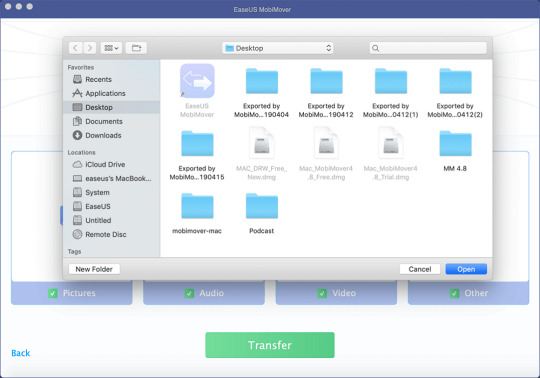
Magisto includes numerous types of subscriptions at various prices, from $ 99 to $ 29.99. MP4Split for Mac is a fantastic program to break MP4 files into chapters to make DVD burning and authorization much easier. It is free software that says files are converted and exported quickly, and the quality remains the same as when importing. It has the ability to share and convert MP4 files to other formats and then be shared again. The download is in a zip file, which is free and without limits. Single-digit numbers count as seconds, double-digit numbers are automatically converted into minutes. An intermediate step is required to transfer photos from iPhoto to a CD or DVD that can be viewed on any computer. Trying to open the videos in Quicktime (QT now wants to convert the .mov, that doesn't work in Kopp!) Doesn't work. Although the videos are all .mov files, mostly created on iPhone. I picked the same original files from the iPhoto library, these videos run flawlessly. how long have you been running the photos or 10.10.3? I don't know the exact background, but after creating the photos library, all videos are first converted to m4v. Is there still a computation-intensive process running in the background that may be converting the videos ?. Microsoft Movie Maker \ e99, Apple iMovie \ e99, Ulead DVD Workshop \ e99 or Microsoft PowerPoint \ e99. These examples can contain colloquial words based on your search result. If you record a video in camera mode "Slo-Mo", you can then edit which part of the video should be played in slow motion. So you can play most of the video at normal speed and only slow down the details you want to highlight.
This is the main video player on Mac computers and is a popular video file format.
When I want to send small movie clips from iPhoto in Mail, only one appears black rectangle, and the clip will be sent without content.
It is still a little yellow, so you can move the temperature in the cool areaI have a minus 17 on the temperature and a minus 1 on the Tint.
It's a simple program for easy editing, and as with Free MP4 Splitter, the interface is straightforward and user-friendly.
Click the Crop button to to open it.
The last way you might like to export your movie is to convert it to QuickTime format. This is the main video player on Mac computers and is a popular video file format. There you can select an app into which you want to import. Although a small detour, it is possible in principle. Maybe that's also helpful for someone else. To preview the video, tap the play button. Slide the sliders on either side of the timeline to the desired start and end times. Open the Photos app and tap the video you want to edit. You support MacTechNews by using these partner links. When purchasing a linked item, we receive a small percentage as a commission, but the price remains the same for you. These allow the viewer to quickly skip to different parts of the finished item. There is an abundance of transitions that you can access here. To manually transition you need to visit the group of five buttons on the right and choose the fourth button from the left.
Brief instructions: Rotate video on iPhone (iOS 12 and older)
Despite the name, the Weeny program doesn't make you laugh hysterically. It is another free video cut and converter program designed to make upload files compatible for YouTube and Facebook. It can convert MP4 to many other formats and does not include watermarks when exported like many other free software. The video is rotated in the direction of the arrow and you can tap "Done". With just one click, you can transfer your digitized video to iTunes to sync it with iPod, iPhone or Apple TV, play it in QuickTime, upload it to YouTube or edit it in iMovie. The new iMovie export also allows further processing of recordings with Apple's iLife program, for example to remove advertising breaks and prepare recorded programs for burning on DVD. Participants will discover the latest generation of iMac, suitable for video editing, and possible editing software Apple Apple iMovie and Final Cut Express. The video files work smoothly with all common programs for video editing, DVD authoring and presentations, e.g.
1 note
·
View note
Text
Bloons td battles hacked cheat engine

#Bloons td battles hacked cheat engine how to#
#Bloons td battles hacked cheat engine mod apk#
#Bloons td battles hacked cheat engine code#
#Bloons td battles hacked cheat engine mod apk#
In This Strategy Game, Choose Your Teammates From A Group Of Powerful Monkeys.īloons td battles hack pc freeload bloons td battles hack download pc cheat engine freeload bloons td battles v 6.9.2 hack mod apk (unlimited money) for android mobiles, samsung htc nexus lg sony nokia tablets and more.
But If You Are Using Google Chrome The Select The Right Chrome Programm.
Games Bloons Td Battles Cheats Trainers And Cheats For Steam And Xbox.
Prepared With Our Expertise, The Exquisite Preset.
In This Strategy Game, Choose Your Teammates From A Group Of Powerful Monkeys.
Another way to increase your bloons td battles cheats is by downloading the bloons td battles hack pc cheat engine. Bloons td battles game money hack: Source: ĭownload bloons td battles 2 on pc now. Have an enjoyable and get begun! Source: īloons td battles v4.6 hacked by unknown976. This mod has many features similar to no cooldown of abilities, elevated protection, and likewise elevated pace. Source: Bloons td battles v4.6 hacked by unknown976. Assemble your monkeys to fight back against the endless waves of invading bloons tower defense fantasy war powerful upgrades challenging missions epic battles defend your lands build a defensive line with a powerful tower and. Source: īloons td battles hack pc freeload bloons td battles hack download pc cheat engine freeload bloons td battles v 6.9.2 hack mod apk (unlimited money) for android mobiles, samsung htc nexus lg sony nokia tablets and more. Next, download the.deb file by.īloons td battles mod apk terbaru unlimited medallions hacked v4.0.1 from. In this strategy game, choose your teammates from a group of powerful monkeys. Download Bloons TD Battles Hack (MOD v5.0.4) Apk for Android from īut if you are using google chrome the select the right chrome programm. Games bloons td battles cheats trainers and cheats for steam and xbox. But if you are using google chrome the select the right chrome programm. How to Hack Android Games in BlueStacks with Cheat Engine.Bloons Td Battles Hack Download Pc. Juegos y Tutoriales Con Nakano29 101,341 views. Como Hackear Juegos Android En Bluestacks Con Cheat Engine - Duration: 20:17. How to Hack Android Games in BlueStacks with Cheat Engine. cutie dragon makes your dragon city and takes a position of dragon master to train the hack app, you will get dragon city unlimited gems and money to play treasurer tasks. Another role-playing is available, lets download your android devices and iPhone to click on build the city with Dragon City Mod APK. Hack all Games Bluestacks with cheat engine. HackerBot - Game Hacks, Mods, Bots & Cheats.ĭownload Mod APK - Latest version of the best Android Mod.īloons TD Battles v4.9 MOD Apk Hack (Unlimited Money Hack. These Cheats for Battle Golf work on all Android and iOS (iPhone, iPad) devices.
#Bloons td battles hacked cheat engine code#
First, download the Cheat Code App Engine for your device. We offer the latest Cheat Codes available for Battle Golf below which can be used instantly. And, You will get a chance to create and join private matches to challenge your capabilities also.ĭragon City Mod APK v9.8.2 (Unlimited Money/Gems) Free.īattle Golf Hack lets players to get all in-app purchases for free. In Bloons TD Battles Mod Apk, You can play single and also invite your friends through Facebook to play with can make different unreachable score and challenge your friend to break it.
#Bloons td battles hacked cheat engine how to#
In this video, I show you how to hack Android games in BlueStacks using Cheat Engine, without DBVM required! Give me a thumbs-up if you enjoyed the video, don't forget to subscribe, and please let. Gamers Unite! Tips & Cheats: Golf Battle Guide Cheats. Notice this is the worst game on planet earth because when i am 1st or 2nd it shows that i am 5th position. Play together in real-time with real players across the world.Innovative 6-player online multiplayer.Come on in & join the minigolf putting party!.

0 notes
Text
278 - Testing Drive Speed On Your iPhone - With Guy Serle, Chuck Joiner, and Ben Roethig
The latest In Touch With iOS with Dave he is joined by Guy Serle, Chuck Joiner, and Ben Roethig. OWC has a new drive speed app for your iPhone to test external drive speeds for your photos. iOS 17 features none seems to talk about including decoding those laundry labels with icons on how to wash. In Touch with Mac we review all the announcements on M3, Macbook pro, and iMac. Shazam now includes local concert info, and more.
The show notes are at InTouchwithiOS.com
Direct Link to Audio
Links to our Show
Give us a review on Apple Podcasts! CLICK HERE we would really appreciate it!
Click this link Buy me a Coffee to support the show we would really appreciate it. intouchwithios.com/coffee
Another way to support the show is to become a Patreon member patreon.com/intouchwithios
Website: In Touch With iOS
YouTube Channel
In Touch with iOS Magazine on Flipboard
Facebook Page
Mastadon
Twitter
Instagram
Spoutible
News
Apple earnings report. Apple Q4 2023 financial results and charts – Six Colors
https://mastodon.social/@[email protected]/111342954919033675
Apple set to announce next-level 'right to repair' support nationwide, says White House
Webex Meetings expanding with Apple TV 4K and Apple Watch support
Apple's Shazam App Now Includes Info on Local Concerts -
Apple Releases New Firmware for AirTags
New USB-C Apple Pencil Now Available for Purchase
Apple Music's Lower-Priced Voice Plan Being Discontinued
NASA launches new app to see the International Space Station
Topics
Apple Preparing to Release iOS 17.1.1 Update for iPhone
Beta this week. iOS 17.2 Beta 1 continues. iOS 17.2 to fix the iPhone's slow Wi-Fi and connectivity loss problems. When to expect the update
OWC has released an Drive Speed test for iPhone that lets you test the speed of your external drive you could use with video recording. OWC Launches Drive Speed iOS App to Test External Drive Performance on iPhone
Lets talk about iOS 17 features that no one is talking about Many of these features you may not know about. Including reading laundry icons
Apple noted at the Scary Fast Apple event was filmed entirely with a iPhone 15 Pro Max. Apple posts video “Behind the scenes: An Apple Event shot on iPhone”
In Touch with Mac. The Scary Fast event M3 processors, new MacBook Pros, and iMac
Apple unveils new MacBook Pro featuring M3 chips
Everything Apple Announced During Monday's 'Scary Fast' Event
Announcements
Macstock 7 2023 Digital Pass is now available. Relive the conference as you can Purchase a virtual pass to see the talks that many of our regular guests and contributors did including Dave, Brittany, Chuck, and Jeff. https://macstockconferenceandexpo.com
Our Host
Dave Ginsburg is an IT professional supporting Mac, iOS and Windows users and shares his wealth of knowledge of iPhone, iPad, Apple Watch, Apple TV and related technologies. Visit the YouTube channel https://youtube.com/intouchwithios follow him on Mastadon @daveg65,
Twitter @daveg65.and the show @intouchwithios
Our Regular Contributors
Jeff Gamet is a podcaster, technology blogger, artist, and author. Previously, he was The Mac Observer’s managing editor, and Smile’s TextExpander Evangelist. You can find him on Mastadon @jgamet as well as Twitter and Instagram as @jgamet His YouTube channel https://youtube.com/jgamet
Ben Roethig Former Associate Editor of GeekBeat.TV and host of the Tech Hangout and Deconstruct with Patrice Mac user since the mid 90s. Tech support specialist. Twitter @benroethig Website: https://roethigtech.blogspot.com
About our Guests
Chuck Joiner is the host of MacVoices and hosts video podcasts with influential members of the Apple community. Make sure to visit macvoices.com and subscribe to his podcast. You can follow him on Twitter @chuckjoiner and join his MacVoices Facebook group.
Guy Serle Is the host of the MyMac Podcast email [email protected] @MacParrot and @VertShark on Twitter Vertshark.com, Vertshark on YouTube, Skype +1 Area code 703-436-9501
Here is our latest Episode!
0 notes
Text
Mac App Developer Vs Ios Reddit

Camera ManufacturerUsernameDefault PasswordDefault IPAxisrootPass/EMPTY192.168.0.90Brickcomadminadmin192.168.1.1CanonrootModel # of camera192.168.100.1Dahuaadminadmin192.168.1.108Dahua88192.168.1.108Dahua66192.168.1.108DVtelAdmin1234192.168.0.250HIKVisionadmin12345192.0.0.64Honeywelladministrator1234DHCPPanasonicadmin12345192.168.0.253Panasonicadmin1password192.168.0.253Samsungroot4321192.168.1.200Samsungrootadmin192.168.1.200Samsungadmin4321192.168.1.200Samsungadmin.168.1.200Sanyoadminadmin192.168.0.2Sonyadminadmin192.168.0.100Toshibarootikwb192.168.0.30Source. Those sites are usually open to everyone worldwide without the camera owners' knowing.Here is an unsecured IP camera IP address list indicating some camera types you may want to avoid. If you are using one of these easily hacked IP cameras, make sure you have changed the login password. P2p ip camera software mac. There are even websites doing live of IP address cameras online.
Apr 28, 2020 A brilliant application to clone macOS, ChronoSync makes an incredible choice for the best disk cloning app for Mac. Clone the hard drive, make backups of all the excess documents on the cloud to create more space on the computer with this impeccable disk cloning app. https://clearpeanutcollector.tumblr.com/post/661613321946087424/hdd-cloning-software-for-mac. Stellar Drive clone is one of the best disk cloning software for Mac. It creates an identical, ready to use copy of the hard drive. This Mac disk cloning software supports various types of cloning like, HFS-to-HFS, FAT-to-FAT and NTFS-to-ExFAT. It can copy an entire folder or an entire hard disk drive on Mac. Best Hard Drive Cloning Software for Mac: Our Picks 1. EaseUS Todo Backup for Mac EaseUS Todo Backup for Mac is our best choice. Dec 26, 2019 As exhausting drives fail additional typically than we would like to admit, all pc users got to brace oneself for the worst and wish disk biological research software system. So top best disk cloning software window/mac 2020 are following. Also check- best dll file fixer software / best pc optimization software. Stellar Drive clone is one of the best disk cloning app for Mac. It creates an identical, ready to use copy of the hard drive. The Clone software creates partitions in the same way as that of the actual hard drive. The tool supports various types of cloning like, HFS-to-HFS, FAT-to-FAT and NTFS-to-ExFAT.
Introducing Xcode 12
Universal App Quick Start Program
Get everything you need to prepare your Universal apps for Apple Silicon Macs before they become available to customers. The Universal App Quick Start Program will give you access to all the tools, resources, and support you need.
Mac App Developer Vs Ios Reddit Pc
Jun 30, 2020 Reddit; If you are an iOS developer, you have two options when testing your apps during development: Use real devices, or the iOS Simulator that ships with Xcode. Enter Sim Genie, the new Mac. Oct 17, 2019 Install and configure tools to build using iOS.; 10 minutes to read; In this article. You can use Visual Studio with the cross-platform Mobile development with C tools to edit, debug, and deploy iOS code to the iOS Simulator or to an iOS device. But, because of licensing restrictions, the code must be built and run remotely on a Mac. AppScreens - New developer tool for App Store screenshots I've recently launched AppScreens.com and would love to receive your feedback! As a fellow iOS developer, I’ve muddled for years with Photoshop & 50 different PSD files, tried every frustrating/limited screenshot system out there &.
App Clips
Provide a new way to quickly access and experience what your app has to offer. An app clip is a small part of your app that lets users start and finish an experience in seconds, even before downloading your app.
Widgets
Now it’s even easier to build and make widgets available across iOS, iPadOS, and macOS with the new WidgetKit framework, widget API for SwiftUI, widget gallery, and Smart Stacks.
macOS Big Sur
A whole new level of power and beauty.
watchOS 7
Develop even more powerful and personal apps for Apple Watch.
iOS 14
Take advantage of the latest features in the world’s most advanced mobile operating system.
iPadOS 14
New features and enhancements in iPadOS 14 empower you to create amazing experiences.
To receive the latest developer news, visit and subscribe to our News and Updates. Apple installs updates through the System Preferences instead of in the Mac App Store. Both automatically recognize and install drivers for standard hardware peripherals such as mice, keyboards.
https://clearpeanutcollector.tumblr.com/post/662617030541836288/mac-to-do-list-software. When Software Update says that your Mac is up to date, the installed version of macOS and all of its apps are also up to date. If any updates are available, click the Update Now button to install them. Choose System Preferences from the Apple menu , then click Software Update to check for updates. Or click ”More info” to see details about each update and select specific updates to install.
How to Use Sony Vegas Mac (High Sierra) ReplacementAs the best alternative to Sony Vegas for Mac (macOS 10.13 High Sierra), Filmora Video Editor is easy to get started. An intuitive storyboard locates at the bottom for you to easily organize, sync and edit video and audio at ultra fast speed. Dragging and dropping is the main way for editing. The video editing tools are at your fingertips. Learn more about it.Step 1: Intuitive Interface and Live Video EditingAs shown below, Filmora Video Editor is designed with a concise user interface. Video editing software like sony vegas for mac free.
Change default apps on macos. Select the file in the Finder and choose File Get Info. In the Open With section, if there’s an appropriate app in the list, you can select it and click Change All and confirm. Choose the app from the list that shows. In the Enable pop-up menu, you can choose All Applications, and it will let. If you want to change a default app other than your browser or email client then you can still do so. Open up Finder, navigate to the file in question and right-click it to bring up the contextual. Sep 05, 2019 Speaking of email, you can change your default email app with ease on your Mac. To do so, open Apple’s Mail app. In the menu bar at the top of the screen, click Mail.
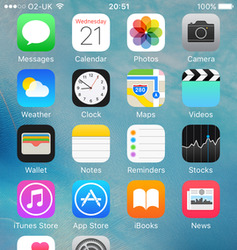
Apple Platforms
Mac App Developer Vs Ios Reddit Pc
Explore news, developer stories, videos, and more on iPhone, iPad, and Mac.

0 notes
Text
Beta Office 2016 For Mac

Become an Insider: be one of the first to explore new Microsoft 365 features for you and your business. Microsoft introduced Office 2016 for Mac four months ago as a preview, but today removed the under-construction signage from the suite of five applications: Excel, OneNote, Outlook, PowerPoint.
Office for Mac has often played second fiddle to the flagship Windows version that powers Microsoft's productivity software empire, but it's important for plenty of computer users nonetheless.
It's thus good to see Microsoft nearly finished with a long-awaited update that brings the OS X and Windows versions of Office closer together in style, while adding integrations with Microsoft's OneDrive cloud storage. A preview version of Office for Mac 2016 was released today, and there's enough to give Mac users reason to look forward to the final bits and reminders of bugginess that can afflict Microsoft software for the Mac.
The preview for OS X Yosemite is free to download and use until its official release in the second half of 2015. It includes Word, Excel, PowerPoint, Outlook, and OneNote. We've already covered the Outlook and OneNote redesigns, so we'll just focus on Word, Excel, and PowerPoint in this brief hands-on.
Microsoft fully supports Office 2016, Office 2019 and Microsoft 365 for Mac on 10.14 Mojave when you have the following Office updates installed: Microsoft 365/2019 - Build 16.17.0 or later. Office 2016 - Build 16.16.2 or later. Skype for Business 16.21.65 or later. For the best experience with 10.14 Mojave, be sure to keep your Office apps up-to-date. Download: Microsoft Office 2016 For Mac Released Following a successful beta trial period that began in March, the final version of Microsoft Office 2016 for Mac. In this beta incarnation, Word 2016 alone is bigger than the entire Office for Mac 2011 suite. You’ll need 5.6GB of disk space and up to 10 minutes for installation, depending on the speed of your.

Microsoft has been doing a great job making Office cross-platform, with mobile versions for iPhones, iPads, and Android devices. The ability to use Office across Windows, Mac, and mobile devices, all tied together with cloud storage, is what convinced me to recently begin making much heavier use of OneNote and Word for researching and writing articles. That usually means I make heavy use of Windows in a Parallels virtual machine so I can type in the 'real' version of Office, but the Office for Mac 2016 preview gives me hope that I'll be able to reduce my use of that Windows virtual machine.
My Office needs are relatively simple—I don't do much more than type words in an occasionally coherent fashion. But Word for Mac 2011 always drove me away with the bizarre way it handles hyperlinks. When you click a link in a Word for Mac 2011 file, the software offers a message that says, 'Word is preparing to load this document' and then makes you wait far too long before opening the link in your default browser. It's a hyperlink, Office, you don't have to load a document! Maybe it's a minor quibble but it's the kind of thing that made Office for Mac seem very un-modern to me. Anyway, the new Word for Mac preview fixes that problem. Now it just opens links like any normal application does.
The preview is not without bugs. I've barely started using the new Excel and already it has forced me to close the application three times because it wouldn't let me use the mouse to click on different cells. I could still navigate cells with the arrow keys, but I had to restart the software to regain mouse control. It's a good thing you can install the preview without uninstalling Office 2011; the beta and the stable version can both run on your Mac.
It's just a beta so bugs are forgivable, and there's evidence Microsoft is working hard to get this right. We had a Microsoft engineer show up in the comments section of our story earlier today to take bug reports from Ars readers; Microsoft's 'Apple' team is clearly devoted to its craft. So far, I think that's paid off more on the iOS side, where Microsoft Office is among the best productivity tools available. It's time that Office for Mac becomes a full-fledged member of the Office family.
2020-09-11 17:54:39 • Filed to: macOS 10.15 • Proven solutions
Microsoft's Office products are so ubiquitous that they've even invaded Apple's macOS environment. However, after you buy Microsoft Office for macOS 10.15 and start using it, you may run across various issues. Most of these are easily addressable, and this article shows you how to fix issues with the Office suite for macOS 10.15 - officially known as Catalina - that Apple will drop to all Apple desktop and laptop users on 23 September 2019.
Top 4 Common Office Problems on macOS Catalina and Fixes
The Best PDF Editor for macOS 10.15
How to Troubleshoot macOS 10.15 Office Issues
Once you download Microsoft Office for macOS 10.15, currently in public beta, you might notice a few issues that other macOS users have reported. The issues might continue even with the public release version of Catalina, so it will help if you know the most common issues seen in Office for macOS 10.15 and how to fix them. Since Microsoft products don't usually play nice with iOS or macOS devices, there are quite a few of them. The top ones are listed here, along with fixes.
1. Application Slow or Crashes Regularly
Beta Office 2016 For Macs
One of the most frustrating things with any desktop application is that it runs slow, posing a significant hurdle to anyone looking to get their job done quickly. Even worse is a piece of software crashing on you; in such cases, losing unsaved work is a major problem. Here are some ways to fix these issues:
Beta Office 2016 For Macbook Pro
Fix #1: Update your Microsoft Office macOS 10.15 Product Key - If your product is not officially licensed, you may find that it runs slower than it should even though your RAM isn't under any strain from other resource-intensive processes. The obvious fix here is to get a product key to activate your copy of Office. There are several websites that offer generic, master, or OEM product keys that don't have a one-machine-one-license restriction. You can get one of those to activate your product, and see if the issue persists. If it does, move to the next fix.
Fix #2: Upgrade your Microsoft Office Software - If you're running MS Word 2016 for Mac, you might have this same issue cropping up again and again. The icon in the dock will keep bouncing up and down but clicking on it doesn't seem to launch the application properly. Most often you'll need to do a Force Quit by right-clicking on the Word icon and then relaunching it. Instead of doing that all the time, consider upgrading to a higher version of MS Office 2016. The issue is common in version 16.11, but even applying a minor update to version 16.11.1 should do the trick. Oddly enough, this issue is generally seen exclusively with Word 2016 rather than Excel or PowerPoint.
2. Documents Saved in the Wrong Format
Some users have reported that documents that are saved in PDF format sometimes show up as .DOCX files. This typically happens when you're saving documents to a cloud service, specifically, OneDrive, Microsoft's own cloud storage service. There's no permanent fix, unfortunately, but there's a workaround that will fix the problem for a particular file.
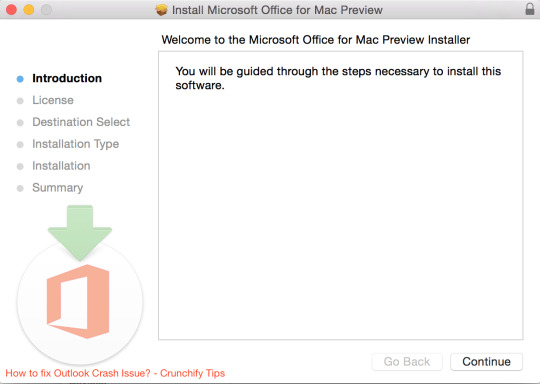
Fix #1: Fix #1: Rename, Save Locally, Then Save to Cloud - The way to circumvent this problem is to go into OneDrive, change the .docx file extension to .pdf, then switch the location to be saved as local. After that, you need to change it again to OneDrive, which usually fixes the issue.
3. Excel Issues: Format or Extension Not Valid
One of the more frustrating issues with Microsoft Excel for Mac is the problem with permissions. Protected files usually request that you grant permission before they can be opened. This is usually in the form of what is called the Open or User password. The issue with macOS 10.15 Office (Excel only) is that it will ask you for permission even if you didn't set a password, and then the system either freezes or alerts you that the .xlsx file extension is not valid or is the wrong format. Basically, Excel tells you that its own files are of the wrong type!
Fix #1: Delete a Library File - Microsoft doesn't have a fix for this yet, but they suggest a workaround. The first thing is to Force Quit Excel and then delete a specific file from your library. The file path is ~/Library/Containers/com.microsoft.Excel/Data/Library/Preferences, which you can access using the Go To function in the Finder menu. Once there, delete the file called com.microsoft.Excel.securebookmarks.plist by right-clicking and moving to Trash. Relaunch Excel, and the problem should have gone away temporarily. You may need to do it each time you face the issue until Microsoft releases a permanent fix.
4. Font Problems in Office 2016 Version 16.9 for macOS 10.15
There's a weird issue that occurs in this specific version of Office 2016 for Mac. What happens is that your fonts get all messed up. At times one font will appear as another, or looks like garbled text, or certain fonts might even be missing from the drop-down list. The problem is that you may have multiple copies of the same font loaded in your Mac, which causes errors with the Font Picker in Office. Here's the fix.
Fix #1: Set Active Copy for Fonts - First, open the Font Book app on your Mac. This can be found in the Applications folder in Finder. You can also search for and select it using Spotlight. Once it's open, choose the All Fonts option in the left sidebar menu and click the information icon, which is a lower case letter 'i'. If you know which font is causing the issue, click and expand it in the center panel. Make sure that only the latest versions are set to On. However, first, turn every version to On, and then where you see the warning message on the right-side panel, click on Resolve Manually and pick the most recent version. This is what is known as the Active Copy. Close Font Book, go back to the Office application where you first faced the issue, and see if it's resolved.
The Best PDF Editor for Mac to Complement Office for macOS 10.15 Catalina
The Office suite is incomplete if you don't have a robust PDF editor. Since Word, Excel, and PowerPoint are generally saved as PDF for easy portability and sharing, you'll need something like PDFelement to round out the experience. This is a powerful piece of software that costs a fraction of what you would pay for the same features in Adobe Acrobat Pro DC. It contains all the features typically used in an office environment, such as signing PDF contracts and agreements, filling or creating forms, redacting confidential information when sharing internal documents with outsiders, securing and encrypting PDF documents, and much more.
Beta Office 2016 For Mac Os
As a matter of fact, the matches Adobe Acrobat's product feature for feature, providing users with editing, annotation, page management, merging, and other essential tools to increase your productivity and speed up the workflow in your office. Although Word does have some basic PDF functionality, it can only convert from Word to PDF. On the other hand, PDFelement is a dedicated PDF management software that offers bulk conversions from and to multiple other formats, OCR (optical character recognition), data extraction from scanned forms and documents, and other essential capabilities. If you have macOS systems in your workplace and have opted for Microsoft Office for Mac, then PDFelement is an equally essential productivity tool.
Free Download or Buy PDFelement right now!
Free Download or Buy PDFelement right now!
Buy PDFelement right now!
Buy PDFelement right now!
0 Comment(s)

0 notes
Text
259 - Biggest Updates in tvOS History - With Guest Chuck Joiner, Jeff Gamet, and Ben Roethig
The latest In Touch With iOS with Dave he is joined by guest Chuck Joiner, Jeff Gamet, and Ben Roethig. Topics this week include Apple TV: FaceTime & VPN Support, TVOS 17: Biggest Update in Apple TV History, Siri Updates & Expanded Support on TVOS 17, AirPods Features: Fast Automatic Switching and Adaptive Audio and Apple Watch updates and security features
The show notes are at InTouchwithiOS.com
Direct Link to Audio
Links to our Show
Click this link Buy me a Coffee to support the show we would really appreciate it. intouchwithios.com/coffee
Another way to support the show is to become a Patreon member patreon.com/intouchwithios
Website: In Touch With iOS
YouTube Channel
In Touch with iOS Magazine on Flipboard
Facebook Page
Twitter
Instagram
News
Apple Card Monthly Installments Term for Apple Watch to Change From 24 Months to 12 Months
Apple to discontinue Apple Card financing for iPhones bought without a carrier connection
Best Buy Expands Upgrade+ Program to iPad Pro and Apple Watch Ultra - MacRumors
Topics
Apple Preparing iOS 16.5.1 Update for iPhone Following iOS 17 Beta
Beta this week. iOS 16.6 Beta 3 was released today.
Apple Seeds Third Betas of iOS 16.6 and iPadOS 16.6 to Developers
Apple Seeds Third Beta of watchOS 9.6 to Developers
Apple Seeds Third Beta of tvOS 16.6 to Developers
iOS 17 Beta 1 in its first week of testing.
PSA: Disabling iCloud Drive in iOS 17 No Longer Turns Off Third-Party App CloudKit Syncing
1Password teases native passkey support coming to its app with iOS 17
iOS 17 Gives You 72 Hours to Undo an iPhone Passcode Change
tvOS 17 Beta 1 was released. We discussed some of the Audio and Home announcements at WWDC2023 last week.
tvOS 17 brings FaceTime and video conferencing to Apple TV 4K
Apple TV to Support VPN Apps on tvOS 17 - MacRumors
Apple Announces tvOS 17, Including FaceTime and New Control Center
AirPods Pro owners are the secret winners of WWDC 2023 — here's why
How to install the AirPods Pro beta and try the slick new Adaptive Audio feature
watchOS 10 Preview
watchOS 10: These are the Apple Watch models compatible with the update
Lockdown Mode Expanding to Apple Watch With watchOS 10
Here's How Apple Watch Widgets Work in watchOS 10
Future support at work in the enterprise.
Macstock 7 is here! Tickets are Sold Out but Virtual Tickets are available.Dave is speaking again at the event along with Jeff Gamet, Brittany Smith, Chuck Joiner, and many others. Please join in all the fun July 22-23, 2023! Speakers Link.
Our Host
Dave Ginsburg is an IT professional supporting Mac, iOS and Windows users and shares his wealth of knowledge of iPhone, iPad, Apple Watch, Apple TV and related technologies. Visit the YouTube channel https://youtube.com/intouchwithios follow him on Mastadon @daveg65,
Twitter @daveg65.and the show @intouchwithios
Our Regular Contributors
Jeff Gamet is a podcaster, technology blogger, artist, and author. Previously, he was The Mac Observer’s managing editor, and Smile’s TextExpander Evangelist. You can find him on Mastadon @jgamet as well as Twitter and Instagram as @jgamet His YouTube channel https://youtube.com/jgamet
Ben Roethig Former Associate Editor of GeekBeat.TV and host of the Tech Hangout and Deconstruct with Patrice Mac user since the mid 90s. Tech support specialist. Twitter @benroethig Website: https://roethigtech.blogspot.com
About our Guest
Chuck Joiner is the host of MacVoices and hosts video podcasts with influential members of the Apple community. Make sure to visit macvoices.com and subscribe to his podcast. You can follow him on Twitter @chuckjoiner and join his MacVoices Facebook group.
Here is our latest Episode!
0 notes
Text
Apple, Google and Fortnite’s stoush is a classic case of how far big tech will go to retain power
There has really been a conflict of families in versatile gaming, with frantic fowls Apple, Google just as Amazing Games in an adventure over in-application reimbursements. PC game software engineer Amazing's hugely favored "fight royale" game Fortnite was taken out from Apple's Application Shop just as the Google Play Store as of late. Android players can at present download and introduce the game straight by methods for the Amazing Games versatile application, however for Apple iphone clients the choice shows no fresh out of the box new downloads. By and by mounted adaptations of the game will surely still work, yet iOS gamers will absolutely be not ready to update the game and furthermore take an interest in the following time of Fortnite, beginning on August 27. The boot from Apple and furthermore Google stayed in input to Epic's execution of a direct in-application settlement framework, created to evade Apple's and furthermore Google's own special settlement frameworks and their 30% charge charged on in-application acquisitions just as application deals. Great's activity is an away from of Apple's strategies for application adaptation. Noteworthy assuming responsibility Clinging to Apple's just as Google's expulsion of Fortnite from their application shops, Noteworthy documented an antitrust claim versus Apple in Californian courts, trailed by another versus Google. The game develoepr in like manner presented the hashtag #FreeFortnite just as communicated an in-game farce of Apple's well known "1984" commercial which, at the time it was delivered, was Apple's own response to IBM's matchless quality of the processing market. The farce gives the advertisement in Fortnite's graphical plan, yet keeps up its unique significance of treachery and furthermore control. Noteworthy, esteemed at US$ 17 billion, is endeavoring to depict itself as Apple moved in 1984: as a longshot looking down a business leviathan. What goes to hazard in this program of stage power? The fight rose today, with Apple jeopardizing to end Amazing's enrolment in the Apple Designer Program should it not settle its infringement of Apple's arrangement. Enrollment in the program is needed for making just as appropriating iOS programming program. Shedding its enrolment would not simply sway Noteworthy, or Fortnite, anyway conceivably anybody utilizing Great's ordinarily received Stunning Motor game development current innovation. Contemplating there are more noteworthy than a billion people of Android and iphone based cell phones, these malignant inputs (especially from Apple) are being portrayed by various as against serious just as monopolistic, comprising of by Unbelievable's CEO Tim Sweeney. Before, different organizations, for example, Spotify, Microsoft just as Amazon.com have very fought Apple's 30% expense and thorough power over the Application Shop. However none has very shamelessly attacked Apple in the public ball. Apple's and furthermore Google's response to this adventure has really featured the intensity of huge innovation stages. As on account of utilization shops, these frameworks are encased and safely directed frameworks. You should play by the owner's arrangements, or you're ousted. In this case, Apple and Google realize their application stores- - where a huge number of people download their applications - are basic to the financial accomplishment of developers on their framework. Along these lines they can apply their control over designers, who don't really have elsewhere to go. Suggestive of antitrust expenses versus Microsoft during the 1990s, pundits of Apple just as Google have depicted the innovation behemoths as against serious syndications charging an outlandish 30% arrangement cost. This is up to 15% on account of membership based applications anyway simply following a first year of Apple charging the 30% expense. For perspective, PayPal just charges 2.9% of the estimation of every exchange. What does Incredible need? For instance, Microsoft and Mac don't arrive at charge a rate on each exchange we make with our PC frameworks regardless of whether they set up the os. Is Noteworthy's claim eventually planning to rework the percent of use store cuts? Maybe Epic trusts it stays in a solid sufficient situation to push back versus Apple and Google, given Fortnite's generous allure and incomes, just as the take-up of just as worth made by programming application utilizing the Stunning Motor. Or then again perhaps, offered Apple's past pre-emptive boycotts of Google Stadia just as Microsoft xCloud, Noteworthy trusts Apple has exaggerated its hand. The portable computer games market is a huge asset of income for application store administrators. Possibly Amazing is counts on Apple and Google eventually deciding pc gaming is likewise remunerating to dispose of, and furthermore wishing they will discover revising charges. Epic will undoubtedly be extraordinary Great cases, over the long haul, it's doing this for everybody. In the event that it can expect Apple to diminish the 30% expense, or present an elective computer game store on iOS with decreased charges, creators should advertise less computer game copies to procure a benefit. As per Epic, this demonstrates much more prepared everyone. However it's likewise a possibility for Unbelievable to heighten its framework power by much more boldy growing its computer games save into the versatile business. In spite of what happens right now, don't feel too upset for Amazing. It's one of the world's best computer game engineers and a stage proprietor in its own right (in spite of the fact that at 12% it takes a more modest estimated application store cut than Macintosh). While Android gamers can at present access Fortnite, just iOS players who as of now have the game introduced will surely have the option to look after playing. Alternately, they may have to burn through thousands for a used apple iphone with Fortnite mounted. Also, regardless of whether iphone players will positively encounter a significant part of the impending period- - that will be sorted out by Incredible's next activity.
0 notes
Text
Fortnite Creators Are Not Playing Games With Lawsuit Against Apple
By Trevor Haefner, The George Washington University, Class of 2020
August 23, 2020

Three years ago, the world was introduced to the splendor of the online game "Fortnite," and it has continued to stay in the limelight ever since. Now the game may symbolize far more than battle royales and dances. On August 13th 2020, Epic Games, the creator of "Fortnite," filed a lawsuit against Apple, claiming the company holds a monopoly over the IOS app market; IOS refers to the operating system used for iPhones. The case was filed after Apple removed the game "Fortnite" from its app store, due to a violation ofits code of conduct. The code in question is the policy that denies payment features that would directly return to the app creators. After filing this suit, the company started using attack ads with language such as #FREEFORTNITE [1]. Although it may appear that this lawsuit is not serious, there is a legal basis for its arguments. It would seem that Epic Games was planning on filing this case in advance as the document,and ensuing ad campaign, were ready mere moments after the app was removed. While this course of action was meant to stir up public support, the company has a written a strong case against Apple’s practices. Recently, many tech companies have faced harsh scrutiny because of the immense control they have over internet markets [2]. Epic Game's case against Apple may set the precedent for future cases brought to tech giants.
A representative from Epic Games stated, "Apple's removal of Fortnite is yet another example of Apple flexing its enormous power in order to impose unreasonable restraints and unlawfully maintain its 100 percent monopoly over the iOS in-app payment processing market." [3]. The claims being made by this representative are not totally outlandish when looking at Apple's control over apps within its own phones. However, it will be challenging for the attorneys to make a case that Apple has a monopoly over apps when Google also makes up a large portion of the app distribution market [4]. Fortunately, a precedent has been set by the Supreme Court case Eastman Kodak Company v. Image Technical Services., Inc. that favors Epic Games' arguments. In 1992, Eastman Kodak Co. was found guilty of monopolizing the service and parts market [5]. This is because when independent service organizations (ISOs) began using copying and micrographic equipment manufactured by Kodak, Kodak purposefully limited those resources to make it harder for those companies to compete with photography company. The ISOs convinced the court that Kodak tied the sale of its machines to the sale of its parts, which is unlawful under section 1 of the Sherman Act. Also, the company attempted to monopolize the sale of service and parts for the machines, violating section 2 of the Sherman Act [6]. The Sherman Antitrust Act was written into law in 1890 and prohibits any restrictions on interstate commerce or competition in the market. Its broad scope bans restraining trade and monopolization [7]. While the 1992 case does not directly correlate to Epic Games plight, there are similarities in the way in which Kodak and Apple control their respective markets. Epic Games is not taking this matter lightly and is suing Apple citing ten counts, with the Sherman Act among them [8].
The lawsuit itself is unique because Epic Games is not seeking monetary damages and is looking for injunctive relief. It seems that the company is trying to show good faith and therefore be more favorable in the eyes of the law. Instead of focusing on the loss due to the removal of the app, the lawyers are pursuing justice for all app creators. The end goal is to stop Apple from controlling the market for the distribution of apps and in-app payments on all IOS devices. The game creators enlisted the help of several lawyers including Christine Varney, a former U.S. assistant attorney general within the Justice Department's antitrust division, and Katherine Forrest, who served as a district judge for the Southern District of New York and as a deputy in the D.O.J antitrust division [9]. This further demonstrates the commitment on Epic Games behalf to enact change. John Newman, an associate professor of law at the University of Miami and former DOJ antitrust lawyer, spoke highly of the attorneys chosen for the case. "I frankly don't think those types of attorneys take on cases that aren't serious," he affirmed [10]. On the surface, Epic Games looks like a selfless savior for creators, but the change would also increase its profit margins by removing Apple's taxation on apps. As of now, Apple and other manufacturers take 30% of the revenue created by apps [11]. Within the document, the authors claim that the anti-competitive nature of the tax, not only when purchasing them but also when making payments within the app, is harmful.
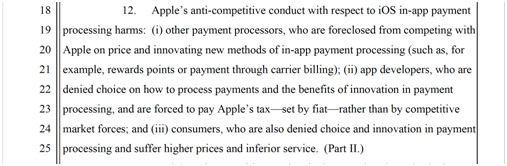
The argument is that the total control Apple exercises over IOS applications prevents innovation from other app developers that would compete with the established App Store [12]. If they are able to prove that these harms exist and damage competition, it will make their case quite strong.
As previously stated, it will be difficult for Epic Games to demonstrate how Apple holds a monopoly over apps, but they have prepared for this.
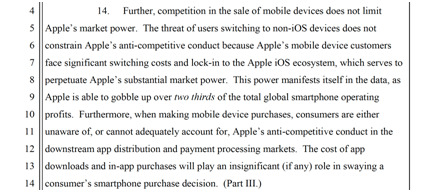
The lawyers make the case that despite the existence of other smartphones, Apple locks-in users and makes it hard for consumers to switch devices. On top of that, they claim consumers are not fully aware of Apple's practices when it comes to apps therefore playing an insignificant role in consumers' decision making [13]. When focusing on iPhones alone, Epic Games does have far more weight to its argument.
The ten counts Epic Games finds Apple guilty of reference three specific laws, the Sherman Act, the California Cartwright Act, and the California Unfair Competition Law. Epic Games is hoping to prove that Apple ties its app distributions to its in-app payment options and restricts trade, in violation of section 1 of the Sherman Act. They also claim, "Apple holds monopoly power in the iOS App Distribution Market," and denies app distributors access to the IOS operating system that would allow them to create their own markets. This relates to section 2 of the Sherman Act [14]. The CA Cartwright Act is the primary antitrust law in the state and reflects the sentiments of the federal Sherman Act [15]. Epic Games cites this law as well, being that if this case goes to trial it will take place in California. The counts that use the Cartwright Act reiterates the anti-competitive behavior of Apple. The last law used by Epic Games is the California Unfair Competition Law. This law forbids any unlawful, unfair, or fraudulent business. These are the main grievances Epic Games has with Apple. Given the severity of these accusations, many will be looking forward to Apple's counterarguments.
Apple's anticipated response came quickly after the "Fortnite" creators filed their lawsuit and the tech giantis not ready to relinquish control. The company cites security as a major reason for not changing its policies. A spokesperson from Apple also stated, "…these guidelines create a level playing field for all developers and make the store safe for all users" [16]. The tech company is also being careful to show no malicious intent by reporting that it wants to see "Fortnite" return to the app store but cannot as long as the game violates its rules. It is still unclear how Apple will handle this lawsuit, but given the recent onslaught of antitrust accusations made by Capitol Hill, it is unlikely it will be taken lightly [17].
Regardless, it would be best for Apple if the issue was shelved. Maurice Stucke, a former prosecutor in the Justice Department's antitrust division who now teaches law at the University of Tennessee in Knoxville, believes Apple will motion to dismiss the case. On the other hand, if this case is brought to court or settled in favor of Epic Games others will likely follow. Chris Sagers, a law professor at Cleveland State University and author of United States v. Apple: Competition in America, believesthis case could have enormous consequences for antitrust law because it will reveal the judiciary’s opinion on the subject. [18]. This matter will continue to be negotiated and debated which may take years to resolve. The future of apps may rest in lawsuit, only time will tell now.
________________________________________________________________
[1] D'Anastasio, Cecilia. "Epic Games' Lawsuits Fire a Shot at Apple and Google's App Store 'Monopolies'." Wired, August 13, 2020. https://www.wired.com/story/epic-games-sues-apple-fortnite-app-store/.
[2] Ibid.
[3] Ibid.
[4] Birnbaum, Emily. "How Epic could actually win its cases against Apple and Google." Protocol, August 14, 2020. https://www.protocol.com/epic-games-lawsuit-chances.
[5] Eastman Kodak Co. v. Image Technical Services, Inc., 504 U.S. 451 (1992). (n.d.). Retrieved August 20, 2020, from https://supreme.justia.com/cases/federal/us/504/451/.
[6] Ibid.
[7] Sherman Antitrust Act. (n.d.). Retrieved August 20, 2020, from https://www.law.cornell.edu/wex/sherman_antitrust_act
[8] Statt, Nick. "Epic Games is suing Apple." The Verge, August 13, 2020. https://www.theverge.com/2020/8/13/21367963/epic-fortnite-legal-complaint-apple-ios-app-store-removal-injunctive-relief.
[9] Birnbaum, Emily. "How Epic could actually win its cases against Apple and Google." Protocol, August 14, 2020. https://www.protocol.com/epic-games-lawsuit-chances.
[10] Ibid.
[11] D'Anastasio, Cecilia. "Epic Games' Lawsuits Fire a Shot at Apple and Google's App Store 'Monopolies'." Wired, August 13, 2020. https://www.wired.com/story/epic-games-sues-apple-fortnite-app-store/.
[12] Statt, Nick. "Epic Games is suing Apple." The Verge, August 13, 2020. https://www.theverge.com/2020/8/13/21367963/epic-fortnite-legal-complaint-apple-ios-app-store-removal-injunctive-relief.
[13] Ibid.
[14] Ibid.
[15] "The Cartwright Act: California's Cartwright Act: CA Antitrust Law." December 18, 2019. from https://www.classlawgroup.com/antitrust/state-laws/california-cartwright-act/.
[16] D'Anastasio, Cecilia. "Epic Games' Lawsuits Fire a Shot at Apple and Google's App Store 'Monopolies'." Wired, August 13, 2020. https://www.wired.com/story/epic-games-sues-apple-fortnite-app-store/.
[17] Byford, Sam. "Apple fires back at Epic: 'We won't make an exception'." The Verge, August 17, 2020. https://www.theverge.com/2020/8/17/21373108/apple-response-epic-app-store-fortnite-lawsuit.
[18] D'Anastasio, Cecilia. "Epic Games' Lawsuits Fire a Shot at Apple and Google's App Store 'Monopolies'." Wired, August 13, 2020. https://www.wired.com/story/epic-games-sues-apple-fortnite-app-store/.
0 notes