#ios 17 update
Text





As the autumn leaves fall with a trembling motion, do not be afraid to run towards billions of deciduous trees as they showcase multiple shades of golden yellow, orange and red during the most glorious season of the year. Be as clever as a fox as you venture into the woods, and never hesitate to dive into a bed of colorful foliage as it heralds the start of a new marvelous season. Witness the new iOS 17 Fall Aesthetic Hand drawn App Icons Pack brought to you by Laconic Earthling Shop.
#ios 17 beta#ios 17 features#ios17 is heading to a iphone near you – here’s when you can expect it and what’s new#ios 17#ios 17 update#halloween#halloween cat#halloween finds#halloween fic#halloween fashion#halloween fanart#halloween gifts#autumn#fall#autumncolors#fairy#cutefox#fox#iphone 15#sanrio#animalcrossing#shoplocal#digital#art#handmade#etsy#aesthetic#appicon#support small shops#supportsmallbusiness
22 notes
·
View notes
Text


Good Morning Tumblrsssss… ask me anything
#100 days of productivity#nature#nct 127#nct dream#needlework#neil gaiman#niall horan#newjeans#nike#nasa#xx#xxxx#x x talking#iphone#iphone 15#ios 17 features#ios 17 update#ios 17.0.1#ios17 is heading to a iphone near you – here’s when you can expect it and what’s new#biketour#luxury cars#gunsdaily#usa news#breaking news#business news#celebrity news#beauty#xxxchat#chefs kiss#foodpics
19 notes
·
View notes
Text

anyone else obsessed with how midnight’s shows up on the new IOS update? 🌌
#taylor#taylor swift#taylornation#eras taylor swift#1989 taylor's version#swifties#swifttok#midnights#midnights taylor swift#ios#ios 17.0.1#ios 17#ios 17 update#ios 17 features#iphone#apple music#bigger than the whole sky#anti hero#taylorswift#taylorswifte#taylor swizzle#taylor swift 1989#taylor’s version#ts 1989#1989 tv#lover taylor swift#speak now taylor’s version#red taylor’s version#red taylor swift#swift
7 notes
·
View notes
Text







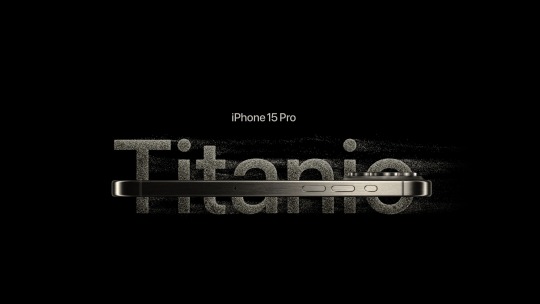
The PROBLEM of the APPLE EVENT + Specifications of the iPhone 15 & iPhone 15 Pro Max Which one did you like more? 🔥👉🏿 https://youtu.be/M-mJLDRe7rw
#appleiphone#apple ios#iphone#apple#ruben tech#apple iphone#iphone se#iphone xs#iphone 15 pro max#iphone 15#iphone 15 pro#smartphone#apple watch#airpods#ios#iphone 15 plus#ios 17 features#ios 17#ios 17 beta#ios 17 update
4 notes
·
View notes
Text
Did the iOS update fuck with anyone else’s ao3? I’m not seeing anyone say anything, but I checked on Ecosia, and it’s only Safari that’s having the issue.
I’ve been meaning to switch fully to ecosia for a while now, but I’ve got like 300 tabs on safari that I didn’t want to deal with 😔 but I guess this is a good enough kick to get started.
0 notes
Text
Does anyone else who has Apple electronics having issues since the iOS 17 updates?! Apple Music is broken now for me! I suddenly can no longer add music from playlists I’ve made using the Add To Playlist function to other playlists I’m making yet I am only able to add music to playlists I’ve made if the playlist I’m adding is created by Apple! WTF?!?!?! I’M SO PISSED BY THIS!!!!🤬
1 note
·
View note
Text
iOS 17.1 Update Enhances AirDrop, Apple Music and More
iOS 17.1: AirDrop Enhancements and Other Updates Arrive
The most recent iOS 17.1 version for iPhones has been formally launched by Apple. The update’s most notable addition, which has been in beta since late last month, is the capacity to carry on AirDrop transfers via a cellular connection in the event that both linked devices move beyond of Wi-Fi range once the sending process has begun. Although Apple first revealed the feature at its June developer conference, it wasn’t ready for the public iOS 17 release last month.
There are a couple of additional little changes and options remembered for iOS 17.1, as found in the beta deliveries. Apple Music has another component called Top choices, which permits you to add melodies, collections, playlists, and craftsmen to your library and tell the application’s suggestion calculations what sort of music you like to pay attention to.
Additionally, the StandBy settings menu has been adjusted to give you more control over when the phone’s display turns off when it’s in this smart display mode.
iOS 17.1 Regional Features and How to Download the Update
A few enhancements unique to each location were also launched. Thanks to an interface with the UK’s Open Banking API, users with compatible accounts may now view their bank balance in the Apple Wallet app.
This update also aims to fix the problems with the iPhone 12 in France, where the government temporarily outlawed the device’s sale due to radiation exposure violations.
Other changes include the torch indication in Dynamic Island becoming available on all devices with Dynamic Island enabled (it was previously only available on the iPhone 15 Pro) and allowing Photo Shuffle to choose photos from a specific album.
Also Read: Apple Oct 30 Event: Unveiling New iMac & MacBook Details Inside
Go to Settings > General > Programming Update to download the update, then, at that point, introduce iOS 17.1 by adhering to the directions.
It isn’t generally feasible for everybody to move iOS programming redesigns immediately, so you might need to hold back to get it. At the point when the update is open, a notice symbol will show in the Settings application.
Follow Digital Fox Media for latest technology news
0 notes
Text
A new feature on iPhone, is something not many people know about.
It’s under accessibility, and basically makes your phone a massive easy to use device. You set a password to start and stop it, and can choose what apps can be used when in the mode.
It’s obviously for people who struggle using their phone normally, and need big buttons. However, it’s also rlly useful for letting kids use your phone, as you can just turn it on with only the games enabled and they can’t access your settings or messages without clicking 3 times and putting in a password. They also can’t get confused because it’s a really simple layout. It’s called ‘assistive access’ and I found it this morning
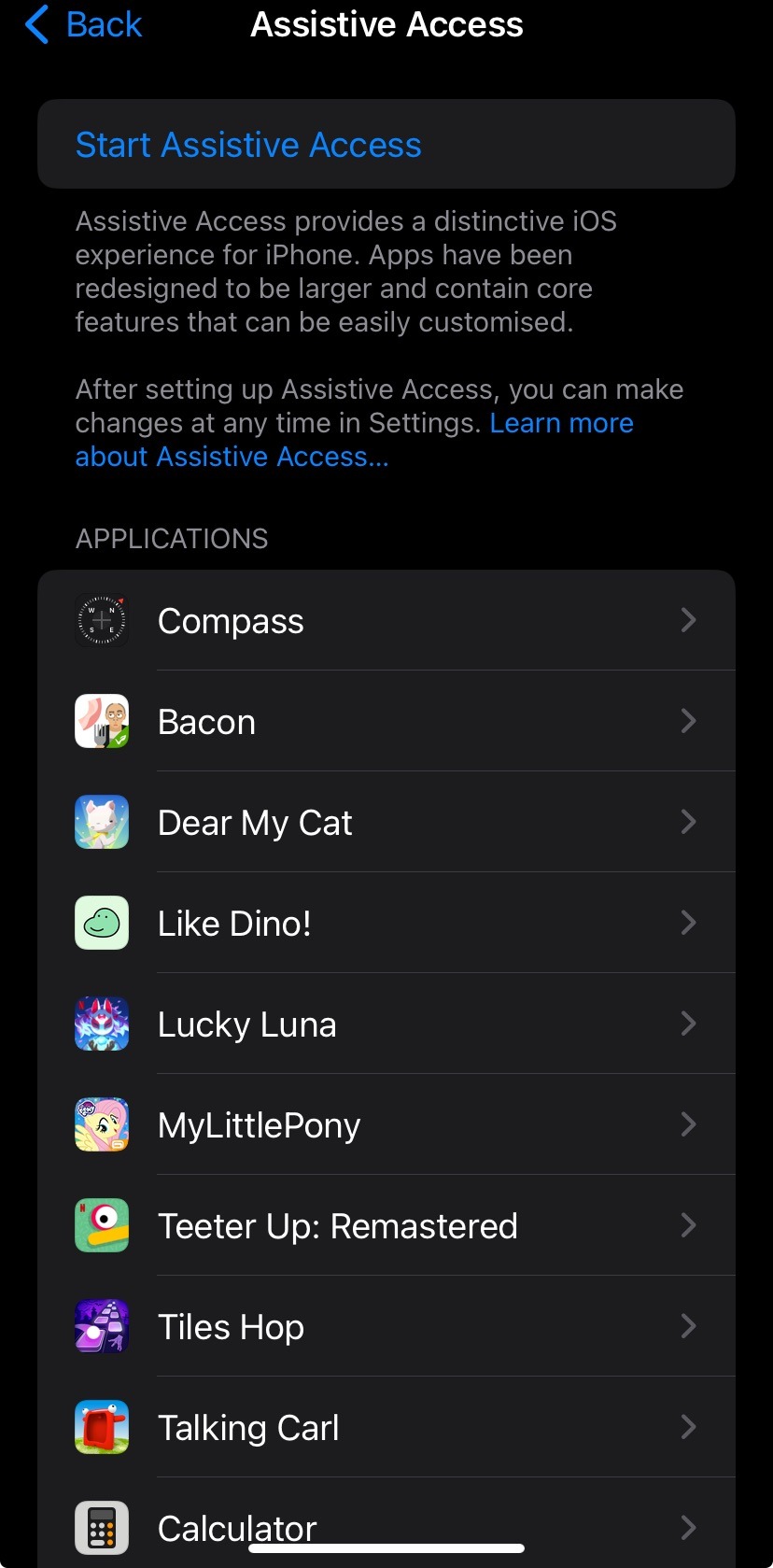
1 note
·
View note
Text
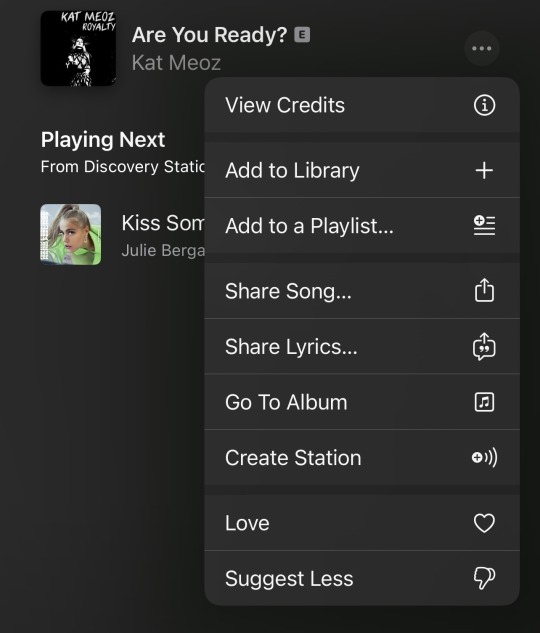
If you think it's some draft MVP design from a young and inexperienced UX designer… think twice. Or, better, update your iPhone to iOS 17.
Dearest Apple, or, rather, iOS Product and Design teams, ARE YOU OKAY?? Is Madonna, or someone else as precious about their copyrights, holding you all hostage?? Blink twice if they do.
Otherwise
WHAT'S YOUR EXCUSE FOR MOVING ONE OF THE PRIMARY BUTTONS??
Let me tell you something.
I've been on a hunt for some good new music today. And, instead of adding new songs to my library, I kept seeing performer credits. I mean, I admire all those people, working tirelessly on that music and all, but I want those to actually get to my Library the way they always do.
THE WAY. THEY ALWAYS. DO.
User experience is supposed to be simple and intuitive. User experience is supposed to be familiar. User experience is supposed to let a braindead add a song to their Library.
Replacing the primary (I'd even call it an ULTIMATE button, the Final Boss of all buttons) 'Add to Library' button (and many of you might agree that in 80% of cases, we go to that menu to do THAT) with something as small as 'View Credits' is a startup-building-MVP-kind of mistake.
I don't mind the button itself, I mind its placement. Let me do what I went to that menu for. Please. Bring the 'Add to Library' button back to the top, please. My muscle memory is playing a really bad joke on me with this.
#it#user experience#usability#apple#ios 17 update#ios 17#iphone#ipad#tech products#design#ui/ux design#apple music#buttons#ios update is a joke#I really didn't mean to go techy here#music library#don't change my user experience#I've got enough challenges in this life
0 notes
Video
youtube
iOS17 New Features and How to Update to iOS 17 on iPhone
0 notes
Text
iPad split screen not working
Hi! I created a side blog for this so it wouldn’t get mixed up with my other stuff.
Since last year when I updated to ios16, every time I’ve tried to split screen it’s glitched and closed out to only one app. Usually the split screen lasts for a second and then one of the apps goes to full screen. Sometimes I get a “multiple windows not supported” message (even on Apple default apps.)
I do have some shortcuts set up for apps, but I’ve tried it with ones that I don’t and I still have the same problems. I hope I can find a fix because I used to use split screen when I drew :’D
0 notes
Text

iOS 17.2 en iPhone 11 Prueba de rendimiento & batería 👉🏿 https://youtu.be/_l5VeMzUxmc
SUSCRÍBETE 🙌🏿
#apple#iphone#ios#appleiphone#apple ios#apple iphone#ruben tech#iphone xs#iphone se#iphone 11#iphone 11 pro#iphone 11 pro max#ios 17#ios 17 features#ios 17.2#ios 17 update#iphone 15#macrumors
0 notes
Link
Hey, charge up your iPhones as ios17 is launching today at 10:30 PM today, on September 18th 2023
#Live Voice mail#voice mail#namedrop#Link Tracking Protection#shareplay#facetime#apple tv#apple ios 17#How to Prepare iPhones for iOS 17#How to Install iOS 17#security updates#apple#apple music#apple event#apple event 2023#ipad#apple ipad#ios 17 features#promax#ios 17 update#ios 17 beta#ios 17#iphone#iphone 15
1 note
·
View note
Text
Not a fan of the ios 17 update for messages. The keyboard was not that crowded having the row of apps above the keyboard.
1 note
·
View note
Text
What Phones Are Getting iOS 17: Check if Your iPhone Made the List!

In the ever-evolving world of smartphones, Apple is working on a new operating system called iOS 17. IPhone users eagerly await iOS 17, but do you know which phones are getting ios 17?
You might have come to know which new features will come in iOS 17. If you update your iPhone to iOS 17, you will get a new experience. But it is important to know whether your iPhone will be on the iOS 17 compatible devices list.
This article will explore which phones are expected to receive iOS 17.
0 notes